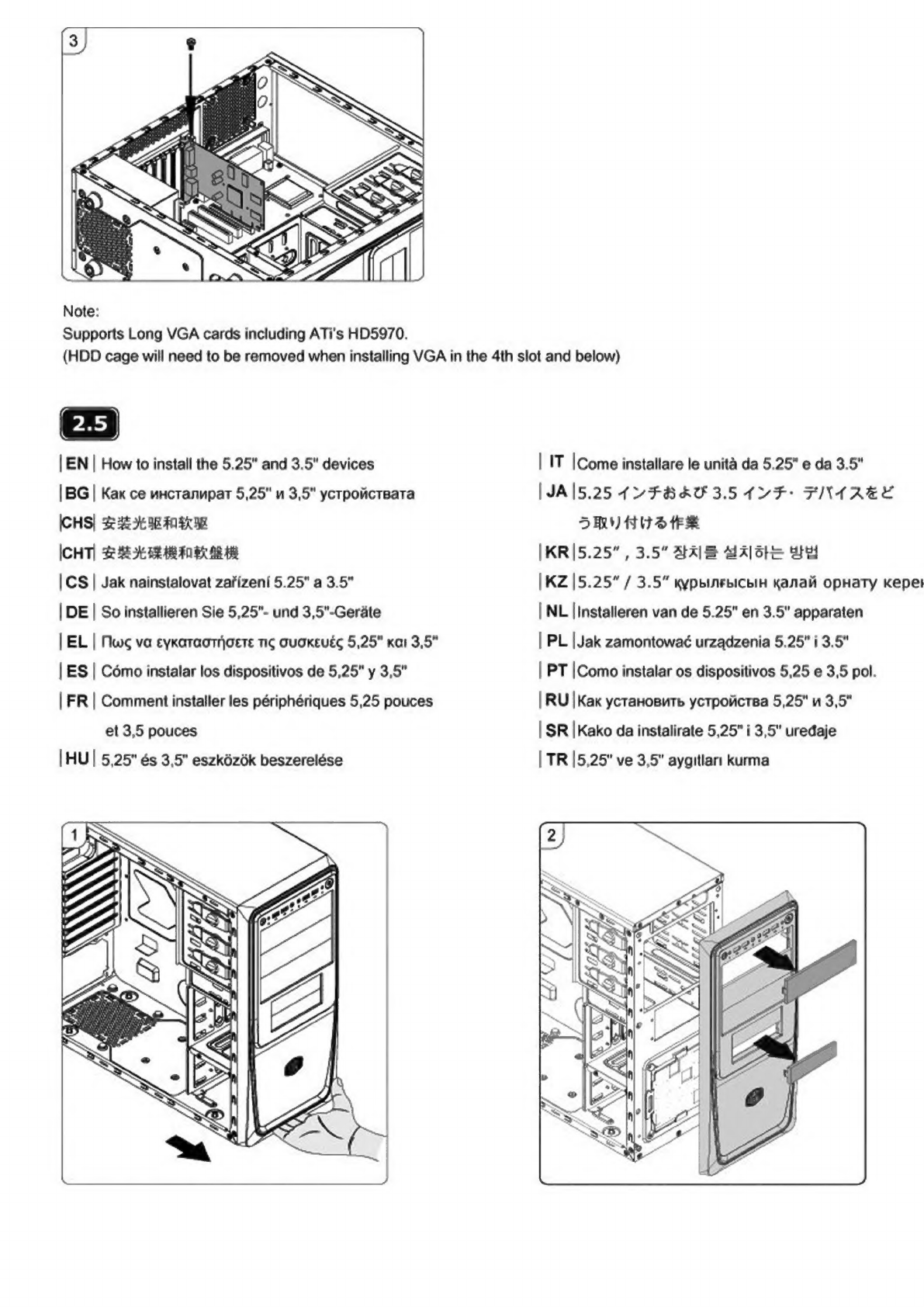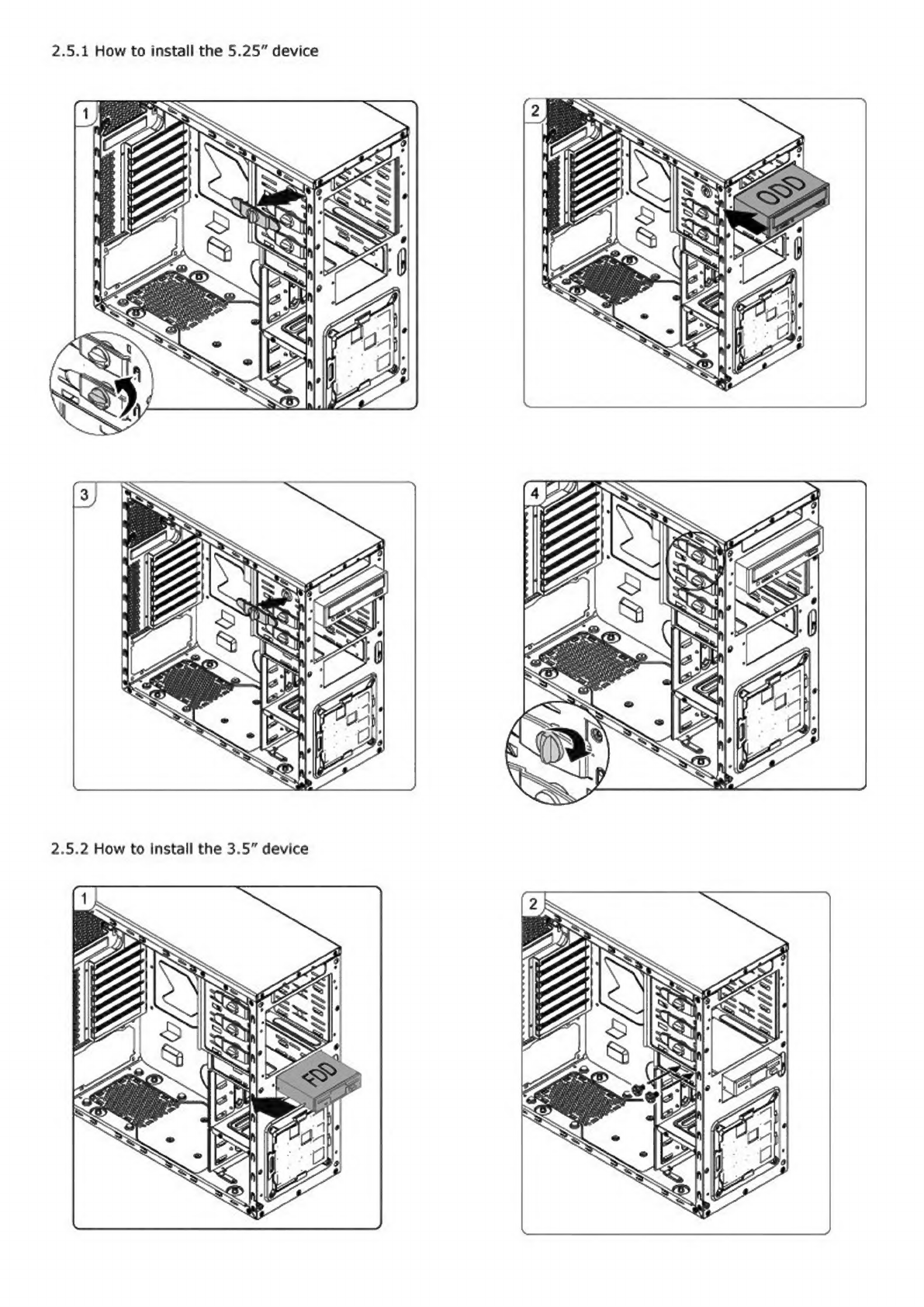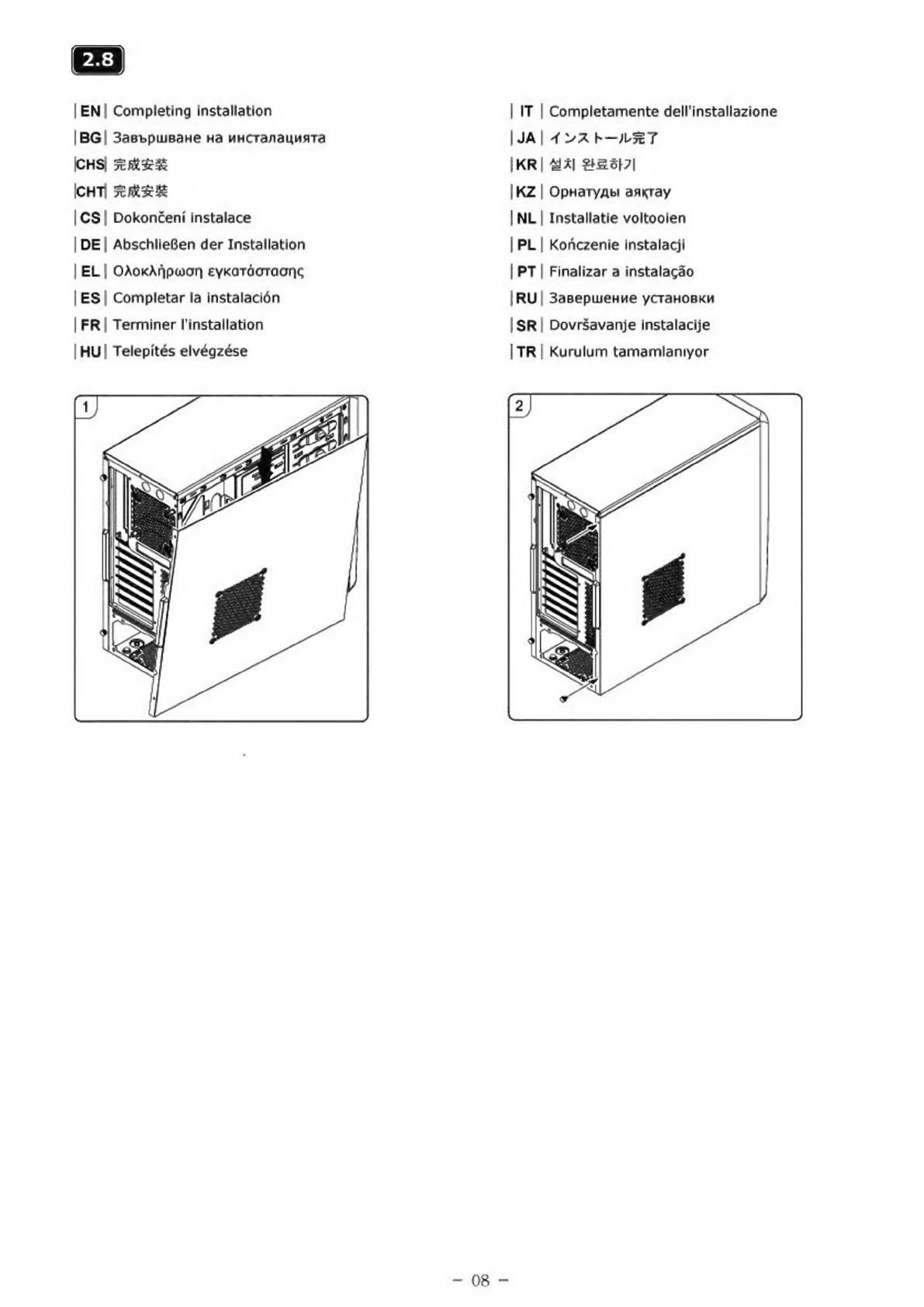®
1.
Product
Overview
1.
PRAN
Front
Connector
Installation
Guide
COOLER
1.1
2
W
Please
refer
to
the
illustration
in
the
section
of
USB3.0,
USB2.0
and
Audio
connector
from
the
motherboard
user
manual.
MASTER
1.1
Specifications
Please
select
the
motherboard
which
uses
the
same
USB3.0,
USB2.0,
AC'97,HD
Audio
standard
as
below;
otherwise,
it
|
ee
ROSA)
ROSE)
wil
cause
damages
to
device(s).
L
illustration
is
a
di
the
front.
1
VO
Mode
Elite
311
Basic
Elite
311
Plus
|
as
ZEE.
REE.
MEER.
lI
The
following
illustration
is
a
diagram
showing
panel
l/O
connectors.
|
RERE.
Ree
Ill
On
some
motherboards,
the
connectors
for
USB3.0,
USB2.0
and
Audio
are
not
the
same
as
the
drawing
below.
Please
"
Black
/
Blue,
Black
/
Orange,
tanium.
check
wi
erboard
manual
before
|
Available
Color
Black
Silver,
Black
Red
aaa
E
MAR:
BEN.
AAA
eiii
q.
Material
Steel
body,
Plastic
+
Mesh
front
bezel
RAE
450
x
477
x
190mm
117.7
x
188x
7.5
inch
m
Dimensions(H
xDxW)
|
450x477
x
190
mm/
17.7
x
188
x
7.5
inch
sa
e
mig:
Net
Weight
56kg
MBA
Micro
ATX
/
Standard
ATX
W
i36
ENE
AAMUSBI.O,
USB2.0,
MPAA.
29
iA
TARAEUSBI.O,
USB2.0,
FA
—
e
5
i
I
E
MIB
Type
Micro
ATX
Standard
ATX
52588
3^8
ER
RRA,
5.25"
Drive
Bays
3
Exposed
soem
zna
MAMARIA,
3.5"
Drive
Bays
2
Exposed
Wi
—E3EHURSUSB3.0,
USB2.0,
AULAS
FAFA.
RAM.
ASIA
MEM.
5
Hidden
|
wo
BR
USB2
0x
2,
Audio
x
1,
MIC
x
1
USB3.0
x
1,
USB2.0x
3,
Audio
x
1,
MIC
x1
Installation
Guide
VO
Panel
USB2
0x
2
>
Audio
x
1,
MIC
x1
USB30x
1,
USB20x3,
Audiox
1,MICxt
—
|
Bus
na
EME
Motherboard
|
xis
Case
Connector
|
444
User
manual
/
English
Manuale
d'uso
/
Italiano
Side
panel
Standard
Transparent
|
Wr
120/140
MMAR
x
1
(658)
WE
120
x
25
mmi
XERUR
x
1,1200rpm:
Front
panel
USB3.0
connector
|
ilii
USB3.
0j
CY
USB3.0
connector
|
UsB3.0t&
r1
x
|
E:
120
x
25mmfAx
1,
1200
rpm,
17dBA]
40mm)
x
MHcrpykuva
3a
exconoatauna
/
Benrapckn
A—F-AV=a
FI
/
BRB
Front
120/140
mm
fan
x
1
(optional)
|
Front
120
x
25
mm
Blue
LED
fan
x
1,1200rpm;
mare
90/80
MA
(i855)
E
e
MK
n.
47BA
RE
/
GAP
Handleiding
/
Nederlands
Cooling
System
Rear.
120
x
25mm
x1,
1200
rpm,
17dBA;
140mm
fan
x
1
(optional)
38:120
mmBU
x
1
GERD)
80/90
MMAR
x
1
GÈR)
80/90
mm
fan
x
1
(optional)
Rear:
120
x
25
mm
fan
x
1,
1200
rpm,
174BA.
e
.
1200
rpm.
;
SeRIRUR
/
SE
c
2431
H
/
korean
EL
aes
ETSI
al
TE
=
Uživatelská
příručka
/
Čeština
KonaaHyuier
Hyckaynbieb!
/
Kazakh
Tominika
E
ET]
ORATX
PS2
GRM)
Handuch
/
Deutsch
Instrukcja
Uzytkownika
/
Polski
Rowse
Spit)
Sassi
AD
rS:
pond
|
==
CPU
RUABUS:
158
mm
Evxeipióio
EMnvixó
Manual
do
Usuário
/
Portugués
|
VGA
RH:
281
mm
y
xelpidio
xprjonc
/
EMAN
n
/
Ig
Maximum
Compauiitty
|
CPU
cooler
height:
158
mm
|
422
mm
(ISRRHODEAR)
Manual
de
Usuario
/
Español
PykoBoAcTBo
nonbaoBarens
/
pycckuii
VGA
Card
length:
281
mm.
Manuel
de
l'utilisateur
/
Francais
Uputstvo
za
korišćenje
/
Srpski
22
m
(Rap
HOD
08)
Ai
i ; "
12
Felhasználói
kézikónyv
/
Magyar
Kullanım
Kılavuzu
/
Türkçe
Product
specifications
are
subject
to
change
without
notice.
D
ae
A
USB2.0
connector
|
USEZORO
O
|as
9
|
mesa
1.2
Accessory
e
67326
AMEE
20
|
meee
ex
^
10
Figure
|
Parts
Name
Qty
|
Used
for
g
[po
aes
E
USA
y
[Dr
20
|
sot.
E
2SSSDRA
Cooler
Master
USA
e
Stand-off
9
|
MBtray
3
-
:
4820
Schaefer
Ave.
Chino
CA,
91710
F
s
x
We
d
E
i
m"
1
prer
‘AC'97
Connector
|
AC'97
30
Live
Help
:
http:/www.coolermaster-usa.comlvechatichoosedepartment
php
soe»
troy,
Power
Supply,
ae
Pa
Service
:
y
6#32"S
screw
10
|
HOD
s
D
EUROPE
y
M3*5
screw
20
|
CD-ROM;
FDD.2
55D
|
LO
|u
3
Moili
EN
Cooler
Master
Europe
B.V.
i
NO
DEFINITION
NOPIN
n
Hudsonweg
3
Trade
Port
West 9272
s
|
Baer
1
|
Motherboard
speaker
FPOUTL
RETA.
No
Pin
5928
LW
Venio,
Holland
TEL:
«31
(0)
77-396-8226
m=
_|
Cable
ie
ON
|
Cabs
management
|
13
ARBERAR
“Azaña
(Intel
High
Definition
Audio)
|
Intel
AARAA
|
HO
Connector
|
HD
RO
Service
:
SupportEcoolermaster
nl
&
|m
1
|
Bite
311
pius
|
ASARMRAER
3
"m
Lil
*
m
*
p
-
=
PORTIL
AUD
GND
A
pelea
(Po)
(Pol
&
|
Gin
|
o
PORTIR
PRESENCE#
g
6
Cooler
Master
Co.,
Ltd.
PORT2R
SENSE1_RETURN
‘9F,
No.
786,
Chung
Cheng
Road,
Chung
Ho
City,
Taipei,
Taiwan,
R.O.C.
naa
£
9.
o
o
o
o
SENSE,
SEND
NO
PIN
TEL:
+886-23234-0050
mae
x
o
o o o
o
PORT2L
'SENSE2
RETURN
No
Pin
Service
:
Vosa
x
o o o o
o
CHINA
ma
|
x
o
o o o
o
4F..
HuiCheng
Building,
HuiTai
industrial
Park,
HuiHuan
Town,
HuiZhou
City,
China
ste
=
2
o 9 o
o
TEL:
+86-752-260-8898
[71
x
o o
o
o
o
web@jcoulerm:
O:
SRRASABARERSA
FASER
MS
ESES
11365
DORA
REBARERA
See.
Meroen
XOBGGUHERESRSORSEHSX
DEN
PARES
11353
200480
EAS
RR
LRRRRERT
ORR
For
the
most
updated
information,
please
visit
our
official
website:
http://www.coolermaster.com
serico
zac
anes
&
4.
Warranty
information/
{Fiza
&
German
(DE)
Polish
(PL)
Cooler
Master
garantiert,
dass
dieses
Gerat
frei
st
von
Material-
und
Herstellungsfehlern,
und
gewahrt
ab
Kaufdatum
eine
zweijährige
Cooler
Master
garantisce
che
il
dispositivo
è
senza
difetti
nei
materiali
e
nella
manifattura,
e
fornisce
una
garanzia
limitata
alfhardware
di
Cooler
Master
gwarantuje,
że
urzadzenie
to
jest
woine
od
wszelki
etary
Wer
od
ebur
receta
eerie
ob
esee
E
ere
due
anni,
a
partire
dalla
data
d'acquisto.
Conservare
la
ricevuta
della
prova
d'acquisto.
English
ses
Produkt
ist
nur
für
die
Verwendung
mit
Computer
vorgesehen.
Wird
es
in
anderen
Geräten
verwendet,
vere
I
prodotto
è
progettato
solo
per
Fuso
con
un
computer,
L'uso
de
desto
In
avisas
ar
funzione
ne
ada
a
garanzia.
Se
mon
ha
Cooler
Master
guarantees
that
this
device
is
free
A
EE
estes
E
O
EE
cattivo
uso
o
abuso,
incdenti
o
negigenza,
che
non
costituiscono
errori
di
Cooler
Master,
sono
esclusi
dalla
copertura
della
garanzia
der
intwortung
vor
ler.
r
‘sind
von
der
ing
ausgeschi
Nota:
la
garanzia
viene
invalidata
dalla
rimozione
o
alterazione
delle
etichette
del
prodotto
o
di
parti
di
esso.
Hinweis:
Die
Garante
verliert
ihre
Gültigket,
wenn
Etiketten
zur
Produkt-
oder
Teieidentfiaton
entfemt
oder
gesndert
werden.
"EU.
an
coe
c
Mon
dui
aa
el
oases?
1.
Alle
OEM/Mengenverpackungen
haben
eine
einjáhrige
begrenzte
Garantie
2.
im
Fali
einer
Nicht-Ubereinstimmung
der
Grantiebedingungen
in
diesem
Handbuch
und
dem
gültigen
Recht
im
Veriaulsiand
ist
das
2.
in
caso
di
conto
tra
là
garanzia
fornita
dal
paese
del
punto
vendita
e
quella
di
questo
manuale,
sarà
quella
effettiva
del
paese
del
'
me
fe
mere
t
3.
In
caso
di
malfunzionamento
dei
elettronici
o
di
necessità
di
acquisto
accessori
durante
il
a
nzia,
tornare
1.
Al
OEM/bulk
packaging
product
come
with
one
year
limited
warranty
3.
Soen
innerhalb
der
Garantiezei
Fehfunktionen
der
elektronischen
Komponenten
auftreten
oder
Zubehör
benötigt
werden,
wenden
ed
mM
dU
coco
I
periodo
di
garar
2.
In
case
of
conflict
between
the
warranty
provided
by
the
country
of
point
of
sale
and
this
manual,
the
warranty
of
the
actual
country
Sie
sich
an
das
Geschaft,
in
dem
Sie
das
Gerät
erworben
haben.
vendita
original
of
point
of
sale
shall
be
the
prevailing
document.
3.
In
case
of
malfunction
of
electronic
components
or
need
of
accessories
purchase
during
the
warranty
period,
please
return
to
the
‘original
store
of
purchase.
REL.
BBCMABELRTE
SLO
(Vv
F9)
EBREAMSREARNESIET,
SEMMATO.
XOSSI-GARERECUET.
nv
evvünon.
Znptioon:
n
evyünon
oxupüveroi
pe
mv
ogoipeon
A
pononoinon
ruv
ovoyvapiomxaiv
onpéruv
vou
npolóvros
Å
ruv
pepàv
rou.
1.
Oh
ro
npoióvro
OEM/
oyxóðeiç
cuoxtuaiec,
cuvodeiiovra:
onó
nepioproyévn
eyyinon
evós
érouc.
1.
Todos
os
produtos
com
embalagem
conjunta/OEM
têm
um
ano
de
garantia
limitada
2.
Em
caso
de
conflito
entre
a
garantia
fornecida
pelo
país
do
ponto
de
venda
e
a
deste
manual,
a
garantia
do
país
do
ponto
de
venda
2.
Ze
nepinruon
avridconc
veros
me
evvünon
nou
nopéxeror
and
m
xpo
Tou
onpeiou
nón
Kar
Tou
nopóvroc
eyxopitiou,
n
eyyónon
1.
OEMR
UBUUC
A"
7
UBITORBII
Y
AC—
RORIS
HOCEUET.
deve
prevalecer,
NS
XGpoc
Tou
onueiou
nddAnonc
anoTEAsi
ro
enporüv
Éyypago.
2
BRE
LOCHRIRUREIETZS7AOMICEENM
LAS.
REOMADOREAERENSLOLTS.
3.
Em
caso
de
mau
funcionamento
de
componentes
eletrônicos
ou
quando
houver
necessidade
de
compra
de
acessórios
durante
o
A
NOMINIS
Iv
chasis
S
NL
GXITCS
Y
STOP
Rak
NaN
Vi
RIEN
ON
TPO
3.
BRIECORE2
UE
AV
HORELGHREHADOENSTUZSR.
BRUEITBISHoRbE
CIBO,
periodo
da
garantia,
por
favor,
ratore
3
loja
onde
o
produto
fol
adquirido
originalmente:
apoxaXoüye
Snax,
smorpéert
vo
npolóv
Gro
koróampo
an’
ónou
ro
yopóoore.
AYO)
Of
ASAI
AUI
SH,
SB.
2/48,
AL
WHOL
OIE
A
YS
UEO
E
Be
Ss
AA
ABU.
URAR
Se HE
SIE
AY
HEO
MASIA
NE
Ae
BE
LES
RAH
UAUC
1,258
OMA
MIN
ABS
142
AHE
SY
Vs
21201
28RUO.
2.80
2710
Sel
ABS
SY
25201
ASAI
ZA
NOJO
USNC
8801
wae
AP.
YA
Lal
37191
Su
2801
PUUT
3.88
712
SO
XI
289
OREO
WHHL
EE
AMARA
207]
UR
25
L
PUHA
SESA]
SUCI
2:
En
caso
de
confici
entre
la
garantia
ofrecida
por
el
pais
del
punto
de
venta
y
este
manual,
la
garantia
del
pais
actual
del
punto
de
venta
prevalecerá
sobre
el
documento.
3.
En
caso
de
un
mal
funcionamiento
en
los
componentes
electrónicos
o
de
necesidad
de
compra
de
accesorios
durante
el
período
de
garantía,
devolver
a
la
tienda
de
compra
original.
RD
ARIES
-
CIIU
-
Gt
LAB
E
ZIR
+
JL
eCooler
Masters
PAGADA
>
DITA
BIEL
>
RR
AN)
-
SEUA
A
BUS.
RUIZ
>
EAL
AG
RIALS»
INEA
Ecxepry:
Gries
wenece
osea
xypaXAac
GOMIKTEDÍNEH
TAMSNAS
STHKETHANAPAN
xor
wexece
anmacrupy
Xargaiisimaa
Keninaeneni
‘opexeri
voxrarunaau.
>
1.
Ontipyuii
xewenai
risa
xane
Gipre
xaranraw
Gapnox
Gritumzapxa
Sip
xain
xeningene
Gepeni.
1.
Tous
les
produits
OEM/en
vrac
de
l'emballage
sont
fournis
avec
un
an
de
garantie
limitée
5
erc
pereigas
danaa
aaa
ts
pated
On
vous
at
Re
aruba,
La
gavarkie
de
pays
actual
du
point
de
were
aux
2.
Cary
xarma
yorimsan
xeningewe
men
ocu
MOYA
apacemaa
comreccianiK
awexTanra
KE3AG,
Sacalm
ROKAT
ic
almas
CATY
arma.
a
edd
Sepinren
xeningene
Gonun
raGunag.
3.
En
cas
de
dysfonctionnement
des
composants
électroniques
ou
de
besoin
d'achat
d'accessoires
pendant
Ia
période
de
garantie,
veuillez
3.
Keningenenix
mepaim
iwinge
DNEKTPONASI
nypanaac
Gonikrep
xapawcua
wewece
vcrewe
KAĞAVKTAPAM
any
saxerrinikrepi
ryemnaran
retourner
au
magasin
d'achat
d'origine.
xarnañaa
Gacranga
carun
anran
xepre
xa6apnacy
xepex.
Firma
Cooler
Master
zaručuje,
Ze
toto
zařízení
je
bezporuchové
co
se
týká
materidiu
a
zpracování
a
poskytuje
dvouletou
záruku
na
zafizeni,
dad
o
zakoupení
za
účelem
ověření
data
zakoupení.
Tento
produkt
je
určen
pouze
pro
i
iným
způsobem
činí
záruku
neplatnou.
Pokud
si
nejste
jisti
s
instalaci
hardwarových
asistenci.
Poskytnutá
záruka
se
vztahuje
na
běžné
použití.
Na
poruchu
či
poškození
zapříčiněné
nesprávným
provozem,
ukládáním,
nesprávným
použitím
či
zacházením,
nahodilou
událostí
či
nedbalostí,
které
neni
zočsobené
pochybenim
na
straně
firmy
Cooler
Master,
se
záruka
nevztahuje.
Poznámka:
záruka
zaniká
odstranénim
či
vyménénim
identifikačních
štítků
produktu
či
částí.
Defecten
of
schade
die
het
gevolg
zijn
van
onjuiste
bediening,
opslag,
misbruik
of
mishandeling,
een
ongeluk
of
verwaarlozing,
die
niet
de
fout
zijn
van
Cooler
Master,
worden
niet
gedekt
door
de
garantie.
Opmerking:
de
garantie
wordt
ongeldig
gemaakt
door
het
verwideren
of
veranderen
van
het
product
of
onderdeelidenticatielabels
1.
Alle
OEM/Bulk
verpakte
product
hebben
1
jaar
gelimiteerde
garantie
2.
In
geval
van
een
tegenspraak
tussen
de
garantievoorwaarden
die
wetteljk
verplicht
zijn
in
het
land
van
aankoop
en
de
voorwaarden
in
deze
handieiding,
zijn
de
wettelijke
garantievoorwaarden
van
het
betreffende
land
van
toepassing.
3.
Ha
a
garanciaigé
alat
az
elektronikus
alkatrészek
meghibésodnak,
vagy
tartozéicsere
szükséges,
vegye
fel
a
kapcsolatot
azzal
a
3.
In
geval
van
een
defect
van
elektronische
onderdelen
of
als
u
accessoires
nodig heeft
tijdens
de
garantieperiode,
gaat
u
naar
de
2.
V
případě
sporu
mezi
zárukou
zaručenou
v
zemi
prodeje
a
touto
příručkou,
je
rozhodující
záruka
v
dané
zemi
prodeje.
3.
V
plípadé
závad
elektronických
součástek
nebo
v
případě
potřeby
zakoupení
příslušenství
během
záruční
Iüty
vratte
výrobek
do
obchodu
púvodnino
prodeje.
kereskedéssel,
ahol
a
terméket
visérolta.
winkel
waar
u
het
toestel
heeft
aangeschaft.