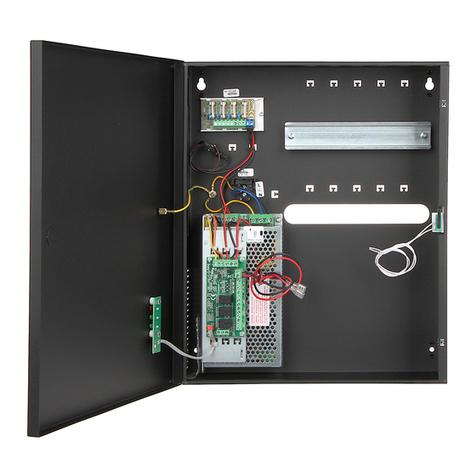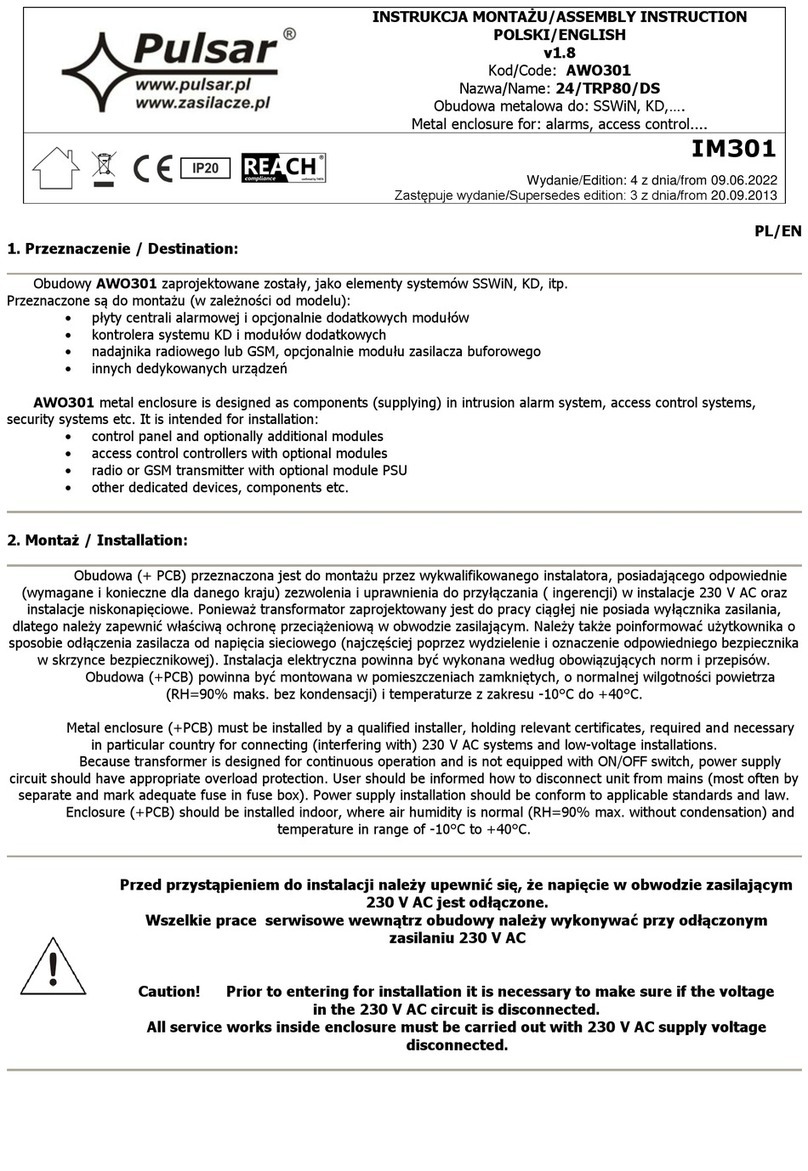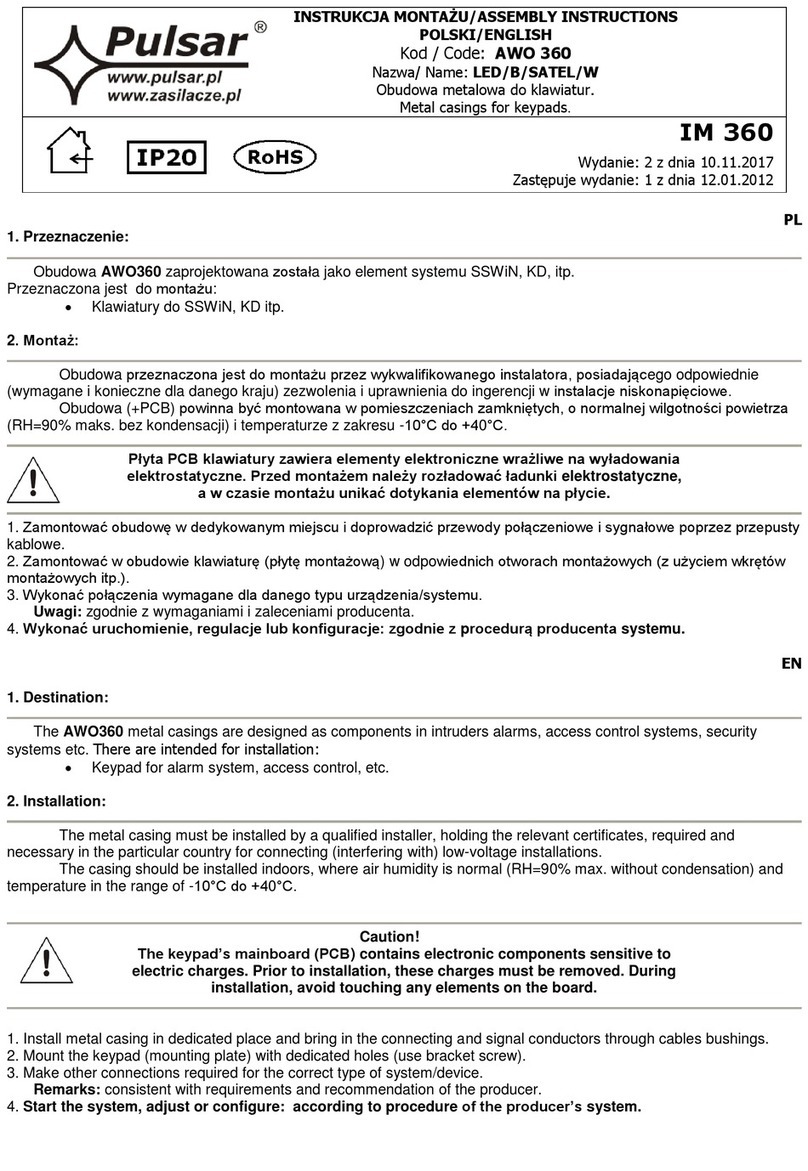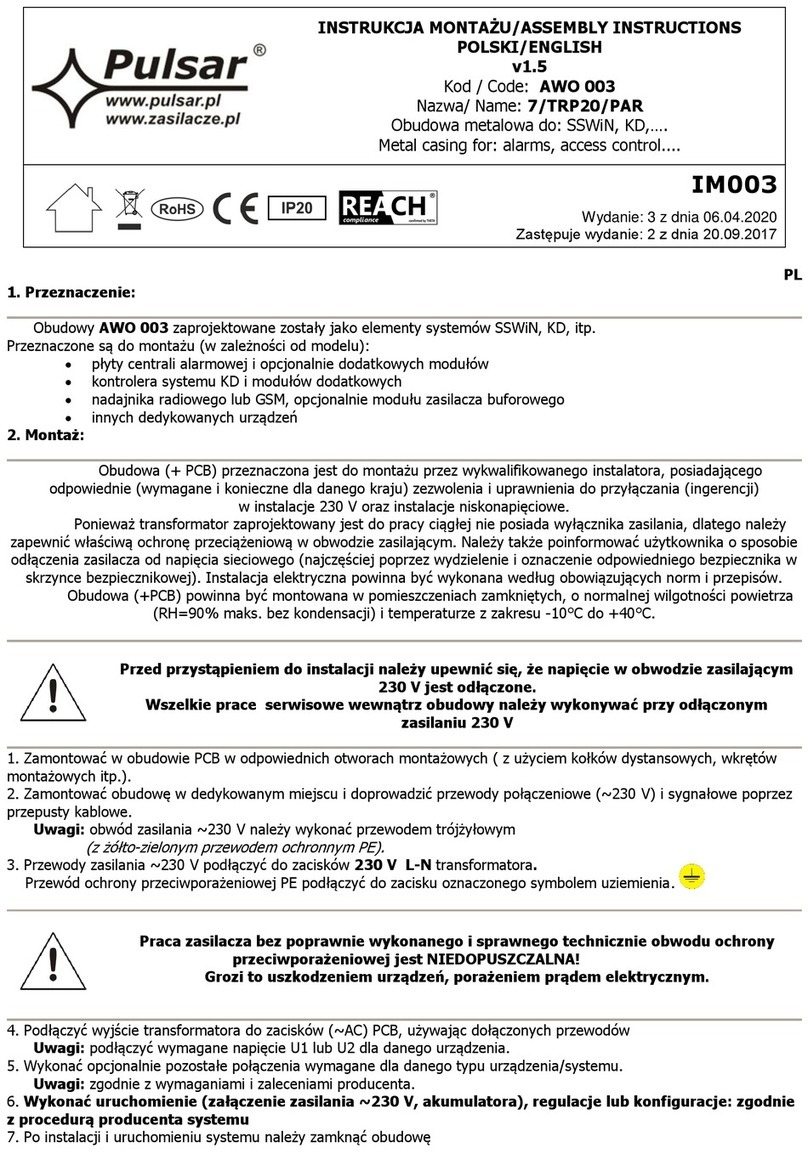Pulsar ARAD-S4 User manual
Other Pulsar Enclosure manuals
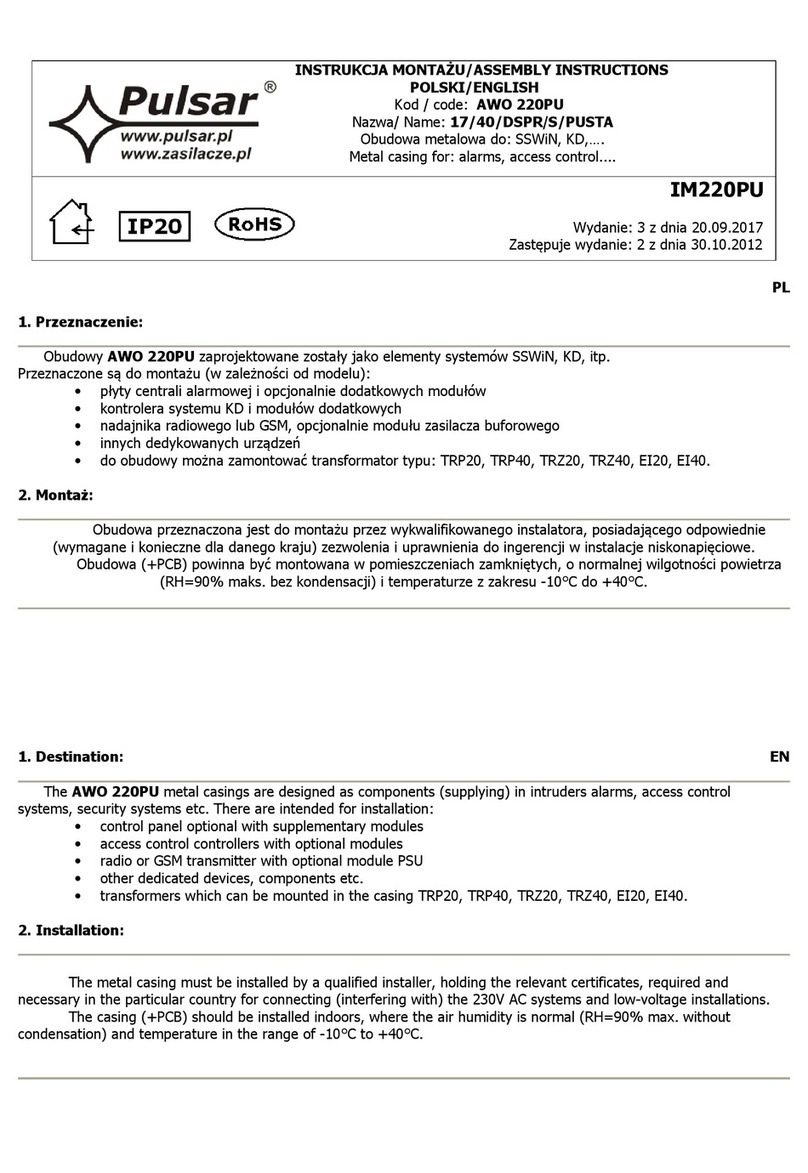
Pulsar
Pulsar AWO 220PU User manual
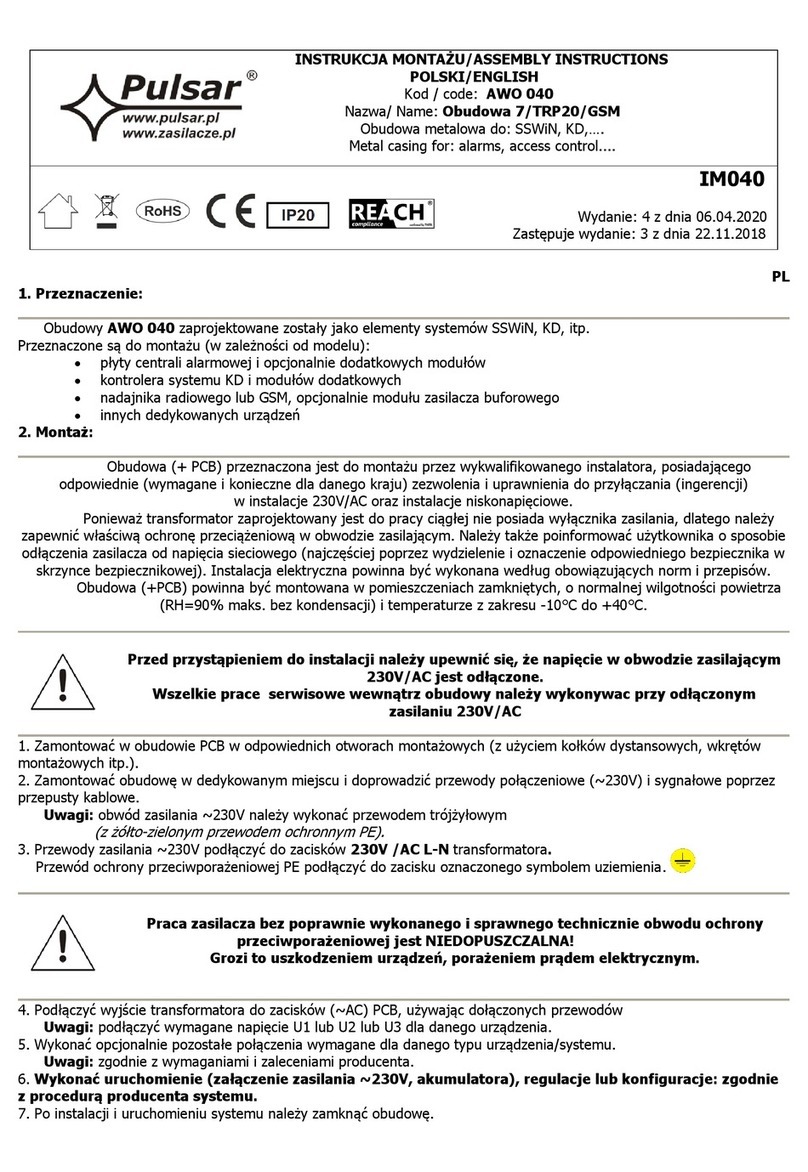
Pulsar
Pulsar AWO 040 User manual
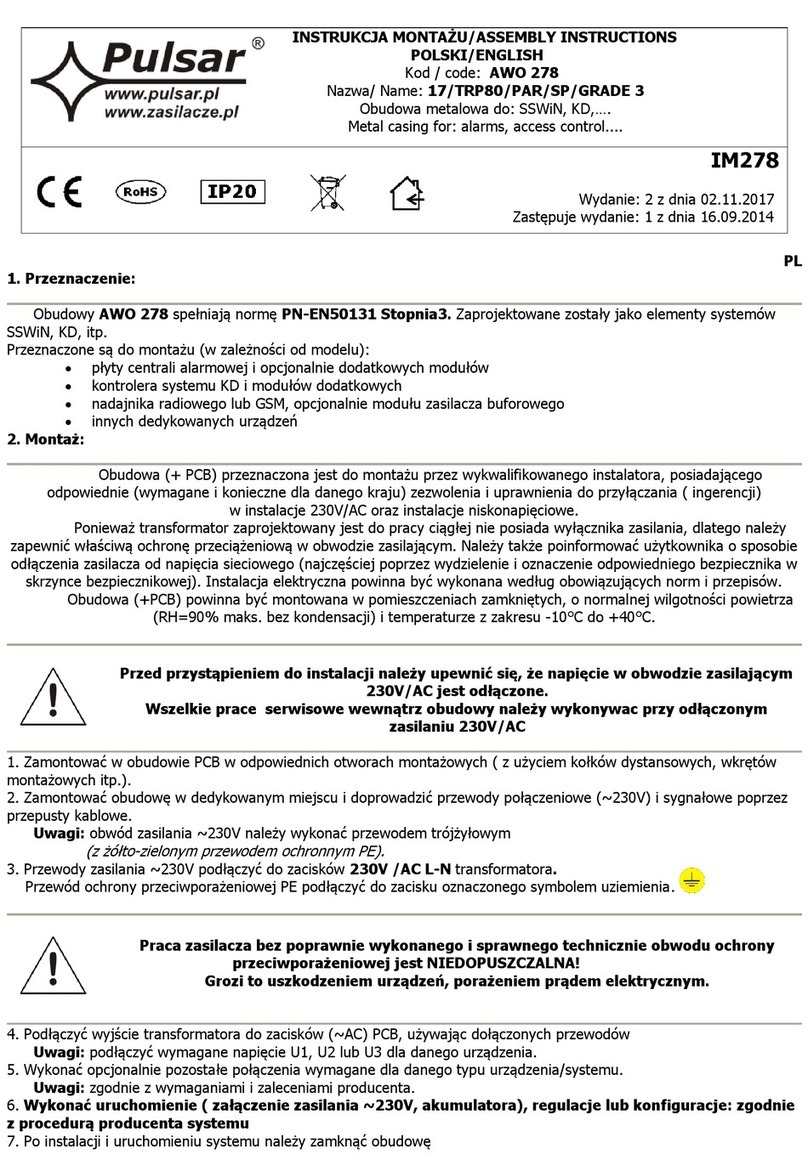
Pulsar
Pulsar 17/TRP80/PAR/SP/GRADE 3 User manual

Pulsar
Pulsar ARAD1S User manual
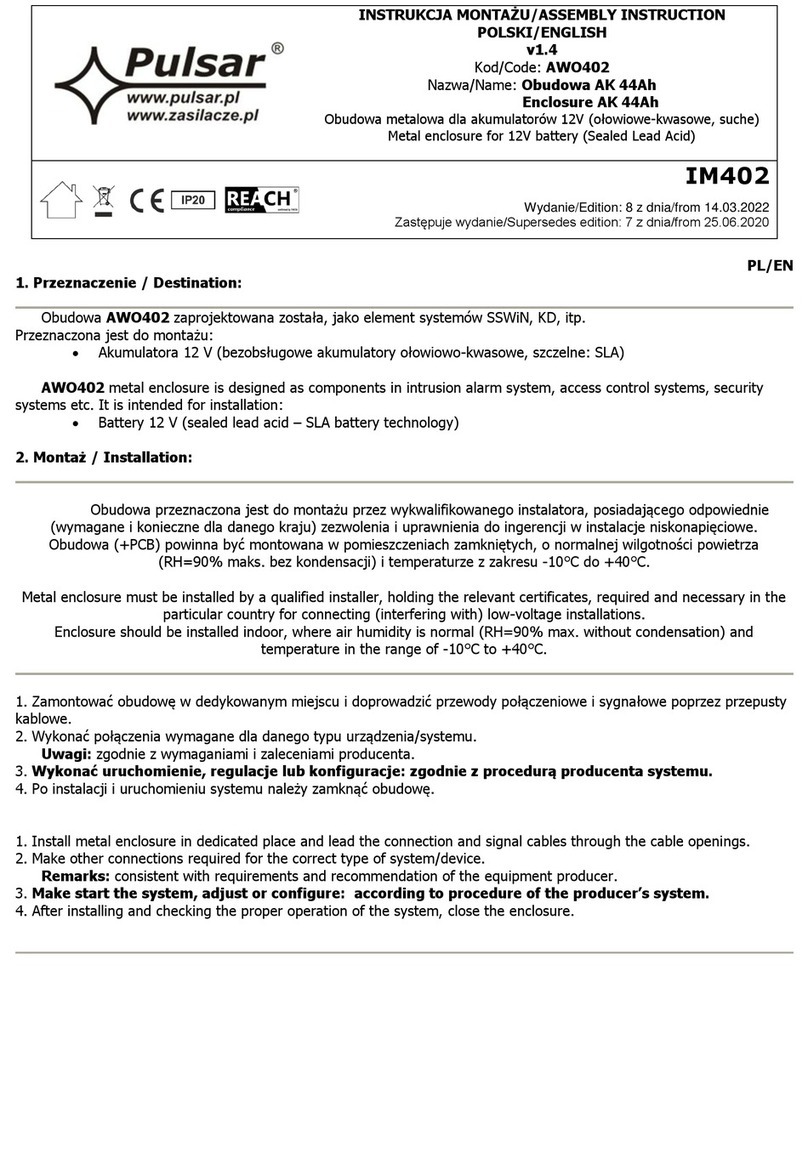
Pulsar
Pulsar AWO402 User manual
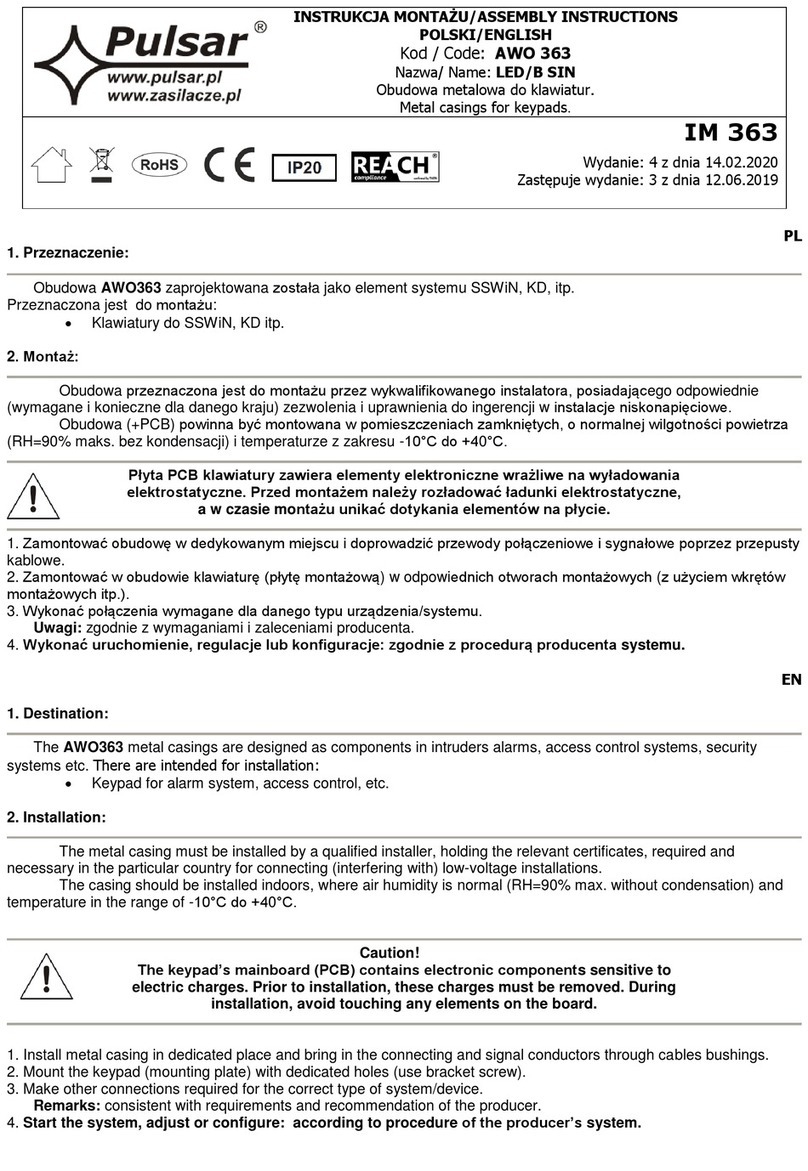
Pulsar
Pulsar AWO 363 User manual

Pulsar
Pulsar ARADIN3 User manual
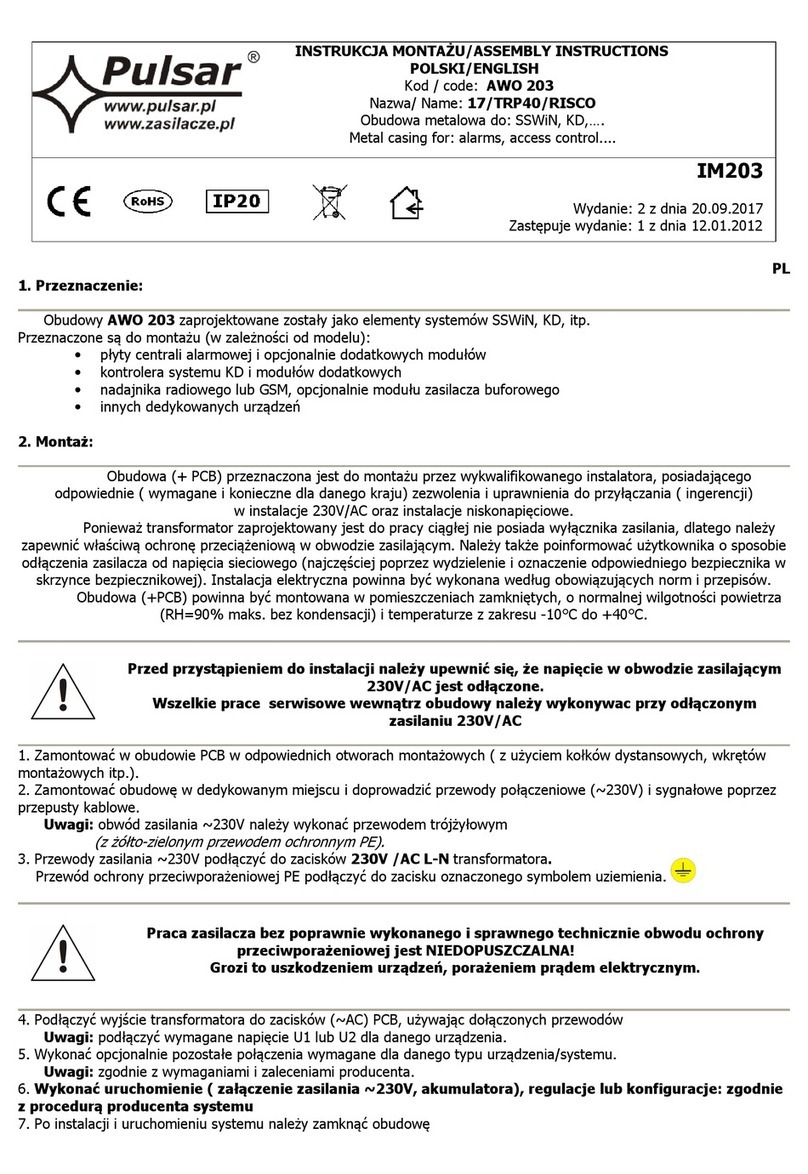
Pulsar
Pulsar 17/TRP40/RISCO User manual

Pulsar
Pulsar AWO 350 User manual

Pulsar
Pulsar AWO 624 User manual
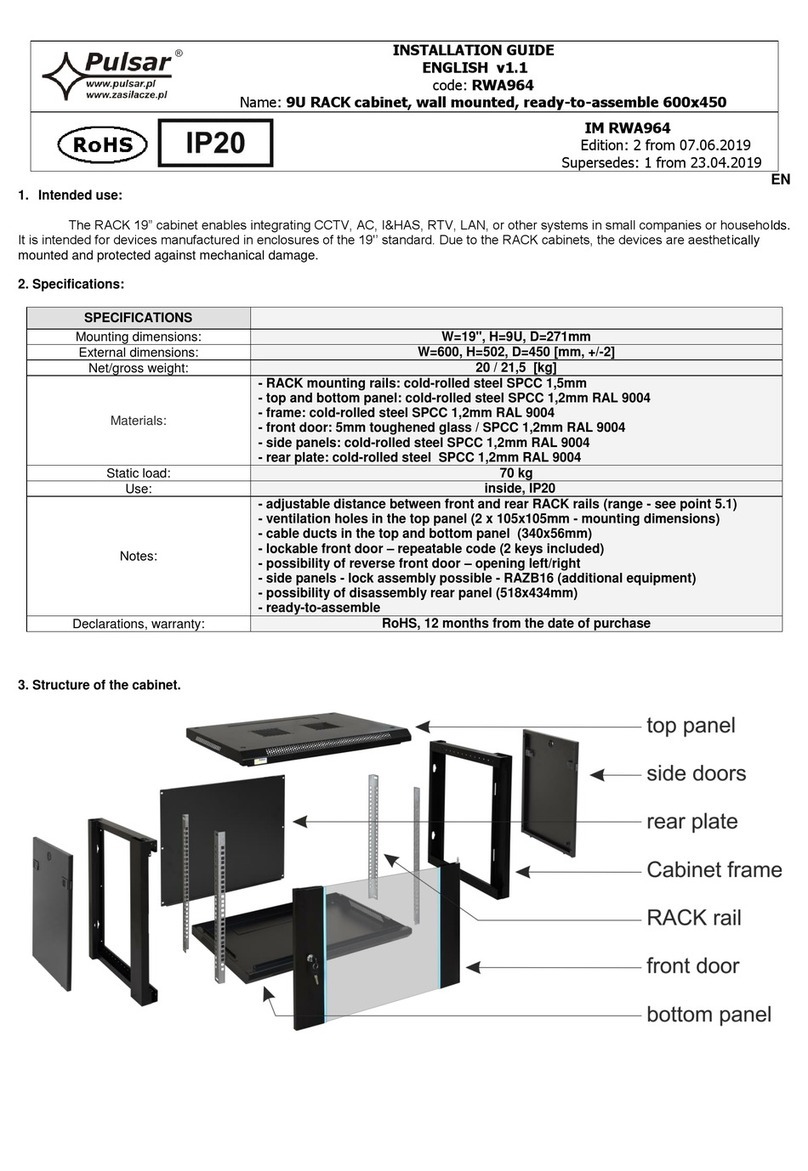
Pulsar
Pulsar RWA964 User manual

Pulsar
Pulsar ARAD2S User manual
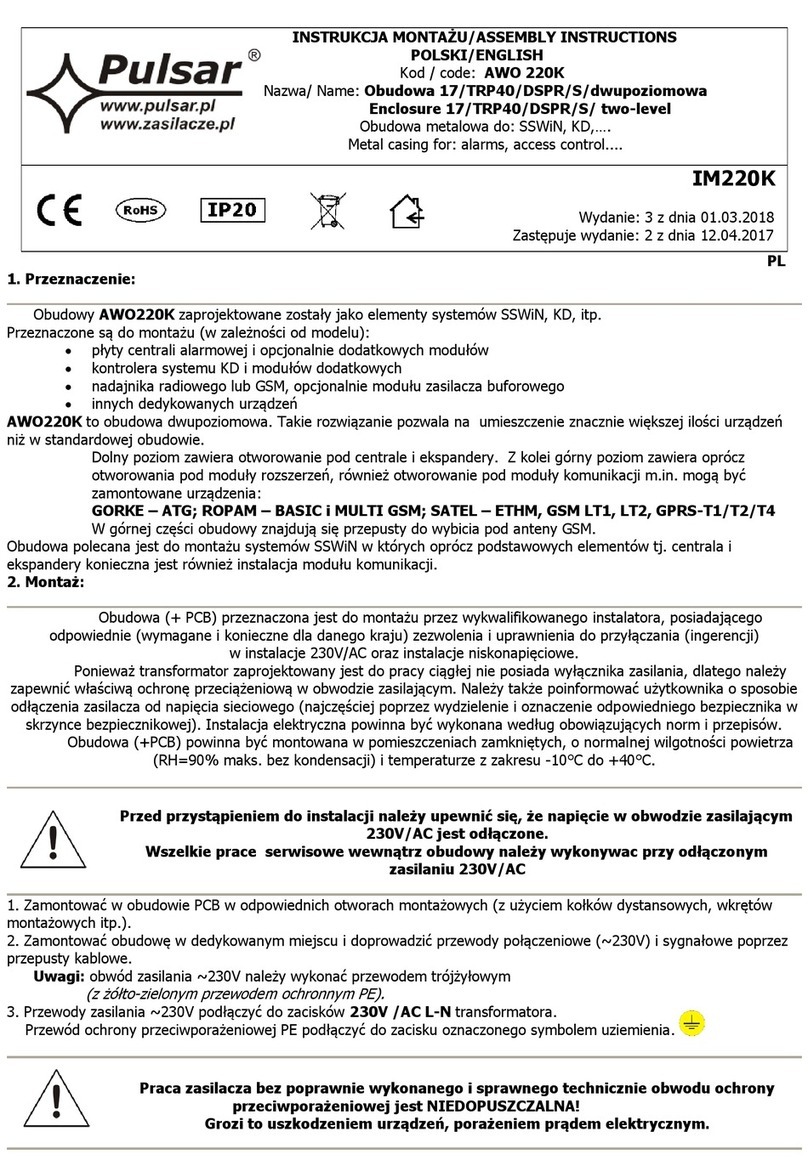
Pulsar
Pulsar AWO 220K User manual
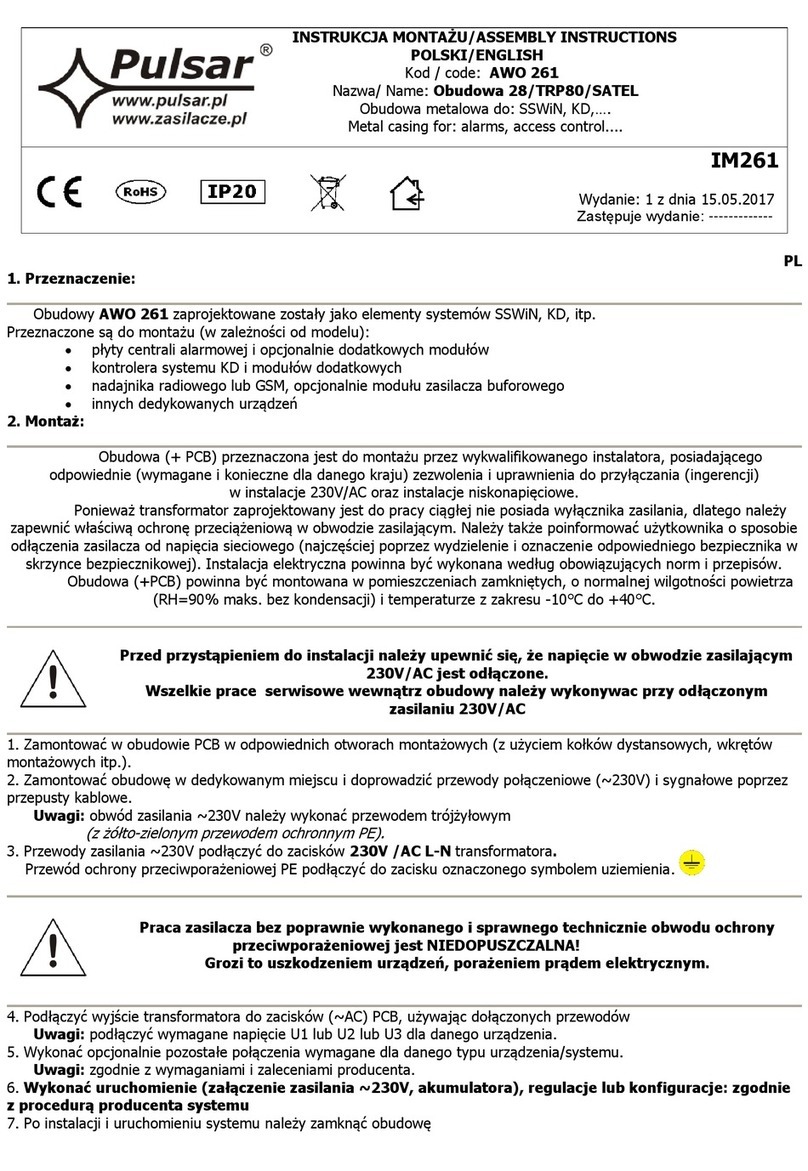
Pulsar
Pulsar Obudowa 28/TRP80/SATEL User manual
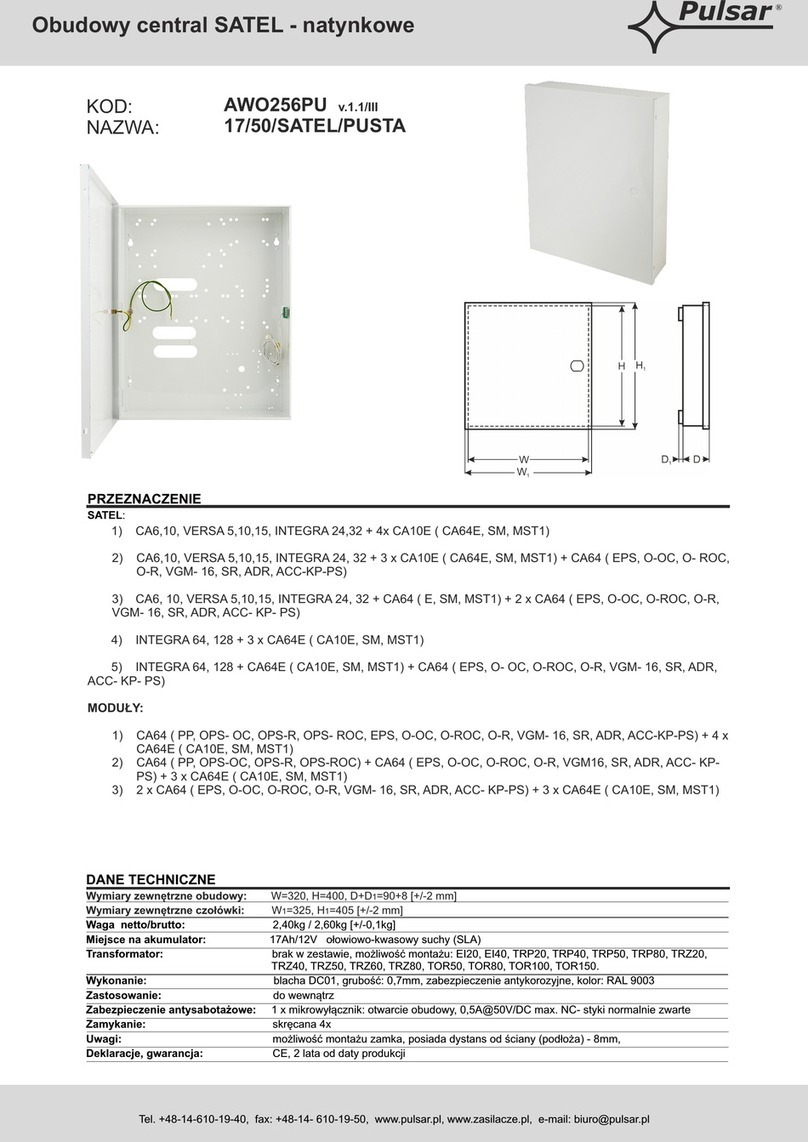
Pulsar
Pulsar 17/50/SATEL/PUSTA User manual
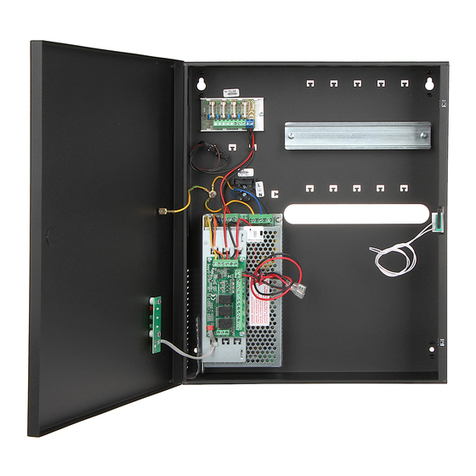
Pulsar
Pulsar AWZ637 User manual
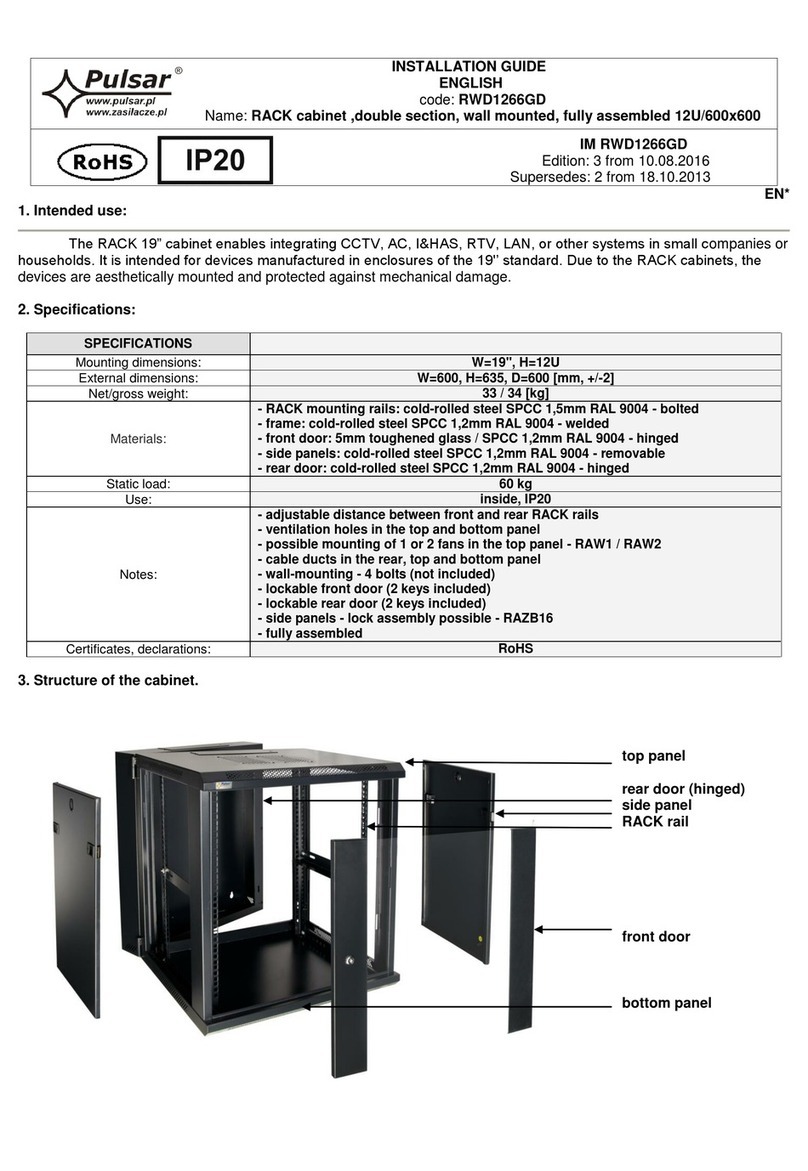
Pulsar
Pulsar RWD1266GD User manual
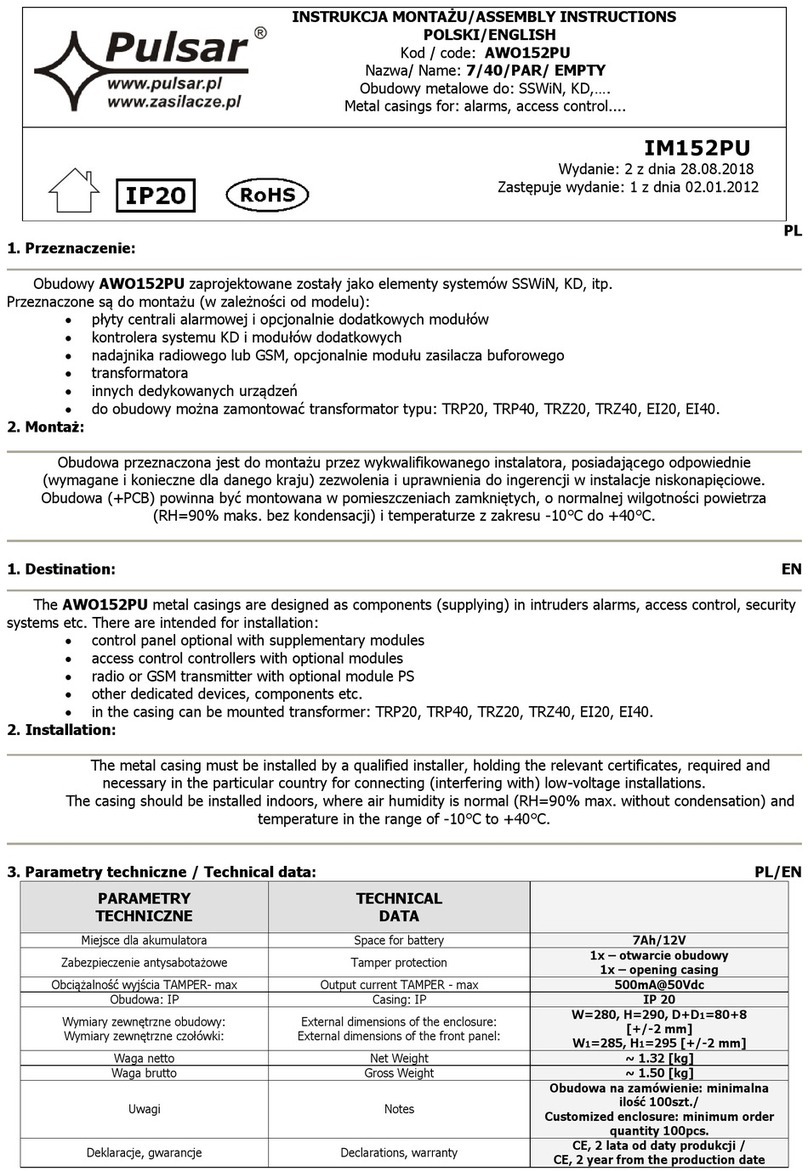
Pulsar
Pulsar AWO152PU User manual
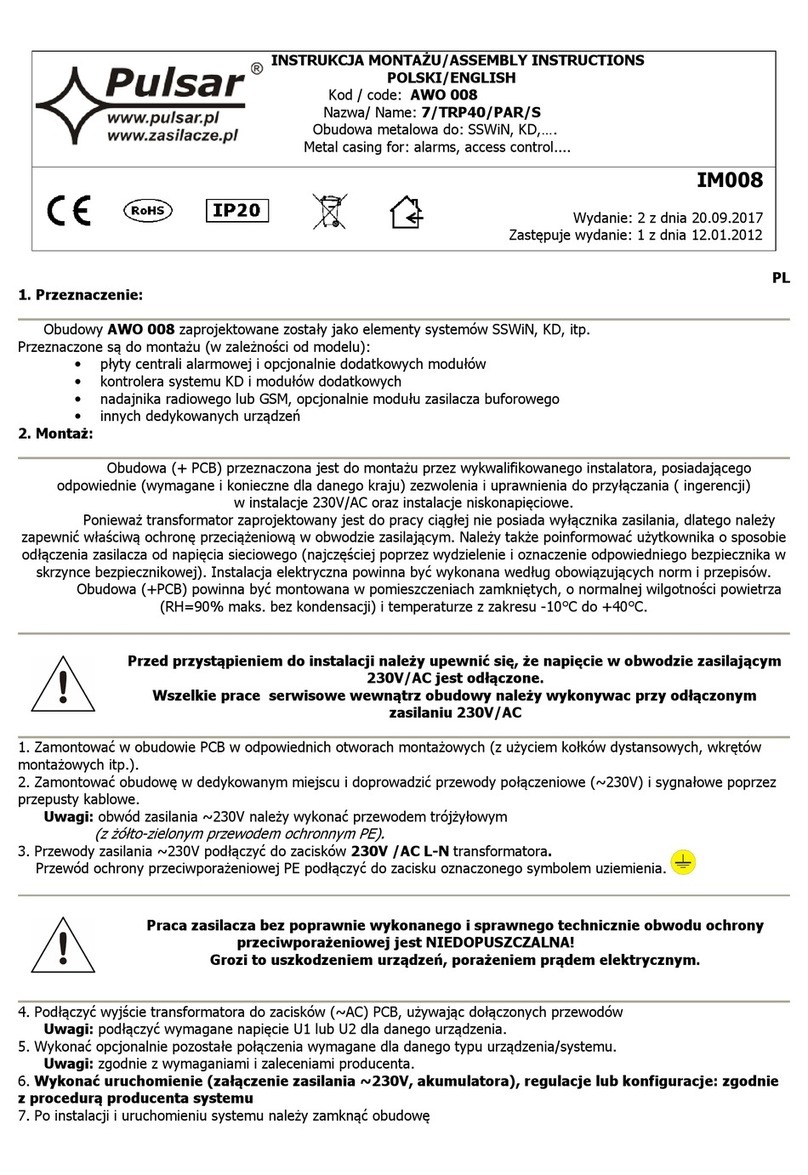
Pulsar
Pulsar AWO 008 User manual

Pulsar
Pulsar AWO529 User manual