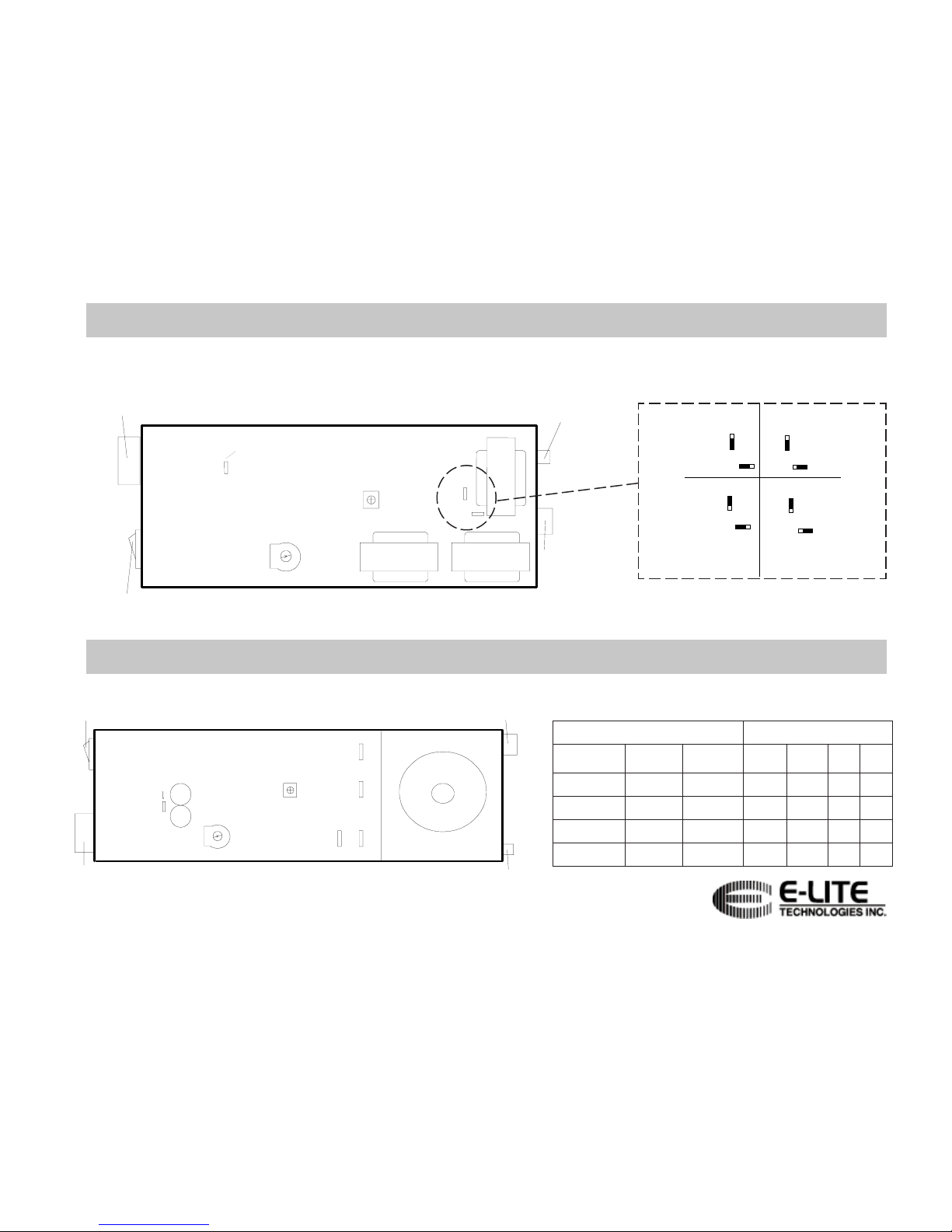8. Connect the voltmeter to the output of the Power Supply.
This can be done by inserting the probes into the back if the
lamp Molex connector or attaching it to the connection points
of the distribution wire (12KN models), prior to connection
points being insulated.
NOTE: All adjustments must be made with the lamp
connected to the Power Supply. The Power Supply must
be adjusted to TOTAL area of all lamp being connected
to an individual Power Supply. If connecting multiple
lamps, all lamps must be wired in parallel.
9. Turn on the Power Supply, the lamp should be dimly lit,
the green “Power On” LED will be lit and the voltage
should read less then 280VAC.
CAUTION: USE EXTREME CARE WHEN MAKING
ADJUSTMENTS WITH POWER ON AND COVER OFF.
10. Adjust the voltage output and voltage limit as follow:
•Turn the white pot all the way clockwise, watching
the voltmeter. The output should stay below
320VAC. If it does not, discontinue setup and check
that the Power Supply is properly sized to the lamp.
•Turn the blue pot counterclockwise until the meter
reads 330VAC.
•Turn the white output counterclockwise to the
desired voltage setting, not to exceed 280VAC.
•Allow system to stabilize for five minutes and reset
the white pot to the desired voltage or the 280VAC
limit. NOTE: At 280VAC the lamp is operating at its brightest
setting. To reduce brightness, adjusting the output lower (counter-
clockwise) until brilliance matches your requirements will increase the
life of the lamp and provide for further level of compensation.
•Turn off power and replace the cover or port access
cover.
11. At this point any CMD module can be attached and set
as desired.
12. All Models 600N, 2200N-A, B, and 12KN-A,B,C,D have
ground fault protection capability. To test this, press the
red button and the lamp will turn off. To restart the power
supply, switch the unit OFF and the ON again.
TROUBLESHOOTING
PROBLEM: LAMP DOES NOT LIGHT
1. Check that Power Supply is plugged into working outlet.
2. Check that Power Supply switch is “ON”.
3. Check the fuses.
4. Check output - check that Power Supply has been properly adjusted for the
lamp load (see Adjustment instructions, page 2).
5. If 2200N-A or B, check that the terminals mounted on E-16 and E-17 are not
touching each other or any other components on the Printed Circuit Board.
6. Check that the Lamp connection(s) to the Power Supply is (are) well made.
7. Check that the Lamp is wired correctly:
1. Turn off the power supply
2. Unplug the Lamp from the Power Supply
3. Measure across the leads with a digital multimeter to check:
a. Continuity-if continuity, there is a short in the wiring
b. Capacitance-If no capacitance, there is an open circuit in the
wiring
The problem with wiring may be in the lamp crimp attachment or in the
distribution wiring. Disconnect lamp from distribution wiring to troubleshoot.
PROBLEM: LAMP BLINKS OR FLASHES
1. Check that the Power Supply has been set to the proper input voltage.
2. Check that the power supply has been adjusted for the correct lamp load.
PROBLEM: LAMP IS DIM
1. Check that the Power Supply has been properly adjusted for the lamp load (see
Adjustment instructions, page 2).
2. If 2200N-A or B, check that the terminals mounted on E-16 and E-17 are not
touching each other or any other components on the Printed Circuit Board.
3. Check if the Lamp has been operating past it’s useful life.
4. Call E-Lite for Technical Assistance.
PROBLEM: POWER SUPPLY ADJUSTMENTS OPERATE REVERSE FROM
NORMAL
1. Check that the Lamp is within the range of the Power Supply as set.
2. Replace Power Supply with properly sized model.
PROBLEM: THE 280VAC OPERATING VOLTAGE CANNOT BE REACHED
1. Check that the Power Supply has been set to the proper input voltage (does not
apply to 12KN-A, B, C, or D).
2. Check that the Lamp is within the range of the Power Supply as set.
3. Check that the Lamp connection(s) to the Power Supply is (are) well made.
4. If 2200N-A or B, check that the terminals mounted on E-16 and E-17 are not
touching each other or any other components on the Printed Circuit Board.
5. Replace Power Supply with properly sized model.
PROBLEM: POWER SUPPLY OPERATED INTERMITTENTLY
1. Check that the Power Supply is not overheated. Relocate the Power Supply to a
cooler area or provide ventilation.
NOTE: The Power Supply has a Thermal Protection Circuit that protects the
components when the internal temperature exceeds a preset level.
E-Lite Technologies, Inc. Power Supply Instruction Manual - Page 2 of 4