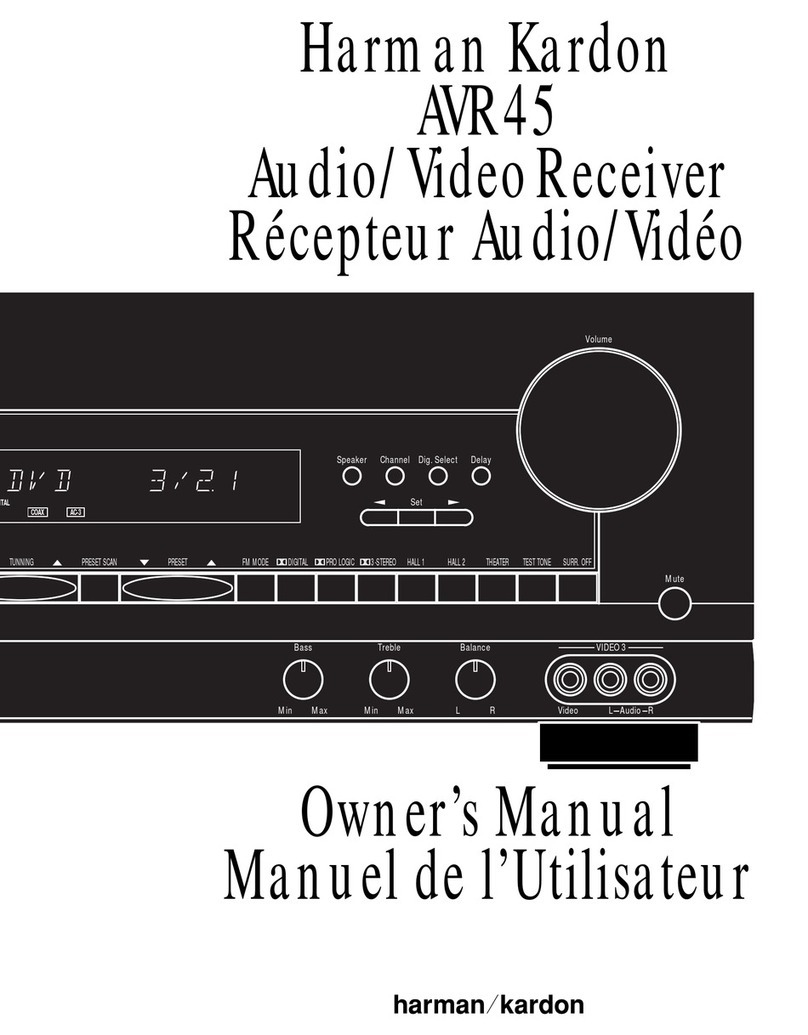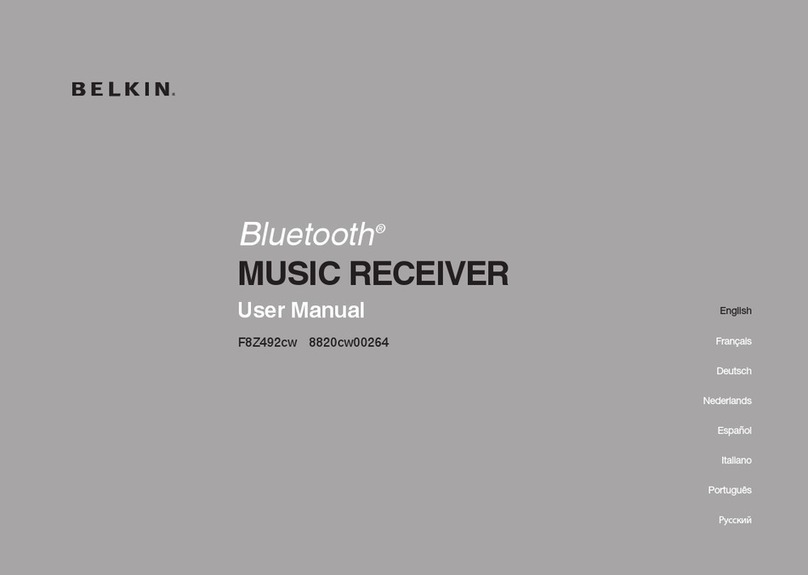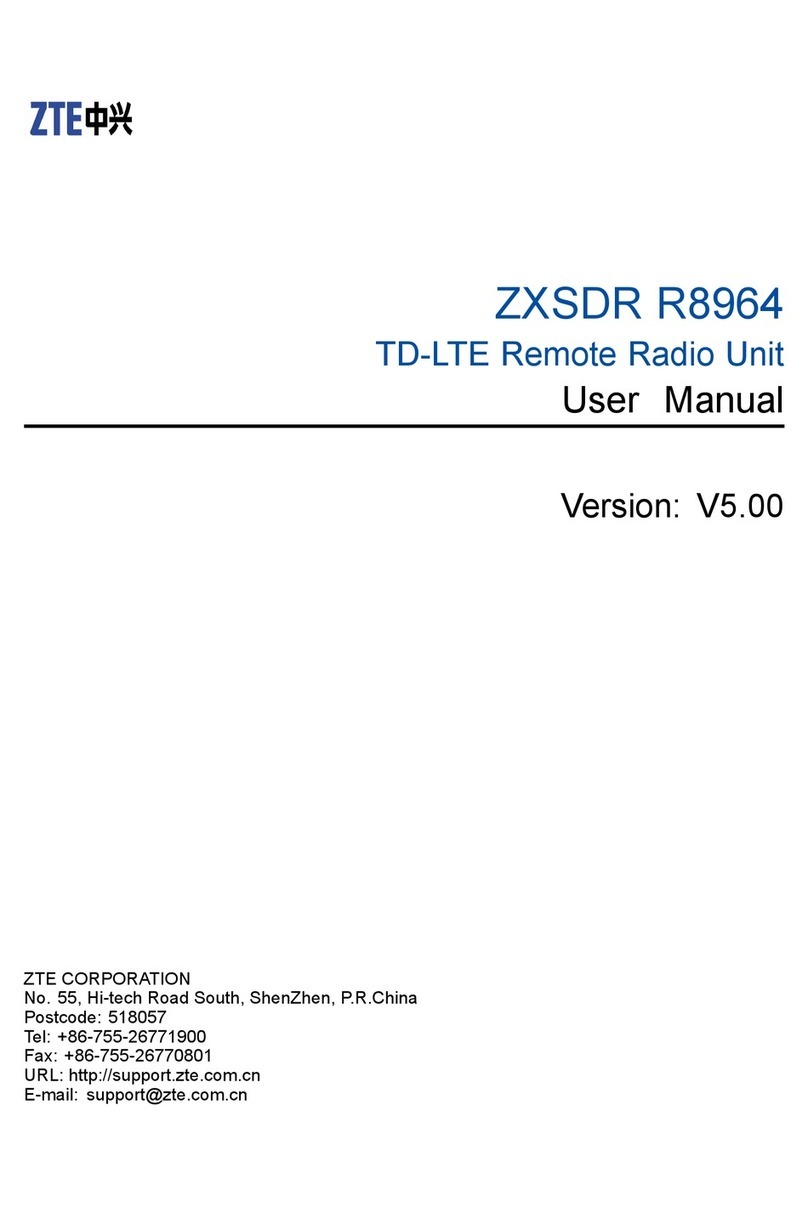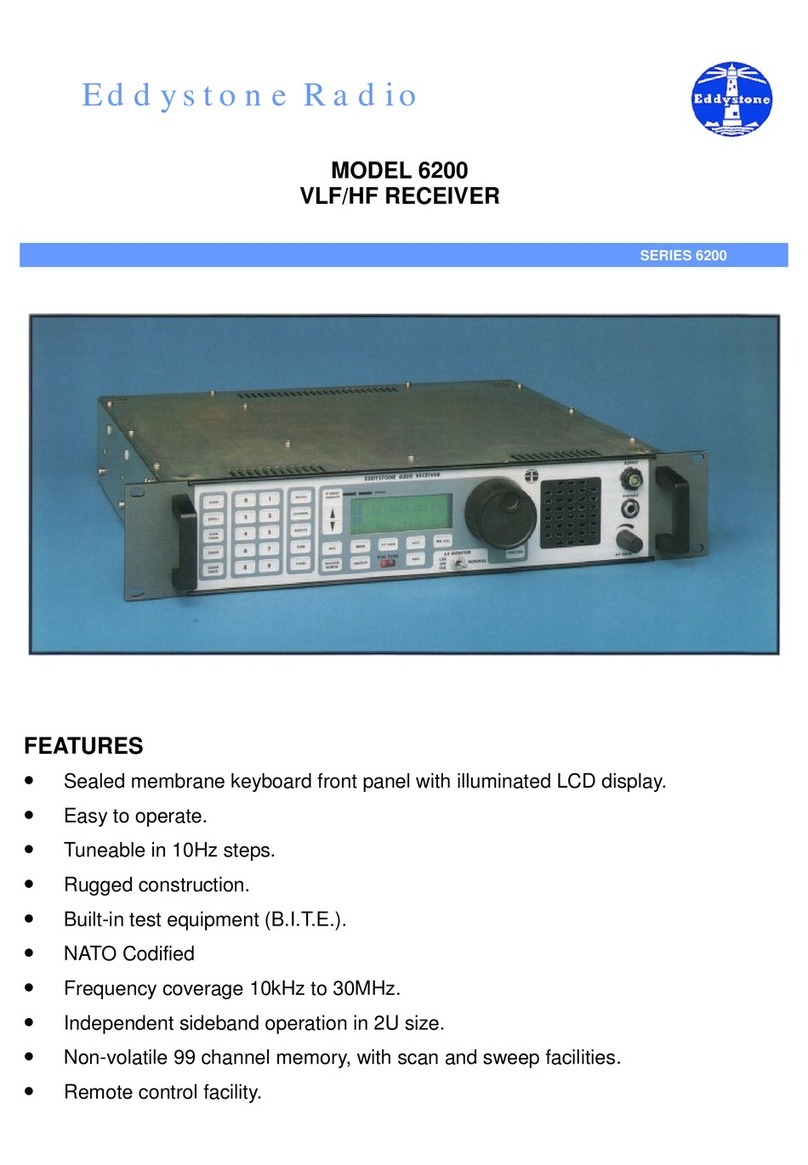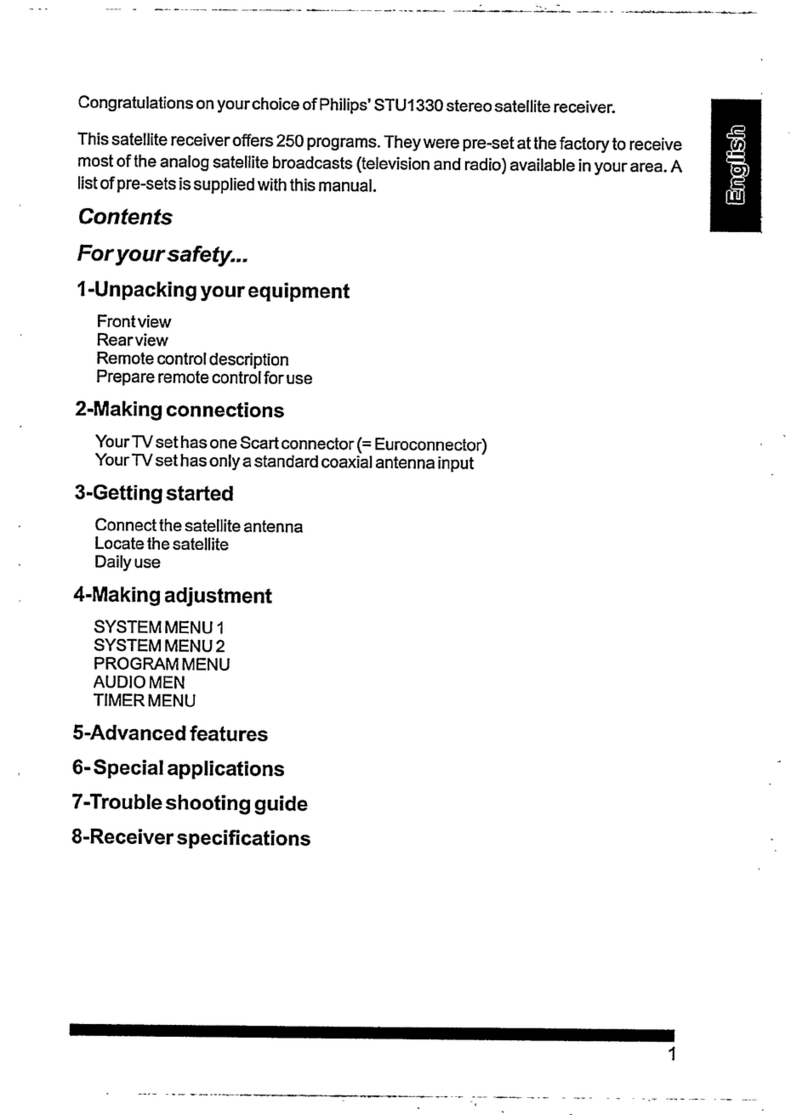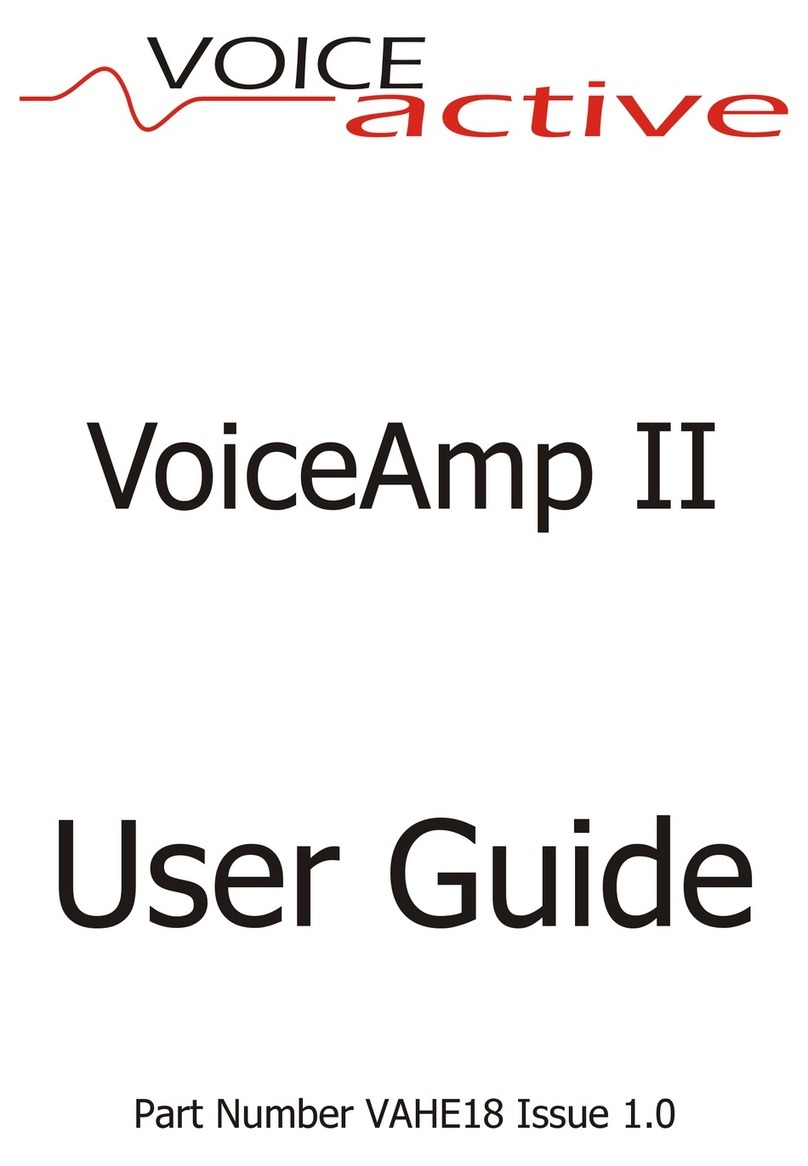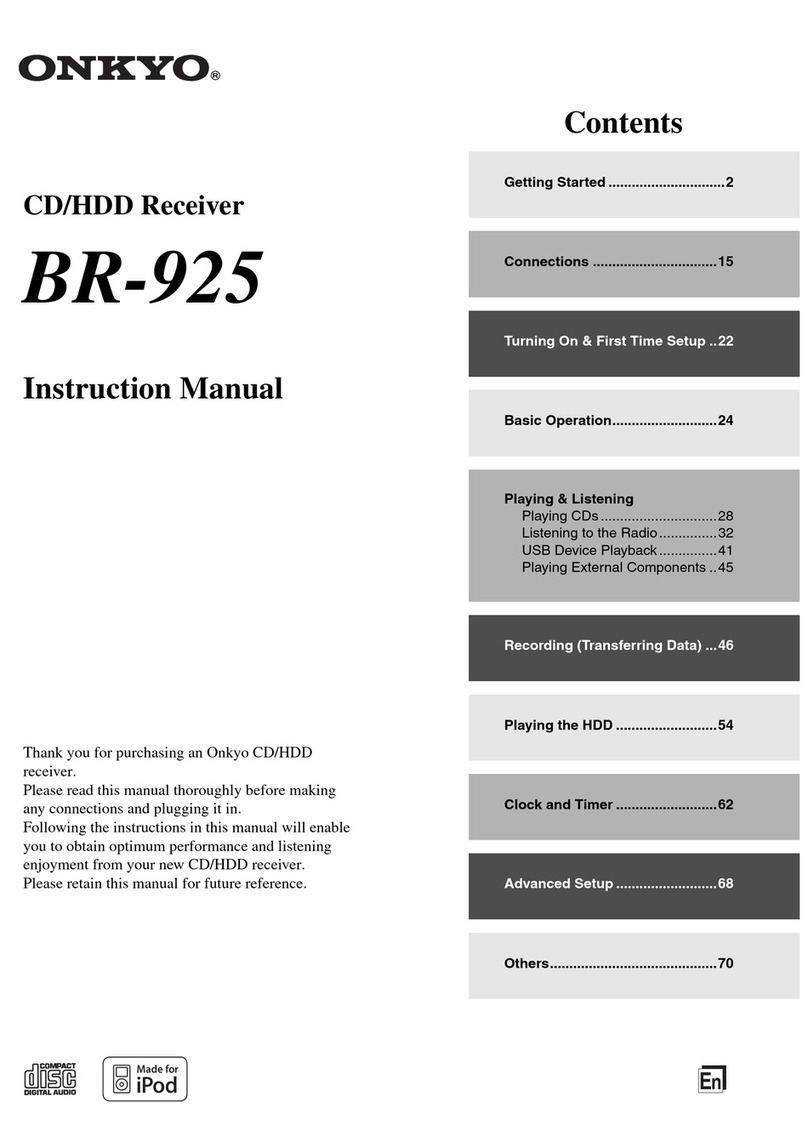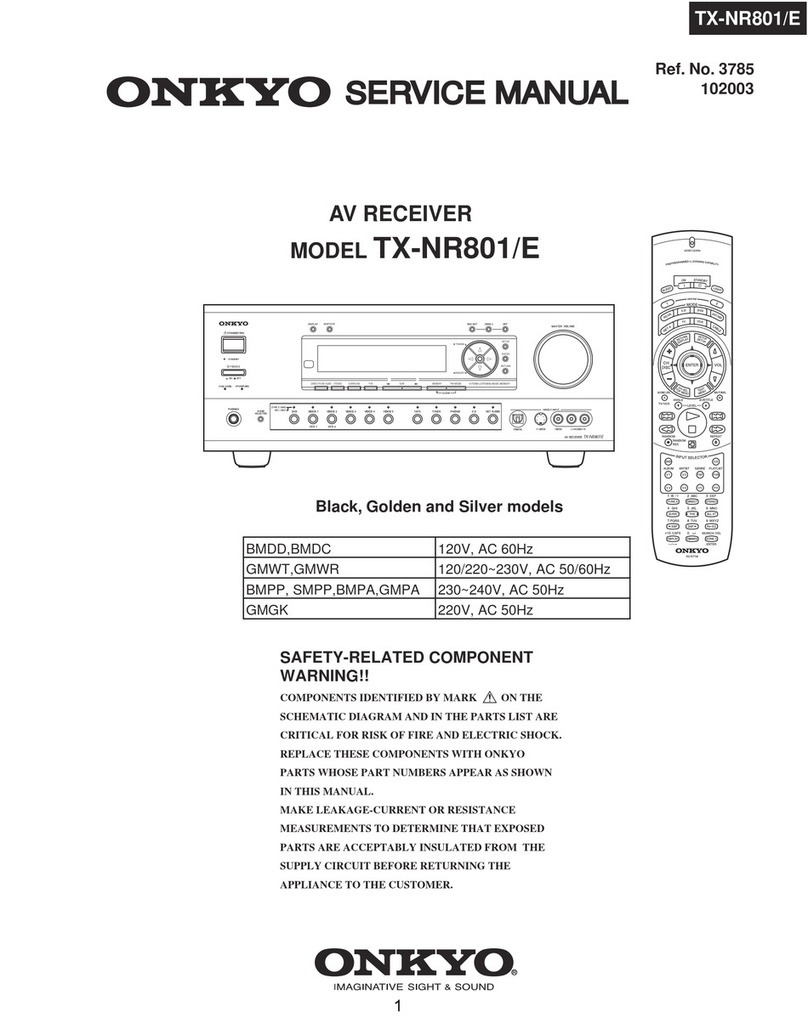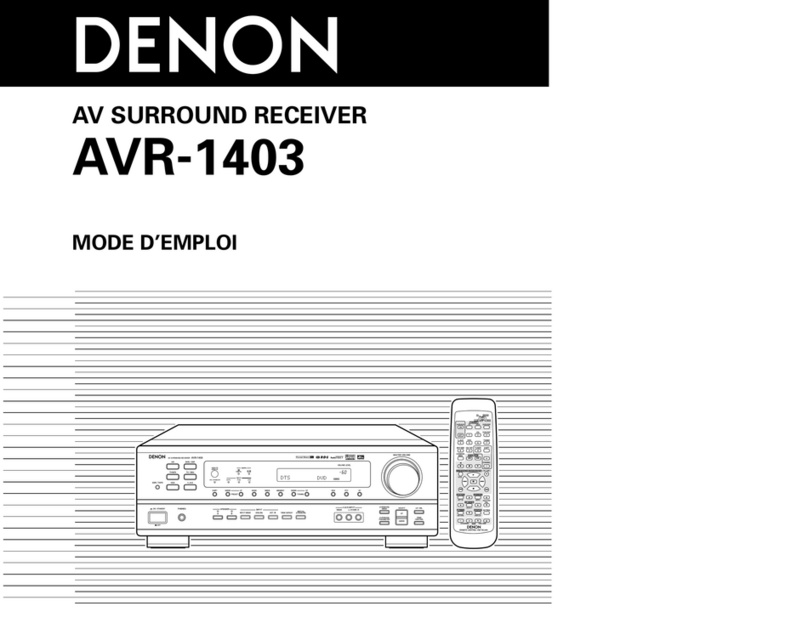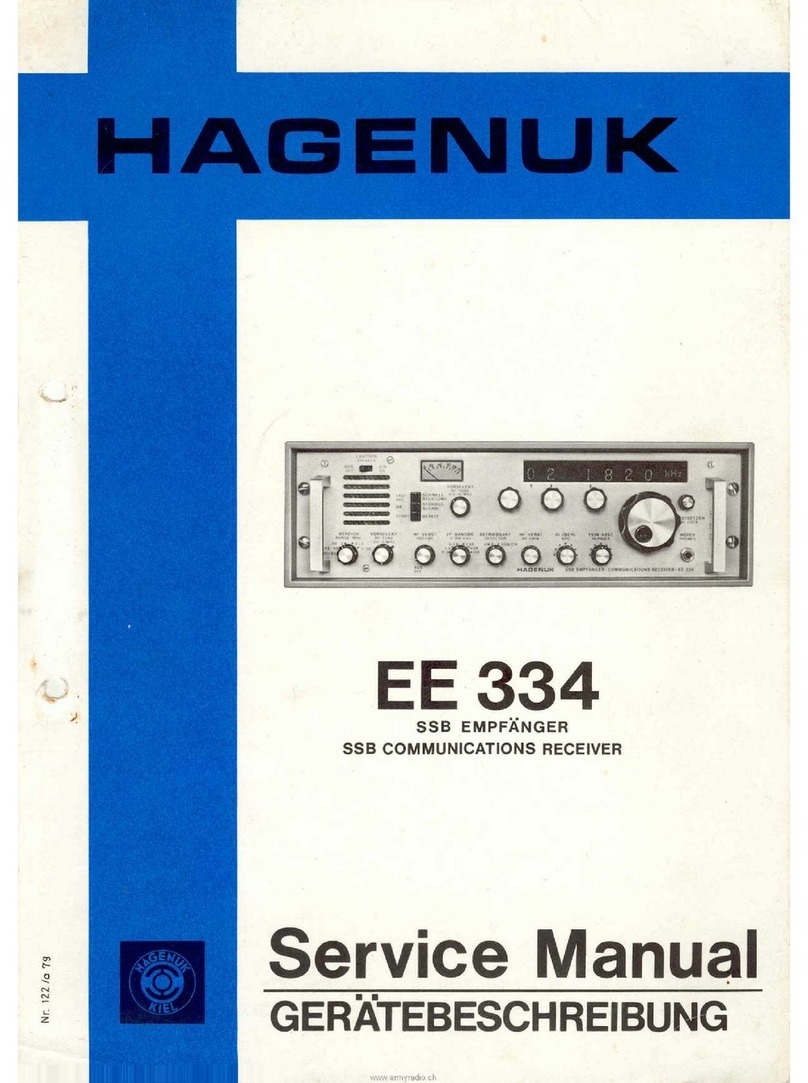Elium Signum S 512 User manual

Operating Instructions
DVB Receiver
Signum 512
Signum 514
Signum 516
Signum 518

We thank you for your confi dence in our product and congratulate you to the purchase of your Digital Recei-
ver of ELIUM G bH.
As this product is provided with an i ense array of features, we reco end that before you begin hookup
and operating that you review the contents of this anual before proceeding.
The following devices of Digital Receivers of ELIUM G bH are described in this Operating Instructions:
▪ Signu S 512 (for digital Satellite receiving DVB-S)
▪ Signu C 512 (for digital Cable receiving DVB-C)
▪ Signu T 512 (for digital Terrestrial receiving DVB-T)
▪ Signu S 514 (for digital Satellite receiving DVB-S)
▪ Signu C 514 (for digital Cable receiving DVB-S)
▪ Signu T 514 (for digital Terrestrial receiving DVB-T)
▪ Signu S 516 (for digital Satellite receiving DVB-S)
▪ Signu C 516 (for digital Cable receiving DVB-C)
▪ Signu T 516 (for digital Terrestrial receiving DVB-T)
▪ Signu S 518 (for digital Satellite receiving DVB-S)
▪ Signu C 518 (for digital Cable receiving DVB-C)
▪ Signu T 518 (for digital Terrestrial receiving DVB-T)
© ELIUM G bH
All rights, in particular the right of duplication and broadcasting as well as translation, reserved. No part of
these User anual y be reproduced, processed, ultiplied or broadcasted without written per ission by
ELIUM G bH.
Errors, printer´s errors and changes excepted.
DiSEqC™ is a registered trade ark of EUTELSAT.
DVB™ is a registered trade ark of DVB Digital Video Broadcasting Projekt (1761).
1

1. Information
1.1 Accessories . . . . . . . . . . . . . . . 3
1.2 Datasheets . . . . . . . . . . . . . . . 4
1.3 Safety Regulations . . . . . . . . . . . 8
1.4 Equip ent . . . . . . . . . . . . . . . .10
1.4.1 Signu 512 . . . . . . . . . . . . . . .10
1.4.2 Signu 514 . . . . . . . . . . . . . . . 11
1.4.3 Signu 516 . . . . . . . . . . . . . . .12
1.4.4 Signu 518 . . . . . . . . . . . . . . .13
1.4.5 External Power Supply . . . . . . . . .14
1.4.6 Re ote Control . . . . . . . . . . . . .15
2. Connections
2.1 Connecting to Antenna . . . . . . . . .16
2.2 Connecting to TV . . . . . . . . . . . .16
2.3 Connecting to AV Receiver . . . . . . .16
2.4 Connecting to Power . . . . . . . . . .16
. Installation
3.1 OSD Settings . . . . . . . . . . . . . .17
3.2 Video Settings . . . . . . . . . . . . . .18
3.3 Audio Settings . . . . . . . . . . . . . .19
3.4 Antenna Settings only DVB-S . . . . . .20
3.5 Search for channels . . . . . . . . . . .21
4. Channels
4.1 Edit Channels . . . . . . . . . . . . . .22
4.2 Edit Channels and Volu e . . . . . . .23
5. Technical
5.1 Technical Menue . . . . . . . . . . . .24
5.2 Additional Function . . . . . . . . . . .25
Table of contents
2

▪ Digital Receiver Signu
▪ Re ote Control
▪ Batteries
▪ External Power Supply
▪ Power Supply Cord
▪ Operating Instructions
Information
1.1 Accessories
3

Information
1.2 Datasheets
4
Technical Data Signum S 512 Signum C 512 Signum T 512
Tuner Input DVB-S DVB-C DVB-T
Frequenzy Range 950 - 2120 MHz 47 - 862 MHz 47 - 862 MHz
Input Resistance 75 Oh 75 Oh 75 Oh
Input Connector F-Typ Antenna Antenna
Input Sy bol Rate 1 - 45 Ms/s 4 - 7 Ms/s 4 - 7 Ms/s
Modulation QPSK QAM 16 - 256 COFDM QAM 16, 64
Show Signalquality Yes Yes Yes
LNB Power 13V / 18V, 500 A - -
DiSEqC Version 1.0 / 2.0 - -
Positioner DiSEqC1.2 / USALS - -
Conditional Access 1 Co on Interface Slot EN-50221 Free To Air
Channel Me ory 5.000 TV and Radio
Re ote ▪ IR Re ote Control
▪ External IR Receiver / E itter
Teletext Generated or Loop-Through
EPG By Channel / Transponder
Progra info Current and next Event
Ti er Function Switch on, change Channel, Switch off
Video Output ▪ Analogue Scart
▪ Analogue YUV (Y/CB/CR) Co ponent Cinch
Video Decoding 4:2;0 MP@ML
Video For at PAL-B/G/I/M/N/D, SECAM
Video Resolution Pan-Scan, Letter Box, Pass-Through
Video Aspect Ratio 4:3, 16:9, 20:9
Video Multifeed Option Yes
Audio Output ▪ Analogue Stereo L + R Cinch
▪ Digital SPDIF Cinch
Audio Bitstrea out Dolby Digital 2.0 and 5.1
Audio Decoding MPEG1, MPEG2 Layer I and II
Other Connectors Infra-Red plug 12V for external IR Receiver
Input Voltage DC 12V/3A 100 - 240 VAC
Power Consu ption 10 W ax.
Measure (W, D, H) 210 x 265 x 65
Weight 2,00 kg

Information
1.2 Datasheets
5
Technical Data Signum S 514 Signum C 514 Signum T 514
Tuner Input DVB-S DVB-C DVB-T
Frequenzy Range 950 - 2120 MHz 47 - 862 MHz 47 - 862 MHz
Input Resistance 75 Oh 75 Oh 75 Oh
Input Connector F-Typ Antenna Antenna
Input Sy bol Rate 1 - 45 Ms/s 4 - 7 Ms/s 4 - 7 Ms/s
Modulation QPSK QAM 16 - 256 COFDM QAM 16, 64
Show Signalquality Yes Yes Yes
LNB Power 13V / 18V, 500 A - -
DiSEqC Version 1.0 / 2.0 - -
Positioner DiSEqC1.2 / USALS - -
Conditional Access 1 Co on Interface Slot EN-50221 Free To Air
Channel Me ory 5.000 TV and Radio
Re ote ▪ IR Re ote Control
▪ External IR Receiver / E itter
Teletext Generated or Loop-Through
EPG By Channel / Transponder
Progra info Current and next Event
Ti er Function Switch on, change Channel, Switch off
Video Output ▪ Analogue Scart
▪ Analogue RGBHV Cinch
Video Decoding 4:2;0 MP@ML
Video For at PAL-B/G/I/M/N/D, SECAM
Video Resolution Pan-Scan, Letter Box, Pass-Through
Video Aspect Ratio 4:3, 16:9, 20:9
Video Multifeed Option Yes
Audio Output ▪ Analogue Stereo L + R Cinch
▪ Digital SPDIF Cinch
Audio Bitstrea out Dolby Digital 2.0 and 5.1
Audio Decoding MPEG1, MPEG2 Layer I and II
Other Connectors Infra-Red plug 12V for external IR Receiver
Input Voltage DC 12V/3A 100 - 240 VAC
Power Consu ption 10 W ax.
Measure (W, D, H) 210 x 265 x 65
Weight 2,00 kg

Information
1.2 Datasheets
6
Technical Data Signum S 516 Signum C 516 Signum T 516
Tuner Input DVB-S DVB-C DVB-T
Frequenzy Range 950 - 2120 MHz 47 - 862 MHz 47 - 862 MHz
Input Resistance 75 Oh 75 Oh 75 Oh
Input Connector F-Typ Antenna Antenna
Input Sy bol Rate 1 - 45 Ms/s 4 - 7 Ms/s 4 - 7 Ms/s
Modulation QPSK QAM 16 - 256 COFDM QAM 16, 64
Show Signalquality Yes Yes Yes
LNB Power 13V / 18V, 500 A - -
DiSEqC Version 1.0 / 2.0 - -
Positioner DiSEqC1.2 / USALS - -
Conditional Access 1 Co on Interface Slot EN-50221 Free To Air
Channel Me ory 5.000 TV and Radio
Re ote ▪ IR Re ote Control
▪ External IR Receiver / E itter
Teletext Generated or Loop-Through
EPG By Channel / Transponder
Progra info Current and next Event
Ti er Function Switch on, change Channel, Switch off
Video Output
▪ Analogue Scart
▪ Analogue RGBHV Cinch
▪ Analogue YUV (Y/PB/PR) Progressive Cinch
Resolution: 576p 50 Hz, 720p 50/60 Hz
Video Decoding 4:2;0 MP@ML
Video For at PAL-B/G/I/M/N/D, SECAM
Video Resolution Pan-Scan, Letter Box, Pass-Through
Video Aspect Ratio 4:3, 16:9, 20:9
Video Multifeed Option Yes
Audio Output ▪ Analogue Stereo L + R Cinch
▪ Digital SPDIF Cinch
Audio Bitstrea out Dolby Digital 2.0 and 5.1
Audio Decoding MPEG1, MPEG2 Layer I and II
Other Connectors Infra-Red plug 12V for external IR Receiver
Input Voltage DC 12V/3A 100 - 240 VAC
Power Consu ption 10 W ax.
Measure (W, D, H) 210 x 265 x 65
Weight 2,00 kg

Information
1.2 Datasheets
7
Technical Data Signum S 518 Signum C 518 Signum T 518
Tuner Input DVB-S DVB-C DVB-T
Frequenzy Range 950 - 2120 MHz 47 - 862 MHz 47 - 862 MHz
Input Resistance 75 Oh 75 Oh 75 Oh
Input Connector F-Typ Antenna Antenna
Input Sy bol Rate 1 - 45 Ms/s 4 - 7 Ms/s 4 - 7 Ms/s
Modulation QPSK QAM 16 - 256 COFDM QAM 16, 64
Show Signalquality Yes Yes Yes
LNB Power 13V / 18V, 500 A - -
DiSEqC Version 1.0 / 2.0 - -
Positioner DiSEqC1.2 / USALS - -
Conditional Access 1 Co on Interface Slot EN-50221 Free To Air
Channel Me ory 5.000 TV and Radio
Re ote ▪ IR Re ote Control
▪ External IR Receiver / E itter
Teletext Generated or Loop-Through
EPG By Channel / Transponder
Progra info Current and next Event
Ti er Function Switch on, change Channel, Switch off
Video Output
▪ Analogue Scart
▪ Analogue RGBHV Cinch
▪ Digital DVI Progressive
Resolution: 576p 50 Hz, 720p 50/60 Hz, SVGA, XGA
Video Decoding 4:2;0 MP@ML
Video For at PAL-B/G/I/M/N/D, SECAM
Video Resolution Pan-Scan, Letter Box, Pass-Through
Video Aspect Ratio 4:3, 16:9, 20:9
Video Multifeed Option Yes
Audio Output ▪ Analogue Stereo L + R Cinch
▪ Digital SPDIF Cinch
Audio Bitstrea out Dolby Digital 2.0 and 5.1
Audio Decoding MPEG1, MPEG2 Layer I and II
Other Connectors Infra-Red plug 12V for external IR Receiver
Input Voltage DC 12V/3A 100 - 240 VAC
Power Consu ption 10 W ax.
Measure (W, D, H) 210 x 265 x 65
Weight 2,00 kg

Pay attention to the following before using this unit. To be sure read these instructions carefully and use the
set properly. Be sure to keep this anual for future reference, should any question or proble arise.
Power Cord
Handle the Power Cord carefully. Hold the plug when unplugging the cord. Do not use
da aged Power Cord. Do not plug the Power Cord until all connections have be co -
pleted.
Input Voltage
Use only at Voltage of 100 - 240V.
Playing childs
Pay attention that nobody let foreign objects in the ventilation openings. That risks of
electric shock.
Ventilation
Avoid high te peratures. Allow for suffi cient heat dispersion when installed on a rack.
Do not obstruct the ventilation openings. The ventilation should not be i peded by
covering the ventilation openings with ite s, such as newspapers, table-cloths, cur-
tains or other electrical devices. For heat dispersal, leave at least 10 c of space bet-
ween the top back and sides of this unit and the wall or other co ponents.
Opening the unit
Do not open the unit or try to disasse ble or odify the unit in any way. That risks of
electric shock. No user serviceable parts inside. Refer servicing to qualifi ed service
personnel. No liability for electric shock to persons or accidant da age of user when
cover of unit was re oved or opend.
Insolation
Do not install the unit near heat sources which is radiator, fan heater or stove heating.
Do not let in direct insolation. Keep care that the unit is not used bei low te perature.
The ideal te perature is between 10°C – 45°C.
Moisture
Keep the unit free fro oisture, water and dust. The unit should not be used in oist
roo s, wet roo s or near a bath. The ideal hu idity is between 10% – 70%.
Information
1. Safety Regulations
8

Cleaning
Before cleaning the Power Cord ust be unplugged. Use only a dry and clean cloth.
Do not let insecticides, benzine, thinner or strong detergents co e in contact with the
unit.
Longer absence
Unplug the Power Cord when not using the unit for long periods of ti e. Also unplug
the Antenna fro input.
Earthing
The Parabol Satellite Antenna ust be earthed. Please observe the relevant regulati-
ons.
Information
1. Safety Regulations
9

Information
1.4.1 Equipment
The Equip ent of Signu 512.
Reception by DVB-S
Reception by DVB-C
Reception by DVB-T
Legend
10
A - Grafi cs Display
B - Co on Interface Slot
C - SPDIF AC3 Output
D - USB Input Port
E - Scart Output
F - Audio Stereo L + R
G - External Infra-Red Plug In
H - YUV (Y/CB/CR) Output
J - Antenna Output (Loop)
K - Antenna Input
L - 12V Power Jack

1.4.2 Equipment
Information
The Equip ent of Signu 514.
Reception by DVB-S
Reception by DVB-C
Reception by DVB-T
Legend
11
A - Grafi cs Display
B - Co on Interface Slot
C - SPDIF AC3 Output
D - USB Input Port
E - Scart Output
F - Audio Stereo L + R
G - External Infra-Red Plug In
H - RGBHV Output
J - Antenna Output (Loop)
K - Antenna Input
L - 12V Power Jack

1.4. Equipment
Information
The Equip ent of Signu 516.
Reception by DVB-S
Reception by DVB-C
Reception by DVB-T
Legend
12
A - Grafi cs Display
B - Co on Interface Slot
C - SPDIF AC3 Output
D - USB Input Port
E - Scart Output
F - Audio Stereo L + R
G - External Infra-Red Plug In
H - RGBHV Output
I - YUV (Y/PB/PR) Output
J - Antenna Output (Loop)
K - Antenna Input
L - 12V Power Jack

1.4.4 Equipment
Information
The Equip ent of Signu 518.
Reception by DVB-S
Reception by DVB-C
Reception by DVB-T
Legend
13
A - Grafi cs Display
B - Co on Interface Slot
C - SPDIF AC3 Output
D - USB Input Port
E - Scart Output
F - Audio Stereo L + R
G - External Infra-Red Plug In
H - RGBHV Output
I - DVI Output
J - Antenna Output (Loop)
K - Antenna Input
L - 12V Power Jack

Information
1.4.5 Equipment
The Euip ent of external 12V Power Supply
Legend
a - Power Jack
b - AC Cord Jack
c - Power Plug
d - AC Cord Plug
14

The Re ote Control enables the interaction with the Signu Receiver. Therefore it is very i portant to know
about the ain functionality.
1 - On / Off (StandBy)
2 - Direct channel selection
or data input in Menu
3 - Switch between TV and Radio ode
4 - Not active
5 - RCL Return to last Channel
6 - Mute
7 - Up and Down Scroll in channel list
or ove in Menu
8 - Plus/Minus Volu e adjust ent
or change in Menu
9 - Exit, Return to last Menu
10 - OK confi r or select
11 - Main Menu or save
12 - Not active
13 - Not active
14 - Not active
15 - Not active
16 - Not active
17 - Not active
18 - Not active
19 - Not active
20 - Not active
21 - Not active
22 - Progra info current next event
23 - Teletext
24 - EPG
25 - Ti er Menu
26 - Not active
27 - Multifeed and Multilanguage
28 - Freeze Picture
29 - Zoo
Information
1.4.6 Equipment
15

Connections
2.1 Connecting to Antenna
Reception by DVB-S
▪ To reduce noise or disturbance install the Signu as far as possible fro other electronic equip-
ent.
▪ Connect the antenna cable with the antenna input (K).
▪ If you want to pass through the also received analog signal to an other analog receiver you have to
connect the other unit with the antenna output (3).
Reception by DVB-C
▪ To reduce noise or disturbance install the Signu as far as possible fro other electronic equip-
ent.
▪ Connect the antenna cable with the antenna input (K).
▪ If you want to pass through the also received analog signal to an analog TV tuner you have to connect
this other unit with the antenna output (J).
Reception by DVB-T
▪ To reduce noise or disturbance install the Signu as far as possible fro other electronic equip-
ent.
▪ Connect the antenna cable with the antenna input (K).
▪ Connect TV set with one of the Video Outputs of the unit. For exa ple Scart, YUV Co ponent,
RGBHV, YUV Progressive or DVI Output.
▪ If you use a AV Receiver Syste you have to connect it to the Analog Stereo Output (F) or SPDIF
Digital Output (C).
▪ Connect the Power Jack of external Power Supply (a) with the Power Jack of the Signu (L).
▪ Connect the AC Cord Plug (d) with the AC Cord Jack (b) and the Power Plug (c) with the socket.
▪ Insert the batteries properly in the Re ote Control. Be sure the polarities are correct. See the illustra-
tion inside the battery co part ent.
Now the Signu is in StandBy Mode. To set up the syste you have to switch on the TV Set and also the
Signu by pressing the StandBy button (1) of the Re ote Control.
After starting the Signu the TV set should switch auto atic to AV ode, if not please do it anual.
2.2 Connecting to TV
2. Connecting to AV Receiver
2.4 Connecting to Power
16

Installation
.1 OSD Settings
After switching on the Signu with the StandBy button (1) of the Re ote Control you should see on the TV
set a welco e screen. Now you can start set up the OSD Settings.
As followed the OSD installation is shown.
▪ To ove between the different options you have press the Up or Down button (7).
▪ To select one setting you have to press the OK button (10).
▪ To change the value you have to press the Plus or Minus button (8).
▪ Values you can set up:
› Language: Here you can select between 4 OSD languages: Ger an, English, French or Italian.
› Transparency: Here you can adjust the transparency of the OSD (On Screen Display).
› OSD Timeout: Here you can adjust the lenght of the OSD should be shown on screen.
▪ To save the adjust ent of the OSD installation you have to press the Exit button (9).
▪ To leave the OSD installation set up you have to press again the Exit button (9).
17

Installation
.2 Video Settings
After setting the OSD you have to set up the Video settings. Depending on the unit you have different op-
tions are shown for the set up.
As followed the Video installation is shown.
▪ To ove between the different options
you have press the Up or Down button
(7).
▪ To select one setting you have to press
the OK button (10).
▪ To change the value you have to press
the Plus or Minus button (8).
▪ Values you can set up:
› PAL: Here you can select between Picture Aspect, Picture For at, Contrast, Brightness and Satu-
ration.
› Scart: Here you can select between the Scart Output For at, Red - Green - Blue colour adjust-
ent.
› YUV - DVI: Here you can select between the Output For at 576p 50 Hz, 720p 50/60 Hz and diffe-
rent options.
▪ To save the adjust ent of the OSD installation you have to press the Exit button (9).
▪ To leave the OSD installation set up you have to press again the Exit button (9).
18

. Audio Settings
Installation
After setting the Video Settings you have to set up the Audio settings. Depending on the unit you have dif-
ferent options are shown for the set up.
As followed the Audio installation is shown.
▪ To ove between the different options you have press the Up or Down button (7).
▪ To select one setting you have to press the OK button (10).
▪ To change the value you have to press the Plus or Minus button (8).
▪ Values you can set up:
› Mono - Stereo: Here you can select between Mono and Stereo Output on the Left and Right Audio
Output.
› Balance: Here you can select between Left, Center and Right to adjust the Audio Balance.
› MPEG - AC : Here you can select between two for ats: MPEG (as Standard) or AC3 (if you use a
connection to a Digital AC3 AV Receiver).
▪ To save the adjust ent of the OSD installation you have to press the Exit button (9).
▪ To leave the OSD installation set up you have to press again the Exit button (9).
19
This manual suits for next models
11
Table of contents
Other Elium Receiver manuals