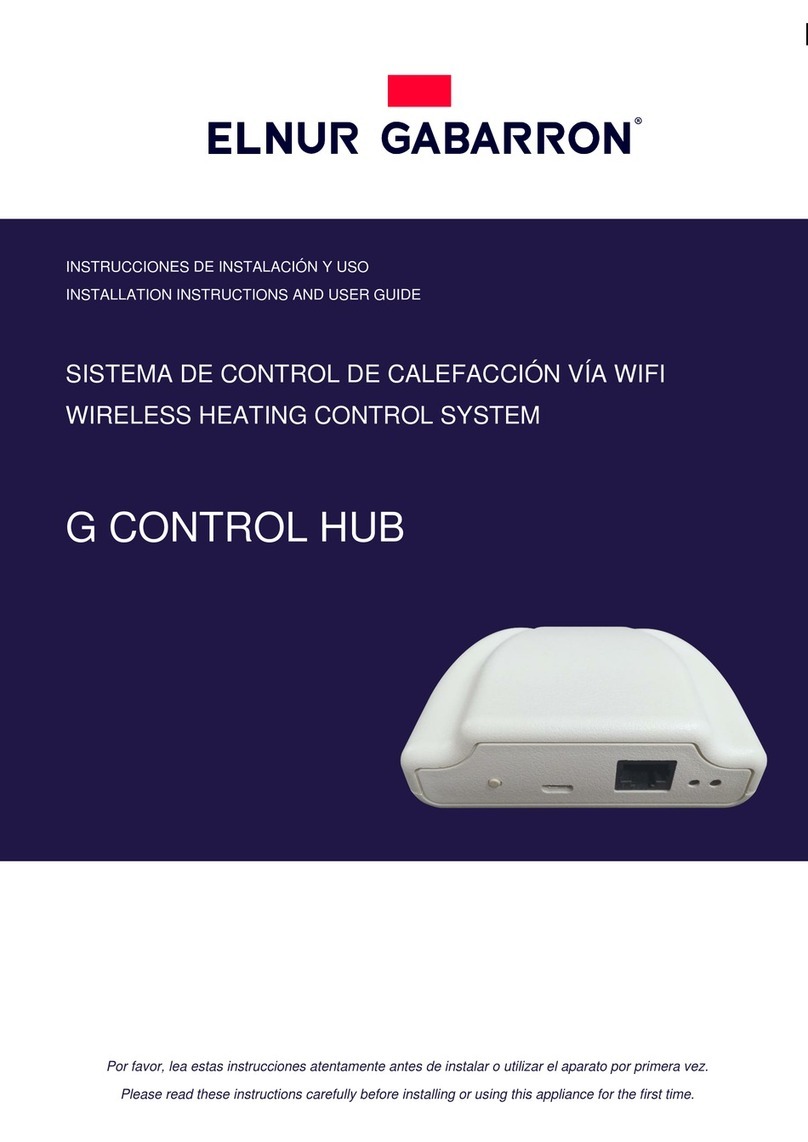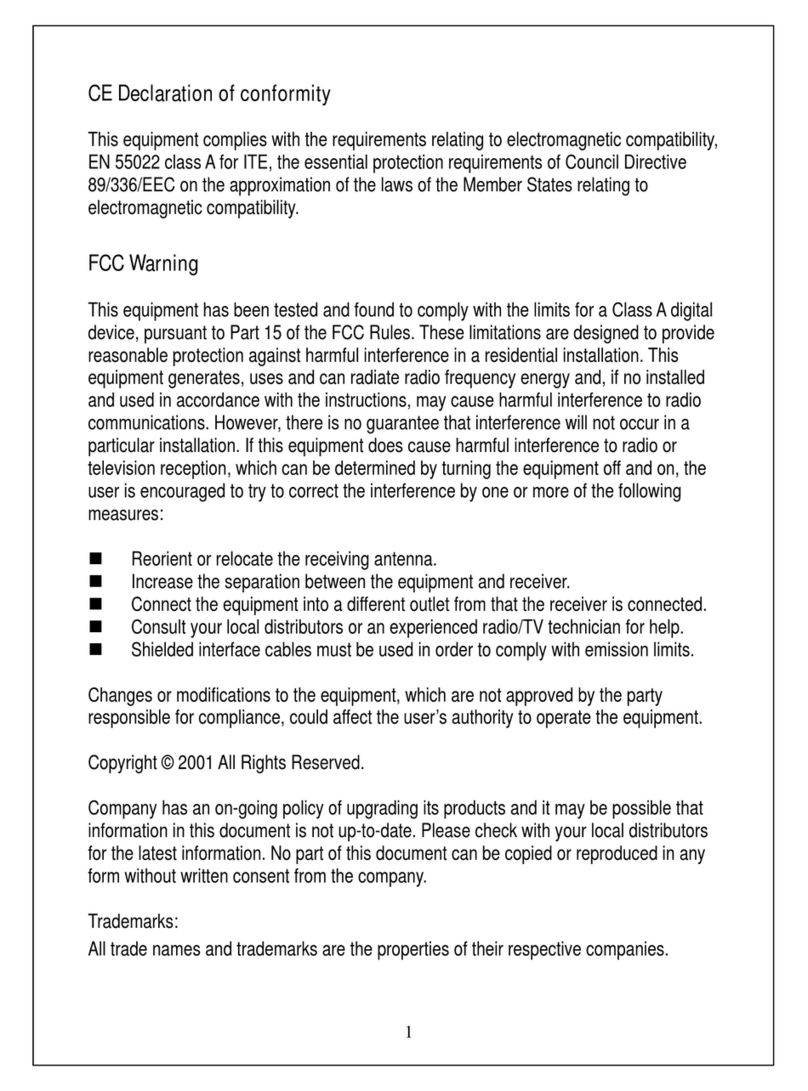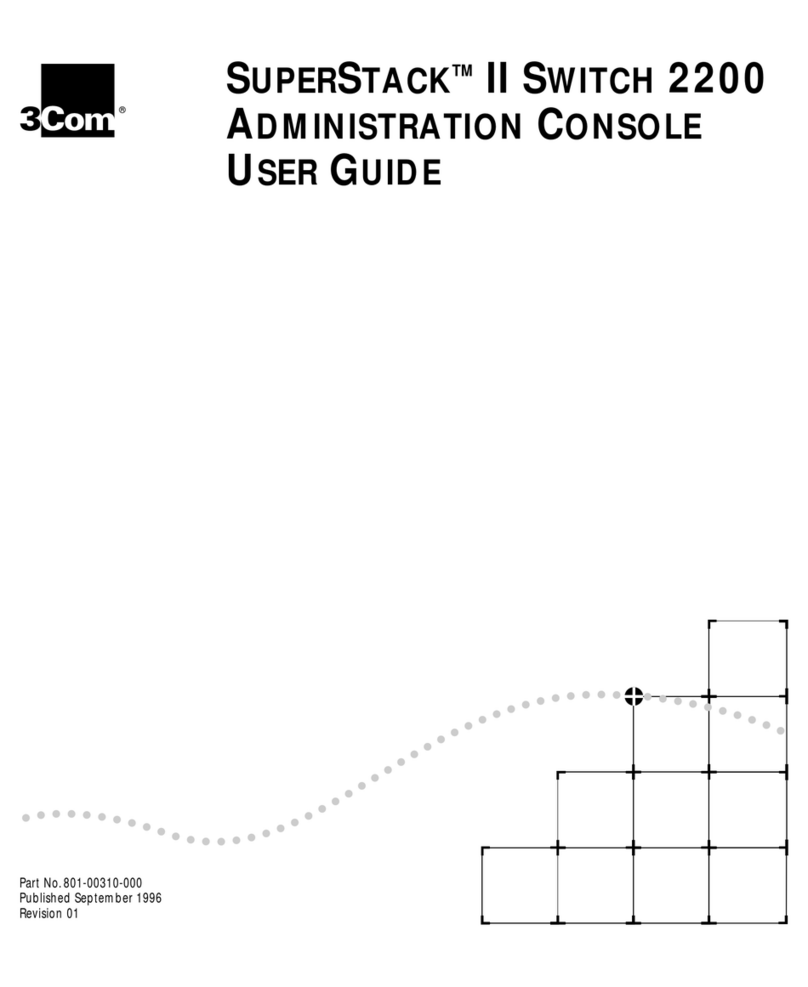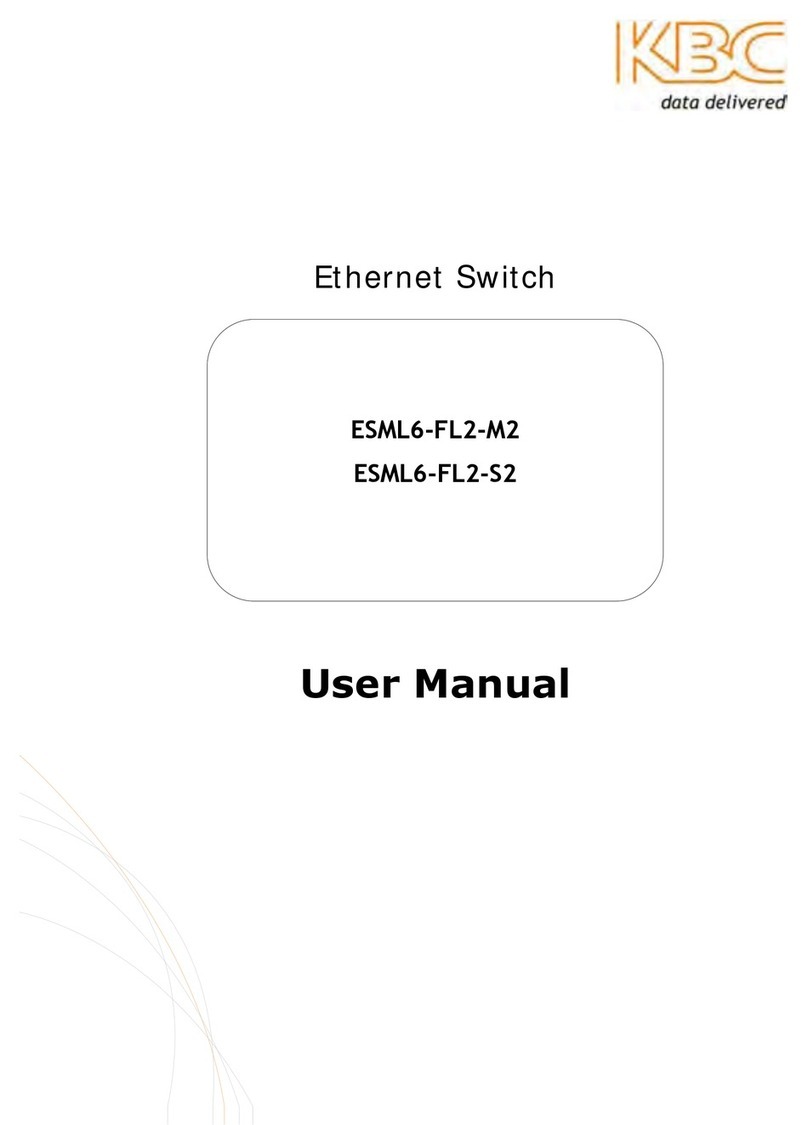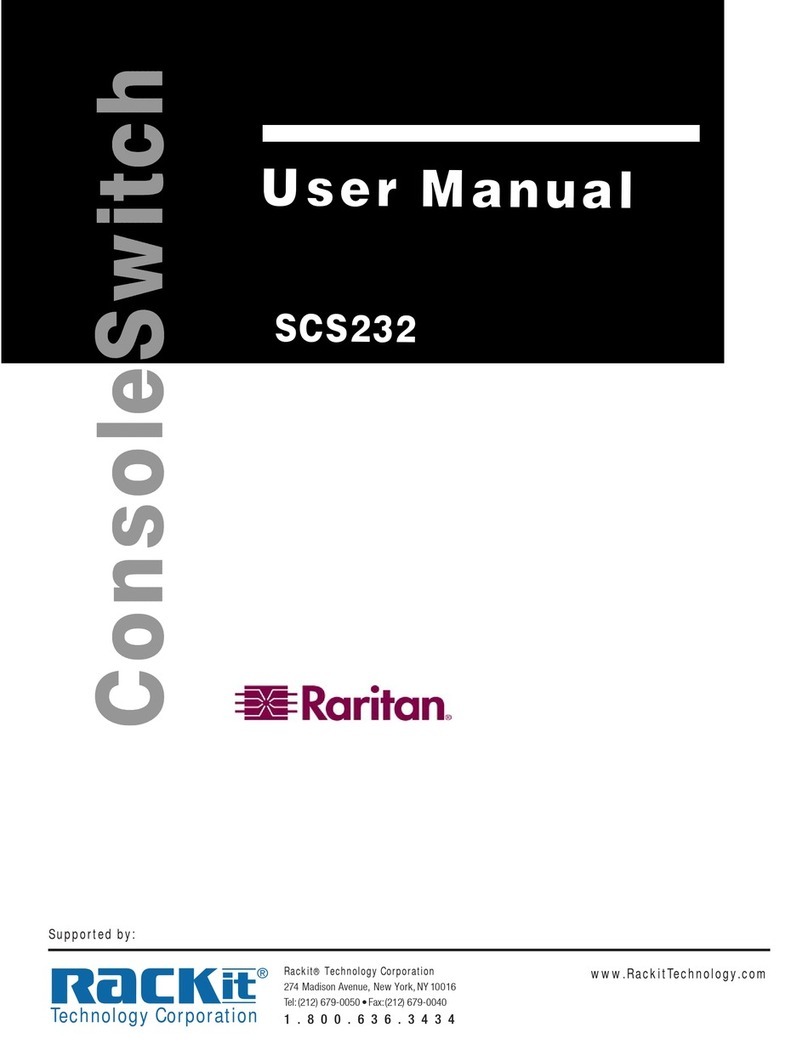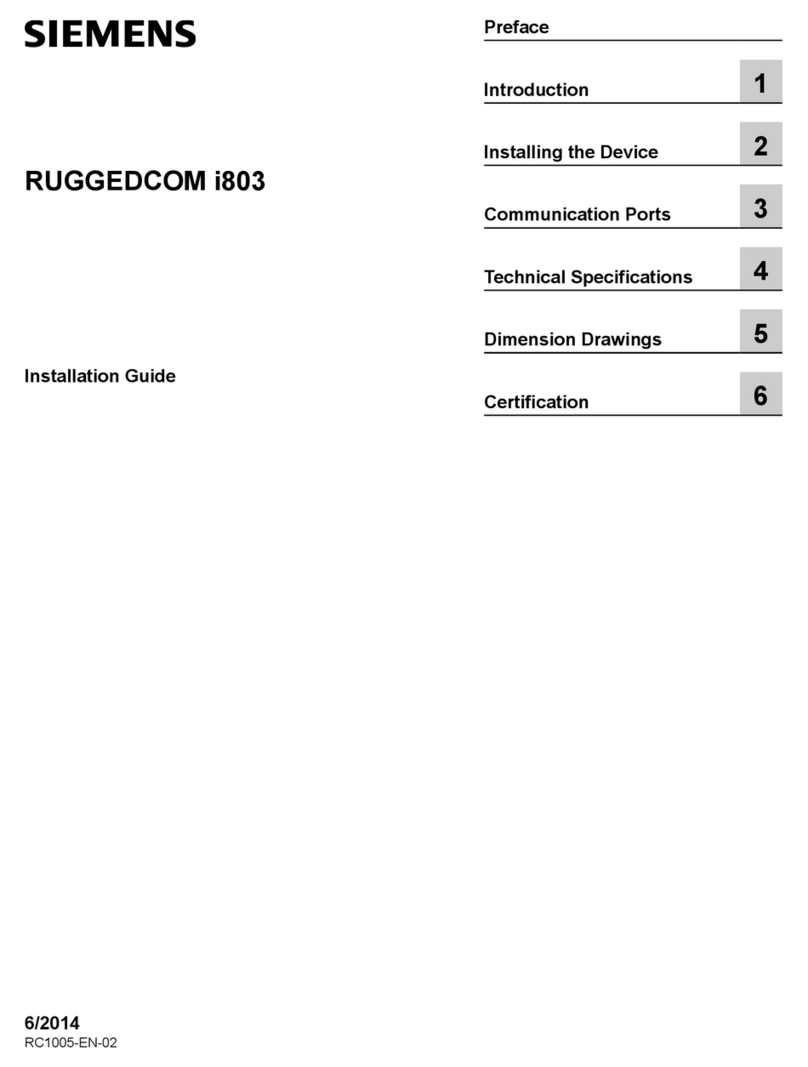Elnur Gabarron G CONTROL HUB Mounting instructions

ES
Por favor, lea estas instrucciones atentamente antes de instalar o utilizar el aparato por primera vez.
Please read these instructions carefully before installing or using this appliance for the first time.
INSTRUCCIONES DE INSTALACIÓN Y USO
INSTALLATION INSTRUCTIONS AND USER GUIDE
SISTEMA DE CONTROL DE CALEFACCIÓN VÍA WIFI
WIRELESS HEATING CONTROL SYSTEM
G CONTROL HUB

1
ES
1. CONTENIDO
Centralita G Control Hub Adaptador de corriente Cable Ethernet
2. INSTALACION
2.1. Instalación Centralita
1. Conecte la centralita G Control Hub a internet utilizando el cable ethernet suministrado.
2. Conecte la centralita G Control Hub a la alimentación utilizando el adaptador de corriente
suministrado.
3. Espere y observe el estado de las luces LED hasta corroborar la correcta conexión de la centralita
con el router.
Estado LEDS
Descripción
Verde apagado, naranja intermitente cada
segundo.
Centralita en modo descubrimiento para
emparejamiento con dispositivos
Naranja encendido, verde intermitente muy
rápido
El router no asigna IP válida a la Centralita
Naranja encendido, verde parpadea cada 5
segundos
La centralita dispone de una IP asignada, pero no
hay comunicación con el servidor.
Naranja encendido, alterna con verde cada
5 segundos
Centralita dispone de IP asignada y comunica
correctamente con el servidor.
2.2. Aplicación Elnur Gabarron Wifi Control
El registro y creación de una cuenta de usuario es
necesario para el control remoto de su instalación y
para la configuración y gestión de los excedentes
fotovoltaicos. Si no dispone de una cuenta de
usuario, el primer paso es registrarse en el portal a
través de la web https://remotecontrol.elnur.es o
desde la aplicación Elnur Gabarron Wifi Control
disponible en App Store y Play Store.
Introduzca una dirección de correo electrónico
válida, que deberá verificar, y una contraseña de
acceso. Se enviará automáticamente un email a su
bandeja de entrada para verificar la dirección de
correo solicitada.

2
ES
2.3. Creación de Vivienda. Alta de Centralita G Control HUB EU
Una vez creada y confirmado su cuenta de correo electrónico, acceda a la aplicación con sus datos. El
asistente le guiará para dar de alta su instalación.
Introduzca el nombre de su vivienda.
Seleccione la franja horaria y en el paso siguiente el tipo de dispositivo y siga las instrucciones del asistente.

3
ES
En el siguiente paso, el asistente le pedirá pulsar el botón situado en la parte posterior de la centralita G
Control HUB EU para localizarla y asociar automáticamente la cuenta registrada con el ID del dispositivo G
Control Hub. Para ello, la centralita G Control Hub debe estar previamente conectada con el código de luces
correcto, y el dispositivo móvil desde el que está realizando la configuración debe estar conectado a la red
Wifi generada por el mismo router al que está conectada la centralita.
En caso de no estar conectado a la misma red wifi, después de varios segundos, se abortará la detección
automática, permitiendo al usuario la introducción manual del ID del dispositivo, código alfanumérico de 18
posiciones, que podrá encontrar en la pegatina de la parte inferior del dispositivo y en el embalaje original del
mismo.
Como último paso, asigne un nombre a su vivienda cuando se lo indique el asistente, y configure la tarifa
energética en función de la tarifa contratada con su compañía eléctrica. Por defecto, están preconfigurada la
tarifa de discriminación horaria más habitual en España:
Posteriormente, una vez registrada la vivienda, puede modificar la tarifa si ésta no coincide las preconfiguradas.
La instalación de la centralita G Control Hub EU ha finalizado.

4
ES
2.4. Asociación equipos de calefacción
Los equipos a controlar remotamente han de ser vinculados por radiofrecuencia con la centralita para ser
controlados remotamente a través de esta.
Atención La centralita G Control Hub únicamente es compatible con los dispositivos equipados con el sistema G
Control.
Para añadir nuevos equipos de calefacción, pulse en el botón flotante de la aplicación (Instalar), seleccione el
tipo de calefacción a instalar, y siga las instrucciones del asistente de instalación.
3. RESETEO G CONTROL HUB
El reseteo del dispositivo eliminará la red RF existente, eliminando la vinculación con los diferentes
dispositivos que tuviera asociado el equipo, así como el registro de datos históricos disponible de la centralita
G Control Hub. Para realizar el reseteo de la misma, pulsar durante 20 segundos el botón situado en la parte
posterior de la centralita.
20 segundos
Advertencia El reseteo de la centralita G Control Hub no elimina la vinculación entre el dispositivo y la
cuenta registrada que tuviera asociada, si desea cambiar de cuenta deberá realizarlo desde el menú “Mi
cuenta” disponible en el menú desplegable de la parte superior derecha de la app y de la web, pudiendo
modificar la cuenta de email de registro.

5
ES
4. RESOLUCIÓN DE PROBLEMAS
La Centralita no conecta
Revise el estado de conexión a través de los Leds indicadores de la
Centralita.
Revise que se encuentra alimentada y conectada correctamente a
internet a través de la toma Ethernet sin un proxy y con los puertos
123UDP, 5000TCP y 5001 TCP abiertos. El router ha de tener
DHCP activado.
Los dispositivos no
comunican con la
Centralita G Control Hub
Asegúrese de que los equipos están previamente conectados con la
Centralita. El icono de Link aparece fijo en la pantalla de los mismos.
Si la distancia en interiores es mayor de 30m y 2-3 paredes, asocie
primero los dispositivos más cercanos que ejercerán de repetidor
aumentando el alcance de la señal de radiofrecuencia.
Si el icono de Link de su dispositivo parpadea, es debido a que se
encuentra asociado a la centralita, pero no consigue comunicar con
ella. Revise el estado de conexión de la Centralita o si se han
eliminado equipos que pudieran estar ejerciendo de repetidor.
5. APLICACIONES MÓVILES –WEB APP
Descargue gratuitamente la aplicación Elnur Gabarron Wifi Control para IOS y Android disponible en Google
play y App Store, o utilice la página web https://remotecontrol.elnur.es desde cualquier dispositivo conectado
a internet, para controlar su centralita G Control Hub, y los dispositivos vinculados a ésta.
El símbolo en el producto o en su embalaje indica que este producto no se puede tratar como
desperdicios normales del hogar. Este producto se debe entregar al punto de recolección de equipos
eléctricos y electrónicos para reciclaje. Al asegurarse de que este producto se deseche correctamente
usted ayudará a evitar posibles consecuencias negativas para el ambiente y la salud pública, lo cual podría
ocurrir si este producto no se manipula de forma adecuada. Para obtener información más detallada
sobre el reciclaje de este producto, póngase en contacto con la administración de su ciudad, con su
servicio de desechos del hogar o con la tienda donde compró el producto. Estas disposiciones solamente
son válidas en los países miembros de la UE.

6
EN
1. CONTENTS
G Control Hub Power Adapter Ethernet Cable
2. INSTALLATION
2.1. G Control Hub Installation
1. Connect the G Control Hub to internet using the supplied ethernet cable.
2. Connect G Control Hub to the electricity supply using the supplied power adapter.
3. Wait and check the status of LED lights to confirm the correct connexion between the G Control
Hub and the router.
LEDS Status
Description
Green off, orange blinking every
second.
G Control Hub in discovery mode for devices being
associated.
Orange on, green blinking very fast
The router does not assign a valid IP to the G
Control Hub.
Orange on, green blinking every 5
seconds
A valid IP is assigned to G Control Hub, but there is
no communication with the server.
Orange on, green alternating every 5
seconds
A valid IP is assigned to G Control Hub and it
communicates successfully with the server.
2.2. Elnur Gabarron Wifi Control app
Registering and creating a user account is
required for remote control and energy
management of your installation via internet. If
you do not have a user account, the first step is
to register in the portal using the website
https://remotecontrol.elnur.es or using the app
Elnur Gabarron Wifi Control available in App
Store for IOS and Play Store for Android.
Enter a valid email address, that must be
verified, and a password. An email will be
automatically sent to your inbox to verify the
registered email.

7
EN
2.3. New Home. Adding a new G Control Hub
Enter the app using your email account and password and follow the instructions of the installation wizard to
add a new home.
First, set the name of your new home.
Now, select the home time zone and follow the instructions of the installation wizard.
Note: The G Control Hub EU device must be correctly connected to the power supply and to the internet
before moving on with the installation process.

8
EN
In the following step, the installation wizard will ask to press the button located at the back of the G Control
Hub Smartbox for automatic detection and association of the Smarbox with your user account.
Note: The automatic detection of the Smartbox will only work if the smartphone or tablet used for the
process and the G Control Hub device are connected to the same internet network.
If the smart phone or tablet and the G Control Hub EU are not connected to the same network, the
automatic detection will be discontinued after some seconds, allowing the user to manually introduce the G
Control Hub Identification. Smartbox ID is an 18 alphanumeric code that can be found in a label in the bottom
part of the Smartbox or in the serial number label in the packaging of the unit.
In the last step of the installation, set a name for your Smartbox when required and set your current
electricity tariff. By default, 1 pre-set off-peak tariff is available. Later, once registered your home, the
electricity tariff can be modified if your tariff is different to the default one.
The G Control Hub EU installation is over.

9
EN
2.4. Heating devices association
It is required to link by radiofrequency the different devices with the G Control Hub to control them
remotely trough the website and mobile app.
Warning G Control Hub is only compatible with devices equipped with G Control system.
To add new heaters, press “Install” button in the main screen of the app, select the type of heater that is
going to be installed and follow the instructions of the installation wizard.
3. G CONTROL HUB RESET
The G Control hub reset will remove the existing RF network, removing the link with the different devices
associated with the hub and the previous historical data of the hub. To reset the hub, press for 20 seconds
the button located on the back side of the device.
20 seconds
Warning. The G Control Hub reset does not remove the link between the device and the registered user
account. To change the user account of the device, you must enter in the web-app and change the user
account trough the “My account” menu available on the right side pop up menu of the web-app.

10
EN
4. TROUBLESHOOTING
G Control hub does not
connect
Check the LEDS light of the hub that indicates the connection status.
Check the power supply and the internet connection. An internet
connection without a proxy and the ports 123UDP, 5000TCP and
5001 TCP opened are required. Router must have DHCP option
activated.
Associated devices do not
communicate with
G Control Hub
Check the devices are correctly linked to the G Control Hub. Link
icon must be displayed.
If the distance is greater than 30 meters and 2-3 walls, link first the
closest devices that will act as a signal relay increasing the
radiofrequency signal.
If link icon is blinking, your device is correctly associated with your
hub, but it cannot communicate with the hub. Check the connection
status of the hub or if any intermediate device that could be acting as
a signal relay has been removed.
5. MOBILES APP –WEB APP
Download free the app Elnur Gabarron Wifi Control for IOS and Android available on Google play and App
Store, or use the website https://remotecontrol.elnur.es from any device connected to internet, to control
your G Control Hub and the devices associated.
The symbol on the product or in its packaging indicates that this product may not be treated as household
waste. Instead it shall be handed over to the applicable collection point for the recycling of electrical and
electronic equipment. By ensuring this product is disposed of correctly, you will help prevent potential
negative consequences for the environment and human health, which could otherwise be caused by
inappropriate waste handling of this product. For more detailed information about recycling of this
product, please contact your local city office, your household waste disposal service or the shop where
you purchased the product. These instructions are only valid in the EU member states.

Como parte de la política de mejora continua, Elnur, s.a. se reserva el derecho a realizar modificaciones
técnicas sin previo aviso.
As a part of the policy of continuous product improvement Elnur, s.a. reserves the right to alter
specifications without notice.
ELNUR S.A.
Travesía de Villa Esther, 11
28110 Algete - Madrid
Tfno. Atención al Cliente:
+34 91 628 1440
www.elnurgabarron.es
www.elnurgabarron.com
30200091 R3
Other manuals for G CONTROL HUB
2
Table of contents
Languages:
Other Elnur Gabarron Switch manuals