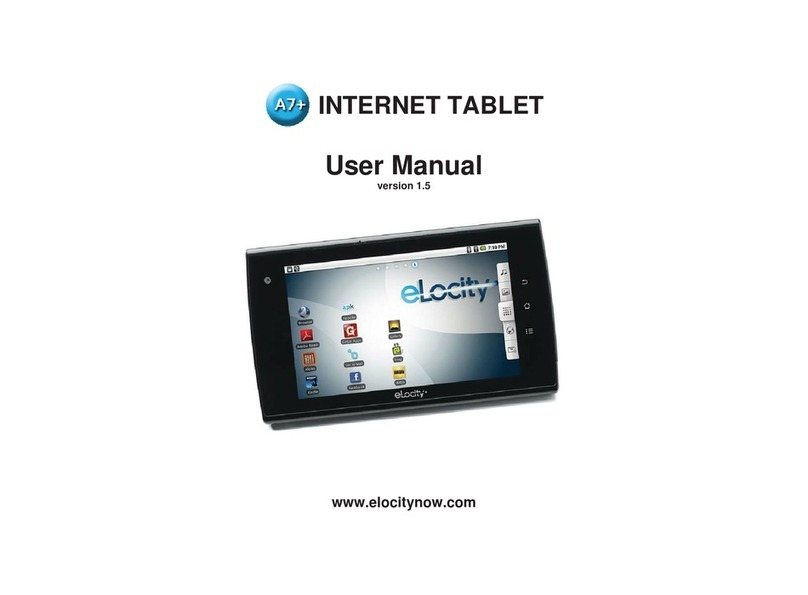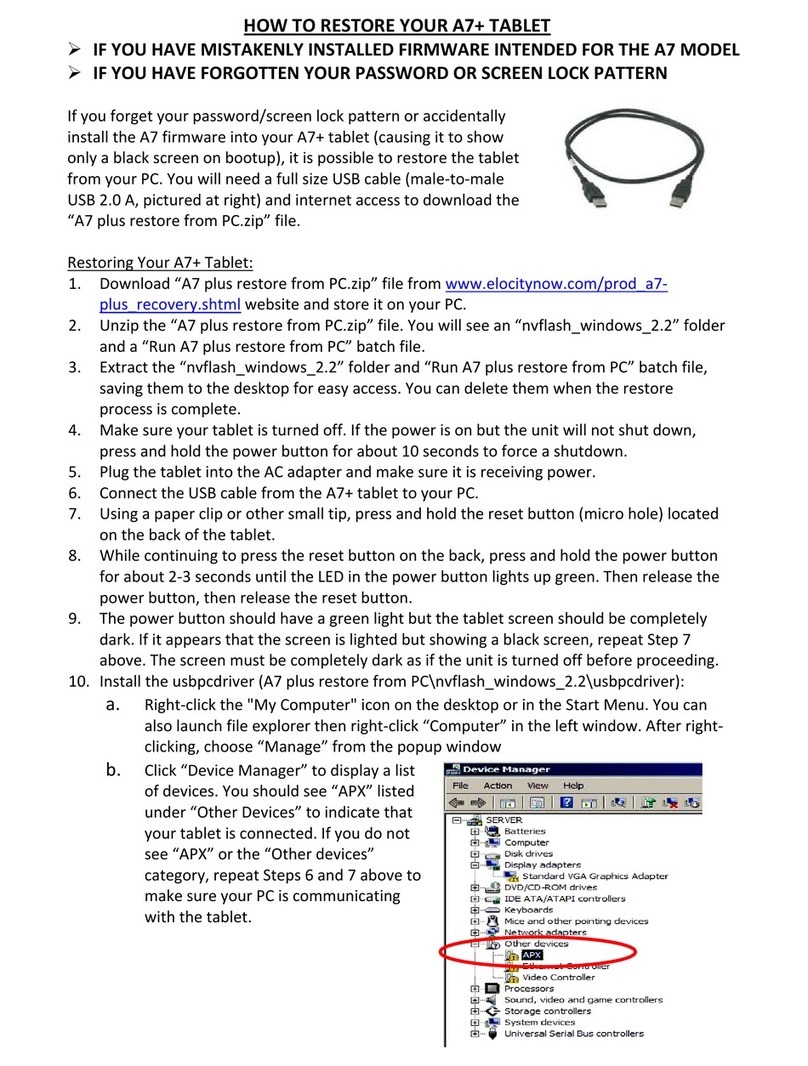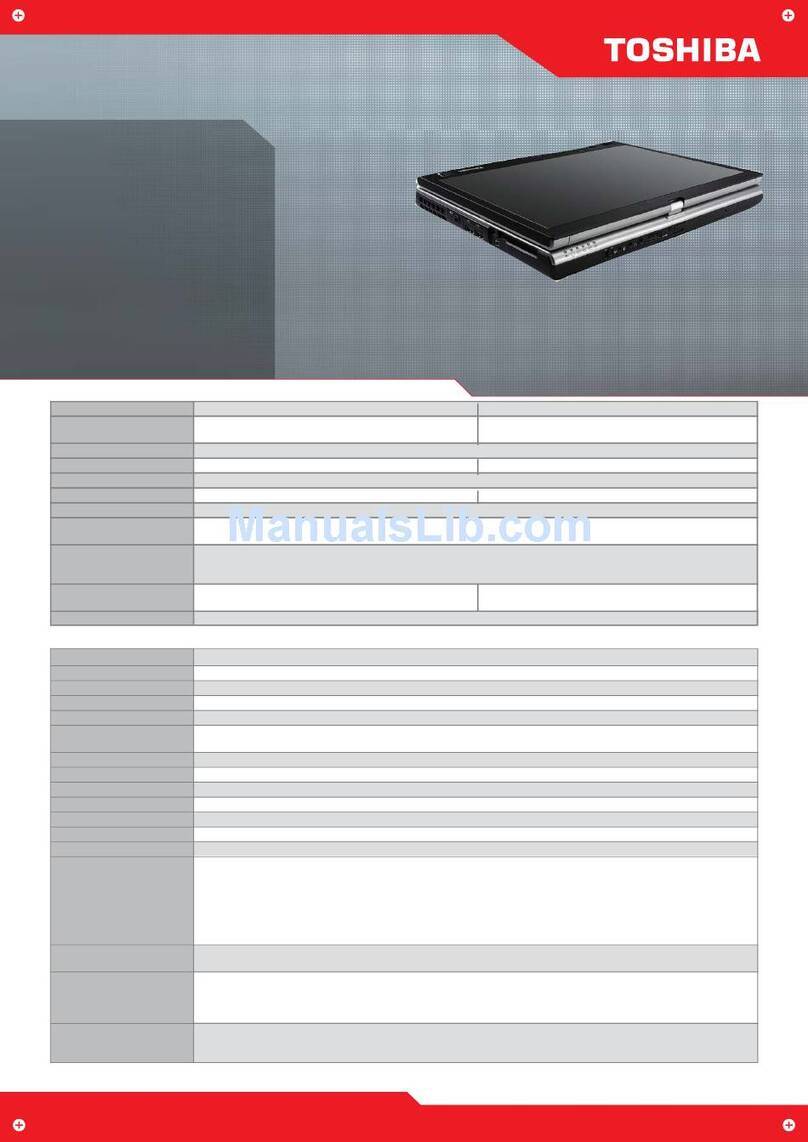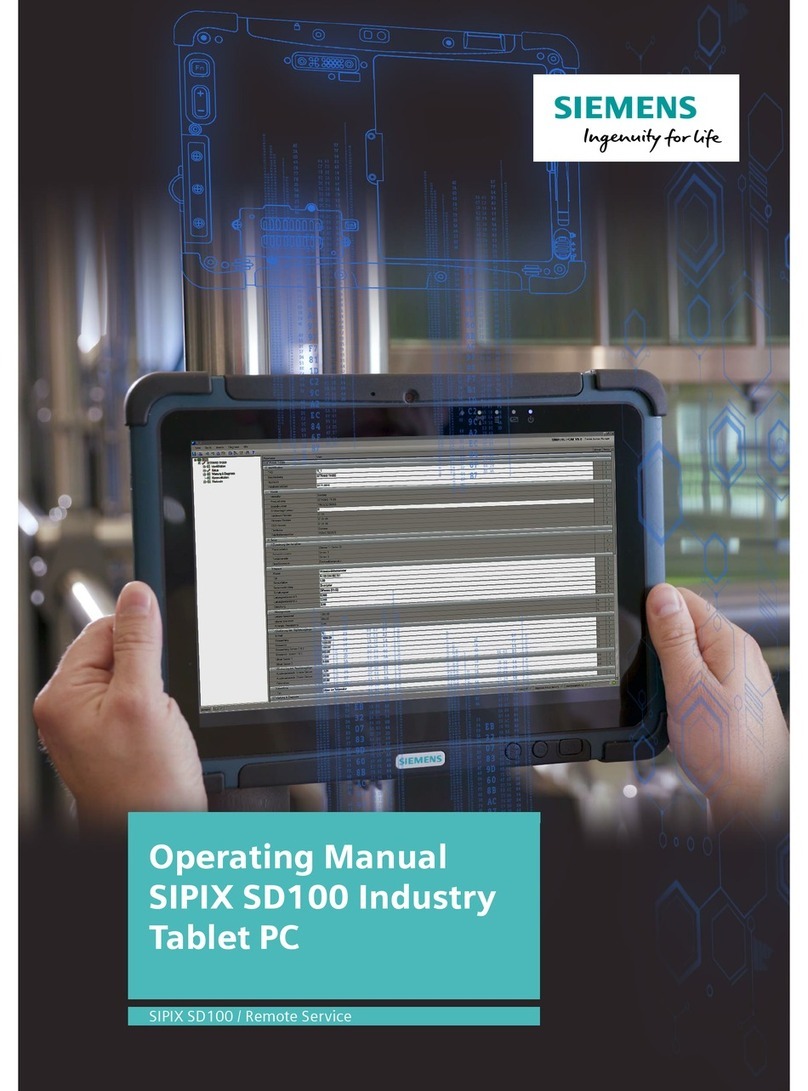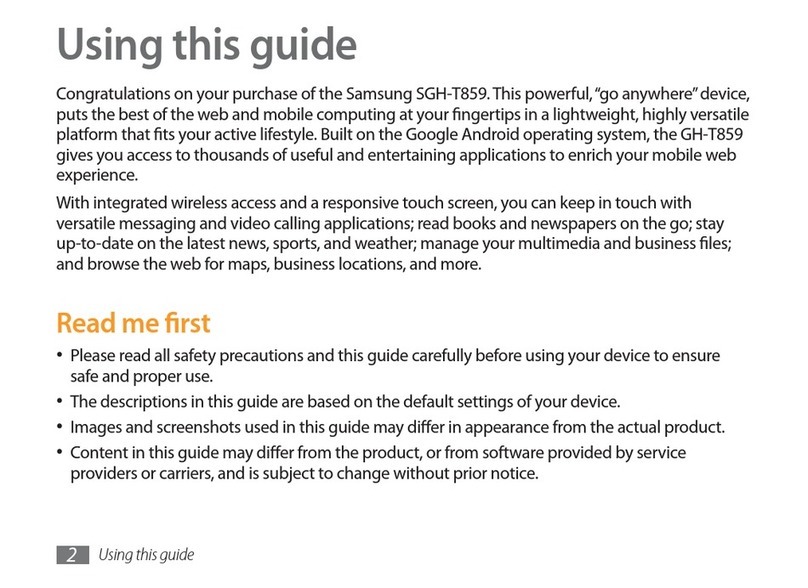Elocity A7 Internet Tablet User manual

















Page1of8PagesQSGAddv1.0©2011StreamTVNetworks,Inc.
THESETTINGSMENU:
TheA7InternetTablethasmanyoptionsthatcanbesetorchangedwiththeSETTINGSapplication.
Thereare2easywaystoentertheSETTINGSmenu:
1. TaptheHOMEsmartkeyontheblackbezeltomakesureyouareonthehomescreen.Tap
thecenterbuttonontherightandthenscrolldowntotaptheSETTINGSicon.
2. TaptheHOMEsmartkeyontheblackbezeltomakesureyouareonthehomescreen.Tap
theSHORTCUTSsmartkeytoopenamenubaratthebottomofthescreen,thentapthe
SETTINGSiconatthebottomrightcorner.
CONNECTINGTOWI‐FI:
Beforesettingupemailorbrowsingtheinternet,youmustestablishaninternetconnection.TheA7
InternetTablethasabuilt‐in802.11b/gwi‐fireceiverwhichcanconnecttoanycompatiblewi‐fi
transmitter.PleasenotethattheA7Tabletdoesnotsupport802.11nwi‐fiandthequalityofthe
connection,ifany,madetoan“n”routerisnotguaranteed.
PriortostartingtheWi‐Ficonnectionprocess,youwillneedtoknowthenameofyourwireless
networkandthelogonpassword,ifany.Contactyourinternetserviceproviderifyoudonotknow
thisinformation.
Beforemakingtheconnectiontoyourrouter,itisrecommendedthatyourebootyourwirelessrouterto
purgeresidualsettingsfromanypreviouslyconnecteddevices.Thisrebootcangenerallybedonewitha
resetbuttonorbyunpluggingtherouterfor30secondsandthenpluggingitbackin,butpleasecheck
theusermanualforyourrouterforinstructionsspecifictoyourunit.
Afterrebootingtherouter,placetheA7Tabletreasonablyclosetoyourrouterandperformthe
followingsteps:
1. EntertheSETTINGSmenuasdescribedabove.
2. TapWIRELESS&NETWORKS
3. ThesecondlineistitledWI‐FI.Makesurethegrayboxattherighthasagreencheck.Iftheboxis
notchecked,tapthegrayboxandagreencheckmarkwillappear.
4. TapthethirdlinewhichsaysWI‐FISETTINGS.
5. Thetabletwillautomaticallyscanforavailablewi‐fisignals.Youwillseeoneormorenetworkslisted
inorderofsignalstrength.Thestrongestavailablenetworkwillbelistedatthetop.
6. Thenameofthenetworkwillbelistedattheleftandtherightsidewillshowaniconconsistingof
oneortwoparts.ThefirstpartisalwaystheWi‐Fibeaconwith4barstoshowsignalstrength.Afully
brightwhitebeaconindicatesastrongsignal.Asmallwhiteballwith3graylinesaboveitindicatesa
weaksignal,etc.Iftheiconalsocontainsapadlock,itmeansthatparticularnetworkissecuredwith
apassword.
A7INTERNETTABLET
QuickStartGuideAddendum

Page2of8PagesQSGAddv1.0©2011StreamTVNetworks,Inc.
7. Ifyourrouterisonandiscompatiblewiththetablet,youwillseethenameofyournetworkator
nearthetopofthelist.Ifthenetworkispasswordprotected,youwillseesmallprintunderthe
nameofyournetworkthatsays“SecuredwithWEP”or“SecuredwithWPA/WPA2PSK”orother
similarlanguagedependingonthesecurityformatoftheserviceprovider.
8. TapthenameofyourWi‐Finetwork.Apopupmenuwillshowthetype(ifany),thesignalstrength,
andanentryfieldforthepasswordifrequired.
9. TapthepassworddatafieldtoactivatethekeyboardandtypeinthepasswordforyourWi‐Fi
network.ThekeyboardhasAlphaandNumericlayoutsthatcanbeswitchedfromonetotheother.
Ifyouaretypinglettersandneedtoswitchtonumbers,tapthe“?123”keyatthebottomleftand
thelayoutwillswitchtonumbers.Ifyouneedtoswitchbacktoletters,tapthebottomleftbutton
whichnowsays“ABC”andthelayoutwillswitchtoletters.UsetheSHIFTkeyforcapitalletters.
Whenyouaredoneenteringyourpassword,tapthesmallgraybuttonthatsaysDONEatthetop
right.
10. Backatthepreviouspopupmenu,yourpasswordwillnowshowasaseriesofdots.Ifyouwantto
seethepasswordyouhavetypedin,tapthesmallboxbelowthatsays“Showpassword”andthe
dotswillchangetothelettersandnumbersofyourpassword.Ifthepasswordiscorrect,tapthe
bottomleftbuttonCONNECT.Ifthepasswordwasenteredincorrectly,tapthepassworddatafield
againandmakethenecessarycorrection.
11. AfterpressingCONNECT,thetabletwillobtaintheIPAddressandmaketheconnection.
12. Toconfirmyourconnection,youwillseethesmallprintunderthenameofyournetworknowsays
“Connected”.Ifyouscrolltothetop,youwillalsoseethatthetoplinelabeledWI‐FIhassmallprint
underneaththatsays“Connectedto[yournetwork]”.
13. AsapracticaltestoftheWi‐Ficonnection,taptheHOMEsmartkeyontheblackbezel,thentap
the4thkeyfromthebottomoftheon‐screenmenuattherighttolaunchthewebbrowser.If
yousuccessfullyreachtheGooglehomepage(orotherwebpage)youhaveagoodconnection.If
yougetamessagethatsays“Webpagenotavailable”youdonothaveaWi‐Ficonnection.Check
yourrouterandrepeatthestepsabove.
SETTINGUPEMAIL:
Yourtablethasabuiltinmailprogramthatcanallowyoutocheckoneormoreemailaccounts.Priorto
settinguptheemailaccountsinthetablet,youmustknowthefollowinginformation:
¾Youremailaccountlogonusername(ifdifferentthanyouremailaddress)
¾Youremailaccountlogonpassword
¾Thetypeofincomingmailserver(POP3,IMAPorExchange)*
¾Thenameoftheincomingmailserver(i.e.incoming.verizon.netorpop.att.yahoo.com)*
¾TheoutgoingSMTPserver(i.e.outgoing.verizon.netorsmtp.att.yahoo.com)*
¾SSLencryption/portnumbersetting(ifapplicable)*
Yourinternetormailserviceprovidercangiveyouinformationforallitemsmarkedwithan(*).
Onceyouhavealltheabove‐listedinformation,followthesesimplesteps.
1. TaptheHOMEsmartkeyontheblackbezel,thentapthebottomkeyoftheon‐screenmenuat
therighttolaunchtheemailprogram.
2. Onsetup,2datafieldswillappearfor“Emailaddress”and“Password”.Tapthetopfieldthatsays
“Emailaddress”toactivatethekeyboard.
3. Enteryouremailaddressandtapthebuttonnearthetoprightthatsays“Next”.
4. Youwillbemovedautomaticallytothepasswordentryfield.Typeinyouremaillogonpassword,
thentapthebuttonnearthetoprightthatsays“Done”.
5. Youwillseeyouremailaddressinthetopfieldandaseriesofdotsinthepasswordfield.Tapthe
buttonatthebottomleftthatsays“Manualsetup”.
6. Choosethetypeofincomingmailserveryourprovideruses(POP3,IMAPorExchange).

Page3of8PagesQSGAddv1.0©2011StreamTVNetworks,Inc.
7. Severaldatafieldswillappearinasinglepopupscreenwhichislabeled“Incomingserversettings”at
thetopleft.The“Emailaddress”and“Password”fieldsshouldbefilledinalready.Ifnot,re‐enter
thedataforthosefields.
8. Tapthethirdfieldfromthetopfor“POP3server”(or“IMAPserver”or“Exchangeserver”as
applicable).Entertheincomingserverinformation(i.e.incoming.verizon.netorpop.att.yahoo.com),
thenpressthebuttonnearthetoprightthatsays“Done”.
9. Tapthefieldfor“Securitytype”andselecttheappropriatetype(None,SSL,SSL‐Acceptall,TLSand
TLS‐Acceptall).
10. SelectingtheSecuritytypefortheincomingservershouldautomaticallyfillinthecorresponding
portnumberabove.Ifitdoesnot,oriftheportnumberdoesnotmatchtheportnumberspecified
byyourprovider,tapthefieldfor“Port”andentertheportnumberasnecessary.
11. Atthebottom,tapthefieldfor“Deleteemailfromserver”andselectthesettingofyourchoice
(Neveror“WhenIdeletefromInbox”).
12. Tapthe“Next”boxwiththegreenarrowatthebottomright.
13. Thetabletwillcheckincomingserversettings.Ifyougetamessagethatsays“Setupcouldnot
finish”tapthe“Editdetails”buttonandcheckallyourdatafieldstomakesuretheentriesare
correct.Makeanynecessarycorrections,thentapthe“Next”boxwiththegreenarrowatthe
bottomright.
14. Whenallincomingserverfieldshavebeenenteredcorrectlyandconfirmedbythetablet,several
newdatafieldswillappearinasinglepopupscreenwhichislabeled“Outgoingserversettings”at
thetopleft.
15. Tapthefieldfor“SMTPserver”andenterthenameoftheoutgoingserver(i.e.outgoing.verizon.net
orsmtp.att.yahoo.com)andtapthebuttonnearthetoprightthatsays“Done”.
16. Inthethirdfieldfromthetop,choosethe“Securitytype”.
17. SelectingtheSecuritytypefortheoutgoingservershouldautomaticallyfillinthecorresponding
portnumberabove.Ifitdoesnot,oriftheportnumberdoesnotmatchtheportnumberspecified
byyourprovider,tapthefieldfor“Port”andentertheportnumberasnecessary.
18. Ifapplicable,tapthegrayboxnearthebottomsothatagreencheckmarkappearsto“Requiresign‐
in”.
19. Tapthe“Next”boxwiththegreenarrowatthebottomright.
20. The“AccountOptions”pagewillallowyoutochoosehowoftenthetabletautomaticallychecksfor
mail(rangingfrom“Never”to“Every5minutes”).Tochangethissetting,tapthesettingtoopenup
amenuofchoices.TapthedesiredfrequencytoreturntotheAccountOptionsmenu.Youcanalso
check/unchecktheboxesfor“Sendemailfromthisaccountbydefault”and“Notifymewhenmail
arrives”.
21. Tapthe“Next”boxwiththegreenarrowatthebottomright.
22. The“Setupemail”pagehastwodatafieldsthatwillallowyoutocreateanoptionalnicknamefor
theaccount(i.e.BobHomeorBobWork)andsetthenameasdisplayedonyouroutgoingemails.
Youdonotneedtosetanaccountname,butyoumustsetthenamedisplayedonoutgoingemails.
23. Whenthenameonoutgoingemailshasbeenset,tapthegraybuttoninthebottomrightcorner
thatsays“Done”.
24. ThetabletwillautomaticallyloadanynewmessagestoyourInbox.

Page4of8PagesQSGAddv1.0©2011StreamTVNetworks,Inc.
EMAILACCOUNTSETTINGS:
YoucanaccesstheAccountSettingsmenufromyourEmailInbox.TaptheShortcutsbuttononthe
blackbezelandtapthe“Accountsettings”buttonfromthepopupmenuatthebottomofthescreen.
Youcaneditthefollowing:
¾Accountname(nickname)
¾Yourname(sendernameonoutgoingemails)
¾Signature
¾Emailcheckfrequency
¾Defaultaccountforoutgoingemails(onlyoneaccountcanbesetasdefault)
¾Emailnotifications
¾Notificationringtone
¾Vibrationsetting
¾Serversettings(incomingandoutgoing)
USINGEMAIL:
TheA7InternetTablet’spre‐installedmailclientiseasytouse.
Viewing:
Toviewanyemail,justtapittoopen.Todeleteanopenemail,tapthebuttonatthebottomrightthat
says“Delete”.Tomarktheemailasunread,taptheShortcutsbuttonontheblackbezelandtapthe
“Markasunread”buttonfromthepopupmenuatthebottomofthescreen.Tocloseanopenemail
withoutdeletingit,tapthePreviousbuttonontheblackbezelandyouwillreturntotheInbox.
Replying:
ToReplyorReplyAll,justtapthecorrespondingbuttonsatthebottomoftheopenemail.Youcannot
replytoanemailunlessitisopen.
Fowarding:
ToForwardanemail,taptheShortcutsbuttonontheblackbezelandtapthe“Forward”button
fromthepopupmenuatthebottomofthescreen.
ComposingNewMail:
FromtheInboxpage,taptheShortcutsbuttonontheblackbezelandtapthe“Compose”button
fromthepopupmenuatbottomofthescreen.Entertherecipientemailaddress(es),subjectheader,
andtypethebodyofyouremail.ForCCandBCCaddresses,taptheShortcutsbuttonontheblack
bezelandtapthe“AddCc/Bcc”buttonatthebottomleft.ThiswilladddatafieldsforbothCCandBCC.
Toaddattachments,taptheShortcutsbuttonontheblackbezelandtapthe“Addattachment”
buttonatthebottomright.Atanypointyoucanchoosefromthemenuchoicesatthebottom–“Send”
or“Saveasdraft”or“Discard”.
ADDINGADDITIONALEMAILACCOUNTS:
Onceyouhavesetupyourfirstemailaccount,itiseasytoaddmore:
1. FromtheInboxofyourfirstaccount,taptheShortcutsbuttonontheblackbezel.
2. Tapthe“Accounts”buttonfromthepopupmenuatthebottomofthescreen.Thiswilltakeyouout
oftheInboxtothemainaccountsoverviewpage.
3. Onceagain,taptheShortcutsbuttonontheblackbezel.
4. Tapthe“Addaccount”buttonfromthepopupmenuatthebottomofthescreen.Thiswilltakeyou
toStep2ofthe“SETTINGUPEMAIL”proceduredescribedonpage2.
5. Followtherestofthe“SETTINGUPEMAIL”instructionsuntilnewaccounthasbeensetup.
Other manuals for A7 Internet Tablet
2
Table of contents
Other Elocity Tablet manuals