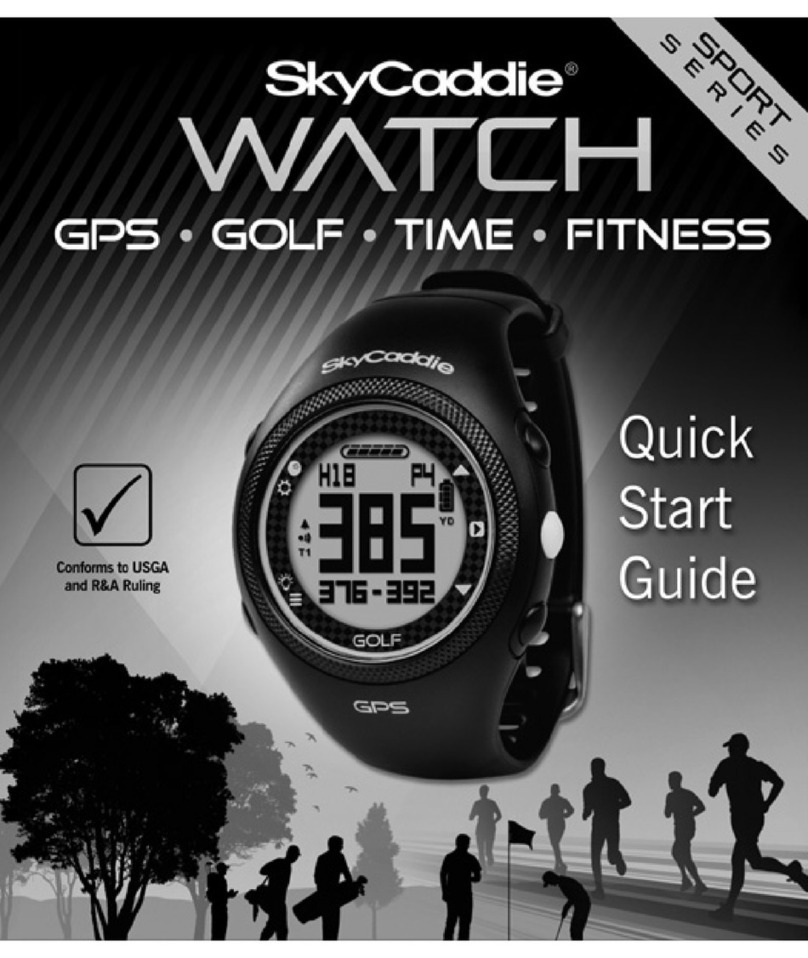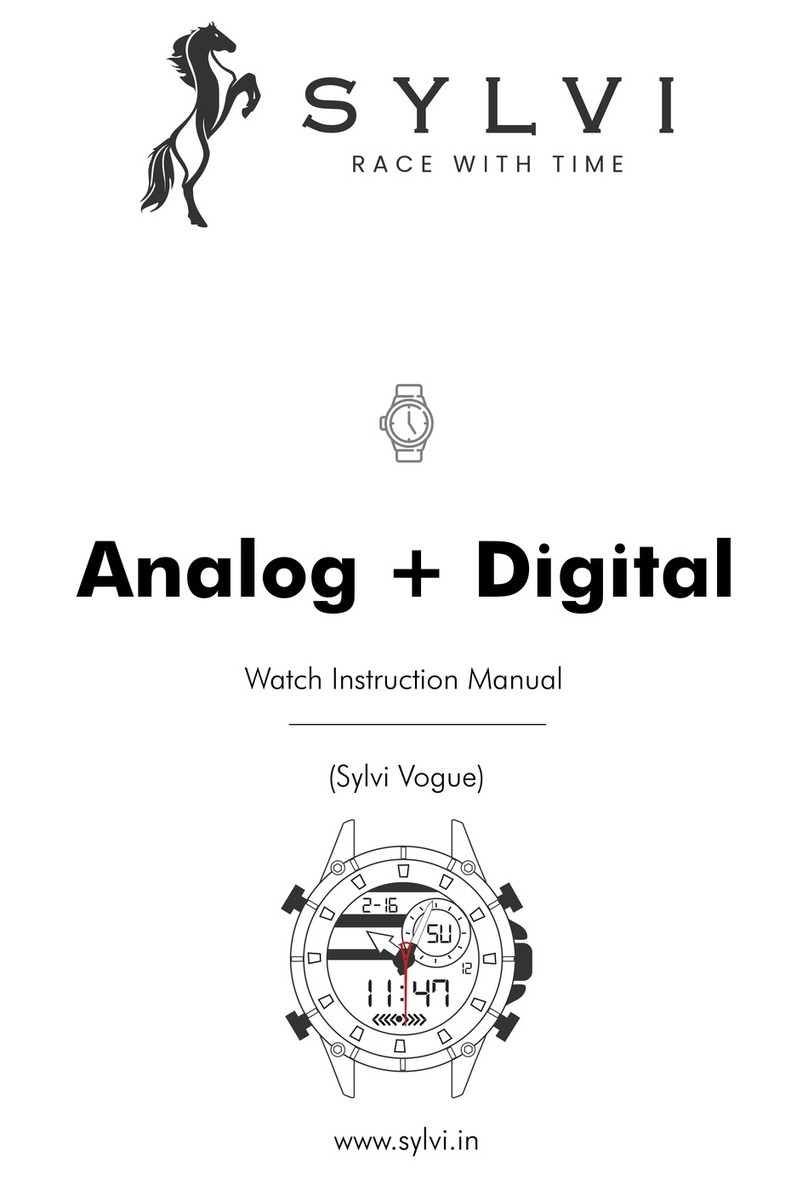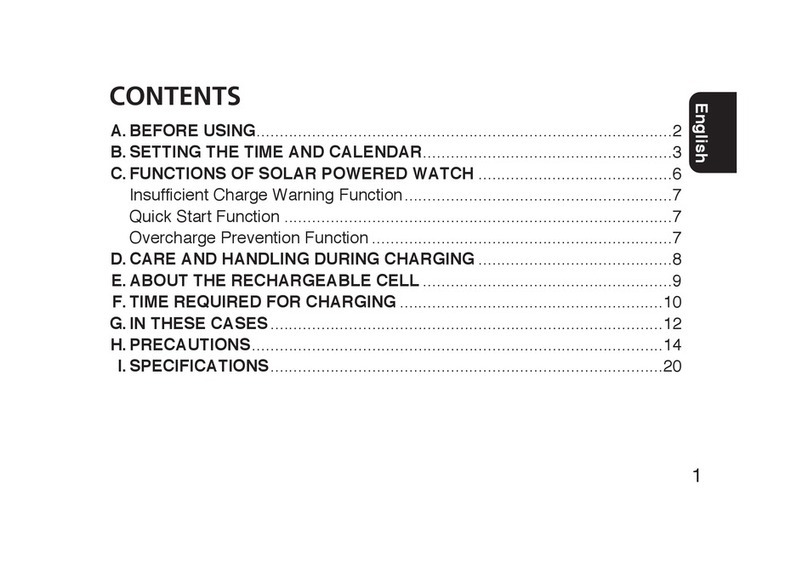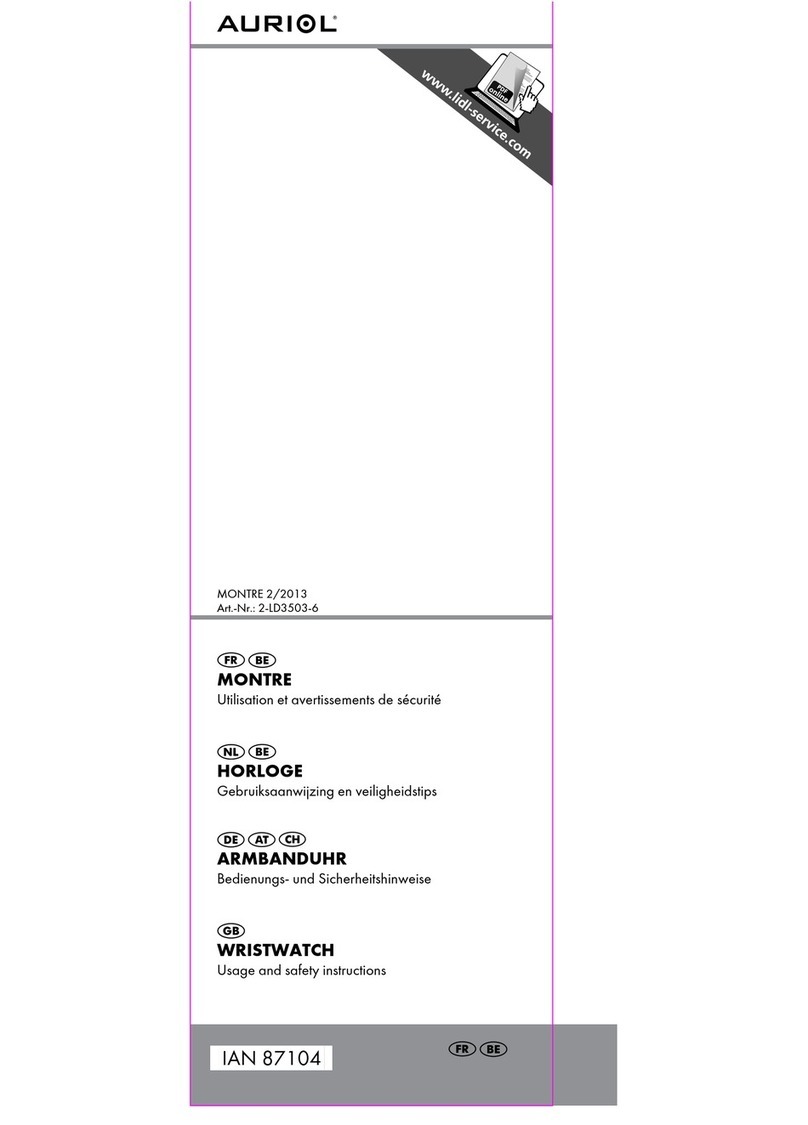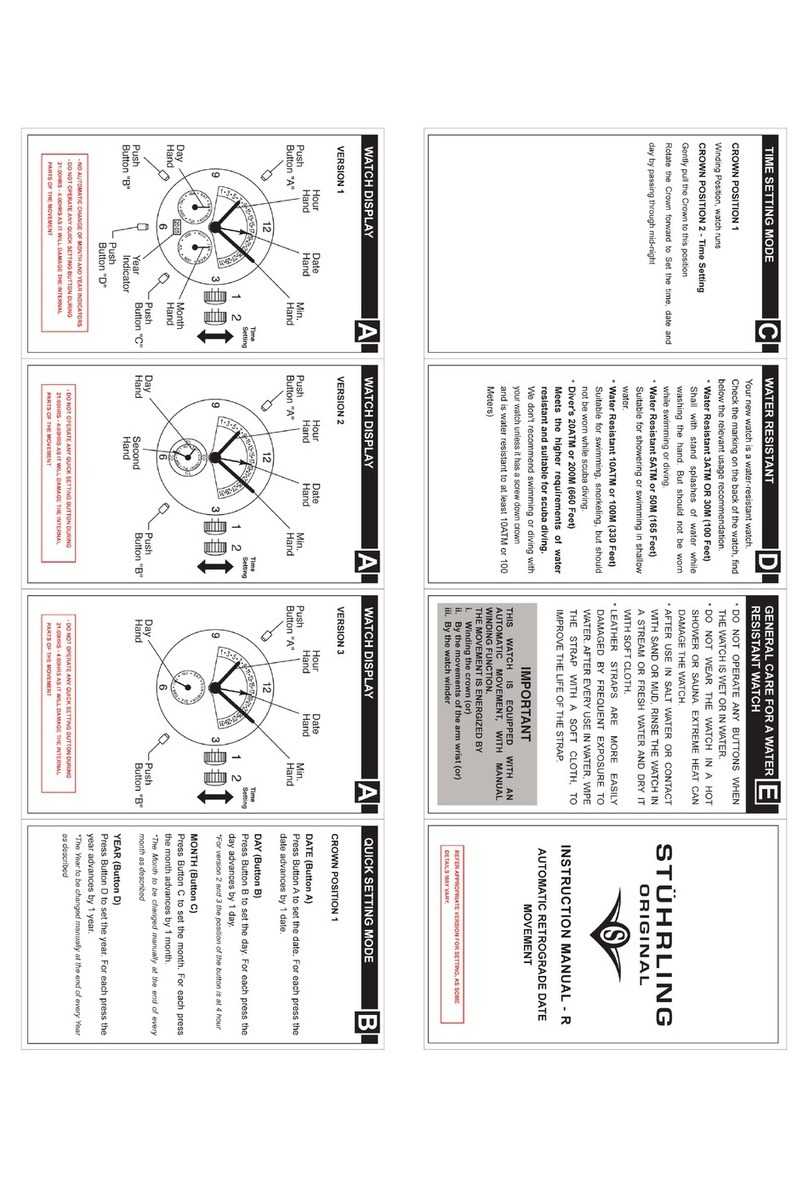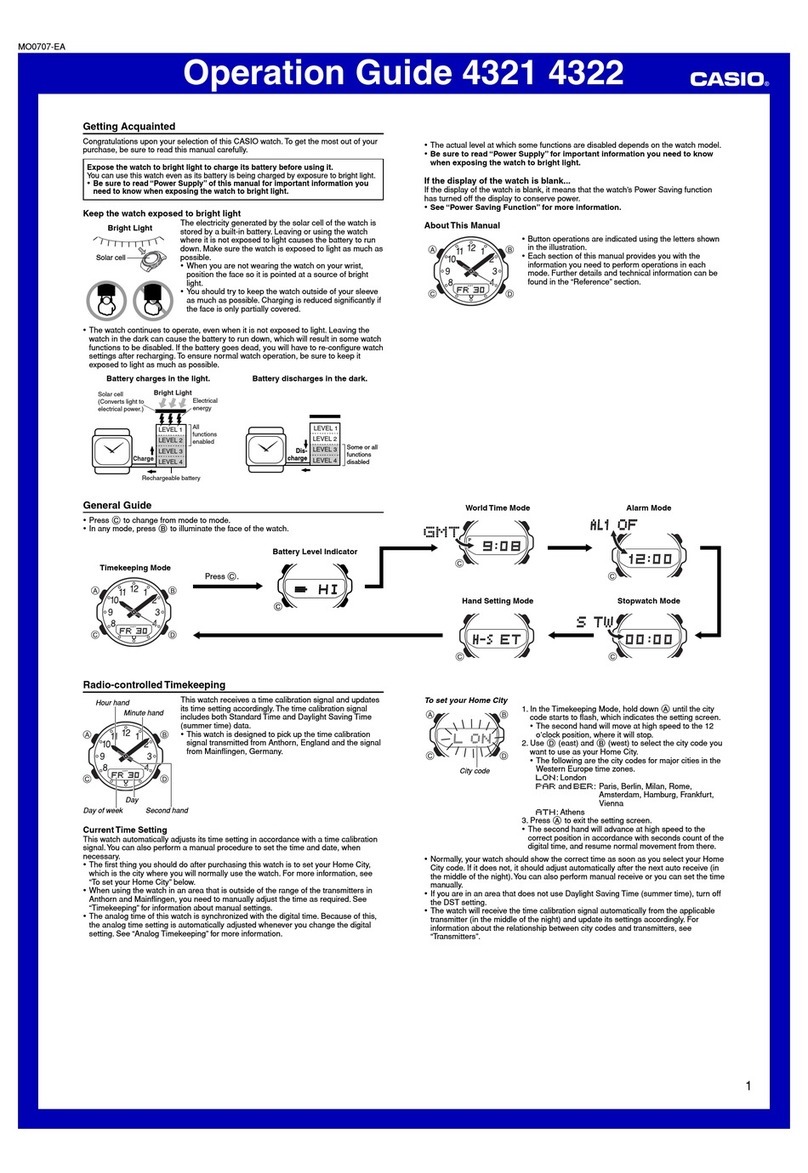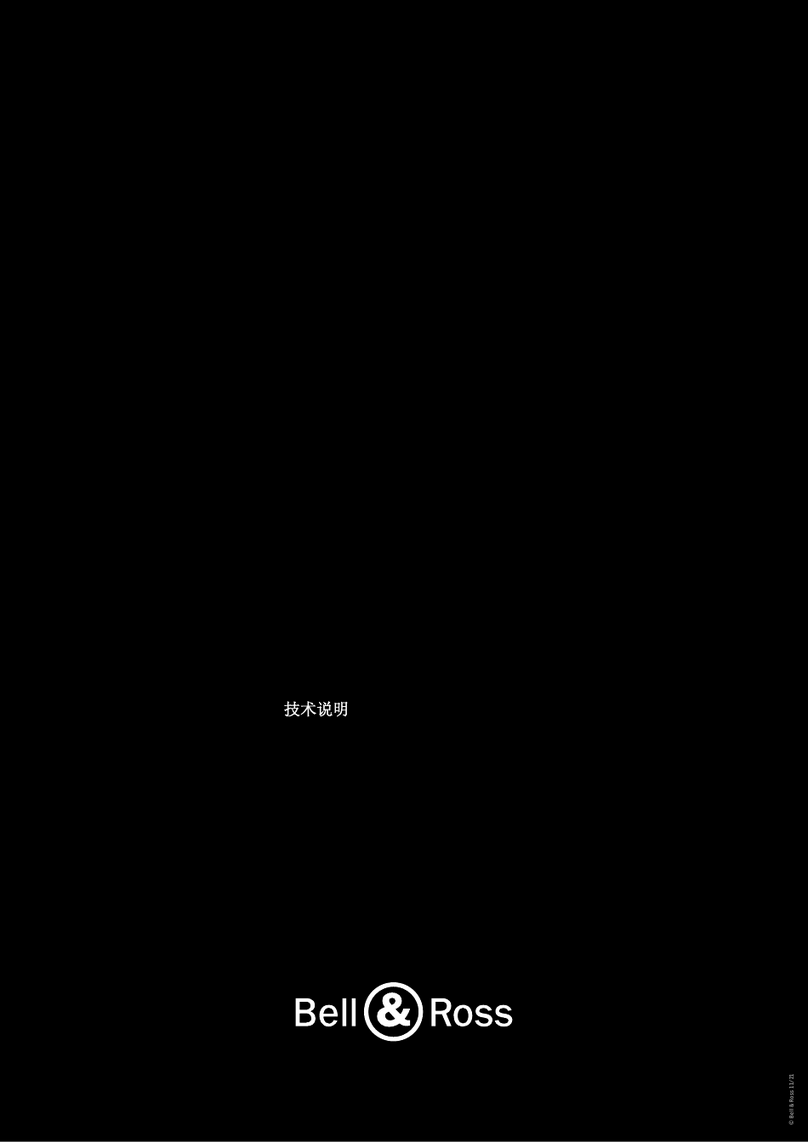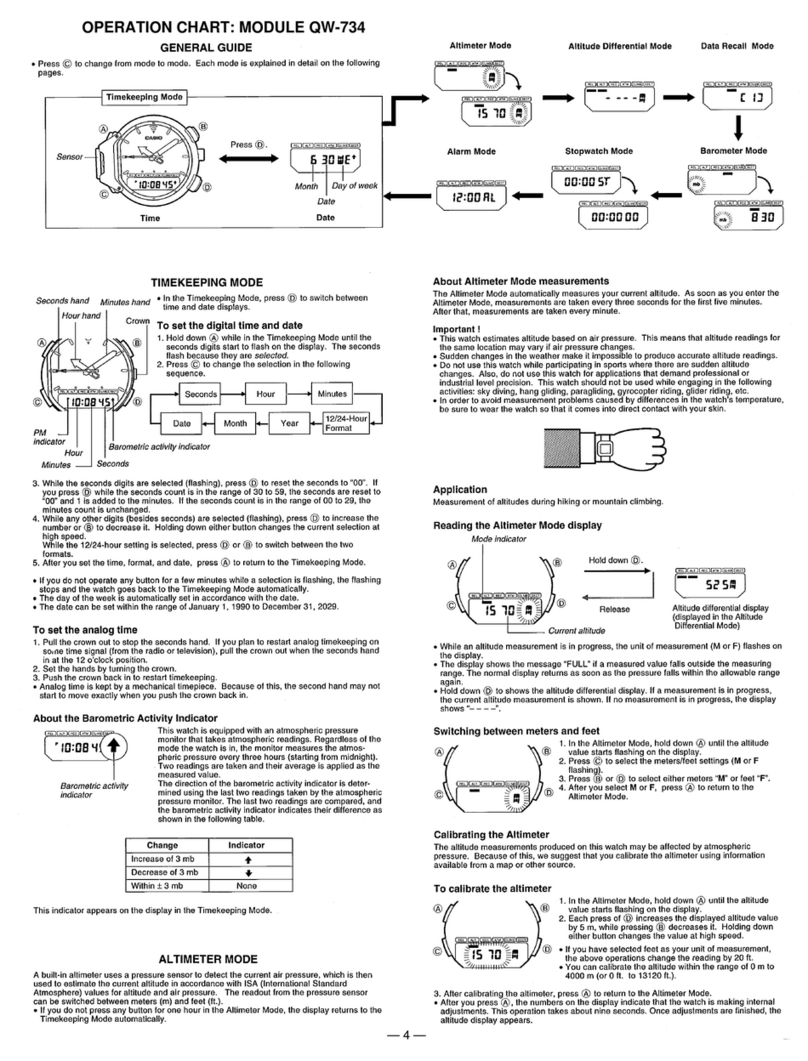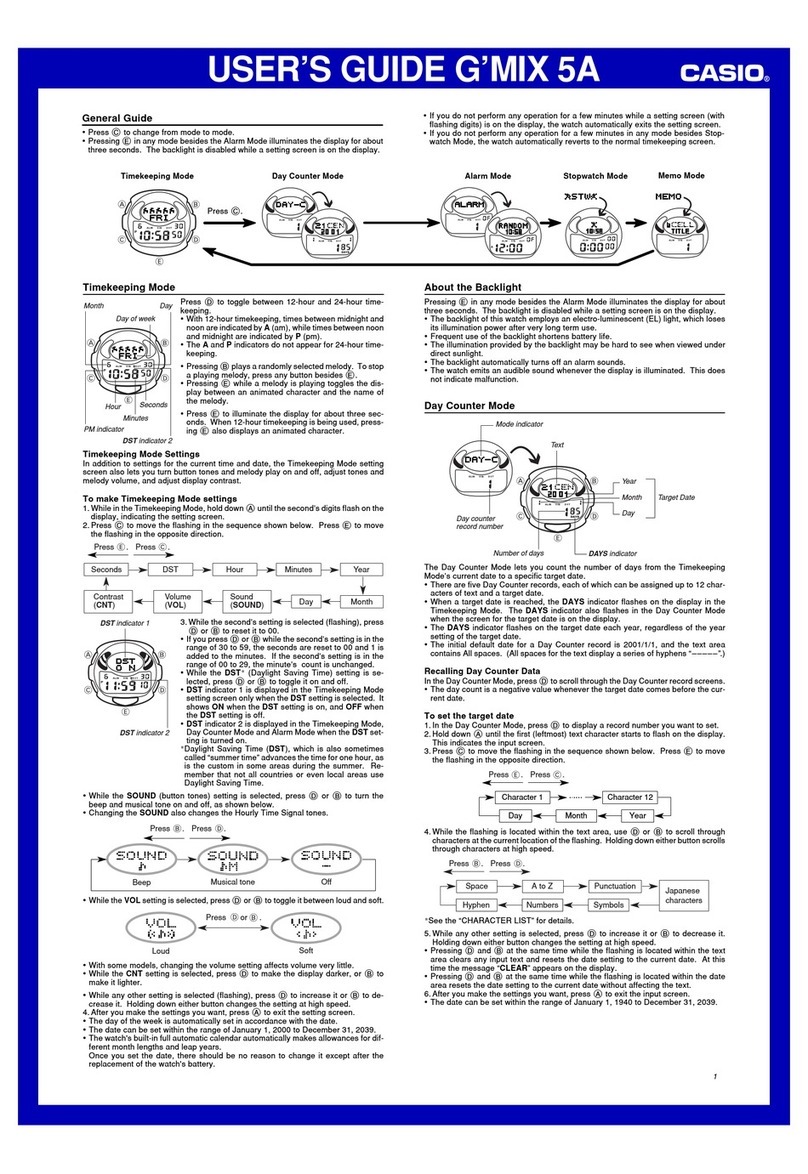Elpis World Signature User manual

Elpis Signature
User’s Manual
!
Before using this device, read these instructions carefully for proper use and to avoid
unnecessary trouble. This manual is based on the default settings of the device. Please
keep this user manual for future maintenance use.
Supports
:
Appearance
:
Charging
:
Before using your device, it is wise to fully charge it. It will take about two hours for a
full charge. You can charge your device with the charger cable provided in the
packaging. With the convenience of it being a USB cable, you can use your
computer/laptop or any other USB compatible plug-ins to charge your device. Make
sure the prongs connect with the 3 plate contacts.

Elpis Signature
User’s Manual
!
Start
:
Your home button toggles through your functions and features. It also acts as a
selection button.
Once your device is fully charged, usually it turns on after it’s fully charged, but if not -
place your finger on the home button and HOLD until it turns on.
Turn on your ‘Bluetooth’ on your phone and pair with your device using the app.
Download the App, ‘GetfitPro’ from the App Store or Google Play.
Turn your phone’s Bluetooth on to pair with your device.
Open the app and TAP on the Device icon, at the bottom of the screen, to pair your
device. Tap on ‘Scan Device’ and it should pop up as ‘X10pro’. Tap it to finish pairing.
You will know that the pairing is successful if you see the Bluetooth icon on your device
is enabled. Make sure your ‘Bluetooth’ is enabled on your phone. Also make sure that
your phone and the wristband are close together and that there are no other
competing Bluetooth devices in the vicinity. After pairing is complete, the range
between your device and phone is up to 25 feet.
Once pairing is complete, you can toggle through your app to set up each data
manually.

Elpis Signature
User’s Manual
!

Elpis Signature
User’s Manual
!
Bracelet Functions
:
Steps: 0-99999
Distance: 0-99.9 Km (metric/imperial
system)
Time Display: 12/24Hr System
GPS
Heart Rate
Blood Pressure
Blood Oxygen
Incoming Call
Incoming SMS/App Content
App Data Storage/Sharing
Remote Camera
Automatic Sleep Monitoring
Sedentary Reminder
Call Reminder
Alarm Clock
Anti-Lost
Drink Water Reminder
While on the main display face (Time, Date…), HOLD the home button until it enters
the functions list; TAP to scroll through.
To access, you will have to HOLD the home button on the specific function you would
like to open up.
Remember – TAP to scroll through options, HOLD to access.
When you enter the Heart Rate, Blood Pressure, and Blood Oxygen Monitor – make
sure your body is relaxed, sitting quietly, and you’re wearing your device snuggly to
the skin on your wrist for optimal and accurate readings.

Elpis Signature
User’s Manual
!
Warranty:
Each device bought from Elpis World has a 1-year manufacturer’s warranty from the
date of purchase.
Specifications:
Charging Voltage: 5V
Charging Current: 1A-2.1A
CPU: Standard Version/Heart Rate Version/Blood Pressure Version NORDIC
Sensor: BOSCH
Display Screen: 0.66” OLED
Battery Capacity: 80MAH
Battery: Lithium Polymer Battery
Net Weight: ≈23g
Synchronization: Bluetooth 4.0
Working Temperature: -10ºC-45ºC
Water Resistant: IP67
Standby Time: up to 10 Days
Work Time: 5-7 Days

Elpis Signature
User’s Manual
!
Disclaimer:
Although Elpis technology products are not classed as medical devices, our devices do
act as an extremely accurate wellness monitor to provide to you instant peace of mind,
right from your wrist, in real-time. Elpis technology products certainly do possess
technology features & functions that are truly remarkable.
* Our products are suitable for personal, in-home-use monitoring & self-evaluation for
wellness of your heart rate, blood pressure, blood oxygen measurements. The device
measuring results are for your own reference and are not to be used for medical
diagnosis, medical purpose or for the basis of any treatment.
* All values are considered ambulatory measurements and are subject to variants
with grades in accuracy. If you do experience any abnormal measurements, you are
advised to immediately consult your physician and/or medical professional.
* This device is not a medical device and is not intended to diagnose, treat, cure,
detect or prevent any disease.
* Follow the instructions in your Elpis User Manual carefully, accurately & completely.
* If your device has a GPS or LBS coordinate feature, data may be inaccurate,
incomplete or unavailable due to unforeseen & uncontrollable circumstances.
* For optimal results, place the device snugly against your skin on your the wrist.
WARNING! CHOKING HAZARD!
Please keep your Elpis technology products away from Children and Pets. Small parts
could possibly become a Choking Hazard.
Elpis products are
NOT SUITABLE
in any
manner for children under the age of 36 months. We recommend you keep an Elpis
User Manual for future reference.
Contents in Box:
Elpis World Device
Charger Cable
Table of contents