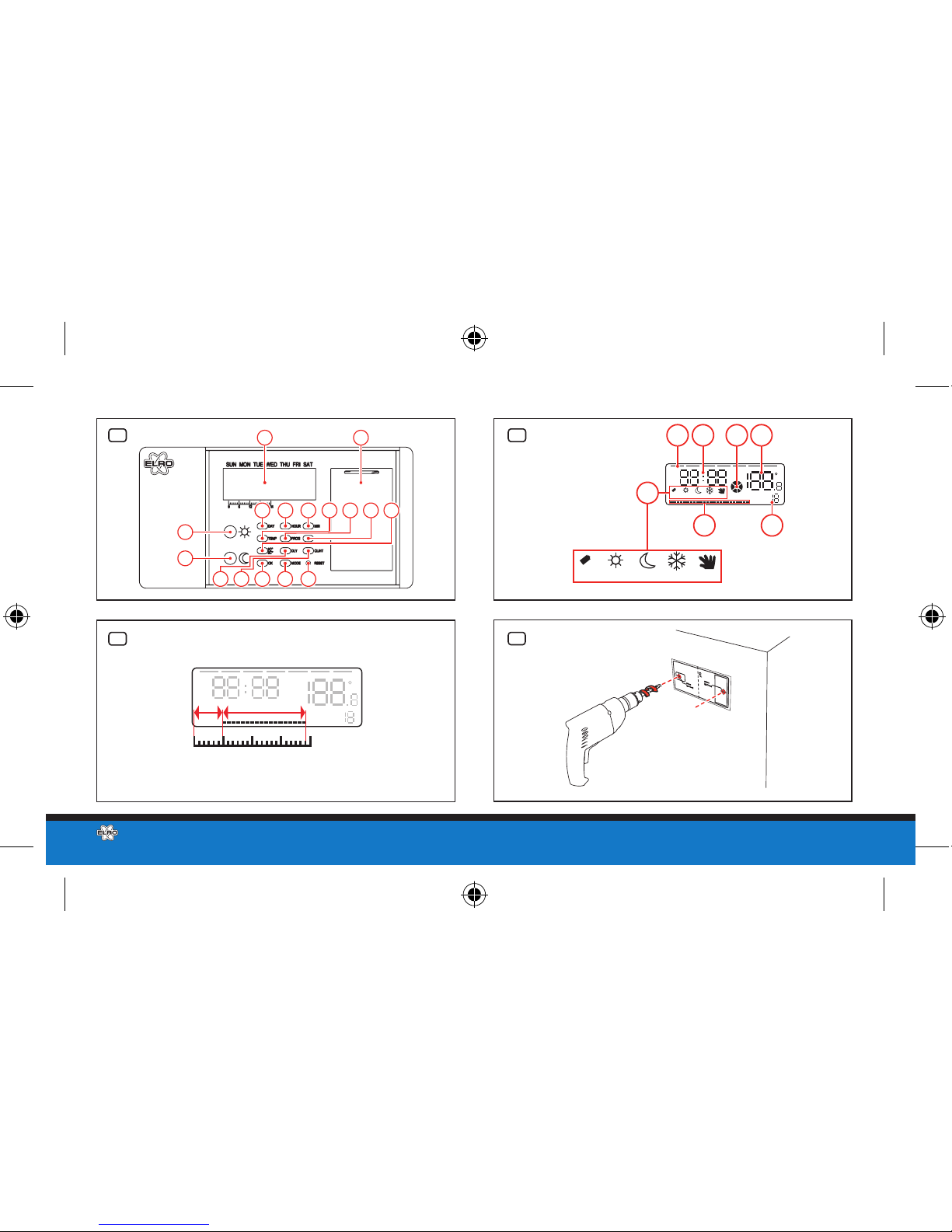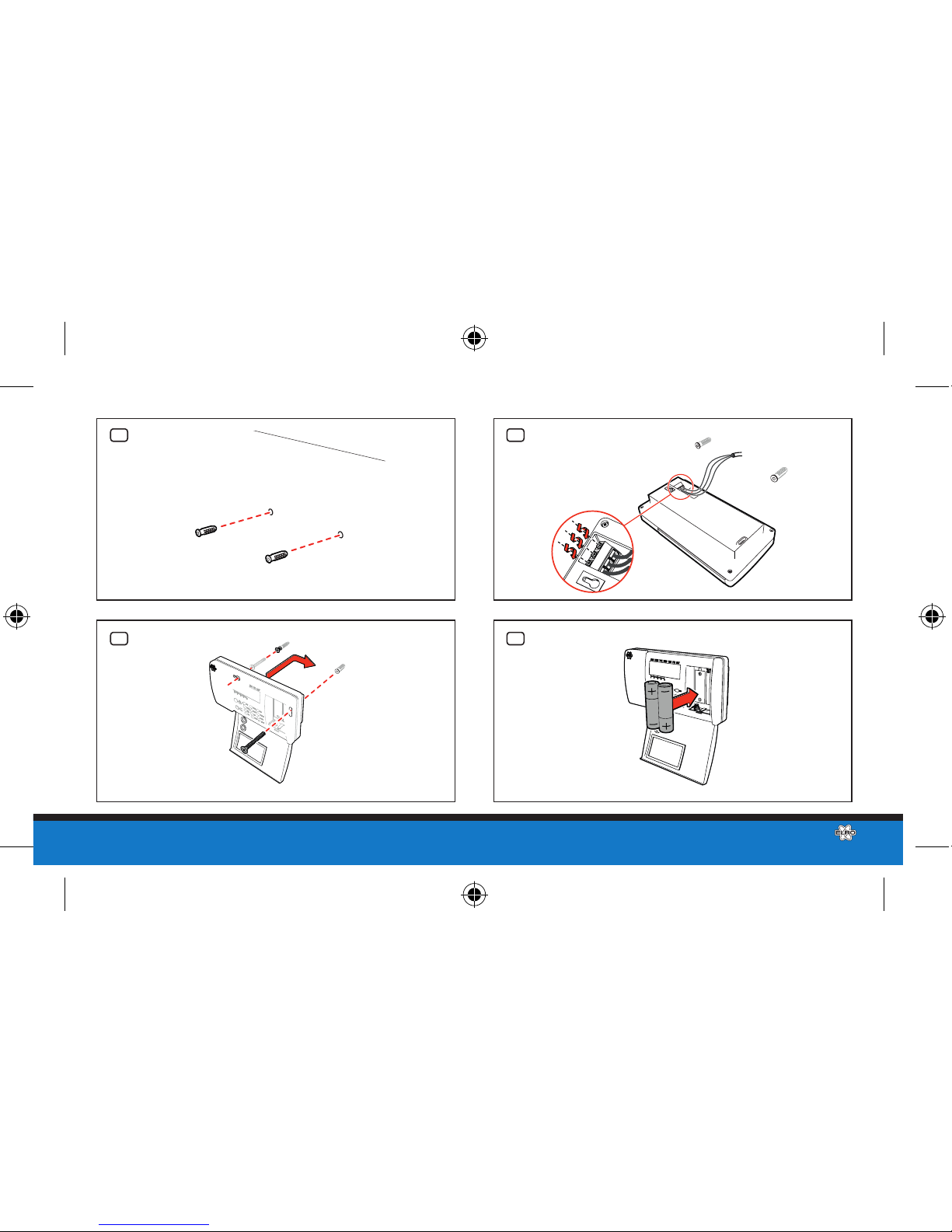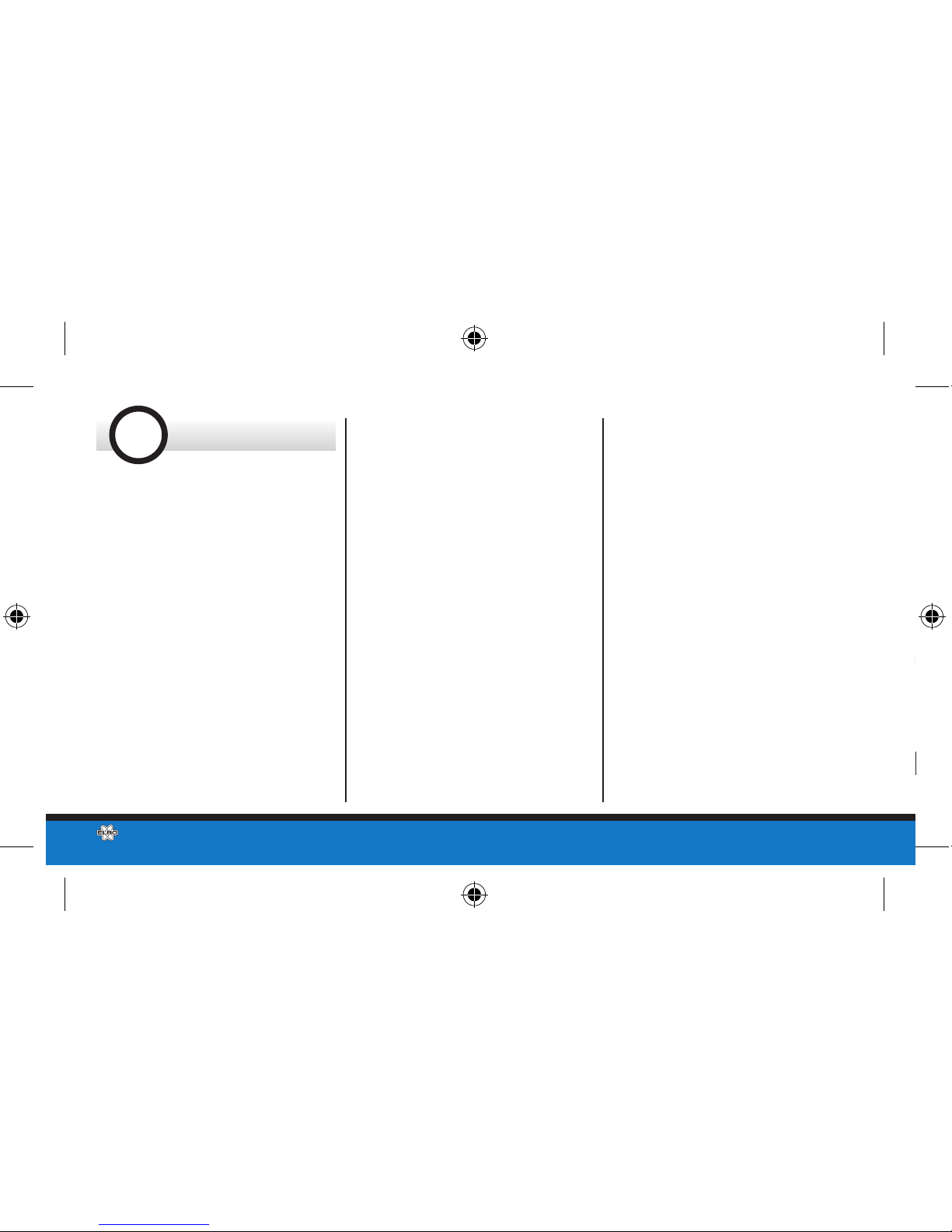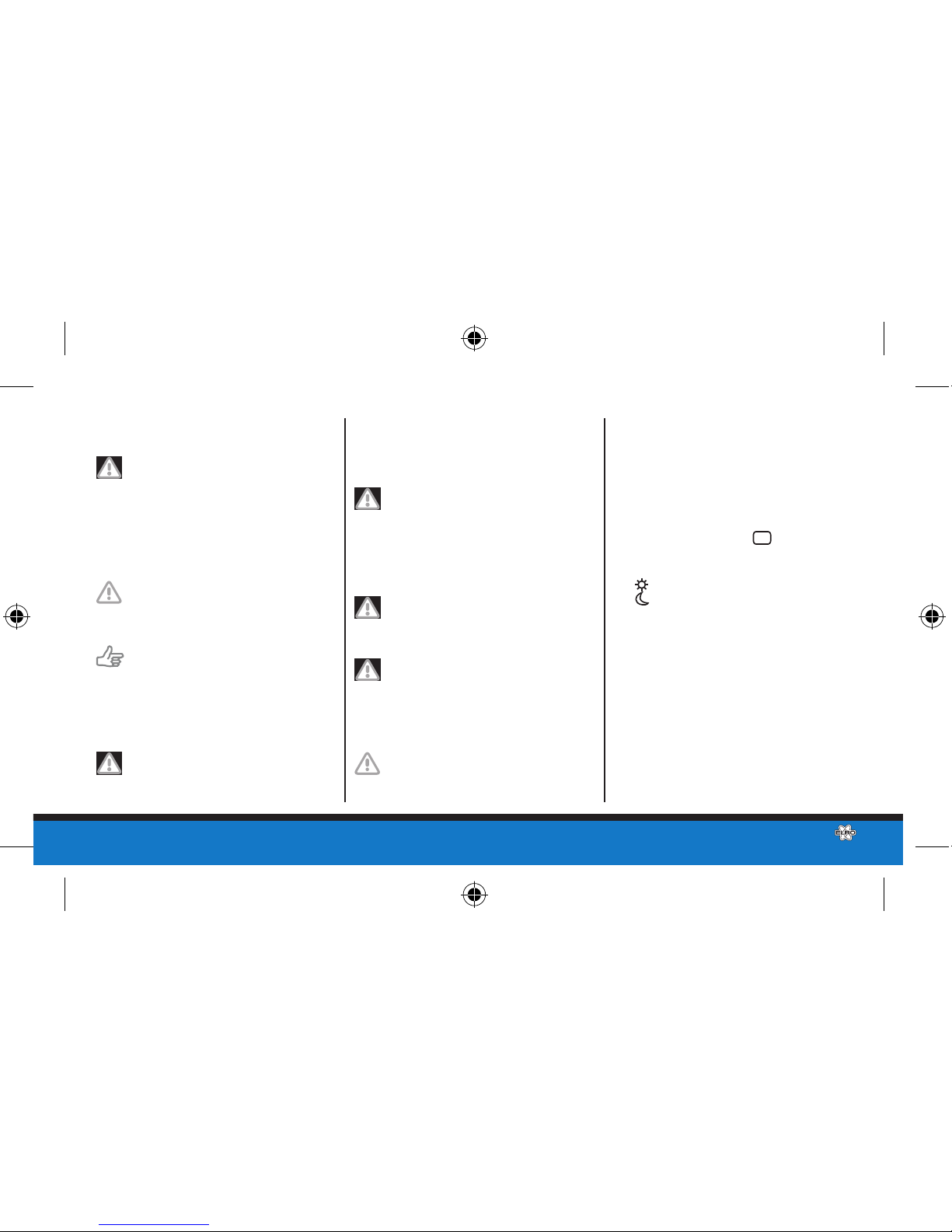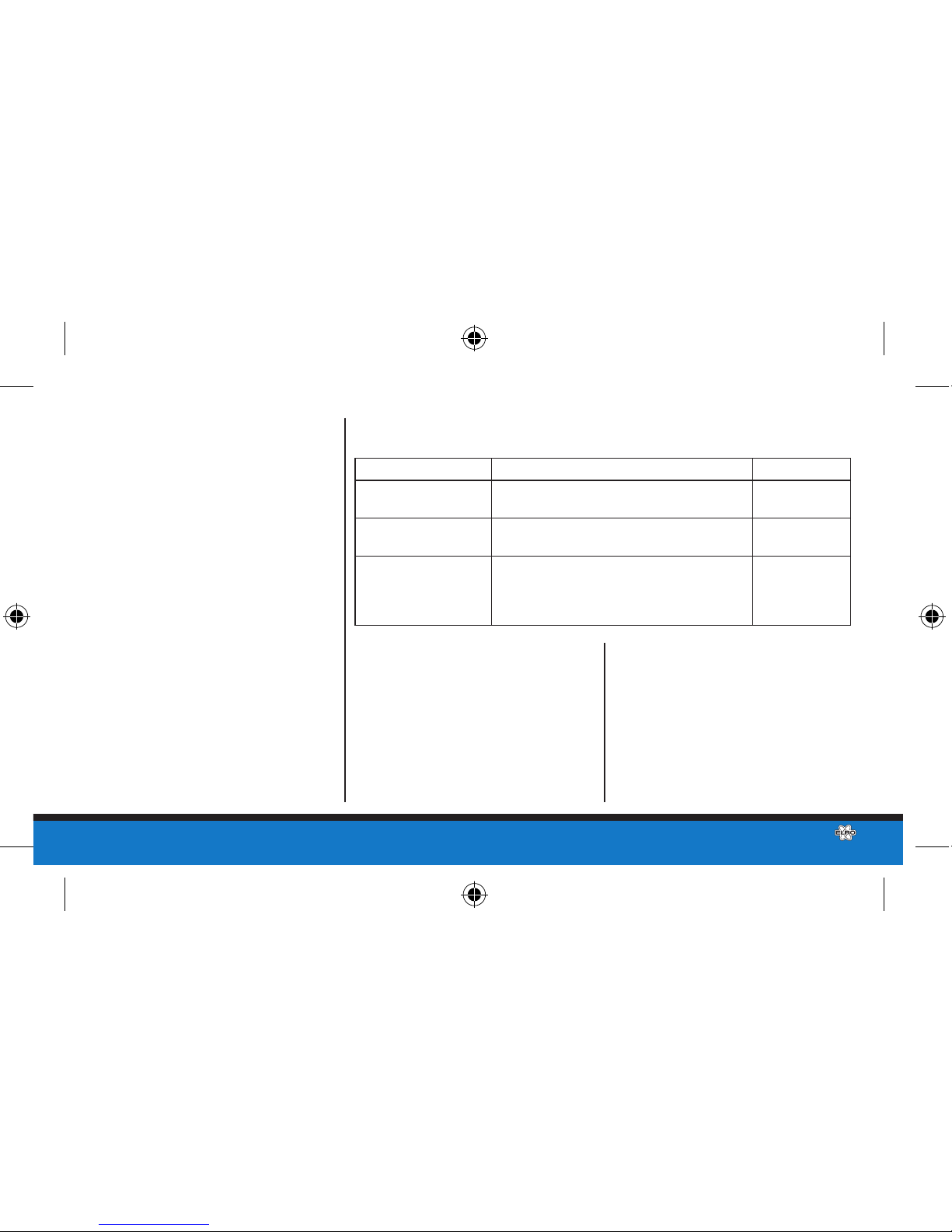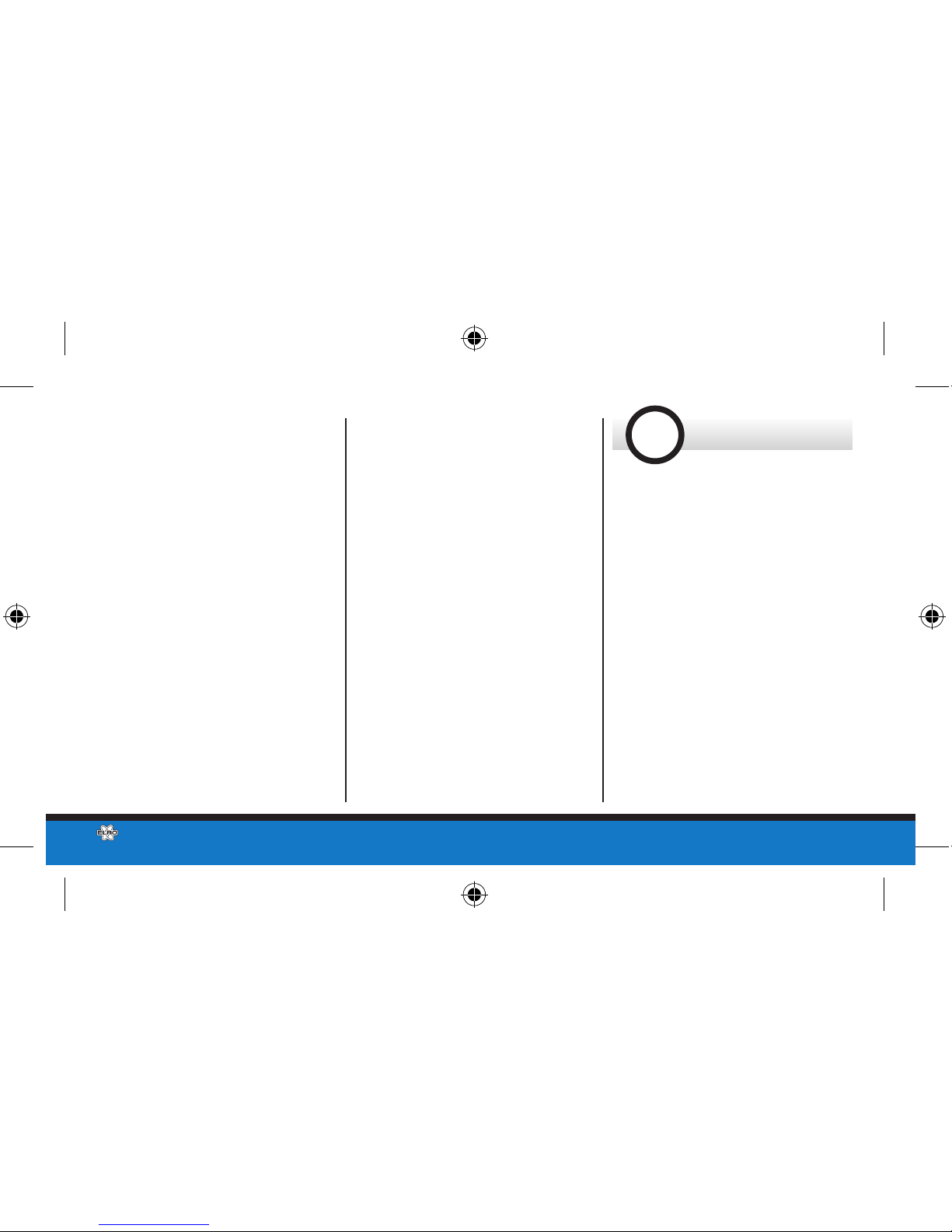more than 2 seconds to change the
time rapidly. Release the key when the
desired time is reached.
4.2 Setting the temperature
The thermostat works on the basis of
three temperature settings:
: Comfort temperature. This is the
temperature that you use for your per-
sonal comfort.
: Economic temperature. This is the
temperature that you use to save ener-
gy, for example, when you are not at
home or when you are sleeping.
: Frost Protection Temperature. This
temperature is 7°C and you cannot
change it.
You can adjust the comfort and eco-
nomic temperature from 5 thru 30°C
as desired. The set temperature is
then maintained within the selected
programs.
Set the temperature as follows:
• Press “temp” (8) and then press
(3) or (4) (depending on whether
you want to change the comfort or
economic temperature). Each time
you press or , the temperature
increases by 0.5°C. Store the values
with “ok” (14). If you want to select
a temperature lower than the set
temperature: keep pressing or
. Once the setting exceeds 30°C, it
return to 5°C.
Tip! Press and hold any key for
more than 2 seconds to change the
chosen temperature rapidly. Release
the key when the desired temperature
is reached.
4.3 Choosing programs
3
The set comfort and economic tem-
perature are implemented by the ther-
mostat on the basis of a program. You
can choose from 10 preset programs (0
thru9)and10programsthatyoucan
modifytoyourpreference(10thru19).
You can set a program per day of the
week.Press“prog”(9)inordertoview
the selected program per day. A pro-
gramconsistsofaprogramprolewith
24 blocks of one hour. Per hour, either
the comfort temperature is enabled
(dash) (B) or the economic enabled (no
dash) (A).
To choose a program for a day of the
week, take the steps below:
• Press“prog”(9)
• Thenrepeatedlypress“prog”(9)
until you are on the day of the week
for which you want to choose the
program.
• Then repeatedly press “prog #” (10)
until you have reached the desired
program. Exit with “ok” (14).
The thermostat is set to program 1 by
default. In this program the comfort
temperature is maintained from 06:00
0504_ELRO_KT100 thermostat_CH_130x73_2.indd 7 07-09-12 15:32