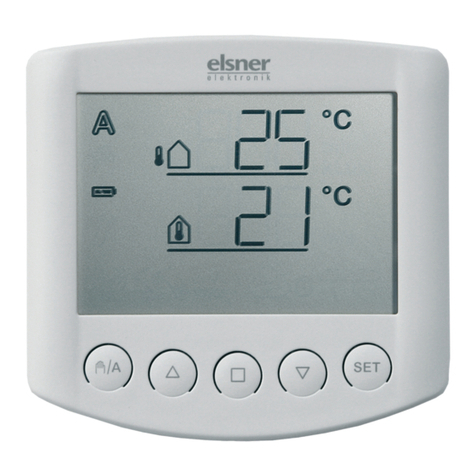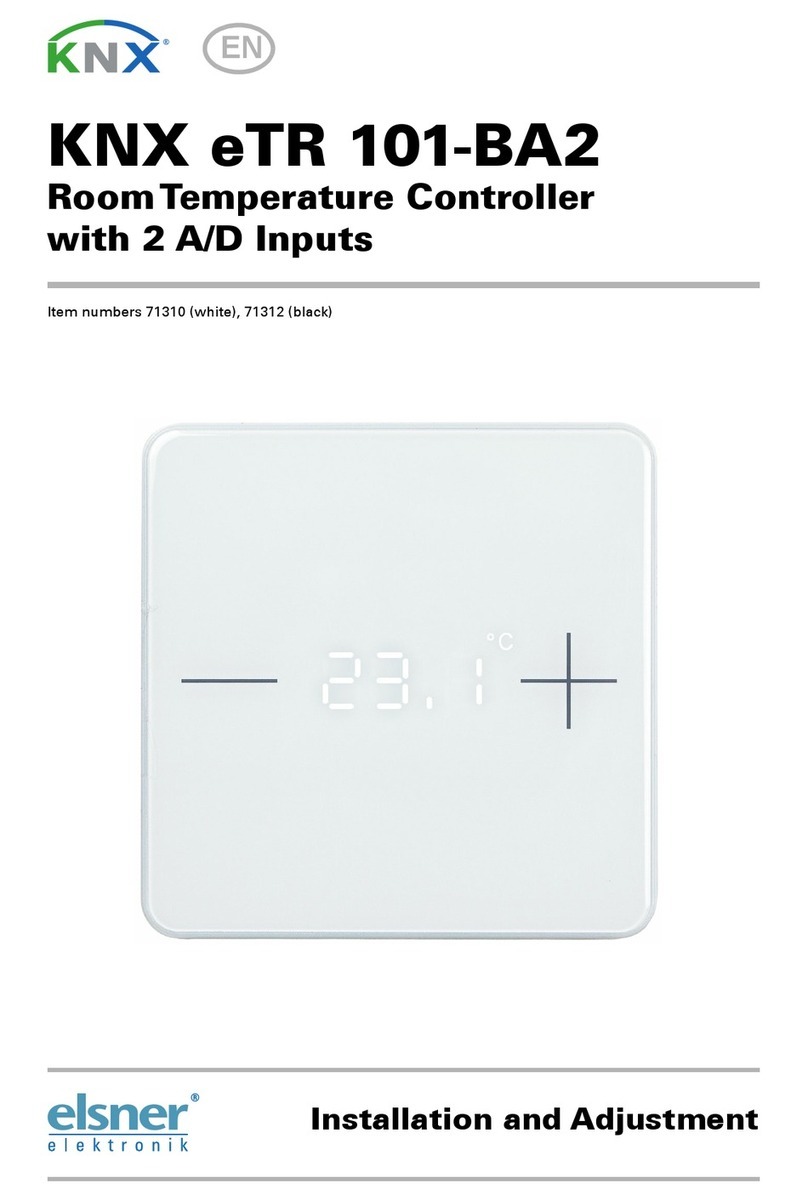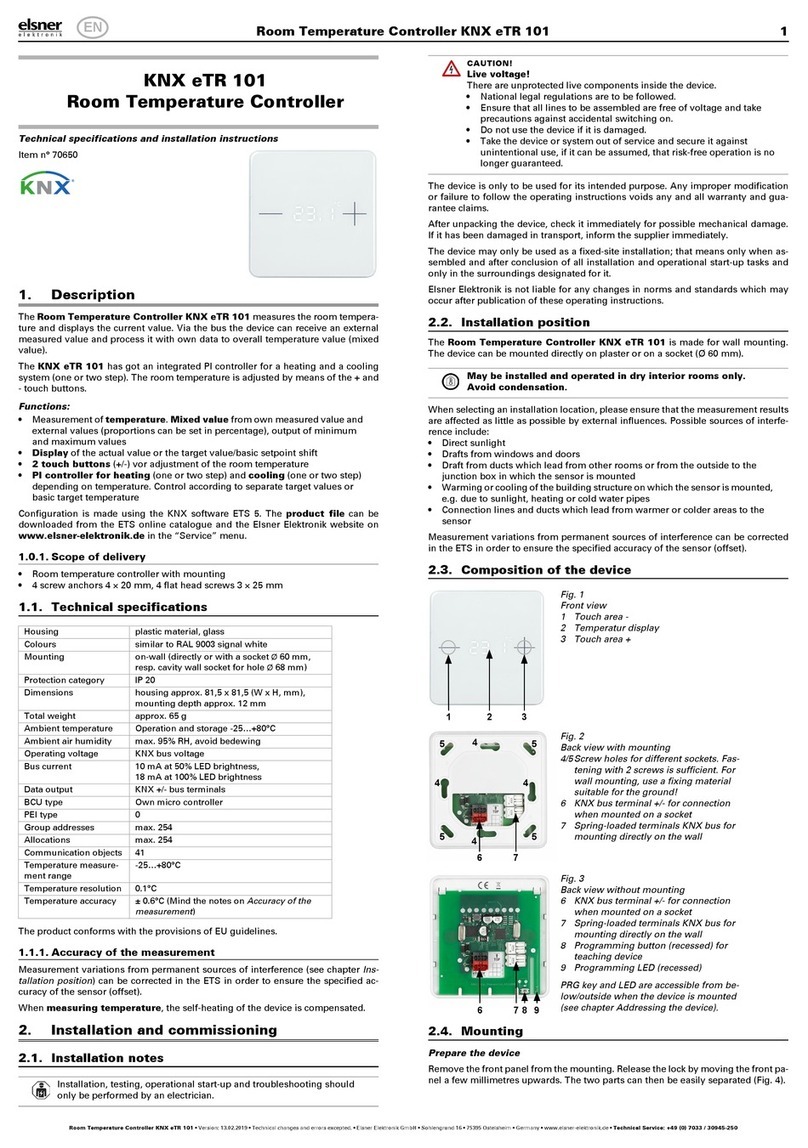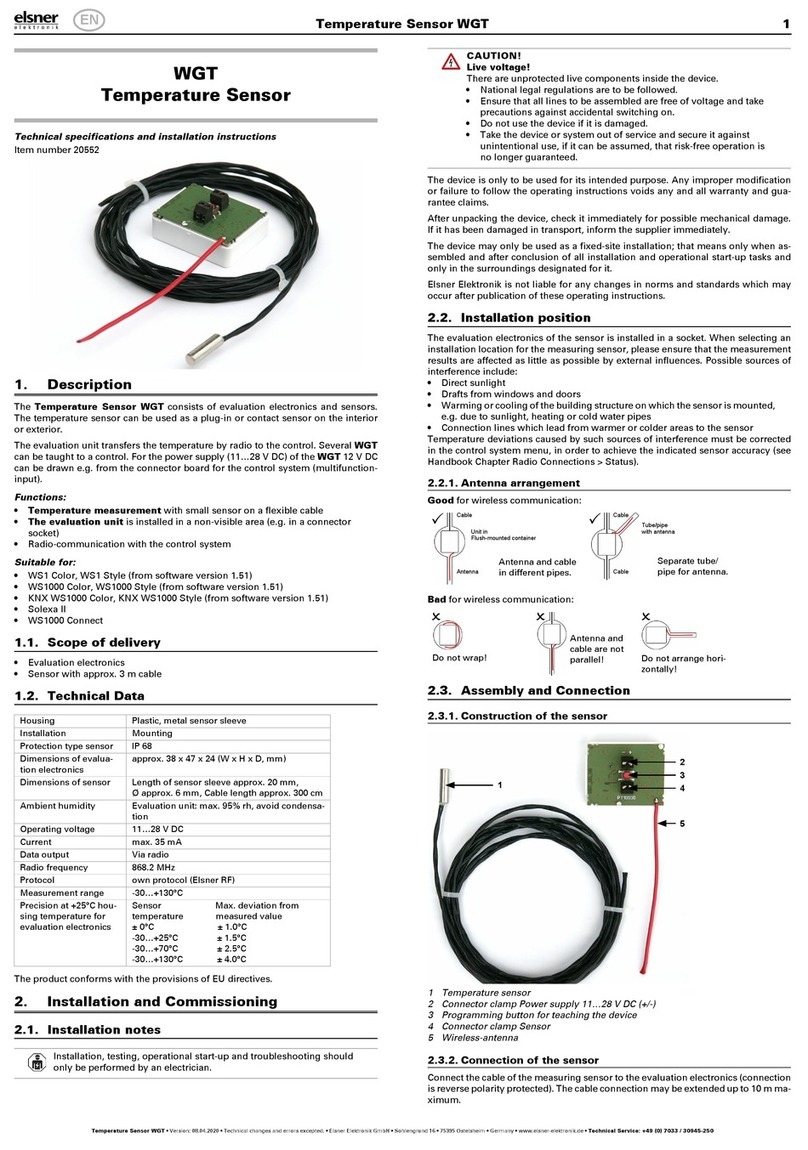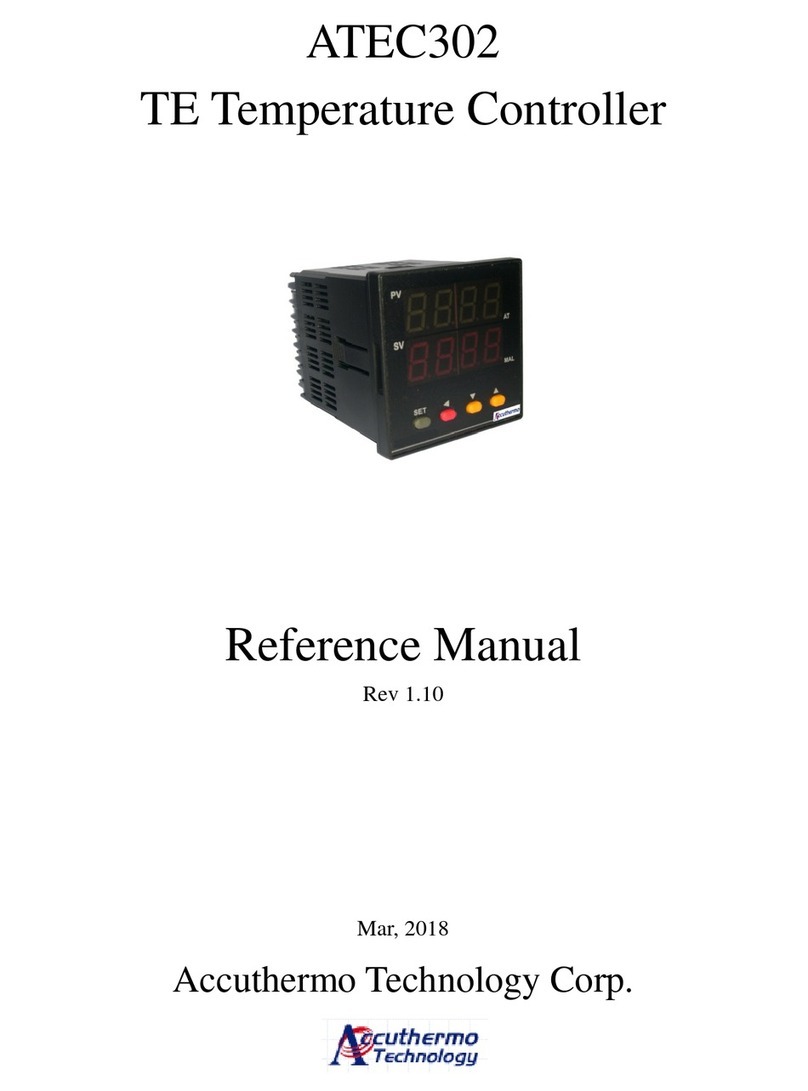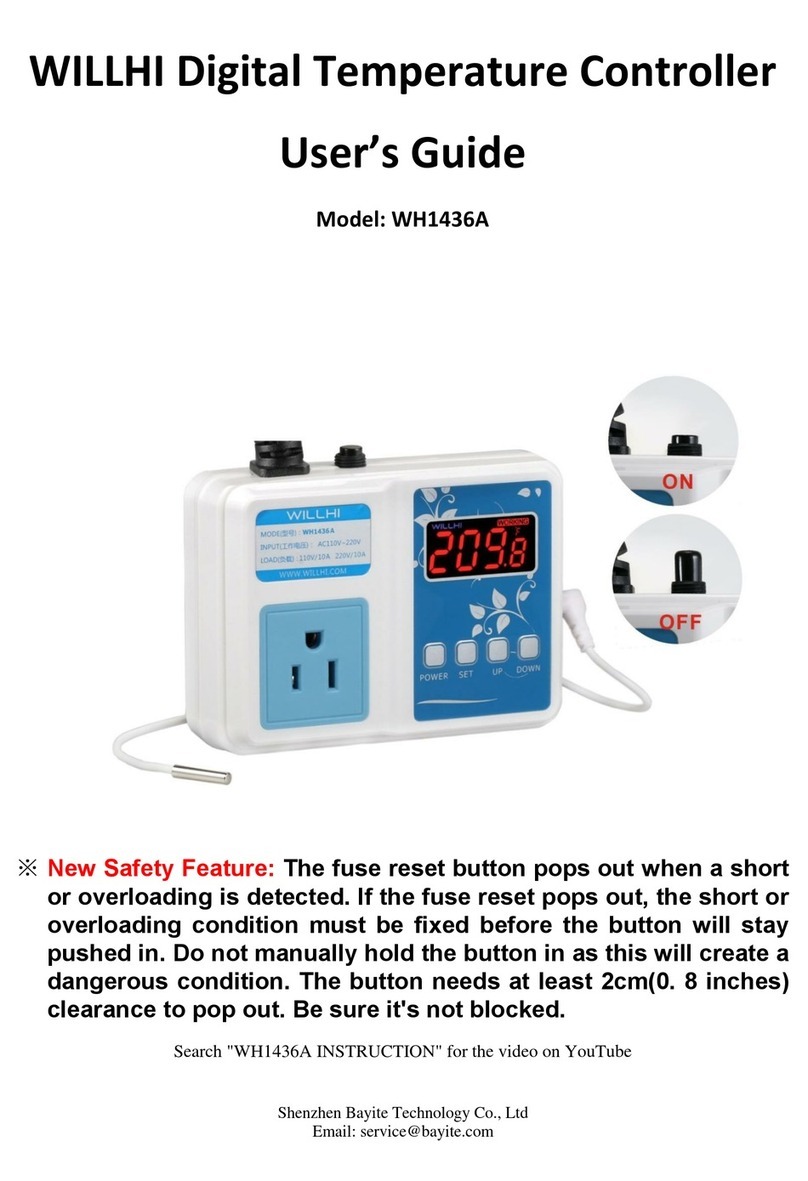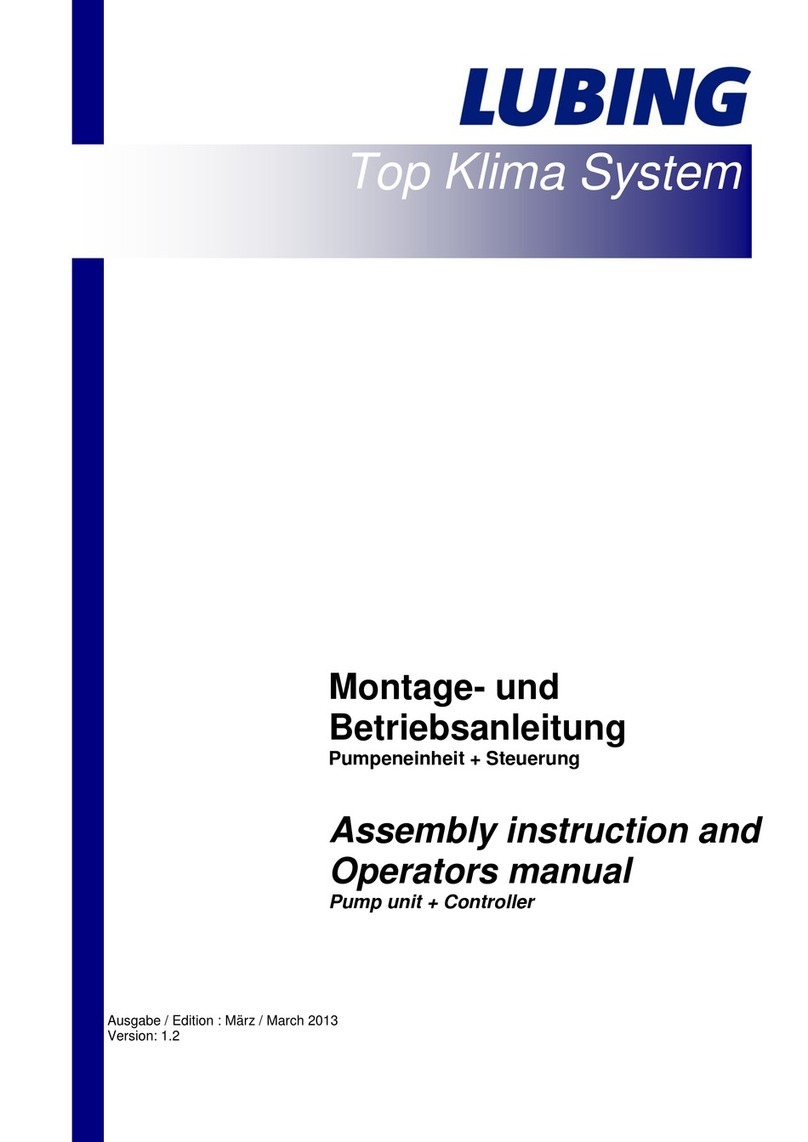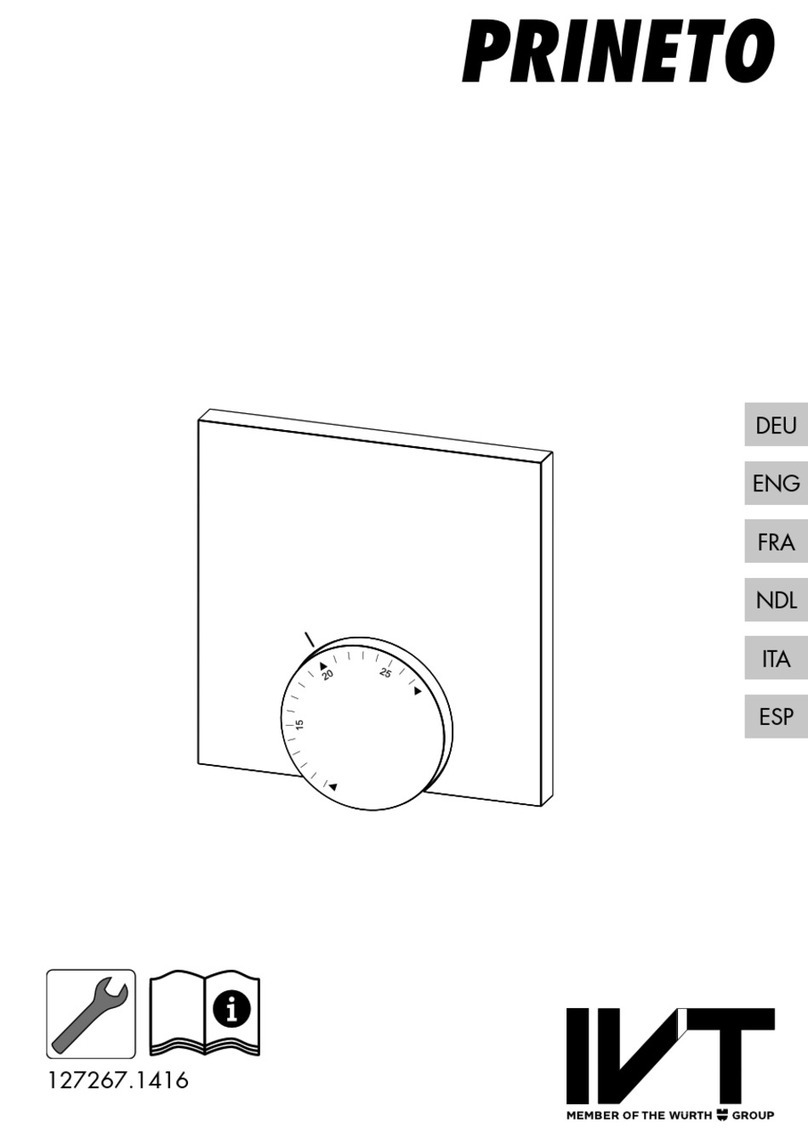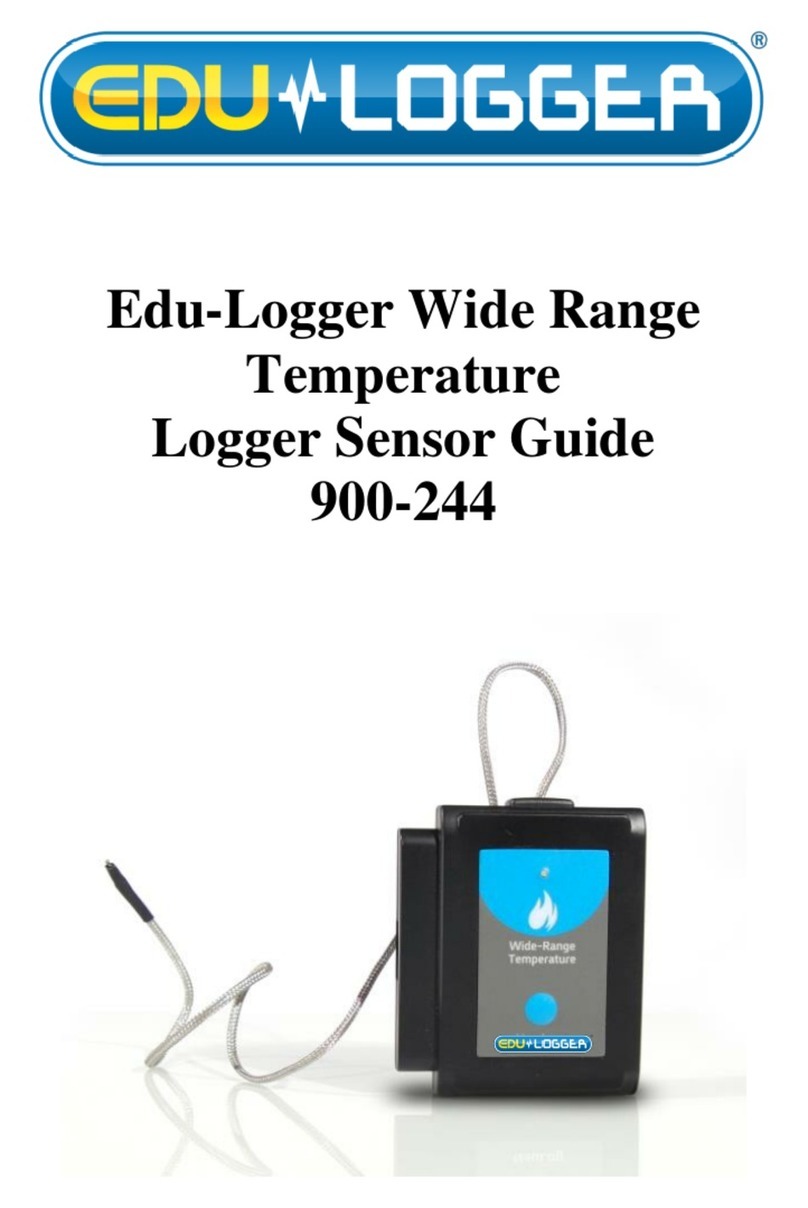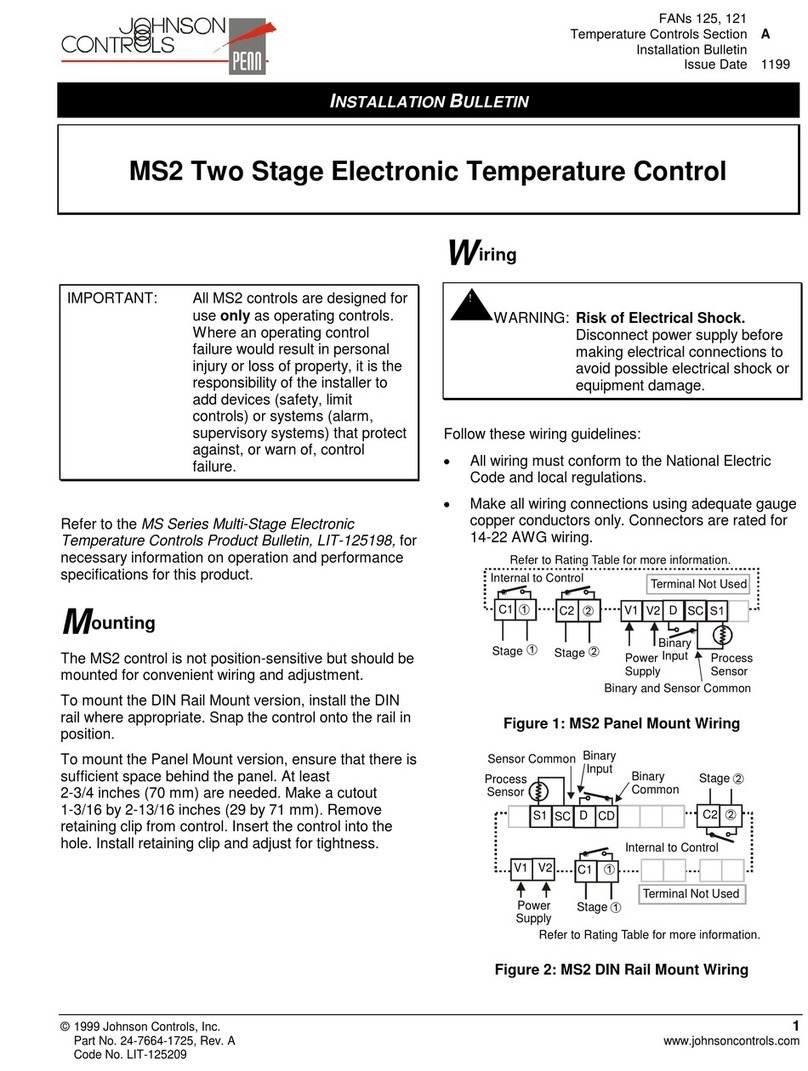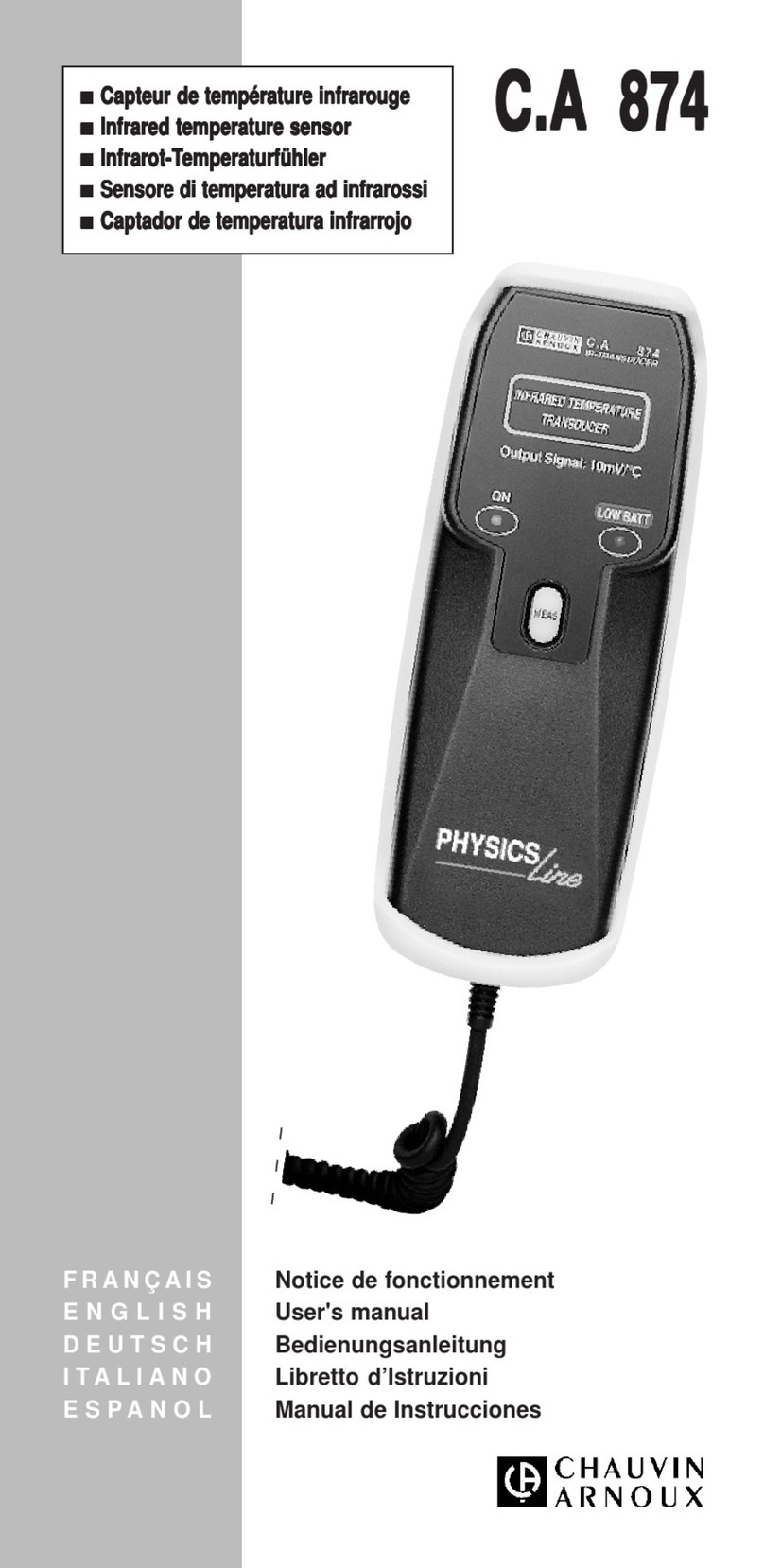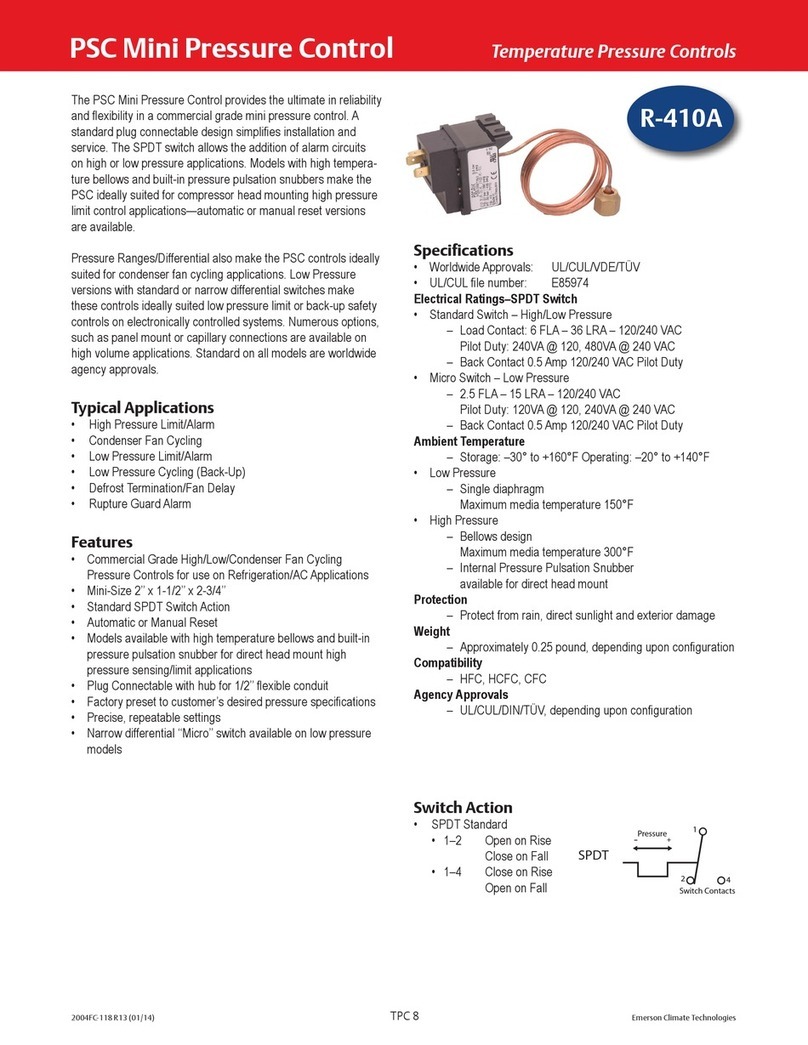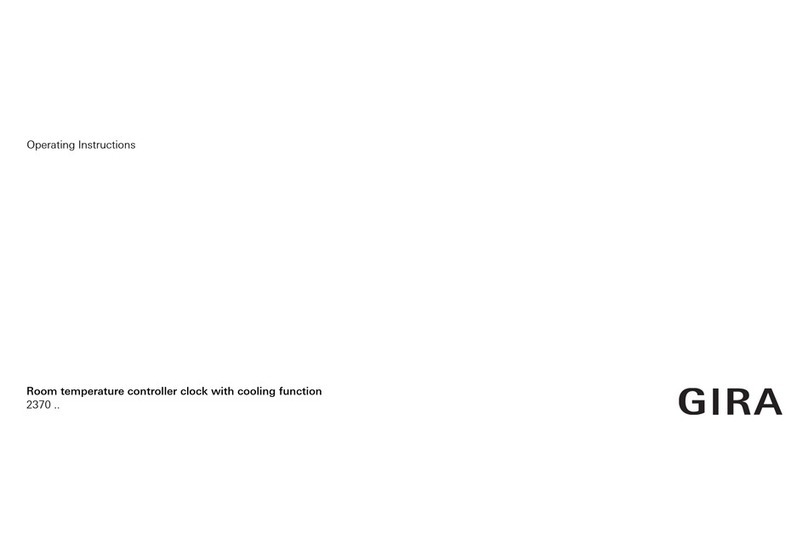Room Temperature Controller Cala KNX T 101 1
Room Temperature Controller Cala KNX T 101 • Version: 17.09.2020 • Technical changes and errors excepted. • Elsner Elektronik GmbH • Sohlengrund 16 • 75395 Ostelsheim • Germany • www.elsner-elektronik.de • Technical Service: +49 (0) 7033 / 30945-250
EN
Cala KNX T 101
Room Temperature Controller
Technical specifications and installation instructions
Item numbers 70980 (white), 70982 (black)
1. Description
The Room Temperature Controller Cala KNX T 101 measures the room tem-
perature and displays the current value in white illuminated figures. Via the bus the
device can receive an external measured value and process it with own data to ove-
rall temperature value (mixed value).
The Cala KNX T 101 has got an integrated PI controller for a heating and a cooling
system (one or two step). The room temperature is adjusted by means of the „+“
and „-“ touch buttons.
The device is supplemented with a frame of the switch series used in the building,
and thus fits seamlessly into the interior fittings.
Functions:
• Measurement of temperature. Mixed value from own measured value and
external values (proportions can be set in percentage), output of minimum
and maximum values
•Display of the actual value or the target value/basic setpoint shift
•2 touch buttons (+/-) for adjustment of the room temperature
•PI controller for heating (one or two step) and cooling (one or two step)
depending on temperature. Control according to separate target values or
basic target temperature
Configuration is made using the KNX software ETS 5. The product file can be dow-
nloaded from the ETS online catalogue and the Elsner Elektronik website on
www.elsner-elektronik.de in the “Service” menu.
1.0.1. Scope of delivery
• Room temperature controller in casing
• Base plate
Additionally required (not included in the deliverables):
• Junction box Ø 60 mm, 42 mm deep
• Frame (for insert 55 x 55 mm), compatible to the switch scheme used in the
building
1.1. Technical data
The product is compliant with the provisions of EU Directives.
1.1.1. Accuracy of the measurement
Measurement variations from permanent sources of interference (see chapter Ins-
tallation position) can be corrected in the ETS in order to ensure the specified accu-
racy of the sensor (offset).
When measuring temperature, the self-heating of the device is compensated.
2. Installation and commissioning
2.1. Installation notes
Installation, testing, operational start-up and troubleshooting should
only be performed by an electrician.
CAUTION!
Live voltage!
There are unprotected live components inside the device.
• National legal regulations are to be followed.
• Ensure that all lines to be assembled are free of voltage and take
precautions against accidental switching on.
• Do not use the device if it is damaged.
• Take the device or system out of service and secure it against
unintentional use, if it can be assumed, that risk-free operation is
no longer guaranteed.
The device is only to be used for the intended purpose described in this manual. Any
improper modification or failure to follow the operating instructions voids any and
all warranty and guarantee claims.
After unpacking the device, check it immediately for possible mechanical damage.
If it has been damaged in transport, inform the supplier immediately.
The device may only be used as a fixed-site installation; that means only when as-
sembled and after conclusion of all installation and operational start-up tasks and
only in the surroundings designated for it.
Elsner Elektronik is not liable for any changes in norms and standards which may
occur after publication of these operating instructions.
2.2. Installation position
The Room Temperature Controller Cala KNX T 101 is designed for wall instal-
lation in a connector socket (Ø 60 mm, 42 mm deep).
May be installed and operated in dry interior rooms only.
Avoid condensation.
When selecting an installation location, please ensure that the measurement results
are affected as little as possible by external influences. Possible sources of interfe-
rence include:
• Direct sunlight
• Drafts from windows and doors
• Draft from ducts which lead from other rooms or from the outside to the
junction box in which the sensor is mounted
• Warming or cooling of the building structure on which the sensor is mounted,
e.g. due to sunlight, heating or cold water pipes
• Connection lines and ducts which lead from warmer or colder areas to the
sensor
Measurement variations from permanent sources of interference can be corrected
in the ETS in order to ensure the specified accuracy of the sensor (offset).
2.3. Device structure
2.3.1. Casing
Casing Genuine glass, plastic
Colours • similar to RAL 9010 pure white
• similar to RAL 9005 deep black
Installation Flush-mounted (wall installation in junction box
Ø60 mm, 42 mm deep or cavity wall socket for
burr hole Ø68 mm)
Degree of protection IP 20
Dimensions Housing approx. 55 x 55 (W x H, mm),
Installation depth approx. 10 mm,
Base plate approx. 71 x 71 (W x H, mm)
Total weight approx. 50 g
Ambient temperature Operating 0…+55°C, storage -30…+85°C
Ambient humidity 5...95% RH, avoid condensation
Operating voltage KNX bus voltage
Bus current max. 15 mA
Data output KNX +/- Bus plug-in terminal
Group addresses max. 183
Allocations max. 183
Communication
objects
41
Temperature measu-
rement range
0…+55°C
Temperature resolu-
tion
0.1°C
Fig. 1: Sectional drawing.
The Room Temperature Controller
Cala KNX T 101 fits in a standard con-
nector socket (Ø 60 mm, depth 42 mm).
The frame is not included in the delive-
ry!
Installation depth
27 mm
Construction depth
10 mm
Fig. 2: Front
1 Ventilation slit (top and bottom)
2 Temperatur display
3 Touch area -
4 Touch area +
2
1
4
1
3