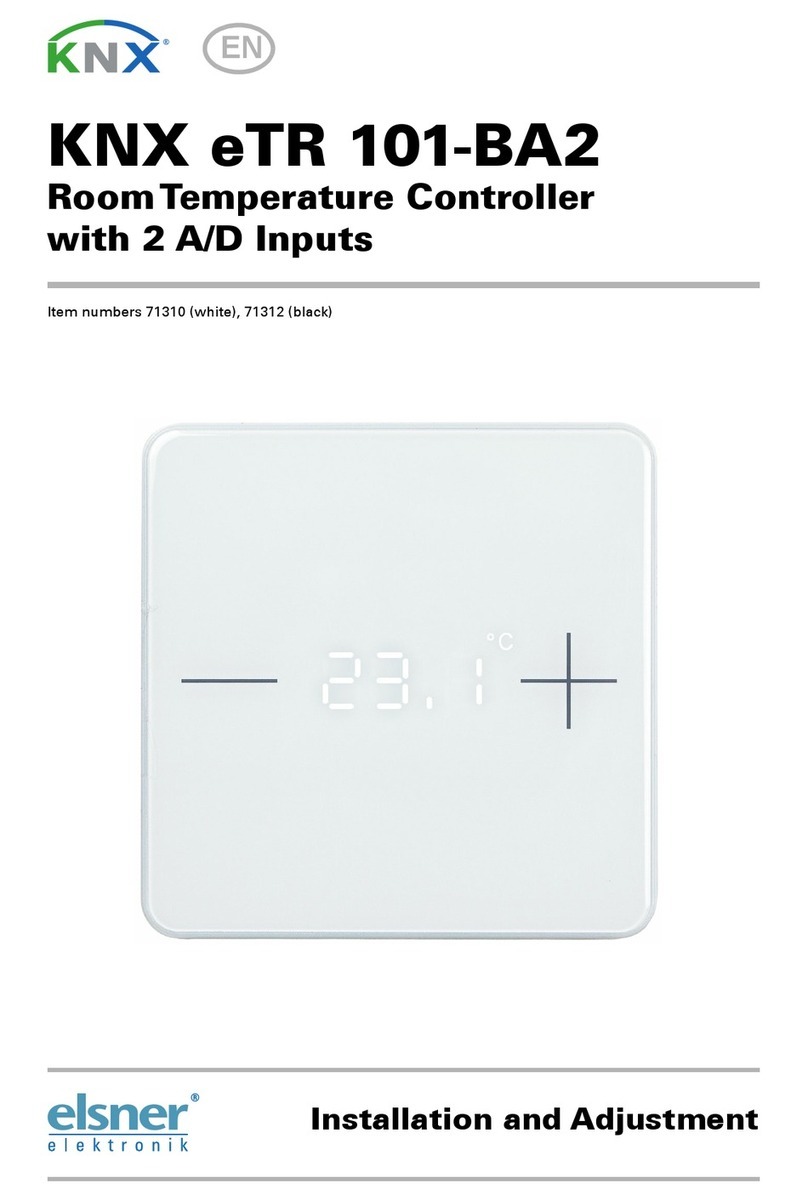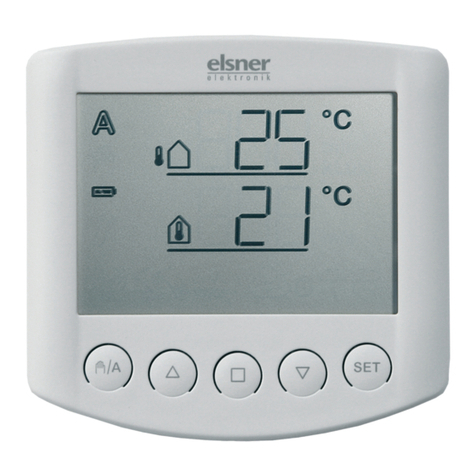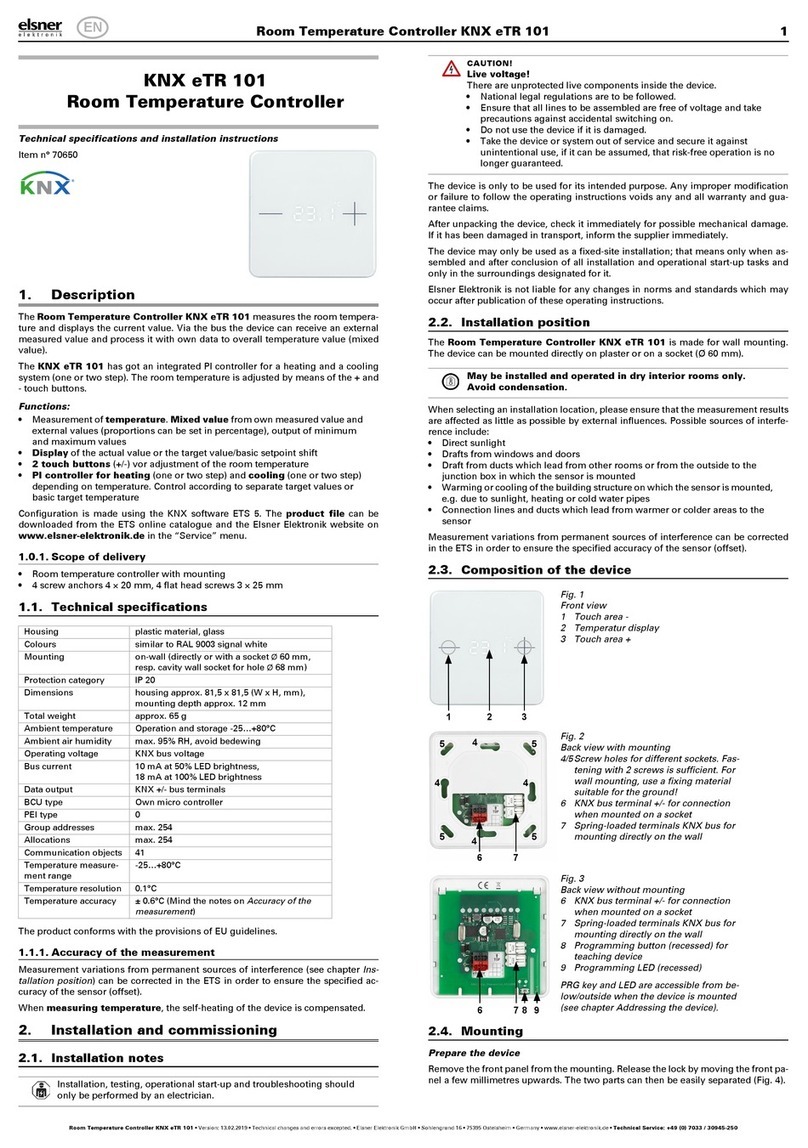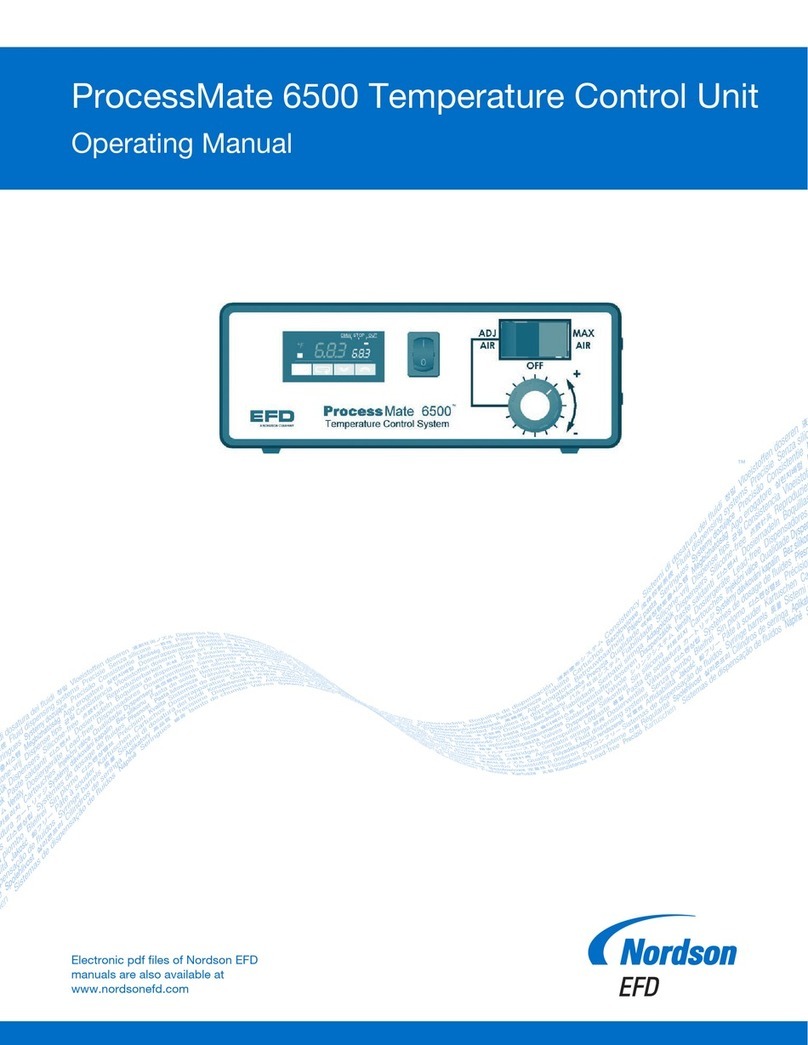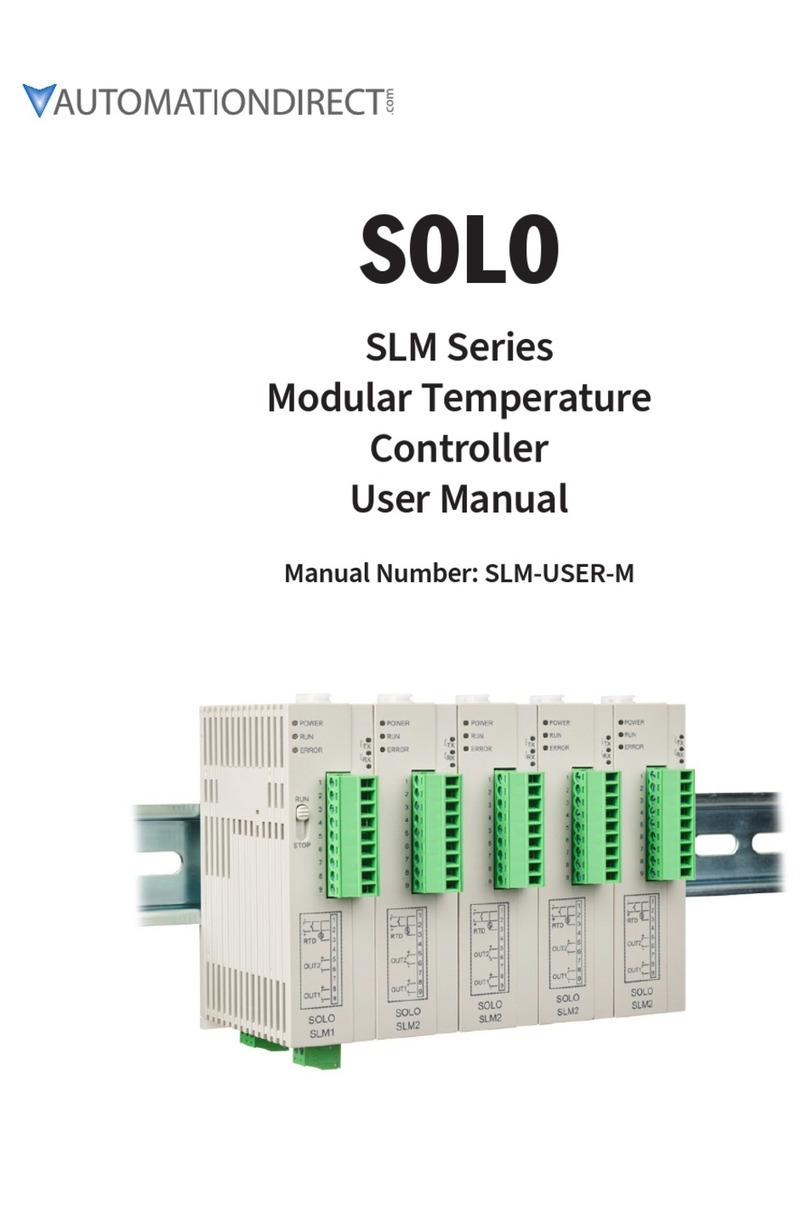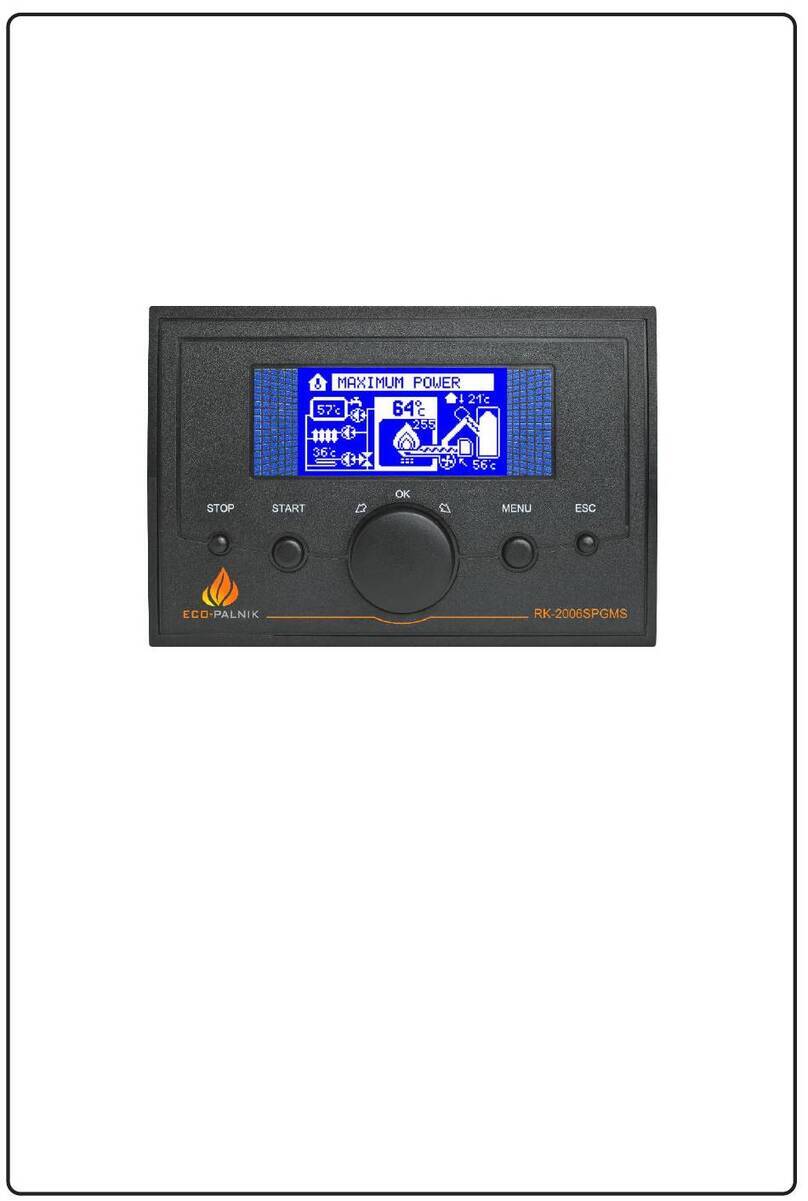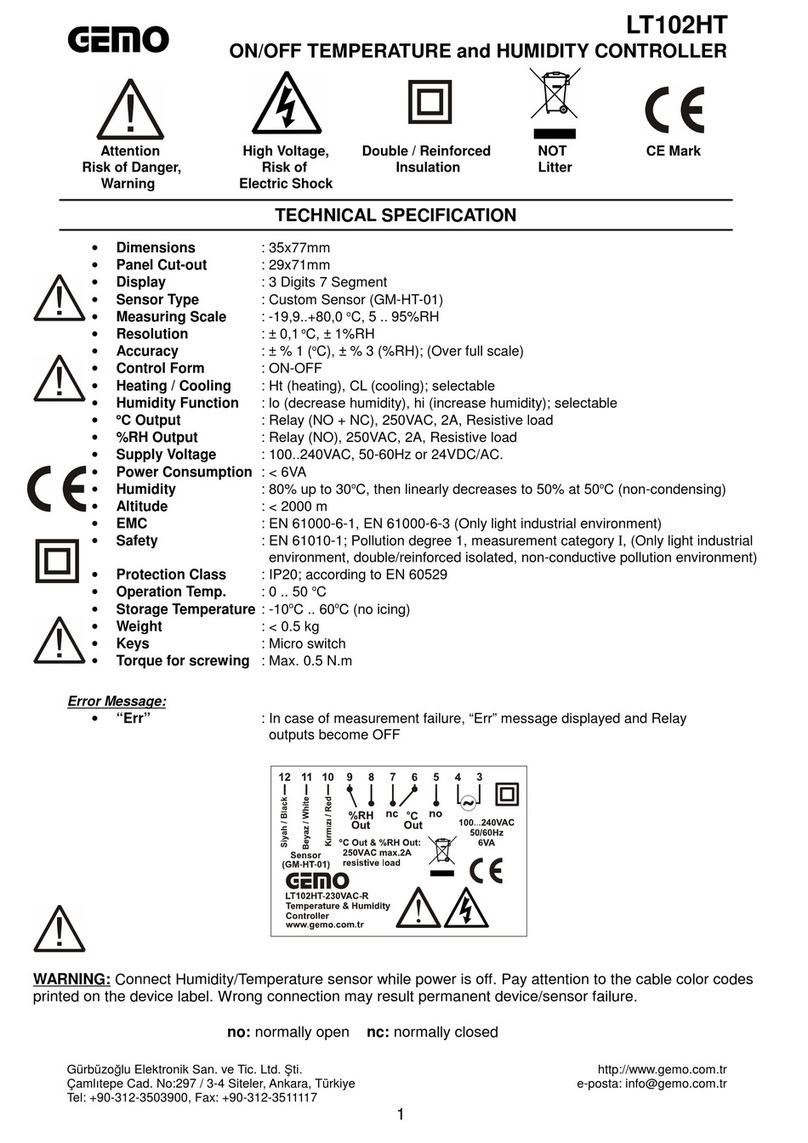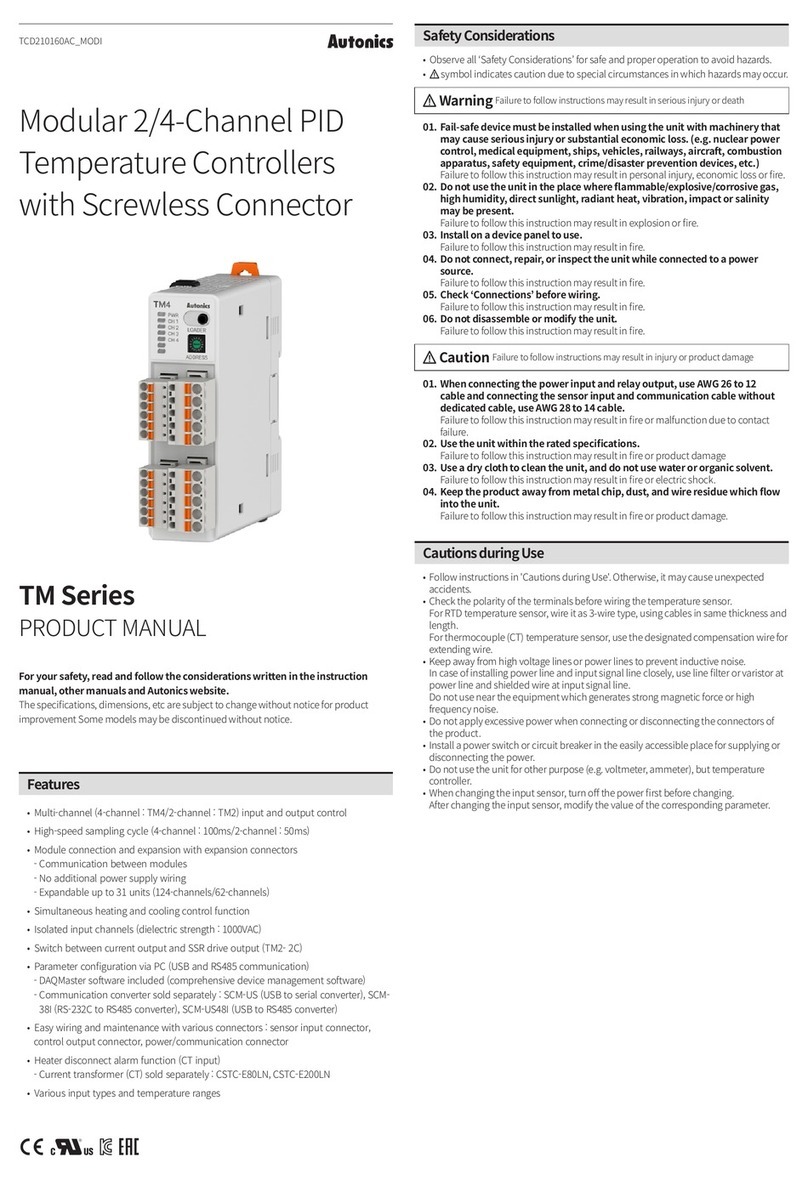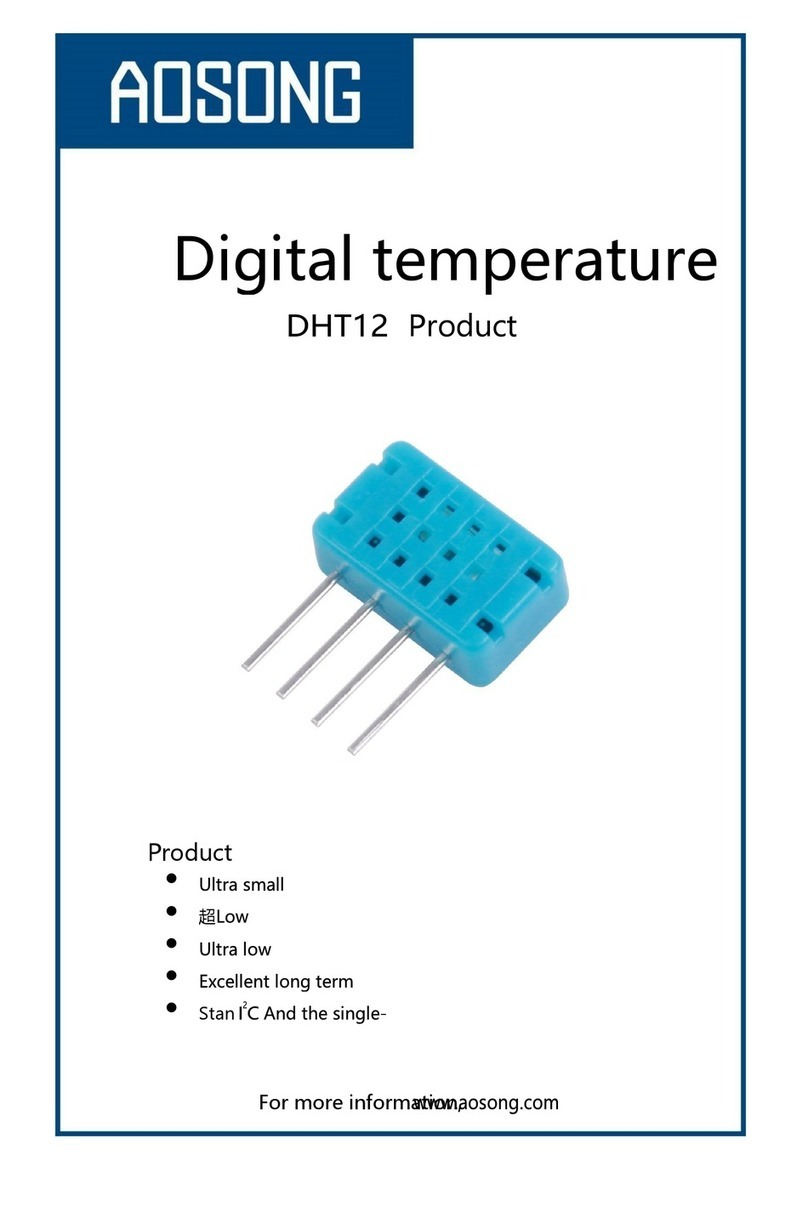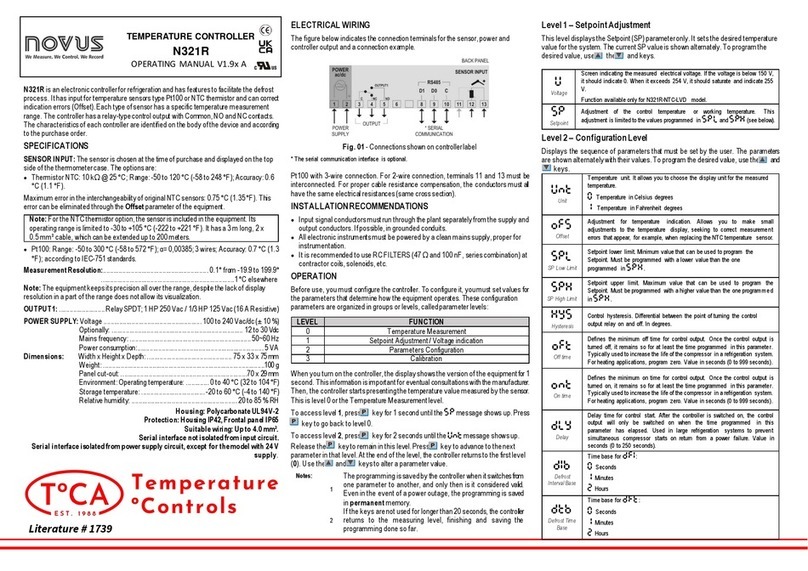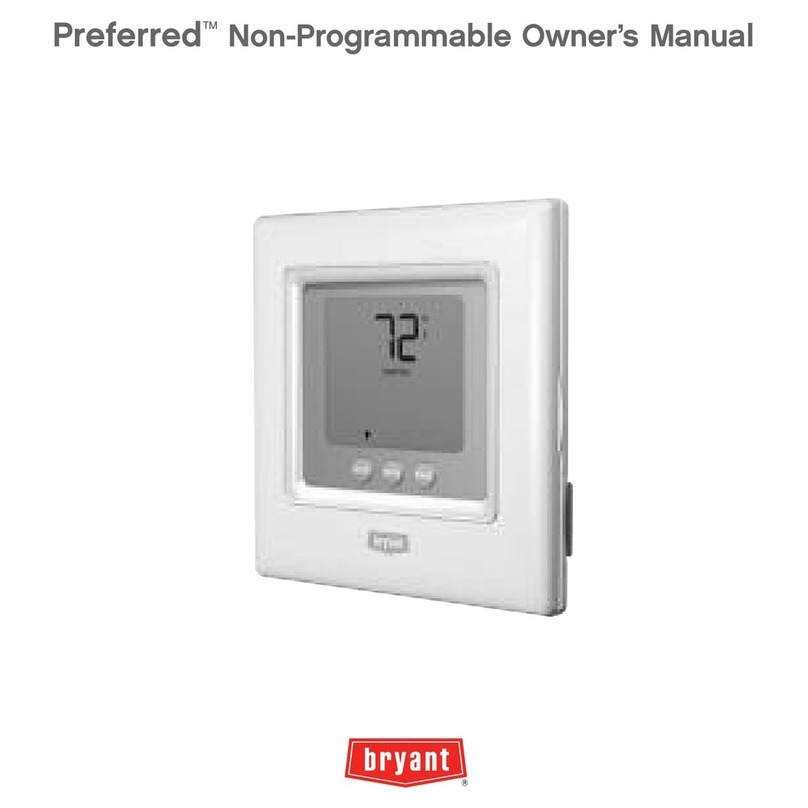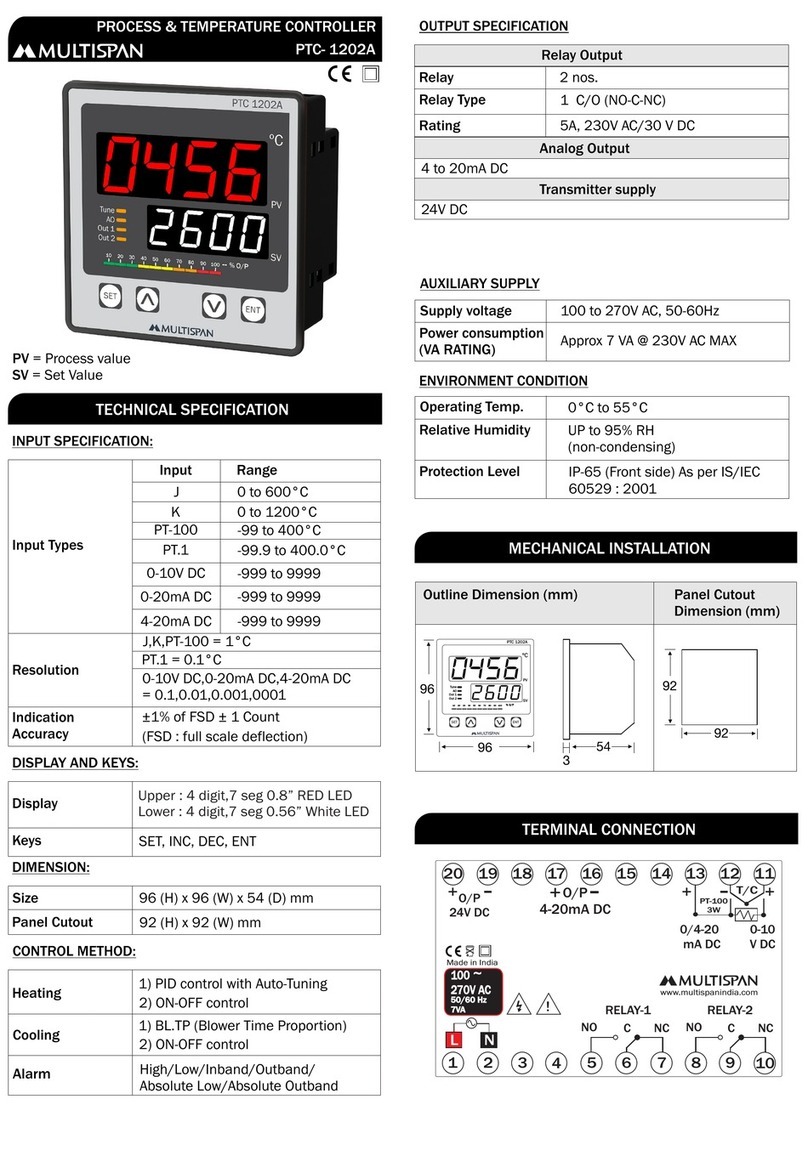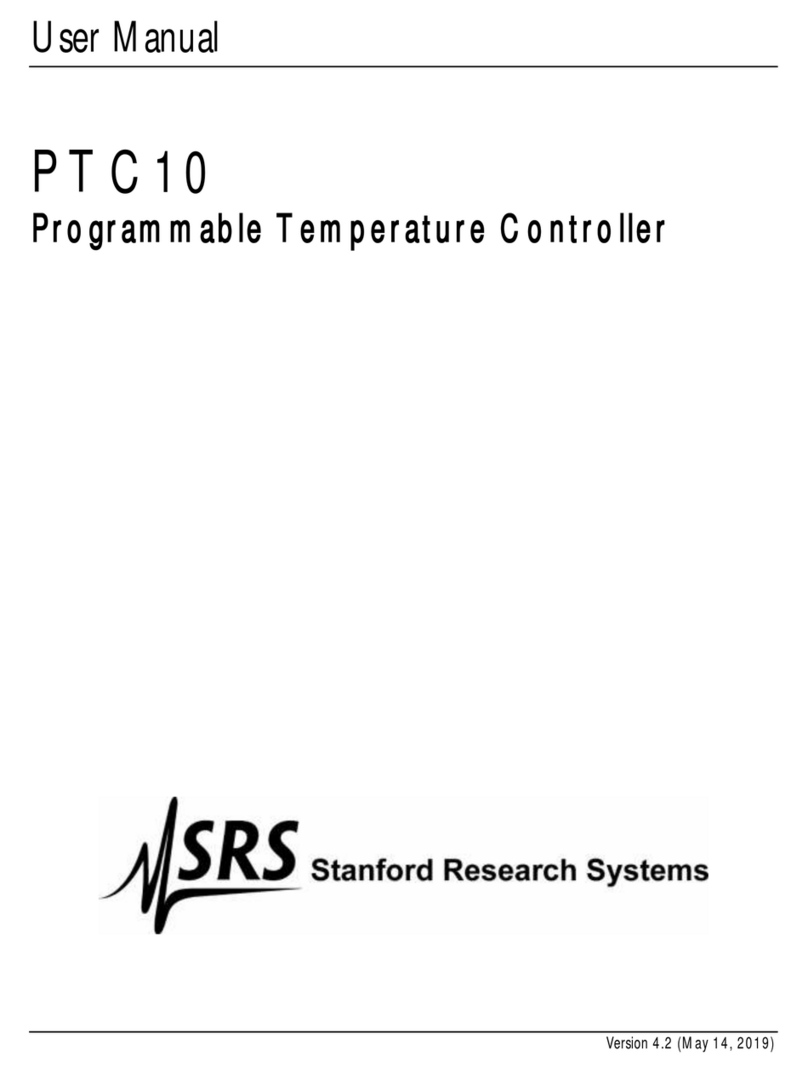Temperature Sensor WGT 1
Temperature Sensor WGT • Version: 08.04.2020 • Technical changes and errors excepted. • Elsner Elektronik GmbH • Sohlengrund 16 • 75395 Ostelsheim • Germany • www.elsner-elektronik.de • Technical Service: +49 (0) 7033 / 30945-250
EN
WGT
Temperature Sensor
Technical specifications and installation instructions
Item number 20552
1. Description
The Temperature Sensor WGT consists of evaluation electronics and sensors.
The temperature sensor can be used as a plug-in or contact sensor on the interior
or exterior.
The evaluation unit transfers the temperature by radio to the control. Several WGT
can be taught to a control. For the power supply (11…28 V DC) of the WGT 12 V DC
can be drawn e.g. from the connector board for the control system (multifunction-
input).
Functions:
•Temperature measurement with small sensor on a flexible cable
•The evaluation unit is installed in a non-visible area (e.g. in a connector
socket)
• Radio-communication with the control system
Suitable for:
• WS1 Color, WS1 Style (from software version 1.51)
• WS1000 Color, WS1000 Style (from software version 1.51)
• KNX WS1000 Color, KNX WS1000 Style (from software version 1.51)
• Solexa II
• WS1000 Connect
1.1. Scope of delivery
• Evaluation electronics
• Sensor with approx. 3 m cable
1.2. Technical Data
The product conforms with the provisions of EU directives.
2. Installation and Commissioning
2.1. Installation notes
Installation, testing, operational start-up and troubleshooting should
only be performed by an electrician.
CAUTION!
Live voltage!
There are unprotected live components inside the device.
• National legal regulations are to be followed.
• Ensure that all lines to be assembled are free of voltage and take
precautions against accidental switching on.
• Do not use the device if it is damaged.
• Take the device or system out of service and secure it against
unintentional use, if it can be assumed, that risk-free operation is
no longer guaranteed.
The device is only to be used for its intended purpose. Any improper modification
or failure to follow the operating instructions voids any and all warranty and gua-
rantee claims.
After unpacking the device, check it immediately for possible mechanical damage.
If it has been damaged in transport, inform the supplier immediately.
The device may only be used as a fixed-site installation; that means only when as-
sembled and after conclusion of all installation and operational start-up tasks and
only in the surroundings designated for it.
Elsner Elektronik is not liable for any changes in norms and standards which may
occur after publication of these operating instructions.
2.2. Installation position
The evaluation electronics of the sensor is installed in a socket. When selecting an
installation location for the measuring sensor, please ensure that the measurement
results are affected as little as possible by external influences. Possible sources of
interference include:
• Direct sunlight
• Drafts from windows and doors
• Warming or cooling of the building structure on which the sensor is mounted,
e.g. due to sunlight, heating or cold water pipes
• Connection lines which lead from warmer or colder areas to the sensor
Temperature deviations caused by such sources of interference must be corrected
in the control system menu, in order to achieve the indicated sensor accuracy (see
Handbook Chapter Radio Connections > Status).
2.2.1. Antenna arrangement
Good for wireless communication:
Bad for wireless communication:
2.3. Assembly and Connection
2.3.1. Construction of the sensor
2.3.2. Connection of the sensor
Connect the cable of the measuring sensor to the evaluation electronics (connection
is reverse polarity protected). The cable connection may be extended up to 10 m ma-
ximum.
Housing Plastic, metal sensor sleeve
Installation Mounting
Protection type sensor IP 68
Dimensions of evalua-
tion electronics
approx. 38 x 47 x 24 (W x H x D, mm)
Dimensions of sensor Length of sensor sleeve approx. 20 mm,
Ø approx. 6 mm, Cable length approx. 300 cm
Ambient humidity Evaluation unit: max. 95% rh, avoid condensa-
tion
Operating voltage 11…28 V DC
Current max. 35 mA
Data output Via radio
Radio frequency 868.2 MHz
Protocol own protocol (Elsner RF)
Measurement range -30…+130°C
Precision at +25°C hou-
sing temperature for
evaluation electronics
Sensor Max. deviation from
temperature measured value
± 0°C ± 1.0°C
-30…+25°C ± 1.5°C
-30…+70°C ± 2.5°C
-30…+130°C ± 4.0°C
Antenna and cable
in different pipes.
Unit in
Flush-mounted container
Cable
Antenna
Separate tube/
pipe for antenna.
Tube/pipe
with antenna
Cable
Cable
Antenna and
cable are not
parallel!
Do not arrange hori-
zontally!
1 Temperature sensor
2 Connector clamp Power supply 11…28 V DC (+/-)
3 Programming button for teaching the device
4 Connector clamp Sensor
5 Wireless-antenna
1
3
5
4
2