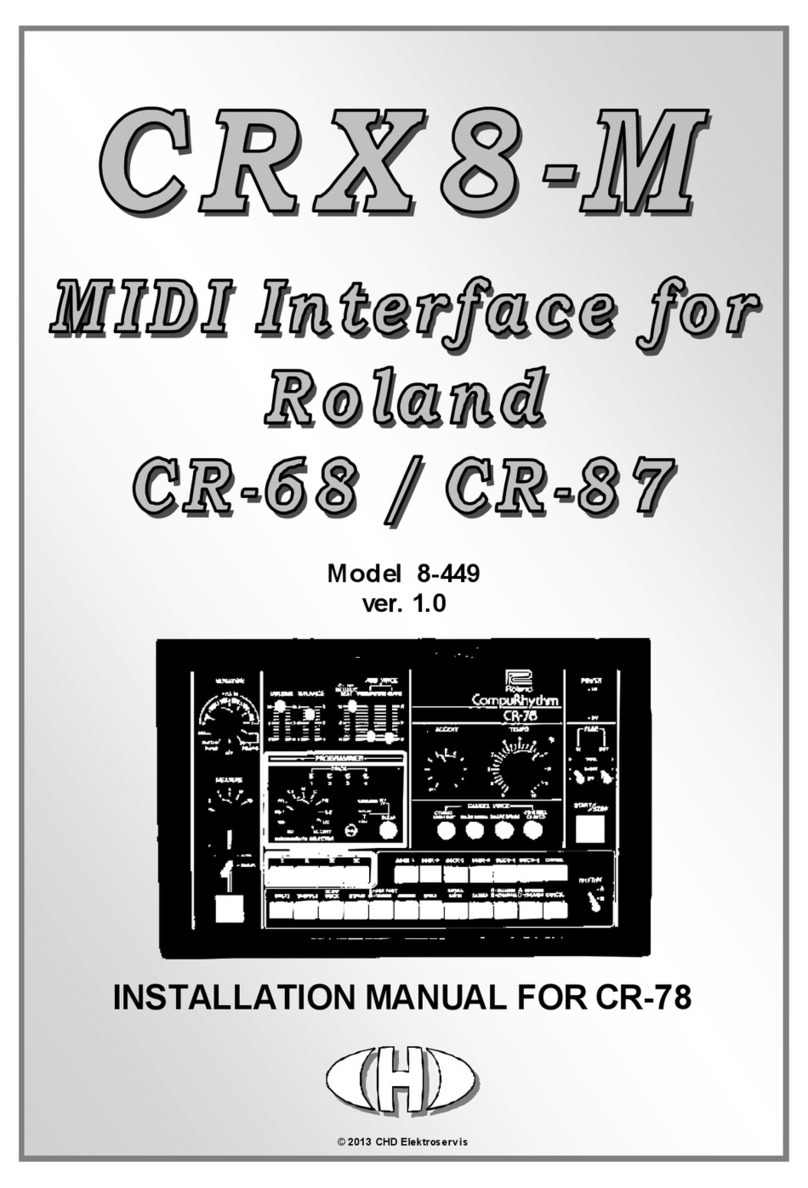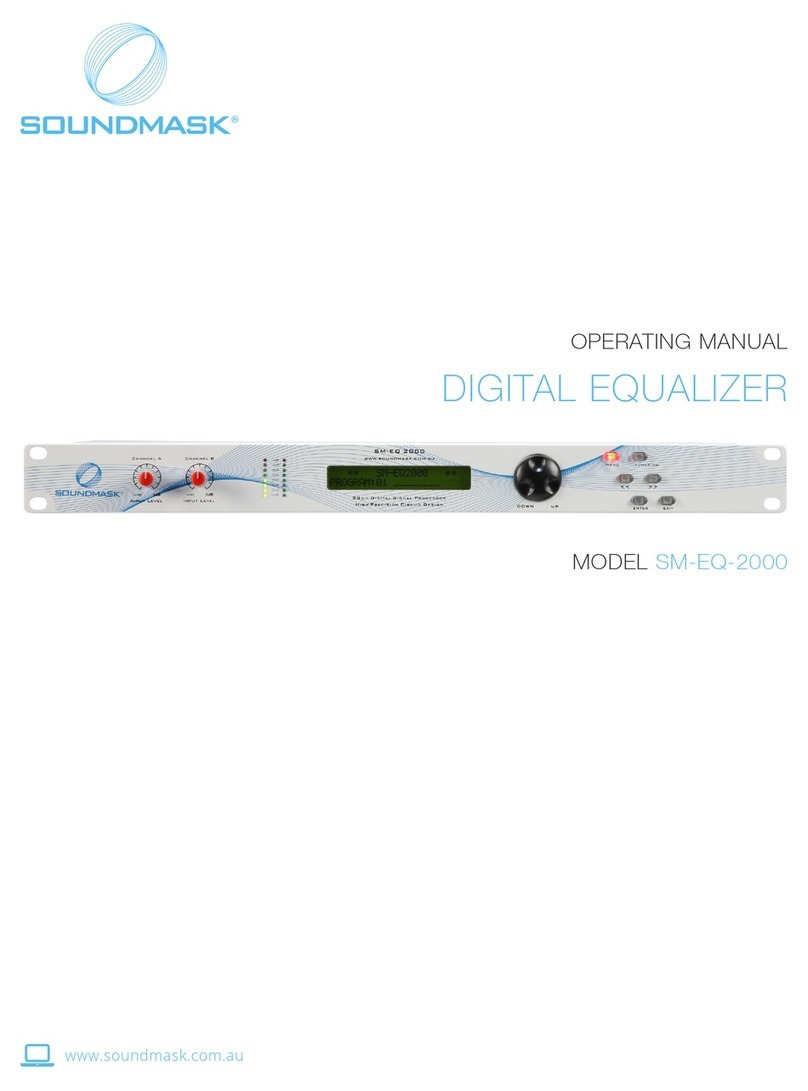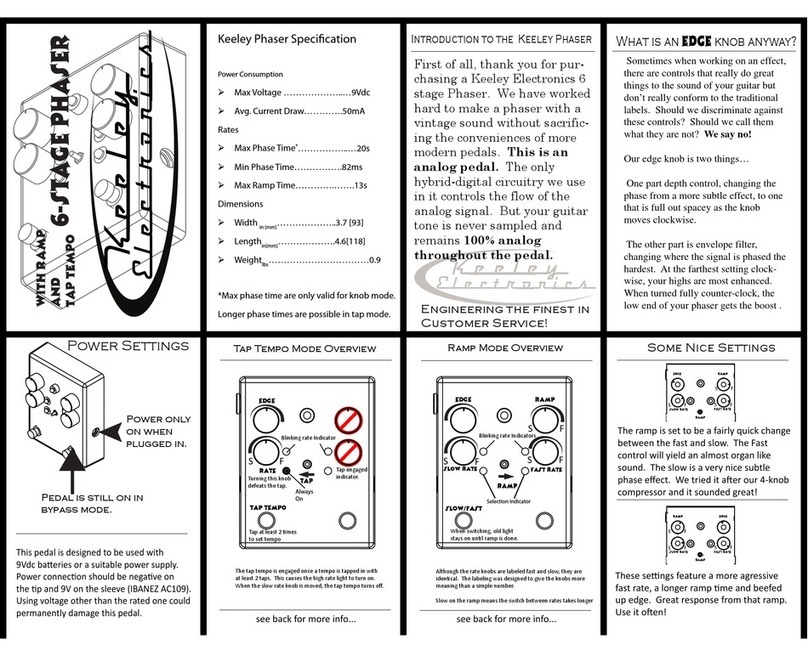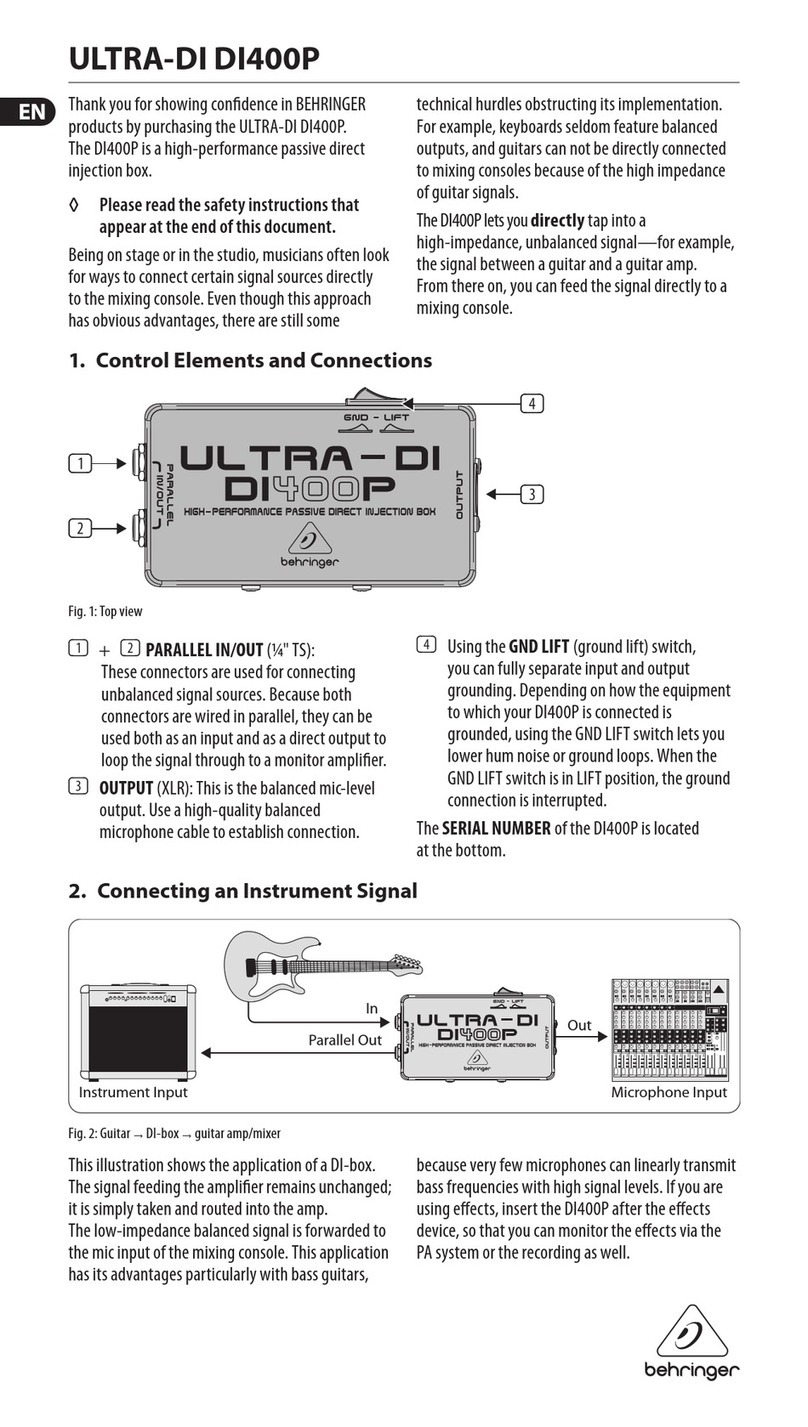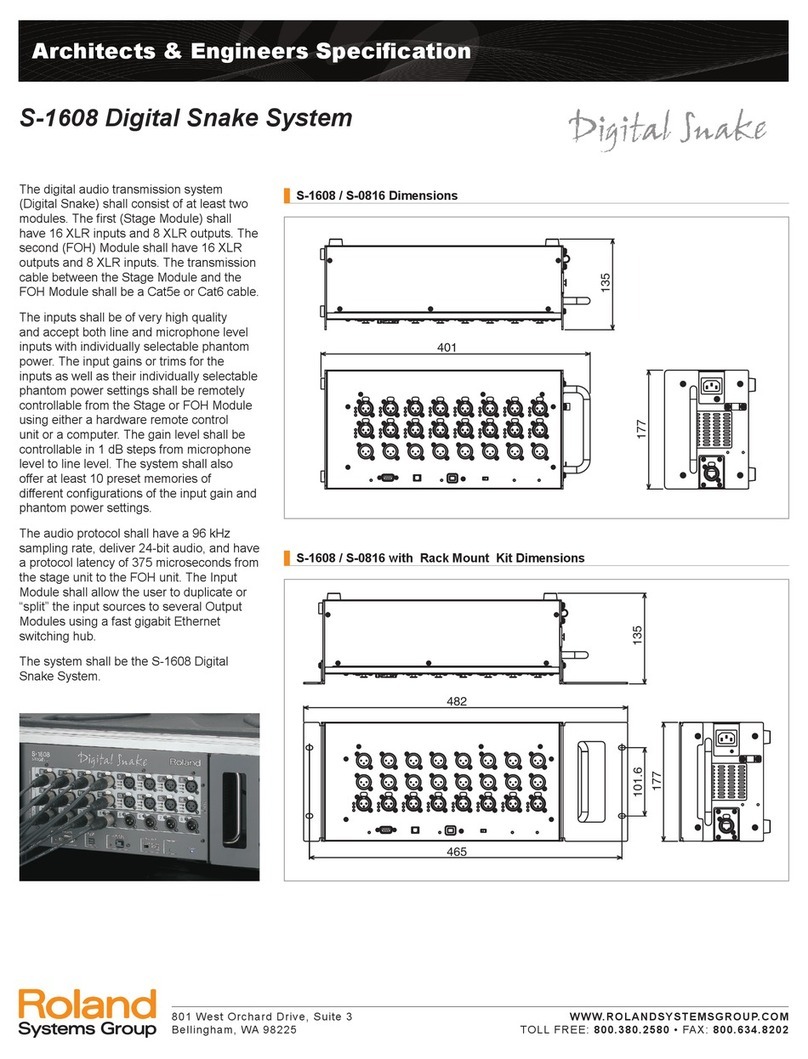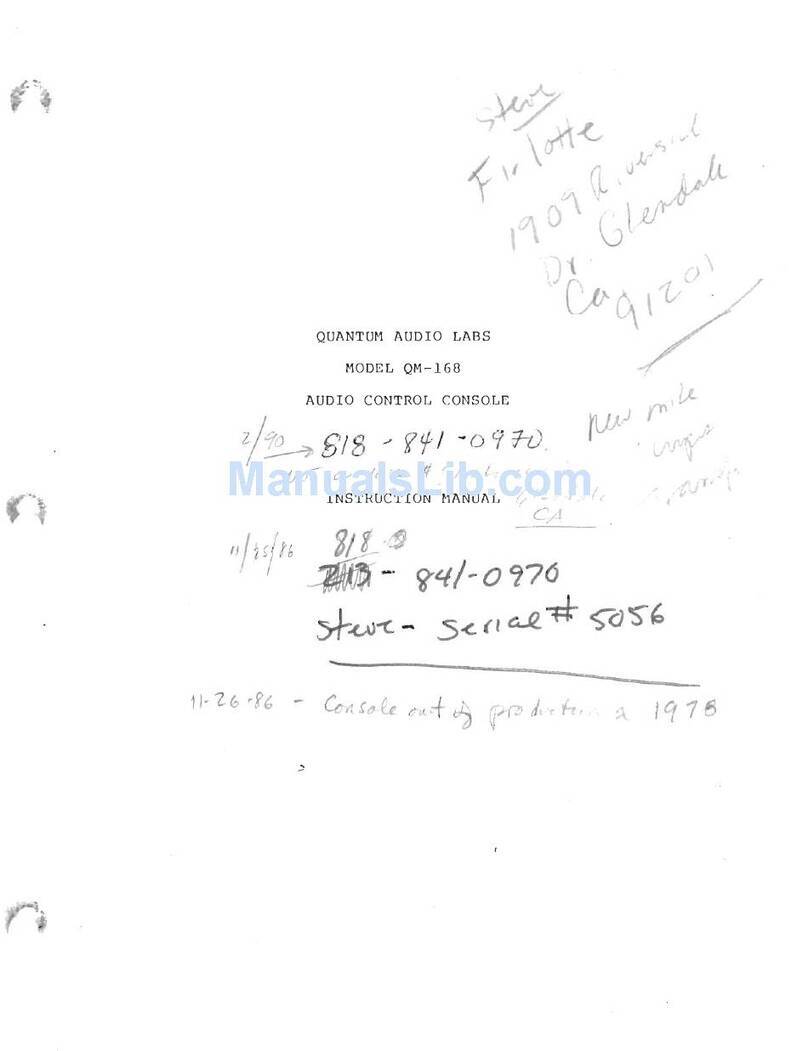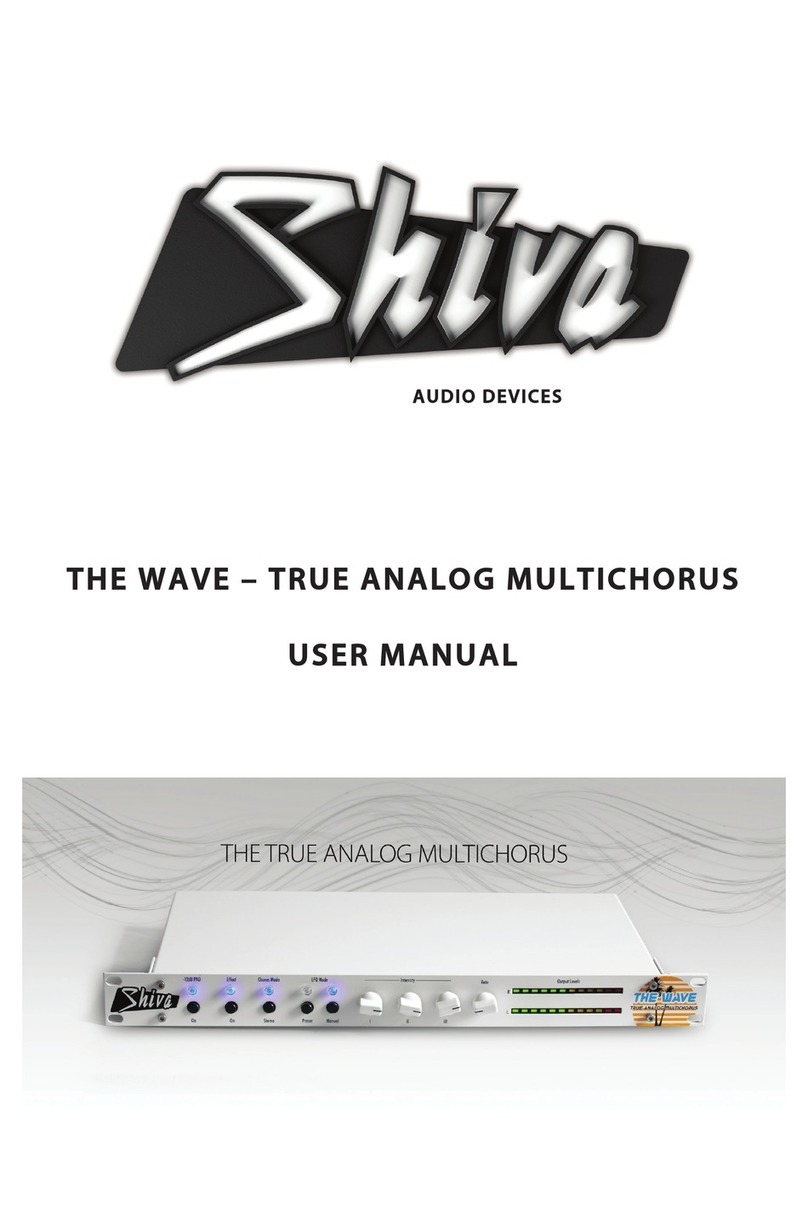ELTA music SOLAR 42 User manual

USER MANUAL


SOLAR 42 is a unique experimental electronic music instrument, analogue
microtonal ambient drone machine and semi-modular stand-alone synthesiz-
er. Perfect for live performances, creating soundtracks for movies or theatrical
productions, atmospheric soundscapes, microtonal and background music.
This is an improved version of its predecessor Elta Music SOLAR 50 model. The
SOLAR 42 offers a vast array of sounds that can be created. The instrument is
created with the inspiration taken from early electronic musical instruments of
the 1920s and 1950s, particularly Leo Theremin's instrument called “Harmoni-
um”, and from the soundtrack of science fiction movie "Blade Runner 2049"
SOLAR 42 does not look like a classic synthesizer which may confuse the user
due to complicated design. In fact, it is easy to use and program. It has 8 voices
as separate blocks, a mixer with pan and double effector and various blocks of
CV sources. The instrument is made in such a way that you can create
full-blown drone or ambient tracks on it without multitrack recording.
3

Two volt octave VCO voices with different waveform variations, morphing
and touch sensitive keypad controller for volt octave voices.
Six drone voices with separate push-button keypad
Two white noise generators,
Two S&H generators
Two LFO generators,
5 step sequencer,
CV Joystick
Preamp for contact mic + envelope follower
Stereo mixer with panoramic left and right channels
Dual POLIVOKS filter
Dual cartridge effector combiner with CV control. Now you can load a
different effect on each channel.
Stereo audio output. Dry audio outputs volt octave voices. External audio
input.
POWER SUPPLY: DC 12V 1A…2A
WEIGHT: 5,4 KG (11,9 lb)
SIZE: 49,5 cm x 32 cm x 2,9 cm (5,6 cm height including potentiometer knobs)
SOLAR SET: SOLAR 42, infinity cartridge, DC 12V2A power supply, instructions, 5 minijack patches,
sticker pack.
FEATURES
4
DRY V4 V5: max. 1 V
WET: max. 2 V
VCO: 10 V ( -5V…+5V)
EG: 0…8 V
ENV VOICES 1,2,3,6,7,8: -10 V…+ 10 V
LFOs: 0…+10V
PULSERL: -10V…+10V
ENV FOLLOWER CV: 0…+10V
ENV FOLLOWER GATE: 0…+8V
JOYSTICK: -10V…+10V
left: -10V…-5V…0V
middle: -5V…0...+5V
right: 0…+5V…+10V
S&H: -5V…+5V
VOICE 3, 5 MODULATOR: 0….+12V
5 STEP SEQ CV: 0…+5V
5 STEP SEQ GATE: 0…+10V
OUTS VOLTAGE SPECIFICATION

BLOCK SCHEME
DRON VOICEs “CLASSIC”
DRON VOICEs “NEW”
VOICEs “VCO”
LFOs
JOYSTICK
SEQUENCER
CONTACT MIC + ENVELOPE FOLLOWER
SENSOR KEYBOARD | IN - OUT
SENSOR KEYBOARD | CONTROL
KEYBOARD’S FUNCTIONALITY
KEYBOARD’S CALIBRATION
MIXER
FILTERS
EFFECTOR
EFFECTOR’S CARTRIGES
WARRANTY
6
7
8
9
10
10
11
12
13
14
15
20
21
21
22
23
25
TABLE OF CONTENTS
5
42
is the answer to the ultimate
question of life, the universe
and all things......

BLOCK SCHEME
6
AUDIO ROUTING
CONTROL SIGNAL SOURCES
MIX / PAN
PIEZZO SIGNAL
L R
L R
L R
VOICE 1
VOICE 4
EXT IN
PREAMP
JOYSTICK SEQUENCERLFOs EGs VOICEs
1,2,3,6,7,8
ENVELOPE
FOLLOWER
VOICE 5
VOICE 2 VOICE3 VOICE 6 VOICE 7 VOICE 8
DUAL VCF
DUAL EFFECTOR
WET OUT L/RDRY OUT DRY OUT
JOYSTICK TOUCHPLATE KEYBOARD DRONE KEYS
CV · GATE
CV · GATE
CLOCK
CV · GATE
CLOCK
CV CVCV
GATE
CV · GATE

DRON VOICEs “CLASSIC”
7
Each voice consists of 5 simple sawtooth generators (NO VOLT OCTAVE) that do not have a
logarithmic or linear voltage control like standard VCOs. There is only a PITCH KNOB – TUNE. 1st
generator has a tuning knob from С0 to G2; 2nd generator – from B1 to G3; 3rd – from D3 to B4;
4th– from E 4 to C6; 5th – from G5 to D7; It covers the approximate range of 8 octaves from B0 to
D7.
The VOLT KNOB transposes down all 5 voice generators at the same time. After half the stroke of
the knob, generators start to modulate each other creating FM synthesis effect.
Each of the 5 generators in one voice can be turned off or on by MUTE
BUTTONS allowing you to create different variations of chords and triads.
Two-sounds mode or using one generator. You can modulate the pitch of
the oscillators using the MOD BUTTONS by sending any CV source to the
input of CV MOD or by using a light-sensitive eye that changes the frequen-
cy of the oscillators. User surrounding light atmosphere also influences
ona PHOTO-SENSITIVE DETECTOR of the instrument, when activating a
MOD BUTTON on any generator the frequency (pitch) of a generator is
changed depending on the level of surrounding light.
If the MOD buttons are not switched on, the generators run stably, without
deviations!
Voices are triggered using the pushbutton keyboard, buttons 3 and 8,
creating a 5V gate that triggers the Attack/Release envelope, opening the
VCA in the voice. External CV sources can be used to trigger the voice,
driving the envelope. The output of the envelope can be used to trigger the
next voice or to modulate the voltage on the filter or the effector.
GATE HOLD
ATT RLS
VOLT
12345
CV
MUTE
TUNEMOD
1 2 3 4 5
env
out
O
MUTE
TUNE
MOD
OSC STATUS
PHOTO-SENSITIVE
DETECTOR
ATT RLS
env
out
O
Attention! This is an approximate data. It may vary slightly in one direction or another.

New drone voices 3 and 8 are based on the DIY noise synthesizers created by Russian electro-sha-
man artist Papa Srapa, who made electronic devices with similar sounds in the early 2000s.
Sirens, bird cries, sounds of space monsters and firearms volleys, as well as the sounds of surf and
wind can be imitated with these drone voices.
Combining positions of four potentiometers and four switches provides great possibilities for
creating such kinds of sounds. The "sound machine" circuit consists of two Trigger-Schmidt oscilla-
tors. One of them which operates at low frequency is used as a square wave modulator (RATE
CONTROL, RATE SWITCH and CV OUT), while the other oscillator operates in the audio frequency
range between notes C0 and E7 (approximately) are used for tone generation. It has PITCH
KNOBS and RANGE SWITCH. Control knobs are used to adjust the frequency, depth and modula-
tion mode of the oscillator.
Switches can connect generators in one voice with four different combinations:
Continuous drone sound. The frequency is adjusted with PITCH potentiometer and RANGE switch.
FM and AM toggle switched to lower position. All controls are in leftmost position, PITCH potentiometer
starts at 1 o'clock + RANGE switched to select the pitch.
Frequency modulation drone sound. Toggle switch FM to the up position. The modulation frequency
is adjusted with the RATE potentiometer and switch X1/X10, the modulation depth (deviation) is
adjusted with the FM AMOUNT and DIVIDER potentiometers. The device will generate a continuous
audio signal with various frequencies.
Amplitude modulation drone sound. The unit will produce an intermittent audio signal with a period-
icity defined by the RATE potentiometer and the X1/X10 switch, and a tone defined by PITCH and
RANGE. Toggle switch FM to DOWN position, AM to UP position.
Amplitude and frequency modulation of drone sound. Finally in the fourth mode we get an intermit-
tent tone with frequency modulation. The frequency of the interruption is set by RATE potentiometer,
the frequency of the tone is set by PITCH potentiometer and the depth of modulation is set by FM
AMOUNT and DIVIDER. The FM and AM toggle switch is in UP position.
To get a clean noise sound. Turn all knobs to the far left position, set all switches down, and set NOISE
control to maximum.
The white noise in these voices is additionally fed to the Sample and Hold generator through IN
jack. To start it you need to send any LFO or modulator source to the clock socket, which will set
the speed of operation.
Voices are triggered using a
pushbutton keyboard, particu-
larly buttons 3 and 8, creating a
5V gate that triggers the
Attack/Release envelope,
opening the VCA in the voice.
External CV sources can be
used to trigger the voice,
driving the envelope. The
output of the envelope can be
used to trigger the next voice
or to modulate the voltage on
the filter or the effector.
DRON VOICEs “NEW”
8
ATT NOISERLS
GATE HOLD
outin clock
env out
S&H
rate dividerfm
amt
fm
out
fm
in
am
x1
x10
PITCH
range
1
2
3
4
5
ATT RLS
env out

attack decay sustain release
tune
fm shape
pw
LO
64'
32' 16' 8' 4'
2'
1'
octave
volt oct
VCO 1
vca cv
EG VCA 1
gate in eg out
hold loop
vco out
VOICEs “VCO”
9
Voices 4 and 5 Triangle core analog voltage controlled oscillator based around the famous AS3340
VCO chip. Alongside traditional wave shapes there are two more variable, morphing waveforms
(saw to inverted saw, sine to triangle). There are 6 waveforms in total.
Voices 4 and 5 mirror each other except for two things. Voice 4 has a VCO output and voice 5 has
a SYNC input. In voice 5, the output from voice 4 is normalised to the FM input jack, which can be
adjusted using the FM attenuator.
By default, the V/O voltage and Gate from the touch keyboard goes the same on both 4 and 5
voices.
Features:
pulse width control (SHAPE) with CV input and attenuator;
linear FM input with attenuator;
8-position octave switch for quick and precise coarse tuning;
tune knob controls the pitch continuously over one octave;
external sync input;
six waveform outputs;
V/O input.
fm
vco out sync
VOICE 4 VOICE 5

Offseft center Offseft right
LFOs
JOYSTICK
10
There are two independent LFO A and LFO B on board, with the waveform tunable from square
to triangle and a knob set to the center position that adjusts the mix of triangle and square waves.
They are slightly different LFO speeds. LFO A is slow while LFO B is fast. These LFOs were
intentionally designed to produce positive voltage swing only, in order to connect them to the
photosensors of DRONE VOICES 1, 2, 6, 7 (since those are using red LEDs, which only work with
positive voltage levels).
This unit has a small position-locking built in JOYSTICK made with a style of game consoles.
It has two voltage offset regulators and two CV outputs of X and Y axes. Maximum value of CV
voltages at extreme positions of X and Y axes -10V..0V.. +10V.
And with zero volts in the center!
ratewave
out
offset X offset Y
offset X offset Y
-10
-5 +50
-10
0
0
offset X offset Y
-5
-5
+5
+5
offset X offset Y
0
0
+10
+10
Offseft left

A classic, Buchla inspired 5-stage sequential voltage source. The output of each step can be
adjusted continuously from 0V to 5V with the corresponding potentiometer.
The sequential voltage generates sequences of gates and stored control voltages. It's equipped
with an internal clock, the PULSER that sets the speed of the sequencer, but you can use any other
external clock/trigger source through the EXT. CLOCK input jack to run the sequencer (for exam-
ple the LFOs or the CV outputs from the touch keyboard).
To create different articulations, the GATE switches turns off the GATE output for each step. This
does not affect the CV voltage output.
The STAGES switch sets the maximum number of steps in the sequence (3, 4, or 5). The PULSER
potentiometer sets the speed of the internal clock generator, this periodic signal is available at the
CLOCK OUT jack.
Touch keyboard also has a built-in sequencer (up to 16 steps). But this sequencer is physically
more convenient to adjust while playing.
To get a Buchla style, use the trigger output of the touch keyboard. Connect this sequencer's
PULSER pulse generator to the keyboard's CLOCK input. Alternatively, connect the keyboard's
internal pulse generator to the sequencer's EXT CLOCK jack.
There are many options for starting the sequencer from external sources.
SEQUENCER
11
step 1stages
pulser step 2 step 3 step 4 step 5
gate gate gate gate gate
3
4
5
clock
out
ext
cv
out
gate out

Built-in (internal) contact microphone (PIEZZO) soldered right under the sensor keyboard (mount-
ed under the sun), turning the case of SOLAR 42 into a microphone.
A large palette of organic and physical sounds can be produced by scratching, tapping and more
generally by collecting any acoustic waves using the built-in effector with the cartridges. Amplifica-
tion stage is suitable for external contact microphones, electro-acoustic instruments like guitars or
plain line-level signals. With its built-in envelope follower and gate detector it can also be the
gateway between external audio sources and CV.
Audio amplifier with 1M input impedance, up to 40dB of gain. This large gain ranges covers
everything - from the amplification of line- level instruments, to the magnification of tiny
sonic details captured by external contact microphones.
MIC/GUITAR 6,3 Jack connector
External input bypassing the built-in contact microphone.
Envelope follower with attack and release and Envelope CV output
Gate detector with 3 sensitivity levels (THS switch) and +8V gate output.
CONTACT MIC + ENVELOPE FOLLOWER
12
ENVELOPE FOLLOWERPREAMP
attack release envelope gate
gain
ext.
source
Amplifier
clipping
indicator
Envelope
follower
level
Gate
detector
activity

The Solar keyboard is a performance oriented touch controller featuring 12 capacitively sensitive
plates, equipped with highly accurate Volt/octave outputs, ready to connect to your modular setup
also.
SENSOR KEYBOARD | IN - OUT
13
External clock input. When a clock pulse is received the keyboard
automatically switches to external clock source. Recommended level: 0 to
+5V, though higher voltages are accepted.
CLOCK
Volt/octave output, ranges over 8 octaves from 0V to +8V. By default the
signal present on this output is normalized to the Volt/octave input of the
VCOs (voice 4 and 5)
V/OCT
0 to 10V gate output. By default the signal present on this output is
normalized to the gate input of the envelope generators controlling the
voltage controlled amplifiers of voices 4 and 5.
GATE LEFT
(MAIN)
Control voltage or Volt/octave output, ranges over 8 octaves from 0V to
+8V. The signal on this output is determind by ‘Behaviour’ and ‘Pressure
output’ parameters.
PRESSURE
Arpeggiato reset input. A raising edge on this input resets the arpeggiator
to its first step. Recommended level 0 to +5V, though higher voltages are
accepted.
RESET
0 to 10V gate output.
GATE RIGHT

The pushbuttons are used to transpose the output of the keyboard. Their
behaviour depends on some settings.
In ‘Single behaviour’ when quantiser is enabled the pushbuttons set the
active octave range of the keyboard. In ‘Single behaviour’ when quantiser is
disabled the pushbuttons add an offset to the signal present at the Volt/
octave output. In ‘Twin and split behaviour’ pressing the pushbutton will
enable or disable the offset of the corresponding side of the keyboard.
When quantiser is enabled the amount of offset can be altered by
semitones over 5 octaves. When quantiser is disabled the amount of offset
can be finetuned in 0.0025V steps over 5V.
To change the value of the offset press and hold the button and rotate the
encoder (just make sure that currently no parameter is highlighted for
editing).
BUTTONS
Rotate the encoder to scroll through the list of parameters, click the
encoder to to select a parameter for editing.
ENCODER
SENSOR KEYBOARD | CONTROL
14
To activate a plate’s designated note or voltage level, simply press it. This
value will be present on the Volt/octave output as analog voltage. For
tuning a note plate, press and hold it while rotating the encoder to adjust
its value. For successful adjustment, ensure that no parameter is currently
highlighted for editing.
The signal level present on the pressure output is directly proportional
to the readings of the capacitive sensors connected to the plates. It’s essen-
tial to note that the Solar keyboard is not force-sensitive but responds to
the surface area of flesh applied directly to the plates. The capacitive
sensor’s output increases with more finger surface area placed on the
plate.
KEYBOARD
PLATES

While highlighted you’re able to modify the value of buttons and plates. To
change the value of the buttons press and hold the button and rotate the encod-
er. For tuning a note plate, press and hold it while rotating the encoder to adjust
its value.
BEHAVIOUR
The keyboard’s functionality is determined by certain parameters. These parameters can be
grouped as follows:
KEYBOARD’S FUNCTIONALITY
15
12 key mode, the signal present on the pressure output is determined by the
‘Pressure output’ parameter (see below).
In this mode, the keyboard separates into two distinct controllers, each equipped
with 6 note plates. In this configuration, the pressure output functions as the
Volt/octave output for the right side. While the two sides share the same parame-
ters, they can be played independently.
Similar to the twin mode, the keyboard can also operate in a split mode with two
sides, each having separate parameters. This configuration enables various
possibilities, such as having an arpeggiator on the left side and a simple keyboard
on the right side.
SINGLE
TWIN
SPLIT
EDITOR
PLATE/BUTTON EDITOR
VIBRATO
PRESSURE
QUANTISER
CLOCK
PRESETS
BEHAVIOUR
PLATE/BUTTON EDITOR
MODE
ARPEGGIATOR
SEQUENCER
PORTAMENTO

MODE
Touch controlled keyboard, pressing a plate triggers a note corresponding to the
plate.
Arpeggiation is a common synthesizer feature that generates a looping sequence
(arpeggio) when you press down a chord.
A 16-step sequencer, transposed by the active note plate values.
KEYBOARD
ARPEGGIATOR
SEQUENCER
Sets the operation mode of the keyboard controller. In split mode each side can operate in
different mode.
ARPEGGIATOR
When enabled the arpeggiator will continue to play the arpeggiated sequence
even when note plates are not held.
Sets the clock multiplication/division ratio for the arpeggiator.
Synthesizers with traditional piano keys will generate the order of the arpeggiated
sequence based on the incoming notes. Solar creates an arpeggio based on the
sequence number of pressed plates and
The direction parameter.
forward [eg.: 1, 2, 5, 8, 1, 2, 5, 8...]
backward [eg.: 8, 5, 2, 1, 8, 5, 2, 1...]
ping-pong [eg.: 1, 2, 5, 8, 5, 2, 1, 2...]
random
HOLD
CLOCK
DIRECTION
When enabled the arpeggiated progression will be played again transposed by
the selected intervall. The possible number of repeated variations can be: OFF
(no variation), x1, x2, x3
Sets the interval of repeated variations from 1 to 12 semitones.
Applies a rhythmic pattern to the arpeggiators clock source. Think of it as a gate
sequencer between the clock source and the arpeggiators clock input. Steps that
are enabled will let through the incoming clock signal, while the steps that are
disabled will mute it.
Sets the length of the rhythm sequencer from 1 to 8 steps
VARIATION
INTERVAL
RHYTHM
LENGTH
KEYBOARD’S FUNCTIONALITY
16

PORTAMENTO
Set the speed of gliding (0 - 255), i.e. how much time it takes to transition from
one pitch to the next. This creates slew limiting effect on the CV output.
off - Portamento is always on.
on - Gliding happens only when two or more note plates are touched simultane-
ously (this parameter has no effect when arpeggiator is enabled).
PORTAMENTO
LEGATO
SEQUENCER
Sets the way that the sequencer moves its index. When free mode is selected the
sequencer is clocked continously. In keyboard controlled mode the sequencer
moves its index only while a note plate is held.
Sets the number of steps in the sequence from 2 to 16 steps.
Sets the clock multiplication/division ratio for the arpeggiator.
Sets the direction of the sequencer, the available options are in the following
order:
forward: This is the default playback direction. The sequence plays forward
from left to right.
backward: The sequence plays in reverse, beginning with the final note of the
sequence.
ping-pong: The sequence plays forward in its entirety, then backward in its
entirety.
random: The sequence plays in continuously varying random order.
RUN
LENGTH
CLOCK
DIRECTION
Press the encoder to enter the editor, rotate the encoder to select a step. When
a gate is selected simply press the encoder to enable disable that. When a
note/value fader is selected press the encoder to highlight it in order to edit. To
exit the editor press and hold the encoder for 1 second.
Has two options: continuous or gated. In gated mode the CV output will be
updated only if the step’s gate is enabled. In continuous mode the CV output
always corresponds to the note value of the currently active step.
Applies a rhythmic pattern to the sequencers clock source. Think of it as a gate
sequencer between the clock source and the sequencers clock input. Steps that
are enabled will let through the incoming clock signal, while the steps that are
disabled will mute it.
Sets the length of the rhythm sequencer from 1 to 8 steps.
EDITOR
CV OUTPUT
RHYTHM
LENGTH
KEYBOARD’S FUNCTIONALITY
17

PRESSURE
pressure - The voltage on the pressure output will continuously follow the
pressure applied to key plates.
ASR - Attack/sustain/release envelope generator.
AD - Attack/decay envelope generator.
LOOP - Looped AD envelope generator.
random - Outputs a random voltage whenever a plate is pressed.
Creates slew limiting effect on rising edge in pressure and random modes, sets
attack time in envelope modes (0 - 255).
Creates slew limiting effect on falling edge in pressure and random modes, sets
decay/release time in envelope modes (0 - 255).
OUTPUT
RISE
FALL
QUANTISER
Turn notes on/off of the scale applied by the note quantiser. When all notes are
disabled, the keyboard functions as a microtonal keyboard. In this mode, it allows
for the exploration and performance of microtonal music, where pitches and
intervals can be finely tuned beyond the standard 12-tone equal temperament
system. This feature enables musicians to access a wider range of scales and
tonalities, opening up new possibilities for creative expression and experimenta-
tion in their compositions and performances.
Select and load a preset scale/mode to the quantiser and to the keyboard also.
(Semitones, Ionian, Dorian, Phrygian, Lydian, Mixolydian, Aeolian, Locrian, Blues
major, Blues minor, Pentatonic major, Pentatonic minor, Folk, Japanese,
Gamelan, Gypsy, Arabian, Flamenco, Whole tone).
Sets the root note of the scale applied by the note quantiser from C to H.
SCALE
EDITOR
LOAD
SCALE
ROOT NOTE
PRESSURE
CONTROL
Sets (0 - 127) of the LFO that’s modulating the pitch (Volt/octave) output, thereby
creating vibrato effect.
Sets the amount of modulation (0 - 127).
Specifies a time delay (0 - 127) before vibrato begins to apply until it reaches the
full strength determined by the depth parameter.
When enabled, the modulation amount is altered by the pressure applied to
keys.
VIBRATO
SPEED
DEPTH
DELAY
KEYBOARD’S FUNCTIONALITY
18

CLOCK
Sets the tempo of the keyboards internal clock within a range of 10 to 300 BPM
(Beats Per Minute). While this range might seem limited at first, it can be signifi-
cantly extended by utilizing the arpeggiator’s clock multiplication/ division param-
eter.
When a clock pulse is received through the CLOCK INPUT jack, the keyboard will
automatically switch to using the external clock source for synchronization. To
revert back to the internal clock, all you need to do is modify the BPM setting. By
adjusting the tempo value manually, the keyboard will resume using its internal
clock for tempo generation.
CLOCK
PRESETS
The keyboard can save 4 presets, containing the values of all the parameters
listed above, except the clock tempo. Rotate the encoder to scroll through presets
A to D, click the encoder to enter a sub-selection page where you can load, save
or initialise a preset.
PRESETS
KEYBOARD’S FUNCTIONALITY
19

To enter calibration settings press and hold the encoder while powering up the synthesizer.
VOLT/OCTAVE OUTPUT CALIBRATION
Connect a multimeter to the Volt/octave output jack, scroll through the calibration points
(0V, 2V, 5V and 8V), by rotating the encoder adjust the output so that is as close to the
displayed value as possible.
PRESSURE OUTPUT CALIBRATION
Connect a multimeter to the Pressure output jack, scroll through the calibration points (0V,
2V, 5V and 8V), by rotating the encoder adjust the output so that is as close to the displayed
value as possible.
INIT CALIBRATION VALUES
Press and hold the encoder knob for 1 second to revert DAC calibration values to an initial
state.
DAC VOLTAGE REFERENCE SOURCE
Enables/disables the internal voltage reference of the DAC (digital-to-analog converter). Set
VREF to INTERNAL if using DAC8562 or DAC8563, set VREF to EX if using AD5663.
PRESSURE MINIMUM
Sets the minimum threshold for the pressure sensitivity. The voltage on the Pressure
output should start to rise after a plate is touched and just a small amount of pressure is
applied.
PRESSURE MAXIMUM
Sets the maximum threshold for the pressure sensitivity, that is at which pressure level
should the voltage at Pressure output reach its maximum level.
MPR121 CHARGE/DISCHARGE & DEBOUNCE
If the keyboard behaves unpredictably, as if it’s a sequencer clocked by a Geiger counter,
try increasing DEBOUNCE and/or lowering CHARGE/ DISCHARGE parameters. The best
practice is to keep CHARGE/DISCHARGE as high as possible and DEBOUNCE as low as
possible. By default the initial values should work flawlessly.
ENCODER DIRECTION
Determines the direction of encoder rotation. It has two states: normal or reversed.
SAVE CALIBRATION SETTINGS
Press and hold the encoder knob for 1 second to save calibration data and settings.
KEYBOARD’S CALIBRATION
20
Table of contents
Other ELTA music Music Equipment manuals
Popular Music Equipment manuals by other brands

Rolls
Rolls Bellari LA120 owner's manual

Alesis
Alesis qs6.1 Instruction and Program Chart

Behringer
Behringer ULTRA-DI DI100 user manual
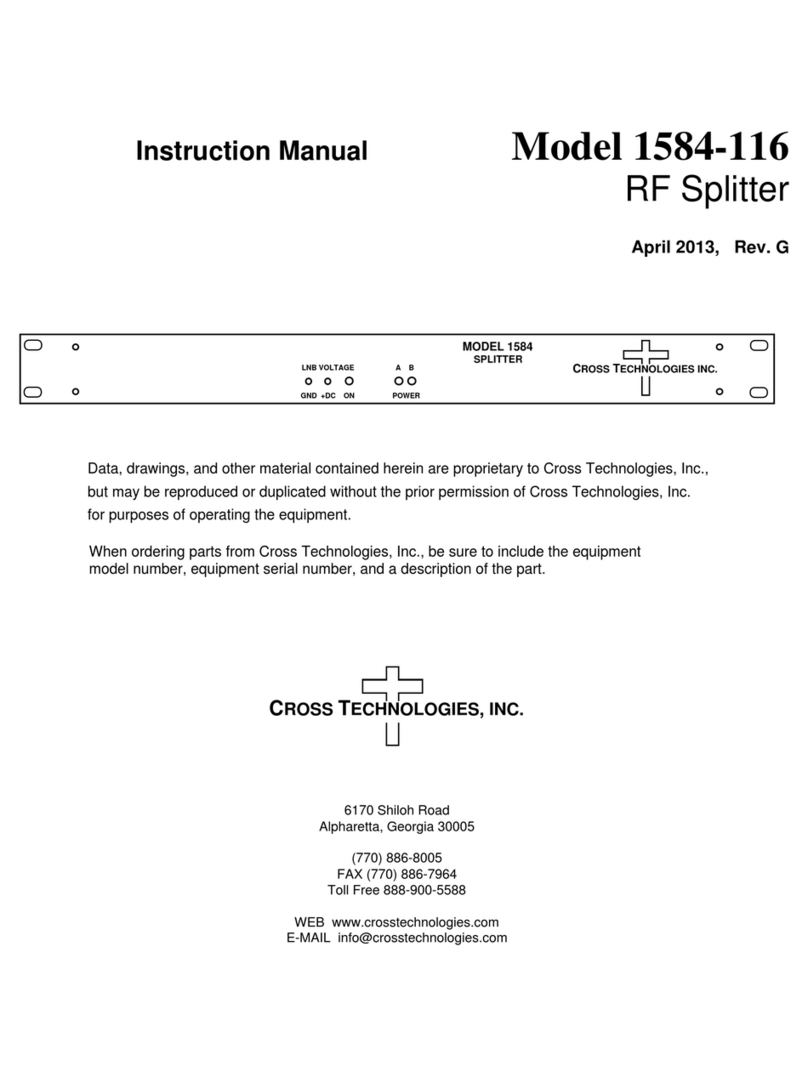
Cross Technologies
Cross Technologies 1584-116 instruction manual

Atlantic Technology
Atlantic Technology Inwall damping kit installation manual
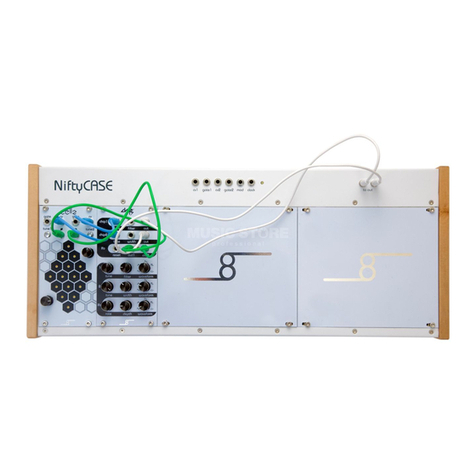
cre8audio
cre8audio NiftyCASE user manual