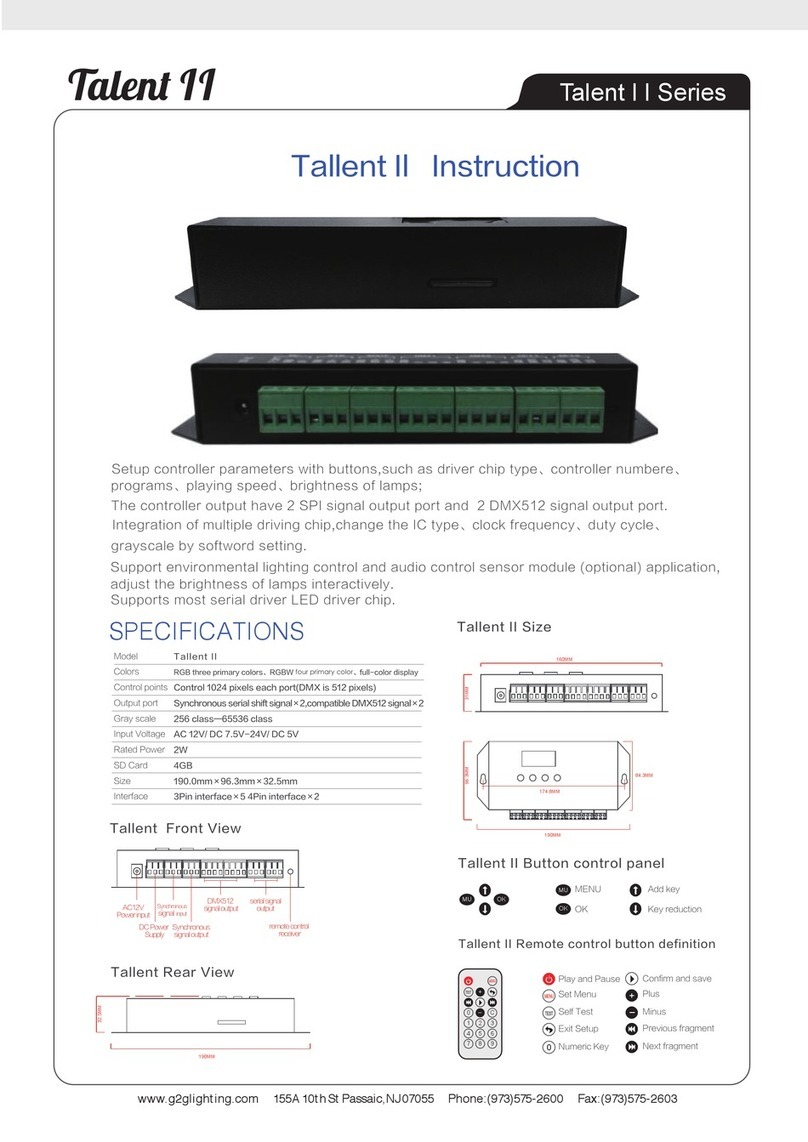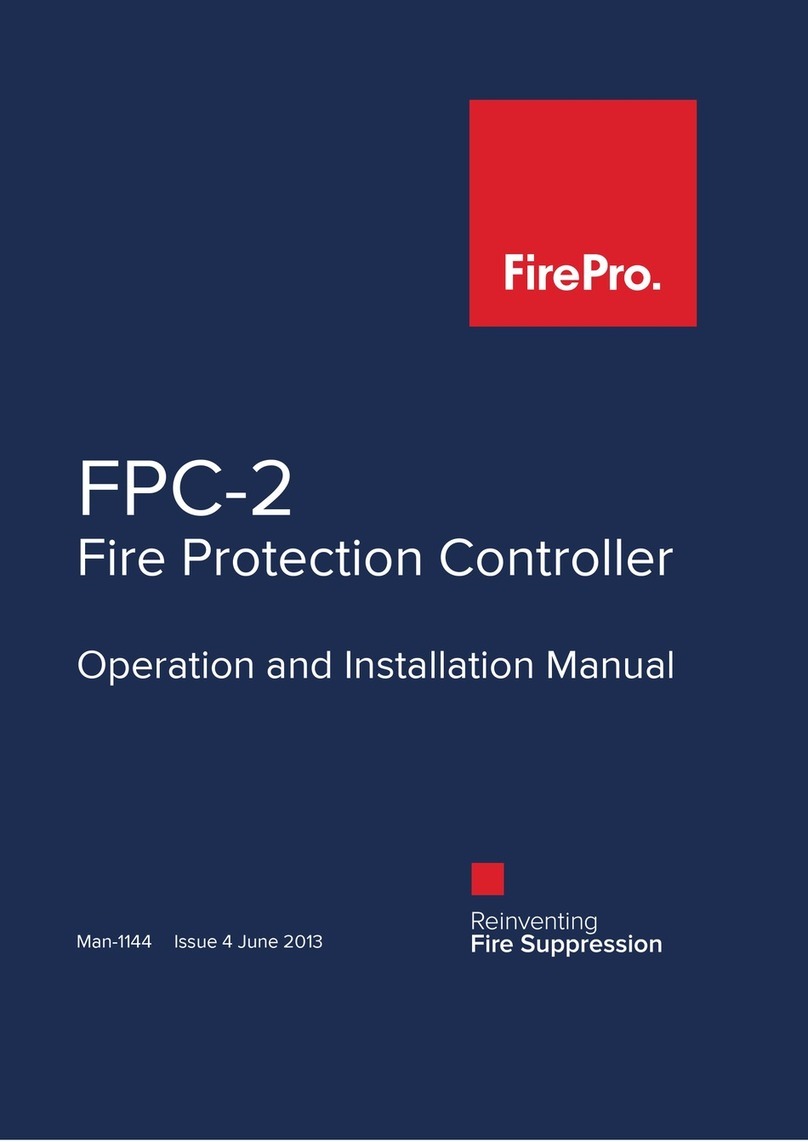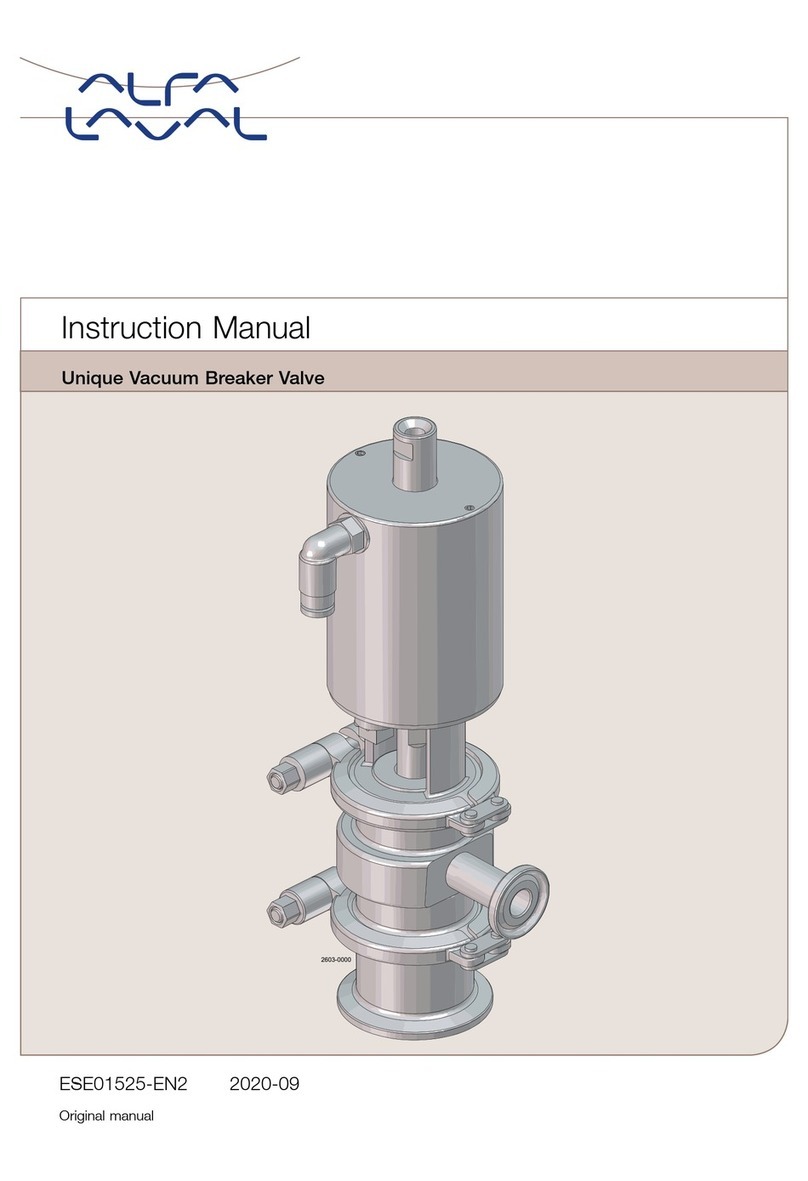Eltako electronics FSB71-230V User manual

GB
30 200 831 - 3
Wireless actuator for shading
elements and roller shutters
FSB71-230V
Switch actuator for shading elements
and roller shutters for one 230V motor.
1+1 NO contact 4 A / 250 V AC, not poten-
tial free. Encrypted wireless, bidirectional
wireless and repeater function are
switchable. Only 0.8 watt standby loss.
Mounting in the 230V power supply
cord, e.g. in false ceilings. 166mm long,
46mm wide and 31mm deep.
Zero passage switching to protect
contacts and motors.
The motor is connected to 1, 2 and N.
If supply voltage fails, the device is
switched off in defined mode.
The pushbuttons can be taught-in either
as direction pushbuttons or universal
pushbuttons:
Local control with universal pushbuttons:
With each impulse the switch position
changes in the sequence 'Up, stop, Down,
Stop'.
Local control with direction pushbutton:
A top impulse by pushbutton directly
activates the 'UP' switch position.
A bottom impulse by pushbutton directly
activates the 'DOWN' switch position.
A further impulse from one of the two
pushbuttons stops the sequence imme-
diately.
Central control dynamic without priority:
A control signal from a pushbutton
which was taught in as a central control
Only skilled electricians may install
this electrical equipment otherwise
there is the risk of fire or electric
shock!
Temperature at mounting location:
-20°C up to +50°C.
Storage temperature: -25°C up to +70°C.
Relative humidity:
annual average value <75%.
valid for devices from production week
46/15 (see bottom side of housing)
A
control
signal
from
a
pushbutton
which was taught-in as a central control
pushbutton without priority directly acti-
vates the switch position 'Up' with a
scanning pulse up and the switch position
'Down' with a scanning pulse down.
Without priority because this function can
be overridden by other control signals.
Central control dynamic with priority:
A control signal of min. 2 seconds from
a pushbutton which was taught-in as a
central control pushbutton with priority
directly activates the switch position 'Up'
(press top) and the switch position
'Down' (press bottom). With priority
because these control signals cannot be
overridden by other (local) control signals
until the central control signal is can-
celled by pressing again the central con-
trol pushbutton 'Up' or 'Down'.
The switch position 'up' or 'down' and
the priority are specifically activated with
a control signal, e.g. from a FSM61
taught-in with priority as a central push-
button. With priority because these con-
trol signals cannot be overridden by
other control signals until the central
command is cancelled by the termination
of the control signal.
Shading scene control: Up to 4 already
stored 'Down' runtimes can be called
using the control signal of a pushbutton
with double rocker taught-in as a scene
pushbutton or automatically using an
additional taught-in FAH60 wireless
exterior brightness sensor.
If this was not the last function anyway,
the shutter is moved until the end of the
RV delay time for 'Up' set in the top rota-
ry switch to ensure a safe starting posi-
tion. The device then switches over auto-
matically to 'Down' and stops on expiry
of the saved time. If a turning time is set
for blinds, this is used to turn the blinds.
A move command is only started for the
first time for scenes with RV time (fully
'Up' or 'Down').
If a wireless outdoor brightness sensor
FAH60 is also taught-in in addition to a
scene pushbutton, the taught-in scenes
1, 2 and 4 are executed automatically
depending on the outdoor brightness:
Scene 1 in direct sunlight (>25KLux),
Scene 2 in daylight (300Lux to 25KLux)
and Scene 4 in darkness (<50Lux).
During the first teach-in, therefore, a scene
pushbutton is assigned automatically to
Scenes 1 = no function, 2 = raise fully
and 4 = lower fully. Scene 1 must be
taught-in separately if the FAH60 is to
trigger a shading system when direct
sunlight is detected. A taught-in Scene 3
is only retrievable by means of a scene
pushbutton.
Scenes 2 and 4 can be changed sepa-
rately at any time. However, this is not
advisable if the right rocker is pro-
grammed to be used as a normal up/
down shutter pushbutton or an FAH60
was taught-in.
FAH60 wireless telegrams for Scenes 1 =
direct sunlight are executed immediately
and 4 = darkness. Three telegrams are
required for Scene 2 = daylight in order to
mask out interference lights. To prevent
'nervous' opening and closing of a
shading element when there is rapid
fluctuation between darkness and bright-
ness, changing FAH60 wireless tele-
grams are only executed every 2 minutes.
The automatic systems can be cancelled
or overridden at any time by confirming
any one of the taught-in pushbuttons.
Central pushbuttons always have priority
When controlled via the GFVS software,
Up and Down move commands can be
started at the precise move time specified.
Since the actuator reports back the precise
time moved after each action, even when
the movement is triggered by pushbutton,
the position of the sunshading is always
correctly displayed in the GFVS software.
When the top or bottom end position is
reached, the position is automatically
synchronised.
Encrypted sensors can be taught in.
You can switch on bidirectional wire-
less and/or a repeater function.
Every change in state and incoming
central command telegrams are con-
firmed by a wireless telegram. This wire-
less telegram can be taught-in in other
actuators, in universal displays FUA55
and in the GFVS software.
Function rotary switches

Function rotary switches
Function rotary switch below
AUTO 1 = In this position, the local
advanced automatic reversing system
for Venetian blinds is activated. When a
universal pushbutton or a direction
pushbutton are used for control a double
impulse activates a slow rotation in the
opposite direction, which can be stopped
with a further impulse. AUTO 2 = In this
position, the local advanced automatic
reversing system for Venetian blinds is
completely switched off. AUTO 3 = In
this position, the local pushbuttons act
static at first, thus, allow reversal of
Venetian blinds by operating pushbuttons.
They only switch to dynamic after
0.7 seconds continuous operation.
AUTO 4 = In this position, the local push-
buttons act only static (ER function). The
time delay RV (wiping time) of the upper
rotary switch is active. Central control is
not possible.
▲▼ = ▲ (UP) and ▼ (DOWN) of the
lower rotary switch are the positions for
manual control. Manual control has
priority over all other control commands.
WA = Automatic reversal for Venetian
blinds and awnings is controlled by the
middle rotary switch. 0 = OFF, otherwise
from 0.3 to 5 seconds ON with the
selected reversal time. In this case, it is
only for DOWN that the direction is
reversed on time-out of the time lag
selected by the top rotary switch, e.g. to
extend awnings or set Venetian blinds to
a defined position. A LED is located
behind the RV-rotary switch to show the
reversal time.
RV = The time delay (delay time RV) is
set by the top rotary switch. If the FSB is
in the UP or DOWN position the selected
delay time runs (elapses); at time-out the
device changes automatically to STOP.
Therefore, the time delay must be chosen
at least as long as the shading element
or roller shutter will need to move from
one limit position to the other. The LED
indication for the delay time RV is located
behind the rotary switch RV.
When one or several wireless window/
door contacts FTK or Hoppe window
handles are taught-in, a lock-out pro-
tection is set up while the door is open
which prevents Central down and Scene
down.
The red LED accompanies the teach-in
process and indicates control commands
in operation by flashing briefly.
The green LED flashes briefly when a
confirmation telegram is sent.
Technical data
Rated switching capacity 4A/250V AC
each contact
Inductive load 650W
cos M= 0.6/230V AC
inrush current d35A
Standby loss (active power) 0.8W
Teaching in
actuator
FSB71 230V
Before starting the teach-in pro-
cess, connect the device and plug
in the power supply unit.
The teach-in memory is empty on delivery
from the factory. If you are unsure whether
the teach-in memory contains something
or not, you must first clear the memory
contents completely:
Set the middle rotary switch to CLR. The
LED flashes at a high rate. Within the
next 10 seconds, turn the upper rotary
switch three times to the right stop (turn
clockwise) and then turn back away from
the stop. The LED stops flashing and
goes out after 2 seconds. All taught-in
sensors are cleared.
Clear individual taught-in sensors in the
same way as in the teach-in procedure,
except that you set the middle rotary
switch to CLR instead of LRN, and
operate the sensor. The LED previously
flashing at a high rate goes out.
Clear device configuration:
Set the middle rotary switch to CLR. The
red LED flashes at a high rate. Within the
next 10 seconds, turn the upper rotary
switch six times to the left stop (turn
anticlockwise) and away again. The red
LED stops flashing and goes out after
5 seconds. The factory settings are
restored.
Teaching-in sensors:
1. Set the top rotary switch to the
required teach-in function:
10 = Teach in direction pushbutton.
20 = Teach in universal pushbutton
and FTK.
60 = Teach in central control push-
buttons without priority.
90 = Teach in central control push-
buttons with priority.
The first press of the pushbutton switches
on the priority and the second press
switches it off.
120 = Teach in central command
pushbutton with priority.
The priority remains switched on as
long as the switch remains closed.
150 = Teach in FAH60.
!
Typical connection
Teaching-in wireless sensors in
wireless actuators
All sensors must be taught-in in the
actuators so that they can detect and
execute commands.
Teaching-in actuator FSB71-230V
Before starting the teach in pro

180 = Teach in scene pushbutton and
PC.
Direction pushbuttons will be automa-
tically taught-in completely: the side
where to push is defined as 'UP', the
other side as 'DOWN'.
Central control pushbuttons will be
automatically taught-in completely:
'UP' is at the top (O) and 'DOWN' is at
the bottom (I).
Scene pushbuttons (double rocker) are
taught-in in fully automatic mode.
Before operation, the scenes are saved
there, if required individually, as
described below.
If necessary teach- in the upper or
lower button for other pushbuttons.
Either a FAH60 or FWS61 can be
taught-in.
On FWS61 no teach-in function need
be carried out.
2. Set the middle rotary switch to LRN.
The LED flashes at a low rate.
3. Operate the sensor to be taught-in.
The LED goes out.
To teach-in further sensors, turn the middle
rotary switch briefly away from position
LRN. Continue the procedure from pos 1.
You can teach in unencrypted and
encrypted sensors.
Teach in encrypted sensors:
1. Set the middle rotary switch to LRV.
The red LED flashes at a high rate.
2. Within 120 seconds, enable sensor
encryption. The red LED goes out.
Caution: Do not switch off the power
supply.
3. Then teach in the encrypted sensor as
described in 'Teaching-in sensors'.
To teach in other encrypted sensors, turn
the middle rotary switch briefly away
from position LRV and then turn it to 1.
With encrypted sensors, use the 'rolling
code', i.e. the code changes in each tele-
gram, both in the transmitter and in the
receiver.
If a sensor sends more than 50 telegrams
when the actuator is not enabled, the
sensor is no longer recognised by the
enabled actuator and you must repeat
teach-in as 'encrypted sensor'. It is not
necessary to repeat the function teach-in.
Teaching-in shading scenes:
The following scenes are saved in scene
pushbuttons that are taught-in in fully
automatic mode, as described above.
1 = No function; 2 = Raise fully; 3 = No
function, and 4 = Lower fully.
Scenes 1 and 3 may have to be taught-in
separately. Scenes 2 and 4 may also be
changed separately. However, this is not
advisable if the right-hand rocker is pro-
grammed to be used as a normal up/
down shutter pushbutton or an FAH60
was taught-in.
Individual teaching-in:
Start 'Down' from the top end position
with an already taught-in universal or
direction switch.
The point of time of repressing the push-
button then determines the function
which can then be taught-in in the scene
pushbutton:
a) Press the pushbutton immediately to
cancel another function that is saved.
b) Press the pushbutton after approx. 1s
to trigger the standard function 'Up'.
c) Press the pushbutton after more than
2s, but shorter than the RV time setting
to trigger the function 'Stop after this
time' for shading purposes.
d) Do not press pushbutton any more
and wait until the RV time has
expired. This triggers the standard
function 'Down'.
Then teach in the scene pushbutton:
Press the required double rocker end for
approx. 3s but not longer than 5s. Then
open the shading element fully by press-
ing the universal or direction pushbutton
and continue as described above for other
scenes.
Wireless weather data transmitter
module F WS61:
When an FWS61 is taught-in, data from
the Multisensor MS are converted by the
FSB71 into switch commands (roller
shutter moves to a specific position) via
FWS61.
Wind: the roller shutter moves up;
Frost: the roller shutter moves down;
Rain: the roller shutter moves up;
Sun: the selected shading scene is called
up;
Twilight: the selected shading scene is
called up;
Switch on repeater:
The repeater is switched off in the factory
setting. In deenergised state, turn the
middle rotary switch to CLR and the lower
rotary switch to left stop (turn anticlock-
wise). Switch on the power supply. The
red LED lights up to two seconds. The
repeater is switched on.
Switch off repeater:
In deenergised state, turn the middle
rotary switch to CLR and the lower rotary
switch to right stop (turn clockwise).
Switch on the power supply. The red LED
lights up to 0.5 seconds. The repeater is
switched off.
Switch-on confirmation telegrams:
For deliveries ex-works the confirmation
telegrams are switched-off. Set the middle
rotary switch to CLR. The red LED flashes
nervously. Now within 10 seconds turn
the upper rotary switch 3 times to the left
(anticlockwise) and then back away. The
red LED goes out and the green LED
lights up for 2 seconds. The confirmation
telegrams are switched-on.
Switch-off confirmation telegrams:
Set the middle rotary switch to CLR.
The LED flashes nervously. Now within
10 seconds turn the upper rotary switch
3 times to the left (anticlockwise) and
then back away. The red LED goes out
immediately. The confirmation telegrams
are switched-off.
Use the data transformer DAT71 to create
a link to a PC running the PCT14 soft-
ware.
Configur e FSB71:
The following points can be configured
using the PC PCT14 tool:
■Teach in buttons and wireless Hoppe
window handles with single or double
click.
■Behaviour with central commands
■Lock-out protection
■Runtimes for shading scenes
■Parameters for operating with FAH60
Parameters for operation of FWS61

!
pg
■Parameters for operation of FWS61
■Add or change sensors
When an actuator is ready for
teach-in (the LED flashes at a
low rate), the very next incoming
signal is taught-in. Therefore,
make absolutely sure that you
do not activate any other sensors
during the teach-in phase.
Cable fixation
The cable must be fastened with standard
cable ties (width <3,6mm).
ELTAKO GmbH hereby declares that the
products that relates to this operating
manual, are in compliance with the
essential requirements and other rele-
vant provisions of directive 1999/5/EC.
A copy of the EU declaration of confor-
mity can be requested at the address
below.
Must be kept for later use!
Eltako GmbH
D-70736 Fellbach
Technical Support English:
Michael Thünte +49 176 13582514
thuente@eltako.de
Marc Peter +49 173 3180368
marc.peter@eltako.de
eltako.com
47/2015 Subject to change without notice.
Popular Controllers manuals by other brands

PTZOptics
PTZOptics PT-JOY-G4 quick start guide
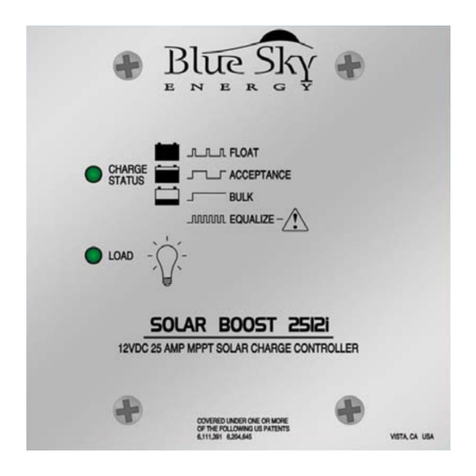
Bluesky
Bluesky Solar Boost 2512i Installation and operation manual

wattstopper
wattstopper LMZC-301 installation instructions
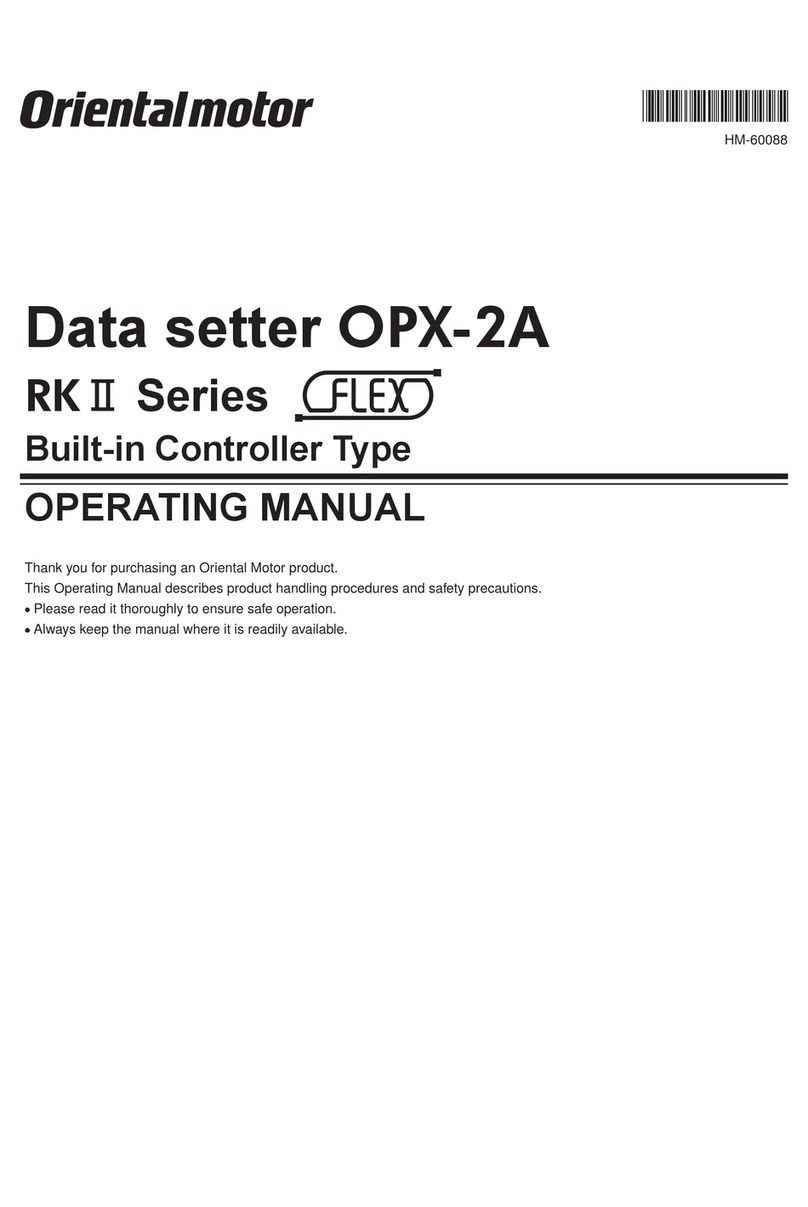
Oriental motor
Oriental motor FLEX RK II Series operating manual

IMG STAGE LINE
IMG STAGE LINE CU-6DMX quick guide
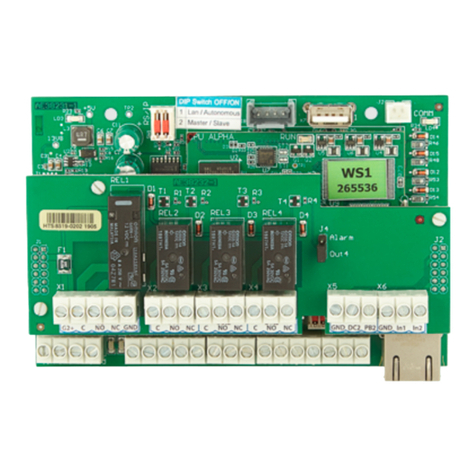
XPR Access
XPR Access WS4-1D quick start guide

Iron logic
Iron logic Matrix II Wi-Fi user manual

Smartswitch
Smartswitch TC-8000 installation manual

Timeguard
Timeguard SureTime STLW1000 Installation & operating instructions

KEBCO
KEBCO COMBIVERT F6 Instructions for use

System air
System air ARGUS-RC-H Instruction

Wyrestorm
Wyrestorm NetworkHD 100 series quick start guide