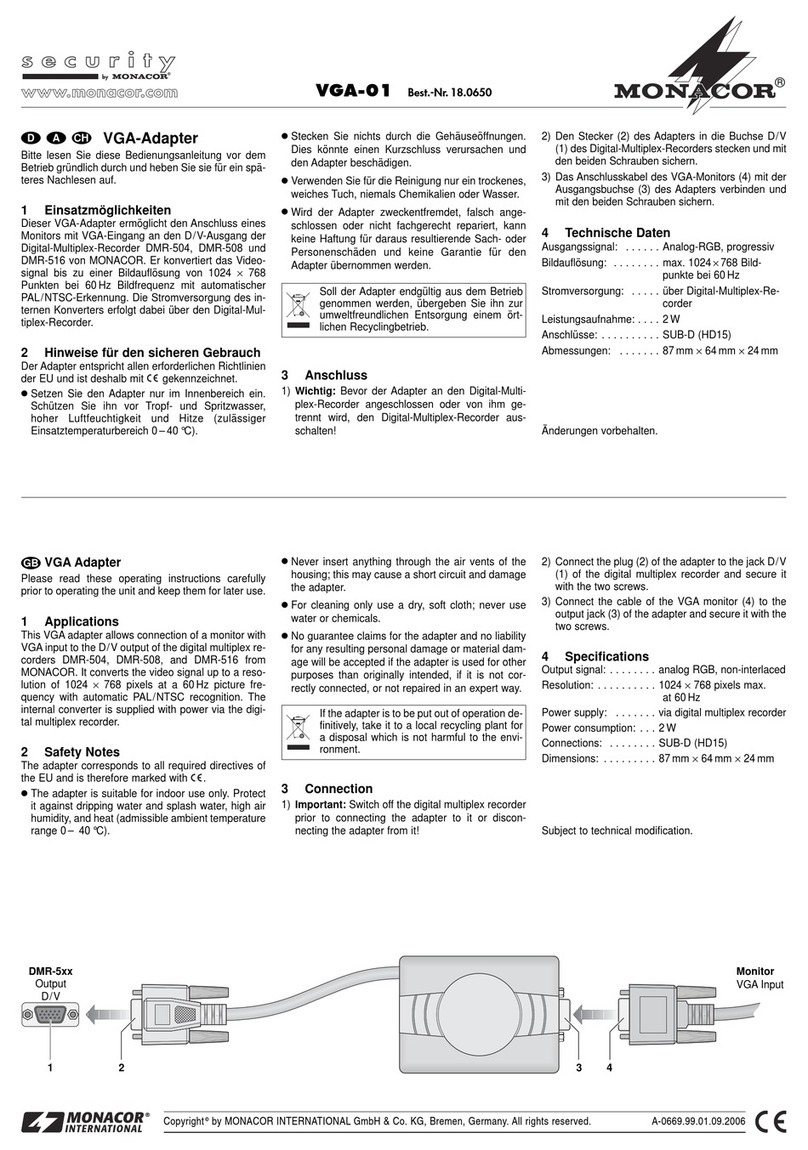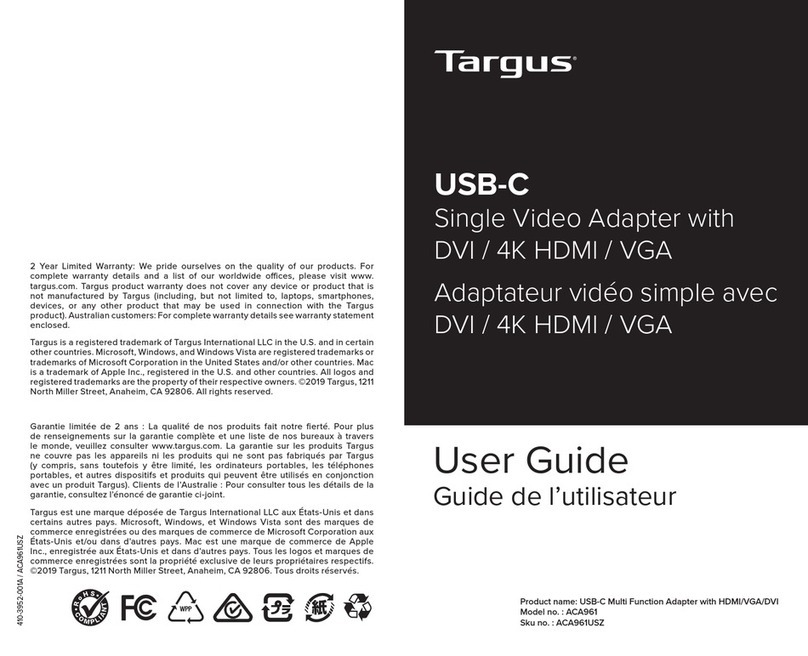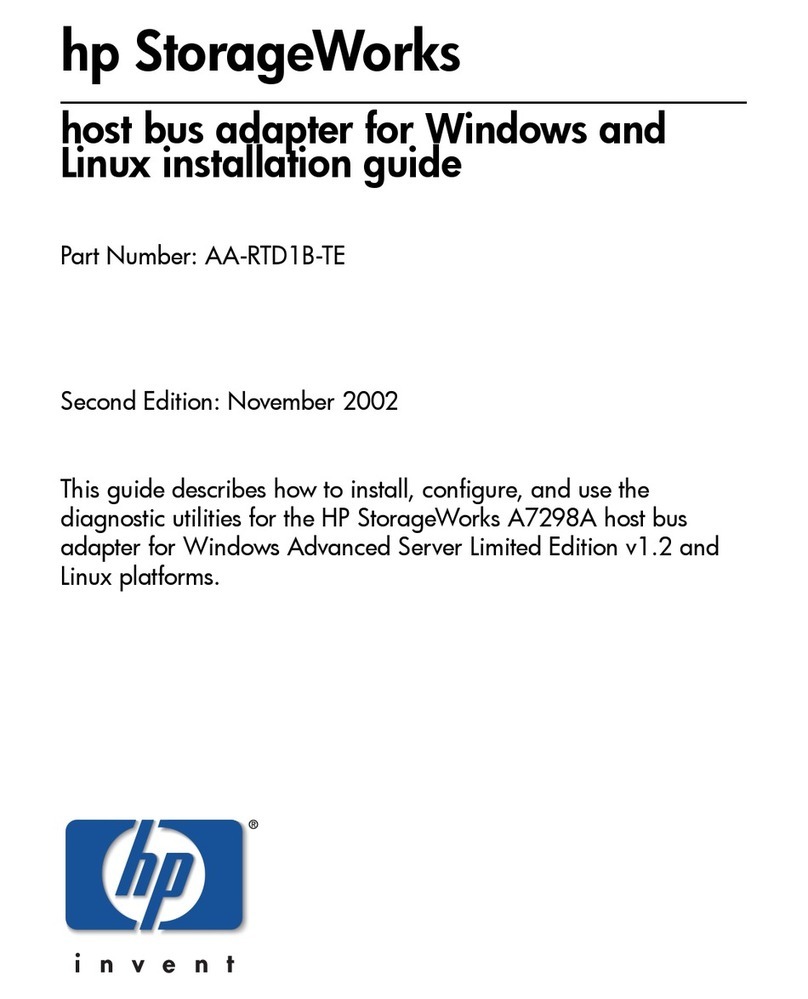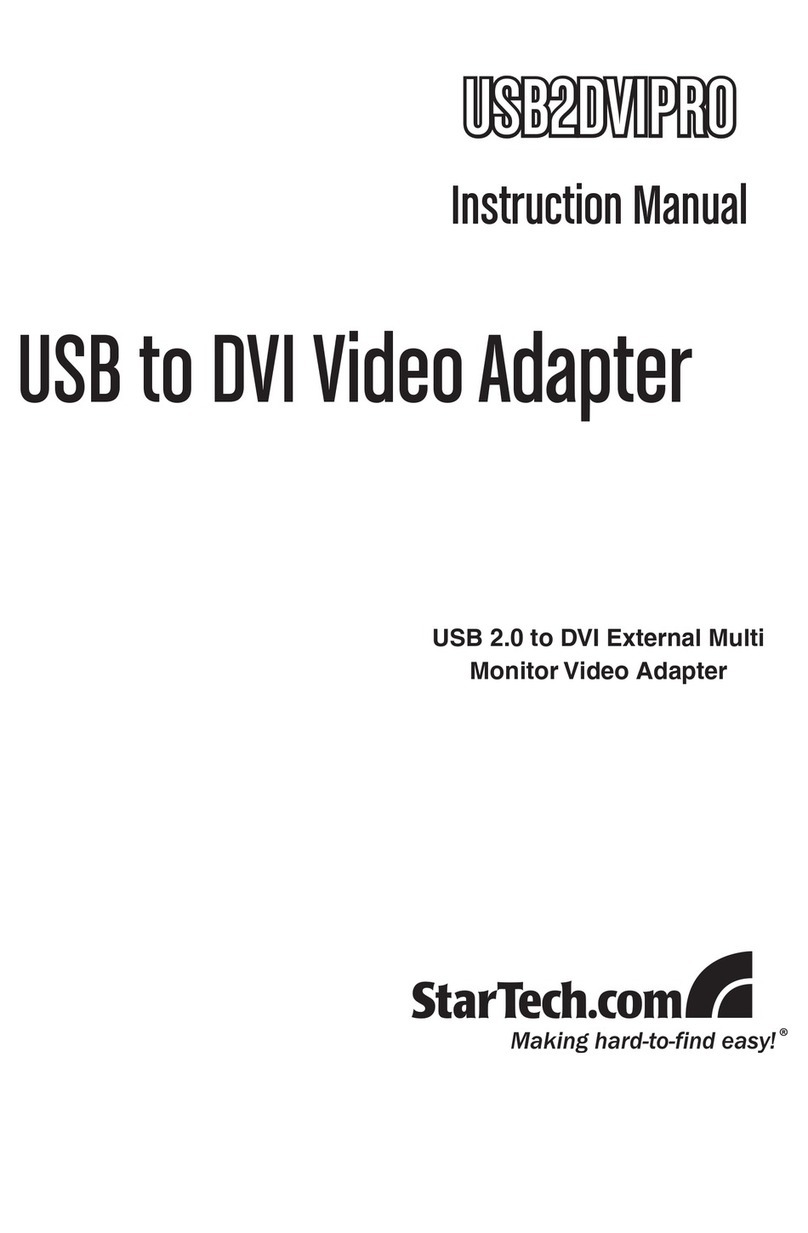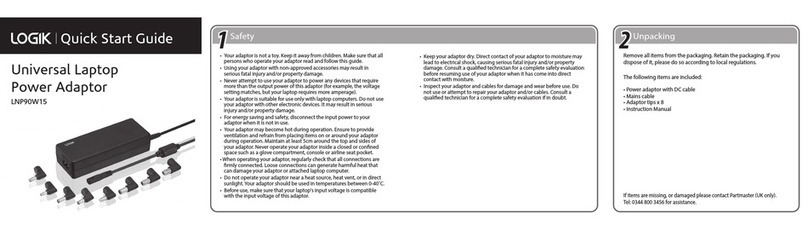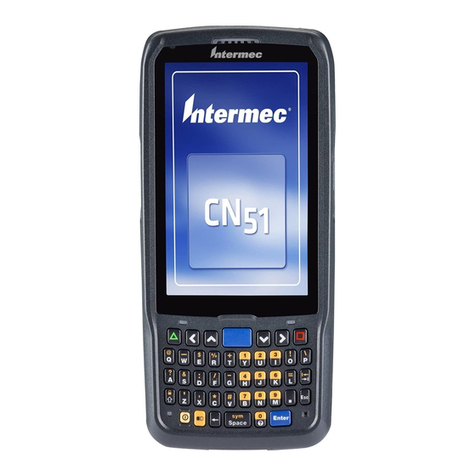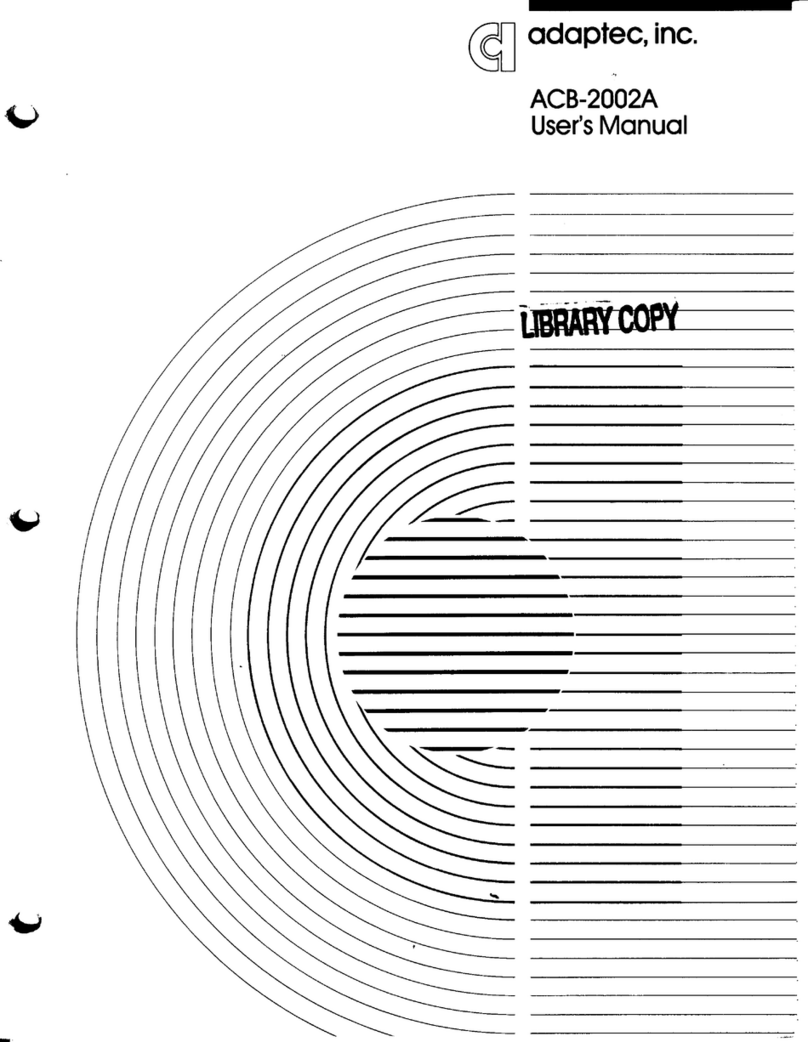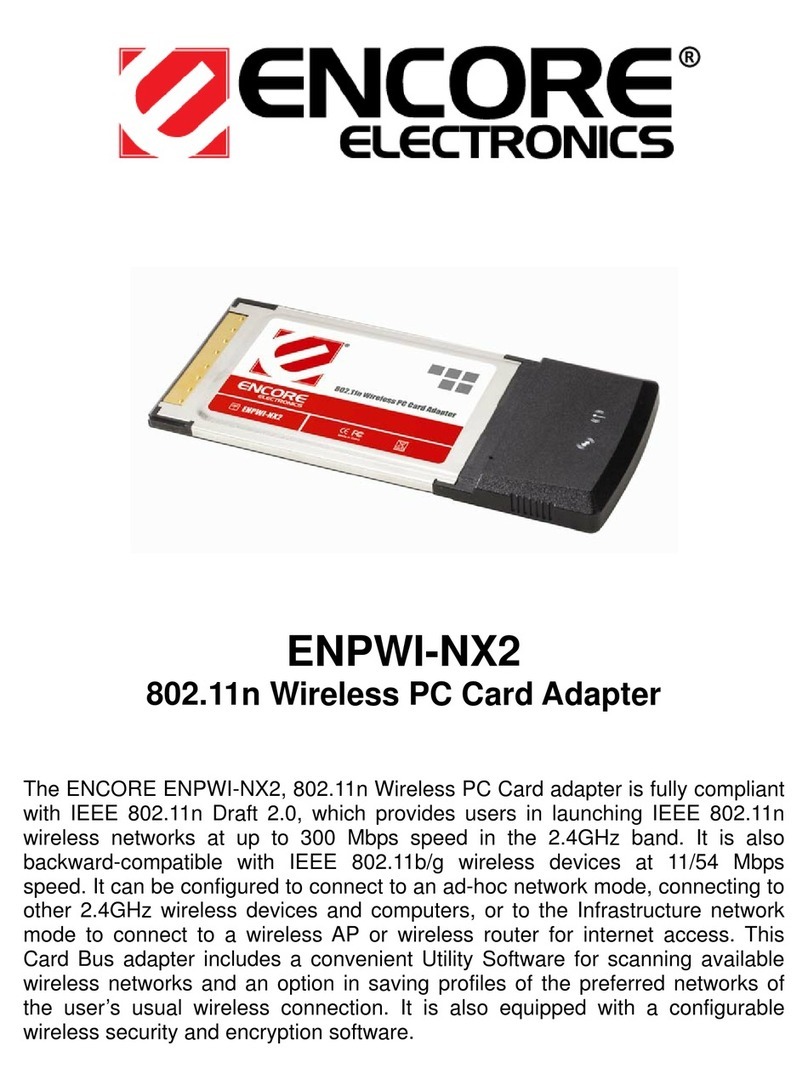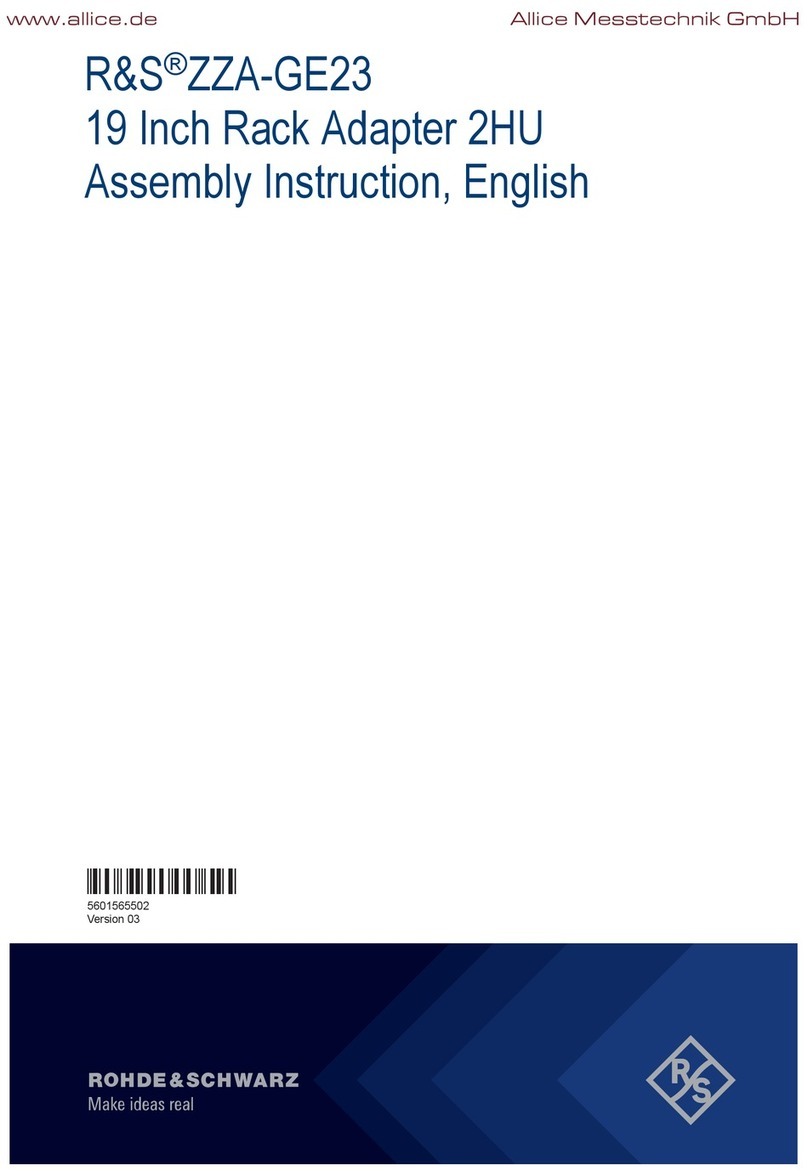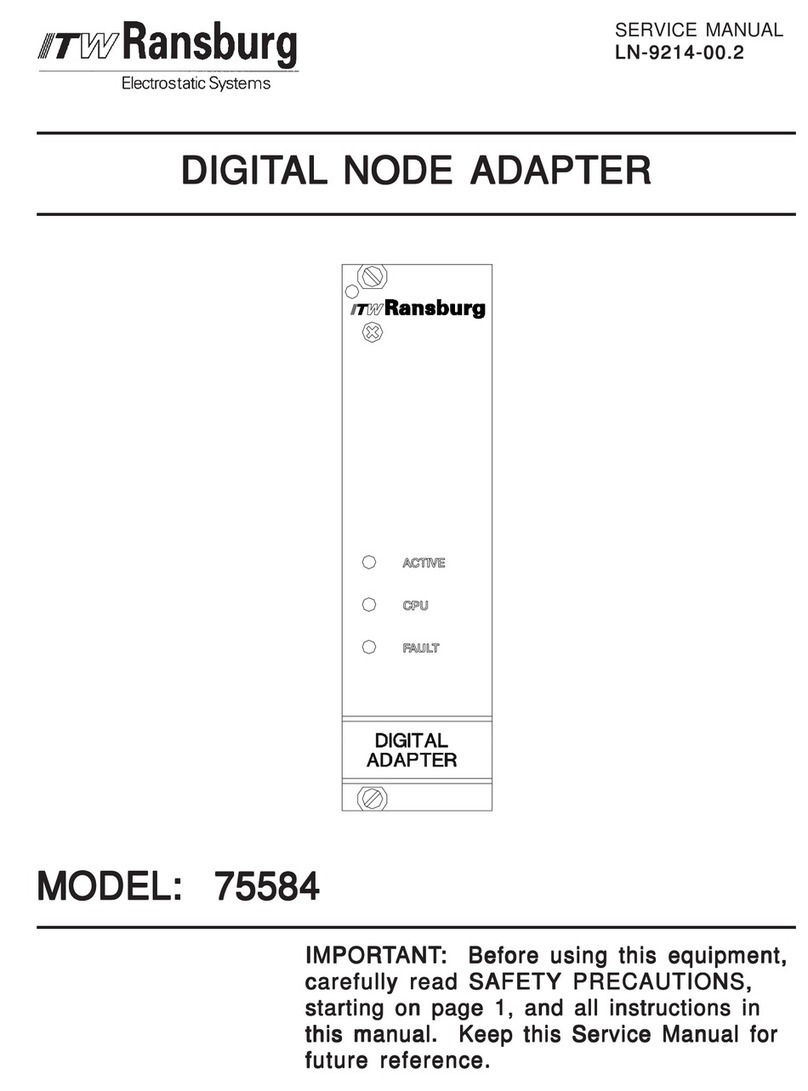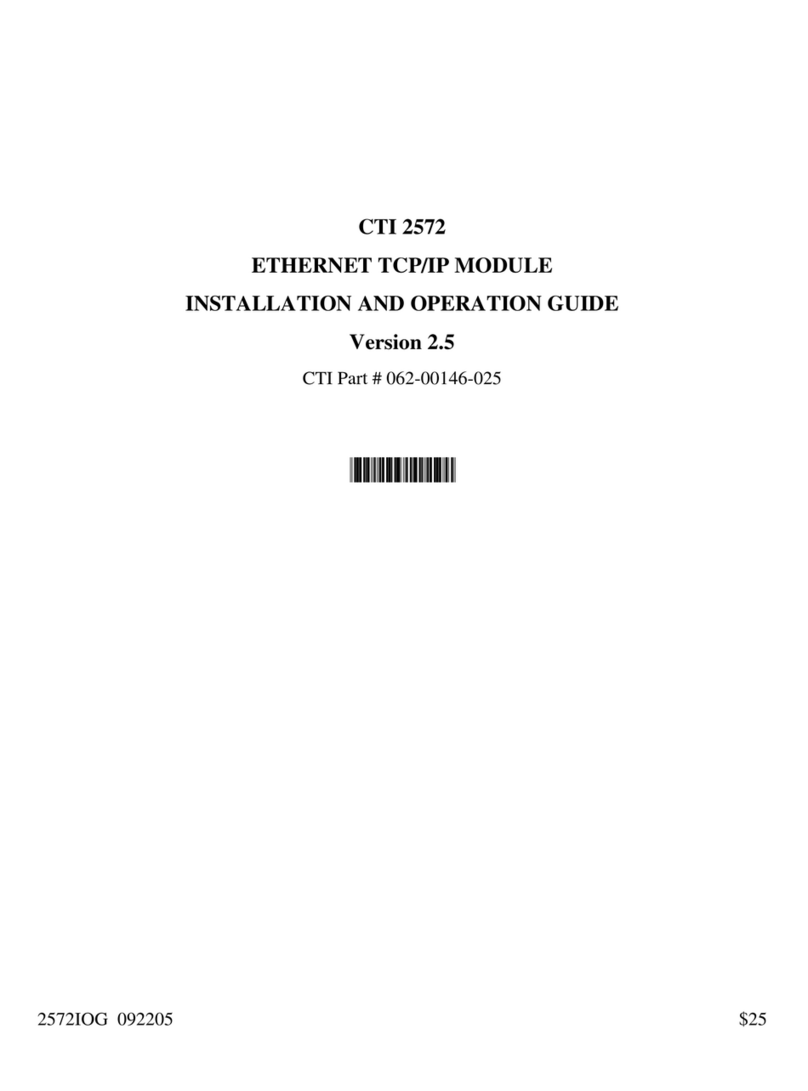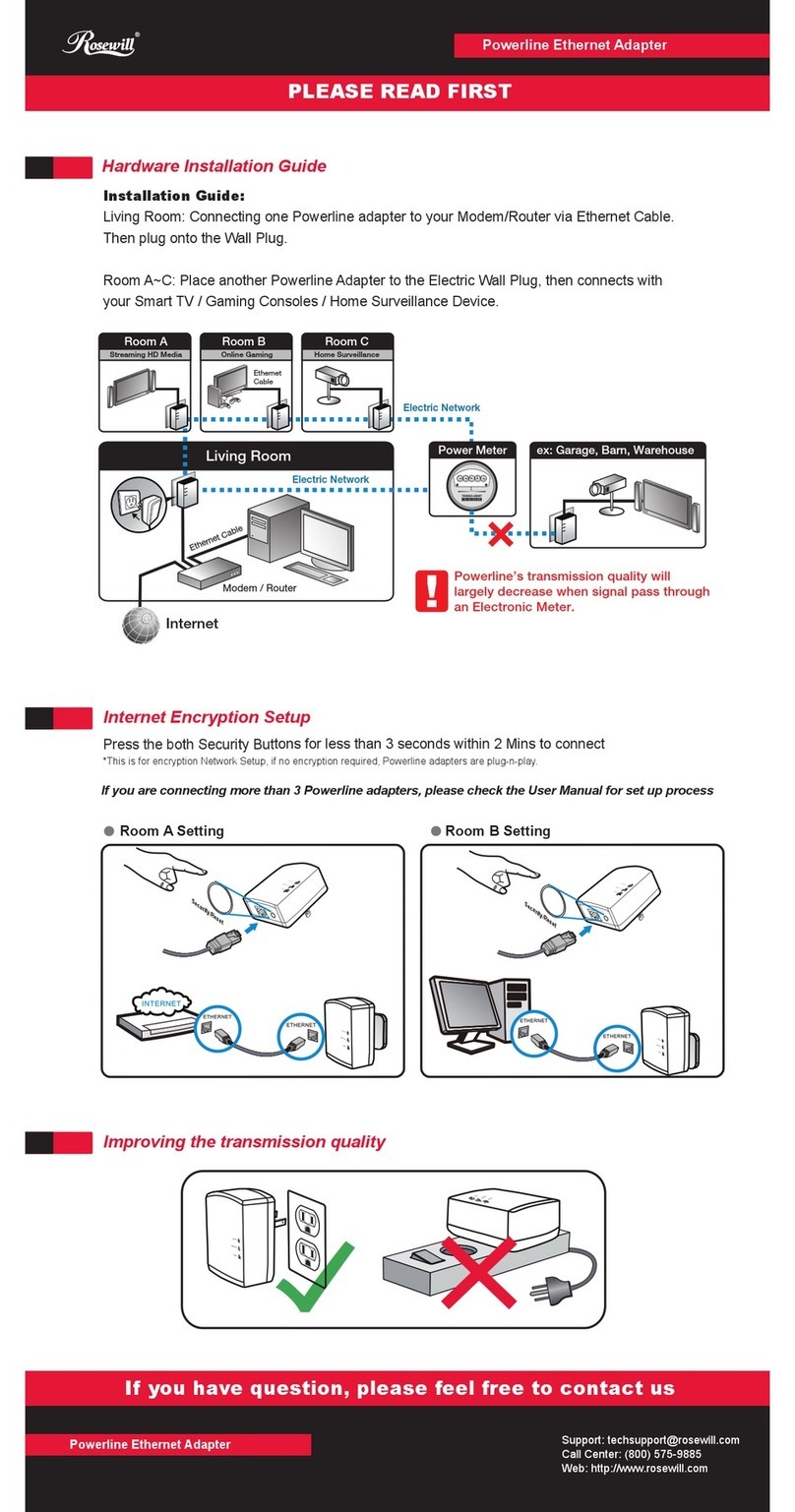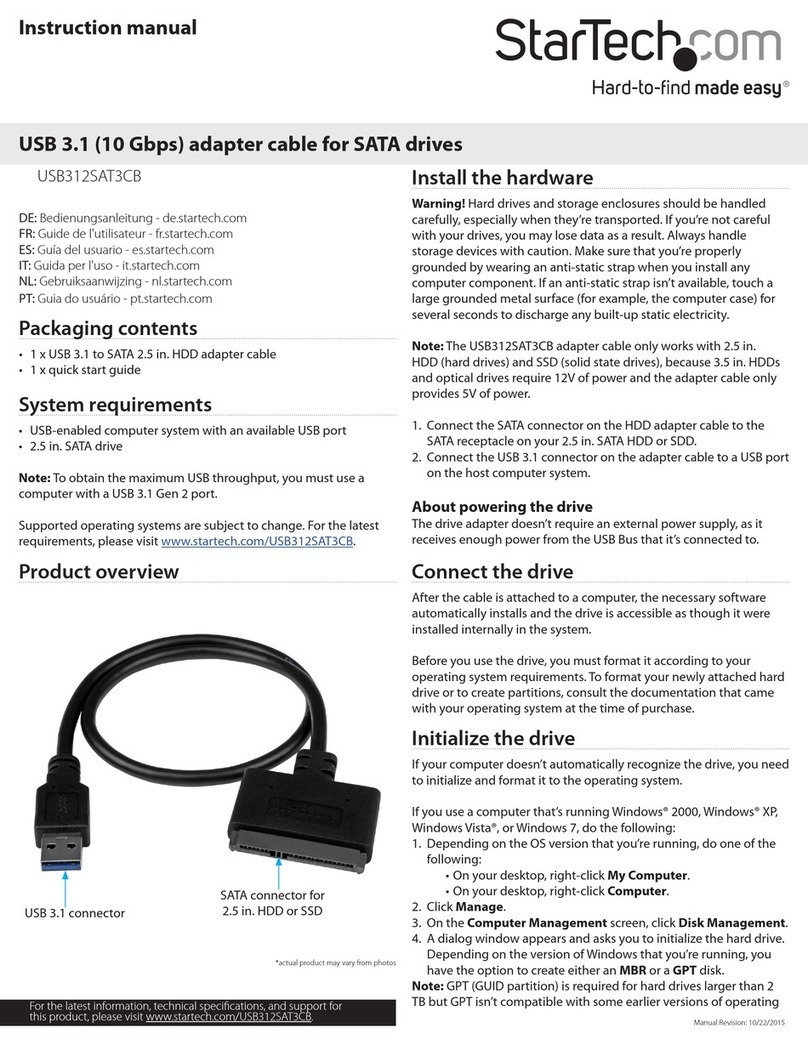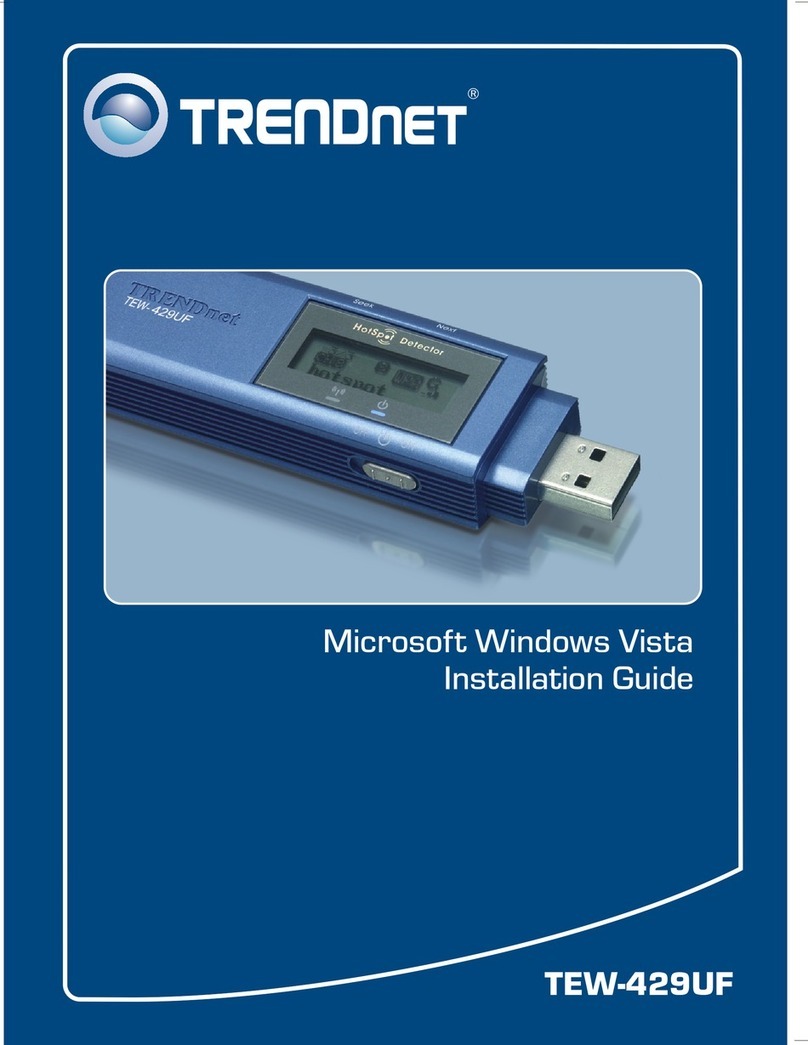ELTEC BAB-430 User manual

elektronik mainz
BAB-430/431/433/434
Universal Graphic Module and
Display Adapters
Hardware Manual
Revision 1 A

WARNING !
This equipment generates and can radiate radio frequencies. If not installed in accordance with the instruction manual, it may
cause interference to radio communications. The equipment has not been tested for compliance with the limits for class A
computing devices, pursuant to subpart J of part 15 of FCC rules, which are designed to provide reasonable protection against
such interference, but temporary usage is permitted as per regulations. Operation of this equipment in a residential area is
likely to cause interference, in which case the user, at his own expense is required to take whatever measures may be required
to shield the interference.
DISCLAIMER!
The information in this document has been carefully checked and is believed to be entirely reliable. However, no responsibility
is assumed for inaccuracies. ELTEC reserves the right to make changes to any products to improve reliability, function or
design. ELTEC does not assume any liability arising out of the application or use of any product or circuit described in this
manual; neither does it convey any license under its patent rights nor the rights of others. ELTEC products are not authorized
for use as components in life support devices or systems intended for surgical implant into the body or intended to support or
sustain life. Buyer agrees to notify ELTEC of any such intended end use whereupon ELTEC shall determine availability and
suitability of its product or products for the use intended.
ELTEC points out that there is no legal obligation to document internal relationships between any functional modules, realized
in either hardware or software, of a delivered entity.
This document contains copyrighted information. All rights including those of translation, reprint, broadcasting,
photomechanical or similar reproduction and storage or processing in computer systems, in whole or in part, are reserved.
EUROCOM is a trademark of ELTEC Elektronik AG. Other brands and their products are trademarks of their respective
holders and should be noted as such.
© 1997 ELTEC Elektronik AG, Mainz
Rev. Changes Date
Revision History BAB-430/431/433/434
ELTEC Elektronik AG
Galileo-Galilei-Str. 11 Postfach 42 13 63
D-55129 Mainz D-55071 Mainz
Telephone +49(61 31) 9 18-0
Telefax +49(61 31) 9 18-1 99
1 A First Edition
valid for Hardware Revision 1.A 06.02.97, G.M.

Table of Contents
Page
BAB-430/431/433/434 Table of Contents
Hardware Manual I
Table of Contents . . . . . . . . . . . . . . . . . . . . . . . . . . . . . . . . . . . . . . . . . . . . . . . . . . . . . . . . . . . . . . . . I
List of Tables . . . . . . . . . . . . . . . . . . . . . . . . . . . . . . . . . . . . . . . . . . . . . . . . . . . . . . . . . . . . . . . . . . III
List of Figures. . . . . . . . . . . . . . . . . . . . . . . . . . . . . . . . . . . . . . . . . . . . . . . . . . . . . . . . . . . . . . . . . . IV
Scope of Delivery . . . . . . . . . . . . . . . . . . . . . . . . . . . . . . . . . . . . . . . . . . . . . . . . . . . . . . . . . . . . . . . .V
Options . . . . . . . . . . . . . . . . . . . . . . . . . . . . . . . . . . . . . . . . . . . . . . . . . . . . . . . . . . . . . . . . . . . . . . . VI
Related Products. . . . . . . . . . . . . . . . . . . . . . . . . . . . . . . . . . . . . . . . . . . . . . . . . . . . . . . . . . . . . . . . VI
Conventions . . . . . . . . . . . . . . . . . . . . . . . . . . . . . . . . . . . . . . . . . . . . . . . . . . . . . . . . . . . . . . . . . . VII
How to Use this Manual . . . . . . . . . . . . . . . . . . . . . . . . . . . . . . . . . . . . . . . . . . . . . . . . . . . . . . . . .VIII
1Specification . . . . . . . . . . . . . . . . . . . . . . . . . . . . . . . . . . . . . . . . . . . . . . . . . . . . . . . . . . . . . . . . . . . 1
1.1 Main Features . . . . . . . . . . . . . . . . . . . . . . . . . . . . . . . . . . . . . . . . . . . . . . . . . . . . . . . . . . . . . . 1
1.2 General Description. . . . . . . . . . . . . . . . . . . . . . . . . . . . . . . . . . . . . . . . . . . . . . . . . . . . . . . . . . 3
1.3 Technical Details. . . . . . . . . . . . . . . . . . . . . . . . . . . . . . . . . . . . . . . . . . . . . . . . . . . . . . . . . . . . 4
1.3.1 Keyboard Controller . . . . . . . . . . . . . . . . . . . . . . . . . . . . . . . . . . . . . . . . . . . . . . . . . . 4
1.3.2 65548 High Performance Flatpanel / CRT GUI Accelerator . . . . . . . . . . . . . . . . . . . 4
1.3.3 1MB DRAM . . . . . . . . . . . . . . . . . . . . . . . . . . . . . . . . . . . . . . . . . . . . . . . . . . . . . . . 4
1.3.4 DAC for Contrast Control. . . . . . . . . . . . . . . . . . . . . . . . . . . . . . . . . . . . . . . . . . . . . . 5
1.3.5 Display Adapter . . . . . . . . . . . . . . . . . . . . . . . . . . . . . . . . . . . . . . . . . . . . . . . . . . . . . 5
1.3.6 Connectors . . . . . . . . . . . . . . . . . . . . . . . . . . . . . . . . . . . . . . . . . . . . . . . . . . . . . . . . . 5
1.3.6.1 Connectors on BAB-430 . . . . . . . . . . . . . . . . . . . . . . . . . . . . . . . . . . . . . . . 5
1.3.6.2 Connectors on BAB-431 . . . . . . . . . . . . . . . . . . . . . . . . . . . . . . . . . . . . . . . 8
1.3.6.3 Connectors on BAB-433/434 . . . . . . . . . . . . . . . . . . . . . . . . . . . . . . . . . . . 10
1.4 Definition of Board Parameters. . . . . . . . . . . . . . . . . . . . . . . . . . . . . . . . . . . . . . . . . . . . . . . . 12
1.4.1 CRT Display . . . . . . . . . . . . . . . . . . . . . . . . . . . . . . . . . . . . . . . . . . . . . . . . . . . . . . . 12
1.4.2 Flatpanel Display . . . . . . . . . . . . . . . . . . . . . . . . . . . . . . . . . . . . . . . . . . . . . . . . . . . 12
1.4.3 MTBF Values . . . . . . . . . . . . . . . . . . . . . . . . . . . . . . . . . . . . . . . . . . . . . . . . . . . . . . 13
1.4.4 Environmental Conditions . . . . . . . . . . . . . . . . . . . . . . . . . . . . . . . . . . . . . . . . . . . . 13
1.4.5 Power Requirements. . . . . . . . . . . . . . . . . . . . . . . . . . . . . . . . . . . . . . . . . . . . . . . . . 13

Page
Table of Contents (Continued) BAB-430/431/433/434
II Hardware Manual
2Installation . . . . . . . . . . . . . . . . . . . . . . . . . . . . . . . . . . . . . . . . . . . . . . . . . . . . . . . . . . . . . . . . . . . 15
2.1 Introduction . . . . . . . . . . . . . . . . . . . . . . . . . . . . . . . . . . . . . . . . . . . . . . . . . . . . . . . . . . . . . . . 15
2.2 Installation CRT Display. . . . . . . . . . . . . . . . . . . . . . . . . . . . . . . . . . . . . . . . . . . . . . . . . . . . . 19
2.3 Installation Flatpanel Display . . . . . . . . . . . . . . . . . . . . . . . . . . . . . . . . . . . . . . . . . . . . . . . . . 20
2.4 Interface Cable. . . . . . . . . . . . . . . . . . . . . . . . . . . . . . . . . . . . . . . . . . . . . . . . . . . . . . . . . . . . . 21
2.5 Jumpers and Switches . . . . . . . . . . . . . . . . . . . . . . . . . . . . . . . . . . . . . . . . . . . . . . . . . . . . . . . 23
2.5.1 Jumpers (BAB-433 only) . . . . . . . . . . . . . . . . . . . . . . . . . . . . . . . . . . . . . . . . . . . . . 23
2.5.2 Jumpers (BAB-433/434) . . . . . . . . . . . . . . . . . . . . . . . . . . . . . . . . . . . . . . . . . . . . . . 23
2.5.3 Display Type Switch . . . . . . . . . . . . . . . . . . . . . . . . . . . . . . . . . . . . . . . . . . . . . . . . . 24
2.5.4 Recommended Setup. . . . . . . . . . . . . . . . . . . . . . . . . . . . . . . . . . . . . . . . . . . . . . . . . 25
3Programmers Reference . . . . . . . . . . . . . . . . . . . . . . . . . . . . . . . . . . . . . . . . . . . . . . . . . . . . . . . . 27
3.1 Address Map . . . . . . . . . . . . . . . . . . . . . . . . . . . . . . . . . . . . . . . . . . . . . . . . . . . . . . . . . . . . . . 27
3.2 Version Registers. . . . . . . . . . . . . . . . . . . . . . . . . . . . . . . . . . . . . . . . . . . . . . . . . . . . . . . . . . . 28
3.3 Contrast DAC . . . . . . . . . . . . . . . . . . . . . . . . . . . . . . . . . . . . . . . . . . . . . . . . . . . . . . . . . . . . . 28
3.4 Keyboard Interrupt Enable. . . . . . . . . . . . . . . . . . . . . . . . . . . . . . . . . . . . . . . . . . . . . . . . . . . . 29
3.5 Video Controller . . . . . . . . . . . . . . . . . . . . . . . . . . . . . . . . . . . . . . . . . . . . . . . . . . . . . . . . . . . 29
Appendix:
A.1 BAB-430 . . . . . . . . . . . . . . . . . . . . . . . . . . . . . . . . . . . . . . . . . . . . . . . . . . . . . . . . . . . . . . . . . 32
A.2 BAB-433/434. . . . . . . . . . . . . . . . . . . . . . . . . . . . . . . . . . . . . . . . . . . . . . . . . . . . . . . . . . . . . .41
A.3 Adaption of the BAB-430/433/434 to new Displays . . . . . . . . . . . . . . . . . . . . . . . . . . . . . . 47
A.4 Calculating of Contrast Voltage Range . . . . . . . . . . . . . . . . . . . . . . . . . . . . . . . . . . . . . . . 49
A.5 Index . . . . . . . . . . . . . . . . . . . . . . . . . . . . . . . . . . . . . . . . . . . . . . . . . . . . . . . . . . . . . . . . . . . . 50
Technical Action Request Form Sheet
Reader Comments Form Sheet

List of Tables
Page
BAB-430/431/433/434 List of Tables
Hardware Manual III
Table1: VGA Connector X201. . . . . . . . . . . . . . . . . . . . . . . . . . . . . . . . . . . . . . . . . . . . . . . . . . . . . . 5
Table2: Flatpanel Connector X202 (and X101 on BAB-431/3/4) . . . . . . . . . . . . . . . . . . . . . . . . . . . 6
Table3: Keyboard Connector X301 . . . . . . . . . . . . . . . . . . . . . . . . . . . . . . . . . . . . . . . . . . . . . . . . . . 7
Table4: 800x600 Dualscan Color Display Connector X102 . . . . . . . . . . . . . . . . . . . . . . . . . . . . . . 8
Table5: 800x600 TFT Color Display Connector X103 . . . . . . . . . . . . . . . . . . . . . . . . . . . . . . . . . . 9
Table6: Inverter Supply Connector X104 . . . . . . . . . . . . . . . . . . . . . . . . . . . . . . . . . . . . . . . . . . . . 10
Table7: Inverter Supply Connector X105 . . . . . . . . . . . . . . . . . . . . . . . . . . . . . . . . . . . . . . . . . . . . 10
Table8: Universal Display Connector X201 . . . . . . . . . . . . . . . . . . . . . . . . . . . . . . . . . . . . . . . . . . 11
Table9: BAB-430 Supported Display Types . . . . . . . . . . . . . . . . . . . . . . . . . . . . . . . . . . . . . . . . . . 12
Table10: Interface Cable Connections . . . . . . . . . . . . . . . . . . . . . . . . . . . . . . . . . . . . . . . . . . . . . . . . 22
Table11: Display Voltage Select J101 . . . . . . . . . . . . . . . . . . . . . . . . . . . . . . . . . . . . . . . . . . . . . . . . 23
Table12: Inverter Voltage Select J102 . . . . . . . . . . . . . . . . . . . . . . . . . . . . . . . . . . . . . . . . . . . . . . . . 23
Table13: Contrast Voltage Polarity Select J201. . . . . . . . . . . . . . . . . . . . . . . . . . . . . . . . . . . . . . . . . 23
Table14: Contrast Voltage Source Select J202 . . . . . . . . . . . . . . . . . . . . . . . . . . . . . . . . . . . . . . . . . 24
Table15: Display Type Select Switch S201 . . . . . . . . . . . . . . . . . . . . . . . . . . . . . . . . . . . . . . . . . . . . 24
Table16: Recommended Setup for Various Displays. . . . . . . . . . . . . . . . . . . . . . . . . . . . . . . . . . . . . 25
Table17: BAB-430 Address Map. . . . . . . . . . . . . . . . . . . . . . . . . . . . . . . . . . . . . . . . . . . . . . . . . . . . 27
Table18: Version Registers LSVER and MSVER (read only). . . . . . . . . . . . . . . . . . . . . . . . . . . . . . 28
Table19: Keyboard Interrupt Register KBINT at $FEC6.2060 . . . . . . . . . . . . . . . . . . . . . . . . . . . . . 29
Appendix:
Table A.1: Parts List BAB.-A430.0 . . . . . . . . . . . . . . . . . . . . . . . . . . . . . . . . . . . . . . . . . . . . . . . . . . 32
Table A.2: Parts List BAB.-A433.0/434.0 . . . . . . . . . . . . . . . . . . . . . . . . . . . . . . . . . . . . . . . . . . . . . 41

List of Figures
Page
List of Figures BAB-430/431/433/434
IV Hardware Manual
Figure1: Block Diagram. . . . . . . . . . . . . . . . . . . . . . . . . . . . . . . . . . . . . . . . . . . . . . . . . . . . . . . . . . . . 3
Figure2: Installation Diagram . . . . . . . . . . . . . . . . . . . . . . . . . . . . . . . . . . . . . . . . . . . . . . . . . . . . . . 16
Figure3: Location of Jumpers and Connectors (BAB-433/434) . . . . . . . . . . . . . . . . . . . . . . . . . . . . 17
Figure4: Location of Switch S201 and Connectors on BAB-430 . . . . . . . . . . . . . . . . . . . . . . . . . . . 18

Scope of Delivery
Description: Order No.:
BAB-430/431/433/434 Scope of Delivery
Hardware Manual V
The last letter of the order numbers refers to the hardware revision and is
subject to changes. Please contact ELTEC for information about valid
order numbers.
i
Example:
V-E16.-B105
Revision number, subject to change!
BAB-430 Graphic module for BAB-40/60 V-BAB.-A430
for LCD/TFT-displays
BAB-431 800x600 graphic adapter V-BAB.-A431
for b/w or color display
BAB-433 Universal display adapter V-BAB.-A433
for 3.3V or 5V displays with TTL level
BAB-434 Universal display adapter V-BAB.-A434
for 5V displays with CMOS level

Options
Description: Order No.:
Options / Related Products BAB-430/431/433/434
VI Hardware Manual
Related Products
Description: Order No.:
None
Documentation: Hardware Manual for BAB-430/431/433/434 V-BAB.-A439
Hardware Manual BAB-40/60 V-BAB.-A490
Service Manual BAB-40/60 V-BAB.-A491
Additional Documentation:
65548 Data Sheet
Phoenix MultiKey/42 Technical Reference
Hardware: Basic Automation Board BAB-40 V-BAB.-A400
Basic Automation Board BAB-60 V-BAB.-A600

Conventions
If not otherwise specified, addresses are written in hexadecimal notation
and identified by a leading dollar sign ("$").
Signal names preceded by a slash ("/"), indicate that this signal is either
active low or that this signal becomes active with the trailing edge.
bbit
Bbyte
KB kilobyte (1024bytes)
Llongword (4 bytes)
MB megabyte (1048576 bytes)
MHz 1000000 Hertz
Wword (2 bytes)
Board-specific abbreviations:
BAB-430/431/433/434 Conventions
Hardware Manual VII
BGB BAB Graphic Bus
CFL Cold Cathode Fluoresent Lamp
CRT Cathode Ray Tube
DAC Digital to Analog Converter
DRAM Dynamic RAM
EMC Electromagnetic Compliance
ESD Electrostatic Discharge
GUI Graphical User Interface
LCD Liquid Crystal Display
MTBF Mean Time Between Failure
NVRAM Nonvolatile RAM
TFT Thin Film Transistor (LCD)
VLB VESA Local Bus

How to Use this Manual
Document Structure This manual is divided into the following chapters:
Chapter1 Specification contains a list of distinguishing features, a block
diagram with a general description, a description of the main building
blocks and the board parameters.
Chapter2 Installation describes the requirements and the step-by-step
installation. A table shows the default settings of jumpers and switches
followed by a detailed description of adjustable functions.
Chapter3 Programmer Reference shows the address map and describes
the address ranges in detail. Special functions are also described in this
chapter.
The Appendix contains references to additional literature, an index, and a
glossary and necessary extracts of data sheets.
Document Conventions Font Types:
Indicates information that requires close attention.
Indicates critical information that is essential to read.
Indicates information that is imperative to read. Skipping this
material, possibly causes damage to the system.
Font Use
Helvetica, 10 Pt Signal names
Times, italic Notes, function names, commands
Courier, bold Program code
i
!
How to Use this Manual BAB-430/431/433/434
VIII Hardware Manual

BAB-430/431/433/434 1 Specification
Hardware Manual 1
1 Specification
1.1 Main Features
BAB-430:
•Flatpanel resolution 800 x 600 and 640 x 480 pixels
•Video resolution 640 x 480, 800 x 600, or 1024 x 768 with 70Hz frame
rate
•16 or 256 colors out of
256K colors (video display or 18bit TFT LCD display)
4096 colors (dualscan color LCD display)
•1MB DRAM
•SVGA and flatpanel controlling (simultaneous display possible)
•Graphics controller 65548 from Chips & Technologies
•32-bit wide data path to DRAM
•Bit Block Transfer engine to increase display memory throughput
•8-bit DAC for variable contrast voltage 0.5V to 3.0V
•Keyboard interface for PS/2 compatible keyboards
•Adaptable to virtually all flatpanel displays via suitable display adapter
BAB-431:
•Adaption to Sharp LM80C20P or LM80C20PX dualscan color LCD
display
•Adaption to Sharp LQ11DS01 TFT color LCD display
•Connector for TDK CXA-K10L-FS or Sharp AA605 inverter
•Brightness control via potentiometer
BAB-433:
•All features of BAB-431
•Connector with EUROCOM-128 compatible pinout for adaption to
various flatpanel displays

1 Specification BAB-430/431/433/434
2Hardware Manual
•DC/DC converter for variable contrast voltage -30V to -20V or +20V
to +30V without additional power supply
•Contrast voltage adjustable via DAC on BAB-430
•Power switching for display and inverter
•Support for 3.3V displays
•Support for 5V displays with TTL level input (i.e. displays that accept
2.5V as high)
BAB-434
•All features of BAB-433 but only support for 5V displays that require
CMOS level input (i.e. displays that want a high level input of more than
3.3V)

BAB-430/431/433/434 1 Specification
Hardware Manual 3
1.2 General Description
Figure1: Block Diagram
The BAB-430 is graphic module for the BAB-40/60 CPU boards. It
features the connection of video monitors and flatpanel displays. The
BAB-431/433/434 flatpanel display adapter has to be mounted on top of
the BAB-430. The display adapter enables the flatpanel mode
simultaneous to the video mode. So the BAB-40/60 is ideal suited for
applications where the support of both display types video monitors and
flatpanel displays is required. This is helpful especially for adjustment or
service functions.
With the standard graphic interface BAB-430 installed the BAB-40/60
still needs only one VMEbus slot. Only if the display adapter
BAB-431/433/434 is used the BAB-40/60 occupies two VMEbus slots.
Keyboard
Controller
65548
C&T
1 MB
DRAM
DAC Display
Adapter
BGB
Keyboard
VGA
Backlight
on/off
Flatpanel
40-pin

1 Specification BAB-430/431/433/434
4Hardware Manual
1.3 Technical Details
The BAB Universal Graphic Module consists of the following building
blocks:
•Keyboard Controller
•65548 High Performance Flatpanel / CRT GUI Accelerator
•1MB DRAM
•DAC for Contrast Control
•Display Adapter
1.3.1 Keyboard
Controller The BAB-430 uses a standard 82C42 keyboard controller with Phoenix
MultiKey/42 firmware to interface to a PS/2 compatible keyboard. After
being properly initialized by the RMon firmware of the BAB-40/60 it is
able to communicate with the keyboard via a 6-pin Mini-DIN connector.
All keyboard signals are equipped with protection devices to improve
ESD and EMC characteristics. The 82C42 is clocked with one quarter of
BLCK (which is the bus clock of the BAB-40/60 board).
1.3.2 65548 High
Performance
Flatpanel /
CRT GUI
Accelerator
The BAB-430 uses the VLB mode of the 65548. The BGB signals are
translated by a MACH210 device to the VLB signals. Since the 65548
uses Intel byte ordering in VLB mode the data bus bytes are connected in
reversed order to the BGB. This results in correct ordering for accessing
the framebuffer and the 8-bit wide registers of the 65548. For accessing
the 32-bit registers of the 65548 the bytes in the longword must be
swapped. The 65548 is able to generate timing signals for virtually all
flatpanel displays and for CRT displays up to 80MHz dotclock.
1.3.3 1MB DRAM 1MB of DRAM is used to hold the framebuffer for up to 1024 x 767
resolution with 8bit/pixel. Due to the linear addressing feature of the
65548 the framebuffer appears to the CPU as a single plane as it is
required by most graphic software. The DRAM is also used by the 65548
to temporary hold data that is required for dualscan displays. The 32-bit
data path to the BGB offers a memory bandwidth of about 9MB per
second. To improve graphic performance the BitBLT engine of the 65548
can be used. Since the 65548 has direct access to the DRAM the BAB-430
offers then a better overall performance than the BAB-410 graphic
module.

BAB-430/431/433/434 1 Specification
Hardware Manual 5
1.3.4 DAC for
Contrast
Control
The BAB-430 offers a 8-bit DAC that is intended for contrast control of
dualscan displays. By writing $00 to $FF into the DAC the output voltage
changes linear from 0V to about 3.2V. The DAC is write-only.
1.3.5 Display Adapter Since there is a wide variety of display types with different interfaces
some adaption is necessary between the 65548 and the display. For this
purpose ELTEC currently offers three types of display adapter. First there
is the BAB-431 which is intended for Sharp 800 x 600 dualscan or TFT
displays. Second there is the BAB-433 which is suitable for nearly all
displays with TTL interface (3.3V or 5V). Third there is the BAB-434
for 5V displays that need CMOS level input. With the BAB-433/434 only
an appropriate cable is necessary for most displays.
1.3.6 Connectors
1.3.6.1 Connectors on
BAB-430 X201 is the VGA connector for CRT displays.
Table1: VGA Connector X201
Pin Name Description
1RRed
2GGreen
3BBlue
4nc
5GND Ground
6GND Ground
7GND Ground
8GND Ground
9nc.
10 GND Ground
11 nc.
12 nc.
13 HSYNC Horizontal Sync
13 VSYNC Vertical Sync
15 nc

1 Specification BAB-430/431/433/434
6Hardware Manual
X202 is used to connect to a flatpanel display via the appropriate display
adapter (e.g. BAB-431/433/434).
Table2: Flatpanel Connector X202 (and X101 on BAB-431/3/4)
Pin Name Description
1VCC +5V to supply display adapter
2VCC +5V to supply display adapter
3SHFCLK Shift Clock
4GND Ground
5MDisplay M or DE signal
6LP Latch Pulse (flatpanel equivalent of HSYNC)
7FLM First Line Marker (flatpanel equivalent of VSYNC)
8GND Ground
9VCONTR Contrast Voltage 0V..3V
10 GND Ground
11 ENBKL Enable Backlight
12 ENAVDD Enable Vdd
13 ENAVEE Enable Vee
14 GND Ground
15 P(0) Flatpanel Data 0
16 P(1) Flatpanel Data 1
17 P(2) Flatpanel Data 2
18 P(3) Flatpanel Data 3
19 P(4) Flatpanel Data 4
20 P(5) Flatpanel Data 5
21 P(6) Flatpanel Data 6
22 P(7) Flatpanel Data 7
23 P(8) Flatpanel Data 8
24 P(9) Flatpanel Data 9
25 P(10) Flatpanel Data 10
26 P(11) Flatpanel Data 11
27 P(12) Flatpanel Data 12
28 P(13) Flatpanel Data 13
29 P(14) Flatpanel Data 14
30 P(15) Flatpanel Data 15
31 P(16) Flatpanel Data 16
32 P(17) Flatpanel Data 17
33 P(18) Flatpanel Data 18
34 P(19) Flatpanel Data 19
35 P(20) Flatpanel Data 20
36 P(21) Flatpanel Data 21
37 P(22) Flatpanel Data 22
38 P(23) Flatpanel Data 23
39 GND Ground
40 GND Ground
12
3940

BAB-430/431/433/434 1 Specification
Hardware Manual 7
X301 is a mini-DIN connector used to connect a PS/2 keyboard to the
BAB-430.
Table3: Keyboard Connector X301
Pin Name Description
1KBDATA Keyboard data
2reserved
3GND Ground
4KBVCC Keyboard supply voltage
5KBCLK Keyboard clock
6reserved
2
1
3
4
5
6
6-pin mini-DIN
female connector

1 Specification BAB-430/431/433/434
8Hardware Manual
1.3.6.2 Connectors on
BAB-431 X101 of the BAB-431 has the same layout as X202 of the BAB-430.
X102 is intended to connect to a 800x600 dualscan color display
(SHARP LM80C20PX).
Table4: 800x600 Dualscan Color Display Connector X102
Pin Name Description
1XCK Data Input Clock
2GND Ground
3GND Ground
4LP Input Data Latch Signal
5YD Scan Startup Signal
6GND Ground
7GND Ground
8VDD Display Supply Voltage
9DISP Display Control Signal
10 GND Ground
11 GND Ground
12 GND Ground
13 DL7 Lower Display Data 7
14 DL6 Lower Display Data 6
15 DL5 Lower Display Data 5
16 DL4 Lower Display Data 4
17 DL3 Lower Display Data 3
18 DL2 Lower Display Data 2
19 DL1 Lower Display Data 1
20 DL0 Lower Display Data 0
21 GND Ground
22 GND Ground
23 GND Ground
24 DU0 Upper Display Data 0
25 DU1 Upper Display Data 1
26 DU2 Upper Display Data 2
27 DU3 Upper Display Data 3
28 DU4 Upper Display Data 4
29 DU5 Upper Display Data 5
30 DU6 Upper Display Data 6
31 DU7 Upper Display Data 7
32 GND Ground
33 GND Ground
34 GND Ground
35 VDD Display Supply Voltage
36 VDD Display Supply Voltage
37 VCON Contrast Adjust voltage
38 nc
39 GND Ground
40 GND Ground
1 2
39
40

BAB-430/431/433/434 1 Specification
Hardware Manual 9
X103 is intended to connect to a 800x600 TFT color display (SHARP
LQ11DS01).
Table5: 800x600 TFT Color Display Connector X103
Pin Name Description
1CK Data Input Clock
2GND Ground
3GND Ground
4HSYNC Horizontal Synchronous Signal
5VSYNC Vertical Synchronous Signal
6GND Ground
7R0 RED Data 0 (LSB)
8R1 RED Data 1
9R2 RED Data 2
10 R3 RED Data 3
11 R4 RED Data 4
12 R5 RED Data 5 (MSB)
13 GND Ground
14 GND Ground
15 GND Ground
16 G0 GREEN Data 0 (LSB)
17 G1 GREEN Data 1
18 G2 GREEN Data 2
19 G3 GREEN Data 3
20 G4 GREEN Data 4
21 G5 GREEN Data 5 (MSB)
22 GND Ground
23 GND Ground
24 GND Ground
25 B0 BLUE Data 0 (LSB)
26 B1 BLUE Data 1
27 B2 BLUE Data 2
28 B3 BLUE Data 3
29 B4 BLUE Data 4
30 B5 BLUE Data 5 (MSB)
31 GND Ground
32 GND Ground
33 GND Ground
34 ENAB Data Enable Signal
35 VDD Display Supply Voltage
36 VDD Display Supply Voltage
37 nc
38 nc
39 GND Ground
40 GND Ground
1 2
39
40

1 Specification BAB-430/431/433/434
10 Hardware Manual
X104 is used to connect either a SHARP AA605 inverter to pin 1-5 or a
TDK CXA-K10L-FS inverter to pin 6-10. P101 (100K) can be used to
adjust the brightness of the CFL.
Table6: Inverter Supply Connector X104
1.3.6.3 Connectors on
BAB-433/434 All connectors located on the BAB-431 are also on the BAB-433/434.
Additionally the BAB-433/434 also have the following connectors.
X105 is a 4-pin connector as it is often used for power supply of 3.5"
floppy drives. It is intended for connection of inverters that have neither
brightness control nor a shutdown.
Table7: Inverter Supply Connector X105
X201 is a universal display connector with EUROCOM-128 compatible
pin layout.
Pin Name Description
1+12V Inverter Power Supply
2ENABKL Enable Backlight
3ADJ1 Brightness Control 1
4ADJ2 Brightness Control 2
5GND Ground
6+12V Inverter Power Supply
7GND Ground
8ENABKL Enable Backlight
9ADJ1 Brightness Control 1
10 ADJ2 Brightness Control 2
Pin Name Description
1INV+ Inverter Power Supply (+5 V or +12 V)
2GND Ground
3GND Ground
4INV+ Inverter Power Supply (+5 V or +12 V)
1 2
910
1
4
This manual suits for next models
3
Table of contents