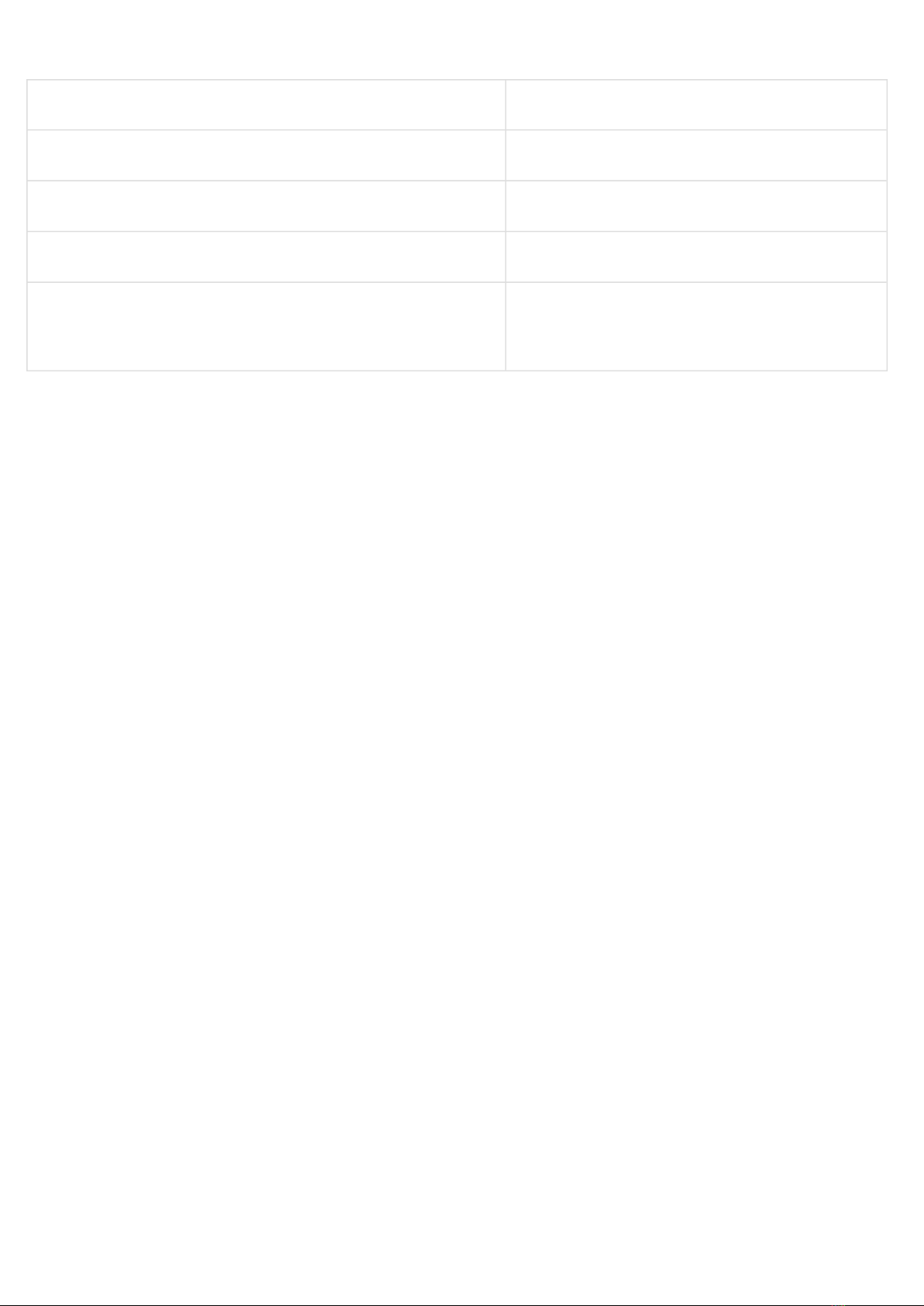Contents
1 Introduction .................................................................................................................................................... 4
1.1 Annotation ................................................................................................................................................... 4
1.2 Explanation of the symbols used............................................................................................................... 4
2 Device description ......................................................................................................................................... 5
2.1 Purpose ....................................................................................................................................................... 5
2.2 Device specification.................................................................................................................................... 5
2.3 Technical Features ..................................................................................................................................... 6
2.4 Design.......................................................................................................................................................... 9
2.5 Light Indication .........................................................................................................................................10
2.6 Reset to factory settings ..........................................................................................................................11
2.7 Delivery package.......................................................................................................................................11
3 Installation order.......................................................................................................................................... 12
3.1 Safety Rules...............................................................................................................................................12
3.2 Installation recommendations .................................................................................................................12
3.2.1 Frequency bands and channels in the range of 5 GHz and 6 GHz for Wi-Fi ..................................... 12
3.3 WOP-2ac-LR5 mounting ...........................................................................................................................13
4 Managing the device through WEB interface............................................................................................. 15
4.1 Getting started ..........................................................................................................................................15
4.2 Applying configuration and discarding changes ....................................................................................16
4.3 Main Elements of the web Interface........................................................................................................17
4.4 The «Monitoring» menu............................................................................................................................18
4.4.1 The 'Wi-Fi Clients' submenu ................................................................................................................. 18
4.4.2 The 'WDS' submenu .............................................................................................................................. 20
4.4.3 The 'Traffic Statistics' submenu .......................................................................................................... 21
4.4.4 The 'Scan Environment' submenu........................................................................................................ 22
4.4.5 The 'Events' submenu........................................................................................................................... 23
4.4.6 The 'Network Information' submenu ................................................................................................... 24
4.4.7 The 'Device Information' submenu ...................................................................................................... 26
4.5 The 'Radio' menu.......................................................................................................................................27
4.5.1 The 'Radio' submenu............................................................................................................................. 27
4.5.2 The 'QoS' submenu ............................................................................................................................... 29
4.6 The 'VAP' menu .........................................................................................................................................30
4.6.1 The 'Summary' submenu ...................................................................................................................... 30