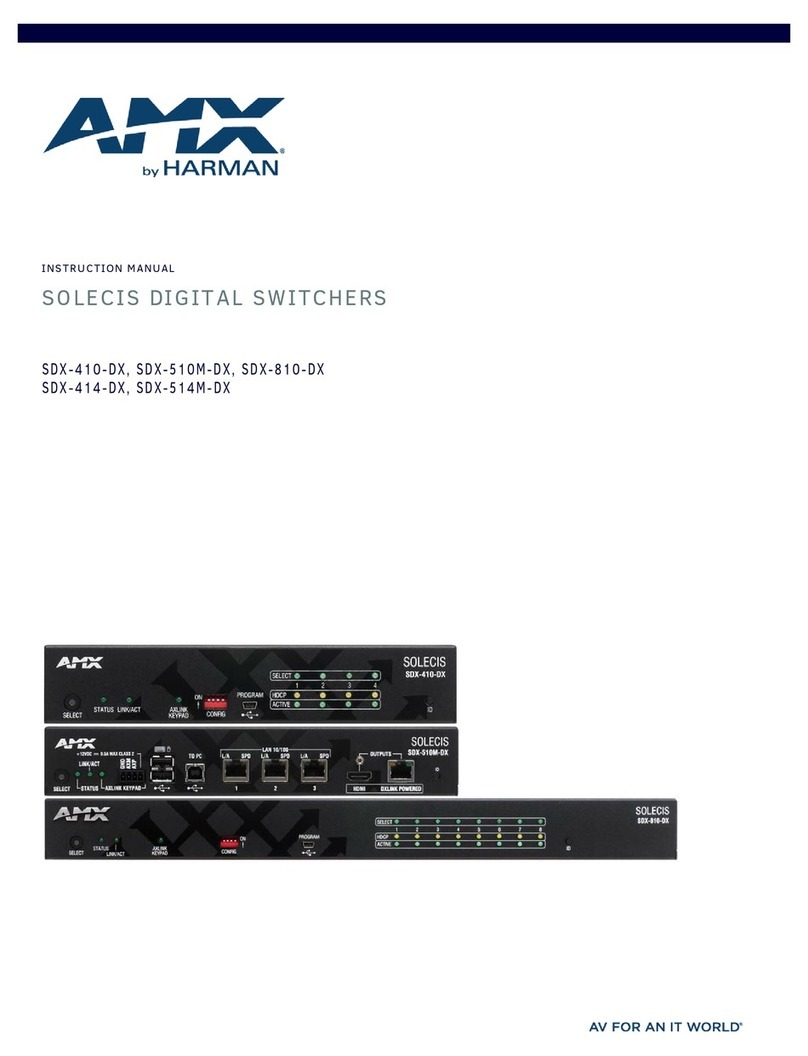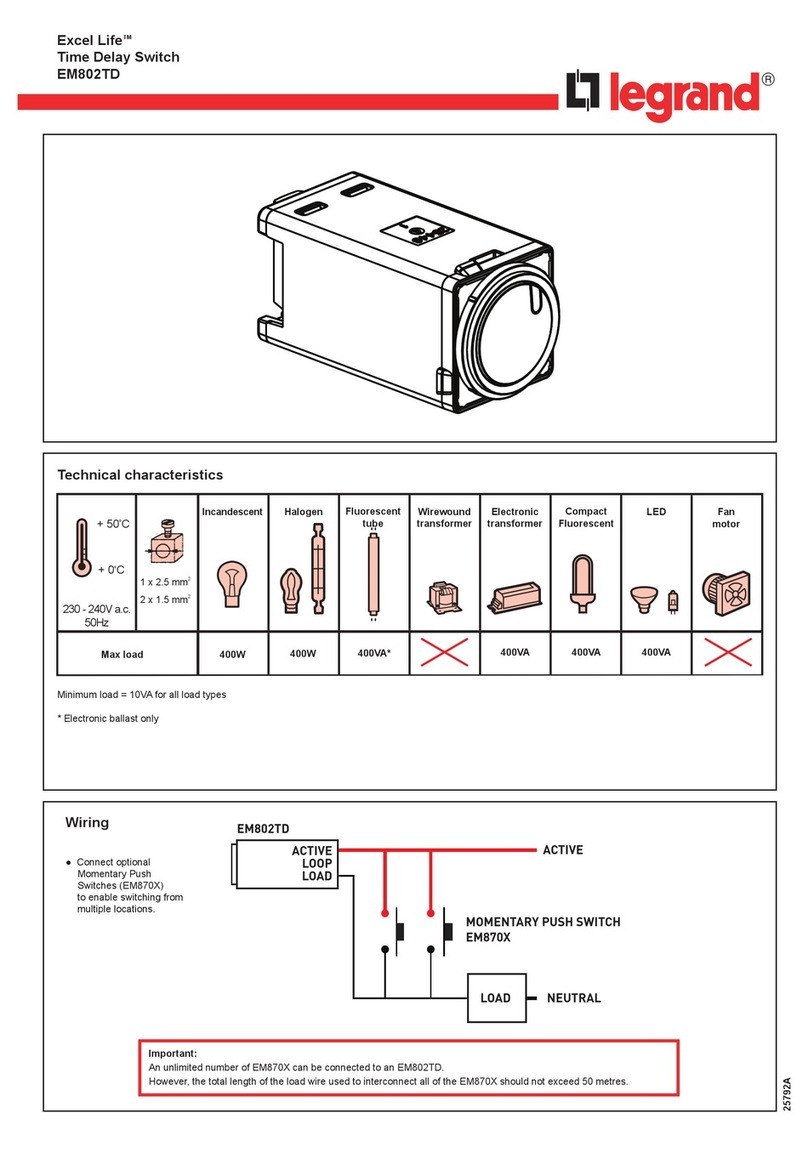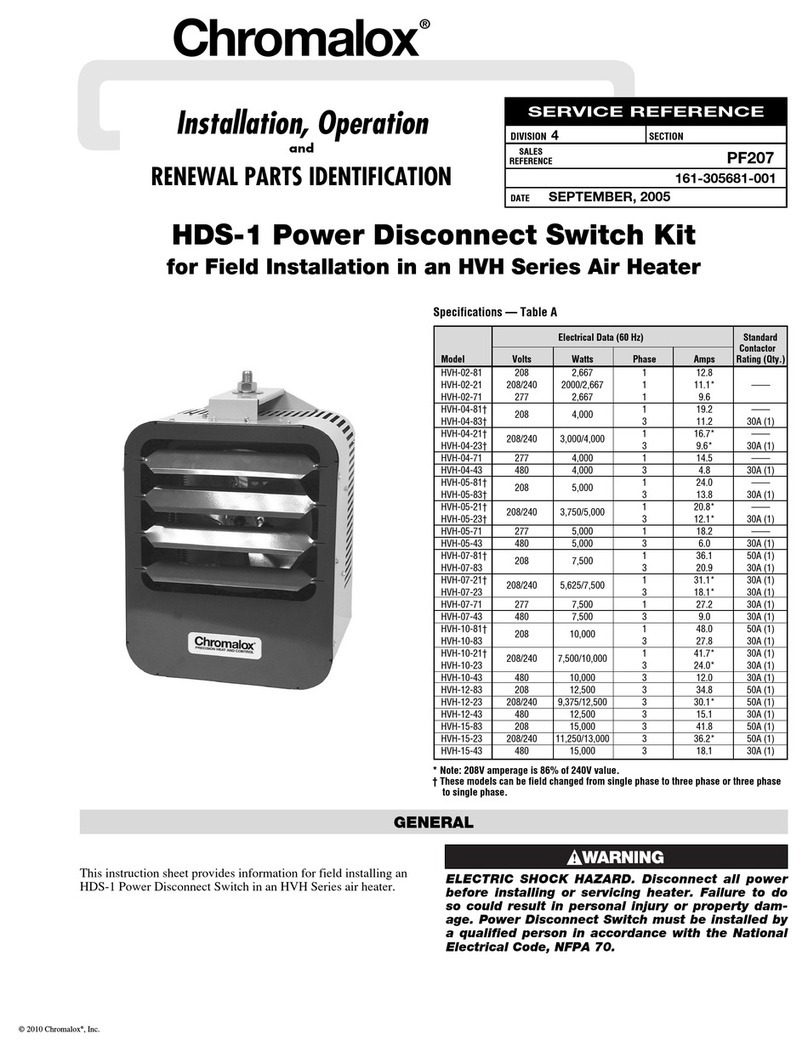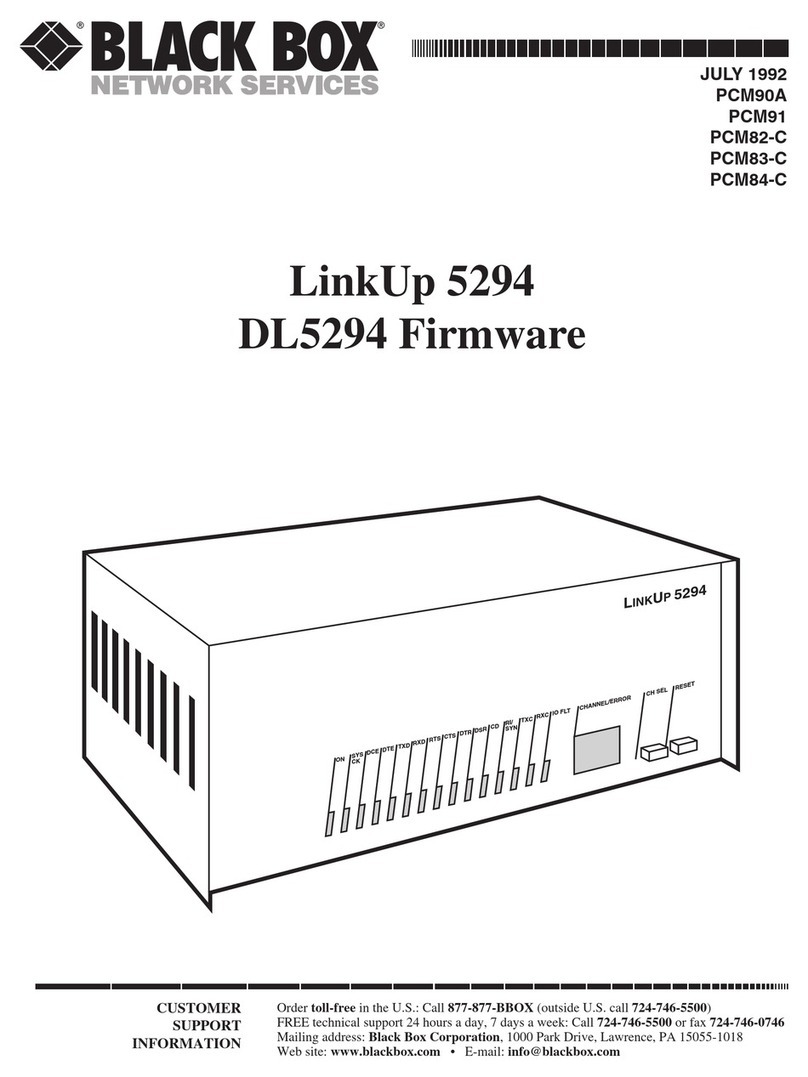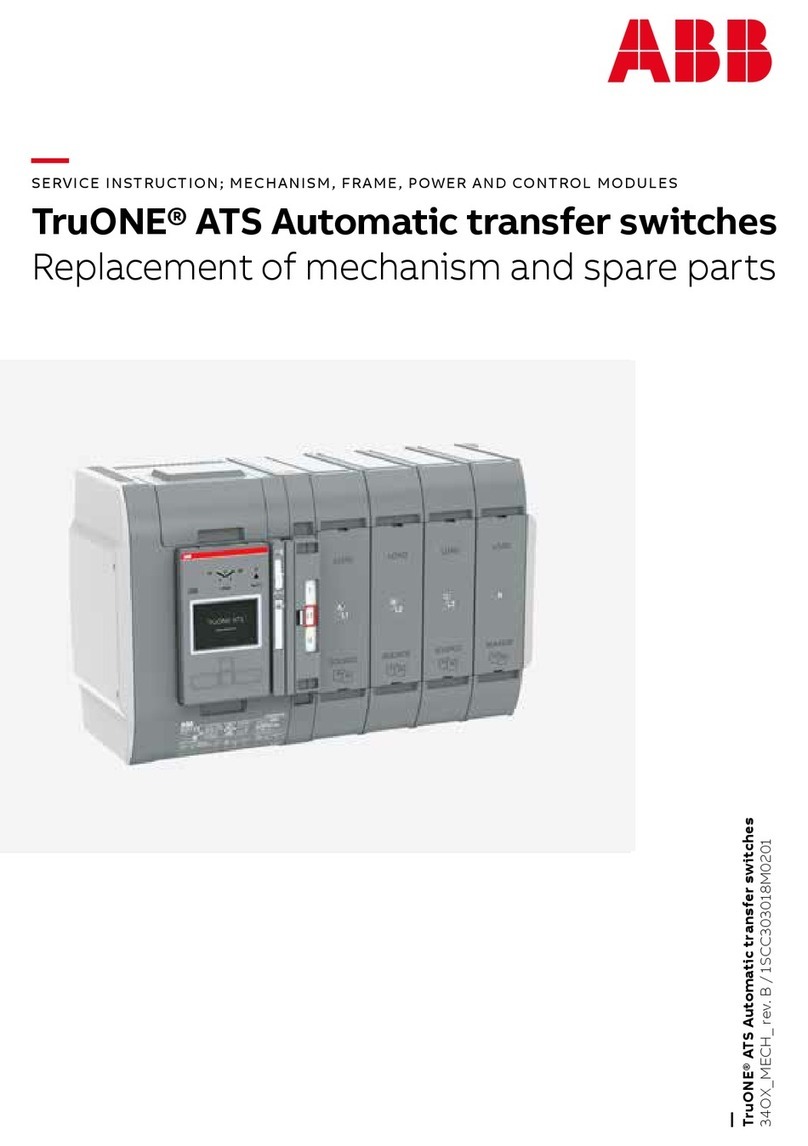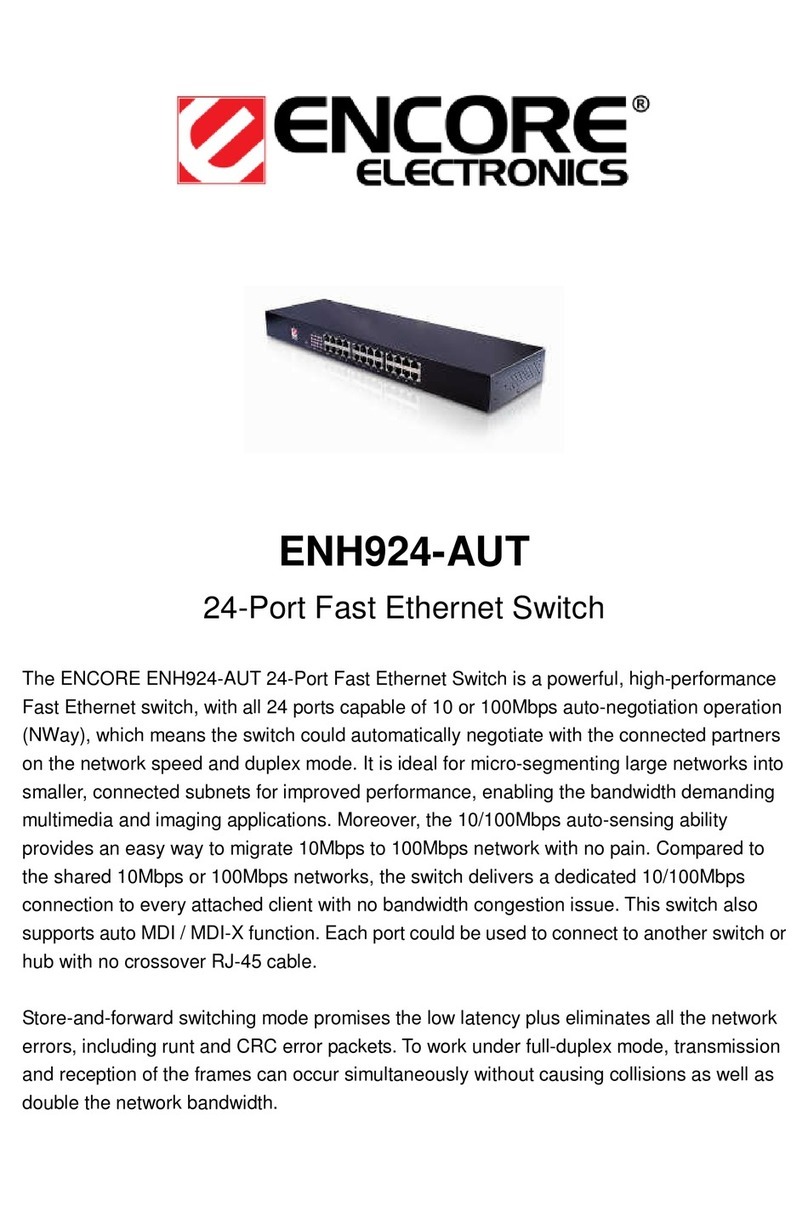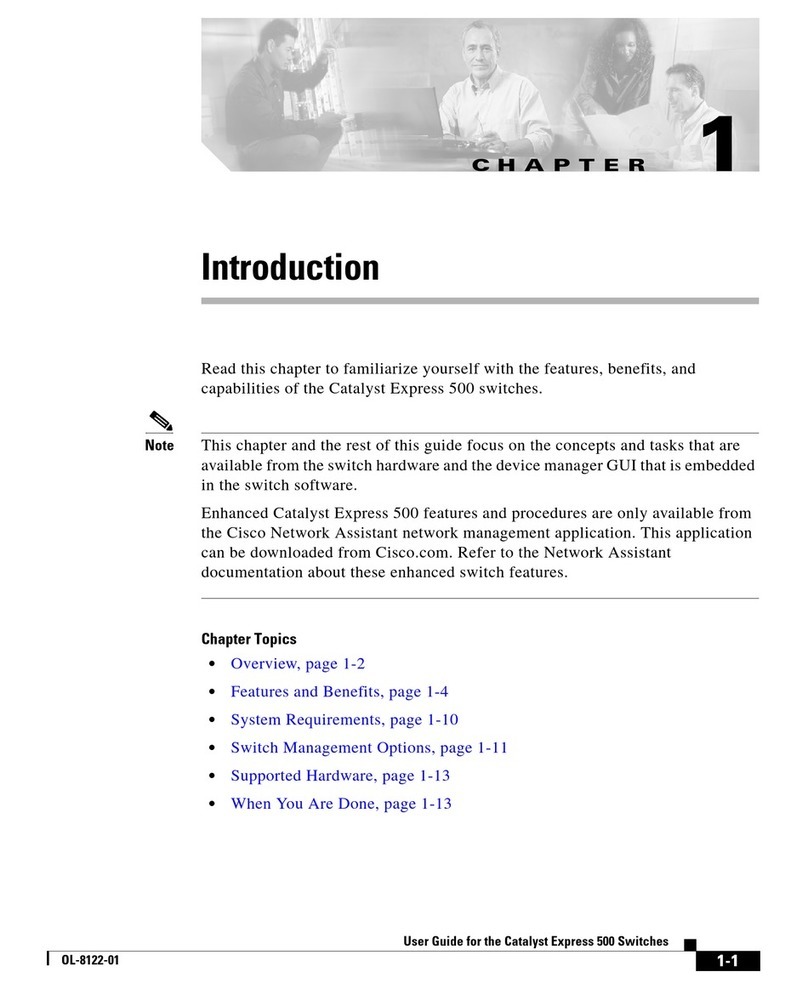Elvid VSW-4H-USB User manual

QUICKSTART
GUIDE
VSW-4H-USB
4-Input HDMI Switcher with USB Output


3
The Elvid VSW-4H-USB Broadcast Video Switcher is a
powerful yet compact unit that puts advanced switching
and professional video effects at your ngertips. Great for
livestreaming and broadcast applications, this switcher will
boost the production value of any multicamera presentation,
concert, panel discussion, or interview.
The VSW-4H-USB features four HDMI inputs that support up to full
HD 1080p video, and a USB input to upload your graphics, logos, and
artwork to the switcher’s media library. Two congurable mic/stereo line
inputs can add live narration or music to the production. Perform creative
transitions, mix audio, and use the pattern generator and extensive
pattern library to set up downstream and upstream keyers, all from the
intuitive control panel. Flexible output options let you place a multiview
screen in your control room or at your workstation and a second monitor
that displays the live broadcast or any one of the incoming video sources.
The switcher’s built-in encoder automatically scales and deinterlaces
incoming video signals and outputs video to user-selected resolutions
up to 1080p. The live broadcast can be outputted to a broadcast device,
projector, or recorder, and simultaneously streamed to the internet via
the USB output.
THANK YOU FOR CHOOSING ELVID.
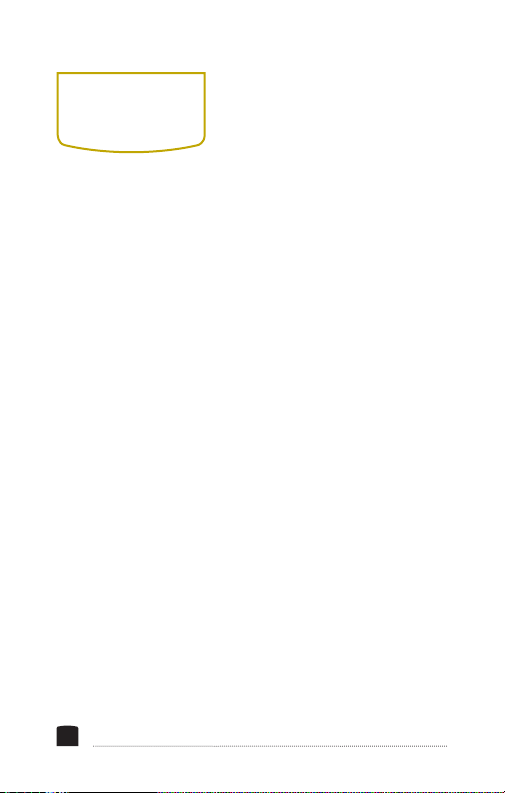
4
• Please read and follow these
instructions, and keep this
manual in a safe place.
• Keep this product away from
water and any ammable
gases or liquids.
• Do not expose this product
to humidity or extreme heat
or cold.
• Make sure this product is
powered off when plugging it
into a power source.
• Use only the correct,
recommended voltage.
• Do not attempt to disassemble
or repair this product—doing
so will void the warranty, and
Elvid will not be responsible for
any damage.
• Handle this product with care.
Avoid any impacts to this
product.
• Do not block the vents in this
product.
• Disconnect this product from
its power source before storage
and during electrical storms.
• Do not use chemical solutions
to clean this product. Clean it
with only a soft, dry cloth.
• Make sure that this product
is intact and that there are no
missing parts.
• All images are for illustrative
purposes only.
PRECAUTIONS
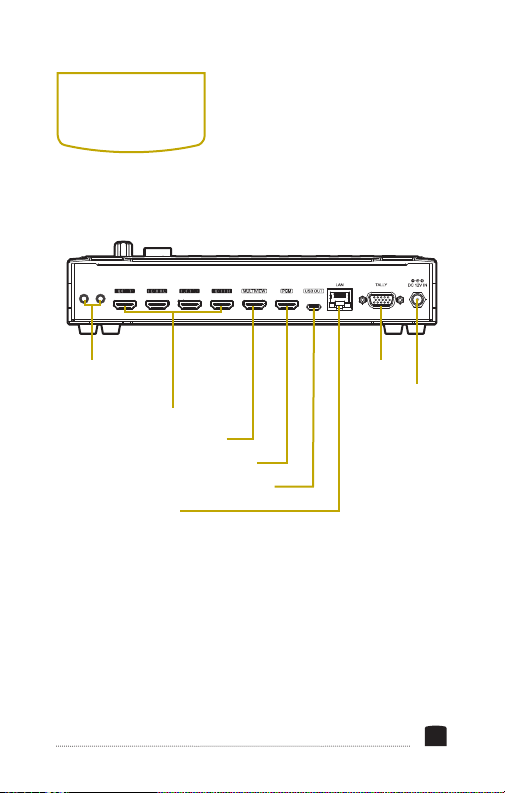
5
OVERVIEW
CONTENTS INCLUDE
• Power supply (12 V, 2 A)
• USB cable (USB Standard-A to Type-C)
• Tally connector (DE-15)
LINE 1 LINE 2
Mic/Line input
1 and 2
HDMI inputs 1–4
Multiview output
Program (PGM) output
USB Type-C™ port (output)
LAN port
Tally port
Power input

6
USB Standard-A port (input)
3.5 mm headphone output

7
VSW-4H-USB
MASTER
MIC 1 MIC 2
CHROMA
ON AIR ON AIR MIX
WIPE
PIP1
HDMI 2HDMI 1 HDMI 3 HDMI 4 LUMA
ON AIR ON AIR DIP
INV
EXIT
CUT
AUTO
PIP2
AFV
1 2 3 4
AUDIO ON
VOL+ VOL- DSK
ON AIR ON AIR
SPEED1
SPEED2
MUTE
FTB
PATTERN
STILL
1 2 3 4
PATTERN
STILL
PATTERN
STILL
MV
LOGO
Power
Program (PGM) selectors (1–4)
Preview (PVW) selectors (1–4)
Audio controls
Downstream Key (DSK)
selectors
Chroma/Luma
key selectors
Multiview
selector
Transition
effects
Menu
controls
Cut/Auto selectors
T-Bar
Mute / Fade to Black controls
Speed selectors
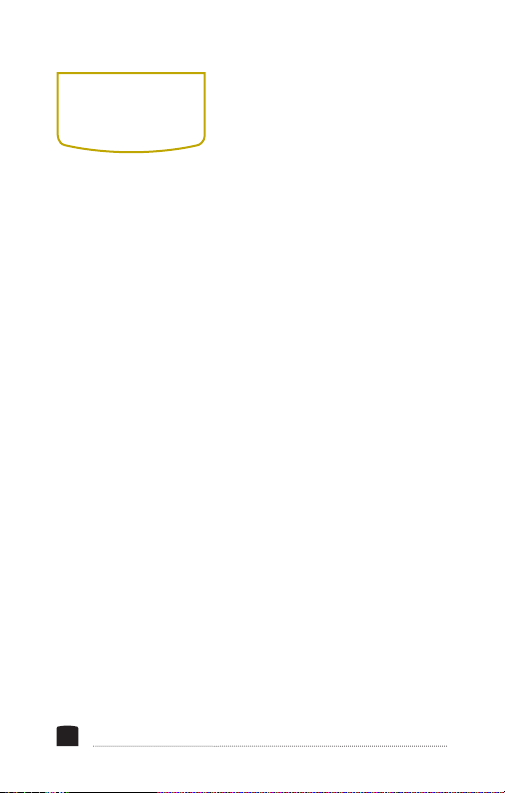
8
POWERING
THE
SWITCHER
1. Make source and output device connections.
2. Plug the power cord into the switcher and tighten the
locking ring until secure. Plug the power adapter into an
outlet.
3. Press the Power button to turn on the switcher.
To turn off:
1. Press and hold the Power button for 3 seconds.
2. Turn the Menu knob to select YES in the onscreen prompt,
then press the knob to select. The switcher will power down
after 3 seconds.

9
CONNECTING
THE INPUTS
VIDEO SOURCES
Plug HDMI cameras and other HDMI sources into the
switcher’s HDMI inputs 1–4.
Each of the HDMI windows will display the video signals when
viewing in the Multiview screen.
COMPUTER CONNECTIONS
Computers can be connected to the switcher via an HDMI
cable or with an appropriate adapter.
Note: When connecting a computer to one of the HDMI inputs,
you may need to set the computer display setting to mirror
the primary screen.

10
AUDIO CONNECTIONS
Connect microphones, an audio player, smartphone, or a
wireless receiver to the switcher’s audio inputs with a 3.5 mm
TRS audio cable.
The audio input accepts stereo unbalanced microphone and
line-level signals. To set the inputs to receive a mic- or line-
level signal, see the online user manual at elvidcinema.com.
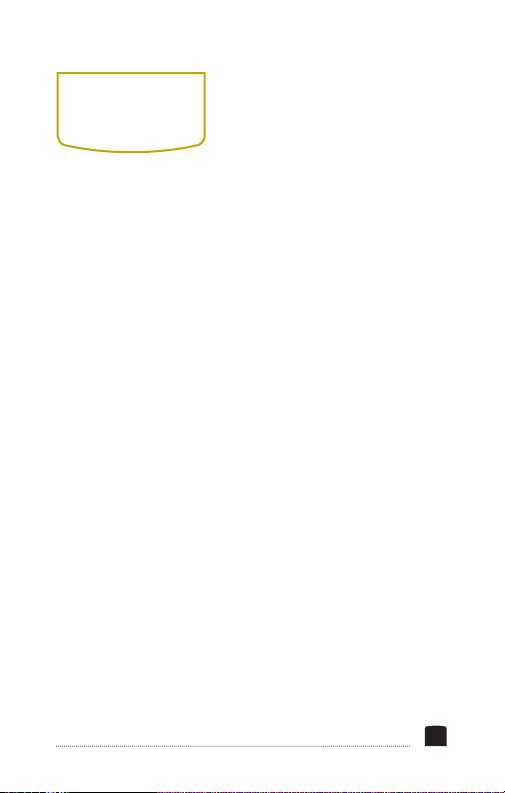
11
CONNECTING
THE OUTPUTS
The switcher has a USB and two HDMI outputs. The HDMI
outputs can be connected to monitors, a projector, or
broadcast device.
The USB output lets your computer simultaneously monitor
the Multiview, Program (PGM), or a user-selected signal, and
stream it to the internet.
Both HDMI and USB ports can be congured to output HDMI
1–4, PGM, Clean PGM, Preview (PVW), Color Bar, or Multiview
screens.
MULTIVIEW OUTPUT
The Multiview output displays seven windows onscreen: HDMI
1–4, Preview (PVW), Program (PGM), and Status/Menu.
Use the MV button to force the Multiview output to display
the default Multiview layout.
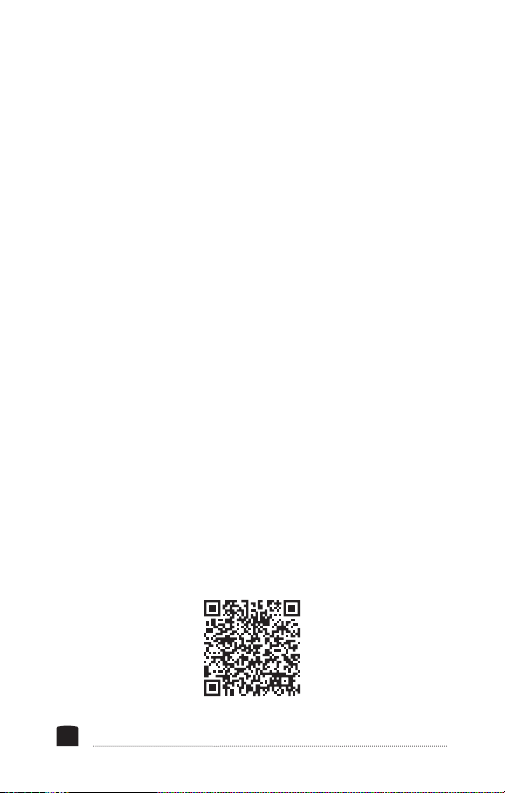
12
PROGRAM (PGM) OUTPUT
The PGM output displays the nal output that’s sent to the
recorder or broadcast device. This signal is what your audience
will see.
USB OUTPUT
Use the included USB cable to connect the switcher to a
computer. The computer can be used as a monitor or to stream
video to the internet.
Scan to download a PDF of the complete user manual, or visit
elvidcinema.com/get/manual/VSW-4H-USB
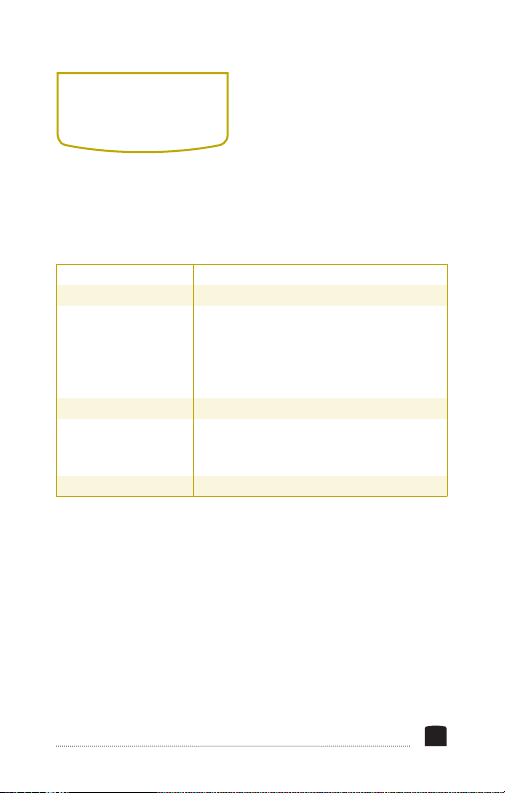
13
Video Input HDMI Type-A (×4)
Audio Input MIC/Line 3.5 mm TRS female (×2)
Video Output
Connectors
HDMI Type A (PGM)
HDMI Type A (Multiview)
USB 2.0 Type-C ×1 (Streaming on PC)
Assignable HDMI 1 to 4 (PGM, Clean PGM,
PVW, Color bar, Multiview)
Monitor Output Headphone 3.5 mm TRS female
Other I/O Tally: DE-15
USB Standard-A (for image import and
rmware upgrade)
PC Control Port Ethernet
SPECIFICATIONS
INPUT/OUTPUT
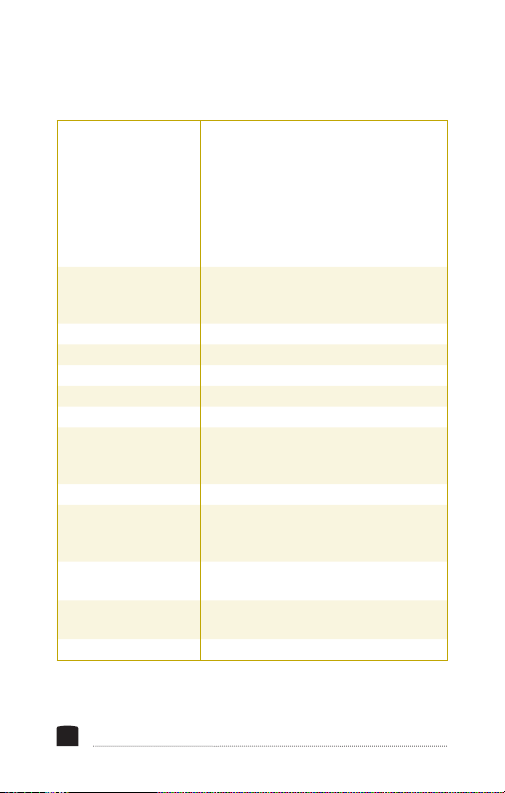
14
VIDEO & AUDIO
Video Input Formats 1080p: 60/59.94/50/30/29.97/25/24/
23.98
1080i: 50/59.94/60
720p: 60/59.94 /50/30/25/24
576i: 50
576p: 50
480p: 59.94/60
480i: 59.94/60
Video Output Formats 1080p: 60/59.94/50/48/47.95/30/29.97/
25/24/23.98
1080i: 60/59.94/50
Video Sampling 4:2:2
Color Precision 8 bit
Color Space YUV
Color Space Conversion Will convert RGB to YUV 4:2:2
Embedded Audio 2-channel (per output)
Audio Mixer HDMI (×4)
Mic/Line level (×2)
Audio delay: 0-500 ms
Media Player None
Still Image Capacity Default image: 49 preset patterns
Local image: Up to 16 imported images
Capture image: Up to 16 captured images
Image Format Support PNG, BMP, JPG, GIF, JPEG, PPM, PBM, TIF,
JPS, MPO, TGA
Logo Format Support PNG, BMP, JPG, GIF, JPEG, PPM, PBM, TIF,
JPS, MPO, TGA
Logo Size Support 10 × 10 to 600 × 600 pixel

15
GENERAL
Keyers Upstream: Luma Key, Chroma Key, PIP (×2),
POP
Downstream: DSK, Logo
Generators Pattern generator
Color generator (×2)
Number of Windows 6 and status (2 styles of Multiview layout)
Operating System
Support
MacOS and Windows
Power Input 120 to 240 V, 50/60 Hz
Voltage 12 V
Power Draw 12 W
Operating
Temperature
-4°F to 140°F (-20°C to 60°C)
Storage Temperature -22°F to 158°F (-30°C to 70°C)
Dimensions 9.6 × 5.6 × 1.8 in. (24.5 × 14.3 × 4.5 cm)
Weight 2.3 lb. (1030 g)

This Elvid product is warranted to the original purchaser to be free from
defects in materials and workmanship under normal consumer use for
a period of one (1) year from the original purchase date or thirty (30)
days after replacement, whichever occurs later. The warranty provider’s
responsibility with respect to this limited warranty shall be limited solely
to repair or replacement, at the provider’s discretion, of any product
that fails during normal use of this product in its intended manner
and in its intended environment. Inoperability of the product or part(s)
shall be determined by the warranty provider. If the product has been
discontinued, the warranty provider reserves the right to replace it with a
model of equivalent quality and function.
This warranty does not cover damage or defect caused by misuse,
neglect, accident, alteration, abuse, improper installation or maintenance.
EXCEPT AS PROVIDED HEREIN, THE WARRANTY PROVIDER MAKES
NEITHER ANY EXPRESS WARRANTIES NOR ANY IMPLIED WARRANTIES,
INCLUDING BUT NOT LIMITED TO ANY IMPLIED WARRANTY OF
MERCHANTABILITY OR FITNESS FOR A PARTICULAR PURPOSE. This
warranty provides you with specic legal rights, and you may also have
additional rights that vary from state to state.
To obtain warranty coverage, contact the Elvid Customer Service
Department to obtain a return merchandise authorization (“RMA”) number,
and return the defective product to Elvid along with the RMA number and
proof of purchase. Shipment of the defective product is at the purchaser’s
own risk and expense.
For more information or to arrange service, visit www.elvidcinema.com or
call Customer Service at 212-594-2353.
Product warranty is provided by the Gradus Group. www.gradusgroup.com
Elvid is a registered trademark of the Gradus Group.
© 2021 Gradus Group LLC. All Rights Reserved.
www.elvidcinema.com
ONE-YEAR LIMITED WARRANTY
GG1
ELVID
®
A Gradus Group Brand
Other manuals for VSW-4H-USB
1
Table of contents
Other Elvid Switch manuals
Popular Switch manuals by other brands
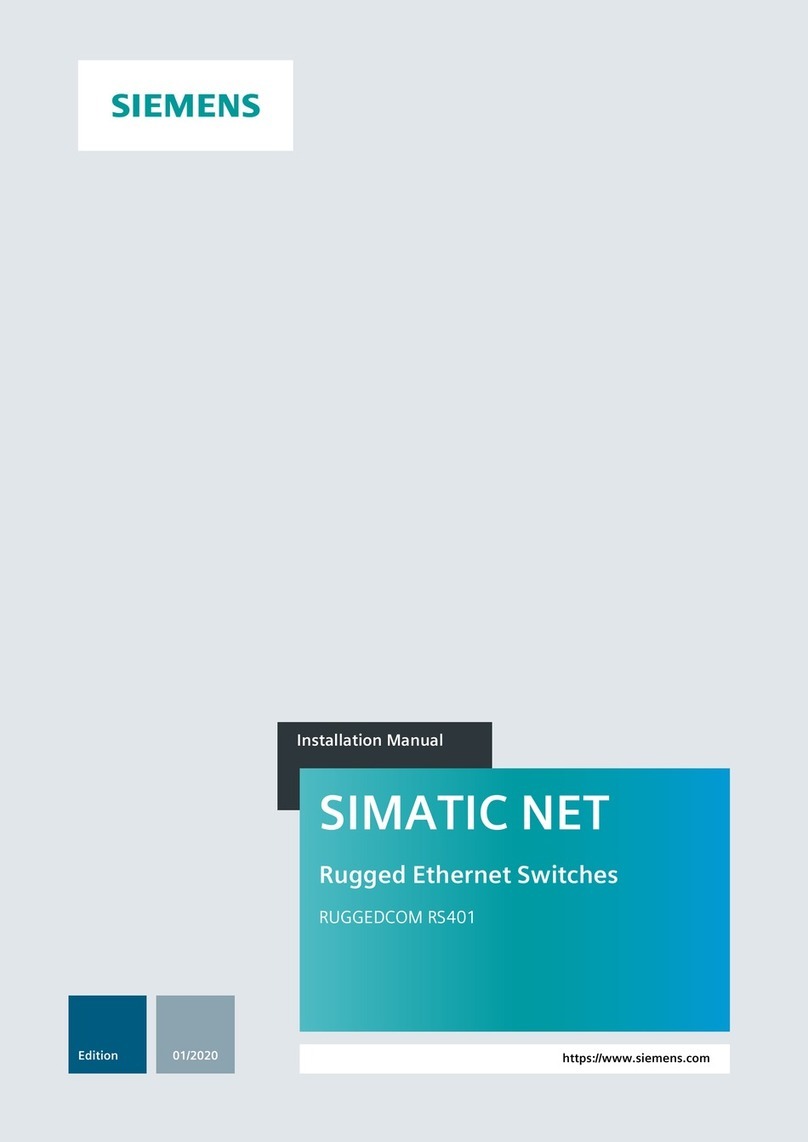
Siemens
Siemens SIMATIC NET RUGGEDCOM RS401 installation manual
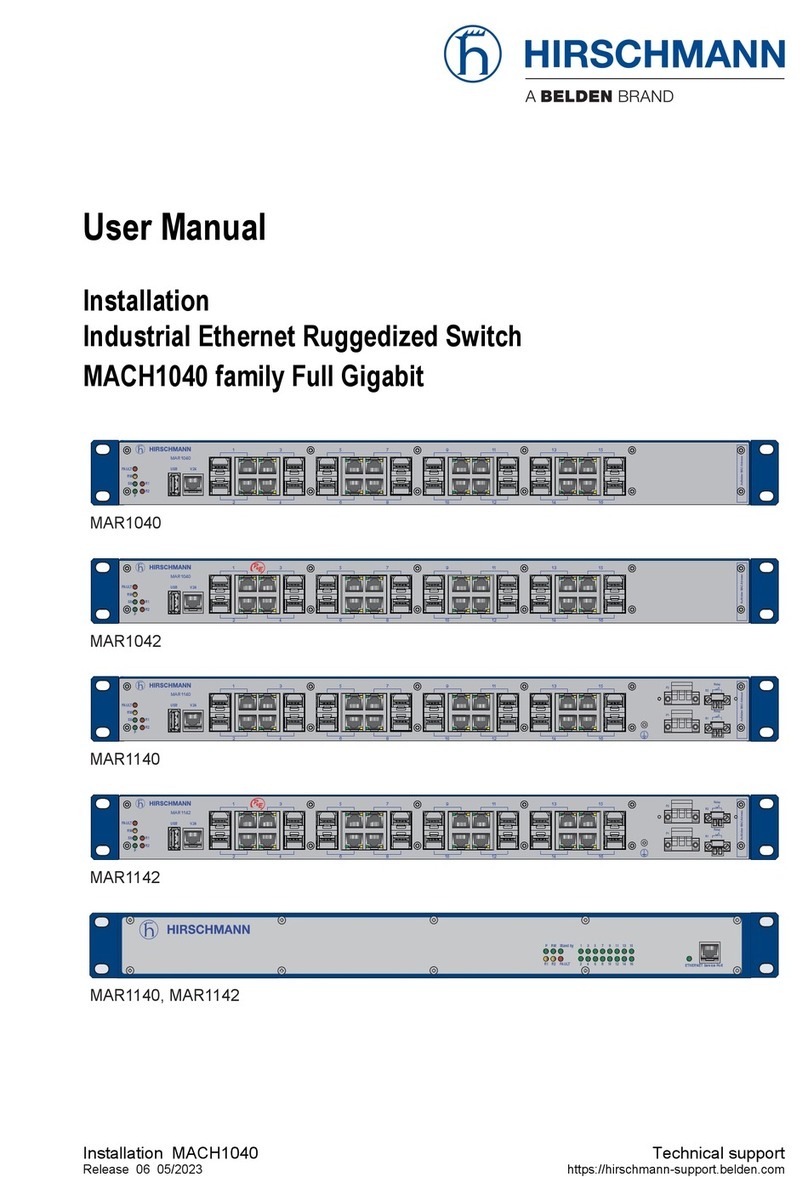
Belden
Belden Hirschmann MACH1040 Series user manual
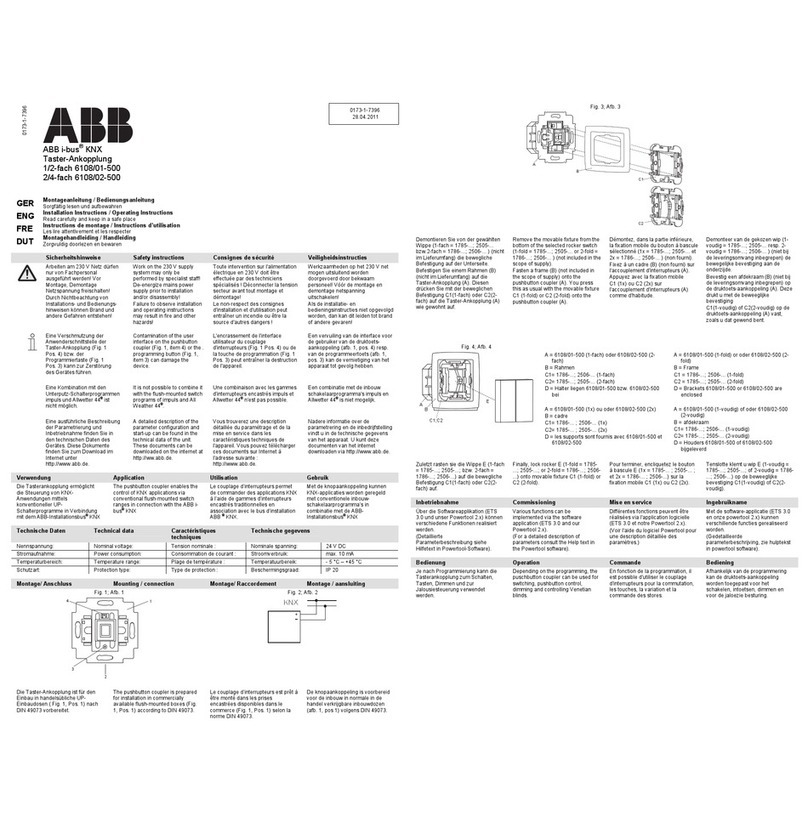
ABB
ABB i-bus KNX 6108/02-500 Installation instructions & operating manual

Tunstall
Tunstall Lifeline Digital quick start guide

AirLive
AirLive SNMP-GSH2416 user manual

Tripp Lite
Tripp Lite B112-002-R Specification sheet