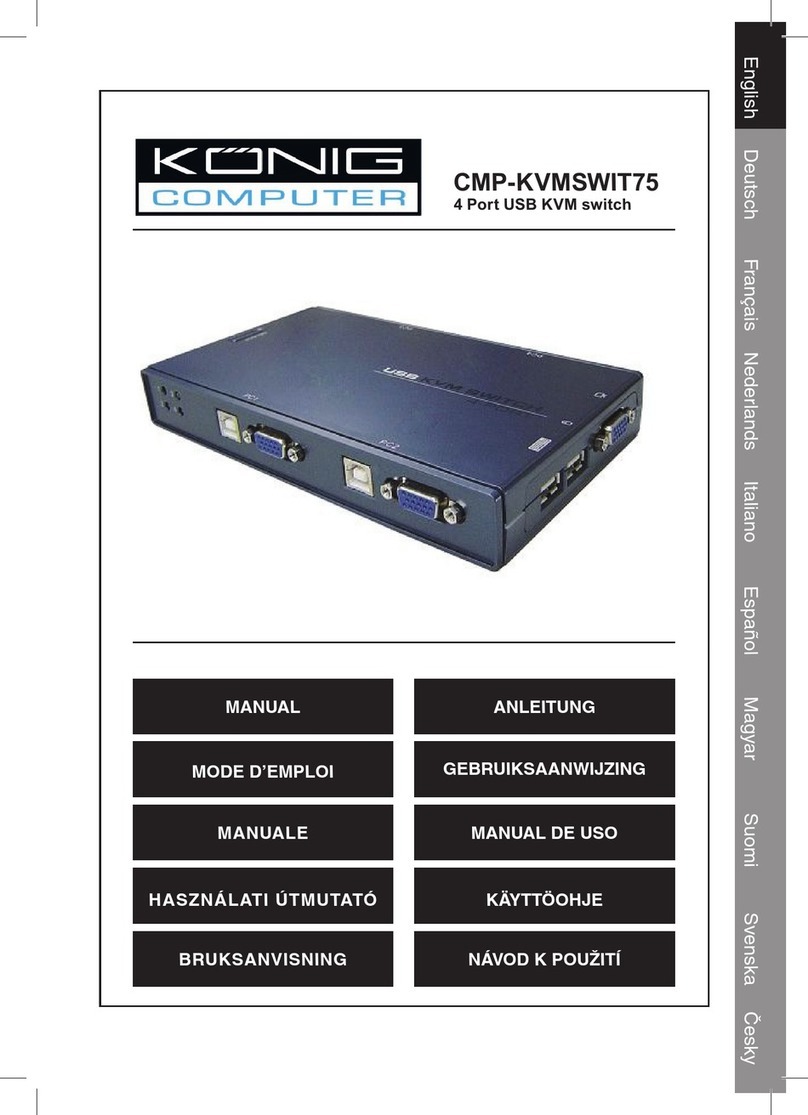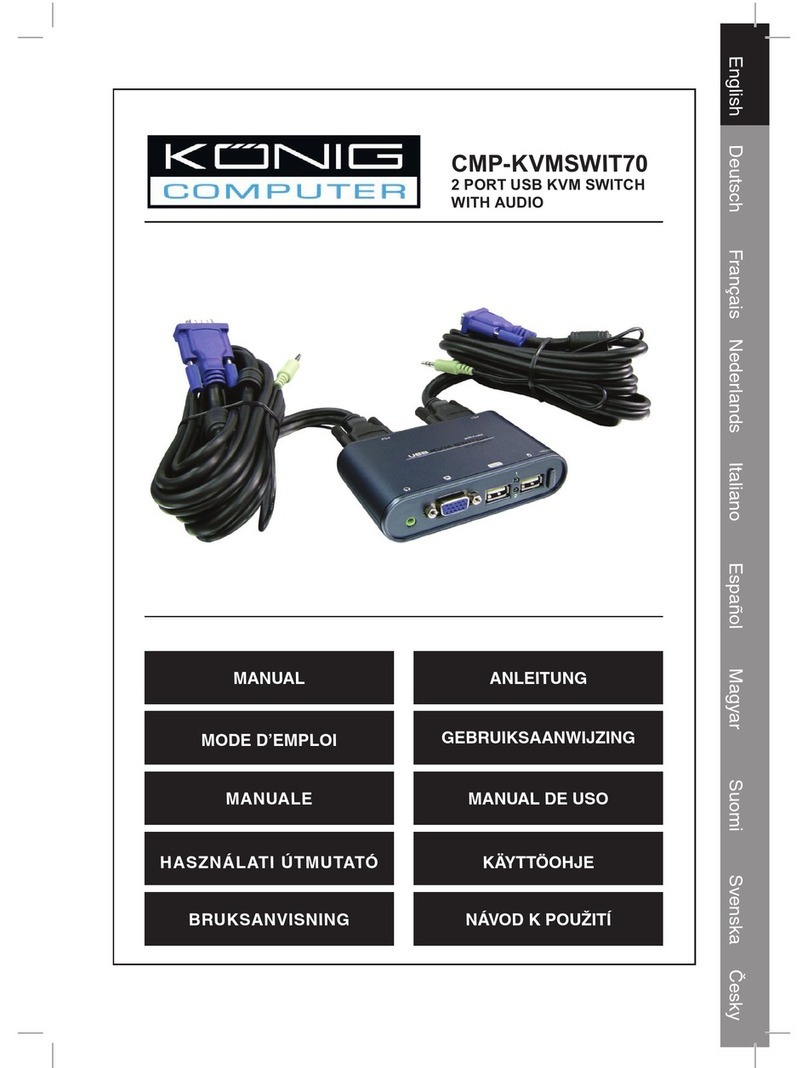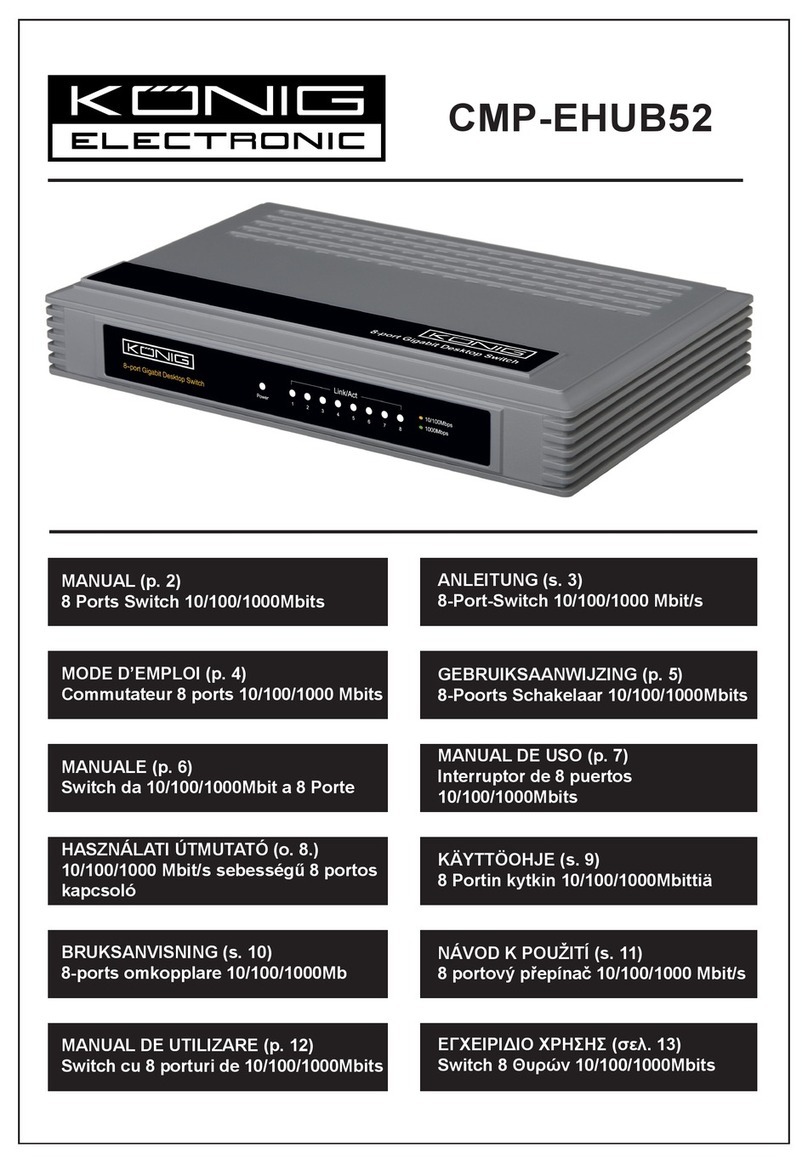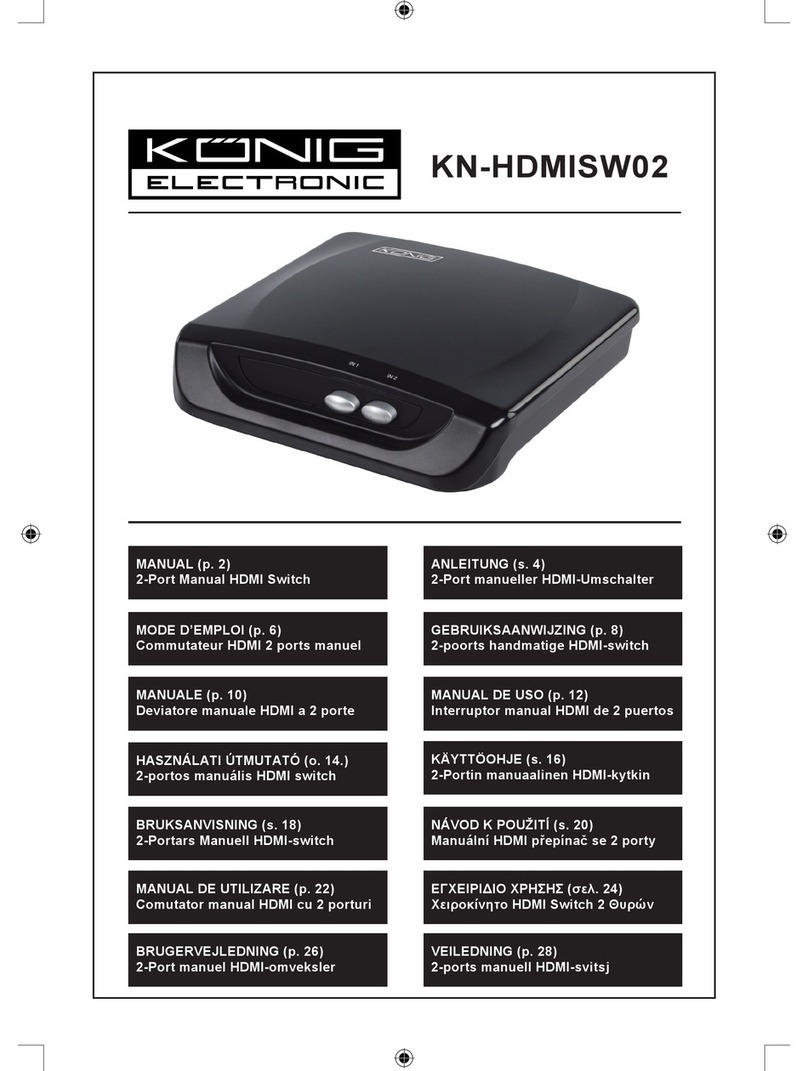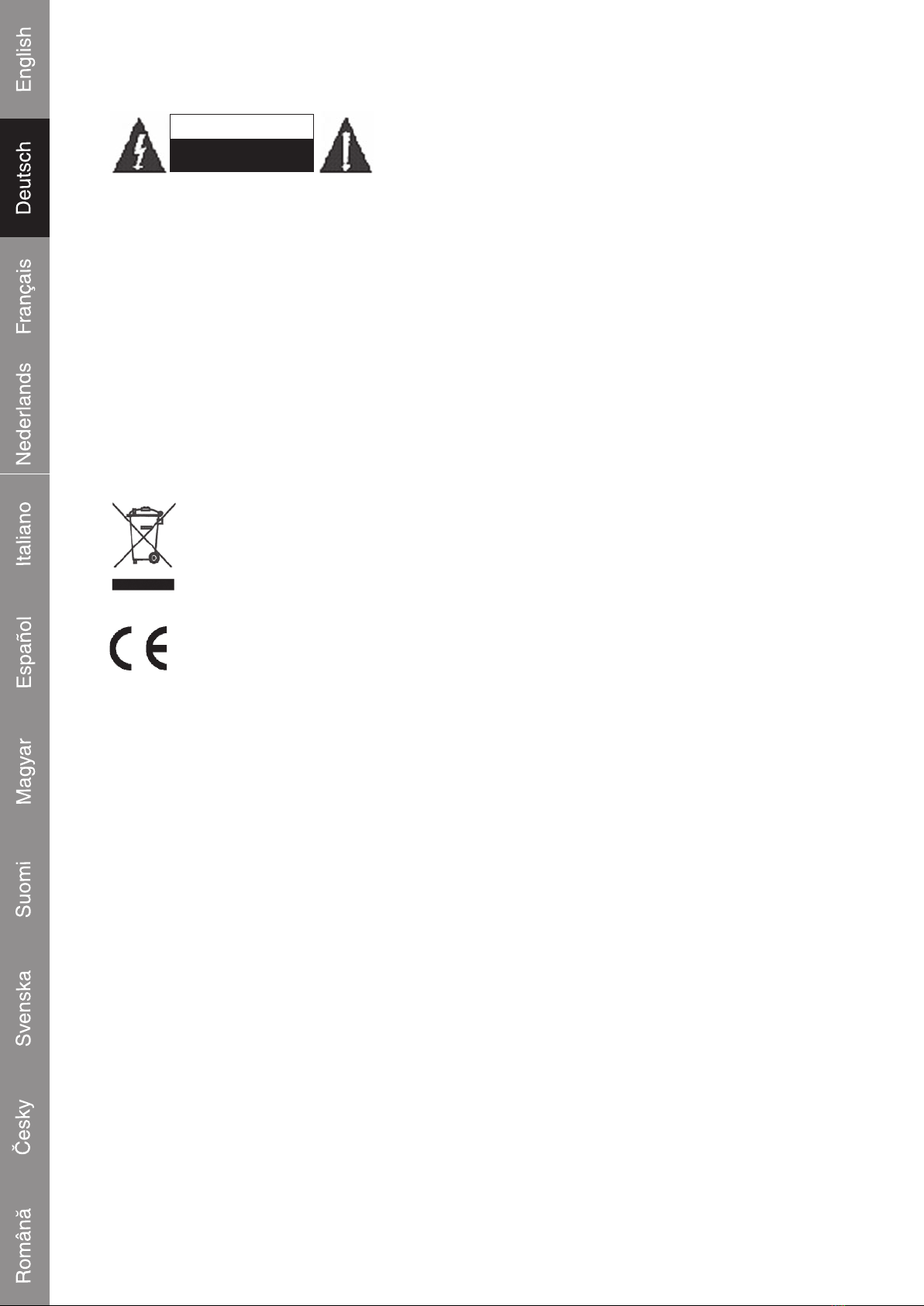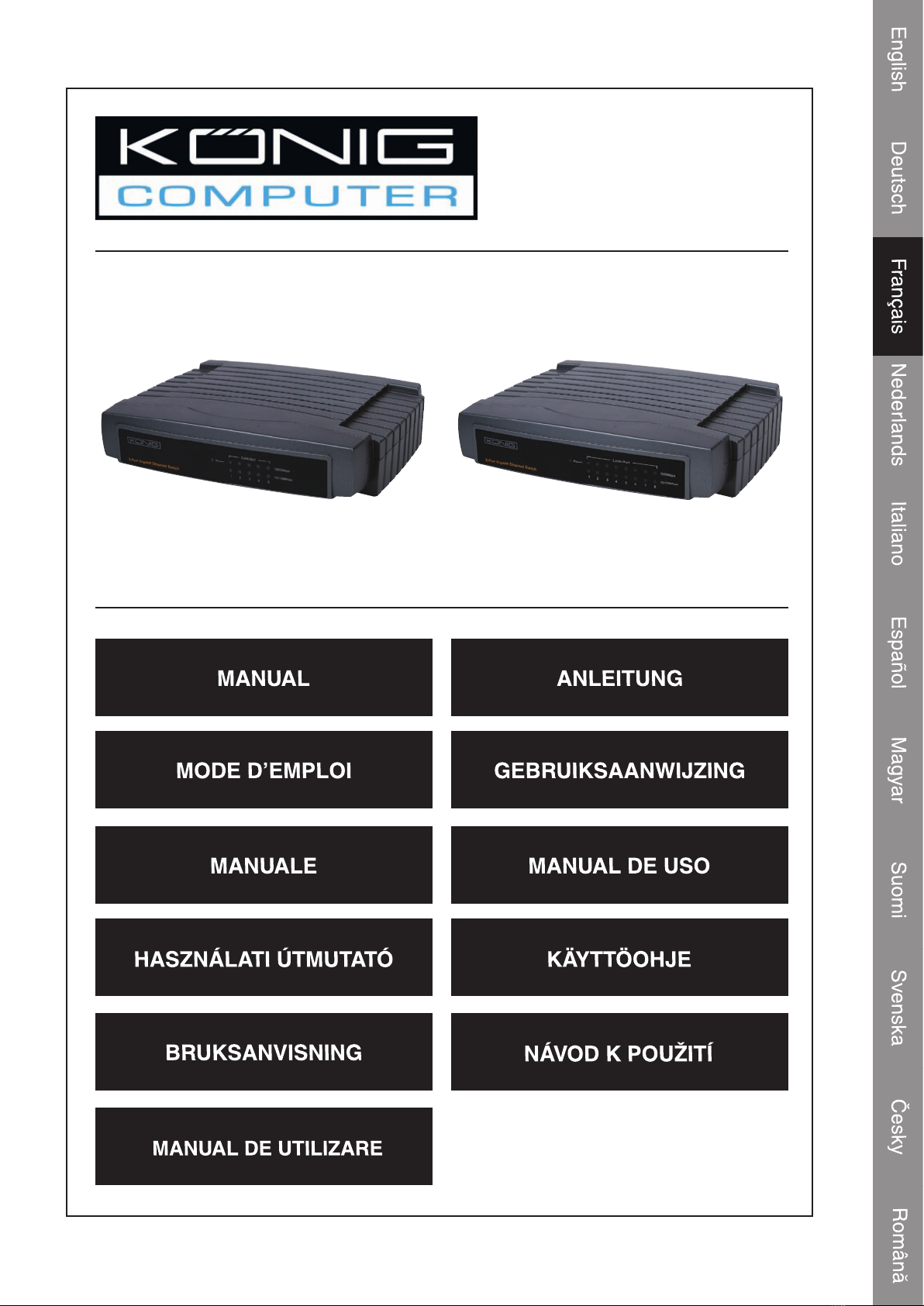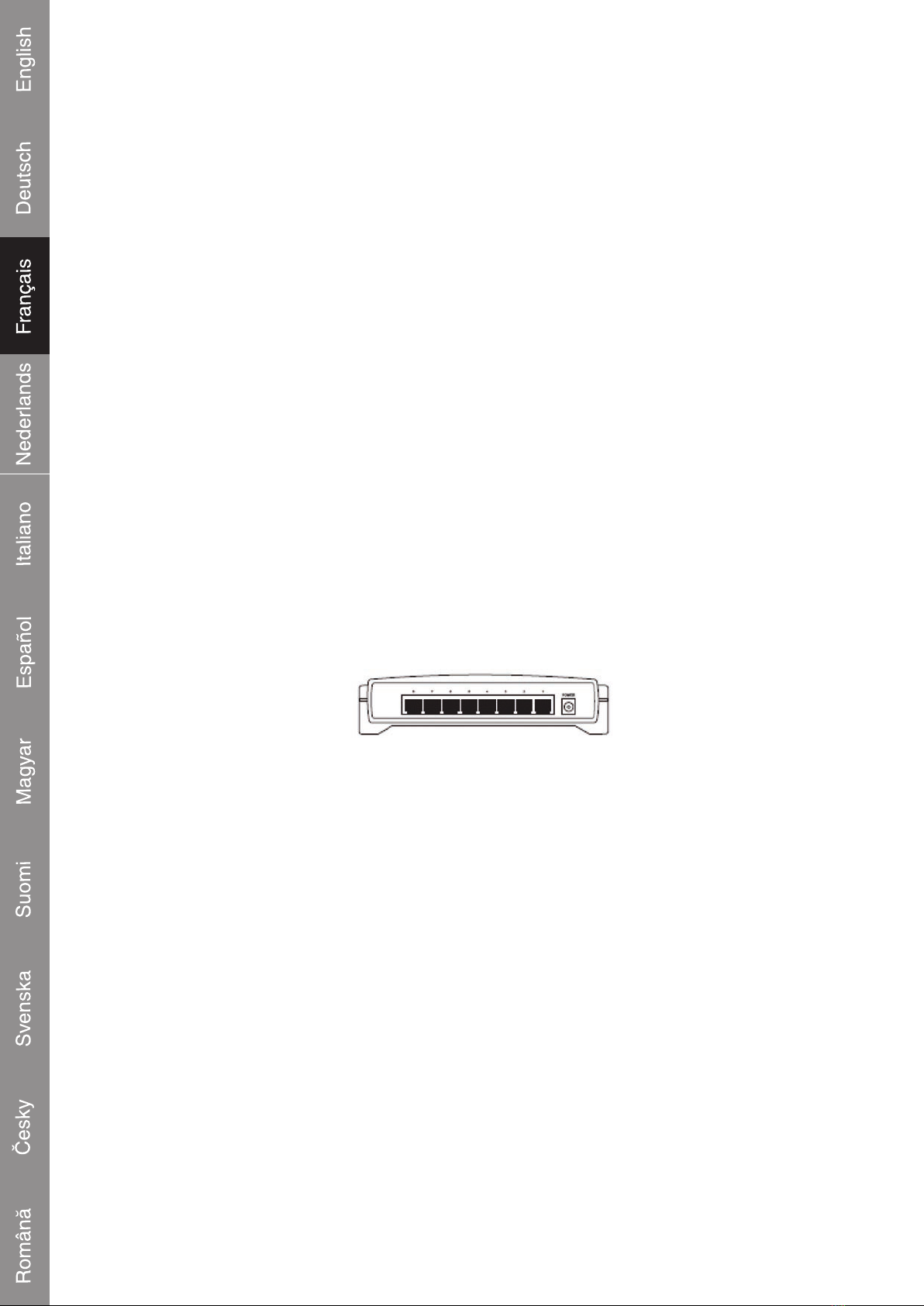1
Kapitel 1: Installation
1.1 Installation
Um den Switch zu installieren, befolgen Sie bitte diese Schritte:
1. Sie können den Switch auf einen achen Tisch stellen oder an einer Wand platzieren, wenn Sie
ihn aufhängen möchten.
2. Bitte untersuchen Sie das Netzteil sorgfältig und stellen Sie sicher, dass es ordnungsgemäß an
eine Stromquelle angeschlossen ist.
3. Stellen Sie sicher, dass ausreichend Platz für die Wärmeabgabe und eine gute Belüftung des
Switches vorhanden ist. Stellen Sie keine schweren Objekte auf den Switch.
1.2 Einschalten
Nachdem der Switch eingeschaltet ist, wird er automatisch initialisiert und die LED-Anzeigen sollten
wie folgt reagieren:
1. Alle Link/Act LED-Anzeigen blinken am Anfang zeitweilig, blinken im späteren Verlauf und blinken
schließlich zeitweilig, um ein Zurücksetzen des Systems zu kennzeichnen.
2. Die Power LED-Anzeige wird die ganze Zeit leuchten.
Kapitel 2: Identizierung externer Komponenten
2.1 Vorderseite
Die Vorderseite des Switch besteht aus mehreren LED-Anzeigen.
2.2 Rückseite
Die Rückseite des Switch besteht aus 8 (beim CMP-EHUB41 sind es 5 Ports) 10/100/1000 MBit/s
RJ45 Ports und einer Anschlussbuchse für die AC Stromversorgung. Alle Ports können auch als
Uplink-Port verwendet werden.
Abbildung 2-1 CMP-EHUB51 Switch Rückseite Skizze
2.3 LED-Anzeigen
Die LED-Anzeigen beinhalten Power LED und Link/Act LEDs. Die LED-Anzeigen werden für die
Überwachung und Fehlerbehebung des Switch verwendet. Der folgende Abschnitt zeigt die LED-
Anzeigen des Switch zusammen mit einer Erklärung für jede Anzeige.
• Power LED: Diese Anzeige leuchtet rot, wenn der Switch eingeschaltet ist. Wenn die LED nicht
leuchtet, prüfen Sie bitte das Netzteil und die Verbindung.
• 1000M Link/Act LED: Diese Anzeige wird grün leuchten, wenn ein 1000 MBit/s Gerät an den
entsprechenden Port angeschlossen ist. Die Anzeige blinkt, wenn über die Verbindung Daten
übertragen oder empfangen werden.
• 10/100M Link/Act LED: Diese Anzeige wird grün leuchten, wenn ein 10 oder 100 MBit/s Gerät an
den entsprechenden Port angeschlossen ist. Die Anzeige blinkt, wenn über die Verbindung Daten
übertragen oder empfangen werden.