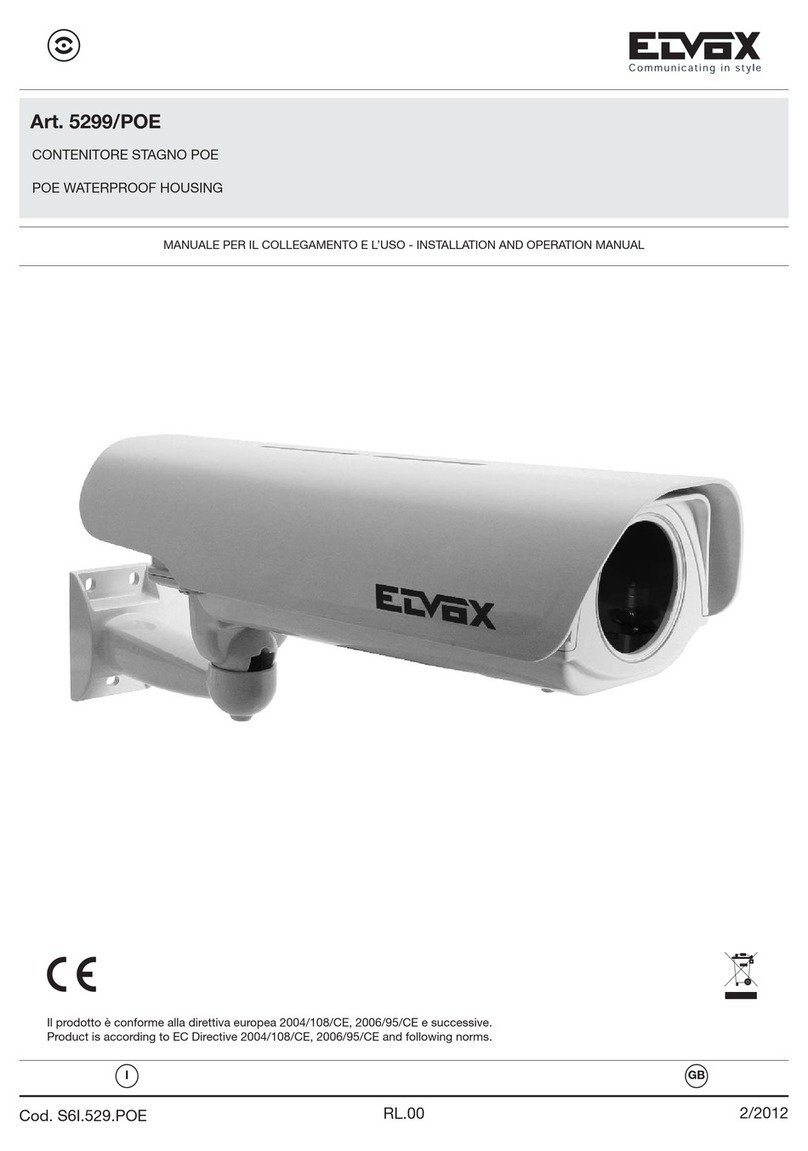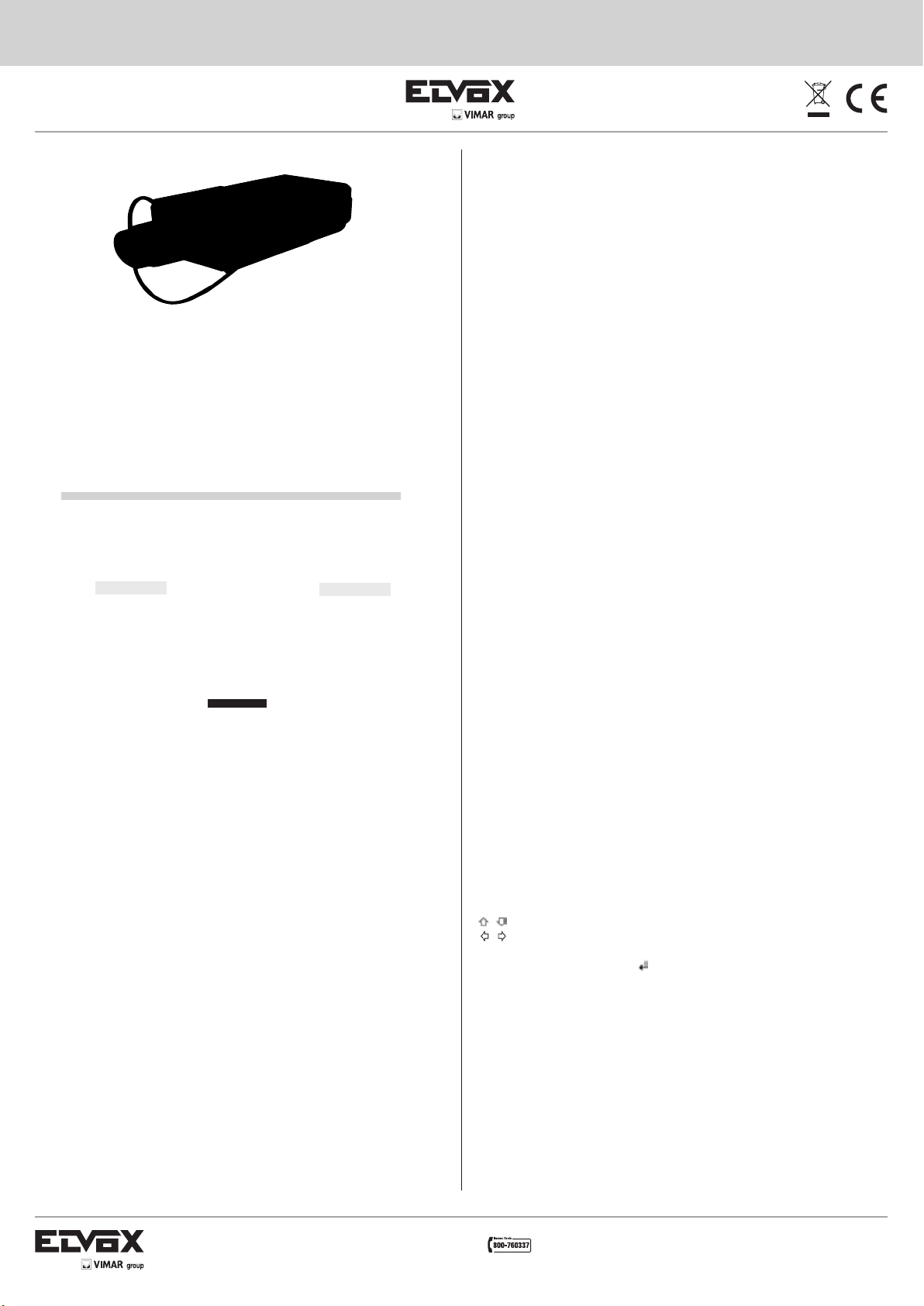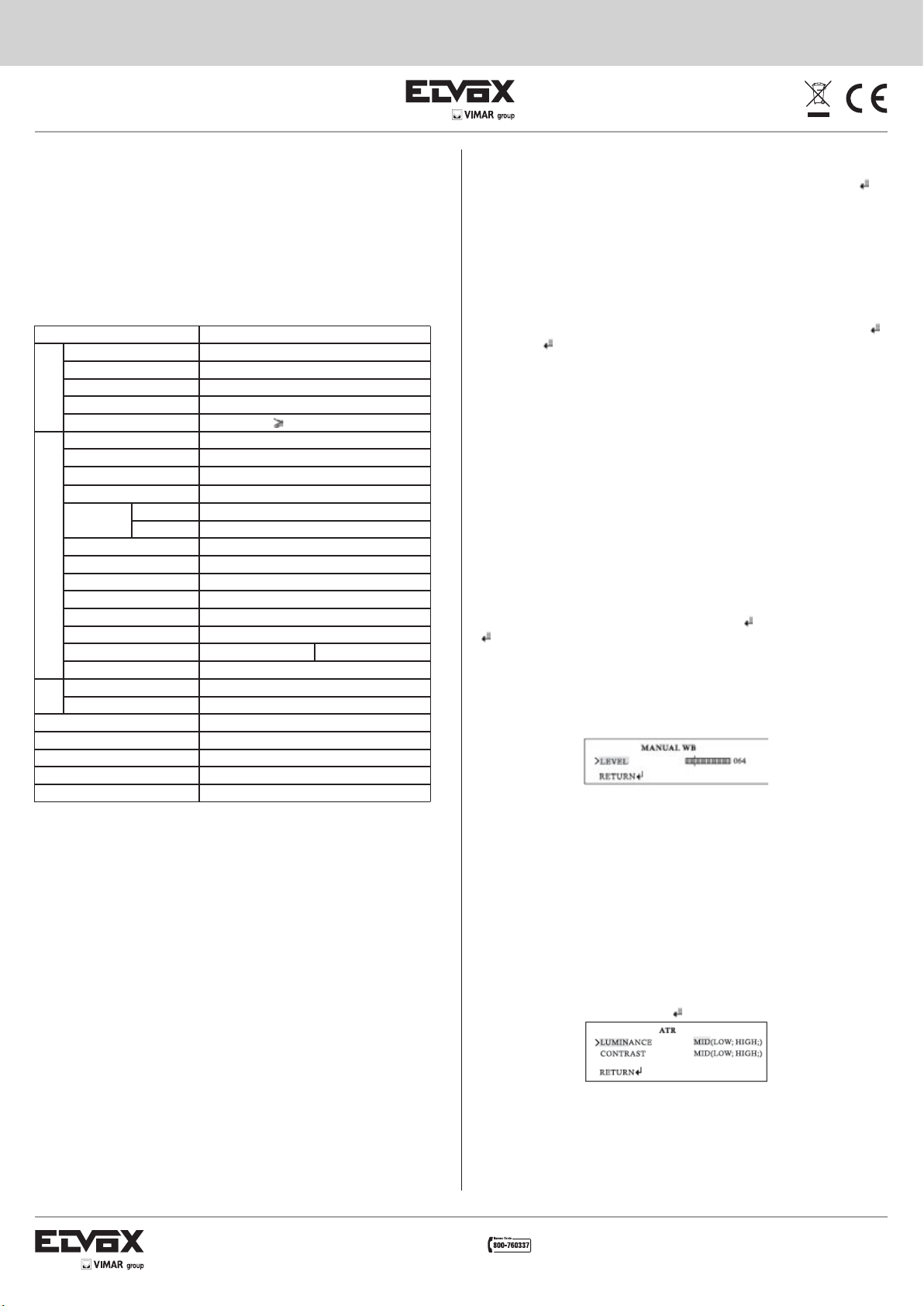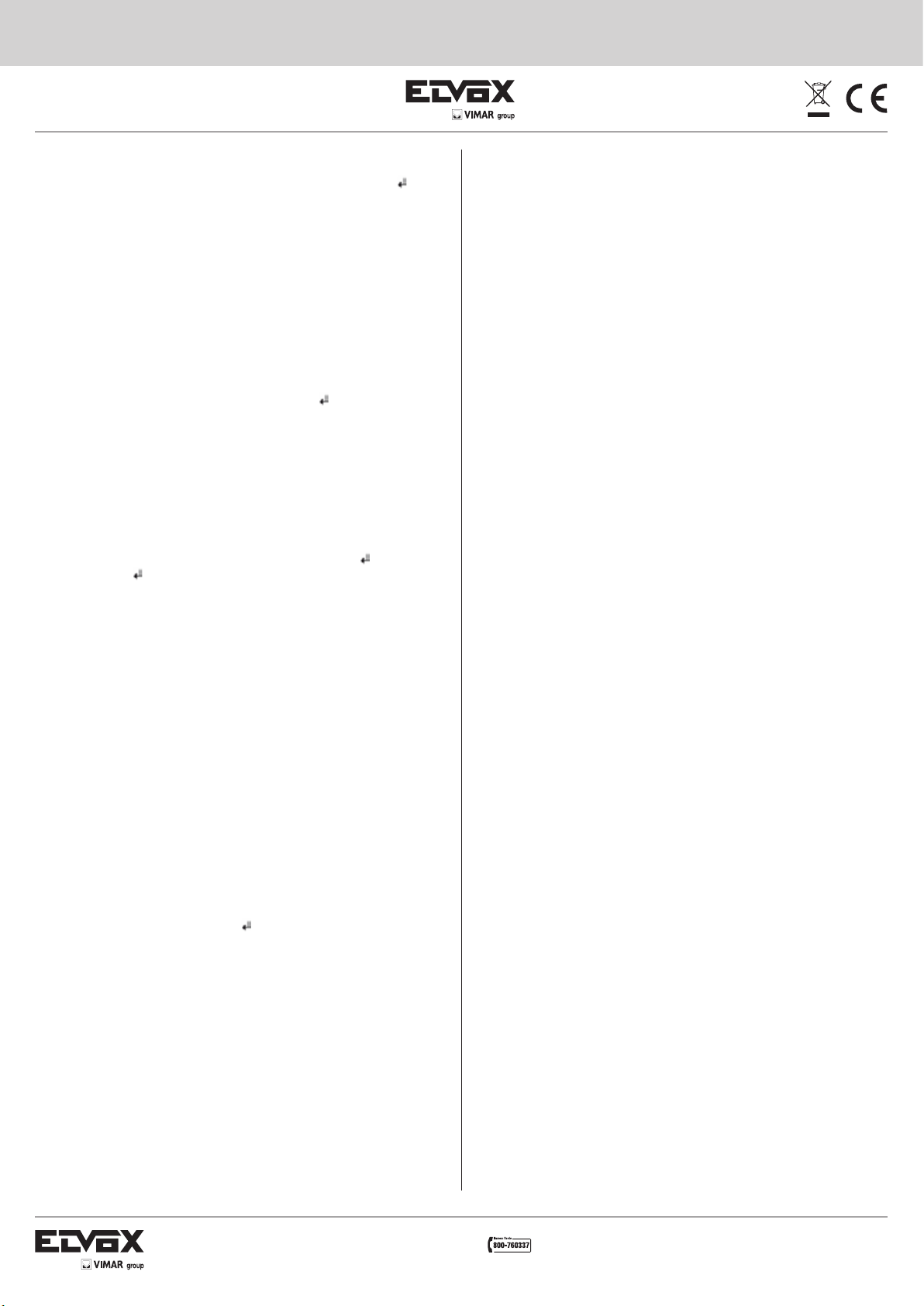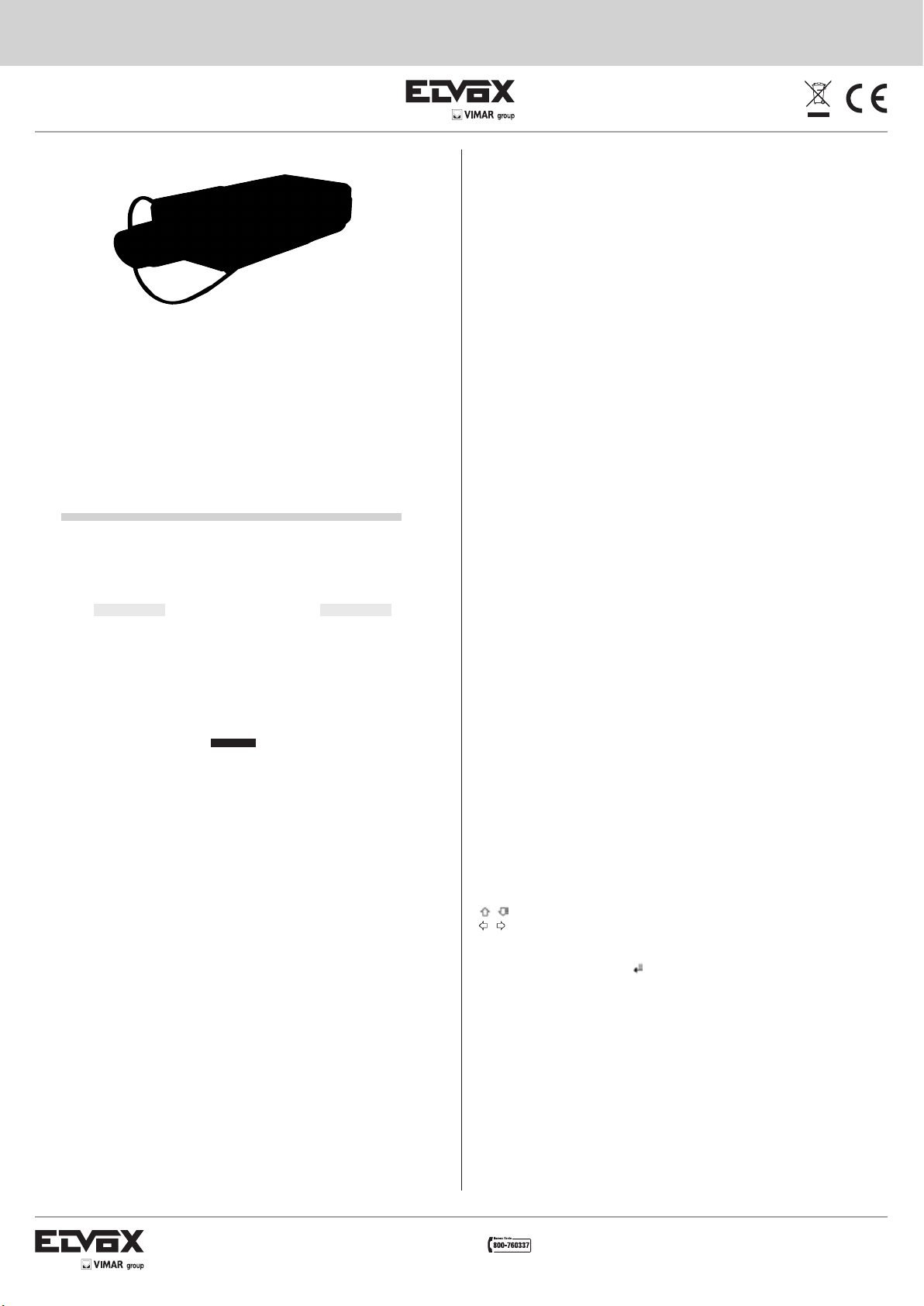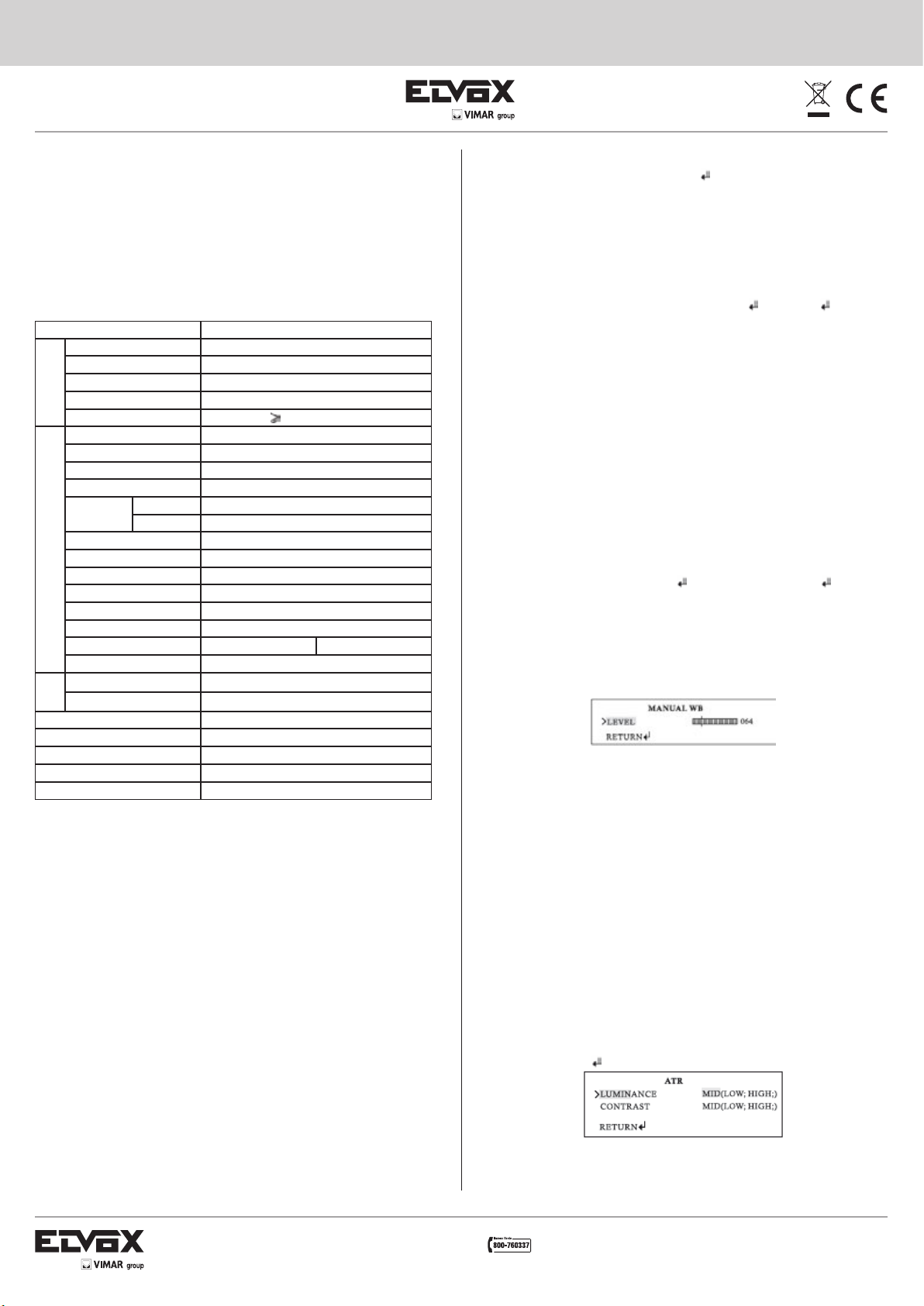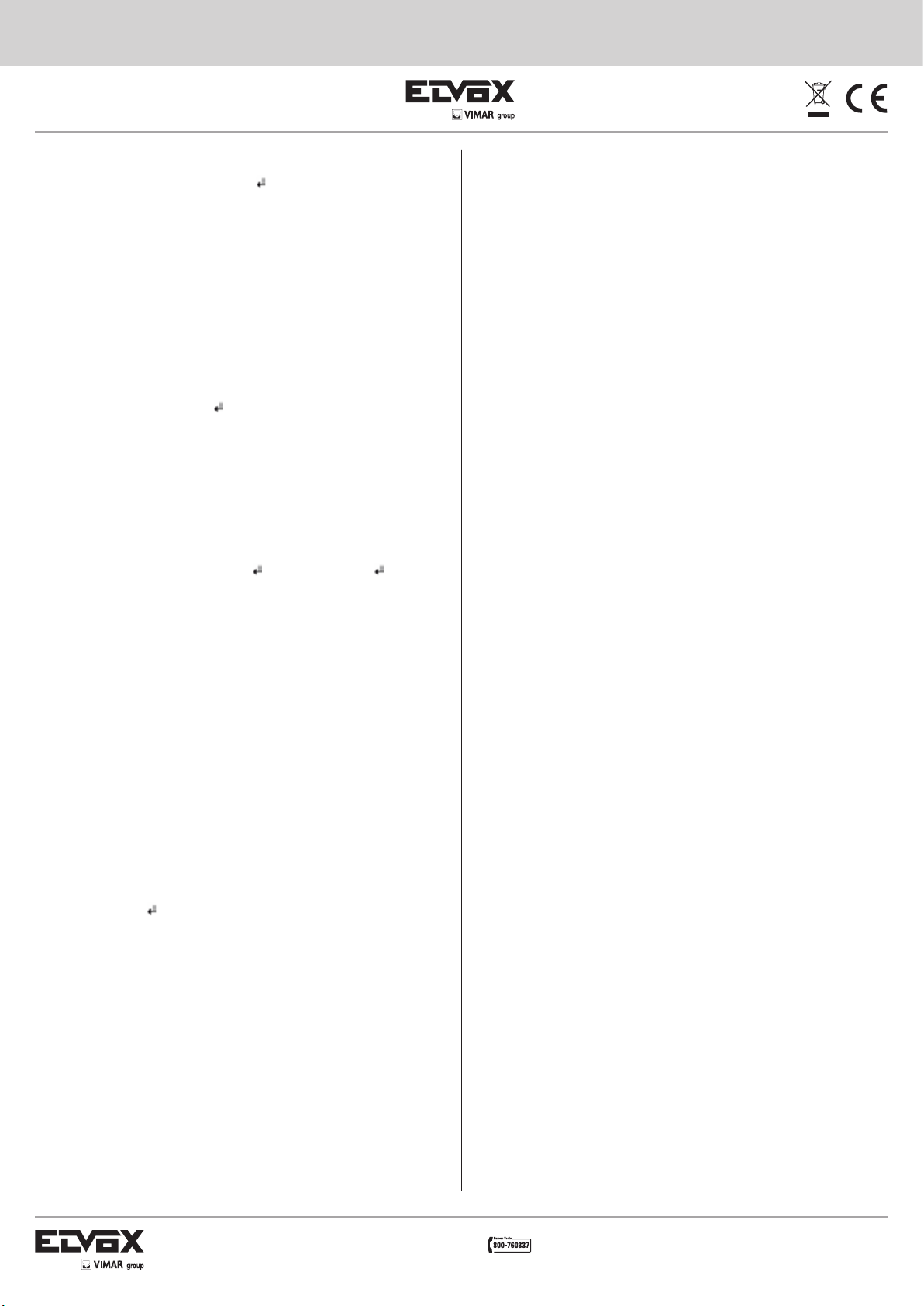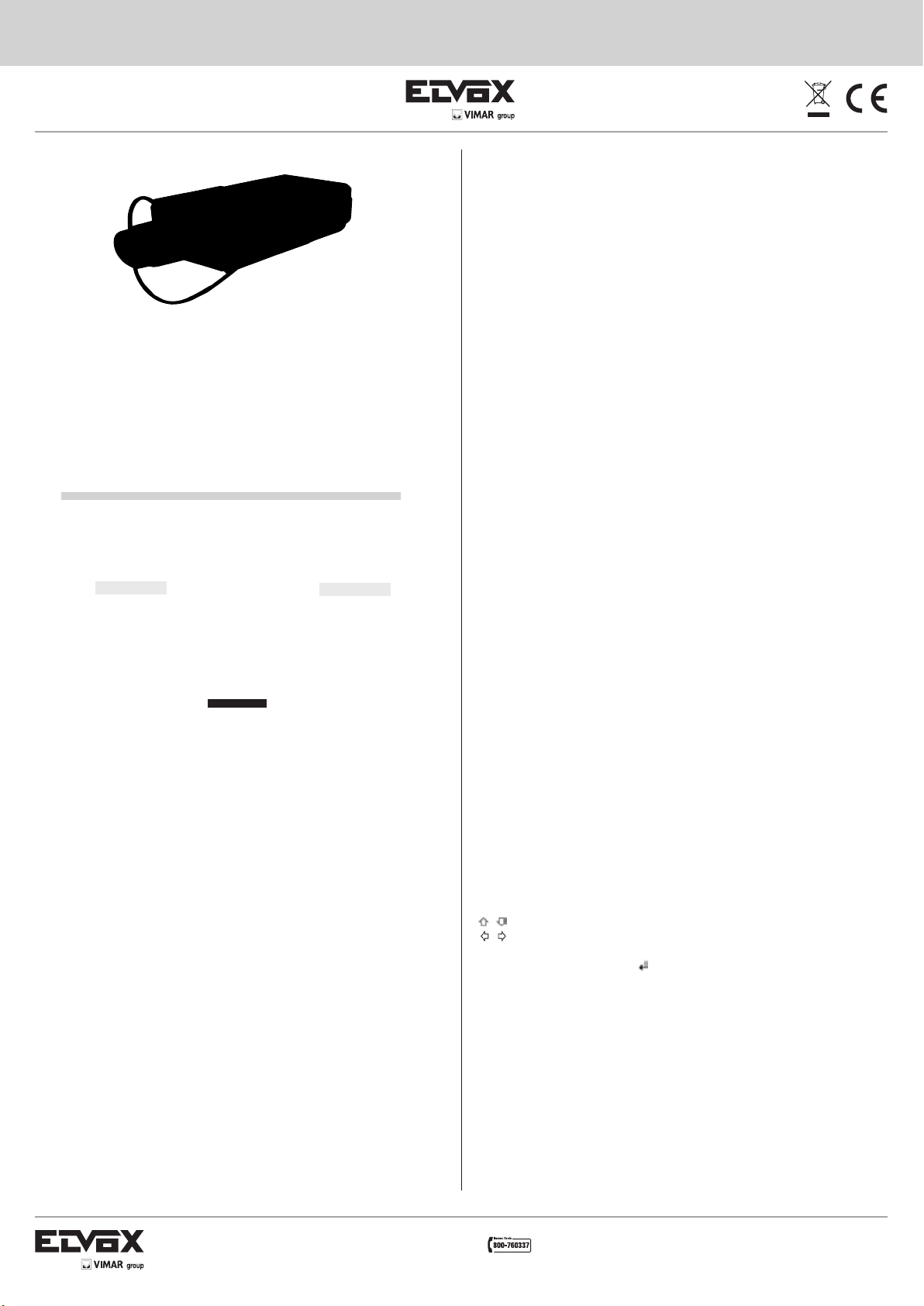
Via Pontarola, 14/a - 35011 Campodarsego PD
tel. +39 049 920 2511 - fax +39 049 920 2603 www.elvox.com
Istruzioni per il funzionamento
Operating Instruction
S6I.46.633.220 RL. 00 13 03
ELVOX - Campodarsego - Italia
TELECAMERA BOX AD ALTA RISOLUZIONE
DESCRIZIONE
Questa telecamera adotta la tecnologia SONY di ultimissima generazione per
l'elaborazione dell'immagine Enhanced Effio-E. È dotata di una risoluzione
orizzontale fino a un massimo di 700TVL così come di un DNR, D-WDR, HS-
BLC avanzato e ulteriori funzioni. Un potente menu OSD include le funzioni di
regolazione per luminosità, contrasto, saturazione; area multipla, bilanciamento
del bianco, AGC e altre funzioni per assicurare immagini nitide e chiare. Inoltre,
le funzioni di specchiamento, privacy e altre ancora supportate la rendono
adatta a vari tipi di ambienti particolari realizzando una sorveglianza semplice e
conveniente, ventiquattro ore su ventiquattro.
PRECAUZIONI
Grazie per aver acquistato questo prodotto. Leggere attentamente le istruzioni
e conservare con cura il manuale per l'utilizzo futuro, prima di collegare o
mettere in funzione il prodotto.
1. Utilizzare alimentazione appropriata
La potenza di alimentazione per la telecamera è 230Vac. Accertarsi di
collegare l'apparecchio all'alimentazione corretta. Un collegamento errato
può causare un malfunzionamento e/o danneggiare la telecamera.
2. Non smontare la telecamera.
Non rimuovere viti o copertura, al fine di prevenire scariche elettriche. Non
contiene parti riparabili dall'utente. Rivolgersi a personale qualificato per
l'assistenza.
3. Adoperare la telecamera con cura.
Non esporre la telecamera a urti, scosse, ecc.. La telecamera potrebbe
essere danneggiata da un uso inappropriato o uno stoccaggio non adeguato.
4. Non esporre la telecamera a pioggia o umidità, né cercare di metterla in
funzione in aree bagnate.
Non collocare la telecamera nei seguenti luoghi:
1 luoghi in cui la temperatura è inferiore a -10°C o superiore a 50°C;
2 luoghi in cui l'umidità supera il 95%;
3 luoghi in cui vi sia una grande concentrazione di vapore acqueo e vapore.
5. Non utilizzare detergenti forti o abrasivi per pulire la telecamera.
Usare un panno asciutto per pulire la telecamera quando sporca. Se
risultasse difficile rimuovere lo sporco, usare un detersivo neutro e pulire
delicatamente.
6. Pulire con cura la mascherina del CCD.
Non usare detergenti forti o abrasivi per la pulizia del pannello sensore. Usare
un lembo di stoffa da lenti o un applicatore con la punta in cotone ed etanolo.
7. Non puntare la telecamera verso il sole
Non puntare la telecamera verso il sole o altri oggetti estremamente brillanti
che possano far sembrare indifferente che la telecamera funzioni o meno.
Questo potrebbe danneggiare il CCD (Dispositivo diAccoppiamento di Carica).
8. Non collocare la telecamera in luoghi con interferenza.
Quando la telecamera è installata nei pressi di attrezzature come dispositivi
di comunicazione wireless che emettono un forte campo elettromagnetico, si
possono verificare delle irregolarità come rumore sullo schermo del monitor.
CARATTERISTICHE
Alta risoluzione
Risoluzione orizzontale da 700TVLcon CCD sony 960H da 1/3".
D-WDR
La tecnologia avanzata D-WDR migliora notevolmente la sua immagine
anche in condizioni di luce variabile.
Menu OSD
Il potente menu OSD consente svariate impostazioni di funzioni.
HS BLC
È in grado di distinguere forti punti di luce e di coprirli per migliorare la
definizione dell'intera immagine assicurando così una sorveglianza più
chiara ed efficace.
2D-DNR
Utilizza uno speciale algoritmo che riduce il rumore video e colore,
aumentando così la risoluzione e la chiarezza e creando immagini più nitide
e a fuoco.
Modalità di funzionamento commutazione automatica D/N
ModalitàACOLORI durante il giorno quando c'è luce sufficiente e modalità
b/n di notte quando l'illuminazione è ridotta.
Mascheramento privacy
Si possono mascherare fino a un massimo di 4 aree per proteggere la
privacy personale nascondendo parti dell'immagine alla vista.
ISTRUZIONI COMPONENTI
Istruzioni sul funzionamento
1. Anello adattatore lente CS 2. Vite fissaggio fuoco posteriore 3. Interfaccia automatica lenteAuto Iris
4. Pulsante menu 5. Foro per vite staffa 6. Uscita video
7. Alimentazione LED 8. Alimentazione
Definizione interfaccia automatica Iris
Impostazione funzione OSD:
ENTER: Pulsante menu, Seleziona elemento menu o Esci dal menu
Questo pulsante si utilizza per spostare il cursore in su o in giù.
Il tasto destro o sinistro sono utilizzati per spostare il cursore
orizzontalmente o per cambiare parametri.
Il retro con il simbolo significa che ci sono ancora impostazioni
sottomenu subordinate. Premere menu per accedere all'impostazione.
Tecnologia avanzata Effio-E per l'elaborazione dell'immagine; risoluzione elevata 700TVL
420 TV L 700 TV L
Obiettivo DC Drive
1 Comando -
2 Comando +
3 Drive +
4 Drive -
Pulsante su
Pulsante sinistro
Pulsante menu
Pulsante destro
Pulsante giù
ATTENZIONE
PERICOLO DI SCOSSA
ELETTRICA, NON APRIRE
ATTENZIONE:
PER RIDURRE IL RISCHIO DI SCOSSAELETTRICA,
NON RIMUOVERE LA COPERTURA(O LO SCHIENALE)
NON CONTIENE PARTI RIPARABILI DALL'UTENTE.
PER L'ASSISTENZA RIVOLGERSI A PERSONALE QUALIFICATO
Telecamera box 700TVL passo CS, alimentazione a 230Vac
46633.220