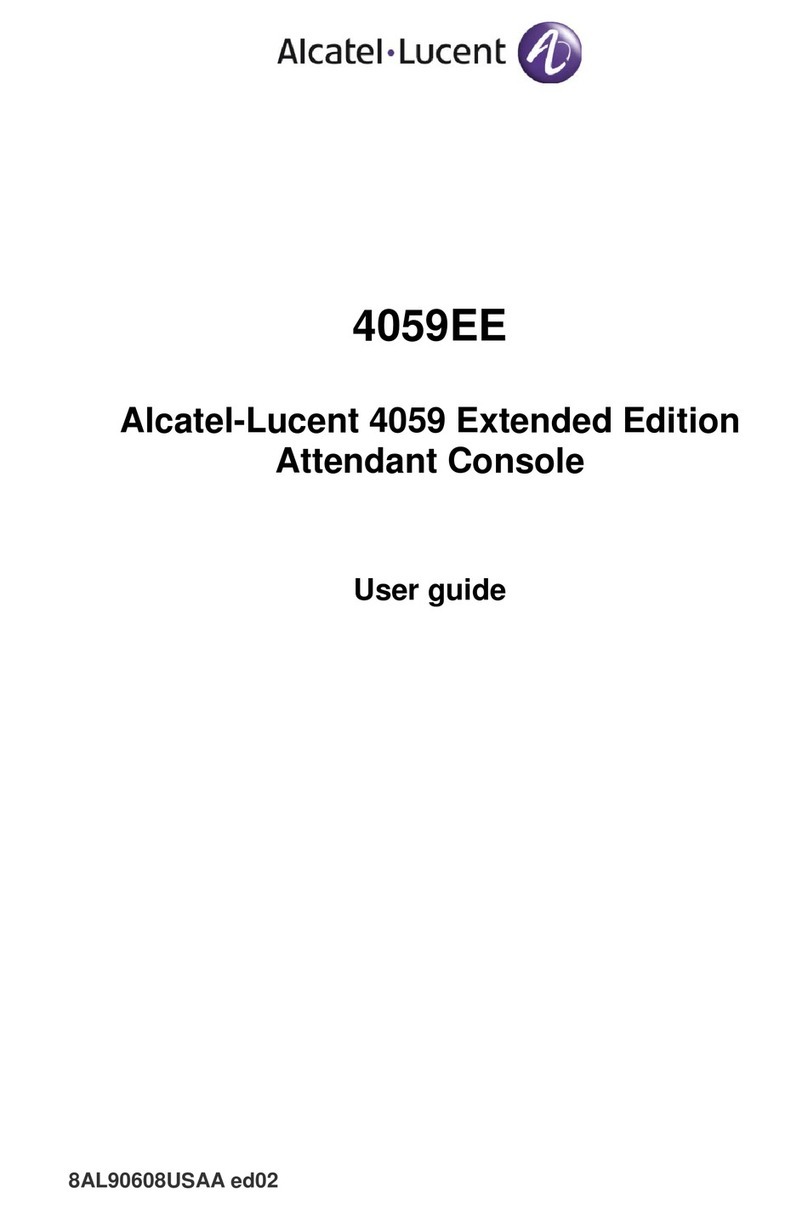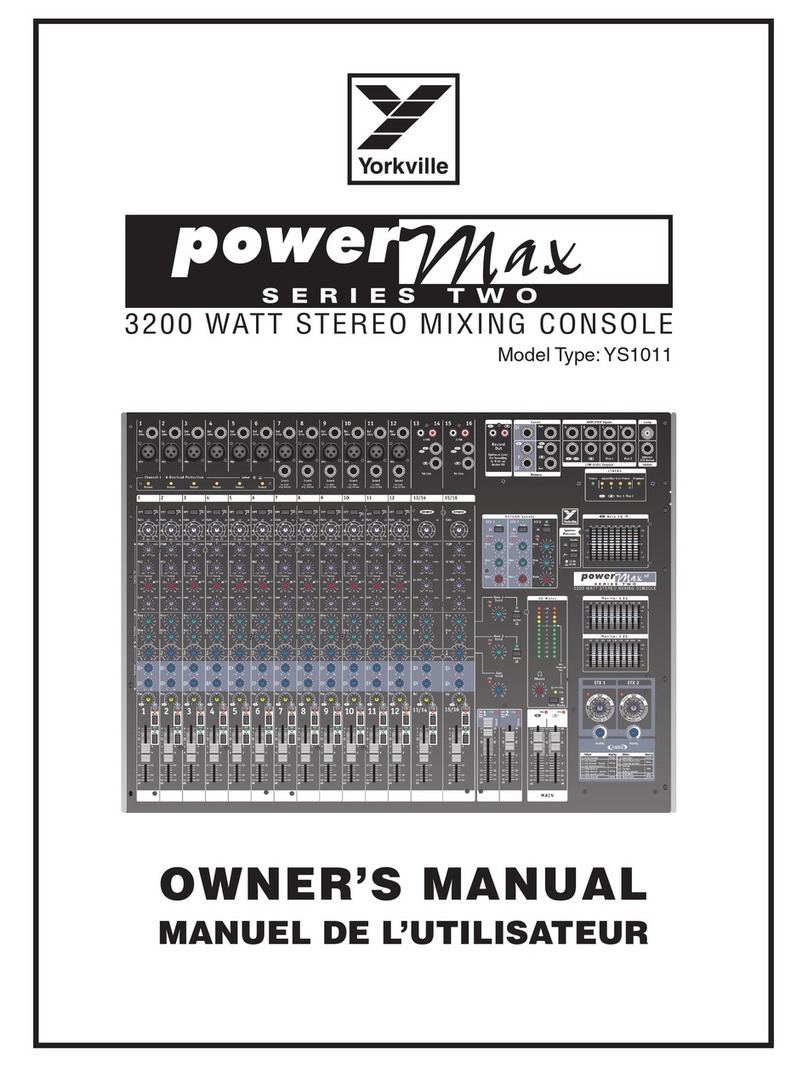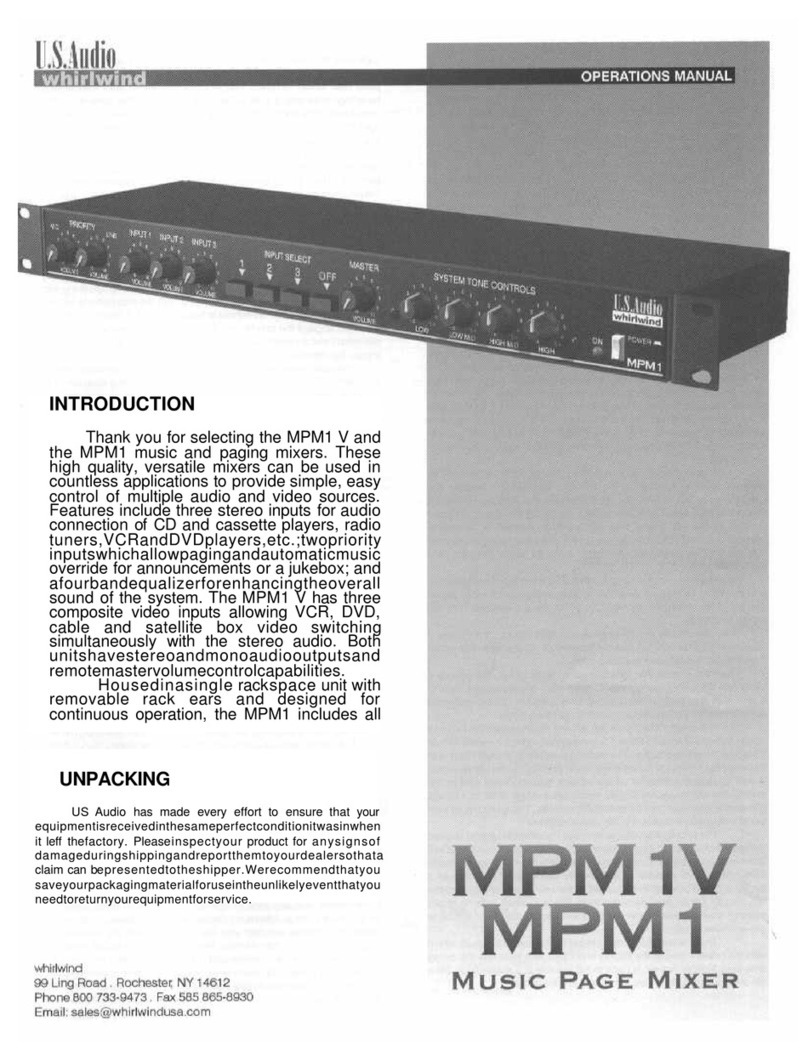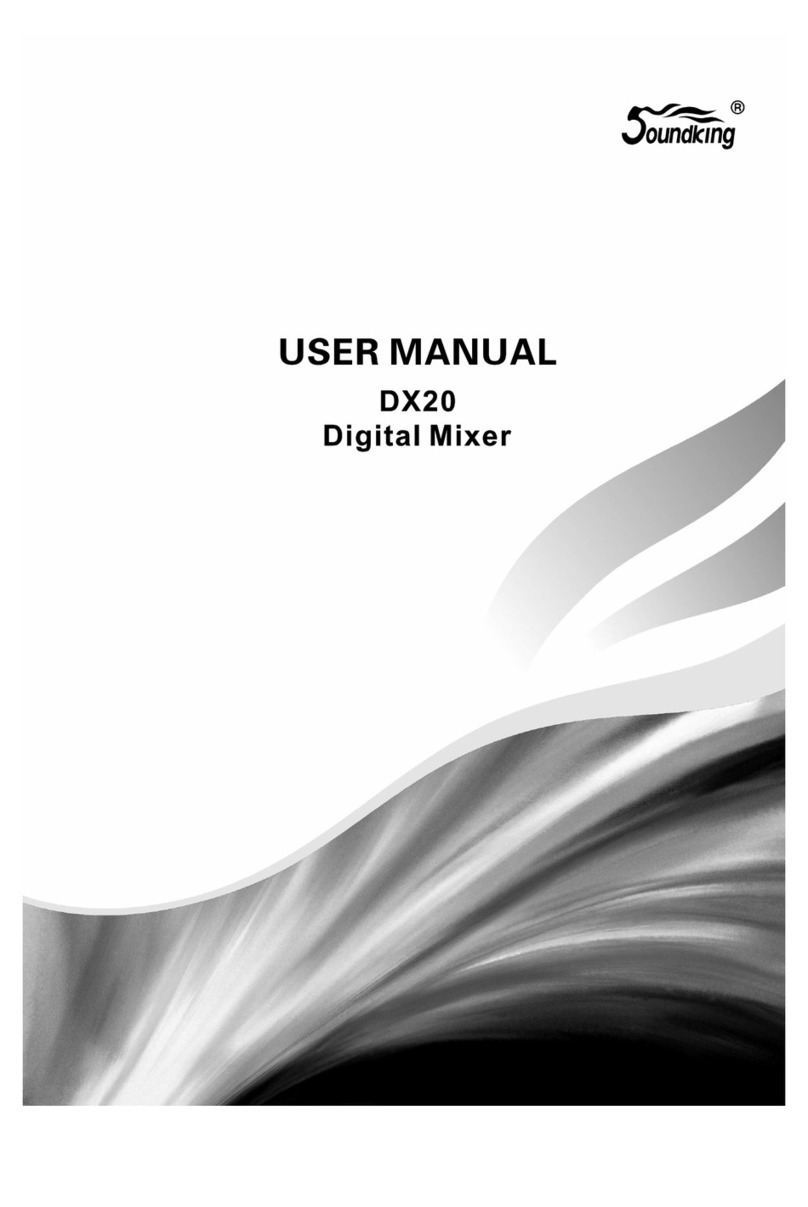elysia nvelope 500 User manual

nvelope 500

2
Welcome to the world of impulse shaping!
The nvelope 500 is capable of making subtle or drastic chang-
es to a sound by providing control over its attack and sustain
characteristics. This is very useful for reshaping individual
tones, and is a wonderful tool in any mixing situation as well.
The nvelope 500 operates independently of the specic level
of a signal, and (unlike with compressors) you do not have to
spend a lot of time trying to balance a set of complex controls
to quickly get the results you seek.
With its unique Dual Band mode, the nvelope 500 gives you
enhanced control over processing, and can easily handle com-
plex program material. Its dynamics sections can also be by-
passed, allowing it to function as a exible high/low shelf EQ.
We’re sure you’ll be happy to know the nvelope 500 oers true
dual mono or linked stereo operation whether you are using it
in Full Range, Dual Band or EQ mode.
Compatibility ..............................................3
Installation ................................................3
Controls ...................................................4
Connectors ................................................6
The Magic .................................................7
Full Range Mode ...........................................8
Dual Band Mode ...........................................9
EQ Mode ................................................ 10
Mixed Mode ............................................. 11
Appendix................................................ 12
Deutsches Handbuch . . . 16 Manuel Français ... 30

3
Compatibility
The nvelope 500 module requires installation into an API 500
series compatible rack frame (not included). It needs the pow-
er supply and the audio connectors provided by this frame,
and cannot be used for its intended purpose by itself.
The current consumption is 200 milliamperes (100 mA per
slot) at +/- 16 volts DC. This is actually more than some other
500 series modules consume as a result of the discrete class-A
design of the nvelope 500’s audio path.
Most API 500 compatible racks meet this requirement with-
out problems, but there might be a limit on how many units
can be installed in a single rack. In case of doubt, please check
with the manufacturer of your specic rack.
Installation
Just follow these easy steps to install the nvelope 500 module:
1. Switch your API 500 series compatible rack o and discon-
nect the power cable from mains.
2. Insert the module into two free slots of your rack. Make sure
both PCB connectors match with the rack connectors.
3. Gently push the module in place – do not use any excessive
force!
4. Tighten the front panel with four screws provided by your
rack manufacturer.
5. Connect your XLR audio cables (see page 6 for more info)
and power up your rack.
That should do it. Have lots of fun with your nvelope 500!

4
Controls
Attack
• Full Range & Dual Band Mode:
Raises or reduces the attack of a signal
• EQ Mode:
Boosts or cuts the high frequency range
Frequency Attack (Freq A)
• Full Range Mode:
Changes the response behavior for attack processing
• Dual Band Mode:
Sets the start frequency for attack processing
• EQ Mode:
Sets the frequency of the high shelf lter

5
Sustain
• Full Range & Dual Band Mode:
Raises or reduces the sustain of a signal
• EQ Mode:
Boosts or cuts the low frequency range
Frequency Sustain (Freq S)
• Full Range Mode:
No function in this mode
• Dual Band Mode:
Sets the end frequency for sustain processing
• EQ Mode:
Sets the frequency of the low shelf lter
Auto Gain
Reduces level peaks in Full Range mode
Full Range
Switches from Dual Band to Full Range operation
EQ Mode
Switches from envelope processing to EQ function
On (Left/Right)
Activates a channel or switches to hardwire bypass
Stereo Link
Links both channels for processing stereo sources
(Left controllers and bottom switches become master
for both channels)

6
Connectors
Audio outputs (+4 dBu)
Pin assignment balanced: 1ground 2hot (+) 3ground
Pin assignment unbalanced: 1ground 2hot (+) 3idle
Audio inputs (+4 dBu)
Pin assignment balanced: 1ground 2hot (+) 3cold (-)
Pin assignment unbalanced: 1ground 2hot (+) 3ground
Mono operation: Connect either one or both of the input and
output pairs 1and 2for single or dual mono channel use.
Stereo operation: Connect both inputs and outputs 1and 2–
the choice which channel is left and which is right is up to you.

7
The Magic
The nvelope 500 is a dynamics processor that can
change the character of a sound by altering its im-
pulse structure. It gives you direct control over the en-
velope of a signal by shaping its attack and sustain intensity.
More specically, a drum set (or individual drums) can be
made to sound more aggressive and punchy by accenting the
attack, or tones that are already overly aggressive can easily
be tamed.
Other useful applications would be on picked or slapped bass,
edgy guitar or any kind of piano recording. Generally speak-
ing, the nvelope 500 works optimally on audio signals with a
signicant/percussive attack structure.
As a balance to the attack shaping, the sustain parameters
oer control over room sound and space. An instrument or
a reverb tail can sound tighter by reducing its sustain, or can
gain more depth/make a signal sound longer by increasing it.
The nvelope 500 is a great tool for shaping individual signals,
but it can be an indispensable resource in mixing situations as
well, as it eortlessly helps you to bring a sound to the front
with more attack and less sustain… or blends it gently into the
background by reducing its attack and increasing its sustain.
A unique feature of the nvelope 500 is the enhanced tweak-
ability oered in Dual Band mode. Individual frequency con-
trols for attack and sustain yield excellent processing results
without unwanted artifacts, even when utilized on complex
material like a summing bus.
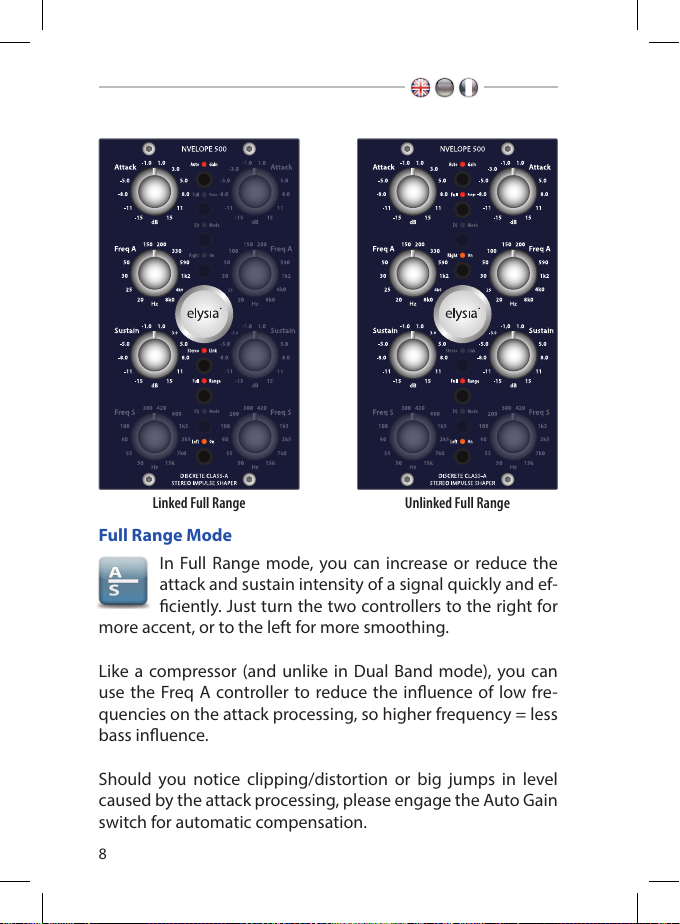
8
Full Range Mode
In Full Range mode, you can increase or reduce the
attack and sustain intensity of a signal quickly and ef-
ciently. Just turn the two controllers to the right for
more accent, or to the left for more smoothing.
Like a compressor (and unlike in Dual Band mode), you can
use the Freq A controller to reduce the inuence of low fre-
quencies on the attack processing, so higher frequency = less
bass inuence.
Should you notice clipping/distortion or big jumps in level
caused by the attack processing, please engage the Auto Gain
switch for automatic compensation.
Linked Full Range Unlinked Full Range

9
Dual Band Mode
Dual Band mode functions basically the same as Full
Range, but it gives you more tweakability by assign-
ing the attack and sustain controls to individual fre-
quency selectors.
The Freq A controller now sets the start frequency for attack
processing, while the Freq S controller determines the end fre-
quency for sustain processing. The function of the Attack and
Sustain controllers remain the same as in Full Range mode.
Note: Auto Gain is not oered in this mode as it is typically not
needed in dual band operation.
Linked Dual Band Unlinked Dual Band
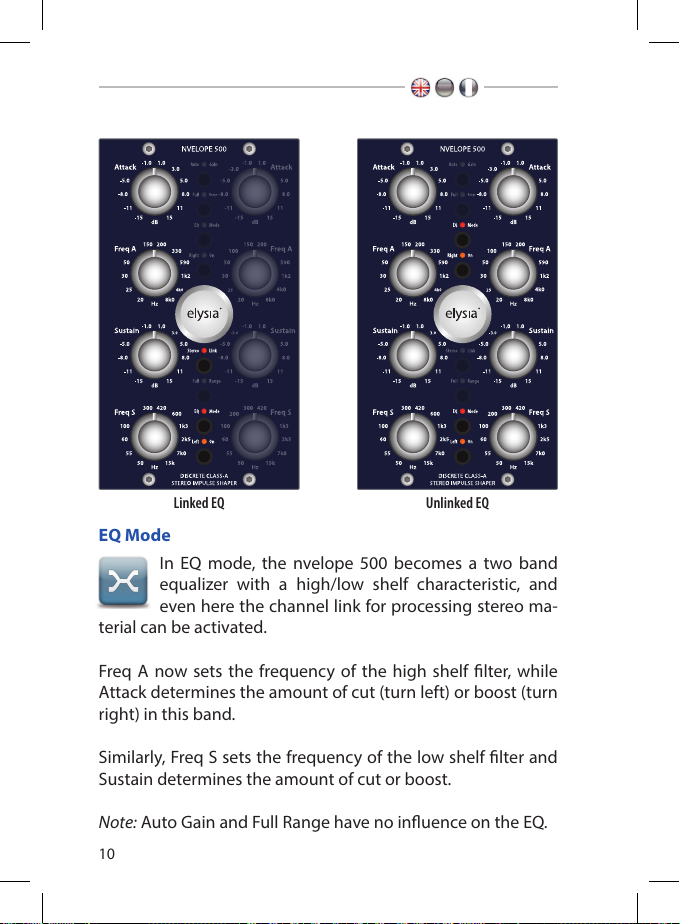
10
EQ Mode
In EQ mode, the nvelope 500 becomes a two band
equalizer with a high/low shelf characteristic, and
even here the channel link for processing stereo ma-
terial can be activated.
Freq A now sets the frequency of the high shelf lter, while
Attack determines the amount of cut (turn left) or boost (turn
right) in this band.
Similarly, Freq S sets the frequency of the low shelf lter and
Sustain determines the amount of cut or boost.
Note: Auto Gain and Full Range have no inuence on the EQ.
Linked EQ Unlinked EQ

11
Mixed Mode
When the nvelope 500 is not in Stereo Link mode, the
two individual channels can be used as dierent pro-
cessors simultaneously.
For example, you can shape one signal in Dual Band mode
in channel L and a completely dierent signal in Full Range
mode in channel R.
Or, you can connect the output of channel L to the input of
channel R, and then process the frequency response with the
EQ rst, followed by some nice Dual Band impulse shaping...
As you can imagine, there are lots of possible combinations!
Dual Band (L) & Full Range (R) EQ (L) & Dual Band (R)

12
Technical Details
Frequency response: <10 Hz - 400 kHz (-3.0 dB)
THD+N @ 0 dBu, 20 Hz - 22 kHz: 0.006 %
THD+N @ +10 dBu, 20 Hz - 22 kHz: 0.01 %
Noise oor, 20 Hz - 20 kHz (Full Range, EQ): -90.0 dBu
Noise oor, 20 Hz - 20 kHz (Dual Band): -87.0 dBu
(A-weighted)
Dynamic range, 20 Hz - 22 kHz: 112 dB
Maximum input level: +21 dBu
Maximum output level: +21 dBu
Input impedance: 10 kOhm
Output impedance: 68 Ohm
CE Conformity
The conformity of this device to the EU directives is
conrmed by the CE mark on the device.
This declaration becomes invalid by any unapproved modi-
cation of the device.
Nettetal, 01.04.2012 - Ruben Tilgner

13
Precautions
CAUTION: Electricity
• Make sure to operate your API 500 series compatible rack at
the specic mains voltage of your country.
• Replace rack frame fuse with the same type and value only.
• Your rack frame must be connected to ground.
• Do not use a damaged power cord.
• Never place containers with liquid on the rack.
• Do not expose this device to rain or moisture.
• Do not use this device near water.
• Refer service to qualied service sta only.
CAUTION: Temperature
• Surfaces of the device may become hot during operation.
• Do not install this device near any heat source such as radia-
tors, stoves or other heat sources.
CAUTION: Connecting & Mounting
• Never connect to the output of a power amplier.
• Do not apply extensive force when installing this device.
• Use the device according to this manual only.
CAUTION: Humidity
• If this device is moved from a cold place to a warm room,
condensation can occur inside the device. To avoid damag-
ing the unit please allow it to reach room temperature be-
fore switching it on.

14
Warranty Info
The nvelope 500 is covered by a limited warranty for a period
of 2 years against defects in parts and labor from the date of
purchase. Natural wear is not covered by this warranty. Re-
pairs or replacements will not extend the warranty period.
The warranty is given to the original purchaser only and is not
transferable. elysia will only give warranty on products pur-
chased through authorized elysia dealers. The warranty will
only be valid in the country of the original purchase unless
otherwise pre-authorized by elysia.
All warranties become void when the product has been dam-
aged by misuse, accident, neglect, modication, tampering or
unauthorized alteration by anyone other than elysia autho-
rized service personnel.
The warrantor assumes no liability for property damage or any
other incidental or consequential damage whatsoever which
may result from failure of this product. Any and all warrantees
of merchantability and tness implied by law are limited to
the duration of the expressed warranty.
elysia will not pay for express or overnight freight service or
pay for shipments to locations outside Germany. All damages
caused by transport are not covered by this warranty.
This warranty gives you specic legal rights and you may also
have other rights which vary from state to state. Some of the
above limitations may not apply to you.

15
Legal Info
The information in this document is subject to change with-
out further notice and shall not be deemed as an obligation
or warranty of any kind by the manufacturer. No warranties,
express or implied, are made with regard to the quality, suit-
ability or accuracy of this document.
The manufacturer reserves the right to change the contents
of this document and/or the associated products at any time
without the provision of prior notice. The manufacturer shall
not be held liable for damages of any kind arising from the
use, or the inability to use this product or its documentation.
The information in this document is subject to copyright. All
rights, technical changes and errata are reserved. No part of
this manual may be reproduced or transmitted in any form or
for any purpose without the explicitly written permission of
the copyright holders.
elysia and nvelope are registered trademarks of elysia GmbH.
Other product and brand names contained in this document
are used for identication purposes only. All registered trade-
marks, product designations or brand names used in this doc-
ument are the property of their respective owners.
The product has been manufactured in com-
pliance with the RoHS directive. The purpose
of this directive of the European Union is
the Restriction of Hazardous Substances (RoHS) in electronic
equipment in order to protect health and nature. Dispose
separately!
Version 1.4 © 2019 elysia GmbH

16
Willkommen in der Welt des Impulse Shapings!
Der nvelope 500 kann Signale ganz subtil oder auch sehr dras-
tisch verändern, indem er einen direkten Zugri auf Attack
und Sustain ermöglicht. So werden Einzelsignale eektiv ge-
formt, und auch im Mix bringt dieses Werkzeug erstaunliche
Ergebnisse. Die Bearbeitung passiert völlig unabhängig vom
jeweiligen Level eines Signals. Anders als bei Kompressoren
muss also keine interaktive Gruppe von mehr oder weniger
komplexen Parametern beherrscht werden, um schnell ans
gewünschte Ziel zu kommen.
Dennoch bietet der nvelope 500 mit seinem einzigartigen
Dual Band-Modus auch umfangreichere Kontrollmöglichkei-
ten, wodurch selbst komplexe Signale kein Problem mehr dar-
stellen. Das Abschalten der Dynamik-Sektion verwandelt das
Modul zudem in einen High/Low Shelf EQ. Die beiden Kanäle
unterstützen echtes Dual Mono und gelinkten Stereobetrieb
in allen Funktionsvarianten – Full Range, Dual Band, und sogar
im EQ-Modus...
Kompatibilität ........................................... 17
Installation .............................................. 17
Bedienelemente ......................................... 18
Anschlüsse .............................................. 20
Die Magie. . . . . . . . . . . . . . . . . . . . . . . . . . . . . . . . . . . . . . . . . . . . . . . . 21
Full Range-Modus........................................ 22
Dual Band-Modus........................................ 23
EQ-Modus ............................................... 24
Mixed-Modus............................................ 25
Anhang.................................................. 26
English Manual . . . 2 Manuel Français... 30

17
Kompatibilität
Das nvelope 500 Modul ist zur Installation in ein API 500 Series
kompatibles Rack (nicht im Lieferumfang enthalten) vorgese-
hen. Es ist auf dessen Netzteil und Audioanschlüsse angewie-
sen und funktioniert nicht‚stand alone‘.
Der Strombedarf beträgt 200 Milliampere (100 pro Slot) bei
+/- 16 Volt DC. Begründet durch das diskrete Class-A Design
des Audiopfads liegt dieser Wert höher als bei einigen anderen
500er-Modulen.
Die meisten API 500 kompatiblen Racks verkraften diese An-
forderung problemlos, allerdings lässt sich unter Umständen
nur eine begrenzte Anzahl an nvelope 500 Modulen installie-
ren (im Zweifel bitte den Hersteller des Racks konsultieren).
Installation
Die Installation des Moduls verläuft denkbar einfach:
1. Schalte dein API 500 Series kompatibles Rack aus und ent-
ferne das Netzkabel.
2. Stecke das Modul in zwei freie Slots und richte die Kontakte
der Platinen genau auf die Steckleisten im Rack aus.
3. Drücke das Modul nun vorsichtig in die Steckleisten – dabei
bitte keine Gewalt anwenden!
4. Befestige die Frontplatte mit vier Schrauben aus dem Rack-
zubehör.
5. Verbinde die XLR-Audiokabel (mehr dazu auf Seite 20) und
schließe das Rack wieder an das Stromnetz an.
Und das war es auch schon. Wir wünschen viel Spaß mit dei-
nem nvelope 500!

18
Bedienelemente
Attack
• Full Range- & Dual Band-Modus:
Betonung oder Reduzierung des Attacks
• EQ-Modus:
Anhebung oder Absenkung der hohen Frequenzen
Frequency Attack (Freq A)
• Full Range-Modus:
Verändert das Ansprechverhalten der Attack-Bearbeitung
• Dual Band-Modus:
Bestimmt die Startfrequenz für die Attack-Bearbeitung
• EQ-Modus:
Wählt die Frequenz für das Low Shelf-Filter

19
Sustain
• Full Range- & Dual Band-Modus:
Betonung oder Reduzierung des Sustains
• EQ-Modus:
Anhebung oder Absenkung der tiefen Frequenzen
Frequency Sustain (Freq S)
• Full Range- Modus:
Keine Funktion in diesem Modus
• Dual Band-Modus:
Bestimmt die Endfrequenz für die Sustain-Bearbeitung
• EQ-Modus:
Wählt die Frequenz für das High Shelf-Filter
Auto Gain
Reduziert Pegelsprünge im Full Range-Modus
Full Range
Schaltet von Dual Band- nach Full Range-Betrieb um
EQ Mode
Wechselt von der Hüllkurvenbearbeitung zur EQ-Funktion
On (Left/Right)
Aktiviert einen Kanal oder schaltet einen Hardwire Bypass
Stereo Link
Verbindet beide Kanäle zur Bearbeitung von Stereosignalen
(Die linken Drehregler und unteren Druckschalter werden
zum Master für beide Kanäle)

20
Anschlüsse
Audio-Ausgänge (+4 dBu)
Pinbelegung symmetrisch: 1Masse 2heiß (+) 3Masse
Pinbelegung unsymmetrisch: 1Masse 2heiß (+) 3frei
Audio-Eingänge (+4 dBu)
Pinbelegung symmetrisch: 1Masse 2heiß (+) 3kalt (-)
Pinbelegung unsymmetrisch: 1Masse 2heiß (+) 3Masse
Mono-Betrieb: Verwende jeweils einen oder beide Ein- und
Ausgänge (1und 2) für Single- oder Dual-Mono-Betrieb.
Stereo-Betrieb:VerwendebeideEin- und Ausgänge(1und 2) –
linken und rechten Kanal kannst du dabei selber festlegen.
Other manuals for nvelope 500
2
Table of contents
Languages:
Other elysia Music Mixer manuals