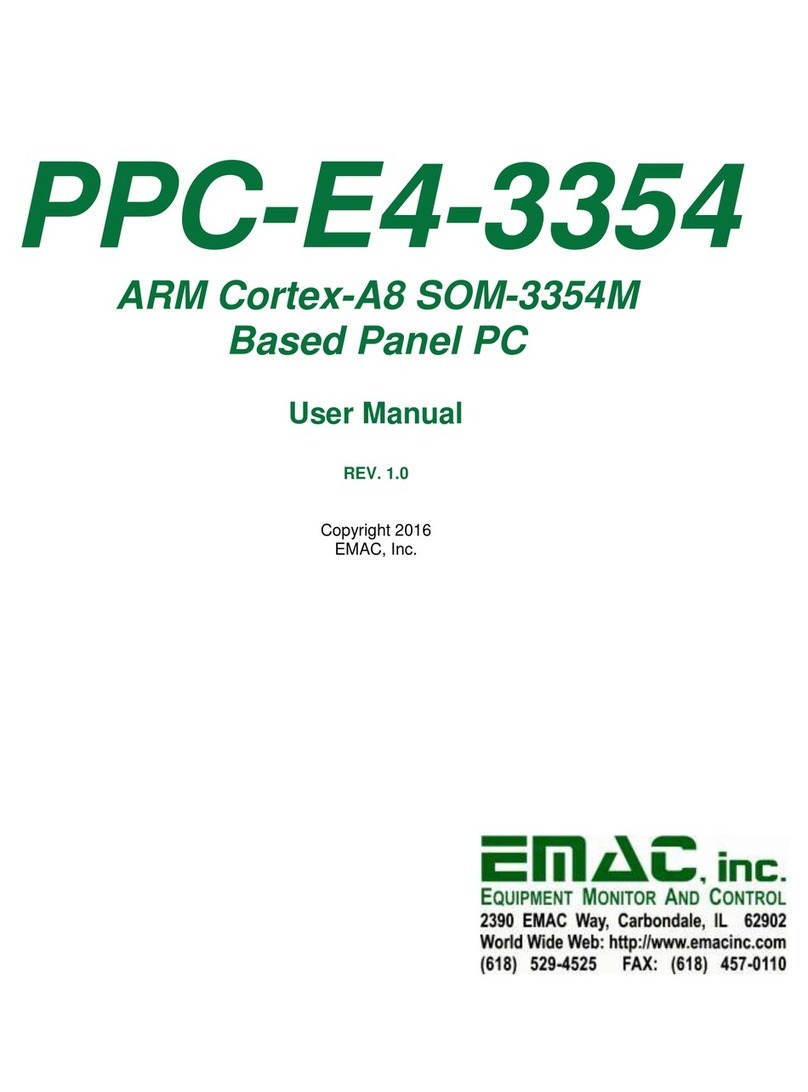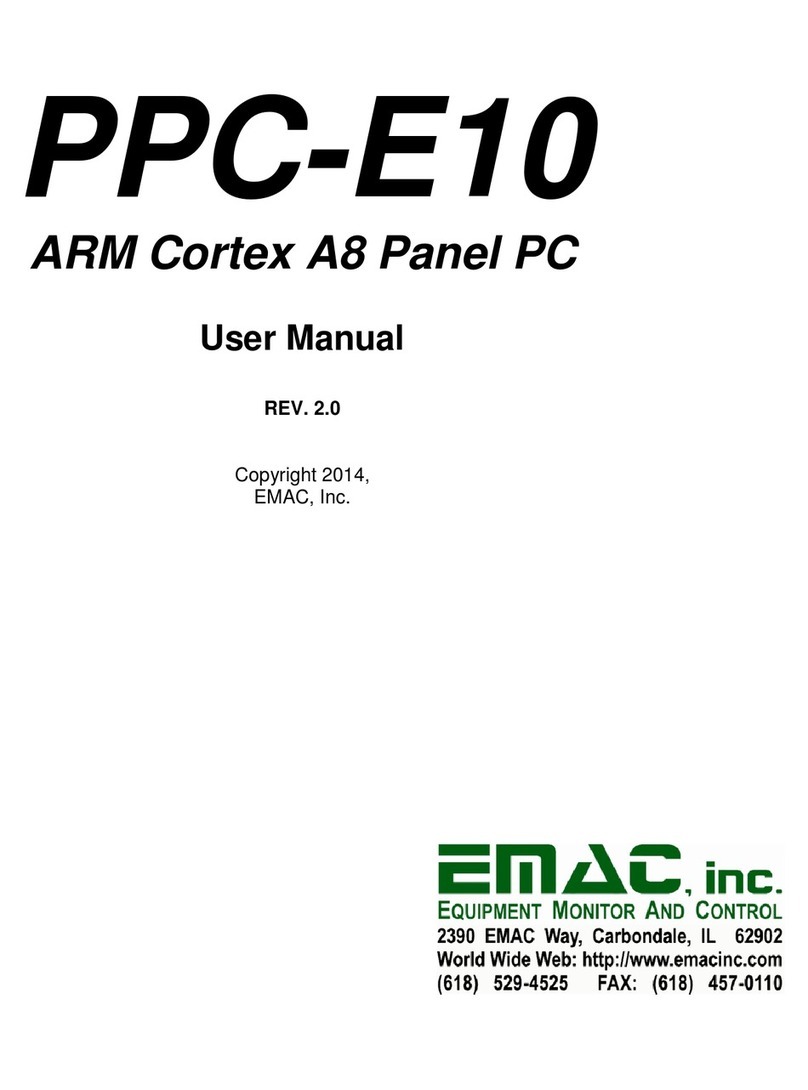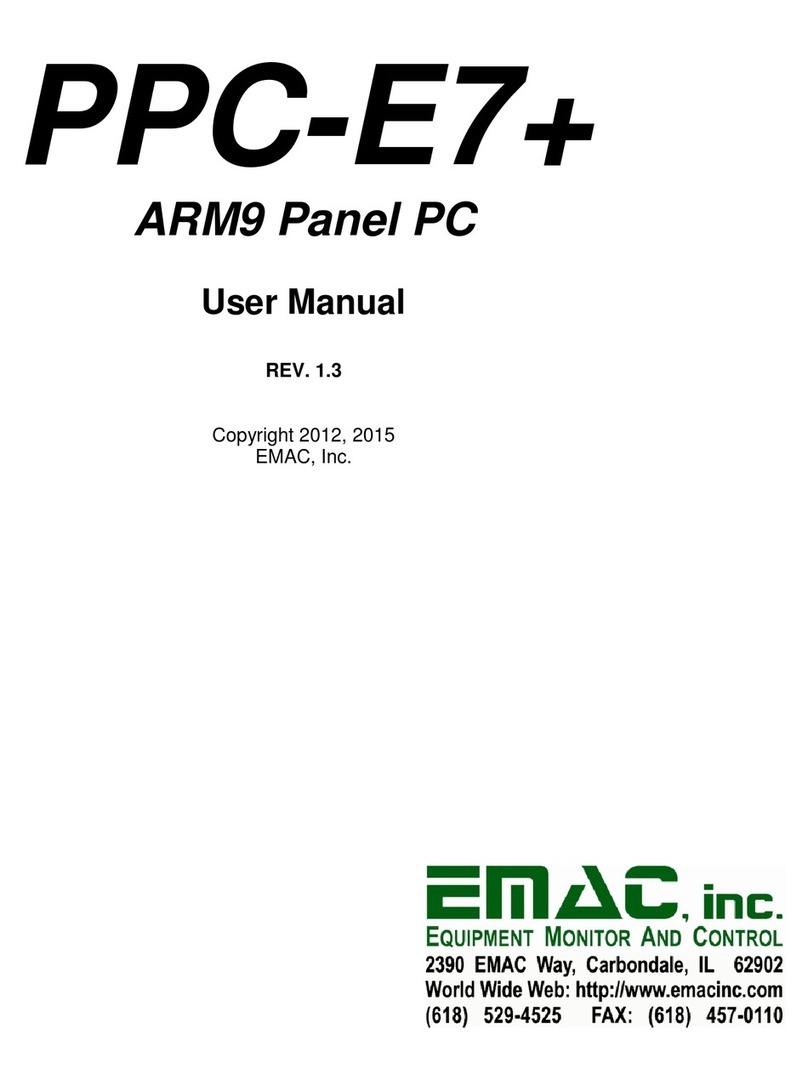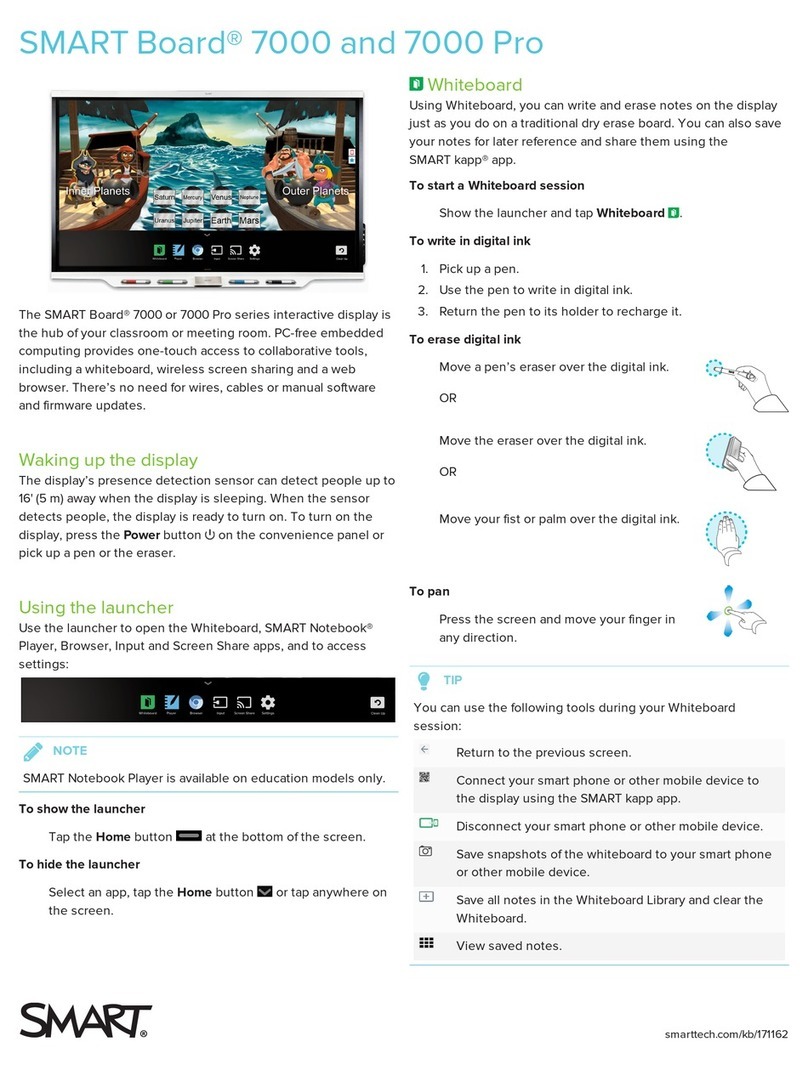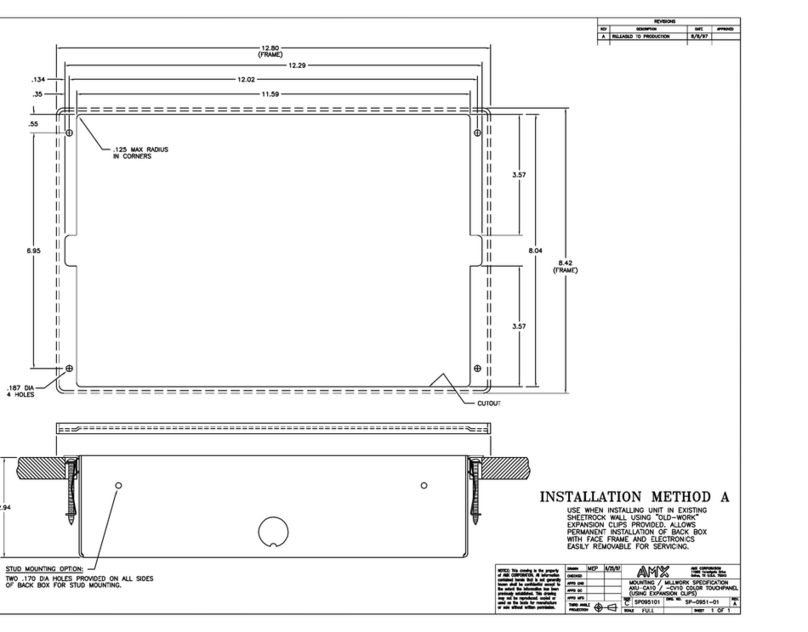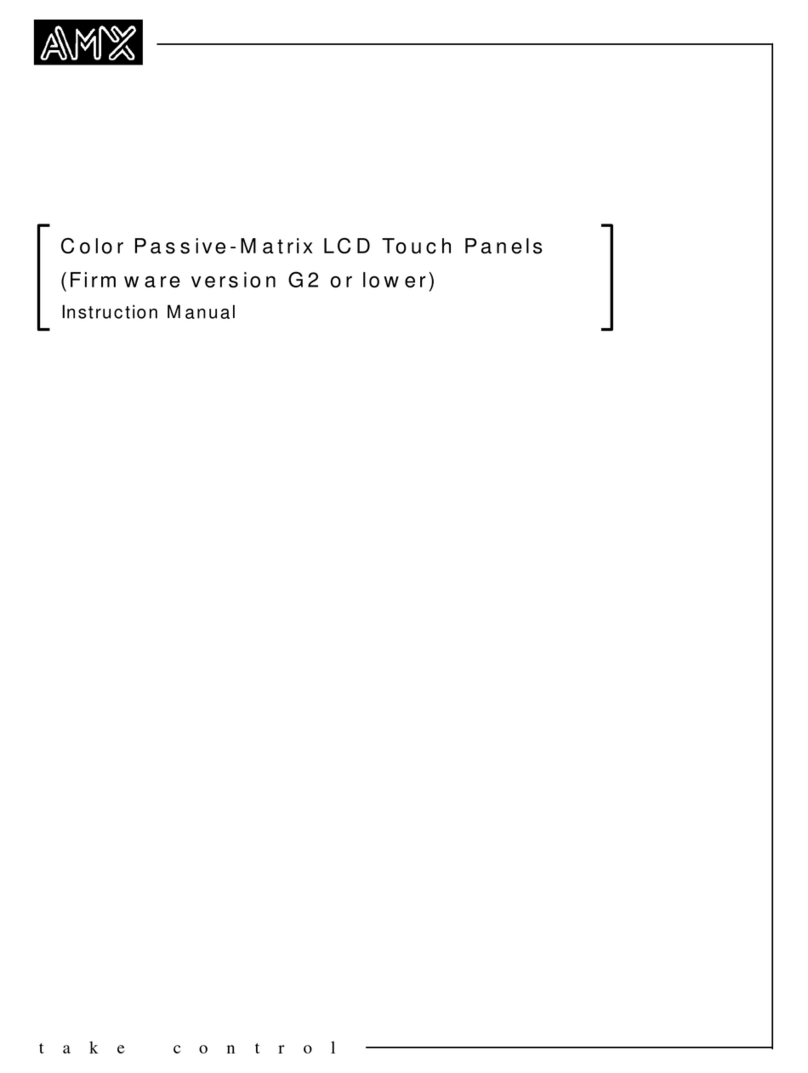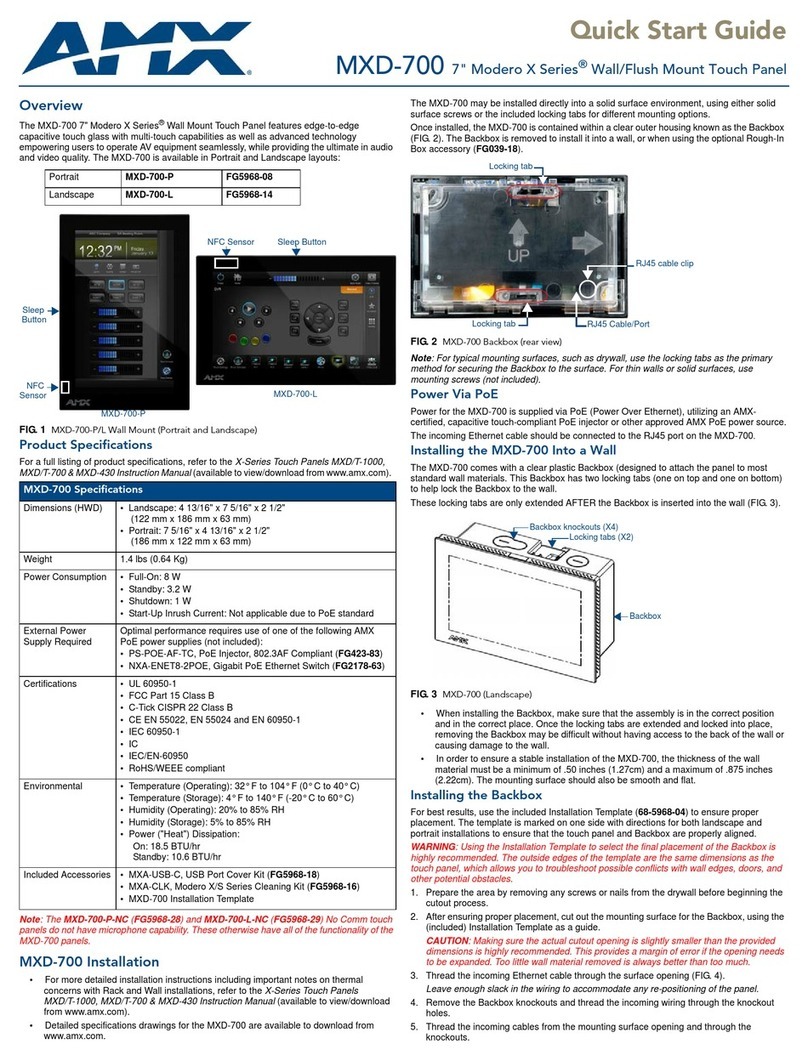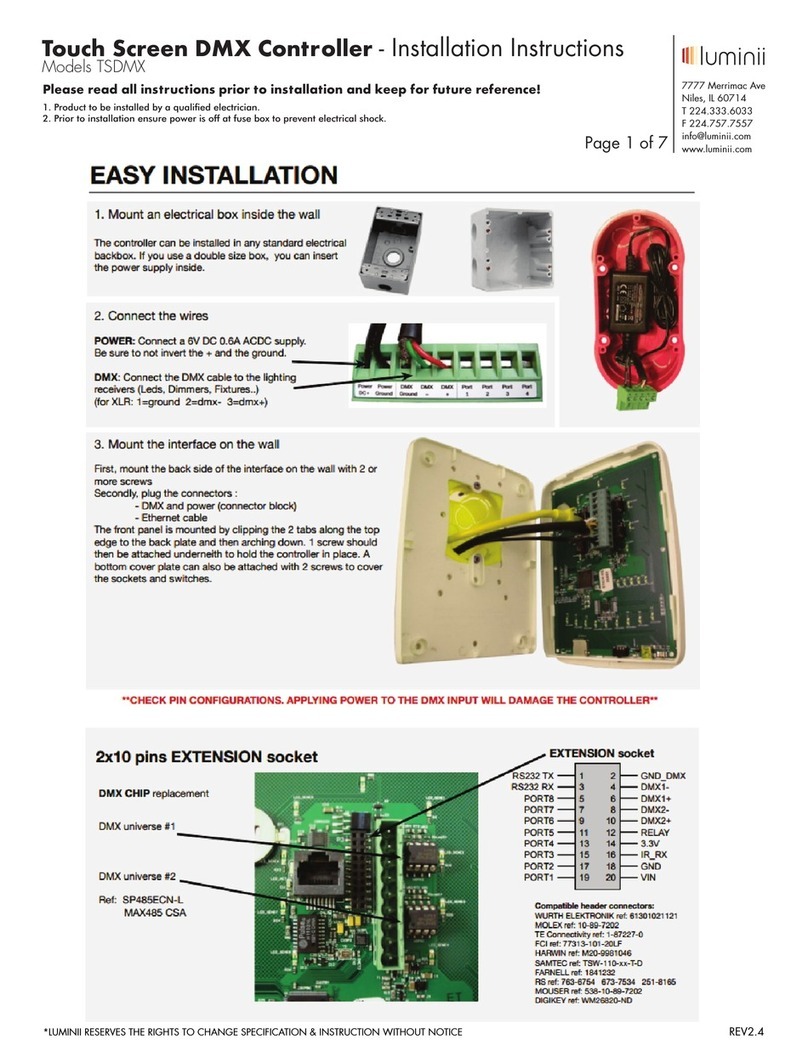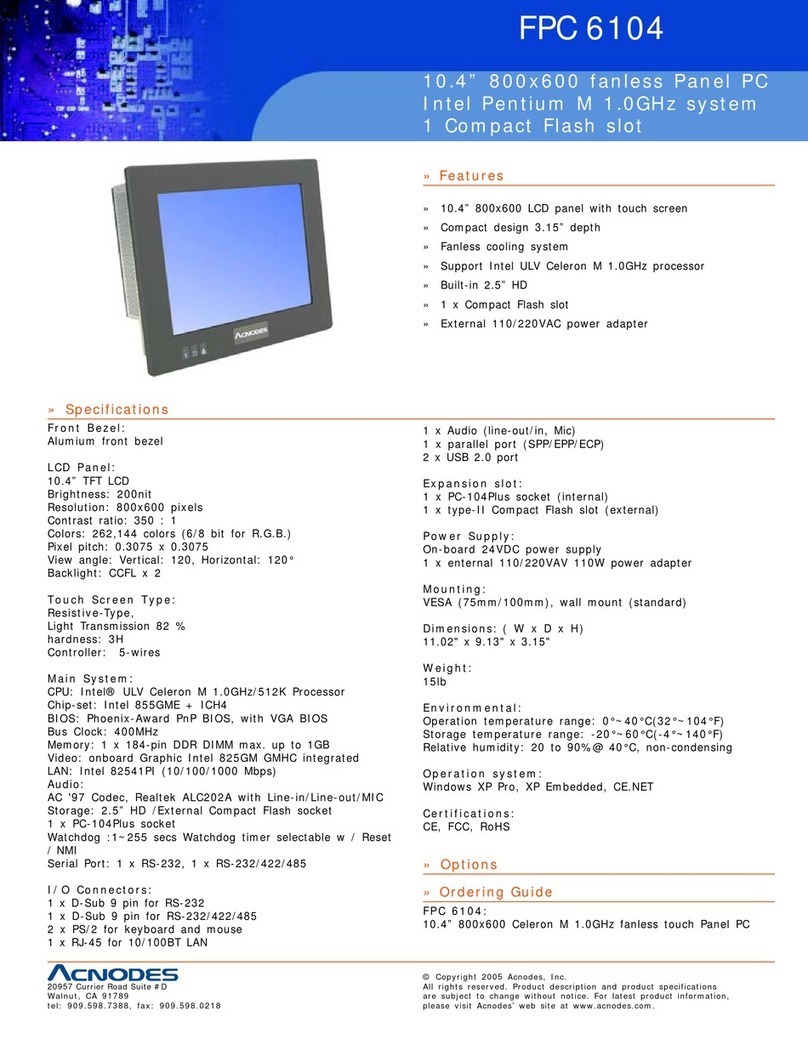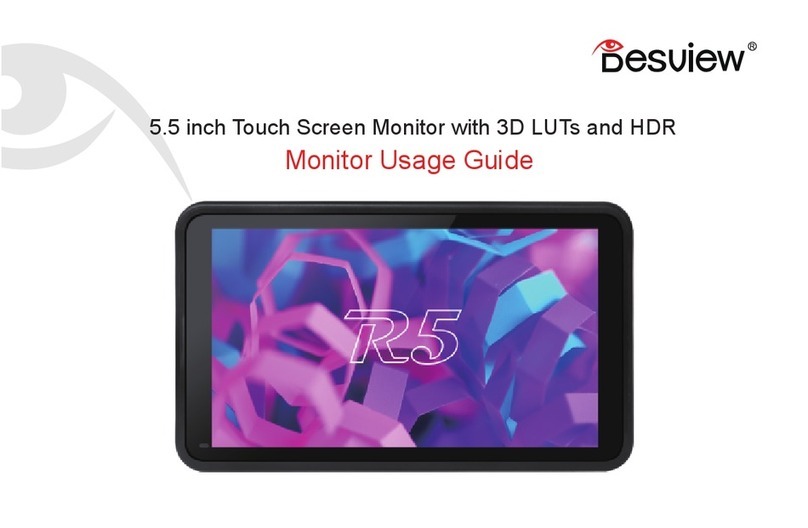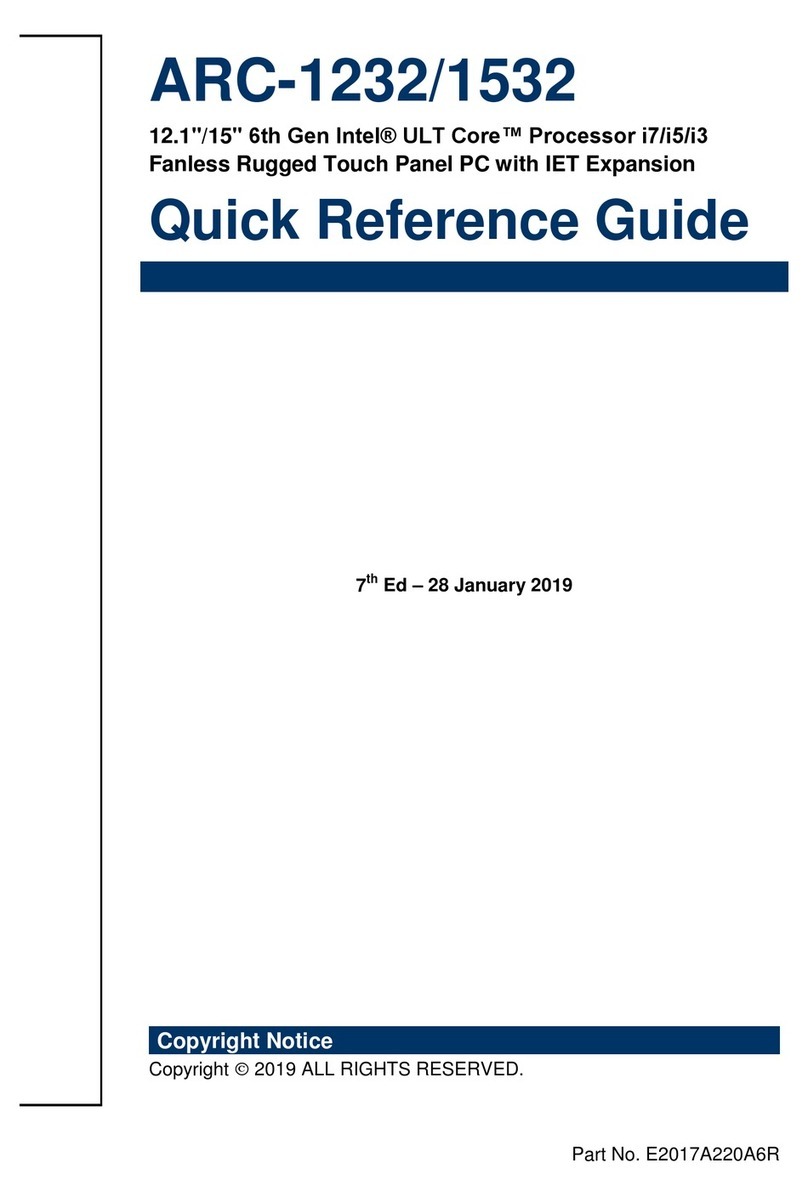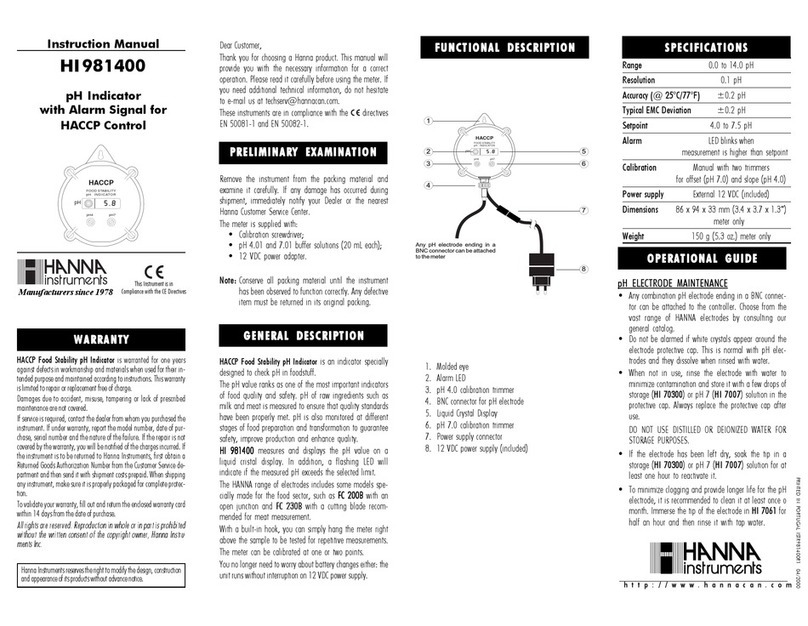EMAC PPC-E4 User manual

PPC-E4
ARM9 SOM-9307M Based Panel PC
User Manual
REV. 1.0
Copyright 2013,
EMAC, Inc.

Table of Contents
Disclaimer.................................................................................................................................................. 1
1PPC-E4 Product Summary ............................................................................................................... 2
1.1 Features........................................................................................................................................................................2
1.2 Standard PPC Specifications........................................................................................................................................3
2PPC-E4 Product Details..................................................................................................................... 5
2.1 Jumper Configuration & Connector Descriptions........................................................................................................5
2.2 Power Connectors........................................................................................................................................................6
2.3 Ethernet........................................................................................................................................................................6
2.4 Serial Ports...................................................................................................................................................................6
2.5 USB Host Ports............................................................................................................................................................8
2.6 Audio Port (option on Rev1 and greater boards) .........................................................................................................8
2.7 LCD Brightness Control ..............................................................................................................................................8
2.8 SD/MMC Card Socket.................................................................................................................................................8
2.9 Keyboard/Mouse..........................................................................................................................................................8
2.10 Analog Inputs...............................................................................................................................................................8
2.11 I/O Expansion ..............................................................................................................................................................9
2.12 Real-Time Clock..........................................................................................................................................................9
2.13 Serial Flash ..................................................................................................................................................................9
2.14 Status LEDs and Reset.................................................................................................................................................9
3Software............................................................................................................................................. 10
3.1 Introduction................................................................................................................................................................10
3.2 Loading Your Software..............................................................................................................................................10
3.2.1 DOWNLOAD.EXE ...........................................................................................................................................10
3.2.2 EBOOT.NB0......................................................................................................................................................10
3.2.3 RedBoot.............................................................................................................................................................10
3.3 Linux Tools................................................................................................................................................................11
3.3.1 Eclipse................................................................................................................................................................11
3.3.2 Eclipse CDT plug-in ..........................................................................................................................................11
3.3.3 ARM EABI Cross Compiler..............................................................................................................................11
3.3.4 EMAC’s LDC ....................................................................................................................................................11
3.4 Linux Operating System ............................................................................................................................................12
3.4.1 Embedded Linux................................................................................................................................................12
3.4.2 Linux Modules...................................................................................................................................................12
3.4.3 Linux 2.6 patches...............................................................................................................................................12
3.4.4 Open Embedded.................................................................................................................................................12
3.5 Windows CE 6.0........................................................................................................................................................13
4Appendix A: Connector Pinouts...................................................................................................... 14
4.1 Ethernet 10/100 Base-T connector (JK1)...................................................................................................................14
4.2 USB Host connector Port A & B (JK3 and JK2).......................................................................................................14
4.2.1 PortA (JK3)........................................................................................................................................................14
4.2.2 PortC (JK2)........................................................................................................................................................14
4.3 USB Dual Host header connector (HDR6) ................................................................................................................14
4.4 Power Jack (JK4).......................................................................................................................................................14
4.5 Power Connector (HDR1)..........................................................................................................................................14
4.6 Micro SD Socket (SOK2)..........................................................................................................................................15
4.7 LCD/Touch/Backlight (SOK3)..................................................................................................................................15
4.8 COM A RS-232 Serial Port (HDR5) ........................................................................................................................16
4.9 COM B RS-232 Serial Port (HDR4).........................................................................................................................16
4.10 COM C RS-232/422/485 Serial Port (HDR3) ..........................................................................................................16
4.11 Misc. I/O (HDR2)......................................................................................................................................................16
5Appendix B: Jumper Settings .......................................................................................................... 17
6Appendix C: Mechanical drawing with dimensions....................................................................... 18

ENG-00161-10P-PPC-E4_User_Manual.doc -1- Rev 0.0 © 2009 EMAC, Inc.
Disclaimer
EMAC Inc. does not assume any liability arising out of the application or use of any of its products or designs.
Products designed or distributed by EMAC Inc. are not intended for, or authorized to be used in, applications such
as life support systems or for any other use in which the failure of the product could potentially result in personal
injury, death or property damage.
If EMAC Inc. products are used in any of the aforementioned unintended or unauthorized applications, Purchaser
shall indemnify and hold EMAC Inc. and its employees and officers harmless against all claims, costs, damages,
expenses, and attorney fees that may directly or indirectly arise out of any claim of personal injury, death or
property damage associated with such unintended or unauthorized use, even if it is alleged that EMAC Inc. was
negligent in the design or manufacture of the product.
EMAC Inc. reserves the right to make changes to any products with the intent to improve overall quality, without
further notification.

ENG-00161-10P-PPC-E4_User_Manual.doc -2- Rev 0.0 © 2009 EMAC, Inc.
1PPC-E4 Product Summary
1.1 Features
SoM-210ES Carrier with 200 Pin SODIMM SoM Connector
Cirrus ARM9 EP9307 200Mhz Based SOM-9307 Fanless Low Power Processor installed
MaverickCrunch Hardware Floating-Point Math Coprocessor
Up to 128 MB of SDRAM
Up to 64 MB of Flash
128K Bytes of Serial Flash
Graphic LCD Interface with 2D acceleration
Inexpensive Open-Frame Design
10/100BaseT Ethernet with on-board PHY
3 Serial ports with handshake
2 USB 2.0 Full Speed Host ports with Type A connectors and access to an additional Host port
Battery backed Real Time Clock
Micro SD Flash Card Interface
1 SPI & 1 I2S port
1 Audio Beeper
Timer/Counters and Pulse Width Modulation (PWM) ports
4 Channel 12-bit Analog-to-Digital converter
WQVGA LCD (480 x 272) Resolution with LED Backlight
Touchscreen Interface and Software Controlled Backlight On/Off & Brightness
FREE Eclipse IDE with GCC & GDB development tools
WinCE 6.0 BSP and SDK available

ENG-00161-10P-PPC-E4_User_Manual.doc -3- Rev 0.0 © 2009 EMAC, Inc.
1.2 Standard PPC Specifications
CPU: Embedded Cirrus EP9307 processor running at 200 MHz with Hardware Floating-Point Math Engine
Main board: SOM-210ES Carrier board
Flash: 64 MB External NOR Intel P30 Flash & 128K of utility serial Flash.
RAM: 64 MB 100 MHz SDRAM.
Video: 2D Accelerated Video Interface
Touchscreen: 12-Bit, 4 wire analog resistive Touchscreen
Flash Disk: SPI serial Micro HCSD interface.
System Reset: Supervisor with external Reset Button provision.
RTC: Battery backed Real Time Clock/Calendar.
Timers: 2, general purpose 16-bit, 1 32-bit timer, & 2 16-bit PWMs.
Watchdog Timer: Reset-on-Timeout
Analog I/O: 4 channel, 12-bit Analog-to-Digital converter (ADC)
GPIO: 4 Programmable 3.3V I/O lines
Expansion: 30-pin, 2mm dual row header
LCD
Display Type: 4.3" TFT Color LCD
Resolution: 400 x 272 WQVGA @ 256K Colors
Dot pitch: 0.66mm x 0.198mm
Luminance: 400 (cd/m²) typical
Contrast Ratio: 500 typical
Viewing Angle: 70° typical
Brightness: Software controlled
Backlight: White LED (10 LEDS)
Touchscreen
Type: 4 Wire Analog Resistive
Resolution: Continuous
Light Transparency: 80%
Controller: Built-In
Driver: WinCE, Linux
Durability: Over one million touches
Ethernet interface
Ethernet MAC: Built-In
Ethernet PHY: Intel/Cortina LXT927ALC with software PHY shutdown control
Ethernet Type: 10/100 Base-T Ethernet
Ethernet Interface: On-Board RJ-45 connector

ENG-00161-10P-PPC-E4_User_Manual.doc -4- Rev 0.0 © 2009 EMAC, Inc.
Solid-state Flash Disk
Resident: up to 64 MB of on-board NOR flash
Removable: 2 GB of SD, MMC Flash Disk
Utility: 128 KB of serial on-board Flash
Mechanical and Environmental
Dimensions: 4.8 " L x 3.0" W x 1.2" H
Weight: 5.7 oz.
Power Supply Voltage: +5V DC.
Power Consumption: typical <~1.0A. @ 5V DC.
Operating Temperature: 0 ~ 60° C (32 ~ 140° F)
Standard Parts Inventory
PPC-E4 Assembly with 4.3” Touchscreen
Molded plastic LCD mounting bracket and standoffs
SoM-9307-130 System on Module
Resident on-board flash disk loaded with Operating System
Two Serial Port cables

ENG-00161-10P-PPC-E4_User_Manual.doc -5- Rev 0.0 © 2009 EMAC, Inc.
2PPC-E4 Product Details
2.1 Jumper Configuration & Connector Descriptions
The PPC-E4 comes factory configured. In the event that jumpers need to be verified or modified this section
provides the information required, including instructions on setting jumpers and connecting peripherals, switches
and indicators. Be sure to read all the safety precautions before you begin any configuration procedure. See
Appendix A for connector pinouts and Appendix B for Jumper Settings.
Table 1: Jumpers
Label
Function
Default
JB1
Boot Source Selection
Position A
JB2
Boot Source Selection
Position A
Table 2: Connectors
Label
Function
JK1
Ethernet
JK2
USB C
JK3
USB A
JK4
5v power barrel jack
HDR1
Power
HDR2
I/O Interface
HDR3 COM C
COM 3 Serial Port
HDR4 COM B
COM 2 Serial Port
HDR5 COM A
COM 1 Serial Port
HDR6
USB Host A & B
SOK1
200 pin SOM Socket
SOK2
MicroSD Card Socket
SOK3
LCD &Touch Interface Cable Socket

ENG-00161-10P-PPC-E4_User_Manual.doc -6- Rev 0.0 © 2009 EMAC, Inc.
2.2 Power Connectors
The PPC-E4 provides two power connectors. HDR4 is a standard PC Floppy disk power connector, four-pin type
connector that mates with standard Floppy disk drive power connector. Using this power input provides for a more
rugged/industrial locking connection. JK4 is a standard 5.5mm barrel jack with an inner diameter of 2.1mm with a
center V+ connection. This jack allows for easy connection to a wall mount power supply (EMAC part number
PER-PWR-00032). The PPC-E4’s power input uses a switching regulator and allows a voltage input of +5V DC.
The pinout for the J1 power connector is as follows:
Pin Signal
1 +5V DC
2 Chassis GND
3 Chassis GND
4 +12V DC (unused)
2.3 Ethernet
The PPC-E4 provides 10/100 Base-T full duplex Ethernet and uses a standard RJ-45 connector. It can be
connected straight to a hub, or another computer via a crossover Ethernet cable. The Ethernet MAC is integrated
into the EP9307 processor and the Cortina (formally Intel) LXT972ALC performs the PHY responsibilities. Activity
and Link LEDs are integrated into the RJ45 connector.
2.4 Serial Ports
The PPC-E4 is equipped with three serial ports, all of which terminate to 10-pin header connectors (see table 2, 3,
& 4 below). Three 10-pin header to male DB9 connector cables are provided, giving easy access to these ports.
Baud rate, stop bits, etc. are all programmable for each port via software.
COM A is an RS232 compatible port with a full compliment of handshaking lines allowing it to communicate with
modems and other devices requiring hardware flow control.
COM B is an RS232 port. This port offers the RTS and CTS handshake lines.
COM C can be configured to RS232, RS422, and RS485 via four software controlled port pins (see table 1
below). To select RS232 set SoM pin 109 & 120 Low and pin 118 & 119 High (this is the default). For RS422 set
SoM pin 109 & 120 High and pin 118 & 119 Low. To select RS485, selectively set SoM pin 109 & 119 as required
while keeping pin 118 Low.
When using COM C in the RS422/485 mode, a terminating resistor (~120 Ohm) is recommended on the two far
ends of the network.
Table 1
SODIMM Pin#
SoM Pin Name
Processor Pin Name(s)
Function
109
COMD_RTS
EGPIO3/485EN
RS422/485 Tx Enable
118
GPIO4
COL0/GPIODO
~RS232 Shutdown
119
GPIO5
COL1/GPIOD1
~RS422/485 Rx Enable
120
GPIO6
COL2/GPIOD2
~RS232 Enable

ENG-00161-10P-PPC-E4_User_Manual.doc -7- Rev 0.0 © 2009 EMAC, Inc.
Table 2 (COM A Pinout)
#
Pin Description for 10-
Pin Header
Pin Description for DB9
Connector
1
DCD
DCD
2
DSR
RxD
3
RxD
TxD
4
RTS
DTR
5
TxD
GND
6
CTS
DSR
7
DTR
RTS
8
RI
CTS
9
GND
RI
10
NC
-
Table 3 (COM B Pinout)
#
Pin Description for 10-
Pin Header
Pin Description for DB9
Connector
1
NC
NC
2
NC
RxD
3
RxD
TxD
4
RTS
NC
5
TxD
GND
6
CTS
NC
7
NC
RTS
8
NC
CTS
9
GND
NC
10
NC
-
Table 4 (COM C Pinout)
#
Pin Description for 10-Pin
Header
Pin Description for DB9
Connector
1
422/485 TX-
422/485 TX-
2
NC
232 RX, 422/485 TX+
3
232 RX, 422/485 TX+
232 TX, 422/485 RX+
4
RTS
422/485 RX-
5
232 TX, 422/485 RX+
GND
6
CTS
NC
7
422/485 RX-
RTS
8
NC
CTS
9
GND
NC
10
NC
-

ENG-00161-10P-PPC-E4_User_Manual.doc -8- Rev 0.0 © 2009 EMAC, Inc.
2.5 USB Host Ports
The PPC-E4 provides two, USB 2.0 full speed host ports. USB PortA and PortC can be accessed from the on-
board USB connectors JK3 and JK2.
In addition to the two USB PortA and PortC Host ports, the PPC-E4 provides access to an additional, USB 2.0
Host port. USB PortA and PortB can be accessed from the on-board USB connector HDR6. EMAC can provide
an optional cable (CAB-40-004) to access these ports.
All of the USB ports are equipped with 500mA re-settable Polyfuses. If a USB Device tries to draw more than
500mA from the port, the fuse will open until the device is unplugged or its current requirement is reduced. There
is no software provision for shutting down power to the Ports or detecting when a port is drawing too much
current.
Note: When sizing a power supply, make sure to allow for USB Device consumption. A device can potentially
draw 500mA, therefore these devices could use a total of up to 1 amp of power.
2.6 Audio Port (option on Rev1 and greater boards)
The PPC-E4 provides Audio Line Out and Line In capability through a 10-pin 2mm header. A special cable
converts the signals present on the header to two miniature audio jacks. The processor interfaces to the Audio
CODEC through its I2S interface. Command control of the CODEC is done using the processor’s SPI interface.
The CODEC is the Cirrus CS4271, which is a high performance 24-bit Stereo CODEC offering superior sound
quality.
Both the input and output are line level. You will probably not be able to drive an unamplified speaker although
standard headphones will work. Likewise, an un-amplified microphone probably will not work as an input although
the line out of a CD player will work.
2.7 LCD Brightness Control
The PPC-E4 offers LCD brightness control that can change the brightness of the LCD via software. The LCD
utilizes LED backlighting. The board provides the backlight with approximately 30 volts at about 20mA. The
processor provides a PWM that is used to drive the LCD backlight. Changing the duty-cycle of the PWM directly
affects the brightness of the LCD. In addition, the backlight can be turned off by reducing the PWM rate to 0. This
allows screensaver software to automatically turn off the backlight when the unit is not being used and to
automatically turn it back on when the touchscreen is touched.
2.8 SD/MMC Card Socket
The PPC-E4 provides a high capacity MicroSD socket. This socket is hot-swappable and can accept a wide
variety of Flash Cards. There is not a native SD card interface on the Cirrus EP9307 processor so the SPI bus is
utilized. A green activity light (LED LD2) is located towards the left side of the socket. When the processor is
accessing the Flash card this LED will be lit and the card should not be removed at this time. A card that is written
to by the PPC-E4 can be read by another computer using an MicroSD card reader. The MicroSD interface is
compatible with Standard and High Capacity MicroSD cards.
2.9 Keyboard/Mouse
The PPC-E4 does not provide a PS/2 type keyboard/mouse interface. However, a USB keyboard and mouse can
be used if required.
2.10 Analog Inputs
The analog inputs are available on HDR2 (see table 5 below) and are labeled as analog_04, analog_05,
analog_06 and analog_07. Voltages applied to the inputs must be in the range of 0V to 3.3V with reference to

ENG-00161-10P-PPC-E4_User_Manual.doc -9- Rev 0.0 © 2009 EMAC, Inc.
ground. Different operating systems may provide access to the analog inputs differently or even not at all. See
the operating system documentation for details.
2.11 I/O Expansion
The Processor used by the PPC-E4 provides a number of unused I/O lines. The PPC-E4 provides access to
these lines on connector HDR2. This 30-pin dual row header contains GPIO lines, SPI bus, I2C bus, A/D lineS,
interrupts and power pins. Signal names listed in the table below are the SoM names as defined in the SoM 200
pin specification.
Pin
Signal
Pin
Signal
1
GND
2
3.3V
3
CANRX
4
CANTX
5
I2DAT
6
I2CLK
7
RESET_OUT
8
SPI_MI
9
SPI_CK
10
SPI_MO
11
SPI_CS1
12
SPI_CS0
13
SPI_CS3/FRM
14
SPI_CS2
15
AUD_DOUT
16
AUD_MCLK
17
ANALG_05
18
AUD_SCLK
19
ANALG_07
20
AUD_DIN
21
ANALG_04
22
AUD_LRCLK
23
GPIO12
24
GPIO11
25
ANALG_06
26
GPIO13
27
GPIO15
28
IRQA
29
3.3V
30
GND
2.12 Real-Time Clock
The PPC-E4 is equipped with an external, battery-backed, Real-Time Clock (RTC). The EP9307 processor
provides an internal RTC but there is no provision for battery backing it. The external RTC is based on the I2C
PCA8565TS chip from NXP. The EP9307 does not have a true I2C interface but does offer a couple of lines that
can act in that capacity. These are referred to as EECLK and EEDAT. Drivers to access the RTC are included in
the operating systems.
In addition, processor line EGPIO[9]/RTC_~INTRQ is connected to the IRQ line of the RTC. Using this line the
RTC can wake the processor up from sleep modes on the second, minute, hour, day of the week, or month. The
RTC also provides 32.768 kHz clock required by the processor.
NOTE: Do not change this frequency output in software or the processor will not run and power will need
to be turned off and the battery will have to be removed to restore normal operation.
2.13 Serial Flash
Also equipped is 128K Bytes of SPI based serial flash. To select this device SFRM1 (SPI Frame) and
EGPIO[7]/EE_SEL are logically ORed together. The SFRM1 signal is automatically generated so control comes
from the EGPIO[7]/EE_SEL line. SO, SI, and SCLK of the serial flash are connected to SSPRX1, SSPTX1, and
SSCLK1 respectively. The serial flash is a handy place to store non-volatile configuration data. The PPC-E4 is
shipped with the ethernet MAC address stored in the serial flash. See the software drivers for details on
accessing this.
2.14 Status LEDs and Reset
The PPC-E4 provides two status LEDs on the SoM-9307 module, LD1 (Green) and LD5 (Red). These can be
controlled independently via software. LD1 and LD5 are located top center of the module. When power is applied
or the PPC is reset the boot loader will light LD1 and LD1 will stay lit until turned off by the user.
Also provided is a Reset Button (PB1). Pressing this button will cause the system to reset.

ENG-00161-10P-PPC-E4_User_Manual.doc -10- Rev 0.0 © 2009 EMAC, Inc.
3Software
3.1 Introduction
The PPC-E4 can be programmed in a variety of languages and utilize a variety of Operating Systems. There are
a number of Free compilers, interpreters, and assemblers available allowing the PPC-E4 to be programmed in C,
BASIC or Assembly languages. EMAC has Board Support Packages available for Linux and Windows CE. For
more information on these particular Operating Systems, contact EMAC, Inc.
3.2 Loading Your Software
The resident flash on the PPC-E4 can be programmed via the JTAG or by the following methods:
3.2.1 DOWNLOAD.EXE
Cirrus Logic provides a PC based utility, download.exe, which allows you to download code to on-board flash via
COM0. Instructions for its use and the actual application source code are available on the Cirrus website. This
requires the jumper at JP2 is set to SER. This application is normally used for programming the bootloader and
setting the MAC address in the EEPROM.
3.2.2 EBOOT.NB0
This is a bootloader that is included with the Windows CE BSP. If it is loaded in the on-board flash, it allows you to
quickly download CE builds to the PPC’s RAM or flash via Ethernet. This bootloader can be loaded to the board
using the download.exe utility.
3.2.3 RedBoot
Cirrus Logic provides a port of the eCos-2.0 RedBoot bootloader [9] for the EP9307. This bootloader, included
with the Linux support option, is capable of booting both Linux and Windows CE, and can execute independently
of user intervention through a scripted flash interface. This bootloader can be loaded to the board using the
download.exe utility.
RedBoot™ is an acronym for "Red Hat Embedded Debug and Bootstrap", and is the standard embedded system
debug/bootstrap environment from Red Hat, replacing the previous generation of debug firmware: CygMon and
GDB stubs. It provides a complete bootstrap environment for a range of embedded operating systems, such as
embedded Linux™ and eCos™, and includes facilities such as network downloading and debugging. It also
provides a simple flash file system for boot images.
RedBoot provides a wide set of tools for downloading and executing programs on embedded target systems, as
well as tools for manipulating the target system's environment. It can be used for both product development
(debug support) and for end product deployment (flash and network booting).
Here are some highlights of RedBoot’s capabilities:
• Boot scripting support
• Simple command line interface for RedBoot configuration and management, accessible via serial (terminal)
or Ethernet (telnet)
• Integrated GDB stubs for connection to a host-based debugger via serial or ethernet. (Ethernet connectivity
is limited to local network only)
• Attribute Configuration - user control of aspects such as system time and date (if applicable), default Flash
image to boot from, default failsafe image, static IP address, etc.
• Configurable and extensible, specifically adapted to the target environment
• Network bootstrap support including setup and download, via BOOTP, DHCP and TFTP

ENG-00161-10P-PPC-E4_User_Manual.doc -11- Rev 0.0 © 2009 EMAC, Inc.
• X/YModem support for image download via serial
• Power On Self Test
Although RedBoot is derived from eCos, it may be used as a generalized system debug and bootstrap control
software for any embedded system and any operating system. For example, with appropriate additions, RedBoot
could replace the commonly used BIOS of PC (and certain other) architectures. Red Hat is currently installing
RedBoot on all embedded platforms as a standard practice, and RedBoot is now generally included as part of all
Red Hat Embedded Linux and eCos ports. Users who specifically wish to use RedBoot with the eCos operating
system should refer to the Getting Started with eCos document, which provides information about the portability
and extendibility of RedBoot in an eCos environment.
3.3 Linux Tools
3.3.1 Eclipse
EMAC provides sample code for the PPC-E4 as CDT projects within the free Eclipse IDE. Eclipse is a powerful
open-source Java based IDE. It has plug-ins for development and debugging in Java and C, as well as several
other languages.
http://www.eclipse.org/
EMAC offers a free download of Eclipse pre-integrated with the CDT plug-in and plug-ins for remote debugging,
SVN, and other purposes. Eclipse requires the Java Runtime Environment to be installed on the development
system. Currently EMAC only supports the use of Eclipse under the Linux environment for the PPC-E4. The
Eclipse environment and JRE for Linux are available online along with user manuals.
ftp://ftp.emacinc.com/PCSBC/Development_Kits/EMAC_Open_Tools/
3.3.2 Eclipse CDT plug-in
The Eclipse CDT plug-in provides a powerful graphical IDE for C development. This plug-in relies on GNU Make
to build its files, so its projects are highly portable to other IDE’s (or lack of them completely). It also offers a MI
based debugger, for plugging into newer gdbs.
http://www.eclipse.org/cdt/
3.3.3 ARM EABI Cross Compiler
The popular open source gcc compiler has a stable build for the ARM family. The Embedded Linux kernel and
EMAC Eclipse CDT projects use this compiler for building ARM stand alone, and OS specific binaries. The EMAC
Eclipse SDK provides source level debugging over either the JTAG port or over Ethernet or serial using
gdbserver. The Linux binaries for the ARM EABI cross compiler are available online along with the SDK for the
PPC-E4 at the following location.
ftp://ftp.emacinc.com/PPC/PPC-E4/Tools/
3.3.4 EMAC’s LDC
EMAC also offers a pre-configured Linux Development Computer (LDC) which allows the user to hit the ground
running and not have to worry about setting up Linux Machine with the Eclipse development environment. This is
an ideal solution for Windows users who are not familiar with Embedded Linux.
http://www.emacinc.com/operating_systems/linux_ldc.htm

ENG-00161-10P-PPC-E4_User_Manual.doc -12- Rev 0.0 © 2009 EMAC, Inc.
3.4 Linux Operating System
3.4.1 Embedded Linux
EMAC Open Embedded Linux is an open source Linux distribution for use in embedded systems. The current
PPC-E4 build uses a Linux 2.6 kernel.
The distribution contains everything a user could expect from a standard Linux kernel, powerful networking
features, advanced file system support, security, debugging utilities, and countless other features.
The PPC-E4 will work out of the box with EMAC’s Embedded Linux distribution, and EMAC provides the most up
to date distribution via ftp. It comes preinstalled with a 2.6.20 or later Linux kernel.
3.4.2 Linux Modules
EMAC provides support for many Linux modules such as: Lighttpd Web Server, PHP, SQLite, Perl, SNMP, DHCP
Server, etc. As with these modules, other modules can be added to the standard Linux filesystem and are
available for a one-time inexpensive support/installation fee.
3.4.3 Linux 2.6 patches
In addition to standard Embedded Linux support, EMAC has released a number of patches and device drivers
from the open source community and from internal EMAC engineering into its standard distribution. Currently, the
kernel patches and some useful scripts may be downloaded from EMAC’s SoM ftp site at:
ftp://ftp.emacinc.com/PPC/PPC-E4/Software/Linux-Kernel
Along with kernel patches, EMAC provides the binaries for the kernel and root file system.
3.4.4 Open Embedded
The Linux build for the PPC-E4 is based on the Open Embedded (www.openembedded.org) Linux build system.
The current kernel is Linux 2.6.20 or higher patched to support the PPC-E4. Open Embedded is a superior Linux
distribution for embedded systems. Custom Linux builds are also available on request.
The basic root filesystem includes:
Busybox 1.11.1 or higher
Hotplugging support
SSH server
Telnet/FTP support running under inetd
busybox-httpd HTTP server
JFFS2 filesystem with utilities

ENG-00161-10P-PPC-E4_User_Manual.doc -13- Rev 0.0 © 2009 EMAC, Inc.
3.5 Windows CE 6.0
In addition to EMAC’s Linux distribution, a Windows CE 6.0 BSP for the PPC-E4 is available. When using
Windows CE 6.0, development and debugging can be done using Visual Studio with the PPC-E4 SDK installed..
Note: All of the links in this document are subject to change. Please contact EMAC for updated link locations if
necessary.

ENG-00161-10P-PPC-E4_User_Manual.doc -14- Rev 0.0 © 2009 EMAC, Inc.
4Appendix A: Connector Pinouts
4.1 Ethernet 10/100 Base-T connector (JK1)
Pin Signal
1 XMT+
2 XMT-
3 RCV+
4 N/C
5 N/C
6 RCV-
7 N/C
8 N/C
4.2 USB Host connector Port A & B (JK3 and JK2)
4.2.1 PortA (JK3)
Pin Signal
1 USB_PWR (5V DC)
2 USB_Data-
3 USB_Data+
4 GND
4.2.2 PortC (JK2)
Pin Signal
1 USB_PWR (5V DC)
2 USB_Data-
3 USB_Data+
4 GND
4.3 USB Dual Host header connector (HDR6)
Pin Signal Pin Signal
1 USB_A _ VBUS 2 USB_B _VBUS
3 USB_A _HOST- 4 USB_B _HOST-
5 USB_A _HOST+ 6 USB_B _HOST+
7 GND 8 GND
9 NC 10 NC
4.4 Power Jack (JK4)
Pin Signal
Center 5V DC
Barrel GND
4.5 Power Connector (HDR1)
Pin Signal
1 5V DC
2 GND
3 GND
4 +Vin

ENG-00161-10P-PPC-E4_User_Manual.doc -15- Rev 0.0 © 2009 EMAC, Inc.
4.6 Micro SD Socket (SOK2)
Pin Signal
1 DAT2
2 CD/DAT3
3 CMD
4 VCC (3.3V)
5 SCLK
6 GND
7 DAT0
8 DAT1
9 SD Card Detect
10 GND
4.7 LCD/Touch/Backlight (SOK3)
Pin Signal
FN1 GND
1 LED-
2 LED+
3 GND
4 VCC
5 R0
6 R1
7 R2
8 R3
9 R4
10 R5
11 R6
12 R7
13 G0
14 G1
15 G2
16 G3
17 G4
18 G5
19 G6
20 G7
21 B0
22 B1
23 B2
24 B3
25 B4
26 B5
27 B6
28 B7
29 GND
30 CLK
31 DISP ON/OFF
32 NC
33 NC
34 DATA ENABLE
35 NC
36 GND
37 TCHSCR X1 [RE]
38 TCHSCR Y1 [BE]
39 TCHSCR X2 [LE]
40 TCHSCR Y2 [TE]
FN2 GND

ENG-00161-10P-PPC-E4_User_Manual.doc -16- Rev 0.0 © 2009 EMAC, Inc.
4.8 COM A RS-232 Serial Port (HDR5)
Pin HD3 Signal DB9 Signal
1 DCD DCD
2 DSR RxD
3 RxD TxD
4 RTS DTR
5 TxD GND
6 CTS DSR
7 DTR RTS
8 RI CTS
9 GND RI
10 NC -
4.9 COM B RS-232 Serial Port (HDR4)
Pin HD3 Signal DB9 Signal
1 NC NC
2 NC RxD
3 RxD TxD
4 RTS NC
5 TxD GND
6 CTS NC
7 NC RTS
8 NC CTS
9 GND NC
10 NC --
4.10 COM C RS-232/422/485 Serial Port (HDR3)
Pin HD3 Signal DB9 Signal
1 422/485 TX- 422/485 TX-
2 NC 232 RX, 422/485 TX+
3 232 RX, 422/485 TX+ 232 TX, 422/485 RX+
4 RTS 422/485 RX-
5 232 TX, 422/485 RX+ GND
6 CTS NC
7 422/485 RX- RTS
8 NC CTS
9 GND NC
10 NC -
4.11 Misc. I/O (HDR2)
Pin Signal Pin Signal
1 GND 2 3.3V
3 CANRX 4 CANTX
5 I2DAT 6 I2CLK
7 RESET_OUT 8 SPI_MI
9 SPI_CK 10 SPI_MO
11 SPI_CS1 12 SPI_CS0
13 SPI_CS3/FRM 14 SPI_CS2
15 AUD_DOUT 16 AUD_MCLK
17 ANALG_05 18 AUD_SCLK
19 ANALG_07 20 AUD_DIN
21 ANALG_04 22 AUD_LRCLK
23 GPIO12 24 GPIO11
25 ANALG_06 26 GPIO13
27 GPIO15 28 IRQA
29 3.3V 30 GND

ENG-00161-10P-PPC-E4_User_Manual.doc -17- Rev 0.0 © 2009 EMAC, Inc.
5Appendix B: Jumper Settings
JB1 Boot Source Selection
Jumper Position Setting
Pins 1 & 2 A Serial Boot Loader Download
Pins 2 & 3* B Normal Boot from NOR Flash
* Default setting
JB2 Boot Option Selection
Jumper Position Setting
Pins 1 & 2 A Not Used
Pins 2 & 3* B Not Used
* Default Setting

ENG-00161-10P-PPC-E4_User_Manual.doc -18- Rev 0.0 © 2009 EMAC, Inc.
6Appendix C: Mechanical drawing with dimensions
Table of contents
Other EMAC Touch Panel manuals