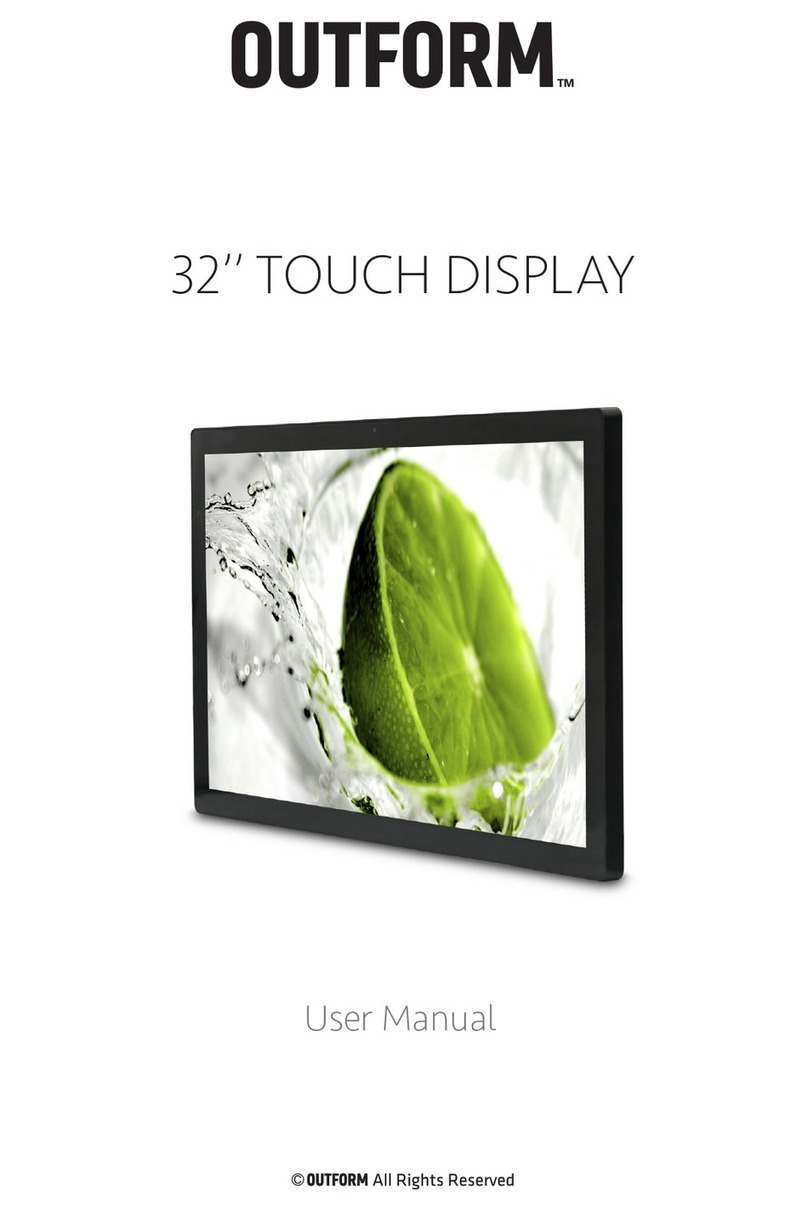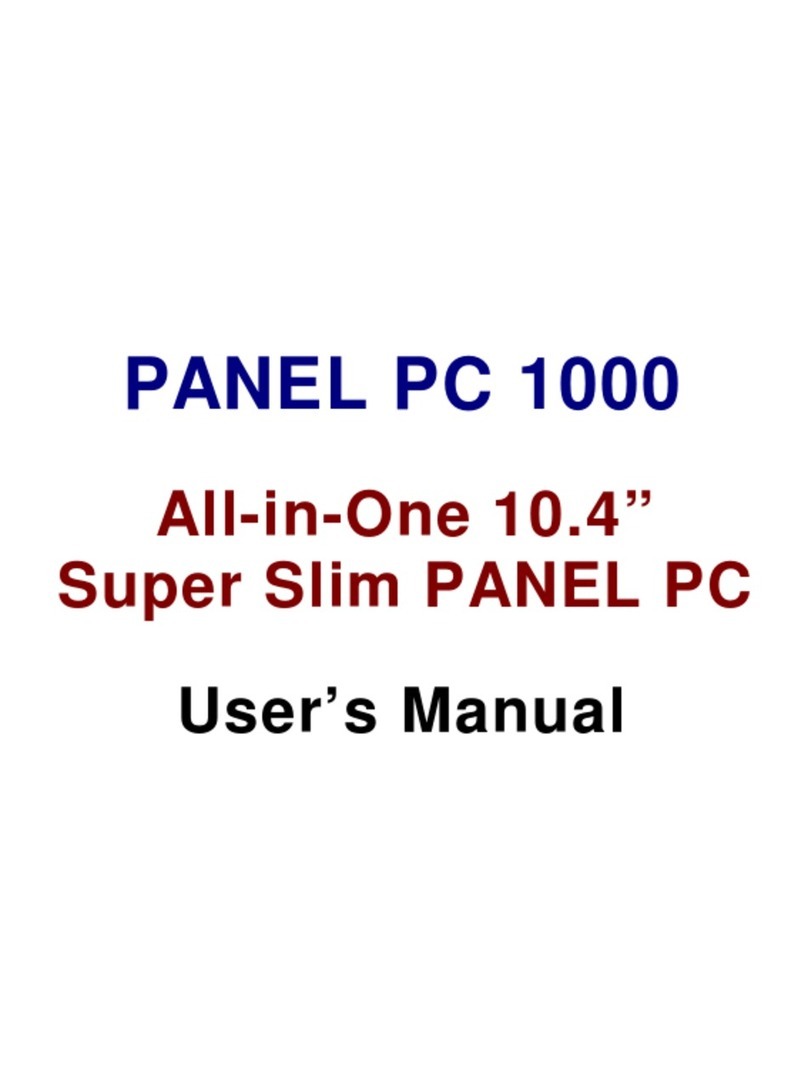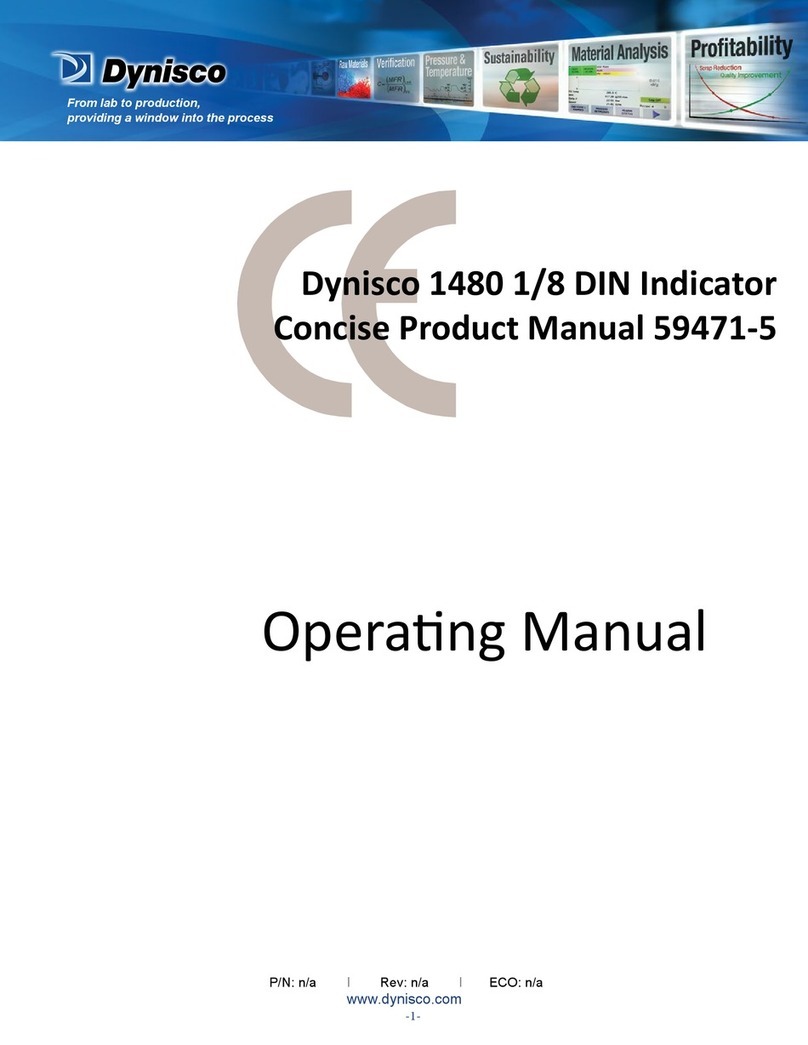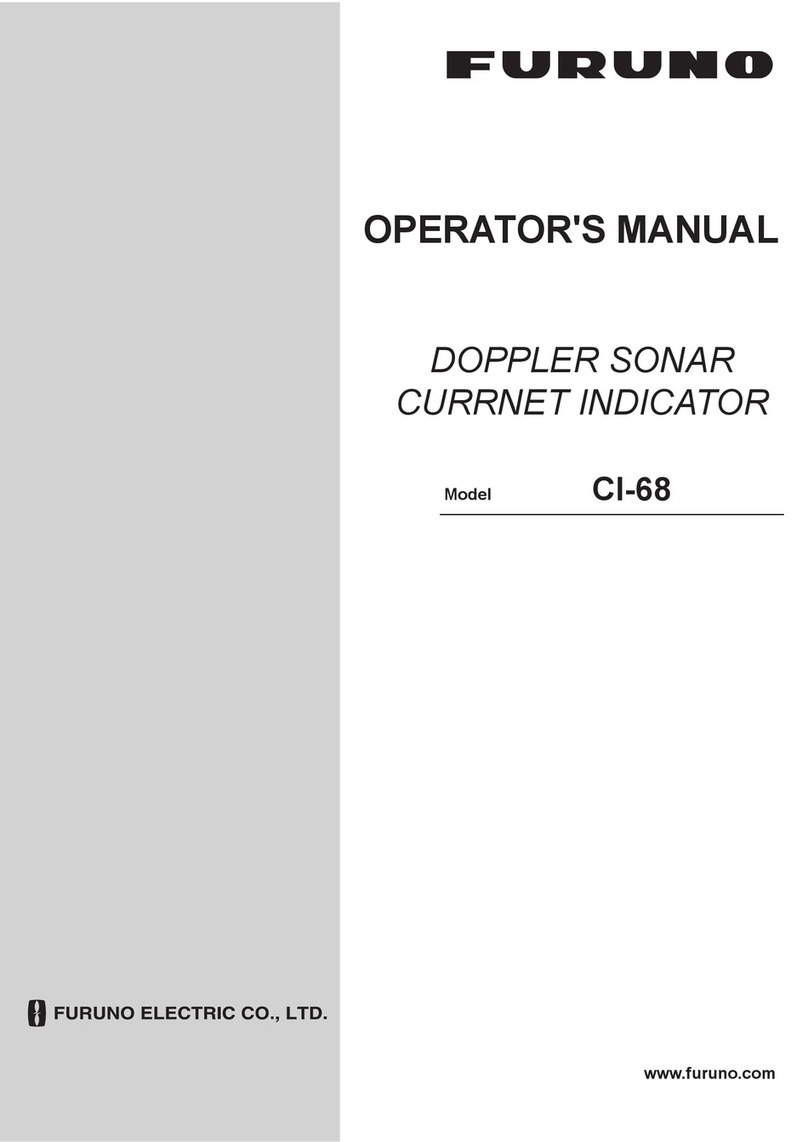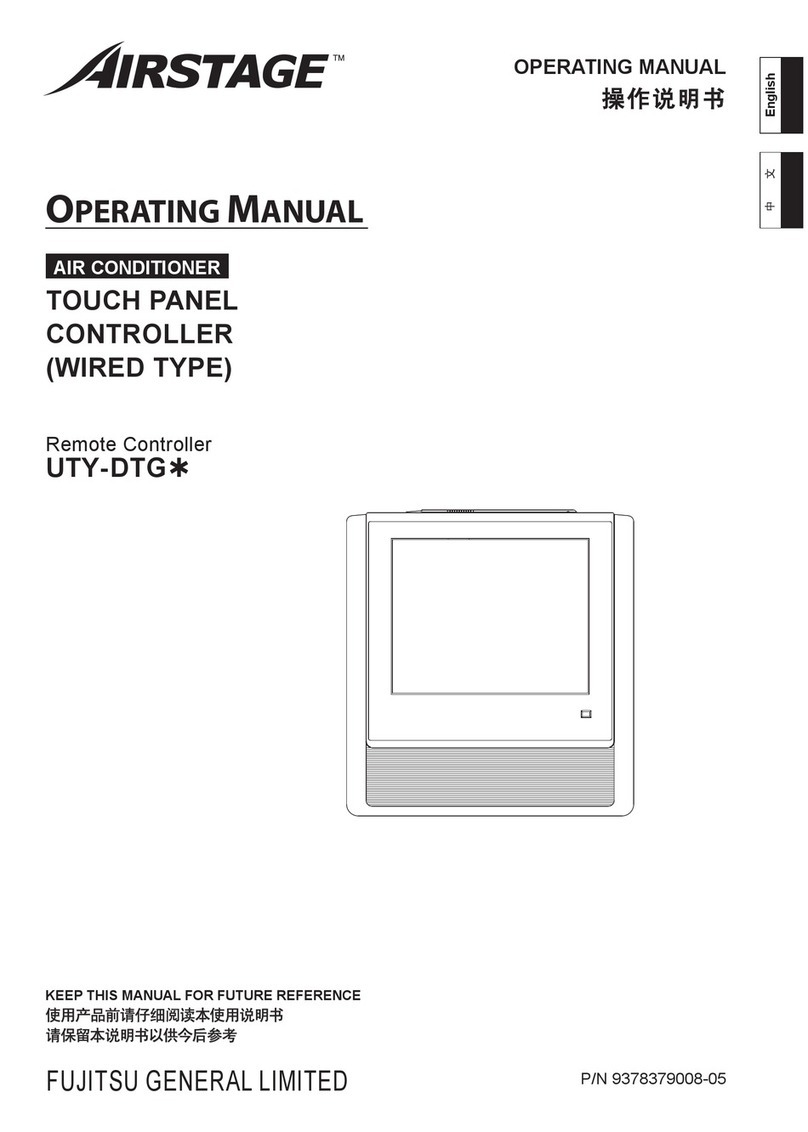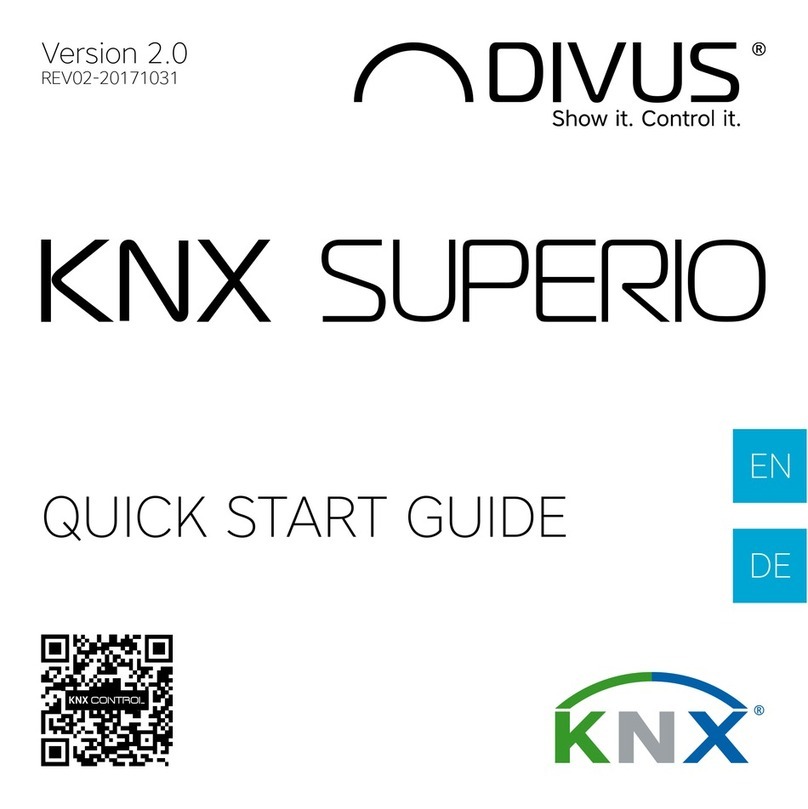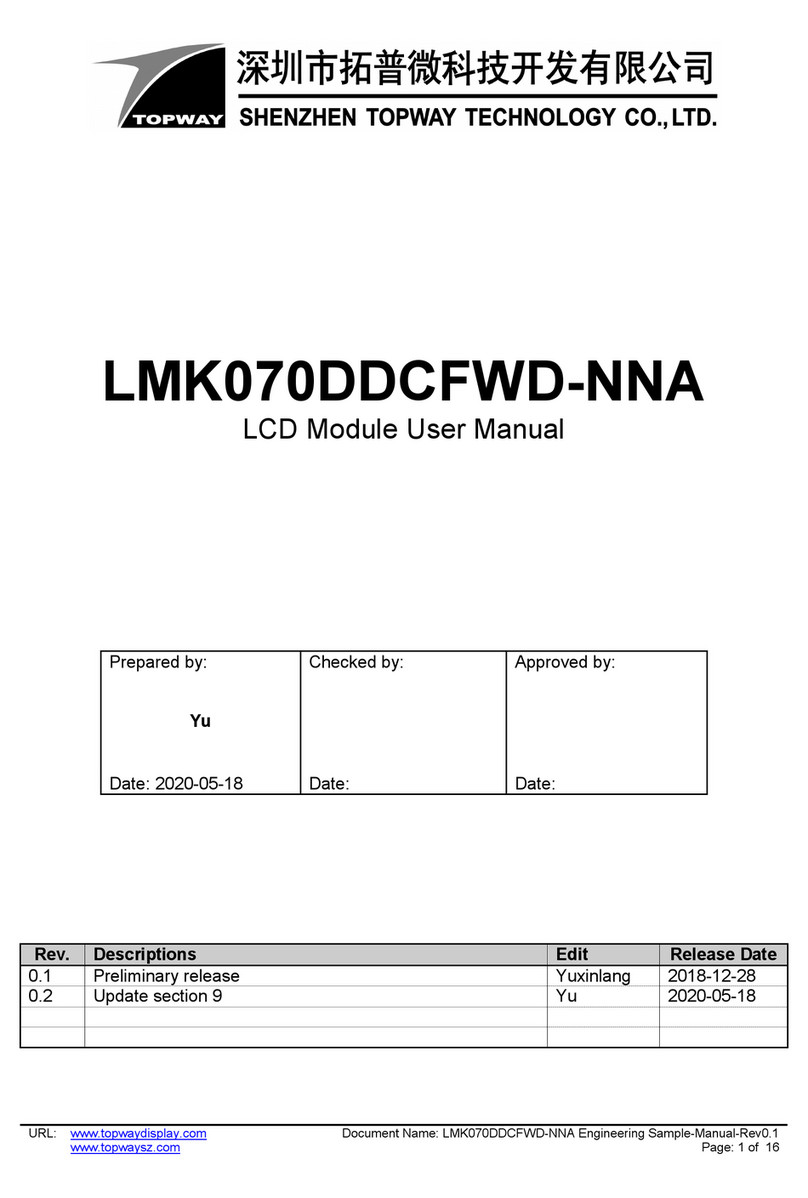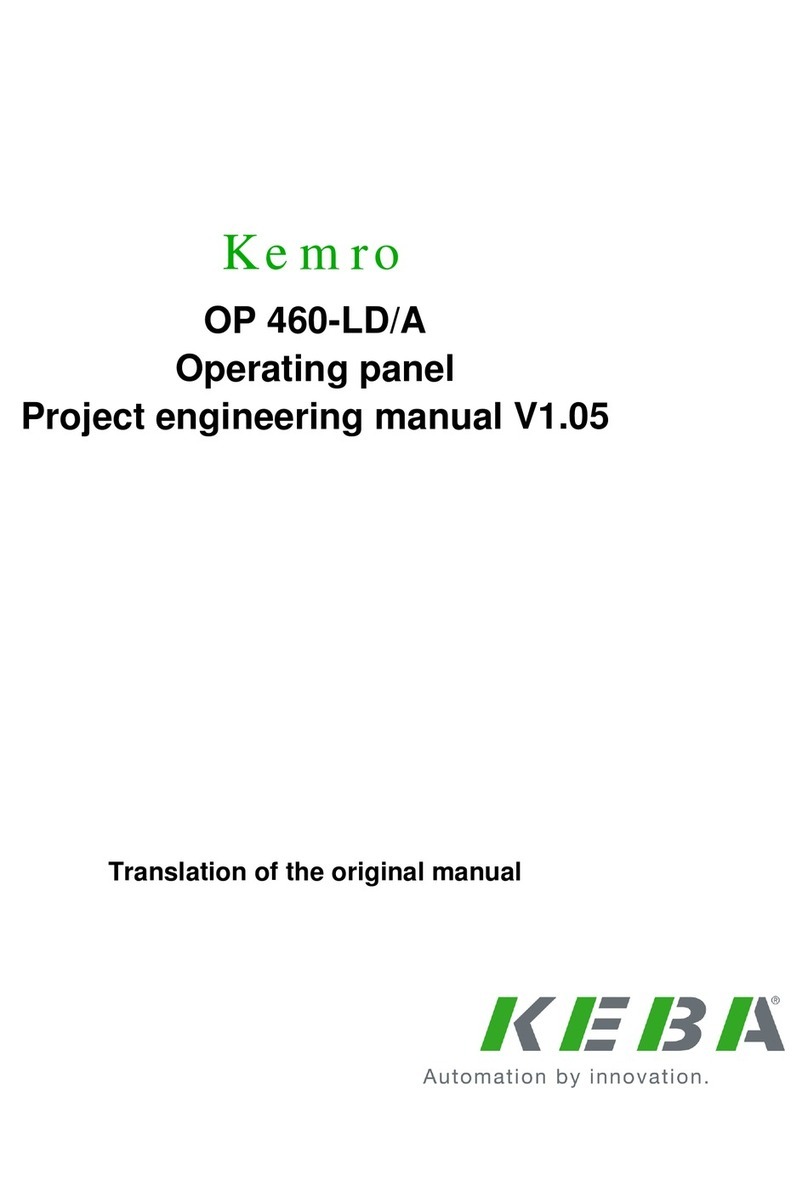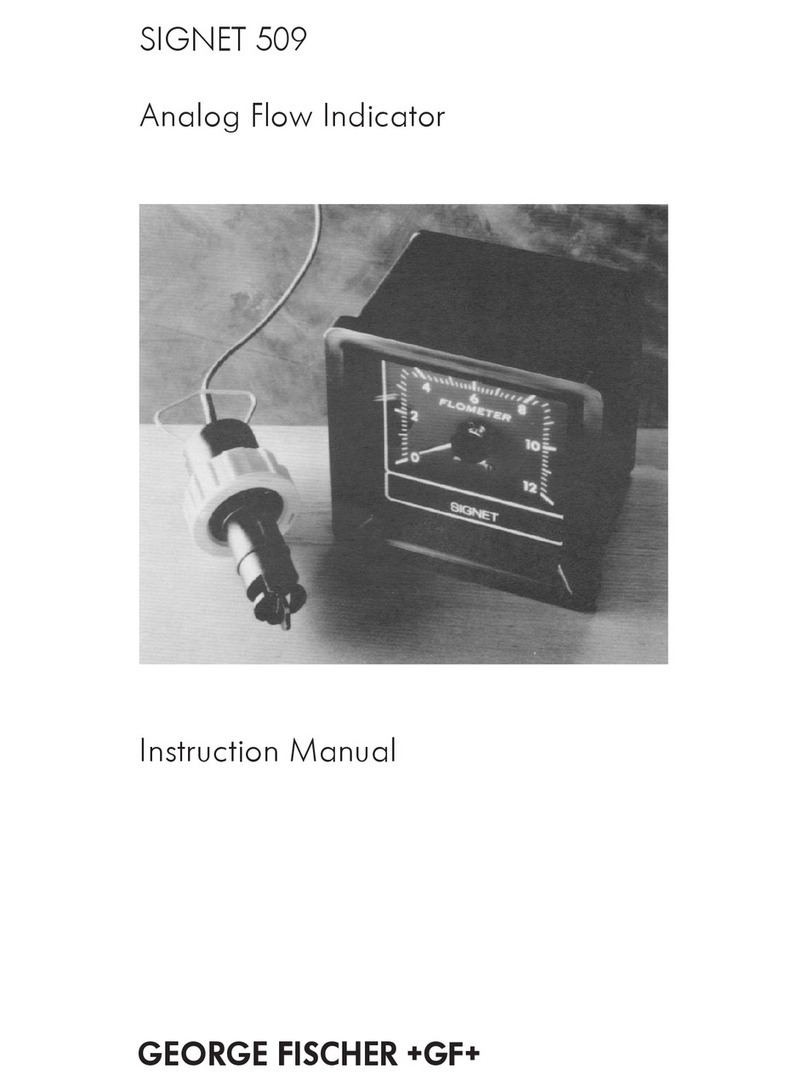Avery Weigh-Tronix 640XL User manual

Model 640 Series Indicators
User Instructions
NORTH AMERICA
43108-0019 Issue AE October 2009

© Avery Weigh-Tronix group of companies 2009. All rights reserved.
No part of this publication may be reproduced, stored in an electronic retrieval system, or transmitted in any form
or by any means, electronic, mechanical, photocopying, recording or otherwise without the prior written consent of
the copyright owner, or as permitted by law or under license. Full acknowledgment of the source must be given.
Avery Weigh-Tronix is a registered trade mark of the Avery Weigh-Tronix group of companies. This publication was
correct at the time of going to print however, Avery Weigh-Tronix reserves the right to alter without notice the
specification, design, price or conditions of supply of any product or service at any time.
All third party brands and product names used within this document are trademarks or registered trademarks of
their respective holders.
640_u_en_43108_0019.book

Model 640 Indicator Series User Instructions 3
Table of Contents
page
Chapter 1 General Information and Warnings ....................................................................................... 5
About this manual ..............................................................................................................5
Installation .......................................................................................................................... 6
Safe handling of equipment with batteries .................................................................. 6
Routine maintenance ......................................................................................................... 6
Cleaning the machine ........................................................................................................ 7
Training .............................................................................................................................. 7
Sharp objects ..................................................................................................................... 7
FCC and EMC declarations of compliance ........................................................................ 8
Chapter 2 Introduction ........................................................................................................................... 10
Front Panel ...................................................................................................................... 10
Key Descriptions ....................................................................................................... 11
Annunciators ............................................................................................................. 11
Display Messages ............................................................................................................ 12
Numeric Entry Procedure ................................................................................................. 13
Getting Started ................................................................................................................. 13
Mounting the Model 640 .................................................................................................. 14
Cable Connections ........................................................................................................... 15
Model 640 and 640XL Bottom Panels ....................................................................... 15
Model 640M Lower Connector Options ..................................................................... 16
Connector Pin Descriptions ....................................................................................... 17
Chapter 3 User Menu .............................................................................................................................. 18
Editing The A-LIST ........................................................................................................... 20
Accessing the Accumulator Statistics .............................................................................. 21
Clearing Accumulators ..................................................................................................... 22
Viewing or Changing the Time ......................................................................................... 23
Viewing or Changing the Date ......................................................................................... 24
Entering / Viewing the Audible Keypad Setting ................................................................ 24
Entering / Viewing the Sleep Parameter .......................................................................... 25
Setting the Backlight Operation ....................................................................................... 25
Entering / Viewing the Language Selection (Not currently functioning) ........................... 27
Printing a Configuration Report ........................................................................................ 27
Chapter 4 Weighing Procedures ........................................................................................................... 29
Simple Weighing .............................................................................................................. 29
Gross/Tare/Net (GTN) Weighing (single tare example) ................................................... 29
Loading or Unloading Consecutive Net Amounts ............................................................ 30
Loading/Unloading Net Amounts (XM64 Transmitter) ..................................................... 30
Using Memory Channels to Accumulate .......................................................................... 31
Editing Memory Channel List .................................................................................... 31
Accessing Memory Channels .................................................................................... 32
Using Memory Channels to Accumulate ................................................................... 32
Clearing the Accumulators ........................................................................................ 32
To Clear a Specific Memory Channel ........................................................................ 34
To Print an Individual Memory Channel .................................................................... 34
To Print All Memory Channels ................................................................................... 34
Manual Hold for Mobile Systems ..................................................................................... 37
Using Hold Mode for Maintaining Weight Overnight ........................................................ 37
Animal Weighing Using AUTO-LOC Feature ................................................................... 37
How to Set Up AUTO-LOC ........................................................................................ 38

4 Model 640 Indicator Series User Instructions
Weighing Individual Animals with Standard Mode AUTO-LOC ................................. 40
Weighing Individual Animals with Advanced Mode AUTO-LOC ............................... 40
Printing ............................................................................................................................. 42
Chapter 5 Test Menu .............................................................................................................................. 45
Test Menu Summary ........................................................................................................ 45
Access the Test Menu ..................................................................................................... 46
Test Menu Items .............................................................................................................. 46
VOLTS (Input voltage) ............................................................................................... 46
LCD (LCD Display test) ............................................................................................. 47
KEYPAD (Keypad test) ............................................................................................. 47
A/D (View /Test A to D counts) .................................................................................. 48
SERIAL (Testing Serial Ports) ................................................................................... 48
INPUT (Testing the Input) ......................................................................................... 49
SOFT (Software PN, version and revision) ............................................................... 49
Chapter 6 Remote Displays & XM64 Remote Transmitter .................................................................. 51
Remote Displays .............................................................................................................. 51
XM64 Wireless Remote Transmitter ................................................................................ 52
Chapter 7 Specifications ........................................................................................................................ 53
Chapter 8 Appendix: Quick Programming Guide ................................................................................ 55
How to Verify the Scale is Weighing Properly .................................................................. 55
To Access the Setup Menu (640) .............................................................................. 55
(CONFIG) Finding and Entering a Configuration Code Number ............................... 55
Configuration Code Numbers for Common applications: .......................................... 58
Configuring the Model 640 for Other Brand Weigh Bars and Loadcells .................... 58
Viewing/Entering a Custom Calibration Number ....................................................... 59
How to Configure Filtering ............................................................................................... 60
Chapter 9 Appendix: Troubleshooting ................................................................................................. 62
Power ON Problems ........................................................................................................ 62
Indicator +/- RANGE Problem .......................................................................................... 63
Indicator Over or Under Capacity Problem ...................................................................... 64
Inaccurate Weight Readings ............................................................................................ 64
Drifting Weight Readings ................................................................................................. 64
Loss of Data: Time & Date or Memory channels ............................................................. 65
How to Get Service Repairs ............................................................................................. 65

Model 640 Indicator Series User Instructions 5
1.1 About this manual
1 General Information and Warnings
1.1 About this manual
This manual is divided into chapters by the chapter number and the large text at the top
of a page. Subsections are labeled as shown by the 1 and 1.1 headings shown above.
The names of the chapter and the next subsection level appear at the top of alternating
pages of the manual to remind you of where you are in the manual. The manual name
and page numbers appear at the bottom of the pages.
Text conventions
Key names are shown in bold and reflect the case of the key being described. This
applies to hard keys and onscreen or soft keys.
Displayed messages appear in bold italic type and reflect the case of the displayed
message.
Special messages
There are five types of special text messages, NOTE, CAUTION, WARNING,
DANGER, and ELECTRICAL HAZARD. Each will appear as illustrated below:
NOTE: This contains extra information on a concept or process.
CAUTION: This may cause damage to the product or data loss.
WARNING: This could result in injury or death
DANGER: THIS WILL RESULT IN INJURY OR DEATH
ELECTRICAL DANGER: THIS WILL RESULT IN INJURY OR DEATH.

6 Model 640 Indicator Series User Instructions
1 General Information and Warnings
1.2 Installation
1.2.1 Safe handling of equipment with batteries
1.3 Routine maintenance
Always turn off the machine and isolate from the power supply before starting any
routine maintenance to avoid the possibility of electric shock.
Make sure that it is placed securely on a flat and level surface.
DANGER: RISK OF ELECTRICAL SHOCK. NO USER SERVICEABLE
PARTS. REFER TO QUALIFIED SERVICE PERSONNEL FOR SERVICE.
CAUTION: Danger of explosion if battery is incorrectly replaced. Replace only
with the same or equivalent type recommended by the manufacturer. Dispose
of used batteries according to the manufacturer’s instructions.
ATTENTION: Il y a danger d'explosion s'il y a remplacement incorrect de la
batterie, remplacer uniquement avec une batterie du même type ou d'un type
équivalent recommandé par le constructeur. Mettre au rebut les batteries
usagées conformément aux instructions du fabricant.
IMPORTANT: This equipment must be routinely checked for proper operation
and calibration.
Application and usage will determine the frequency of calibration required for
safe operation.

Model 640 Indicator Series User Instructions 7
1.4 Cleaning the machine
1.4 Cleaning the machine
1.5 Training
Do not attempt to operate or complete any procedure on a machine unless you have
received the appropriate training or read the instruction books.
To avoid the risk of RSI (Repetitive Strain Injury), place the machine on a surface which
is ergonomically satisfactory to the user. Take frequent breaks during prolonged usage.
1.6 Sharp objects
Do not use sharp objects such as screwdrivers or long fingernails to operate the keys.
Table 1.1 Cleaning DOs and DON’Ts
DO DO NOT
Wipe down the outside of standard products
with a clean cloth, moistened with water and
a small amount of mild detergent
Attempt to clean the inside of the machine
Use harsh abrasives, solvents, scouring cleaners or
alkaline cleaning solutions
Spray the cloth when using a proprietary
cleaning fluid
Spray any liquid directly on to the display windows

8 Model 640 Indicator Series User Instructions
1 General Information and Warnings
1.7 FCC and EMC declarations of compliance
United States
Canada
European Countries
Table 1.2
This equipment has been tested and found to comply with the limits for a Class A digital device, pursuant to Part 15 of the FCC Rules.
These limits are designed to provide reasonable protection against harmful interference when the equipment is operated in a
commercial environment. This equipment generates, uses, and can radiate radio frequency energy and, if not installed and used in
accordance with the instruction manual, may cause harmful interference to radio communications. Operation of this equipment in a
residential area is likely to cause harmful interference in which case the user will be required to correct the interference at his own
expense.
Table 1.3
This digital apparatus does not exceed the Class A limits for radio noise emissions from digital apparatus set out in the Radio
Interference Regulations of the Canadian Department of Communications.
Le présent appareil numérique n’émet pas de bruits radioélectriques dépassant les limites applicables aux appareils numériques de
la Classe A prescrites dans le Règlement sur le brouillage radioélectrique edicté par le ministère des Communications du Canada.
Table 1.4
WARNING: This is a Class A product. In a domestic environment, this product may cause radio interference in which the user may be
required to take adequate measures.

Model 640 Indicator Series User Instructions 9
1.7 FCC and EMC declarations of compliance

10 Model 640 Indicator Series User Instructions
2 Introduction
2 Introduction
This manual covers the information you need to operate your
Avery Weigh-Tronix Model 640 indicator and remote display products.
2.1 Front Panel
The Model 640 indicator face is shown in Figure 2.1.
Figure 2.1 Front panel
Included in this manual are the Model 640, 640XL, 640M indicators and the RD40XL,
RD40, and RD40RF remote displays.
DEALER CONTACT key

Model 640 Indicator Series User Instructions 11
2.1 Front Panel
2.1.1 Key Descriptions
There are a total of 8 keys. All keys except the ON/OFF will have audible feedback with
low, medium, or high volume settings.
ON/OFF Press to turn the unit On/Off
TARE Press to tare the weight on the scale
ZERO/CLEAR Press to zero G/N weight. It also is used to clear memory
channels.
G/N Press to toggle between gross and net weight
HOLD/MENU Press this key to hold a displayed weight. Press again to release
the hold mode. The weight is retained in memory in case the unit
is turned off. When powered up again the weight reading will still
be displayed. This key is also used to move to the right in the
menu structure. Use this key to also move the numeric entry
cursor one space to the right. This will be explained in the User
Menu on page 18 of this manual.
PRINT/SELECT Press this key to send data to an attached data collection device,
printer, TDM or computer. This key is also used to move down in
the menu structure.
RM Press this key to access a memory channel, so the indicator is
ready for accumulations into that channel. Also, use this key to
increment numbers during the numeric entry procedure.
M+ Press this key to accumulate weights. Also, use this key to
decrement numbers during the numeric entry procedure.
SERVICE Press this key if you need contact information for your scale
dealer. A key sticker will be placed in the location shown in Figure
2.1 if contact information was programmed by the dealer.
2.1.2 Annunciators
The Model 640 uses six triangle annunciators for Lb, kg, G/N, Net, Auto and Motion.
G/N Indicates the unit is in the gross/net weighing mode.
NET Indicates the unit is in the net weighing mode.
MOTION Displayed when there is scale motion. This is based off the stability window
parameters. See the Service Manual.
Lb Indicates the unit is weighing in pounds.
Key names will appear as bold, upper case words in this manual. Examples: TARE,
G/N, etc.
Annunciators will appear as italic words. Examples: G/N, Lb, etc.
Displayed messages will appear as bold, italic words. Examples: HELLO, LO-BAT,
etc.
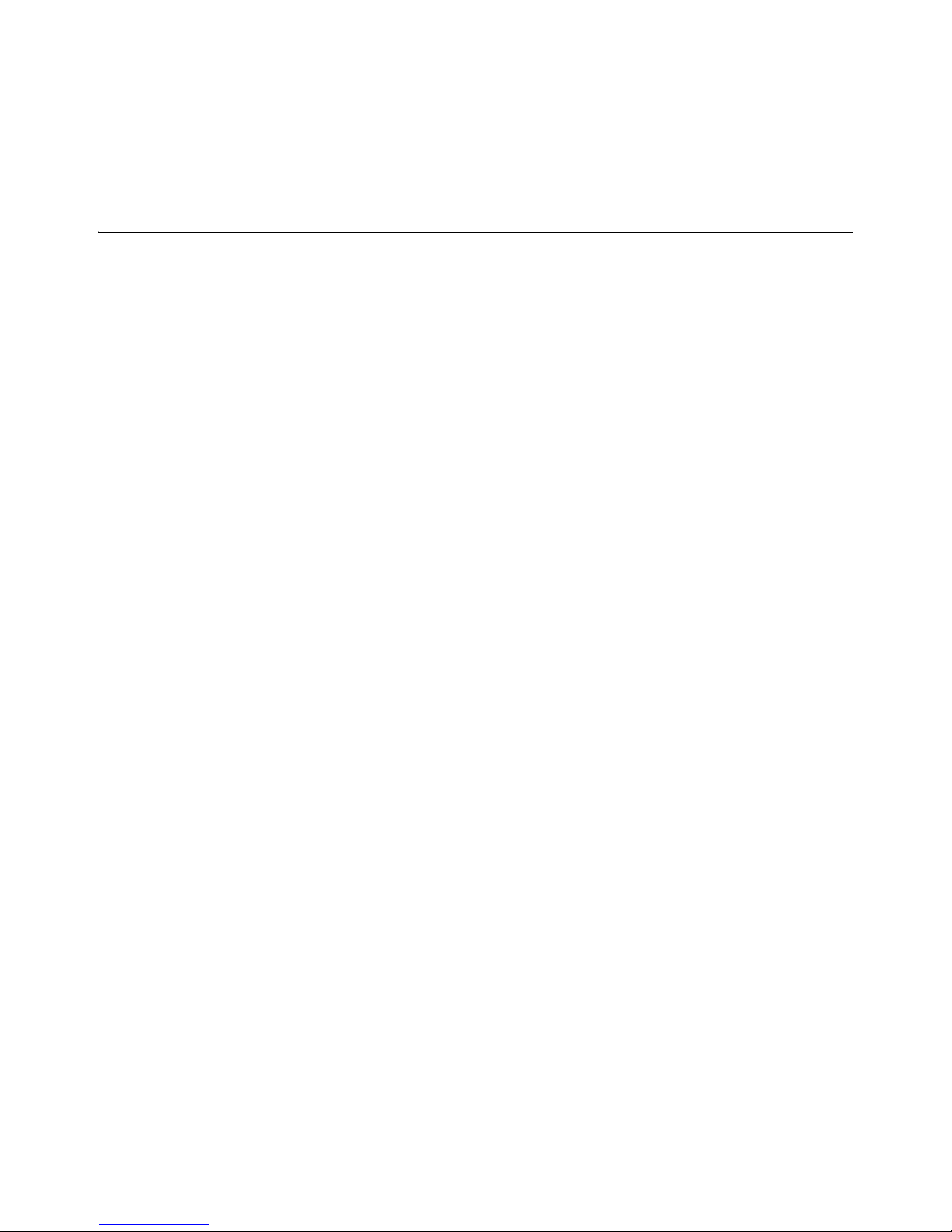
12 Model 640 Indicator Series User Instructions
2 Introduction
AUTO Displayed if the unit is programmed for AUTO-LOC. AUTO-LOC is used in
animal weighing applications. Reference Animal Weighing Using AUTO-
LOC Feature on page 37.
Kg Indicates the unit is weighing in kilograms.
2.2 Display Messages
Following are the messages that may appear on the display and what they mean:
Message Meaning
HELLO Message displayed on power-up sequence for 3 seconds
- - - - - - UPPER DASHES, Indicator is in a state of overcapacity, or analog
input is too high.
- - - - - - LOWER DASHES, Indicator is in a state of undercapacity, or
analog input is too low.
- - - - - - MIDDLE DASHES, This means the 640 is setup in Remote Mode.
Call support to change setup to perform as a scale.
NO TARE Displayed when you press the G/N key and there is no tare weight
established.
PRINT Indicator is transmitting data. Appears after pressing the print key
for a second.
LO-BAT Alternates on the display between current mode and LO-BAT
when input voltage is between 9-10 volts.
HOLD Used when moving a portable system.
L XXXX XXXX = weigh value Displayed when the indicator is in AUTO-
LOC mode and has locked on a weight.
+RANGE Displayed when weight input exceeds 8 mV/V.
-RANGE Displayed when weight input exceeds -8 mV/V.
SHTDWN Is shown on the display prior to shutting the indicator off after the
sleep timer has expired, or when you press the ON/OFF key. (10
seconds before sleep timer shutdown the alarm beeps several
times).
CAN’T Displayed when attempting to access too large of a numeric entry
OR memory channel number greater than 100 OR if trying to zero
in net mode.
MAINT Maintenance required. A timer was set by the dealer as a reminder
to perform maintenance.

Model 640 Indicator Series User Instructions 13
2.3 Numeric Entry Procedure
2.3 Numeric Entry Procedure
Anytime you need to enter numeric values, use the keys as described below. The note
below will appear throughout areas of the manual to remind you of the key presses
needed to enter numbers.
EXAMPLE: To enter the number 5230:
1. At the data entry screen, press the RM key several times until…
5is displayed
2. Press the HOLD/MENU key and…
5_ is displayed
3. Press the RM key several times until…
52 is displayed.
4. Repeat process until…
5230 is shown.
2.4 Getting Started
Before using your new Model 640 indicator:
lPlease verify that everything has been properly connected. Reference Cable
Connections on page 15
lIf you are mounting the indicator, see the next section: Mounting the Model
640.
lCheck the scale system to ensure proper units are set (lb, kg)
lVerify the system is weighing properly. Do this by following these steps:
1. In the gross weighing mode, zero the indicator by pressing the ZERO/CLEAR
key

14 Model 640 Indicator Series User Instructions
2 Introduction
2. Stand on the scale and note the scale reading.
If the weight reading is correct, your system is working properly and
you can continue with operation of the system.
If the weight reading is not correct, read through Appendix: Quick
Programming Guide on page 55. This will tell you how to access the
SETUP menu to change the Configuration Code Number (CCN). This
should get your system up and running properly. If you have further
problems, call your local dealer or Avery Weigh-Tronix.
2.5 Mounting the Model 640
The Model 640 mounts on a quick-detach bracket. Weld or bolt the quick-detach
bracket into place, as follows:
1. Choose a mounting location that is
lconvenient for operation of the indicator, and
lprotected from moving parts or from other moving machinery.
2. Hold the indicator at the proposed mounting location, and verify that the
display is legible and the controls accessible.
3. Positioning the quick-detach bracket with the wider end at the top, mark the
desired mounting location. If bolting, use the quick-detach bracket as a
template and mark and drill holes.
4. Weld or bolt the quick-detach bracket at the appropriate location. If bolting,
use double nuts or self-locking nuts to protect both indicator and machinery.
5. Insert the indicator bracket into the quick-detach bracket and push it down into
place.
6. For mobile applications, wrap and twist a strong wire around the indicator
bracket and the quick-detach bracket, through the slotted hole provided, to
stabilize the mounting. See the illustration below.

Model 640 Indicator Series User Instructions 15
2.6 Cable Connections
2.6 Cable Connections
Below are illustrations to help you make the proper connections to the different versions
of the Model 640.
2.6.1 Model 640 and 640XL Bottom Panels

16 Model 640 Indicator Series User Instructions
2 Introduction
2.6.2 Model 640M Lower Connector Options
640M INDICATOR
Single 5-Pin, w/RS232 & RD40RF
2-Pin Power Input
(+12VDC)
Antenna RS-232 5-Pin J-Box
NOT L AL FOR T DE
FAI , MN SA
S/N: YYMMXXXXX
10-17 VDC @ 500mA
MODEL 640M
Contains FCC ID:
R68WIPORT
ContainsFC C ID:
R68WIPORT
ContainsFC C ID:
R68WIPORT
640MI NDICATOR
Sing le 5- Pin , W-T Powe r, w/ RS232 & RD40RF
Single 5-Pin,W-T Power ,RS232 & RD40 or RD40XL
640MI NDICATOR
640 M I NDI CA TOR
Singl e AMP, AMPPowe r, w/ RS232 & RD4 0RF
640MI NDICATOR
Sing le AMP,AMP Po wer,RS2 32 & RD40 or RD40 XL
640MI NDICATOR
Two 5-Pin, W-TPower, RS232
Sing le 5-P in & W/T Power
640MI NDICATOR
Singl e AMP, AMP Power, RS232
640M INDICATOR
640MI NDICATOR
Single 5-Pin, W-T Power, RS232
640M I NDICATOR
Two 5-Pin &W-T Power
Singl e AMP, AMPPowe r
640MI NDICATOR
1
93
2
5
936
173
2
4
4
4
5 7
3
6
4
1
38
12
3
56
1
3
2
4
4
18
5
6
4
640M INDICATOR
AMP 4-Pin, w/RS232 & RD40RF
4-Pin Power Input
(+12 VDC)
4-Pin AMP J-Box
RS-232
Antenna
MODEL 640M
10-17 VDC @ 500mA
S/N: YYMMXXXXX
FAI , MN SA
NOT L AL FOR T DE
Contains FCC ID:
R68WIPORT
640M INDICATOR
AMP 4-Pin, w/RS232 & RD40RF or RD40XL
RD40/XL
RS-232
(+12 VDC)
4-Pin Power Input 4-Pin AMP J-Box
DEL 640M
17 VDC @ 500mA
S/N: YYMMXXXXX
FAI , MN SA
NOT L AL FOR T
640M INDICATOR
2 W/B 5-Pin, w/RS232
2 Weigh Bar
(Alley or Chute Weigh)
RS-232
2-Pin Power Input
(+12VDC)
ODEL 640M
17 VDC @ 500mA
S/N: YYMMX XXXX
FAIRMONT, MN USA
NOT LEGAL FOR T E

Model 640 Indicator Series User Instructions 17
2.6 Cable Connections
2.6.3 Connector Pin Descriptions

18 Model 640 Indicator Series User Instructions
3 User Menu
3 User Menu
This section takes you through the User menu. You will use this menu to set many of
the scale functions.
Access this menu from the G/N mode by pressing the HOLD/MENU key for two beeps.
See Figure 3.1.
Figure 3.1 User Menu

Model 640 Indicator Series User Instructions 19
Below is a summary of the items in this menu, followed by a comprehensive
explanation of each item:
A-LIST Used to edit the memory accumulator descriptions
A-STAT Used to access statistics of the memory accumulator channels
CLR.ACC Use this to clear accumulator channels
MEM.ENA Use this to disable or enable memory channel functions. If enabled, A-
LIST, A-STAT and CLR.ACC do not appear in the user menu.
TIME Use to set the time
DATE Use to set the date
VOLUME Use to set the volume of the audible key buzzer.
SLEEP Use to set the amount of inactive time before the indicator turns itself off.
BKLGHT Use to set the backlight brightness.
NATION Use to set the spelling of messages in the following: English, Spanish,
French, German, Dutch and Danish
REPORT Use to print out indicator ‘system configuration settings’.

20 Model 640 Indicator Series User Instructions
3 User Menu
3.1 Editing The A-LIST
If the application requires alphanumeric channel names, go through the memory
channel list and edit their descriptions accordingly. For example, if you want to record
grain cart loads from five different fields, then create a list of FIELD1, FIELD2,
…FIELD3. Now the custom names of the memory channels can be used, otherwise all
memory channels will be the default descriptions of MEM.001, MEM.002, etc.
1. From the G/N mode, press HOLD/MENU for 2 beeps…
A-LIST is shown on the display. (Only appears if MEM.ENA is enabled)
2. Press the PRINT/SELECT key…
EdiT is displayed
3. Press PRINT/SELECT again and …
MEM.001 is displayed, or the last memory channel accessed.
4a. Use the MENU key to scroll to the channel you want to edit
OR
4b. Use the RM^ and MENU keys to enter in the position on the list of the memory
channel name to edit.
EXAMPLE: To edit MEM.025, press RM^ three times to enter the ‘2’.
Press MENU to move the cursor. Enter the ‘5’ by pressing RM^ six times
and press ENTER. This procedure takes you directly to the 25th channel
in the list.
5. When the desired channel name is found, press SELECT and you are now in
Edit mode. The annuncatiors should be flashing when in this mode.
6. Using the RM^ key, start entering the new channel name. Press MENU to
move the cursor. To move the cursor back one character, press the TARE key.
The A-LIST item is only active if the MEM.ENA menu item is set to YES.
Other manuals for 640XL
1
This manual suits for next models
2
Table of contents
Other Avery Weigh-Tronix Touch Panel manuals

Avery Weigh-Tronix
Avery Weigh-Tronix WI-130 User manual

Avery Weigh-Tronix
Avery Weigh-Tronix ZM303 User manual
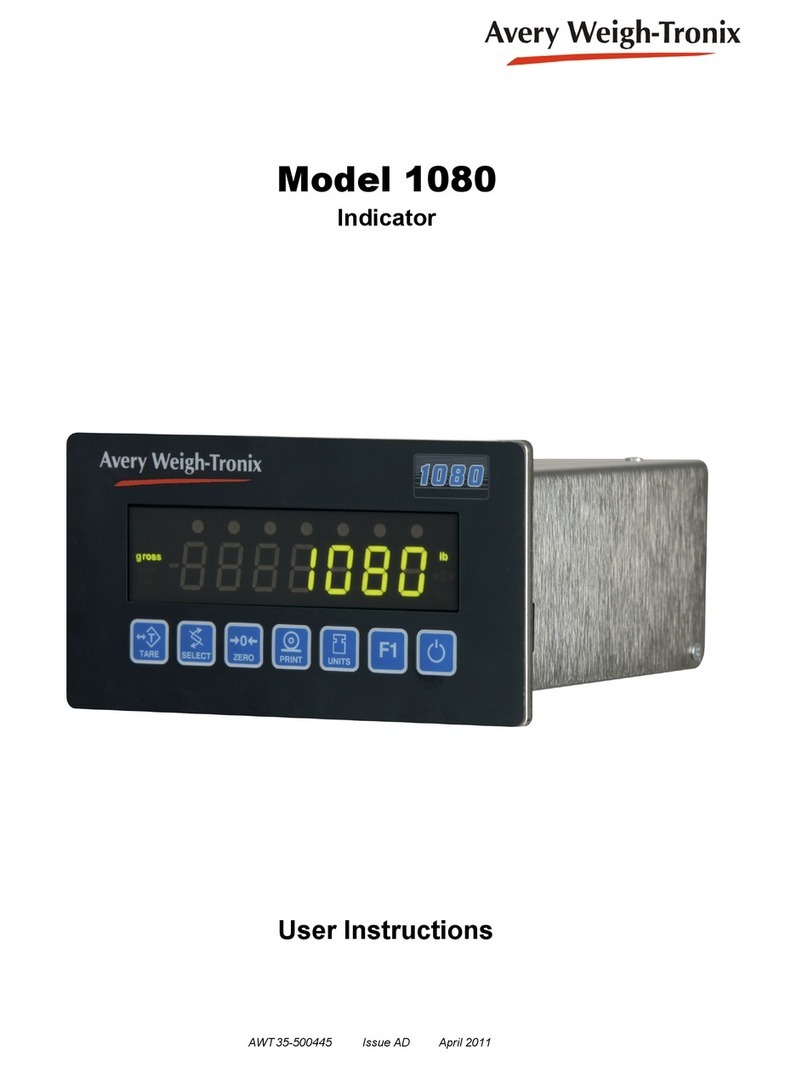
Avery Weigh-Tronix
Avery Weigh-Tronix 1080 User manual

Avery Weigh-Tronix
Avery Weigh-Tronix E1070 User manual

Avery Weigh-Tronix
Avery Weigh-Tronix ZM305 User manual

Avery Weigh-Tronix
Avery Weigh-Tronix E1010 User manual
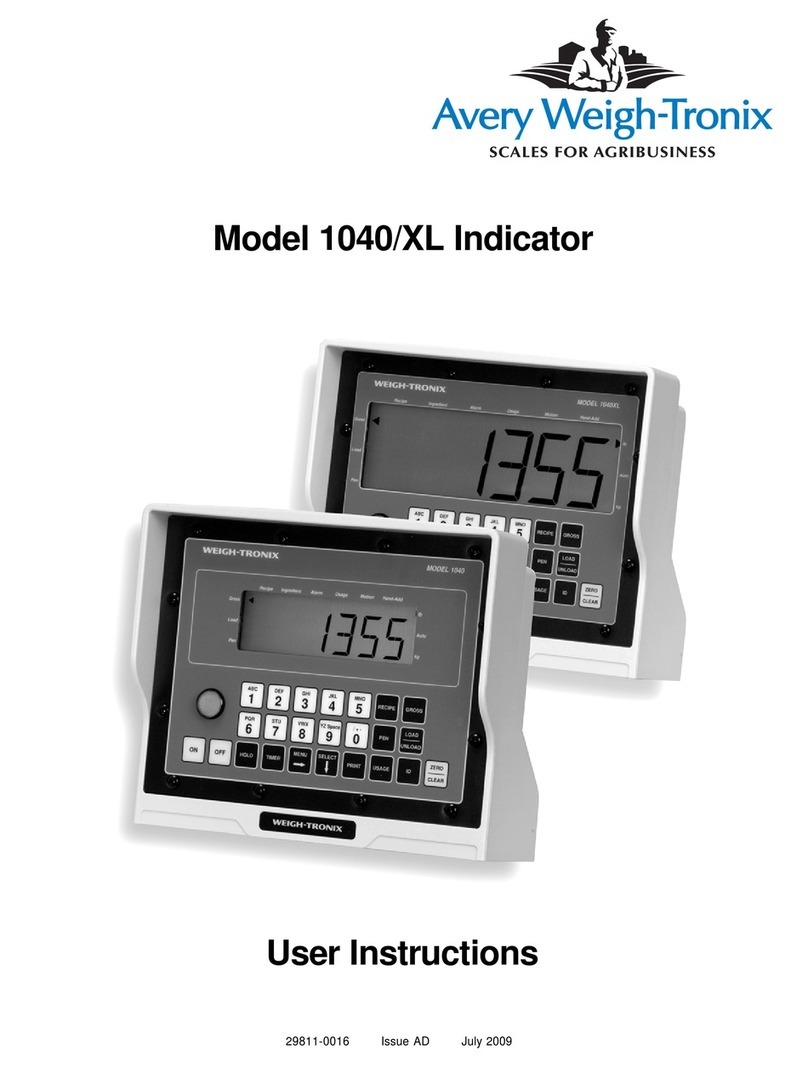
Avery Weigh-Tronix
Avery Weigh-Tronix 1040/XL User manual