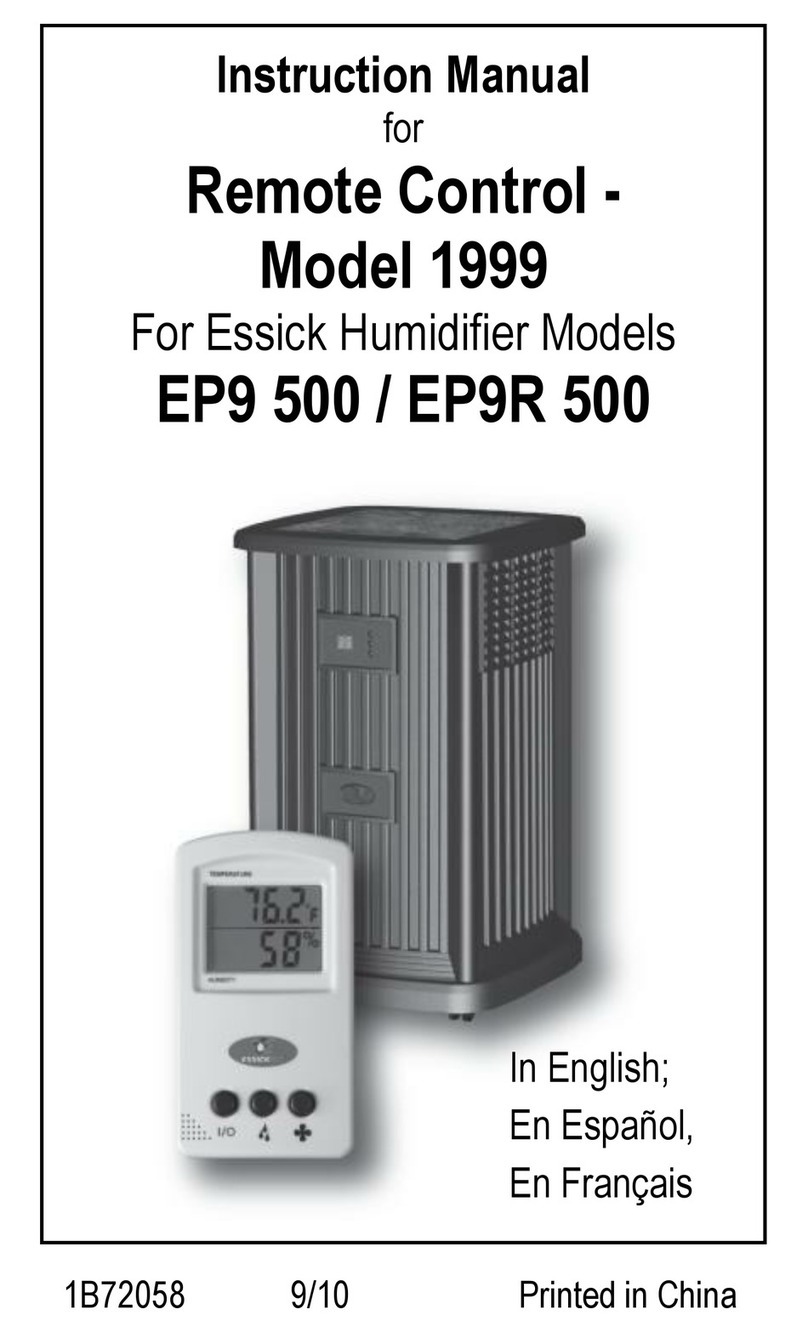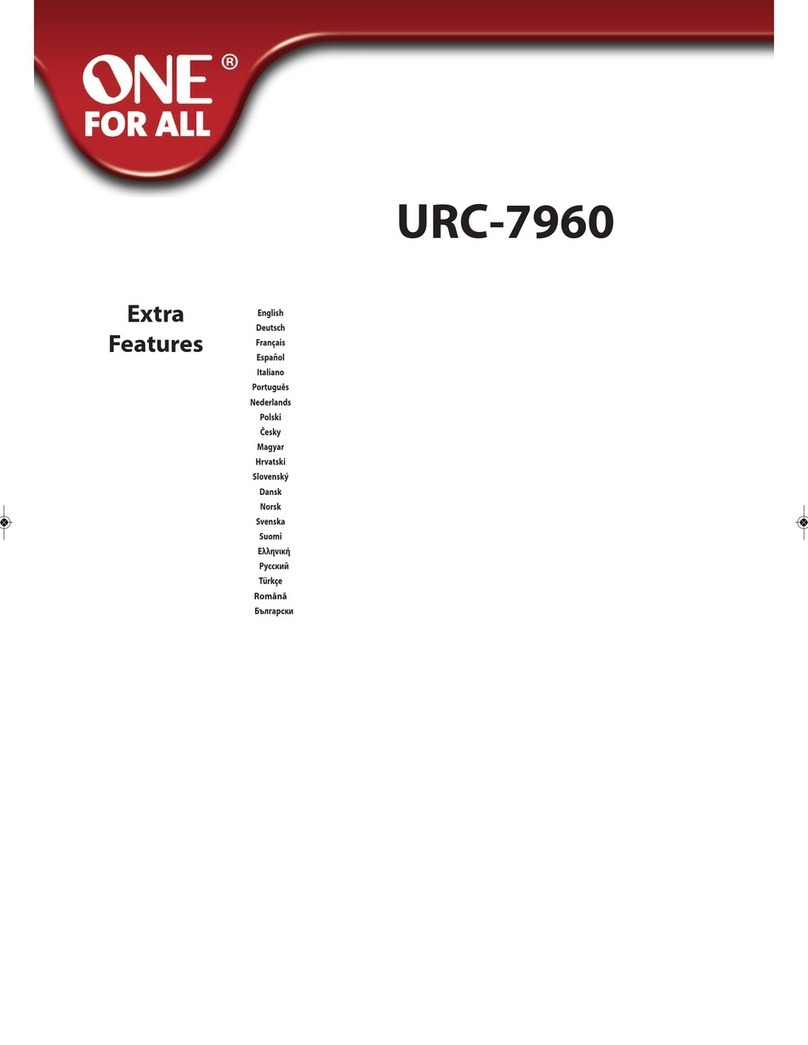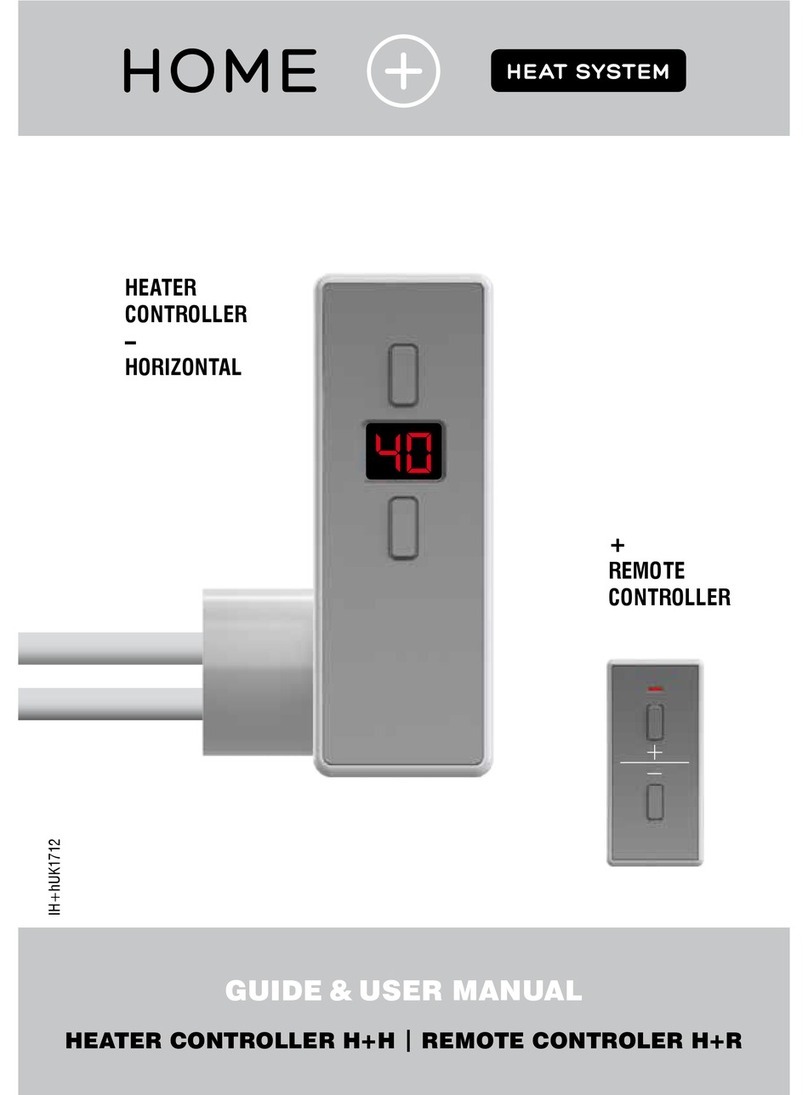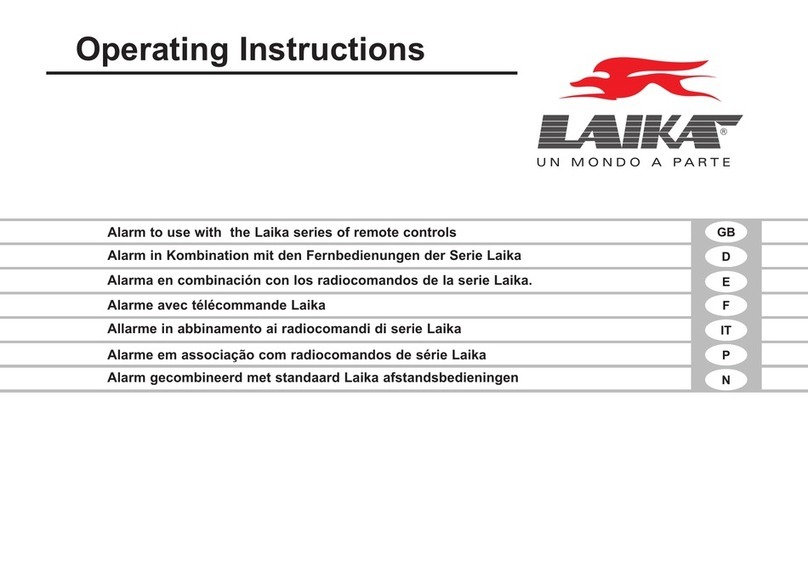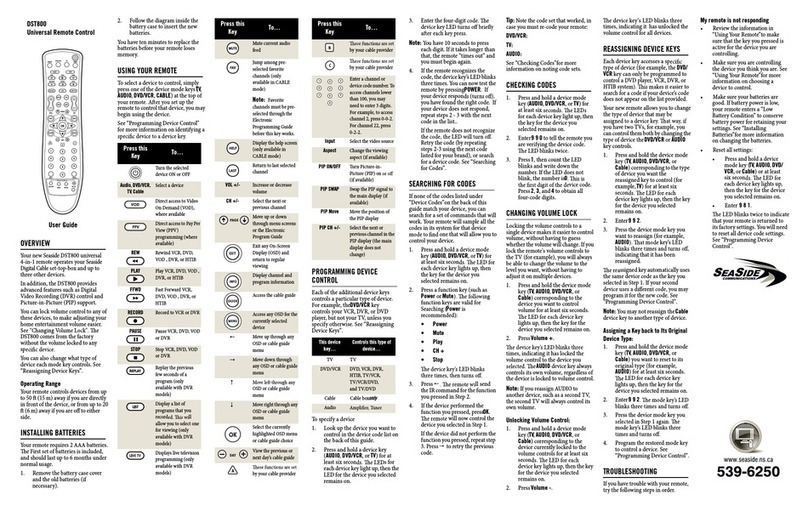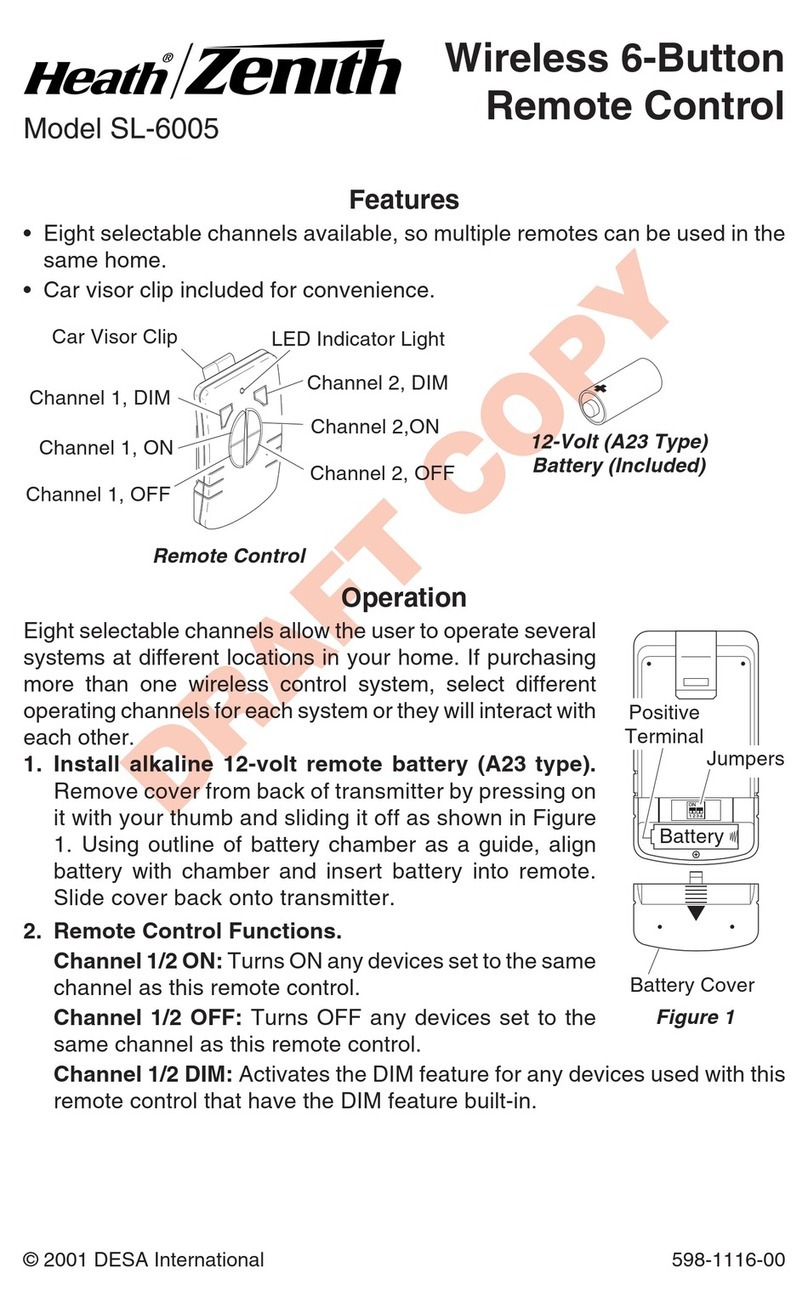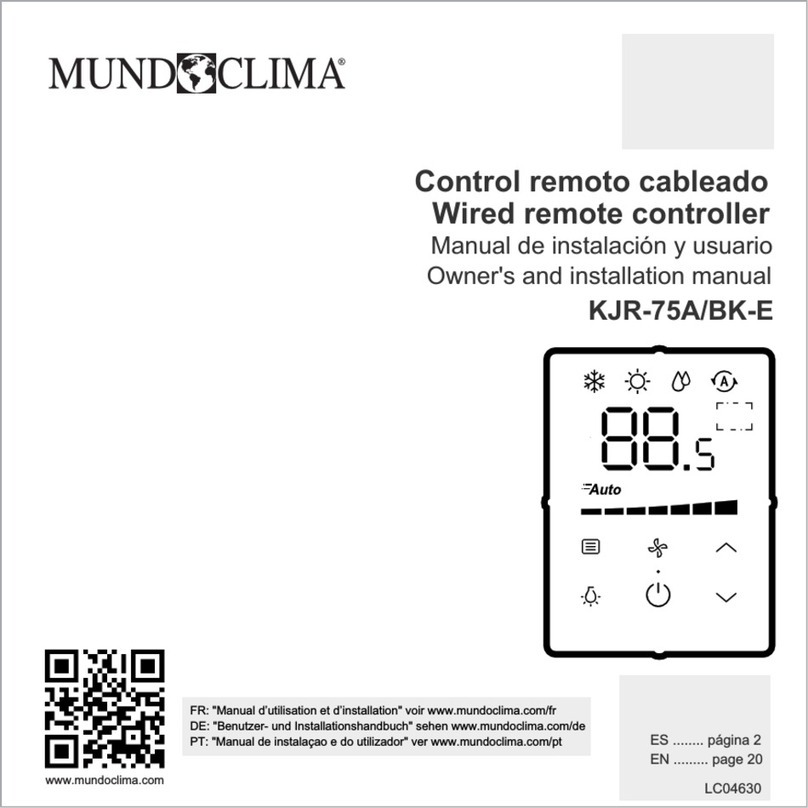Emakefun BLE-Nano User manual

Copy right © 2018 Shenzhen Emakefun Technology co., Ltd.
1
BLE-Nano
operating manual
V.1.6

Copy right © 2018 Shenzhen Emakefun Technology co., Ltd.
2
Revised Version Of History
Date
Version
Description
Author
2019-1-29
V.1.0
Create
Ken.chen
2019-4-9
V.1.1
Perfect AT Command
Ken.chen
2019-5-25
V.1.2
Fix Led description
Ken.chen
2019-7-29
V.1.3
Add AT command note
Ken.chen
2019-7-30
V.1.4
Add iphone connection method
introduction
Abbott.chen
2019-8-9
V.1.5
Overall document improvement
Belle.xu
2020-1-3
V.1.6
Modification diagram
Abbott.chen

Copy right © 2018 Shenzhen Emakefun Technology co., Ltd.
3
目录
Chapter 1 overview of Ble-Nano.......................................................................................................................4
1.1 Introduct...............................................................................................................................................4
1.2 Product Parameter................................................................................................................................4
1.3 Pin define.............................................................................................................................................5
1.4 Indicator LED description....................................................................................................................6
Chapter 2 drive installation preparation.............................................................................................................7
2.1 Ble-Nano driver install.........................................................................................................................7
2.2 Ble-Nano downloads programs through the arduion IDE .................................................................13
Chapter 3 Ble-Nano and electronic device connection....................................................................................16
3.1 Ble-Nano Connect to your android phone.........................................................................................16
3.2 Ble-Nano connect to your iphone......................................................................................................25
3.3 Ble-Nano with Windows10 Bluetooth connect .................................................................................29
Chapter 4 introduction of AT instruction.........................................................................................................33
4.1 AT instruction set...............................................................................................................................33
4.2 AT Instruction set specification.........................................................................................................35
4.3 development instructions...................................................................................................................39
4.4 Ble-Nano master-slave communication and Processing application.................................................39
4.5 FAQ....................................................................................................................................................43

Copy right © 2018 Shenzhen Emakefun Technology co., Ltd.
4
Chapter 1 overview of Ble-Nano
1.1 Introduct
Ble - Nano bluetooth 4.0 protocol is based on perfect combination Arduino Nano by emakefun to create
customer research and development of a revolutionary product, function and the pin is fully compatible with
traditional Arduino Nano motherboard, scope of work frequency of 2.4 GHZ, modulation mode for the
GFSK, maximum transmitted power of 0 db, the largest launch distance of 50 meters, USES the import
original TI CC2540 chip design, support user through AT commands to modify to check the device name,
service UUID, transmission power, such as matching password instructions, convenient use and flexible.The
size of the product is very small, suitable for many applications where there are severe restrictions on the
size.
We provide Android and IOS mobile phone demo, you can quickly develop a communication with the
phone hardware device.Just like the popular wearable mobile phone peripheral devices, all of them can be
developed with the Ble Nano platform. You can connect the Ble Nano with the bluetooth 4.0 device, realize
the wireless transmission between the two bluetooth devices, and set the master and slave.Even establish
bluetooth HID connection with PC.AT the same time, we provide developers with a great degree of freedom
and support, the user can not only by the AT command debugging Ble - Nano, you can also add on Ble -
Nano controller Arduino compatible extension board, sensor, motor and servo drive, emakefun exclusive
research and development of bluetooth host mode automatic connection from the machine function, and
support for more than 20 bytes to send, it is more convenient to use.
1.2 Product Parameter
It is fully compatible with the Arduino nano-v3.0 pin and its usage method
BLE chip :TI CC2540
Work channel : 2.4G
Transmission distance: 50m
Supports AT directive to configure BLE
Support USB virtual serial port, hardware serial port,BLE three-way transparent transmission
Support master and slave switch
Supports sending over 20byte.
Supports iBeacons
Interface:Mircor-Usb
Input voltage:Usb power supply,Vin6~12V,5V

Copy right © 2018 Shenzhen Emakefun Technology co., Ltd.
5
MCU:ATmega328P-MU QFN32
Bootloader:Newest Arduino1.8.8
Pin:Two Lines 2.54mm-15Pin
Size:48mm x 19mm x 12mm
Weight:18g
1.3 Pin define
Figure 1.3.1 pin description

Copy right © 2018 Shenzhen Emakefun Technology co., Ltd.
6
1.4 Indicator LED description
Figure 1.3.2 indicator light description
When the bluetooth is not connected, the blue light will flicker, and the blue light will always
be on
The green light flashes when the module communicates with other bluetooth data, or when usb
has data, or when ATmega328P sends serial data
The green light flashes when the module communicates with other bluetooth data, or when usb
has data, or when ATmega328P sends serial dataWhen the USB data cable is connected successfully,

Copy right © 2018 Shenzhen Emakefun Technology co., Ltd.
7
the USB light will be on. If only the power light is on after connecting the USB cable, but the USB
indicator light is not on, it means that the usb-micro cable is broken, please replace it
Chapter 2 drive installation preparation
2.1 Ble-Nano driver install
1) Right-Click “Computer”“attribute”“Device manager”check“port(COM<)”,
If you look at this figure 1.1
Figure 1.1 Drive the successful installation interface
2) The driver has been installed successfully. Then we open the IDE and select the corresponding
development board model and port in the toolbar. If it appears as shown in figure 1.2, the computer
does not recognize the development board and needs to install the driver.

Copy right © 2018 Shenzhen Emakefun Technology co., Ltd.
8
Figure 1.2 The driver failed to install the interface
3) Right-click the USB serial port and select the update driver software option, as shown in figure 1.3.

Copy right © 2018 Shenzhen Emakefun Technology co., Ltd.
9
Figure 1.3 Update successful
4) Click "browse the computer to find driver software" as shown in figure 1.4, and click "browse" as
shown in figure 1.5

Copy right © 2018 Shenzhen Emakefun Technology co., Ltd.
10
Figure 1.4
图
Figure 1.5
Driver path: "CC2540_Driver \ ccxxxx_usb_cdc.inf" click "next", as shown in figure 1.6

Copy right © 2018 Shenzhen Emakefun Technology co., Ltd.
11
Figure 1.6 choose the driver file

Copy right © 2018 Shenzhen Emakefun Technology co., Ltd.
12
5) Click "always install this driver software" in the popup window as shown in figure 1.7
Figure 1.1.7
Figure 1.1.8 Driver installation successful
At this point, we have the driver installed. Next, we will install the Arduino IDE.

Copy right © 2018 Shenzhen Emakefun Technology co., Ltd.
13
2.2 Ble-Nano downloads programs through the arduion IDE
BLE-Nano burns the latest version of Bootloader, so you need to use the latest IDE (version 1.8.8 or
above) to burn the program :https://www.arduino.cc/en/Main/Software download latest Arduino IDE
1) "tools - \board -Arduino Nano"
Figure 2.2.1
2) click "tool-processor --" ATmega328P ";

Copy right © 2018 Shenzhen Emakefun Technology co., Ltd.
14
Figure 2.2.2
3) open the Arduino IDE software and click "tools -- port -- COM17(different computer port Numbers are
different)", as shown in figure 2.2.3

Copy right © 2018 Shenzhen Emakefun Technology co., Ltd.
15
Figure 2.2.3
4) open the Arduino IDE software, click "serial monitor", and send AT instructions;

Copy right © 2018 Shenzhen Emakefun Technology co., Ltd.
16
Figure 2.2.4
Chapter 3 Ble-Nano and electronic device connection
3.1 Ble-Nano Connect to your android phone
1) Open the Arduino IDE, connect the serial port as shown in figure 1.9, and open the serial port
monitor as shown in figure 1.10.
Figure 3.1.1 Figure 3.1.2
2) The test AT instruction is shown in figure 1.11. The USB and bluetooth data transmission mode of
BLE-Nano is set as USB serial port data and BLE transmission as shown in figure 1.12

Copy right © 2018 Shenzhen Emakefun Technology co., Ltd.
17
c
Figure3.1.3 Figure 3.1.4
3) Install “Ble-Nano\TestApp\BLETestTools.apk” and open Bluetooth, Get location info
permissions
Note: Ble-Nano is bluetooth4.0 not Classic Bluetooth, So we can’t connect in phone’s setting
we need use “BLE test tools”.

Copy right © 2018 Shenzhen Emakefun Technology co., Ltd.
18
Figure 3.1.5
on the phone(IOS install LightBlue On apple store) and open the test APP. The interface is shown in
figure 1.13. Find the corresponding bluetooth name (Ble-Nano) and click to connect. After
connection, as shown in figure 1.14, four options will appear to test different functions, respectively.
Because here we only test whether bluetooth can send and receive data normally, so we select SK
Service and select SK_KEYPRESSED as shown in figure 1.14 and 1.15

Copy right © 2018 Shenzhen Emakefun Technology co., Ltd.
19
Figure 3.1.6
Figure 3.1.7

Copy right © 2018 Shenzhen Emakefun Technology co., Ltd.
20
Figure 3.1.8
Figure 3.1.9
Table of contents
Other Emakefun Remote Control manuals
Popular Remote Control manuals by other brands
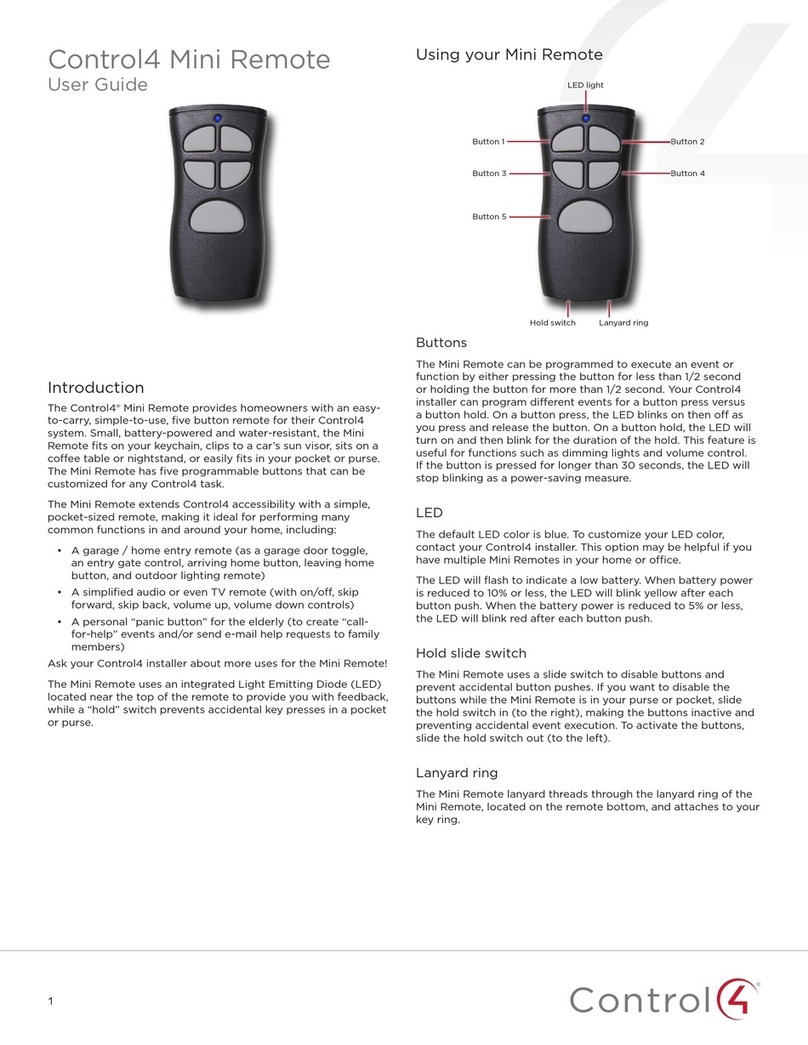
Contro l4
Contro l4 Mini Remote user guide

Contec
Contec RT-M1000+TV-33 Programming and operating instructions

Skytech
Skytech CON 1001 TH Installation and operating instructions

One Forall
One Forall ONE FOR ALL URC3110 manual

Fly Sky
Fly Sky FS-IT4S instruction manual

Auto Anchor
Auto Anchor 710-6 owner's manual