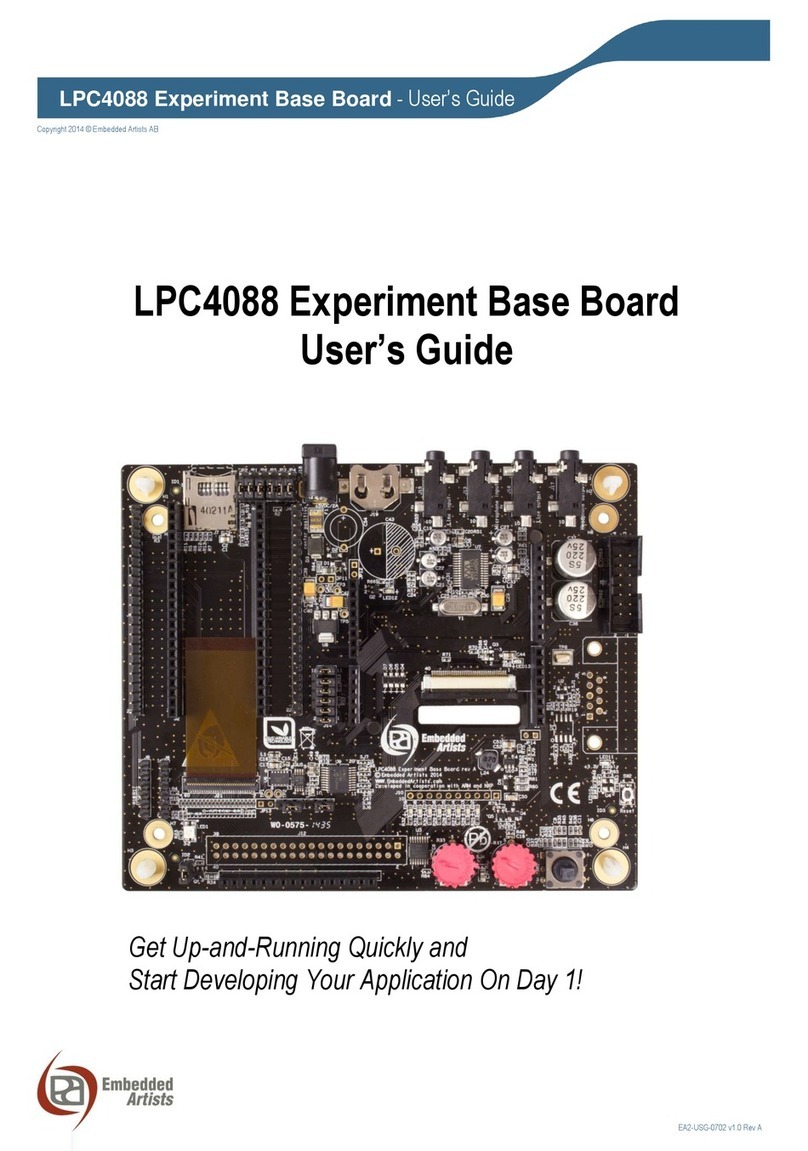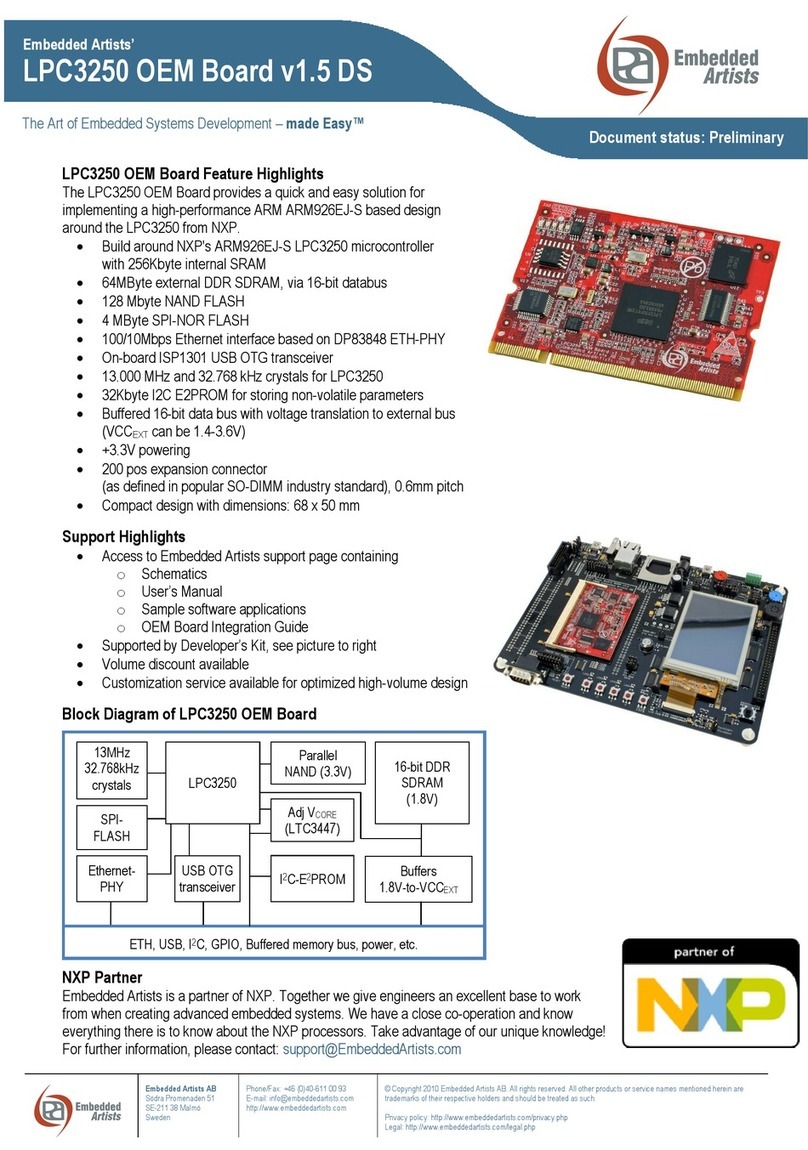Embedded Artists EA-QSB-018 User manual

Distributor of Embedded Artists: Excellent Integrated System Limited
Datasheet of EA-QSB-018 - BASE BOARD EXPERIMENT LPC4088
Excellent Integrated System Limited
Excellent Integrated System Limited
Stocking Distributor
Stocking Distributor
Click to view price, real time Inventory, Delivery & Lifecycle Information:
Click to view price, real time Inventory, Delivery & Lifecycle Information:
Embedded Artists
Embedded Artists
EA-QSB-018
EA-QSB-018
For any questions, you can email us directly:
For any questions, you can email us directly:
1 / 53
1 / 53

Distributor of Embedded Artists: Excellent Integrated System Limited
Datasheet of EA-QSB-018 - BASE BOARD EXPERIMENT LPC4088
LPC4088 Experiment Base Board - User’s Guide
Copyright 2014 © Embedded Artists AB
EA2-USG-0702 v1.0 Rev A
LPC4088 Experiment Base Board
User’s Guide
Get Up-and-Running Quickly and
Start Developing Your Application On Day 1!
2 / 53
2 / 53

Distributor of Embedded Artists: Excellent Integrated System Limited
Datasheet of EA-QSB-018 - BASE BOARD EXPERIMENT LPC4088
LPC4088 Experiment Base Board - User’s Guide
Page 2
Copyright 2014 © Embedded Artists AB
Embedded Artists AB
Davidshallsgatan 16
211 45 Malmö
Sweden
info@EmbeddedArtists.com
http://www.EmbeddedArtists.com
Copyright 2014 © Embedded Artists AB. All rights reserved.
No part of this publication may be reproduced, transmitted, transcribed, stored in a retrieval system, or
translated into any language or computer language, in any form or by any means, electronic,
mechanical, magnetic, optical, chemical, manual or otherwise, without the prior written permission of
Embedded Artists AB.
Disclaimer
Embedded Artists AB makes no representation or warranties with respect to the contents hereof and
specifically disclaim any implied warranties or merchantability or fitness for any particular purpose.
Information in this publication is subject to change without notice and does not represent a
commitment on the part of Embedded Artists AB.
Feedback
We appreciate any feedback you may have for improvements on this document. Please send your
comments to support@EmbeddedArtists.com.
Trademarks
All brand and product names mentioned herein are trademarks, services marks, registered
trademarks, or registered service marks of their respective owners and should be treated as such.
3 / 53
3 / 53

Distributor of Embedded Artists: Excellent Integrated System Limited
Datasheet of EA-QSB-018 - BASE BOARD EXPERIMENT LPC4088
LPC4088 Experiment Base Board - User’s Guide
Page 3
Copyright 2014 © Embedded Artists AB
Table of Contents
1Document Revision History 6
2Introduction 7
2.1 Features 7
2.2 ESD Precaution 8
2.3 General Handling Care 8
2.4 Code Read Protection 8
2.5 CE Assessment 8
2.6 Other Products from Embedded Artists 9
2.6.1 Design and Production Services 9
2.6.2 OEM / LPCXpresso / QuickStart Boards and Kits 9
3Getting Started 10
3.1 LPC4088 Experiment Bundle 10
3.2 Mounting the LPC4088 QuickStart Board 10
3.3 Powering 12
3.4 Demo/Test Application 12
3.5 Program Development 13
3.5.1 mbed Framework 13
3.5.2 LPCOpen Framework 14
3.5.3 Setup Own Framework 14
3.6 Program Download 14
3.7 How to Debug 16
3.8 Default Jumper Positions 16
3.9 Things to Note 17
3.9.1 Current Consumption and Limits of USB Ports 17
3.9.2 USB Mass-storage Does Not Work On Mac - LPC4088 Locks Up 17
3.9.3 USB Virtual Serial Channel Behavior 18
3.9.4 Cannot Download Binary To LPC4088 Via HDK Or Cortex Debug Connector 18
3.10 Updating the HDK 18
3.10.1 Update Procedure 18
4LPC4088 Experiment Board Design 20
4.1 Modifications to LPC4088 Experiment Base Board 20
4.2 SP2: Pin Usage 21
4.3 SP3: LPC4088 QuickStart Board Connectors 21
4.3.1 Powering of LPC4088 QuickStart Board 21
4.4 SP3: ArduinoTM Shield Connector 21
4.5 SP3: Serial Expansion Connector 22
4.6 SP4: uSD Memory Card Interface 23
4.7 SP4: UART Interfaces 23
4.8 SP4: CAN Interface 24
4 / 53
4 / 53

Distributor of Embedded Artists: Excellent Integrated System Limited
Datasheet of EA-QSB-018 - BASE BOARD EXPERIMENT LPC4088
LPC4088 Experiment Base Board - User’s Guide
Page 4
Copyright 2014 © Embedded Artists AB
4.9 SP5: SPI Shift Register and LEDs / Character LCD 24
4.10 SP5: RGB-LED 24
4.11 SP5: 5-key Joystick Switch 24
4.12 SP5: 1.8" LCD Interface Connector 24
4.13 SP5: Reset Push-button 24
4.14 SP6: I2C Interface Selector 25
4.15 SP6: I2C Sensors (LM75 and MMA7455) 25
4.16 SP6: Analog Input 25
4.17 SP7: Audio Codec 25
4.18 SP8: Power Supply 27
4.19 SP8: VBAT and Alarm 27
4.20 SP9: LCD Interface 28
5Display Expansion 29
5.1 TFT LCD Interface 29
5.2 Serial Expansion Connector 29
5.3 1.8" TFT Color LCD 30
5.4 Arduino Shield Connectors 30
5.5 Character LCD 31
6LPC4088 QuickStart Board 33
6.1 LPC4088 QuickStart Board Features 33
6.2 Pin Usage, Key Components and Jumpers 34
6.3 mbed-enabled 35
6.4 HDK - Hardware Development Kit 36
7mbed Getting Started Tour 38
7.1 Connect the LPC4088 QuickStart Board to a PC 38
7.2 Register Account on mbed.org 39
7.3 Download Applications 40
7.3.1 Troubleshooting 41
7.4 Experiment #1: Create Application and Compile 41
7.4.1 Open the mbed compiler 41
7.4.2 Select LPC4088 platform 41
7.4.3 Create a new program 42
7.4.4 View the default program source code 42
7.4.5 Compile and Download the program 43
7.4.6 Change program and Recompile 43
7.5 Experiment #2: Timer 44
7.6 Experiment #3: Pushbutton 45
7.7 Experiment #4: UART and HDK 46
8Troubleshooting 48
8.1 Powering 48
8.2 Program Download to LPC4088 48
5 / 53
5 / 53

Distributor of Embedded Artists: Excellent Integrated System Limited
Datasheet of EA-QSB-018 - BASE BOARD EXPERIMENT LPC4088
LPC4088 Experiment Base Board - User’s Guide
Page 5
Copyright 2014 © Embedded Artists AB
8.3 Using Test Application to Verify Correct Operation 49
9Further Information 52
6 / 53
6 / 53

Distributor of Embedded Artists: Excellent Integrated System Limited
Datasheet of EA-QSB-018 - BASE BOARD EXPERIMENT LPC4088
LPC4088 Experiment Base Board - User’s Guide
Page 6
Copyright 2014 © Embedded Artists AB
1 Document Revision History
Revision
Date
Description
PA1
2014-09-29
First version.
PA2
2014-10-02
Corrected default jumpers.
7 / 53
7 / 53

Distributor of Embedded Artists: Excellent Integrated System Limited
Datasheet of EA-QSB-018 - BASE BOARD EXPERIMENT LPC4088
LPC4088 Experiment Base Board - User’s Guide
Page 7
Copyright 2014 © Embedded Artists AB
2 Introduction
Thank you for buying Embedded Artists’ LPC4088 Experiment Base Board. The board has been
designed to operate together with the LPC4088 QuickStart board, which is based on NXP’s ARM
Cortex-M4 LPC4088 microcontroller.
This document is a User’s Guide that describes the LPC4088 Experiment Base Board hardware
design. It also describes how the board function together with the LPC4088 QuickStart Board, which
together form the LPC4088 Experiment Bundle.
2.1 Features
Embedded Artists’LPC4088 Experiment Base Board lets you get up-and-running quickly with the
mbed-platform and Cortex-M4 programming in general. The features of the board are:
Interfaces and Connectors
Dual 22-pos headers and 61-pos FPC/FFC connector for the LPC4088 QuickStart Board
Dual 22-pos pin-list for accessing the LPC4088 QuickStart Board pins
ArduinoTM compatible expansion connectors (for Arduino shields)
Serial Expansion Connector, 14-pos connector with UART/I2C/SPI/GPIO pins
micro-SD (uSD) interface & connector (both MCI and SPI interface versions)
Connector to 1.8" TFT LCD 128x160 pixels (LCD not included)
Connector for character LCD (with standard 16-pin interface, display not included)
Audio Interface
WM8731 Audio codec, with microphone input, Line in, Line out and Headphone out
LCD Interface
40-pos FPC connector for 4.3" and 5" LCD interfaces (LCD expansion kits sold
separately)
Touch screen interface controller based on AR1021
LCD backlight voltage generator
Other
UART interfaces for UART0/UART3 via FTDI cables (not included)
Shift register on SPI bus controlling 8 LEDs
Above shift register also creating a character LCD interface
RGB-LED
5-key Joystick
MMA7455 3-axis accelerometer (I2C connected)
LM75 temperature sensor (I2C connected)
Trimming potentiometer on analog input
Power
Power supply, either via USB or external +5V DC (2.1mm jack)
8 / 53
8 / 53

Distributor of Embedded Artists: Excellent Integrated System Limited
Datasheet of EA-QSB-018 - BASE BOARD EXPERIMENT LPC4088
LPC4088 Experiment Base Board - User’s Guide
Page 8
Copyright 2014 © Embedded Artists AB
12mm coin cell powering supported (CR1216 battery not included) for RTC and LED on
ALARM signal
Dimensions
Compact size: 134 x 114 mm
2.2 ESD Precaution
Please note that the LPC4088 Experiment Base Board and LPC4088 QuickStart
Board come without any case/box and all components are exposed for finger
touches –and therefore extra attention must be paid to ESD (electrostatic
discharge) precaution.
Make it a habit always to first touch the metal surface of one of the USB or
Ethernet connectors for a few seconds with both hands before touching
any other parts of the boards. That way, you will have the same potential as
the board and therefore minimize the risk for ESD.
In general touch as little as possible on the boards in order to minimize the risk of ESD damage.
Note that Embedded Artists does not replace boards that have been damaged by ESD.
2.3 General Handling Care
Handle the LPC4088 Experiment Base Board and LPC4088 QuickStart Board with care. The boards
are not mounted in a protective case/box and are not designed for rough physical handling.
Connectors can wear out after excessive use. The LPC4088 Experiment Base Board is designed for
prototyping use, and not for integration into an end-product. The LPC4088 QuickStart Board is
however designed for integration into end-products.
For boards with the LCD expansion kit mounted, do not exercise excessive pressure on the LCD glass
area. That will damage the display. Also, do not apply pressure on the flex cables connecting the
LCD/touch screen. These are relatively sensitive and can be damaged if too much pressure is applied
to them.
Note that Embedded Artists does not replace boards where the LCD has been improperly
handled.
2.4 Code Read Protection
The LPC4088 has a Code Read Protection function (specifically CRP3, see datasheet for details) that,
if enabled, will make the LPC4088 impossible to reprogram (unless the user program has implemented
such functionality).
Note that Embedded Artists does not replace LPC4088 QuickStart Boards where the LPC4088
has CRP3 enabled. It’s the user’s responsibility to not invoke this mode by accident.
2.5 CE Assessment
The LPC4088 Experiment Bundle (consisting of the LPC4088 Experiment Base Board and LPC4088
QuickStart Board) is CE marked. See separate CE Declaration of Conformity document.
The LPC4088 Experiment Bundle is a class A product. In a domestic environment this product may
cause radio interference in which case the user may be required to take adequate measures.
EMC emission test has been performed on the LPC4088 Experiment Bundle. Standard interfaces like
Ethernet, USB, serial have been in use. General expansion connectors where internal signals are
made available (for example processor pins) have been left unconnected. Connecting other devices to
the product via the general expansion connectors may alter EMC emission. It is the user’s
9 / 53
9 / 53

Distributor of Embedded Artists: Excellent Integrated System Limited
Datasheet of EA-QSB-018 - BASE BOARD EXPERIMENT LPC4088
LPC4088 Experiment Base Board - User’s Guide
Page 9
Copyright 2014 © Embedded Artists AB
responsibility to make sure EMC emission limits are not exceeded when connecting other devices to
the general expansion connectors of the LPC4088 Experiment Bundle.
Due to the nature of the LPC4088 Experiment Bundle –an evaluation board not for integration into an
end-product –fast transient immunity tests and conducted radio-frequency immunity tests have not
been executed. Externally connected cables are assumed to be less than 3 meters. The general
expansion connectors where internal signals are made available do not have any other ESD protection
than from the chip themselves. Observe ESD precaution.
2.6 Other Products from Embedded Artists
Embedded Artists have a broad range of LPC based boards that are very low cost and developed for
prototyping / development as well as for OEM applications (i.e., for integration). Modifications for OEM
applications can be done easily, even for modest production volumes. Contact Embedded Artists for
further information about design and production services.
2.6.1 Design and Production Services
Embedded Artists provide design services for custom designs, either completely new or modification to
existing boards. Specific peripherals and I/O can be added easily to different designs, for example,
communication interfaces, specific analog or digital I/O, and power supplies. Embedded Artists has a
broad, and long, experience in designing industrial electronics in general and with NXP’s LPC
microcontroller families in specific. Our competence also includes wireless and wired communication
for embedded systems.
2.6.2 OEM / LPCXpresso / QuickStart Boards and Kits
Visit Embedded Artists’ home page, www.EmbeddedArtists.com, for information about other products
or contact your local distributor.
10 / 53
10 / 53

Distributor of Embedded Artists: Excellent Integrated System Limited
Datasheet of EA-QSB-018 - BASE BOARD EXPERIMENT LPC4088
LPC4088 Experiment Base Board - User’s Guide
Page 10
Copyright 2014 © Embedded Artists AB
3 Getting Started
This chapter contains information about how to get acquainted with the LPC4088 Experiment Bundle.
Please read this section first before you start using the board - it will be well spent time!
3.1 LPC4088 Experiment Bundle
The LPC4088 Experiment Base Board cannot function on its own. It is designed to be connected to the
LPC4088 QuickStart Board and together they form the LPC4088 Experiment Bundle, see picture
below.
Figure 1 –LPC4088 Experiment Bundle Definition
For more information about hardware design of the LPC4088 Experiment Base Board see chapter 4 .
For more information about display expansion see chapter 5 .
For more information about the LPC4088 QuickStart Board see chapter 6 .
For more information about the program development see section 3.5 .
For more information about how to get started with mbed see chapter 7 .
3.2 Mounting the LPC4088 QuickStart Board
Mounting the LPC4088 QuickStart Board on the LPC4088 Experiment Base Board is very
straightforward with the dual 22 pos edge connectors. It is the FPC/FFC (Flexible Flat Cable)
connector that is a little more challenging, so follow these steps:
1. Start with connecting the 61-pos FFC on the LPC4088 Experiment Base Board. The open
metal connectors shall be facing down. Open the FFC connector carefully.
See the picture below for details about how far in the connector the FFC can be expected to
be inserted. Carefully close the connect with two fingers pressing at each end of the
connector.
2. Mount the LPC4088 QuickStart Board on the LPC4088 Experiment Base Board (via the dual
edge row connectors).
3. Open the FFC connector carefully on the LPC4088 QuickStart Board can insert the free end
of the FFC. See the picture below for details about how far in the connector the FFC can be
expected to be inserted. Carefully close the connect with two fingers pressing at each end of
the connector.
=
+
LPC4088 Experiment
Bundle
LPC4088 Experiment
Base Board
LPC4088
QuickStart
Board
11 / 53
11 / 53

Distributor of Embedded Artists: Excellent Integrated System Limited
Datasheet of EA-QSB-018 - BASE BOARD EXPERIMENT LPC4088
LPC4088 Experiment Base Board - User’s Guide
Page 11
Copyright 2014 © Embedded Artists AB
Figure 2 –FFC on LPC4088 Experiment Base Board
Figure 3 –FFC on LPC4088 QuickStart Board
Do not forget to follow standard ESD precaution routines when mounting/removing the boards. To get
same electrical potential between the boards (before connecting them), hold the LPC4088 QuickStart
Board in one hand. Make sure this hand has at least one finger on the metal surfaces of the Ethernet
and/or USB connectors. With the same hand, then touch the metal surface of the uSD connector on
the LPC4088 Experiment Base Board for a while. Now both boards have the same potential and can
be connected together without any electrostatic discharges.
12 / 53
12 / 53

Distributor of Embedded Artists: Excellent Integrated System Limited
Datasheet of EA-QSB-018 - BASE BOARD EXPERIMENT LPC4088
LPC4088 Experiment Base Board - User’s Guide
Page 12
Copyright 2014 © Embedded Artists AB
3.3 Powering
Powering is very flexible. Either the LPC4088 QuickStart Board powers the LPC4088 Experiment Base
Board, or vice versa. The picture below illustrates the two principal powering options.
The simplest powering option is to power the LPC4088 Experiment Bundle via the HDK
micro-B USB connector on the LPC4088 QuickStart Board. This cable is typically always
connected when doing program development.
Note that not all PC/laptops can provide enough current. An externally powered USB hub can
be used in this case or use the other option (see next point below).
Alternatively an external +5V DC / 1A power supply (5W) is connected to J18. A 2.1mm
standard power plug is used to connect to the board. Center pin is positive.
Figure 4 –Powering of LPC4088 Experiment Bundle
There is a third, less common, powering option and that is via one of the UART interface connectors.
The FTDI TTL-232R-3V3 cable provides a +5V supply. Note that only one FTDI cable should be
connected at a time since both UART interface connectors share the same supply net.
3.4 Demo/Test Application
A simple demo/test application has been created. It can also be used as a troubleshooting application.
The application is not pre-loaded so follow the guidelines for how to download a program in section 3.5
. The source code and pre-compiled binary file (*.bin) is available from the support site. Section 8.3
describe the behavior of the application.
Power
Supply
Your PC/Laptop
USB cable
Optional Powering alt#2
USB Hub
Optional Powering alt#1
13 / 53
13 / 53

Distributor of Embedded Artists: Excellent Integrated System Limited
Datasheet of EA-QSB-018 - BASE BOARD EXPERIMENT LPC4088
LPC4088 Experiment Base Board - User’s Guide
Page 13
Copyright 2014 © Embedded Artists AB
Make sure the jumpers are correctly set when running the demo/troubleshooting application. See
section 3.8 for details.
3.5 Program Development
When starting program development two initial selections must be done - which program framework to
start working in and which tool chain to use. Sometimes the choices are linked together.
Three different framework solutions for the LPC4088 Experiment Bundle are presented in the following
sub sections. The different tool chains are presented in each sub-section, since the choices are
somewhat different between the frameworks
3.5.1 mbed Framework
The mbed framework[12] might seem like to only natural choice since the LPC4088 QuickStart board
is marketed as an mbed-enabled board. This is true and the mbed framework will be described in this
sub-section, but there are other alternatives as well. The mbed framework has its strengths and
weaknesses, just like any other solution.
The mbed site (http://mbed.org) points to four cornerstones in the framework:
The mbed Software Development Kit (SDK), which is an open source C/C++
microcontroller software platform designed for a suitable level of hardware abstraction to
simplify microcontroller programming.
The mbed Compiler is a powerful online IDE that is tightly integrated with the mbed SDK and
Developer's Website (mbed.org).
The mbed Hardware Development Kit (HDK), which is an interface design that provides
simple USB drag-n-drop programming and CMSIS-DAP debug interface for the LPC4088
microcontroller. The LPC4088 QuickStart Board has an on-board HDK.
The mbed.org community, with extensive documentation in the form of handbooks,
cookbooks, project pages, User Forums for getting help and advice from other mbed users,
etc.
The mbed Compiler gives you instant access to lightweight C/C++ microcontroller development. It is an
online web application IDE (Integrated Development Environment) that you can log in from anywhere
and work on Windows, Mac, iOS, Android or Linux. For a quick guide how to write code, compile and
download to the LPC4088 QuickStart Board, see chapter 7 .
The mbed Compiler has some limitations, mainly when it comes to debugging. There are alternatives
to the online compiler when more professional program development and debugging is needed. The
mbed framework and the application code can be exported from the online compiler and imported into
an offline tool chain. For more details, see here: http://mbed.org/handbook/Exporting-to-offline-
toolchains
Currently there are guides for exporting to:
uVision
LPCXpresso IDE
CodeSourcery
GCC ARM Embedded
IAR Embedded Workbench
Under these tool chains it is possible to perform advanced debugging with breakpoints, inspecting
variable values, dumping memory regions and even trace the program execution flow (provided the
debug probe supports the feature).
14 / 53
14 / 53

Distributor of Embedded Artists: Excellent Integrated System Limited
Datasheet of EA-QSB-018 - BASE BOARD EXPERIMENT LPC4088
LPC4088 Experiment Base Board - User’s Guide
Page 14
Copyright 2014 © Embedded Artists AB
3.5.2 LPCOpen Framework
LPCOpen[10] has been created by NXP. It is a platform consisting of a large number of libraries and
examples that allows you to get started quickly. The platform uses common APIs that work equally
across all NXP microcontroller families. It supports the common development tool chains; uVision from
Keil/ARM, Embedded Workbench from IAR, and LPCXpresso IDE from NXP.
There is a core driver library containing three important sections:
Chip Driver Layer - Peripheral drivers for the microcontroller
Board Layer - Board specific functions and low level setup code
Examples - Chip family specific examples for peripherals, interfaces, libraries, etc.
LPCOpen also contains some important larger program packages/libraries, like FreeRTOS, LWIP
(TCP/IP stack), USB driver and graphical library - all together with bigger project examples.
Embedded Artists has created an LPCOpen port for the LPC4088 QuickStart Board.
3.5.3 Setup Own Framework
There is always the option to roll your own solution and start from scratch to build the needed
framework. Most tool chains (LPCXpresso IDE from NXP, uVision from Keil/ARM, Embedded
Workbench from IAR, etc.) can create empty program skeletons. Besides an empty main()-function,
only the most important startup code for initializing clocks and the very basic functions in the
microcontroller is given.
This approach is definitively a possibility and might be a preferred option if for example there is legacy
code to be ported to the new platform. The approach will require more reading, and understanding, of
the LPC4088 User's Manual from NXP.
3.6 Program Download
This section describes some basic methods for downloading application code to the LPC4088. Note
that this section does not describe how to create the application code (write the program and compile
it). It is assumed that a binary file exist that represent the application program.
Most program development environments create files that also contains debug information (*.elf file or
*.axf file). This way, the integrated debuggers have the information needed when debugging. When
these files are stripped from the debug information and just the pure binary file is left, it is often also
called hex-file, which is a file format that Intel created a long time ago. It can also be a pure binary file
(which is typically called a bin-file).
Note that the on-line mbed compiler create pure binary files without debug information (since this
environment does not support debugging in the traditional meaning.
There are four basic methods for program download (the top two methods are the recommended that
will give a quick start since it is support by on-board functionality):
-On-board HDK: USB drag-n-drop
The on-board HDK (see section 6.4 for more information) creates a USB drag-n-drop
programming function. A USB Mass Storage Device (MSD) is created and the binary image
that the on-line mbed compiler creates can just be dragged and dropped on this drive on the
PC-side. The image will then automatically be flashed to the LPC4088 on the board.
Note that any binary file can be dragged and dropped - and programmed. It is not only the on-
line mbed compiler that can generate binary files. Normally, however, the generated files also
contains debug information. This must be stripped to generate a binary file that can be used.
15 / 53
15 / 53

Distributor of Embedded Artists: Excellent Integrated System Limited
Datasheet of EA-QSB-018 - BASE BOARD EXPERIMENT LPC4088
LPC4088 Experiment Base Board - User’s Guide
Page 15
Copyright 2014 © Embedded Artists AB
See the documentation for the used program development environment for details.
-On-board HDK: CMSIS-DAP Interface (SWD/JTAG)
The on-board HDK (see section 6.4 for more information) also creates a CMSIS-DAP debug
interface, which basically creates an SW debug interface to the LPC4088. The CMSIS-DAP
interface is supported by major program development tool vendors.
This interface is not the fastest available (due to limitation of the LPC11U35, the MCU that
implements the HDK), but it works very well for hobbyists and semi-professional users. For
higher download speed, needed for professional use, an external debug probe is
recommended. See next alternative for more details.
-SWD/JTAG via External Debugger
The LPC4088 QuickStart Board also offers direct access to the Serial Wire (SW) and trace
debug interface of the LPC4088 MCU. Any external debug probe that supports the LPC4088
and the 20-pin SW interface, called the Cortex Debug+ETM Connector, can be connected to
this interface.
The LPC-Link 2 debug probe directly supports the 20-pin connector, see picture below. The
cheap 20 EUR package of EA-XPR-200 (LPC-Link 2) and EX-ACC-014 (20-pos flat cable) is
needed to connect to the 20-pin SW interface (J7 in the LPC4088 QuickStart Board) and
creates a powerful, professional quality debug interface.
Figure 5 –LPC-Link2 Connected To LPC4088 QuickStart Board
The 10-pin SW interface, called the Cortex Debug Connector, is common on many debug
probes. This interface can easily be supported via a special cable that connect only the first
10 position on the 20-pos connector on the LPC4088 QuickStart Board. The picture below
shows how the cable looks like (included in the ULINK-PRO package).
16 / 53
16 / 53

Distributor of Embedded Artists: Excellent Integrated System Limited
Datasheet of EA-QSB-018 - BASE BOARD EXPERIMENT LPC4088
LPC4088 Experiment Base Board - User’s Guide
Page 16
Copyright 2014 © Embedded Artists AB
Figure 6 –10-pos to 20-pos Debug Cable
There are many other SWD/JTAG interfaces on the market, for example ULINK and ULINK-
Pro from Keil, JLINK from Segger, I-Jet from IAR. There is also OpenOCD, which is an open
source project. Consult the respective manual for the SWD/JTAG interface used to get
instructions how to download a hex/binary file via SWD/JTAG.
Using this method, the application can be downloaded to (internal) SRAM, to (internal) flash
memory or (external) qspi flash. Note that the debugger needs special download functionality
in order to download to external qspi flash memory. Check the supported functions in the
program development environment/IDE that is used.
-ISP over UART
ISP is short for In-System Programming. The LPC4088 contains a bootloader in ROM that is
activated by pulling pin P2_10 low during reset. This is easily accomplished by pressing the
user pushbutton during reset/power-up. UART0 pins P0.2 (U0_TXD) and P0.3 (U0_RXD) are
then used to download the program . An application is needed on the PC for downloading the
application code, for example Flash Magic (http://www.flashmagictool.com/).
This method is only included to make the list of options complete, but it is not recommended
since the other options are simpler and faster alternatives.
See Figure 21 for details how to connect an FTDI USB-to-UART cable to P0.2/P0.3.
3.7 How to Debug
The debug options are given by the development environment selected. If mbed is selected as
framework and the on-line compiler is used, the debug options are very few - basically only printf()-
style and flashing LED debugging. This is not acceptable for professional users. If the mbed project is
exported to an external development environment, for example the LPCXpresso IDE, then the full
debug options are available (like breakpoints, watch-points, etc).
The on-board HDK implements a CMSIS-DAP debug interface that is supported by most development
tool vendors. It is not as fast as an external debug probe would be but still acceptable for many
applications.
3.8 Default Jumper Positions
Figure 7 illustrates the default jumper positions as mounted when the board is delivered from
Embedded Artists.
17 / 53
17 / 53

Distributor of Embedded Artists: Excellent Integrated System Limited
Datasheet of EA-QSB-018 - BASE BOARD EXPERIMENT LPC4088
LPC4088 Experiment Base Board - User’s Guide
Page 17
Copyright 2014 © Embedded Artists AB
Figure 7 –LPC4088 Experiment Base Board, Default Jumpers
3.9 Things to Note
This section lists things to note when using the LPC4088 Experiment Bundle.
3.9.1 Current Consumption and Limits of USB Ports
The current consumption for the LPC4088 Experiment Bundle is in the region of 150-200 mA. The
current consumption for the LPC4088 Experiment Bundle and the 5.0 inch LCD Board is in the region
of 365-410 mA. This is very close to what some USB Host port can supply. If the boards are powered
from a USB Host port (for example a PC or laptop) and there are problems, like spontaneous resets or
other strange things, it is likely that an external power supply is needed.
3.9.2 USB Mass-storage Does Not Work On Mac - LPC4088 Locks Up
This note affects the LPC4088 QuickStart Board.
The HDK is not compatible with how a Mac writes the binary file to the USB mass-storage device (that
the HDK creates). If a Mac is used to download a binary file, the LPC4088 will be flashed with a partial
binary that is in no way correct. When the LPC4088 starts executing this program it can lock up.
Further, the HDK gives an error message (error file on the USB mass-storage device).
If this happens, place the LPC4088 in ISP mode. This is accomplished by pressing the user push-
button when powering up the board (or resetting it). Alternatively ground pin 23 (carrying signal P2.10).
After that it is possible for the HDK to communicate again with the LPC4088 and download the binary
correctly (if a Windows/Linux PC is used). Note that the user push-button must be pressed whenever
the LPC4088 is power cycled or reset to keep the board in ISP mode. It is not until a new, correct
uSD interface selector
JP1-JP6
Pos 1-2 (lower - default): MCI interface
Pos 2-3 (upper): SPI interface
Character LCD-backlight
JP7
I2S-siganls
J14
I2C-pin selector
JP8/JP9
Pos 1-2 (right) is default
Pos 2-3 (left)
18 / 53
18 / 53

Distributor of Embedded Artists: Excellent Integrated System Limited
Datasheet of EA-QSB-018 - BASE BOARD EXPERIMENT LPC4088
LPC4088 Experiment Base Board - User’s Guide
Page 18
Copyright 2014 © Embedded Artists AB
binary has been downloaded that the "enter ISP mode" operation can be ignored after a power cycle or
reset.
3.9.3 USB Virtual Serial Channel Behavior
This note affects the LPC4088 QuickStart Board.
A known behavior of the HDK USB device is that it restarts after downloading any file to the mass
storage device. If a virtual serial channel is active it will of course stop during the restart. A power cycle
of the HDK is needed in order to restart the virtual serial channel after this. The simplest way to
accomplish this is to open (and then short) JP3 on the LPC4088 QuickStart Board. This jumper can be
found just beside the FPC/FFC connector.
3.9.4 Cannot Download Binary To LPC4088 Via HDK Or Cortex Debug Connector
This note affects the LPC4088 QuickStart Board.
If it is impossible to download a new binary to the LPC4088 via the HDK/external debugger, it is likely
that the LPC4088 is in a mode where it is impossible for the HDK/debugger to take control over it.
Press the user push-button while powering the board. That will place the LPC4088 is ISP/bootloader
mode. After that it should be possible for the HDK/debugger to download a new binary.
Note that from rev B of the LPC4088 QuickStart Board and with latest HDK firmware, the HDK can put
the LPC4088 in ISP/bootloader mode automatically, so this will be an issue that no longer exist in
newer versions of the hardware.
3.10 Updating the HDK
It is a good idea to always have the latest version of the HDK firmware on the LPC4088 QuickStart
Board. The first step is to identify which HDK firmware version that is running.
Connect the LPC4088 QuickStart Board to a computer to get the MBED drive and then open the
mbed.htm file in an editor e.g. notepad (don't double click the file as it will launch a web browser and
that will not help).
The first firmware version (from 2013-10-02) has a mbed.htm file that looks like below (the value of the
code= will be different):
<!-- mbed Microcontroller Website and Authentication Shortcut -->
<html>
<head>
<meta http-equiv="refresh" content="0;
url=http://mbed.org/platforms/EA-LPC4088/?code=..."/>
<title>mbed Website Shortcut</title>
</head>
<body></body>
Subsequent version of the firmware looks like below ( a version number, build date and release date -
in this case it is the release from 2014-01-07):
<!-- Version: 0200 Build: Jan 7 2014 10:48:51 -->
<!-- Released by Embedded Artists on 2014-01-07 -->
The latest firmware version is available from the product support on Embedded Artists website or from
the mbed.org site (more specifically the documentation pages for the LPC4088 QuickStart Board).
3.10.1 Update Procedure
The location of the RESET pushbutton and the USB interface to use for firmware update is shown in
the picture below.
19 / 53
19 / 53

Distributor of Embedded Artists: Excellent Integrated System Limited
Datasheet of EA-QSB-018 - BASE BOARD EXPERIMENT LPC4088
LPC4088 Experiment Base Board - User’s Guide
Page 19
Copyright 2014 © Embedded Artists AB
Figure 8 –LPC4088 QuickStart Board, LEDs and Push-buttons
Windows (or Linux)
1. Start by downloading the firmware that you want (links above)
2. Connect the LPC4088 QuickStart Board to a Windows machine (Linux does not always work -
this is a limitation of the LPC11U35 MCU)
3. Press and hold down the RESET button on the LPC4088 QuickStart Board
4. Insert the USB cable
5. Release the RESET button
6. You should now have a CRP_DISABLD drive (if not unplug and redo steps 2, 3 and 4)
7. Delete the firmware.bin file from the CRP_DISABLD drive
8. Copy the binary that you downloaded in step 1 to the CRP_DISABLD drive
9. Disconnect and then connect the USB cable to get the normal MBED drive
Mac
It is not possible to update the HDK firmware on the LPC4088 QuickStart Board from a Mac computer.
20 / 53
20 / 53
This manual suits for next models
1
Table of contents
Other Embedded Artists Motherboard manuals