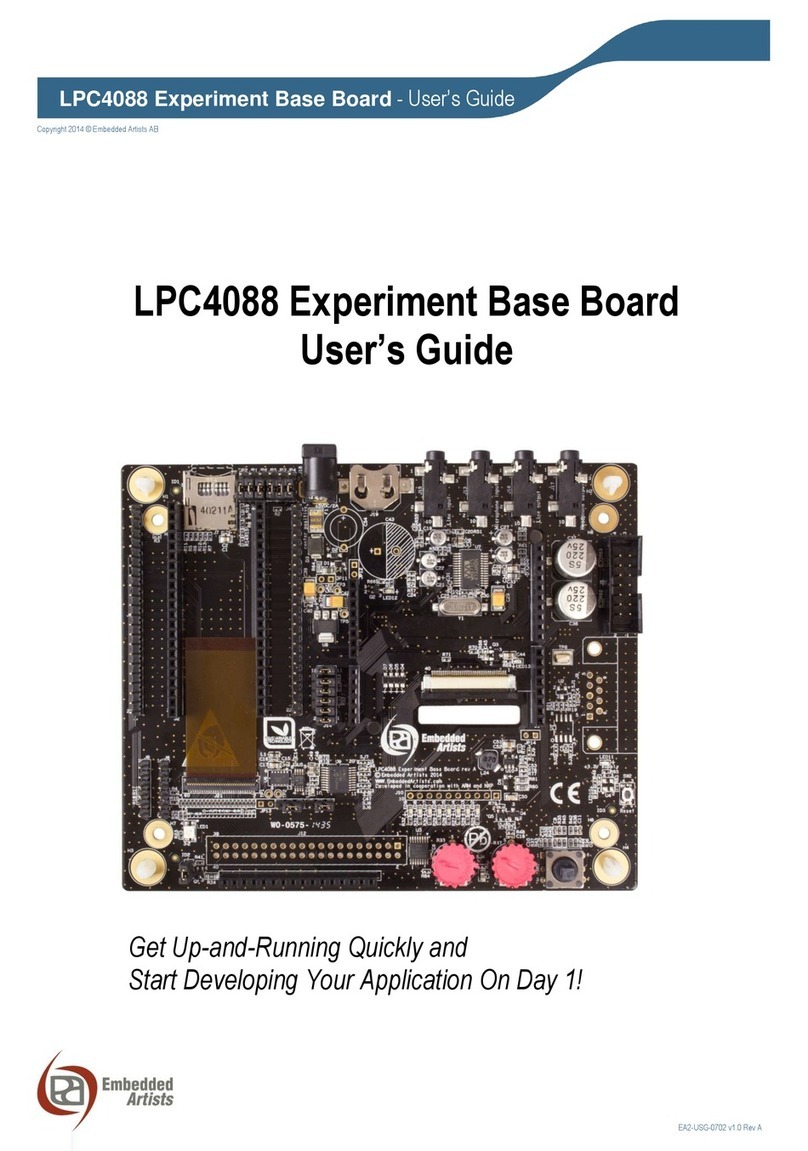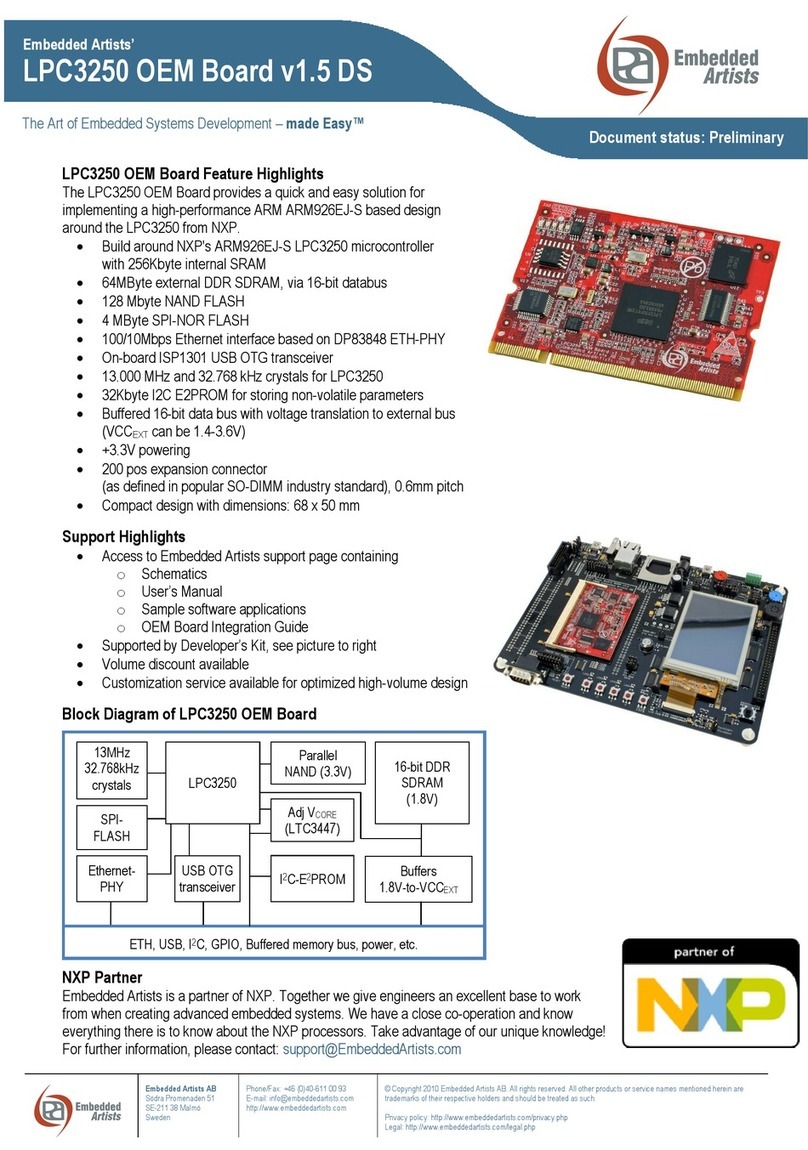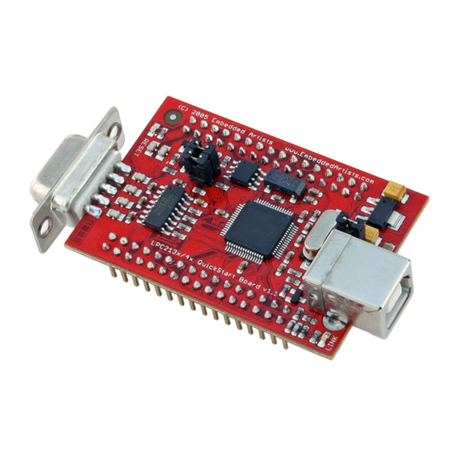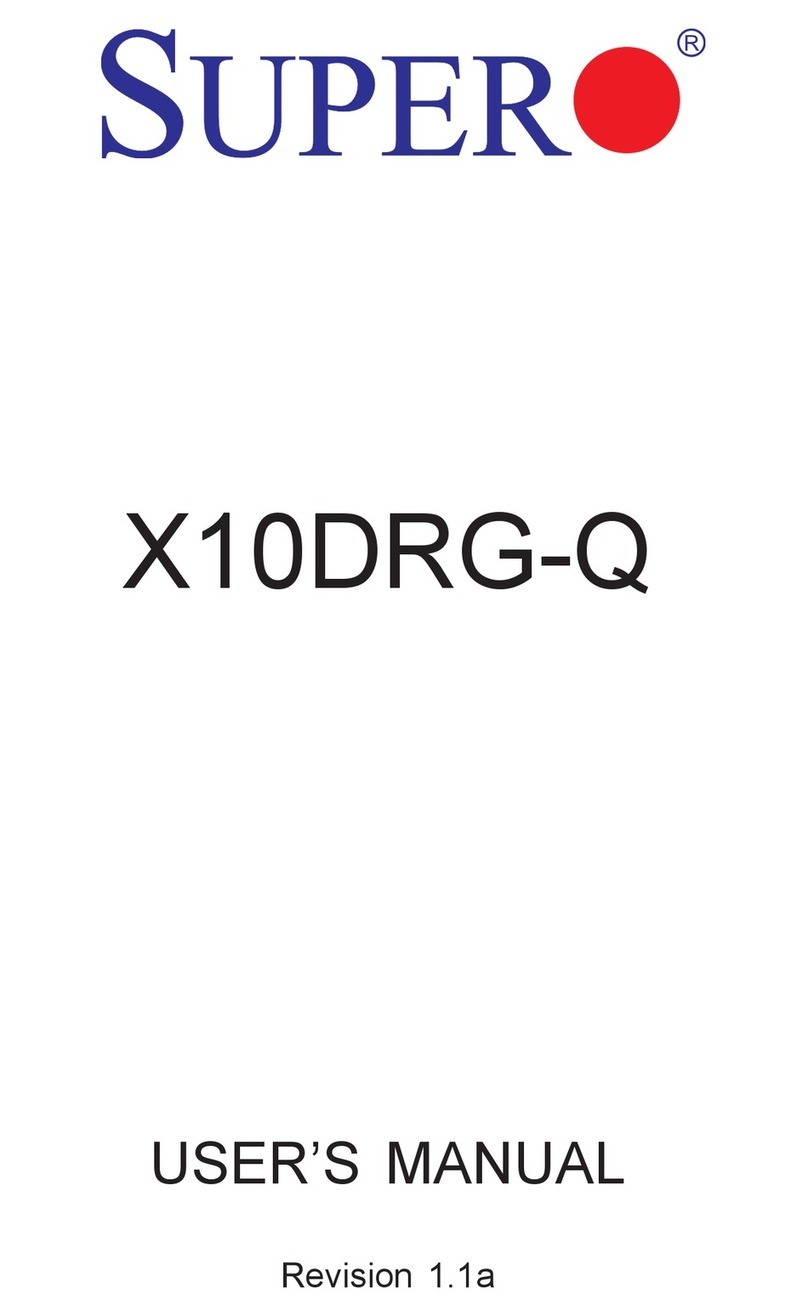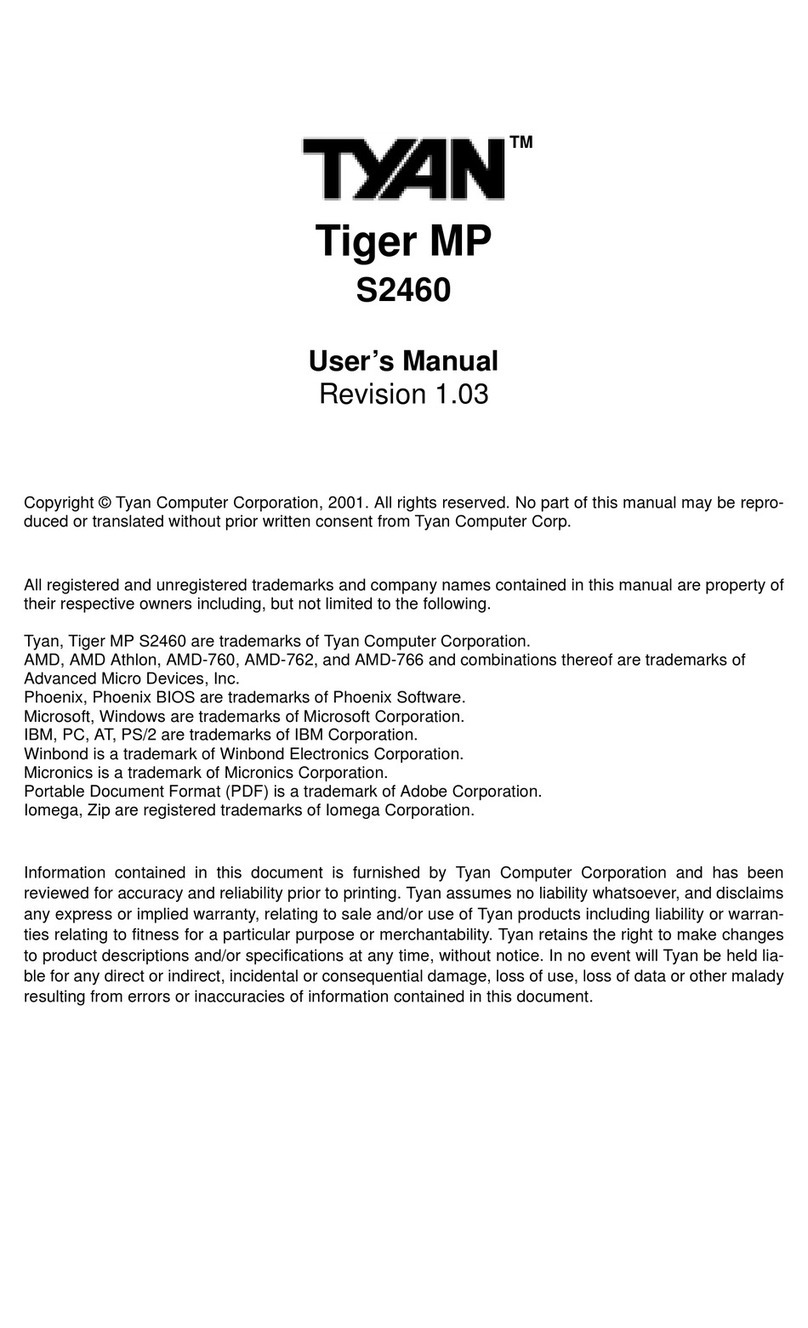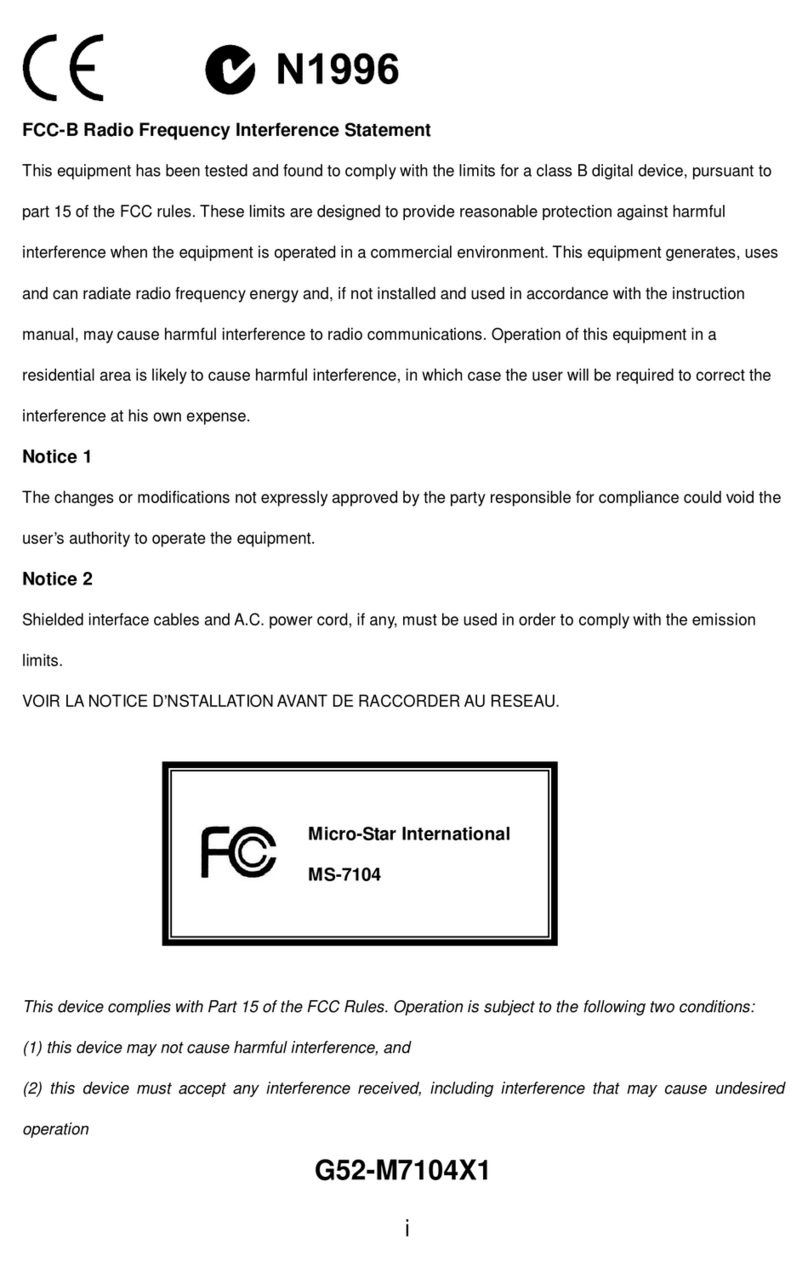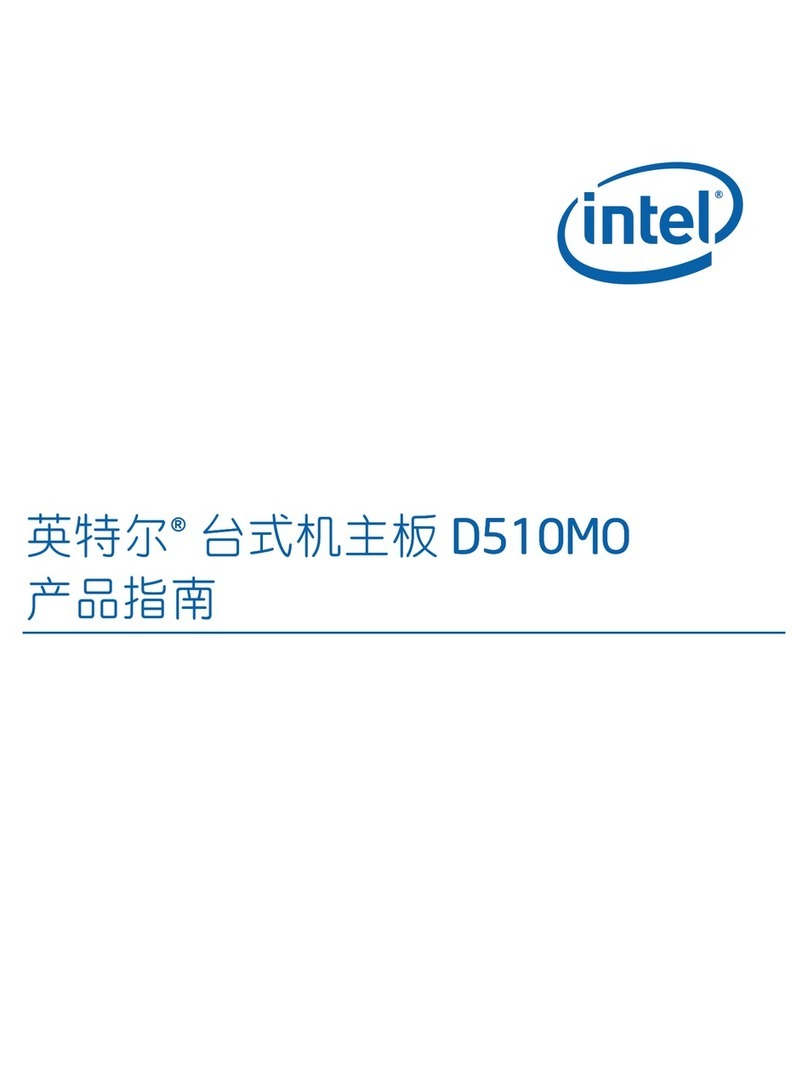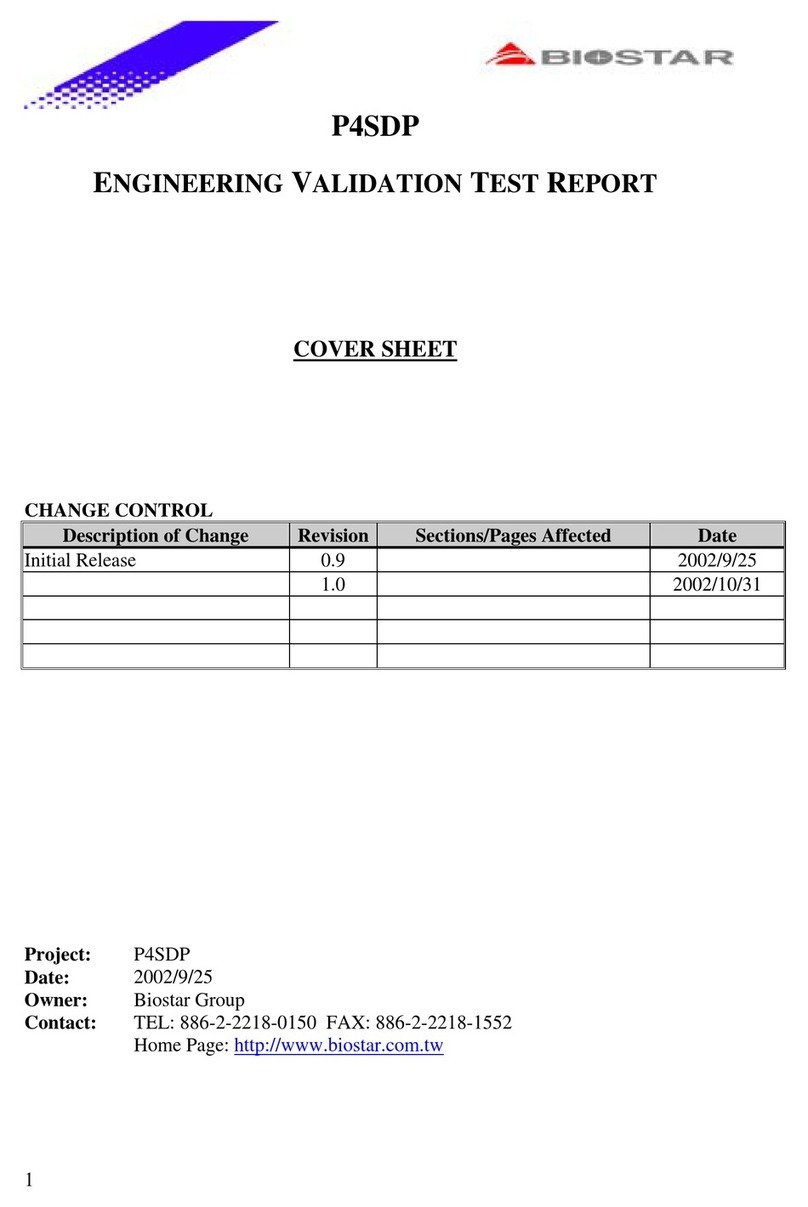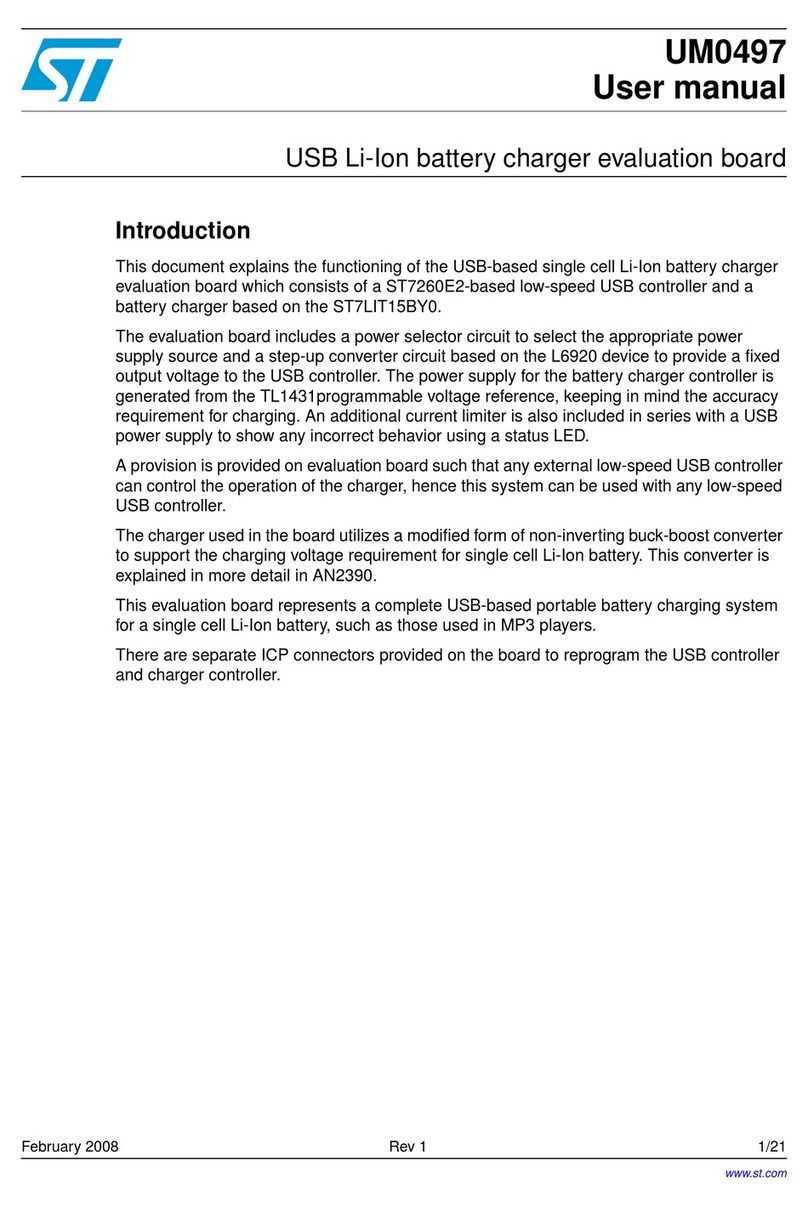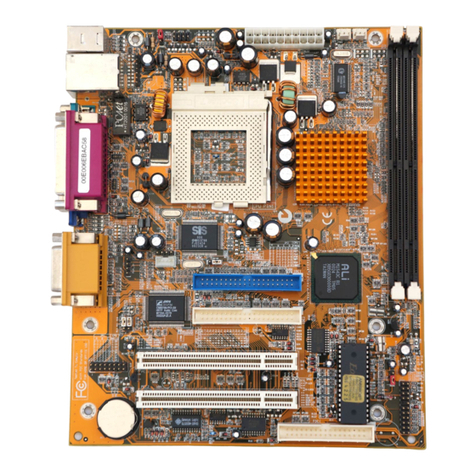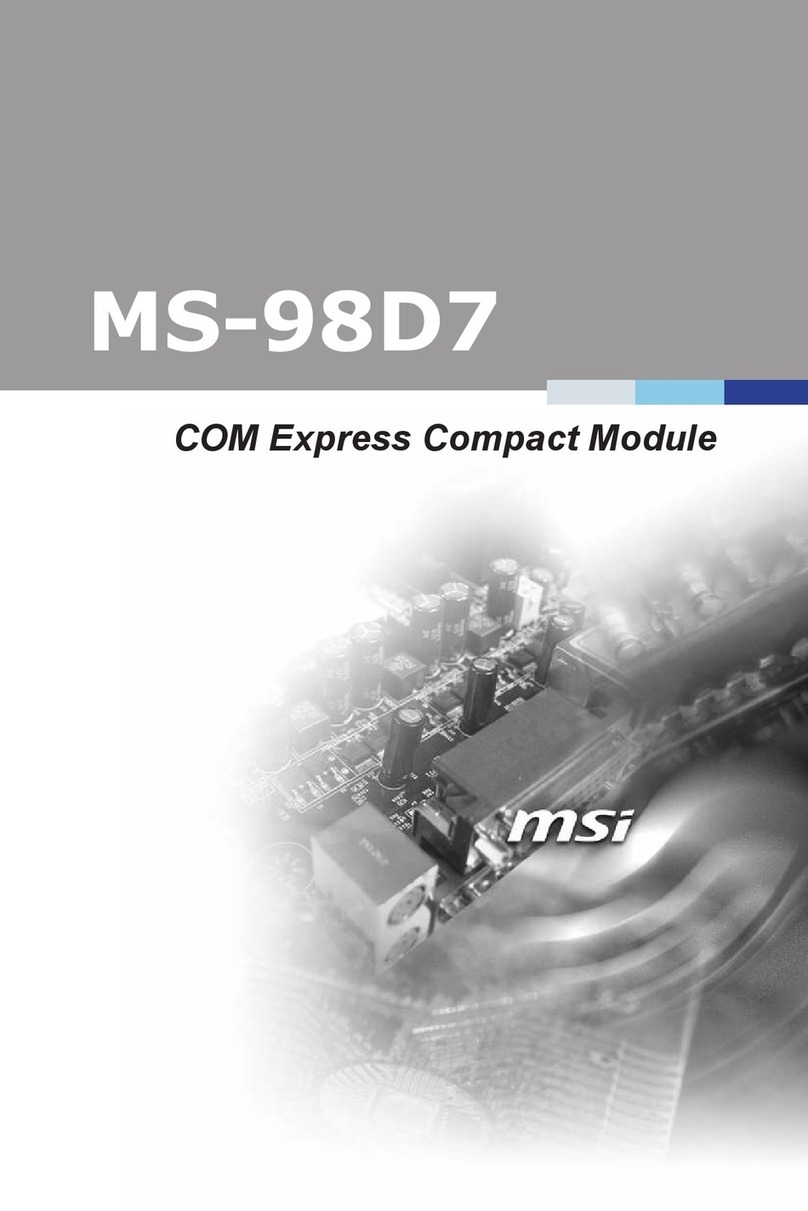Embedded Artists LPCXpresso User manual

LPCXpresso Base Board rev B - User’s Guide
Copyright 2011 © Embedded Artists AB
EA2-USG-1001B Rev B
LPCXpresso Base Board
Rev B User’s Guide
Get Up-and-Running Quickly and
Start Developing Your Applications On Day 1!

LPCXpresso Base Board rev B - User’s Guide
Page 2
Copyright 2011 © Embedded Artists AB
Embedded Artists AB
Davidshallsgatan 16
SE-211 45 Malmö
Sweden
info@EmbeddedArtists.com
http://www.EmbeddedArtists.com
Copyright 2011 © Embedded Artists AB. All rights reserved.
No part of this publication may be reproduced, transmitted, transcribed, stored in a retrieval system, or
translated into any language or computer language, in any form or by any means, electronic,
mechanical, magnetic, optical, chemical, manual or otherwise, without the prior written permission of
Embedded Artists AB.
Disclaimer
Embedded Artists AB makes no representation or warranties with respect to the contents hereof and
specifically disclaim any implied warranties or merchantability or fitness for any particular purpose.
Information in this publication is subject to change without notice and does not represent a
commitment on the part of Embedded Artists AB.
Feedback
We appreciate any feedback you may have for improvements on this document. Please send your
comments to support@EmbeddedArtists.com.
Trademarks
All brand and product names mentioned herein are trademarks, services marks, registered
trademarks, or registered service marks of their respective owners and should be treated as such.

LPCXpresso Base Board rev B - User’s Guide
Page 3
Copyright 2011 © Embedded Artists AB
Table of Contents
1Document Revision History 5
2Introduction 6
2.1 Features 6
2.2 ESD and Handling Precaution 7
2.3 CE Assessment 7
2.4 Other Products from Embedded Artists 7
2.4.1 Design and Production Services 8
2.4.2 OEM / Education / QuickStart Boards and Developer’s Kits 8
3Getting Started 9
3.1 LPCXpresso 9
3.2 Initial Preparation 9
3.3 Board Powering 10
3.4 Console Interface via USB-to-UART Bridge 11
3.4.1 FTDI USB Driver 11
3.4.2 USB Driver Behavior 14
3.5 Main Components 15
3.6 Default Jumper Positions 16
3.6.1 Illegal Jumper Combinations 16
3.7 Import Sample Applications 17
3.8 Demo Application 20
3.9 Program Download 21
3.9.1 Using LPCXpresso IDE/Debugger 21
3.9.2 Using USB Boot Mode (LPC1343) 21
3.9.3 Using UART (ISP) Boot Mode for LPC1343 / 1227 / 11C24 / 11U14 / 1114 25
3.9.4 Using UART (ISP) Boot Mode for LPC176x 26
4Peripherals and Jumper Settings 27
4.1 UART 27
4.1.1 USB-to-UART Bridge –U22 27
4.1.2 RS422/485 –U6 29
4.1.3 RF-module –U23 32
4.2 I2C 33
4.2.1 E2PROM, 24LC08 –U11 33
4.2.2 Port Expander, PCA9532 –U12 33
4.2.3 Light Sensor, ISL29003 –U13 34
4.2.4 Accelerometer, MMA7455 –U14 34
4.3 SPI 35
4.3.1 Dataflash, AT45DB016 –U15 36
4.3.2 7-segment display via shift register –U16 37
4.3.3 SD/MMC memory card interface 38
4.4 I2C/SPI 39

LPCXpresso Base Board rev B - User’s Guide
Page 4
Copyright 2011 © Embedded Artists AB
4.4.1 OLED Display 39
4.4.2 Dual UART SC16IS752 –U19 40
4.5 USB Device 41
4.6 Direct Digital IO 42
4.6.1 Push Button (BL) –SW3 42
4.6.2 Push Button (WAKEUP) –SW4 42
4.6.3 Quadrature Rotary Switch –SW5 42
4.6.4 Temperature Sensor –U7 43
4.7 PWM IO 43
4.7.1 RGB-LED, LED3 43
4.7.2 PWM Low Pass Filter to Analog Signal, U9 44
4.8 Audio Amplifier 44
4.9 Direct Analog IO 45
4.9.1 Trimming Potentiometer –R105 45
4.9.2 BNC Analog Input, X2 and U8 45
4.10 LPC176x and mbed: USB Host, CAN and Ethernet 47
4.10.1 USB Host –J60/J61 47
4.10.2 CAN –U4 47
4.10.3 Ethernet –J19 48
5Usage of CPU Pins 49
5.1 Expansion Connectors 50
6mbed and LPC1xxx Differences 52
6.1 mbed 52
6.2 LPCXpresso LPC11C24 54
6.3 LPCXpresso LPC176x 54
6.3.1 GPIO_21/22 needs pull-up resistors 54
6.3.2 ISP mode UART availability 54
6.3.3 Analog input filtering 54
7Mechanical Dimensions 55
8Troubleshooting 56
8.1 The Board is Always in Reset 56
8.2 The Board Behaves Strange 56
8.3 Analog Input GPIO_11 Does Not Reach Zero 56
9Further Information 57

LPCXpresso Base Board rev B - User’s Guide
Page 5
Copyright 2011 © Embedded Artists AB
1 Document Revision History
Revision
Date
Description
PA1-PA2
2010-01-20
First incomplete version.
PA3
2010-01-24
Second, still incomplete version.
PA4
2010-01-25
Added more information about jumper settings.
PA5
2010-01-26
Added information to the Getting Started Chapter.
PA6
2010-01-26
Completed chapter 5 and 6.
PA7
2010-01-28
Completed chapter 4 and updated chapter 6.
PA8
2010-01-29
Updated chapter 3 and added Troubleshooting chapter (8).
PA9
2010-01-30
First complete version.
PA10
2010-02-10
Added information about PIO0_11 analog input.
PA11
2010-02-11
Added information about J54 in section 8.1.
PA12
2010-02-17
Corrected errors in Figure 23 and Figure 35.
PA13
2010-02-20
Added information about SW4 and updated powering instructions.
PA14
2010-02-22
Updated section 3.3: Added a recommendation to use the USB
interfaces on the Base Board to power the board.
PA15
2010-03-28
Corrected default jumper settings picture (fig 10). Clarified the board
powering information.
PA16
2010-10-21
Added information about rev A and rev B differences. Added
information about mbed and LPC176x specific jumper settings.
PA17
2010-11-24
Updated section 3.9 and 3.10.3 regarding LPC176x ISP UART
mode. Added section 3.10.4.
PA18
2011-01-19
Made this a separate document for rev B of the LPCXpresso Base
Board. There is a separate document for rev A of the board.
Clarified that LPC176x ISP mode is not directly supported by the
board.
PA19
2011-06-15
Updated to generic pin names on the schematic. Added some
LPC176x specific differences.
PA20
2011-06-21
Jumper setting for Fig 37 corrected. Also clarified that J41 (pin1-2)
and J58 must not be inserted when using SD/MMC interface.
PA21
2011-08-18
Corrected Fig 35 to be for rev B of the board.
A
2011-08-24
Added section about LPCXpresso LPC11C24 differences.
B
2011-12-19
Added note about CE mark.

LPCXpresso Base Board rev B - User’s Guide
Page 6
Copyright 2011 © Embedded Artists AB
2 Introduction
Thank you for buying Embedded Artists’ LPCXpresso Base Board, designed for the LPCXpresso
Board (with multiple targets LPC176x, LPC1343, LPC1227, LPC11C24, LPC11U14, LPC1114, and
more to come) and the mbed module from NXP.
This document is a User’s Guide that describes the LPCXpresso Base Board hardware design. The
general focus will be for the LPCXpresso boards but differences for the mbed module will be noted. All
differences between different LPCXpresso target boards as well as mbed are gathered in a separate
chapter; 6 mbed and LPC1xxx Differences.
2.1 Features
The LPCXpresso Base Board makes it possible for you to get started with experiments and prototyping
immediately with the LPCXpresso Board. The LPCXpresso Base Board can also be used together with
the mbed module.
The board has been design in cooperation with several Universities in order to also be suitable for
training and education situations. The many on-board peripherals easy your learning curve and speed
up your program development. The features of the LPCXpresso Base Board are:
Common features
Socket for LPCXpresso and mbed module
50 pin expansion dual row pin list connector (male, 100mil pitch) for
simple connection external designs and to a logic analyzer
50 pin expansion dual row header connector (female, 100mil pitch) for
simple connection to breadboard
Battery powering (small coin battery)
USB interface
Reset pushbutton
Digital IO
RGB-LED (can be PWM controlled)
5-key joystick switch
2 pushbuttons, one for activating target mcu on-chip bootloader
Rotary switch with quadrature encoding (timer capture)
Temperature sensor with PWM output (timer capture)
Analog IO
Trimming potentiometer input (analog input)
PWM to analog LP-filtering (PWM output and analog input)
Speaker output (PWM output)
Oscilloscope probe inout stage
Serial bus - SPI
Shift register driving 7-segment LED
SD/MMC memory card interface
Dataflash SPI-NOR flash
Serial bus - I2C
PCA9532 port expander connected to 16 LEDs
8kbit E2PROM
MMA7455L accelerometer with I2C interface
Light sensor
Serial bus - I2C/SPI
shared
SC16IS752 - I2C/SPI to 2xUART bridge; connected to RS232 full-modem
interface and one expansion UART
96x64 pixel white OLED (alternative I2C/SPI interface)
Serial bus - UART
USB-to-serial bridge, with functionality for automatic ISP activation (note:
no such support for LPC176x and mbed)

LPCXpresso Base Board rev B - User’s Guide
Page 7
Copyright 2011 © Embedded Artists AB
RS422/485 interface
Interface socket for XBee RF-module
Specific mbed
module support
CAN bus interface (can be simulated with LPCXpresso)
Ethernet RJ45 connector with integrated magnetic
Dimensions
150 x 180 mm
Power
Powered via USB (+5V)
2.2 ESD and Handling Precaution
Please note that the LPCXpresso Base Board come without any case/box and all components are
exposed for finger touches –and therefore extra attention must be paid to ESD (Electro-Static
Discharge) precaution.
Make it a habit to always first touch the metal surface of one of the USB or SC/MMC connectors
for a few seconds with both hands before touching any other parts of the boards. That way, you
will have the same electrical potential as the board and therefore minimize the risk for ESD.
Note that Embedded Artists does not replace boards that have been damaged by ESD.
Do not exercise pressure on the OLED display glass area. That will surely damage the display. Also,
do not apply pressure on the flex cable connecting the OLED to the pcb. This cable is relatively
sensitive and can be damaged if too much pressure is applied to it.
Note that Embedded Artists do not replace OLED displays where it has been improperly
handled.
2.3 CE Assessment
The LPCXpresso Base Board (in combination with an LPCXpresso target board) is CE marked. See
separate CE Declaration of Conformity document.
The LPCXpresso Base Board is a class A product. In a domestic environment this product may cause
radio interference in which case the user may be required to take adequate measures.
EMC emission test has been performed on the LPCXpresso Base Board with the LPCXpresso
LPC1769 Board. Standard interfaces like Ethernet, USB, serial have been in use. General expansion
connectors where internal signals are made available (for example processor pins) have been left
unconnected. Connecting other devices to the product via the general expansion connectors may alter
EMC emission. It is the user’s responsibility to make sure EMC emission limits are not exceeded when
connecting other devices to the general expansion connectors of the LPCXpresso Base Board.
Due to the nature of the LPCXpresso Base Board –an evaluation board not for integration into an end-
product –fast transient immunity tests and conducted radio-frequency immunity tests have not been
executed. Externally connected cables are assumed to be less than 3 meters. The general expansion
connectors where internal signals are made available do not have any other ESD protection than from
the chip themselves. Observe ESD precaution.
2.4 Other Products from Embedded Artists
Embedded Artists have a broad range of low cost LPC1000/LPC2000/LPC3000/LPC4000 based
boards developed for prototyping / development as well as for OEM applications. Modifications for
OEM applications can be done easily, even for modest production volumes. Contact Embedded Artists
for further information about design and production services.

LPCXpresso Base Board rev B - User’s Guide
Page 8
Copyright 2011 © Embedded Artists AB
2.4.1 Design and Production Services
Embedded Artists provide design services for custom designs, either completely new or modification to
existing boards. Specific peripherals and I/O can be added easily to different designs, for example,
communication interfaces, specific analog or digital I/O, and power supplies. Embedded Artists has a
broad, and long, experience in designing industrial electronics in general and with NXP’s
LPC1xxx/LPC2xxx/LPC3xxx microcontroller families in specific. Our competence also includes
wireless and wired communication for embedded systems. For example IEEE802.11b/g (WLAN),
Bluetooth™, ZigBee™, ISM RF, Ethernet, CAN, RS485, and Fieldbuses.
2.4.2 OEM / Education / QuickStart Boards and Developer’s Kits
Visit Embedded Artists’ home page, www.EmbeddedArtists.com, for information about other OEM /
Education / QuickStart boards / Developer’s kits or contact your local distributor.
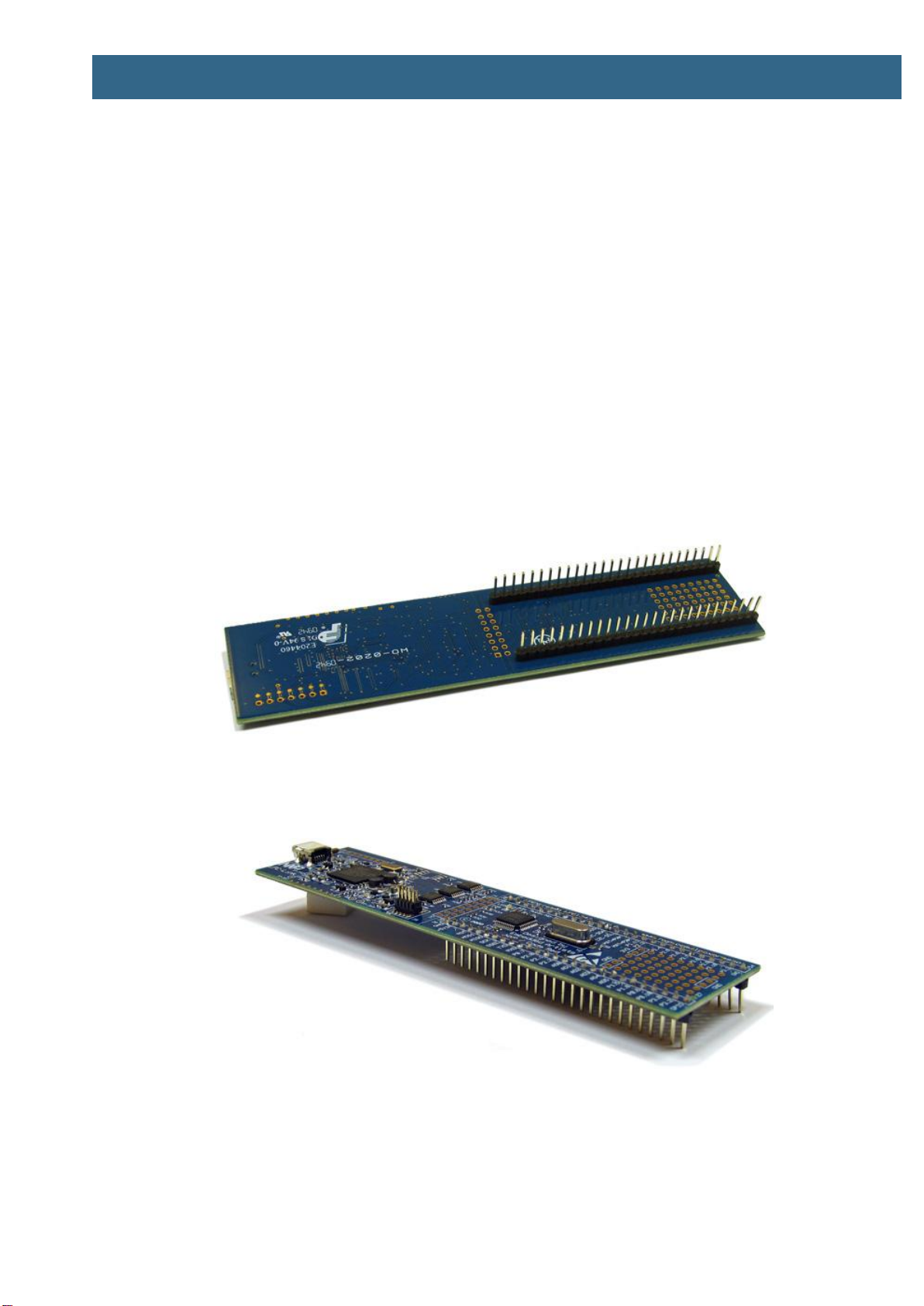
LPCXpresso Base Board rev B - User’s Guide
Page 9
Copyright 2011 © Embedded Artists AB
3 Getting Started
This chapter contains information about how to get acquainted with the LPCXpresso Base Board.
Please read this section first before you start using the board - it will be worthwhile!
3.1 LPCXpresso
The main source of information about the many different LPCXpresso target boards as well as the
LPCXpresso Debugger/IDE is http://www.nxp.com/lpcxpresso.
On this site you will find introduction videos, getting started manual, a forum, link to where you can
download the IDE and more information that is related to LPCXpresso.
3.2 Initial Preparation
The LPCXpresso Base Board is delivered with two pin lists. These pin lists must be soldered onto your
LPCXpresso target board before it can be used with the LPCXpresso Base Board. Figure 1 and Figure
2 shows how the pin lists are soldered onto an LPCXpresso LPC1343 board. All different LPCXpresso
target boards looks very similar and have two (27 pos) edge connectors where the pin lists shall be
soldered.
Figure 1 –LPCXpresso LPC1343 target board with pin list, bottom view
Figure 2 –LPCXpresso LPC1343 target board with pin list, top view
The mbed module already has pin lists, so no special preparation is needed for this module.
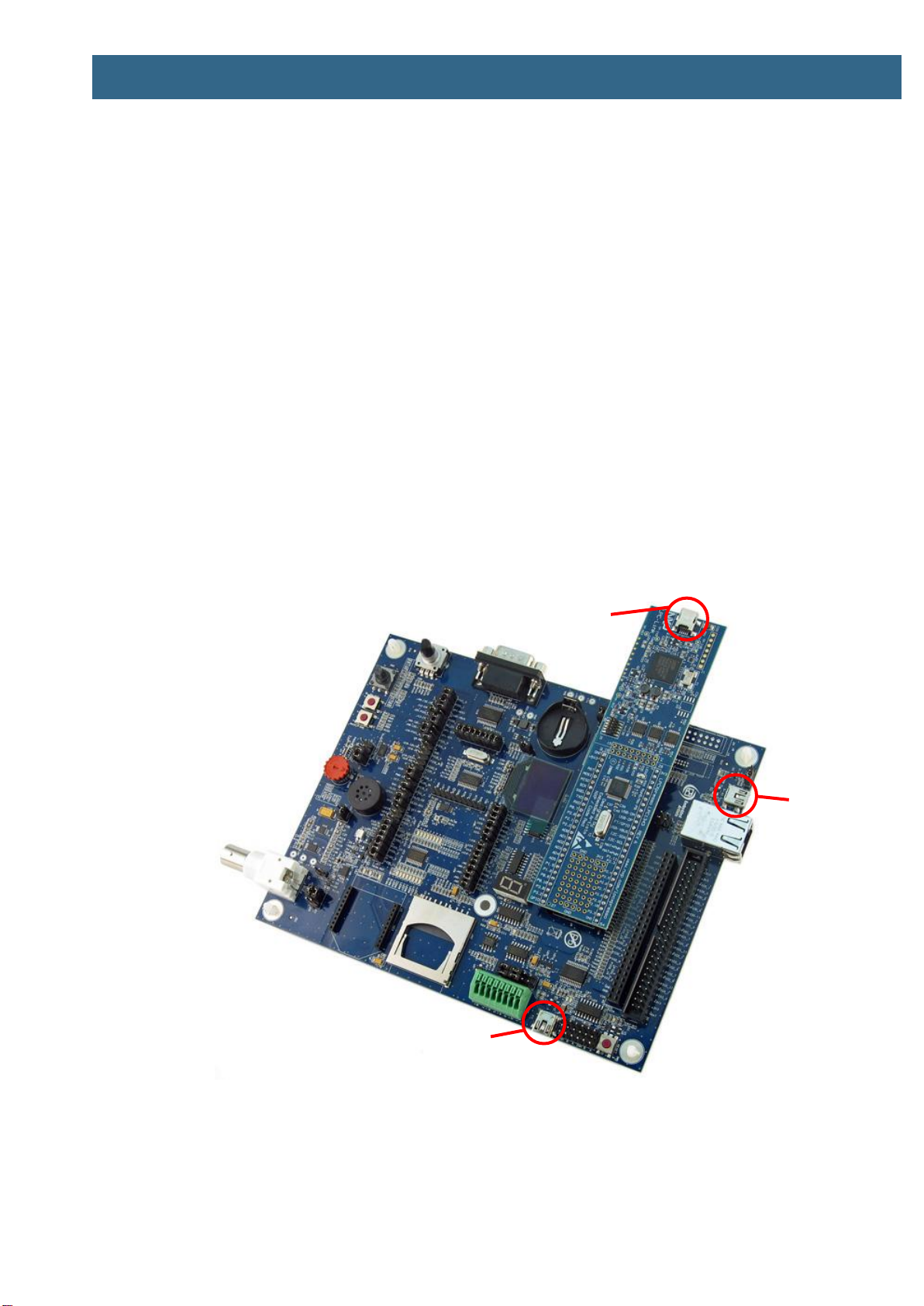
LPCXpresso Base Board rev B - User’s Guide
Page 10
Copyright 2011 © Embedded Artists AB
3.3 Board Powering
The LPCXpresso Base Board shall be powered from a PC via the included USB cable (mini-B to A
cable). Up to 500mA can be drawn from the USB port. Note that not all PC USB ports supply the
specified top current (500 mA). This is especially true for laptops, but affects many desktop PCs too. If
in doubt, use a powered USB hub to power the LPCXpresso Base Board.
Symptoms when insufficient power is supplied can exhibit itself in a number of ways:
the board is always in reset; in this case also check section 8.1 for more information. J54
jumpers (see Figure 21) might need to be removed,
the board may appear to work, but:
oyou mail fail to program the Flash on the device (as more power is drawn), or
othe debugger may not be able to find the target, or
othe debugger may disconnect unexpectedly, or
oa variety of other inexplicable errors!
There are three USB interfaces in total when the LPCXpresso target board is mounted on the
LPCXpresso Base Board. Technically any of all three can be used to power the system, but the main
power source is however the USB-to-UART bridge. See Figure 3. Section 3.4 describes how to install
necessary drivers for the USB-to-UART bridge.
Figure 3 –Base Board with a mounted LPCXpresso LPC1343 board
The LPCXpresso Base Board can also be powered via signal VIN (available on expansion
connectors). It shall be a regulated +5V DC supply.
USB-to-UART
(main power source)
USB device
(note that this
interface is not
available on all
target boards)
Used when debugging
(LPCXpresso IDE)
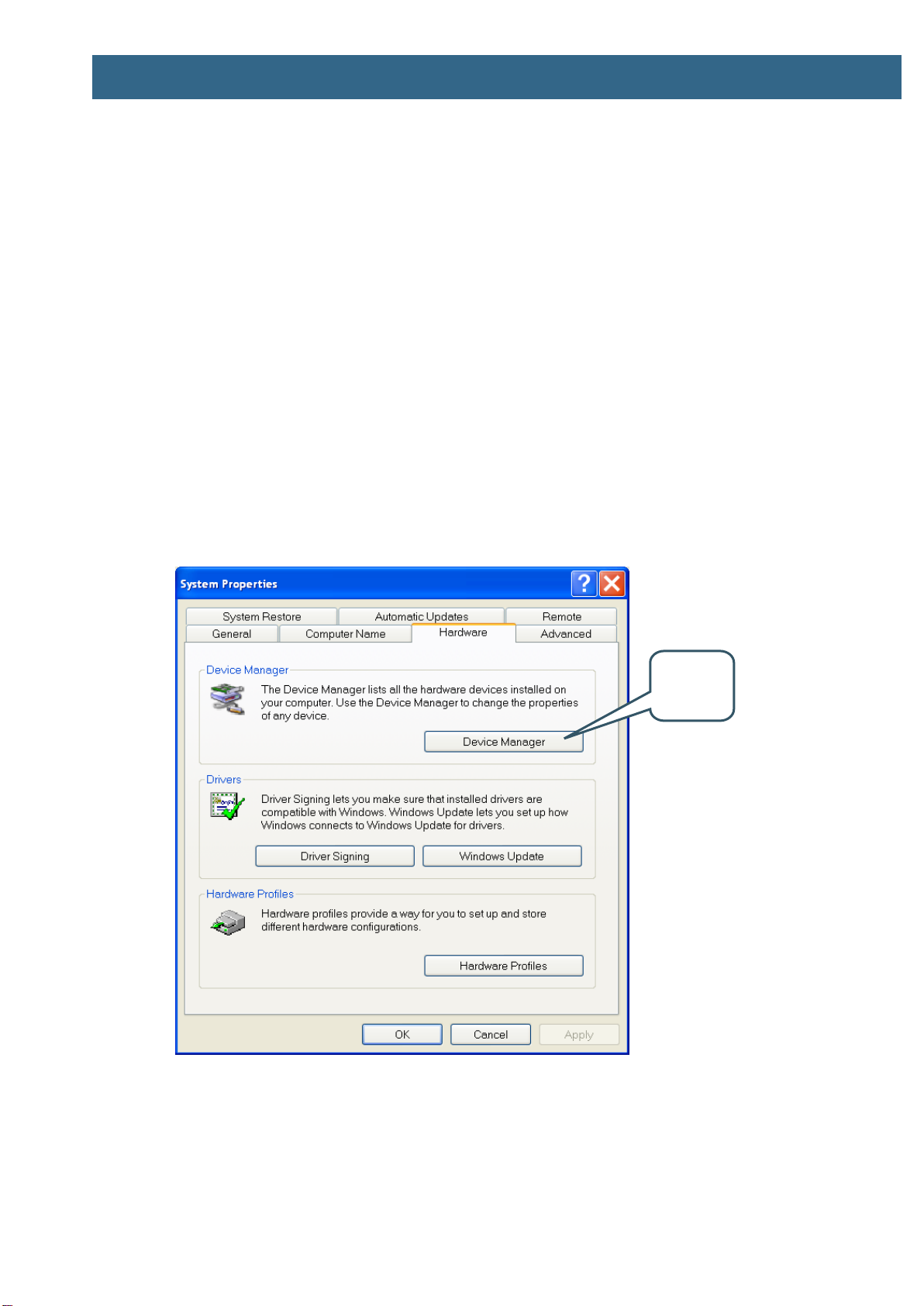
LPCXpresso Base Board rev B - User’s Guide
Page 11
Copyright 2011 © Embedded Artists AB
3.4 Console Interface via USB-to-UART Bridge
The LPCXpresso Base Board contains a USB-to-Serial bridge chip (FT232R from FTDI) that connects
one of the UART channels on the LPCXpresso target cpu to a virtual COM port on the PC (via USB). It
is this serial channel that is the console interface to the system.
Special USB drivers must be installed on the PC in order for the virtual COM port to be created. See
subsection below for a description of how to install the FTDI USB driver.
3.4.1 FTDI USB Driver
A USB driver must be installed on your PC computer in order to get the USB-to-UART chip (FT232R)
to function. Make sure to download the latest version of the driver, which can be found at the following
URL: http://www.ftdichip.com/Drivers/VCP.htm (search for a FT232R driver for your operating system).
When the LPCXpresso Base Board is connected to the PC (via an USB cable) the PC will ask for a
driver. Unpack/unzip the downloaded driver file and browse to the position of the driver files. After
successful driver installation, a COM port will be created. Before any communication with the Board
can take place the UART settings must be correctly set. The following description is valid for
Windows™ XP, but other operating systems have similar dialog windows. See the USB driver
documentation for details, if needed.
To change the UART settings, first open the System Properties dialog, as illustrated in the figure
below.
Figure 4 –System Settings Dialog
Then select the Device Manager and open the Ports list, as illustrated in Figure 5 below.
Device
Manager
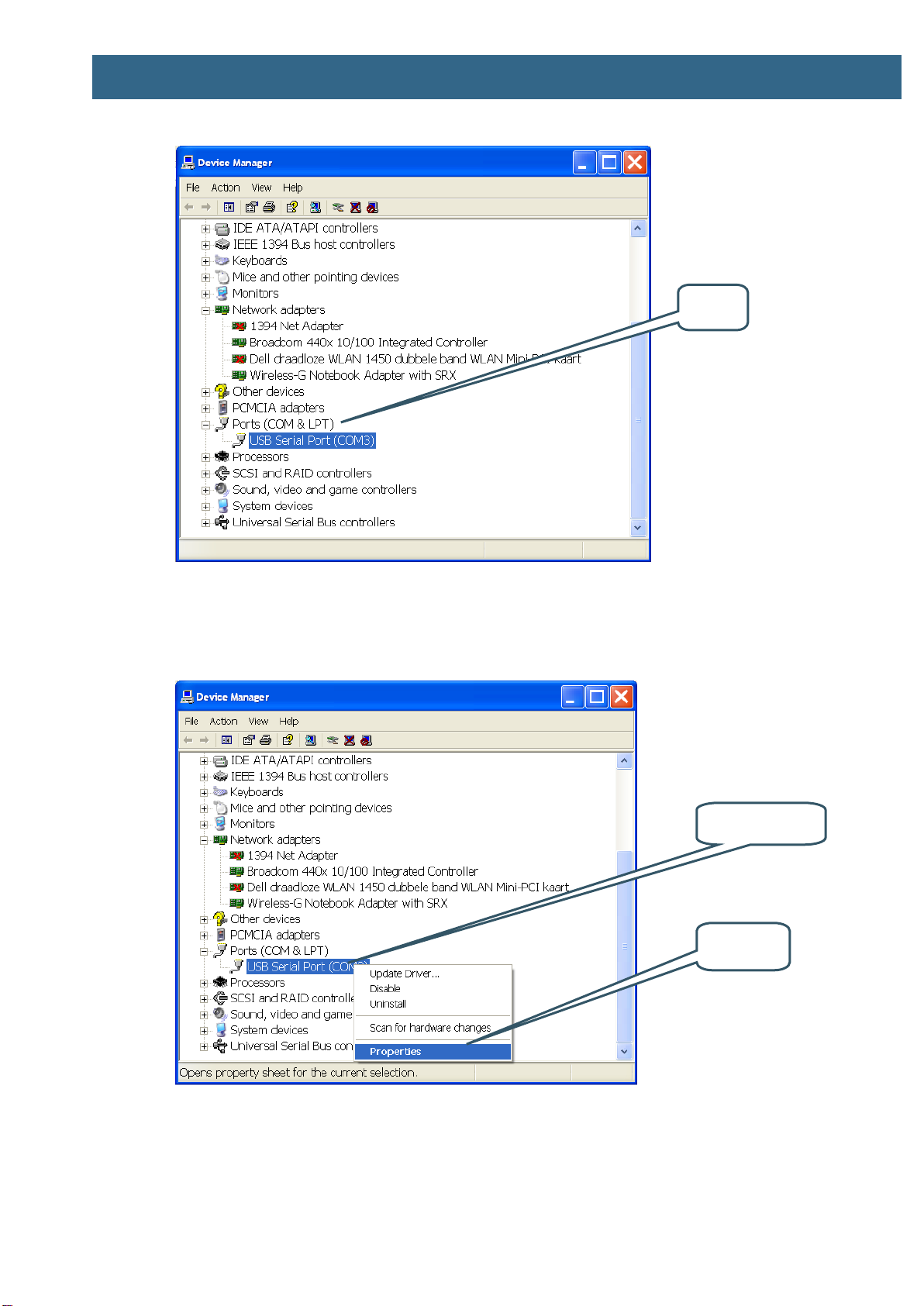
LPCXpresso Base Board rev B - User’s Guide
Page 12
Copyright 2011 © Embedded Artists AB
Figure 5 –Device Manager Dialog
The new COM port (USB Serial Port) will be listed under the Ports list. Right-click on the new USB
Serial Port and select Properties, as illustrated in Figure 6 below.
Figure 6 –Device Manager Port Dialog
Ports
USB Serial Port
Properties
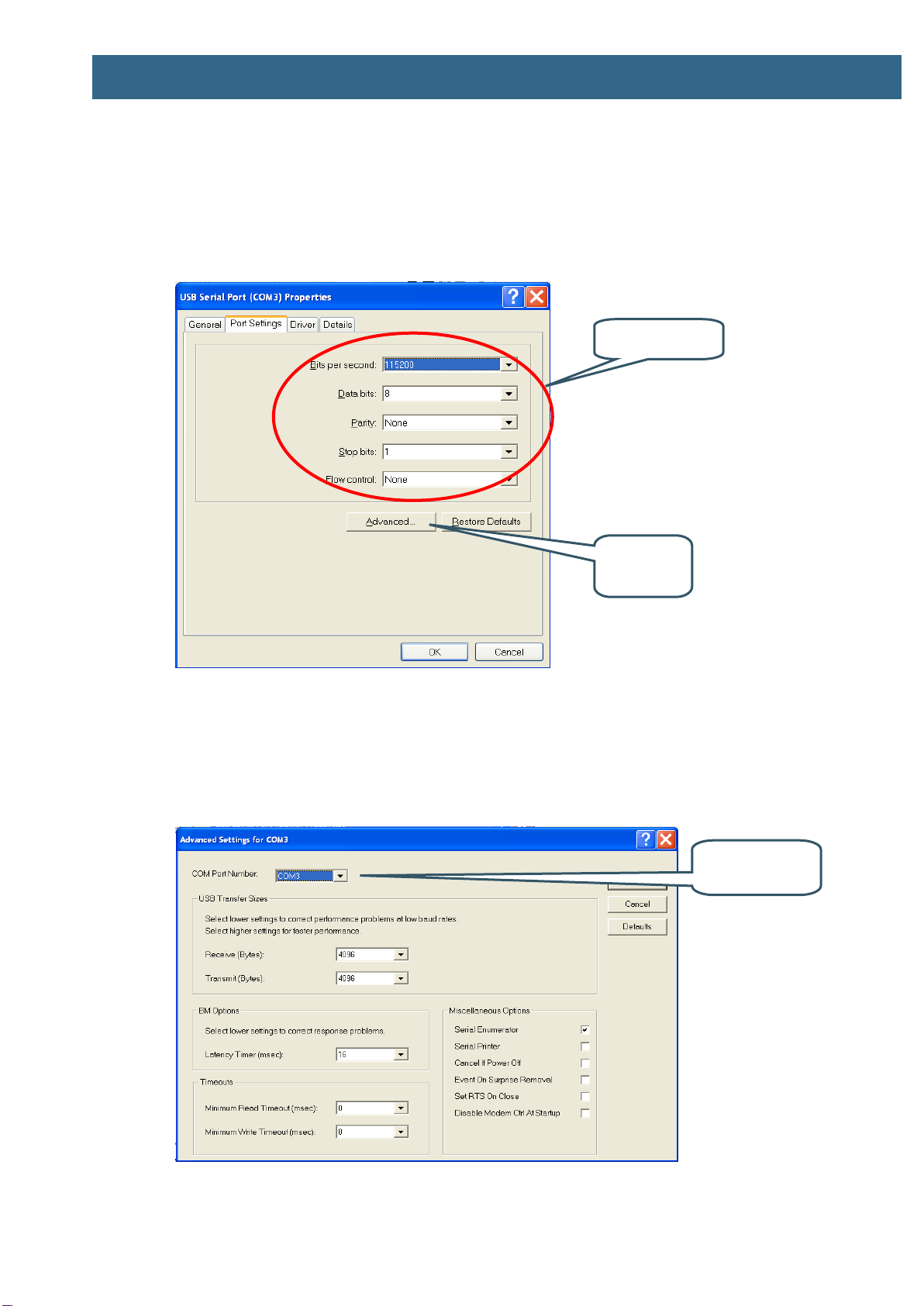
LPCXpresso Base Board rev B - User’s Guide
Page 13
Copyright 2011 © Embedded Artists AB
Select 115200 bits per second, 8 data bits, none parity, 1 stop bit, and none flow control, as illustrated
in Figure 7 below. Then select Advanced settings. Please note that different application programs can
use different baudrate settings for the serial channel. Other baudrates can also be used, depending on
your specific application.
Also note that it is normally not needed to set the used baudrate at all. The driver and FT232R chip will
automatically handle different baudrates. The setting is only shown here for completeness.
Figure 7 –USB Serial Port Properties Dialog
Select the desired COM port number under the Advanced settings dialog. Some terminal programs
needs low COM port number, for example between 1 and 5. Very often the COM port number for the
USB Serial Port is higher than this, therefore this need to be changed manually.
It is common that all COM ports with low numbers are listed as occupied, but test to change to a low
number anyway. Very often it is no problem at all to do so.
Figure 8 –Advanced USB Serial Port Properties Dialog
UART settings
Advanced
settings
COM Port
Number Setting

LPCXpresso Base Board rev B - User’s Guide
Page 14
Copyright 2011 © Embedded Artists AB
Finally it is time to test if you have successfully installed and configured the USB Serial Port. Start a
terminal program. Connect to the correct COM port, with 115200 bits per second, 8N1, no flow control.
3.4.2 USB Driver Behavior
Sometimes the USB COM port does not enumerate properly when the board in connected to the PC.
This is a known “feature” of the USB driver. If you experience this problem, just unplug the board
shortly and then plug in again. A new COM port that can be accessed properly should be created the
second time.
This problem may occur after every time you start (i.e., power cycle) your PC.
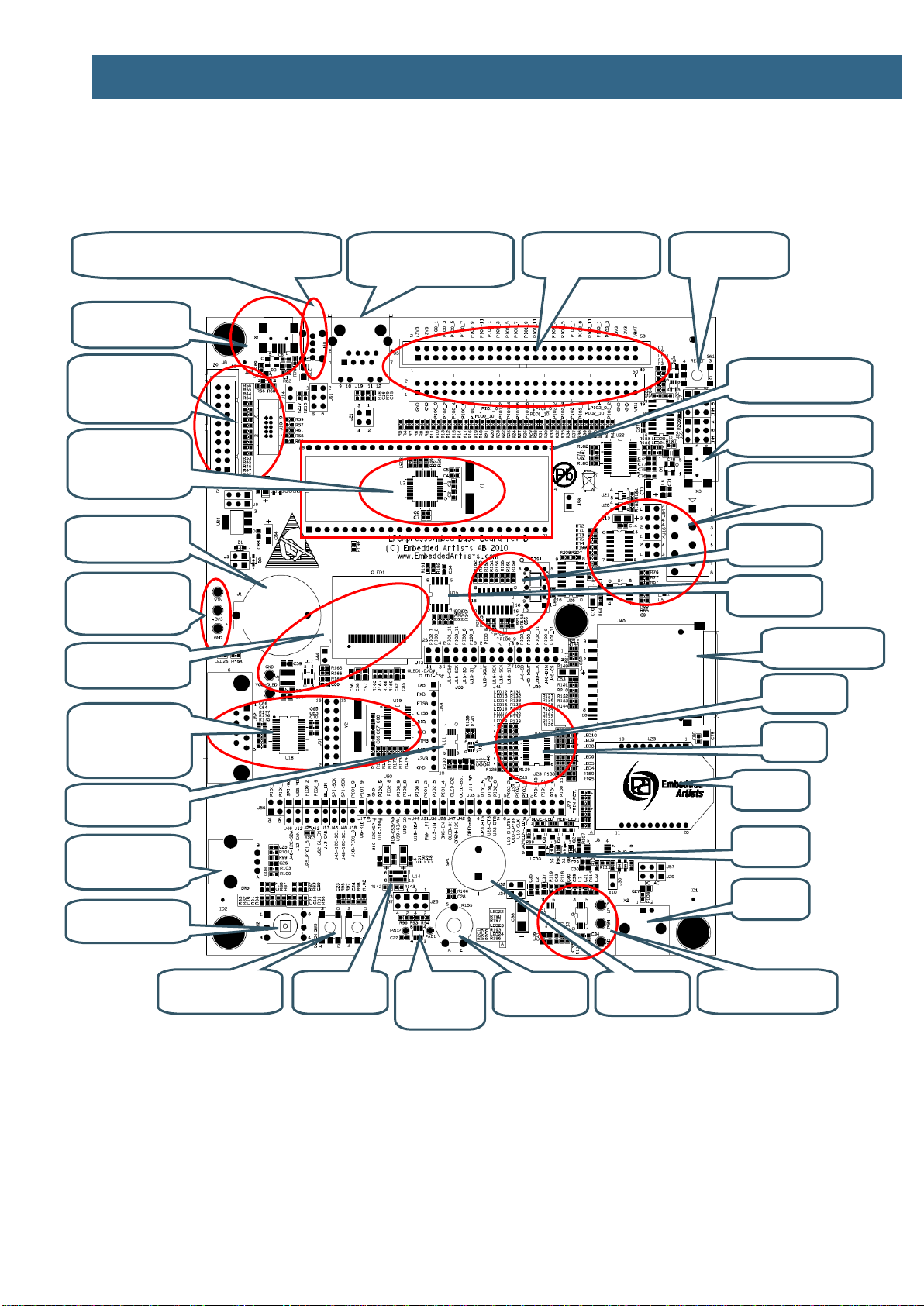
LPCXpresso Base Board rev B - User’s Guide
Page 15
Copyright 2011 © Embedded Artists AB
3.5 Main Components
Figure 9 below illustrates the main component of the LPCXpresso Base Board. The number inside
parenthesis (pX) indicate on which schematic page (X) the components can be found.
Figure 9 –LPCXpresso Base Board Main Components
USB interface
X1 (p5)
Ethernet interface
J19 (p5) (LPC176x and
mbed functionality)
Expansion connectors
J5/J6 (p3)
Reset push button
SW1 (p2)
JTAG interface
(not mounted, for
future functionality)
J8, J10 (p4)
Battery connector
J1 (p2)
Voltage measuring
pads
PAD8/9/10 (p11)
OLED display
OLED1, U17 (p10)
RS232 UART +
TTL UART
J52, J53, U18, U19
(p10)
Quadrature rotary
switch
SW5 (p6)
5-switch joystick
SW2 (p6)
Push buttons
SW3, SW4 (p6)
Accelerometer
U14 (p8)
Temperature
sensor
U7 (p6)
Trimpot.
R105 (p7)
Speaker
U10, SP1 (p7)
BNC input
X2 (p7)
RGB-LED
LED3 (p6)
RF module
U23 (p11)
16-LEDs
U12 (p8)
E2PROM
U11 (p8)
Data flash
U15 (p9)
7-seg display
U16, DIS1 (p9)
RS485 / CAN interface
J15 (p5)
UART-USB interface
U22, X3 (p11)
LPCXpresso connector
J4 (p2)
PWM Low pass filter
U9 (p7)
Light sensor
U13 (p8)
SD/MMC interface
J40 (p9)
On board LPC1xxx
(not mounted, for
future functionality)
U3 (p4)
USB Host interface
J60 (p5) (LPC176x and mbed functionality)
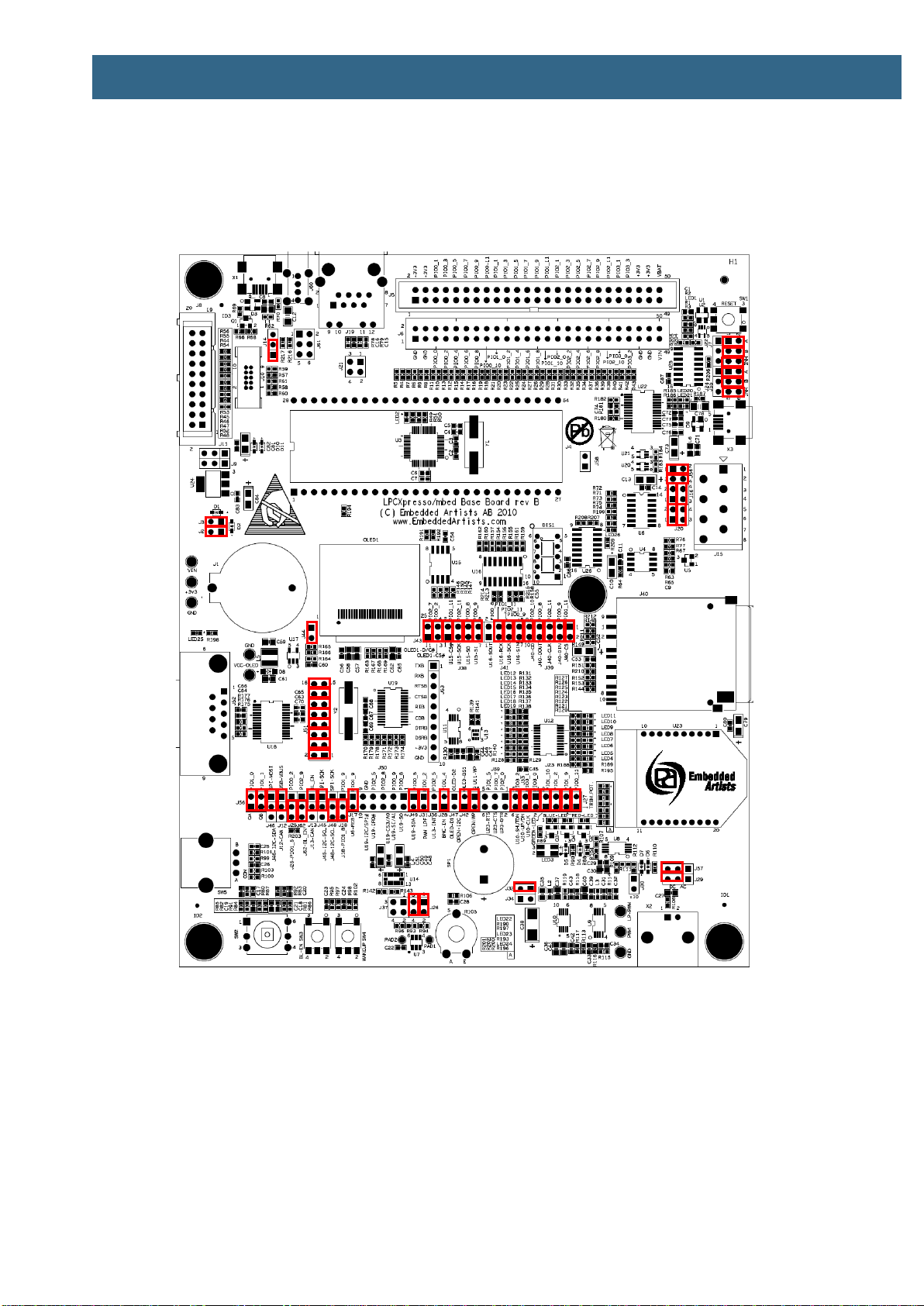
LPCXpresso Base Board rev B - User’s Guide
Page 16
Copyright 2011 © Embedded Artists AB
3.6 Default Jumper Positions
Figure 10 below illustrates the default jumper positions as mounted when the board is delivered from
Embedded Artists.
Figure 10 –LPCXpresso Base Board default Jumper Settings
3.6.1 Illegal Jumper Combinations
The LPCXpresso Base Board has multiple peripherals that connect to the LPC1xxx processor. There
is a shortage of pins to connect to and in a few cases different peripherals must share pins. See
chapter 5 for an overview of all connections.
If an output is used by several peripherals it is less of a problem. The peripherals just cannot be used
simultaneously. If outputs from peripherals can drive the same signal, there is a risk of contention and
damages of output drivers due to short circuit conditions. 270 ohm series resistors have been added in
all places where several outputs can drive the same signal. This limits any short circuit currents to
reasonable levels. To avoid the situation in the first place, avoid the following contentions:

LPCXpresso Base Board rev B - User’s Guide
Page 17
Copyright 2011 © Embedded Artists AB
GPIO_4 can drive the OLED SPI-SSEL signal as well as being an output from the
temperature sensor.
GPIO_16-WAKEUP can be driven by SW4 (wakeup) as well as the analog signal from the
BNC analog input (U8).
GPIO_18 can drive the TX-EN signal as well as being an interrupt output from the
accelerometer (U14).
GPIO_33 can be driven by three interrupt sources: accelerometer (U14), light sensor (U13)
and dual uart (U19).
See the jumper settings for each specific peripheral in chapter 4 .
3.7 Import Sample Applications
This section describes how you import the sample applications available on Embedded Artists support
site into the LPCXpresso IDE. The example below is for the LPC1343 target board, but samples exist
for other target boards as well and the process is identical (just different names on file to work with).
1. Download the zip file from the support site and store it on your computer (e.g. to
C:\temp\xpresso\lpc1343_base_board_100125.zip)
2. Start the LPCXpresso IDE and preferably select an empty workspace (an empty directory)
3. Press the “Import Example Projects” button from the Quickstart panel, see Figure 11.
4. A dialog window will be opened, see Figure 12. Browse to the previously downloaded zip file.
Select the file and press the Next button followed by the Finish button.
5. When the zip file has been imported you will see all projects in the Project Explorer window,
see Figure 13.
6. Select the project you would like to build and click the Build button in the Quickstart panel,
see Figure 14.
7. Continue to section 3.8 for alternatives of how to download the program to the LPCXpresso
board.
Note: All the projects with prefix Lib_ are library projects and not sample applications. These library
projects contain common code used by several of the sample applications.
Lib_CMSISv1p30_LPC13xx –Cortex Microcontroller Software Interface Standard as defined by
ARM
Lib_MCU –Drivers for peripherals on the LPC1343/LPC1114 microcontroller
Lib_EaBaseBoard –Drivers for peripherals on the Embedded Artists LPCXpresso Base Board
Lib_FatFs_SD –ChaN’s FAT Fs module ported to the LPCXpresso base Board (used with the
MMC/SD card interface).
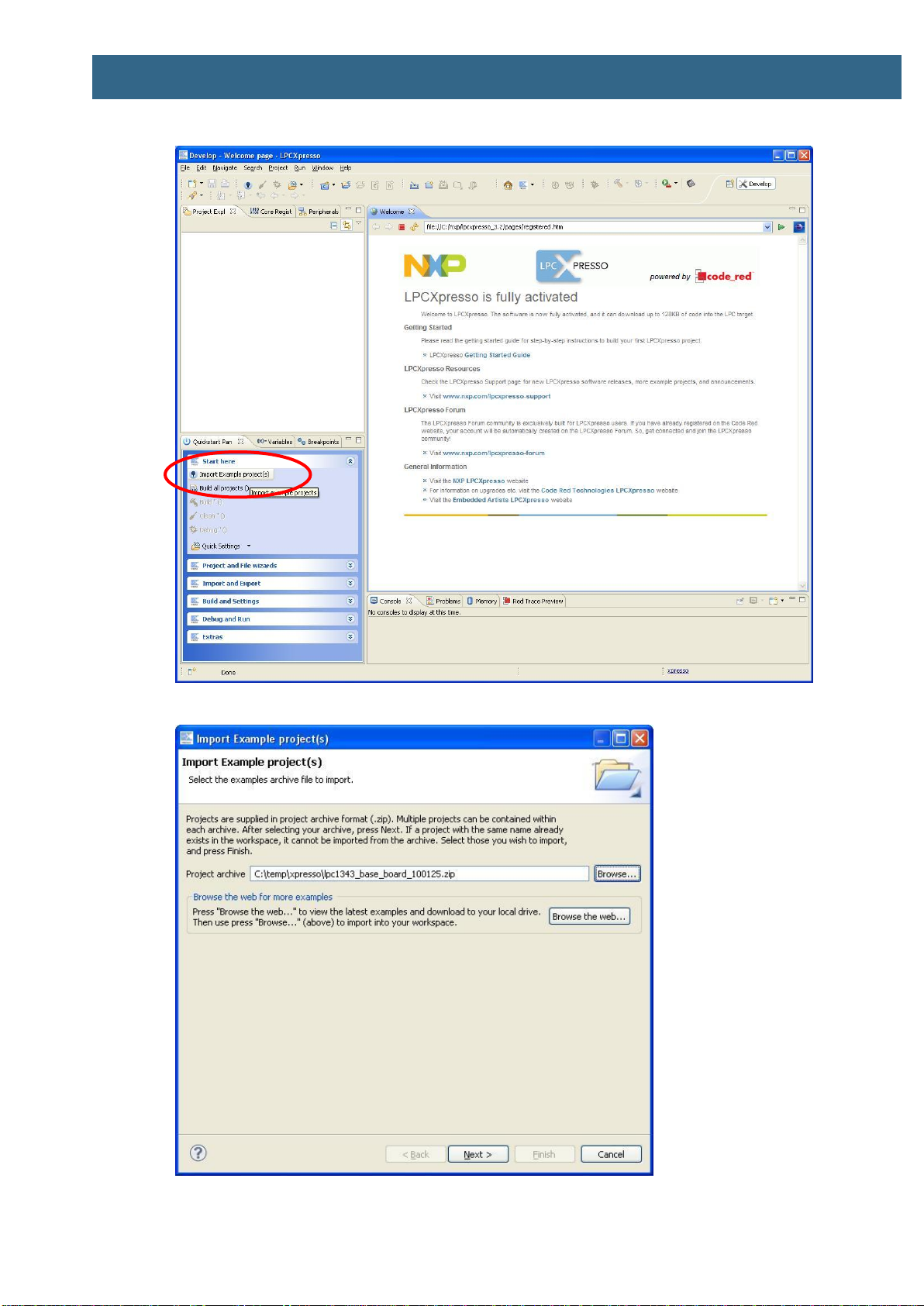
LPCXpresso Base Board rev B - User’s Guide
Page 18
Copyright 2011 © Embedded Artists AB
Figure 11 –Import project
Figure 12 –LPCXpresso Import Dialog

LPCXpresso Base Board rev B - User’s Guide
Page 19
Copyright 2011 © Embedded Artists AB
Figure 13 –LPCXpresso imported projects
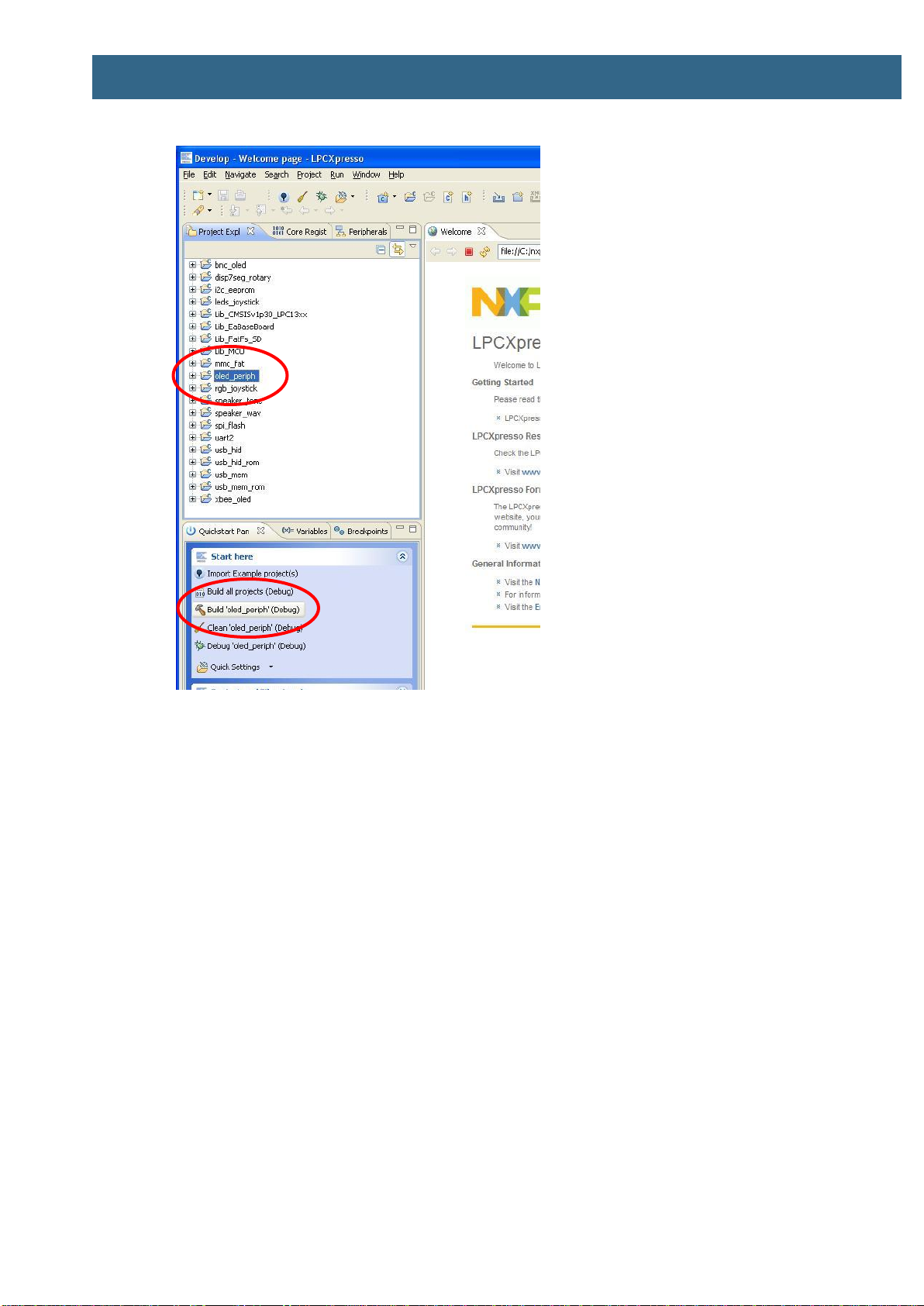
LPCXpresso Base Board rev B - User’s Guide
Page 20
Copyright 2011 © Embedded Artists AB
Figure 14 –LPCXpresso Build button
3.8 Demo Application
A suitable application to start with when checking the functionality of the LPCXpresso Base Board is
the application called demo. This application is using several of the peripherals, such as the
accelerometer, LEDs (connected to I/O port expander), joystick, OLED display, rotary switch, 7-
segment display, SW3 button, speaker, trim potentiometer and RGB LED.
3 out of the 16 LEDs will always be lit and by tilting the board the LEDs that are lit will change
(as a moving) bar. The way you move the board (in y-axis) will change the direction and
speed of this bar.
The joystick can be used to draw on the OLED display. It is like moving a pen you never lift
from the paper. By using the center key on the joystick the display is cleared.
Rotating the rotary switch will change which digit (0 to 9) is shown on the 7-segment display.
Pressing the SW3 button will start playing a melody.
Turning the trim potentiometer will turn on/off the RGB LEDs
Please note that P1.10 is used both to control power to the OLED display and to one of the RGB
LEDs. This means that by changing the position of the trim potentiometer you can turn on/off both the
green LED and the OLED display.
Also note that J62 shall be in position 1-2 for LPC176x target boards (which is not the default position).
Other manuals for LPCXpresso
2
Table of contents
Other Embedded Artists Motherboard manuals