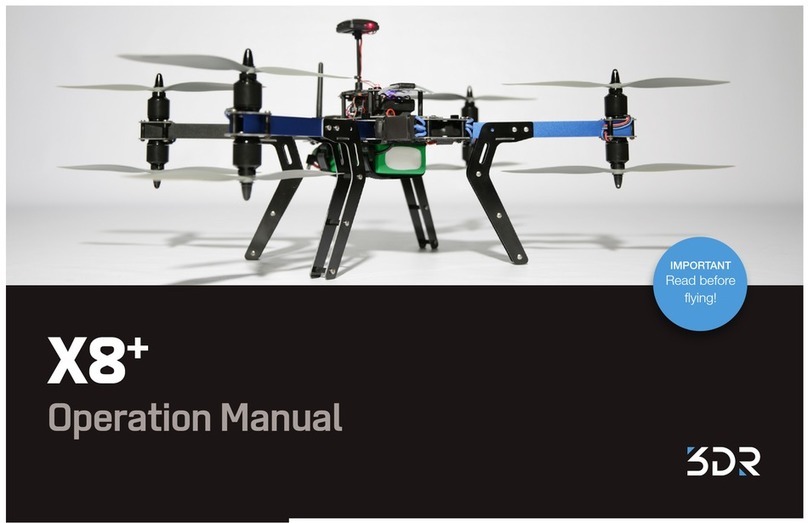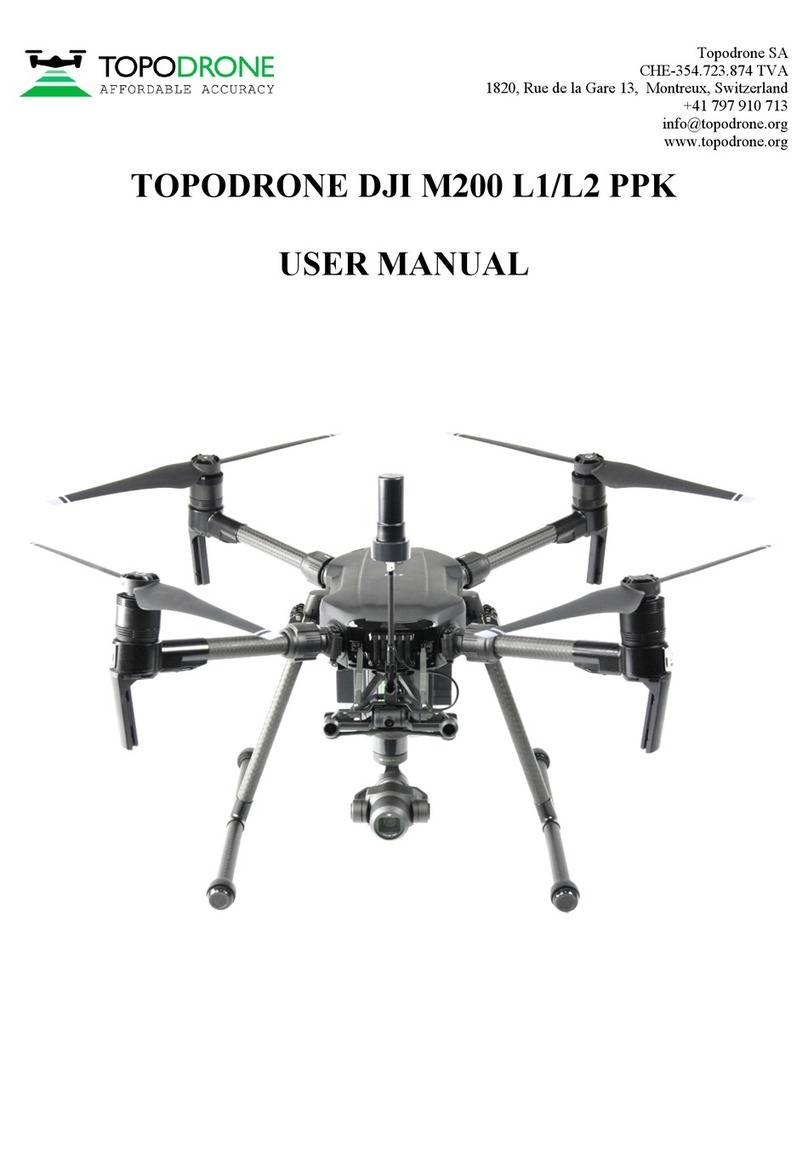Embention TS150 User manual

TS150
Embention
Nov 03, 2020


Contents
1 Installation 1
1.1 System Overview ............................................. 3
1.2 Components ............................................... 4
1.3 Dimensions and weights ......................................... 10
1.3.1 Power Station .......................................... 10
1.3.2 Ground Control Station ..................................... 10
1.3.3 Cable .............................................. 10
1.3.4 Multirotor ............................................ 11
1.4 Connections and controls ........................................ 11
1.4.1 Power Station .......................................... 11
1.4.2 Ground Control Station ..................................... 13
1.4.3 Multicopter-Cable ........................................ 14
2 Operation 15
2.1 Workspace ................................................ 16
2.2 TS150 Multicopter Control Panel .................................... 17
2.3 TS150 GS Control Panel ......................................... 18
2.4 Sensor calibraton ............................................. 18
2.4.1 IMU calibration ......................................... 19
2.4.2 Magnetometer calibration .................................... 19
2.4.3 Above ground level ....................................... 20
2.5 Camera .................................................. 21
2.6 AIS system ................................................ 21
2.7 Emergency Battery Sytem Management ................................. 22
2.8 Weather conditions ............................................ 25
3 Maintenance 27
3.1 Preventive Maintenance ......................................... 27
3.2 Pre-flight Checking ............................................ 28
3.3 Post-flight ................................................ 33
3.3.1 Cleaning the system ....................................... 33
3.4 Periodical events ............................................. 34
3.4.1 Tether arms change ....................................... 34
3.4.2 Overhaul ............................................ 38
3.5 Corrective Maintenance ......................................... 39
3.6 Conditions Of Storage .......................................... 48
3.7 Flight Hours Record ........................................... 48
i

3.8 Maintenance Record ........................................... 48
4 Technical 49
4.1 Part List ................................................. 49
4.1.1 Multicopter ........................................... 49
4.1.1.1 Overview ....................................... 49
4.1.1.2 Exploded View .................................... 50
4.1.1.3 List ........................................... 50
4.1.2 Ground Station ......................................... 51
4.1.2.1 Overview ....................................... 51
4.1.2.2 Exploded View .................................... 52
4.1.2.3 List ........................................... 52
4.1.3 Power Station .......................................... 53
4.1.3.1 Overview ....................................... 53
4.1.3.2 Exploded View .................................... 56
4.1.3.3 List ........................................... 56
ii

1

TS150
CHAPTER 1
Installation
2 Chapter 1. Installation

TS150
Ground Station and Multicopter
1.1 System Overview
Multicopter, GS and PS
1.1. System Overview 3

TS150
Multicopter Isometric View
Multicopter Multi View
1.2 Components
Next figure shows the assembly of the system:
4 Chapter 1. Installation

TS150
Assembly
The main components of the system are:
1. Power station (PS): This is the case where the 230V AC wall input has to be connected and where the multirotor
must be transported.
1.2. Components 5

TS150
Power station
6 Chapter 1. Installation

TS150
Power Station with multicopter inside
2. Ground station (GS): is the place where the multirotor operates, it is ready to be used with Autopilot Veronte
and Veronte PIPE systems.
1.2. Components 7

TS150
Ground Control Station
8 Chapter 1. Installation

TS150
Top View
3. Multicopter: Y6 coaxial tricopter including our integrated gimbal. Custom payloads can be installed instead of
the gimbal.
Multicopter
1.2. Components 9

TS150
1.3 Dimensions and weights
1.3.1 Power Station
Power Station Dimensions (mm)
Multirotor inside 63.5Kg
Empty 51.5Kg
Power 4000W
1.3.2 Ground Control Station
Ground Control Station and Power Station have the same dimensions.
Weight 53Kg
Power 600W
1.3.3 Cable
Length 150m
Diameter 4mm
Weight/m 0.0244Kg/m
Total weight 3.66Kg
10 Chapter 1. Installation

TS150
1.3.4 Multirotor
Multirotor 10.05Kg
+Gimbal 11.8Kg
+Gimbal + Cable 15.46Kg
1.4 Connections and controls
1.4.1 Power Station
Power Station Connections
1.4. Connections and controls 11

TS150
Power Station Connections
A 3 pin connection 230V AC power output to GS
B 2 pin connection High voltage power output to GS
C Ground Switch Turns on/off the 230V AC power output to feed the GS
D Air Switch Turns on/off high voltage power output to feed the multicopter
E Emergency button Stops the system immediately (will activate emergency landing)
F 4 pin connection 230V AC input
12 Chapter 1. Installation

TS150
1.4.2 Ground Control Station
Ground Control Station Connections A
G Restart button Manually turns on/off the internal computer
H HDMI port Direct video output from the internal computer
I Ethernet port RJ45 LAN connector
J USB To connect any peripheral to the internal computer
K Fan and filter To refrigerate the station
1.4. Connections and controls 13

TS150
Ground Control Station Connections B
L 3 pin connection 230V AC output to GS
M 2 pin connection High voltage output to GS
N ROLL button Cable manual roll
O Stop button Cable manual stop
1.4.3 Multicopter-Cable
Cable-Muticopter Connection
Plug the connector from the GS into the multicopter
14 Chapter 1. Installation

CHAPTER 2
Operation
Mount and connect the TS150 according to the installation instructions :
1. Connect the power station to the ground control station.
2. Connect the ground control station to the multicopter.
3. Extend the cable out of the GS in an orderly manner. In future versions this wil be not necessary.
4. Power the TS150 turning on the ground switch.
5. Start Veronte Pipe.
6. Wait until the ground control station is shown.
7. Power the multicopter using the air switch.
8. Wait until the multicopter is on Veronte Pipe.
9. The system is ready.
15

TS150
2.1 Workspace
Workspace
The picture above shows the workspace for a tethered operation with default telemetry on screen. On the bottom left
the motor information is displayed with six dynamic labels that change colour depending on the motor demand. Above
the motor information the operator can check the GNSS accuracy and on top of it the altitude as well as the vertical
speed of the TS150.
Motors information
Altitude and climb rate
16 Chapter 2. Operation
Other manuals for TS150
1
Table of contents
Other Embention Drone manuals