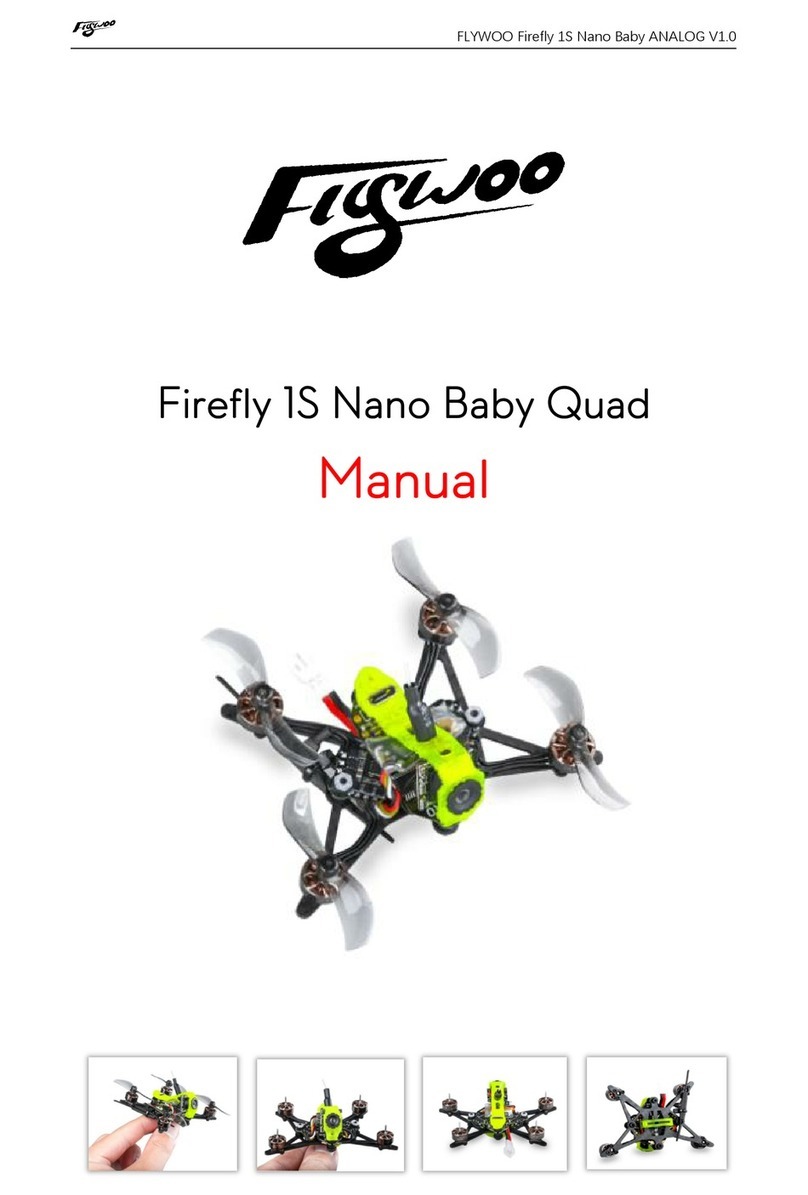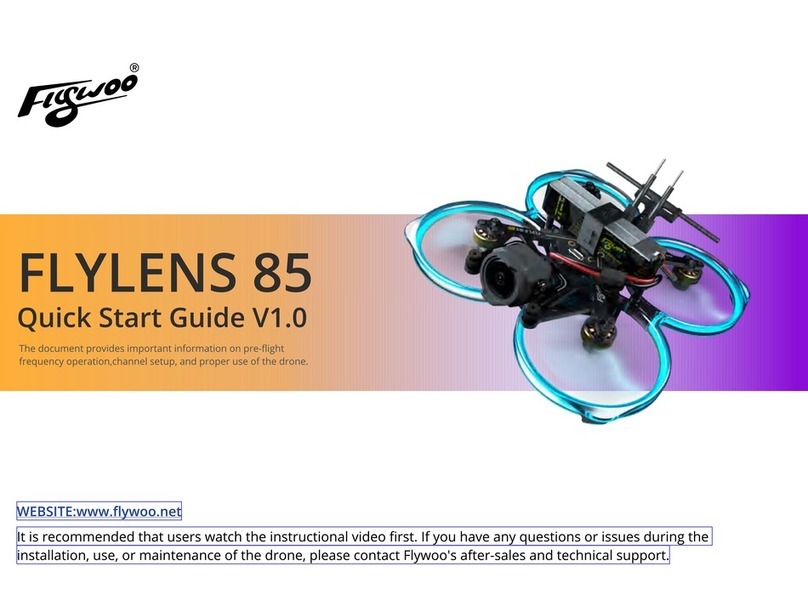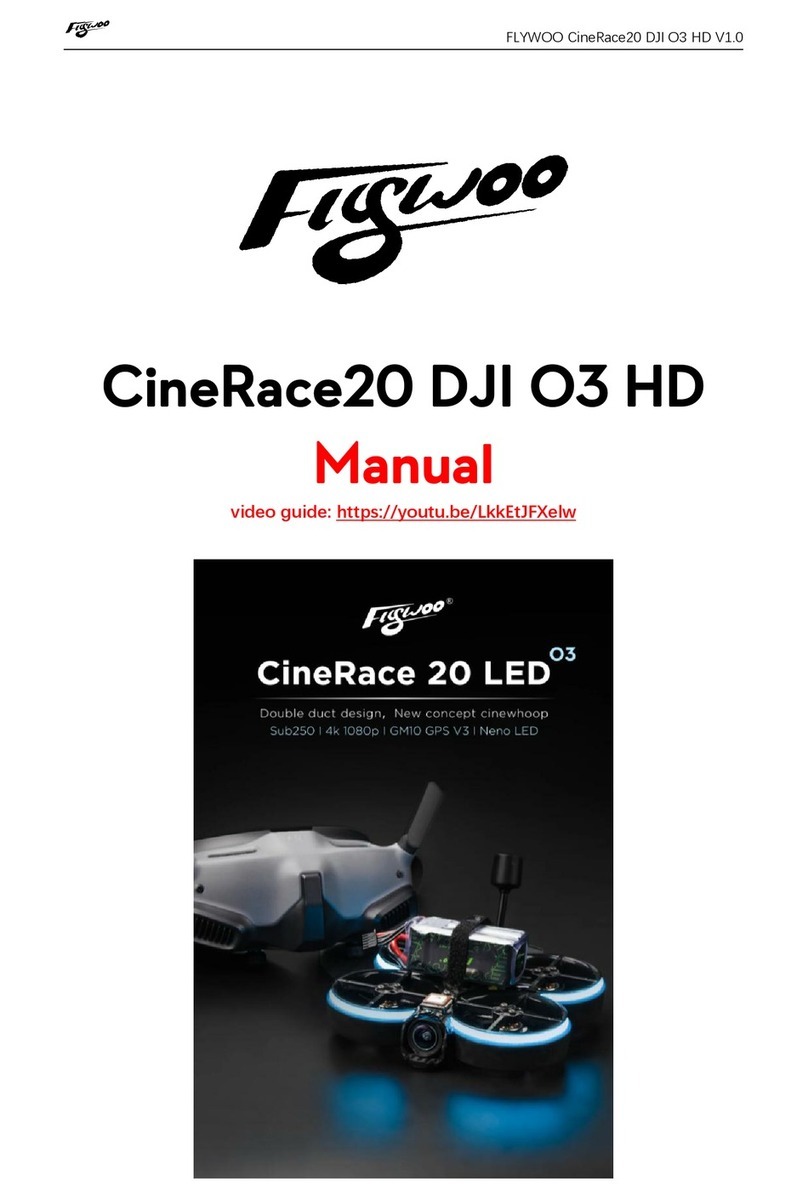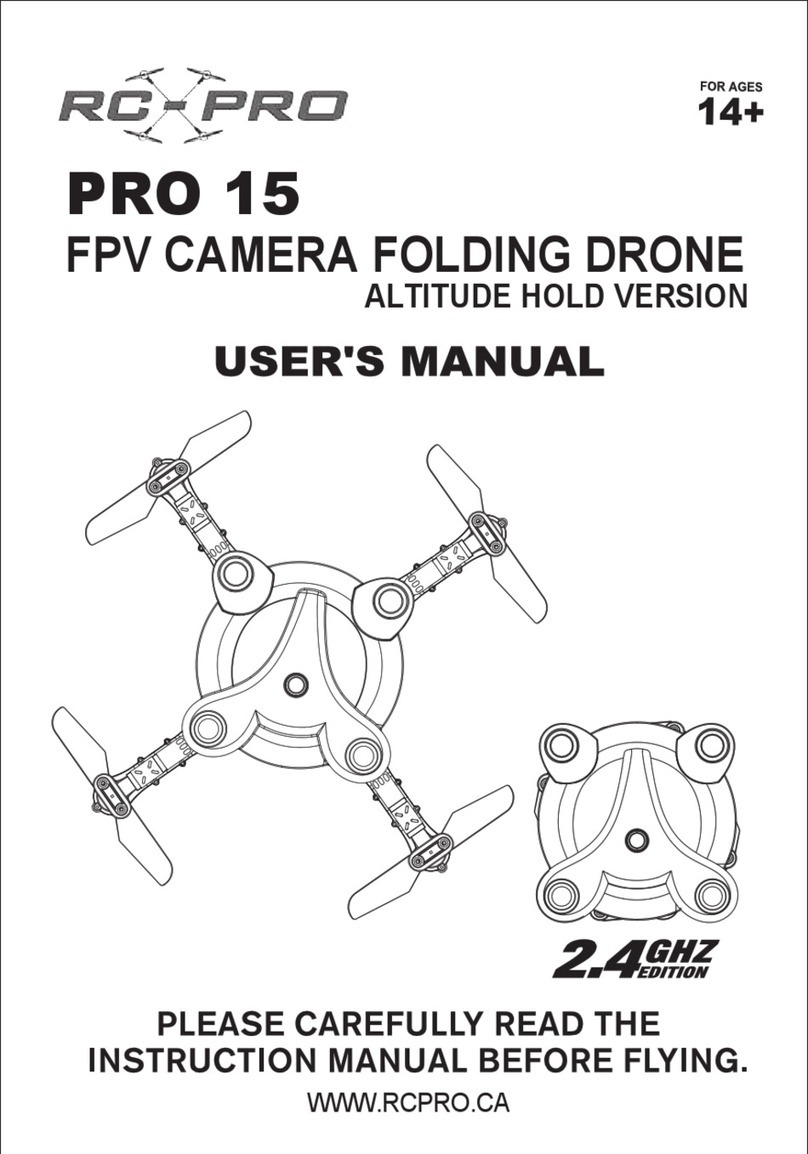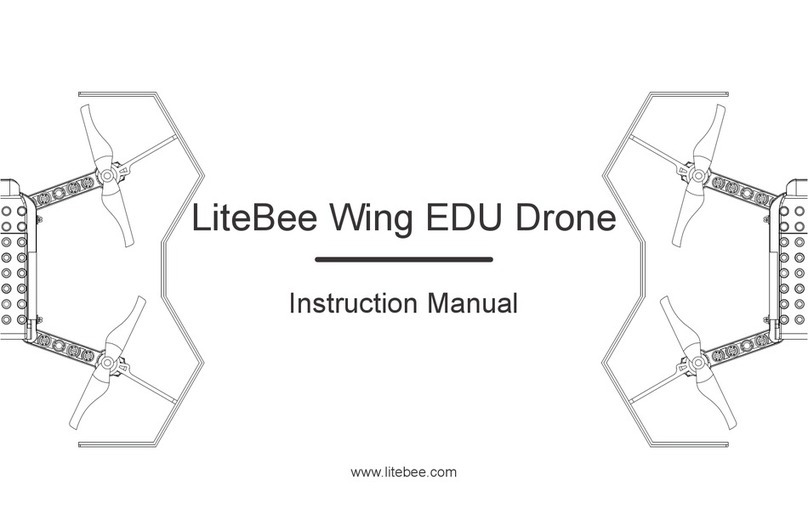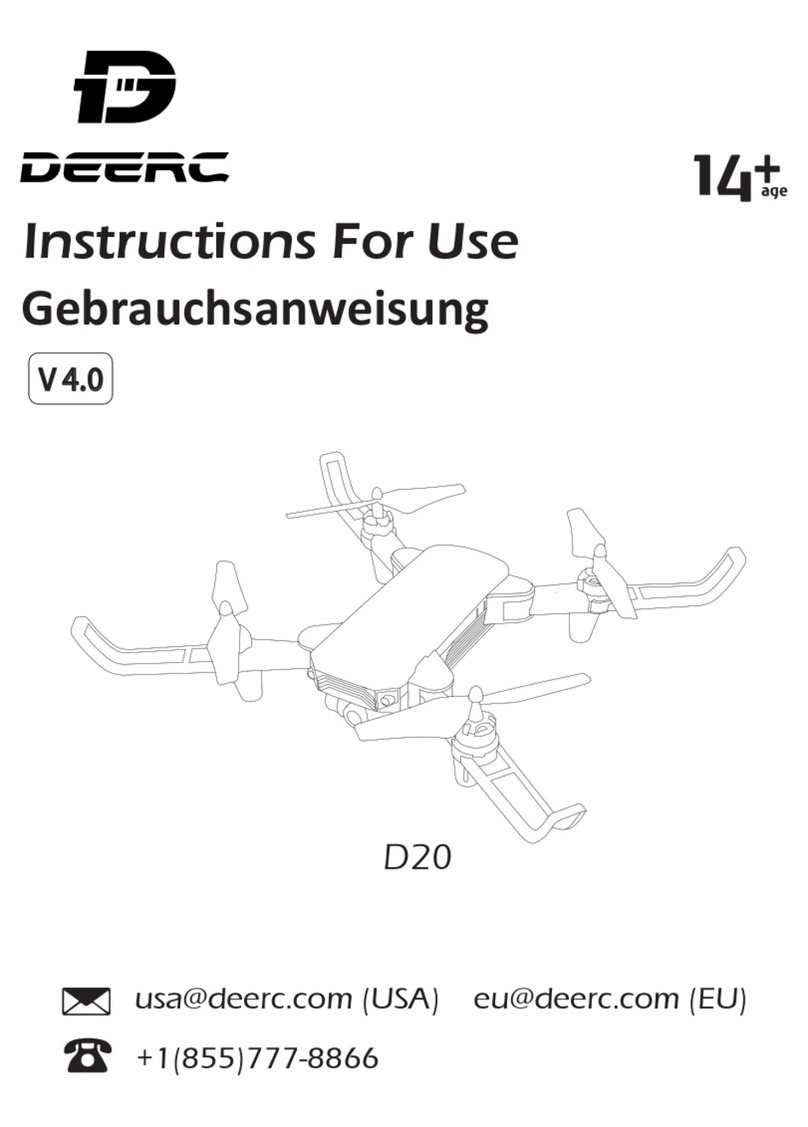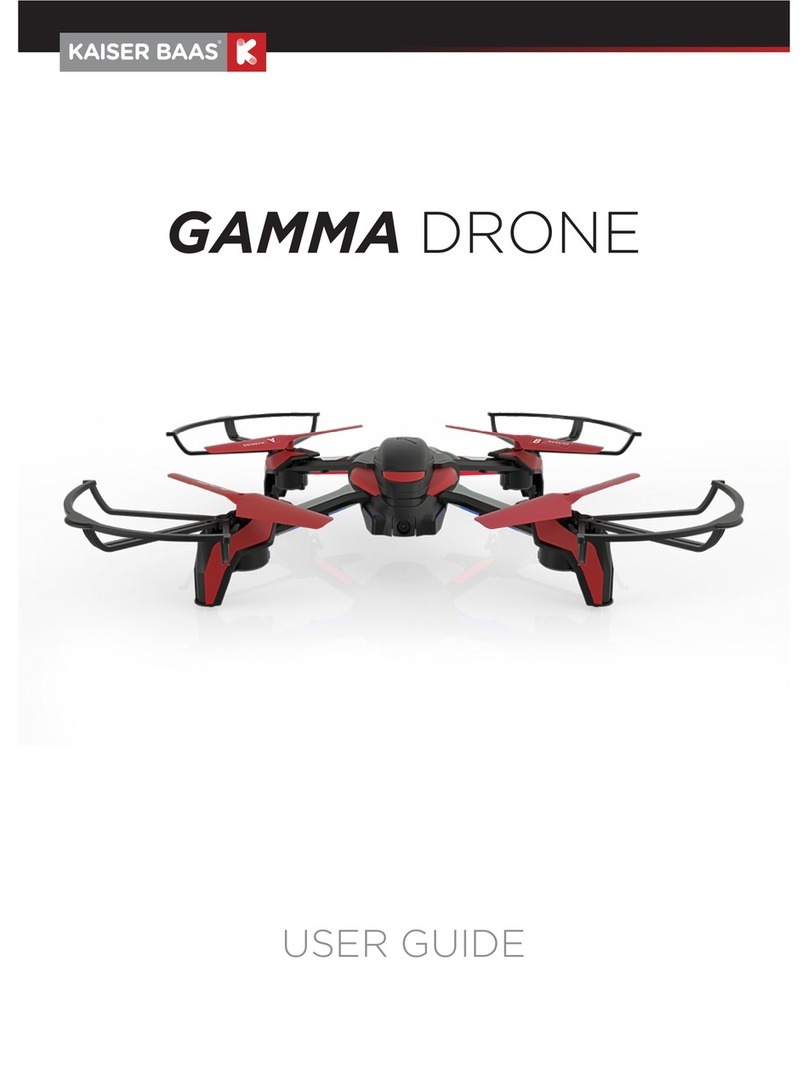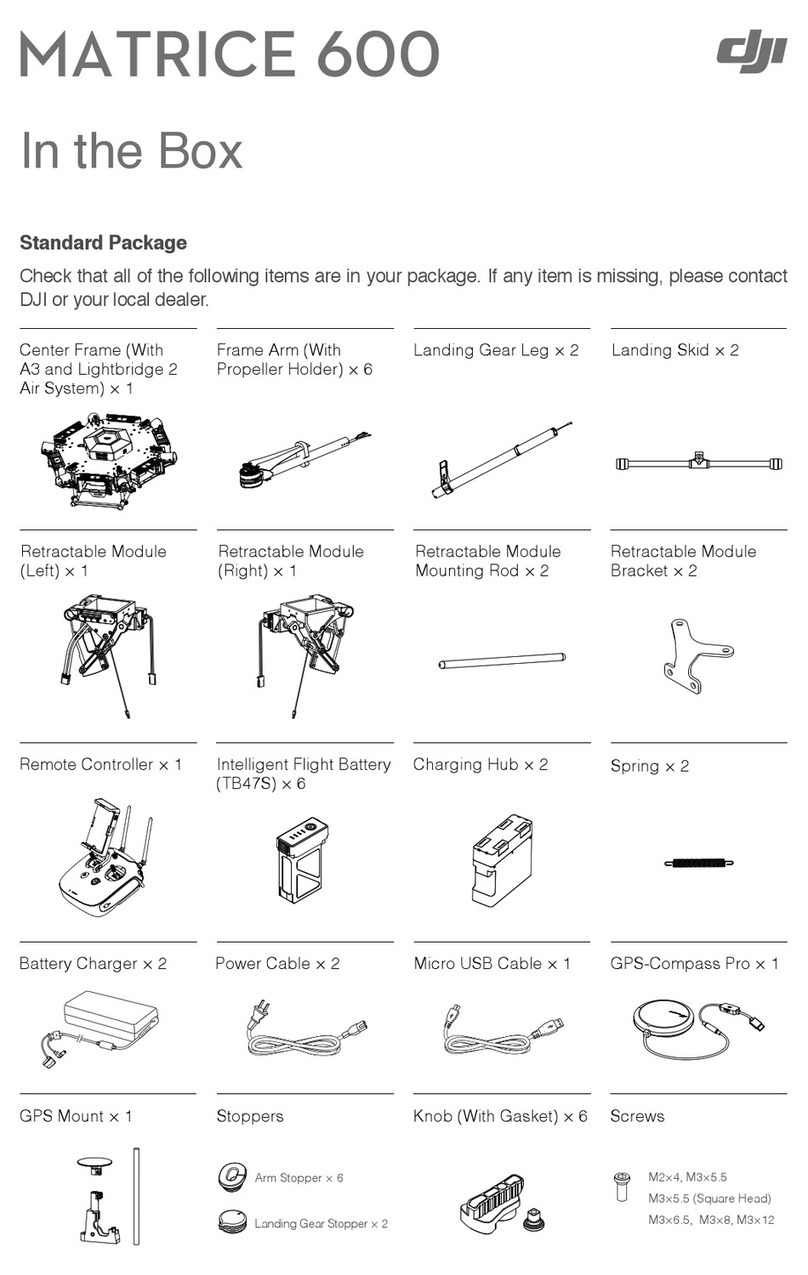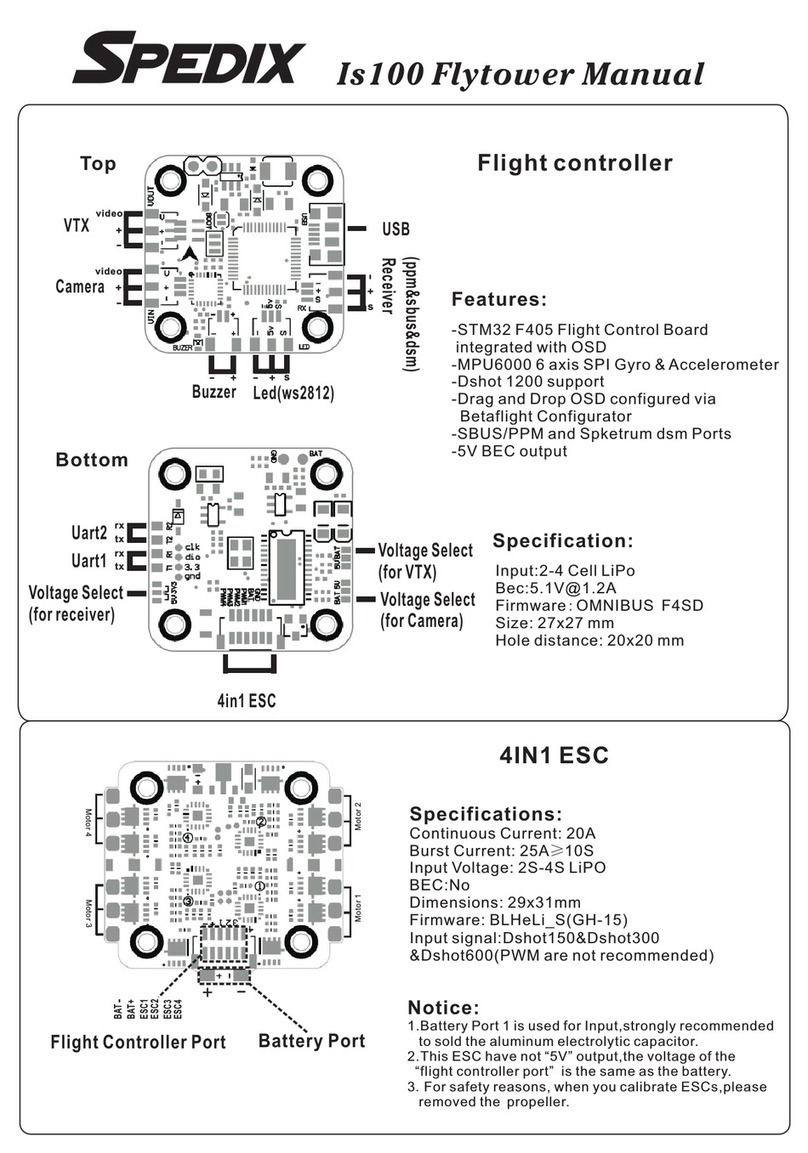FLYWOO LR4 QUAD O3 V1.0
3/ Receiver binding
https://www.youtube.com/watch?v=WnEJyleHvb4&t=2s&ab_channel=flywoofpv
ELRS 2.4G RX:
Bind procedure:
- Supply power to the EL24E/EL24P rx, wait until the LED on the RX is off, immediately
turn off the power, and then repeat again the above steps. When the RX is powered on
for the third time, the LED light will start to double-flash, which means that the RX enters
the binding mode
- Insert the 2.4G ELRS TX to Radio transmitter, and choose External RF mode to CRSF
protocol, then you can find ELRS menu from the Radio systems(Need to copy the
ELRS.LUA file to the SD-Card tools first), Enter into ELRS and press [Bind], the LED on the
RX module will getting to be solid if bind successfully.
- Receiver LED status meanings:
EL24E/EL24P RX: LED solid means bind successful or Connection established; LED
double-flash means in bind mode; LED flash slowly means no signal connection from
the TX module; LED flash fast means in WIFI hotspot mode, you can connect the WIFI of
the RX and upgrade firmware of the RX via visit 10.0.0.1 from the web browser(password:
expresslrs)
TBS NANO 915:
When the USB is connected, the green light of the receiver flashes, and then bind
according to the picture operation.
https://www.youtube.com/watch?v=-iNkVcOLITM&ab_channel=Danimal3D