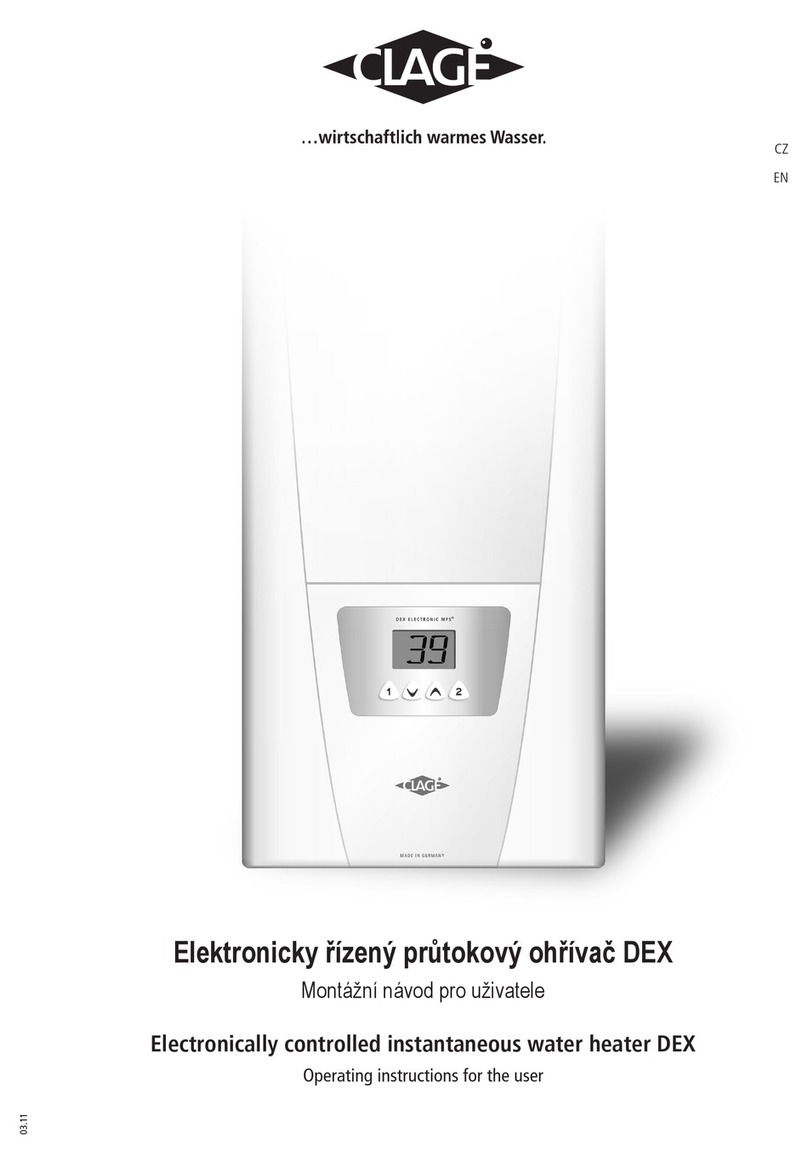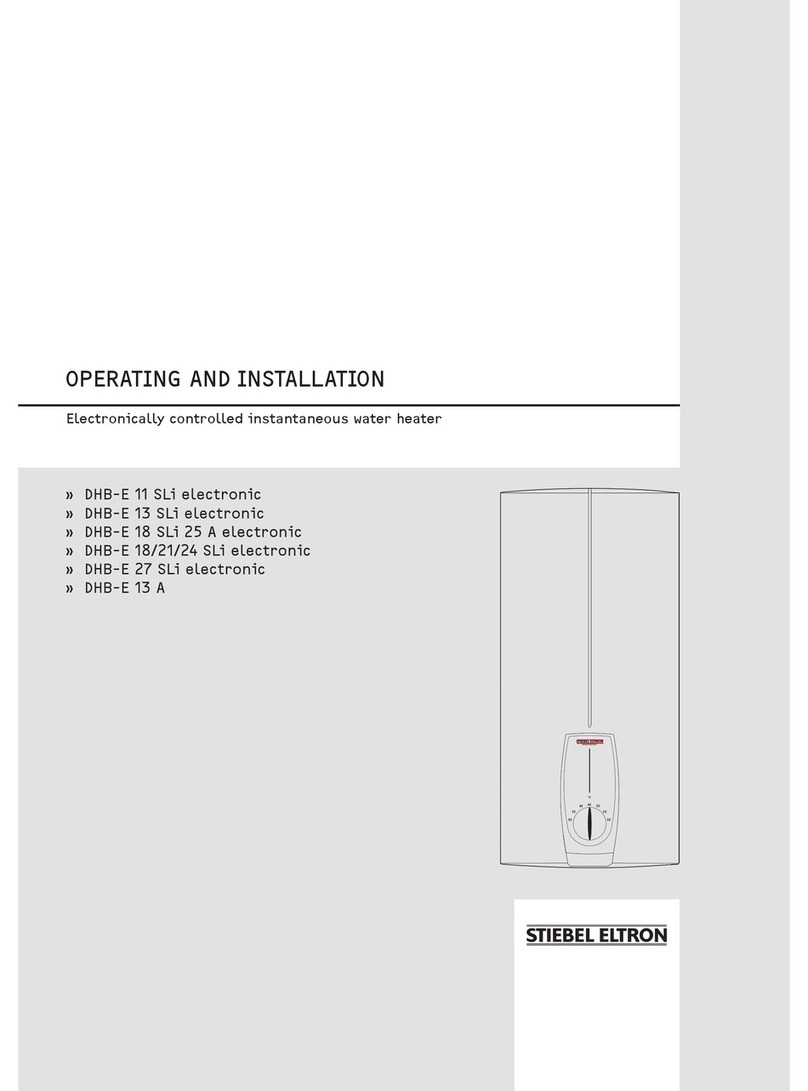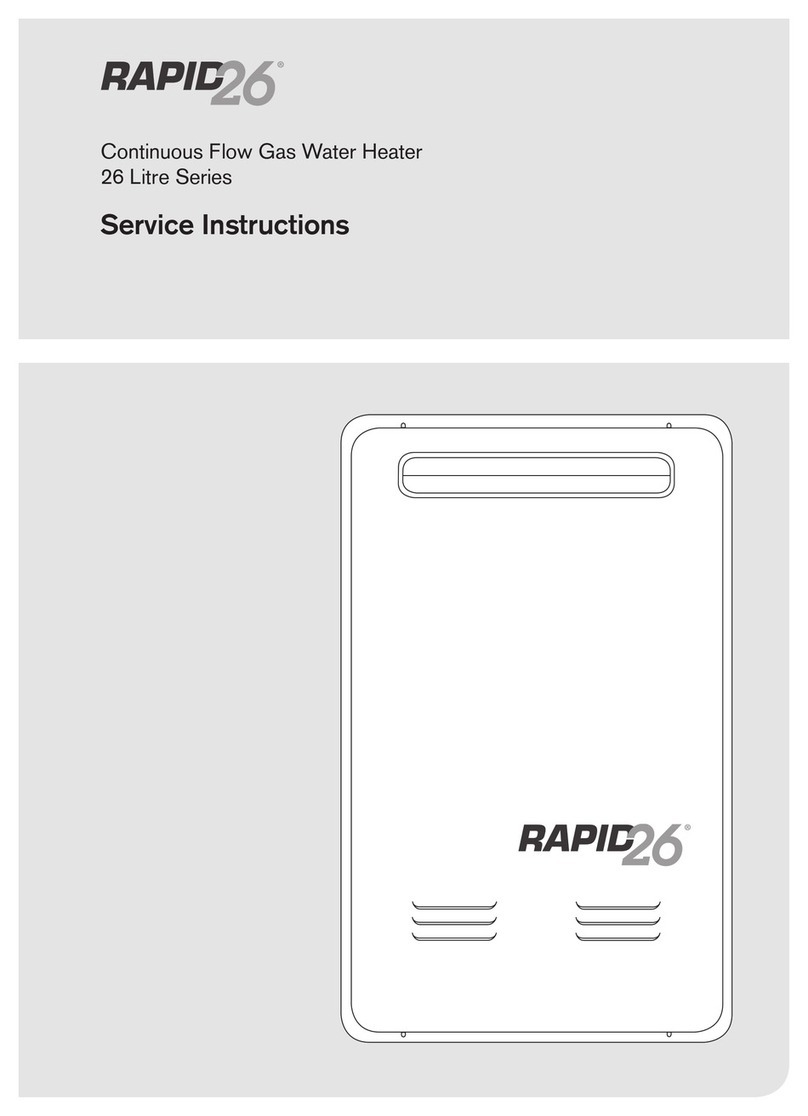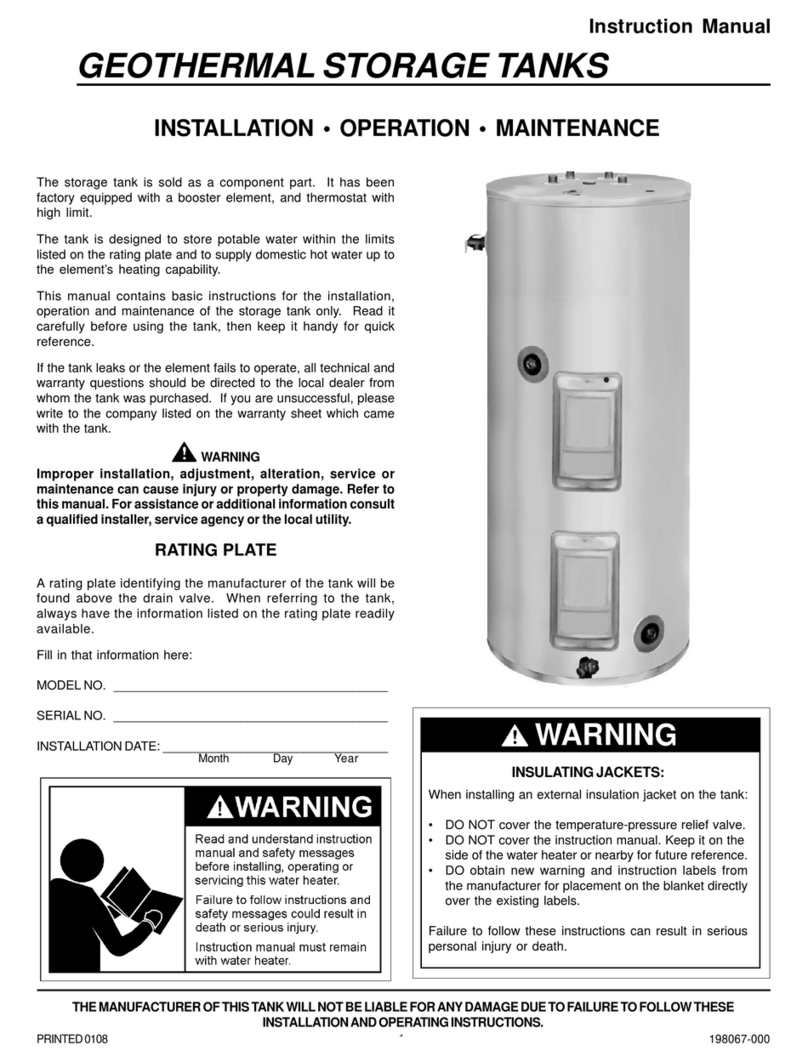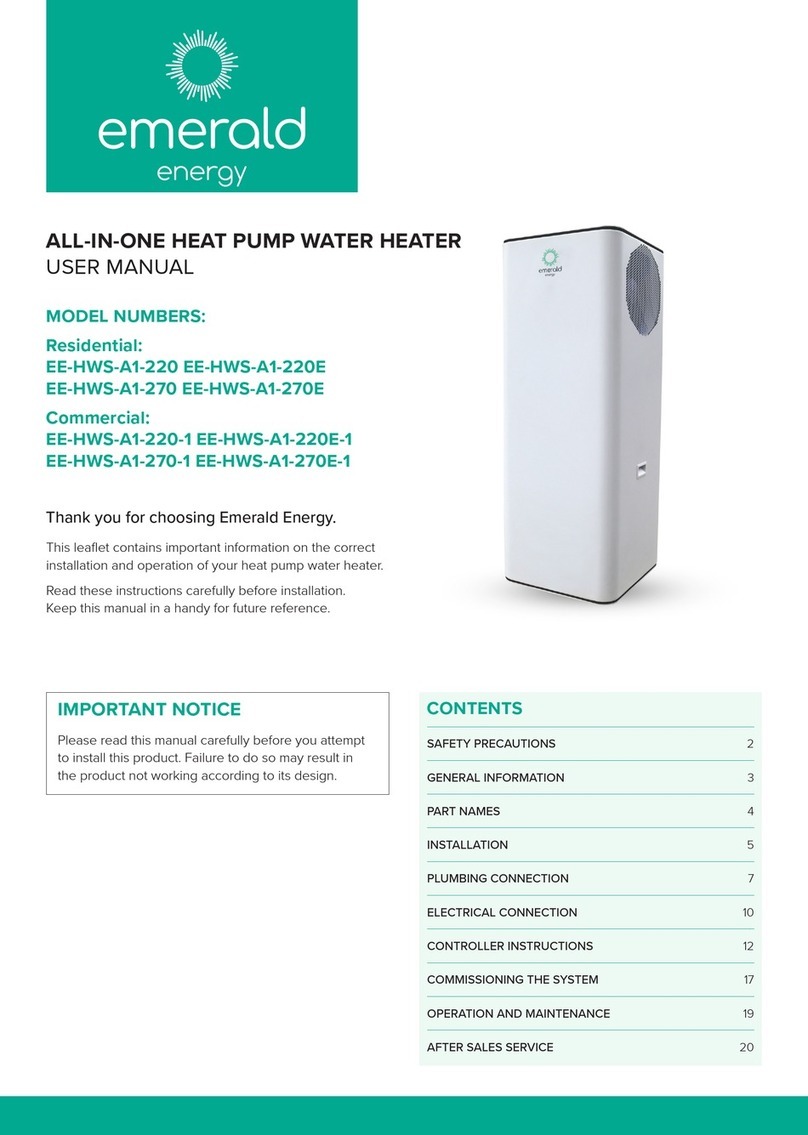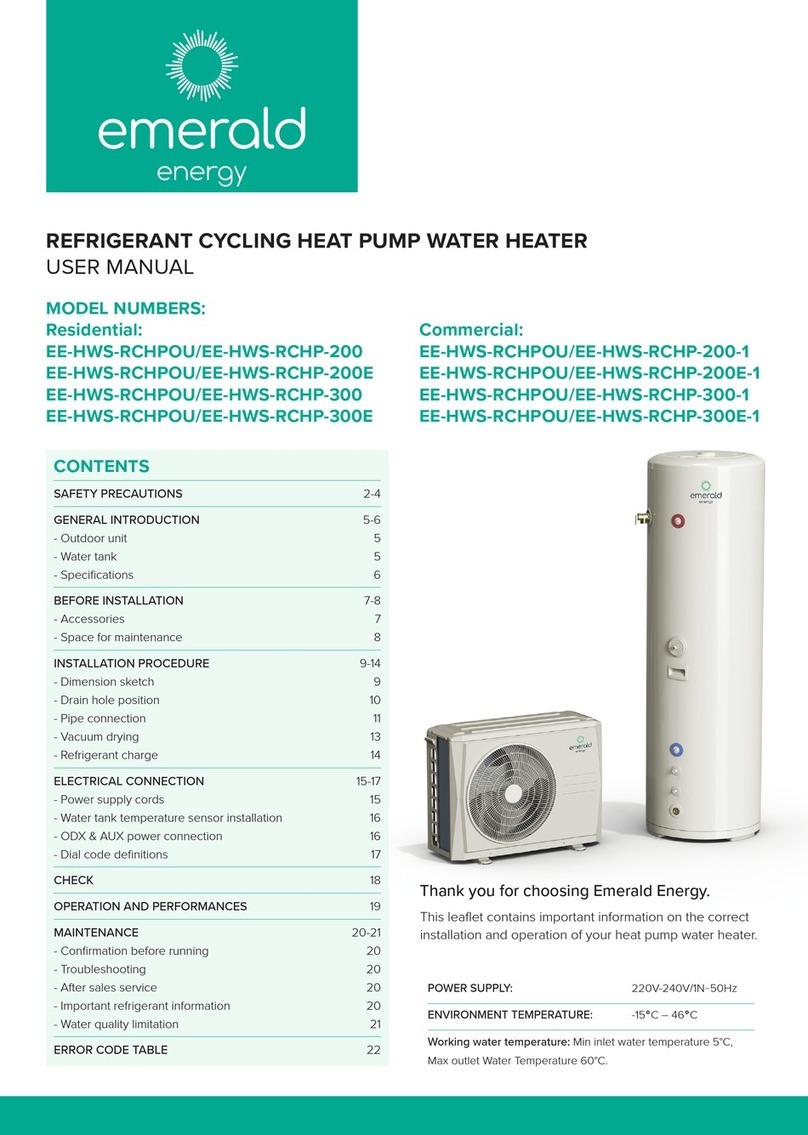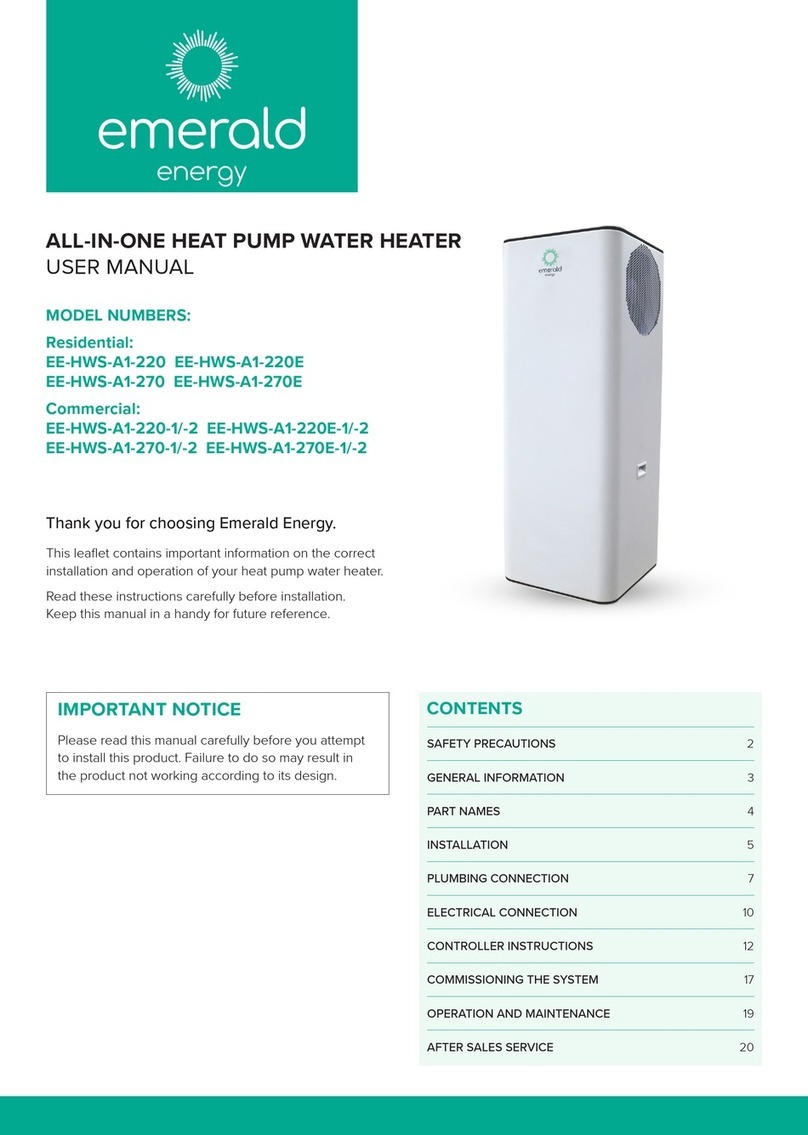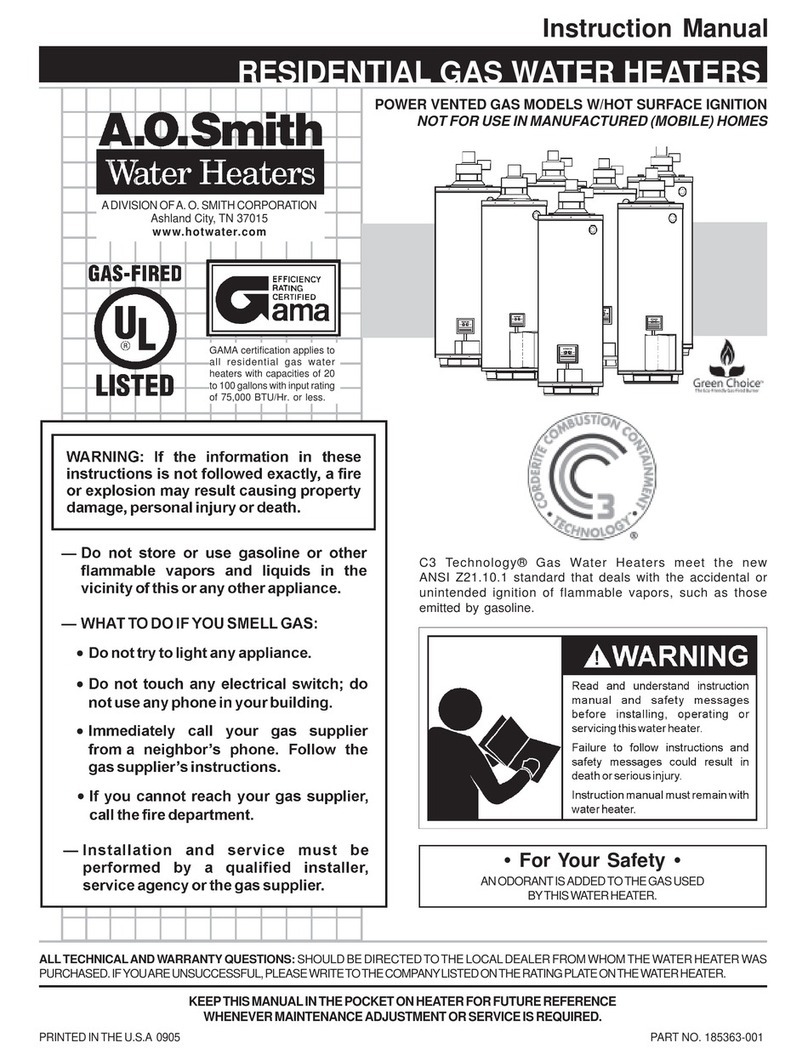CONTROLLER - BUTTON INSTRUCTIONS
MODE DESCRIPTION
Power on/off 1. Press this button for 1 second to turn the
and exit button system on/off.
2. In the query state, press this button to return
to the main interface.
3. In the setting state, press this button to return
to the main interface.
Up 1. Press this button at main interface to
increase water setting temperature.
2. Press this button for 3 seconds in the power
on/off state to enter the query state.
3. In the query status, click and check different
parameters.
4. At parameter setting status, press to modify
parameters.
Down 1. Press this button at main interface to
decrease water setting temperature.
2. Press this button for 3 seconds in the power
on/off state to enter the query state.
3. In the query status, press and check different
parameters.
4. At parameter setting status, press to modify
parameters.
Heating/Cooling 1. In the main interface, press and hold for 3
seconds to start (and enter zero cold water
time setting)/turn off the timing zero cold
water function; (when parameter 64=1)
2. In the main interface, press for more than 1
second to cancel the zero cold water function
in this period; (when parameter 64=1)
3. In the main interface, press within 1 second to
activate/deactivate the manual zero cold
water function. (when parameter 64=1)
4. Under the main interface, click to switch
between heating and cooling operation status
(when parameter 64=0)
Time 1. In the main interface, click this button to enter
the clock setting, and press again to switch
“hour” and “minute”.
2. In the main interface, press this button for 3
seconds to start or exit timer mode.
Set 1. In the main interface, click this button to
switch automatic/manual water temperature
setting. “AUTO” displayed when automatic
mode, “AUTO” not displayed when manual.
2. In the main interface, press this button for 3
seconds to enter the parameter interface.
Button combination: System is ON, in the main interface press both
of two button ssimultaneously for 3 seconds to
turn on/off electric heating element.
System is ON, in the main interfacepress both of
2 buttons simultaneously for 3 seconds to turn
on/off defrosting mode.
System is OFF, but keep system connected
with power supply within 5 minutes. In the main
interface, press both 2 buttons simultaneously
for 10 seconds to enter/exit refrigerant charging
or recycling mode.
Under the main interface, press and hold for
10 seconds to turn on/off the “sterilization”
function manually.
System is OFF, make sure the system connects
with the power supply less than 5 minutes
before operation.
In the main interface, press all of 3 buttons
simultaneously for 3 seconds to activate self-
inspection of controller screen.
System is OFF, make sure the system connects
with power supply less than 5 minutes before
operation. Press all 4 buttons simultaneously for
5 seconds to restore the factory default settings.
OPERATING INSTRUCTIONS
TURN THE HEAT PUMP ON/OFF
1. When the lock symbol is visible, pressing any button once will
unlock the controller and further illuminate the screen.
2. Press “ ” button for more than 1 second to turn ON/OFF heat pump.
3. When heat pump is o, “ ”does not light up.
4. When the controller is powered on for the first time, it is in the o
state. Then from the 2nd time, the state will be same as last time
before power disconnection.
AUTO/MANUAL WATER TEMPERATURE SETTING MODE
1. Press the “M” button to switch Auto/Manual water temperature
setting.
2. The icon “AUTO” lights up in Auto water temperature setting mode,
the icon “AUTO” turns o in Auto water temperature setting mode.
3. The default setting (F63=0) is the Manual water temperature
mode. The default setting is Auto water temperature mode when
F63 is set from 0 to 1.
4. In the Manual mode, the final water temperature is controlled
according to the manual temperature setting value.
5. In the Automatic mode, the final water temperature is automatically
determined according to the ambient temperature.
TO SET WATER TEMPERATURE SETTING TO 'MANUAL' MODE
1. In manual mode, press button “∧” or “∨” to enter the water
temperature setting.
2. Press the button “∧” or “∨” to increase or decrease the water tem-
perature setting value. Press the button “∧” or “∨” for more than
1 second to quickly increase or decrease the water temperature.
3. Press the button “ ”, or no operation for more than 5 seconds,
and the controller will return to the main interface. When the value
is modified, it will flash for 2 seconds and then return to the normal
display state.
4. Water temperature setting range is determined by dierent gas
and dierent applications:
F04=0 water temperature can be set from 28 - 55°C default 55°C
F04=1 water temperature can be set from 28 - 75°C default 60°C
F04=2 water temperature can be set from 28 - 60°C default 55°C
F04=3 water temperature can be set from 28 - 40°C default 28°C
TO SET WATER TEMPERATURE SETTING TO 'AUTO' MODE
1. In Auto mode the water temperature will automatically be
determined according to the ambient temperature.
Manual setting will not work work.
2. Press the button “ ”, or no operation for more than 5 seconds,
and the controller will return to the main interface.
3. The following guide indicates the relationship between ambient
temperature and water temperature:
A.T. (ambient temperature) Water temperature
A.T.< 15°C 55°C+parameter F05
15°C ≤A.T.< 20°C 53°C+parameter F05
20°C ≤A.T.< 25°C 50°C+parameter F05
25°C ≤A.T.< 30°C 48°C+parameter F05
30°C ≤A.T.< 35°C 46°C+parameter F05
35°C ≤A.T. <38°C 44°C+parameter F05
38°C ≤A.T. 42°C+parameter F05
CONTROLLER INSTRUCTIONS