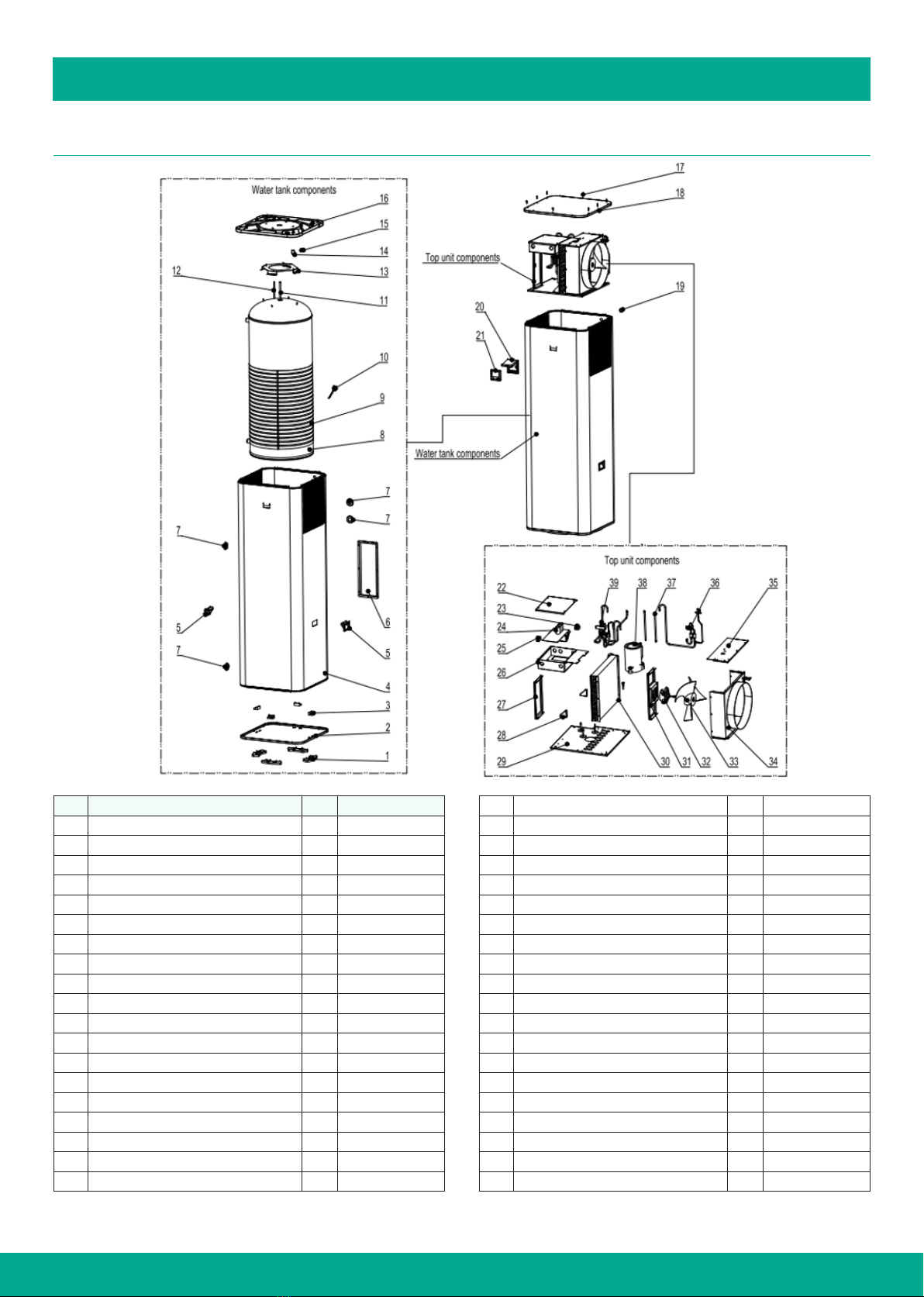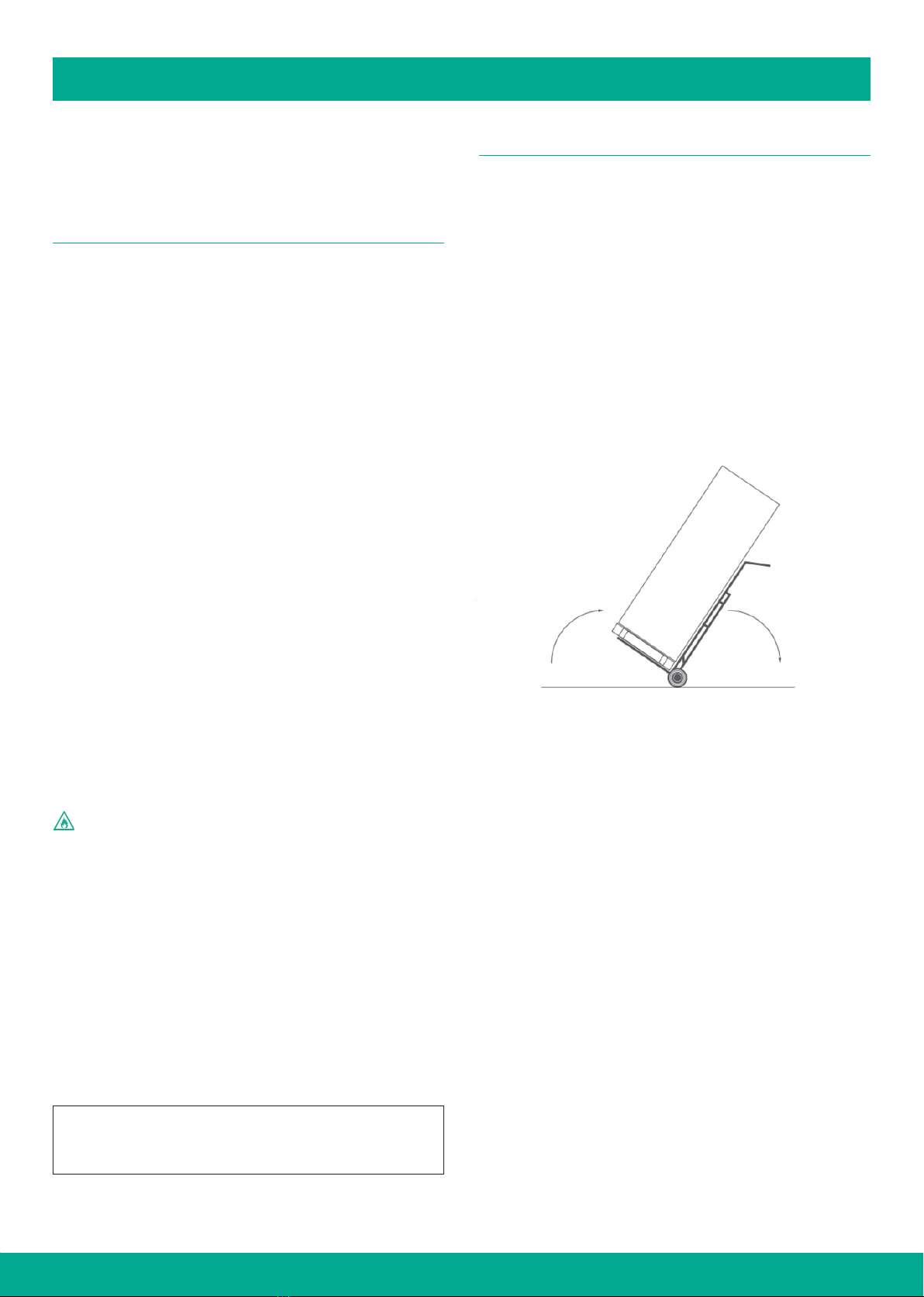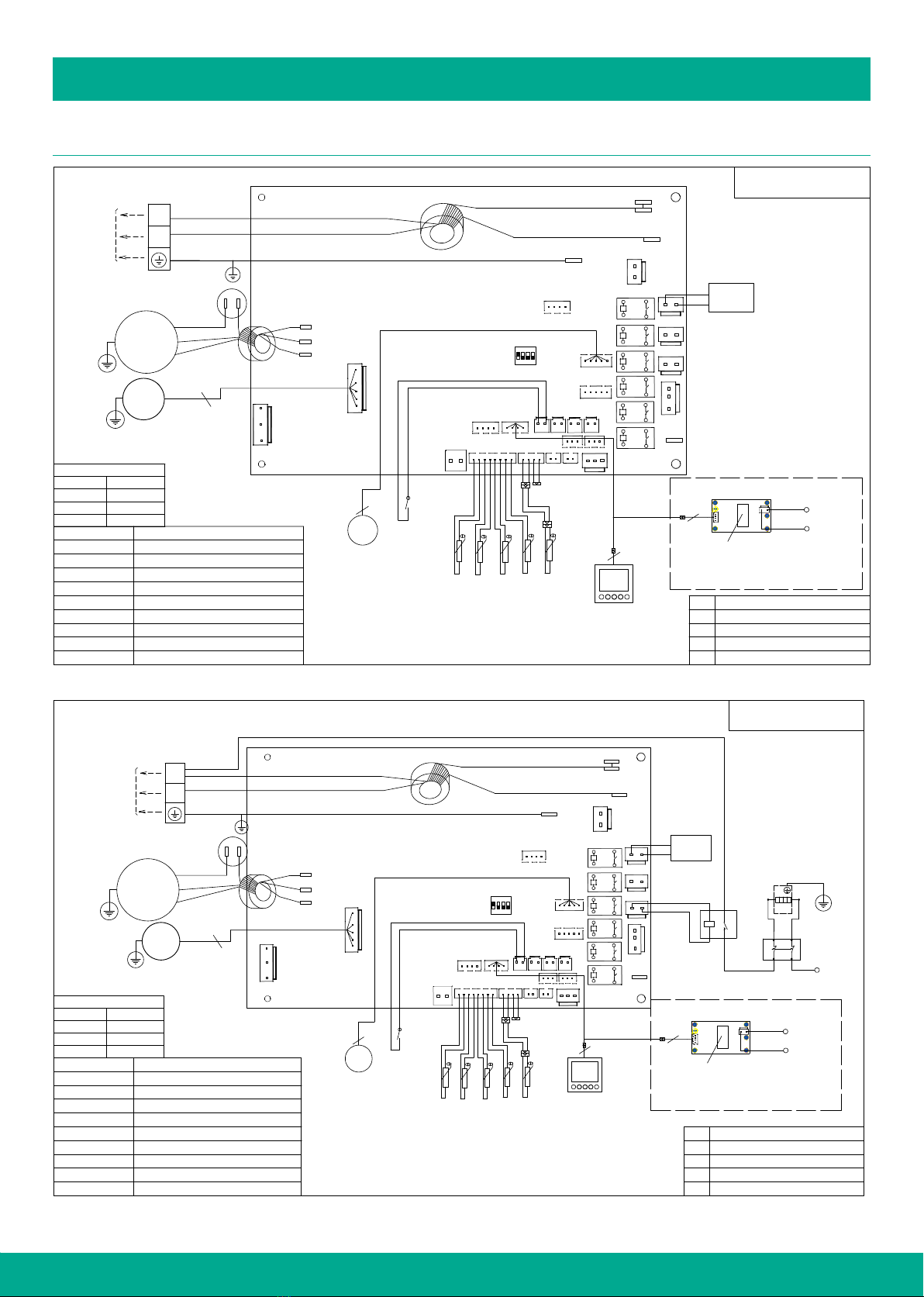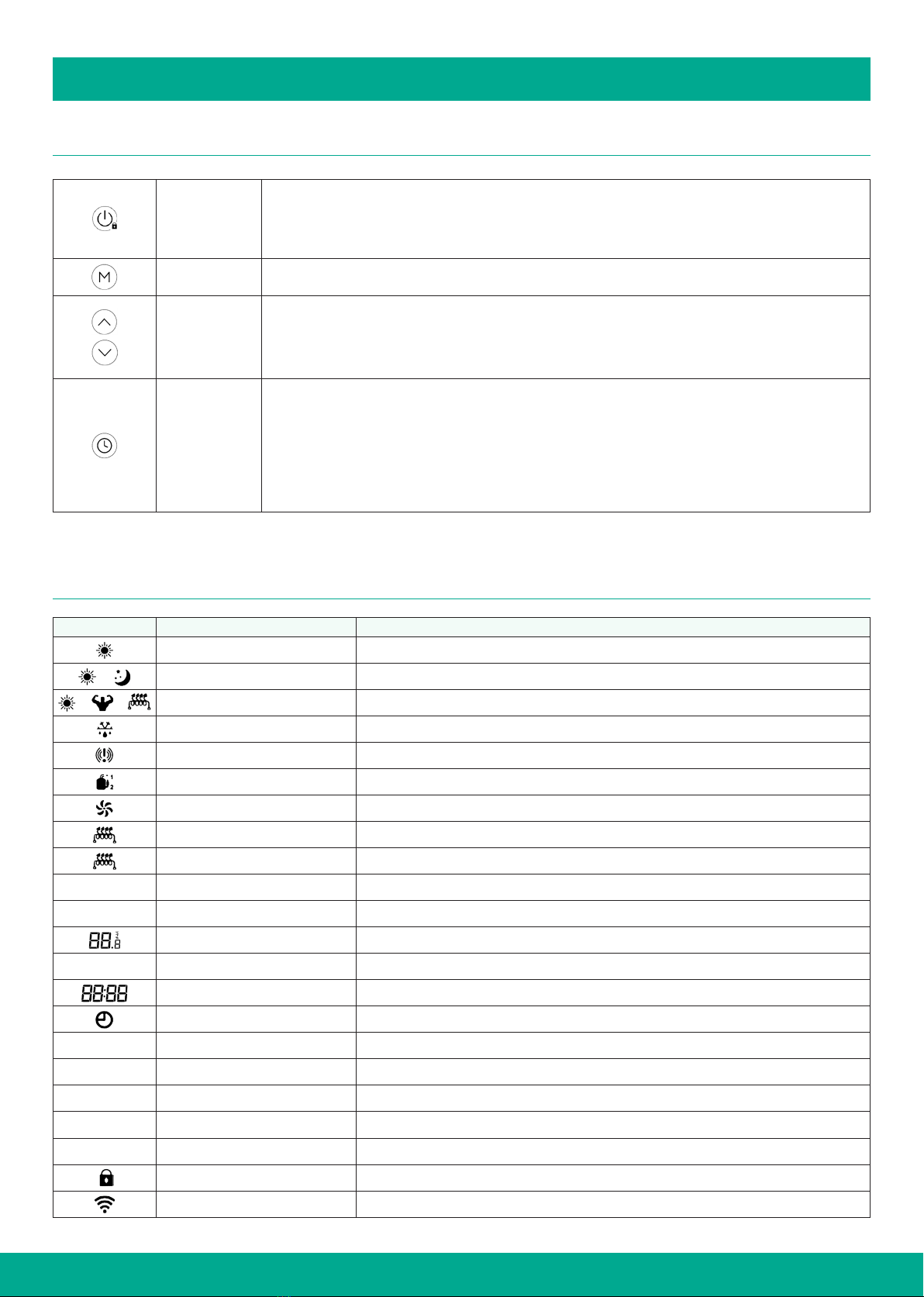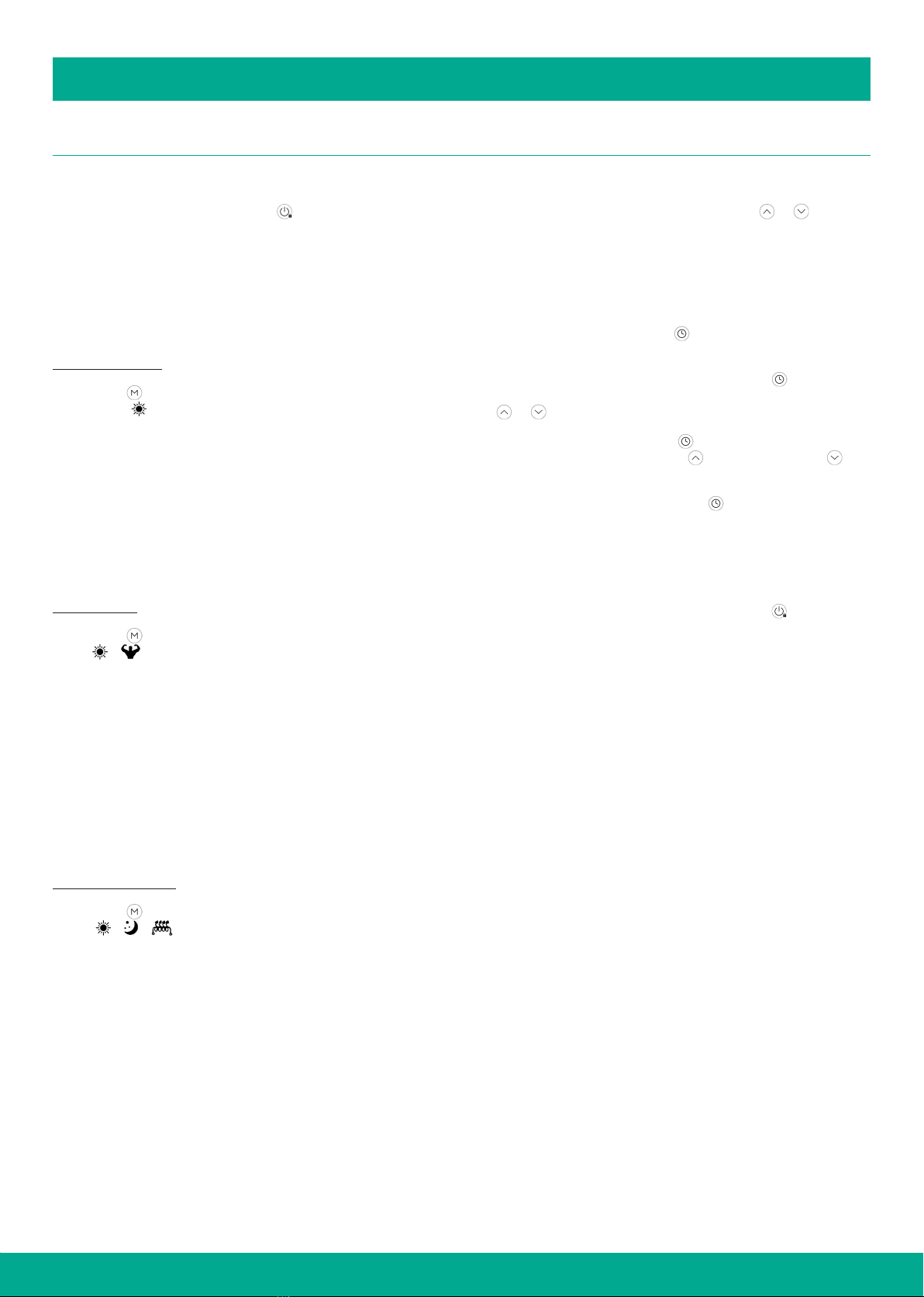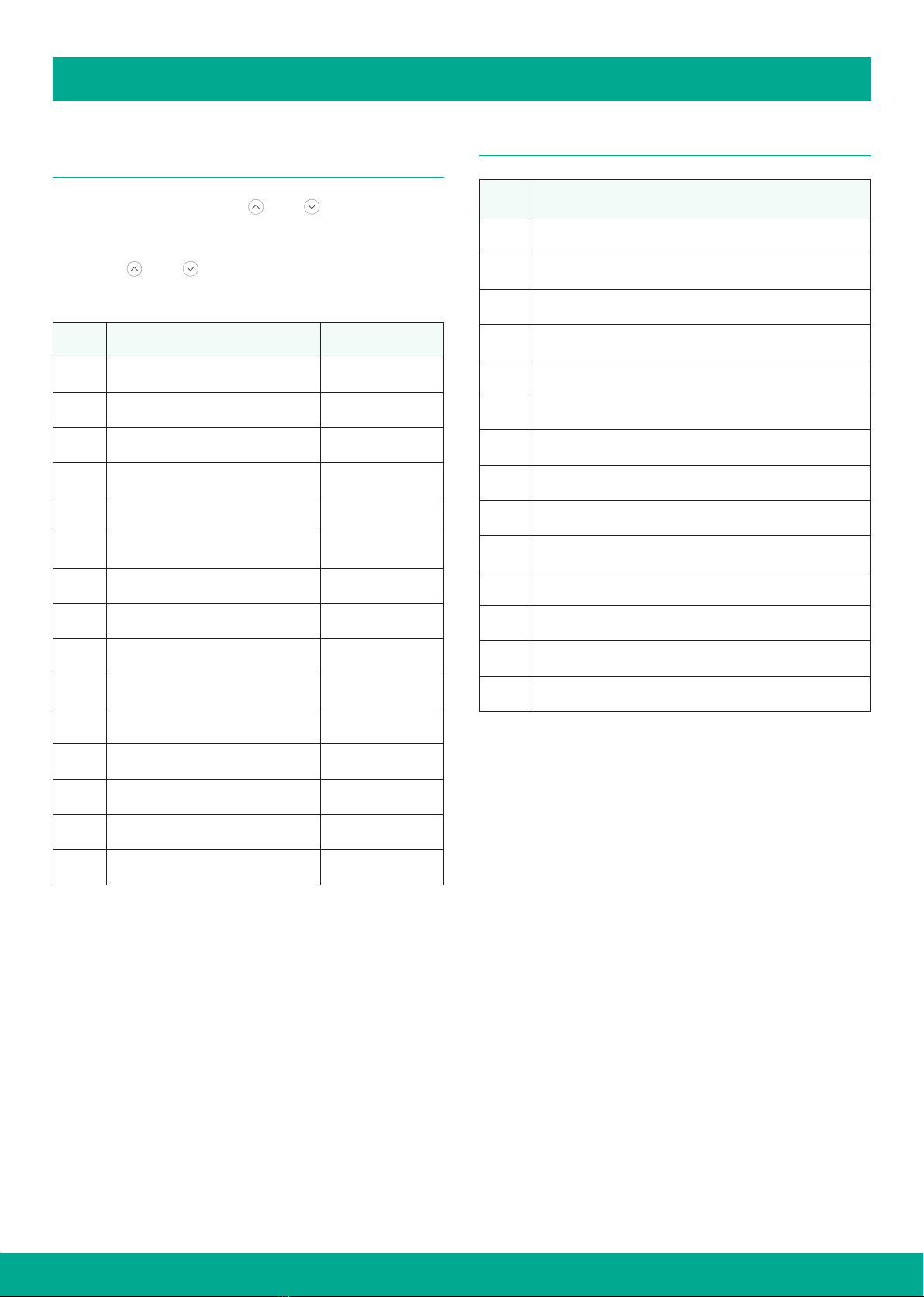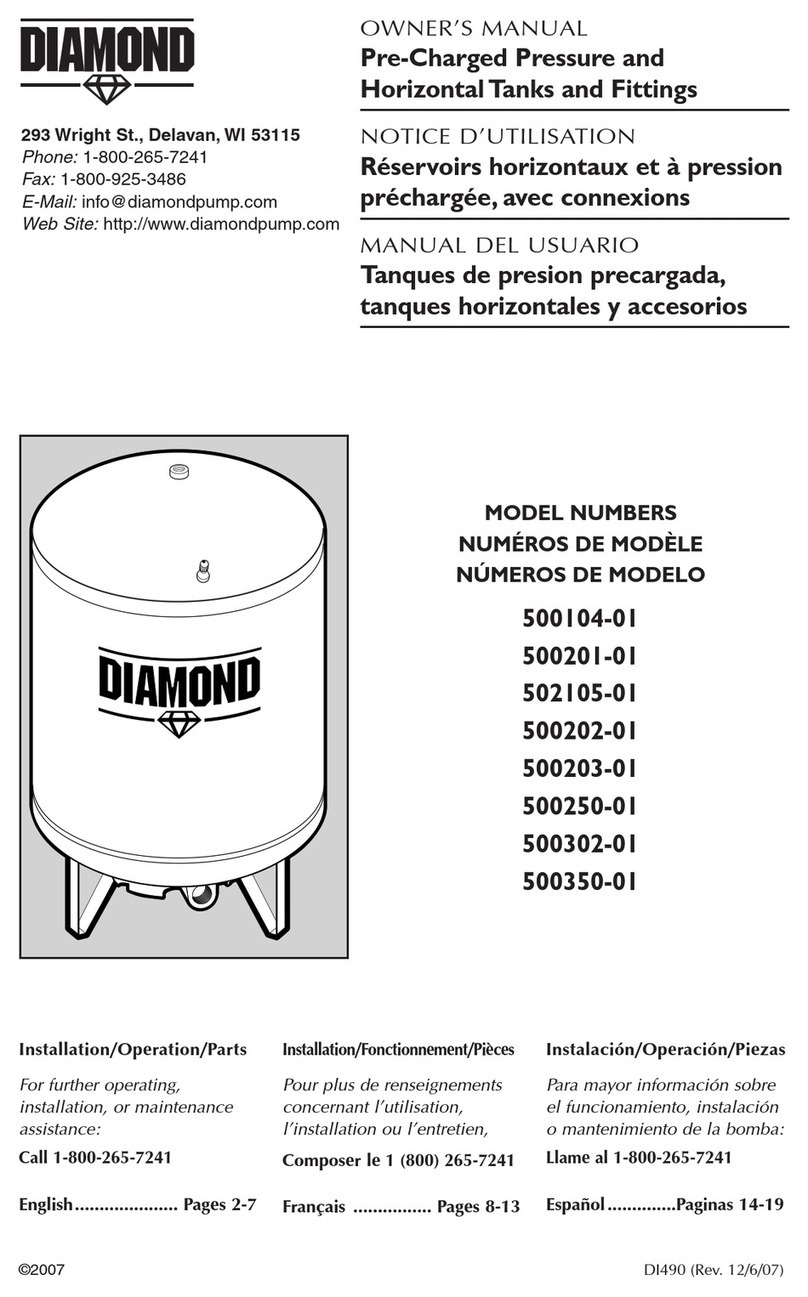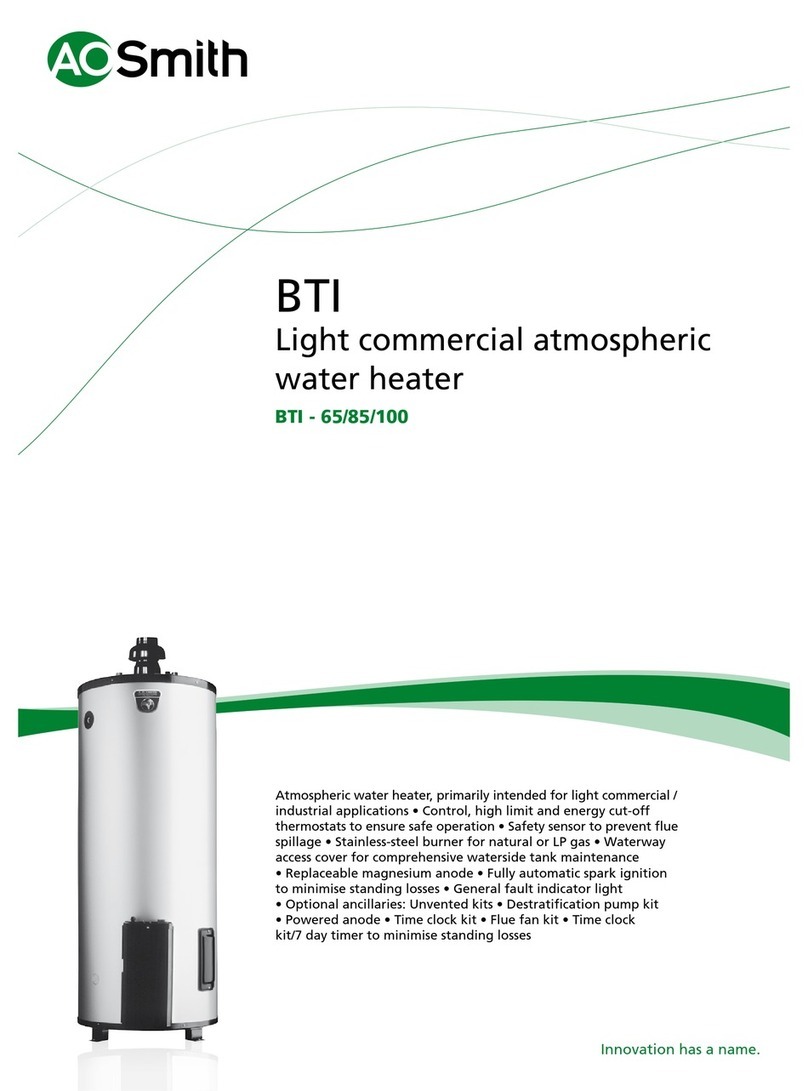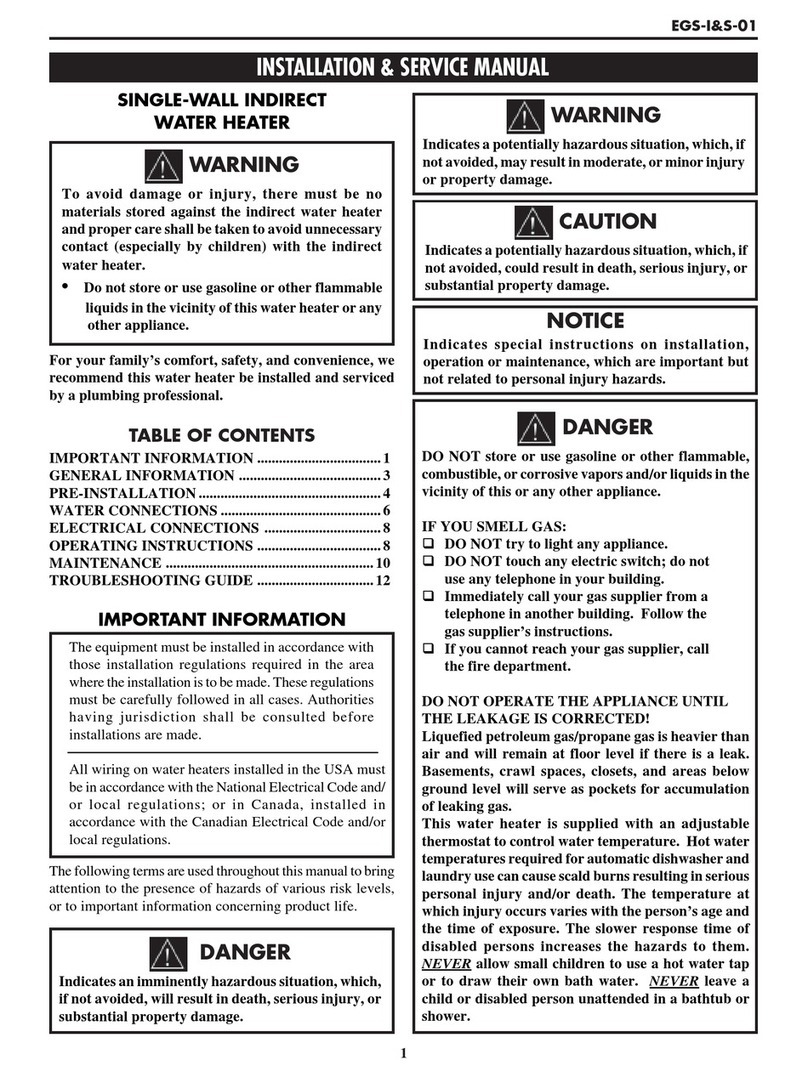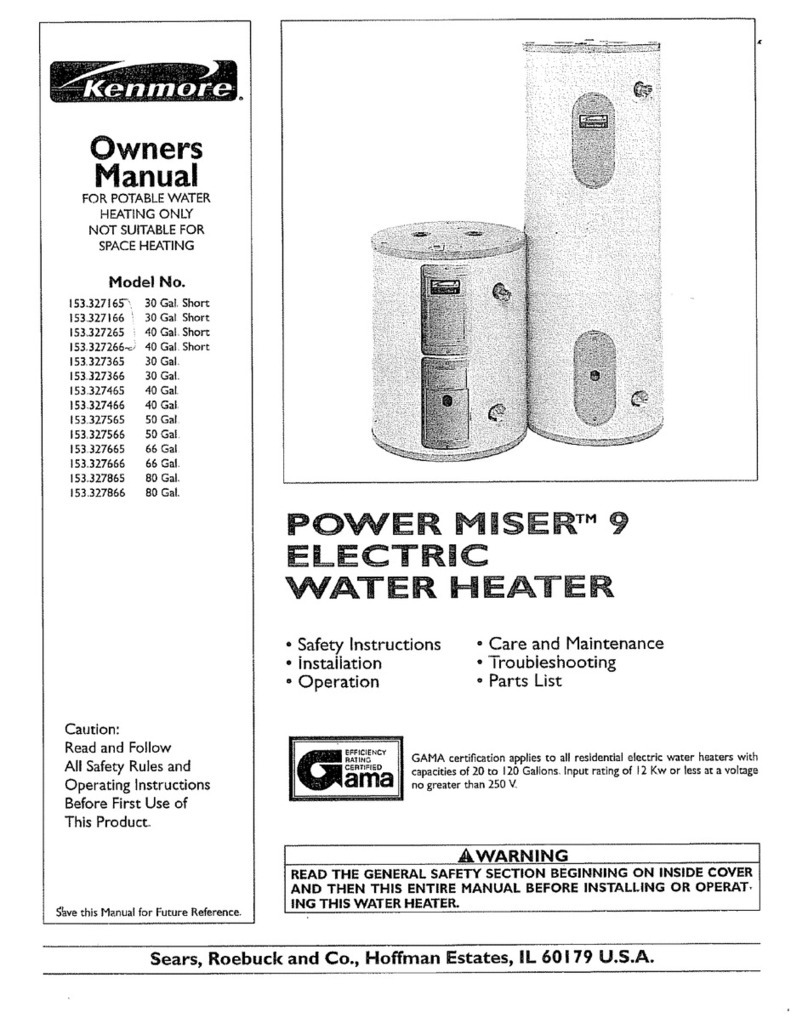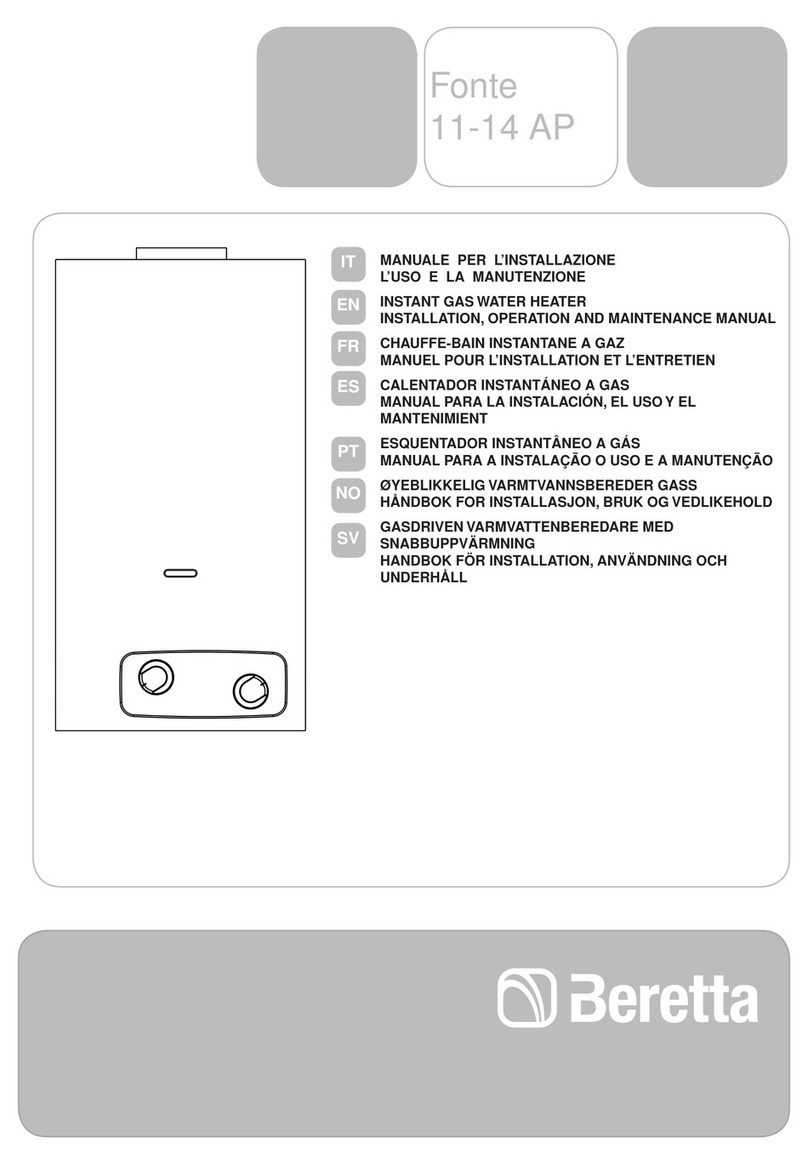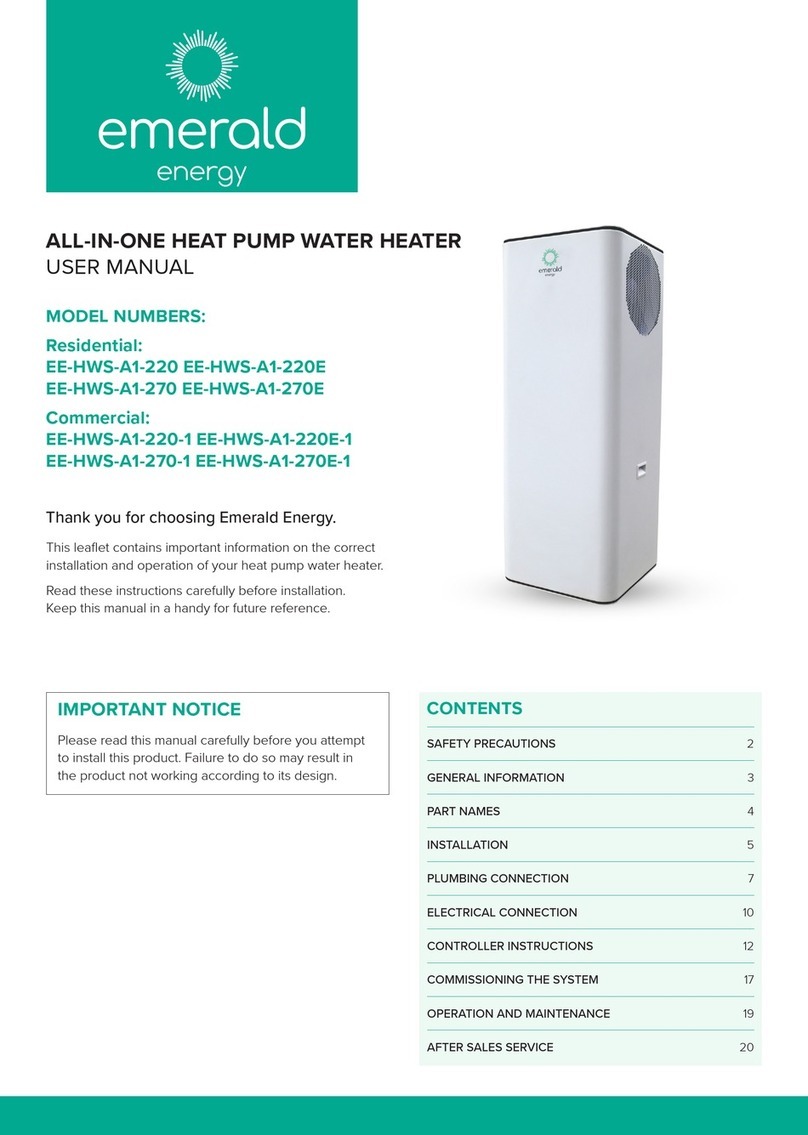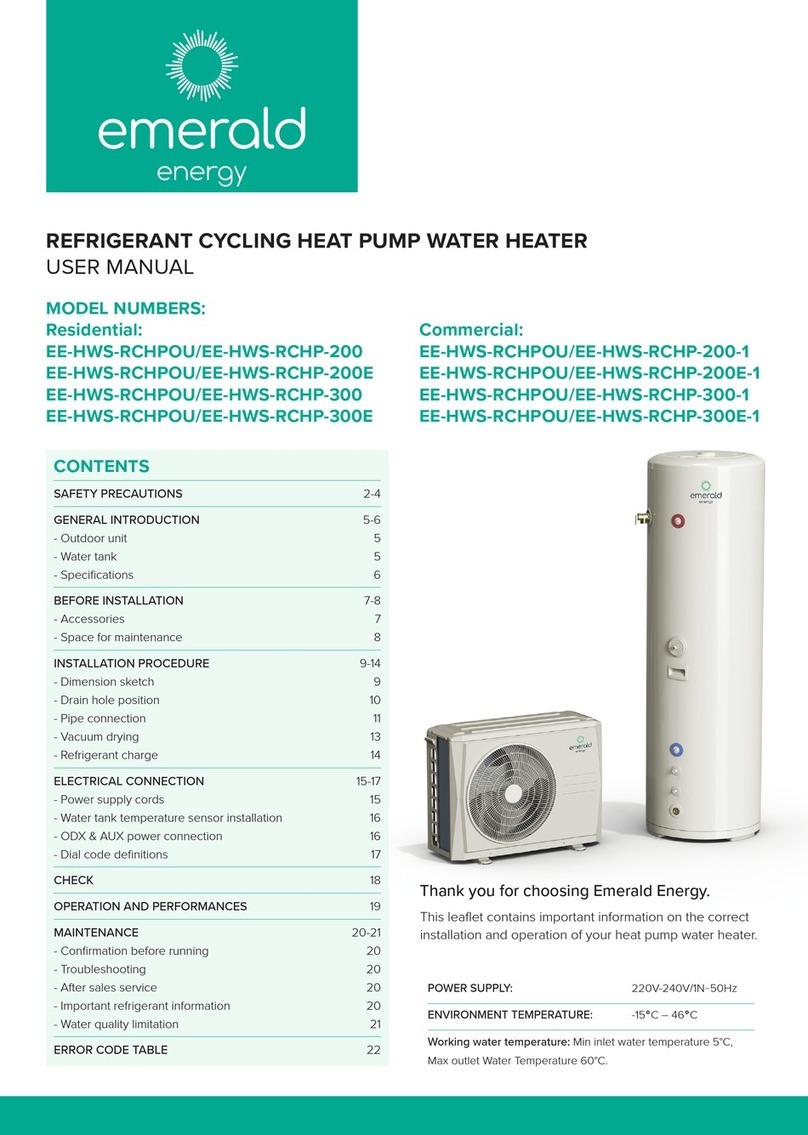INSTALLATION & OPERATION
• This appliance uses R290 (propane) refrigerant, which is a
flammable gas class 3 according to AS 1677. Servicing of
components which use the refrigerant, such as the compressor,
must be and must be handled by a refrigeration mechanic with
appropriate Australian refrigerant handling license.
• WARNING Risk of fire/flammable material. If the refrigerant is
leaked, together with an external ignition source, there is a
possibility of ignition.
• DO NOT store chemicals or flammable materials near this
appliance.
• NEVER use a flammable spray such as hair spray, paint, etc near
this unit as this may cause a fire.
• The appliance should not be stored or transported in an area with
an ignition source (e.g. open flame).
• Do no pierce or burn the appliance.
• Be aware that the refrigerant may not cause an odour.
• Compliance with AS/NZS 5601 must be observed while storing
the appliance.
• National and state regulations exist for the storage, transportation
and handling of hazardous goods including flammable gasses.
The maximum number of and configuration of the equipment
permitted to be transported or stored together will be determined
by the appliance regulations.
⚠ WARNING
• Risk of fire/flammable material. If the refrigerant is leaking, switch
o the unit at the mains and contact the service agent.
• DO NOT store chemicals or flammable materials near this
appliance.
• NEVER use a flammable spray such as hair spray, paint, etc near
this unit as it may cause fire.
• Avoid risk of injury from contact with refrigerant if you notice a
leak.
• If you suspect the refrigerant is leaking then Do not smoke or
operate electrical equipment.
• End of life recycling: The refrigerant must not enter the
atmosphere. Only have the refrigerant removed by qualified
professional.
If the hot water system is not used for two weeks or more,
a quantity of highly flammable hydrogen gas may accumulate
in the water heater. To dissipate this gas safely, it is recom-
mended that a hot tap be turned on for several minutes or until
discharge of gas ceases. Use a sink, basin, or bath outlet, but
not a dishwasher, clothes washer, or other appliance. During
this procedure, there must be no smoking, open flame, or any
electrical appliance operating nearby. If hydrogen is discharged
through the tap, it will probably make an unusual sound as with
air escaping.
SAFETY PRECAUTIONS
⚠ INSTALLATION & OPERATION
• The installation must comply with the AS/NZS 5149 Standards.
• DO NOT install or operate this system before reading the
manufacturer’s instructions.
• This appliance must be installed, commissioned and serviced by
an authorized person in accordance with all applicable local rules
and regulations.
•
Removing access covers and or water heating system components
will expose 240V wiring and MUST only be removed by an
authorised person.
• If the systems power supply is damaged, it MUST BE replaced by
an authorised person in order to avoid a hazard. Take care not to
touch the power connections or plugs with wet hands.
• This appliance is not intended for use by persons (including
children) with reduced physical, sensory or mental capabilities, or
lack of experience and knowledge, unless they have been given
supervision or instruction concerning use of the appliance by a
person responsible for their safety. Children should be supervised
to ensure they DO NOT play with the appliance.
• For continued safety of this appliance it must be installed,
operated and maintained in accordance with the manufacturer’s
instructions.
• Care should be taken not to touch the pipe work as it may be
HOT!
• DO NOT place articles on or against this appliance.
• DO NOT store chemicals or flammable materials near this
appliance.
• DO NOT operate with collectors or covers removed from this
appliance.
• DO NOT activate heat pump unless cylinder is full of water.
• Household electrics must have a reliable earth connection.
• This product must be protected with a residual current device
of adequate rating.
• Do not interfere with any permanent instruction, labels or warning
plate attached to the external cover of this heat pump.
• This product must be installed by qualified person in the
mechanical and electrical industry.
• Always comply with local wiring regulations.
• Always engage with a trained professional to relocate this
product after it has been professionally installed.
• Maintenance and repair work must only be undertaken by
trained and qualified personnel.
• The electrical connection to this product must be via a 20A RCD/
MCB or RCBO with a test button function.
• This appliance should never be used by children.
• Do not operate this heat pump in a wet room such as a bathroom
or unless it is housed in a separate cupboard within that room.
2