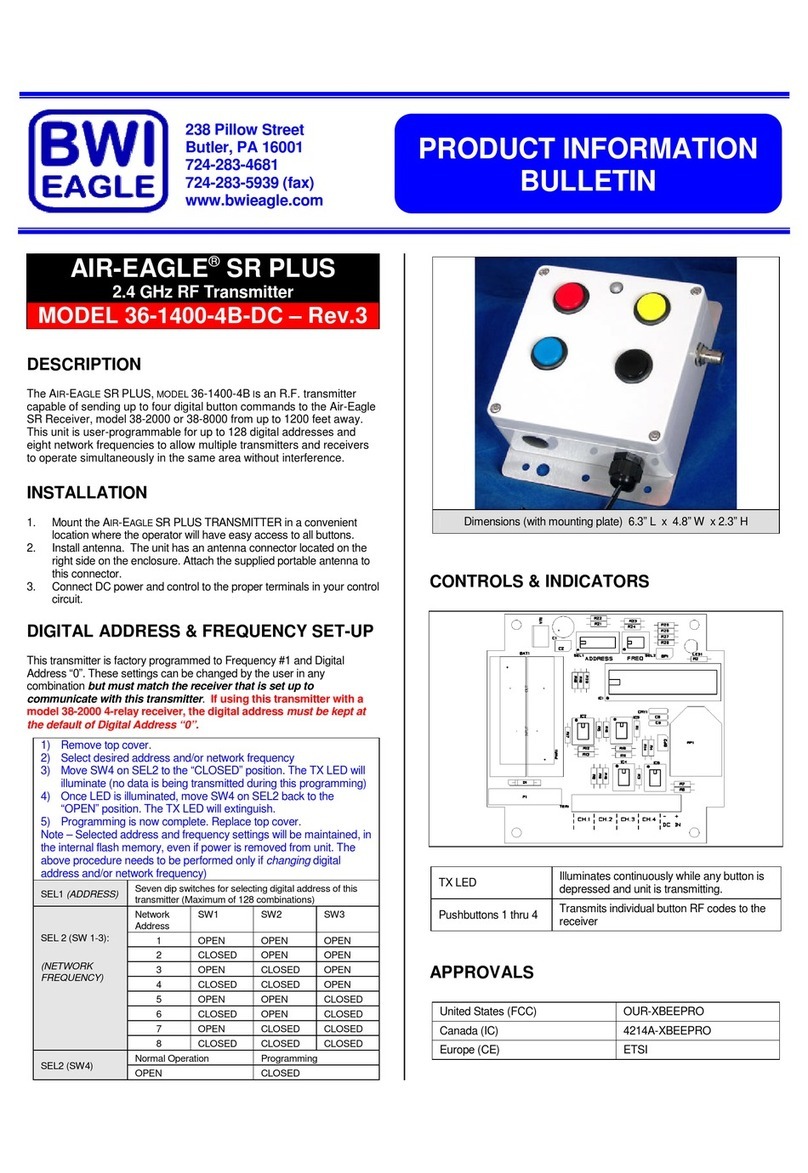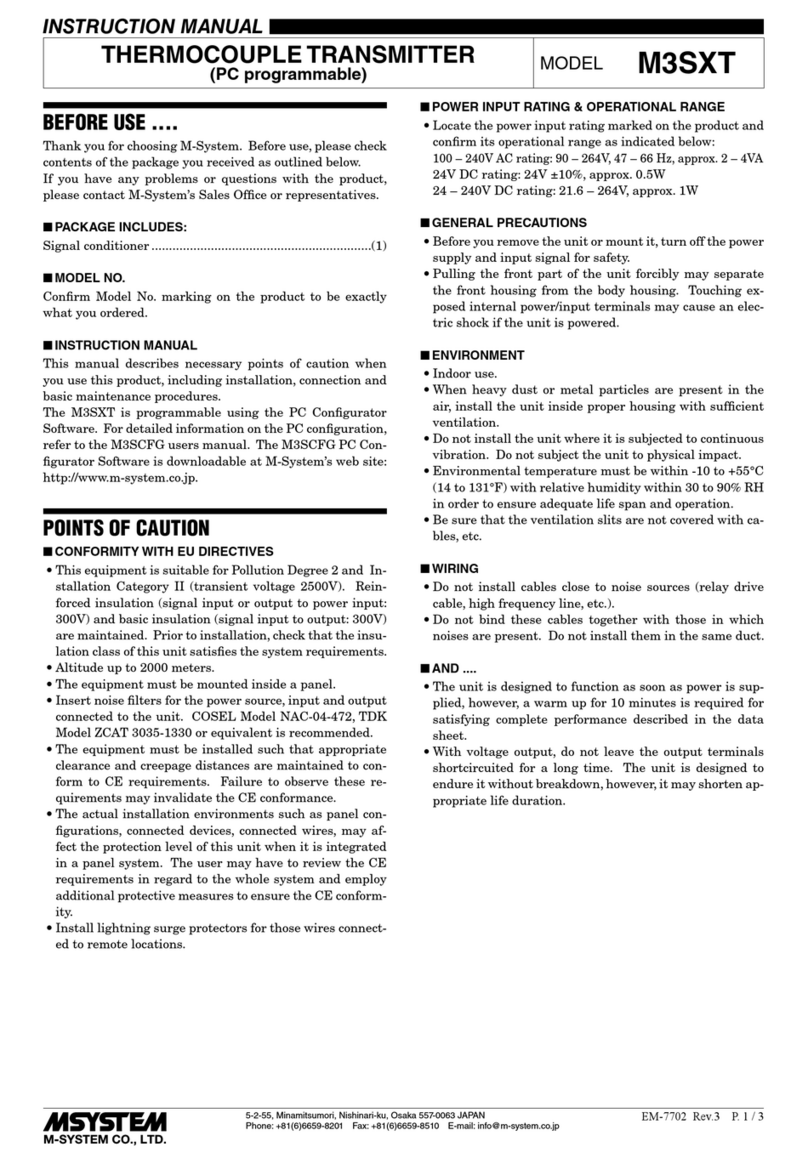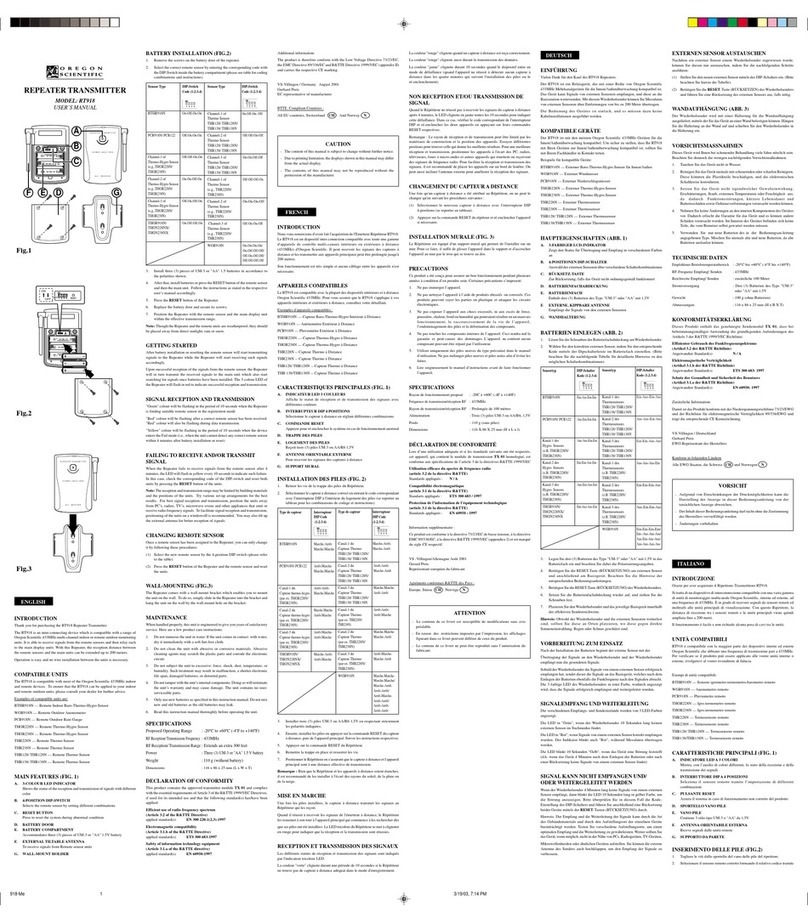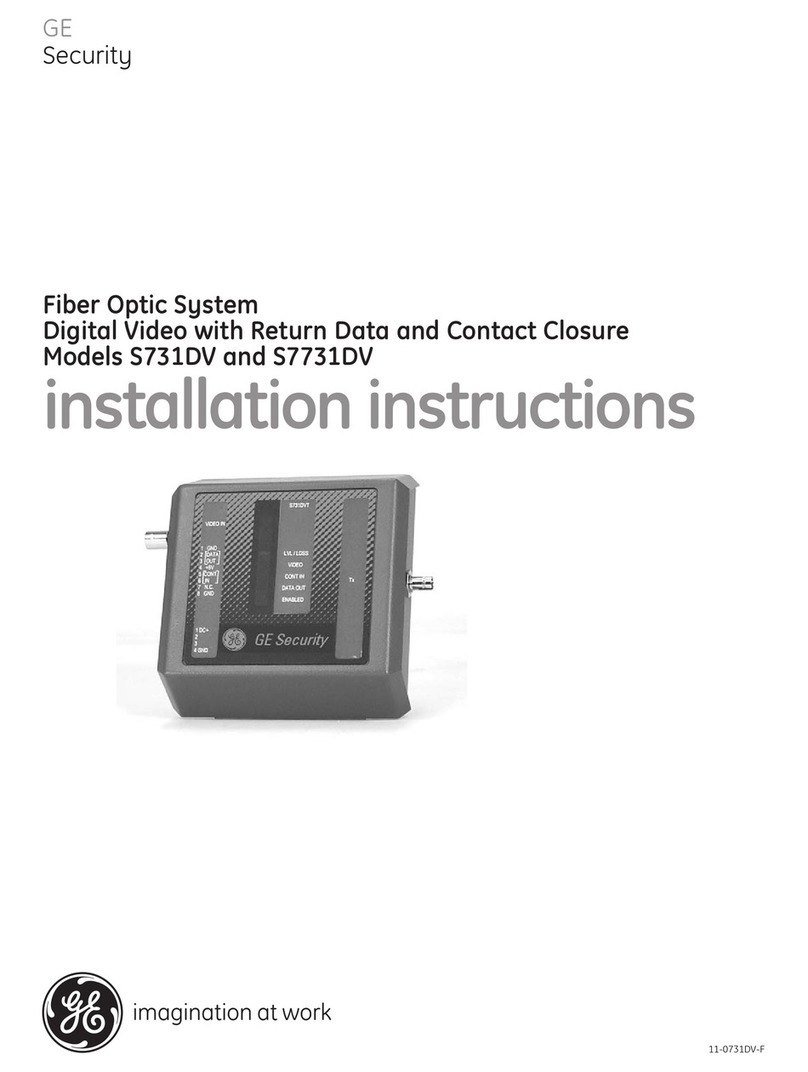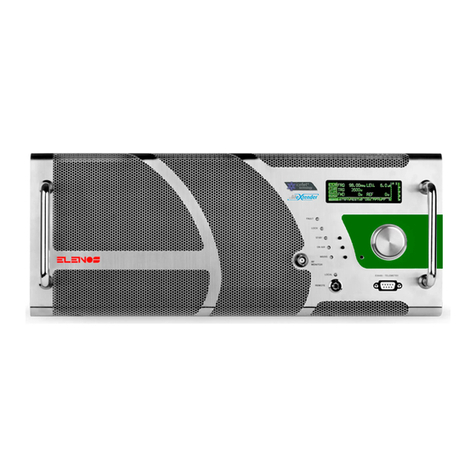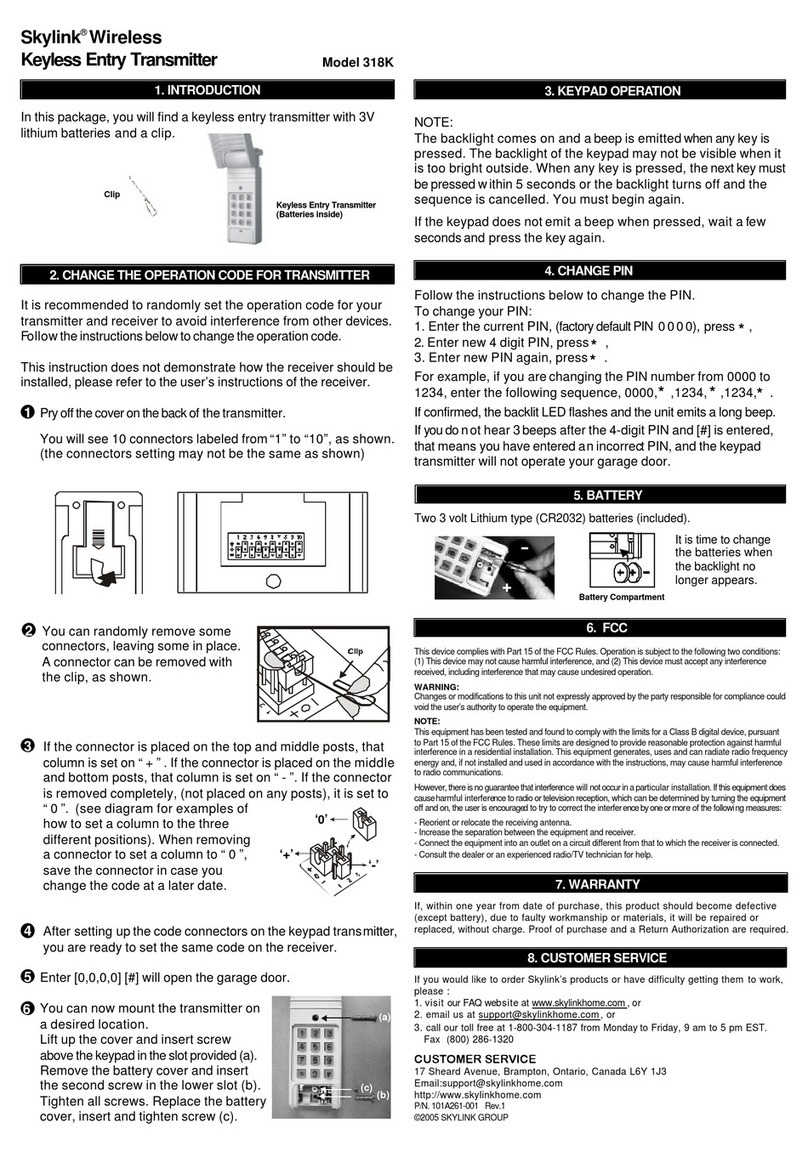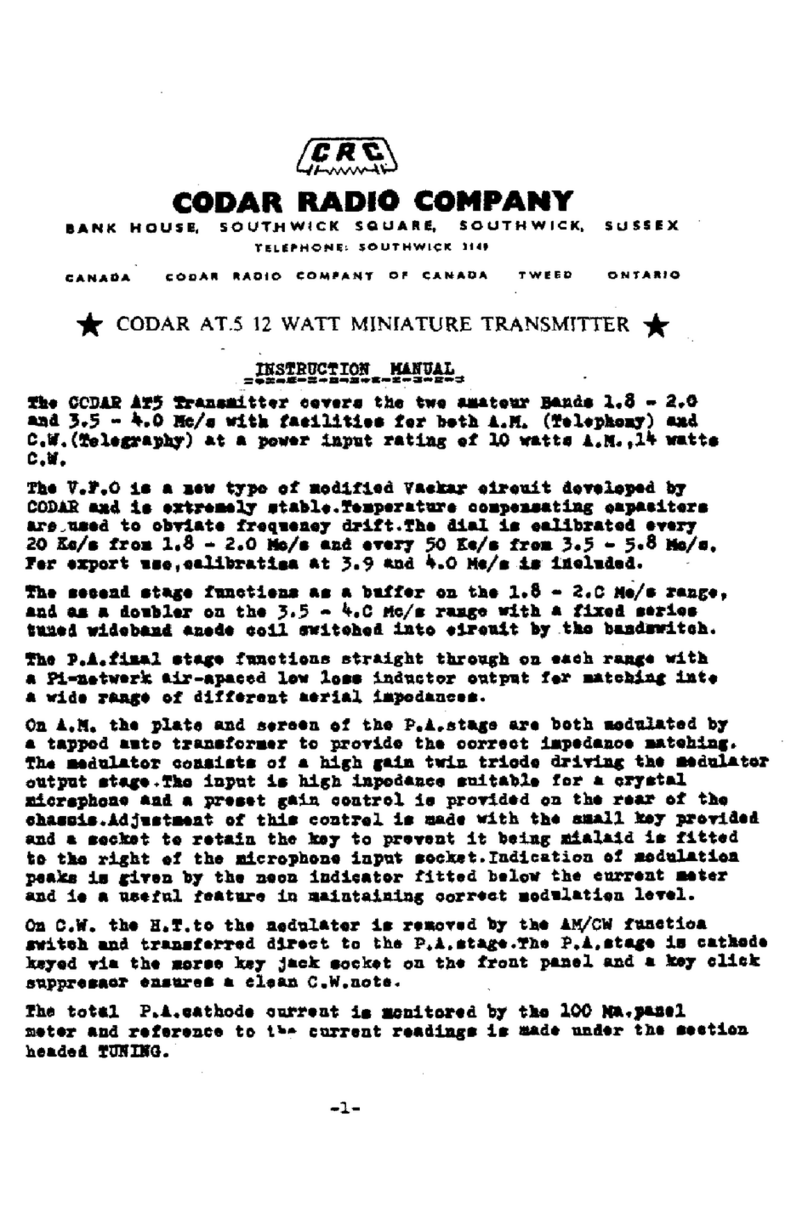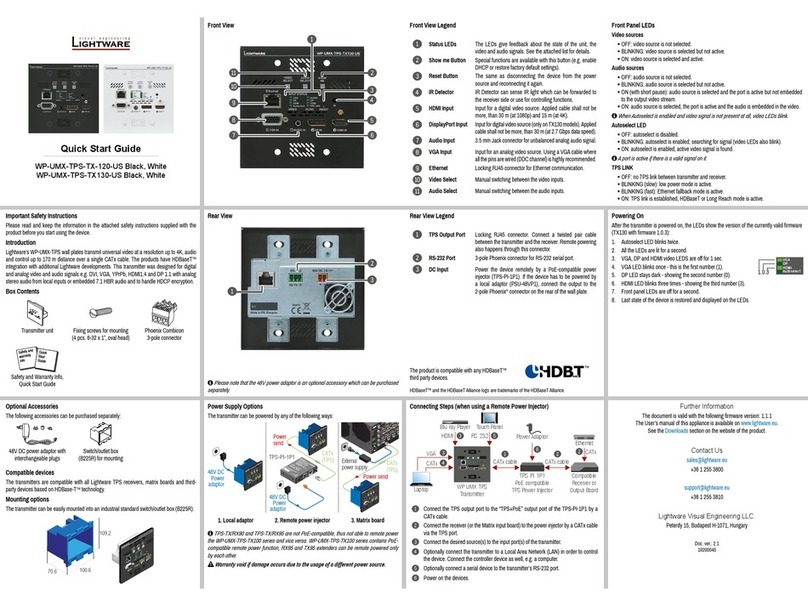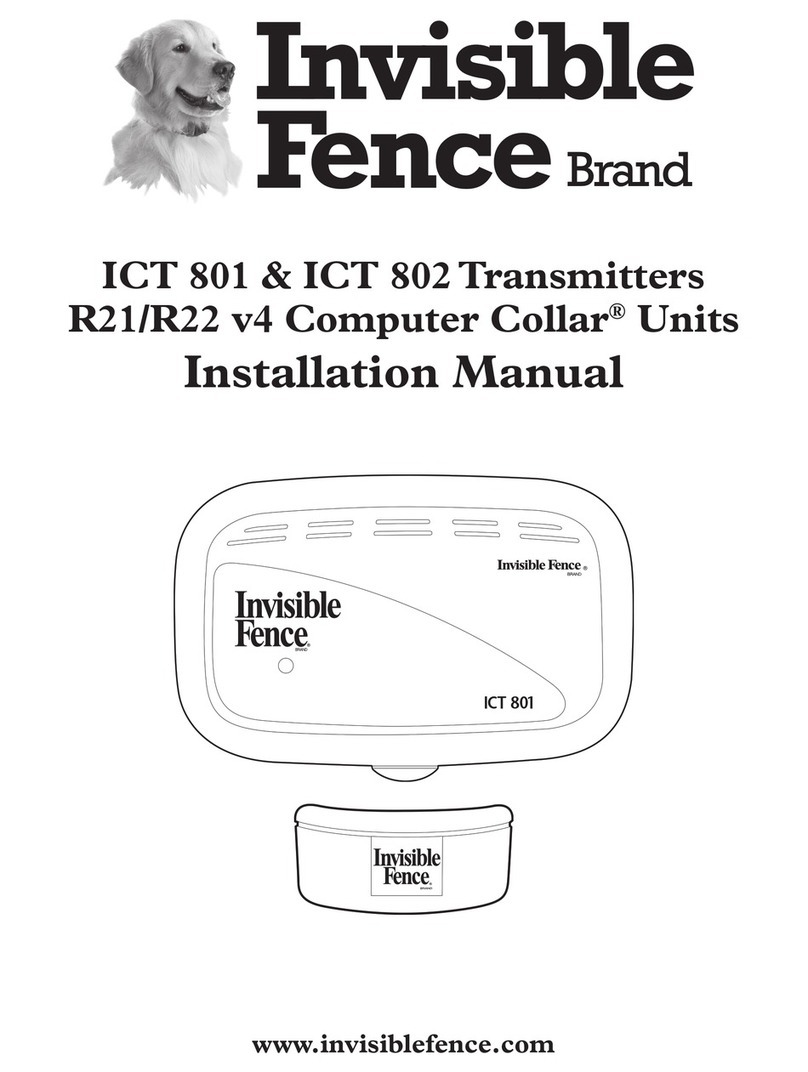This
Quick
Heference
Guide
provides
directions
forFAST
START
installation
andsetupof
your
innovative
protection
system.
llalsoservesasa
handyreference.
XP
Series
Built
In
Transmitter
Lifetime
Sensor
Pads
Emergency
Caller
Products
(T)
800-227-2474
(F)
800-762-7613
www.emergencycaller.comsales@emergencycal
ler.com
U.S.A.
and
WorldPatentslssued
and
Pending
XP
Series
Lifetime
Sensor
Padsareavailabb
withBUILTlN
Universal
Transmitters.Eliminating
cords,
wires
and
locationrequire-
ments.XP
Sensor
Pad
transmitter
iscontained
in
a
waterresistant
housing
connected
directlyto
sensor
pad.
Transmitter
is
easily
accesabletoturn0N
whenmonitoring
patient
orOff
while
attending
patient
andto
select
mode
of
operation
(Chai/Bed
or
Floor/Sensor
Strip).
XP
Sensor
Pads
areavailable
for
ALLEmergencyCaller
300MHzandExtended
RangeProducts.For
Convienence
andcost,
you
will
be
very
pleased
withXP
Sensor
Pads!
WithLifetime
Guarantee*,
you
neveragainneedtobeconcernedaboutconstant
replacement
and
expensivecostsl
300MHz
BuiltinTransmitterSensorPads
Operate
withAllEmergencyCaller300MHz
receiver
products
ModelXP-1-300StripSensor
Pad... ,
SensorStripSize:
'l"x
30"
ModelXP-2-300StripSensor
Pad.,, .SensorStripSize:
2"x
30"
ModelXP-3-300BedSensor
Pad... .
Sensor
Pad
Size:
14"x24'
ModelXP-4-300
Bed
Sensor
Pad.,, .
Sensor
Pad
Size:
18"x24"
ModelXP-5-300Bed/FloorSensorPad
.......Sensor
Pad
Size:
24"x30"
ModelXP-6-300
Chair-SeatSensor
Pad........
Sensor
Pad
Size:9"x
16"
ModelXP-7-300
Chair-Seat
Sensor
Pad.......
.
Sensor
Pad
Size:6"x
24"
Model
XP-8-300Floor
Sensor
Pad
.
.
. .
Sensor
Pad
Size:
24"x36"
ModelXP-9-300Floor
Sensor
Pad... .
Sensor
Pad
Size:
24"x60"
ModelXP-10-300
Conugated
Floor
Sensor
Pad.Sensor
Pad
Size:
24"x36"
ModelXP-11-300Conugated
Floor
Sensor
Pad.
Sensor
Pad
Size:
24"x
60"
-Lifetime
Wanantylimited
toSensor
Pad
only.Universaltransmit-
tersstandard
1
year
Warranty
-tlt-ltl rl'tl!
^t , .:.:l::l
( t'
It
Quick
Overvew.
TheXP-300
transmitter,
when
used
in
acarecallersystem,
is
designedtoassistthecaregiver
inmonitoring
patient
activity.
When
setup
the
patient
will
triggerthealarmby
addingor
removing
pressure
onsensor
pad,
depending
on
applicationandsettingoftoggleswitch.
TheXP-300
trans-
mitteriswaterresistantwhichis
selectableto
monitor
chair,
bed,
floor
and
rail/bed
sensor
applications.
The
transmitter
haslong-lastinglithium
batteriesthat
willnotneedfrequent
replacement.When
activatedthetransmitter
will
sendasig-
nal
toanenunciatorandthealarmsoundsandthestrobe
flashes,
XP-300TransmitterisLongLife
batteryoperaledand
is
pre-connected
toSensor
Pads.When
sensor
is
activatedby '\.
weight
of
patient
[getting
0N
(N/0
setting)orOFF
(N/C
set- ']*
ting)
sensor
padl,
thetransmittersendsthe
signal
to
the '':
h
Enunciator.N/C-OFF-N/O
switchallowscaretakertoaftend
patient's
needs,The
XP-300
transmitterisselectable
for
Normally
Closed
(N/C)
weight
of
patientgetting
offsensor
pad
or
Normally
Open
(N/0)
weightof
patientgetting
on
sensor
pad
operation,
allowing
patient
to
move
around
in ', ,
chairorbed
without
sendingalarmuntiltripped!
TheXP-300Transmitterhas
aswitchtoturnthetransmitter
offtoallowthecaregiverto
workwith
a
patient
and
not
have
thealarmsound.