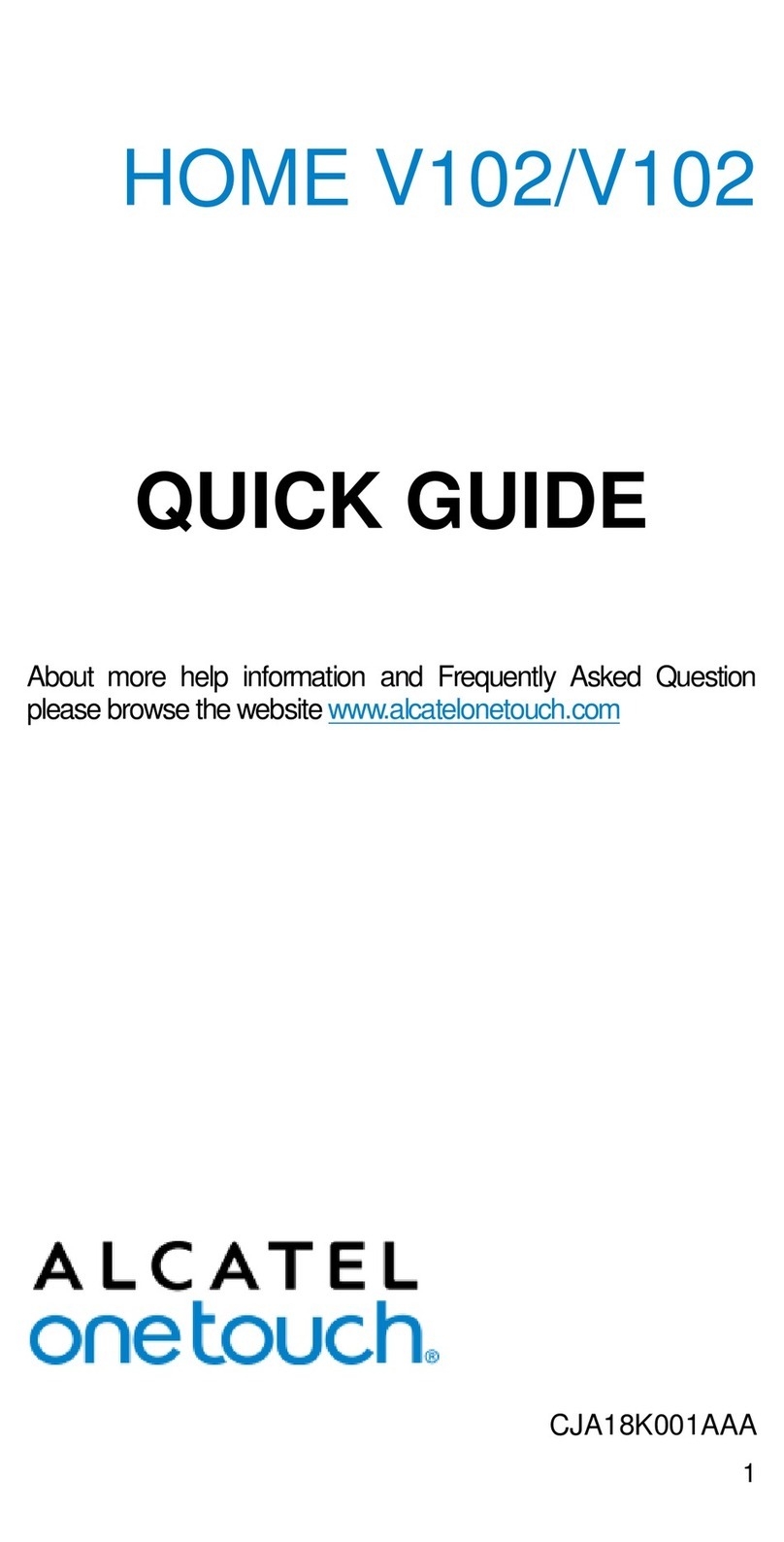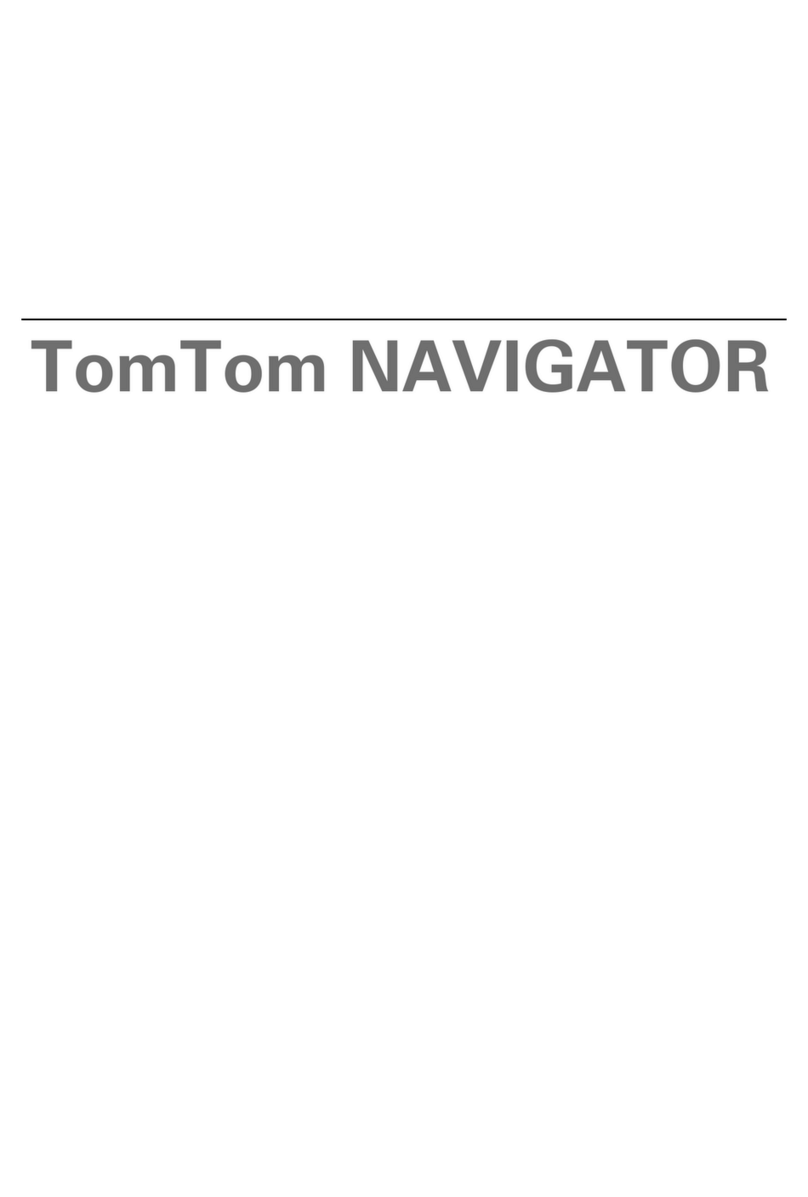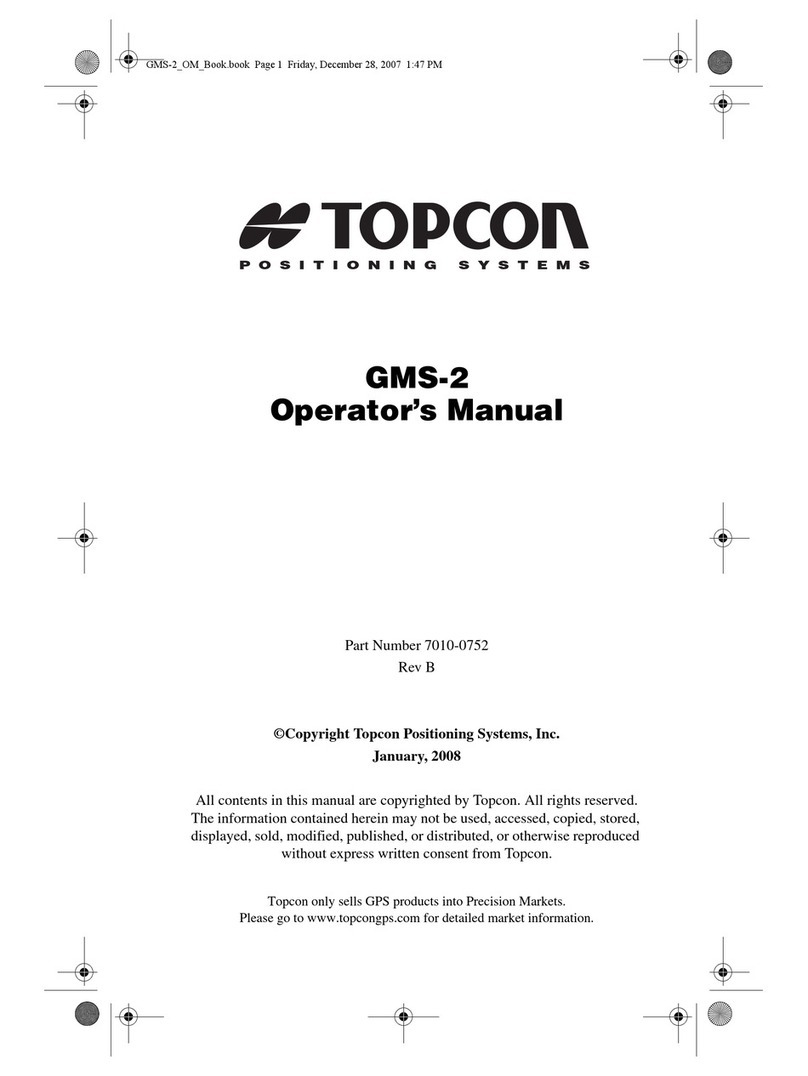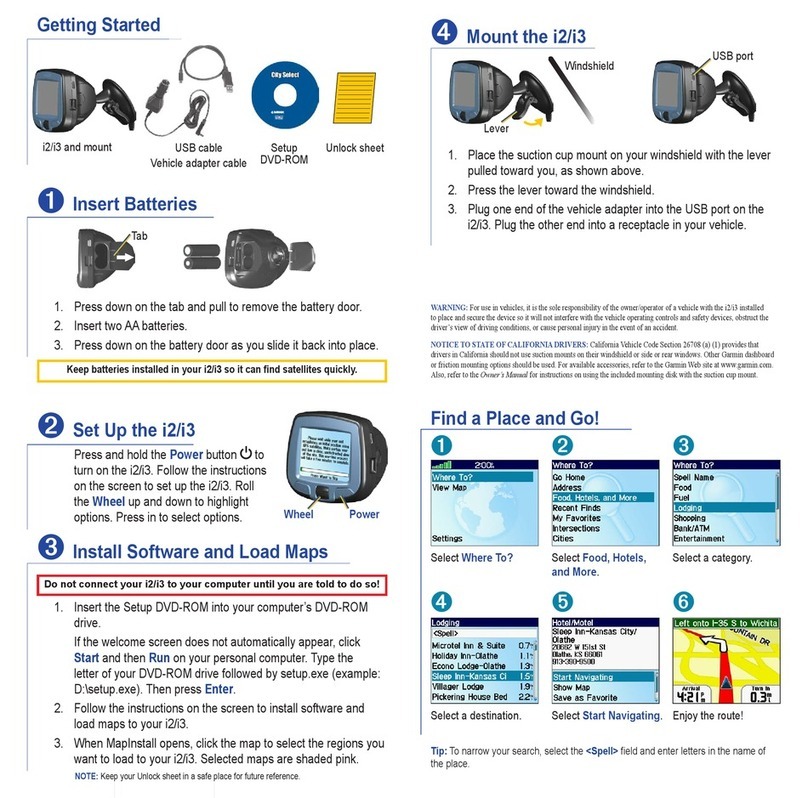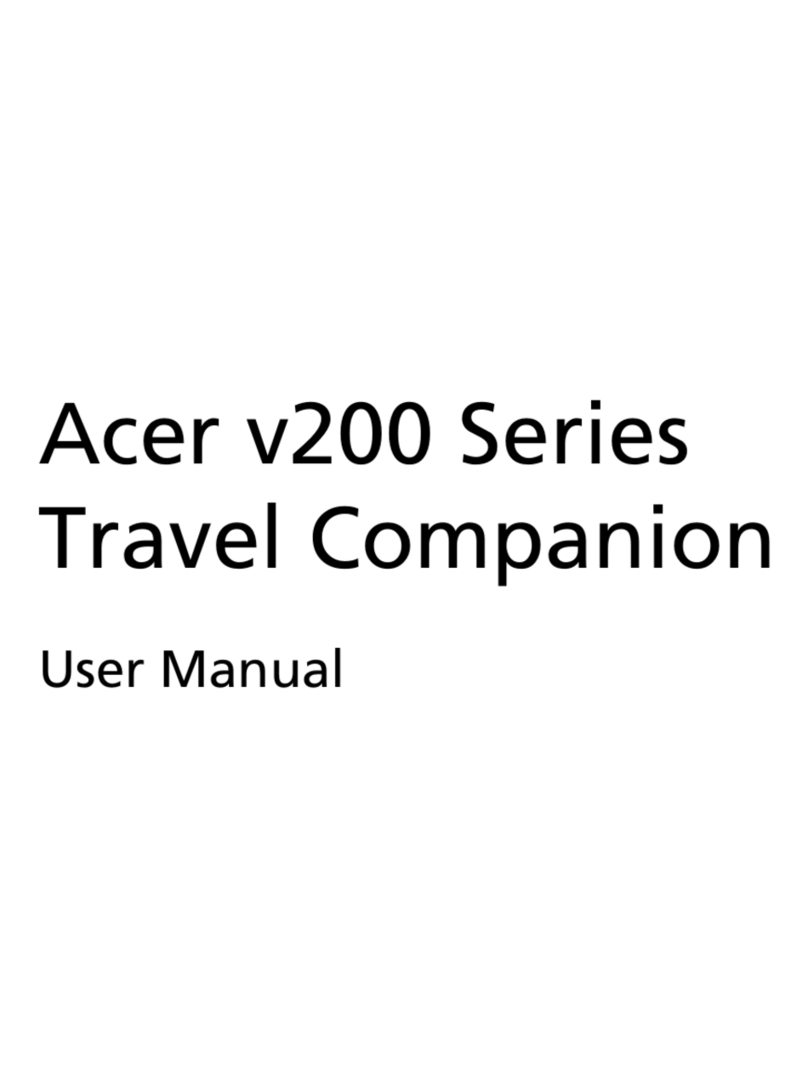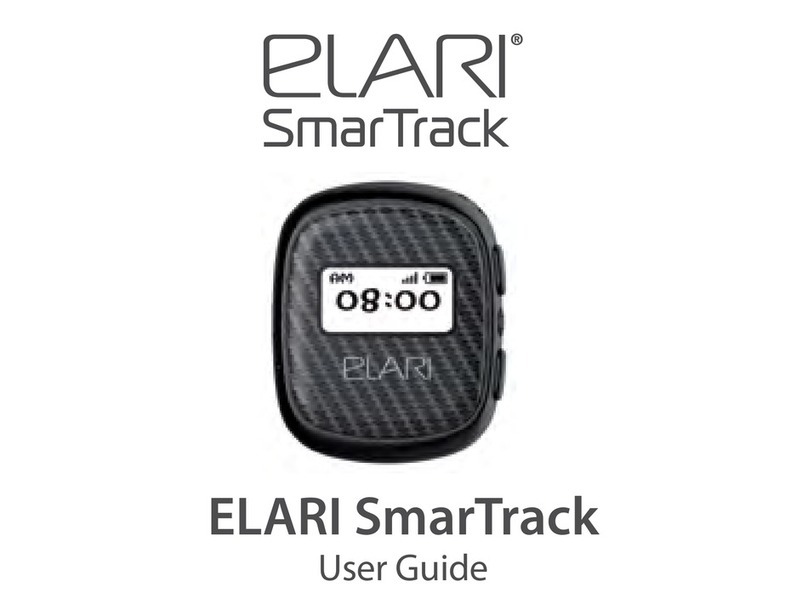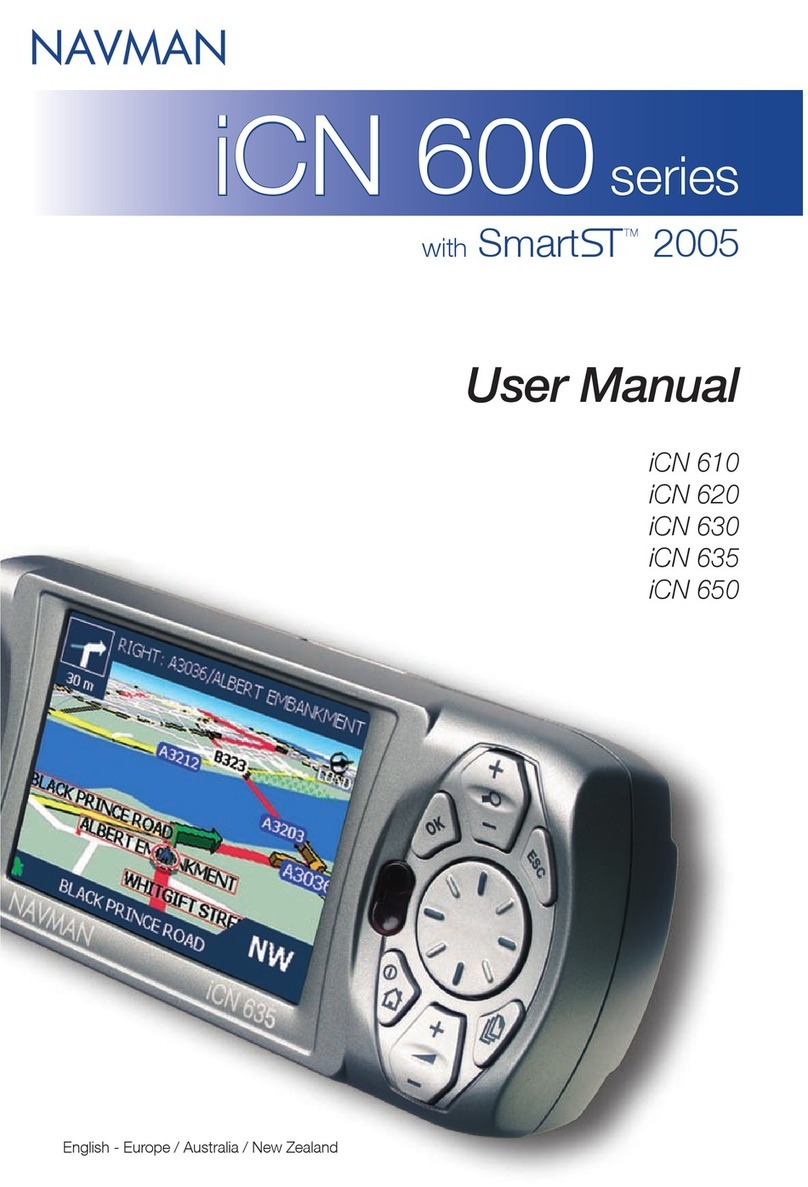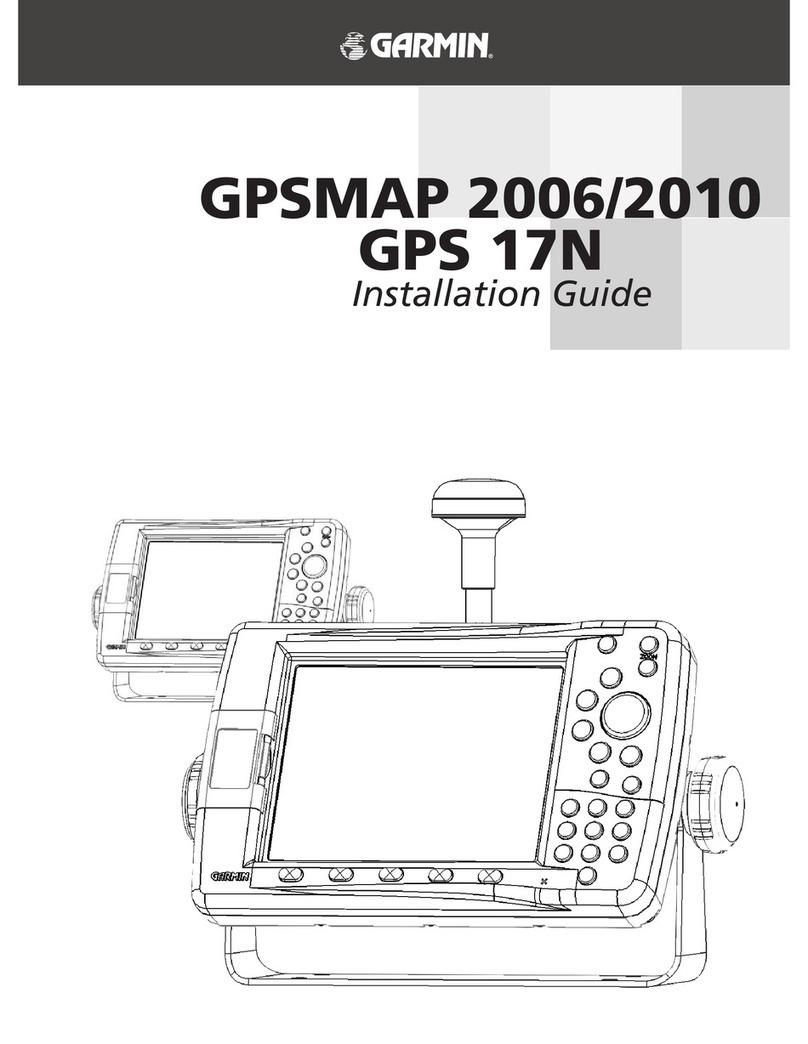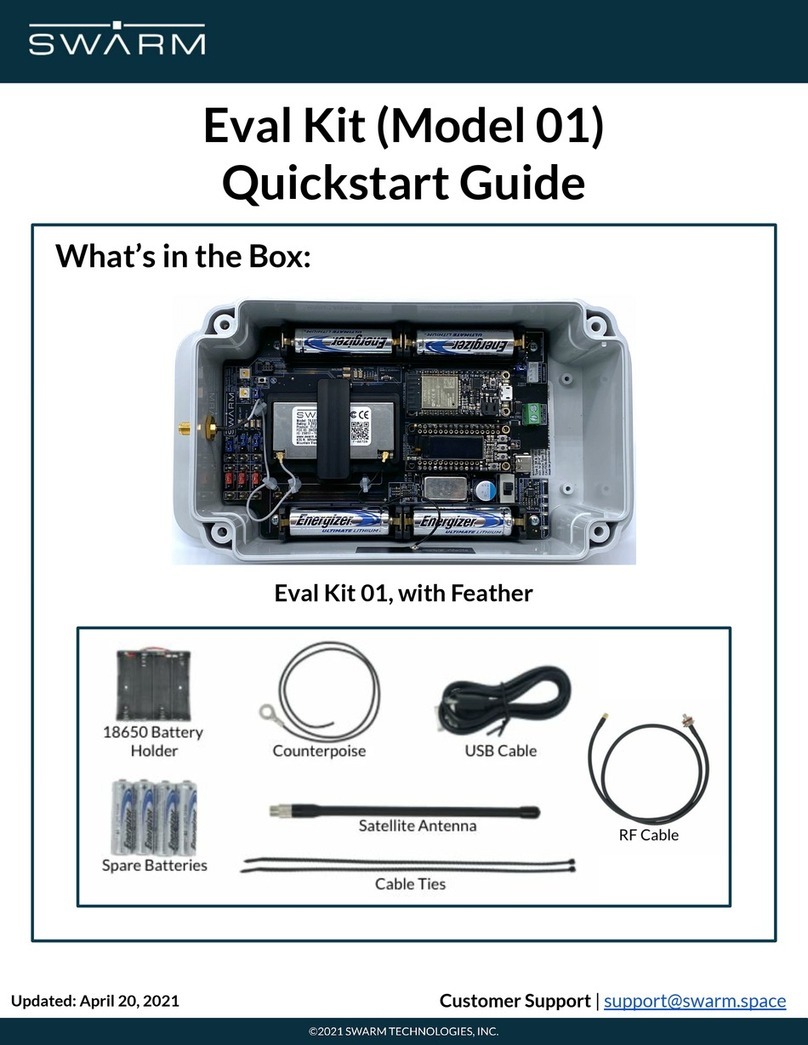EMIoTS EM201-Pro User manual

19 March, 2019
GPS Vehicle Tracker
EM
2
01
-
Pro
!""#$%&%
'()*+
*,
+-"
.
)*+/"**+-.
(0(1 222((1

User Manual
www.
emiots.com
Pa e
1
of
13
31411
#5#6
Quad – Band 850/ 900/ 1800/ 1900 MHz
GPRS: Multi slot Class 12, Codin Scheme CS-1, CS-2, CS-3, CS-4
Text and PDU Mode
PCB antenna
#&
GNSS receiver channels : 99 acquisition / 33 trackin channels
SBAS: WAAS, EGNOS, MSAS, GAGAN
Trackin Sensitivity : -167dBm
Patch antenna
Horizontal position accuracy (Autonomous) : <2.5m CEP @ -130dBm
728
ARM 32-bit Cortex CPU
Flash 32M-bit, 100K Erase and Pro ram Cycle, More than 20 Year data retention
Internal backup battery
Supports SIM card: 1.8V and 3V Micro SIM
Embedded SIM (Optional)
%818
Wide DC Input Volta e Ran e : 9 to 32 Volt
2 Di ital Input
1 Di ital Output (Open drain)
1 Analo Input
LED indications : Process, GPS, GSM/GPRS
928
Confi uration throu h SMS
Data acquisition – Headin & time based
SOS alert
Battery Disconnect and Reconnect Alert
Analo input for fuel monitorin
Event code based alertin mechanism for faster detection of alerts
Up to 10000 trackin records
11:'181
Dimensions (mm X mm X mm) : 88 X 52 X 22
Wei ht: XXX Gram
Enclosure: ABS

User Manual
www.
emiots.com
Pa e
2
of
13
;'<4
Operatin temperature: -10 °C to +60°C
Stora e temperature: -10°C to +85°C (Without Battery)
Humidity: 95% Non-condensin
%3=
Li-Ion Rechar eable battery, 3.7V, 600mAh
EM201-Pro operating time with internal backup battery depends on temperature, data sending frequency (SMS
and GPRS) and accumulator a e and number of char e/dischar e cycle.
Char in temperature: 0 – 45°C
CAUTION: Risk of explode if the battery is induced to mechanical dama e.
3='%1
Battery should not be disposed with house hold waste. Dama ed batteries are disposed to battery recycle
bin found in stores.

User Manual
www.
emiots.com
Pa e
3
of
13
416
123
456
Blue : Dout
White : Analog I/P
Yellow : DIN-2 (SoS
Green : DIN-1(Ignition
Black : -Ve Battery (GND
Red : +Ve Battery (9-32V DC
Pin No. Wire Color Pin Name
Description
1
Red
+Ve
Power Supply Pin 9
-
32 V DC
2
Black
-
Ve
Ground
3
Green
DIN
-
1
Di ital input for I nition
4
Yellow
DIN
-
2
Di ital input for SOS
5
White
AIN
Analo Input
6 Blue DOUT Di ital Output

User Manual
www.
emiots.com
Pa e
4
of
13
%1
#6>?2@
Behavior
Significance
Blinkin (1 sec on/ 1 sec off)
Searchin for
GPS
Blinkin (
5
00ms on/
5
00ms off)
GPS valid
Blinkin (2
00
ms on/ 2
00
ms off)
GPS fixed
6;4>@
Behavior
Significance
Off
I nition OFF
Blinkin (200ms on/ 200ms off)
I nition ON
#5#6>#@
Behavior Significance
Off Module/Device Off
Blinkin (64ms on/ 800ms off) Not synchronized with network
Blinkin (64ms on/ 2000ms off) Re istered to the network
Blinkin (200ms on/
6
00ms off)
Data transmission

User Manual
www.
emiots.com
Pa e
5
of
13
619
<61
Example:
$Header,GL01KH3197,869867032596670,0.2.7,EMx01,1,23.021171,N,72.632948,E*60
Sr No. Field Details
1 $Header Packet header. Be innin of the packet
2 GL01KH3197 Vehicle Number
4 869867032596670 IMIE
5 0.2.7 Firmware Version
6 EMx01 Protocol Version
7 1 GPS Fix Status
8 23.021171 Latitude
9 N Direction
10 72.632948 Lon itude
11 E Direction
12 * End Character
13 60 Checksum
A1<61
Example:
$Header,869867032596670,NR,1,15,5,23.021171,N,72.632948,E,48.1,267.11,1.31,1.60,24122018,052110,1,
0.00,0,0,0,1000,00,0,0,0,3.52,0.00,0,0,L,12*7E
Sr No. Field Details
1 $Header Packet header. Be innin of the packet
2 869867032596670 IMIE
3 NR Packet Type, Show below Table for Packet Code
4 1 GPS Fix Valid ('1' = Valid and '0' = Not Valid)
5 15 GPRS Level
6 5 Satellite in view
7 23.021171 Latitude

User Manual
www.
emiots.com
Pa e
6
of
13
8 N Direction
9 72.632948 Lon itude
10 E Direction
11 48.1 Altitude
12 267.11 Headin An le
13 1.31 PDOP
14 1.60 HDOP
15 24122018 Date (DDMMYYYY) - UTC
16 052110 TIME (UTC)
17 1 I nition Status
18 0.00 Speed
19 0 Panic Button Status
20 0 Accumulated distance
21 0 Distance from Last point
22 1000
Di ital Input Status
1 = I nition Status
0 = Reserved for future use
0 = Panic Status
0 = Reserved for future use
23 00
Di ital Output Status
0 = Di ital Out 1 Status
0 = Reserved for future use
24 0 Analo 1
25 0 Reserved for future use
26 0 Power Source
27 3.52 Internal Battery Volta e
28 0.00 External Battery Volta e
29 0 Reserved
30 0 Trip ID
31 L Live OR History
32
12
Packet Serial Number
33 * End Character
34 7E Checksum

User Manual
www.
emiots.com
Pa e
7
of
13
4;&9%#A%;&4;&
Below table contains confi uration settin s. This settin s can be sent via SMS or can be sent via terminal.
1. We will use below sequence:
set_<COMMAND>@<SERIAL>$<PASSWORD>#<COMMAND STRING>#
2. For Set Commands – after settin device should response – “success” followed by command.
Ex: “set_server success” OR “set_server failure”
Sr
#
About
xample
/ Usage
1
SET_SERVER
This command confi ures the connection settin s which consist of service provider
APN, Server IP address/DNS, & Port number.
Usage:
set_server@<serial>%<password>#<apn>,<apnuser>,
<apnpassword>,<serverip1>,<serverport1>,<serverip2>,<serverport2>,<serverip3>,<serv
erport3>#
xample:
set_server@12345%123456#airtel prs.com,,,13.250.246.255,9022,
13.250.246.255,9022,13.250.246.255,9022#
2 SET_INTERVAL
This command is used to confi ure the transmission interval. This consistin of IGN On
interval in seconds, IGN Off interval in seconds.
Usage:
set_interval@<serial>%<password>#<on interval>,<off interval>#
xample:
set_interval@12345%123456#10,60#
Valid Values:
10, 20, 30,40,50,60 – for ON Interval in Seconds
10,20,30,40 to 1800 – for OFF Interval in Seconds, Less than 30 minute (1800 Sec)
3
SET_VIN
This command is used to set the vehicle identifier number
Usage:
set_vin@<serial>%<password>#<vehicle number>#
xample:
set_vin@12345%123456#GJ01RH4270#
Note: Max 20 character limit.
4
SET_CLIENT
This command is used to set the client ID

User Manual
www.
emiots.com
Pa e
8
of
13
Usage:
set_client@<serial>%<password>#<client name>#
xample:
set_client@12345%123456#EMIOTS#
Note: Max 10 character limit.
5 SET_ODO
This command is used to set odometer in KM
Usage:
set_odo@<serial>%<password>#<km value>#
xample:
set_odo@180012345%123456#450#
Note: This will set device’s current odometer value to 450KM.
6
SET_PW
D
This command is
used to chan e password
Usage:
set_pwd@<serial>%<password>#<new password>#
xample:
set_pwd@12345%123456#654321#
Note: This will chan e password and store.
7 SET_FACTORY
This command should restore every settin to factory mode and erase everythin on
device
Usage:
set_factory@<serial>%<password>#sure#
xample:
set_factory@12345%123456#sure#
Note: It should reset to factory default and restart device.
8
SET_EMRMODE
This command should use to
off Emer ency
mode.
Usage:
set_emrmode@<serial>%<password>#off#
xample:
set_emrmode@12345%123456#off#
9
SET_SERIAL
This command should use to off Emer ency mode.
Usage:
set_serial@<serial>%<password>#serial#
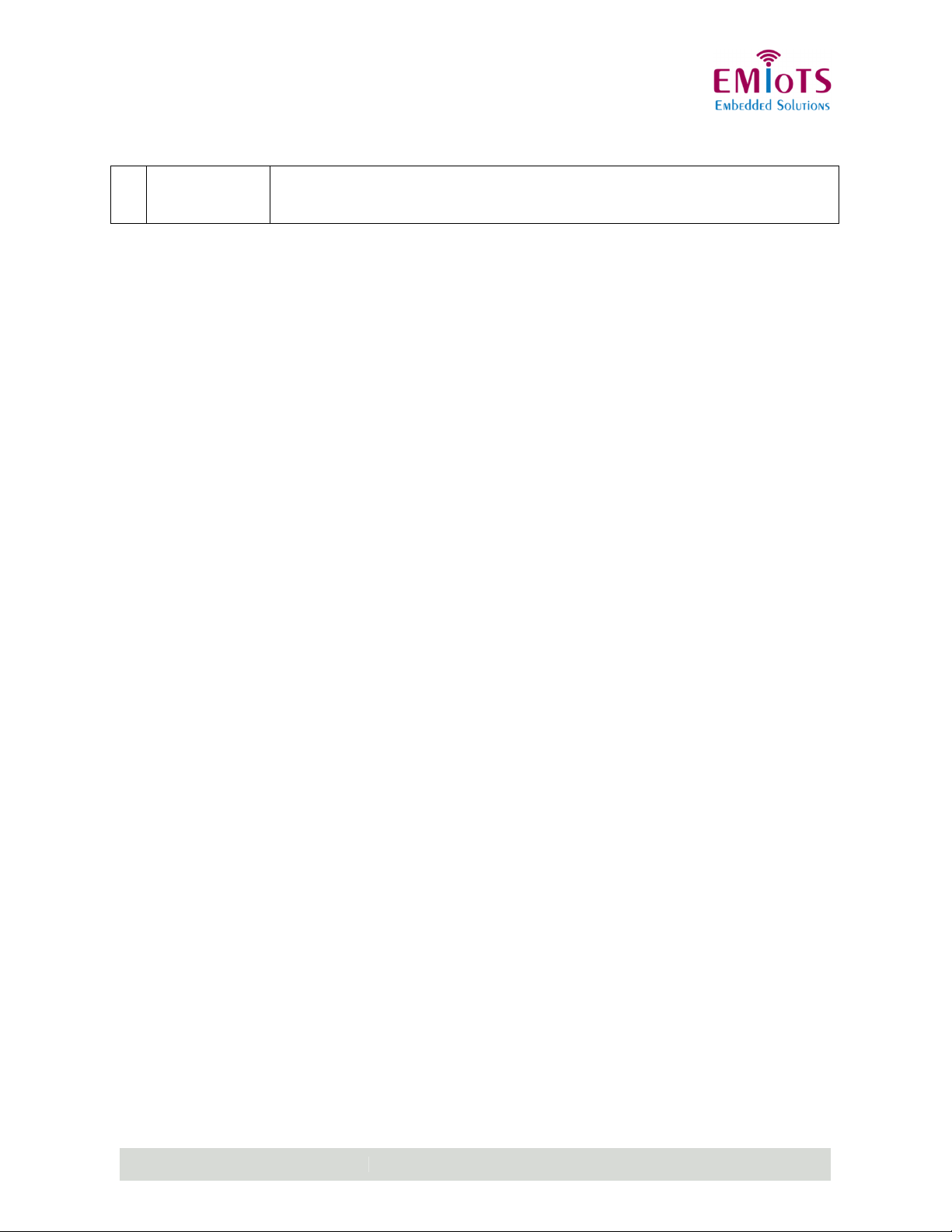
User Manual
www.
emiots.com
Pa e
9
of
13
xample:
set_serial@12345%123456#1234567#

User Manual
www.
emiots.com
Pa e
10
of
13
DIAGNOSIS COMMANDS
1. We will use below sequence:
chk_<COMMAND>@<PASSWORD>#
2. For chk Commands – if password and admin number match it should respond messa e otherwise
should enerate alert to server and respond failure.
Sr#
About
xample
/ Usage
1
chk_server
This command will et confi uration
to sms or terminal
Usage:
chk_server@<password>#
xample:
chk_server@123456#
Response:
SR:<Serial>;APN:<AccessPoint Name>; IP :< IP address of the server>; PORT
:<TCP Port Of Server>; GPS:< YES/NO (Fix Status)>; GPRS:<Si nal
Level>;INTON:<on interval>;INTOFF:<off interval>;
SR:
180012345;
APN:airtel prs.com;IP:13.250.222.225;PORT:9022;
GPS:YES;GPRS:4;INTON:10;INTOFF:600;
2 chk_device
This command will et device confi uration
Usage:
chk_device@<password>#
xample:
chk_device@12345#
Response:
SERIAL:<Serial>;IMIE:<Imie>;CLIENT:<client>;VIN:<vehicle>;
PWR:<device/vehicle>;BTR:<battery level> VER<firmware>;
SERIAL: 180012345; IMIE:333333333333; CLIENT: EMIOTS; VIN:GJ01RH4270;
PWR:D;BTR:35%;VER:132;
4 chk_locate
This command will et current location oo le map link
Usage:
chk_locate@<password>#
xample:
chk_locate@12345#

User Manual
www.
emiots.com
Pa e
11
of
13
Response:
https://www. oo le.com/maps/?q=<lat>,<ln >
https://www. oo le.com/maps/?q=-15.623037,18.388672
5
chk_io
This command will et current IO status
Usage:
chk_io@<password>#
xample:
chk_io@12345#
Response:
IGN:<i niton status>;DIN1<di ital 1>;DIN2<di itl 2>;
AIN1<analo 1>;AIN2<analo 2>; DOUT1<di ital out1>; DOUT2;<di ital out2>;
IGN:ON;DIN1:ON;DIN2:OFF; AIN1:1024;AIN2:1245; DOUT1:ON DOUT2:OFF;

User Manual
www.
emiots.com
Pa e
12
of
13
CONTROL COMMANDS
1. We will use below sequence:
ctl_<COMMAND>@<SERIAL>$<PASSWORD>#<COMMAND STRING>#
•
1
CTL_DO1
This command will activate di ital IO1
Usage:
ctl_do1@<serial>%<password>#<on/off>,0#
xample:
ctl_do1@180012345%12345#on,0#
ctl_do1@180012345%12345#off,0#
2
CTL_DO2
This command will activate di ital IO2
Usage:
ctl_do2@<serial>%<password>#<on/off>,1#
xample:
ctl_do2@180012345%12345#on,1#
ctl_do2@180012345%12345#off,1#
3 CTL_RESTART
This command will reboot device [SP CIAL COMMAND]
Usage:
ctl_restart@<serial>%<password>#1#
xample:
ctl_restart@12345%12345#1#
Note: It will restart device.
Table of contents