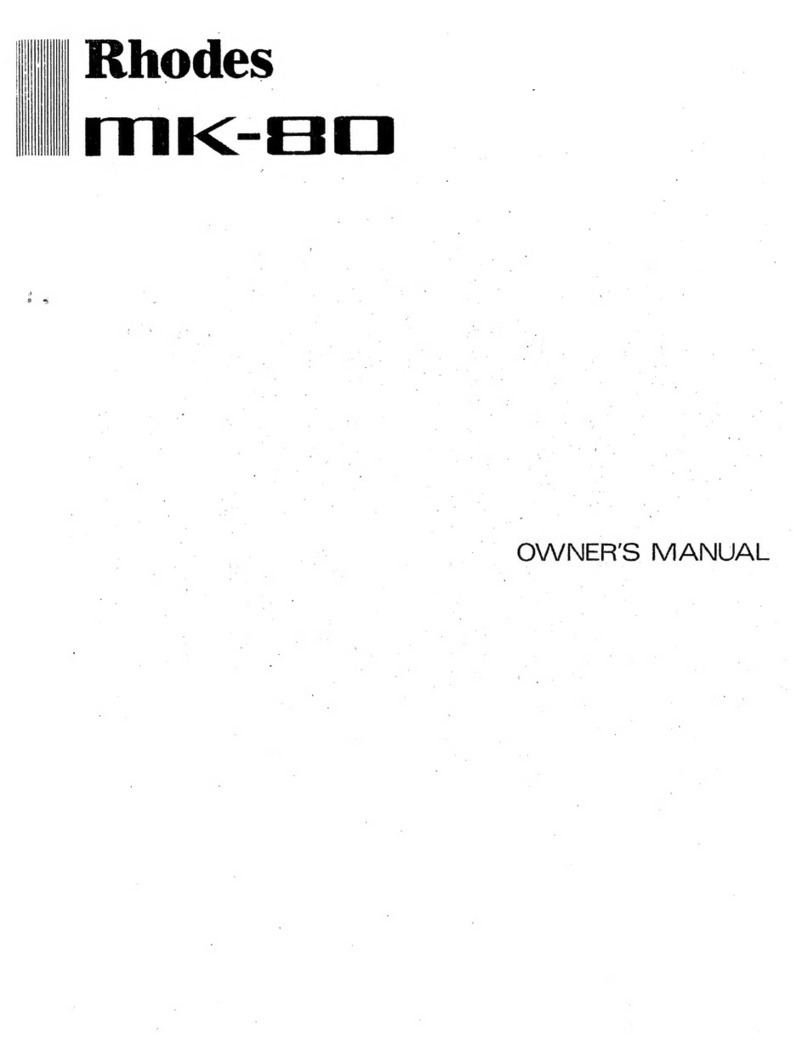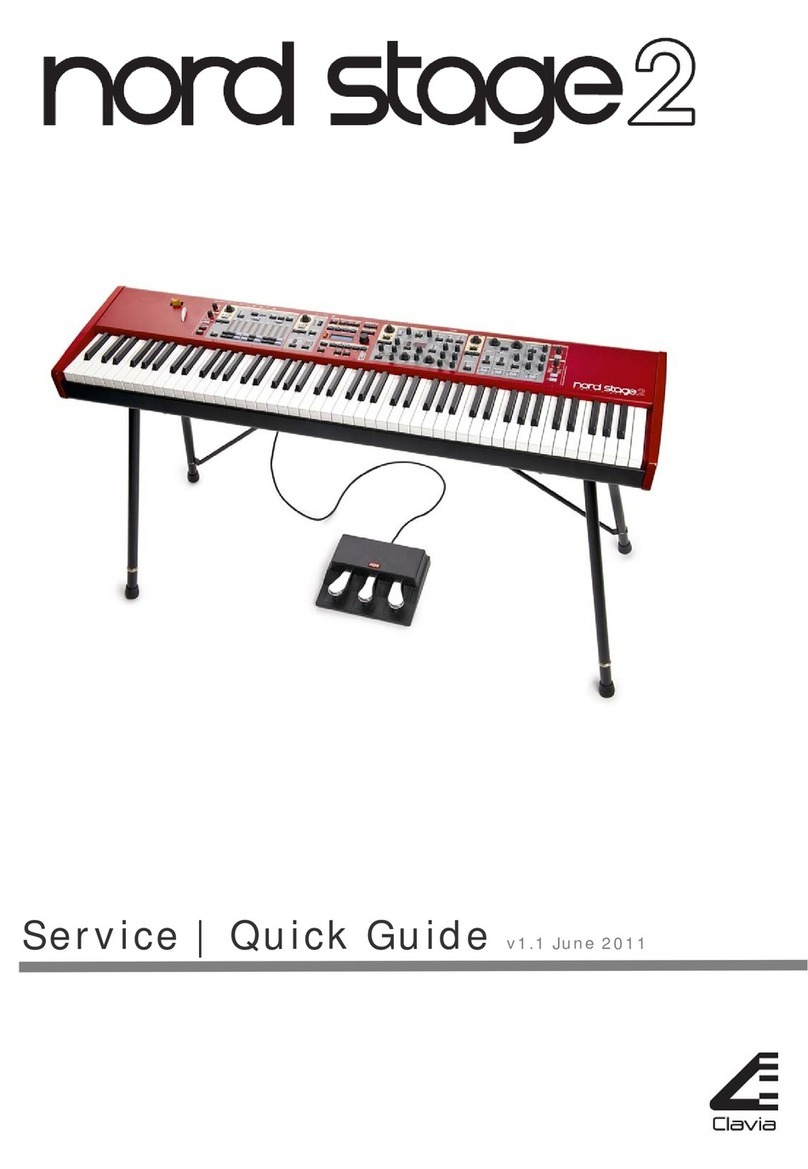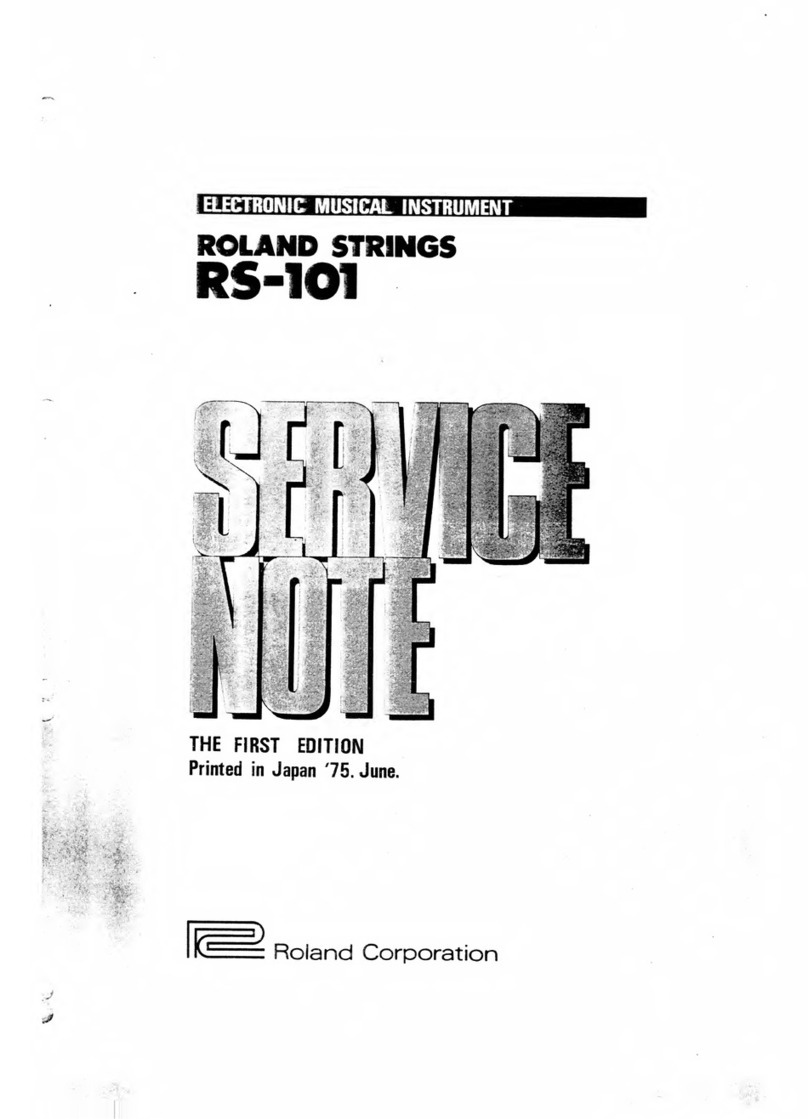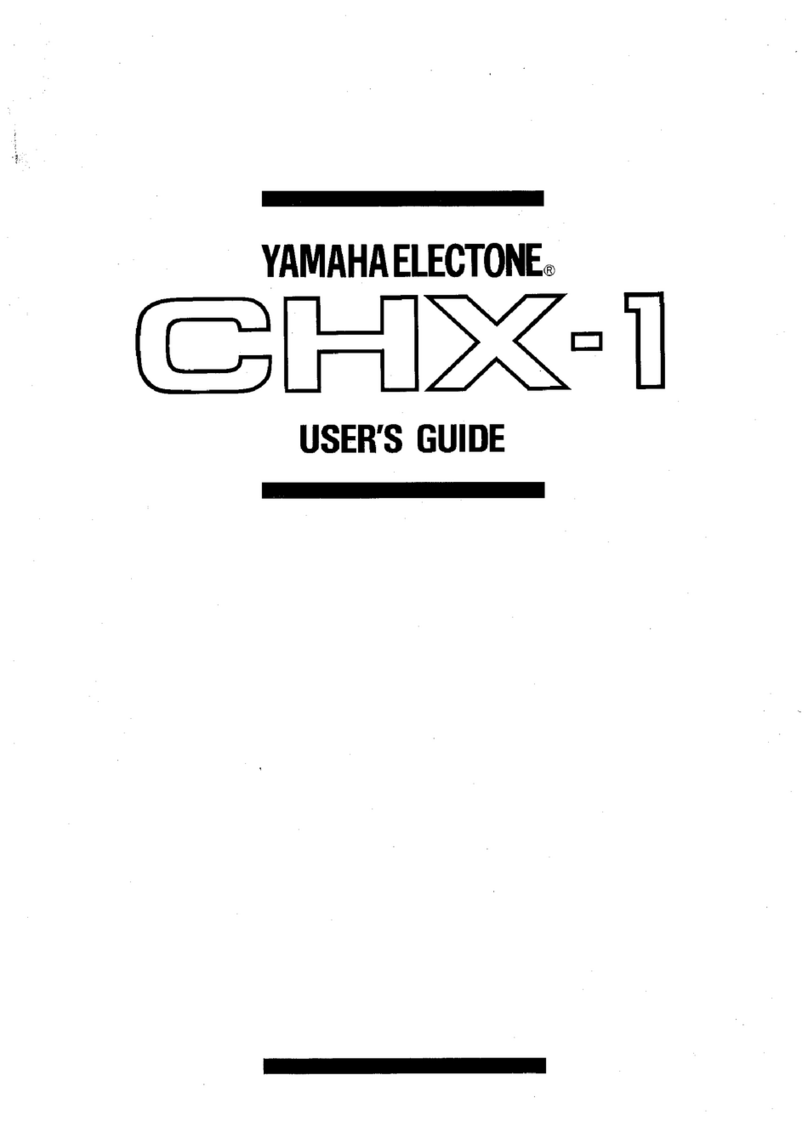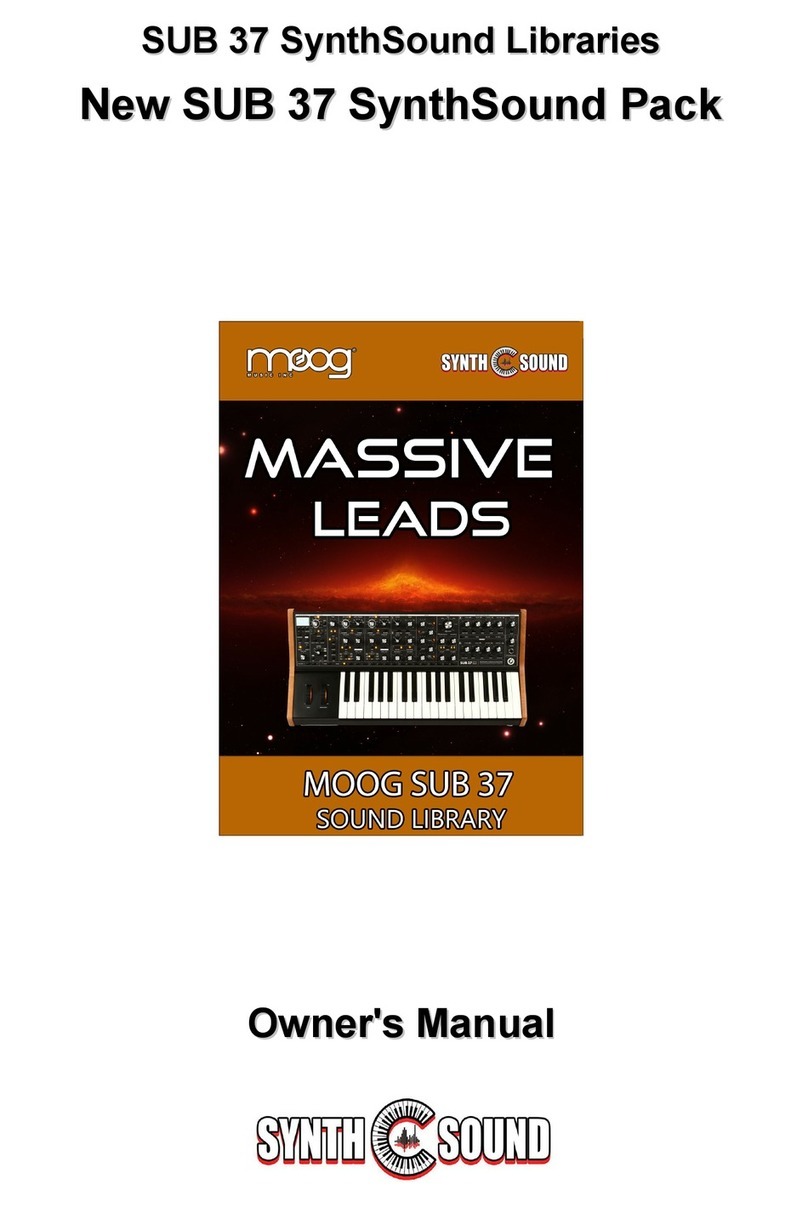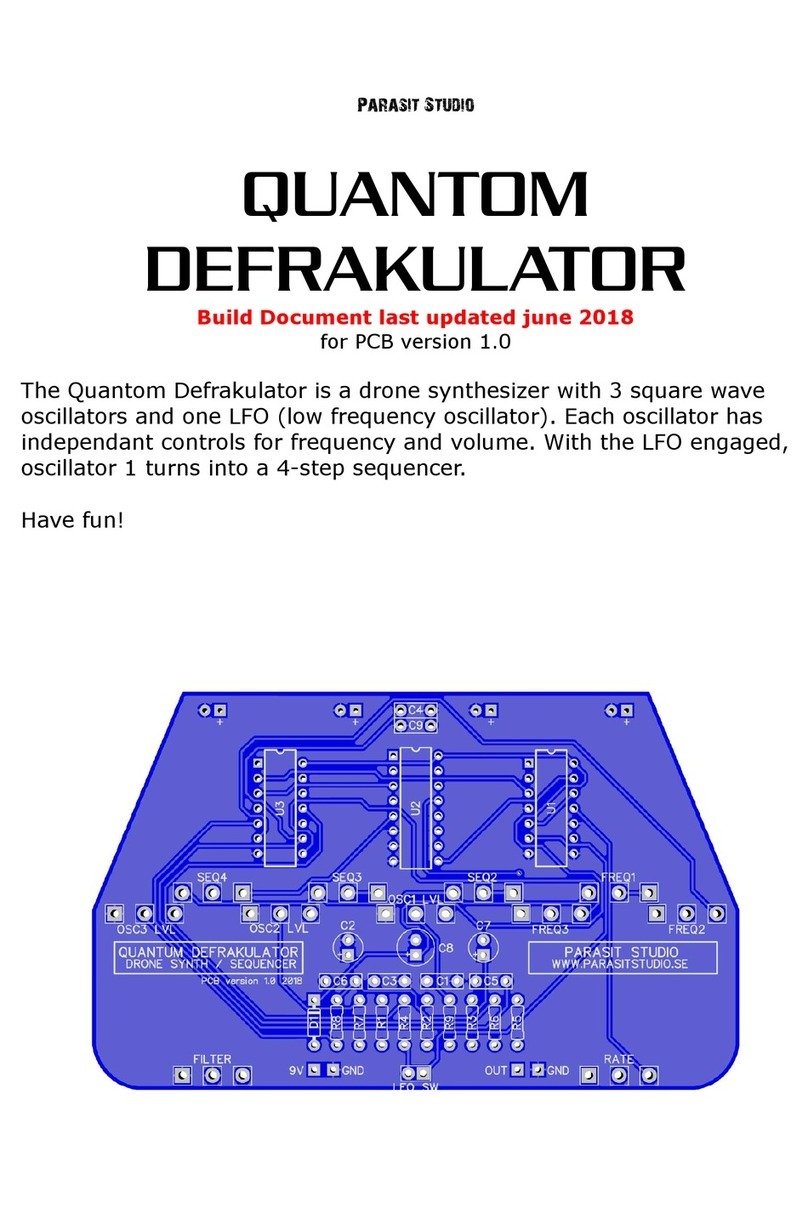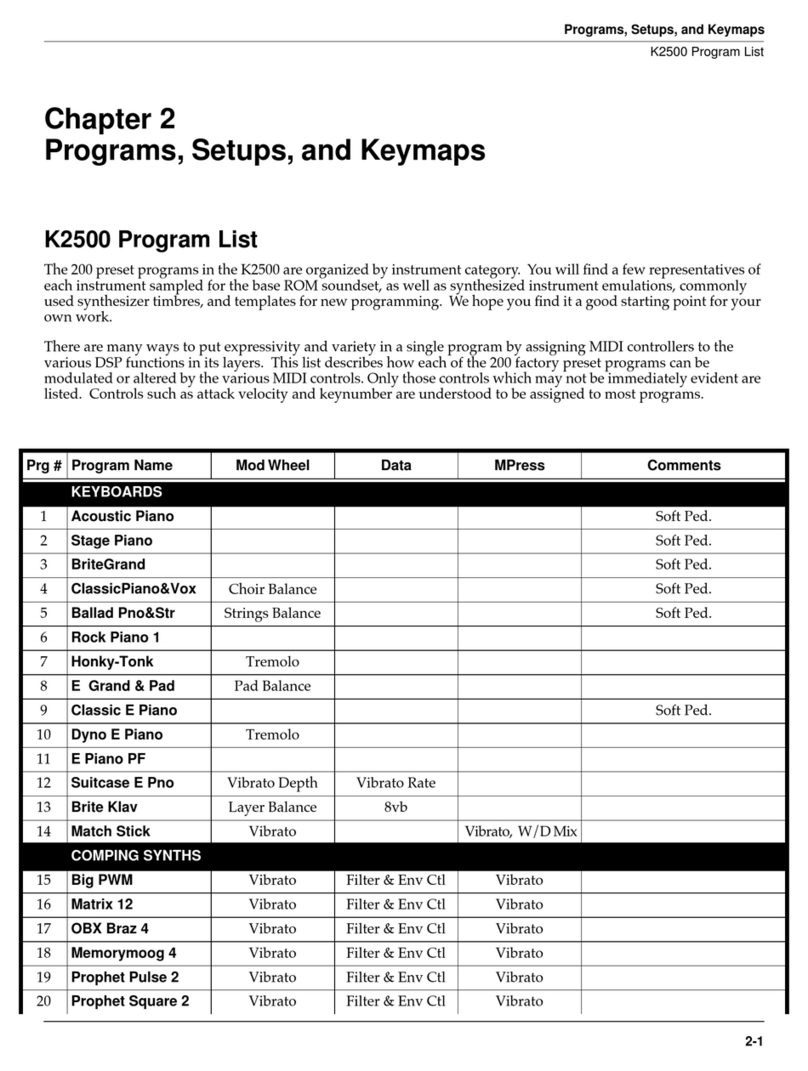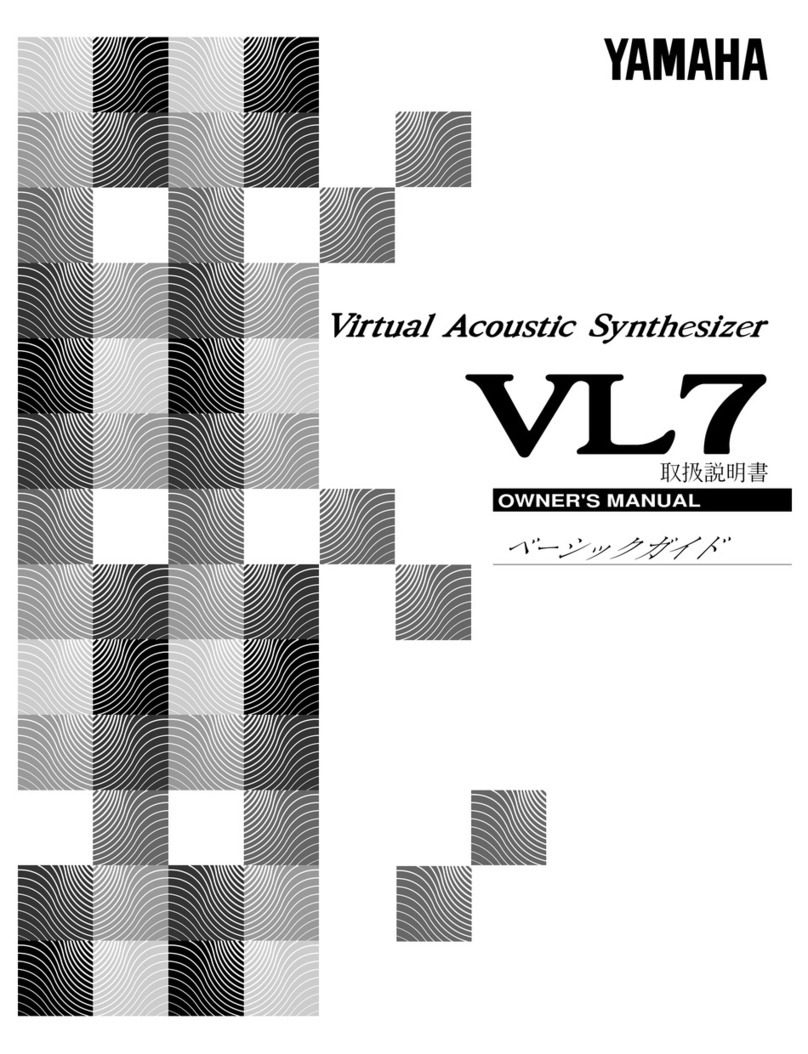EML SynKey User manual

programmable
synthesizer
'>}.„

ey
is
a
ivgisiereil
trademark
ol
tile
Kaman
Corporainm.
Introducing
SynKey.
The
first
synthesizer
you
can
program.
Until
now
synthesizers
were
a
lot
more
complicated
than
your
average
musical
instrument.
To
play
them
well
required
a
solid
knowledge
of
electronics.
To
create
music
on
them
took
plenty
of
knob
twiddling
and
fine
tuning.
And
to
recreate
a
musical
sound
on
them
demanded
a
complicated
system
of
notation.
•
SynKey
by
JEML
is
different.
SynKey
is
made
for
the
musician
who
doesn't
happen
to
have
a
degree
in
electronics.
To
play
SynKey
takes
musical
ability
not
electronics
training.
To
create
music
on
SynKey
requires
musical
imagination
not
a
technician's
skill.
And
to
recreate
a
sound
you've
created
is
as
simple
as
plugging
in
a
SynKey
Program
Card
and
playing
the
keyboard.
The
SynKey
programming
feature
gives
you
more
time
to
create,
more
flexibility
in
performance.
Spend
your
time
creating.
Once
you
get
the
sound
you
want,
punch
out
the
control
positions
in
a
SynKey
Program
Card
and
file
it.
Then
start
creating
again.
No
need
to
spend
time
writing
down
dial
positions
and
patches.
Every
SynKey
comes
with
a
set
of
twenty-five
blank
cards
and
a
cardpunch
plus
twenty-five
factory-prepared
cards
with
some
voicings
to
set
you
to
thinking.
When
you
want
to recreate
a
particular
sound
on
your
SynKey,
just
plug
in
the
card,
punch
on
the
reader
and
your
controls
are
al
ready
set.
You
just
play!
On
stage,
that
can
mean
more
imaginative
arrangements,
faster
changeover
from
sound
to
sound
and
a
tremendous
new
potential
for
the
synthesizer
as
a
performance
instrument.
SynKey
is
the
most
playable
synthesizer
ever
built.
We've
simplified
the
synthesizer.
SynKey
is
easy
to
understand,
easy
to
play.
You
can
manually
set
the
controls
just
like
other
synthesizers.
The
keyboard
is
a
full
44
notes.
Second-touch
is
available
with
a
variety
of
effects.
And
the
clearly
marked,
white-on-black
control
panel
with
color-coded
buttons
cuts
out
a
lot
of
the
confusion
you
may
associate
with
other
synthesizers.
A
sound
like
thirteen
oscillators.
The
more
oscillators,
the
richer
the
sound.
Most
portable
synthesizers
have,
at
most,
three
oscillators.
That
limits
the sound.
But
to
duplicate the
SynKey
sound
you'd
need
a
synthesizer
with
thirteen
oscillators,
and
there
isn't
one
made.
The
SynKey
sound
is
generated
by
a
unique
top-octave
divider
which
produces
a
basic
tone
plus
the
next
twelve
higher
semi
tones
in
precise
intervals.
All
you
do
is
select
the
semitones
you
want
by
punching
the
semitone
select
buttons.
No
multiple
oscillators
to
tune.
No
compli
cated
setup
time.
Carry
a
synthesized
orchestra
under
your
arm.
SynKey
weighs only
twenty-nine
pounds.
Which
means
you
can
travel
light.
The
SynKey
system
may
just
replace
two
or
three
other
keyboards
you
may
pack.
So
SynKey
may
just
be
all
you
need
to
make
all
the
music
you
want.
t
The
first
synthesizer
you
can
program.
A
Kaman
Music
Product
made
by
Electronic
Music
Labs,

KEYBOARD:
3Y2
octave
Pratt
Read
keyboard
with
second
touch
and
gold
plated
contacts.
Second
touch
selects:
•
pitch
bend
+
a
third
•
filter
sweep
•
vibrato
•
Mod.
Osc.
applied
to
filter
(wah)
Any
combination
may
be
selected.
Portamento
variable
from
0
to
2
seconds
per
octave
(may
be
selected
by
optional
footswitch
or
controlled
from
optional
pedal).
SOURCES:
A
Master
oscillator
generates
13
pitches
at
semitone
inter
vals.
Pitches are
selected
by
indicator
push
buttons.
Any
combination
of
semitones
may
be
selected
within
the
octave.
Accuracy
of
pitch
interval.
1.2
cents
maximum
(approxi
mately
=
1/100
of
a
semitone).
Octave
select:
±
1
octave
with
precision
digital
divider.
Root
pitch
wave
continuously
variable
with
and
intermediate
waveshapes
available.
Pulse
waveshape
is
modulated
from
50%
to
10%
duty
cycles
by
filter
envelope
for
increased
brightness.
Remaining
12
pitch
sources
are
bright
30%
duty
cycle
pulses.
Frequency
range
without
vibrato
44Hz
-
4186Hz
Vibrato
amount
-
adjustable
up
to
±2
octaves.
Noise:
white,
selected
by
indicating
push
button.
MODIFIERS:
Voltage
Controlled
Filter
State
variable
filter
continuously
variable
from
low
pass
thru
band
pass
and
high
pass
modes.
ttOoo
Frequency
range
44Hz
(F«|)
thru
flUHz
(Gg)
Inputs:
(1)
filter
envelope
0
to
+5
octave
sweep.
(2)
modulation
oscillator
0
to
±3
octaves.
Ring
modulator
-
Digital
with
modulation
pitch
tracking
a
5th
above
root
pitch.
Other
timbres
may
be
selected
by
using
other
than
root
pitch
source.
VOLTAGE
CONTROLLED
AMPLIFIER
AMPLIFIER
ENVELOP*
#'■■■.*■;•
CONTROLLERS:
Envelopes
—
1
for
filter,
1
for
voltage
controlled
amplifier,
each
with
attack,
decay
and
sustain
controls.
Attack
.005
to
3
sec.
Decay
.002
to
9
sec.
Modulation
Oscillator
Variable
rate
from
.15
cycles/second
to
50
cycles/second.
5
switch
selected
waveshapes
|\f\
y\
r~l_J
plus
sampled
triangle
and
sampled
sawtooth
#.-\
•••:*•-
Light
emitting
diode
indicates
rate.
CARD
READER:
40
bits
with
gold
plated
contacts.
Rated
for
100,000
card
insertions.
CARD
PROGRAMMABLE
CAPABILITIES:
Root
waveform
Vibrato
amount
Modulation
oscillator
shape
Amount
of
envelope
applied
to
filter
Amount
of
modulation
oscillator
applied
to
filter
Filter
tune
Filter
resonance
Filter
mode:
low
pass,
band
pass,
and
high
pass.
Filter
envelope:
attack,
decay,
and
sustain.
Amplifier
envelope:
attack,
decay,
and
sustain.
NON
PROGRAMMABLE
CONTROLS:
Card
reader
select
Octave
select
Semitone
select
Portamento
time
Modulation
oscillator
speed
Ring
select
Output volume
Output:
High
and
low
outputs
of
4
and
.4
volts
nominal
range
suitable
for
driving
standard
music
and
hi-fi
amplifiers.
Warm-up:
3!4
minutes
at
normal
temperatures.
Synkey
uses quality
components
throughout.
All
potentionmeters
are
Allen
Bradley
and
are
sealed
against
contaminents.
Allen
Bradley
pots
are
rated
at
100.000
rotations
and
become
quieter
with
use.
All
switch
contacts
are
gold
and
silver
plated
(excludes
power
switch).
Size29"x\7"x
8"-Weight
26lbs.-PWR
Requirements
10watts
Special
Products
Group

Programming,
second
touch
and
pushbutton
semitone
select
make
SynKey
a
true
performance
synthesizer.
Programming
your
SynKey
is
as
easy
as
punching
a
few
holes
in
these
plastic
computer
cards.
In
the
past,
synthesizers
were
used
for
one,
maybe
two,
numbers
in
a
performance.
Setting
them
up
and
getting
them
right
made
it
impossible
to
use
them
more.
SynKey,
with
completely
programmable
voicings,
makes
it
possible
to
change
from
one
sound
to
another
just
by
switching
cards
in
the
card
reader.
Pull
one.
Plug
in
another
and
your
SynKey
makes
a
completely
different
sound.
You
can
change
sounds
from
one
musical
number
to
another,
even
within
a
given
number.
For
instance,
you
can
open
as
lead
on
your
SynKey,
play
some,
then
have
some
one
else
go
on
lead.
Then
you
can
pull
the
card
in
the
reader,
put
in
another,
and
go
back
on
lead
with
a
completely
new
sound
That
means
flexibility
and
variety
to
your
repertoire
and
arrangements.
Plug
in
your
punched
card,
press
the
card
reader
button,
and
you're
ready
to
play
the
first
synthesizer
you
can
program.
Second
touch
gives
you
selected
effects
played
through
the
keyboard.
Second
touch
allows
two
distinct
sounds
to
be produced
with
one
depression
of a
given
key.
Press
once
and
you
get
the
basic
sound
as
programmed
by
the
manual
set
of
the
controls
or
programmed
on
a
card.
Second
touch
feature
allows
you
to
select
vibrato,
wah-wah,
and/or
one-third
octave
bend.
Press
harder
and
you
get
a
selective
modification
of
the
basic
sound.
You
can
choose
wah-wah
predetermined
by
the
parameters
set
on
the
filter
controls.
Or
choose
selective
vibrato
predetermined
by
the
parameters
set
on
the
modulation
oscillator
controls.
Or
your
SynKey
can
produce
a
precise
one-third
octave
bend
of
the
basic
note.
Press
once
and
you
get
the
basic
note;
press
harder
and
you
get
a
selective
variation
of
that
note.
Tweaking
your
oscillators
is
a
thing
of
the
past
Just
punch
a
button
for
the
semitone
you
want,
from
one
to
thirteen.
Tuning
a
synthesizer's
oscillators
used
to
be
a
time
consuming
job.
They
all
had
to
be
correct
to
get
the
harmonic
sound
you
wanted.
SynKey's
exclusive
top-octave
divider
generates
the
sound
of
thirteen
oscillators,
in
precise
intervals,
from
one
oscillator.
So
when
you
select
the
third
semitone
of
your
basic
note
on
the
SynKey
chord
select,
you
know
you'll
get
precisely
that
third,
no
more,
no
less.
Programmable
parameters
on
SynKey
synthesizer.
Oscillator
waveshape
Oscillator
modulation
(mod
osc)
Modulation
oscillator
shape
Filter
envelope
Filter
envelope
mod
osc
Filter
tune
Filter
resonance
Filter
mode
Filter
envelope
attack
Filter
envelope
decay
Filter
envelope
sustain
Amplifier
envelope
attack
Amplifier
envelope
decay
Amplifier
envelope
sustain
The
first
synthesizer
you
can
program.
A
Kaman
Music
Product
made
by
Electronic
Music
Laboratories,
Inc.
For
a
free
catalog,
write
SynKey,
Dept.
E,
Box
205,
New
Hartford,
CT
06057
VOLTAGE
CONTROLLED
OSCILLATOR
The
basic
tone
plus
twelve
precisely-generated
semitones
can
be
selected at
the
push
of
a
button.
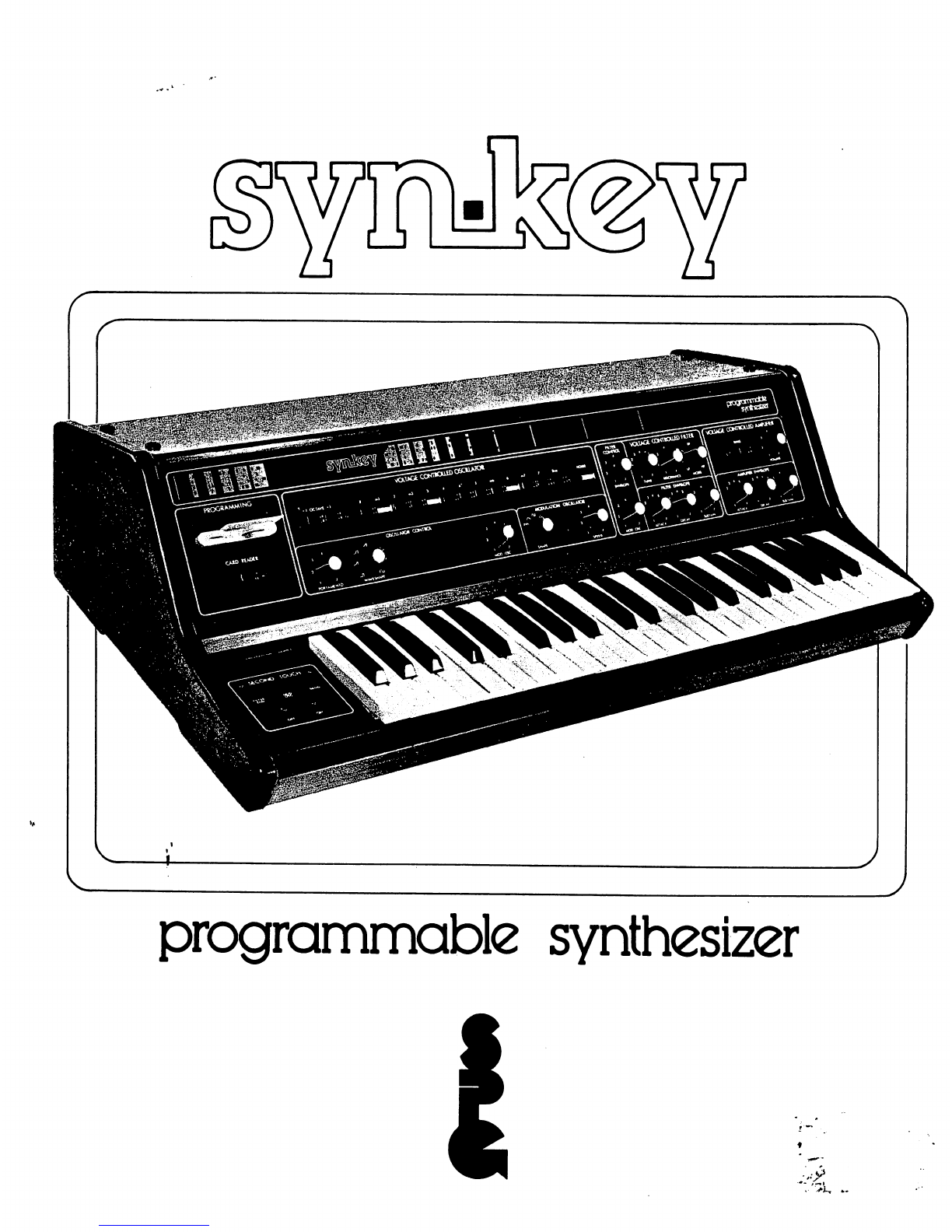
programmable
synthesizer

KEYBOARD:
31/2
octave
Pratt
Read
keyboard
with
second
touch
and
gold
plated
contacts.
Secona1
touch
selects:
•
pitch
bend
+
a
third
•
filter
sweep
•
vibrato
•
Mod.
Osc.
applied
to
filter
(wah)
Any
combination
may
be
selected.
Portamento
variable
from
0
to
2
seconds
per
octave
(may
be
selected
by
optional
footswitch
or
controlled
from
optional
pedal).
SOURCES:
A
Master
oscillator
generates
13
pitches
at
semitone
inter
vals.
Pitches
are
selected
by
indicator
push
buttons.
Any
combination
of
semitones
may
be
selected
within the
octave.
Accuracy
of
pitch
interval.
1.2
cents
maximum
(approxi
mately
=
1/100
of
a
semitone).
Octave
select:
±
1
octave
with
precision
digital
divider.
Root
pitch
wave
continuously
variable
with
n\
r^qj
and
intermediate
waveshapes
available.
Pulse
waveshape
is
modulated
from
50%
to
10%
duty
cycles
by
filter
envelope
for
increased
brightness.
Remaining
12
pitch
sources
are
bright
30%
duty
cycle
pulses.
CONTROLLERS:
Envelopes
—
1
for
filter,
1
for
voltage
controlled
amplifier,
each
with
attack,
decay
and
sustain
controls.
Attack
.005
to
3
sec.
Decay
.002
to
9
sec..
Modulation
Oscillator
Variable
rate
from
.15
cycles/second
to
50
cycles/second.
5
switch
selected
waveshapes
N\
S\
n_l
plus
sampled
triangle
and
sampled
sawtooth
#.-\
•••:"•-
Light
emitting
diode
indicates
rate.
CARD
READER:
40
bits
with
gold
plated
contacts.
Rated
for
100,000
card
insertions.
CARD
PROGRAMMABLE
CAPABILITIES:
Root waveform
Vibrato
amount
Modulation
oscillator
shape
Amount
of
envelope
applied
to
filter
Amount
of
modulation
oscillator
applied
to
filter
Filter
tune
Filter
resonance
Filter
mode:
low
pass,
band
pass,
and
high
pass.
Filter
envelope:
attack,
decay,
and
sustain.
Amplifier
envelope:
attack,
decay,
and
sustain.
Frequency
range
without
vibrato
44Hz
—
Hz
-
4186
Hz
Vibrato
amount
—
adjustable
up
to
±2
octaves.
Noise:
white,
selected
by
indicating
push
button.
MODIFIERS:
Voltage
Controlled
Filter
State
variable
filter
continuously
variable
from
low
pass
thru
band
pass
and
high
pass
modes.
Frequency
range
44Hz
(F^
thru
12,000
Hz
(Gg)
Inputs:
(1)
filter
envelope
0
to
+5
octave
sweep.
(2)
modulation
oscillator
0
to
±3
octaves.
Ring
modulator
—
Digital
with
modulation
pitch
tracking
a
5th
above
root
pitch.
Other
timbres
may
be
selected
by
using
other
than
root
pitch
source.
VOLTAGE
CONTROLLED
FILTER
1
f
VOLTAGE
CONTROLLED
AMPLIFIER
NON
PROGRAMMABLE
CONTROLS:
Card
reader
select
Octave
select
Semitone
select
Portamento
time
Modulation
oscillator
speed
Ring
select
Output
volume
Output:
High
and
low
outputs
of
4
and
.4
volts
nominal
range
suitable
for
driving
standard
music
and
hi-fi
amplifiers.
FILTER
ENVELOPE
AMPLIFIES
ENVELOPE
3
4
5
3*3
7
1
7
I
7
ATTACK
D€CAY
SUSTAIN
Warm-up:
314
minutes
at
normal
temperatures.
Synkey
uses
quality
components
throughout.
All
potentionmeters
are
Allen
Bradley
and
are
sealed
against
contaminents.
Allen
Bradley
pots
are
rated
at
100.000
rotations
and
become
quieter
with
use.
All
switch
contacts
are
gold
and
silver
plated
(excludes
power
switch).
Size29"x7"x8"-Weight26lbs.-PWR
Requirements
10watts
Special
Products
Group
a
marketing
division
of
MUSIC
177
West
Hintz
Road
Wheeling,
Illinois
60090
312/537-7777

SynKey:
The
first
synthesizer
you
can
program.
SynKey
is
a
truly
innovative
synthesizer
designed
to
make
the
performing
musician's
job
easier
—
on
the
stage
and
in
the
studio.
SynKey
is
a
full-fledged,
versatile
synthesizer
with
features
of
special
interest
to
the
performer.
First,
SynKey
is
programmable.
This
means
that
you
can
use
the
front
panel
controls
to
generate
just
the
sound
you
want
—
then
reduce
the
front
panel
settings
to
holes
on
special
computer
punch
cards.
When
you
are
performing
you
simply
use
the
cards
to
preset
the important
synthesizer
functions.
It's
fast
and
you
never
"lose"
sounds
you
have
worked
hard
to
get.
Second,
SynKey
eliminates
the
hassle
of
tuning
oscillators
to
intervals.
SynKey's
voltage
controlled
oscillator
simultaneously
produces
13
pitches
at
precise
semitone
intervals.
You
select
parallel
3rds,
5ths,
or
chords
at
the
touch
of
a
few
buttons
—
and
oscillator
tracking
problems
are
a
thing
of
the
past.
If
you
wish,
you
can
play
all
thirteen
pitch
sources
at
the
same
time.
Spend
your
time
creating
music.
You
re
for
creating
music.
SynKey's
programming
system
is
for
remembering
what
you
have
created.
SynKey's
exclusive
computer
punched
card
system
automatically
controls
over
twenty
synthesizer
variables.
A
Kaman
Music
Product
Box
205,
New
Hartford,
CT
06057
To
help
you
get
started,
SynKey\comes
with
25
prepunched
cards,
each
w\th
a
different
SynKey
voicing.
You
also
get
25
blank
cards
plus
a
hand
punch
so
you
can
y
start
creating
your
own
voicings.
And
:
/
remember,
SynKey
can
always
be
operated
manually,
like
ordinary
synthesizers.
^
Here's
how
easy
it
is
to
preserve
a
created
SynKey
sound.
Use
the
panel
controls
to
find
a
voicing
you
like.
Use
the
hand
punch
to
code
the
program
card
for
that
voice.
The
next
time
you
want
that
voicing,
simply
insert
the
card
into
the
card
reader
and
play.
No
other
synthesizer
has
this
unique
feature.
The
richest
sound
ever
in
a
portable
synthesizer.
The
more
oscillators,
the
richer
and
fuller
the
sound.
Most
good
synthesizers
have
three
oscillators.
But
to
duplicate
the
SynKey
sound,
you
would
need
a
synthesizer
with
thirteen
oscillators.
SynKey
has
a
unique
top-octave
divider
which
creates
this
dramatic
multiple-oscillator
effect.
You
get
the
basic
pitch,
plus
the
next
twelve
higher
semitones
in
precise
intervals.
And,
instead
of
manually
tuning
each
tone,
you
just
punch
a
button
to select
it.
In
addition
to
SynKey's
programming
ability
and
its
full
13
oscillator
sound,
SynKey's
second
touch
keyboard'lets
you
add
nuance
and
expression
to
your
music.
Press
a
little
harder
on
its
314
octave
keyboard
and^you
can
bend
npfes,
add
vibrato,
filter
sweeps,
or
any
combination
at
once.
s
A
functional
synthesizer
for
concert
and
recording
work.
In
the
past,
synthesizers
were
used
for
two,
maybe
three
arrangements
in
a
performance.
The
time
required
to
change
sounds
made
it
almost
impossible
to
use
them
more.
SynKey's
programming
and
playing
features
make
it
the
first
true
live
performance
synthesizer
you
can
use
throughout
a
concert.
Programming
makes
it
possible
to
change
voicings
from
one
musical
arrangement
to
another,
or
even
within
an
arrangement.
All
you
do
is
pull
one
card
from
the
reader
and
insert
another,
or
simply
alternate
from
program
card
to
panel
voice.
SynKey
does
the
rest.
For
instance,
you can
operas
lead
GiV'
your
SynKey,
then
have
someone-
else
take
the
lead.
You
pull
the
card
in
the
reader,
insert
another,
and
go
back
on
lead
with
a
completely
different
sound.
Think
of
the
flexibility.
Think
of
what
variety
this
can
mean
in
arranging.
And
think
what
versatility
it
can
mean
during
a
concert.
SynKey:
The
most
playable
synthesizer
ever
made.
We've
simplified
the
synthesizer
so
it's
easy
to
understand
and
easy
to
play.
The
control
panel
is
white
on
black
for
viewing
ease
under
any
lighting
conditions.
The
controls
are
arranged
logically
for
ease
of
use.
SynKey
uses
only
the
finest
rotary
controls,
and
the
push
buttons
are
color
keyed
to
show
you
when
they're
depressed.
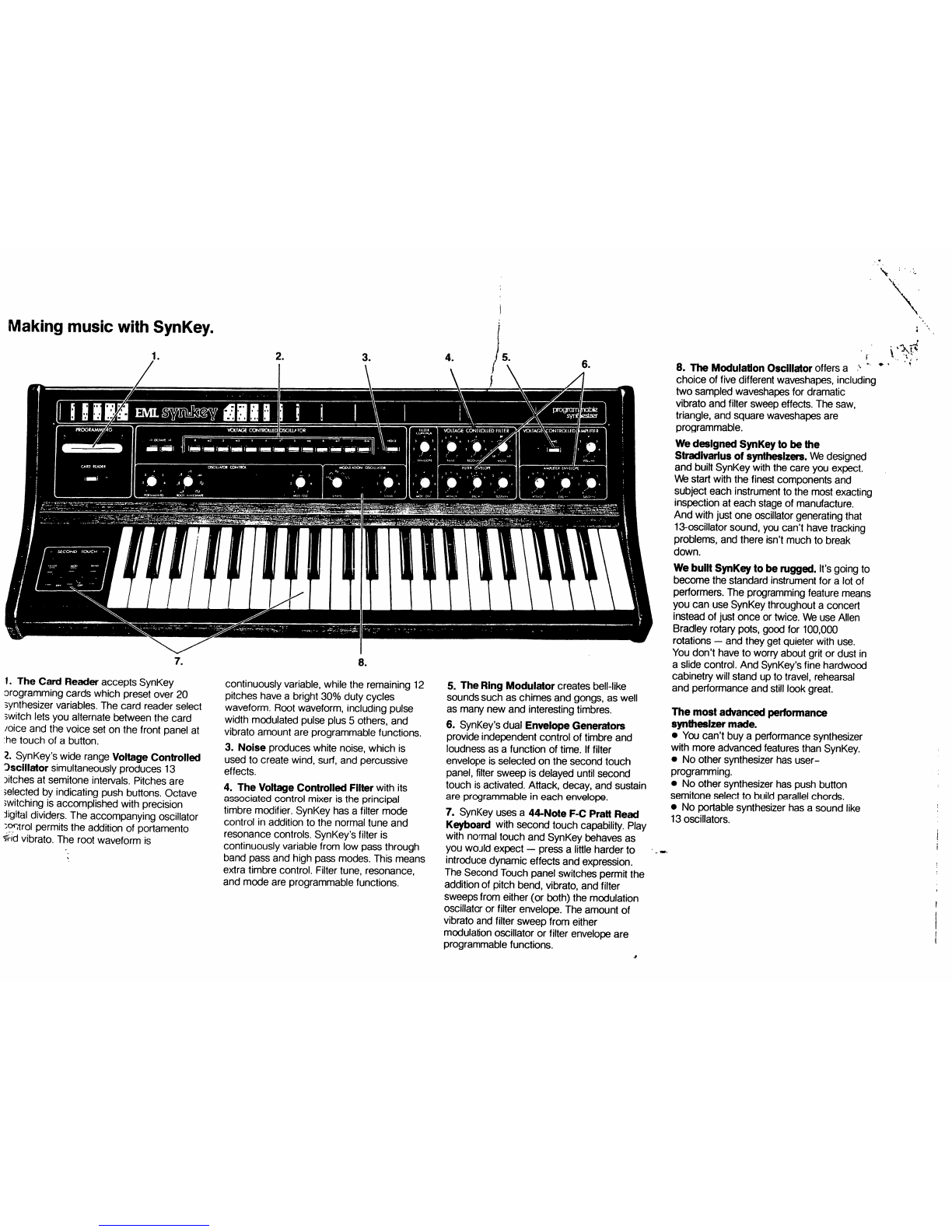
\
Making
music
with
SynKey.
1.
1.
The
Card
Reader
accepts
SynKey
orogramming
cards
which
preset
over
20
synthesizer
variables.
The
card
reader
select
switch
lets
you
alternate
between
the
card
/oice
and
the
voice
set
on
the
front
panel
at
:he
touch
of
a
button.
2.
SynKey's
wide
range
Voltage
Controlled
Oscillator
simultaneously
produces
13
Ditches
at
semitone
intervals.
Pitches
are
selected
by
indicating
push
buttons.
Octave
switching
is
accomplished
with
precision
digital
dividers.
The
accompanying
oscillator
;o<7tl
permits
the
addition
of
portamento
vibrato.
The
root
waveform
is
continuously
variable,
while
the
remaining
12
pitches
have
a
bright
30%
duty
cycles
waveform.
Root
waveform,
including
pulse
width
modulated
pulse
plus
5
others,
and
vibrato
amount
are
programmable
functions.
3.
Noise
produces
white
noise,
which
is
used
to
create
wind,
surf,
and
percussive
effects.
4.
The
Voltage
Controlled
Filter
with
its
associated
control
mixer
is
the
principal
timbre
modifier.
SynKey
has a
filter
mode
control
in
addition
to
the
normal
tune
and
resonance
controls.
SynKey's
filter
is
continuously
variable
from
low
pass
through
band
pass
and
high
pass
modes.
This
means
extra
timbre
control.
Filter
tune,
resonance,
and
mode
are
programmable
functions.
5.
The
Ring
Modulator
creates
bell-like
sounds
such
as
chimes
and
gongs,
as
well
as
many
new
and
interesting
timbres.
6.
SynKey's
dual
Envelope
Generators
provide
independent
control
of
timbre
and
loudness
as
a
function
of
time.
If
filter
envelope
is
selected
on
the
second
touch
panel,
filter
sweep
is
delayed
until
second
touch
is
activated.
Attack,
decay,
and
sustain
are
programmable
in
each
envelope.
7.
SynKey
uses
a
44-Note
F-C
Pratt
Read
Keyboard
with
second
touch
capability.
Play
with
normal
touch
and
SynKey
behaves
as
you
would
expect
—
press
a
little
harder
to
introduce
dynamic
effects
and
expression.
The
Second
Touch
panel
switches
permit
the
addition
of
pitch
bend,
vibrato,
and
filter
sweeps
from
either
(or
both)
the
modulation
oscillator
or
filter
envelope.
The
amount
of
vibrato
and
filter
sweep
from
either
modulation
oscillator
or
filter
envelope
are
programmable
functions.
8.
The
Modulation
Oscillator
offers
a
~
'
choice
of
five
different
waveshapes,
including
two
sampled
waveshapes
for
dramatic
vibrato
and
filter
sweep
effects.
The
saw,
triangle,
and
square
waveshapes
are
programmable.
We
designed
SynKey
to
be
the
Stradivarius
of
synthesizers.
We
designed
and
built
SynKey
with
the
care
you
expect.
We
start
with
the
finest
components
and
subject
each
instrument
to
the
most
exacting
inspection
at
each
stage
of
manufacture.
And
with
just
one
oscillator
generating
that
13-oscillator
sound,
you
can't
have
tracking
problems,
and
there
isn't
much
to
break
down.
We
built
SynKey
to
be
rugged.
Its
going
to
become
the
standard
instrument
for
a
lot
of
performers.
The
programming
feature
means
you
can
use
SynKey
throughout
a
concert
instead
of
just
once
or
twice.
We
use
Allen
Bradley
rotary
pots,
good
for
100,000
rotations
—
and
they
get
quieter
with
use.
You
don't
have
to
worry
about
grit
or
dust
in
a
slide
control.
And
SynKey's
fine
hardwood
cabinetry
will
stand
up
to
travel,
rehearsal
and
performance
and
still
look
great.
The
most
advanced
performance
synthesizer
made.
•
You
can't
buy
a
performance
synthesizer
with
more
advanced
features
than
SynKey.
•
No
other
synthesizer
has
user-
programming.
•
No
other
synthesizer
has
push
button
semitone
select
to
build
parallel
chords.
•
No
portable
synthesizer
has
a
sound
like
13
oscillators.

Technical
Specifications
KEYBOARD:
31/2
octave
Pratt
Read
keyboard
with
Second
Touch
and
gold
plated
contacts.
Pitch
bend
+
a
third,
filter
sweep,
vibrato,
Mod.
Osc.
applied
to
filter
(wah).
Any
combination
may
be
selected.
Portamento
variable
from
0
to
2
seconds
per
octave
(may
be
selected
by
optional
footswitch
or
controlled
from
optional
pedal).
SOURCES:
A
Master
oscillator
generates
13
pitches
at
semitone
intervals.
Pitches
are
selected
by
indicator
push
buttons.
Any
combination
of
semitones
may
be
selected
within
the
octave.
Accuracy
of pitch
interval:
1.2
cents
maximum
(approximately
=
1/100
of
a
semitone).
Octave
select:
±
1
octave
with
precision
digital
divider.
Root
pitch
wave
continuously
variable
with
j
j
j|
/i
/m
([}
ru
and
intermediate
waveshapes
available.
Pulse
waveshape
is
modulated
from
50%
to
10%
duty
cycle
by
filter
envelope
for
increased
brightness.
Remaining
12
pitch
sources
are
bright
30%
duty
cycle
pulses.
Frequency
range
without
vibrato
44Hz
—
4186Hz.
Vibrato
amount
—
adjustable
up
to
±2
octaves.
Noise:
white,
selected
by
indicating
push
button.
MODIFIERS:
Voltage
Controlled
Filter.
State
variable
filter
continuously
variable
from
low
pass
thru
band
pass
and
high
pass
modes.
Frequency
range
44Hz
(F,)
thru
12000Hz,
or
12KHz
(Gg).
Inputs:
(1)
filter
envelope
0
to
+
5
octave
sweep.
(2)
modulation
oscillator
0
to
±3
octaves.
Ring
modulator—
Digital
with
modulation
pitch
tracking
a
5th
above
root
pitch.
Other
timbres
may
be
selected
by
using
other
than
root
pitch
source.
CONTROLLERS:
Envelopes
-
1
for
filter,
1
for
voltage
controlled
amplifier,
each
with
attack,
decay
and
sustain
controls.
Attack:
.005
to
3
sec.
Decay:
.002
to
9
sec.
Modulation
Oscillator:
Variable
rate
from
.15
cycles/second
to
50
cycles/second.
5
switch
selected
waveshapes
r^
/\
ru
plus
sampled
triangle
and
sampled
sawtooth
.•'•.
w
Light
emitting
diode
indicates
rate.
CARD
READER:
40
bits
with
gold
plated
contacts.
Rated
for
100,000
card
insertions.
CARD
PROGRAMMABLE
CAPABILITIES:
Root
waveform
Vibrato
amount
Modulation
oscillator
shape
Amount
of
envelope
applied
to
filter
Amount
of
modulation
oscillator
applied
to
filter
Filter
tune
Filter
resonance
Filter
mode:
low
pass,
band
pass,
and
high
pass
Filter
envelope:
attack,
decay,
and
sustain
Amplifier
envelope:
attack,
decay,
and
sustain
Panelcontrol
of
any
parameter
is
retained
if
that
parameter
is
not
programmed.
NON
PROGRAMMABLE
CONTROLS:
Card
reader
select
Octave
select
Semitone
select
Portamento
time
Modulation
oscillator
speed
Noise
Ring
select
Output
volume.
Output:
High
and
low
outputs
of
4
and
.4
volts
nominal
range
suitable
for
driving
standard
music
and
hi-fi
amplifiers.
WARM-UP:
3ft
minutes
at
norfl
temperatures.
POTS
AND
SWITCHES:
All
potentiometers
;
are
Allen
Bradley
and
are
sealed
against
contaminents.
Allen
Bradley
pots
are
rated
at
100,000
rotations
and
become
quieter
with
use.
All
switch
contacts
are
gold
and
silver
.
/
plated
(excludes
power
switch).
SIZE:29"x17"x8"
WEIGHT:
26
lbs.
POWER
REQUIREMENTS:
10
watts
Specifications
subject
to
change
without
notice.
A
Kaman
Music
Product
-
~-~-
-
Box
205,
New
Hartford,
CT
06057
The
first
synthesizer
you
can
program.
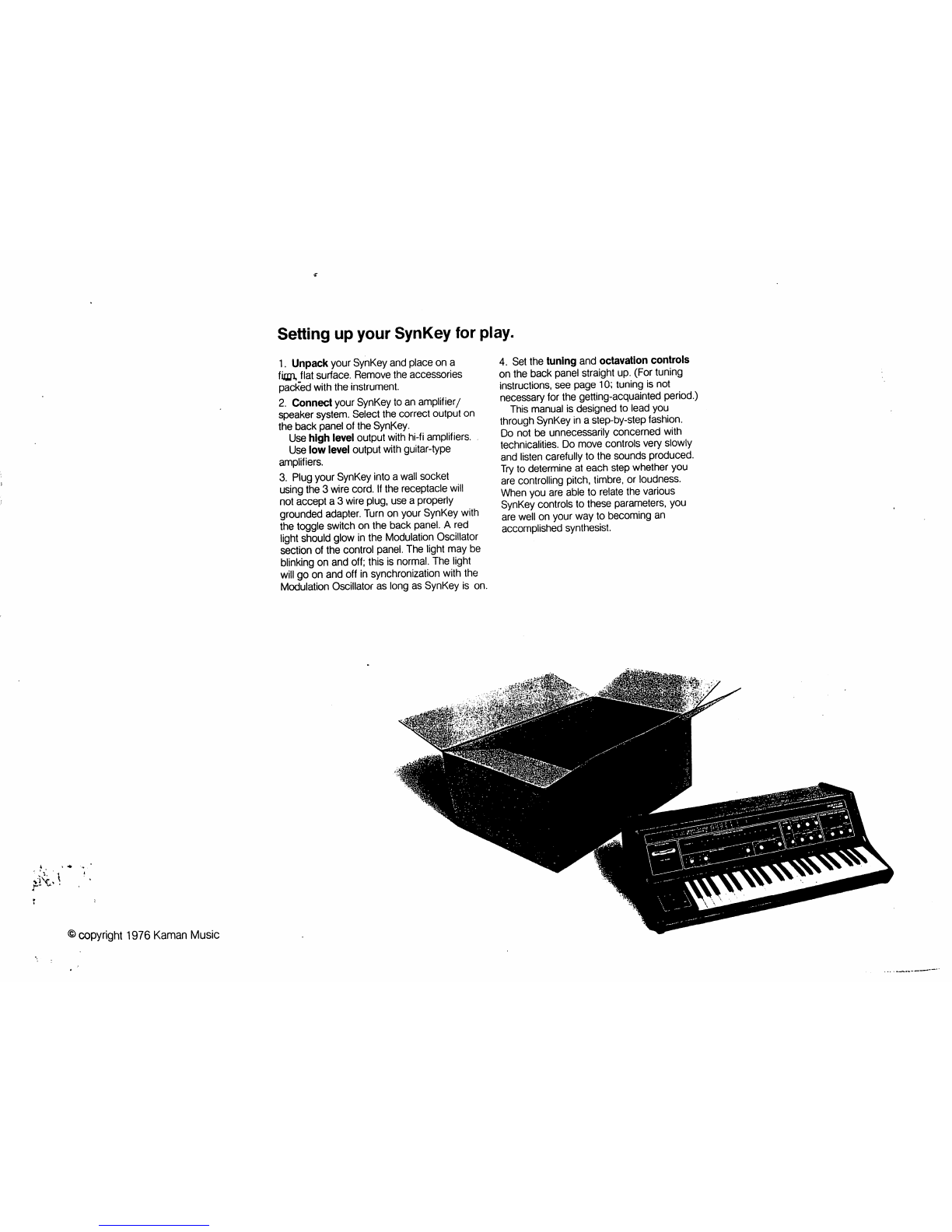
Setting
up
your
SynKey
for
play.
1.
Unpack
your
SynKey
and
place
on
a
fiun,
flat
surface.
Remove
the
accessories
packed
with
the
instrument.
2.
Connect
your
SynKey
to
an
amplifier/
speaker
system.
Select
the
correct
output
on
the
back
panel
of
the
SynKey.
Use
high
level
output
with
hi-fi
amplifiers.
Use
low
level
output
with
guitar-type
amplifiers.
3.
Plug
your
SynKey
into
a
wall
socket
using
the
3
wire
cord.
If
the
receptacle
will
not
accept
a
3
wire
plug,
use
a
properly
grounded
adapter.
Turn
on
your
SynKey
with
the
toggle
switch
on
the
back
panel.
A
red
light
should
glow
in
the
Modulation
Oscillator
section
of
the
control
panel.
The
light
may
be
blinking
on
and
off;
this
is
normal.
The
light
will
go
on
and
off
in
synchronization
with
the
Modulation
Oscillator
as
long
as
SynKey
is
on.
4.
Set the
tuning
and
octavation
controls
on
the
back
panel
straight
up.
(For
tuning
instructions,
see
page
10;
tuning
is
not
necessary
for
the
getting-acquainted
period.)
This
manual
is
designed
to
lead
you
through
SynKey
in
a
step-by-step
fashion.
Do
not
be
unnecessarily
concerned
with
technicalities.
Do
move
controls
very
slowly
and
listen
carefully
to
the
sounds
produced.
Try
to
determine
at
each
step
whether
you
are
controlling
pitch,
timbre,
or
loudness.
When
you
are able
to
relate
the
various
SynKey
controls
to
these
parameters,
you
are
well
on
your
way
to
becoming
an
accomplished
synthesist.
©copyright
1976
Kaman
Music

Owner's
Manual
Electronic
Music
Laboratories,
Inc.

Table
of
Contents
Introduction
Page
•
3,4
..
5
I.
SOURCES
Octave
Select
5
Semitone
Select
5
Portamento
5
Root
Waveform
5
Noise
5
II.
CONTROLLERS
5
Modulation
Oscillator
5
Amplifier
Envelope
6
Filter
Envelope
6
Volume
Control
6
III.
MODIFIERS
6
Voltage
Controlled
Filter
6
Ring
Modulation
7
Pulse
Width
Modulation
7
IV.
SECOND
TOUCH
8
Bend
8
Modulation
Oscillator
8
Filter
Envelope
8
V.
PROGRAMMING
8
Using
Program
Cards
8
Programming
Your
Own
Cards
8,9
REAR
PANEL
10
Tuning 10
BIBLIOGRAPHY
10
SAMPLE
PATCHES
11-16
MAINTENANCE
17
VI.
VII.
VIII.
IX.
TECHNICAL
SPECIFICATIONS
18
A
Kaman
Music
Product
P.O.
Box
529,
Bloomfield,
CT
06002
The
first
synthesizer
you
can
program.

Introduction
All
musical
sounds
may
be
described
in
terms
of
just
four
characteristics:
duration,
pitch,
loudness
and
timbre.
The
duration,
pitch,
loudness
and
timbre
of
traditional
instruments
depend
upon
the
size
and
shape
of
the
instrument,
the
materials
of
which
it
is
made,
and
the
manner
in
which
it
is
bowed,
struck,
plucked
or
blown.
DURATION:
Some
instruments
—
strings,
woodwinds
and
brasses
—
produce
sustained
tones,
limited
only
by
bowing
technique
or
by
human
lung
capacity.
Percussive
instuments
like
the
harpsichord
or
piano,
bells,
or
plucked
strings
produce
sounds
which
fade
in
a
predictable
way.
PITCH:
Traditional
instruments
may
be
grouped
according
to
the
definiteness
of
their
pitch.
Strings,
woodwinds
and
brasses
have
well
defined
pitch;
bells,
woodblocks
and
tympani
have
less
well
defined
pitch;
and
snare
drums
and
gongs
have
virtually
no
pitch.
The
pitch
of
traditional
instruments
depends
upon
the
mechanical
properties
of
the
vibrating
element;
for
example,
the
length
of
a
column
of
air,
or
the
weight,
tension
and
length
of
a
vibrating
string.
Generally,
to
produce
lower
pitches,
traditional
musical
instruments
must be
made
larger.
The
cello
is
larger
than
the
violin;
the
flute
is
longer
than
the
piccolo:
a
tuba
is
larger
than
a
trumpet.
LOUDNESS:
Each
instrument
has
various
possibilities
for
loudness
and
for
the
way
in
which
loudness
changes
in
time.
In
a
large
horn,
such
as
a
tuba,
it
takes
a
while
to
get
a
large
amount
of
air
moving,
so
it
takes
time
for
the
tone
to
reach
maximum
loudness.
With
a
percussive
or
plucked
instrument,
the
performer
controls
only
the
overall
loudness.
In
an
instrument
with
a
sustained
tone
the
r
performer
can
control
the
way
in
which
loudness
changes
with
time.
However,
the
"
loudness
of
the
tone
is
somewhat
coupled
to
the
pitch
of
an
instrument
and
is
closely
connected
to
the
timbre
of
the
instrument.
For
example,
it
is
impossible
to
blow
a
loud
low
note
on
a
recorder,
and
the
overtones
of
a
woodwind
or
brass
instrument
change
considerably
with
loudness.
TIMBRE:
Timbre
is
defined
as
the
quality
of
a
tone.
Because
different
musical
instruments
have
different
timbre,
you
are
able
to
distinguish
between
them.
Timbre
is
a
many-sided
characteristic
of
sound.
Some
elements
of
timbre
depend
upon
the
nature
of
the
steady
tone
of
an
instrument.
The
quality
of
steady
tones
is
determined
by
the
presence
of
tones
in
addition
to
the
tone
which
produces
the
fundamental
pitch.
These
extra
tones
are
called
partials.
In
the
case
of
instruments
with
well
defined
pitch,
these
extra
tones
are
harmonics
or
overtones.
When
a
string
player
plays
an
A-440
(the
440
indicates
the
number
of
vibrations
or
cycles
per
second
being
produced
by
the
string)
he
also
produces
2
x
440
or
880
cycles
per
second,
3
x
440
or
1320
cycles
per
second,
4
x
440
or
1760
cycles
per
second,
etc.
The
relative
strength
of
these
harmonics
or
overtones
determines
the
timbre
and
relative
brightness
of
the
sound.
Strong overtones
mean
bright
sound;
weak
overtones
mean
a
mellow
sound.
A
clarinet
player
producing
an
A-440
will
similarly
produce
this
overtone
series;
but
the
even
harmonics
2
x
440,
4
x
440,
6
x
440,
etc.
will
be
very
weak,
while
3
x
440,
5
x
440,
etc.
will
be
relatively
strong.
This
is
why
a
violin
sounds
different
from
a
clarinet.
But
musical
timbre
is
not
completely
determined
by
the
quality
of
a steady
tone.
At
least
equally
important
to
timbre
are
transient
effects,
particularly
the
way
in
which
the
strengths
of
the
overtones
rise
when
a
note
begins
or
change
with
vibrato
or
tremelo
or with
intonation.
These
dynamic
aspects
of
a
tone
are
vitally
important
to
timbre.
For
example,
most
of
the
difference
between
a
violin
tone
and
a
trumpet
tone
is
due
only
to
these
dynamic
effects.
Our
forebearers
have
provided
us
with
a
variety
of
traditional
instruments,
each
of
which
provides
varying
degrees
of
control
over
pitch,
timbre,
and
loudness.
Because
these instruments
depend
on
physical
con
struction,
each
has
limits
on
the
extent
of
control.
THE
SYNTHESIZER:
The
synthesizer
is
an
electronic
instrument
which
provides
the
performer
with
control
over
duration,
pitch,
loudness,
and
timbre.
The
synthesizer
does
not
depend
upon
moving
air
columns,
vibrating
reeds
or
strings
to
produce
sounds.
The
synthesizer
uses
a
flow
of
electrons
to
create
an
electrical
wave
which
can
be
amplified
and
converted
into
sound
waves
by
a
loudspeaker.
With
today's
technology
it
is
easy
to
manipulate
electron
flow.
The
duration
of
a
synthesized
tone
can
be
controlled
independently
of
timbre
charac
teristics
so
that
a
sound
with
percussive
character
can
be
sustained.
To
change
the
pitch
of
a
synthesizer
by
an
octave,
we
do
not
have
to
stretch
the
instrument
to
twice
its
size,
but
simply
push
a
button.
The
pitch
of
a
synthesized
sound
can
be
precisely
controlled,
bent,
or
sent
into
motion
at
superhuman
rates.
The
loudness,
and
its
variation
with
time,
of
a
synthesized
sound
can
be
precisely
controlled
by
a
voltage
controlled
amplifier
without
affecting
the
timbre
of
the
tone.
The
timbre
of
a
synthesized
sound
can
be
changed
to
simulate
traditional
instruments
or
to
create
sounds
of
instruments
which
never
existed.
The
quality
of
the
sustained
sound
can
be
changed
by
using
different
oscillator
waveforms
or
different
settings
of
a
filter.
The
flexibility
of
control
of
synthesizer
components
allows
the
musician
control
over
the
important
dynamic
aspects
of
timbre.
This
flexibility,
achieved
by
voltage-controlled
electronics,
accounts
for
the
major
difference
between
a
synthesizer
and
an
electronic
organ.
It
is
this
flexibility
—
the
fact
that
the
synthesizer
is
really
a
rubber
instrument
—
which
makes
it
such
an
attractive
and
useful
instrument
to
today's
musician.
Naturally, to
get
the
most
out
of
your
instru
ment,
you
will
want
to
learn
it
thoroughly
—
learn
its
capabilities
and
limitations
—
that's
what
the
next
part
is
about.
Have
fun!
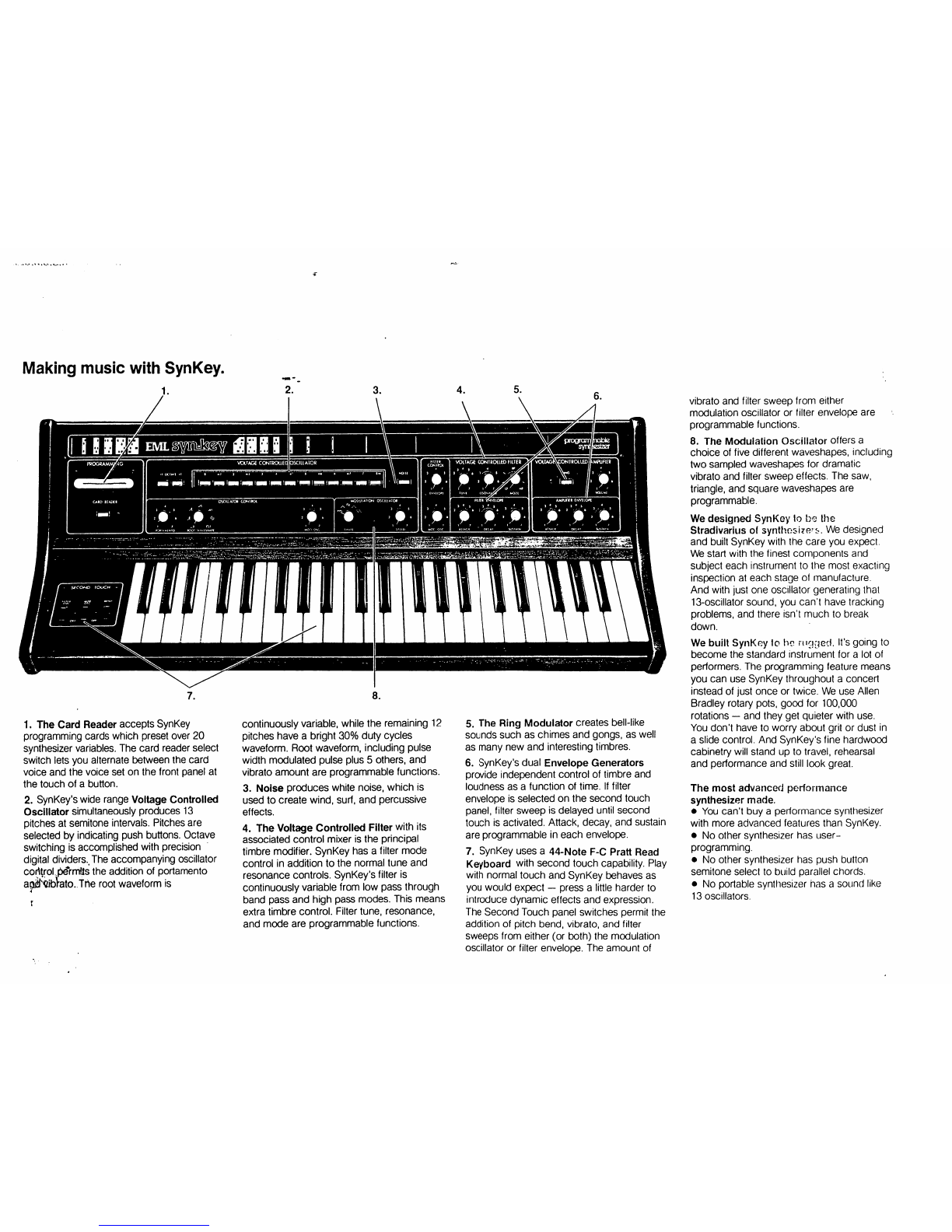
Making
music
with
SynKey.
1.
The
Card
Reader
accepts
SynKey
programming
cards
which
preset
over
20
synthesizer
variables.
The
card
reader
select
switch
lets
you
alternate
between
the
card
voice
and
the
voice
set
on
the
front
panel
at
the
touch
of
a
button.
2.
SynKey's
wide
range
Voltage
Controlled
Oscillator
simultaneously
produces
13
pitches
at
semitone
intervals.
Pitches
are
selected
by
indicating
push
buttons.
Octave
switching
is
accomplished
with
precision
digital
dividers.,
The
accompanying
oscillator
coritrol.
permits
the
addition
of
portamento
a^ibrato.
The
root
waveform
is
continuously
variable,
while
the
remaining
12
pitches
have
a
bright
30%
duty
cycles
waveform. Root
waveform,
including
pulse
width
modulated
pulse
plus
5
others,
and
vibrato
amount
are
programmable
functions.
3.
Noise
produces
white
noise,
which
is
used
to
create
wind,
surf,
and
percussive
effects.
4.
The
Voltage
Controlled
Filter
with
its
associated
control
mixer
is
the
principal
timbre
modifier.
SynKey
has
a
filter
mode
control
in
addition
to
the
normal
tune
and
resonance
controls.
SynKey's
filter
is
continuously
variable
from
low
pass
through
band
pass
and
high
pass
modes.
This
means
extra
timbre
control.
Filter
tune,
resonance,
and
mode
are
programmable
functions.
5.
The
Ring
Modulator
creates
bell-like
sounds
such
as
chimes
and
gongs,
as
well
as
many
new
and
interesting
timbres.
6.
SynKey's
dual
Envelope
Generators
provide
independent
control
of
timbre
and
loudness
as a
function
of
time.
If
filter
envelope
is
selected
on
the
second
touch
panel,
filter
sweep
is
delayed
until
second
touch
is
activated.
Attack,
decay,
and
sustain
are
programmable
in
each
envelope.
7.
SynKey
uses
a
44-Note
F-C
Pratt
Read
Keyboard
with
second
touch
capability.
Play
with
normal
touch
and
SynKey
behaves
as
you
would
expect
—
press
a
little
harder
to
introduce
dynamic
effects
and
expression.
The
Second
Touch
panel
switches
permit
the
addition
of
pitch
bend,
vibrato,
and
filter
sweeps
from
either
(or
both)
the
modulation
oscillator
or
filter
envelope.
The
amount
of
vibrato
and
filter
sweep
from
either
modulation
oscillator
or
filter
envelope
are
programmable
functions.
8.
The
Modulation
Oscillator
offers
a
choice
of
five
different
waveshapes,
including
two
sampled
waveshapes
for
dramatic
vibrato
and
filter
sweep
effects.
The
saw,
triangle,
and
square
waveshapes
are
programmable.
We
designed
SynKey
lo
be
the
Stradivarius
of
synthosi?^.
We
designed
and
built
SynKey
with
the
care
you
expect.
We
start
with
the
finest
components
and
subject
each
instrument
to
the
most
exacting
inspection
at
each
stage
of
manufacture.
And
with
just
one
oscillator
generating
that
13-oscillator
sound,
you
can't
have
tracking
problems,
and
there
isn't
much
to
break
down.
We
built
SynKny
lo
he.
rugged.
It's
going
to
become
the
standard
instrument
for
a
lot
of
performers.
The
programming
feature
means
you
can
use
SynKey
throughout
a
concert
instead
of
just
once
or
twice.
We
use
Allen
Bradley
rotary
pots,
good
for
100,000
rotations
—
and
they
get
quieter
with use.
You
don't
have
to
worry about
grit
or
dust
in
a
slide
control.
And
SynKey's
fine
hardwood
cabinetry
will
stand
up
to
travel,
rehearsal
and
performance
and
still
look
great.
The
most
advanced
performance
synthesizer
made.
•
You
can't
buy
a
performance
synthesizer
with
more
advanced
features
than
SynKey.
•
No
other
synthesizer
has
user-
programming.
•
No
other
synthesizer
has
push
button
semitone
select
to
build
parallel
chords.
•
No
portable
synthesizer
has
a
sound
like
13
oscillators.

VOLTAGE
CONTROUED
OSCILLATOR
I
OCUVl
-I
I
.)
j
-J
} 4
4*
J
mt,
6
.7
06CIUAKM
CONfBOl
KMlAMlNlO
«OOt
WAVUOtM
MOOUIATKX
OSClllATOB
VOLTAGE
CONTROLLED
FILTER
*
*
tr
1
J
J
J
s
•
\.
U&ONANCf
MOOt
FIITEB
ENVELOPf
J
*
6
j
*
6
2
/
VOLTAGE
CONTROLLED
AMPLIFIER
•
ING
»
->
/
AMPLIFIES
ENVELOPE
Fig.
2
Source
Controls
:.
BuUnCES.
The
SynKey
sources
are
com
prised
of
the
thirteen
semitone
select
push
buttons
and
the
NOISE
select
button.
The
OCTAVE
select
push
buttons,
PORTAMENTO
and
ROOT
WAVEFORM
(WAVESHAPE
on
early
instruments)
are
closely
associated
with
the
sources.
The
sources
provide
the
raw
pitches
for
the
synthesizer.
A.
Set
the
controls
on
your
SynKey
as
shown
in
figure
1.
Note
the
controls
shown
as
SOURCE
CONTROLS
in
figure
2.
B.
Hold
down
a
key
—
press
the
R
(root)
semitone
select
push
button
and
adjust
the
level
at
either
your
amp
or
the
VOLUME
control
(far
right)
on
your
SynKey
to
obtain
a
comfortable
listening
level.
Play
a
little
riff.
(Note:
if
none
of
the
semitone
push
buttons
are
selected
—
and
the
NOISE
is
not
selected
you
will
get
no
sound.)
C.
Depress
the
-1
OCTAVE
push
button
and
play.
The
pitch
has
been
transposed
1
octave
lower.
Push
again
to
release
and
you
are
back
where
you
started.
Push
the
+
1
push
button
and
transpose
one
octave
higher.
Push
again
to
release.
Note
that
if
both
the
—1
and
+
1
octave
buttons
are
depressed
+
1
always
wins!
D.
Depress
the
m2
button
and
release
the
root.
The
pitch
is
transposed
up
1
semitone.
You
can
repeat
this
for
each
push
button
until
you
reach
8
va.
Each
button
will
raise
the
pitch
by
1
semitone
until
you
have
covered
a
complete
octave.
With
SynKey
you
can
learn
a
tune
in
one
key
and
play
it
in
any
other
simply
by
selecting
the
proper
semitone
push
button.
E.
Now
depress
R,
3,
5,
and
play.
By
depressing
the
proper
semitone
select
push
button
you
can
readily
play
any
parallel
chord.
Try
the
following
chords.
Major
-
R,
3,
5
Minor
—
R,
m3,
5
Suspended-
R,
4,
5
Major
7th
-
R,
3,
5,
7
Minor
7th
-
R,
m3,
5,
m7
Dominant
—
R,
3,
5,
m7
Sixth
-
R,
3, 5,
6
Augmented—
R,
3,
m6
Diminished
-
R,
m3,
+4,6
F.
Now
release
all
semitone
push
buttons
except
R
and
play
while
gradually
rotating
the
PORTAMENTO
dial
clockwise.
PORT
AMENTO
causes
the
pitch
to
glide
to
succes
sive
notes.
The
pitch
will
continue
to
glide
to
the
last
key
depressed
even
if
it
is
released
prematurely.
A
footswitch
or
footpedal
may
be
used
to
control
portamento.
See
page
10.
G.
ROOT
WAVEFORM
(WAVESHAPE
on
early
instruments)
determines
the
basic
timbre
or
quality of
sound
on
the
SynKey.
Rotate
this
control
fully
clockwise.
Play
a
simple
tune
in
a
lower
register
and
slowly
rotate
the
control
counterclockwise.
Note
that:
the
nj
(square)
waveform
is
rather
"hollow"
like
a
clarinet.
The
AA
(double
sawtooth)
is
stringlike
and
up
an
octave.
The
/\
(sawtooth)
is
string
or
brass
like.
The
_J1
(pulse)
is
very
bright
—
reedy.
When
listening
to
the
pulse
with
the
synthesizer
set
as
in
fig. 1,
you
should
hear
a
change
in
timbre
with
key
depression.
The
pulse
is
being
"width
modulated"
by
the
Filter
En
velope
to
make
it
even
brighter.
More
about
that
later.
As
you
become
more
familiar
with
SynKey
you
will
find
that
the
ROOT
WAVE
FORM
control
will
be
very
useful
in
developing
particular
timbres.
H.
NOISE.
Release
all
of
the
semitone
select
push
buttons
and
depress
NOISE.
Noise
is
really
the
presence
of
all
pitches
at
the
same
time.
It
will
prove
useful
later
to
develop
surf,
wind,
thunder,
and
percussive
effects.
Note
that
if
you
depress
all
thirteen
semitone
select
buttons
the
result
will
be
rather
like
noise
—
even
though
you
are
using
just
13
pitches
and
their
overtones
rather
than
all
pitches.
II.
CONTROLLERS:
Figure
3
indicates
those
functions
we
have
designated
as
CONTROLLERS.
The
controllers
are
used
basically
to
introduce
time
varying
changes
in
pitch,
timbre,
and
loudness.
A.
MODULATION
OSCILLATOR-The
MODULATION
OSCILLATOR
produces
a
voltage
which
varies
reasonably
slowly
with
time.
The
position
of
the
SHAPE
control
determines
the
way
in
which
the voltage
changes
with
time,
and
the
SPEED
control
determines
how
often
the
changes
occur.
1.
Begin
with
the
SHAPE
at
/\
and
SPEED
at
5.
Now
hold
down
a
key
and
slowly
rotate
the
modulation
oscillator
(MOD.
OSC.)
dial
in
the
OSCILLATOR
CONTROL
clockwise.
You
will
hear
a
vibrato
which
begins
as a
small
part
of
a
semitone
and
increases
to
about
±
2
octaves.
The
MOD.
OSC.
control
determines
the
amount
of
modulation
oscillator
signal
which
is
applied
to
the
SynKey
VOLTAGE
CONTROLLED
OSCILLATOR.
The
more
MOD.
OSC.
you
apply,
the
greater
the
pitch
change.
-
2.
Now
slowly
adjust
both
the
SPEED
control
and
the
MOD.
OSC.
control
(key
depressed)*
You
will
be
able
to
achieve a
wide
variety
of effects.
3.
With
the
SPEED
set
rather
slow
and
MOD.
OSC.
set
to
about
midpoint,
move
the
shape
alternately
to
m\
(double
sawtooth),
/\
(triangle),
and
ru
(square).
You
will
hear
a
pitch
change
represented
by
the
shapes.

4.
The
dotted
shapes
.•'•.
and
\\
signify
sampled
/I
and
m\
shapes.
Instead
of
smoothly
varying,
these
voltages
are
broken
into
steps.
As
you
change
the
SPEED
control
you
will
find
that
you
can
generate
various
pitch
patterns
for
special
effects.
Experiment
with
various
combinations
of
MOD.
OSC,
SHAPE,
and
SPEED
controls
to
become
thoroughly
familiar
with
them.
B.
AMPLIFIER
ENVELOPE
-
The
AMPLI
FIER
ENVELOPE
generates
a
voltage
at
each
key
depression.
This
voltage
is
applied
to
the
VOLTAGE
CONTROLLED
AMPLIFIER.
The
VOLTAGE
CONTROLLED
AMPLIFIER'
determines
how
the
loudness
of
your
SynKey
changes
with
time
after
you
depress
a
key.
There
are
three
controls
in
the
AMPLIFIER
ENVELOPE:
ATTACK,
DECAY,
and
SUSTAIN.
Note:
no
new
envelope
can
be
initiated
unless
all
keys
have
been
released.
1.
The
ATTACK
control
will
determine
how
long
it
takes
a
sound
to
reach
maximum
loudness.
Clockwise
rotation
results
in
longer
attacks.
Once
the
maximum
loudness
is
reached
the
process
is
reversed
and
the
sound
level
begins
to
decrease.
The
time
to
reach
silence
is
determined
by
the
DECAY
control.
With
the
SUSTAIN
control
off
(set
to
1),
the
envelope
will
always
be
the
same
regardless
of
when
(or
whether)
you
release
the
key.
Experiment
with
various
combinations
of
the
ATTACK
and
DECAY
controls.
You
should
be
able
to
make
loudness
versus
time
varions
such
as
the
following:
Don't
be
surprised
that
you
can't
hear
how
the
loudness
is
changing
at
short
attack
and
decay
times
—
the
time
can
be
as
short
as
2/100pthof
3
second.
2.
V^tj^he
SUStAIN
control
at
other
than
1
the
situaiion
is
a
little
different.
The
envelope
(andrloudness)
will
attack
to
the
maximum
level
and
then
begin
to
decay.
If
a
key
is
not
held
down,
the
envelope
will
decay
to
zero
level
as
before.
If
a
key
is
being
held
down,
however,
the
loudness
will
decay
to
the
level
set
by
the
SUSTAIN
control
and
remain
there
as
long
as
the
key
is
depressed.
Upon
key
release,
the
loudness
will
decay
toward
silence
at
aTSte
determined by
the
DECAY
control.
Holding
a
key
down
simply
prevents
the
loudness
from
decreasing
below
the
level
set
by
the
SUSTAIN
control.
By
experimenting
with
all
three
controls
you
should
be
able
to
make
sounds
change
loudness
with
time
as
shown
below.
KEY
RELEASE
If
you
read
our
discussion
of
musical
instruments
and
are
starting to
think
in
terms
of
pitch,
loudness,
and
timbre,
you
may
have
guessed
that to
play
plucked
or
struck
sounds you
will
use
fast
attacks,
medium
decays
and
no
sustain.
Horn
sounds
will
require
medium
short
attacks
and
decays
with
moderate
to
high
sustain.
An
organ-like
sound
will
have
fast
attack
and
decay
with
maximum
sustain.
C.
FILTER
ENVELOPE
-
The
FILTER
ENVELOPE
has
the
same
controls
and
works
in
the
same way
as
the
AMPLIFIER
ENVELOPE.
It
is,
however,
applied
to
the
VOLTAGE
CONTROLLED
FILTER.
More
about
that
in
Section
III.
D.
VOLUME
CONTROL
-
The
VOLUME
CONTROL
is
grouped
with
the
controllers
as
a
matter
of
convenience.
It
simply
sets
the
overall
volume
of
the
SynKey.
Generally
speaking, the
best
signal-to-noise
ratio
is
obtained
with
the
SynKey
VOLUME
turned
well
up
and
your
amp
volume
down.
You
will
find
that
some
compromise
is
required
to
accommodate
different
kinds
of
sounds.
At
a
gig,
the
best
bet
is
to
set
your
amp
for
the
proper
level
with
the
SynKey
volume
at
7
while
playing
your
"thinnest"
sounds,
then
you
will
be
able
to
turn
down
the
SynKey
volume
for
songs
with
thicker
sounds.
Now
is
a
good
time
to
practice
what
you
have
learned
so
far
and
let
it
sink
in.
Try
combining
different
envelopes,
root
wave
forms,
chord
structures,
and
varying
degrees
of
portamento
and
vibrato.
III.
MODIFIERS:
There
are
three
modifiers
on
the
SynKey.
Basically
they
pertain
to
timbre
modification.
They
are:
A.
Voltage
Controlled
Filter
B.
Ring
Modulator
(designated
by
RING)
C.
Pulse
Width
Modulation
A.
VOLTAGE
CONTROLLED
FILTER
-
The
filter
is
primarily
responsible
for
the
wide
variety
of
timbres
available
on
your
SynKey.
It
accomplishes
this
by
emphasizing
or
de-emphasizing
different
overtones
or
har
monics
naturally
present
in
the
basic
pitch
waveforms.
1.
Begin
by
setting
your
SynKey's
controls
as
shown
in
Figure
4.
With
resonance
set
to
1
and
mode
set
to
LP
(low
pass),
gradually
rotate
the
TUNE
control
clockwise
while
hold
ing
down
a
low
key.
Notice
that
the
note
becomes
progressively
brighter.
As
you
rotate
the
TUNE
clockwise,
you
are
actually
permitting
more
overtones
to
pass
(remember
overtones
are
integral
multiples
of
the
basic
pitch)
without
changing
the
strength
of
the
fundamental
pitch.
2.
Now
rotate
the
MODE
control
to
BP
(band
pass)
and
again
rotate
the
TUNE
control.
(You
can
play
a
little
riff
now
and
then
too
—
it
helps
make
subtle
timbre
changes
more
evident.)
Now
as
you
rotate
clockwise,
you
will
tend
to
pass
a
band
of
overtones.
When
fully
clockwise
the
fundamental
and
lower
overtones
will
tend
to
be
reduced
—
resulting
in
a
still
brighter
timbre.
VOLTAGE
CONTROLLED
OSCILLATOR
ml
1
mi
]
OSCILLATOR
CONTRCX
MODULATION
OSCILLATOR
VOLTAGE
CONTROLLED
FILTER
IUNE
ttiONANCf
MODI
FILTER
ENVELOPE
MCAV
SUSTAIN
VOLTAGE
CONTROLLED
AMPLIFIER
AMPllflfft
ENVELOPE
Fig.
3
Controllers
OSCILLATOR
CONTROL
MODULATION
OSCILLATOR
VOLTAGE
CONTROLLED
FILTER
/
•■/
•-/
•I
SON
a
NO
wOOt
fllTER
ENVELOPE
}
*•
6
2
W
6
J
VOLTAGE
CONTROLLED
AMPLIFIER
Fig.
4

Fig.
6
3.
Set the
MODE
control
to
HP
(high
pass)
and
repeat
the
same
exercise.
Here,
as
you
rotate
the
TUNE
control,
the
higher
overtones
remain
at
the
same
strength
while
the
fundamental
pitch
and
lower
overtones
are
successively
diminished
in
strength.
In
high
pass
mode,
with
the
TUNE
at
7,
you'll
have
a
very
thin
sound,
depending
on
pitch
range.
4.
You
have
performed
the
preceeding
with
the
RESONANCE
control
set
to
1.
Now
return
the
MODE
to
LP
(low
pass),
set
RESONANCE
to
3
and
rotate
the
TUNE
control
back
and
forth.
Set
RESONANCE
successively
to
4,
5,
6,
&
7
and
rotate
TUNE
repeatedly.
Now
in
addition
to
diminishing
certain
overtones,
the
filter
is
emphasizing
the
overtones
to
which
it
is
tuned.
At
higher
resonance
you
can
readily
distinguish
the
individual
overtones.
5.
With
RESONANCE
set
to
5
or
6,
set
the
ROOT
WAVEFORM
control
to
square
(fU
)
and
rotate
the
filter
TUNE.
Return
to
the
sawtooth
(
/\)
and
repeat.
The
difference
you
hear
is
due
to
the
fact
that
sawtooth
has
both
even
and
odd
harmonics;
while
the
square
wave
has
only
odd.
Each
of
the
waveforms
depicted
on
the
ROOT
WAVE
FORM
control
has
a
different
overtone
structure
and
will
provide
somewhat
different
results
after
being
modified
by
the
filter.
The
filter
provides
much
to
think
about
and
many
possibilities.
Practice,
with
various
settings
of
the
TUNE,
RESONANCE,
and
MODE
while
playing
simple
pieces.
6.
Return
all
controls
to
positions
indicated
in
Figure
4,
except
set
RESONANCE
to
5
and
ENVELOPE
in
the
FILTER
CONTROL
section
to
5.
Thus
far
you have
been
using
static
timbres
—
now
we
are
going
to
change
timbre
with
time.
Play
a
few
notes
and
notice
that
the timbre
changes
during
the
note.
The
position
of
the
ENVELOPE
dial
in
the
FILTER
CONTROL
section
determines
the
amount
of
timbre
change;
while
ATTACK,
DECAY,
and
SUSTAIN
levels
of
the
FILTER
ENVELOPE
determine
just
how
the timbre
changes
with
time.
This
effect
is
commonly
called
"envelope
sweep"
or
"filter
sweep".
What
you
are
doing
is
using
the
FILTER
ENVELOPE
voltage
to
change
the
tuning
of
the
filter
electronically
rather
than
by
rotating
the
TUNE
control.
It
is
similar
to
changing
loudness
with
AMPLIFIER
ENVELOPE.
7.
Experiment
—
slowly
—
with
various
settings
of
the
filter
TUNE,
RESONANCE,
and
MODE
controls,
the
ENVELOPE
control,
and
the
ATTACK,
DECAY,
and
SUSTAIN
controls
of
the
FILTER
ENVELOPE.
8.
Reset
all
controls
to
positions
shown
in
Figure
4,
except
RESONANCE
at
5.
Now
rotate
the
MOD.
OSC.
control
in
the
FILTER
CONTROL
section
clockwise.
You
are
now
using
the
modulation
oscillator
to
"sweep"
the
filter.
The
modulation
oscillator
is
now
effectively
changing
the
filter
tune.
9.
With
MOD.
OSC.
in
the
FILTER
CONTROL
set
to
5
or
so,
go
to
the
MODULATION
OSCILLATOR
itself
and
manipulate
the
SPEED
and
SHAPE
controls.
You
will
be
able
to
affect
the
rate of
timbre
change
and
how
it
changes
with
time.
Notice
when
the
SPEED
is
set
high,
the
ear
cannot
distinguish
how
the
timbre
changes
with
time.
The
ear
simply
hears a
new
timbre.
Experiment!
B.
Ring
Modulation
—
Ring modulation
is
a
process
which
generates
non-harmonic
partials.
Overtones
are
harmonic
partials.
Their
frequencies
are
integer
multiples
of
the
fundamental
pitch,
hence
the
tone
having
harmonic
partials
will
be
bright,
but
have
a
well
defined
pitch.
A
source
with
non-
harmonic
partials
will
tend
to
sound
discord
ant.
Bells,
cymbals
and
chimes
are
examples
of
instruments
rich
in
non-harmonic
partials.
They
are
often
described as
being
clangorous.
The
ear
will
regard
tones
with
non-harmonic
partials
as
having
a
"different"
timbre.
1.
Set
the
SynKey's
controls
as
shown
in
Figure
5.
Play
a
little
tune,
then
depress
the
RING
push
button.
2.
Push
m2
and
release
R
while
playing.
Repeat
the
process
of
depressing
the
next
semitone
button
and
releasing
the
previous
one.
You
will
find
a
wide
variety
of
timbres
(not
all
will
sound
pleasant).
3.
Experiment
with
various
filter
settings,
filter
control
settings
and
root
waveforms
while
using
ring
modulation.
C.
Pulse
Width
Modulation
—
Pulse
width
modulation
creates
a
chorus
effect
—
the
sound
of
a
number
of
instruments
playing
together.
This
is
accomplished
electronically
by
using
the
FILTER
ENVELOPE
to
control
the
width
of
a
pulse
produced
by
the
VOLTAGE
CONTROLLED
OSCILLATOR.
This
results
in
the
phase
of
the
oscillator
signal
changing
in
time
much
like
the
phase
variations
of
a
chorus
of
instruments.
Set
up
the
SynKey
according
to
figure
6.
Depress
a
key
and
notice
the
chorus
effect.
Experiment
with
different
settings
of
AMPLIFIER
ENVELOPE
and
FILTER
ENVELOPE
ATTACK,
DECAY,
and
SUSTAIN.
The
amount
of
chorus
effect
can
be
decreased
by
moving
the
ROOT
WAVEFORM
control
clockwise
until
it
is
vertical
where
the
effect
will
disappear.

IV.
SECOND
TOUCH:
The
second
touch
keyboard
permits
you
to
selectively
initiate
pitch
bend,
vibrato,
and
timbre
changes
directly
from
the
keyboard.
Set
SynKey
as
shown
in
Figure
5,
and
refer
to
Figure
7.
A.
BEND
—
Begin
with
all
rocker
switches
on
the
SECOND
TOUCH
panel
off
except
the
BEND
switch.
Depress
a
key
slowly
(use
a
long
decay
or
some
sustain
in
the
amplifier
envelope).
As
you
continue
to
press
down
you
will
hear
the
pitch
bend
up
approximately
a
third.
Play
a
little
riff
with
normal
light
touch,
then
simply
press
harder
to
initiate
pitch
bend
on
desired
notes.
Notice
that
the
amount
of
bend
is
not
determined
by
how
hard
you
press.
B.
MODULATOR
OSCILLATOR
-
Turn
off
BEND
and
adjust
SynKey
to
produce
a
vibrato
using
the
MOD.
OSC.
control'in
the
OSCILLATOR
CONTROL
section,
and
the
MOD.
OSC.
SHAPE
and
SPEED
controls.
Have
the
MOD.
OSC.
dial
in
FILTER
CONTROL
set
to
1.
Play
a
little
and
notice
you
always
have
vibrato.
Now
activate
the
MOD.
OSC.
rocker
switch
on
the
SECOND
TOUCH
panel.
The
vibrato
will
disappear
with
normal
light
touch
and
only
occur
when
a
key
is
depressed
sufficiently
to
initiate
second
touch.
Turn
the
MOD.
OSC.
dial
in
OSCILLATOR
CONTROL
to
1
to
remove
the
vibrato
and
turn
up
the
MOD.
OSC.
dial
in
FILTER
CONTROL
(slow
down
the
modulation
oscillator
speed
too,
if
you
wish).
Repeat
the
previous
playing
exercises
and
you
will
find
that
you
can
introduce
a
wah-wah
effect
at
any
time
by
simply
pressing
harder.
C.
FILTER
ENVELOPE
-
Set
the
MOD.
OSC.
rocker switch
to
off.
In
the
FILTER
CONTROL
section
set
MOD.
OSC.
to
1
and
the
ENVELOPE
to
7.
Set
the
FILTER
ENVELOPE
ATTACK
and
DECAY
dials
to
4.
Play
a
riff
and
npte
that
you
have
timbre
chariges
(fitter
sweep) on
each
key
dep&§8ion.
Activate
the
FILTER
ENVELOPE
roqker
switch
on
the
SECOND
TOUCH
panel.
Note
that
the
filter
envelope
and
resulting
timbre
changes
will
only
occur
upon
sufficiently
forceful
key
depression.
You
can,
of
course,
have
all
4
effects
(bend,
vibrato,
wah-wah,
and
filter
envelope
sweep)
at
the
same
timed*-you
wish.
Remember,
if
the
FILTER
ENVELOPE
and
MOD.
OSC.
rocker
switches
are
off,
you
will
have
timbre
changes
and
vibrato
as
determined
by
the
front
panel
controls.
If
the
rocker
switches
are
on,
you
will
get
these
effects
only
when
a
key
is
depressed
suf
ficiently.
Always
make
sure
the
rockers
are
in
the
position
desired
or
you
will
have
surprises!
V.
PROGRAMMING:
The
programming
feature
of
your
SynKey
is
designed
to
make
life
easier
when
you
have
to
go
quickly
from
one
sound
to
another.
Making
a
card
for
sounds
you
particularly
like
will
prevent
"losing"
them,
too.
Basically
what
the
card
reader
and
programming
cards
do
is
preset
most
of
the
important
front
panel
controls
of
your
SynKey.
The
programmable
controls
are:
ROOT
WAVEFORM
MOD.
OSC.
in
OSCILLATOR
CONTROL
(vibrato
amount)
MODULATION
OSCILLATOR
SHAPE
ENVELOPE
in
FILTER
CONTROL
(amount
of
envelope
applied
to
filter)
MOD.
OSC.
in
FILTER
CONTROL
(amount
of
modulation
oscillator
applied
to
the
FILTER)
Filter
TUNE
Filter
RESONANCE
Filter
MODE:
Low
pass,
band
pass,
and
high
pass
Filter
Envelope:
ATTACK,
DECAY,
and
SUSTAIN
Amplifier
Envelope:
ATTACK,
DECAY,
and
SUSTAIN
A
number
of
controls
are
not
program
mable.
They
allow
you
to
introduce
nuance
and
variations
during
a
piece.
They
are:
CARD
READER
select
SECOND
TOUCH
select
OCTAVE
select
SEMITONE
select
MODULATION
OSCILLATOR
SPEED
PORTAMENTO
time
NOISE
SELECT
RING
SELECT
Output
VOLUME
A.
USING
PROGRAM
CARDS
-
Select
a
prepunched
card
from
those
provided.
See
Figure
8.
Insert
it
firmly
into
the
card
reader
slot,
printing
side
up
with
the
cut
corner
to
the
left.
(Never
put
anything
into
the
slot
but
a
factory
supplied
card
—
make
sure
cards
are
clean
and
do
not
have
bits
of
tape
or
other
debris
on
them.
The
reader
is
a
precision
device
and
rather
expensive.)
The
groove
running
across
the
top
of
the
instrument
may
be
used
to
hold
cards
for
easy
access
during
a
performance.
Set
the
non-programmed
controls
as
specified
on
the
card.
The
first
row
indicates
the
OCTAVE
(-1,0,
+
1)
and
semitone
select
push
button
R,
m2,
2
).
PORTAMENTO,
MOD.
OSC,
SPEED,
RING,
and
SECOND
TOUCH
selection
may
also
be
given.
Push
the
CARD
READER
select
push
button
and
play.
Try
various
cards
—
SECOND
TOUCH
.
following
the
auxilliary
instructions
each
time
—
to
get
an
idea
of
the
kinds
of
sound
your
SynKey
can
make.
These
sounds
have
been
selected
for
variety
and
therefore
require
different
playing
techniques.
Don't
be
shy
about
experimenting
with
OCTAVE
select,
SEMITONE
SELECT,
PORTAMENTO,
etc.
while
using
the
cards.
Note
that
if
no
card
is
in
the
reader
slot
you
will
get
the
sound
determined
by
the
front
panel
controls
regardless
of
the
reader
select
push
button
position.
If
a
card
is
in
the
slot,
you
can
go
back
and
forth
between
the
front
panel
sound
and
the
programmed
sound
by
merely
activating
the
reader
push
button.
B.
PROGRAMMING
YOUR
OWN
CARDS
-
Programming
your
own
cards
is
easy.
It
is
necessary
to:
(1.)
set
up
a
sound
using
front
panel
controls
and
(2.)
translate
the
setting
of
the
programmable
controls
into
holes
in
a
card.
I
-
MANUAL
SETTINGS
ONLY
-
DO
NOT
PUNCH
OCTAVE
MUSE
<BK
D
D
DDDDDDODDDDDDD
D
-I
+1
R
m2
2
m3
3 4
4* 5
ro6
6
m7
7
Iva
SECOND
TOUCH
D D D
Fig.
7
Second
Touch
Panel
Fig.
8
Program
Card

Fig.
9
Rockford
Files
-
MANUAL
SETTINGS
ONLY
•
DO
NOT
PUNCH
lTd
ddoddddddddddd
d
-I
*\
R
ra2
2
ro3
3 4
4*
5
tn6
6
ml
7
In
PORT
MOO.
OSC.
MASTER
SPEEO
VOLUME
.
SECOND
TOUCH
D
D D
-PROGRAM
TITLE-
Fig.
8
Program
Card
TRANSLATING
SETTINGS
TO
HOLES
-
Most
controls
have
markings
which
are
directly
translatable
to
card
holes.
For
example,
consider
the
ATTACK
control
in
the
AMPLIFIER
ENVELOPE.
The
ATTACK
control
has
seven
marks
around
it
numbered
1
through
7.
If
the
control
is
set
to
number
1,
you
simply
punch
out
the
1
hole
in
the
ATTACK
portion
of
the
VOLTAGE
CONTROLLED
AMPLIFIER
section
of
the
card.
If
the
control
is
set
to
2,
punch
out
the
2
hole.
If
the
control
is
set
to
3,
punch
out
the
1
hole
plus
the
2
hole
(1
+2
=
3).
If
the
CONTROL
setting
is:
1
2
3
4
5
6
7
Punch
holes
valued
at:
1
2
2
+
1
4
4
+
1
4
+
2
4
+
2
+
1
If
no
holes
are
punched,
the
ATTACK
time
is
not
programmed
and
the
panel
control
setting
determines
the
attack
time.
The
ATTACK
time
can
then
be
varied
manually
while
using
a
program
card.
This
same
procedure
may
be
used
to
set
the
remaining
programmable
parameters
with
numbered
controls.
Remember,
if
no
holes
are
punched,
that
parameter
may
be
manu
ally
controlled.
The
following
programmable
parameters
do
not
have
numbers
on
the
panel
face.
In
these
cases,
a
code
is
provided
for
their
translation.
for
panel
for_Jl
for
J
for
A
ROOT
WAVEFORM
punch
0
punch
1
punch
2
punch
3(2
D
for
for
for
for
ITJ
punch
4
punch
5
(4
+
1)
punch
6
(4
+
2)
punch
7
(4
+
2
+
1)
MOD.
OSC.
SHAPE
for
panel
punch
0
for
rvrv.
punch
1
for
/\
punch
2
for
ru
punch
3
(2
+
1)
for
panel
for
low
pass
for
band
pass
for
high
pass
FILTER
MODE
punch
0
punch
1
punch
2
punch
3(2
+
CAUTION:
When
punching
cards,
use
care
to
align
the
punch
directly
over
the
marked
rectangle.
Turn
the
card
and
punch
so
that
punched
rectangle
is
directed
away
from
face!
A
PRACTICE
TRANSLATION.
Before
trying
to
program
one
of
your
own
settings,
set
up
your
SynKey
as
shown
in
Fig. 9.
Translate
this
setting
to
a
blank
program
card.
Compare
what
you
have
punched
to
the
card
that
came
with
your
instrument.
The
newly
punched
card
and
prepunched
card
should
be
identical.
In
programming
your
own
sounds
remember
the
following:
you
cannot
program
"in
between"
settings.
If
you
have
RESONANCE
set
midway
between
3
and
4
for
instance,
alternately
try
3
and
4
to
see
which
is
more
suitable.
Usually
you
will
find
that
either
3
or
4
will
suffice.
If
not,
mark
the
card
"RES
3.5"
and
leave
the
resonance
unprogrammed.
(China
marking
pens,
such
as
the
Sanford's
Sharpie,
may
be
used
to
mark
cards.
Do
not
leave the
cap
off
as
the
pen
tip
dries
rapidly.)
After
a
little
practice
you
will
be
able
to
punch
cards
without
reference
to
diagrams.
Additional
decks
of
blank
cards
are
available
from
your
dealer.
If
temporarily
unavailable
write:
SynKey,
Dept.
E,
Box
205,
New
Hartford,
CT
06057.

Fig.
10
Rear
Panel
VI.
REAR
PANEL:
The
rear
panel
contains
the
power
switch,
fuse,
tuning
controls,
portamento
jack,
and
output
jacks.
See
Figure
10.
A.
The
power
switch
is
on
when
up.
B.
The
fuse
is
3
AG,
}A
amp
and
should
be
replaced
only
with
a
direct
equivalent.
C.
High
and
low
outputs
are
provided.
The
low
level
is
suitable
for
guitar
and
other
amps
with
low
level
inputs.
The
high
level
is
used
for
most
high
fidelity
type
amplifiers,
tape
recorders
and
line
level
mixing
boards.
D.
A
stereo
plug,
using
the
tip
and
ring
may
be
connected
to
a
switch
to
shunt
the
portamento
control
on
SynKey.
See
below.
Alternatively
a
foot
pedal
with
a
2
megohm
potentiometer
foot
pedal
wired
to
the
tips
and
ring
of
a
stereo
plug
may
be
used
to
directly
control
portamento.
2
MEG
'..'POT
Stereo
Plug
with
Potentiometer
TIP
SLEEVE
Stereo
Plug
NORMALLY
CLOSED
SWITCH
TUNING
—
There
are
two
ways
to
tune
SynKey.
Begin
with
both
the
TRANSPOSE
and
OCTAVATION
controls
straight
up.
If
SynKey
is
at
room
temperature,
a
3
minute
warm-up
will
be
sufficient.
If
the
instrument
has
been
stored
or
transported
in
a
cold
environment,
a
longer
warm
up
is
required.
Method
A:
Alternate
between
the top
C
key
and
C
an
octave
down.
Use
the
OC
TAVATION
control
to
get
a
perfect
octave
—
do
not
be
concerned
whether
C
is
actually
a
C.
When
a
perfect
octave
is
obtained,
use
the
TRANSPOSE
control
to
make
the
C
key
a
musical
C.
SynKey
will
be
in
tune.
If
you
must
tune
to
other
instruments
use
the
TRANSPOSE
control.
Method
B:
Tune
the
bottom
F
key
to
a
musical
F
with
the
TRANSPOSE
control.
Use
the
OCTAVATION
control
to
adjust
the
top
C
to
the
correct
pitch.
VII.
RECOMMENDED
BOOKS ON
SOUND
AND
ELECTRONIC
MUSIC
Synthesizer
Primer,
Electronic
Music
Laboratories,
Inc.,
P.
O.
Box
H,
Vernon,
Connecticut
06066
The
New
World
of
Electronic
Music,
by
Walter
Sear,
Alfred
Publishing
Co.,
75
Channel
Drive,
Port
Washington,
New
York
11050
Electronic
Music,
by
Allen
Strange,
Wm.
C.
Brown
Publishing
Co.,
2460
Kerper
Blvd.,
Dubuque,
Iowa
Electronic
Music
Synthesis.by
Hubert
Howe,
Jr.,
W.
W.
Norton
&
Company,
New
York,
New
York
A
Guide
to
Musical
Acoustics,
by
H.
Lowery.
Dover
Publications,
180
Varick
Street.
New
York,
New
York
Music,
Sound
and
Sensation,
by
Fritz
Winkel,
Dover
Publications,
180
Varick
Street,
New
York,
New
York
Music.
Physics,
and
Engineering,
by
Harry
F.
Olson,
Dover
Publications,
180
Varick
Street,
New
York,
New
York
The
Technique
of
Electronic
Music,
by
Thomas
Wells
and
Eric
Vogel,
University
Stores,
Inc.,
P.
O.
Box
7756,
Austin,
Texas
78712
Introduction
to
the
Physics
and
Psychophysics
of
Music,
by
Juan
G.
Roederer,
Springer
Verlag,
125
Fifth
Avenue,
New
York,
N.
Y.
10010
The
Development
and
Practice
of
Electronic
Music,
by
Jon
Appleton
and
Ronald
Peresa,
Prentice
Hall,
Inc.,
P.
O.
Box
500,
Englewood
Cliffs,
New
Jersey
07632
How
to
Make
Electronic
Music,
by
R.
Drake,
R.
Herder,
and
A.
Modugno,
EAV
Vineyard
Edition,
Pleasantville,
N.
Y.
10570
10
Table of contents
Other EML Synthesizer manuals