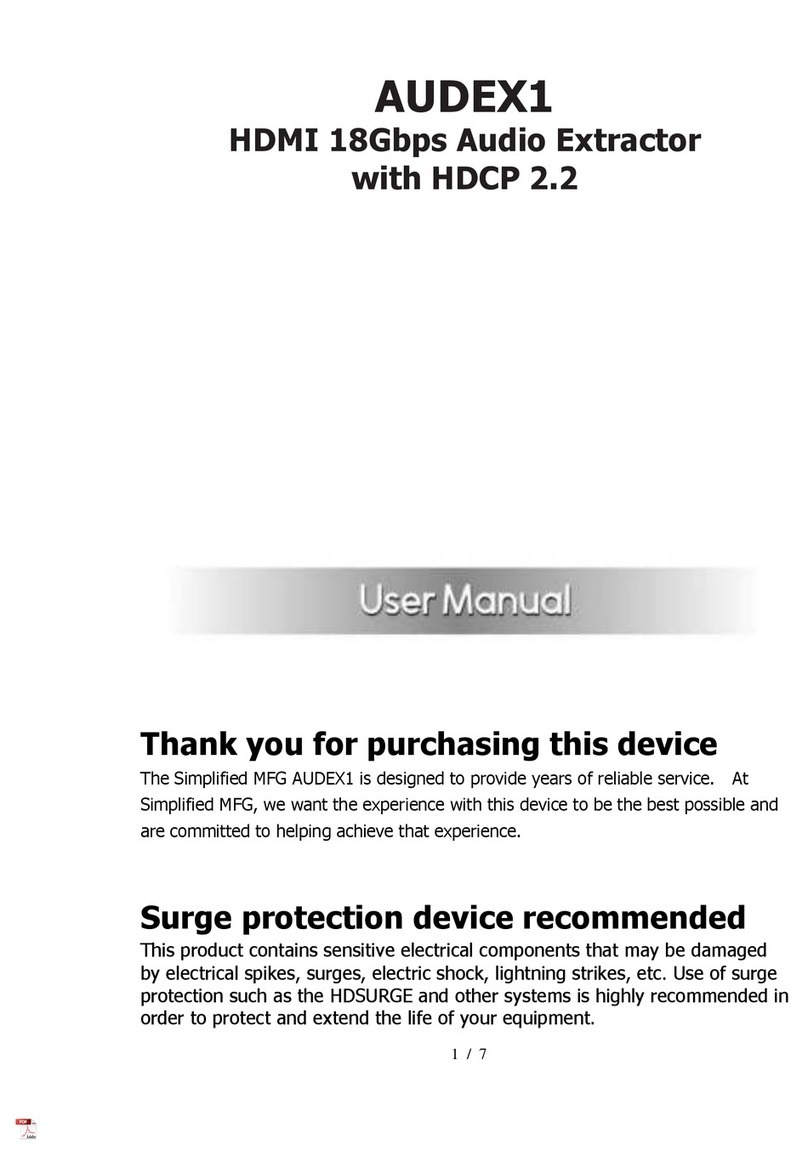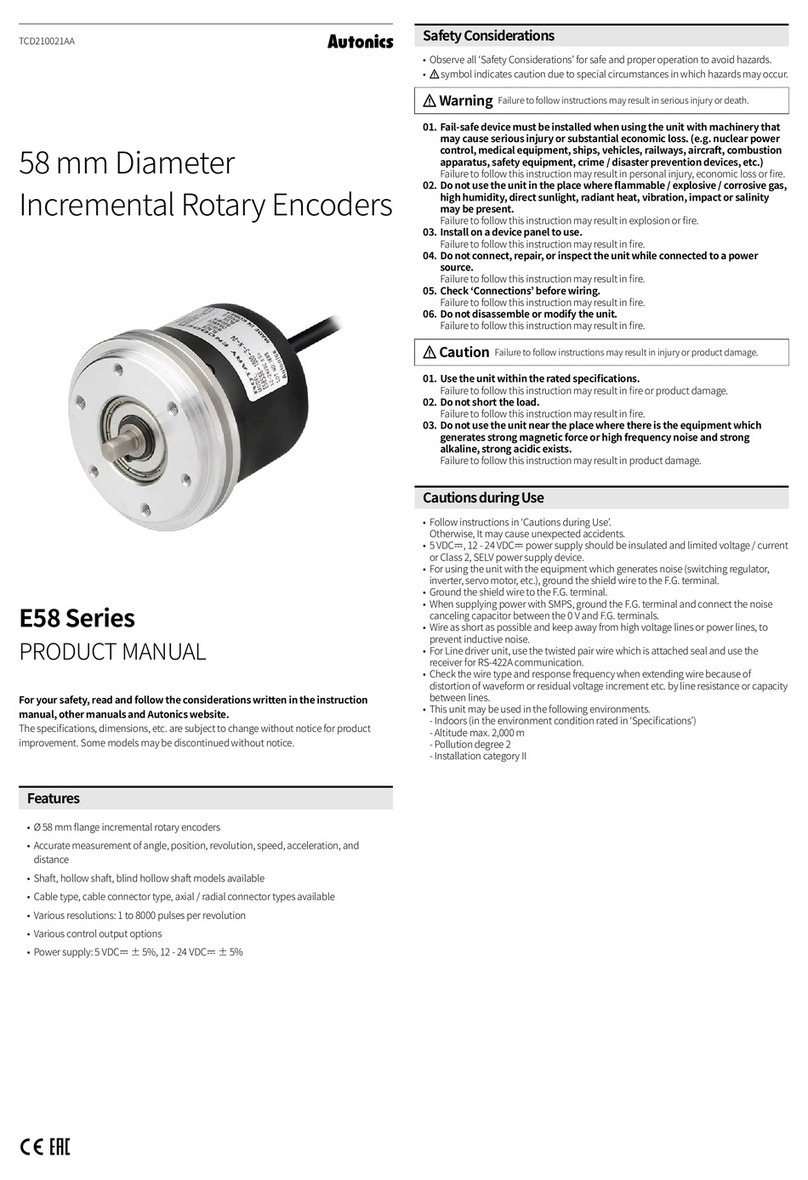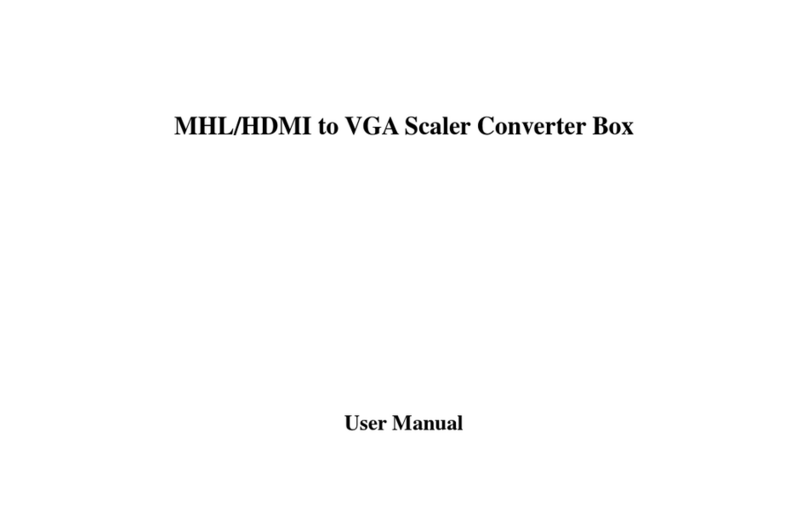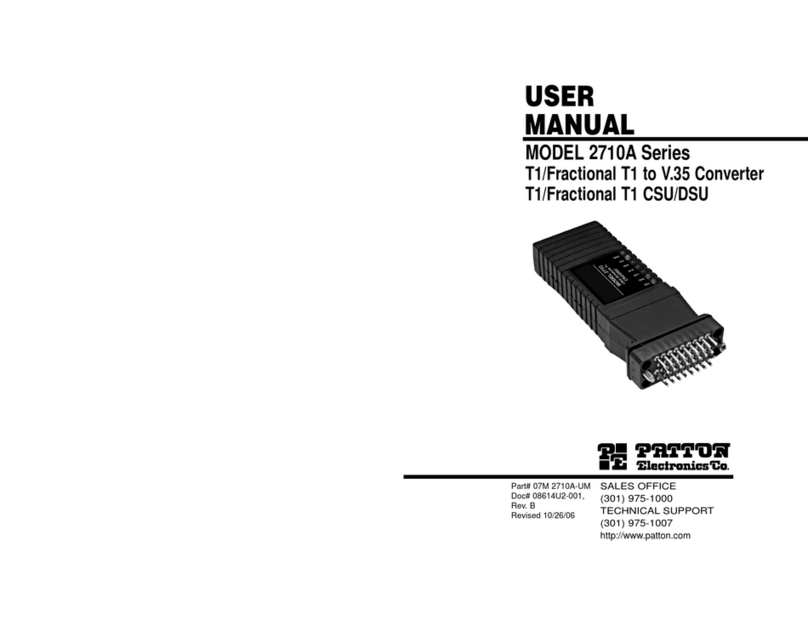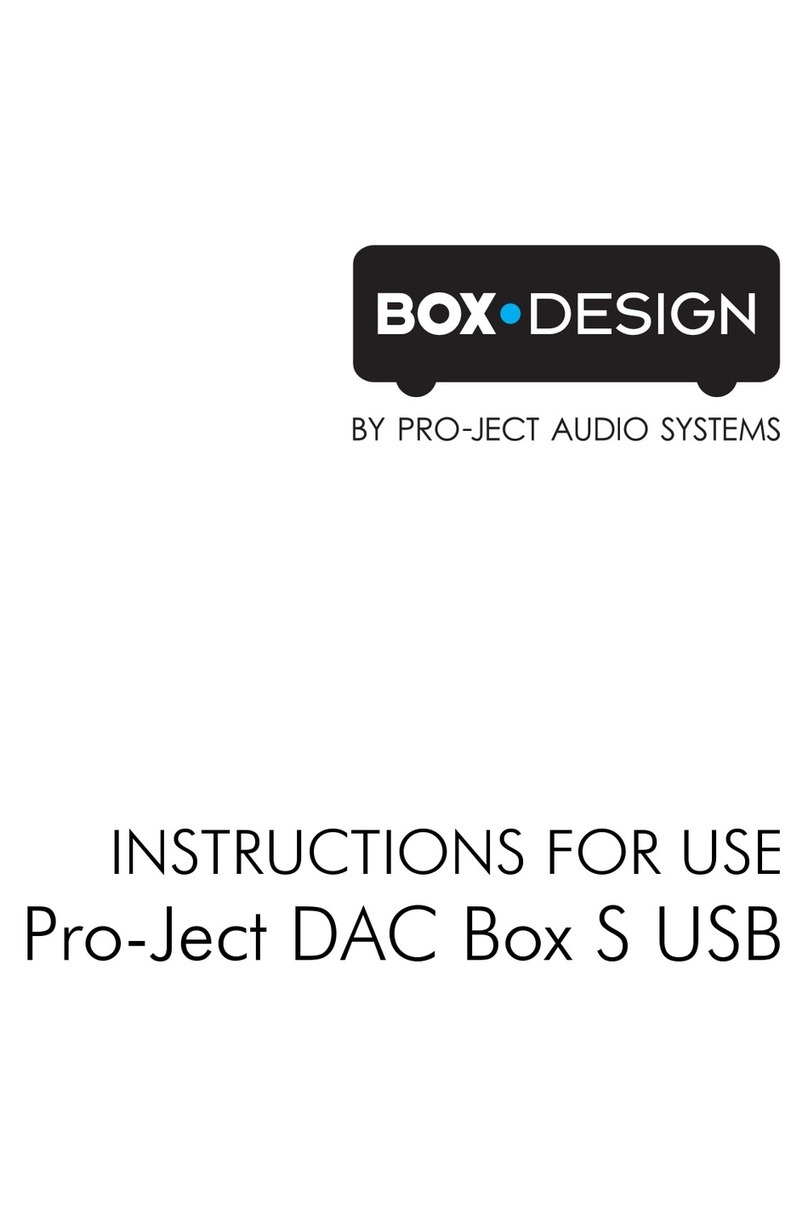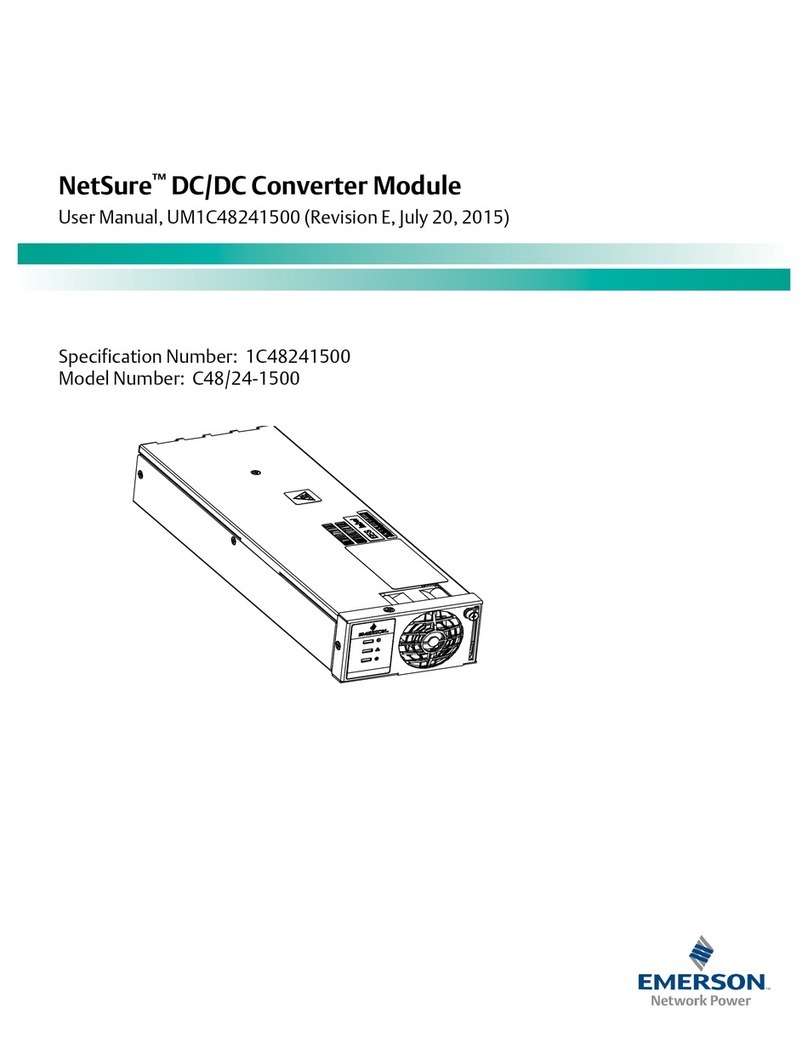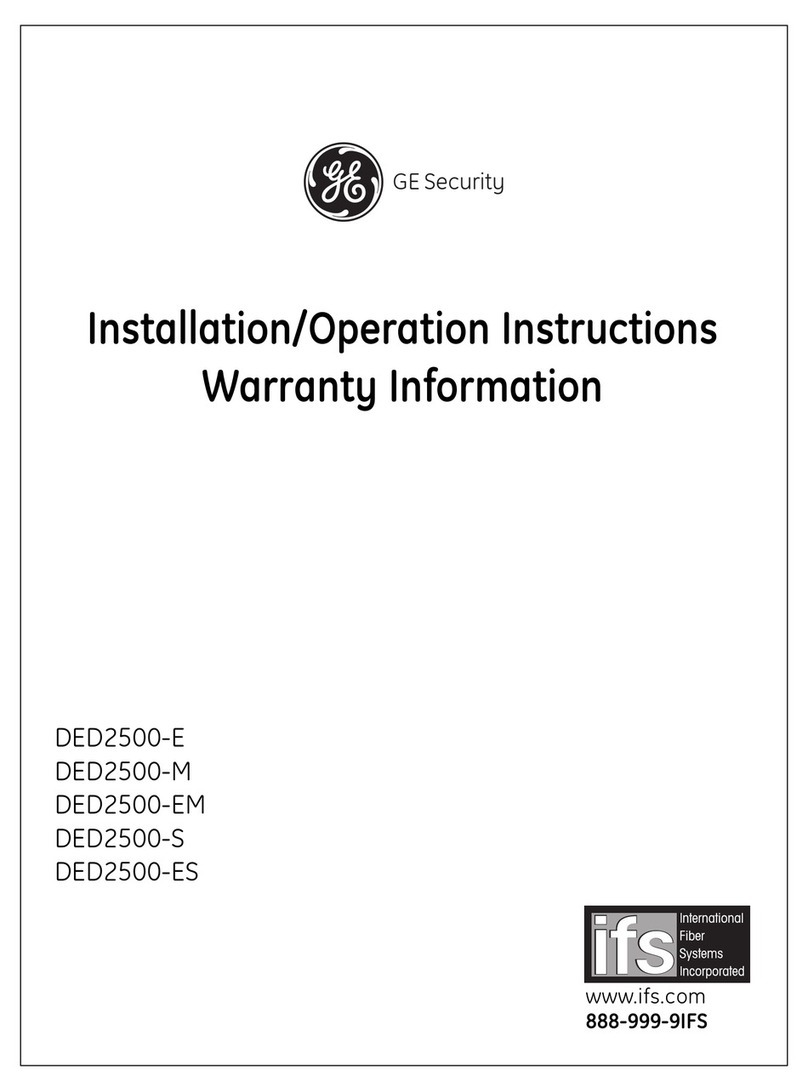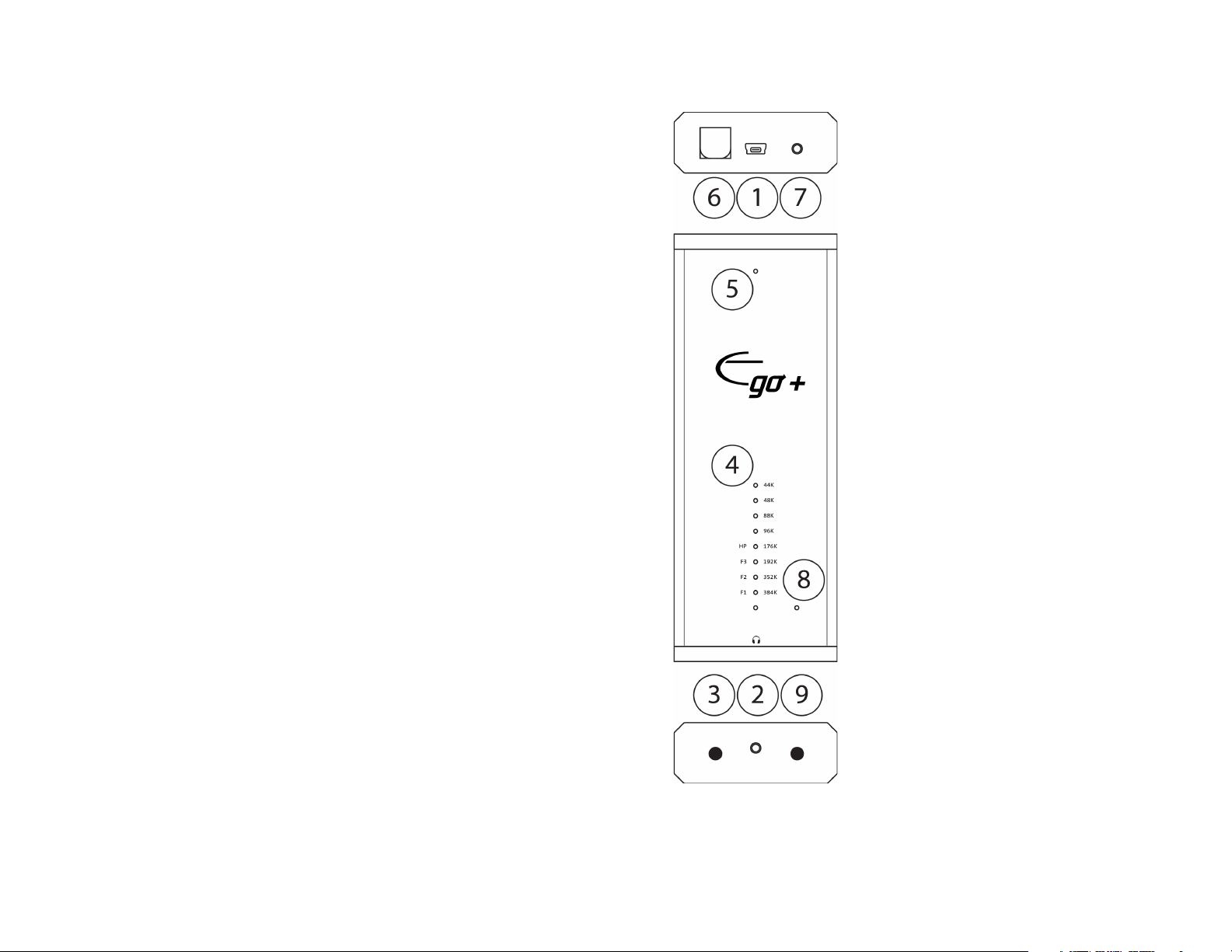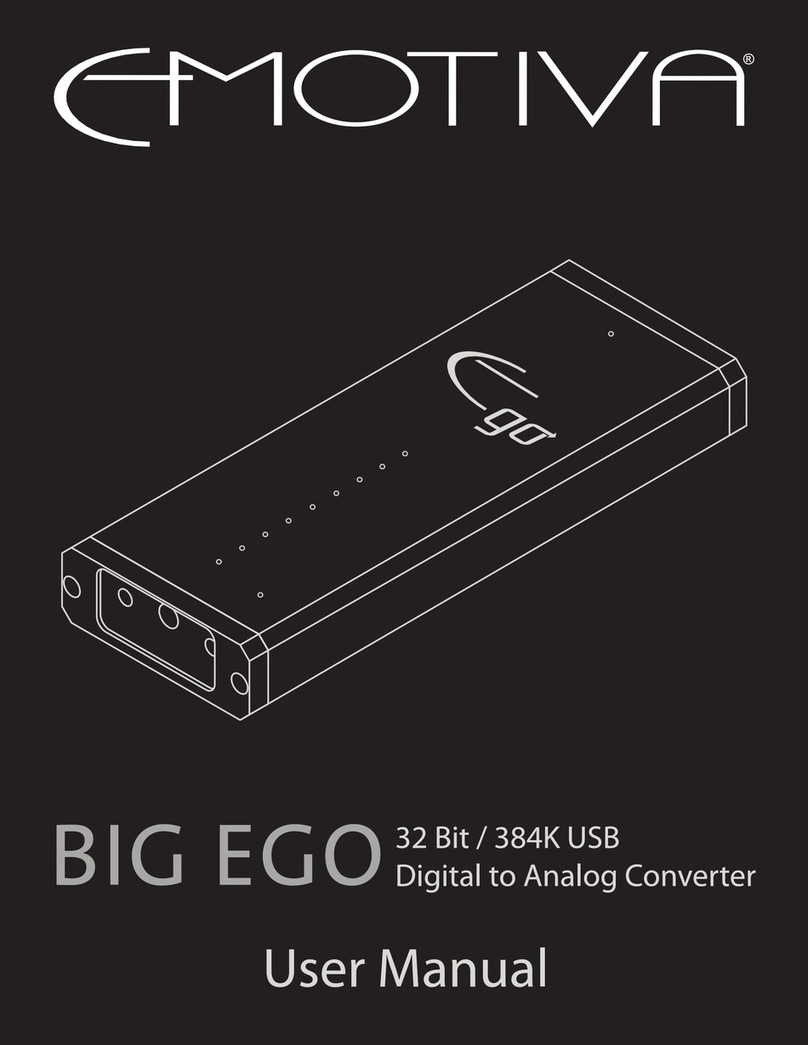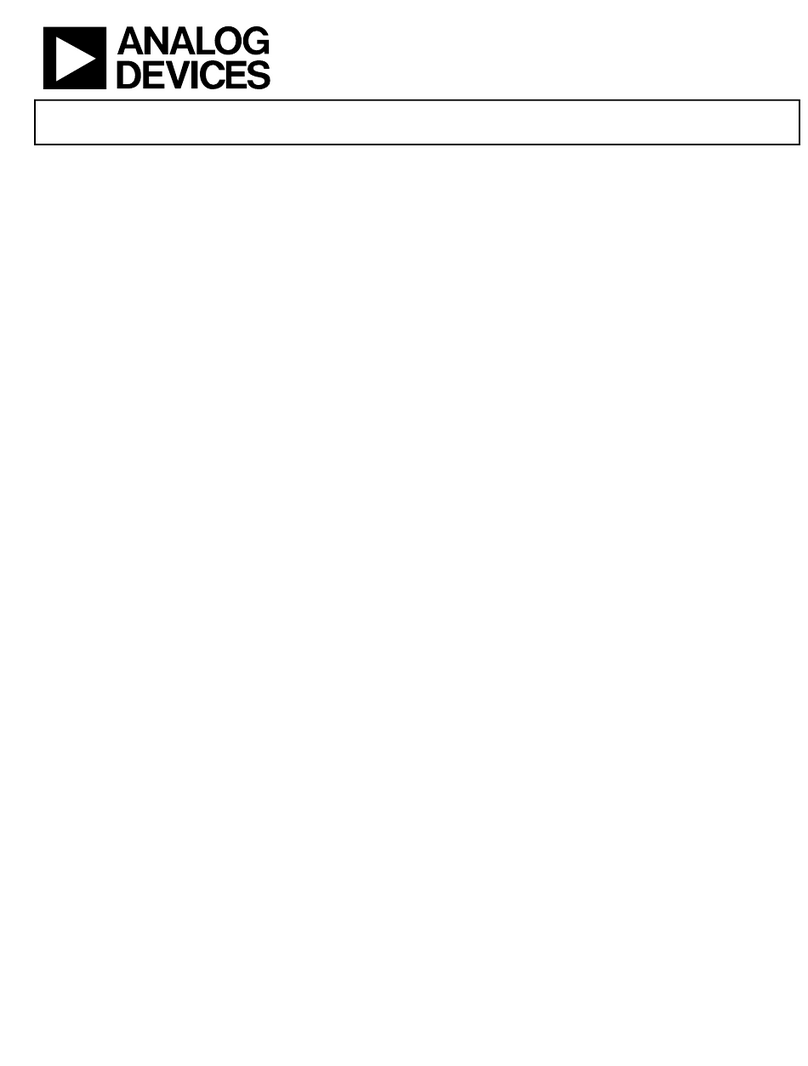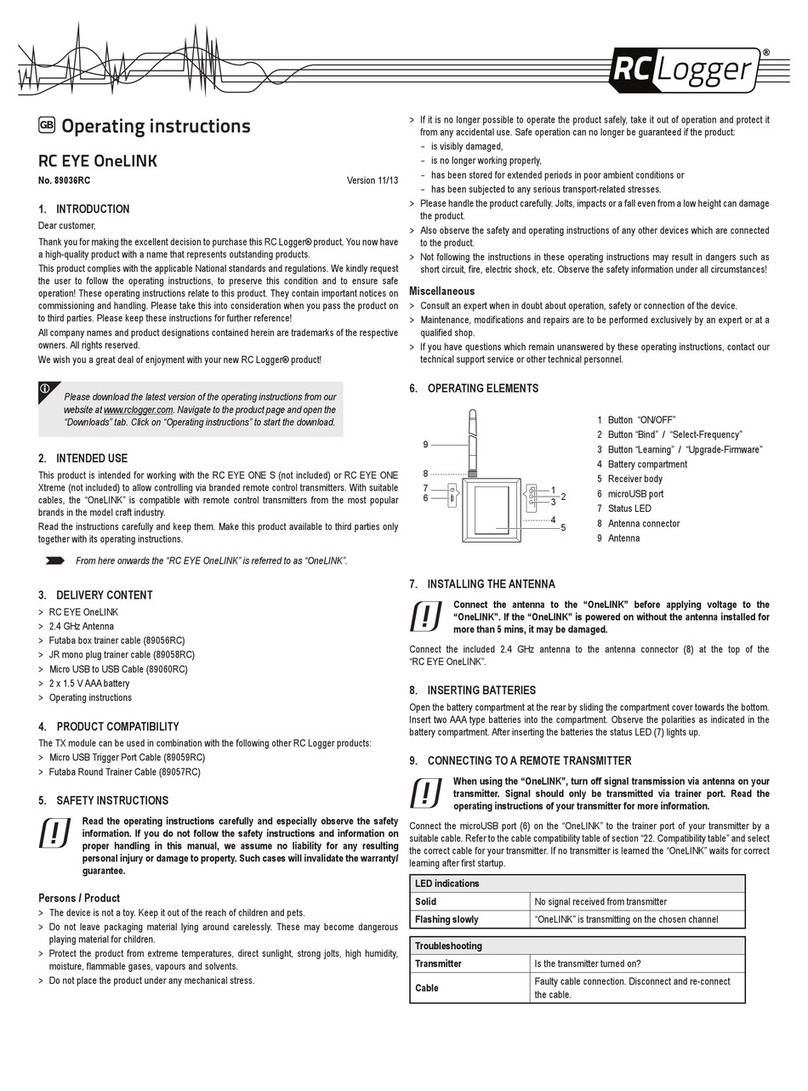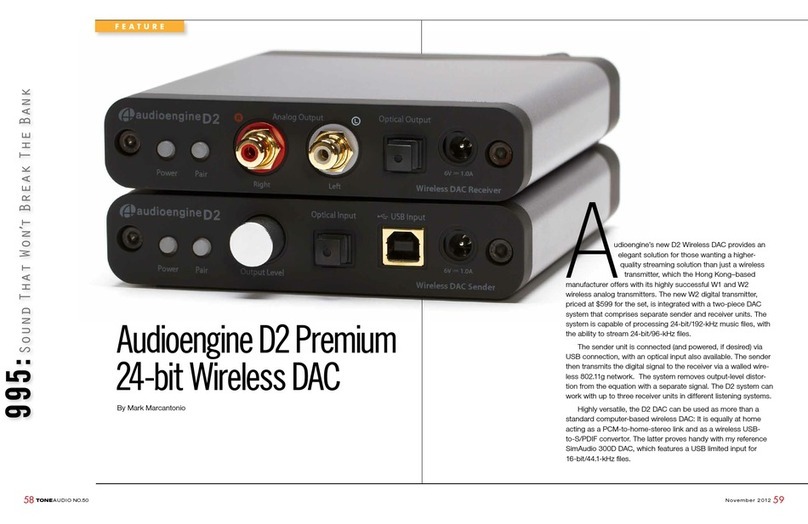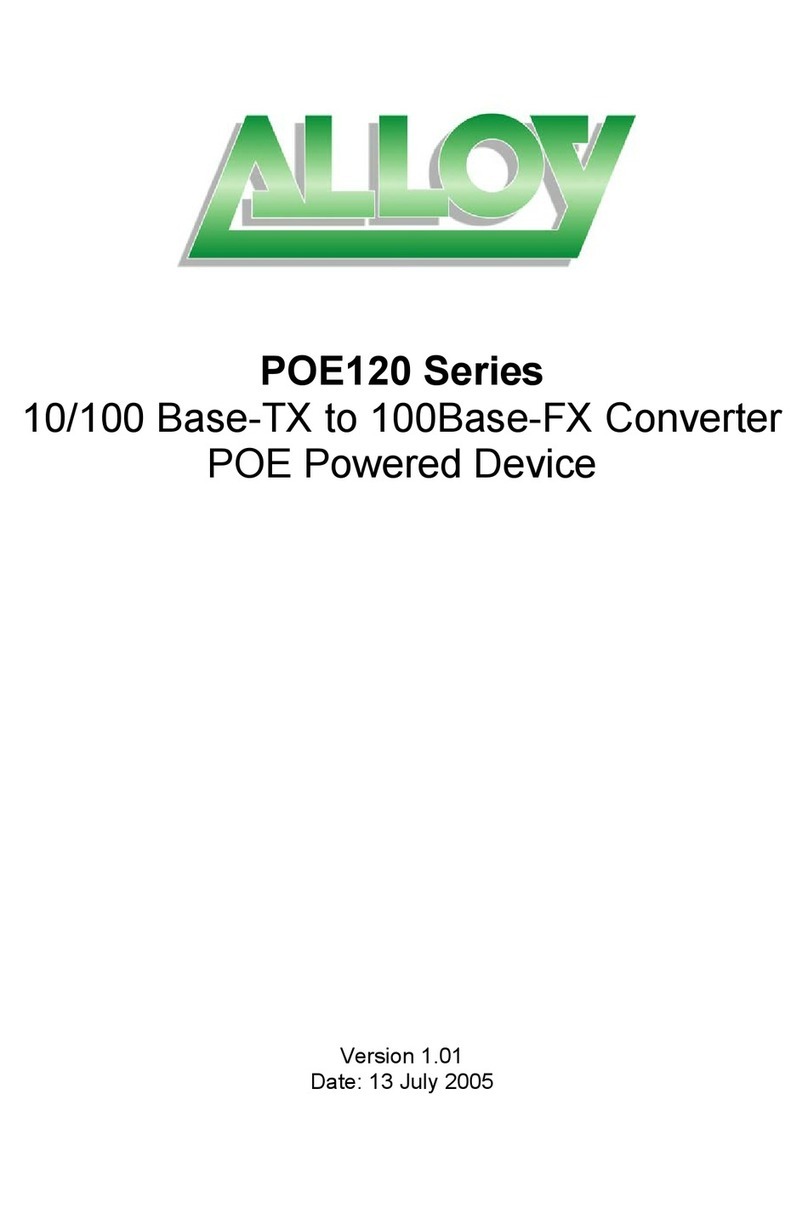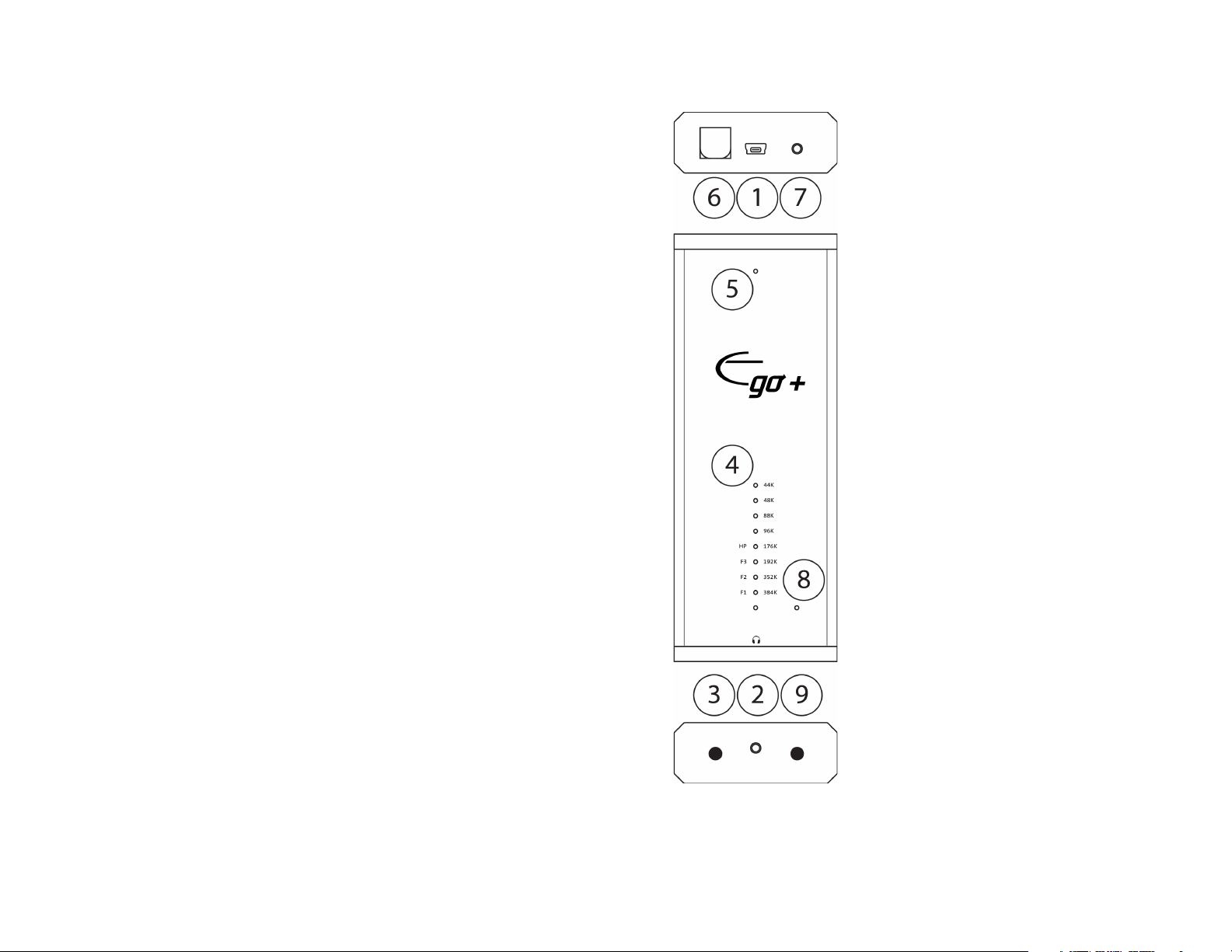
The Emotiva Big Ego + and Little Ego + are precision 24/384k USB audio
digital-to-analog converters. This Getting Started guide will give you the basic
information you need to connect your Ego + DAC to an audio source and start
listening to some high quality music. You will nd more details about advanced
features and setup options in the Big Ego + and Little Ego + User Manuals.
(You will nd links to the manuals on our website and in our forums.)
Both the Big Ego + and Little Ego + are designed to be connected directly to
the USB output of a computer or similar audio source. Both Ego + DACs are
“plug-and-play” with current Windows 10 and Apple computers. Simply connect
the Ego + DAC to one of the computer’s USB port. The computer will provide the
power to run the DAC and the necessary drivers are already included in the
operating system. The DAC will simply appear to the computer as an external
sound card. (Depending on how your computer is congured you may need to
switch your audio output device.) The Ego + DACs will also work with most Linux
based players, and with most Android smart phones, although with phones you
may need to add a powered hub to provide power to run the DAC. The Ego +
DACs are also compatible with the digital USB audio output of iPhones and iPads
- but special adapters will be required to enable them to communicate with each
other. We also have additional drivers you can download that will enable the
Ego + DACs to work with older versions of the Windows operating system.
By default most computers are congured to automatically resample every
audio le they play to a preset default sample rate. In order to play high resolution
les at their native sample rate you will need to select a player program that
supports this option and congure it correctly. For Windows computers you will
want to select a player that supports WASAPI mode. There are two WASAPI modes
- Event and Push - and you’ll need to try both to determine which works best with
a particular program. For Apple computers you will want to select a player
program that supports “bit-perfect payback” and congure it to do so. Various
streaming Apps may or may not support these options and may require other
special conguration options to deliver their best sound quality.
The default audio operating mode for Ego + DACs is USB Audio Class 2 - which
supports sample rates up to 384k. For older computers, or player devices that
don’t support UAC2, the Ego + DACs also support a compatibility mode called
UAC1. This mode is accessed by holding down the Filter button while connecting
the Ego + DAC to your player. It is more widely compatible with older devices but
is limited to sample rates up to and including 96k.
Both the Big Ego + and Little Ego + include a precision audio DAC that supports
STEREO PCM DIGITAL AUDIO at sample rates up to 384k and a high performance
headphone amplier - whose output can also be connected to the analog line
level input on an amplier or processor. Both have three user-selectable audio
reconstruction lters, a separate user-selectable headphone blend mode,
indicators showing the sample rate of the incoming digital audio signal, and an
LED that indicates when the Ego + is in UAC1 compatibility mode.
In addition, the Big Ego + also includes a second line level analog audio output
that bypasses the headphone amplier and a user-selectable Toslink digital
optical audio output that supports sample rates up to 24/192k. A button allows
the user to select between the digital and analog outputs on the Big Ego + and an
LED that indicates which output is currently selected.
Big Ego + Controls and Indicators
1. USB Input
Connect this to a USB port on your
computer or audio player. (This is a
standard mini-USB connector.)
2. Headphone Output
This output provides a high quality audio
signal to drive your headphones when the
Output Selector is set to Analog.
3. Filter Select Button
Press this button once to enter Filter Select
Mode. The LED display will indicate the
currently selected lter. Press the button
repeatedly to cycle through the choices.
Once you reach the choice you want to use
stop pressing the button; your selection
will be entered after a few seconds.
4. Sample Rate LEDs
These LEDs normally display the sample
rate of the incoming audio signal. They
switch to showing the current lter in Filter
Select Mode.
5. USB Mode LED
This LED will illuminate red when the Ego +
is in UAC1 compatibility mode.
6. Toslink Optical Output
This output will carry a copy of the audio
signal being received at the USB input
when the Output Selector is set to Digital.
7. Line Level Audio Output
This output delivers a high quality line
level analog audio output when the
Output Selector is set to Analog.
8. Output Mode LED
This LED illuminates green when the
Output Selector is set to Digital.
9. Output Selector Button
This button toggles between Analog and
Digital output modes.