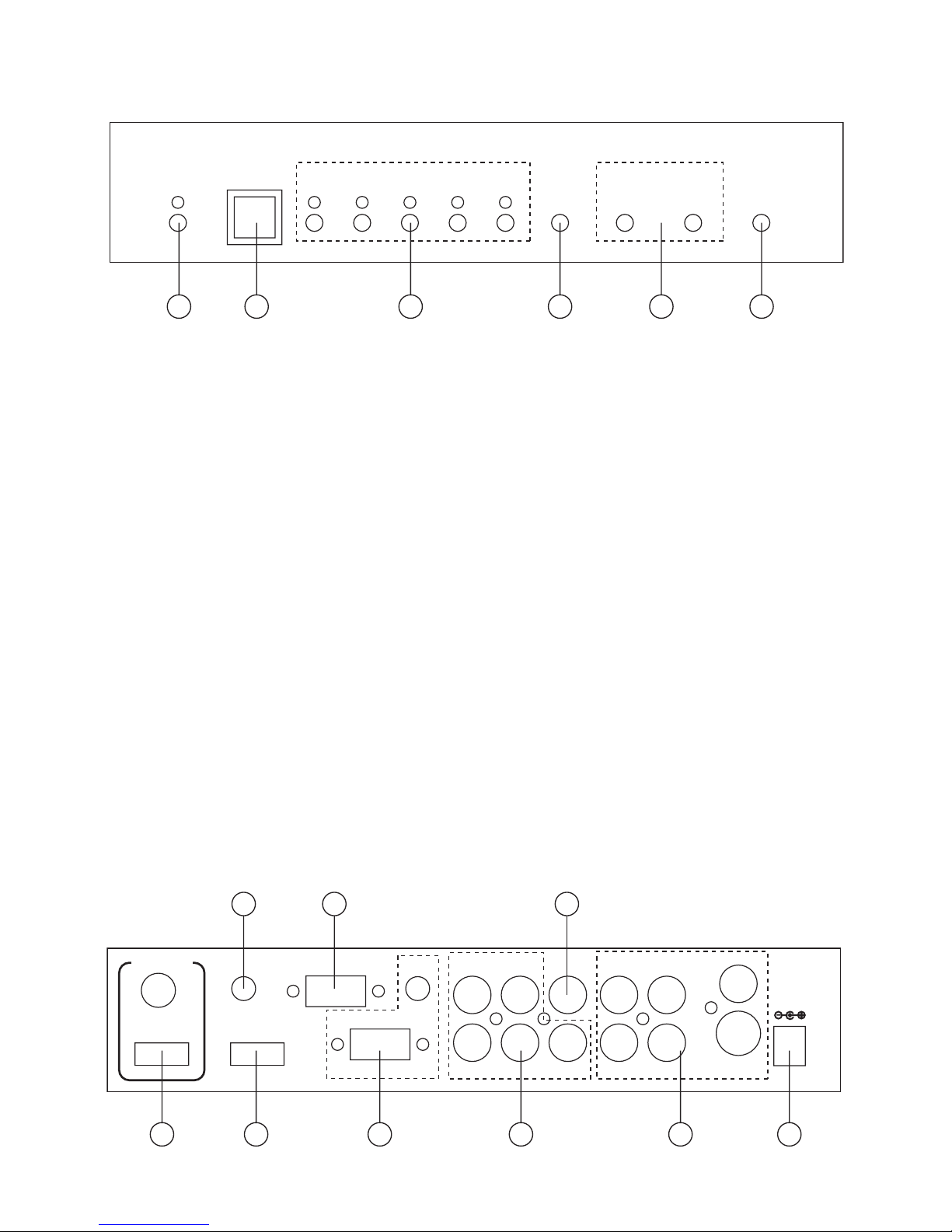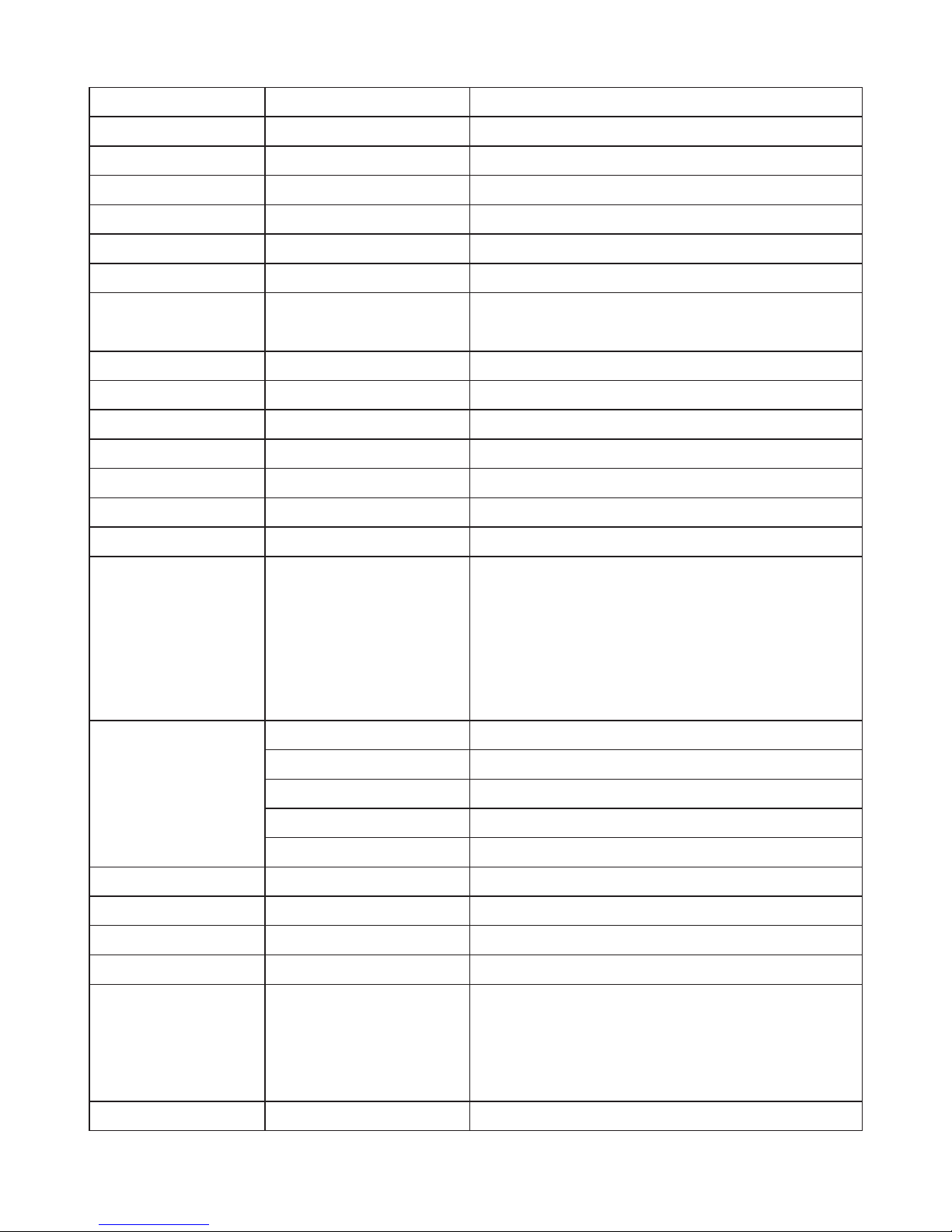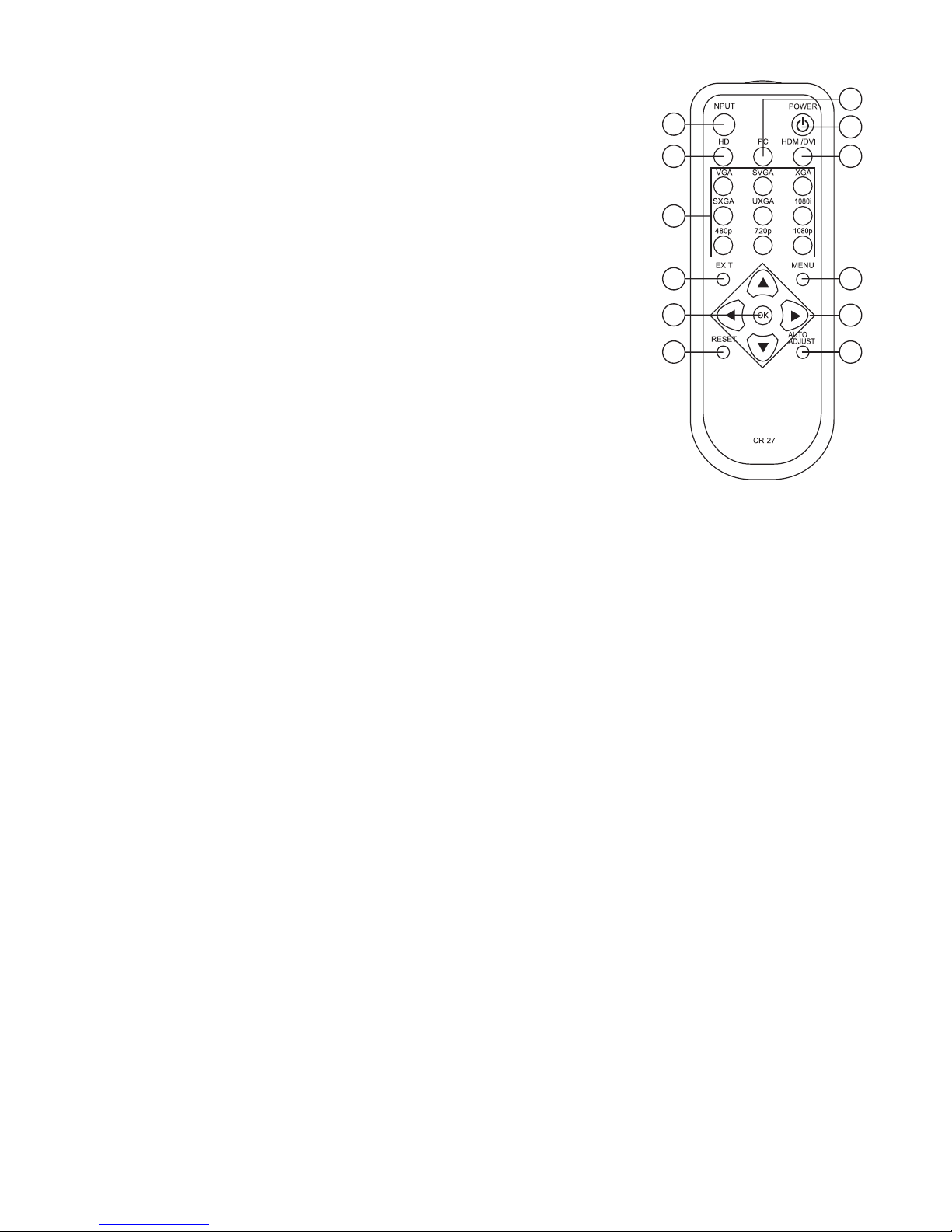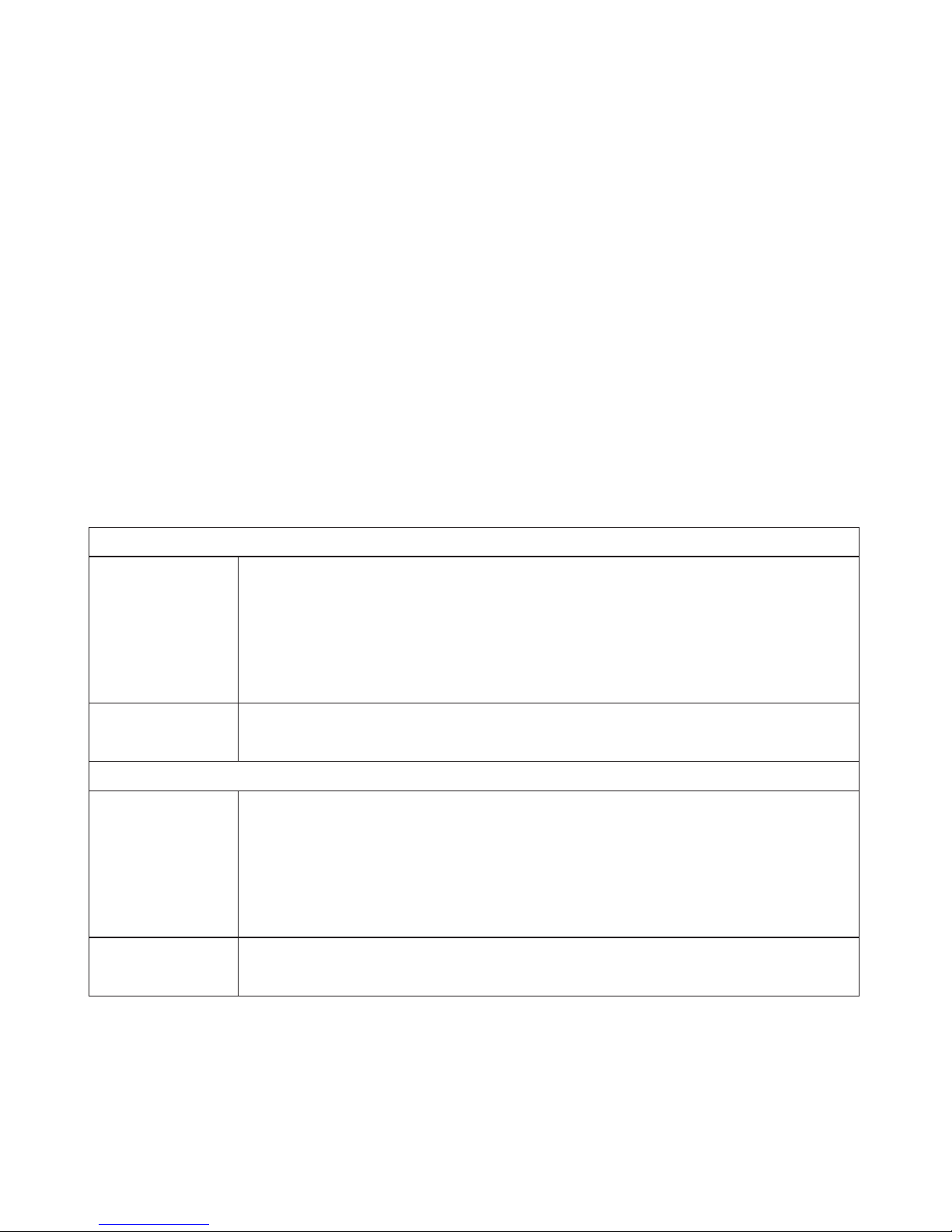1
1. Introduction
Cypress's CP-255I Scaler Box is designed to upscale digital/analog
video signal from Composite, S-Video, PC, Component (HD) and HDMI input
sources, to digital HDMI output of wide-range HDTV and PC resolutions, up
to 1080p and WUXGA (1920 x 1200.) Besides video upscaling, the scaler
box also converts digital/analog audio signal to digital format, then output
either through HDMI combining with the video, or Coaxial S/PDIF separately.
Cypress CP-255I has a comprehensive OSD menu that allows user to select a
variety of output resolutions and adjust for best picture quality.
2. Features
1. HDMI 1.2, HDCP 1.1 and DVI 1.0 compliant.
2. Scales any PC (VGA ~ WUXGA) /HD (480i ~ 1080p) resolutions to/from
another PC/HD resolutions.
3. Automatically detect the factory setting of the connected display and
output the corresponding resolution and refresh rate, when the NATIVE
output is selected.
4. Supports 50/60Hz frame rate conversion.
5. Supports 3-D motion video adaptive, 3-D de-interlacing, and 3:2 / 2:2 pull-
down detection and recovery.
6. Provides output picture adjustment on contrast, brightness, hue, saturation,
sharpness, RGB (color tone) level, and aspect ratio size.
7. Supports high resolution input/output:
PC: VGA, SVGA, XGA, SXGA, UXGA, WXGA, WSXGA, WUXGA
HDTV: 480i, 576i, 480p, 576p, 720p, 1080i, and 1080p
8. Supports digital and analog audio input and output.
3. Package Contents
1. Cypress CP-255I Scaler Box
2. 5VDC Power Supply Adaptor
3. Operation Manual