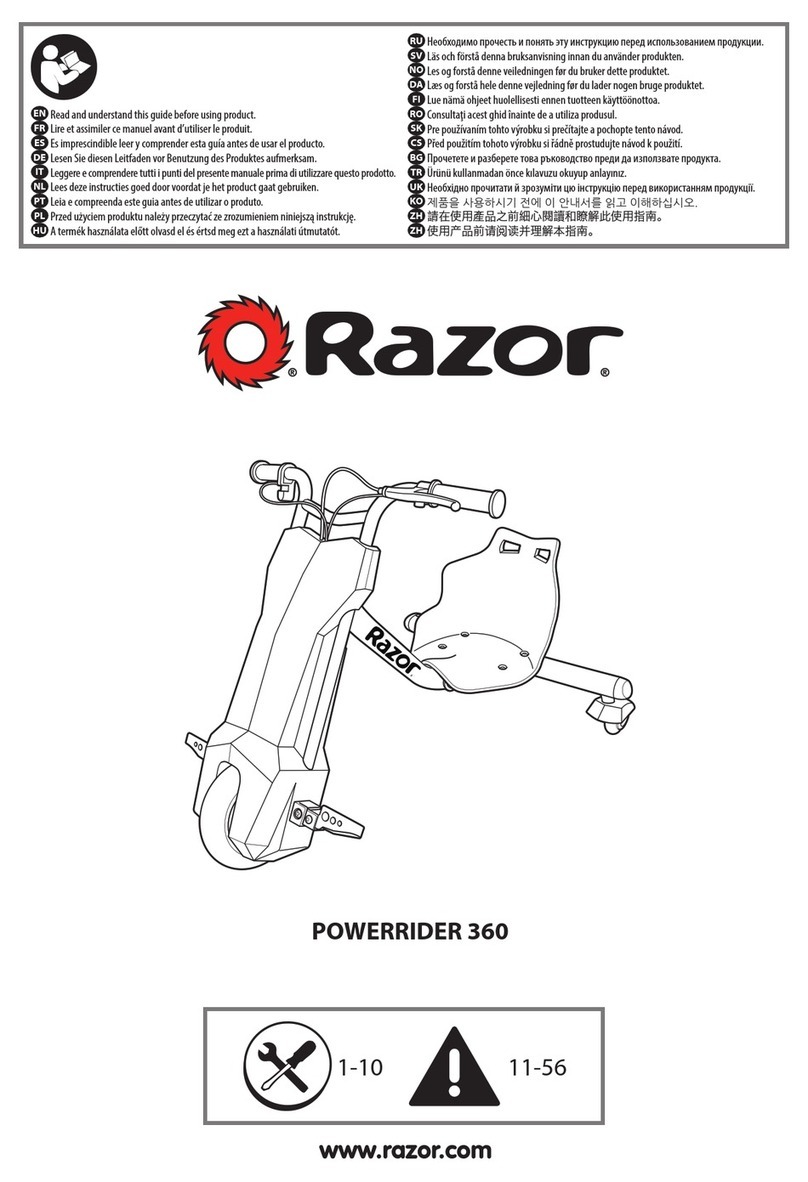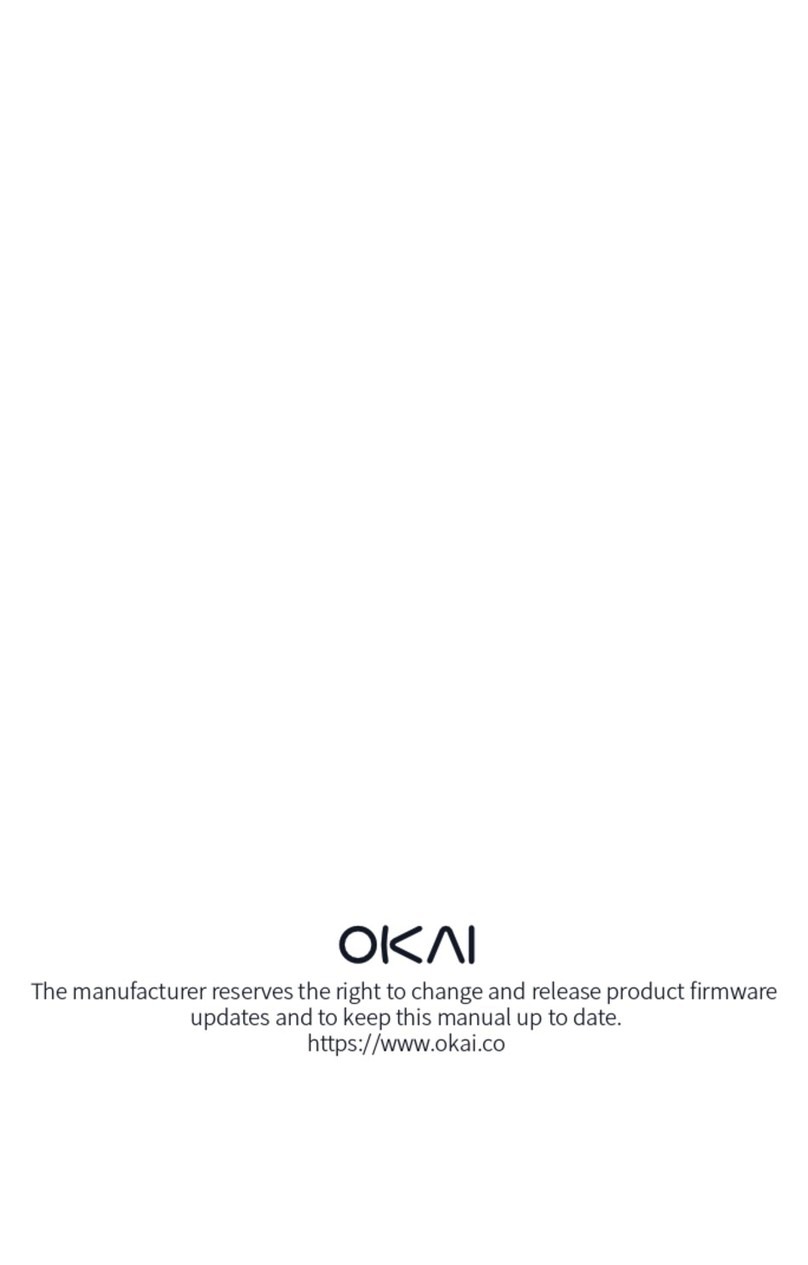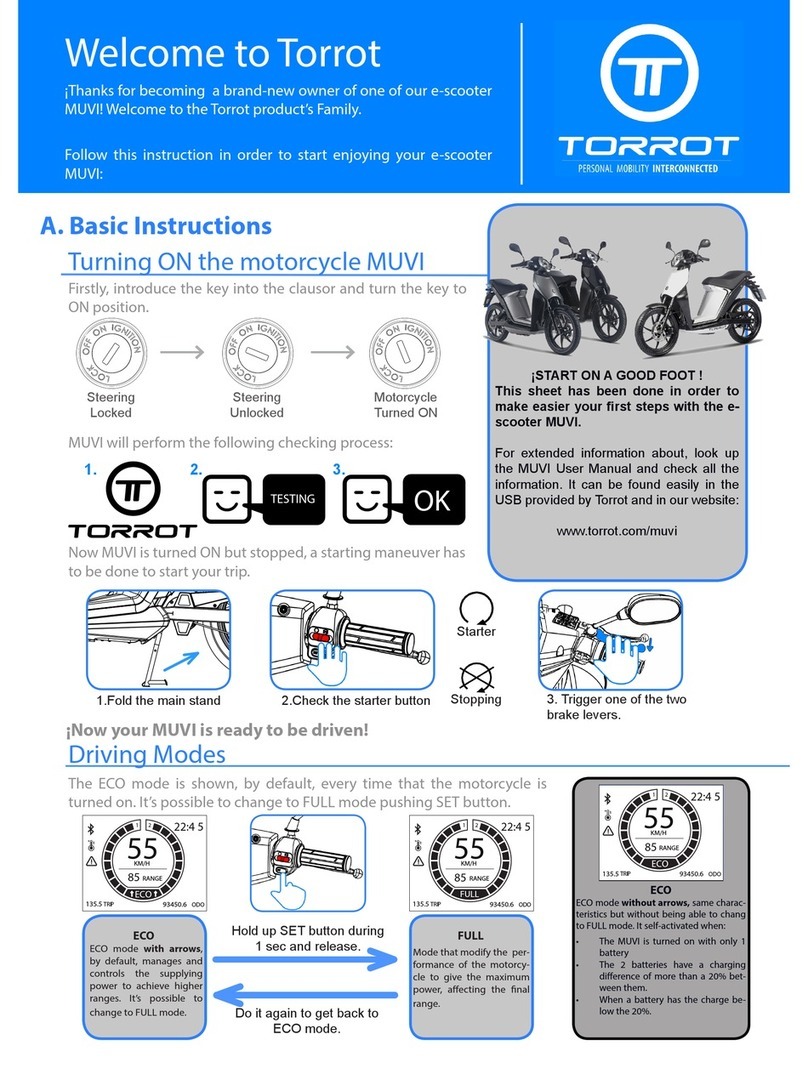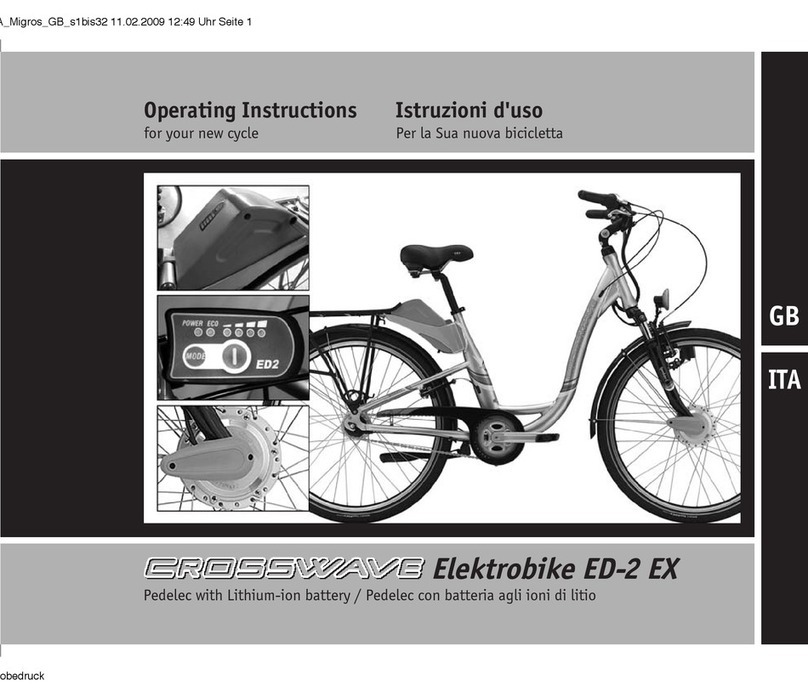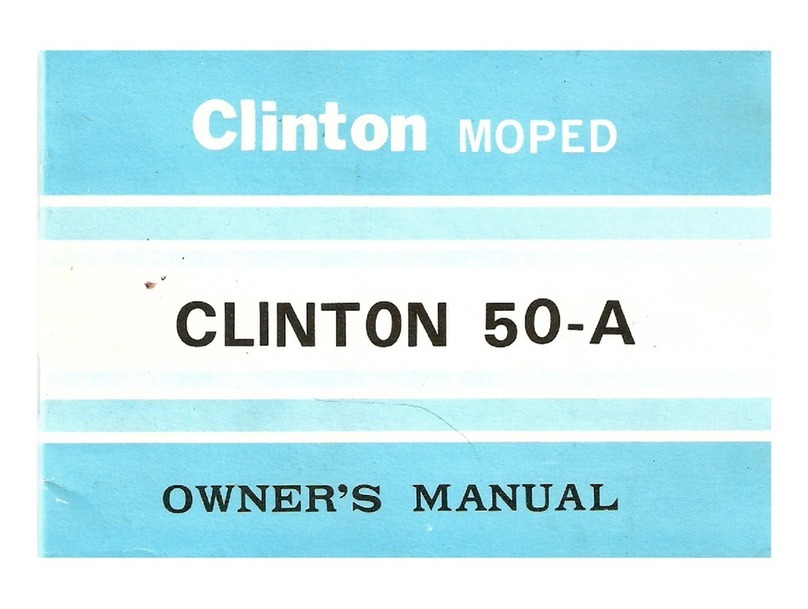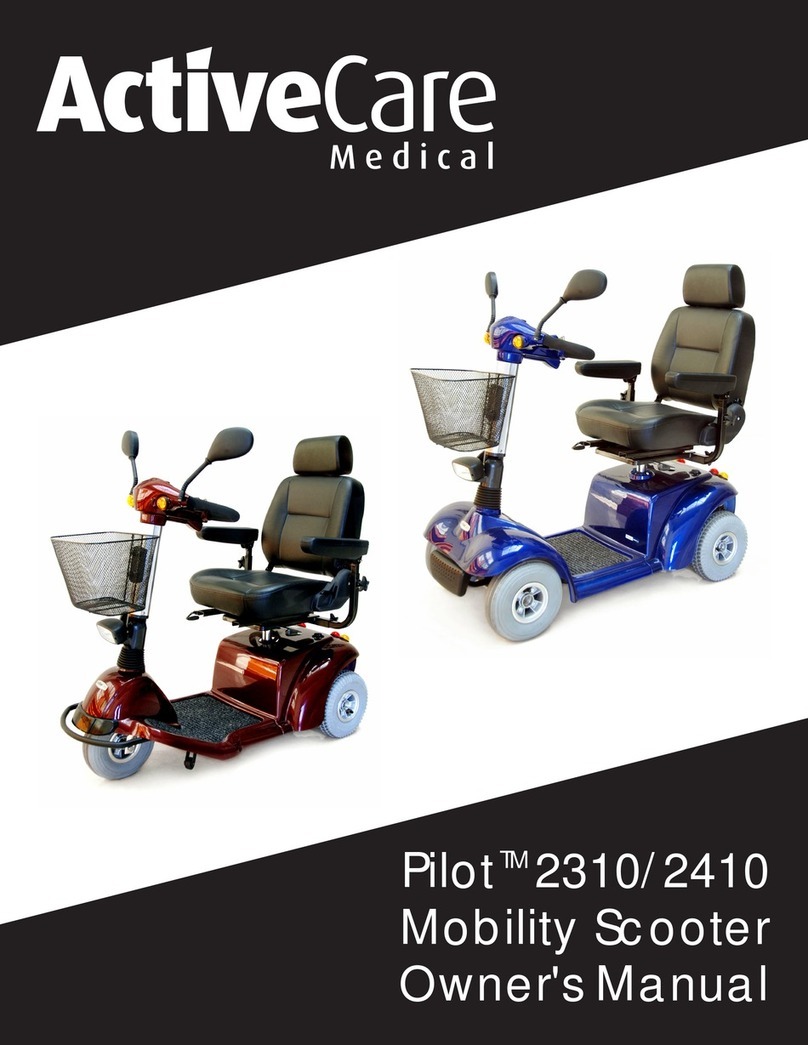EMQ e-bike V 3.0 2022 User manual

Manual EMQ e-bike
EMQ V3,0 · 2022

Congratulations!
Handleiding EMQ e-bike V3.0 | 2020
You have chosen the EMQ e-bike, the lightest electric folding bike. From now on you will
always have the wind in your back!
And now, of course, you want to get everything out of it and enjoy it as much as possible
for as long as possible. We have therefore written an extensive manual to help you with
this. Please read this carefully. If something is not completely clear, please let us know!
Enjoy it!
Manual EMQ e-bike | 2022 | Questions? https://emqhelp.freshdesk.com
https://emqhelp.freshdesk.com
2
For questions, to register for maintenance and for repairs, you can visit the EMQ customer portal 24/7:
Scan this code on the right to view a short instructional video of the EMQ e-
bike. This way you can see in 5 minutes how best and fastest you can use
your EMQ e-bike
folds and unfolds and you get some last tips & tricks to get the most out of
your EMQ
to get an e-bike!
Or go directly to: www.emq.nl/instructievideo

Table of Content
1. Introduction………………………………………………………. 4
1.1 General information………………………………………. 4
1.2 Safety instructions………………………………………. 4
2. Putting the EMQ e-bike into use…………………………………. 5
2.1 Before first use…………………………………………….. 5
2.2 Before every ride………………………. ……………………5
3. Unfolding your EMQ e-bike……………………………………. 6
3.1 Handlebar……………………………………………………6
3.2 Saddle …………………………………………………… 6
3.3 Rear wheel …………………………………………………. 7
3.4 Pedals ………………………………………………… .. 8
4. Folding your EMQ e-bike……………………………………. 8
4.1 Rear wheel ………………………………………………. 8
4.2 Saddle ………………………………………………. …... 9
4.3 Handlebar ……………………………………………. …… 9
4.4 Pedals …………………………………………………. … 9
5. Adjusting the handlebar clamp……………………………………. 10
6. Adjusting the saddle clamp………………………………………. 10
7. Pedal Assistance ………………………………………. ………. 11
7.1 Information about pedal assistance………………………… 11
7.2 Precautionary measures…………………………………… 11
8. Display ………………………………… …………………………11
8.1 Information about the display………………………………… 11
8.2 Operating the display………………………………… ... 12
8.3 Extra options………………………………… …………… 13
9. Battery ………………………………… …………………………14
9.1 General information about the battery………………… …... 14
9.2 Charging ………………………………… ……………… 14
9.3 The charger………………………………………………… 15
10 Tires …………………………………………………………. . 15
10.1 Air valve………………………………… …………………..15
10.2 Tire pressure………………………………… ………… 15
11. Brakes …………………………………………………………. 16
11.1 Information about the brakes……………………………… 16
11.2 Adjusting the brakes…………………………………. . 16
11.3 Replacing the brake pads …………………………….. 16
12. Lighting …………………………………. ……………………. 16
13. Maintenance ………………………………. …………………… 17
13.1 The first service ……………..………………………. 17
13.2 Maintenance schedule…………………………………....... 17
13.3 Maintenance at EMQ…………………………….................... 17
13.4 Own maintenance…………………………….................... 17
14. Warnings…………………………………………................. 18
15. Specifications of your EMQ e-bike ……………………….......... …19
16. Warranty………………………………………………………… 20

1. Introduction
This manual contains important points and notes with important information about your new EMQ e-bike. Read all
supplied documentation carefully. This prevents possible damage from use to your EMQ e-bike and/or (serious) injury to
yourself. EMQ accepts no liability for damage resulting from non-compliance with these instructions. In the event of
incorrect use, we are not liable for defects and the warranty will become null and void.
This symbol is used to give extra emphasis to the most important parts and warnings.
1.1 General information
Before using the EMQ e-bike for the first time, read the chapters 'Before the first ride' and 'Before every ride'.
If you let someone else use the EMQ e-bike, have that person carefully read the manual first. Please keep this manual for
future reference.
1.2 Safety instructions
•Switch off the electrical assistance when you are not on the EMQ e-bike. When the electrical assistance is switched
on and the pedals move, the motor drives the EMQ e-bike forward. This force can be unknown and lead to falls,
danger or even accidents in traffic.
•It is vital that the EMQ e-bike receives professional maintenance on time. The frequency of maintenance depends on
the use. Be well informed at EMQ or an experienced bicycle mechanic. Failure to have your EMQ e-bike serviced in a
timely and/or professional manner can potentially lead to life-threatening situations, as well as loss of warranty.
•Consult EMQ if you encounter malfunctions or problems.
•Handle your EMQ e-bike with care and attention and avoid hard impacts.
•The design of the EMQ e-bike makes the e-bike resistant to wet weather conditions. However, do not intentionally
immerse the e-bike in water, and do not leave the EMQ e-bike in very wet conditions for a long time.
•Do not clean the e-bike with a high-pressure cleaner. If water gets into the parts, it can cause malfunctions and wear.
•Normal wear and tear due to normal use and age is not covered by our quality guarantee.
•Get to know the e-bike well in a safe place before you set out for your first ride!

2. Putting the EMQ bike into use
2.2 Before every ride
If in doubt whether your EMQ e-bike is technically in order, do not ride it. Contact EMQ or take your EMQ e-bike to a
specialist bicycle mechanic to have it checked. The frame, fork, suspension components and other safety-relevant parts
such as wheels and brakes often take a beating. If your EMQ e-bike does not receive timely and professional
maintenance, or if you use parts for longer than the intended life, your e-bike can malfunction, which in the worst case
can lead to falls and serious injuries.
Before each ride, check that:
•The brakes function properly
•The tires are inflated to 4 bar
•The tires still have enough profile
•The lighting works well
•The bell works well and is secure
•All clamps are tight and tight
•The handlebars, stem, saddle and seatpost are all properly, firmly and securely attached and in the correct position.
•The battery is charged
•The chain is intact
•The pedals and handles are properly and firmly attached
•Read all safety precautions.
•Fully charge the battery.
•Adjust the saddle clamp to the correct strength: the saddle should not sink down, but you should still be able to
close the clamp.
•Check that all clamps are tight.
•Check that the brakes are working properly.
•Press ON/OFF to turn on the display [see 8.2 Operating the display].
The e-bike is ready for first use.
Practice cycling on your new EMQ e-bike in a safe place and get to know the electrical assistance and its operation
before you hit the road.
2.1 Before first use

You need some practice to fold and unfold quickly and easily. Don't worry if it feels a bit clumsy the first time, you'll
master it in no time! With a little experience you can fully fold or unfold the bike within 6-10 seconds.
3. Unfolding your EMQ e-bike
3.1 Handlebar
NOTE! Never extend the steer stem beyond the maximum height indicated on the steer stem itself.
Maximum height
Stand on the left side of your folded e-bike, fold up your handlebar and close the steer clamp
3.2 Saddle
Open the clamp Close the clamp
Loosen your saddle clamp, pull your saddle up to the desired height and close the saddle clamp
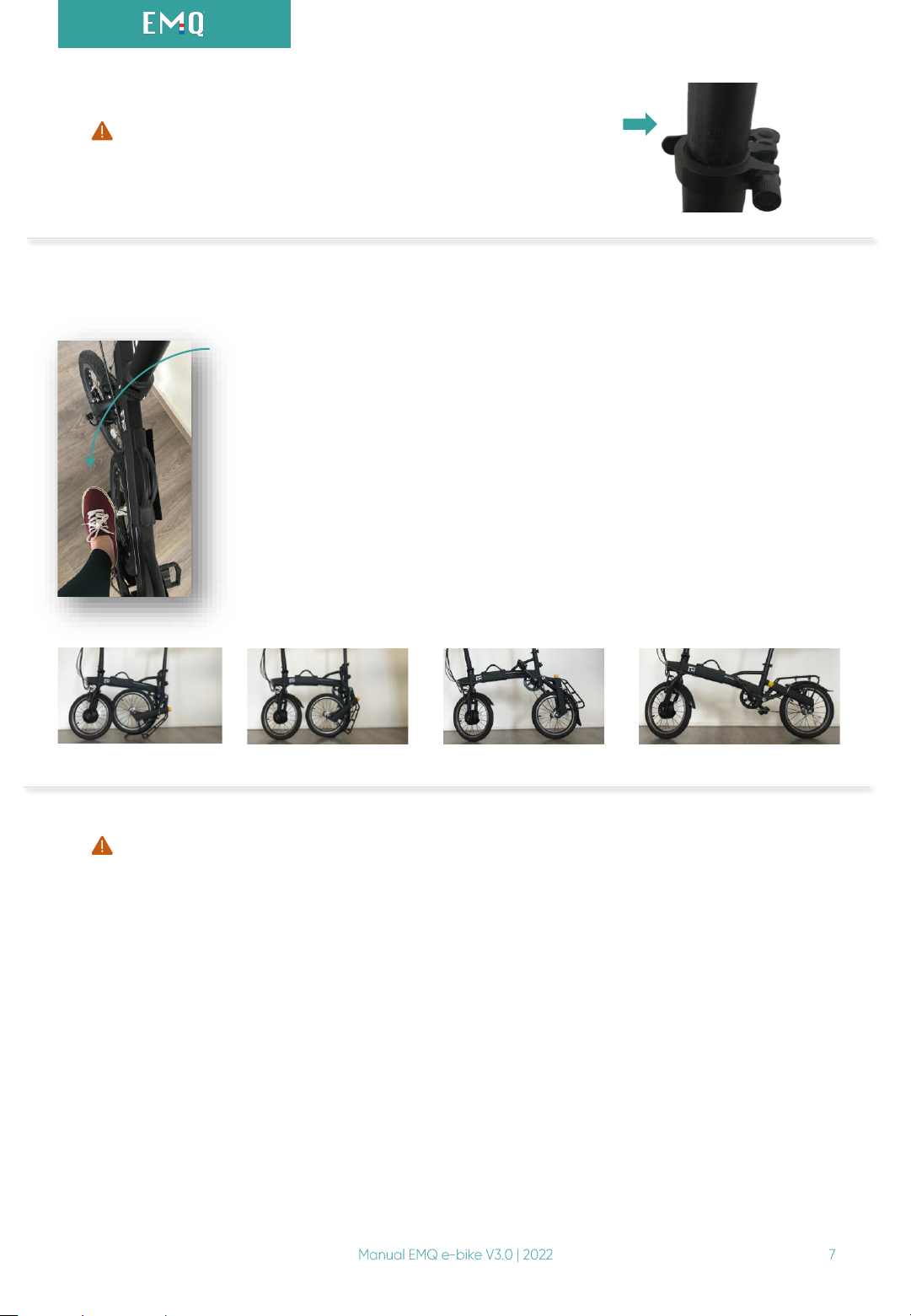
NOTE! Do not extend the seat post beyond the maximum height
Indicated on the seat post itself.
This marking is on the front of the pen, facing the handlebars.
Push the rear wheel from under the bicycle backwards with your foot:
✓Put your right foot on the rear wheel axle
✓With your left hand you hold your handlebars, with your right the saddle
✓You leave your front wheel on the ground, while simultaneously pushing the rear wheel
under the bicycle with your foot
Below you can see the movement that the rear wheel makes. You keep your right foot on the rear
wheel axle throughout the movement.
3.3 Rear wheel
NOTE: WHEN UNFOLDING, THE CHAIN GOES FROM A RELAXED TO A TENSIONED STATE. ALWAYS DO THIS WITH CARE
AND ATTENTION: THE CHAIN MUST BE GIVEN TIME AND SPACE TO FIND THE TEETH OF THE SPROCKET AGAIN.
Make a rolling movement with the e-bike, during the last part of the rear wheel unfolding where the chain
becomes tense.
Do you notice that the chain is already fully tensioned, while the e-bike is not yet fully unfolded? And does
the chain not move when you let the wheels roll? Then the chain is not seated properly on the rear
sprocket. This can be remedied in almost all cases by folding the rear wheel back for a while, and then
letting it unfold slowly while rolling the e-bike back and forth. You will then hear a few clicks, and notice that
the chain is in the correct position again.
The chain is good if the chain moves with you when you move the wheels (and therefore the sprockets).
Only when the chain is in place do you push on and the e-bike is completely unfolded.
Do you keep pushing even though the chain is not in the right place? Then the rear sprocket cover breaks.
This is not covered by the warranty and can be easily avoided by following the above instructions.

Unfold your pedals
Fold the end of the pedal straight with your foot or hand
The pedal then automatically shoots into the unfolded position and blocks
itself, so that you can immediately start cycling.
Your e-bike is ready to use!
4. Folding your EMQ e-bike
You need some practice to fold and unfold quickly and easily. Don't worry if it feels a bit clumsy the first time, you'll
master it in no time! With a little experience you can fully fold or unfold the bike within 6-10 seconds.
Stand on the left side of your folded e-bike and fold your rear wheel under your bike
Put your right foot on the luggage carrier.
With your left hand, hold the handlebars and make sure the front wheel stays on
the ground, for stability
With your right hand you pull the saddle up, while your right foot pushes the rear wheel under the bicycle.
3.4 Pedals
4.1 Rear wheel
8

Open de klem
Lower your saddle. With this you immediately block your rear wheel in folded position
Fold your handlebar by pushing the iron pin up. While you hold it up, you can push the clamp off the stem.
With an open clamp, you can easily fold your handlebar:
4.2 Saddle
4.3 Handlebar
Fold in your pedals.
Push your pedal in. When you have pushed the pedal
all the way in, there is room to fold the pedal
Then push your pedal over:
4.4 Pedals
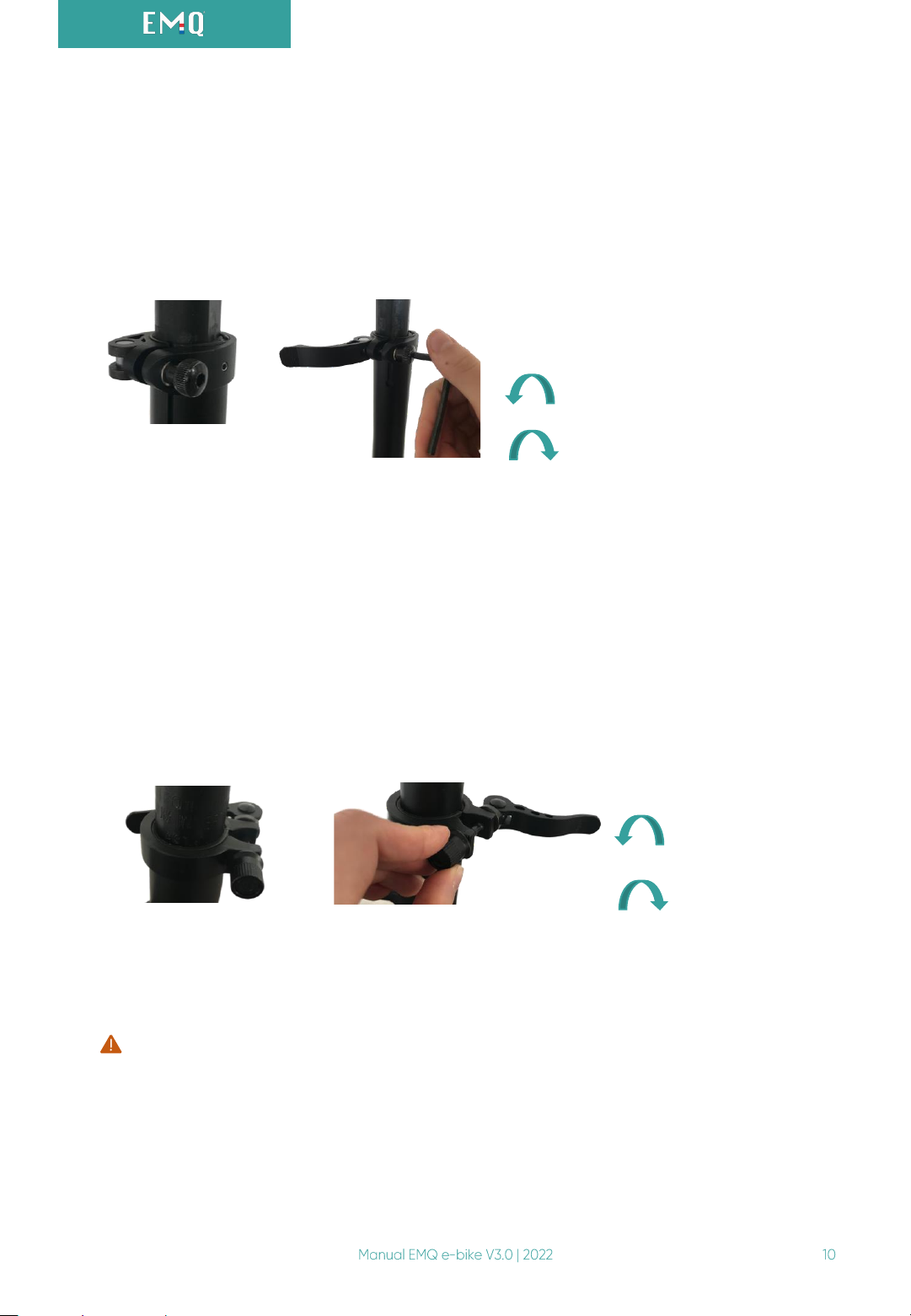
5. Adjusting the handlebar clamp
Open de stuurklem
Tighten or loosen the clamp with an Allen key 3mm
Turning counterclockwise loosens the clamp
Turning clockwise tightens clamp
If your handlebars drop down while cycling, you can adjust the handlebar clamp tighter. If you have trouble getting the
clamp closed, it can be adjusted more loosely. Adjusting the handlebar clamp is easy. You need a 3mm Allen key for this.
6, Adjusting the saddle clamp
Adjusting the saddle clamp is very easy. If your saddle drops while cycling, it is important to tighten the saddle clamp.
This is how you do this:
Open the clamp Turn the knob
Turning counterclockwise
loosens the clamp
Turning clockwise tightens
clamp
Note: before you start cycling, check whether the clamps are set sufficiently tight, so that the handlebars
and saddle cannot sink down.

7. Pedal Assist
7.1 Information about pedal assistance
The EMQ e-bike provides pedal assistance. This means that the motor is an addition to your own physical effort.
You have to move the pedals to activate the motor. If the pedals don't move, the engine won't start either. You
can easily determine the level of pedal assistance yourself on the display.
When the electronic pedal assistance is switched on (see 5.2 Operating the display), the bicycle starts up
differently than without pedal assistance. You pull up much faster and easier. Take the time to slowly discover and
get used to this new way of pulling up. We recommend that you start cycling WITHOUT pedal assistance, and
activate it while cycling.
The pedal assistance is limited to a speed of 28 kilometers per hour.
The range of the bicycle depends on the riding conditions. All kinds of factors influence the range: possible slopes,
the tire pressure, the weight of the cyclist, the number of times you brake and accelerate, headwind or tailwind,
the outside temperature.
7.2 Precautionary measures
When you ride the EMQ e-bike for the first time, pull up WITHOUT pedal assistance. Only turn this on
when you are already cycling. This is how you get used to the pedal support carefully
Important: before dismounting, turn off the support.
See also 5.2. Operate the display. Switching off the support prevents the motor from being activated
unintentionally during or after dismounting.
8. Display
8.1 Information about the display
The EMQ V3.0 has an LCD display model APT LCD 500S.
21
1 Button: ON/OFF -
2 Button: MODE -

4
3
56
3. Button: PLUS -
4. Button: MINUS -
7
8
5. Info: km/hour
6. Info: battery indicator
7. Info: Support level (0 t/m 5)
8. Info: Distance (km) cycled
8.2 Operating the display
Button [1]: ON/OFF -
Press and hold ON/OFF for a second, until you see the display turn on.
Press PLUS to select a higher support level
Press MINUS –to select a lower support level
With support position 0, the EMQ e-bike does not provide support. The highest support level is 5.
Switch off the electrical assistance when you are not on the EMQ e-bike.
When the electrical assistance is switched on and the pedals move, the motor drives the EMQ e-bike
forward. This force can be unknown and lead to falls, danger or even accidents in traffic.

8.3 Extra options
2Button [2]: MODE –
Walking assistance
For example, if you walk up a high bridge, it can be nice to get support from your EMQ e-bike. The walking assist
provides a speed of 6 km/h, and can be activated by pressing and holding MINUS.
Display lighting
To be able to see your display well in the dark, you can easily activate the lighting of your display. You do this by
holding PLUS for two seconds.
Information about your bicycle use
By pressing MODE –you can view the following:
# clicks on MODE Information
1 Average speed
2 Maximum speed
3 Distance
on this trip
*
4 Total distance
5 Total time
on this trip
*
* Until you reset the data, information will be added to “on this trip”
Reset of temporary information
Your average speed, maximum speed, number of kilometers driven in this trip, and total time driven are all
temporary information. You can reset this by holding MODE –for 2 seconds. You will see: Cr
At the bottom right, “n” is flashing. Click PLUS – and then “y” will start flashing in
the bottom right corner. Then press and hold MODE.

•The operating temperature should be between -5°C and 35°C. The recommended storage temperature is
10°C–25°C.
•The battery is not delivered fully charged. Fully charge the battery before using it for the first time and before
storing it.
•Never store the EMQ e-bike in direct sunlight to prevent overheating and (thereby) damage to the battery.
9. Battery
9.1 General information about the battery
Never fully discharge the battery. This may damage the battery [in this case the warranty will be void]. The
battery must not be stored discharged.
You will find the charging point near
your front lamp.
9.2 Charging the battery
Plug the charger into the mains socket. Then plug the charger into the charging point of the e-bike.
▪Only charge the EMQ e-bike with the charger supplied by EMQ
▪Only charge this battery at an ambient temperature above 0°C.
▪The cover must be closed properly after charging, otherwise moisture can get into the bike
▪Under normal circumstances, intermediate charging extends the life of the battery. Never fully discharge the
battery and charge it even after a short period of use.
▪If the battery in the e-bike is not used for more than a month, charge the battery in the meantime. The e-bike
should be stored in a cool, dry place when stored.
CAUTION: NEVER ATTEMPT TO REMOVE THE BATTERY FROM THE FRAME YOURSELF.
The battery can only be replaced by the EMQ service team.
The battery is waterproof and can withstand moderate rain. However, make sure that the battery is not exposed to
large amounts of water.
At low temperatures, the performance of the battery decreases. The stated specifications of the battery apply at a
temperature of 25 ºC. In general, there is a reduction in capacity of 1% per drop of 1ºC compared to 25 ºC.
Avoid exposing the e-bike to high temperatures. Do not park the bicycle near the heating system and do not place it
in the sun.
The EMQ e-bike has a powerful 24V10Ah Lithium battery. This is anchored in the frame.

When the charger is connected to the mains, the charger lamp lights up. This is green when the charger is not
charging the bicycle. If the charger is plugged into the charging point of the e-bike, the light will turn red when
the battery is being charged, and the light will turn green when the battery is full and therefore no longer
charging.
9.3 The charger
Charger light
The charger should only be used indoors
Only dispose of the charger in the appropriate waste container
Do not disassemble the charger. Electrocution hazard present.
Do not expose the charger to water.
10. Tyres
You maintain about 4 bar for the best pressure in your tires.
Note: Regularly check the tire pressure. Full tires are the best cycling experience, but they also ensure that
your battery lasts longer and prevent unnecessary and/or premature wear –and punctures.
To inflate the tires of your EMQ e-bike, use a pump suitable for car (Schräder) valves.
10.1 Air valve
10.2 Tire pressure

11.1 Information about the brakes
11. Brakes
The EMQ e-bike has hand brakes. These handbrakes are best adjusted when the full surface of the brake pads
rests against the rim when the handbrake is halfway down.
After about 300 km of first use after purchasing the bike, the brake cables have become a bit more relaxed. As a
result, you may have to squeeze the brakes further to brake than was the case in the beginning. During the first
service, and in all maintenance after that, the brakes are applied and adjusted just right for you.
You can adjust the brakes yourself in between, as described below.
11.2 Adjusting the brakes
You can adjust the brakes yourself if you wish. You do this if you feel that the brakes are not set tight enough, or just
a little too tight.
You use the screw on the handbrake to adjust the cable tension. If you turn the screw inwards, you will reduce the
tension on the cable. This will loosen your brakes. Do you want to tighten your brakes? Then turn the screw out.
This way you tighten your brakes.
Hold this ring while turning the screw.
11.3 Replacing the brake pads
The brake pads must be replaced when the profile on the pads is no longer visible. Do not do this yourself, but
have it done by a professional bicycle mechanic. EMQ is also happy to assist you with this.
12. Lighting
The front light has a light sensor and turns on automatically in reduced ambient light, provided the display is switched
ON.
Note: If the front lamp cover is broken, have it replaced as soon as possible by the EMQ service team. We
are happy to help you with this on location, and this way you prevent further damage to the front lamp or
the electrical circuit in the bicycle.

13.1 The first service
After ± 300 cycled kilometers and at the latest before 350 cycled kilometers after purchasing a new EMQ e-bike (or no
later than 6 months after delivery of the EMQ e-bike, depending on which situation occurs first) it is time for the first
maintenance. This is particularly important for the life of the bicycle, but also of your battery.
After this distance, all parts in the bike are “cycled in” and then relax. For the life of your bike, it is then important to
retighten everything. Due to the maintenance, the frame regains its stability, prevents the chain from skipping when
pedaling and the brakes become more powerful. Your battery will last longer and your bike will be used in the right way,
which prevents unnecessary wear.
13. Maintenance
Please note: do you not plan this first maintenance service, or do you plan it much too late, and will this result in
unnecessary wear or actual load on the bicycle? Then the warranty may become void. So book your
maintenance on time.
After your first service, you offer your EMQ e-bike for service every 1,000 kilometers and at least once a year. This is
preferably done at EMQ or a dealer affiliated with EMQ, because our specialists are specifically trained for the perfect
maintenance and adjustment of the EMQ e-bike. We know better than anyone what your bike needs and how it
continues to perform at its maximum for as long as possible. However, maintenance may also be carried out at your own
(local) bicycle repair shop. In that case, we ask you to keep the invoices for this, so that you can show at which times
maintenance has taken place.
13.2 Maintenance schedule
13.4 Own maintenance
It is important to properly maintain your EMQ e-bike yourself, between maintenance. This way you can enjoy your e-bike
as much as possible for as long as possible.
At EMQ we take maintenance very seriously and we make every turn to make your EMQ e-bike ride like new again!
✓We thoroughly clean your e-bike and neatly update paint damage
✓We check all tightening torques in your EMQ e-bike
✓The brakes are checked for the correct tension on the brake cable and they are readjusted
✓The brakes are checked for wear and strength
✓We check the wheels and tires for proper shape, spoke tension, tire pressure and overall tire condition.
✓Wheels are realigned
✓The handlebars are examined and the play of the handlebars is measured
✓The chain is tensioned perfectly again
✓The chain is completely cleaned and lubricated with high quality lubricant
✓The electrical system is checked and tested.
✓Seat and handlebar clamps are tested and readjusted if necessary
If you have additional requests during this service, please do not hesitate to let us know. We are happy to assist you.
13.3 Maintenance at EMQ

Follow these steps weekly for optimal results:
✓Keep the chain clean and lubricate it well. This way you prevent rust and dirt from getting on and in your bike.
✓Check the tire pressure and inflate it regularly. This way you get the most out of your battery and prevent
unnecessary wear.
✓Clean the pedal pod with a sponge and lukewarm water if it has become very dirty.
✓Check the spokes. Do you see anything strange with the spokes? Please contact the EMQ service team directly.
We check this for you.
✓Do the brakes still work well?
✓Check your wheels regularly: is there a blow in your wheel? Or do you notice that there is play in your wheels?
Then contact the EMQ service team directly. We check this for you.
✓Does the lighting still work well? And are you sufficiently visible in the dark?
14. Warnings
Please read this manual carefully. We request that you abide by the instructions we have set out herein. This way
you guarantee your own safety and maximize the lifespan of your EMQ e-bike.
Here's a brief summary of the most important warnings:
▪Do not extend the stem beyond the maximum height indicated on the stem itself.
▪Do not extend the seat post beyond the maximum height indicated on the seat post itself.
▪With the unfolding, the chain goes from a relaxed to a tense state. Always do this with care and policy: the
chain must be given time and space to find the teeth of the sprocket again.
▪When you ride the EMQ e-bike for the first time, pull up WITHOUT pedal assistance. Only turn this on when
you are already cycling. This is how you get used to the pedal support carefully
▪Before dismounting, turn off the support.
▪Do not completely discharge the battery.
▪The charging port cover must be closed properly after charging, otherwise moisture can enter the bicycle.
▪Never try to remove the battery from the frame yourself.
▪Check the tire pressure regularly.
▪If the front lamp cover is broken, have it replaced as soon as possible by the EMQ service team
▪Do you not plan your maintenance, or do you schedule it much too late, and does this result in unnecessary
wear or actual load on the bicycle? Then the warranty may become void.
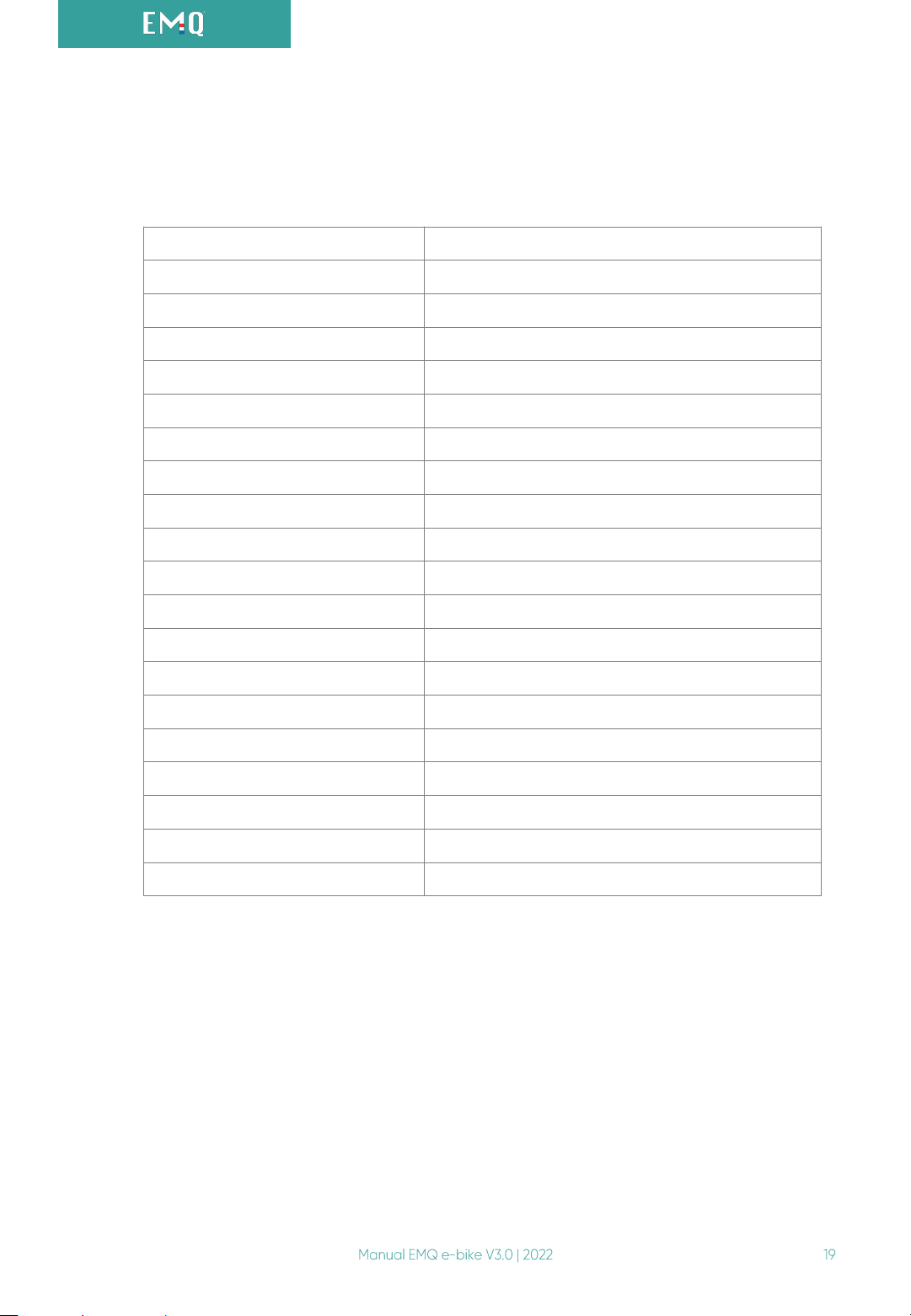
15. Specifications of your EMQ e-bike
Model EMQ V3,0
Frame number ZT17060xxx*
Battery 24V10AH lithium
Motor 180-250W AKM front wheel motor
Display APT LCD 500S
Maximum load 100 kg
Support levels 5
Max speed 28 km/hour
Range Up to 55 kilometer**
Charging time 5 hours
Weight including battery 12,9 kg
Front light Integrated, automatic
Rear light Manual lighting
Pedals Wellgo. Foldable
wheel size 16 inch
Inner tube size 40-305
chain guard Open chain guard
Brakes Tektro v-brake hand brakes including engine interruptor
Sensor Rotation sensor
Storage temperature Minimum 10°C –Maximum 25°C
•The last three digits of your frame number can be found on your invoice. Your EMQ logbook is linked to this frame
number, in which we keep all information and reports made.
** Please note, the maximum range is always shown in the measured distance under ideal conditions: cyclist's weight:
75 kilograms, tire pressure: 4.5 bar, flat and good road surface, outside the city, temperature 18-20 degrees, no
headwind, constant speed of 18-20 km/h (comparable to pedal assistance in position 2-3) and a brand new battery.

EMQ will repair defects free of charge within the warranty period, in accordance with the applicable General Terms
and Conditions. If something breaks, you can contact us by reporting it in the EMQ customer portal, calling 020 411
The legal warranty period of 2 years applies to most parts of your EMQ e-bike. This term applies to the battery and
other (loose) parts. The exception to this is the frame: here we go further and give you a 3-year warranty. The
condition is always that you present the EMQ e-bike for a service on time and correctly (see 13.2 Maintenance
schedule), and that you can demonstrate this. Maintenance services booked with us are automatically registered in
our system. Do you have maintenance done at another company? No problem, but keep the invoices for this.
Parts subject to wear, such as brake pads, are not covered by the warranty. Also malfunctions or defects caused by
yourself are not covered by the warranty. Please refer to the General Terms and Conditions for a complete overview
of the warranty and maintenance conditions.
The capacity of the battery decreases in proportion to the number of charge cycles and age. This decrease in capacity
is not covered by the warranty. The stated range is only an indication and is very dependent on numerous factors,
such as weather conditions, driving behaviour, the type of road on which the e-bike is used, maintenance, tire
pressure, the user and the load on the EMQ e-bike. The range is therefore not covered by the warranty.
16. Warranty
20
https://emqhelp.freshdesk.com
For questions, to register for maintenance and for repairs,
you can visit the EMQ customer portal 24/7:
Table of contents