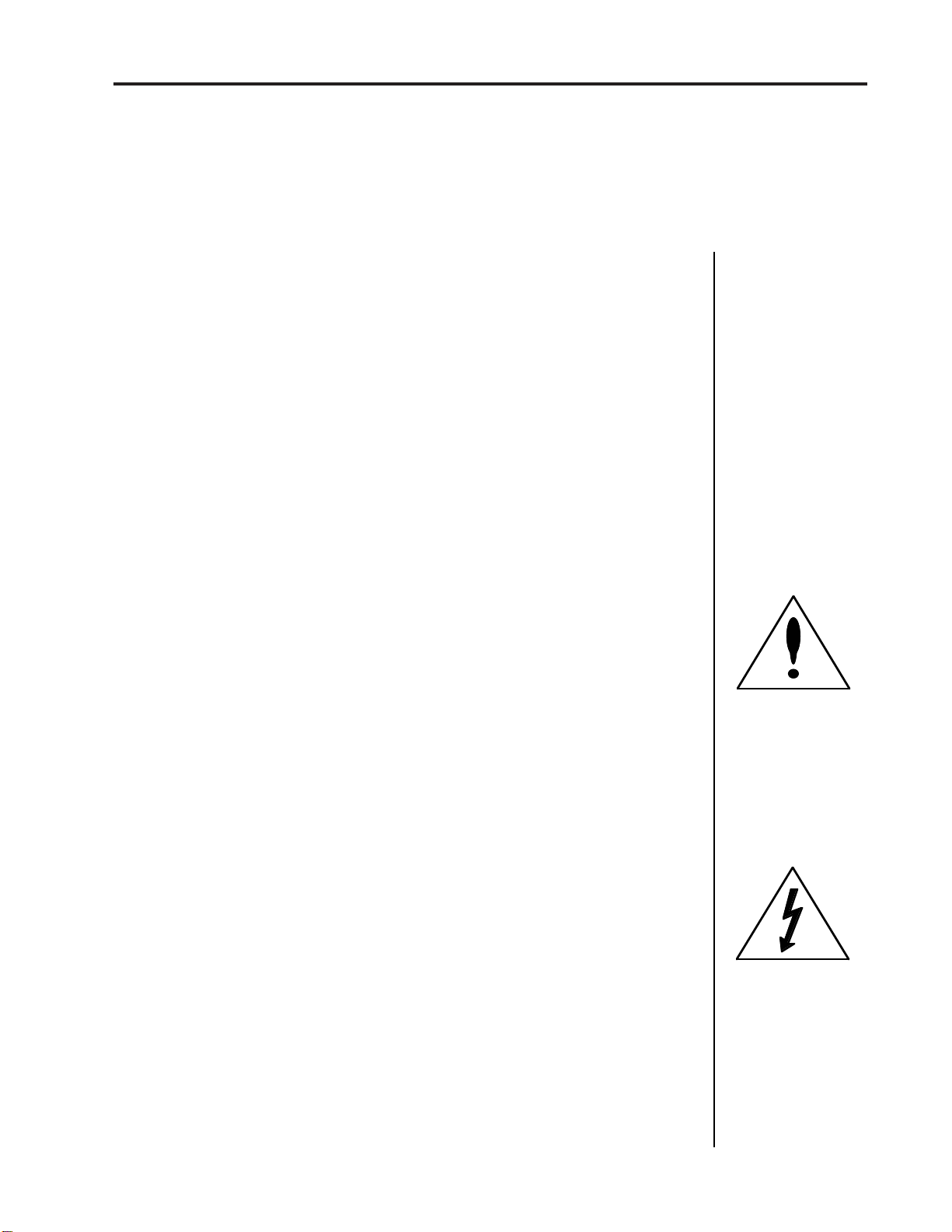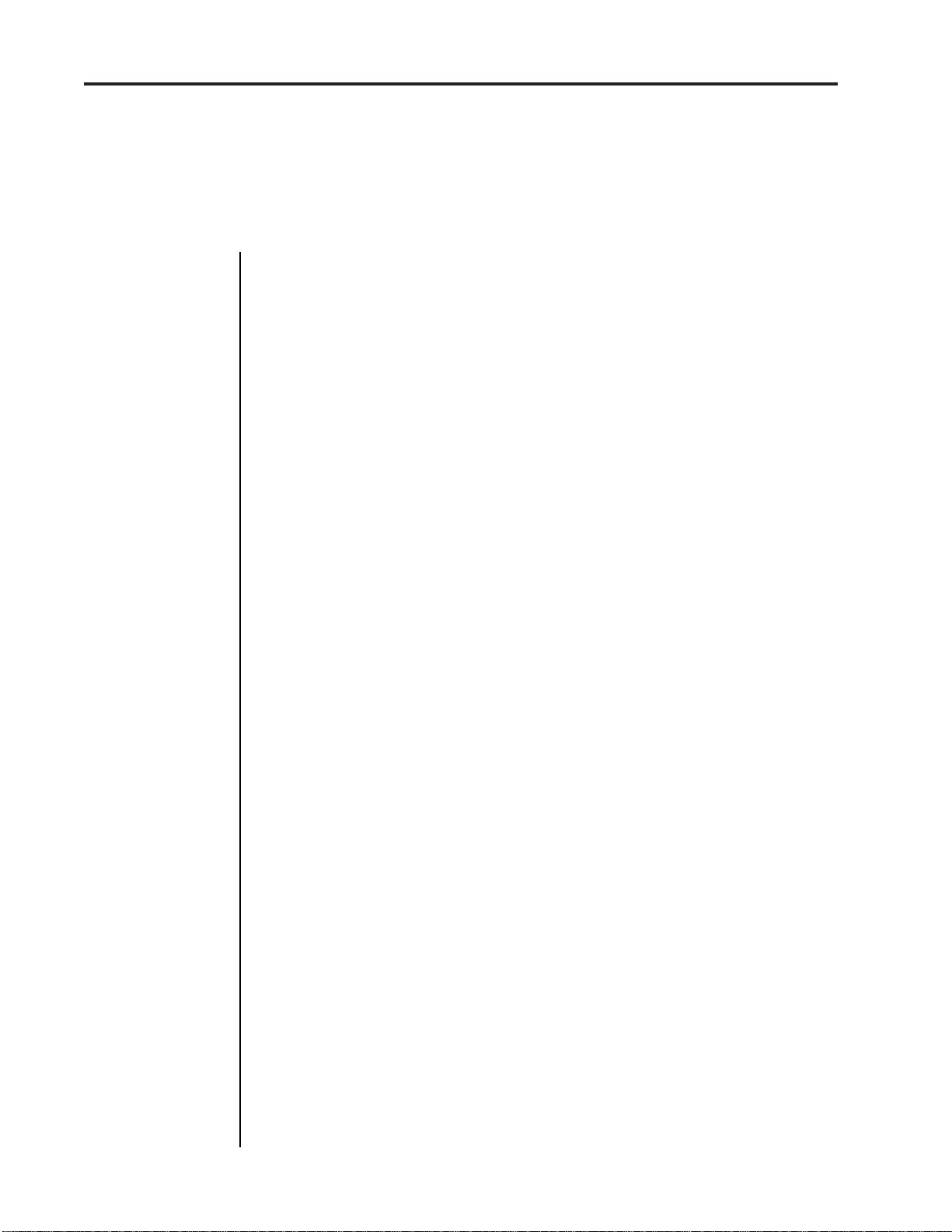Emax II operation manual
CONTENTS
MASTER (continued)
5. Format Disk ...................................................................................................................... 57
6. Erase HD Bank ................................................................................................................. 59
7. Bird Run ............................................................................................................................ 60
8. Backup/Restore ............................................................................................................... 60
0. Define Custom ................................................................................................... 61
1. Copy HD to HD ................................................................................................. 61
2. New Banks Only................................................................................................ 62
3. Selected Banks ................................................................................................... 62
4. Custom Backup ................................................................................................. 63
5. Continue Backup ............................................................................................... 63
6. Backup to Floppy .............................................................................................. 63
7. New Banks to Floppy ....................................................................................... 64
8. Selected to Floppy ............................................................................................. 64
9. Floppy Restore ................................................................................................... 64
9. Special................................................................................................................................ 65
1. Copy Software ................................................................................................... 65
2. MIDI Master ....................................................................................................... 66
3. Recalibrate .......................................................................................................... 67
4. Audition Note .................................................................................................... 67
5. MIDI Analyzer ................................................................................................... 68
6. SCSI Boot ID ....................................................................................................... 68
7. Install Disk.......................................................................................................... 69
Software Revision.................................................................................................. 69
SAMPLE 71
1. VU Mode/Gain ................................................................................................................ 73
2. Place Sample ..................................................................................................................... 73
3. Sample Rate ...................................................................................................................... 74
4. Sample Length ................................................................................................................. 75
5. Threshold .......................................................................................................................... 76
6. Arm Sampling .................................................................................................................. 76
7. Force Sampling ................................................................................................................ 77
8. Stop Sampling .................................................................................................................. 77
0. Change Sample ................................................................................................................ 77
DIGITAL PROCESSING 79
0. Change Voice.................................................................................................................... 81
1. Truncate ............................................................................................................................ 82
2. Loop ................................................................................................................................... 84
3.Release Loop...................................................................................................................... 88
4. Loop Mode........................................................................................................................ 91
5. Taper .................................................................................................................................. 92
6. Splice.................................................................................................................................. 93
7. Combine ............................................................................................................................ 95
ii