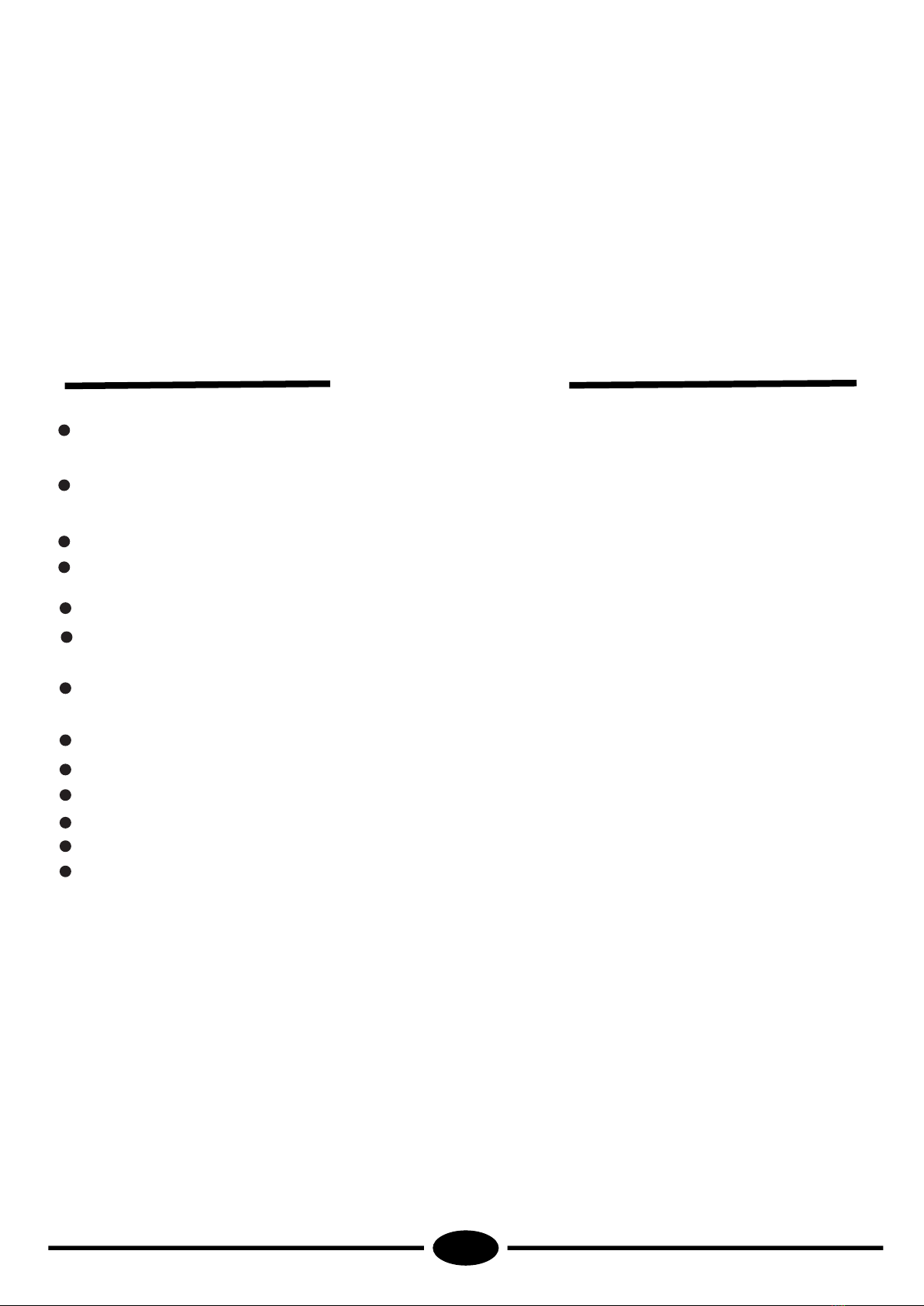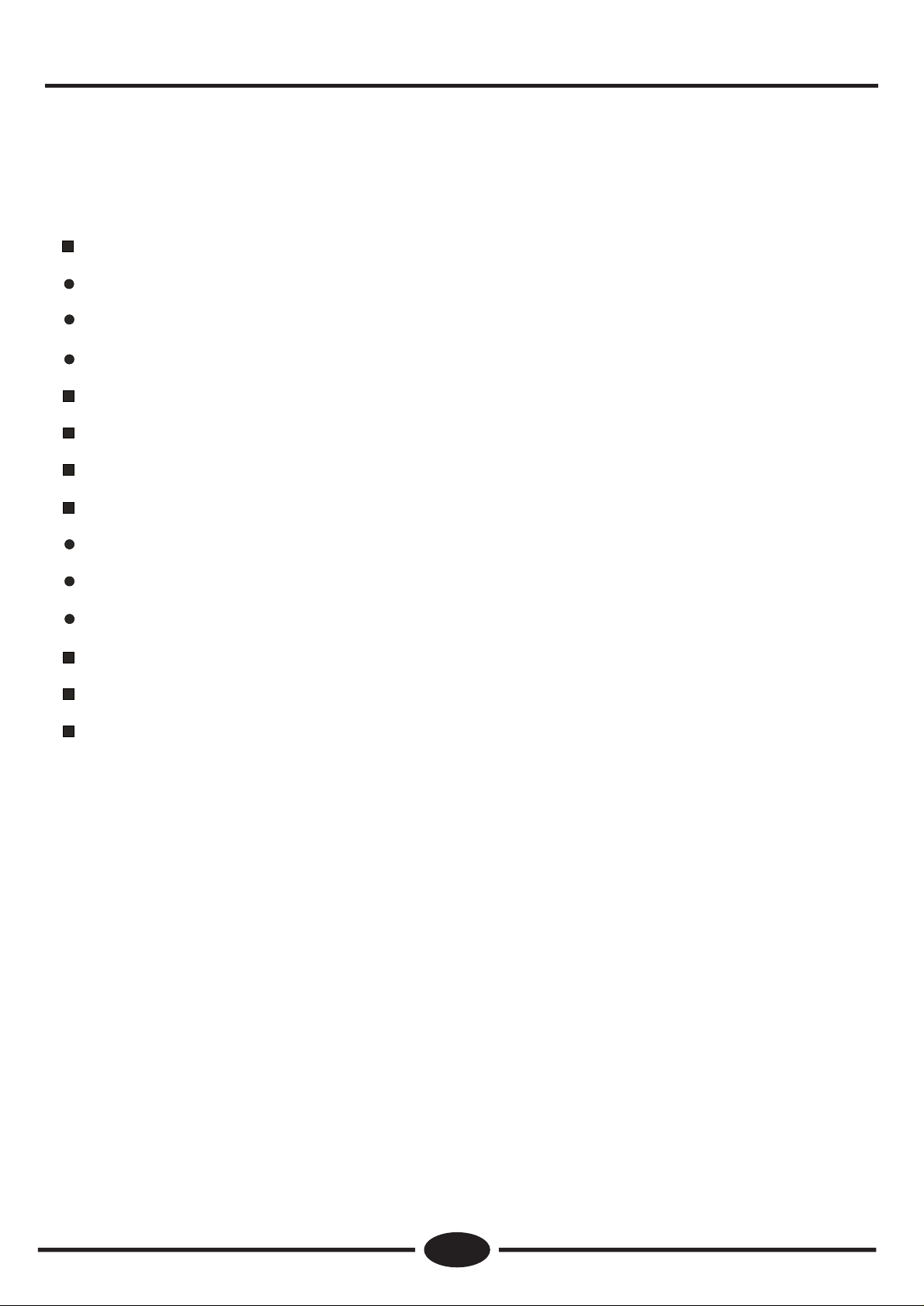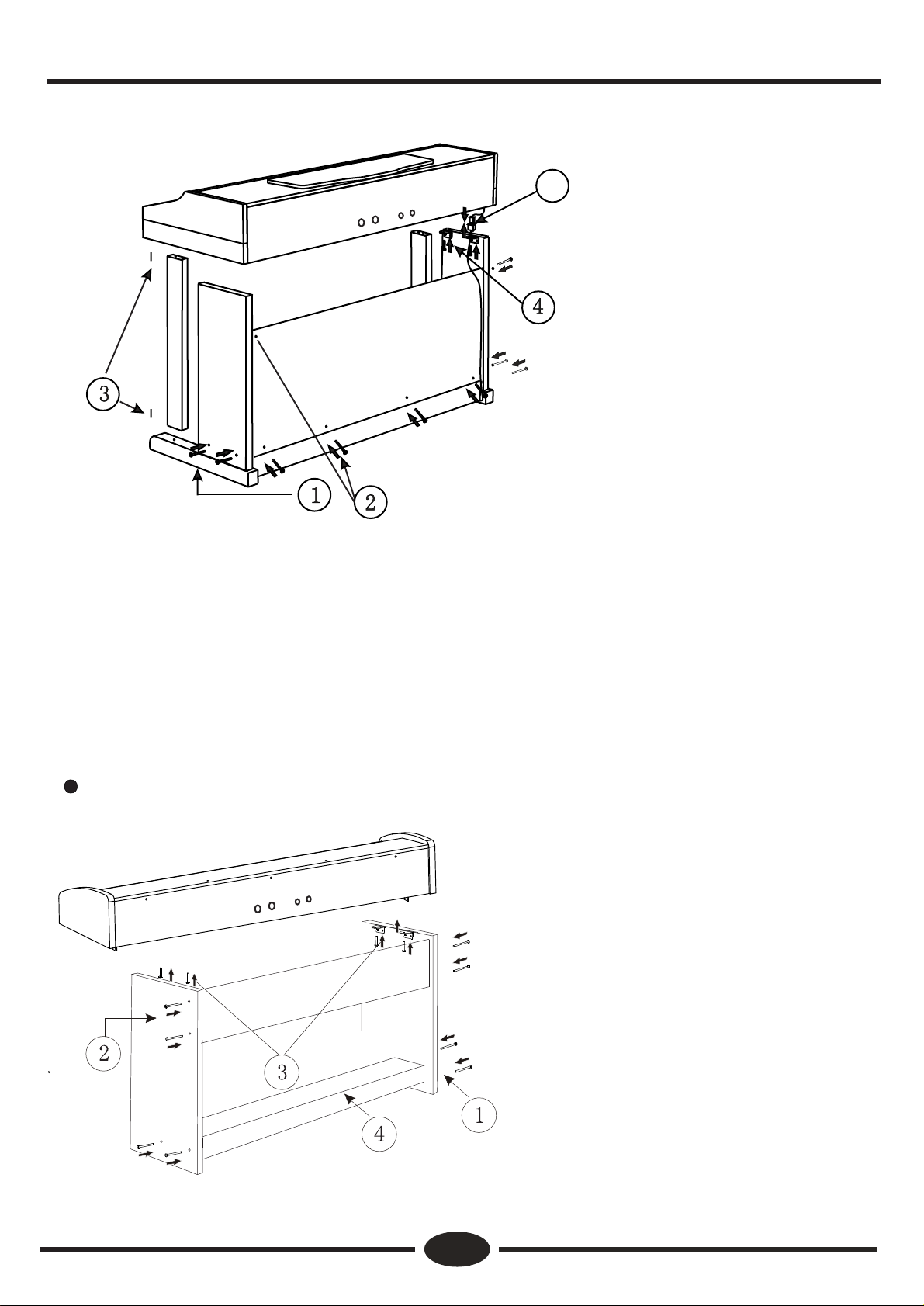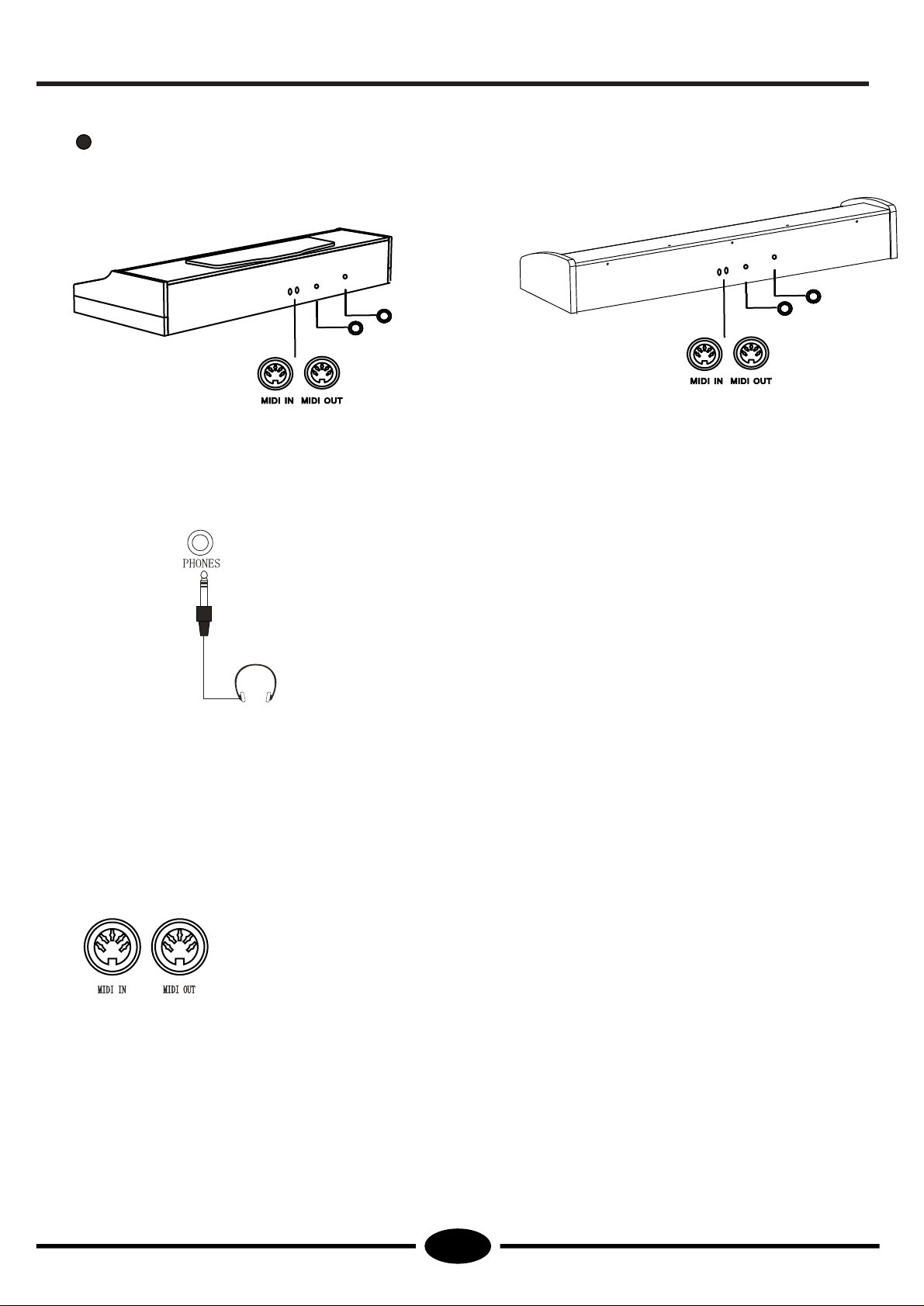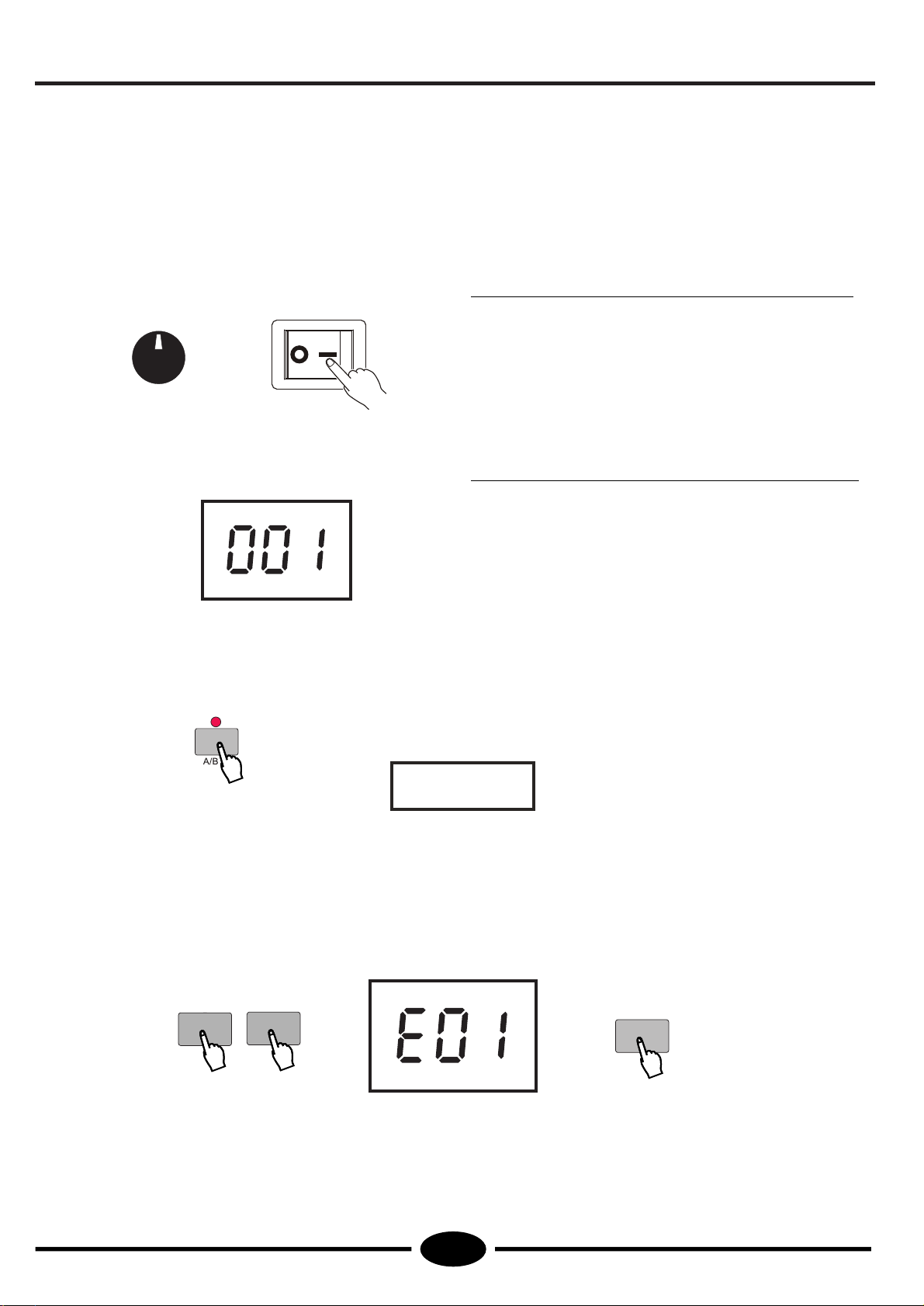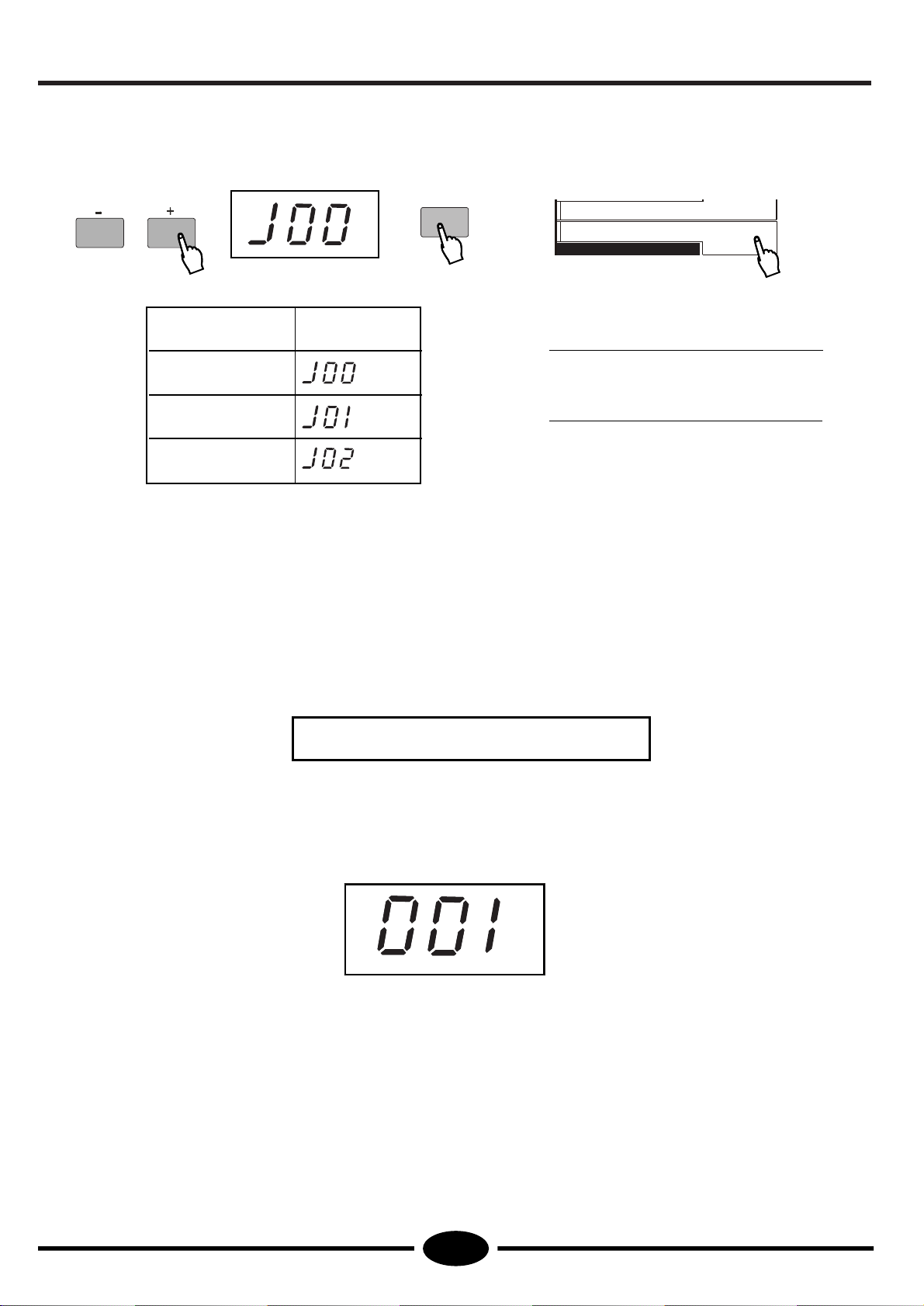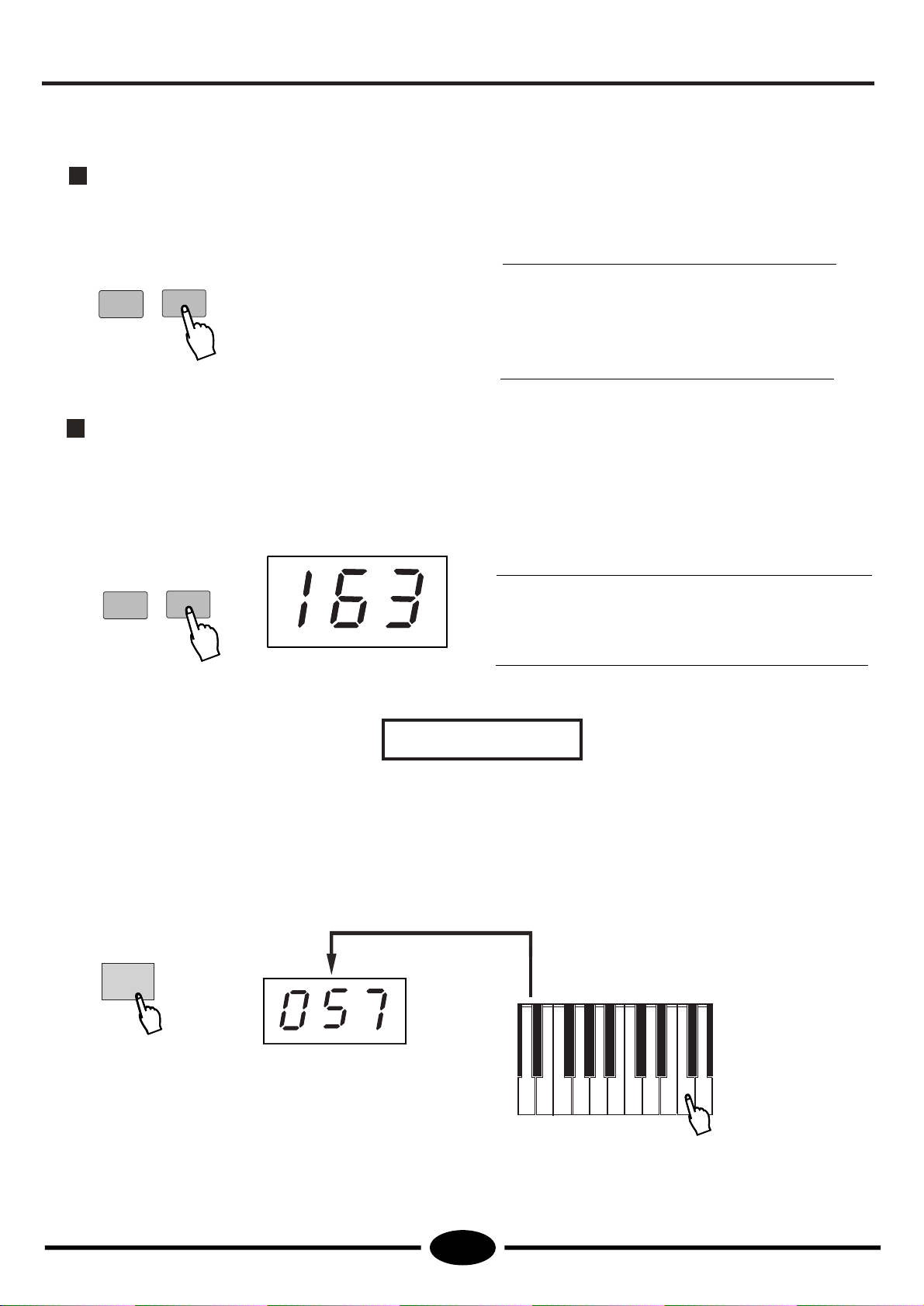CONTENTS
2
W8820B/W8812B
Safety Precautions ............................
Preparations ............................
4-5
External Terminals .............. 5
* Earphone Output
5
* ......................................MIDI In/Out 5
Panel Control&Terminals . ... ... .. ... ... ... ... .. 6
Function Groups.................................... 21
24
26
26
.........................*SYNCHRO Start
26
* .........................SYNCHRO Stop
27
* Stop Playing ...............................
27
* ......................... Main A/B &fill-ins
28-30
* .......................................... Ending
28
MIDI Function ...........................
Playing the Piano ............................. 8~10
Sustain Pedal............................................ 20
Chord .................................................... 22 23~
22
* ........................ Chord Mode
23
* ..........Writing the Chord Name
* .............................What is MIDI
* ........................ Remote Passage 29
* ........................ Keyboard Output 29
* ....................Connecting to a PC 30
Appendix ........................................ 31
* ...................................Voice List 31-32
* ..............................Rhythm List 33
Basic Operations ............................... 7
Control and Effect ...........................11~15
Auto Accompaniment ....................... 16
Song Recording .......................................
17~19
Using Auto Accompaniment
* ...........................Drum Set Table 34
* ...........................Troubleshooting 35
* Fingered Mode .................... 24.......
* Single Finger Mode ................... 24
3
.........
.............................
................
*......