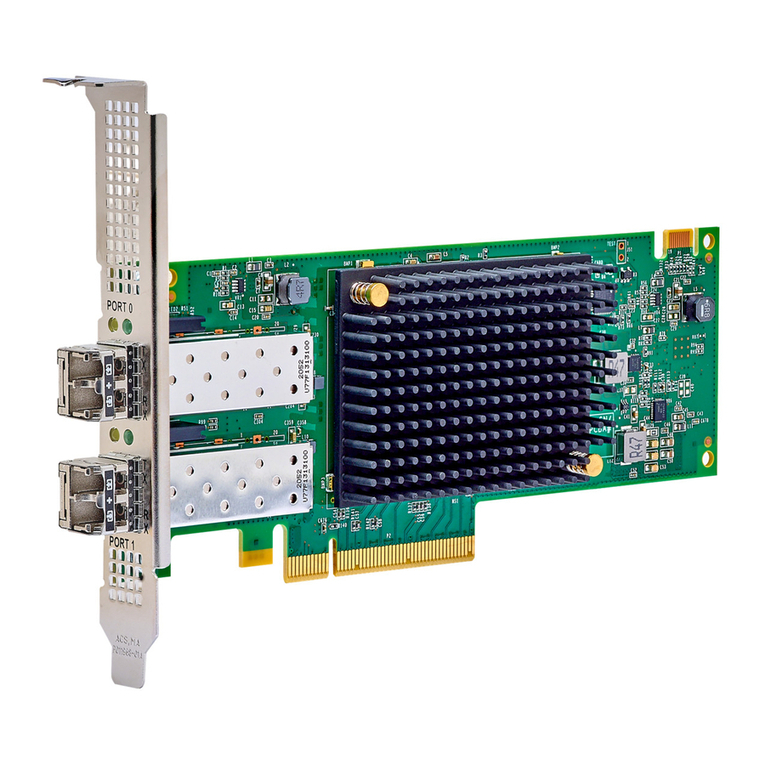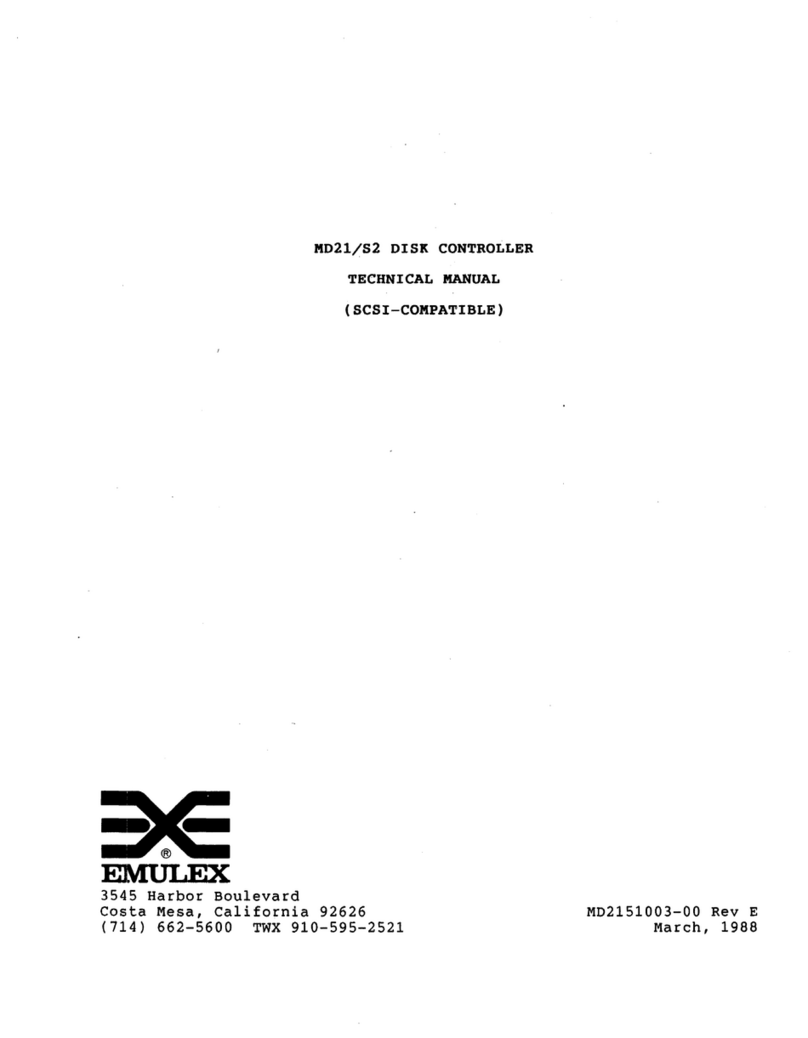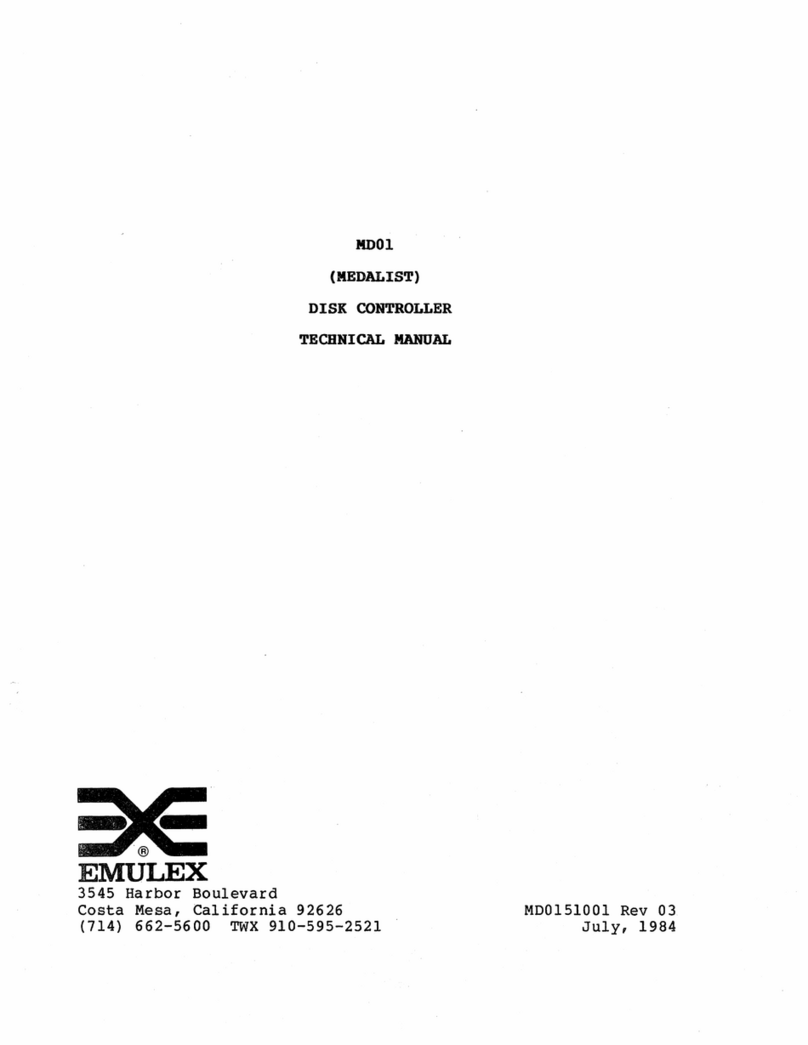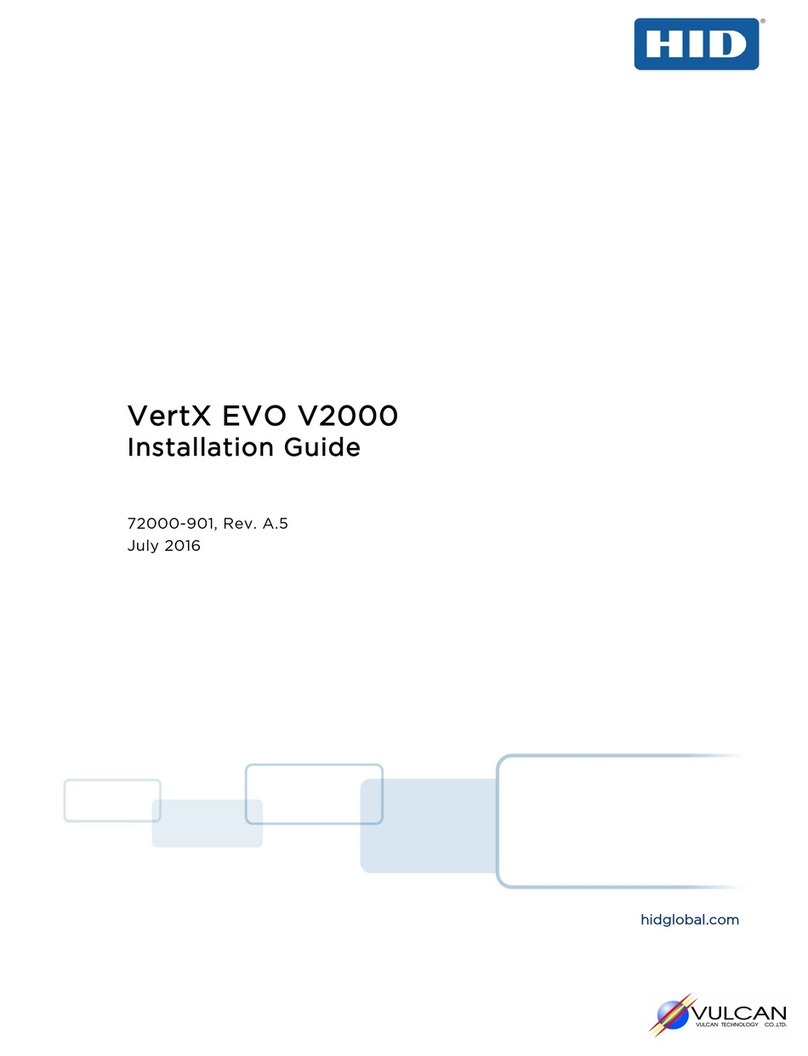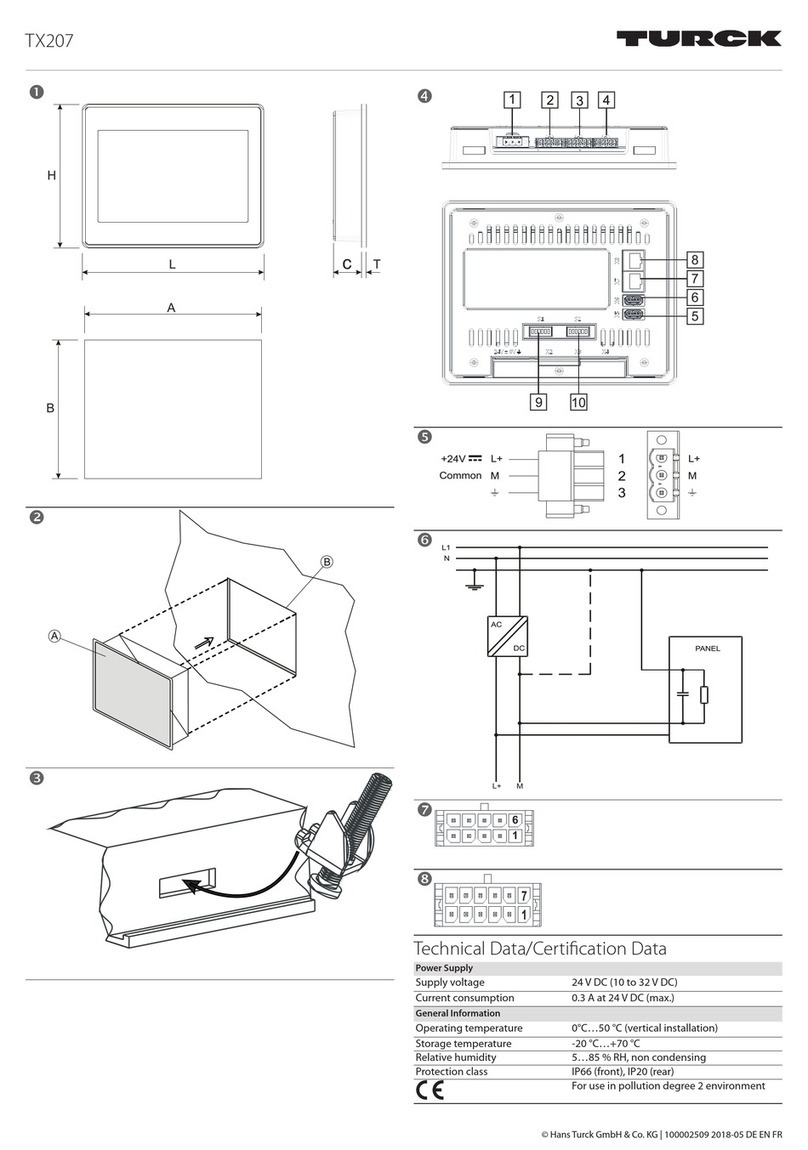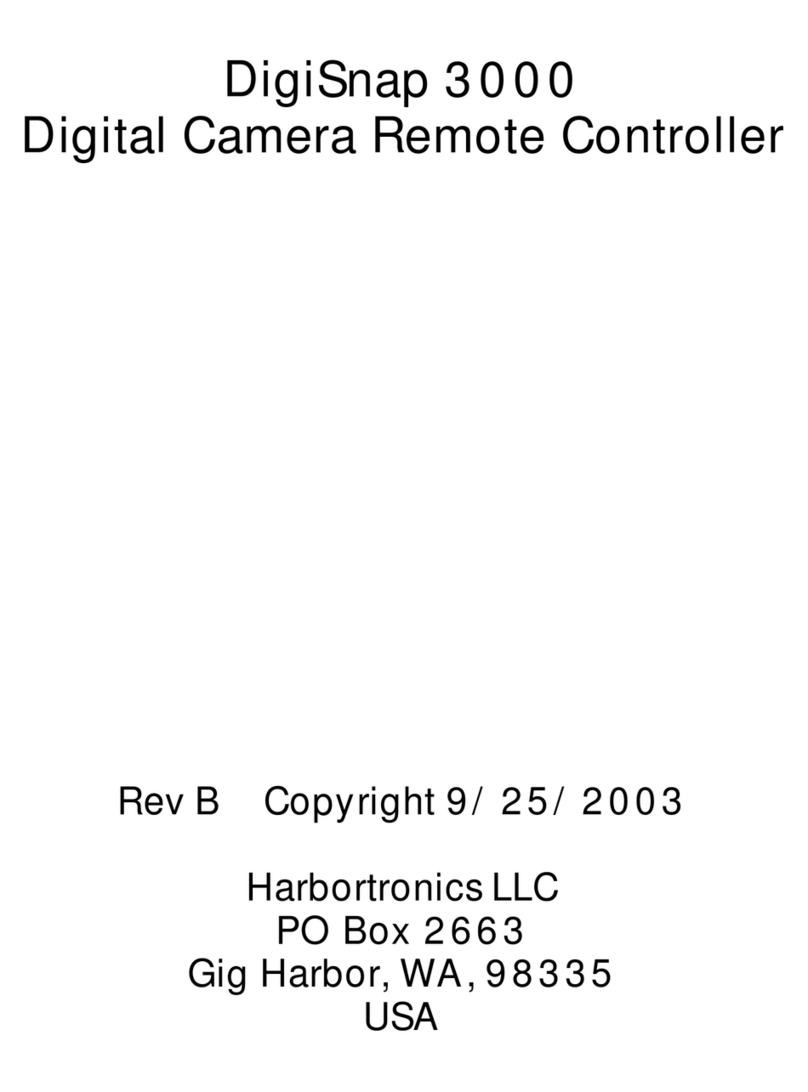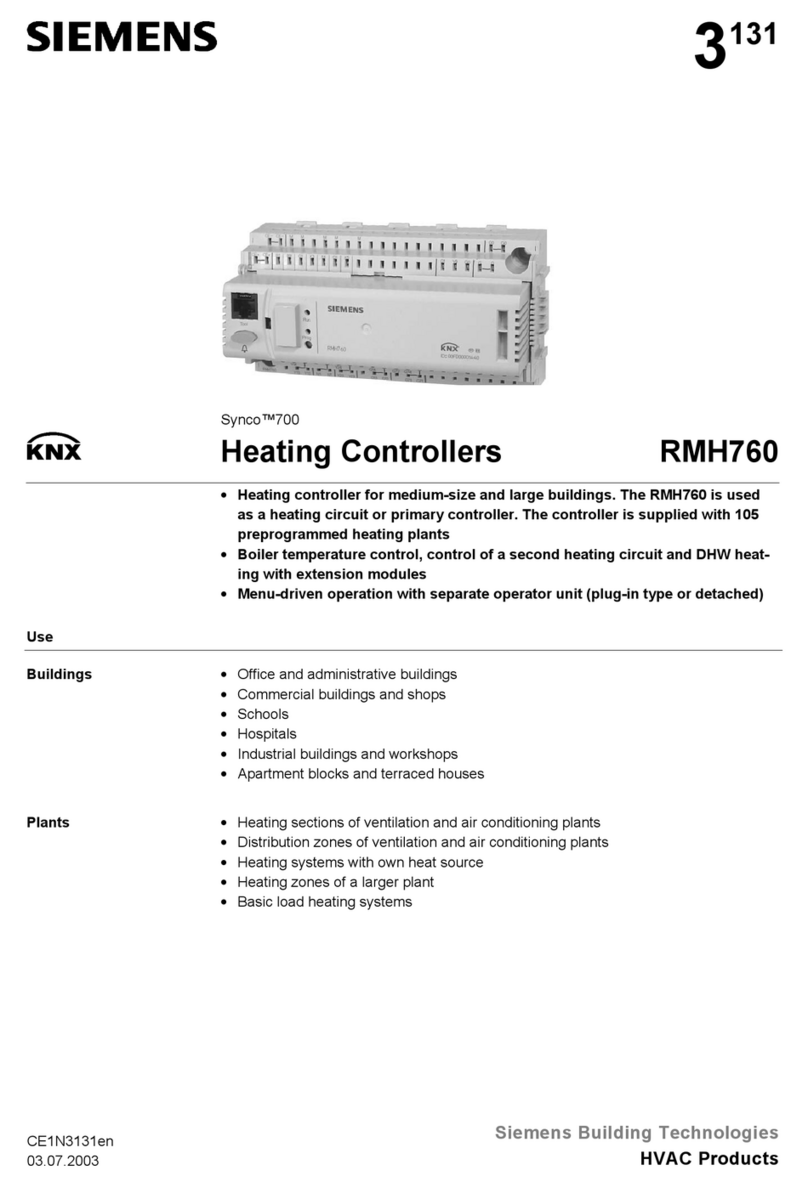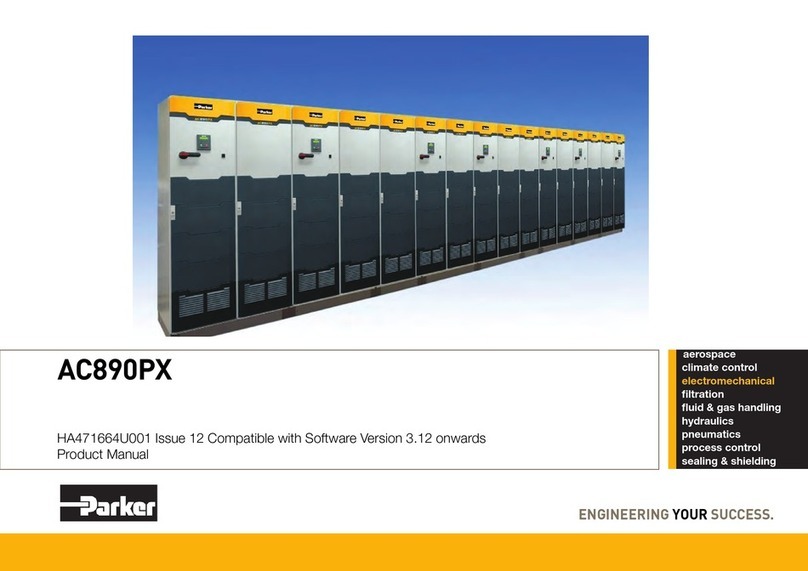Emulex SC03/B1 User manual

SC03/Bl
RM03/RM05/RM80
COMPATIBLE
DISK
CONTROLLER
TECHNICAL
MANUAL
EMULEX
3545
Harbor
Boulevard
Costa
Mesa,
California
92626
(714)
662-5600
TWX
910-595-2521
SC0351001-00
Rev
E
November,
1987

Copyright
(C)
1982
Emulex
Corporation
The
information
in
this
manual
is
for
information
purposes
and
is
subject
to
change
without
notice.
Emulex
Corporation
assumes
no
responsibility
for
any
errors
which
may
appear
in
the
manual.
Printed
in
U.S.A.

Section
1
Section
2
1.1
1.1.1
1.2
1.
2
.1
1.3
1.
3
.1
1.
3.
2
1.
3.
3
1.
3
.4
1.
3.
5
1.
3.
6
1.
3.
7
1.
3.
8
1.4
1.4.1
1.4.
2
1.4.
3
1.4.4
2.1
2.2
2.2.1
2.2.1.1
2.2.1.2
2.2.1.3
2.2.2
2.2.3
2.2.4
2.2.5
2.3
2.3.1
2.3.1.1
2.3.1.2
2.3.2
2.3.2.1
2.3.2.2
2.3.2.3
2.4
2.4.1
2.4.2
2.4.3
2.4.4
2.4.4.1
TABLE OF CONTENTS
INTRODUCTION
SCOPE
Register
Addresses
in
this
Manual
OVERVIEW
General
Description
FEATURES
Microprocessor
Design
Packaging
Self-Test
Buffering
Error
Correction
Dual
Port
Mode
Dual
Access
Mode
Option
and
Configuration
Switches
FUNCTIONAL
COMPATIBILITY
Media
Compatibility
Disk
Mapping
Diagnostics
Operating
Systems
GENERAL
DESCRIPTION
CONTROLLER ORGANIZATION
PHYSICAL
DESCRIPTION
Connectors
A
Cable
Connector
B
Cable
Connector
Test
Connectors
Switches
LED
Indicator
Firmware
PROMs
Bootstrap
PROMs
INTERFACES
Disk
Interface
A
Cable
B
Cable
Q-Bus
Interface
Interrupt
Priority
Level
Register
Address
DCOK
and
INIT
Signals
DISK
FORMAT
Disk
Pack
Organization
Mapping
Sector
Organization
Header
Header
Description
iii
1-1
1-1
1-1
1-1
1-1
1-1
1-1
1-2
1-2
1-2
1-2
1-2
1-2
1-3
1-3
1-3
1-3
1-3
2-1
2-1
2-4
2-4
2-4
2-4
2-4
2-4
2-5
2-5
2-5
2-5
2-5
2-7
2-7
2-9
2-9
2-9
2-9
2-9
2-9
2-9
2-11
2-11

Section
3
2.4.4.2
2.5
2.5.1
2.5.2
2.5.3
2.5.4
2.5.5
2.5.6
2.5.7
2.6
2.6.1
2.6.2
2.6.3
2.6.4
2.6.5
2.6.6
2.6.7
2.6.8
3.1
3.2
3.2.1
3.2.2
3.2.3
3.2.4
3.2.5
3.2.6
3.3
3.3.1
3.4
3.4.1
3.4.2
3.4.3
3.4.4
3.4.4.1
3.4.4.2
3.4.4.3
3.4.4.4
3.5
3.5.1
3.5.2
3.6
3.6.l
3.6.2
3.6.3
3.7
3.7.1
3.7.2
Header
Field
Handling
GENERAL
PROGRAMMING
INFORMATION
Clearing
the
Controller
Interrupt
Conditions
Termination
of
Data
Transfers
Ready
Bits
22-Bit
Memory
Addressing
Line
Time
Clock
(LTC)
Bootstrap
Routines
DUAL
CONTROLLER
OPERATION
Dual
Port
Drives
Unseized
State
Seized
State
Returning
to
the
Unseized
State
DEC
Compatibility
Dual
Port
Drives
in
a
Single
Port
Mode
Dual
Access
Mode
Dual
Port
Drives
Busy
Signal
INSTALLATION
INSPECTION
DISK
DRIVE
PREPARATION
Drive
Placement
Local/Remote
Sectoring
Index
and
Sector
Pulse
Selection
Unit
Addressing
Lark
Drive
Configuration
SYSTEM
PREPARATION
Powering
Down
the
System
CONTROLLER
SETUP
Controller
Address
Selection
Interrupt
Vector
Address
Drive
Configuration
Selection
Options
Q-Bus
Terminator
Option
Bootstrap
PROM
Option
22-Bit
Memory
Addressing
Line
Time
Clock
Option
PHYSICAL
INSTALLATION
Slot
Selection
Mounting
CABLING
A
Cable
B
Cable
Grounding
TESTING
Self-Test
Register
Examination
iv
2-11
2-11
2-11
2-12
2-12
2-13
2-13
2-14
2-14
2-14
2-15
2-15
2-15
2-15
2-16
2-16
2-17
2-17
3-1
3-1
3-1
3-1
3-2
3-2
3-2
3-2
3-2
3-2
3-2
3-4
3-4
3-4
3-4
3-5
3-5
3-6
3-6
3-6
3-6
3-7
3-7
3-7
3-8
3-8
3-8
3-8
3-9

Section
4
Section
5
3.7.3
3.7.4
4.1
4.2
4.3
4.4
4.5
4.6
4.7
4.8
4.9
4.10
4.11
4.12
4.13
4.14
4.15
4.16
4.17
4.18
4.19
4.20
4.21
4.22
5.1
5
.1.1
5
.1.
2
5
.1.
3
5
.1.4
5
.1.
5
5
.1.
6
5.2
5.2.1
5.2.2
5.2.3
5.2.4
5.2.5
5.3
5.3.1
5.3.2
5.3.3
5.3.4
5.3.5
5.4
5.4.1
5.4.2
Hardware
Formatting
the
Disk
Diagnostics
CONTROLLER
REGISTERS
CONTROL/ STATUS REGISTER 1
(RMCSl)
WORD
COUNT
REGISTER
(RMWC)
Q-BUS
ADDRESS
REGISTER
(RMBA)
DISK
ADDRESS
REGISTER
(RMDA)
CONTROL/STATUS REGISTER 2 (RMCS2)
DRIVE STATUS REGISTER (RMDS)
ERROR
REGISTER 1 (RMERl)
ATTENTION
SUMMARY
REGISTER (RMAS)
LOOK-AHEAD
REGISTER
(RMLA)
DATA
BUFFER
(RMDB)
MAINTENANCE
REGISTER 1 (RMMRl)
DRIVE TYPE REGISTER
(RMDT)
SERIAL
NUMBER
REGISTER (RMSN)
OFFSET REGISTER (RMOF)
DESIRED CYLINDER REGISTER
(RMDC)
HOLDING REGISTER
(RMHR)
MAINTENANCE
REGISTER 2
(RMMR2)
ERROR
REGISTER 2 (RMER2)
ECC
POSITION
REGISTER (RMECl)
ECC
PATTERN REGISTER (RMEC2)
BUS
ADDRESS EXTENSION (RMBAE)
CONTROL/STATUS REGISTER 3 (RMCS3)
COMMANDS
DATA
TRANSFER
COMMANDS
Write
Check
Data
(51)
Write
Check
Header
and
Data
(53)
Write
Data
(61)
Write
Header
and
Data
(Format
Operation)
(63)
Read
Data
(71)
Read
Header
and
Data
(73)
POSITIONING
COMMANDS
Seek
Command
(5)
Recalibrate
(7)
Offset
Command
(15)
Return-To-Centerline
Command
(17)
Search
Command
(31)
HOUSEKEEPING
COMMANDS
No
Op
(1)
Drive
Clear
(11)
Release
Command
(13)
Read-In
Preset
(21)
Pack
Acknowledge
OPTIONAL
COMMANDS
Format
(77)
DMA
Bandwidth
Set
(25)
v
3-9
3-9
4-1
4-3
4-3
4-3
4-4
4-6
4-8
4-10
4-10
4-11
4-11
4-12
4-13
4-13
4-14
4-14
4-14
4-15
4-16
4-16
4-17
4-17
5-1
5-1
5-2
5-2
5-2
5-2
5-2
5-3
5-3
5-3
5-3
5-4
5-4
5-4
5-4
5-4
5-4
5-4
5-4
5-5
5-5
5-5

Section
6
6.1
6.2
6.2.1
6.3
6.3.1
6.3.2
6.4
Appendix
A
A.l
A.2
A.2.1
A.2.2
A.3
Appendix
B
B.l
B.1.1
B.1.2
B.1.3
B.2
B.2.1
B.2.2
B.2.3
B.3
B.3.1
B.3.2
B.4
B.4.1
B.4.2
B.5
B.5.1
B.5.2
B.6
B.6.1
B.6.2
B.7
B.7.1
B.8
BOOTSTRAP
PROM
OPTION
OVERVIEW
ODT
BOOTSTRAP
Operation
AUTO
BOOTSTRAP
Operation
Alternate
Bootstrap
Devices
PROGRAM
MESSAGES
6-1
6-2
6-3
6-4
6-5
6-5
6-7
SC03/Bl
Configuration
and
Option
Selection
INTRODUCTION
CONTROLLER
CONFIGURATION
Physical
vs
Logical
Disk
Numbering
Drive
Configuration
Selection
USER
SELECTABLE
OPTIONS
Modification
for
DEC
Diagnostics
A-1
A-1
A-1
A-1
A-4
ZRMA-CO
FORMATTER
B-1
Modifications
to
Correct
Programming
B-1
Errors
Modifications
For
Number
of
Cylinders
B-1
and
Tracks
Formatter
Operation
ZRMB-BO
PERFORMANCE
EXERCISER
Modifications
to
Correct
Programming
Errors
B-2
B-3
B-3
Modifications
For
Number
of
Cylinders
B-4
and
Tracks
Performance
Exerciser
Operation
B-5
ZRMC-BO
FUNCTIONAL
TEST
-
PART
1 B-6
Modifications
For
Correct
Operation
B-6
Modifications
For
Number
of
Cylinders
B-6
and
Tracks
ZRMD-BO
FUNCTIONAL
TEST
-
PART
2 B-7
Modifications
For
Correct
Operation
B-7
Modifications
For
Number
of
Cylinders
B-8
and
Tracks
ZRME-BO
FUNCTIONAL
TEST
-
PART
3 B-9
Modifications
For
Correct
Operation
B-9
Modifications
For
Number
of
Cylinders
B-9
and
Tracks
ZRMF-BO
EXTENDED
DRIVE
TEST
B-10
Modifications
For
Correct
Operation
B-10
Modifications
For
Number
of
Cylinders
B-10
and
Tracks
ZRMI-BO
DRIVE
COMPATIBILITY
TEST
Modifications
For
Correct
Operation
EMULEX
DIAGNOSTICS
vi
B-11
B-11
B-11

Table
No.
Table
1-1
Table
2-1
Table
2-2
Table
2-3
Table
6-1
Table
6-2
Table
6-3
Table
6-4
Table
6-5
Table
A-1
Table
A-2
Table
A-3
Table
A-4
Table
A-5
Table
A-6
Figure
No.
Figure
2-1
Figure
2-2
Figure
2-3
Figure
2-4
Figure
3-1
Figure
3-2
LIST
OF
TABLES
Title
General
Specifications
Disk
Drive
Connections
Q-Bus
Connections
Register
Access
on
Dual
Controller
Operation
Bootstrap
Option
Kit
PROMS
ODT
Boot
Devices
Auto
Bootstrap
Device
Priority
List
Alternate
Boot
Device
Address
Boot
Option
Messages
Drives
Supported
Drive
Configurations
SC03
Factory
Switch
Settings
Option
Switch
SWl
Settings
Option
Switch
SW2
Settings
Option
Switch
SW3
Settings
LIST
OF
FIGURES
Title
SC03
Block
Diagram
SC03
Controller
Board
Sector
Format
Header
Format
SC03
Controller
Assembly
Cabling
Schematic
vii
1-4
2-6
2-8
2-18
6-1
6-2
6-4
6-6
6-7
A-2
A-3
A-4
A-5
A-5
A-6
2-2
2-3
2-10
2-10
3-3
3-7

BLANK

1.1
SCOPE
Section
1
INTRODUCTION
This
manual
provides
information
related
to
the
capabilities,
design,
installation,
and
use
of
the
SC03/Bl
Disk
Controller.
In
addition,
this
manual
provides
diagnostic
and
application
information.
1.1.1
Register
Addresses
in
this
Manual
The
register
addresses
given
in
this
manual
are
standard
Q-Bus
addresses
for
an
RM
disk
subsystem.
All
addresses
are
given
for
an
18-bi
t
Q-Bus.
For
22-bi
t
addressing
add
17000000
to
obtain
the
desired
register
address.
1.
2
OVERVIEW
1.2.1
General
Description
The
SC03/Bl
Disk
Controller
is
a
one
board,
imbedded
controller
for
LSI-11
computers
manufactured
by
Digital
Equipment
Corporation.
This
controller
can
be
used
to
interface
any
large
disk
having
a
Storage
Module
Drive
(SMD)
interface.
The
SC03/Bl
controller
emulates
the
RHll
and
RH70
disk
controllers
manufactured
by
Digital
Equipment
Corporation
for
use
with
RM02, RM03,
RMOS,
and
RM80
disk
drives.
1.3
FEATURES
1.3.1
Microprocessor
Design
The
SC03/Bl
design
incorporates
a
unique
16-bit
bipolar
microprocessor
to
perform
all
controller
functions.
The
microprocessor
approach
provides
for
a
reduced
component
count,
high
reliability,
easy
maintainability,
and
most
importantly,
the
ability
to
adapt
a
single
set
of
hardware
to
a
wide
range
of
emulation
capabilities
through
the
use
of
microprogramming.
The
Emulex
controllers
achieve
functional
capability
beyond
that
of
the
DEC
controllers
which
they
emulate,
by
providing
enhancement
features
such
as
built-in
self-test
during
power-up,
built-in
disk
formatting
and
the
ability
to
work
with
disk
drives
of
various
sizes.
1.3.2
Packaging
The
SC03/Bl
is
constructed
on
a
single,
quad-size,
Multi-layer
PC
board
which
plugs
directly
into
the
LSI-11
chassis.
No
cabling
is
1-1

required
between
the
computer
and
the
disk
controller.
The
controller
obtains
its
power
from
the
chassis
in
which
it
is
mounted.
1.3.3
Self-Test
The
controller
incorporates
an
internal
self-test
routine
which
is
executed
upon
power-up.
This
test
exercises
all
parts
of
the
microprocessor,
buffer
and
disk
data
logic.
Although
this
test
does
not
completely
test
all
controller
circuitry,
successful
execution
indicates
a
very
high
probability
that
the
controller
is
operational.
If
the
controller
fails
the
self-test,
it
leaves
the
LED
ON
and
the
controller
cannot
be
addressed
from
the
CPU.
1.3.4
Buffering
The
controller
contains
a
4K
x
16
high-speed
RAM
buffer.
It
is
used
to
store
the
device
registers
of
the
controller
plus
a
14
sector
data
buffer.
The
large
buffer
eliminates
the
possibility
of
a
data
late
condition
and
permits
the
controller
to
be
operated
at
low
bus
priorities.
1.3.5
Error
Correction
The
controller
incorporates
a
32-bit
error
correcting
code
(ECC)
capable
of
correcting
a
single
error
bit
in
bursts
of
up
to
11
bits
in
length
and
detecting
multiple
error
bits
in
bursts
of
any
length.
The
controller
determines
the
pattern
and
location
of
the
error
so
that
the
software
may
correct
the
data
after
it
is
transferred
to
memory.
A
16-bit
CRC
is
employed
with
the
header
of
every
sector.
1.3.6
Dual
Port
Mode
In
order
to
provide
compatibility
with
dual
port
drivers
when
configured
for
dual
port,
the
dual
port
mode
is
provided.
This
mode
should
be
selected
only
when
the
disk
drive
has
dual
ports
and
is
configured
for
dual
port
operation.
1.3.7
Dual
Access
Mode
In
order
to
provide
compatibility
with
dual
access
drivers
when
configured
for
dual
access,
the
dual
access
mode
is
provided.
When
in
this
mode,
the
controller
sets
Dual
Port
Mode
(Drive
Type
Register)
and
Programmable
(Drive
Status
Register)
to
imitate
the
DEC
neutral
state.
Setting
the
Dual
Port
Option
switch
overrides
the
Dual
Access
Option
except
except
for
the
one-second
power-up
timer
disable.
1.3.8
Option
and
Configuration
Switches
Sockets
provide
for
insertion
of
optional
512
word
bootstrap
PROMS,
22-bit
addressing
and
Q-Bus
termination
resistor
packs.
Provisions
1-2

are
also
made
to
enable
an
optional
software-controlled
line
time
clock
(LTC)
which
is
BDVll
compatible.
DIP
switches
are
used
to
configure
the
cont!oller
for
various
disk
sizes,
Q-Bus
addresses
and
options.
It
is
possible
to
select
one
of
several
possible
combinations
of
disk
characteristics
for
the
two
drives
which
can
be
handled
by
the
controller,
including
mixtures
of
disk
sizes
and
drive
type
codes.
1.4
FUNCTIONAL
COMPATIBILITY
1.4.1
Media
Compatibility
In
all
cases,
the
headers
written
on
the
drives
are
standard
RM02 1
RM03,
RM05
and
RM80
headers.
Packs
may
be
formatted
by
utilizing
the
hardware
formatting
capability
of
the
extended
command
set.
Disk
packs
formatted
with
an
SC03/Bl
controller
are
media
compatible
with
other
Ernulex
controllers
and
with
the
equivalent
DEC
packs
when
appropriate
disk
drives
are
used.
1.4.2
Disk
Mapping
Depending
upon
the
type
and
size
of
the
disk
drive,
one
or
two
logical
units
may
be
mapped
on
it.
Various
mapping
organizations
are
used~
some
of
which
do
not
leave
direct
1:1
correlation
between
the
logical
and
physical
addresses.
1.4.3
Diagnostics
The
SC03/Bl
will
run
the
following
DEC
diagnostics
on
LSI-11
computers.
•
ZRMA
•
ZRMB
•
ZRMC
•
ZRMD
•
ZRME
•
ZRMF
•
ZRMI
Formatter
Performance
Exerciser
Functional
Controller,
Part
I*
Functional
Controller,
Part
II*
Functional
Controller,
Part
III*
Extended
Drive
Test
Drive
Compatibility
Test
The
diagnostics
marked
with
an
asterisk
require
certain
patches
to
bypass
unsupported
maintenance
functions.
All
diagnostics
require
patches
to
run
with
drive
sizes
other
than
that
of
a
standarJ
RM02/RM03.
See
Appendix
B
for
diagnostic
patches.
Ernulex
provides
self-sizing
diagnostics
for
the
SC03.
listed
at
the
end
of
Appendix
B.
They
are
The
SC03/Bl
is
compatible
with
all
DEC
operating
systems
running
on
LSI-11
computers
that
support
the
appropriate
DEC
disk
subsystems.
No
operating
system
modifications
are
required
when
running
standard
sized
disk
drives.
1-3

FUNCTIONAL
Emulation
Media
Compatibility
Drive
Interface
Drive
Ports
Error
Control
Sector
Size
Sectors/Track
Tracks/Cylinder
Cylinders/Drive
Drive
Type
Code
Computer
Interface
Q-Bus
Address
Standard
Alternate
Vector
Address
Standard
Alternates
Priority
Level
Data
Bufferring
Data
Transfer
Table
1-1
General
Specifications
DEC
RM02, RM03,
RM05
and
RM80
DEC
RM02,
RM03
and
RM05
when
using
appropriate
disk
drives.
SMD
2
32-bit
ECC
for
data
and
16-bit
CRC
for
headers.
Correction
of
single
data
error
burst
of
up
to
11
bits.
256
words
(512
bytes)
Selectable
for
each
drive.
Selectable
for
each
drive.
Selectable
for
each
drive.
Selectable
for
each
drive.
Q-Bus
776700-776752
776300-776352
254
50,
150,
270,
274,
354, 370,
374
BR4
14
full
sectors
High
speed
NPR
operation.
Maximum
Disk
Data
Rate
16
MHz
(2
MBytes/second)
1-4

Self-Test
Indicators
DESIGN
PHYSICAL
Packaging
Mounting
Connectors
Electrical
Q-Bus
Interface
Drive
Interfaces
Power
Table
1-1
(cont~d)
Extensive
internal
self-test
on
powering
up.
Activity/Fault
LED
High-speed
bipolar
microprocessor
using
2901
bit
slice
components.
One
DEC
quad-size
board.
Any
slot
in
CPU
or
expansion
box.
One
60-pin
A
cable
flat
connector
and
two
26-pin
B
cable
connectors.
(Flat
cable
type.)
DEC
approved
line
drivers
and
receivers.
Differential
line
drivers
and
receivers.
A
cable
accumulative
length
to
35
feet.
B
cable
length
to
25
feet.
+5
v,
8 Amp.
max.
1-5

BLANK

2.1
CONTROLLER
ORGANIZATION
Section
2
GENERAL
DESCRIPTION
A
block
diagram
showing
the
major
functional
elements
of
the
SC03/Bl
controller
is
shown
in
Figure
2-1.
The
controller
is
organized
around
a
16-bit
high-speed
bipolar
microprocessor.
The
ALU
and
register
file
portion
of
the
microprocessor
are
implemented
with
four
2901
bit
slice
components.
The
microinstruction
is
48
bits
in
length
and
the
control
memory
of
2K
words
is
implemented
with
six
2K
x 8
PROMS.
The
controller
incorporates
a
4K
x
16
high-speed
RAM
buffer
which
is
used
to
store
the
controller~s
device
registers
and
14
sectors
of
data
buffering.
The
A
Cable
Register
(ACR)
latches
all
A
cable
signals
going
to
or
from
the
disk
drives.
The
inputs
from
the
selected
drive
are
testable
by
the
microprocessor.
The
Shift
Register
converts
parallel
write
data
from
the
data
bus
to
serial
data
for
the
disk
drives.
The
register
also
converts
serial
read
data
from
the
drives
back
into
parallel
data.
Serial
read
and
write
data
is
provided
to
the
ECC
logic
via
the
Shift
Register.
Serial
data
from
the
drive
is
converted
into
eight-bit
parallel
data
and
transferred
to
the
buffer
via
the
microprocessor.
Likewise,
the
data
access
from
the
buffer
by
the
microprocessor
is
serialized
and
sent
to
the
drive
under
the
control
of
the
servo
clock
received
from
the
drive.
A
32-bit
ECC
Shift
Register
is
used
to
generate
and
check
the
ECC
for
the
data
field.
The
same
register
is
also
used
in
a
16-bit
CRC
mode
for
the
headers.
The
actual
ECC
polynomial
operation
is
done
independently
of
the
microprocessor,
but
the
determination
of
the
error
position
and
error
pattern
is
done
under
the
control
of
the
microprocessor.
The
Q-Bus
interface
consists
of
42
bidirectional
lines
(which
include
lines
Al8
to
A21)
and
two
unidirectional
signal
lines.
The
Q-Bus
interface
is
used
for
programmed
I/O,
CPU
interrupts,
and
data
transfers.
The
microprocessor
responds
to
all
programmed
I/O
and
carries
out
the
I/O
functions
required
for
the
addressed
controller
register.
The
microprocessor
also
controls
all
DMA
operations
and
transfers
data
between
the
Q-Bus
data
lines
and
the
buffer.
2.2
PHYSICAL DESCRIPTION
The
SC03/Bl
controller
consists
of
a
single
quad-size
board
which
plugs
directly
into
an
LSI-11
chassis.
The
controller
PCBA
is
shown
in
Figure
2-2.
2-1

Data
Bus
16-Bit
1K
x
16
ALU
and
A
Cable
Control
Register
RAM
Register
Buffer
A
Cable
File
Status
0-Bus
Write
Shift
Data
0-Bus
Address
Register
B
Cable
and
Data
and
~Read
N
(UAR)
Buffer
I
Data
N I
Address
Se-
Switches
ECC
Decode
quencer
Logic
Test
Mux
SC0301
0079
Figure
2-1
SC03
Block
Diagram


2.2.1
Connectors
2.2.1.1
A
Cable
Connector
The
60-pin
flat
cable
connector
labeled
J3
at
the
top
edge
of
the
board
is
for
the
A
cable
which
daisy-chains
to
all
the
drives
for
control
and
status.
Pin
1
is
located
on
the
right
side
of
the
connector.
2.2.1.2
B
Cable
Connector
The two
26-pin
flat
cable
connectors
labeled
Jl
and
J2
are
for
the
radial
B
cables
to
each
of
two
physical
drives
which
may
be
attached
to
the
controller.
Pin
1
is
identified
by
an
arrowhead
on
the
connector.
The two B
cable
ports
are
identical
and
either
drive
may
be
plugged
into
either
connector.
2.2.1.3
Test
Connectors
Connectors
J4
and
JS
are
used
with
the
Emulex
test
panel
during
manufacturing
test
and
factory
repair.
They
have
no
use
in
normal
operation.
2.2.2
Switches
There
are
three
sets
of
switches
labled
SW1-SW3.
SWl
is
a
four
pole
DIP
"piano-type"
switch
accessible
from
the
PC
board
edge.
SWl
is
located
such
that
it
is
accessible
to
the
operator
while
the
controller
is
imbedded
in
an
LSI
type
chassis,
making
the
selection
of
common
options
simpler
to
perform.
The
other
two
sets
of
switches
SW2
and
SW3
provide
controller
address
decoding
selection,
option
selection
and
drive
configuration
selection.
(See
Section
3
for
a
complete
description
of
the
switch
functions.)
2.2.3
LED
Indicator
There
is
an
LED
indicator
mounted
between
the
B
Cable
connectors
at
the
top
of
the
board.
The
controller
executes
an
extensive
self-test
when
powering
up.
The
microprogrammed
organization
of
the
controller
permits
most
logic
other
than
the
interface
circuitry
to
the
disk
to
be
validated
before
the
controller
becomes
ready.
The
LED
lamp
is
turned
ON
as
the
controller
starts
its
self-test
and
is
turned
OFF
only
when
the
controller
successfully
completes
the
test.
If
a
malfunction
is
detected
by
the
built-in
diagnostics,
the
LED
remains
ON
and
the
controller
will
not
respond
to
program
I/O.
The
LED
blinks
at
approximately
a
one
second
rate
if
the
self-test
is
successful
but
no
drive
is
seen
on-line.
The
LED
also
functions
as
an
activity
indicator
during
read
and
write
operations.
2-4

2.2.4
Firmware
PROMS
There
are
six
PROM
sockets,
used
for
the
control
memory,
located
along
the
left
edge
of
the
board.
The
sockets
are
labeled
PROM
0
through
PROM
5
in
a
discontinuous
physical
order.
The
numbers on
the
top
of
the
PROM
ICs
are
Emulex
part
numbers,
which
identify
the
unique
pattern
of
the
PROM.
When
inserting
PROMs
in
the
board,
the
ID
numbers
are
placed
in
the
same
sequence
as
the
PROM
numbers on
the
board
beside
each
socket.
2.2.5
Bootstrap
PROMS
There
are
two
sockets
provided
for
the
installation
of
optional
bootstrap
PROMs.
They
are
at
location
U71
and
location
092.
PROM
number
B02
or
B04
goes
in
location
U92,
and
PROM
number
B03
or
BOS
goes
in
location
U71. The Emulex
part
number
of
the
option
kit
is
SC0313001.
See
paragraph
3.4.4.2
for
installation
instructions,
and
section
6
for
operating
instructions.
2.3
INTERFACES
2.3.1
Disk
Interface
The
controllers's
disk
interface
conforms
to
the
Flat
Cable
Interface
Specification
for
the
SMD,
MMD,
and
CMD
(CDC
Document No.
64712400}.
The
controller
has
been
tested
with
most
drives
using
the
SMD,
MMD
and
CMD
interfaces
and
is
compatible
with
these
drives
electrically
and
in
timing.
The
following
defines
the
electrical
interface
and
the
recommended
cables.
2.3.1.1
A
Cable
The
60-conductor
A
cable
is
daisy-chained
to
all
drives
and
terminated
at
the
last
drive.
The
signals
in
this
cable
are
listed
in
Table
2-1
along
with
their
function
when
the
control
tag
(Tag
3}
is
asserted.
The A
cable
should
be
a
30-twisted-pair
flat
cable
with
an
impedance
of
100
ohms
and
a
cumulative
length
of
no
greater
than
35
feet.
Spectra-Strip
P/N
455-248-60
flat
cable
or
its
equivalent
is
recommended.
It
is
possible
to
order
A-Cable
assemblies
from
Emulex
that
are
made up
in
one
of
four
lengths:
EMULEX
P/N
SU1111201
SU1111203
SU1111205
SU1111207
2-5
LENGTH
(FT.}
8.0
15.0
25.0
35.0

Table
2-1
Disk
Drive
Connections
Pins
Lo/Hi
Signal
(Tag
3
Function)
From/To
A
Cable:
22?52
Unit
Select
Tag
To
23,53
Unit
Select
bit
0
To
24,54
Unit
Select
bit
1
To
26,56
Unit
Select
bit
2
To
27,57
Unit
Select
bit
3
To
1,31
Tag
1
To
2,32
Tag
2
To
3,33
Tag
3
To
4,34
Bit
0
(Write
Gate)
To
5,35
Bit
1
(Read
Gate)
To
6,36
Bit
2
(Servo
Off
set
Plus)
To
7,37
B.
+-
1
...
3
(Servo
Off
set
Minus)
To
8,38
Bit
4
(Fault
Clear)
To
9,39
Bit
5
(AM
Enable)
To
10,40
Bit
6
(Return
to
Zero)
To
11,41
Bit
7
(Data
Strobe
Early)
To
12,42
Bit
8
(Data
Strobe
Late)
To
13,43
Bit
9
(Release)
To
30,60
Bit
10
To
14,44
Open
Cable
Detect
To
15,45
Fault
From
16,46
Seek
Error
From
17,47
On
Cylinder
From
18,48
Index
From
19,49
Unit
Ready
From
20,50
Not
Used
From
21,51
Busy
(dual
port
only)
From
25,55
Sector
From
28,58
Write
Protected
From
29
Power
Sequence
Hold
To
59
Power
Sequence
Pick
To
B
Cable:
8,20
Write
Data
To
6,19
Write
Clock
To
2,14
Servo
Clock
From
3,16
Read
Data
From
.5,
17
Read
Clock
From
10,23
Not
Used
From
22,9
Unit
Selected
From
12,24
Not
Used
From
13,26
Not
Used
From
--~--~----------------------------------------------------------
2-6
Table of contents
Other Emulex Controllers manuals
Popular Controllers manuals by other brands

Nordson EFD
Nordson EFD ValveMate 7194 quick start guide

Jupiter Avionics
Jupiter Avionics JA95-070 Installation and operating manual

Kenwood
Kenwood KOS-V1000 Service manual

Seneca
Seneca S311D L Series user manual

Mitsubishi Electric
Mitsubishi Electric MELSEC iQ-F FX5 user manual

Hunter
Hunter ACC-1200 manual