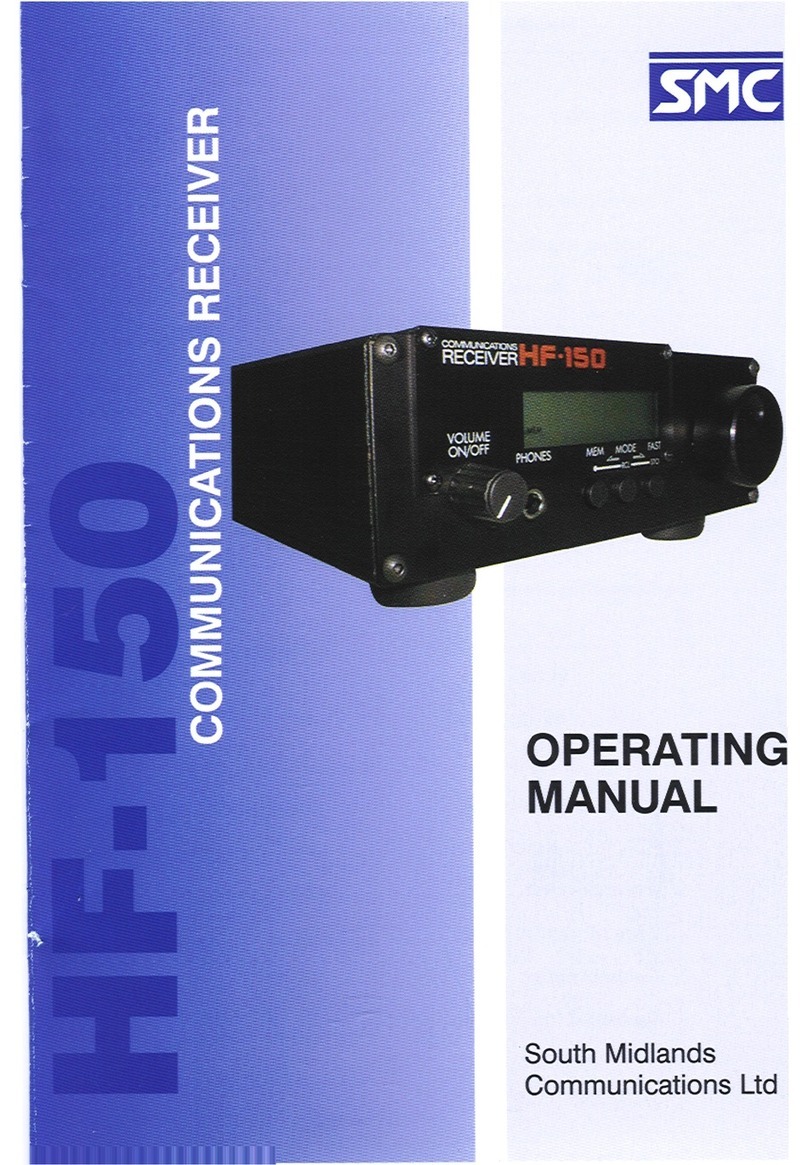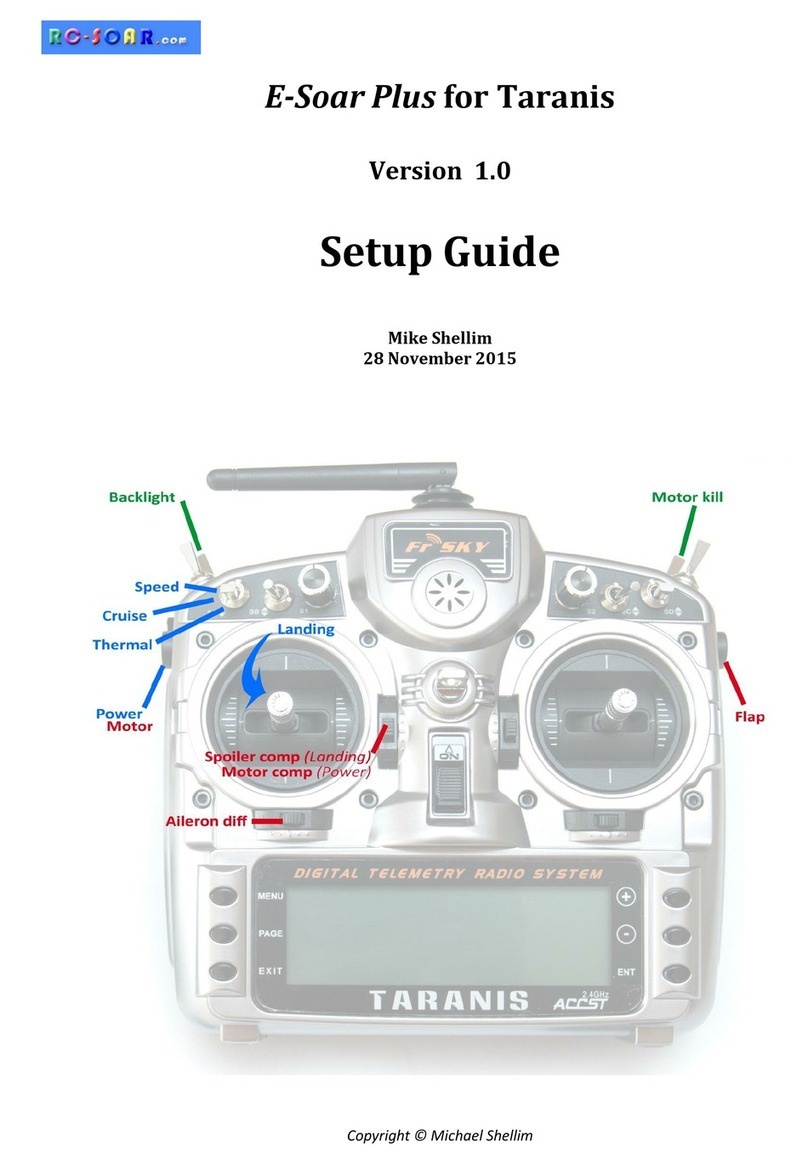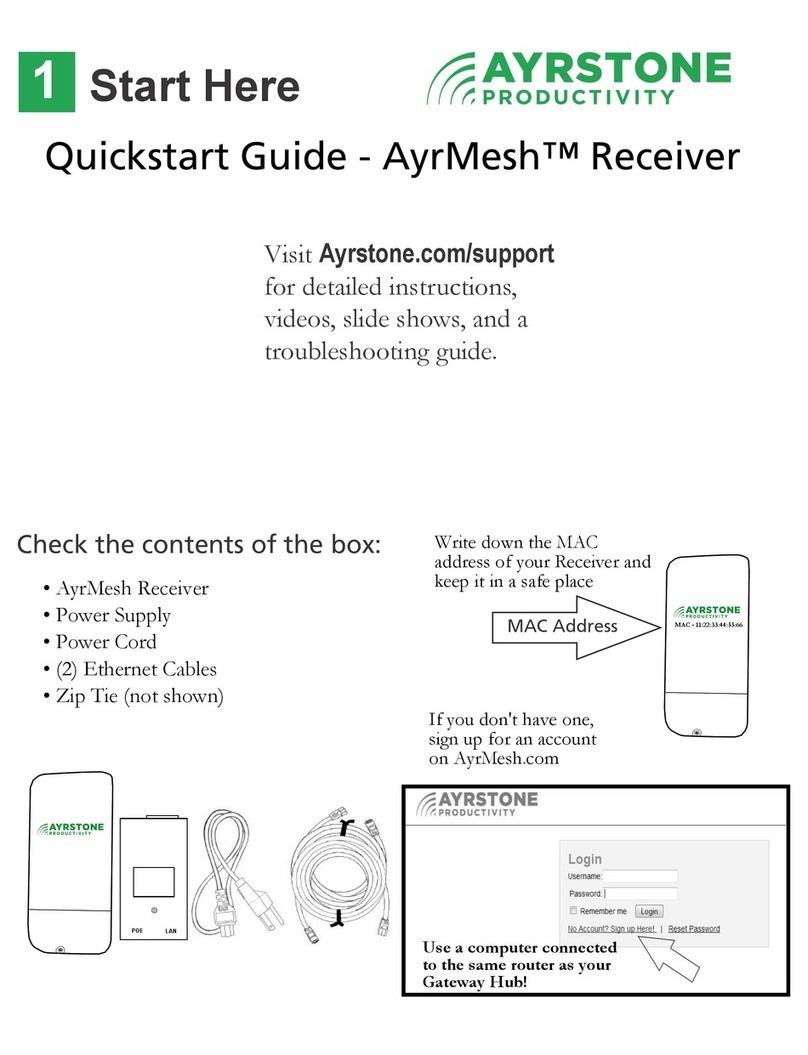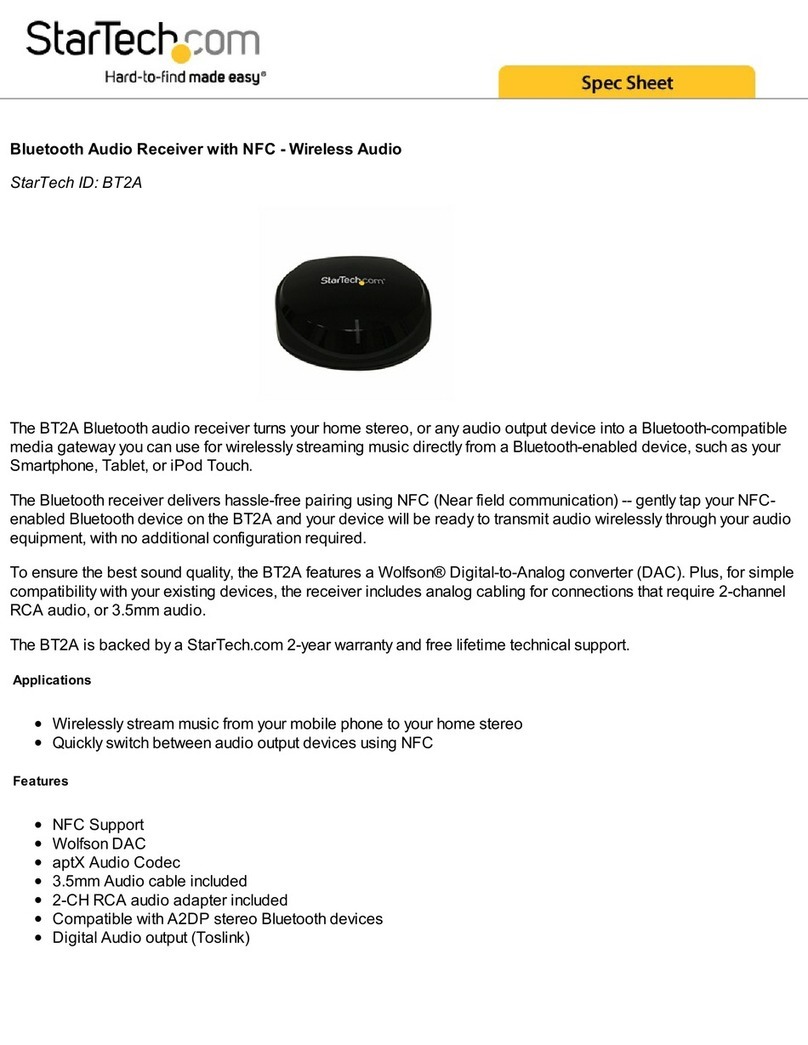EMX Industries WEL-200 Series User manual

EMX Industries, Inc. Tech support: 216-518-9889 1/5
WEL-200_Rev3.0_081820 [email protected]
WEL-200™
Wireless Edge Link
Instruction Manual
(For red circuit boards)
The WEL-200 is a complete wireless solution for interfacing sensing edges to gate and door operators,
while ensuring compliance with UL325 monitoring standards. The WEL-200 Transmitter
(per page 4, step 6) requires the edge (sold separately) to have a built-in resistor
with a value between 4K –12K ohms. Non-resistive edges DO NOT work with this system.
Each receiver can connect with up to four transmitters with separate relay and pulse outputs for open and
close edge functionality. Each transmitter can run for up to two years on two AA lithium batteries.
With enhanced diagnostic features, installation and maintenance for the WEL-200 is easy and reliable.
Feedback is provided for all fault modes, including edge open, short conditions, low battery and
failed transmitters.
Ordering Information
•WEL-200K Wireless edge link kit, includes WEL-200R, WEL-200T, 2 cable grip inserts and
2 AA lithium batteries
•WEL-200R Wireless edge link receiver
•WEL-200T Wireless edge link transmitter
Specifications
Receiver (WEL-200R)
Transmitter (WEL-200T)
Operating Range
200 ft (line of sight)
Operating Frequency
915 MHz (25 possible channels)
Response Time
100 ms
Operating Temperature
-40° to 140°F (-40 to 60°C)
Power
12-24 VDC/AC
2 AA lithium batteries
~ 2 year life
Current Draw
1 Relay –42mA, 2 Relay –70mA
N/A
Surge Protection
Thermal fuse, MOV
Thermal fuse
Outputs
300 Hz pulsed, or relay with
selectable 10K ohm resistor across
normally open contact
N/A
Edge Resistance Range
–
4K –12K Ohms
Dimensions
5.5” (140 mm) x 1.3” (34 mm)
x 3.5” (90 mm)
7” (180 mm) x 1.3” (32 mm)
x 2.6” (67 mm)
Connections
12 terminals
2 terminals
TM

EMX Industries, Inc. Tech support: 216-518-9889 2/5
WEL-200_Rev3.0_081820 [email protected]
Receiver Connections
1. Channel assignment buttons
2. Channel LEDs
- Off when a paired transmitter has a good
edge sensor
- On when a paired transmitter has a shorted
edge sensor
- Flashes in sync with system LED when no
transmitter is paired to the channel
- Flashes 2x faster than the system LED when
a paired transmitter is no longer communicating
- Flashes twice quickly with one second off when a
connected transmitter has an open edge sensor.
3. Radio
4. DIP switch
- Assigns each channel to Relay 1 or Relay 2
5. Power LED
6. System Status LED
-Slow flash during normal operation
- Fast flash during pair or factory reset
7. Relay 1 10K Jumper
8. Relay 2 10K Jumper
9. Earth ground
10. Terminal block
Terminal
Description
PULSE 1 COM
Pulse common connection for channels assigned to Relay 1 on DIP switch
PULSE 1 OUT
Pulse output for channels assigned to Relay 1 (300/0 Hz)
PULSE 2 COM
Pulse common connection for channels assigned to Relay 2 on DIP switch
PULSE 2 OUT
Pulse output for channels assigned to Relay 2 (300/0 Hz)
RELAY 1 NC
Normally closed relay connection for channel assigned to Relay 1 on DIP switch
RELAY 1 COM
Common relay connection for channels assigned to Relay 1
RELAY 1 NO
Normally open relay connection for channels assigned to Relay 1
RELAY 2 NC
Normally closed relay connection for channel assigned to Relay 2 on DIP switch
RELAY 2 COM
Common relay connection for channels assigned to Relay 2
RELAY 2 NO
Normally open relay connection for channels assigned to Relay 2
POWER
12-24 VDC/AC power input (non-polarized)
EARTH
Earth ground connection (not required)
WEL-200 Receiver
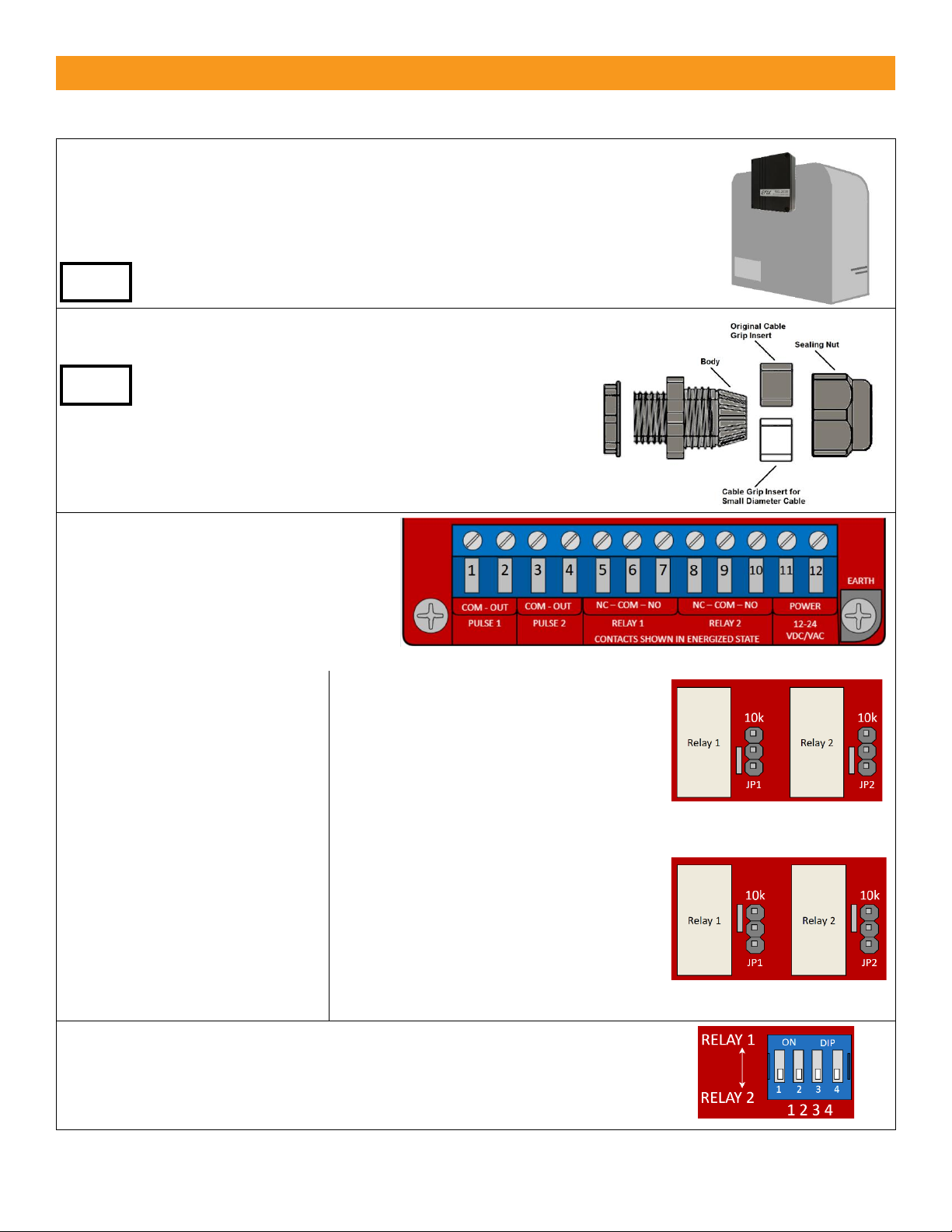
EMX Industries, Inc. Tech support: 216-518-9889 3/5
WEL-200_Rev3.0_081820 [email protected]
Installation
Connecting the Receiver
1. Mount the receiver to the exterior of the operator using four #8 machine screws,
washers, lock washers and nuts. Open the cover to expose the mounting holes.
Place the receiver in direct line of sight with all edge transmitters. Mount the
receiver with the sealing nut facing down to prevent water from entering the
housing.
Extend the top of the receiver approximately 1” above the top edge of the
operator housing, or on the side that is in line of sight of all transmitters.
2. Pass the operator wires through the sealing nut, cable grip, and
body into the receiver housing.
•Cables for the original cable grip insert must be 0.181-
0.321” (4.6-7.9 mm) in diameter to maintain a proper
watertight seal.
•For smaller cables, replace the original cable grip insert
with a white insert by removing it from inside the body.
•To maintain a watertight seal, 1.) only use round cables
2.) mount the receiver with the sealing nut facing down
3. Connect the operator wires to the
terminal block, per one of the
monitoring methods below and
according to the instructions provided
by the operator manufacturer.
Connect power wires last.
Pulse Monitoring
•For channels assigned to
Relay 1, connect the operator
common to terminal 1 and
operator input to terminal 2.
•For channels assigned to
Relay 2, connect the operator
common to terminal 3 and
operator input to terminal 4.
10K or Normally Closed Monitoring
•For channels assigned to Relay 1,
connect the operator common to
terminal 6, and the operator input to
terminal 5 or 7.
•For channels assigned Relay 2, connect
the operator common to terminal 9, and
the operator input to terminal 8 or 10.
•For 10K resistive monitoring, place the
jumper on the receiver in the 10K
position (bottom two pins) as shown.
This places a 10K resistance across the
NO relay contacts.
•For NC, move the jumper on the receiver
to the top two pins.
4. On the DIP switch, indicate which channels will output through Relay 1 and
Relay 2 terminals. The DIP switch in the image shows all four channels
outputting through Relay 2 terminals.
TIP:
TIP:
10K position
NC position

EMX Industries, Inc. Tech support: 216-518-9889 4/5
WEL-200_Rev3.0_081820 [email protected]
Connecting the Transmitter
5. Mount the transmitter near the edge sensor using two #8 machine screws,
washers, lock washer and nuts. Pass the edge sensor wires through the sealing
nut as in step 2. Mount the transmitter with the sealing nut facing down to
prevent water from entering the housing.
6. Connect the resistor equipped edge sensor wires to the transmitter
terminal block (#3 on image). Insert batteries. The LED (#2 on image)
will quickly flash 2x every two seconds.
•Never connect more than one edge sensor to a single transmitter.
•The edge sensor must have a resistance between 4K –12K ohms.
•A channel LED flashing three times per second indicates that the
batteries are low (less than 2.7 V) and need to be replaced.
7. After powering the receiver, the system status LED will flash rapidly while it is
finding a clean operating frequency (this can last several seconds). Once
completed, the system status LED will flash on/off every 2 seconds. Initialization
is now complete.
To perform a factory reset of the receiver, press 1 and 4 channel
assignment buttons simultaneously until the status LED flashes quickly.
This will clear all connected channels and reset the system.
8. To enter channel assignment mode, on the receiver, hold down the desired channel assignment button
until the systems status LED begins flashing rapidly, then release the button.
To exit channel assignment mode, wait 120 seconds or cycle power to the receiver.
9. On the transmitter, press and hold down the connection button (#4 on image above) for 1 - 2 seconds until
its LED stops flashing rapidly. Upon successful connection, the LED flashes once every four seconds. If the
transmitter fails to connect, it will return to its initial state, with the LED flashing twice fast every two
seconds. If this occurs, repeat this step. If the transmitter continues to fail to connect, proceed to the
troubleshooting section.
To remove a connection from the transmitter, hold down the connection button. The LED will turn
on solid for several seconds, and then flash twice every two seconds when disconnected.
10. Test the connection. Without activating the edge sensor, observe the channel LEDs on the receiver. They
should be off for any channel connected to a transmitter. Activate the edge sensor being tested. On the
receiver, the channel LED for the tested edge’s channel should turn on. On the transmitter, the LED
should flash twice every second while the edge sensor is activated. If the channel does not exhibit this
behavior, double check the edge sensor wiring, termination, and transmitter batteries.
11. Repeat steps 5 through 10 for each additional transmitter. Never connect more than one edge sensor to
a single transmitter.
WEL-200 Compatibility (Red Board and Green Boards)
1. New WEL-200 systems (Red Boards) will not be compatible with older receivers and transmitters (Green
Boards). This is because of an upgrade to the communication protocol as well as other advancements in
the system’s ability to find clean RF channels.
2. Using the color of the boards is the best way to determine compatibility.
-Transmitters with a GREEN PCB must be used with a receiver that also has a GREEN PCB.
-Transmitters with a RED PCB must be used with a receiver that also has a RED PCB.
TIP:
TIP:
TIP:
WEL-200
Transmitter

EMX Industries, Inc. Tech support: 216-518-9889 5/5
WEL-200_Rev3.0_081820 [email protected]
Troubleshooting
Symptom
Possible cause
Solution
Receiver channel
LED is on,
regardless of edge
sensor state
Edge sensor’s resistance
is too low
Edge wires are shorted
1. Disconnect edge sensor from transmitter.
2. Connect a digital multimeter to the edge
leads and set to read ohms. The meter
should read between 4K and 12K.
3. If the meter reads outside of this range
the edge sensor is defective. Replace the
edge sensor.
Receiver channel
LED flashes 2x then
pauses every
second
Edge sensor resistance
above 12K
Improper connection to
edge sensor
Damaged wires
1. Disconnect edge sensor from transmitter.
2. Connect a digital multimeter to the edge
leads and set to read ohms. The meter
should read between 4K and 12K. If the
meter reads outside this range the edge
sensor is defective. Replace edge sensor.
3. Press on the edge sensor and confirm
resistance drops to zero.
Receiver channel
LED flashes once
per second
Transmitter not
connected to receiver
Repeat step 9 in transmitter installation
Receiver channel
LED flashes 0.5
seconds on,
0.5 seconds off
Poor signal Strength
Completely dead batteries
Ensure Receiver and Transmitter have line of sight
throughout gate open/close operation.
If new AA lithium batteries are installed in
transmitter and the transmitter LED does not light,
then replace transmitter.
Receiver channel
LED flashes 3x per
second or
transmitter LED
flashes 6x quickly.
Transmitter batteries are
low (less than 2.7V)
Replace batteries with two AA lithium batteries
1.5V
Warranty
EMX Industries, Inc. products have a warranty against defects in materials and workmanship for a period
of two years from date of sale to our customer.
This manual suits for next models
2
Table of contents
Other EMX Industries Receiver manuals