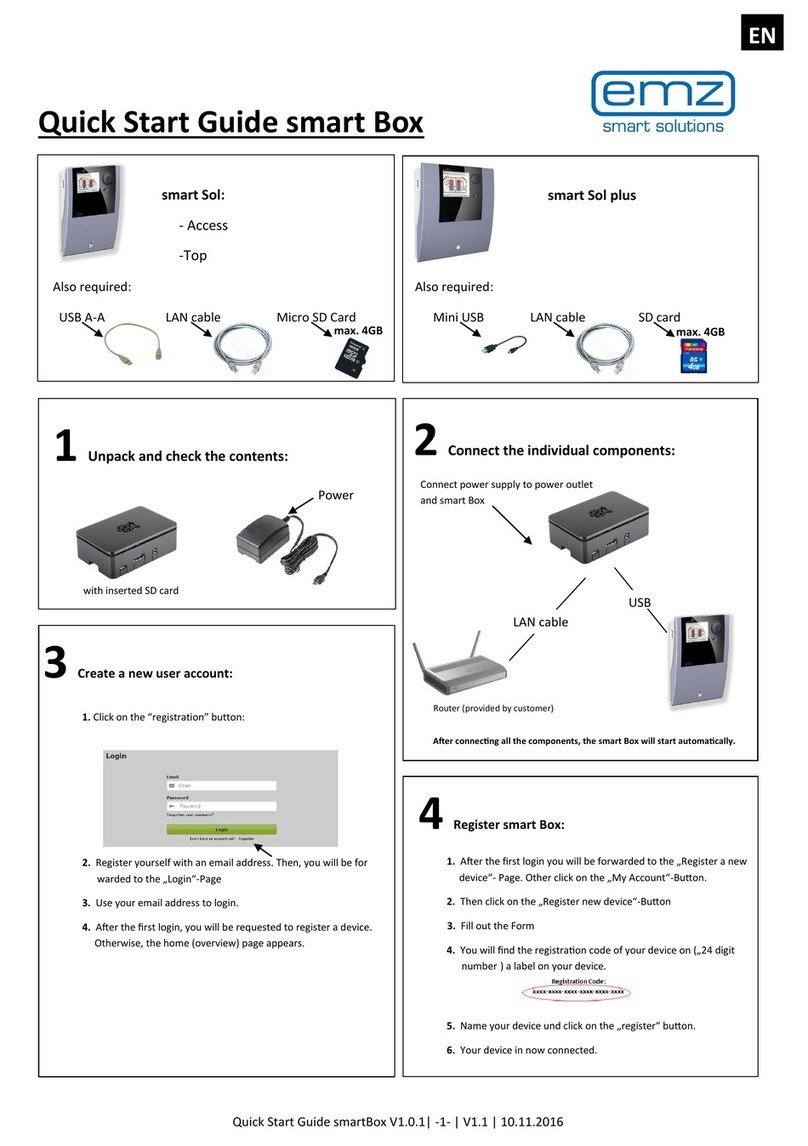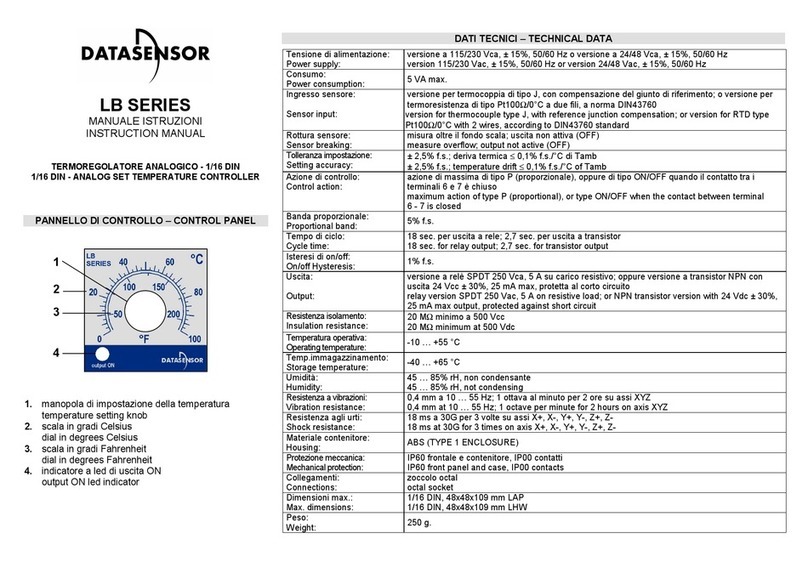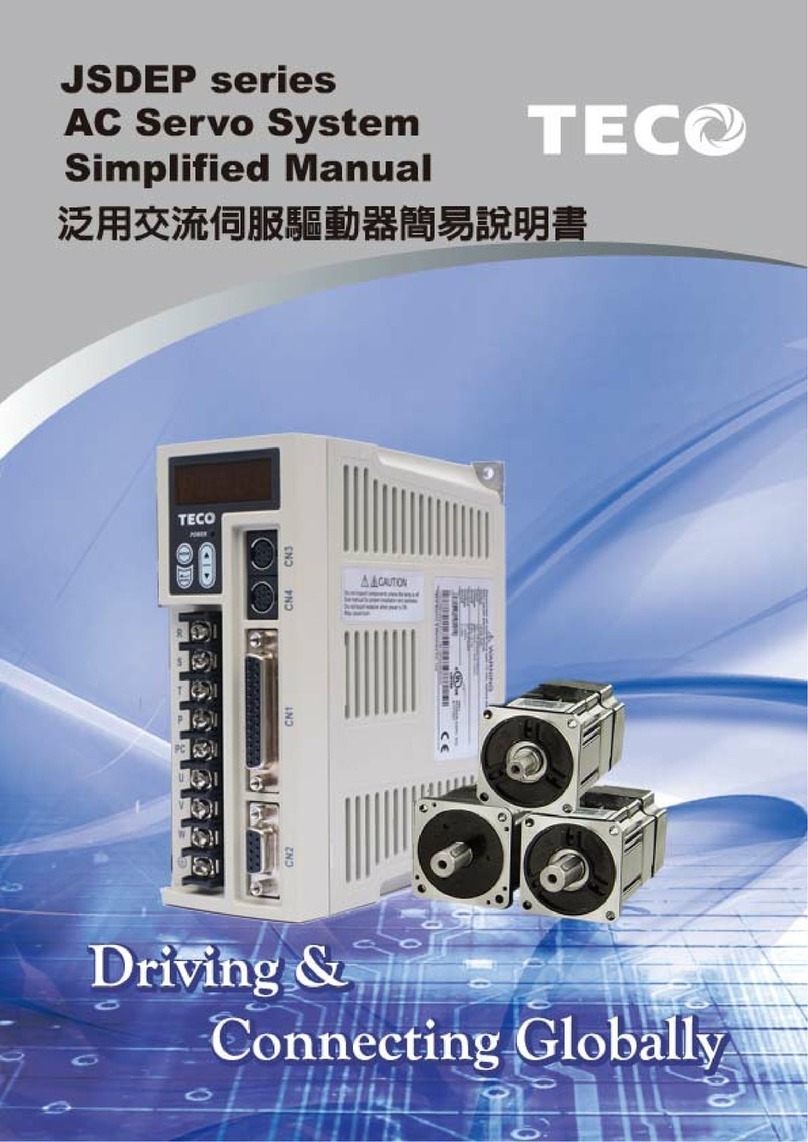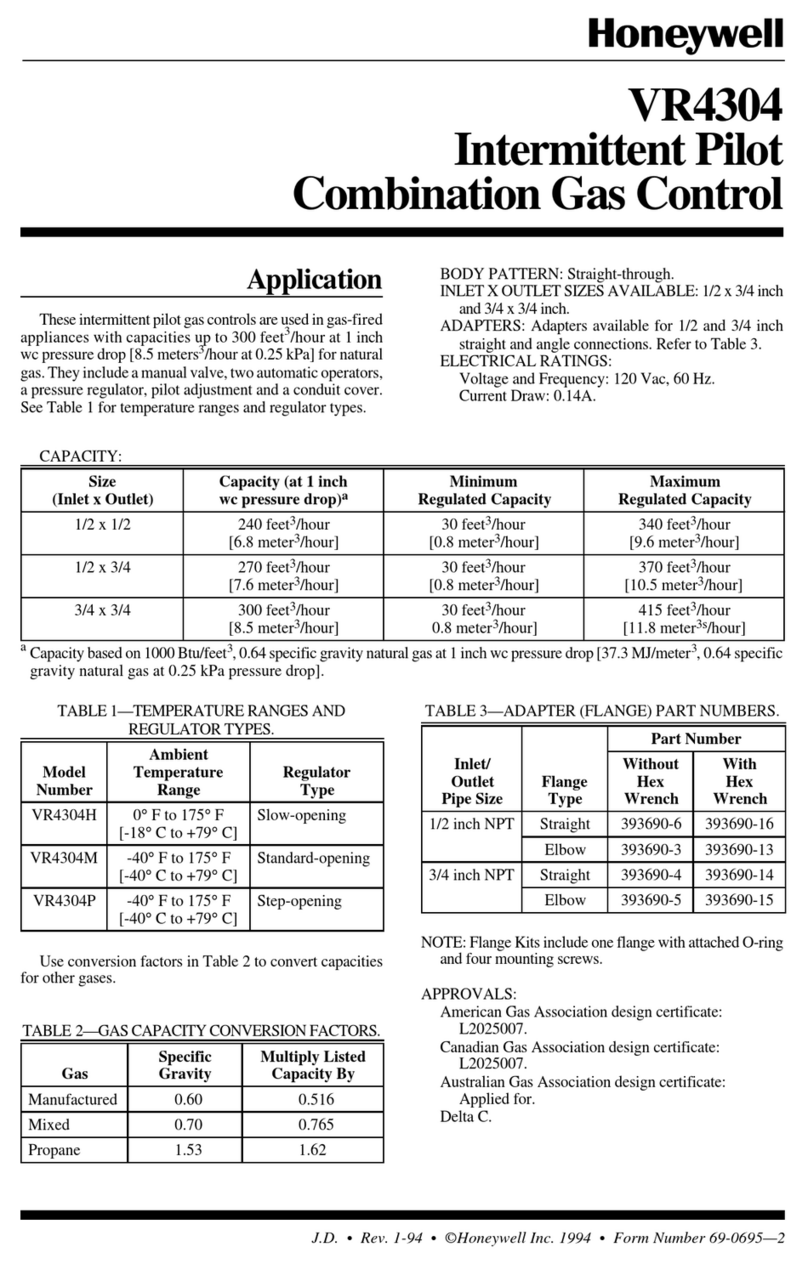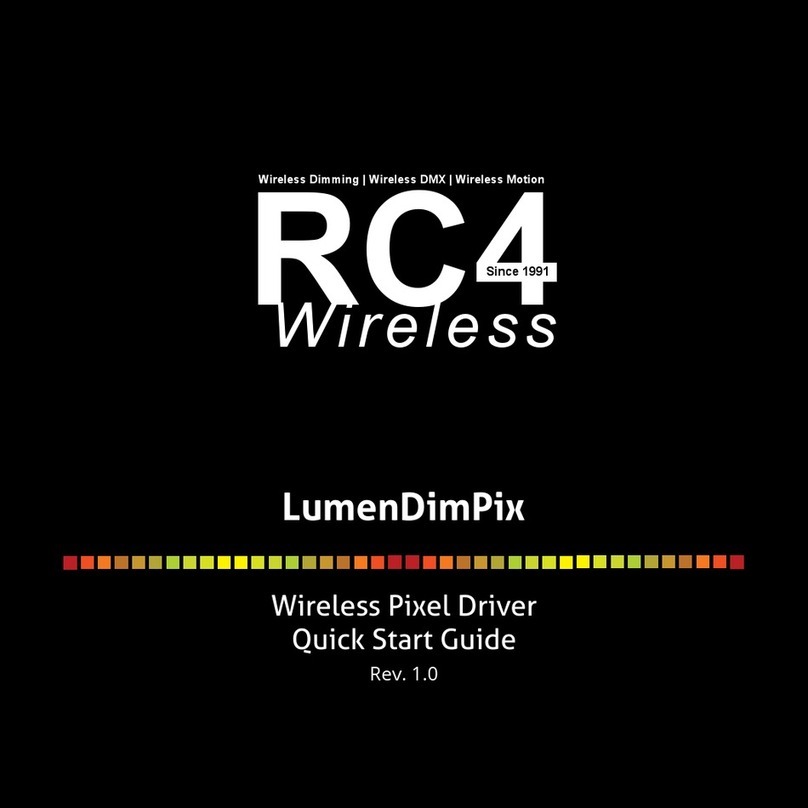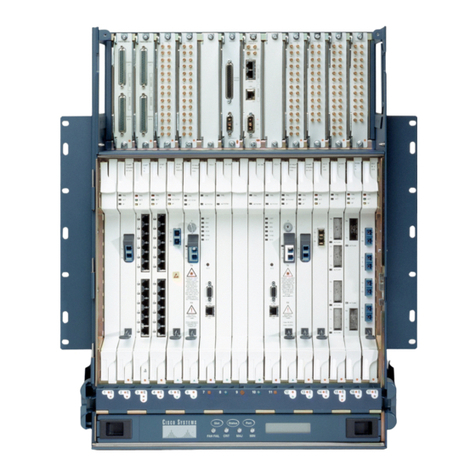emz smart Econ HCW 1620 User manual

emz - THE SMILING COMPANY
HEATING SYSTEM CONTROLLER FOR HEAT
GENERATION AND DISTRIBUTION
OPERATING AND INSTALLATION
INSTRUCTIONS

These Operating and Installation Instructions are an integral part of the product.
› Read Assembly and Operating Instructions carefully before using the product.
› Keep them in a safe place during the product's entire service life.
Translated from the German original version ©emz 2018 - Subject to modifications.
The contents and representations of these Operating and Installation Instructions are the intellectual
property of emz-Hanauer GmbH & Co.KGaA.
Unauthorized disclosure, reproduction, distribution or editing of this documentation as well as
exploitation, utilization or publication, are prohibited.
The rights to the word and design marks ›emz - smart solutions‹ and ›smart Econ‹ are the exclusive
property of emz-Hanauer GmbH & Co.KGaA.
The rights to any cited brands, names or logos are the property of the respective developers/
licensees.

TABLE OF CONTENTS
smart Econ - emz-HCW - 180116 3
Table of contents
Table of contents................................................................................................................................ 3
Important information ......................................................................................................................... 8
Notes on this manual .................................................................................................................... 8
Safety information ......................................................................................................................... 8
Conditions of use .......................................................................................................................... 9
Intended use ............................................................................................................................... 10
Installation and connection ......................................................................................................... 10
Product description .......................................................................................................................... 11
Outdoor temperature-controlled room heating............................................................................ 11
Self-adjustment / heating behavior ............................................................................................. 11
Control of heat generators .......................................................................................................... 11
smart EconControl options.......................................................................................................... 12
Water heating.............................................................................................................................. 12
Anti-legionella function................................................................................................................ 12
Solar heating system .................................................................................................................. 12
smart Econ Transmission technology ......................................................................................... 12
Distance communication via the Internet .................................................................................... 12
Remote maintenance via smart Econ Cloud............................................................................... 12
Cloud access ......................................................................................................................... 13
Information and control .......................................................................................................... 13
Safety..................................................................................................................................... 13
Data protection....................................................................................................................... 13
Device description............................................................................................................................ 14
smart Econ HCW ........................................................................................................................ 14
smart Econ HCW 1620 Expansion module................................................................................. 14
Connections and interfaces on the smart Econ HCW............................................................ 15
smart Econ Room controller .......................................................................................................15
CAN bus line ............................................................................................................................... 15
Operating the smart Econ room controller ....................................................................................... 16
Heating........................................................................................................................................ 16
Special functions......................................................................................................................... 16
Operating the smart Econ Userinterface.......................................................................................... 17
Control elements......................................................................................................................... 17
Display ........................................................................................................................................ 17
Prompts during operation................................................................................................................. 18
Overview mode ........................................................................................................................... 18
Menu ........................................................................................................................................... 18
Select menu items ...................................................................................................................... 19
Overview menu ........................................................................................................................... 19

TABLE OF CONTENTS
4 smart Econ - emz-HCW - 180116
›Heat Circuits‹ menu (Overview menu).......................................................................................20
›Temperatures‹ menu ................................................................................................................. 21
›Outputs‹ menu ...........................................................................................................................21
›Diagnosis‹ menu ........................................................................................................................22
Error messages...........................................................................................................................22
Information ..................................................................................................................................22
Settings during operation .................................................................................................................23
Entering the access code............................................................................................................23
Change values ............................................................................................................................23
Menu structure ............................................................................................................................24
Abbreviations in the menus.........................................................................................................25
Main menu ..................................................................................................................................26
›OPERATING MODES‹ menu ....................................................................................................27
Operating mode ›AUTOMATIC‹.............................................................................................28
Operating mode ›DAY‹...........................................................................................................28
Operating mode ›NIGHT‹.......................................................................................................28
Operating mode ›FROST PROTECTION‹ .............................................................................28
Operating mode ›SUMMER‹ ..................................................................................................28
Operating mode ›FLOOR PAVEMENT HEATING‹................................................................28
Operating mode ›OFF‹...........................................................................................................29
Operating mode ›CHIMNEY SWEEP‹ ...................................................................................29
›TIMER PROGRAMS‹ menu.......................................................................................................30
Setting heating periods and temperatures .............................................................................31
Selecting the day of the week ................................................................................................31
Setting times and temperatures .............................................................................................31
›COPY DAY...‹ .......................................................................................................................31
›COPY ALL VALUES...‹ .........................................................................................................31
Table for rooms and heating times.........................................................................................33
Table for rooms and heating times.........................................................................................34
›HOLIDAY PERIODS‹ menu....................................................................................................... 35
›HEAT CIRCUITS‹ menu ............................................................................................................36
›DOMESTIC HOT WATER‹ menu ..............................................................................................38
Setting the domestic hot water setpoint temperature.............................................................38
Setting the domestic hot water heating times ........................................................................39
Manual control of domestic hot water heating........................................................................40
Setting circulation times .........................................................................................................40
Configure circulation temperatures ........................................................................................41
›GENERAL‹ menu.......................................................................................................................42
Setting the language of the menu ..........................................................................................42
Set date and time...................................................................................................................42
Adjusting the display brightness and buzzer volume ............................................................. 43
›INTERNET‹ menu......................................................................................................................44

TABLE OF CONTENTS
smart Econ - emz-HCW - 180116 5
Installation and connection............................................................................................................... 45
smart Econ Temperature sensor ................................................................................................ 46
smart Econ HCW ........................................................................................................................ 47
Dimensions smart Econ HCW ............................................................................................... 47
Opening the smart Econ HCW housing................................................................................. 48
Installation location smart Econ HCW.................................................................................... 48
Installation smart Econ HCW ................................................................................................. 49
Connection smart Econ HCW ................................................................................................ 50
smart Econ Room controller .......................................................................................................51
Node number room controller ................................................................................................ 51
Dimensions room controller ................................................................................................... 51
Opening the room controller housing..................................................................................... 51
Installation location room controller ....................................................................................... 51
Installation room controller..................................................................................................... 52
Room controller connection ................................................................................................... 52
Connection CAN-Bus.................................................................................................................. 53
Cable routing............................................................................................................................... 53
4-pole CAN bus line ............................................................................................................... 54
Internet-based network .................................................................................................................... 55
Prerequisites ............................................................................................................................... 55
Hydraulic systems and connection diagrams................................................................................... 56
Further hydraulic systems........................................................................................................... 56
Hydraulic symbols....................................................................................................................... 57
Hydraulic system 1: ›HCW 001 Sol‹ (HCW 810) ........................................................................ 58
Hydraulic system 2: ›HCW 002 SF‹ (HCW 810) ......................................................................... 60
Hydraulic system 3: ›HCW 003‹ (HCW 810)............................................................................... 62
Hydraulic system 4: ›HCW 004 Sol‹ (HCW 810) ........................................................................ 64
Hydraulic system 5: ›HCW 005 Sol‹ (HCW 810) ........................................................................ 66
Hydraulic system 6: ›HCW 006 HP‹ (HCW 810)......................................................................... 68
Hydraulic system 7: ›HCW 007 Sol-SF‹ (HCW 810)................................................................... 70
Hydraulic system 8: ›HCW 008 Sol‹ (HCW 1620 Base Unit)...................................................... 72
Hydraulic system 8: ›HCW 008 Sol‹ (HCW 1620 Expansion Module)........................................ 74
Hydraulic system 9: ›HCW 009 SF‹ (HCW 1620 Base Unit) ...................................................... 76
Hydraulic system 9: ›HCW 009 SF‹ (HCW 1620 Expansion Module) ........................................ 78
Hydraulic system 10: ›HCW 008 Sol‹ (HCW 1620 Base Unit).................................................... 80
Hydraulic system 10: ›HCW 008 Sol‹ (HCW 1620 Expansion Module)...................................... 82
Hydraulic system 11: ›HCW 011 KAS‹ (HCW 1620 Base Unit) .................................................. 84
Hydraulic system 11: ›HCW 011 KAS‹ (HCW 1620 Expansion Module).................................... 86
Hydraulic system 12: ›HCW 012 Sol‹ (HCW 1620 Base Unit).................................................... 88
Hydraulic system 12: ›HCW 012 Sol‹ (HCW 1620 Expansion Module)...................................... 90
Hydraulic system 13: ›HCW 013 HP‹ (HCW 1620 Base Unit) .................................................... 92
Hydraulic system 13: ›HCW 013 HP‹ (HCW 1620 Expansion Module) ...................................... 94

TABLE OF CONTENTS
6 smart Econ - emz-HCW - 180116
Hydraulic system 14: ›HCW 014 Sol-SF‹ (HCW 1620 Base Unit) ..............................................96
Hydraulic system 14: ›HCW 014 Sol-SF‹ (HCW 1620 Expansion Module) ................................98
Abbreviations for hydraulic components, inputs and outputs .................................................... 100
Function description .......................................................................................................................101
Solar operation..........................................................................................................................101
Collector cooling...................................................................................................................101
Storage recooling.................................................................................................................101
Limit temperature .................................................................................................................101
Solar pump anti-lock circuit (ABS) ............................................................................................101
Buffer management function .....................................................................................................101
Heat generator ..........................................................................................................................102
Modulating heat generators (optional) .................................................................................102
Operation of two heat generators.........................................................................................102
Air-source heat pump and peak load boiler .........................................................................102
Wood-fired boiler and conventional heat generator .............................................................102
Timer program...........................................................................................................................103
Global day/night temperature....................................................................................................103
Frost protection .........................................................................................................................103
Summer operation.....................................................................................................................103
Domestic hot water temperature ...............................................................................................103
Domestic hot water priority........................................................................................................104
Outdoor temperature-controlled setting ....................................................................................104
Control loops with mixers .....................................................................................................104
Heating curve.......................................................................................................................104
Using the smart Econ room controller..................................................................................105
Outdoor temperature-guided control without remote setting................................................105
Outdoor temperature-guided control with remote setting.....................................................105
Outdoor temperature-guided control with room influence ....................................................106
Commissioning...............................................................................................................................107
Device configuration.......................................................................................................................108
Enter access code for the installer ............................................................................................108
Main menu for the installer........................................................................................................108
›INSTALLER‹ menu ..................................................................................................................109
›COMMISSIONING‹ menu........................................................................................................ 110
Select hydraulic system .......................................................................................................111
Setting the date, time and daylight saving time....................................................................111
Configuring heating circuits/zones .......................................................................................111
Change heating curve .......................................................................................................... 113
Configure request for heat generator ...................................................................................114
Configure heat pump............................................................................................................115
Configure solid fuel boiler.....................................................................................................116

TABLE OF CONTENTS
smart Econ - emz-HCW - 180116 7
Configure solar system ........................................................................................................ 117
Sensor adjustment ............................................................................................................... 121
Configuring frost protection.................................................................................................. 123
Configuring the room controller ›CONFIG RC‹ .................................................................... 123
›OPERATING HOURS‹ Menu .................................................................................................. 125
›TEST‹ Menu ............................................................................................................................ 126
Test operation...................................................................................................................... 126
Manual switching of outputs................................................................................................. 127
Simulate temperatures......................................................................................................... 127
Simulate room temperatures................................................................................................ 128
Simulate inputs .................................................................................................................... 128
Bus setup............................................................................................................................. 129
›HEAT CIRCUITS‹ menu (Installer) .......................................................................................... 130
Configure heating circuit ...................................................................................................... 131
Configuring room temperature influence on the heating curve
(heating circuits without mixer) ............................................................................................ 132
Configuring the mixer control (heating circuits with mixer) .................................................. 133
Configuring the heating pump.............................................................................................. 134
›DOMESTIC HOT WATER‹ menu (Installer) ............................................................................ 135
Setting the domestic hot water setpoint temperature (Installer)........................................... 136
Configure domestic hot water priority .................................................................................. 137
Configuring the domestic hot water pump ........................................................................... 137
Setting circulation times (Installer) ....................................................................................... 138
Configuring the circulation pump ......................................................................................... 138
Configure circulation temperatures ...................................................................................... 139
›GENERAL‹ menu (Installer) .................................................................................................... 140
›INTERNET‹ menu (Installer).................................................................................................... 143
smart Econ Cloud setup....................................................................................................... 143
Generate new Auth-Code .................................................................................................... 144
Delete user........................................................................................................................... 144
Technical data................................................................................................................................ 145
smart Econ HCW ...................................................................................................................... 145
smart Econ Room controller ..................................................................................................... 145
smart Econ Temperature sensor .............................................................................................. 145
Solar and boiler temperature sensors.................................................................................. 145
Storage tank and buffer temperature sensor ....................................................................... 145
Flow/return contact temperature sensor .............................................................................. 146
Characteristic curve and resistance values of PT1000 temperature sensors...................... 146
Disassembly/disposal..................................................................................................................... 147
Warranty and liability...................................................................................................................... 148
Index .............................................................................................................................................. 149

IMPORTANT INFORMATION
8 smart Econ - emz-HCW - 180116
Important information
Notes on this manual
These operating and installation instructions are intended for both system operators and specialist
installers.
The instructions are divided into several sections for a better overview.Each of these sections is
marked with an icon at the edge of each page:
Safety information
The assembly and operating instructions indicate possible hazards:
This symbol indicates Sections with general information.
These sections contain important information, safety instructions and descriptions of the
properties of the controller as well as general operating instructions.
These sections are intended for both operators and professional installers.
This symbol indicates sections with information on regular operation.
These sections contain descriptions of how to input individual settings on the controller.
These sections are aimed in particular at system operators.
This symbol indicates sections with information for installation, commissioning, sys-
tem-specific programming and further specialist information for specialist installers.This
information enables specialist installers to set the controller for the proper operation of the
system.
NOTE All depictions mentioned are examples and serve for a better
understanding.Content and sequence depend on the selected
system.
Errors and modifications reserved.
DANGER indicates an almost certain danger of serious personal injury or death.
WARNING indicates a possible danger of serious personal injury.
CAUTION indicates a possible danger of slight personal injury.
NOTICE indicates a possible danger of damage to the equipment.

IMPORTANT INFORMATION
smart Econ - emz-HCW - 180116 9
When handling the smart Econ heating system controller and accompanying equipment, please
make sure that the safety provisions in the assembly and operating instructions are complied with!
Conditions of use
These instructions describe the installation, startup, operation, repair and disassembly of the
smart Econ heating system controller.
Observe all technical documentation of all the components used such as boiler, tank, pumps, mix-
ers, and valves, etc. when operating the system.
The heating system controller is used by the system operator, who in most cases will be a layper-
son.
Make sure not to use the heating system controller until you have thoroughly read and understood
these Assembly and Operating Instructions and the safety provisions.Comply with all safety provi-
sions and contact a specialist in case of doubt.
Keep these assembly and operating instructions and all reference documents accessible at all
times.
When relocating or when selling the device, hand the documents over to your successor.
DANGER
Assembly, connection, startup, repair and disassembly
Danger of death by electrocution!
Whenever working with the terminal cover open, make sure
that all poles of the power supply are completely disconnected
and protected against being switched on again!
NOTE The heating system controller replaces by no means the safety
components required under system engineering aspects!
NOTE The installer of the heating system controller must instruct the
system operator on the handling, function and principle of
operation of the smart Econ and the components connected to
it!
NOTE Only adults with the appropriate knowledge and experience
may access the device during operation./when it is in opera-
tion.

IMPORTANT INFORMATION
10 smart Econ - emz-HCW - 180116
Intended use
The smart Econ heating system controller may only be used as a controller for thermal systems.
Always observe all described specifications during operation!/when operating the device!
Only specialists may install and set up the heating system controller.
The installer must have read and understood the operating manual.The installer explains all the rel-
evant functions to the operator.
For operation, it is essential that the housing is closed and undamaged.
Installation and connection
Before connecting to the electrical system, the smart Econ HCW Userinterface and the expansion
module must be fixed to a vertical, robust surface (wall), see “Installation and connection” on
page 45.
For its own power supply and that of the outputs, connect the heating system controller to an electri-
cal energy supply system in accordance with the technical data.
NOTE Make sure that only a dry or slightly moistened cloth is used for
cleaning and servicing of the housing, the control elements
and the display.
The surfaces must never get into contact with cleaning prod-
ucts or solvents - mat, brittle or slightly dissolved plastic parts
must be replaced immediately!
A device with damaged housing must not be operated!
DANGER
Loose installation or connection
Danger of death by electrocution!
Whenever working with the terminal cover open, make sure
that all poles of the power supply are completely disconnected
and protected against being switched on again!
NOTE The heating system controller may only be assembled, con-
nected, commissioned, repaired and disassembled by special-
ists.
The installation and protection regulations for the installation,
commissioning and operation of low-voltage installations in
accordance with EU and national law must be observed.

PRODUCT DESCRIPTION
smart Econ - emz-HCW - 180116 11
Product description
The smart Econ heating system controller was especially developed for single-family houses and
apartment buildings.The goals are the creation of optimum comfort for residents and the greatest
possible ease of use for the system operator.
The smart Econ heating system controller can be operated either via the 4 buttons and the rotary/
push button on the control panel or optionally via existing internet access using a PC, smartphone or
tablet.
The smart Econ heating system controller is a modern system to control the entire domestic technol-
ogy of single-family houses and apartment buildings.
As many components of domestic technology can be integrated into one single system, there are
many options for system optimization (e.g. energy efficiency, ease of operation, optimization of com-
fort and maximum coziness).
Outdoor temperature-controlled room heating
When delivered, the controller is designed for purely outdoor temperature-controlled systems.
Depending on the outside temperature, control valves regulate the flow temperature of the respec-
tive control circuit according to the set heating curve.
A smart Econ room controller can also be used for remote adjustment.The room temperature influ-
ence can be set as an additional reference variable by connecting the room controller.
To take solar radiation into account, several room controllers can be attached (e.g. to separate the
heating circuits on the north and south side).
Self-adjustment / heating behavior
Optionally, heating behavior can be influenced by using a smart Econ room controller.
The inertia of the room is initially assumed to be "average" and later adapted in a learning phase of
about 3 days, during which the desired progression of the room temperature is compared with the
actual development in the main room.In most cases, the optimum setting is found after 3 days.Of
course, this adjustment can be repeated at any time.
This way, heating operation is optimized in terms of comfort, homeliness and energy consumption
independently of the type of heating (underfloor heating system, wall heating or any combination
thereof).
Control of heat generators
In general, all types of heat generators (gas, oil, solid fuel, district heating, heat pumps, ...) can be
integrated into the smart Econ system control.
The heat generators are either enabled by a smart Econ room controller when heat is required or
controlled according to the heat demand flexibly depending on outdoor temperature or constantly
based on tank temperature etc.
The objective of this is to achieve the longest possible switching intervals to minimize the exhaust
emissions by reducing the number of startups and at the same time to increase the heat generator's
service life.

PRODUCT DESCRIPTION
12 smart Econ - emz-HCW - 180116
smart EconControl options
If a room controller is used, the flow temperature of the associated heating circuit can be raised
briefly for rapid heating if there is a large deviation in the room temperature.The flow temperature is
reduced during setback operation.
If there is no heat demand, the pumps of the relevant heating circuits are switched off.
Water heating
Different preset temperatures can be defined for different times of the day.This allows for energy
savings in general, as the hot water is only controlled to the required temperature in the desired time
range.
Depending on the hydraulic system, two temperature sensors (top and bottom) can be defined (e.g.
switch on when the storage tank becomes "cold" at the top, and switch off when the lower part is
"warm").
A boiler priority circuit is also supported.
Anti-legionella function
To kill germs, the thermal disinfection program is carried out once a week every Monday.The
domestic hot water is heated to 63°C.
Solar heating system
A configurable differential temperature control ensures that the solar heating system generates as
much heat as possible.
You can load several heat consumers (buffer, boiler, swimming pool, etc.) with different temperature
levels.
smart Econ Transmission technology
The components of the heating system smart Econ controller can be networked together.This way,
data is transferred via the fieldbus system CAN (Control Area Network).
“CAN bus line” on page 15
Distance communication via the Internet
The smart Econ heating system controller features an integrated Ethernet interface. that can be
used to connect it to the Internet.The Ethernet makes remote switching possible.The user can also
download the configuration, operating statuses, archive and software updates from the network.The
information messages can be sent directly via e-mail, free access to smart Econ Cloud provided.
“Internet-based network” on page 55
Remote maintenance via smart Econ Cloud
The smart Econ heating system controller can be remotely maintained via the smart Econ Cloud of
the company emz via the Internet. The current operating status of the system can be queried and
the configuration can be changed.

PRODUCT DESCRIPTION
smart Econ - emz-HCW - 180116 13
Cloud access
After one-time authentication using the TAN procedure (TAN key/ID code not included) and suc-
cessful logon, the smart Econ Cloud provides remote access to the controller.Whether PC, Tablet or
Smartphone, the menu interface adapts automatically.
Access via: www.smarteconcloud.com
“smart Econ Cloud setup” on page 143
Information and control
The current status of the controlled pumps, valves and boiler can be read off at a glance from the
graphic system diagram.This is the graphic of the selected system that is also visible on the control-
ler.
In addition to the current system data, the controller’s status messages, error messages and data
archive are available for viewing.In addition, the various operating modes can be selected and indi-
vidual parameter values of the controller can be changed.
The recordings stored in the controller are processed graphically and can also be displayed together
over a longer period of time.
Safety
Access to the controller is protected in three ways.First, the ID code to be entered at the first login
and a randomly generated 20-digit authentication code - both codes will be checked internally at
each access later on.After logging in, the 6-or-more character, individual user password forms the
third level of protection.
Initial access is activated via a secure TAN procedure.
Data protection
The protection of personal data is our top priority.For identification purposes, no personal data other
than the name and a valid e-mail address is collected from the operator when registering.

DEVICE DESCRIPTION
14 smart Econ - emz-HCW - 180116
Device description
•smart Econ HCW - Heat Control Wall
Compact unit with Userinterface for wall mounting
-HCW 810 with 8 sensor inputs and 10 outputs
-HCW 1620 consisting of the base unit with Userinterface and an expansion module, networked
via CAN bus.Application for complex systems with 16 sensor inputs and 20 outputs
The devices are fitted with a micro-USB and an Ethernet connection at the factory.
Optional accessories:
•smart Econ RC - Room Control
Room unit for room temperature measurement and setpoint temperature adjustment
with party and setback function
•smart Econ Temperature sensor
Type and range depending on the design of the heating system
smart Econ HCW
smart Econ HCW 1620 Expansion module
smart Econ HCW integrates the controller and the Userinterface
into one compact housing for wall mounting.
Temperature sensors as well as pumps and valves are con-
nected to the controller.
The smart Econ HCW is connected to the smart Econ Room
controllers via CAN bus.
The display shows the menus for configuration, the tempera-
tures of all the configured temperature sensors, as well as diag-
nostics and error messages.
The Userinterface provides a combined turn/push button for
operating the menus as well as 4 function keys, see “Control
elements” on page 17.
smart Econ HCW 1620 is composed of the base unit with the
Userinterface and the expansion module.
Temperature sensors as well as pumps and valves are con-
nected to the expansion module in the same way as to the base
unit.
The expansion module is connected to the base unit and the
smart Econ Room controllers via CAN bus.

DEVICE DESCRIPTION
smart Econ - emz-HCW - 180116 15
Connections and interfaces on the smart Econ HCW
The smart Econ HCW has the following connections inside the housing:
• Connections for pumps and mixers (terminal strips)
• Connections for temperature sensors (terminal strips)
• 1 CAN bus interface (terminal strip for 4-wire cable)
• 1 Ethernet interface (LAN) at the back of the housing (Western socket for CAT 5 cable)
An Internet connection can be established via the LAN interface. This allows additional PC opera-
tion via the smart Econ Cloud (access optional).
“Internet-based network” on page 55
• 1 USB interface inside the housing (Micro-USB-B)
“Installation and connection” on page 45
smart Econ Room controller
The smart Econ room controller determines the current room temperature.
The desired room temperature can be readjusted using the setting wheel.In
addition, the operating mode for the assigned heating circuits can be changed
via the end positions of the setting wheel:
In the end position (+) a permanent party mode (always heat)
and in the end position (-) a permanent setback function.
CAN bus line
Connect the individual system components in series with a 4-pole cable, the CAN bus line.
The CAN bus line merely has to be connected from one component to the next, which significantly
reduces the installation effort.
Data is transferred via the fieldbus system CAN (Control Area Network).

OPERATING THE SMART ECON ROOM CONTROLLER
16 smart Econ - emz-HCW - 180116
Operating the smart Econ room controller
Heating
• To readjust the desired room temperature, turn the setting wheel to the desired temperature differ-
ence.
Example:
The programmed room setpoint temperature is 21 °C.
The room controller is on 2.Step adjusted in direction +.
This results in a desired room temperature of 23 °C.
Special functions
• If you want to heat during the set-back times (party mode), turn the setting wheel to the end posi-
tion +.
The connected heating circuit changes continuously to day mode until the setting wheel is reset.
• To activate the setback function (e.g. holiday), turn the setting wheel to the end position -.
The connected heating circuit changes to night mode until the setting wheel is reset.
Range +3 to -3 The room temperature setpoint is changed by the value set.
End position +Party function for the assigned heating circuits.The highest
room temperature setpoint entered is used, irrespective of the
time program.
End position -Setback function for the assigned heating circuits.The tem-
perature is controlled to the setback temperature entered for
this room.

OPERATING THE SMART ECON USERINTERFACE
smart Econ - emz-HCW - 180116 17
Operating the smart Econ Userinterface
Control elements
The smart Econ Userinterface is set up and operated with a combined turn/push knob (turn knob)
for menu navigation and 4 function buttons.
Basic display, overview mode
(1) Function key 1 / Abort (^)
(2) Select function key 2 / digit left (<)
Function keys 1 and 2 can be used for switching functions.
(3) Select function key 3 / digit right (>)
Function button for quick access and software switch
(4) Help function: INFO key for function explanations (i)
(If available, the operating options of the function keys are shown on the display.)
(5) Combined Turn/push button with OK button function for menu navigation
(6) Display
You input settings and queries using the turn/push button:
“Select menu items” on page 19
“Change values” on page 23
Display
The smart Econ Userinterface has a graphic display which is permanently illuminated to indicate the
operating status and to communicate in case of setup, malfunction, change and evaluation.
If no action is taken on the control elements of the Userinterfacefor a longer period (approx. 5 min),
the menu switches back to the hydraulic system and the brightness of the display is dimmed
(“Adjusting the display brightness and buzzer volume” on page 43).
To access the main menu, the access code must be entered (again).
(1)
(2)
(3)
(4)
(5)
(6)

PROMPTS DURING OPERATION
18 smart Econ - emz-HCW - 180116
Prompts during operation
Using the smart Econ Userinterface, you can check the current system status and adjust the set-
tings.
Overview mode
In overview mode, the configured system diagram, sensor temperatures and the operating statuses
of connected components are displayed.
(Example)
Press the rotary/push button to access the menu.
Menu
The menu shows the available options for displaying the controller’s temperatures and operating
statuses.
The selected menu item is highlighted.
NOTE Check the display screen of the smart Econ on a regular basis
to be able to eliminate any malfunctions promptly!
04.04.18 10:35:10 Server: online AUTOMATIC
Heat Cir c uit s
Temperatures
Outputs
Diagnostics
MENU
BACK
i
26.02.2018 14:23:03 Server: online AUTOM ATIC

PROMPTS DURING OPERATION
smart Econ - emz-HCW - 180116 19
Certain menus are divided into several pages, which you can select with the rotary/push button.
The menu item ›BACK‹ always appears in the last line of the last page.
The menu can also be exited by simply pressing the rotary/push button.
On the bottom line, you can see the date and time on the left, status messages in the middle and the
current operating mode on the right.
On the left, the current function of the function keys (1)-(4) is displayed.
See “Control elements” on page 17
Select menu items
• To select the required menu item, scroll through the menu by turning the rotary/push button - the
respective selectable option appears highlighted on the display.
•Pressing the rotary/push button ("OK") confirms the selected menu item.
The respective submenu is opened or the corresponding selection is activated.
• Select ›BACK‹ to jump back one level from any subitem in the menu.
•Bypressing the INFO button or by selecting ›INFO‹, you can access help information on the
selected menu item.
Overview menu
The overview menu contains the most important information for you to get a quick overview of the
system status.
• Select a submenu.
“›Heat Circuits‹ menu (Overview menu)” on page 20
“›Temperatures‹ menu” on page 21
“›Outputs‹ menu” on page 21
“›Diagnosis‹ menu” on page 22
• Use ›MENU‹ to change settings.
See “Main menu” on page 26
• Select ›BACK‹ to return to the overview mode.
Heat Cir c u it s
Temperatures
Outputs
Diagnostics
MENU
BACK
i
26.02.2018 14:23:03 Server: online AUTOM ATIC

PROMPTS DURING OPERATION
20 smart Econ - emz-HCW - 180116
›Heat Circuits‹ menu (Overview menu)
The ›Heat Circuits‹ menu displays the operating states of all heating circuits in the configured sys-
tem.
• If the controller is in day mode, the duration programmed for day mode appears to the right of the
current operating status.
If the party function is activated, the time period 00:00 - 24:00 is displayed; no time is displayed in
the setback and frost protection modes.
• If the controller is not in day mode, e.g. outside the programmed time period or if the operating
mode does not permit day mode, nothing appears at this point.
• The ›ON‹/›OFF‹ status indicates whether the heating circuit is ready for operation.
Example: HC 1 =›AUTOMATIC‹, HC 2 =›NIGHT‹, HC 3 =›DAY‹.
NOTE In the event of a fault, e.g. a defective sensor, three asterisks
*** appear under the relevant heating circuit
Heat Cir c u it s
HEA T CIRCUIT 1
*** ON 06:00-22.00
HEA T CIRCUIT 2
OFF
HEA T CIRCUIT 3
ON 00:00-24.00
i
BACK
26.02.2018 14:23:03 Server: online AUTOM ATIC
This manual suits for next models
1
Table of contents
Other emz Controllers manuals
Popular Controllers manuals by other brands

Aqua Computer
Aqua Computer poweradjust 3 User and installation manual

Crestron
Crestron DigitalMedia Room Controller DM-RMC-100 Operations & installation guide

Savant
Savant SmartLighting SSL-W002 Quick reference guide
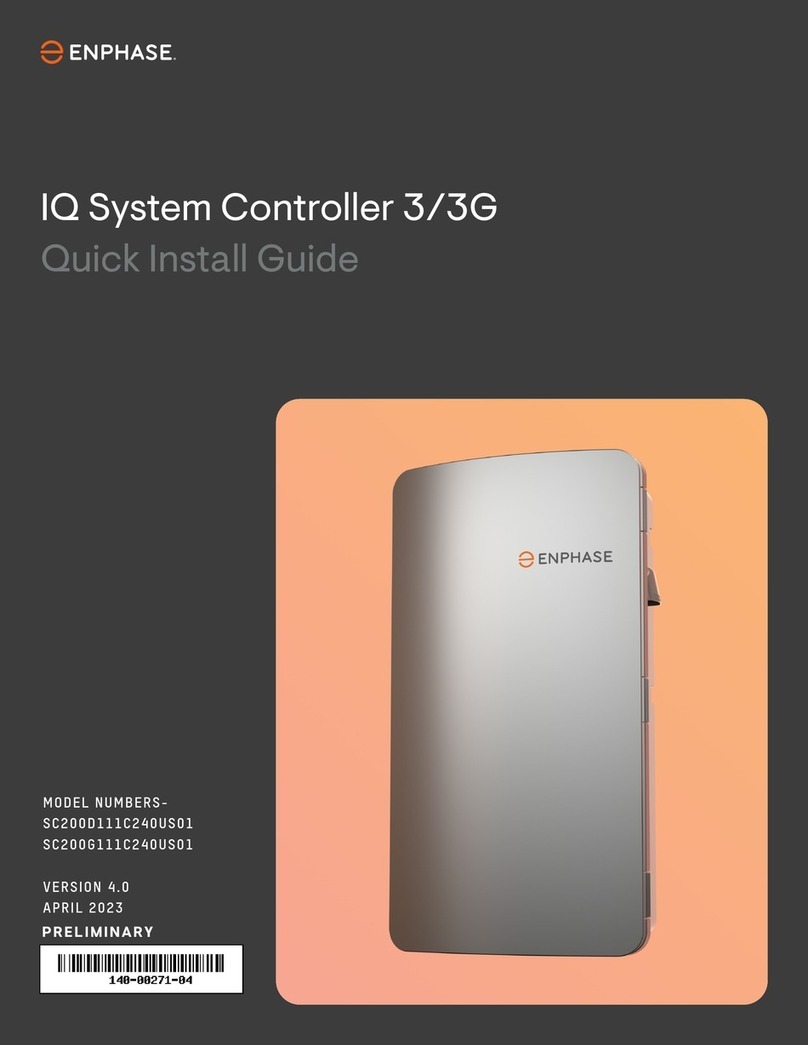
enphase
enphase IQ Combiner 3 Quick install guide

birddog
birddog PTZ KEYBOARD user guide

Emerson
Emerson Fisher HSR Series installation guide