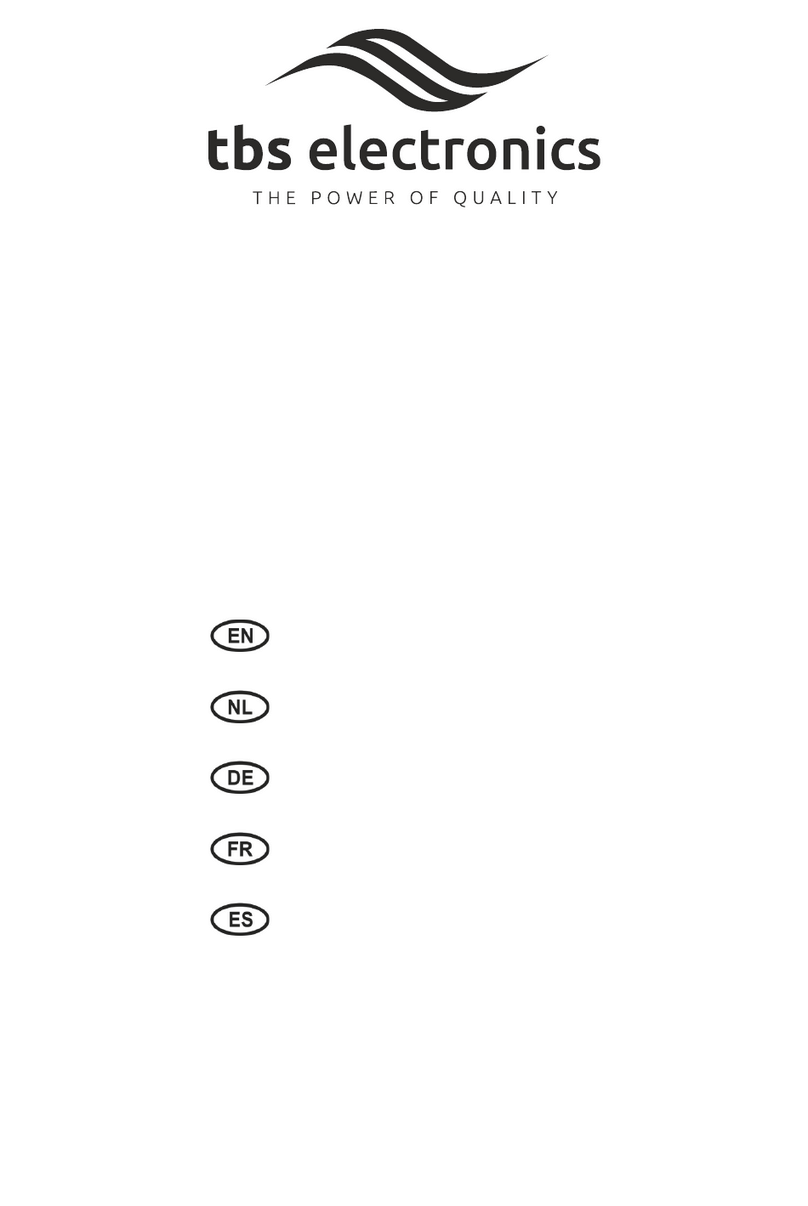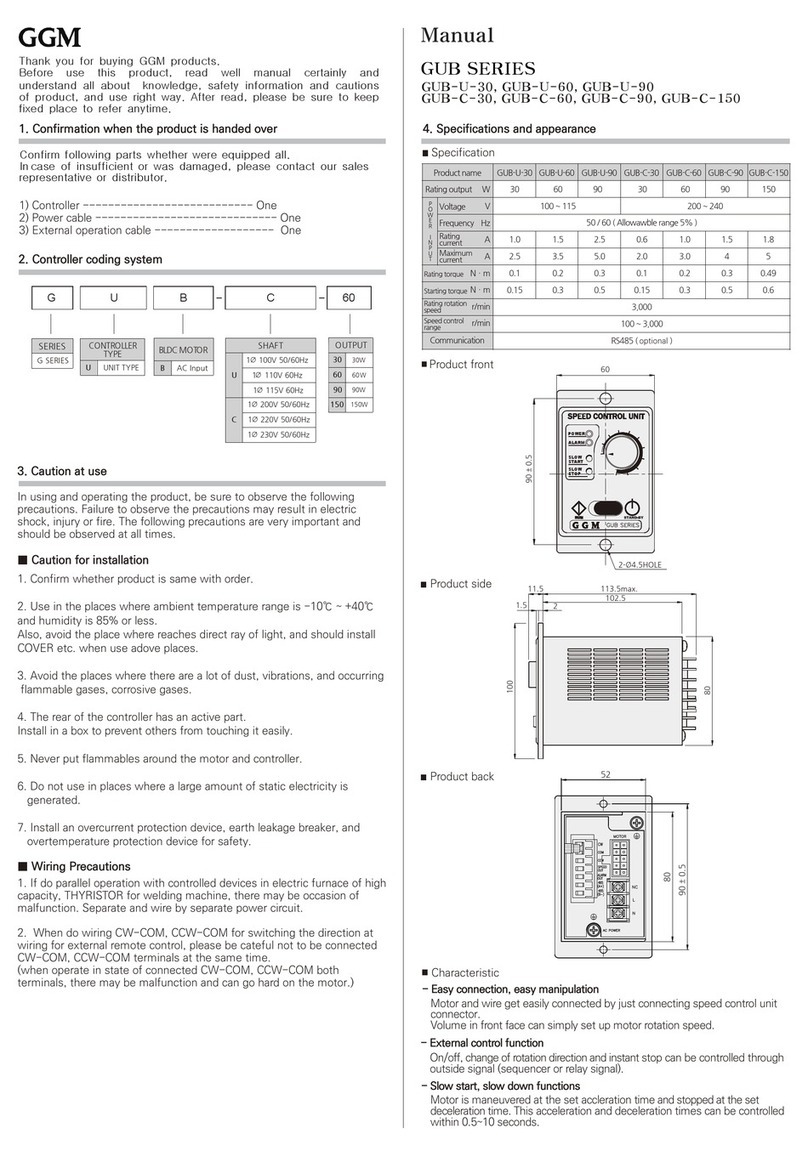2
VOICE COMMAND GUIDE
WHAT CAN MONICA DO?
Voice Command Guide
Introduction
Monica is your digital healthcare companion, built into MiiCube. She was
named and designed by older people to ease loneliness and be a helpful,
entertaining MiiCare presence at home. This short guide explains how to talk
to Monica, tells you how she behaves, and explains what to expect from your
MiiCube system.
Voice Commands
To wake Monica and begin a voice command, swiftly press and release the
MiiCube’s top button. The lights will turn light blue, and a bell will sound. You
will have five seconds to speak your voice command after the the bell rings.
Monica responds to the following commands:
"What can you do?" or "Can you ?" etc.
If you ask Monica what she can do, she will list the commands here, and any
we might add in the future. This guide has more details below.
"Hello Monica! How are you?" or "Good morning!" etc.
If you greet Monica or say hello, she will respond to you politely.
"What time is it?" or "What is the time?" etc.
If you ask Monica for the time, she will read out the time, and AM or PM
"Can you speak louder" or "Lower the volume" etc.
If you ask Monica to increase or decrease the volume, she will raise or
lower the volume of MiiCube and speak at the new level for you to hear.
"How is the weather today?" or "What's the weather?" etc.
Monica will describe the temperature and other weather conditions of the
location provided when your MiiCube was ordered. To update your location,
please contact MiiCare.
"Tell me a news story" or "What's on the news?" etc.
If asked for the news, Monica will read out a recent BBC World Service story.
"Play 60s' songs" or " Turn on the radio" or "I want to listen to Queen" etc.
If you ask Monica for music and don't name anything, or she doesn't have
something, she will tune to her favorite hits from across the decades.
If you would like new music or certain radio channels, please contact
MiiCare at support@miicare.co.uk.