Enable Lifecare Configura Bariatric Operating and maintenance manual







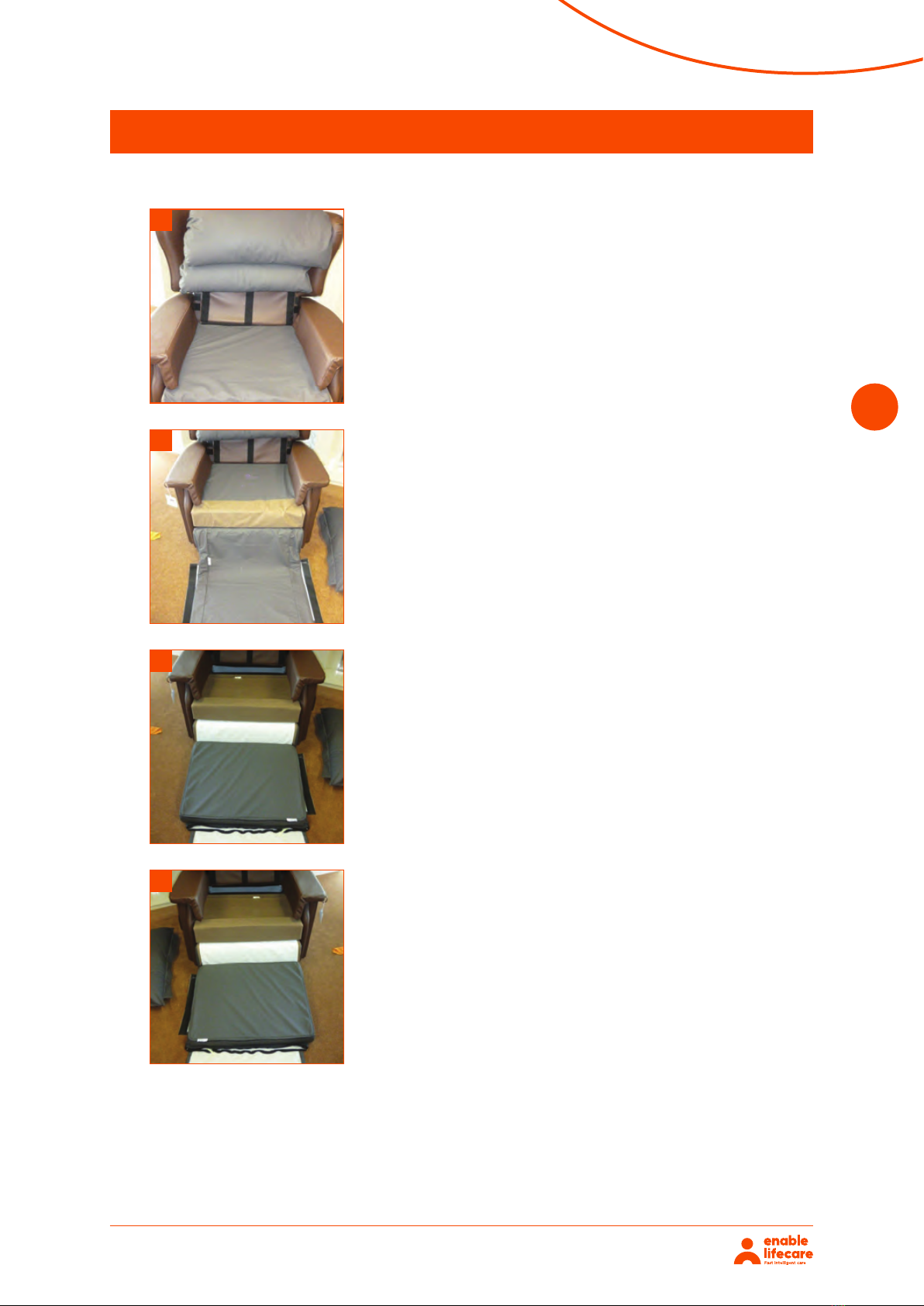
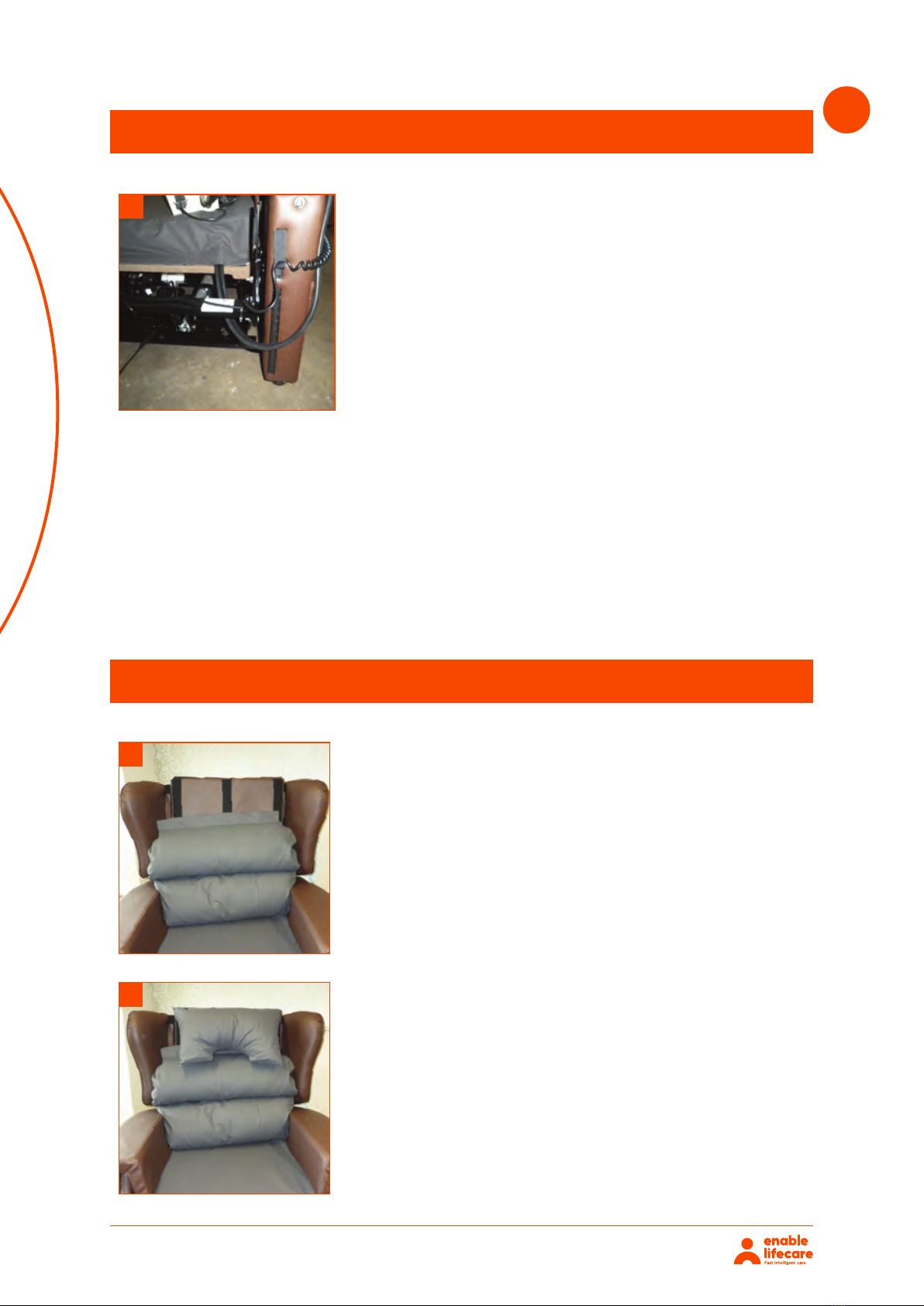
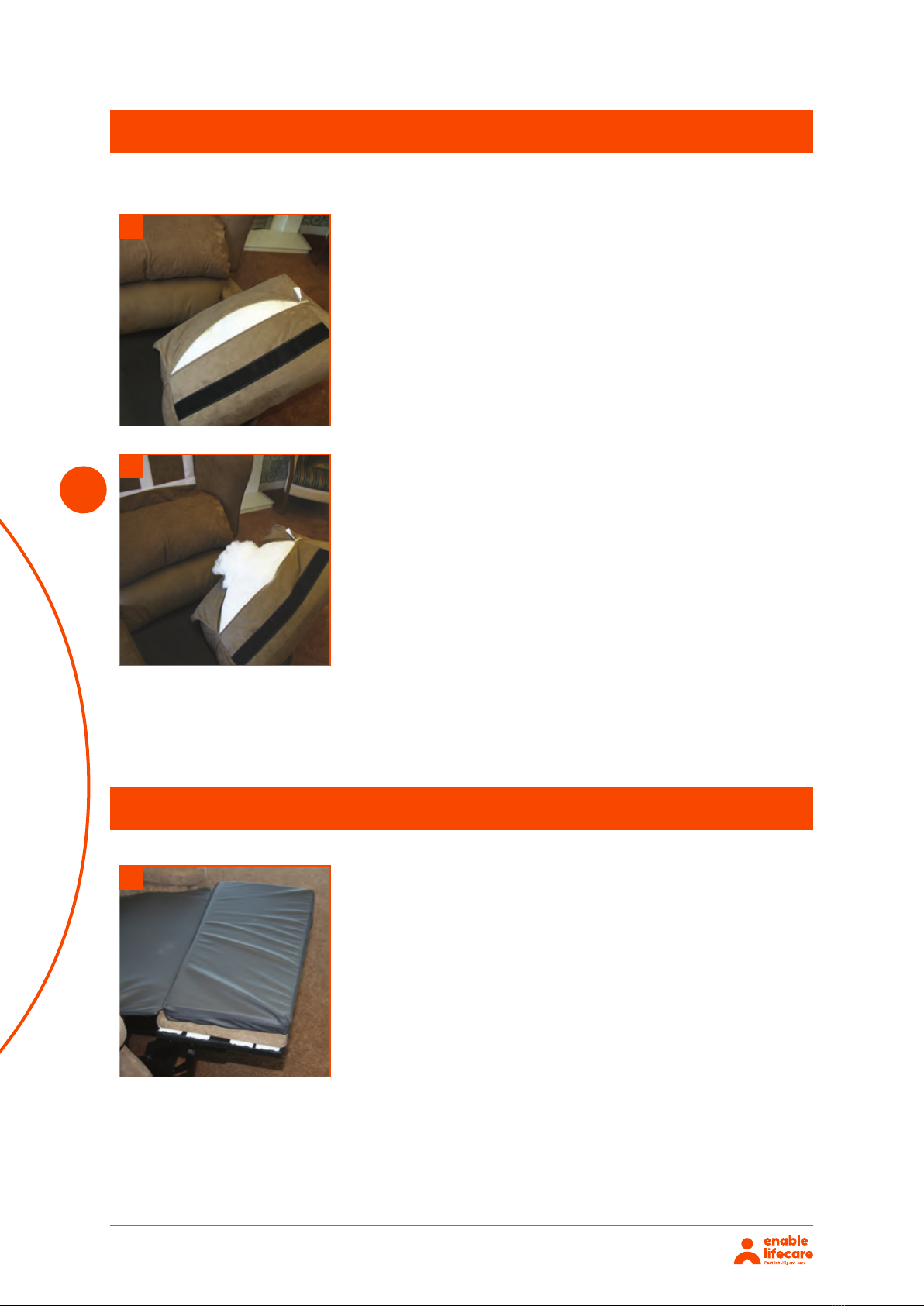

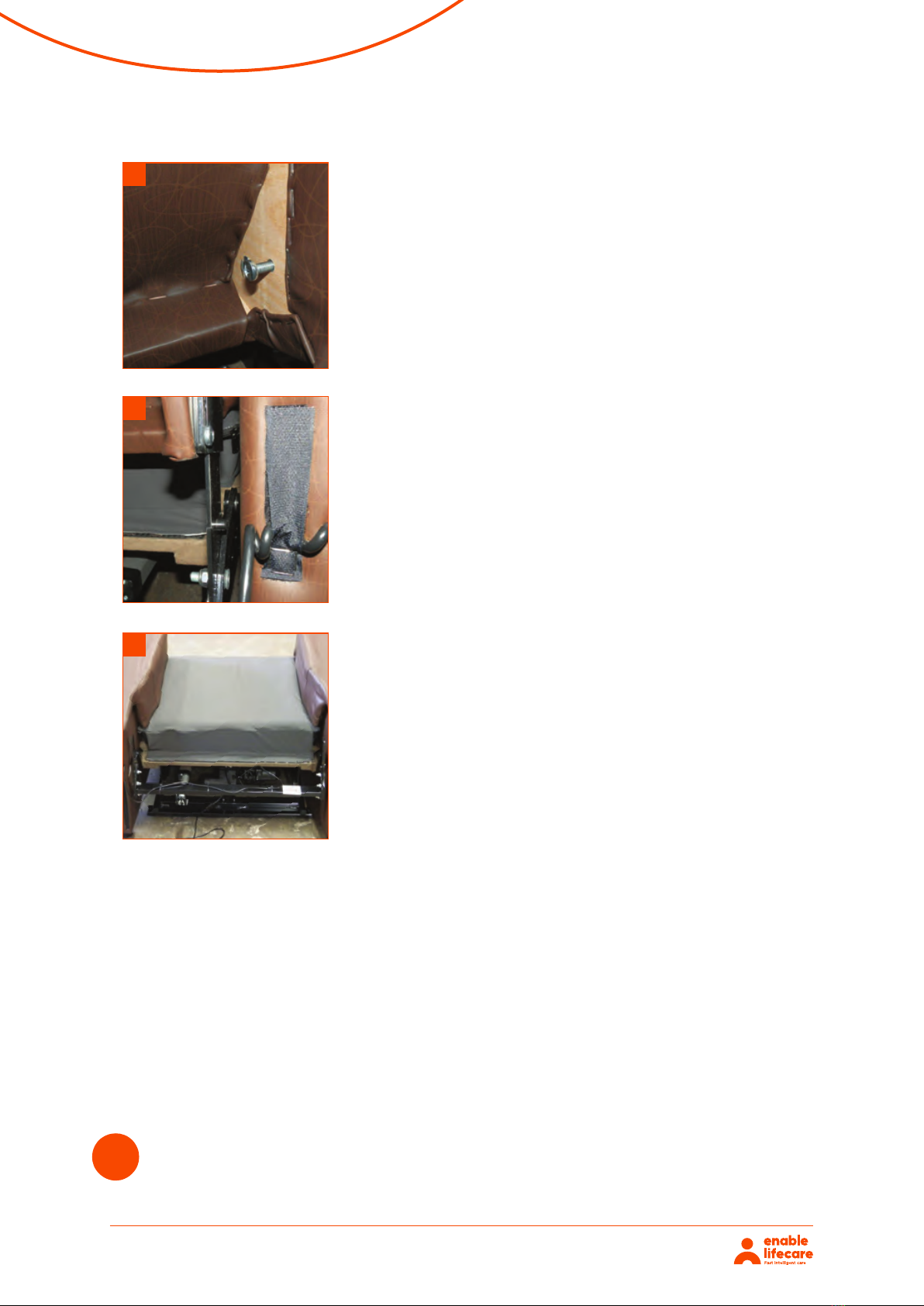


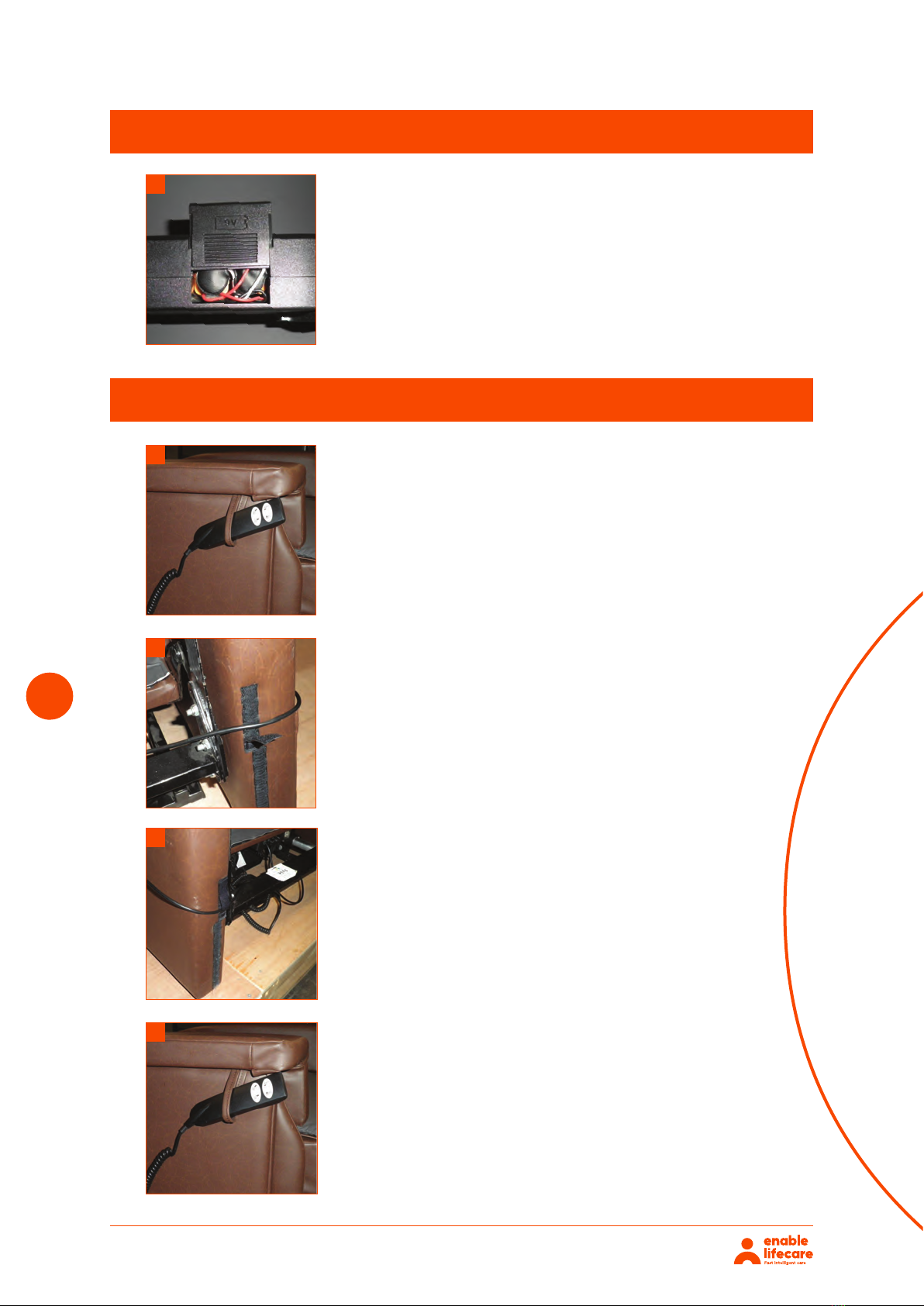




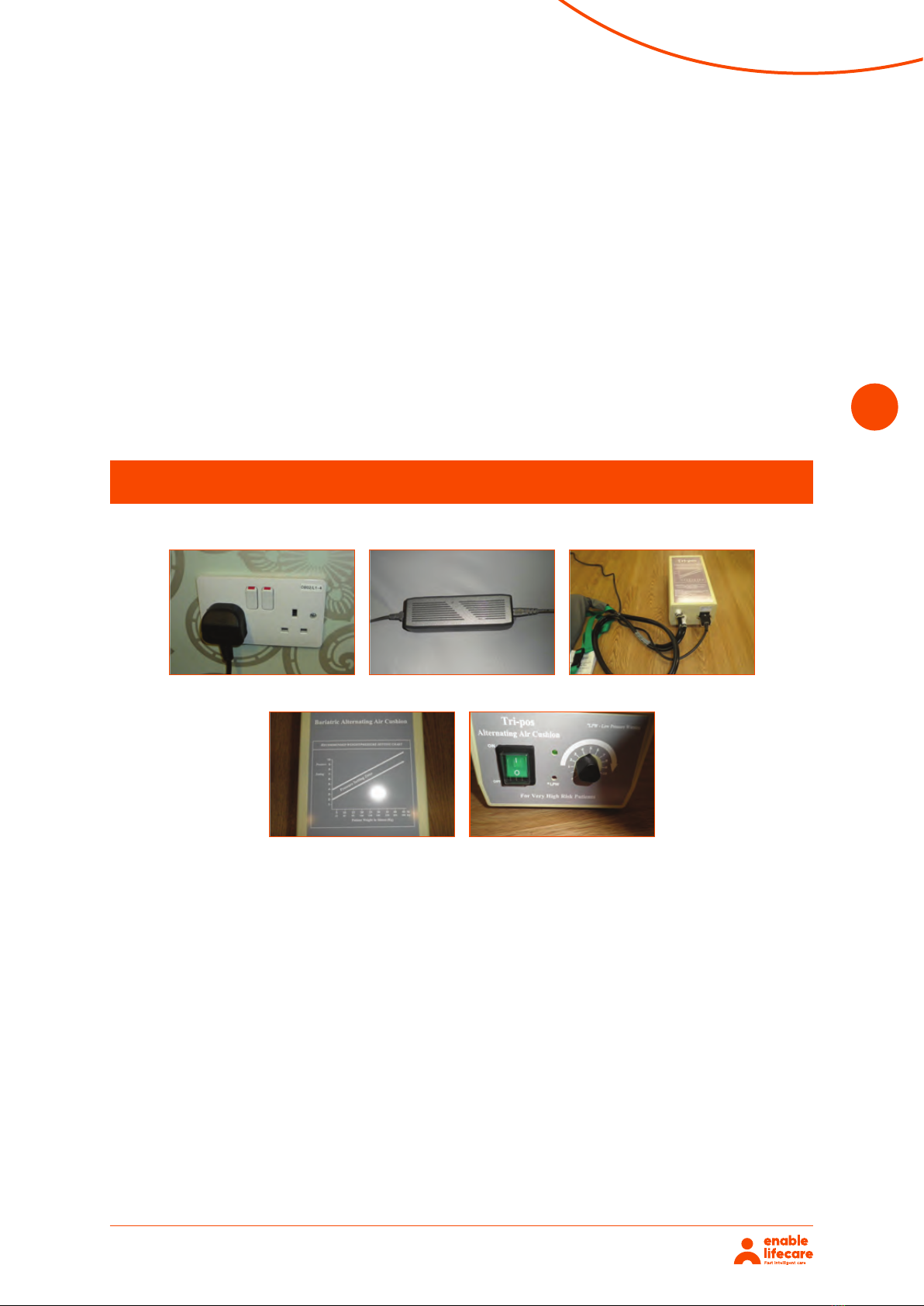
Table of contents
Other Enable Lifecare Indoor Furnishing manuals
Popular Indoor Furnishing manuals by other brands

aidapt
aidapt VG832AA Usage and maintenance instructions
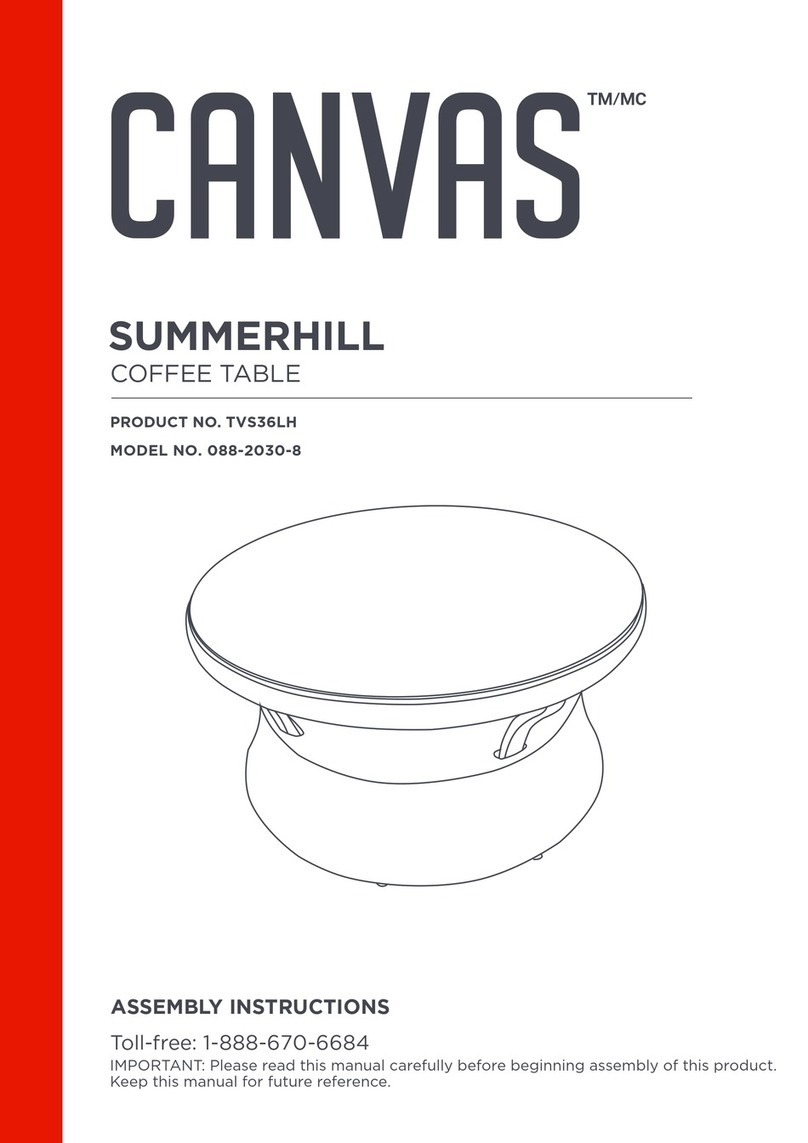
Canvas
Canvas SUMMERHILL TVS36LH manual

atmosphera
atmosphera 157149 instruction sheet

Safavieh Furniture
Safavieh Furniture AMH5726 quick start guide

brenton
brenton STUDIO 138-711 25024152 Assembly instructions and warranty information

Takara Belmont
Takara Belmont LEGEND AB-LGF Operation manual
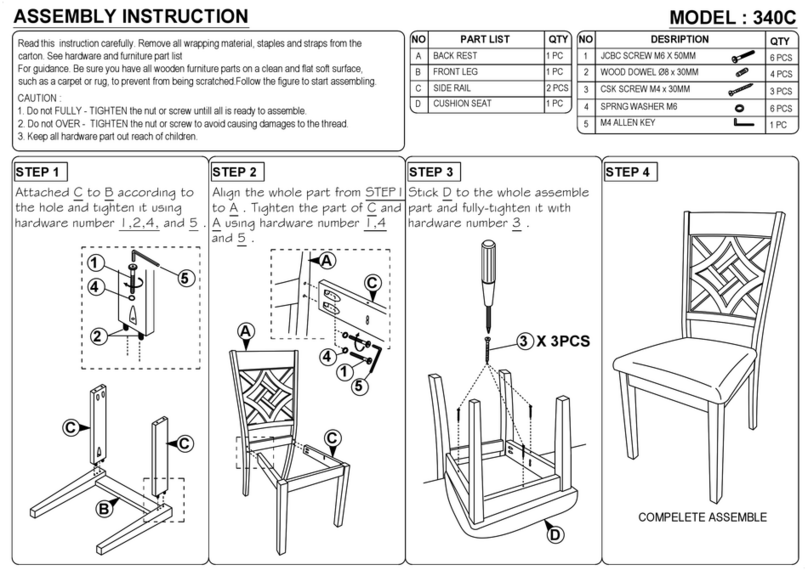
Baxton Studio
Baxton Studio 340C Assembly instruction

HAPA Design
HAPA Design SAN MARINO 60 ALU Mounting instruction

Kettler
Kettler HUC25691B1 Assembly instructions

Dorel Asia
Dorel Asia WM7900-GR Assembly instruction
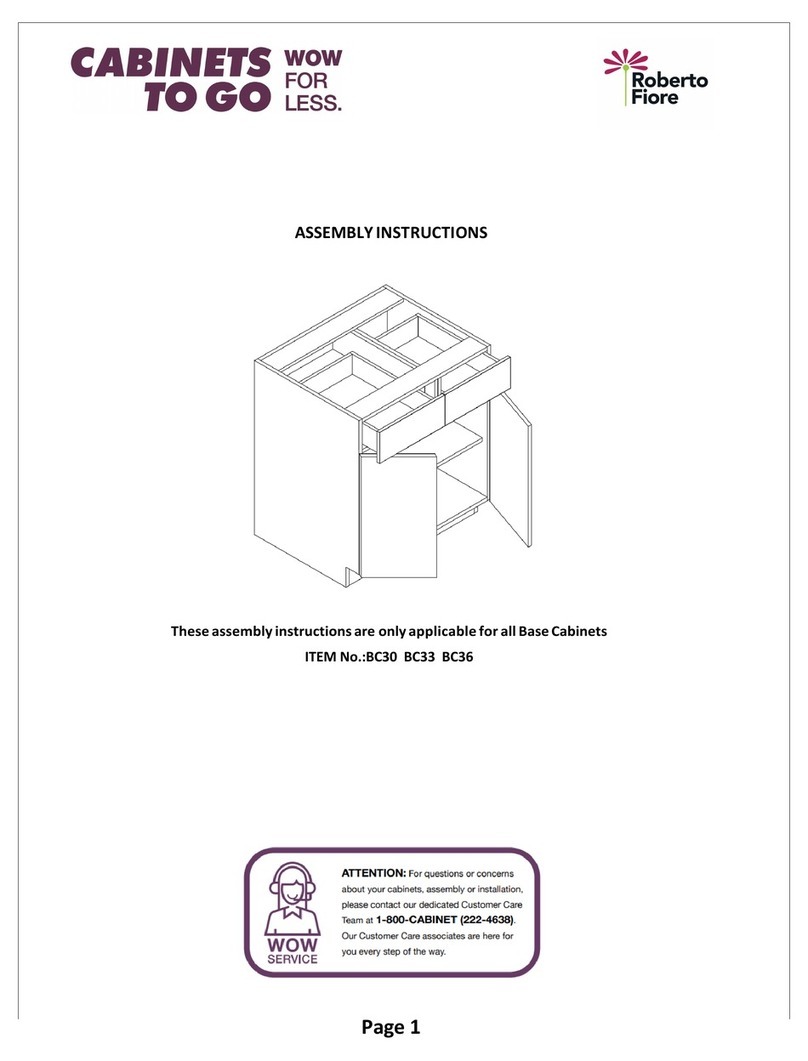
ROBERTO FIORE
ROBERTO FIORE Cabinets To Go BC30 Assembly instructions

Songmics
Songmics VASAGLE LET503 manual
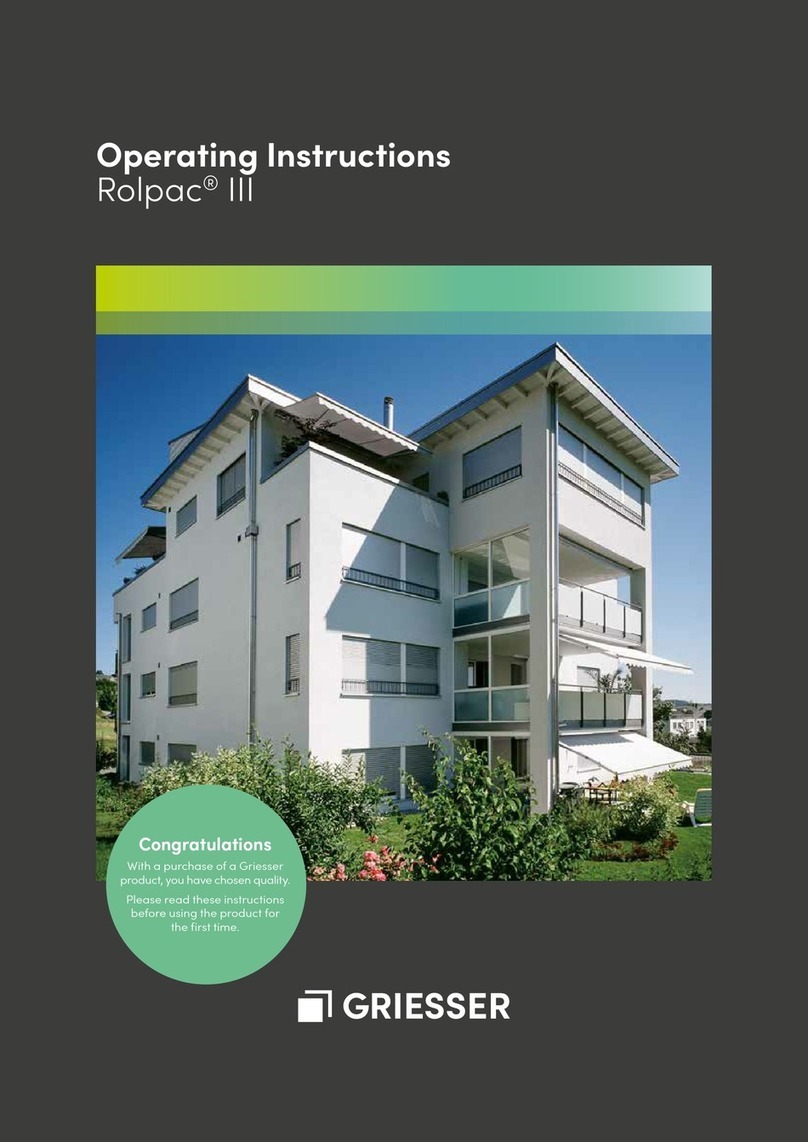
Griesser
Griesser Rolpac III operating instructions
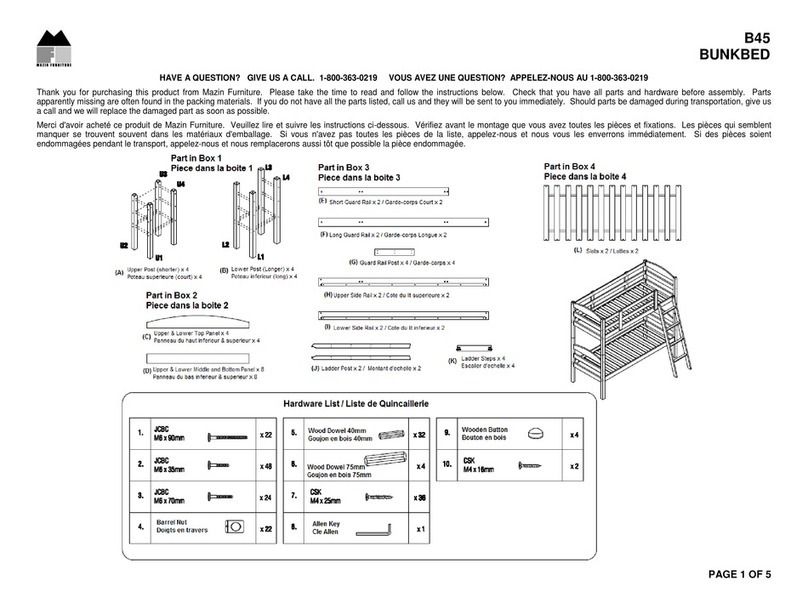
MAZIN FURNITURE
MAZIN FURNITURE B45 quick start guide
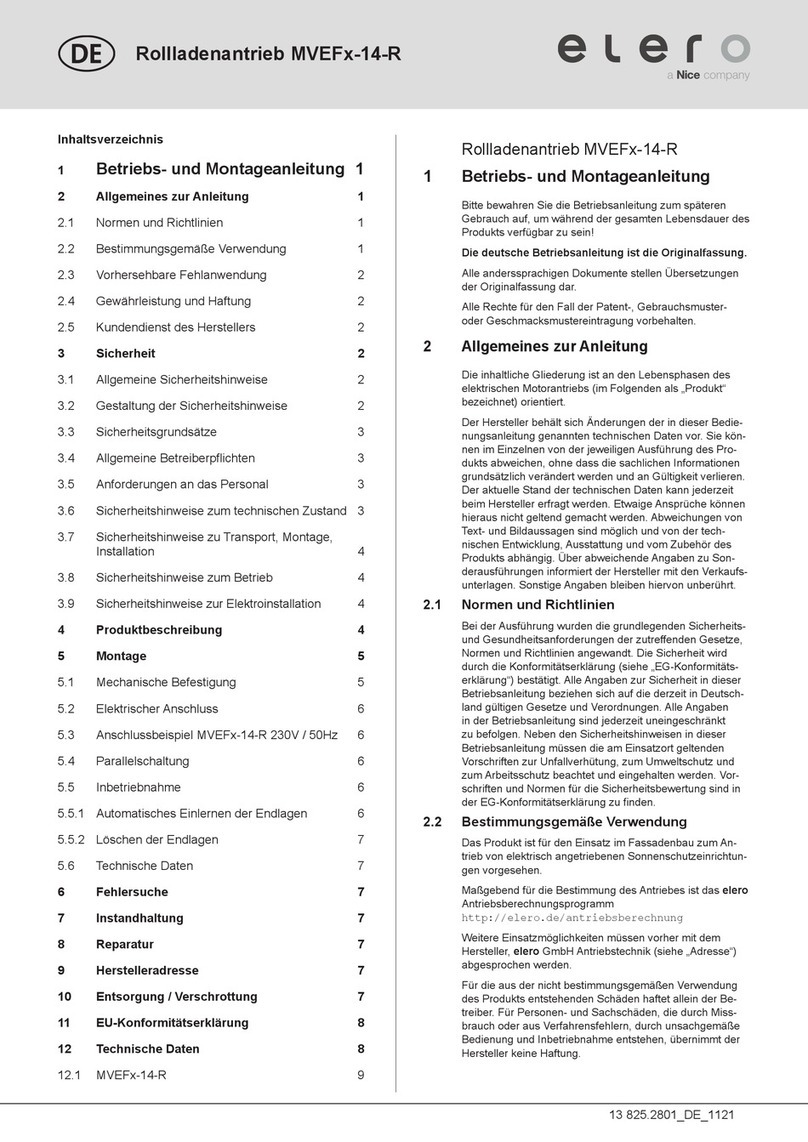
Nice
Nice Elero MVEF-14-R Series manual

Ballard Designs
Ballard Designs Madison JC157 Assembly instructions
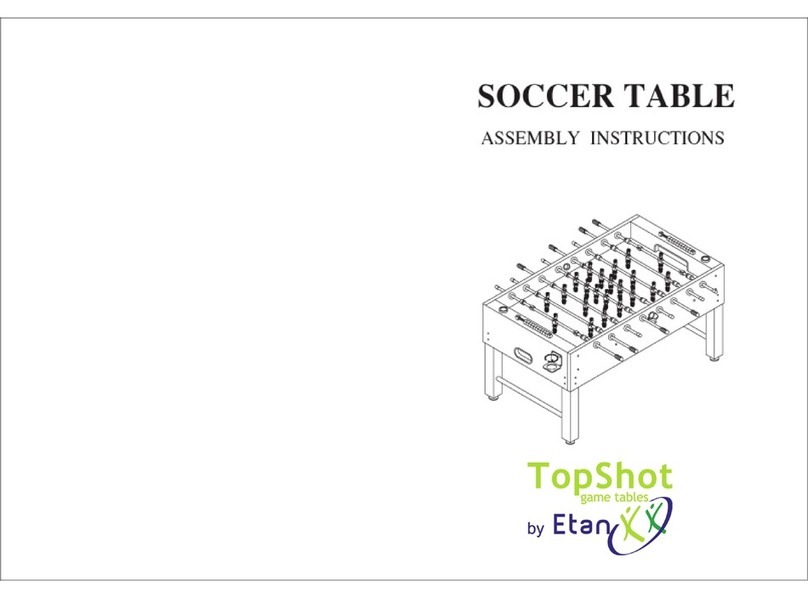
TopShot
TopShot Soccer Table Assembly instructions
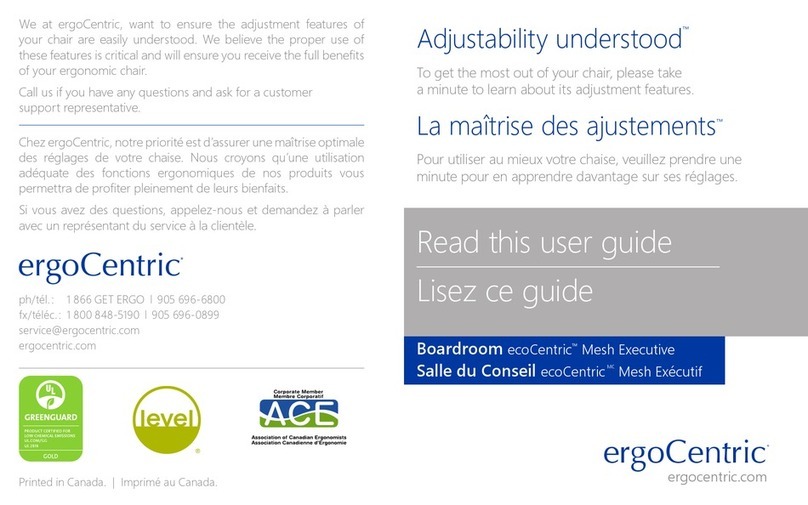
ErgoCentric
ErgoCentric ecoCentric Mesh Executive user guide
