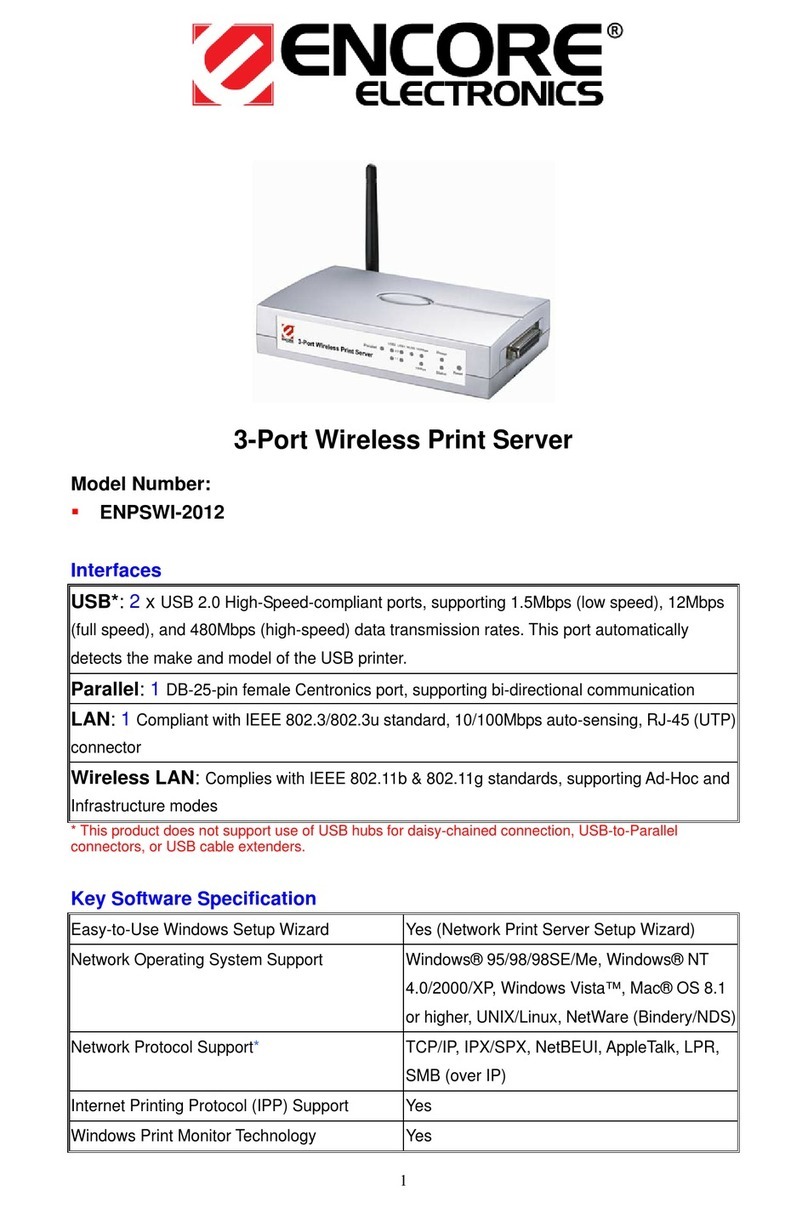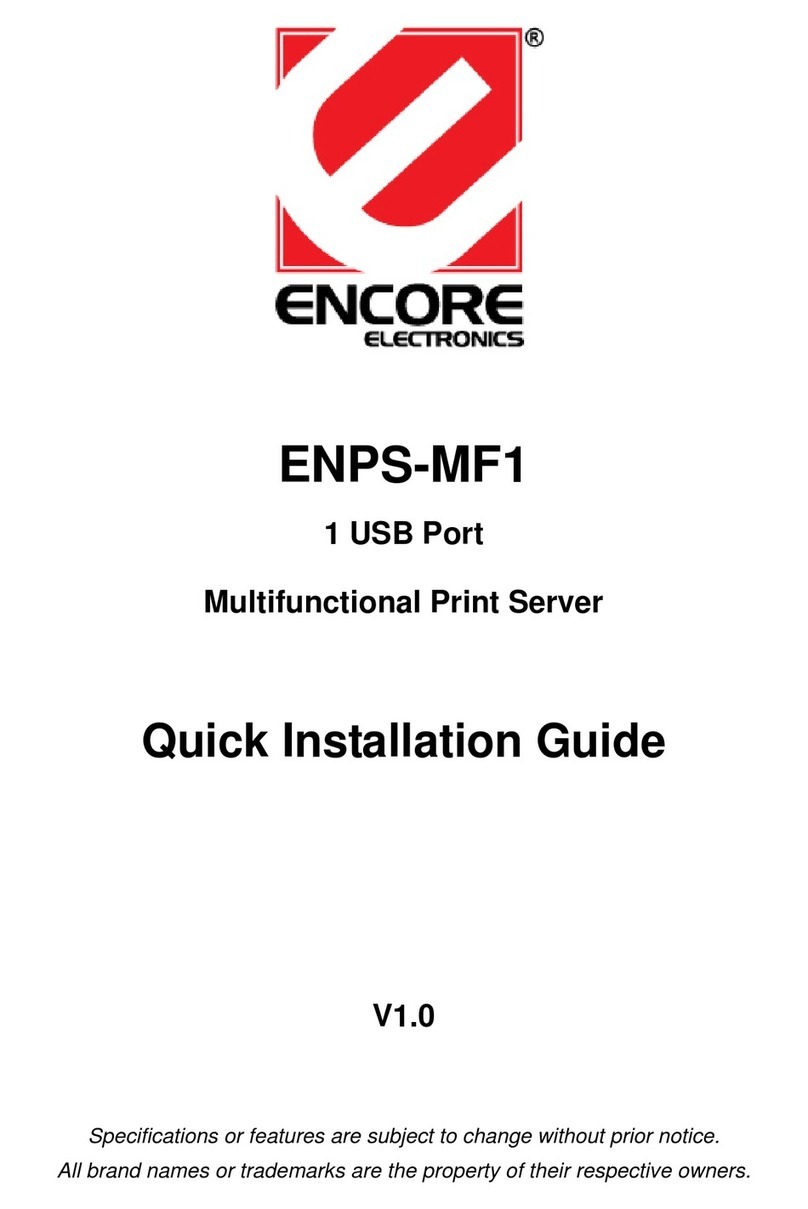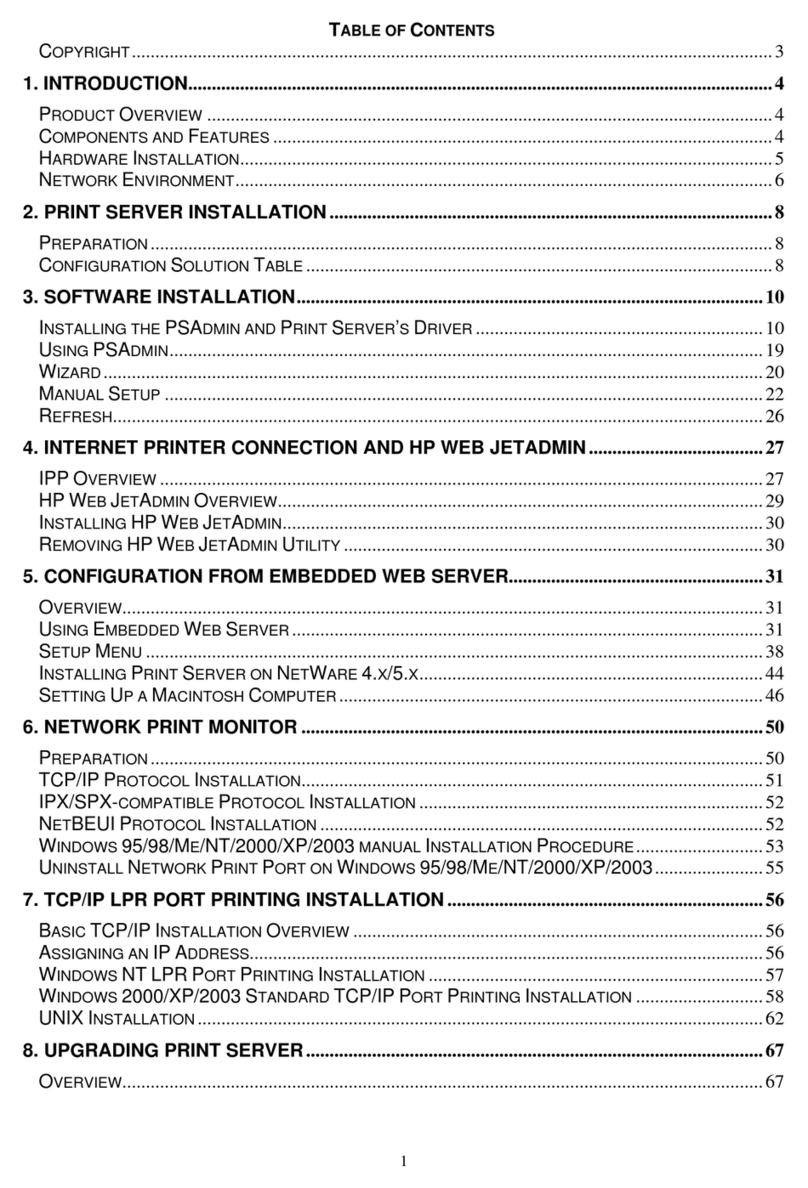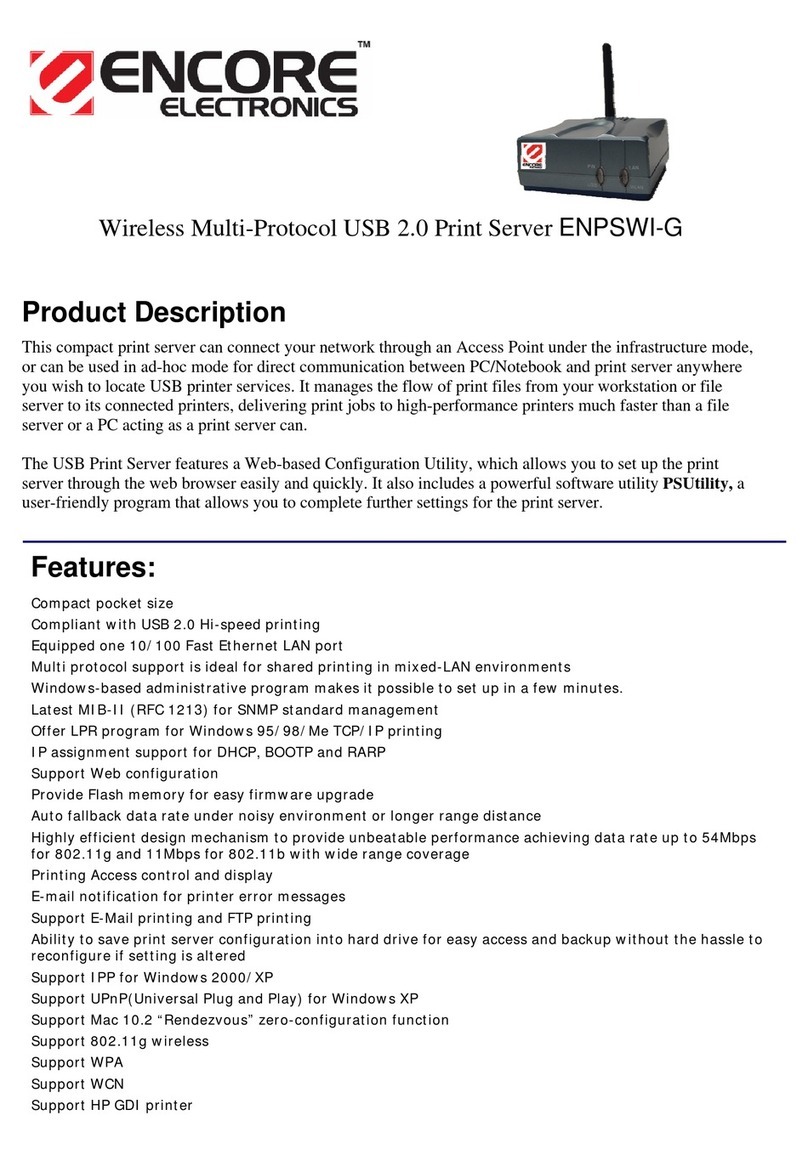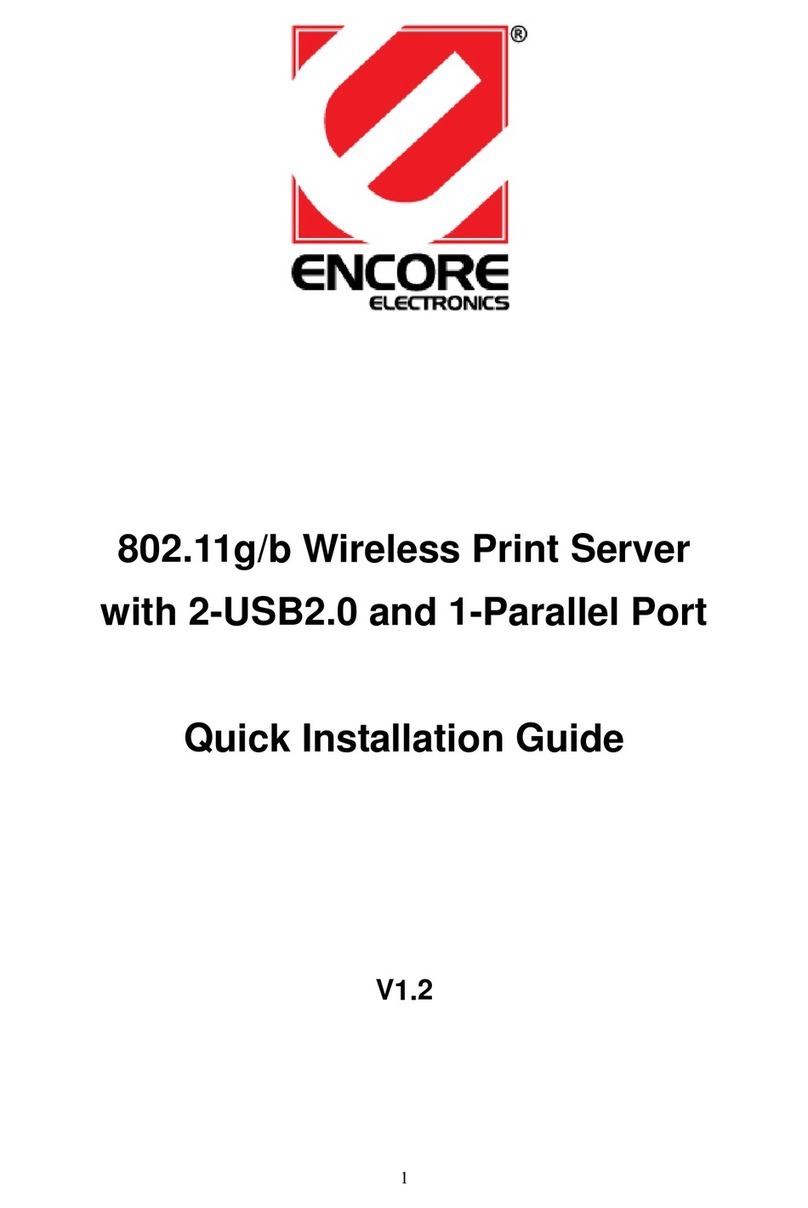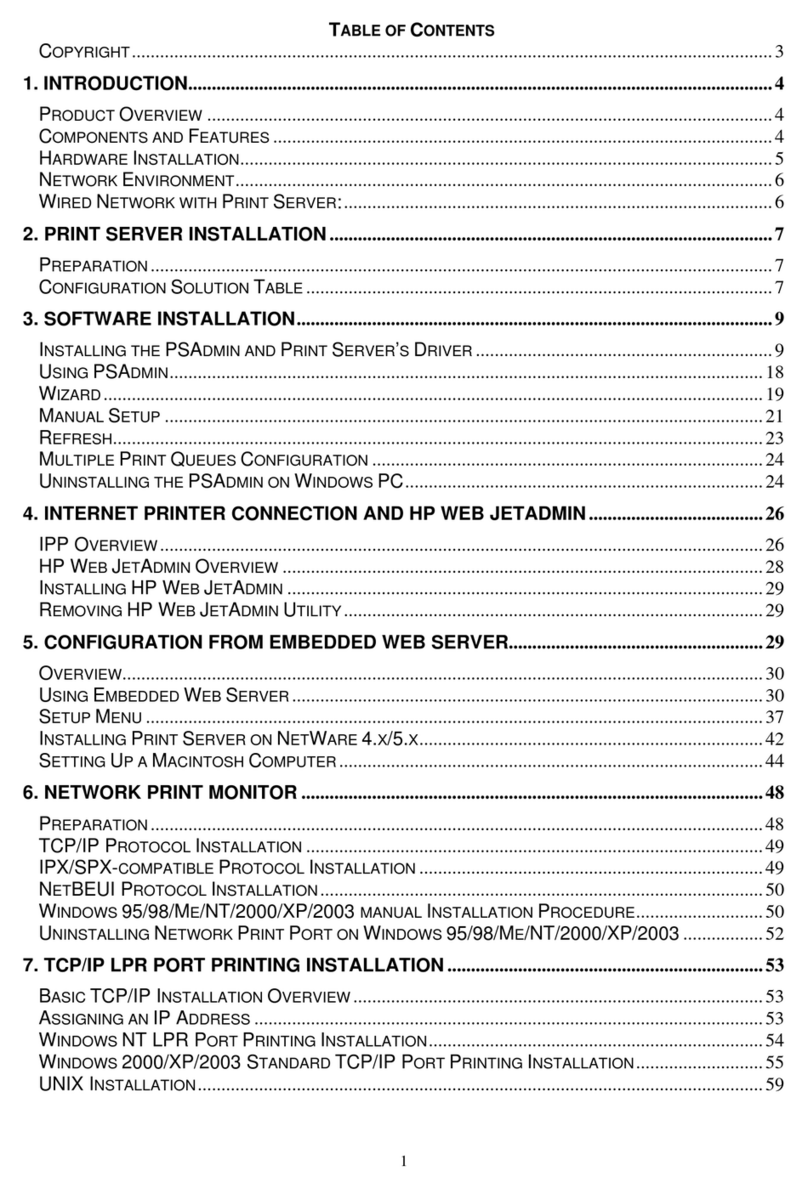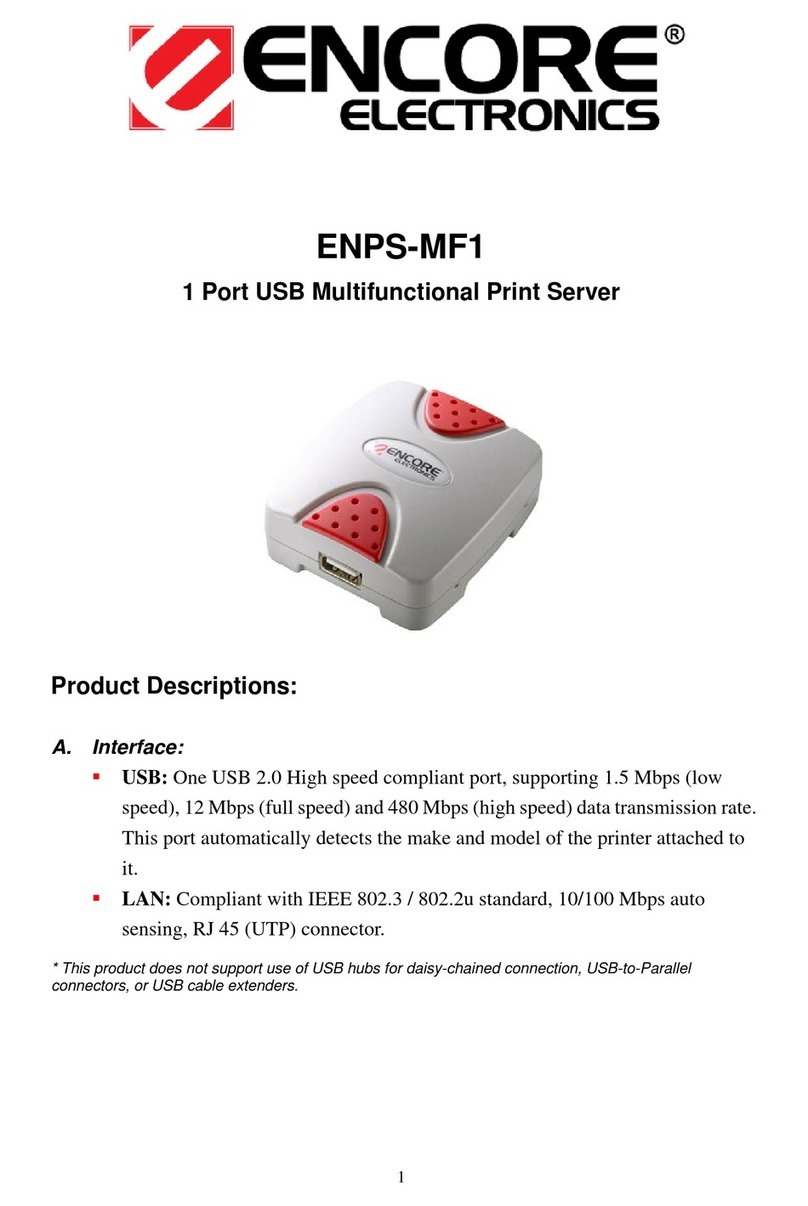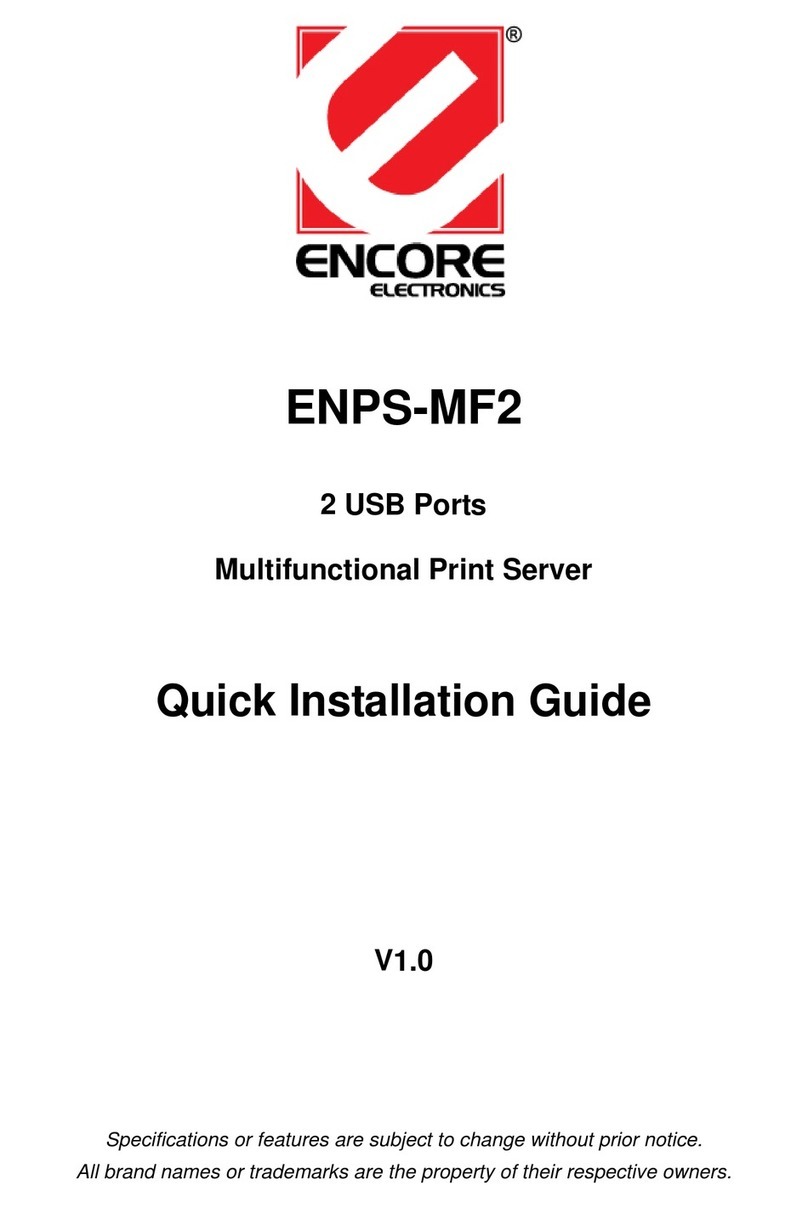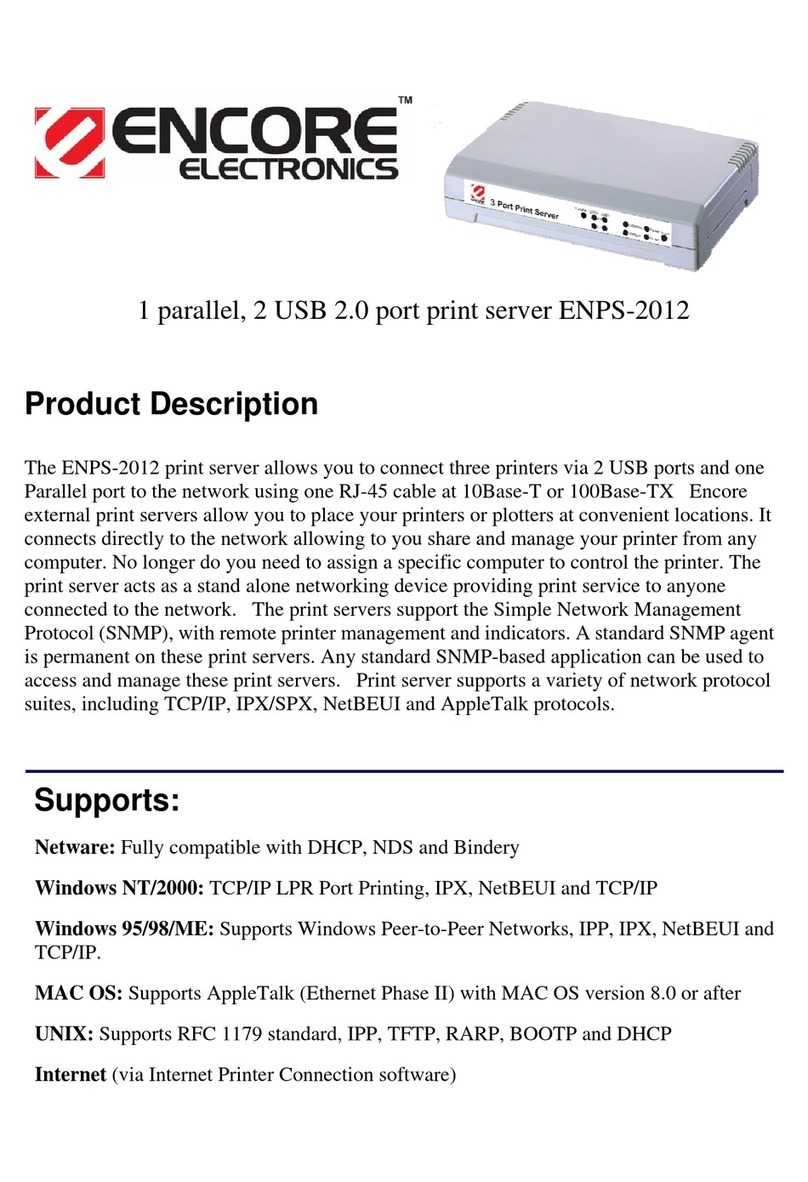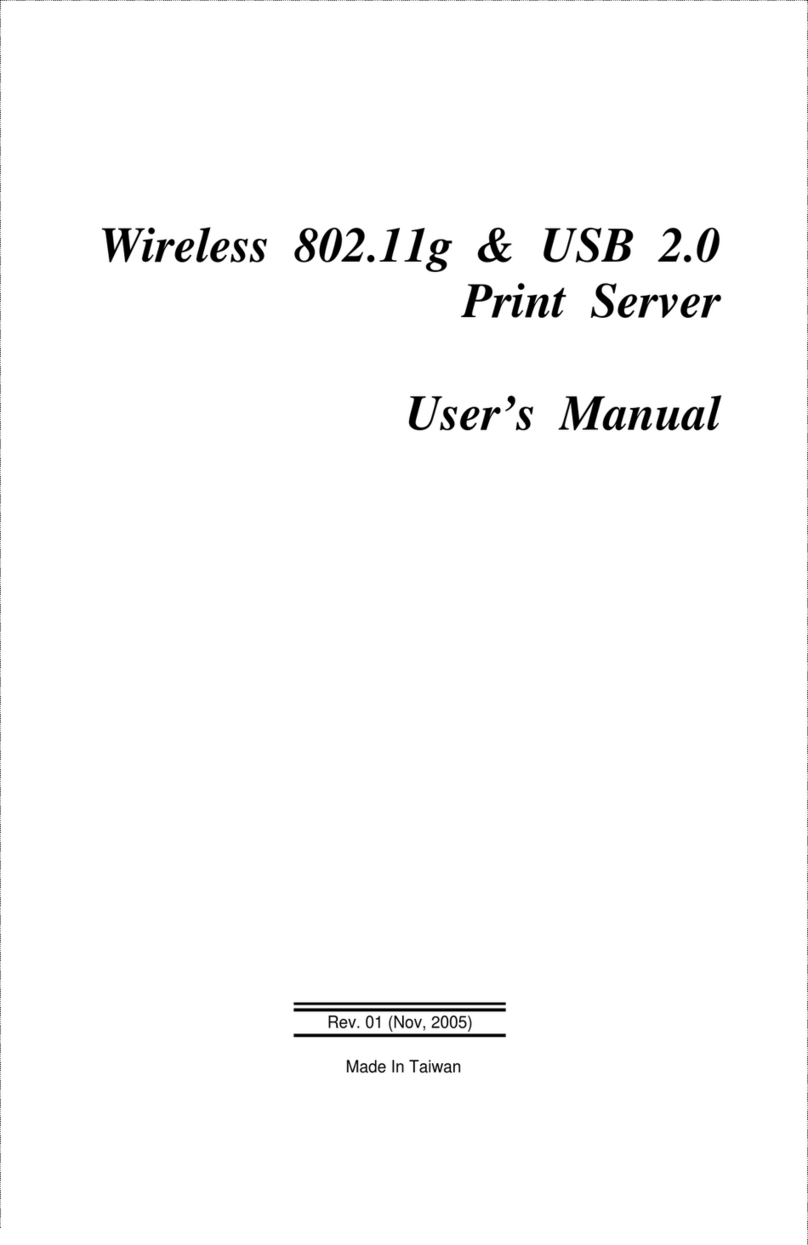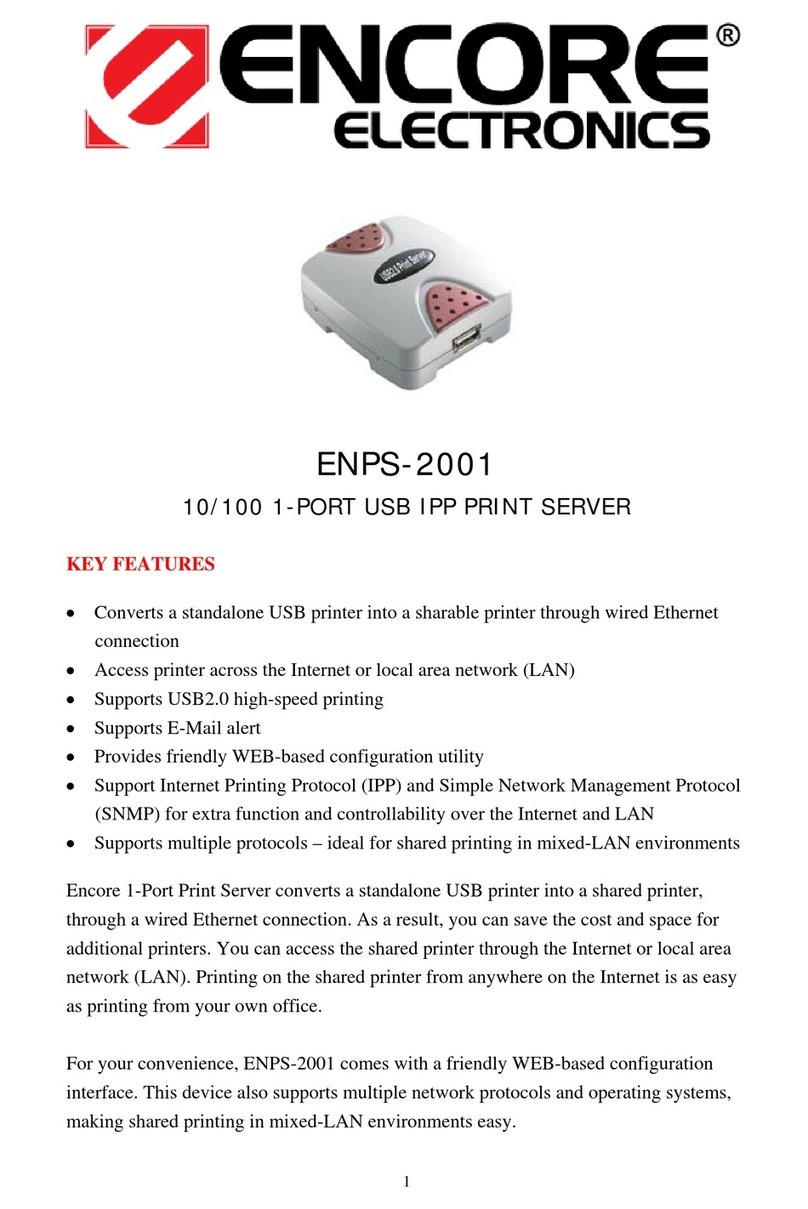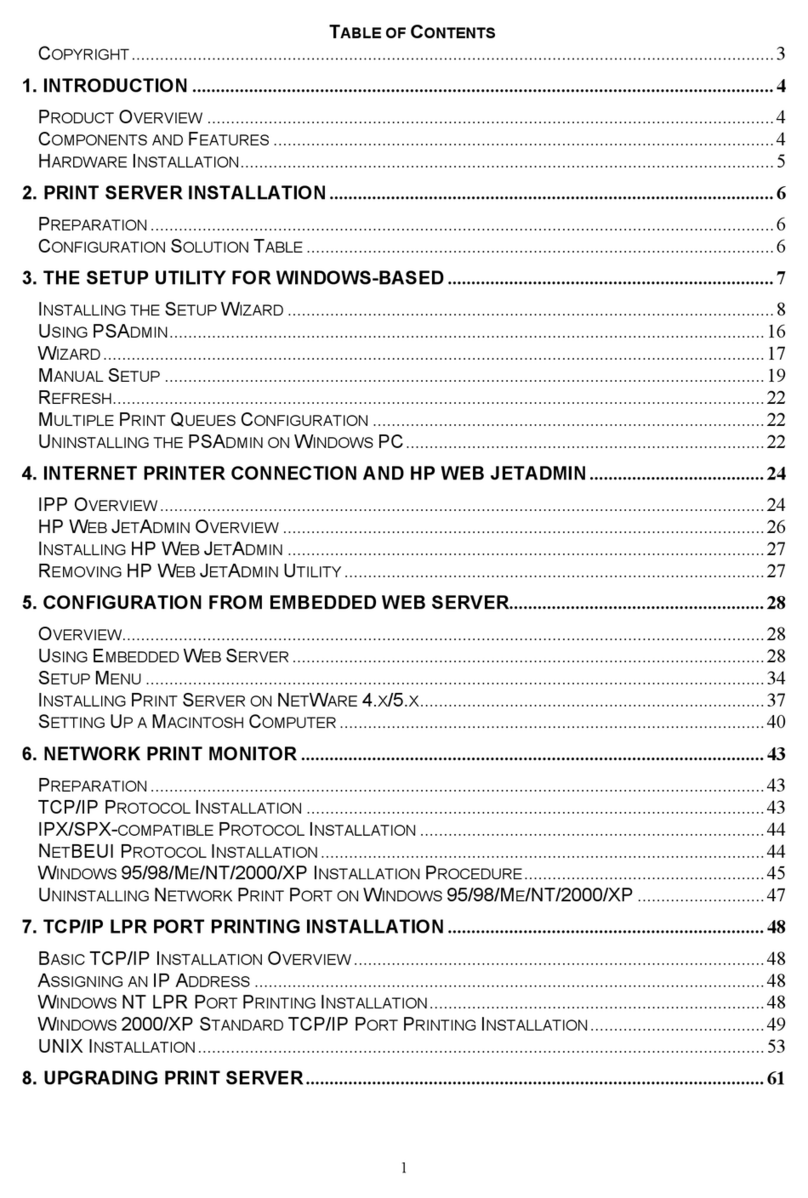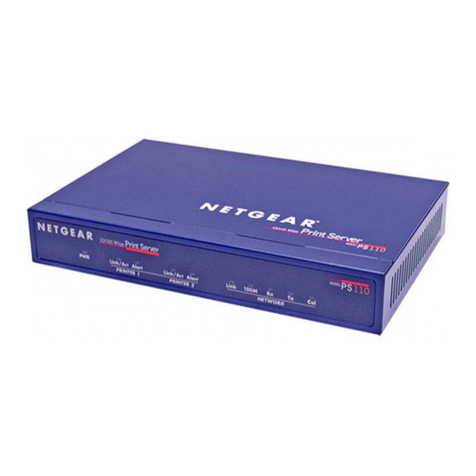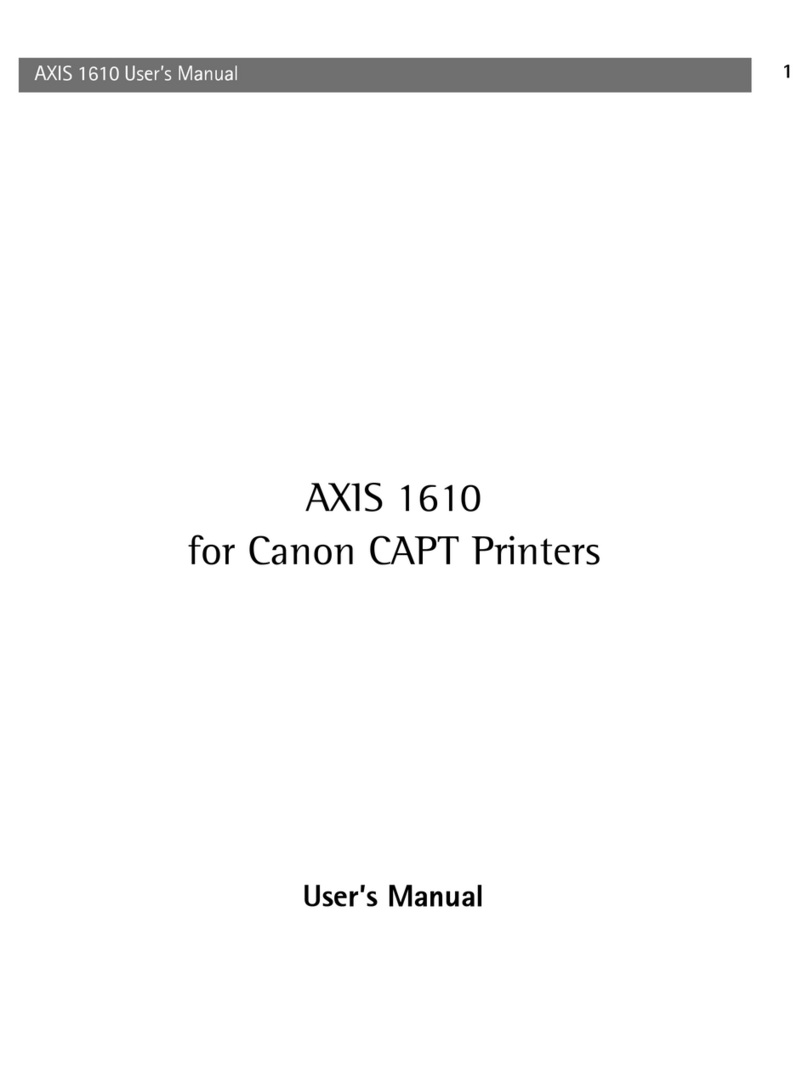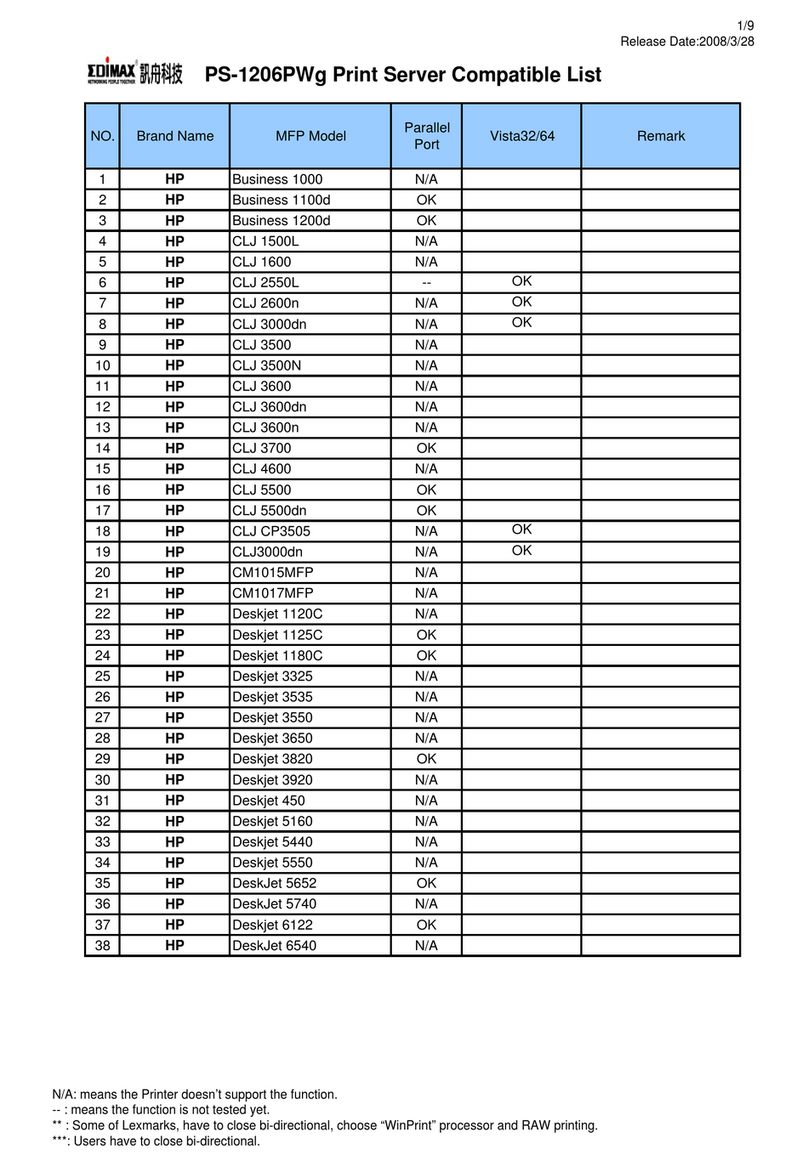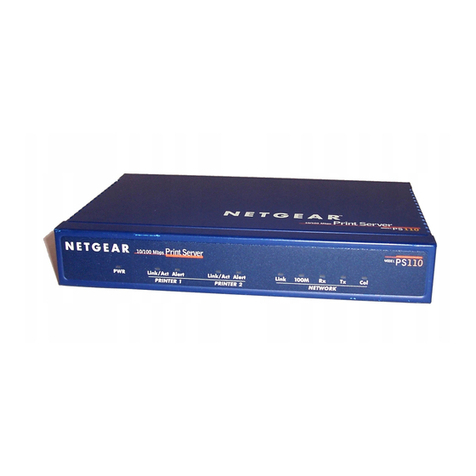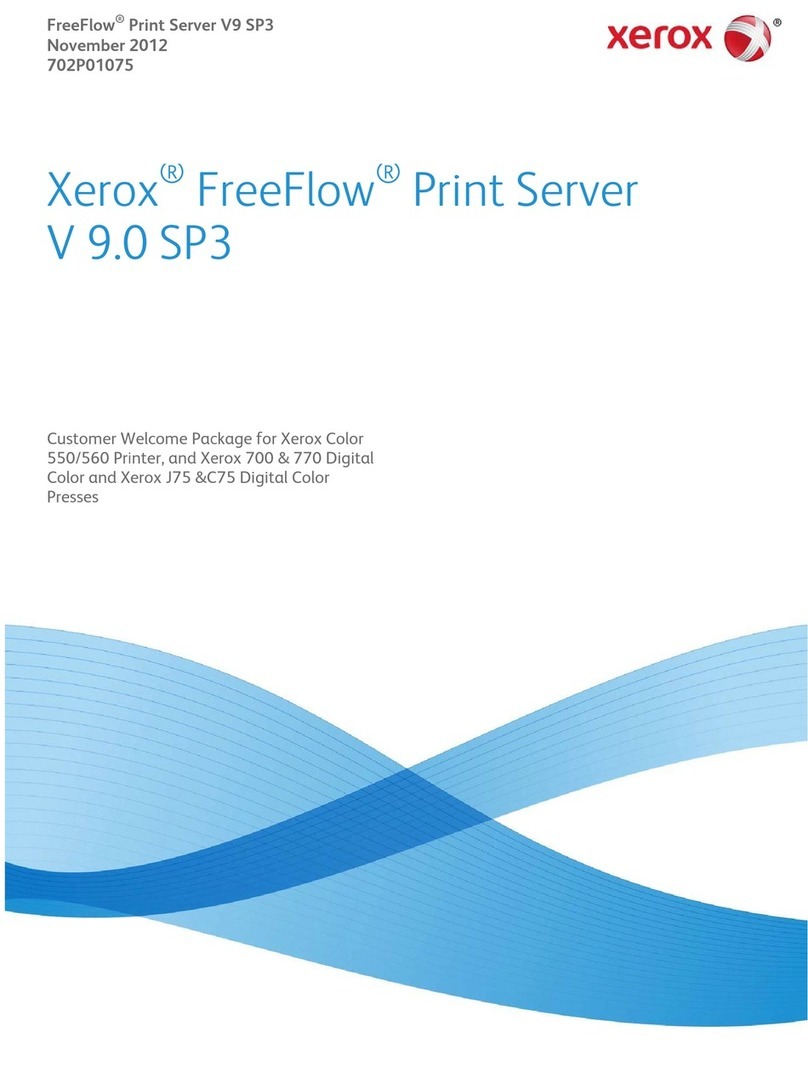B. Key Software Specifications:
Setup CD Yes (Windows® Setup CD-ROM)
Supported Network Operating System Windows® 2000/XP / Windows Vista™
Supported Protocol TCP/IP (UDP)
DHCP (client) Support Yes
Management 1. Web interface
2. Windows-based Setup Program
3. Configuration Utility
Firmware Upgradeable 1. Web interface
2. TFTP
USB devices support Printer, MFP, USB Scanner, USB Storage (HD, Pen
drive, iPod), Digital Camera, USB Card Reader,
Smartcard Reader
MFP Sharing Support Print, Scan, Fax and Card reader
MFP Proprietary Scan Utility Support Yes
Windows Scan Utility (WIA) Support Yes
C. Hardware Specifications:
CPU RDC x86 R2886@150MHz
Flash 1MB
System Memory 8MB SDRAM
USB Port 2-USB 2.0 ports
LAN Port 10/100 Mbps, auto-sensing
Reset Button Yes (Reset / Load Factory Defaults)
Power Adapter 100-240V Input / 5V, 2A Output
Dimension 160 (Length) x 100 (Width) x 35 (Height) mm
Weight 250 g (device only)
EMI Certifications CE / FCC Class B
Temperature Operating:0 ~ 50°F ; Storage:-5 ~ 65°F
Humidity Operating:0 ~ 70%; Storage:0 ~ 80%
The specification is subject to change without prior notice.
2