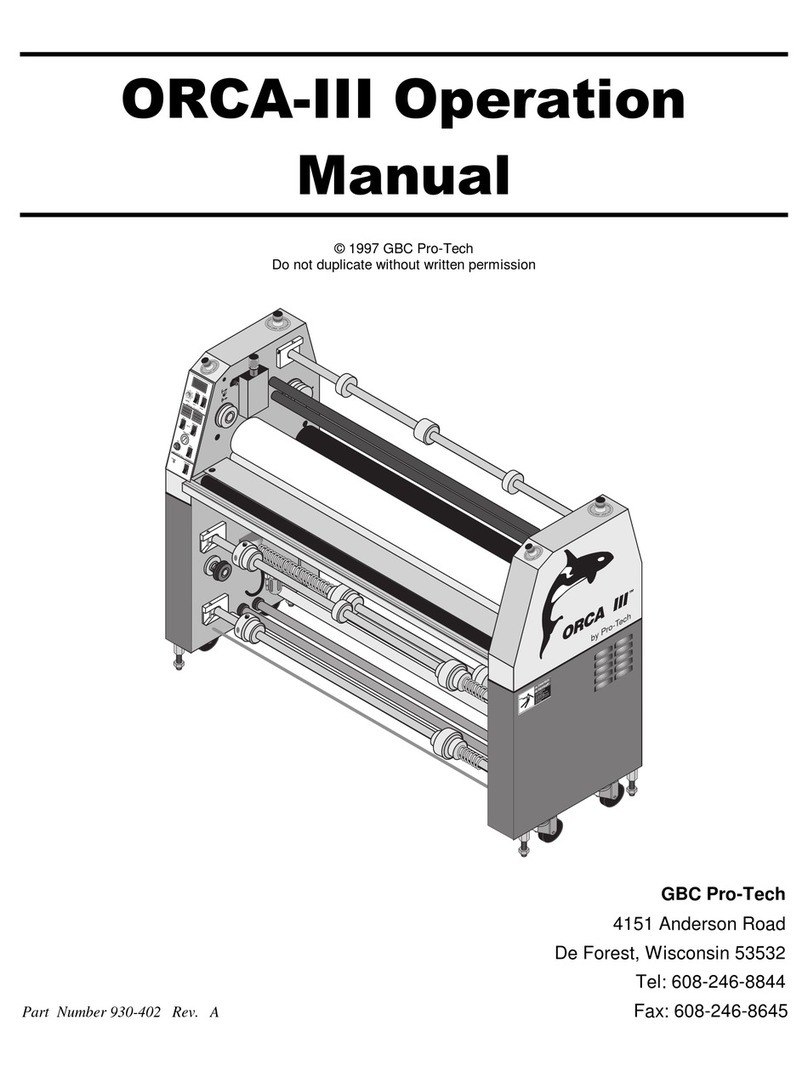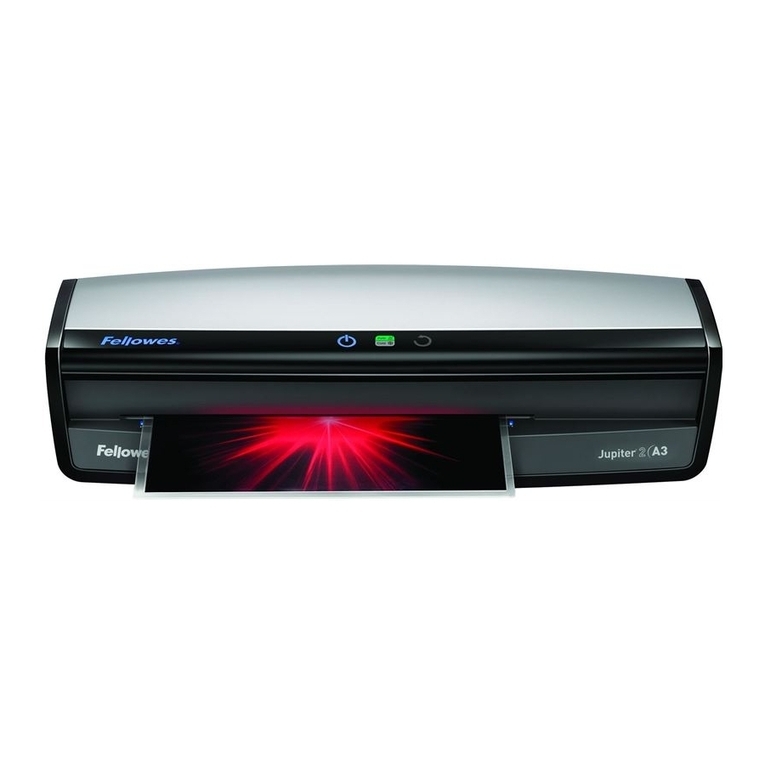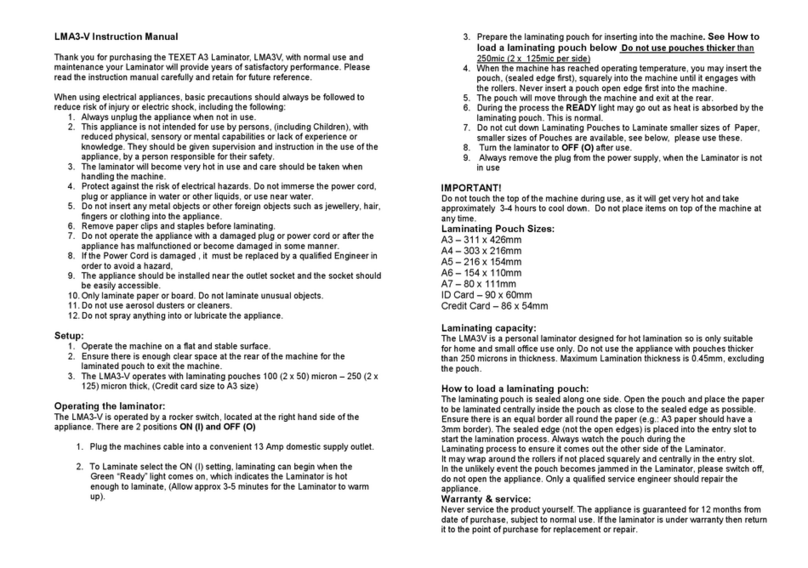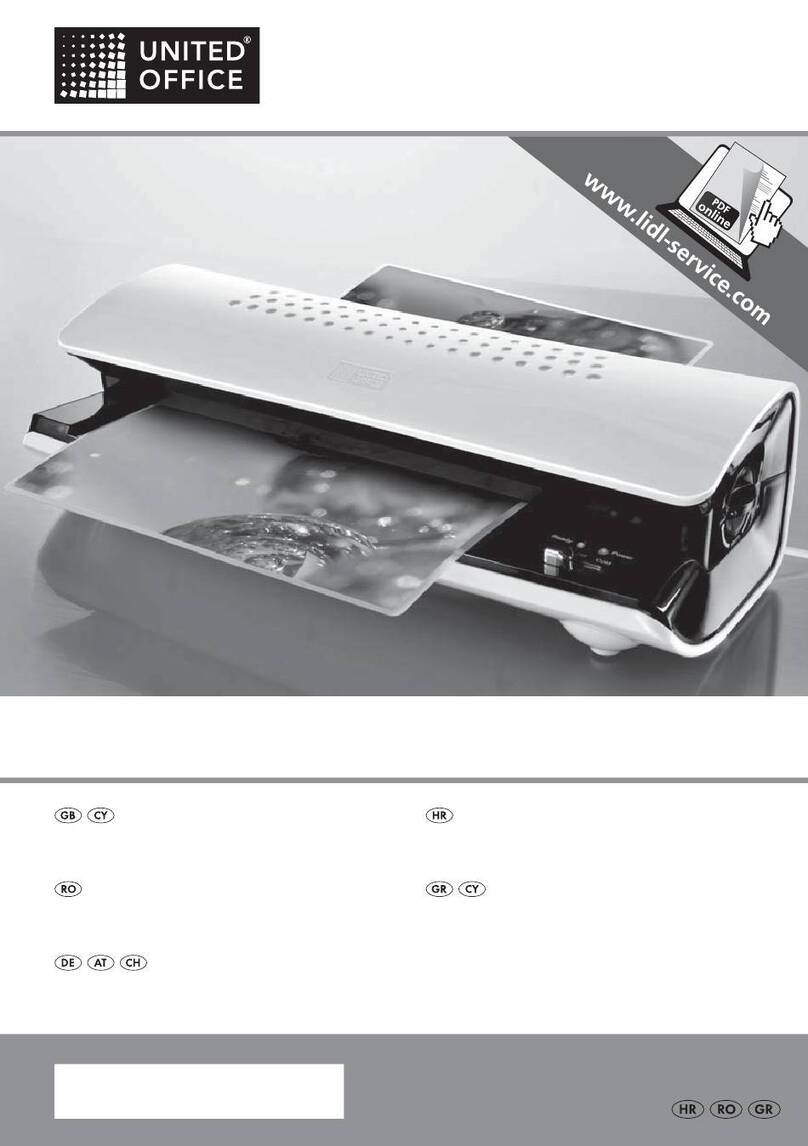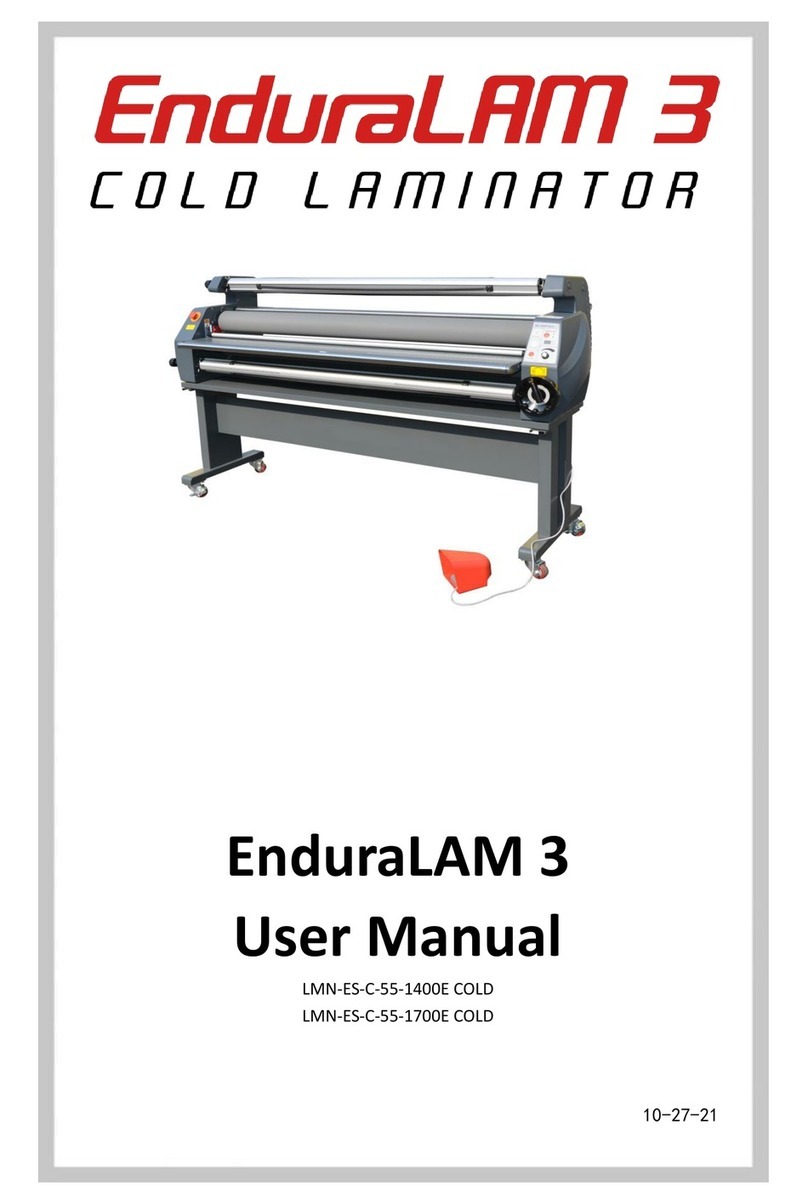ENCRAJE LC-1700 User manual


Directory
13
15
16
17
01
02
03
06
07
10

Foreword
LC-1700 is developed and researched as high-end automatic
laminating machine.
This produce mainly work for normal cold laminating,low-temperature
and vertival cutting.
Simple operation,intelligent and convenient,multi-purpose use.
To work with LC-1700 better,please read manual carefully to ensure
operation correctly.
Note: All described functions and instructions please subject to actual
equipment.
1

2
LC-1700 Automatic Laminator User Manual
Max width
Max lift height
Max speed
Roller diamater
Master-control Interface
Pedal switch mode
Max film diameter
Max media diamter
Max take-up dismater
Infinte variable speed
Metering
Auto-stop at media finished
Curve Start-stop
Auto-cutting
Anti-pinch device
Temperature control range
Heating way
Preheating time
Lifting way
Motor type
Reducer
Drive mode
Motor power
Heating input power
Rated input voltage
Net/Gross Weight
Equipment size
Package size
1630mm
40mm
38m/min
130mm
Industrial Handle
Curve Start-stop
250mm
360mm
380mm
Yes
Yes
Yes
Yes
Yes
Yes
Room temperature to 80℃
Infrared heating
10-20min
Electrical
Brushless DC servo motor
Planet-gear speed reducer
By chain
350W
1800W
110/220V
282kg/372kg
2050mm*560mm*1480mm
2200mm*700mm*1560mm

3
LC-1700 Automatic Laminator User Manual
Safety Cautions:
1.Please check package box before unpack to avoid any damage
to machine during delivery.
2.Please check all items according to packing list.
or explosive goods,and please not place equipment in the vent,
quality.
4.Equipment’s tundle only available for short-distance move.
5.This equipment work with single-phase 110/220V AC voltage.
please ensure the power supply reach to the standard and big
enough capacity before power on machine.There shall be primary
single-phase 110/220V,20A circuit breaker with over-current protection
and well0groundedto avoid any personal injury.Three-core power
outlet that available to grounding is required.
6.Please protect front work platform from heavy load to avoid any
damage to the platform or the positioning screw.
7.When using a forklift to move equipment,please put cardboard or
veneer on the forklift arm to avoid any damage to it.When forklift
arms under equipment tray,personnel are required at equipment both
sides to avoid equipment topple over back/forwards

4
LC-1700 Automatic Laminator User Manual
Preparation:
1.Move machine host body to work environment;
waming: In carry or movement,acting point shall be the left & right shell,
or tray bottom,carrying guide shaft,work platform,damper or cover is not
available.
2.Turn the rubber by hand to take out the foam between upper & lower
rollers.
3.Install control handle
Take out the control handle form accessory box:
Insert the handle’s aeriel plug to equipment’s corresponding port(see
Platform
Roller
Tray
Guide shaft
Shell
Cover
Damper

5
LC-1700 Automatic Laminator User Manual
Handle-core Aeriel socket
Socket port for the handle aeriel plug as above picture.
There is magnetic stell back on handle.You will can attach it to any part of
machine as need.
4.Foot switch
As shown below
Start and stop and
rubber roller lifting Intelligent speed
control
Control handle
As shown on the right
The back of the handle has its own
magnetic steel, and the user can
place the handle on the handle of
the case according to his needs.

6
LC-1700 Automatic Laminator User Manual
Emergency stop switchEmergency stop switch
Handle
Lift button
Switch
Paper out parking
Glue roll
Infrared anti-pinch
Front platform
Dual control intelligent foot switch
Lift button
Film roll
Guide shaft
Trim knob
Cutter
Rear flip platform
Laminated shaft
Closing paper shaft
Scroll
Damper
Reel

7
LC-1700 Automatic Laminator User Manual
1.preset temperature
3.Actual temperature
5.Actual speed
7.Add
9.Function
11.Start and stop key
13.Heat/Cold
15.Metering
2.Heating state
4.Roller’s forward & reverse state
6.roller’s lifting state
8.Lift button for roller
10.Decrease button
12.Forward/Reverse button
14.Set speed

8
LC-1700 Automatic Laminator User Manual
Functions Instruction:
1.Handle Start
and show handle version unmber at“metering”position.
2.Start/Stop
In machine stop state,press key will make it start and
In run state,press key and machine speed will reauce
When machine give an alarm,press key to disarm the
state.
4.Direction Switch
Direction switch only can be realized in stop state.Each time
The “Forward/Reverse”arrow in display shows the present
Switch button not work in machine run state.

9
LC-1700 Automatic Laminator User Manual
6.Heating Start/Stop
Press key for 3seconds will can close/open heating function;
There will mark appear will heating function open. When
7.Speed and Temperature Setup
key can switch between ten and ones. Press key can increase
or reduce speed.
Press key will can save the settings and exit the setting menu. This
set speed will become the default speed when you start machine.
You will can still adjust speed from in machine running state.
pressing , the setting menu will can switch between speed and
temperature. Then the temperature setting method is same as speed
setting.
8.Metering value zero clearing
Press and at the same time for 1s will zero clearing the present
metering value.
999.99m, the display length value unit is cm. When over 999.99m, the
length unit will switch to m automatically.
9.Language switch
Press and for more than 3s, display language will be English
version. Press and for more than 3s, display language will be
Chinese version.

10
LC-1700 Automatic Laminator User Manual
10.Com munication outage
When communication failure occurs because communication
line problem,all values in display screen becomes horizontal
return normal.
automatically.

11
LC-1700 Automatic Laminator User Manual
4.Cutter
Cutter structure see in picture:
(1) cutter body
(2) cutter cover

12
LC-1700 Automatic Laminator User Manual
The rubber roller pressure and balance
have been adjusted when leaving the
factory. Non-professionals should not
move it lightly.
rewinding paper, and reel
rewinding shafts are all quick-release structures. Pay attention
to the single-line key on the shaft head during assembly and
unloading, and align with the single-line opening in the support.
the paper tube and prevent the paper tube from slipping.
1. One-line key plug;
3. Non-slip rubber strip;
Slotted plug
Rubber strip
Scroll: used to load the scrolls to be paid.
Rewinding paper shaft: used to rewind the backing paper.
Rewinding scroll: used to rewind the overdrawn scroll.
The outer ends of the four reels are equipped with a resistance
mechanism for adjusting the rotation resistance of each shaft.
Rotating clockwise increases the damping, and turning
counterclockwise reduces the damping.

13
LC-1700 Automatic Laminator User Manual
Laminating is a very delicate and technical job. For beginners,
laminating work should be carried out under the guidance of
an experienced technician. Only the general laminating operation
is explained below.
1. Hit the power switch.
2. Press the key; set the required heating temperature. The
rubber roller starts to heat up. Generally, the preset temperature
is set to 35 ° C when cold-laminating and laminating at low
temperature (it takes about 10-20 minutes to reach the working
temperature).
Generally, the heating mode does not need to be turned on
ensure proper resistance.
4. Mount the picture to be mounted on the scroll and put it on the
stand in front of the machine.
5. Press the key to raise the glue roller.
but if the sizing roller is heated to about 35 ° C, the cold laminating
the two rubber rollers on the winding shaft. Use a paper cutter to

14
LC-1700 Automatic Laminator User Manual
the lamination process.
8. Lower the gluing roller.
Picture
Backing paper
Picture to be laminated
Film
Cutter
Auto take-up
Picture
Picture to be laminated
Linearless film
Cutter
Auto take-up
Schematic Diagram

15
LC-1700 Automatic Laminator User Manual
8.Please do not put any toll or other thing on work platform, left and
right cabinet upper surface or other part of machine body, to avoid
falling into rollers’ gap and cause machine damage.
9.Please do not clean machine body with water to avoid circuit short
out, electric short or corrosion.
10.Please ensure rubber roller clean to have longer using life.
high-temperature grease lubricate rubber rollers end bearings.
12.Please check power supply, pedal switch wires regularly to avoid
electricity leakage caused by wires’ broken.
13.Upper & lower rollers are very important to laminating quality.
Please protect them from knife or other edge tool. Lift rollers up
long-term pressure. Make sure the rollers are clean. Wipe rollers
with cotton and alcohol is available.
caused by just wipped one certain point.

16
LC-1700 Automatic Laminator User Manual
Problem
Control board no power
Unable to rotate
Paint not exquisite or white spot
Paint Bubble or wrinkle
Paint laminated skew
Paint rolled up
Cause
No power on or emergency stop switch
Two ruuber roller’s pressure too big
Damper assembly friction too big
Motor or reducer fault
Rubber roller temperature not high enough
Dust on paint media
Flim quality problem
Two tubber roller’s pressure too small
Rubber roller’s pressure not balance
Paint to be laminated not spread smoothly
Too low speed,too high temperature
Rubber roller’s pressure not balance
Paint not put vertically at the beginning
Flim’s tension too small
Upper roller’s temperature too low
Flim skew
Flim tension too big
Take up roller structure tension too big
Solution
Check power supply or emergency stop switch
Lift upper roller more
Adjust the damper
Fix and tighten sprocket key
Replace motor or reducer
Higher roller temperature as required
Adjust rollers’s pressure
Adjust rollers’s pressure
spread paint smoothly or out it vertically between rollers
Higher speed or lower temperature as required
Adjust roller’s pressure balance as manual told
paint put vertical with rollers
Adjust to require temperature
Adjust proper tension
Adjust proper tension

17
LC-1700 Automatic Laminator User Manual
1) Electrical Lift System: LC1700 adopt new electrical roller lifting system, completely abandon traditional
pneumatic lifting system, no use air pump any more. Electrical lifting system more convenient, no noise,
save space, most important is it makes whole rollers’ system pressure more balance and tight, eliminate
traditional skewing, wrinkle, snow or bubble problems in laminating.
realized from this small handle, including start, stop, accelerate, decelerate, lift, down, forward, backward,
metering, temperature and language setting, etc, very intelligent and easy operation.
control strategy. No matter how fast machine’s setting speed, each time when you start machine, it speed
up smoothly from lowest to the setting speed, also the same when you want to stop machine, it will
decrease speed smoothly, no traditional rough steep speed change problem.
laminated and when you want to zero clearing number, you can zero clearing.
operation.
foreign matter enters the protected area, the machine will stop immediately and there will be alarm sound
“dididi” and bright red alarm light appear.
machine will speed up to setting speed. And when leave the pedal, machine works at the speed when you
leave. Step onpedal again and machine will stop working.
working state. (White light in stop working state; Green light when start laminating, the faster, the lighter;
.
Table of contents