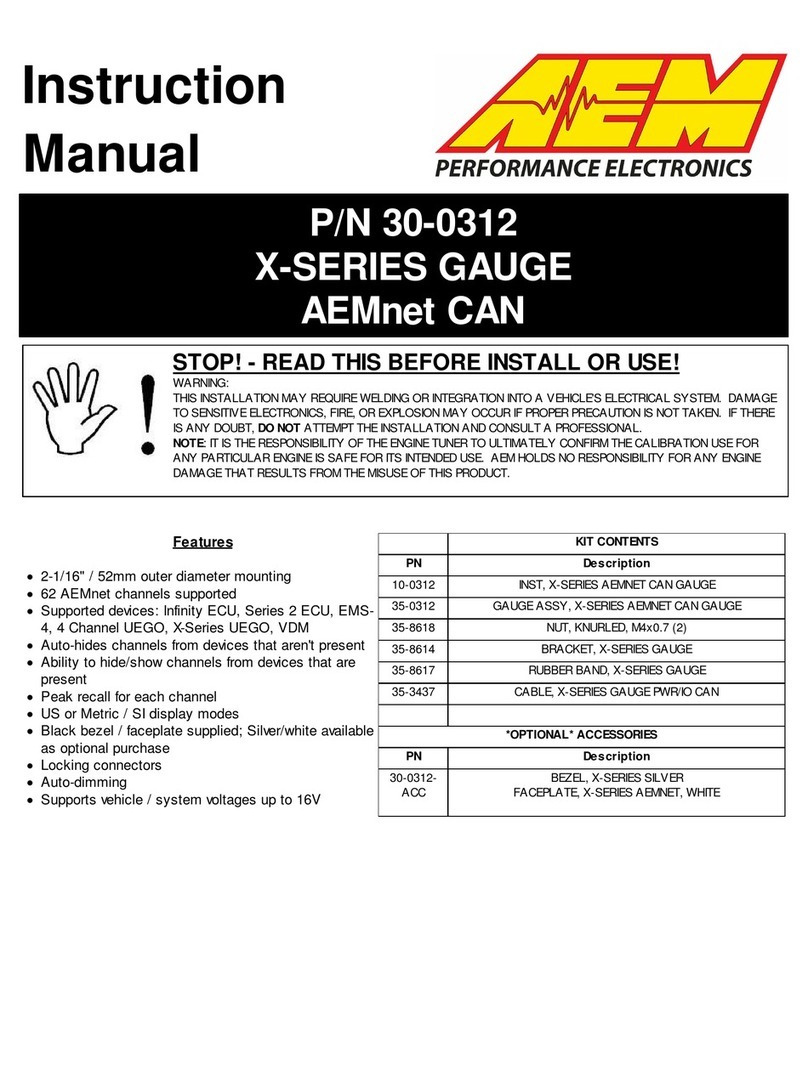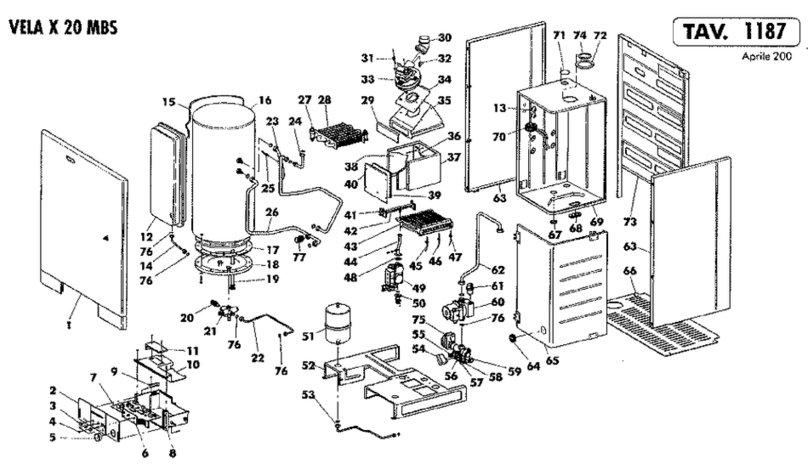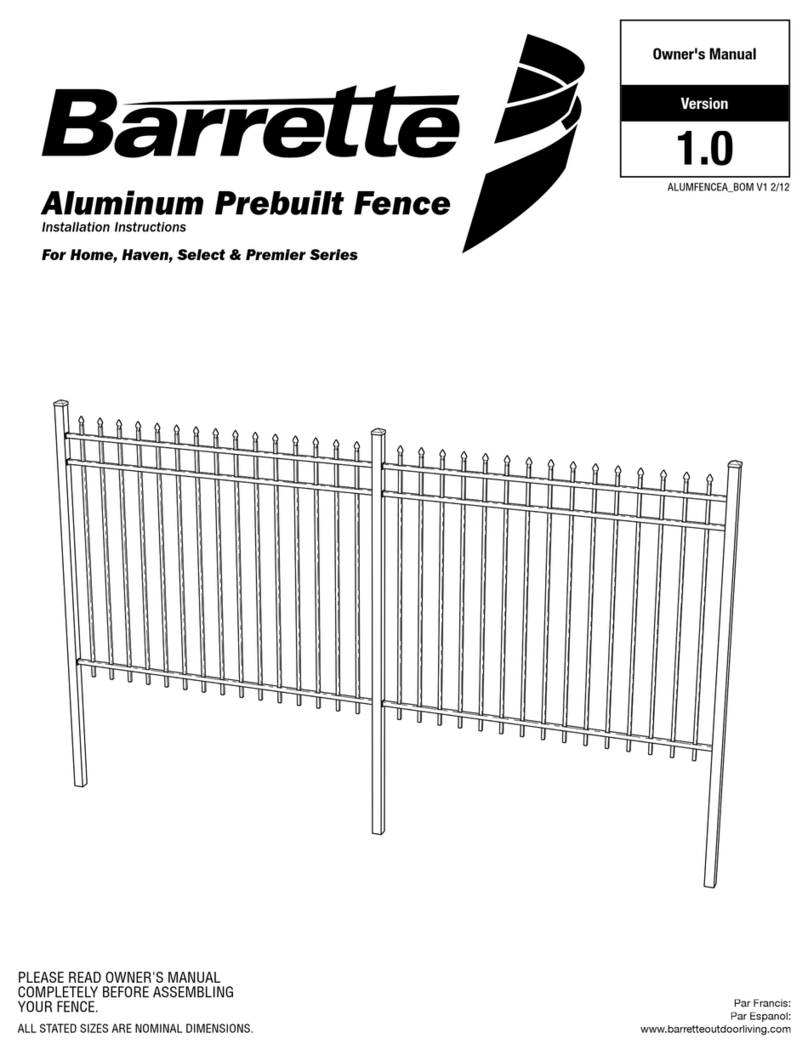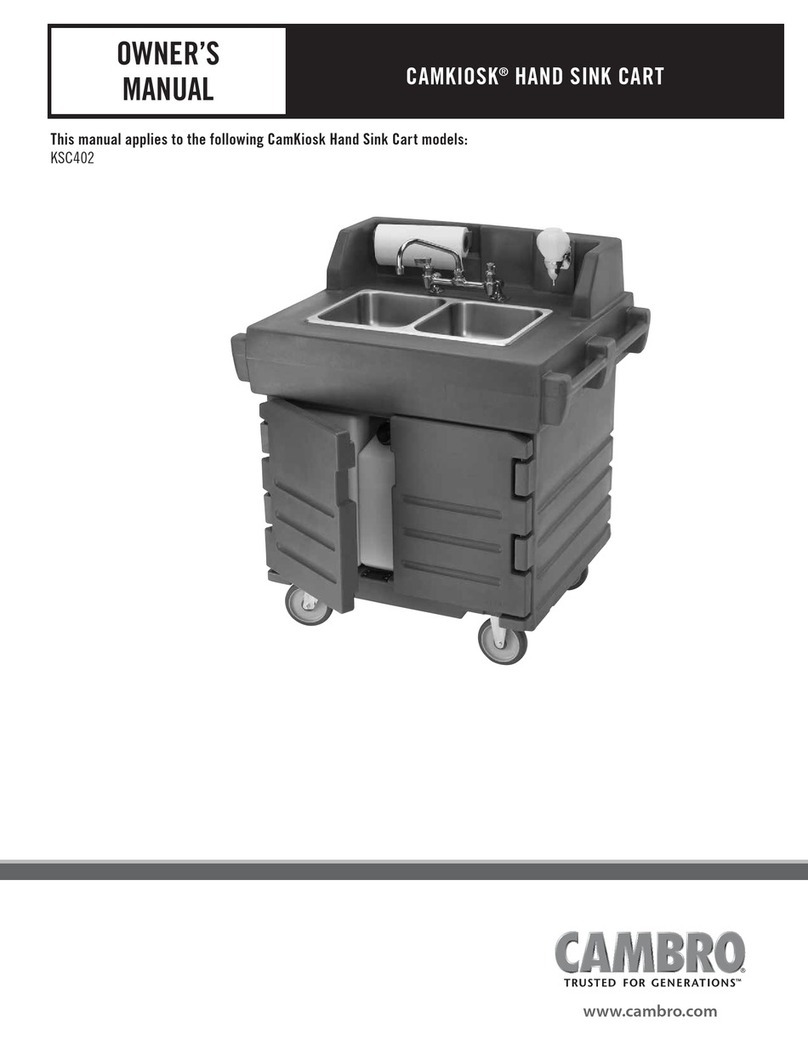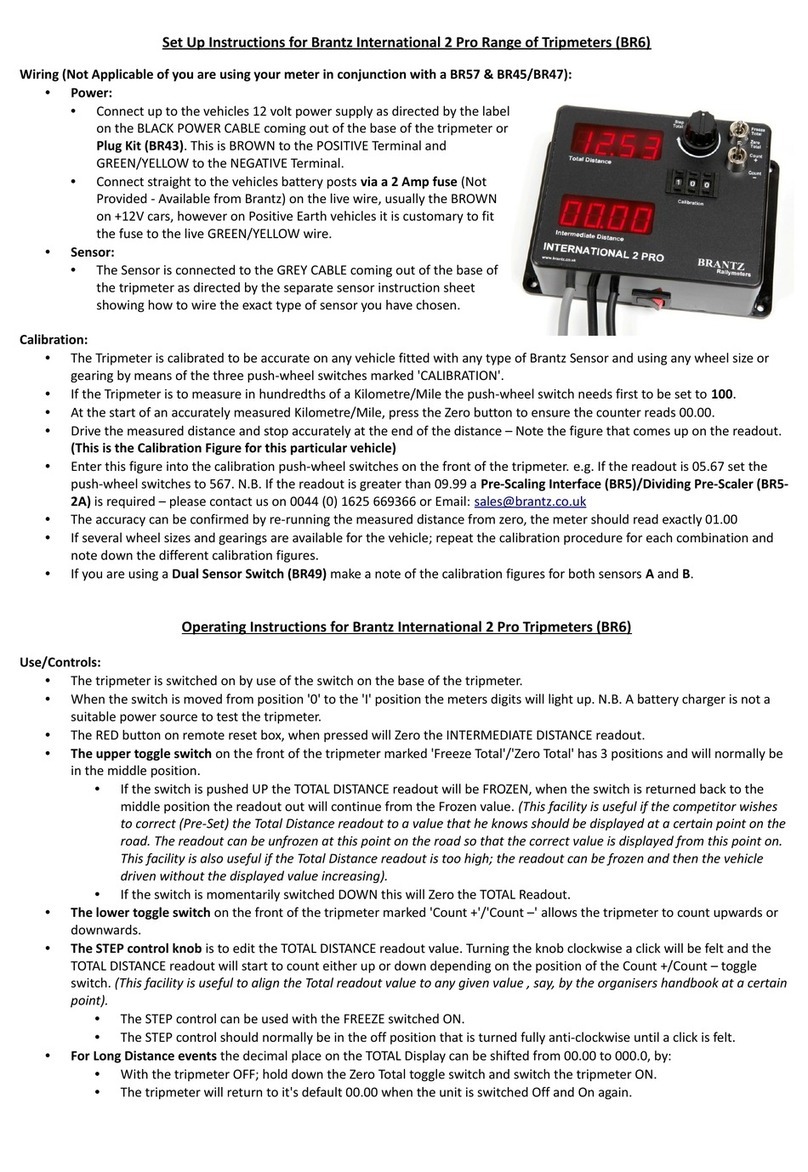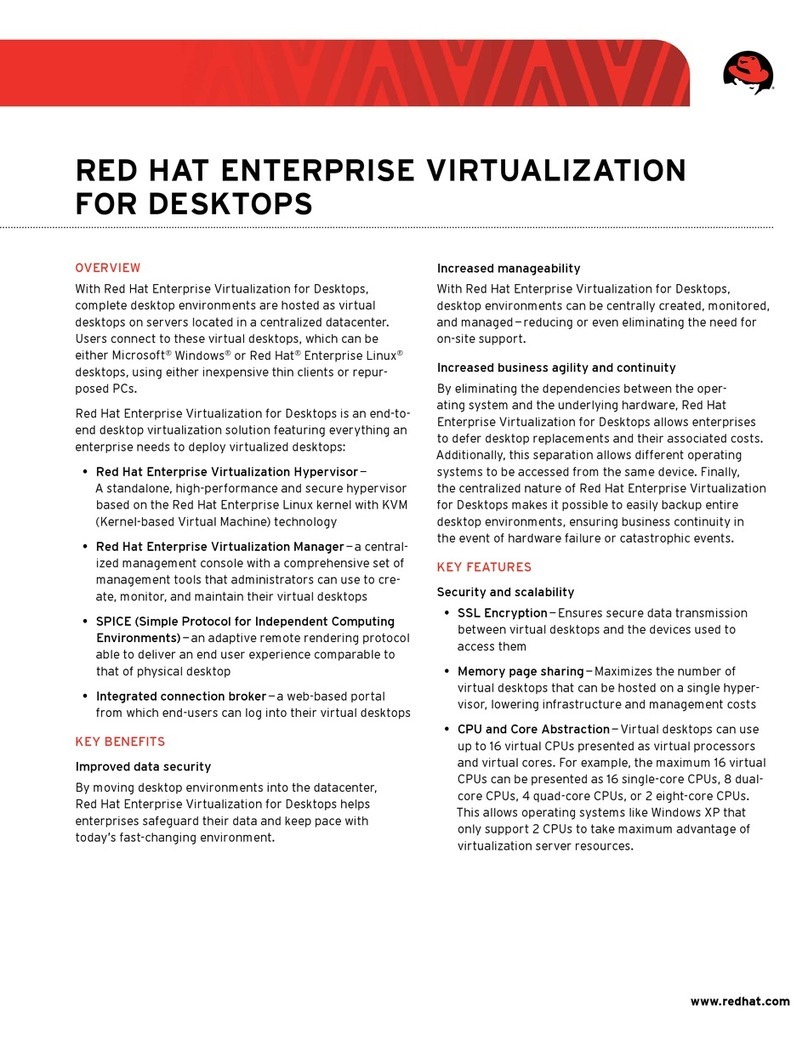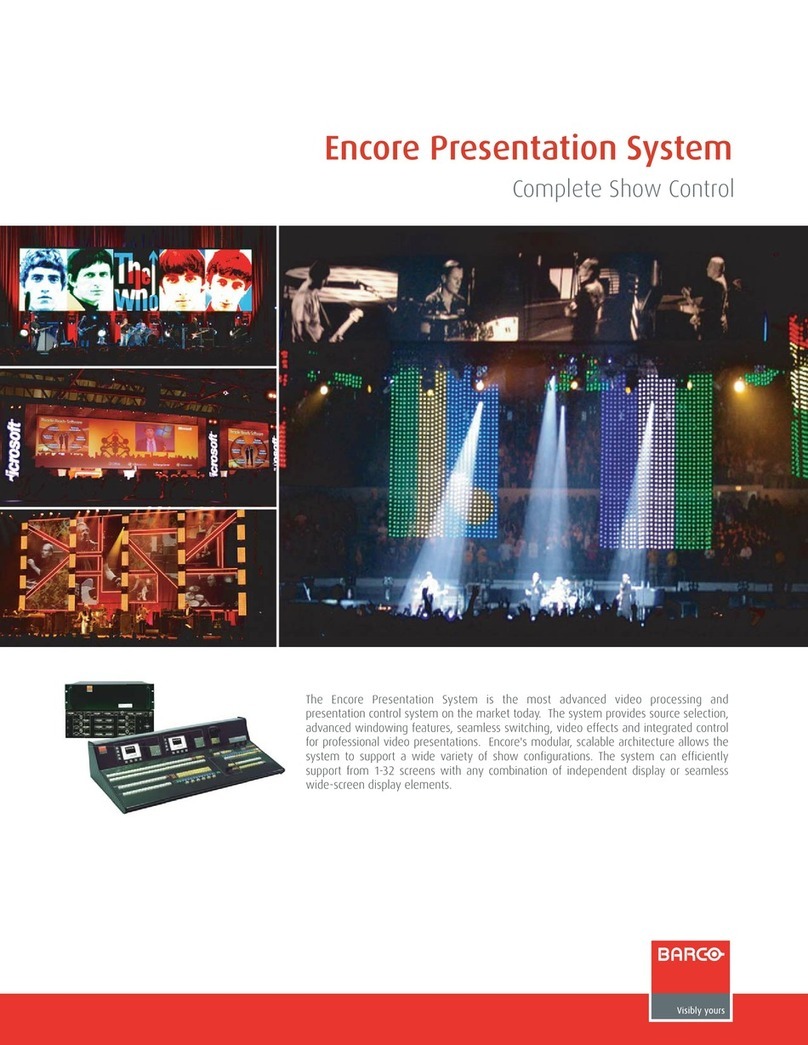Endace TDS Series User manual

Time Distribution Server User Guide
EDM05-01

EDM05-01v6 Time Distribution Server User Guide
©2011 Endace Technology Ltd. Confidential - Version 6 - November 2011
Protection Against Harmful
Interference
When present on equipment this document pertains
to, the statement "This device complies with part 15
of the FCC rules" specifies the equipment has been
tested and found to comply with the limits for a Class
A digital device, pursuant to Part 15 of the Federal
Communications Commission [FCC] Rules.
These limits are designed to provide reasonable
protection against harmful interference when the
equipment is operated in a commercial environment.
This equipment generates, uses, and can radiate
radio frequency energy and, if not installed and used
in accordance with the instruction document, may
cause harmful interference to radio communications.
Operation of this equipment in a residential area is
likely to cause harmful interference in which case the
user will be required to correct the interference at
their own expense.
Extra Components and Materials
The product that this manual pertains to may include
extra components and materials that are not essential
to its basic operation, but are necessary to ensure
compliance to the product standards required by the
United States Federal Communications Commission,
and the European EMC Directive. Modification or
removal of these components and/or materials, is
liable to cause non compliance to these standards,
and in doing so invalidate the user’s right to operate
this equipment in a Class A industrial environment.
Disclaimer
Whilst every effort has been made to ensure
accuracy, neither Endace Technology Limited nor any
employee of the company, shall be liable on any
ground whatsoever to any party in respect of
decisions or actions they may make as a result of
using this information.
Endace Technology Limited has taken great effort to
verify the accuracy of this document, but nothing
herein should be construed as a warranty and Endace
shall not be liable for technical or editorial errors or
omissions contained herein.
In accordance with the Endace Technology Limited
policy of continuing development, the information
contained herein is subject to change without notice.
Website
http://www.endace.com
Copyright 2011 Endace Technology
Ltd. All Rights reserved.
No part of this publication may be reproduced, stored
in a retrieval system, or transmitted, in any form or
by any means electronic, mechanical, photocopying,
recording, or otherwise, without the prior written
permission of Endace Technology Limited.
Endace, the Endace logos, and DAG, are trademarks
or registered trademarks in New Zealand, or other
countries, of Endace Technology Limited. All other
product or service names are the property of their
respective owners. Product and company names used
are for identification purposes only and such use does
not imply any agreement between Endace and any
named company, or any sponsorship or endorsement
by any named company.
Use of the Endace products described in this
document is subject to the Endace Terms of Trade
and the Endace End User License Agreement (EULA).

EDM05-01v6 Time Distribution Server User Guide
©2011 Endace Technology Ltd. Confidential - Version 6 - November 2011 i
Contents
Introduction 3
Overview..................................................................................................................................................................3
Operation.................................................................................................................................................................3
TDS2 Description ......................................................................................................................................................4
Features................................................................................................................................................................4
Front Panel............................................................................................................................................................ 4
Rear Panel.............................................................................................................................................................5
Expansion................................................................................................................................................................. 5
Product Specifications ...............................................................................................................................................5
TDS2/TDS6 ...........................................................................................................................................................5
Acutime 2000........................................................................................................................................................5
Cabling Limitations................................................................................................................................................. 5
Minimum Requirements.............................................................................................................................................6
General................................................................................................................................................................. 6
Trimble Acutime 2000............................................................................................................................................6
Praecis Ct CDMA....................................................................................................................................................6
Accessories............................................................................................................................................................... 6
Installation 7
Overview.................................................................................................................................................................. 7
Connecting the Power Source....................................................................................................................................7
Mains Source......................................................................................................................................................... 7
12V DC Source ......................................................................................................................................................7
Connecting to a Time Reference Source .....................................................................................................................7
CDMA.................................................................................................................................................................... 7
GPS ...................................................................................................................................................................... 7
TTL.......................................................................................................................................................................8
Connecting to a DAG Card......................................................................................................................................... 8
Connecting to a Computer.........................................................................................................................................9
Verifying Time Packets........................................................................................................................................... 9
Software Configuration......................................................................................................................................... 10
Using the TDS6 Expansion Unit 11
Overview................................................................................................................................................................ 11
Installation ............................................................................................................................................................. 12
Adding Additional TDS6 Expansion Units................................................................................................................... 12
Appendix A: TDS2 Module Connector Specifications 13
RS422 RJ45 Timing Signal Output............................................................................................................................ 13
RS232 DB9 CDMA Input.......................................................................................................................................... 13
RS422 DB9 GPS Input............................................................................................................................................. 13
RS232 Host Computer Connection............................................................................................................................ 14
RS422 Chain Output................................................................................................................................................ 14
DB25 to DB9 GPS Adapter Plug................................................................................................................................ 14
DB25 to DB9 GPS Adapter Plug................................................................................................................................ 15
Appendix B: TDS6 Expansion Unit Connector Specifications 17
RS422 RJ45 Timing Signal Output............................................................................................................................ 17
RS422 Chain Connection ......................................................................................................................................... 17
Version History 19


EDM05-01v6 Time Distribution Server User Guide - Introduction
©2011 Endace Technology Ltd. Confidential - Version 6 - November 2011 3
Introduction
Overview
The Endace Time Distribution Server (TDS) provides accurate synchronized time signals to DAG Cards for packet
stamping using time signals from the GPS network. The Time Distribution Server system includes the following:
TDS2 Time Distribution Server Module
TDS6 Time Distribution Server Extension unit.
Operation
The Time Distribution Server system works by receiving time signals directly from either a GPS or CDMA receiver.
GPS receivers receive and collate accurate time synchronization information which is constantly transmitted by GPS
satellites as they orbit the Earth. GPS receivers can be mounted on the tops or sides or buildings or anywhere there
is a clear and unobstructed view of the sky. However in some circumstances where it is not practical to run cable to
an externally mounted GPS receiver, time reference signals from a CDMA cellular network may be used instead.
CDMA base stations use a GPS receiver to collate the time synchronization information transmitted by satellites. That
information is then retransmitted from the CDMA base station to CDMA receivers. However because this information
is transmitted at a lower frequency it can often be received inside buildings without using an external antenna.
When a TDS2 Server receives a time reference signal from a GPS or CDMA receiver it relays it by cable to either a
DAG card via the time synchronization socket on the front bracket, a computer or a TDS6 Extension Unit.
A typical GPS time Distribution Server system is shown:
TDS2 modules and TDS6 units require 12VDC either via an adapter connected to a mains power supply or directly
from a 12VDC source.
To increase the capacity of the TDS2 Server you can connect up to four TDS6 Expansion Units (each with six time
synchronization outputs) to it using the TDS6 chain cable.

EDM05-01v6 Time Distribution Server User Guide - Introduction
4 ©2011 Endace Technology Ltd. Confidential - Version 6 - November 2011
TDS2 Description
Features
The TDS2 Server Module is fitted with cable ports and connectors to receive precise time signals, replicate those
signals and then send them to up to two DAG cards. The TDS2 module includes the following features:
GPS input from Trimble Acutime 2000 GPS receiver. Signal type is RS422.
CDMA input from Endrun technologies Praecis Ct CDMA time receiver. Signal type is RS232.
TTL input to GPS using an Endace TTL signal adapter , see Accessories (page 6).
A computer connection for monitoring timing signals and to provide network services via NTP.
Two outputs for connecting up to two DAG cards.
Chain out to enable connections of TDS6 modules to provide signal outputs for additional DAG cards, from just
one external time reference.
Status LED indicators.
Accepts 12VDC from an external power source.
Supplies DC power to GPS receiver.
Warning:
For convenience the TDS2 Server Module is designed to use standard Ethernet
cables and connectors. However the signal types used are different to and not
compatible with Ethernet. You should never connect the TDS2 or associated
equipment to active Ethernet equipment such as hubs, routers or NICs.
Front Panel
The TDS2 Server Module front panel is shown below:
The time synchronization outputs use RJ45 connectors and can be connected to the time synchronization sockets on
the front bracket of a DAG card using standard Ethernet cables and patch equipment.
Note:
When DC power is provided to the module, the Power LED illuminates.

EDM05-01v6 Time Distribution Server User Guide - Introduction
©2011 Endace Technology Ltd. Confidential - Version 6 - November 2011 5
Rear Panel
The TDS2 Server Module rear panel is shown below:
Expansion
If additional time synchronization outputs are required you can expand the capacity of the server module by adding
TDS6 Expansion units. One TDS2 Server Module with the maximum number of TDS6 Expansion Units provides 26
time synchronization outputs (six on each TDS6 Unit and two on the TDS2 Module) all derived from a single external
standardtime synchronization source.
The TDS6 time synchronization outputs use RJ45 connectors and can be connected to the time synchronization
sockets on the front bracket of a DAG card using standard Ethernet cables and patch equipment.
Product Specifications
TDS2/TDS6
Power Supply: 12V DC, 2.5 A
Form Factor: 3 per 1U 19 inch rackmount
Dimensions: Front panel Width: 140.5 mm (5.5 in)
Rear panel Width: 95.0 mm (3.7 in)
Height: 31.9 mm (1.3 in)
Length: 107.6 mm (4.2 in)
Operatin
g
Temperature: 10 °C~35 °C (50 °F~95 °F)
Humidity: 8%~90% non-condensing
Typical power consumption: 1 W (1x TDS2)
Maximum power
consumption: 6 W (1x TDS2, 4x TDS6, 1x Acutime 2000)
Acutime 2000
See product documentation.
Cabling Limitations
To prevent interference and timing jitter, Endace recommends not exceeding the following lengths:
TDS2/TDS6 to TDS6: 10 m (30 ft)
TDS2/ TDS6 to DAG card: 100 m (300 ft)
Endace TTL adapter to
TDS2: 10 m (30 ft)
A
cutime 2000 to TDS2: See Acutime 2000 product documentation.

EDM05-01v6 Time Distribution Server User Guide - Introduction
6 ©2011 Endace Technology Ltd. Confidential - Version 6 - November 2011
Minimum Requirements
General
The TDS2 Server Module minimum equipment requirements are:
12VDC to rear panel.
One of the following external time reference sources:
GPS input from Trimble Acutime 2000 GPS Time Receiver, signal type RS422.
CDMA input from Endrun Technologies Praecis Ct CDMA time receiver, signal type RS232.
GPS input from an Endace TTL signal adapter, see Accessories (page 6).
Standard Ethernet type RJ45-RJ45 cabling for connecting to DAG cards.
The timing signal ports use RJ45 connectors. These can be connected to a DAG card using normal Ethernet type
Cat5/6 cable and infrastructure using straight-through type only.
Note
:
Never connect the TDS2 Server module or TDS6 Expansion Units directly to active Ethernet equipment.
Trimble Acutime 2000
The Trimble Acutime 2000 GPS receiver can be purchased as part of the Acutime 2000 Synchronization Kit – Trimble
part number 40986-00. The kit includes integrated antenna/receiver, 100ft cable, power supply and signal converter.
However, only the antenna/receiver and cable are needed for use with the TDS2 Server Module.
An Endace DB9 to DB25 adapter to connect the TDS2 Module to a Trimble Acutime 2000 receiver is supplied with all
TDS2 Modules.
Note:
Use only the supplied adapter for this connection. The wiring is different to standard DB9-DB25 adapters available for
RS232 communications.
Praecis Ct CDMA
The Praecis Ct CDMA time receiver is available directly from Endrun Technologies Ltd. To use this receiver there must
be a CDMA network available with good signal at the intended installation site. The signal may be checked using a
CDMA cellular phone in digital mode.
Accessories
The following optional equipment is available:
12VDC power adapter
19 inch 1U rack-mount kit
Endace TDS6 Expansion Unit.
Endace TTL adapter. This is for converting TTL signals (BNC connector) to GPS signals (DB9 connector).

EDM05-01v6 Time Distribution Server User Guide - Installation
©2011 Endace Technology Ltd. Confidential - Version 6 - November 2011 7
Installation
Overview
Installing the TDS2 Server Module involves the following steps:
1. Connecting the TDS2 Server Module to a suitable power source
2. Connecting the TDS2 Server Module to a CDMA or GPS time signal source
3. Connecting to TDS2 Server Module applications
Connecting the Power Source
The TDS2 Server Module can function with alternative power sources. It may be connected either to a mains source
using the supplied AC-DC adapter, or directly to a DC power source.
Mains Source
Follow the steps below to connect the TDS2 Module to a mains power source:
1. Connect the TR36A12 AC/DC adapter to a mains power source via a suitable IEC 32/C8 cable.
2. Connect the TR36A12 AC/DC adapter to the connector on the TDS2 Module back panel.
12V DC Source
Note:
There is a polarity indicator directly below the 12V connector on the rear panel of the TDS2 Module. The TDS2 has
an internal reverse polarity protection diode but does not have fuse protection.
Follow the steps below to connect the TDS2 Module to a mains power source:
1. Fit a 2.5mm DC coaxial plug to one end of a suitable length of power cable.
2. Connect the coax connector to the 12V connector on the rear panel of the TDS2 Module and connect the other
end to the 12VDC source.
Caution:
If you are connecting the TDS Module to an unprotected power source you should use an external 2A fuse.
Connecting to a Time Reference Source
CDMA
Follow the steps below to connect the TDS2 Module to a CDMA time source:
1. Using the adapter supplied with the CDMA receiver, connect the receiver to the CDMA connector on the front
panel of the TDS module using RJ45 cable. If you use any other adapter you will cause damage to the unit.
2. Set the Signal Source switch on the front panel of the TDS2 Module to CDMA.
3. When the CDMA receiver locks onto the network, the PPS LED on the receiver will flash to indicate it is receiving
a signal. The PPS LED on the TDS2 Module will also flash.
GPS
Follow the steps below to connect the TDS2 Module to a GPS time source:
1. Use the adapter, supplied with the TDS2 module, to connect the GPS receiver to the GPS connector on the front
panel of the TDS2 Module. A cable is supplied with the GPS receiver. The TDS2 Module automatically supplies
DC power via this cable to the antenna.
2. Set the Signal Source switch on the front panel of the TDS2 Module to GPS.
3. After a 5-15 minute delay for the GPS receiver to lock onto the satellites the PPS LED on the TDS2 Module will
flash to indicate it is receiving a timing signal.
4. The Serial LED will also flash to indicate time information packets are present.
If for any reason you need to change the GPS settings you can do so by connecting a computer directly to the GPS
receiver using the Trimble Synchronization Interface Module.

EDM05-01v6 Time Distribution Server User Guide - Installation
8 ©2011 Endace Technology Ltd. Confidential - Version 6 - November 2011
TTL
Follow the steps below to connect the TDS2 Module to a TTL time source:
1. Use the supplied DB9 cable to connect the GPS port on your TDS2 Module to the DB9 socket on the Endace TTL
adapter (below).
2. Using a BNC cable, connect the TTL time source to the Endace TTL adapter (below).
3. Set the Signal Source switch on the front panel of the TDS2 Module to GPS.
4. The PPS LED on the TDS2 Module will flash to indicate it is receiving a timing signal from the TTL source.
5. The Serial LED will not flash as the Endace TTL adapter will only provide PPS signal.
Connecting to a DAG Card
Once the TDS2 is connected to a time reference source and is fully functional you can connect it to a DAG card via
the Time Synchronization socket on the front bracket of the DAG card.

EDM05-01v6 Time Distribution Server User Guide - Installation
©2011 Endace Technology Ltd. Confidential - Version 6 - November 2011 9
Connecting to a Computer
Connecting the TDS2 to a computer allows you to provide a reference clock to the operating system. This allows you
to:
verify the TDS2 module is receiving valid time packets,
set the computer and DAG clocks,
configure the computer as a Stratum 1 NTP server for the network.
Once the TDS2 is connected to the time reference source and is fully functional, you can connect the TDS2 module's
HOST serial port to a serial port on the computer. The computer then receives the PPS signal and data packet from
the TDS2.
If the signal is being generated by a CDMA receiver, you can view the time packet on the computer using a standard
terminal emulator.
The Trimble Acutime Gold outputs binary formatted data in the serial time packet. This cannot be viewed directly
using a terminal emulator. Trimble supplies decoding software that can display the binary data.
Follow the steps below to connect the TDS2 Module to a computer:
1. Using a straight-through DB9M to DB9F serial cable (supplied), connect the TDS2 Module to the first available
serial port on the computer.
2. Ensure the Signal Source switch on the front panel of the TDS2 Module is set to the correct source.
Verifying Time Packets
To verify GPS time packets on a Linux based computer system, run the command:
cat /dev/ttySX
Where Xis the index number of the serial port. For example, for serial port com1 the index number will be 0.

EDM05-01v6 Time Distribution Server User Guide - Installation
10 ©2011 Endace Technology Ltd. Confidential - Version 6 - November 2011
Software Configuration
Follow the steps below to configure the software for the TDS-2 module. Ensure the ntp software is installed on your
computer but is not running.
1. Create a symbolic link to the serial port connected to the TDS-2 module:
ln –s /dev/ttySX /dev/palisade0
Where Xis the index number of the serial port. For example, for serial port com1 the index number will be 0.
2. Edit the ntp config file (as root) to add:
#-----------------------------------------------------------------------
# The Primary reference
server 127.127.29.0 # Trimble Palisade GPS Refclock Unit #0
#
#Configuration without event polling:
#-----------------------------------------------------------------------
# The Primary reference
server 127.127.29.0 # Trimble Palisade GPS (Stratum 1).
# Set packet delay
fudge 127.127.29.0 time1 0.020
# and set flag2 to turn off event polling.
fudge 127.127.29.0 flag2 1
#-----------------------------------------------------------------------
3. Ensure the ntp software is set to start at boot.
4. Either reboot or start ntpd manually (as root /etc/init.d/ntpd start).
5. After a few minutes, check that the system is synchronizing to the GPS with the following commands:
a. ntpq -p
The output should look similar to the following:
remote refid st t when poll reach delay offset jitter
==========================================================================
*GPS_PALISADE(0) .GPS. 0 l 6 16 377 0.000 -3.807 5.493
Where delay, offset and jitter are in milliseconds.
The asterisk at the start of the line indicates which ptp source is selected for synchronization.
b. grep ntpd /var/log/syslog
The output should look similar to the following:
ntpd[11600]: Palisade(0) fd: 5 dev: /dev/palisade0
ntpd[11600]: kernel time sync status change 0001
ntpd[11600]: synchronized to GPS_PALISADE(0), stratum 0

EDM05-01v6 Time Distribution Server User Guide - Using the TDS6 Expansion Unit
©2011 Endace Technology Ltd. Confidential - Version 6 - November 2011 11
Using the TDS6 Expansion Unit
Overview
Connecting a TDS2 Server Module to a TDS6 Expansion Unit increases the distribution of time synchronization signal
to multiple DAG cards. The TDS6 Expansion unit provides six time signal synchronization outputs derived from a
single TDS2 Module connection.
Each time synchronization output is independently driven. The TDS6 Unit power the TDS2 module through the
chain cables.
A TDS6 Expansion Unit is shown below:
A TDS6 Expansion unit connects to the Chain output on the TDS2 Server Module. The synchronized time signals
travel from the TDS2 Chain port to TDS6 expansion units through chain cables. The signals travel to DAG cards via
the TDS6 Expansion unit synchronization outputs.
A typical TDS2 Server Module and TDS6 Expansion Unit configuration is shown below:

EDM05-01v6 Time Distribution Server User Guide - Using the TDS6 Expansion Unit
12 ©2011 Endace Technology Ltd. Confidential - Version 6 - November 2011
Installation
Follow the steps below to connect the TDS6 Expansion Unit to a TDS2 Server Module:
1. Position the TDS6 Expansion Unit so that the chain cable easily reaches to the TDS2 Unit Chain port.
2. Check the length of cable to the DAG card to ensure there is sufficient length between the TDS6 Expansion Unit
and the card.
3. Plug the chain cable into the TDS6 Chain 1 port.
4. Plug the other end of the cable into a vacant TDS2 Server Module Chain port.
5. Plug a cable into a vacant outlet on the TDS6 front panel and plug the other end into the time synchronization
socket on a DAG card.
6. Check the Power LED on the front of the TDS6 front panel is ON and the Status LEDs are flashing for PPS and
Serial.
Note:
If the LEDs are not flashing check the TDS2 module is powered and all connections are correct.
Adding Additional TDS6 Expansion Units
You can couple a number of TDS6 Expansion Units together like a daisy chain to extend time synchronization output
to additional DAG cards.
If two TDS2 Server Module chain outputs are in use, with two TDS6 Expansion Units already connected, you can
chain additional TDS6 units to the units already connected.
Follow the steps below to chain additional TDS6 Expansion Units:
1. Position the TDS6 Expansion Unit so that the chain cable easily reaches to the TDS6 Expansion Unit Chain port.
2. Check the length of cable to the intended destination to ensure there is sufficient length to reach the chained
TDS6 Unit.
3. Connect the supplied cable to a functioning TDS6 Unit Chain 2 outlet and connect the other end to the Chain 1
input on the new TDS6 Unit.
4. Check the Power LED on the front of the new TDS6 front panel is ON and the Status LEDs are flashing for PPS
and Serial.
Note:
If the LEDs are not flashing check the TDS2 module is powered and all connections are correct.

EDM05-01v6 Time Distribution Server User Guide - Appendix A: TDS2 Module Connector Specifications
©2011 Endace Technology Ltd. Confidential - Version 6 - November 2011 13
Appendix A: TDS2 Module Connector Specifications
RS422 RJ45 Timing Signal Output
The TDS2 Server Module has two RJ45 socket outputs for connecting to a DAG card RS422 synchronization input
port. The socket consists of 8 pins.
The pin-out configuration is shown below:
1 NC
2 NC
3 PPS Out+
4 SERIAL Out+
5 SERIAL Out-
6 PPS Out-
7 NC
8 NC
RS232 DB9 CDMA Input
The TDS2 Server Module has one male DB9 input for connecting the Endrun Technologies Praecis Ct CDMA time
receiver using standard Ethernet cables.
The pin-out configuration is shown:
1 PPS In
2 SERIAL In
3 Ext-SERIAL Out
4 NC
5 Ground
6 NC
7 C
T
S Out
8 NC
9 NC
Note:
The "In" and "Out" destinations relate to TDS2 Modules and TDS6 Units.
RS422 DB9 GPS Input
The TDS2 Server Module has one female DB9 input for connecting the Trimble Acutime GPS Receiver.
The pin-out configuration is shown below:
1 Event Out+ (optional)
2 Event Out- (optional)
3 PPS In+
4 SERIAL In+
5 SERIAL In-
6 PPS In-
7 N/C
8 Ground
9 Power Out (12VDC)

EDM05-01v6 Time Distribution Server User Guide - Appendix A: TDS2 Module Connector Specifications
14 ©2011 Endace Technology Ltd. Confidential - Version 6 - November 2011
RS232 Host Computer Connection
A standard female DB9 on the TDS2 module enables connection to a host computer.
The pin-out configuration is shown below:
1 PPS Out
2 SERIAL Out
3 Ext-Serial In
4 CDMA Port Pin 4
5 GND
6 CDMA Port Pin 6
7 CTS In
8 CDMA Port Pin 8
9 CDMA Port Pin 9
RS422 Chain Output
A two-port six position, six-contact modular jack provides direct connection for up to two TDS6 modules.
The pin-out configuration is shown below:
1 GND 7 GND
2 PPS Out+ 8 PPS Out+
3 SERIAL Out+ 9 SERIAL Out+
4 SERIAL Out- 10 SERIAL Out-
5 PPS Out- 11 PPS Out-
6 Power Out (12VDC) 12 Power Out (12VDC)
DB25 to DB9 GPS Adapter Plug
The Endace supplied DB25 to DB9 GPS Adapter allows you to connect the Trimble Acutime GPS Receiver to a TDS2
module.
The pin-out configuration is shown below:
DB9 Male Signal Name DB25 Female
Shell Shield Drain Shell
1 Event+ 12
2 Event- 24
3 PPS+ 21
4 SERIAL+ 22
5 SERIAL- 10
6 PPS- 9
7 N/C -
8 GND 7
9 12VGPS 1

EDM05-01v6 Time Distribution Server User Guide - Appendix A: TDS2 Module Connector Specifications
©2011 Endace Technology Ltd. Confidential - Version 6 - November 2011 15
DB25 to DB9 GPS Adapter Plug
A custom cable will be required when using a DAG card as a time source for a TDS-2 module:
RJ45 plug to DB9 male or
4-pin connector plug to DB9 male
The pin-out configurations are shown below:
RJ45 Male Signal Name DB9 Male
1 PPS+ Out 3
2 PPS- Out 6
4-Pin
Connector Signal Name DB9 Male
1 PPS- Out 6
2 PPS+ Out 3


EDM05-01v6 Time Distribution Server User Guide - Appendix B: TDS6 Expansion Unit Connector Specifications
©2011 Endace Technology Ltd. Confidential - Version 6 - November 2011 17
Appendix B: TDS6 Expansion Unit Connector
Specifications
RS422 RJ45 Timing Signal Output
There are six RS422 RJ45 time synchronization outputs on the TDS Expansion unit front panel. Each RJ45 modular
jack provides time synchronization outputs to the time synchronization input on the DAG card front bracket.
The pin-out configuration is shown below:
1 N/C
2 N/C
3 PPS Out+
4 SERIAL Out+
5 SERIAL Out-
6 PPS Out-
7 N/C
8 N/C
RS422 Chain Connection
A two-port, six position, six contact, modular jack on the TDS6 Expansion Unit facilitates chaining of additional TDS6
Units.
The pin-out configuration is shown below:
1 GND 7 GND
2 PPS In+ 8 PPS Out+
3 SERIAL In+ 9 SERIAL Out+
4 SERIAL In+ 10 SERIAL Out-
5 PPS In- 11 PPS Out-
6 12VDC Power In 12 12VDC Power Out

This manual suits for next models
3
Table of contents
Popular Other manuals by other brands
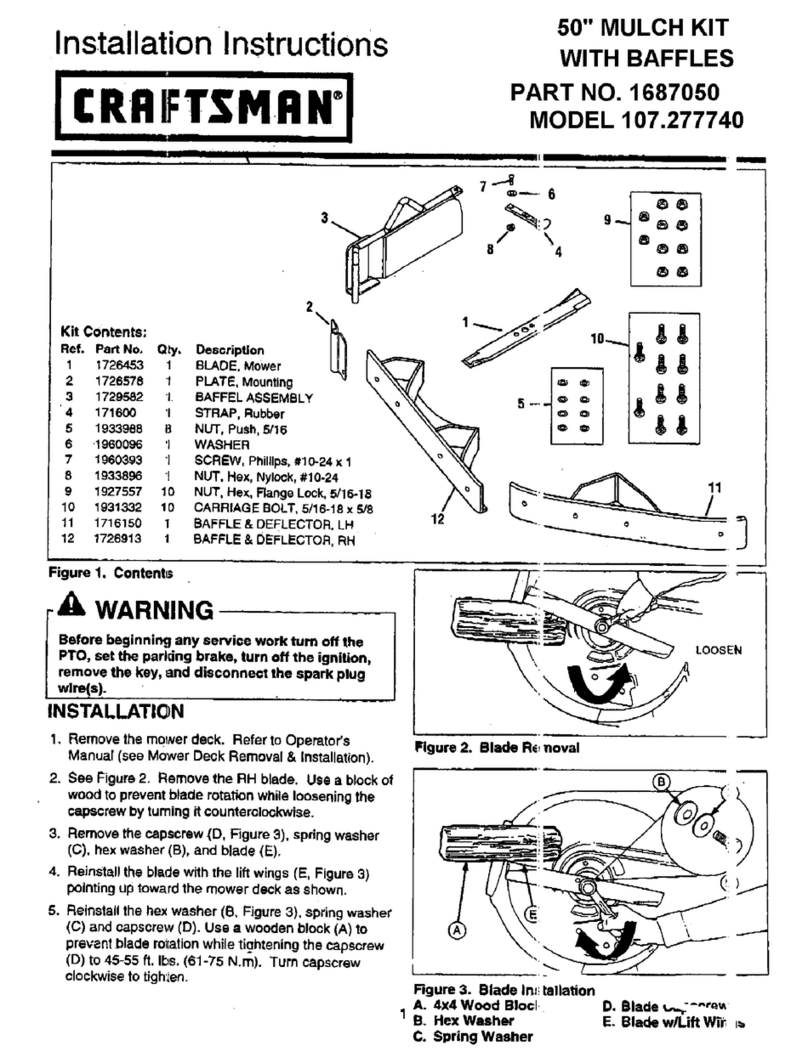
Crafstman
Crafstman 107.277740 installation instructions
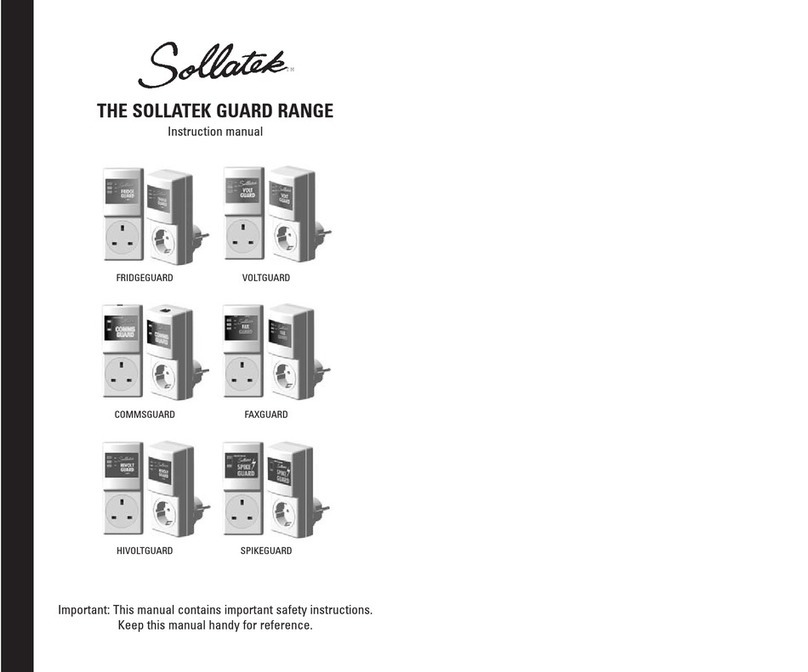
Sollatek
Sollatek Fridgeguard instruction manual

Sweepovac
Sweepovac SVP SL Series operating manual
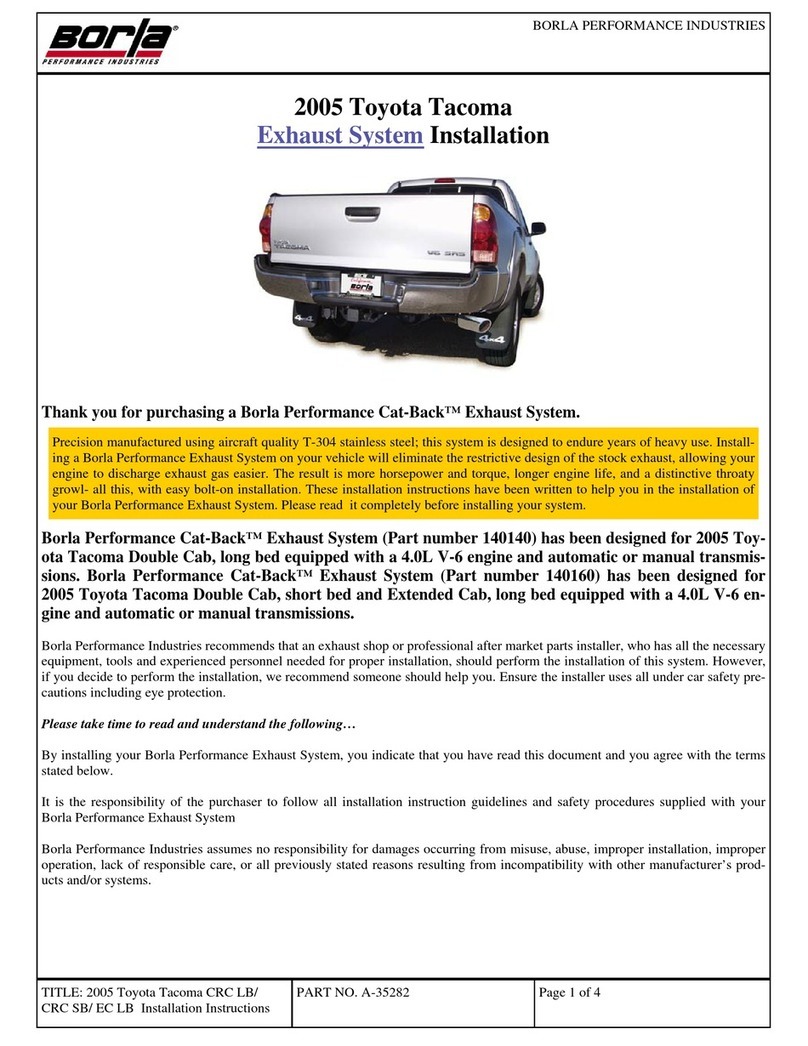
Borla Performance Industries
Borla Performance Industries Cat-Back 140140 installation instructions
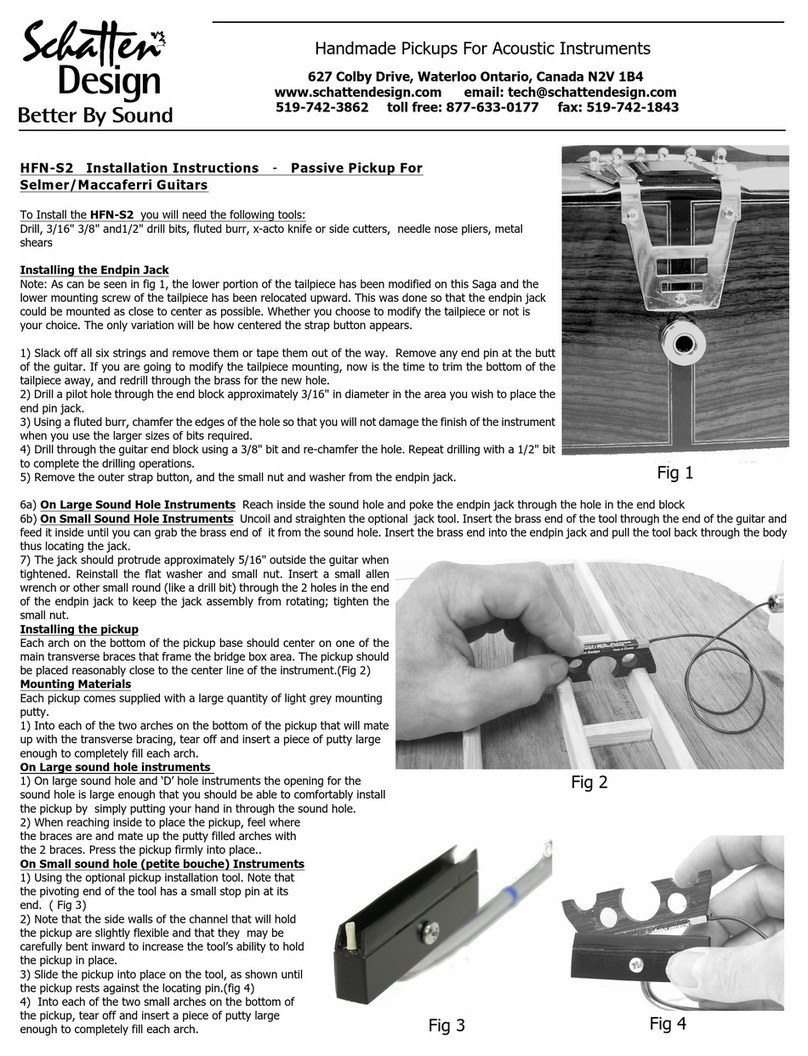
Schatten Design
Schatten Design HFN-S2 installation instructions
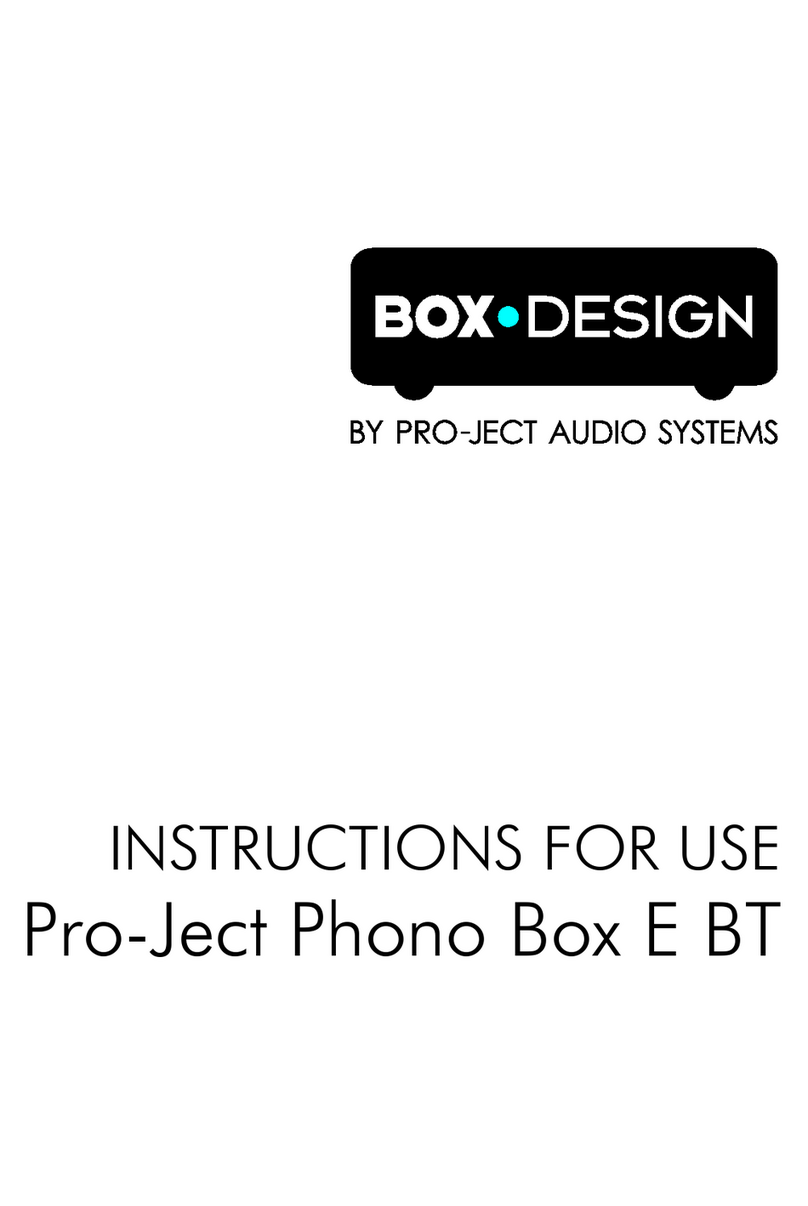
Pro-Ject Audio Systems
Pro-Ject Audio Systems Box Design Phono Box E BT Instructions for use