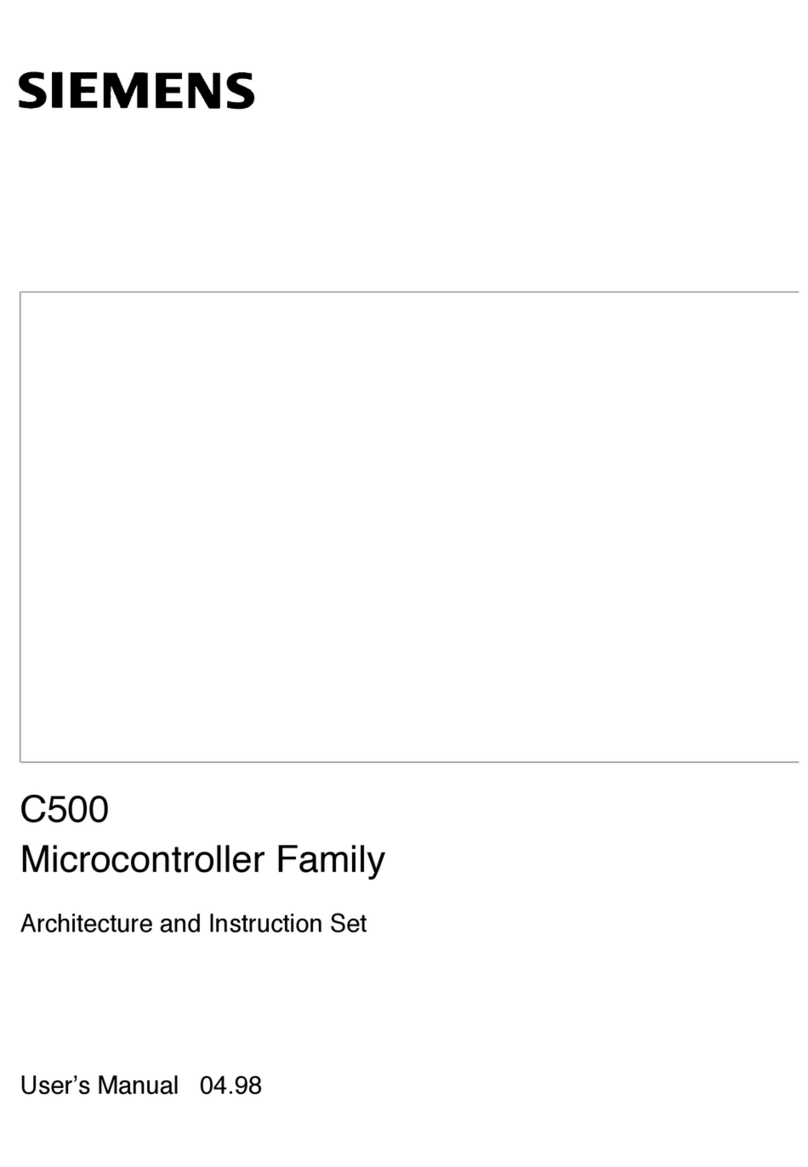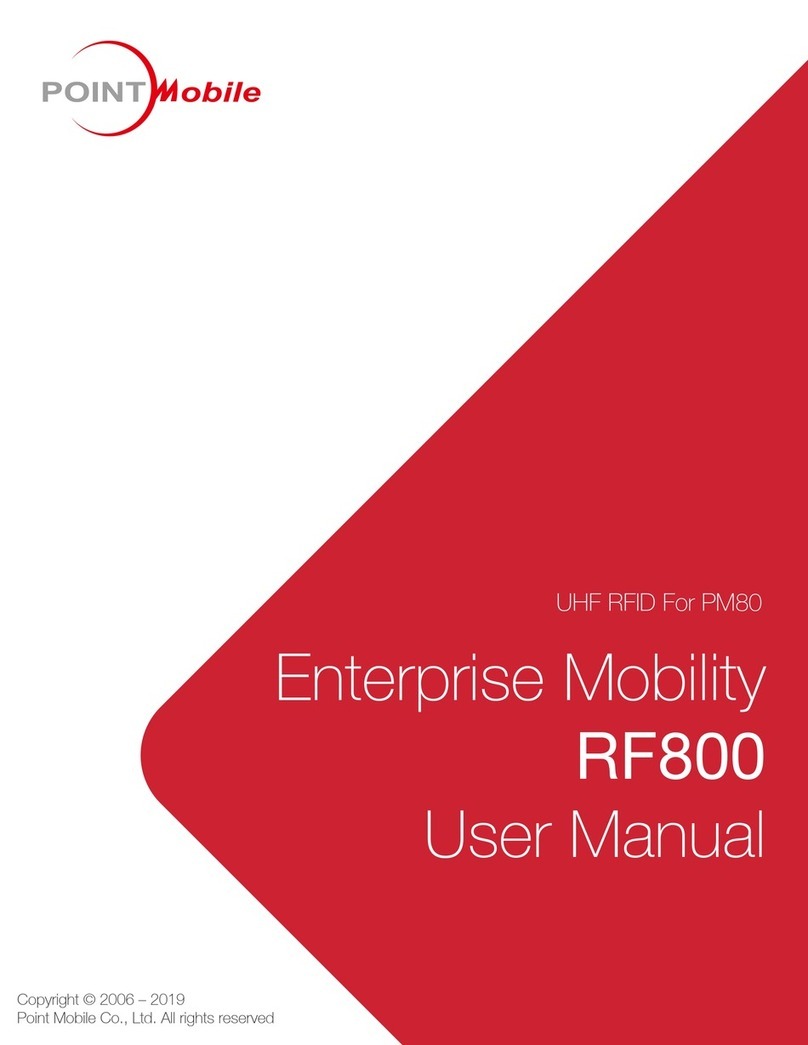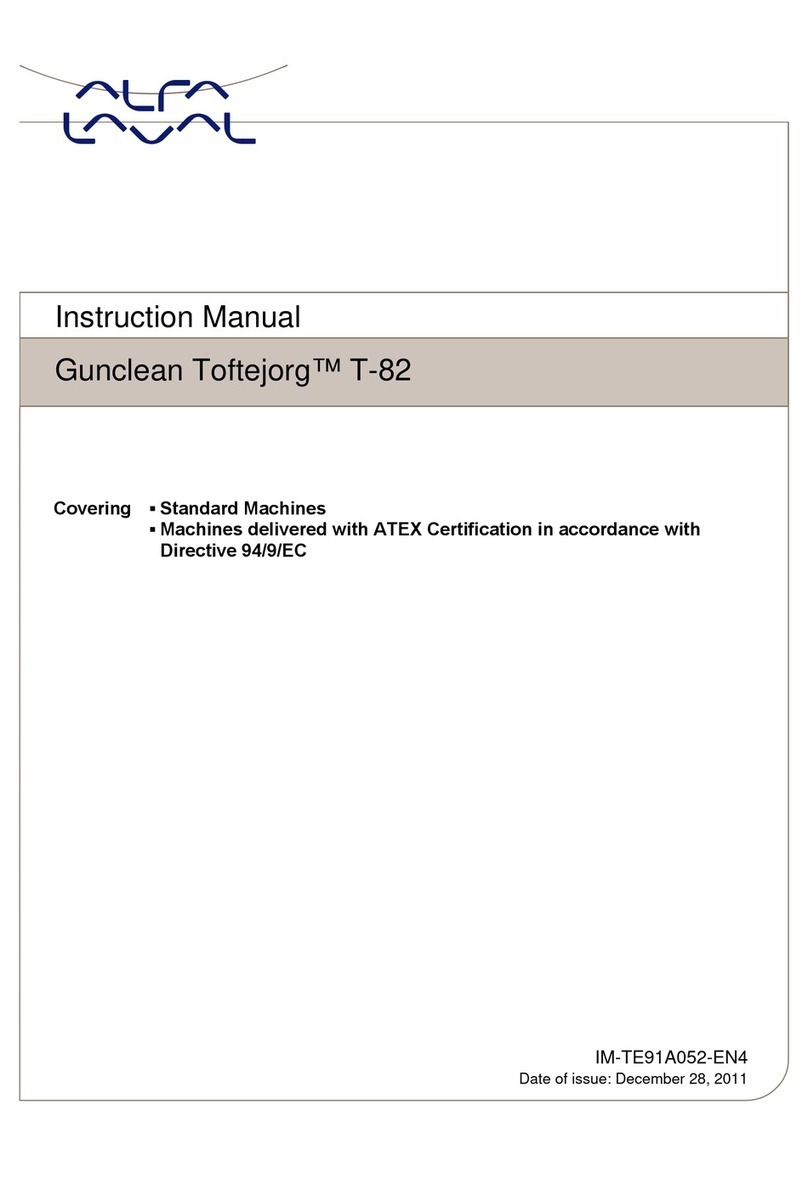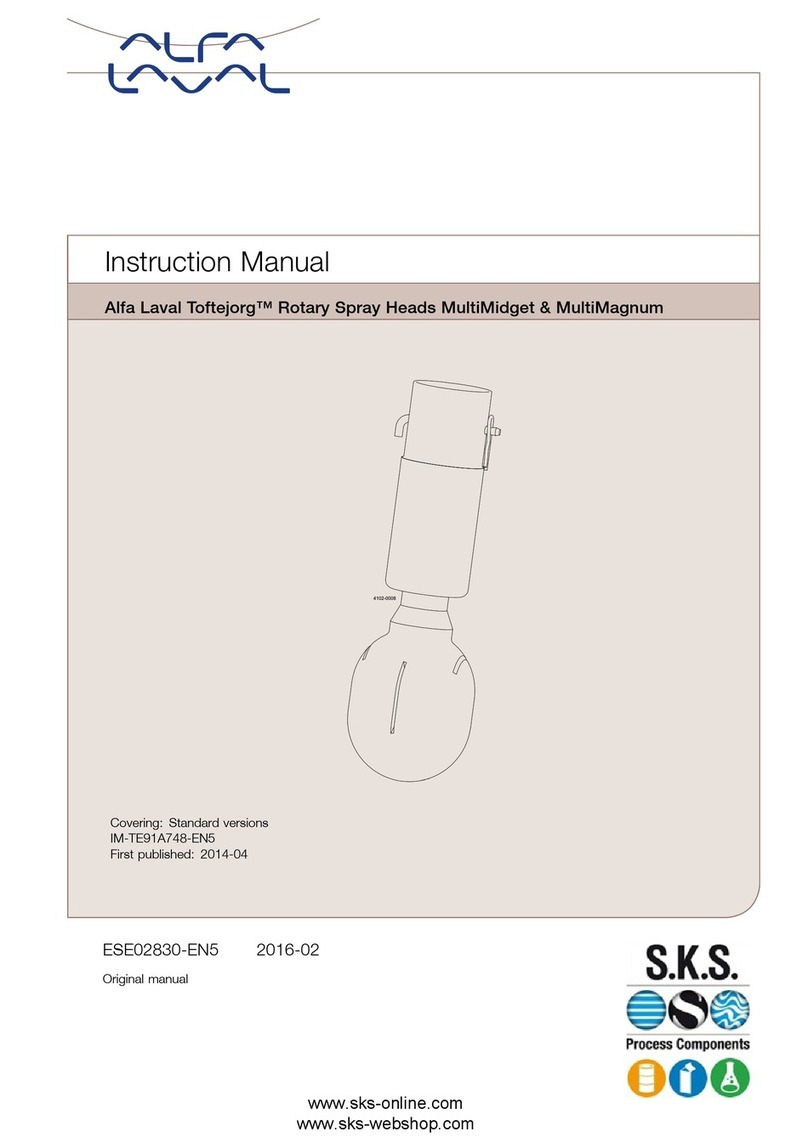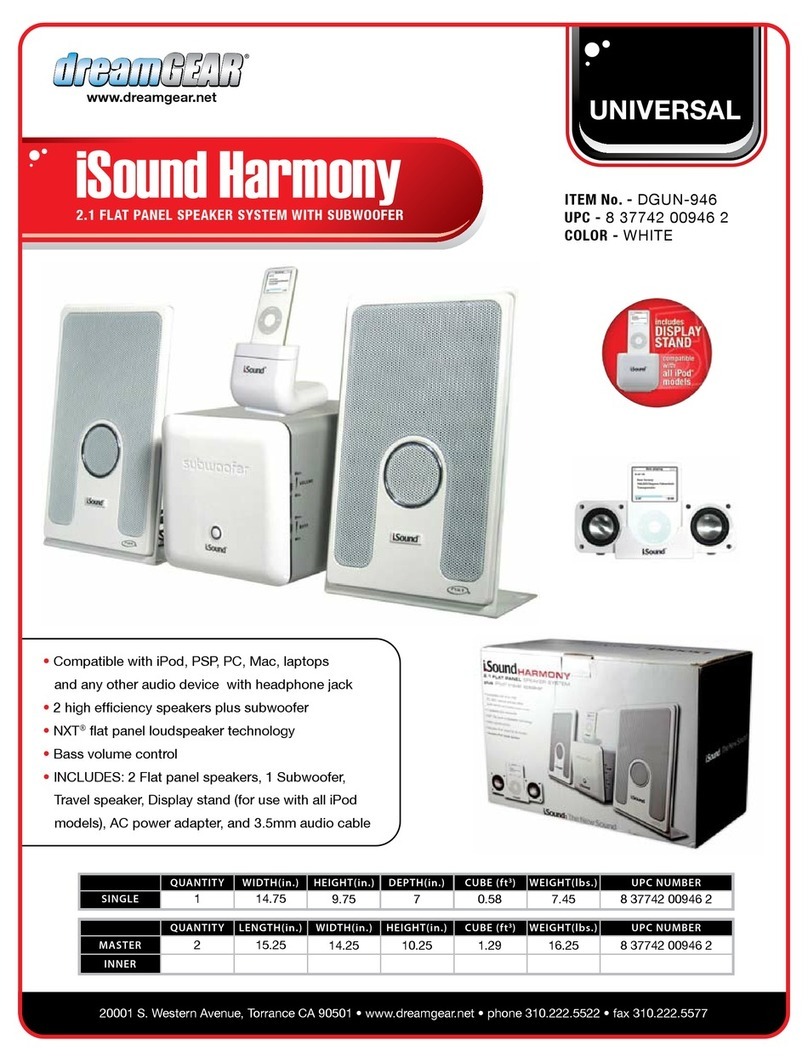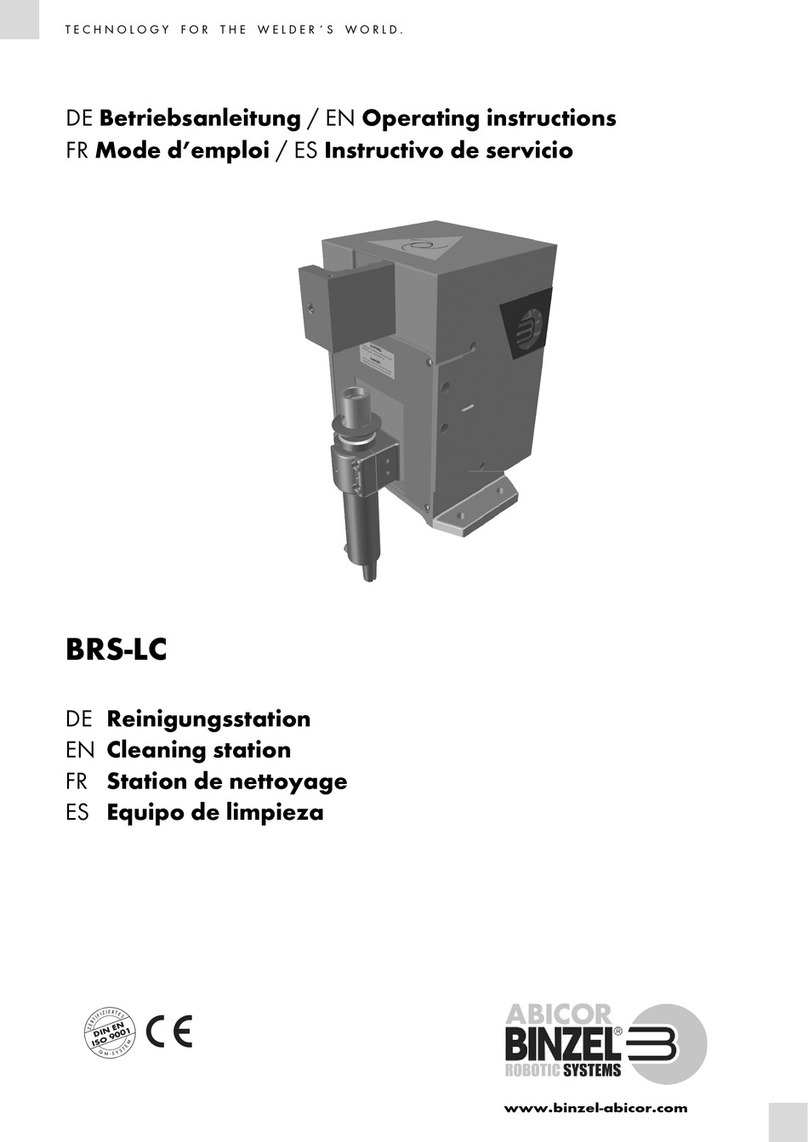Sollatek Fridgeguard User manual

THE SOLLATEK GUARD RANGE
Instruction manual
Important: This manual contains important safety instructions.
Keep this manual handy for reference.
FRIDGEGUARD VOLTGUARD
COMMSGUARD FAXGUARD
HIVOLTGUARD SPIKEGUARD
TM

32
THE SOLLATEK GUARD RANGE
The Sollatek Guard range prevents damage to equipment
from over and under voltage levels of any duration. They
work by disconnecting power when voltage levels exceed set
parameters. Reconnection takes place when power returns
inside set parameters for a pre-set period.
Fully automatic in operation. All these products provide
power-back surge protection as standard by their in-built
start-up delay* and voltage monitoring.
Additionally, all models include surge and spike protection.
Contents
Comparison chart p.4-5
Power problems p.6-7
The Sollatek FridgeGuard p.8-9
The Sollatek VoltGuard p.10-11
The Sollatek CommsGuard p.12-13
The Sollatek FaxGuard p.14-15
The Sollatek HiVoltGuard p.16-17
The Sollatek SpikeGuard p.18-19
INTRODUCTION
Without doubt, power interruptions cause major problems for
home and business computing. An unpredictable power
supply can lead to worrying problems events such as surges,
spikes, brownouts and utility failures. If any of these should
occur, there’s a strong chance you will suffer from loss of
critical data, lowered productivity and even damage to your
expensive equipment.
All electrical and electronic equipment, connected to the
mains supply is at risk of being damaged from spikes, surges,
lightning, brown-outs, power-cuts (blackouts), power back
surges, and over-voltage.
Sollatek encompasses a wide range of power protection
products for use in many different industries where clean,
regulated mains power is critical to their continued
operation.
For more information on our range of power protection
products, contact us now.
SOLLATEK (UK) LTD
UNIT 10 POYLE 14 INDUSTRIAL ESTATE,
NEWLANDS DRIVE, POYLE,
SLOUGH SL3 0DX,
UNITED KINGDOM
Tel: International +44 1753 688300 National 01753 688300
Fax: International +44 1753 685306 National 01753 685306
www.sollatek.com
TM
* Spikeguard and Commsguard do not have start-up delay.

54
Spike RFI Over Brownout Basic Power Power-back Telecom surge/ Amps Single Three Connection
/surge Voltage Lightning Cuts surges spike & lightning Phase Phase
HivoltGuard ✓ ✓ ✓ ✓ 5 ✓Plug/socket
FridgeGuard ✓ ✓ ✓ ✓ 5 ✓Plug/socket
VoltGuard ✓ ✓ ✓ ✓ ✓ 5 ✓Plug/socket
Automatic Voltage Switcher AVS13 ✓ ✓ ✓ ✓ ✓ 13 ✓Plug/socket
Automatic Voltage Switcher AVS13L ✓ ✓ ✓ ✓ ✓ ✓ 13 ✓Plug/socket
Automatic Voltage Switcher AVS15 ✓ ✓ ✓ ✓ ✓ 15 ✓Plug/socket
Automatic Voltage Switcher AVS30 ✓ ✓ ✓ ✓ ✓ 30 ✓Direct wiring
Energy Saving Protector ESP30 ✓ ✓ ✓ ✓ ✓ 30 ✓Direct wiring
Automatic Voltage Switcher AVS100 ✓ ✓ ✓ ✓ ✓ 100 ✓Direct wiring
FaxGuard ✓ ✓ ✓ ✓ ✓ 5 ✓Plug/socket+data
Automatic Voltage Switcher AVS303 ✓ ✓ ✓ ✓ ✓ 23 to 1250 ✓3 phase
Automatic Voltage Switcher AVS3P-03 ✓ ✓ ✓ ✓ ✓ unlimited ✓3 phase
In line Surge protector ISP ✓ ✓ 10 ✓IEC
Surge plug ✓ ✓ 13 ✓13 Amp plug
Surge strip ✓ ✓ 13 ✓Plug/socket
SpikeGuard ✓ ✓ 13 ✓Plug/socket
PureAC ✓ ✓ ✓ 3 to 13 ✓Plug/socket
Distribution Surge protector DSP3 ✓ ✓ unlimited ✓Direct wiring
LineGuard ✓data only
CommsGuard ✓ ✓ ✓ 5 Plug/socket+data
Sollatek Voltage Switcher SVS ✓ ✓ ✓ ✓ ✓ 1 to 75 ✓ Plug/socket+Direct wiring
Sollatek Voltage Switcher SVS (ER) ✓ ✓ ✓ ✓ ✓ ✓ 1 to 15 ✓Plug/socket
Automatic Voltage Regulator AVR ✓ ✓ ✓ ✓ 1 to 400 ✓Plug/socket+Direct wiring
Automatic Voltage Regulator AVR (ER) ✓ ✓ ✓ ✓ ✓ 1 to 10 ✓Plug/socket
Automatic Voltage Regulator (3 phase) ✓ ✓ ✓ ✓ ✓ 20 to 700/phase ✓3 phase
Ultima UPS ✓ ✓ ✓ ✓ ✓ ✓ ✓ ✓ 1 to 20 ✓IEC
Optima UPS ✓✓✓✓✓✓ ✓ ✓ 1 to 20 ✓IEC
SOLLATEK PRODUCT RANGE
COMPARISON CHART
The following chart gives an overview of most of the Sollatek
range of products and the protection they offer.

76
POWER PROBLEMS
AND THEIR ASSOCIATED CAUSES
All electrical and electronic equipment, connected to the
mains supply is at risk of being damaged from spikes, surges,
lightning, brown-outs, power-cuts (blackouts), power back
surges, and over-voltage. The following is a summary of the
main types of power problems, causes and how these affect
electrical and electronic equipment.
Spikes/Surge: Very short, (one millisecond) event of very
high surge in voltage to thousands of volts and amps. Spikes
are common in all parts of the world and repeated exposure to spikes
will damage electronic equipment and corrupt data.
What causes it? Switching on/off of nearby equipment, lightning,
motors starting etc.
RFI (Radio Frequency Interference)/Noise: High frequency
disturbances that occur within a short period of time
(milliseconds). RFI & noise are very common in all parts of the world
and are the main cause of data corruption.
What causes it? Generated by high frequency noise from nearby
equipment like TV, radio equipment, transmitters, mobile phones,
switching on/off of certain loads, fluorescent lights, motor speed
controls, light dimmers.
Over-Voltage: Long duration (milliseconds, seconds, minutes,
hours or days) rise in the voltage above acceptable limits.
Depending on the level of the over-voltage, the damage can be
instantaneous, severe and irreparable.
What causes it? On return of mains supply after power cuts, under-
sized utility oscillating between periods of brown-outs and over-voltage
or accidental (e.g. accidental connection between two phases).
Brown-Out: Long duration of low voltage (milliseconds to
seconds, minutes, hours or days). Very common in parts of
the world especially where the power utilities are over-stretched.
Prolonged and frequent brownouts cause the equipment to malfunction
or not work at all. Repeated episodes are certain to cause damage.
Motors and compressors (and therefore fridges, freezers, coolers, air-
conditioners and pumps) are especially at risk. In time, damage is
certain.
What causes it? Most commonly an over-stretched utility, especially in
areas of poor power distribution infra-structure and remote areas.
Common in dry seasons where water is used for electricity generation.
Basic Lightning: Direct or nearby strikes can cause minor
problems or severe disturbances and damage. Lightning
produces spikes/surges, over-voltage or power cuts.
What causes it? The surge is generated by either a direct hit, or
indirectly striking underground or overhead lines and transmitting high
surges to connected equipment in nearby buildings.
Power-cuts: Common in many countries in the world,
especially in areas of frequent voltage problems. Sudden loss
of power can cause damage ranging from corruption of data to
mechanical faults as equipment is stopped while in operation.
What causes it? Power or sub station failure, breakdown in the
distribution network, or simply a plug being pulled out accidentally.
Power-Back Surges: These typically occur when power
returns after a power-cut and connected equipment receives
a surge of electricity at an over-voltage level, which can be very
damaging (see above).
What causes it? Power back surges are created by the utility, when it
restores supply at an above normal voltage in order to compensate for
the demand as connected equipment re-starts simultaneously.
Telecom surges, spikes and lightning: Short term, high
voltage and current phenomena occurring on the telephone
lines. Can cause irreparable damage to any piece of equipment
connected to the incoming line. The telephone line itself may even be
damaged or destroyed in severe cases.
What causes it? Telecom spikes are caused by lightning striking either
the telephone line directly or an object near it.

98
FRIDGEGUARD
The Fridgeguard is an under-voltage
protection device rated at 5 Amps.
The Fridgeguard will disconnect if
the mains go below the lower limit
and re-connect automatically after
the supply returning and remaining
above the lower limit for the duration
of the wait time.
PLEASE READ CAREFULLY.
1. Make sure that your load does not exceed the rating of the
Fridgeguard which is 5 AMPS. If this is exceeded, the
Fridgeguard may be damaged, and the warranty will be void.
2. Plug the Fridgeguard into the mains and plug your appliance
into the Fridgeguard.
3. Do not connect more than one appliance to the Fridgeguard.
4. On first switching on, the yellow LED will indicate and there
will be no output while the Fridgeguard monitors the mains. If
the mains level is acceptable, the Yellow LED is lit indicating
that the Fridgeguard is in wait mode. At the end of the wait
time and if the supply is above the lower limit the green LED
goes on and the load is connected.
5. It is recommended that the Fridgeguard is kept switched on,
and the appliance switched on and off as required, to prevent
activating the time delay every time the appliance is switched on.
6. If the red LED shows, the voltage is too low. When the
voltage is acceptable, the Fridgeguard will go to yellow.
SPECIFICATIONS
CONNECTION DIAGRAM
Please note: Some of these values (i.e. HVD, LVD and wait time) may be
different to adapt to local market conditions.
Fridge/freezer/cooler
Nominal Voltage 230V (or 110V)
Current Rating 5Amps
Frequency 50/60Hz
Mains Spike Response Time <10ns
Mains Spike Discharge Amps 6.5kA
Spike Protection 160J
Wait Time 90 seconds
Ideal For Fridges, freezers and coolers
Socket availability UK13, Schuko, 5A Indian
Weight 250gm
Dims 180x90x95mm

1110
VOLTGUARD
The Sollatek Voltguard is a voltage
protection device that will protect your
equipment against;
• Over-voltage
• Under-voltage
(also called brown-out)
• Power-back surges
• Surges/spikes
The Sollatek Voltguard is a protection device rated at 5 Amps. It
will disconnect the mains if it goes below an acceptable limit
(LVD - Low Voltage Disconnect) or above an acceptable limit
(HVD - High Voltage Disconnect). These limits for a 230V system
are normally 180V and 265V respectively. In addition, the
Voltguard has a 30 second start-up delay which ensures that the
power to your appliance does not return immediately after
resumption from power cuts thus protecting against power-back
surges. The Voltguard will also protect against surges and spikes
by clamping them to normal safe level (disconnection is not
required).
PLEASE READ CAREFULLY.
1. Make sure that your load does not exceed the rating of the
Voltguard which is 5 AMPS. If this is exceeded, the Voltguard
may be damaged, and the warranty will be void.
2. Plug the Voltguard into the mains and plug your appliance
into the Voltguard .
3. Do not connect more than one appliance to the Voltguard.
4. On first switching on, the red LED will indicate and there will
be no output while the Voltguard monitors the mains. If the
mains level is acceptable, the Yellow LED is lit indicating that
the Voltguard is in wait mode. At the end of the wait time and if
the supply is within normal limits the green LED goes on and
the load is connected.
5. It is recommended that the Voltguard is kept switched on,
and the appliance switched on and off as required, to
prevent activating the time delay every time the appliance is
switched on.
CONNECTION DIAGRAM
Maximum power 5 amps
Nominal voltage 230V
Over-voltage disconnect 265V
Under-voltage disconnect 180V
Spike protection 160J
Mains spike response time <10ns
Mains spike discharge current 6.5kA
Wait Time 30 seconds
Ideal For TV, Video, Hi-Fi, PABX, Fax
machines, Fridges and domestic
freezers and all electronic
equipment up to 5Amps
Socket availability UK13, Schuko, 5A Indian
Weight 250gm
Dims 180x90x95mm
SPECIFICATIONS
Please note: Some of these values (i.e. HVD, LVD and wait time) may be
different to adapt to local market conditions.
any electrical or
electronic appliance

1312
SPECIFICATIONS
COMMSGUARD
The Sollatek CommsGuard is
designed to give protection against
signal line (i.e. Data or Telephone
or Modem or Fax) borne spikes and
surges. These spikes are generally
caused by nearby lightning strikes
or by switching of motorised
equipment. The CommsGuard also
offers spike/surge suppression on
the mains.
By connecting to a CommsGuard you will ensure clean, safe
power for your valuable telecommunications equipment.
PLEASE READ CAREFULLY.
1. Ensure that you received an RJ11-RJ11 black telephone
cable with your CommsGuard.
2. Make sure that your load does not exceed the rating of the
CommsGuard (13A).
3. Plug the CommsGuard into the mains outlet. ●The outlet
must be earthed. If not or you are unsure, then contact your
electrician or a Sollatek retailer.
4. Plug your fax machine’s mains plug into it. ●
5. From the fax machine end, unplug the telephone cable and
plug it into the LINE IN ● socket on the CommsGuard.
6. Plug one end of the supplied cable into LINE OUT on the
CommsGuard, ● the other end into your fax machine. ●
7. Your fax or phone is now protected and ready for use.
Nominal Voltage 230V (or 110V)
Current Rating 13Amps
Frequency 50/60Hz
Mains Spike Response Time <10ns
Mains Spike Discharge Amps 6.5kA
Spike Protection 160J
Line Spike Response Time 10ms (<10ns with transient
suppression)
Line Spike Discharge Amps >10kA
Line Resistance Negligible (27ohms with transient
suppression)
Maximum power > 10kA (8/20 s)
Ideal For Modem, fax, telephone
Socket availability UK13, Schuko, 5A Indian
+telephone (RJ11)
Weight 300gm
Dims 180x90x95mm
1
2
45
3
●
3
●
4
●
5
●
2
●
1
CONNECTION DIAGRAM
Modem/fax/telephone

14
FAXGUARD
The Sollatek Faxguard is designed
to give protection against all types
of mains and signal line borne
spikes and surges. These spikes
are generally caused by nearby
lightning strikes or by switching of
motorised equipment. The
Faxguard also offers high mains
voltage and spike protection.
PLEASE READ CAREFULLY.
1.Ensure that you received an RJ11-RJ11 black telephone
cable with your Faxguard.
2. Make sure that your load does not exceed the rating of the
Faxguard (5A).
3. Plug the Faxguard into the mains outlet. ● The outlet
must be earthed. If not or you are unsure, then contact your
electrician or a Sollatek retailer.
4. Plug your fax machine’s mains plug into it. ●
5. From the fax machine end, unplug the telephone cable and
plug it into the LINE IN socket on the Faxguard. ●
6. Plug one end of the supplied cable into LINE OUT on the
Faxguard, ●the other end into your fax machine.●
7. Your fax or phone is now protected and ready for use.
The LEDs on the front of the Faxguard indicate the state of the
mains output from the Faxguard. If the incoming supply voltage
is too high the disconnect function will operate and the OFF LED
will be lit. When the supply becomes good again the unit waits
30s before re-connecting. During this time the WAIT LED will be
lit. When the supply is good and the output connected the ON
LED will be illuminated.
●
3
●
5
●
2
●
1
1
2
3
45
Nominal Voltage 230V or 110V
Current Rating 5Amps
Frequency 50/60Hz
Mains Spike Response Time <10ns
Mains Spike Discharge Amps 6.5kA
Spike Protection 160J
Disconnect Response Time <20ms
High Voltage Disconnect 265V for 230V (135V for 115V system)
Wait time 30 seconds
Reconnect Voltage 260V for 230V (130V for 115V system)
Line Spike Response Time 10ms (<10ns with transient
suppression)
Line Spike Discharge Amps >10kA
Line Resistance Negligible (27ohms with transient
suppression)
Ideal for Modem, fax, telephone
Socket availability UK13, Schuko, 5A Indian
+telephone (RJ11)
Weight 300gm
Dims 180x90x95mm
SPECIFICATIONS
CONNECTION DIAGRAM
Please note: Some of these values (i.e. HVD, LVD and wait time) may be
different to adapt to local market conditions.
Modem/fax/PC+modem
15
●
4

1716
HIVOLTGUARD
The HiVoltguard is an over-
voltage protection device rated
at 5 Amps. The HiVoltguard will
disconnect if the mains go above
the upper limit and re-connect
automatically after the supply
returning and remaining below
the upper limit for the duration of
the wait time.
PLEASE READ CAREFULLY.
1. Make sure that your load does not exceed the rating of
the HiVoltguard which is 5 AMPS. If this is exceeded, the
HiVoltguard may be damaged, and the warranty will be
void.
2. Plug the HiVoltguard into the mains and plug your
appliance into the HiVoltguard.
3. Do not connect more than one appliance to the
HiVoltguard.
4. On first switching on, the yellow LED will indicate and
there will be no output while the HiVoltguard monitors the
mains. If the mains level is acceptable, the Yellow LED is lit
indicating that the Fridgeguard is in wait mode. At the end
of the wait time, and if the supply is below the upper limit,
the green LED goes on and the load is connected.
5. It is recommended that the HiVoltguard is kept switched
on, and the appliance switched on and off as required, to
prevent activating the time delay every time the appliance
is switched on.
SPECIFICATIONS
CONNECTION DIAGRAM
Please note: Some of these values (i.e. HVD and wait time) may be
different to adapt to local market conditions.
Maximum power 5 amps
Nominal voltage 230V
Over-voltage disconnect 265V
Spike protection 160J
Mains spike response time <10ns
Mains spike discharge current 6.5kA
Wait Time 30 seconds
Ideal For TV, Video, Hi-Fi, PABX, Fax
machines, and all electronic
equipment up to 5Amps
Socket availability UK13, Schuko, 5A Indian
Weight 250gm
Dims 180x90x95mm
any electrical or
electronic appliance

1918
SPIKEGUARD
The SpikeGuard prevents everyday
spikes and surges from reaching
sensitive equipment. By simply
plugging your equipment into the
SpikeGuard or even in an adjacent
socket, it will be protected. When
a spike occurs, the SpikeGuard
reacts very quickly to 'clamp' the
high voltage level, sending it safely
away to earth. Afterwards the
SpikeGuard automatically resets
itself and continues protecting.
PLEASE READ CAREFULLY.
1. Make sure that your load does not exceed the rating of
the Spikeguard which is 13 AMPS. If this is exceeded, the
Spikeguard may be damaged, and the warranty will be void.
2. Plug the Spikeguard into the mains and plug your
appliance into the Spikeguard.
3. More than one appliance can be connected to the
Spikeguard.
4. If one of the two LEDs goes out when the mains is still
applied, then the unit needs servicing.
SPECIFICATIONS
CONNECTION DIAGRAM
Maximum power 13 amps
Nominal voltage 230V
Spike protection 480J
Mains spike response time <10ns
Mains spike discharge current <3kA (6.5kA max)
Ideal For Office and home appliances e.g.
computers, printers and all
electronic equipment up to 13Amps
Socket availability UK13, Schuko, 5A Indian
Weight 300gm
Dims 180x90x95mm
any electrical or
electronic appliance

©Sollatek (UK) Limited 1996 All Rights Reserved.
SOLLATEK and the SOLLATEK device are the trade marks of the
Sollatek group of companies.
SOLLATEK (UK) LTD
UNIT 10 POYLE 14 INDUSTRIAL ESTATE,
NEWLANDS DRIVE, POYLE,
SLOUGH SL3 0DX,
UNITED KINGDOM
Tel: International +44 1753 688300 National 01753 688300
Fax: International +44 1753 685306 National 01753 685306
www.sollatek.com
TM
This manual suits for next models
5
Table of contents