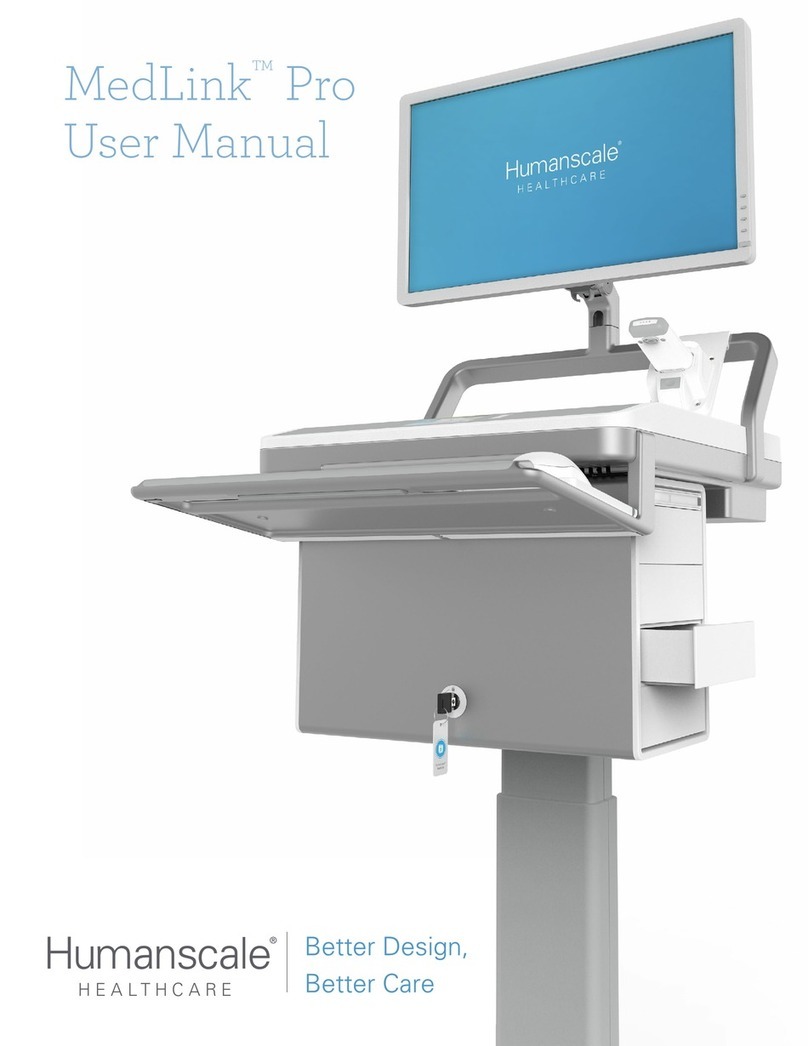ENDOSCOPY ENDOTECH ETV-Series User manual

EndoTech
Portable Video Endoscopy System
Covering:
EV-210 Processor/Light Source
ETV-Series Endoscopes
(ETV-150B, ETV-150M, ETV-150P & ETV-330)
Brought to you by:
3 Fallsview Lane
Brewster, NY 10509
Ph: (845) 277-1700 • Fx: (845) 277-7300
Web: www.endoscopy.com
REV: A-032021


3EndoTech Product Manual - ESS, Inc.
EV-210 Video Processor/Light Source Nomenclature
1
2
3
4
5
6
7
89
10 11
12 13
14 15
16 17 18 19 20
21
22
23
24
25
1 - Endoscope Light Guide Connector locking lever
2 - Endoscope Light Guide Connector video connection
3 - Endoscope light guide & air pump connections
4 - SD card slot
5 - Main power button
6 - VIDEO button (toggle on/off video feed from endoscope)
7 - Processor menu controls
8 - SAVE button
9 - PUMP button (air pump toggle on/off)
10 - Enhance (3 settings; select to sharpen image)
11 - Auto Gain Control/AGC (3 settings; select to enhance
brightness)
12 - IRIS button (2 settings; select to adjust for glare)
13 - W.B. button/Auto White Balance (place endoscope
distal tip in a white balancer, press for a few seconds
until the white on screen changes to a neutral grey/white)
14 - FREEZE button (for Picture-In-Picture)
15 - BACK button
16 - Monitor menu controls
17 - Monitor power control
18 - Left/Right control (during image selection)
19 - LIST button (to display image/video playback)
20 - ENTER button (to intitially connect video and for
menu item selection)
21 - 10” LCD Monitor (9.625” visible)
22 - Remote and video output connections
23 - Ground post (connect grounding wire to a grounding
source here)
24 - AC power cord connection/Fuse holder (plate above
connection)
25 - Cooling fan vent (keep clear during operation to
properly vent heat from the unit to prevent overheating)
Video Output Connections
Remote Connector
(for factory/service technician use only)
DVI Connector
(Digital Video Interface)
S-Video (Y/C)
Connector
RGB Sync
Connectors (BNC)
Composite Video
(2x; BNC)

4 EndoTech Product Manual - ESS, Inc.
Operating the EV-210
1.1: Assembly and Power-Up
1.1a) Place the EV-210 on a surface you intend to
use, and lift the LCD flip-up monitor into the upright
position.
1.1b) Insert the endoscope umbilical into the
video/light source/air pump connection on the front.
Press in gently but firmly until it stops.
1.1c) Lower the Locking Lever down until it holds
firmly (to keep the endoscope from disconnecting
from the EV-210 during operation.
1.1d) Insert your SD card into the SD Slot located next
to the umbilical connection - push until it “clicks”.
(NOTE: Card must NOT be “locked” or unit will not
work. If startup problem persists, remove SD Card)
1.1e) Fill, and attach the water bottle to the hanger
clip alongside the EV-210.
1.1f) Attach the water bottle connection to the water
bottle ports on the side of the umbilical connection
(connects only one way - align holes properly).
1.1g) Press firmly into position to make a good seal
(NOTE: use your other hand to hold the umbilical to
put equal opposing force so as not to put pressure on
the EV-210 connections).
1.1h) Plug the power cord into the AC power cord
connection at the back of the unit, then plug into a
medical grade surge suppressor (recommended).
1.1i) Press the Main Power Button ON (will glow
when power is working).
1.1j) Press the VIDEO button to connect the
processor system to the video feed from the video
endoscope you’ve attached to the EV-210.
1.1k) On the right-hand side of the monitor, below
the display screen, press the ENTER button to
connect the video feed from the processor to the
video monitor.
1.1l) Press the PUMP button to turn on the air pump
for air/water operations (press again to turn off).
1.1a
1.1b
1.1c
1.1d 1.1e
1.1f
1.1g
1.1h
1.1i
1.1j
1.1k
You are now ready to use your EndoTech
system!
1.1l

5EndoTech Product Manual - ESS, Inc.
Operating the EV-210
1.3: Making Adjustments To Your Video/Image View
1.3c
1.3b 1.3a1.3d
Each endoscope and endoscopic procedure is different and will
display differently on the LCD monitor, or an external monitor
(optional). Some adjustments are usually necessary.
You can easily adjust your EV-210’s video processor to display
your endoscopic image that is comfortable for you.
These are the adjustment buttons available on the front of the
unit...
1.3a) White Balance (W.B) Button:
When the EV-210 is powered up and running, place the distal tip in a white balancing tube/container (recommended), a
plain white container, or a white tissue (to reflect a white color to the distal tip optics). Press the W.B button and hold
for a few seconds to start the white balancing (light above button will flash). The video screen will display the text
“Balanced” when the balancing cycle is through. When completed, the video feed should show a neutral white or gray
display (depending on the type of white surface/container you placed the distal tip inside). This should be performed
each time you first start up the EV-210 or change endoscopes to give you the best image representation before
beginning your endoscopic procedure.
1.3b) Enhance (ENH) Button:
Press this to sharpen the image displayed. Press each time to cycle through settings from “Sharp 0” to “Sharp 3”.
1.3c) Auto Gain Control (AGC) Button:
Press this to enhance the brightness of the image coming through your video feed (use to increase light sensitivity from
your endoscope in case of a dark image/not enough light) - Cycles through “Gain 0” to “Gain 3”.
1.3d) IRIS Button:
Press this to select a “digital iris” control to help adjust for glare.
Button toggles between two (2) settings: “A” (Aver ALC) and “P” (Peak ALC).
1.2: Suction Port and Video Control Buttons
Suction
Port
Grounding
Cable Post
1.2a
1.2a) On the side of the umbilical connection of your EndoTech video endoscope,
you’ll find your Suction Port to connect an optional suction pump for operating the
suction button control on your endoscope.
Attach the tubing from your suction pump to the tapered port/Suction Port (see
image). This will allow you to draw vacuum air
through the endoscope when you press the Suction
Valve.
Grounding Cable Post: This is used to ground your patient/endoscope when using
electrocautery equipment.
1.2b) Video Control Buttons - You can control your most used video functions with
the buttons on your endoscope:
• Button #1 = FREEZE Button (for Picture-In-Picture)
• Button #2 = IRIS Button (toggle between “A” and “P”)
• Button #3 = Photo/Video control: Press and release quickly to take a still picture. Each
depression takes a photo. Press and hold to activate video capture: capture begins when a red dot
flashes at the top of your video display (release button at this point). Press & release again to stop.
1.2b
#1 #2
#3

6 EndoTech Product Manual - ESS, Inc.
Operating the EV-210
1.4: EV-210 Image/Video Playback
During use of your EndoTech EV-210 system, you will most likely want to review/playback the high-quality images
and video you’ve been capturing with the system. Here’s how to view on the EV-210:
1.4a) Below the LCD monitor screen, press the
LIST button.
1.4b) The Setup Screen will display. Press the
ENTER button (1.4b2) to select the highlighted
“Playback” on the Setup Screen.
1.4c) Use the Left & Right Arrow buttons to
select “Photo” or “Video” (see 1.4c2), then
press the ENTER button (1.4b2) to select.
1.4d) Use the Left & Right Arrow buttons
(1.4c) to highlight the Image or Video you wish
to view/playback. When you have the
image/video you want, press ENTER (1.4b2) to
select.
1.4e) The selected image/video will appear
entirely on the screen. For video playback,
press ENTER button (1.4b2) to start/stop
playback.
You can also remove the SD Card from the
SD Card slot, and view the image/video files
on your computer (saved as .JPG/.AVI).
1.4a 1.4b2
1.4b
1.4c
1.4c2
1.4d
1.4e
NOTE: If your EV-210 will not power up, make sure that:
1) the SD Card is removed from the memory card slot, or
2) that the SD Card is not locked - if the card cannot be written to, unit will
not function.
3) Check that the fuses are not blown (location is above the Power Cord Connector; Pg 3; #24 | Pg
4; image#: 1.1h) or that no power is getting to the unit (check outlet unit is plugged into).
NEVER: place anything thick between the folding screen and the surface of
the EV-210, especially when transporting. If the screen doesn’t lay flat to the
unit OR something obstructs the flat-screen monitor, it could become cracked
and unuseable.
DO NOT PLACE ANYTHING HEAVY ON TOP OF THE UNIT
WARNINGS

7EndoTech Product Manual - ESS, Inc.
EndoTech
ETV-Series Video Endoscopes
Covering:
• ETV-150B
• ETV-150M
• ETV-150P
• ETV-330
ENDOSCOPE USER GUIDE
• ATTENTION: BEFORE USING YOUR EQUIPMENT •
Please review ALL of the ENDOSCOPE USER GUIDE before using your equipment to
familiarize yourself with the care and maintenance procedures and necessary accessories
used. Make sure you have everything needed to properly care for and clean your endoscope.

8 EndoTech Product Manual - ESS, Inc.
The Veterinary Endoscope (ETV-150B/150M/150P/330)
FREEZE
(image)Button (#1)
IRIS Button (#2)
Image/Video
Button (#3)
Up/Down Angulation
Control Lock
Suction Button
Air/Water Button
Up/Down Angulation
Control (Back Knob)
Left/Right Angulation
Control (Middle Knob)
Left/Right Angulation
Control Lock (Front Knob)
Light Guide
Section
(Umbilical)
Endoscope Body
(Handle)
Biopsy Channel &
Biopsy Valve Cap
Insertion Tube
Section
(not shown)
Light Guide
Probe
EV-210 Air
Pump Probe/
Connector
Video
Connector
Water
Bottle
Connection
Suction
Pump
Connection
Grounding
Cable Post
Bending Section Distal Tip
CCD/Video Lens
Air/Water Nozzle
Light Guide Lenses
(2x)
Biopsy
Channel
Opening
Endoscope Body/Controls
EV-210 Light
Source Connector

9EndoTech Product Manual - ESS, Inc.
The endoscope must be correctly cleaned/disinfected prior to storage or use.
1) Flexible Endoscopes require dry & submersible leak testing prior to procedures and reprocessing. If it
fails, contact the ESS Service Department, then just wipe clean with detergent solution moistened lint-
free cloth and dry with another lint-free cloth, and prepare it for transportation in its case. You have been
supplied with a suitable leak tester (See “Flexible Endoscope Leak Testing” section).
2) NOTE: Any Endoscope damages caused by fluid invasions are NOT covered under warranty
or service contract - Including: accidental cuts or tears to biopsy channels/bending section rubber,
sheaths/external insertion tube/light guide tube rubber parts, impact and optic fiber damage are not
covered under warranty. Proper leak testing will prevent possibility of fluid invasion.
3) All Endoscopes and accessories must be inspected for proper operation and damage prior to each use.
4) The veterinarian and all operating room staff who use or prepare to use the scope must be
thoroughly familiar with this instruments functions, application and instructions for use.
5) Never operate the angulation controls when the working shaft is coiled. This will damage the
controls.
6) After every procedure and before you unplug the endoscope from the EV-210, BLOW
THROUGH COPIOUS AMOUNTS OF WATER AND AIR to clear the Air/Water Nozzle Jet at
the distal tip of any mucus that might dry and block the jet.
7) Do not use bent or damaged instruments and/or brushes as they will damage the internal
tubing, causing leakage and damage to the internal workings of the endoscope!
8) Endoscopes must not be stored in the shipping cases. Between procedures, endoscopes should
always be hung vertically and with tubes straight (or in the case of very long scopes, gently curved
and supported at curve points.) This ensures all angulation wires are kept flexible, avoids breakage
and also allows the scope to aerate.
Flexible Endoscope Warnings
ALWAYS, ALWAYS, ALWAYS...
Leak Test your endoscopes before & after every procedure
to make sure they are maintaining a watertight seal!
Ensure you always connect the protective cleaning cap for the electronics
connection (CL-1) prior to cleaning and disinfecting the endoscope.
Always leave the cleaning cap, air/water and suction buttons and biopsy cap OFF
during storage to properly aerate the scope channels, buttons & caps.

10 EndoTech Product Manual - ESS, Inc.
Flexible Endoscope Leak Testing
Flexible Endoscopes require dry & submersible leak testing prior to
procedures and cleaning/reprocessing. If it fails call the ESS Service
Department (800-349-3636), then just wipe clean and prepare it for
transportation & inspection in its case. You have been supplied with a
suitable leak tester (ATT Leak Tester; Fig.1).
ETO Valve
(CL-1)
ATT Leak
Tester
Fig. 2
Fig. 1
Fig. 3a
Fig. 3b
Fig. 4
1. Attach the CL-1 Cap/ETO Valve (Fig. 2) to the video connector of your EndoTech video
endoscope (Fig. 3a) - aligning the notches in the CL-1 cap to the pins on the sides of the
video connector. Slide down as far as you can, then twist to lock into position to make a
tight seal (Fig. 3b).
2. Attach the ATT Leak Tester (Fig. 1) to the ETO Valve on the CL-1 Cap (Fig. 2) by
aligning the pin on the ETO Valve to the notch in the Leak Tester connector, slide it on and
twist to lock into position (see Fig. 4).
3. Make sure you do not open the Pressure Release Valve (button under gauge face) until
you’ve completed your check. Pressurize the endoscope until the needle is around the "STOP"
sign on the gauge (200mm Hg) (Fig. 5) by pumping the air bulb (Fig.1) of the tester handle.
4. Monitor the pressure gauge for about two (2) minutes to ensure the reading is holding
within the 160mm-200mm Hg pressure range (“green zone”). You will need to let it settle
down a few seconds first, so the needle will drop until it settles in on the pressure. Needle
should stop and pressure should maintain if the scope is airtight (watertight) - Needle
should NOT go below 160mm Hg or end of “green zone”. If this is the case, skip to
STEP 6. If not, then...
5. If holding pressure or only a SLIGHT drop (VERY slow needle drop), submerge the
endoscope into a container of water that covers the entire endoscope. Look for signs of
leakage… i.e. small bubble trails. Brushing may help dislodge trapped air. Angulate the
bending section with control knobs and observe for air bubbles. If constant bubble streams
are found REMOVE THE SCOPE FROM WATER, wipe-sterilize and contact the ESS, Inc.
Service Department. IF THERE IS A FAST OR SIGNIFICANT DROP IN PRESSURE
- DO NOT SUBMERGE IN FLUIDS! WIPE-STERILIZE AND CONTACT THE ESS
SERVICE DEPARTMENT IMMEDIATELY: (800) FIX-ENDO (349.3636)! The
Endoscope should NOT be used if it cannot maintain pressure.
6. After successful leak test in STEP 4, with the Leak Tester still maintaining pressure in the
endoscope, remove the endoscope from the water container (if submerged) and place it onto
a dry surface. Press down the Pressure Release Valve to release air pressure. You can then
remove the leak tester from the ETO Valve on the waterproof cap (NOTE: cap must remain
connected to the scope before cleaning. As long as the endoscope has passed the leak
test, you can now administer the manual cleaning and disinfecting procedures for the
endoscope.
IMPORTANT: DO NOT HANG THE ENDOSCOPE WITHOUT FIRST
RELEASING THE AIR PRESSURE
7. Store both the ATT Leak Tester, and the Endoscope(s), in a clean, dry location until next
use.
Fig. 5
(air bulb)
(Pressure
Release
Valve
button)

11EndoTech Product Manual - ESS, Inc.
Flexible Endoscope Reprocessing (Cleaning/Disinfecting)
2.1: Immediately After Procedure
2.1.1) As soon as you have completed your endoscopic procedure and have withdrawn the insertion tube from the body
cavity, wipe down the insertion tube with a detergent solution moistened lint-free cleaning cloth to remove mucous and
other body fluids from the insertion tube.
2.1.2) Press the Air/Water Valve to send water through the Air/Water Nozzle at the distal tip to flush any mucous or
other foreign debris from the nozzle. Alternate between water and air as much as possible to make sure the nozzle is
free of debris and excess water.
2.1.3) Turn OFF your EV-210 processor, and disconnect the endoscope from the EV-210. Visually inspect the
endoscope insertion tube, bending section, distal tip light guide/umbilical cord and EV-210 connector for any evidence
of cuts, tears cracks, or other damage. NOTE: This should be done PRIOR to use, as well as AFTER use!
2.1.4) Either hang the scope from a proper endoscope hanger/rack -OR- carefully, loosely coil the endoscope on a flat,
smooth or clothed surface or in a large enough container to not stress the endoscope components.
Send the endoscope as soon as you can to be cleaned and disinfected (for storage, or to be readied for another
procedure) to your Reprocessing Personnel.
2.2: Precautions
2.2.1) Improper cleaning and/or disinfection of your endoscopes after each examination can
compromise patient (animal) safety. The endoscope comes in contact with body fluids and mucousal
membranes, which can carry viral or bacterial infections/diseases, and must be removed (cleaned)
from the endoscope.
2.2.2) To minimize the risk of cross-contamination among your patients, your endoscope must go
through a thorough manual cleaning and high-level disinfecting procedures.
2.2.3) If you do not clean your endoscope meticulously, effective disinfection may not be possible.
Thoroughly clean your endoscope and accessories prior to disinfection to remove microorganisms or
organic material - these could hamper the efficacy of the disinfection.
2.2.4) REMEMBER TO LEAK TEST YOUR ENDOSCOPE BEFORE CLEANING/DISINFECTING!
Follow the leak testing instructions in the section labeled “Flexible Endoscope Leak Testing” on
Page 10.
2.2.5) Once you’ve leak tested your endoscope, and as long as it passed the leak test, follow the
cleaning and disinfecting procedures following this section...
NOTE: IF THE LEAK TEST FAILS, SEND IT TO ESS FOR SERVICE - DO NOT USE!
ESS Service Department: 1-800-FIX-ENDO (349-3636) - 1 (845) 277-1700
Web: www.endoscopy.com/service

12 EndoTech Product Manual - ESS, Inc.
3: Endoscope Cleaning and Disinfecting
3.1: Preparation for Cleaning
You should have ready the following products to conduct your cleaning procedure:
CL-1 Cleaning Cap Channel Cleaning Tubes Button/Ports Cleaning Cap
60ml Syringe
Enzymatic Cleaning
Solution (mixed with
distilled water)
2x Soaking Trays
(1 for cleaning/disinfecting
solution, 1 to rinse)
Cleaning Brushes
Also include:
• Disinfectant (such as Metricide OPA+)
• Lint-free cloths or disposable sponges
• Protective clothing, gloves, face mask (optional) & eyewear
• Clean Filtered or Distilled water (to mix with cleaners/disinfectants)
• 2 or more clean containers for detergent solution and clean
distilled water for flushing endoscope channels
You should make enough solution (Enzyme cleaner/distilled water mix -or- disinfectant/distilled water mix) to
submerge your endoscope entirely, as well as have enough in a separate container to use for flushing your channels and
soaking your lint-free cloth or disposable sponge for a post-operative wipe-down of the endoscope.
Follow the cleaner/disinfectant-to-water ratio as suggested by the product manufacturer’s recommendations.
Have enough distilled water to soak your endoscope in the second soaking tray for rinsing the cleaning solution from
your endoscope, as well as in a separate container to flush your channels of the cleaning solution.
NOTE: CLEANING/DISINFECTING SHOULD BE PERFORMED IN A WELL-VENTILATED
AREA - FUMES FROM THESE PRODUCTS COULD BE A TOXIC IRRITANT
Airtight Tester

13EndoTech Product Manual - ESS, Inc.
3: Endoscope Cleaning and Disinfecting
3.2: Manually Cleaning Your Endoscope
3.2.1
Attach the CL-1 Cleaning Cap to the video connector on the
umbilical, and leak test (per instructions on Pg 10). Remove
the Air/Water and Suction Buttons.
Immerse endoscope & buttons in
freshly prepared detergent solution of
enzymatic cleaner (3.2.1). Clean all
external surfaces. Gently clean the
distal tip (be careful not to snag or tear
off the nozzle at the tip) with lint-free
cloth or disposable sponge.
3.2.3
To clean the suction/biopsy channels, first run the cleaning
brush straight down the suction button port (3.2.3) til it exits
out of the umbilical connector suction port (3.2.4a). After
that, reinsert cleaned cleaning brush into the same port, this
time at a 45° angle parallel to the scope body. This opening will
send the brush down through the insertion tube/biopsy
channel portion of the scope and exit the distal tip (3.2.4b).
Also, run the clenaing brush from the biopsy port opening til
it exits the distal end (same as using a biopsy instrument).
3.2.2
Use the brush-end of the cleaning brush, and brush the
air/water cylinder, suction cylinder, and instrument channel
ports. If you have one, you can use a special button-
port/biopsy port cleaning brush (sold separately) for this
portion.
Repeat until any/all visible debris is removed.
3.2.5
Attach channel block to button ports, biopsy port cover on
biopsy channel port, and water bottle connector port cover
(where you had attached the water bottle to the umbilical EV-
210 connector - not pictured).
CL-1
3.2.3 3.2.4b
3.2.4a
3.2.2
3.2.5
3.2.1
Proceed to next page of instructions...
NOTE: You should read through these instructions before the need to perform the cleaning/disinfecting procedures to
make sure you a) have all the necessary equipment & fluids available, and b) you’re familiar with the procedure.

14 EndoTech Product Manual - ESS, Inc.
3.2.6
Attach the blue-rubber end of the Channel Cleaning Tubes
set to the Suction Pump Connection port . The black cylinder
end of the Tubes set goes into your separate container of
cleaning solution (this is your cleaning solution “intake” to
flush with.)
3.2.7
Connect the supplied syringe to the Luer Lock connector of
the Channel Cleaning Tubes set. Draw in cleaning fluid to
fill the syringe, then use the syringe to push the fluids
through your endoscope. Solution from the syringe should
exit out of the distal tip (biopsy channel). Repeat this action
until the fluids exiting the distal tip are clear (no debris or
discoloration - it should look the same going out as it does in
the syringe).
3: Endoscope Cleaning and Disinfecting
3.2.8
Rinse the entire instrument in clean water: Submerge in a
basin of clean, filtered or distilled water.
Repeat steps 3.2.6 & 3.2.7 with the clean water to flush out
the cleaning (enzymatic) solution from the scope channels
3.2.9
You can now remove the endoscope from the rinse basin (clean water).
Use a soft, lint-free cloth to remove excess moisture from the endoscope and cleaning accessories in preparation for
disinfection.
Your endoscope is now ready for the next phase....
...disinfecting your endoscope (Next Section 3.3)
After the 3.2.7 procedure is completed, you can
disconnect the Channel Cleaning Tubes and let the
instrument soak in the enzymatic solution for 10
to 20 minutes before proceeding to step 3.2.8...
3.2.6 3.2.7
3.2.8

15EndoTech Product Manual - ESS, Inc.
3: Endoscope Cleaning and Disinfecting
3.3: Disinfecting Your Endoscope
You will be utilizing many of the same set of materials, components and procedure as you did with
Section 3.2 “Manually Cleaning Your Endoscope” such as protective clothing for the technician
handling the disinfection, syringe, channel cleaning tubes, channel plug, soaking trays, sponges/cloths,
etc. This time, do the procedure using the disinfectant...
3.3.1
With the CL-1 cap still attached, immerse endoscope &
buttons in freshly prepared disinfectant solution (3.3.1).
YOU SHOULD STILL HAVE CHANNEL CAPS &
WATER BOTTLE PORT CAPS ATTACHED TO THE
ENDOSCOPE FROM SECTION 3.2.5.
Clean all external surfaces. Gently clean the distal tip (be
careful not to snag or tear off the nozzle at the tip) with a lint-
free cloth or disposable sponge.
3.3.4
Transfer the endoscope into a basin of clean, filtered or
distilled water. Repeat steps 3.3.2 & 3.3.3 to flush channels
of the disinfectant. Repeat flushing until ALL traces of
disinfectant have been removed.
3.3.5
Remove endoscope & buttons from the rinse water, remove
the CL-1, cleaning tubes and cleaning caps from the
endoscope. DO NOT PUT YOUR BUTTONS BACK INTO
THE ENDOSCOPE!
Hang your endoscope in a protected area to air dry (such as on an ESS ScopeSecure™ SS-M modular scope rack).
Place all your endoscope buttons, CL-1 and button ports cleaning cap in a safe, clean place for the next time you need
to use them.
3.3.1
3.3.2
Attach the blue-rubber end of the Channel Cleaning Tubes
set to the Suction Pump Connection port . The black cylinder
end of the Tubes set goes into your separate container of
disinfectant solution (this is your disinfectant solution
“intake” to flush with.)
3.3.3
Connect the supplied syringe to the Luer Lock connector of
the Channel Cleaning Tubes set. Draw in disinfectant to fill
the syringe, then use the syringe to push the fluids through
your endoscope. Solution from the syringe should exit out of
the distal tip (biopsy channel). Repeat this several or more
times to make sure disinfectant fills the channels of the
endoscope (more times are needed for longer length
endoscopes such as 3-meter length or longer endoscopes).
After the 3.3.3 procedure is completed, you can
disconnect the Channel Cleaning Tubes and let the
instrument soak in the disinfectant solution for
20 minutes, or however long recommended by
the disinfectant manufacturer.
3.3.2 3.3.3
3.3.4
ESS ScopeSecure™ SS-M Rack

3 Fallsview Lane • Brewster, NY 10509
Ph: (845) 277-1700 • Fx: (845) 277-7300
Web:
https://www.endoscopy.com
Email: sales@endoscopy.com
For repair services, please send your instrument to:
ESS, Inc.
ATN: Service Department
3 Fallsview Lane
Brewster, NY 10509
For step-by-step repair information and to download a PDF copy of our
Repair Form, please visit our Repair page at: endoscopy.com/repair
This manual suits for next models
4
Popular Medical Equipment manuals by other brands

Welch Allyn
Welch Allyn Spot VS100 Directions for use
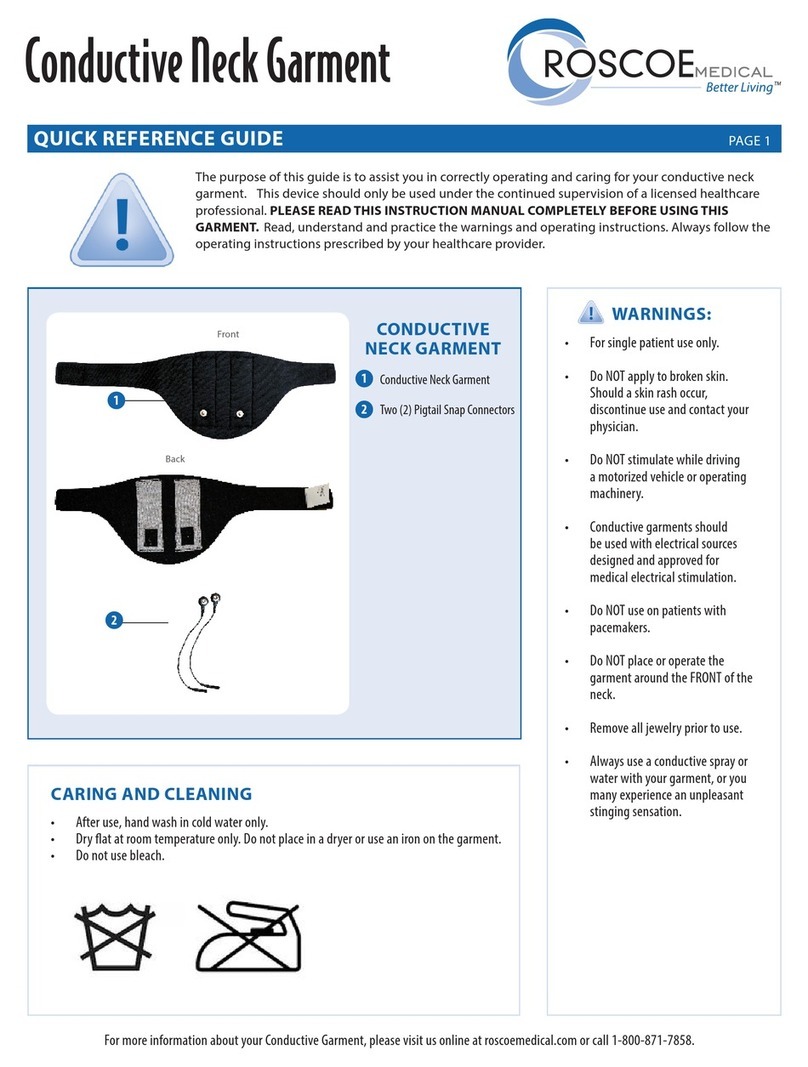
Roscoe Medical
Roscoe Medical GN3278 Quick reference guide

Drive Medical
Drive Medical Harmony Instruction manuals

Physiomed
Physiomed PHYSIOTHERM-S Service manual
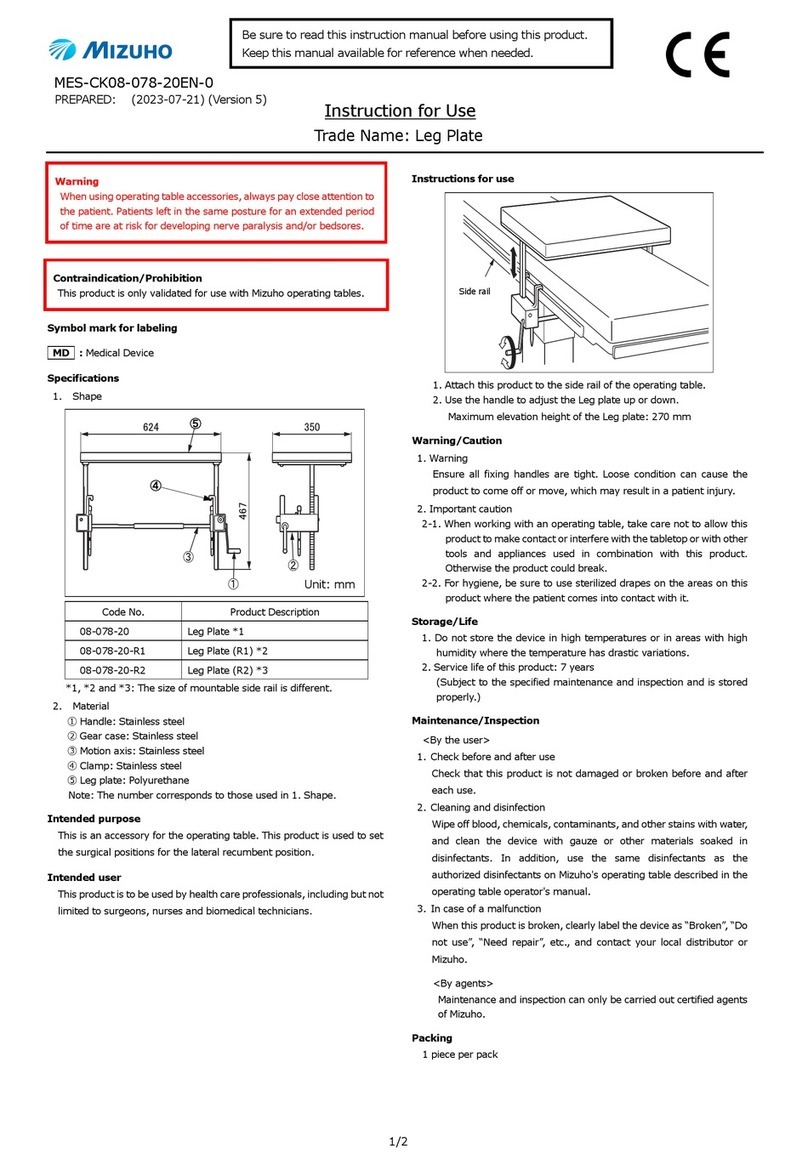
Mizuho
Mizuho MES-CK08-078-20EN-0 Instructions for use

Weinmann
Weinmann LIFE-BASE Series Instructions for use