Inventec Appliances Chiline S68 User manual

1
Model: S68
“Chiline" Pulse Oximeter and Respiratory Monitoring System
Instruction Manual
License number of FDA
KXXXXXX
Please read the instruction manual carefully before using the product.
“This product in ol es the collection, processing and use of personal data, and shall comply with
the regulations of the Personal Data Protection Act.”

2
. Product Description
This product is a monitoring system for blood oxygen le el and respiration. It can simultaneously measure
blood oxygen le el (SpO
2
), heart rate and respiratory rate, and can record and display results.
2. Product Features
1. Integrated design allows real-time results being displayed on the mobile screen for bigger and better
iewing.
2. Built-in rechargeable lithium battery enables portable measurement.
3. Lightweight design makes the product easy to be carried.
3. Application
This product uses optical sensor, a non-in asi e technology that is suitable for adults, children and infants.
Upon recommendations from their physicians, users can operate this product on their own to measure
single or continuous blood oxygen le el, heart rate and respiratory rate. The results will be displayed in
a mobile App, ser ing as a reference for physicians for diagnosis.
4. Contents
1. Main unit
2. Storage case
3. Charging cable
4. Protecti e co er
5. Instruction manual
Main unit and storage case
(1) Power button (with LED indicator light)
(2) Port for pulse oximeter probe and charger
Pulse oximeter probe
(1) Probe for adults (optional purchase)
Model: PA68
(2) Probe for adults(M) (optional purchase)
Model: PM68
(3) Probe for children (optional purchase)
Model: PC68
(4) Probe for infants (optional purchase)
Model: PB68
5. Warnings
If you are using the product for the first time, please carefully read this instruction manual.

3
Check the product before each use. Do not use the product if the device or the probe has apparent
damage.
Do not use this product under bright light as such condition would affect the performance of this
product.
Do not use this product in an environment with flammable anesthetic/medication, or hyperbaric
oxygen.
When cleaning this product, do not submerge it in water or other li uids. Also, do not use this
product in a humid area.
Do not use this product when undergoing an MRI or CT scan.
Do not use this product with a defibrillator or a pacemaker.
It is recommended to use this product when the user is being still. Try to avoid excessive body
movements while using the product.
Stay away from other magnetic objects while using the product.
This product is designed to measure the blood oxygen level of people with normal hemoglobin.
When used in a person with abnormal hemoglobin, such as methemoglobin, the accuracy might be
affected.
Please note that the following conditions may affect accuracy: contrast media, nail polish, artificial
nails, anemia, weak pulse signal, or obstruction in blood (e.g., arterial catheter, blood pressure cuff).
If the same measurement site is used for a long time, it is recommended to change it every four
hours and check if it has signs of poor circulation.
When the measurement site is cold, the probe may not work properly. Warm or massage the site
to improve regional circulation or change to a different site for measurement.
If the measurement site has injuries, is disabled or has other medical conditions, please consult a
physician prior to using this product.
When carrying the device, do not pull on the cables. Keep this product away from outside forces.
Do not use a probe that is not designed for this product.
If you experience any discomfort (e.g., allergic reactions, itchiness, swelling), stop using the device
immediately. You may try using the device again after the symptoms have disappeared. If
symptoms persist, consult a physician for advice.
Results from this product are only a reference for physicians; do not self-diagnose using the results
from this product nor thereby alter the treatment plan on your own.
Do not disassemble or repair this product on your own; only certified professionals are authorized
to repair the product.
Avoid storing the product in direct sunlight, or at high temperatures or high humidity.
Please follow local regulations when dispose of this product and its parts.
Without permission from the manufacturer, you may not alter fre uency, augment power or
change any original designs and features.

4
6. Instructions
6- . Before using the product
(1) Charge the de ice for more than 3 hours before first use.
(2) Download the free Chiline HomeCare App (scan the QR code on the back of the instruction manual).
(3) Go to “Settings” in your cellphone to turn on Bluetooth.
(4) Lightly press on the power button for two seconds in the direction of the blue arrow indicated in the
image below. Wait for the alarm to go off for one second and the LED indicator light to flash green,
blue and red light. When green light remains on, the de ice is on.
(5) When all the abo e steps ha e been completed, open the Chiline HomeCare App.
6-2. Begin measuring
(1) Open the Chiline HomeCare App, then tap “Measure SpO
2
/Respiration” (below image).

5
(2) The cellphone will search for the pulse oximeter/respiratory monitoring system. A blue light will
remain on when the Bluetooth connection is successful (below image). The de ice is now ready to
be used.
6-3. Measurement and data transfer mode
This de ice supports two modes of measurement and data transfer:
Bluetooth mode
Wi-Fi mode
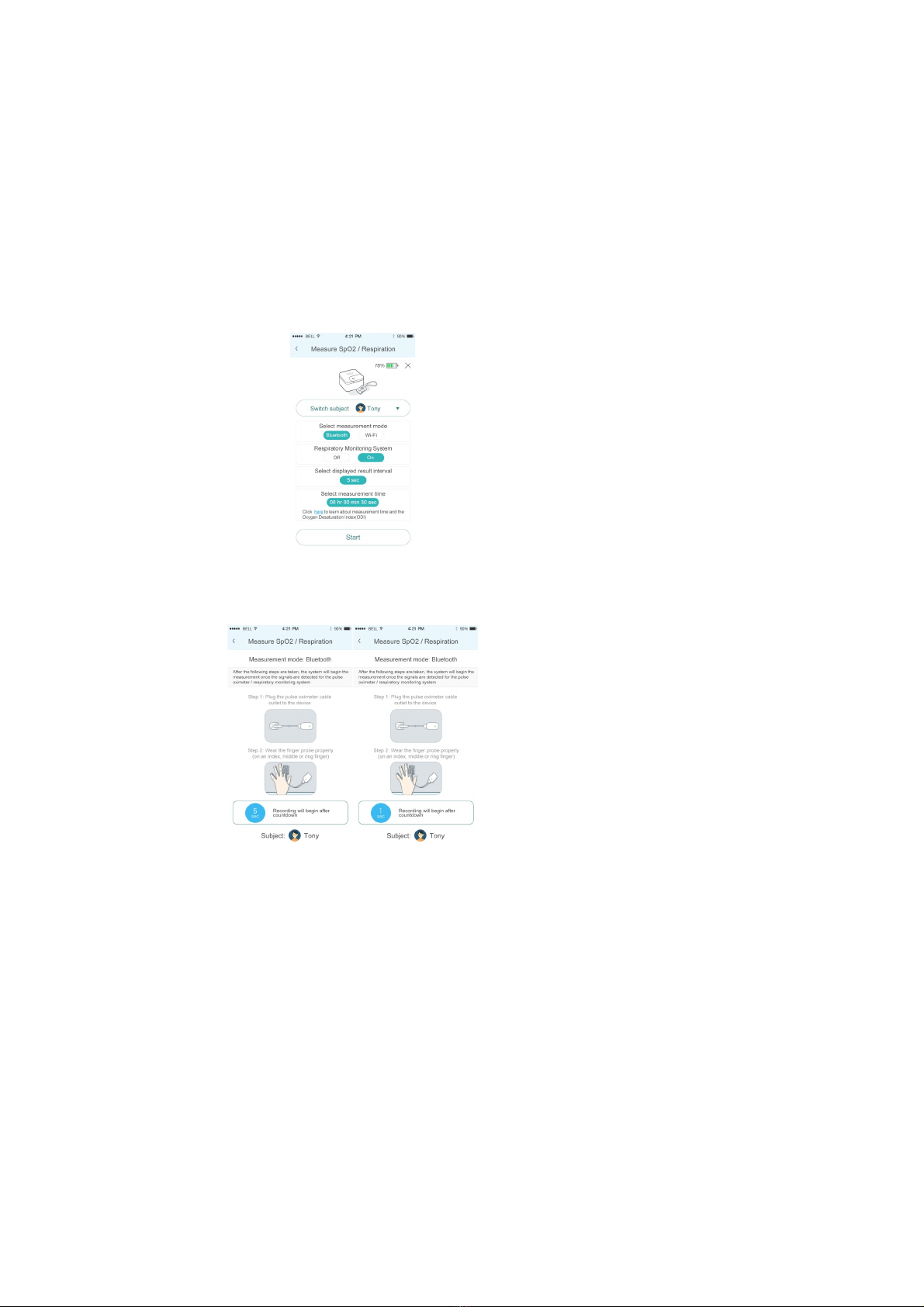
6
6-3- . Bluetooth mode
Please follow the instructions in the App:
(1) Plug the probe to the main unit. Place a finger in the finger probe. Select “Bluetooth mode”, then
select whether or not to turn on the respiratory monitoring system*, choose a displayed result
inter al and measurement time. After selecting, tap “Start”.
(2) When the abo e steps are completed, the system will begin measuring after a fi e-second
countdown once your blood oxygen le el is detected (below image).

7
(3) Real-time data is a ailable in the App. (Viewing a ailable in both landscape and portrait orientations.)
(4) If the oxygen le el, heart rate or respiratory rate falls outside the alert threshold, a red light will flash
on the main unit. The App will also display the alert similar to the below image.
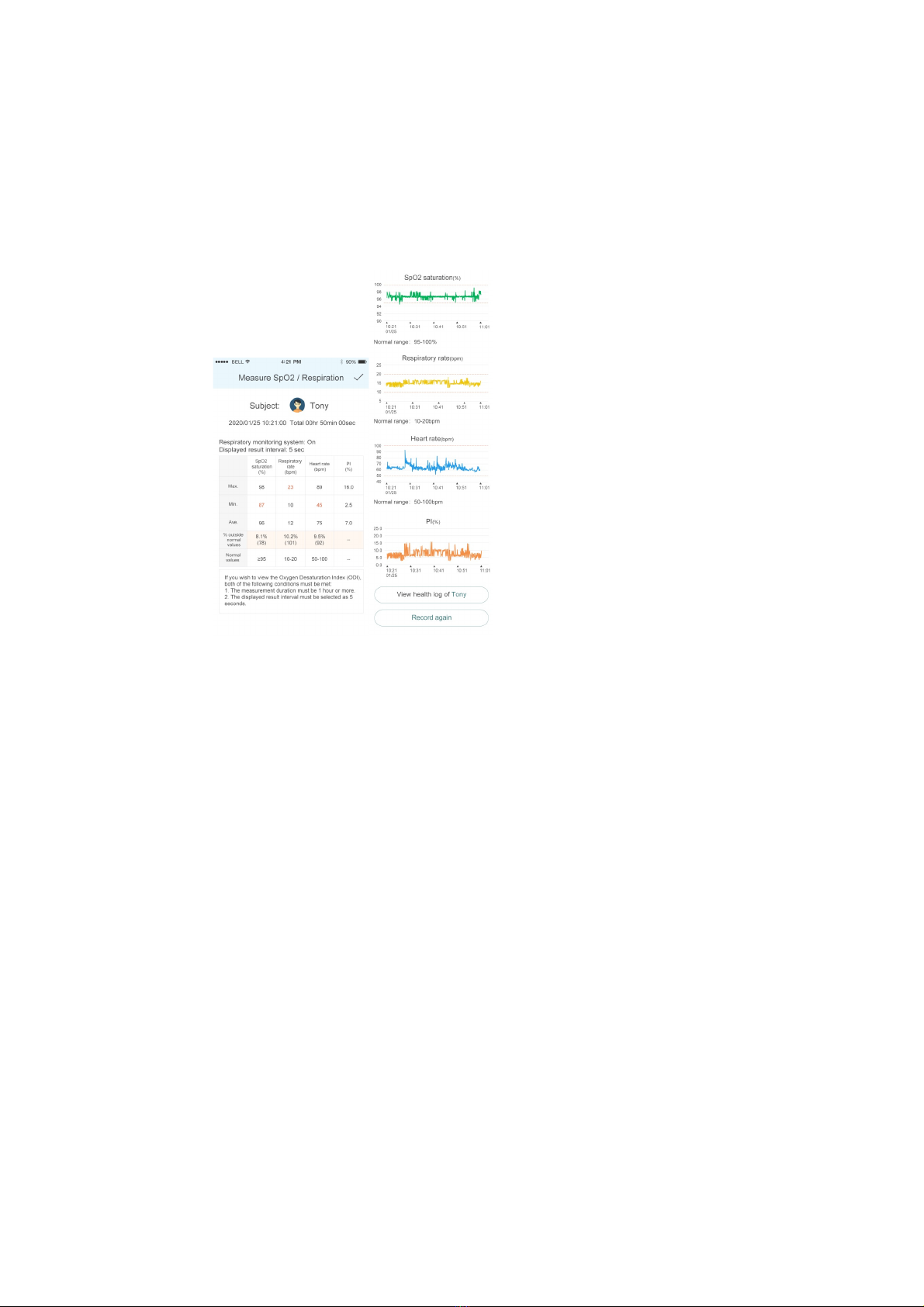
8
(5) When measuring is completed, the App will display the results (below image).
Disclaimer: Data from this product should only be viewed as a reference for diagnosis. All medical
procedures should be followed according to the advice of medical professionals.
(6) If “Measure offline” is tapped or if the Bluetooth connection is off while measuring, the de ice will
automatically switch to offline measuring mode to continue measuring. Data will be sa ed to the
de ice until the end of measurement.
(7) When the de ice is measuring offline, users can reestablish the Bluetooth connection through the
App. The de ice will switch to Bluetooth mode and continue measuring. Real-time data will be
shown on the App until the end of measurement.
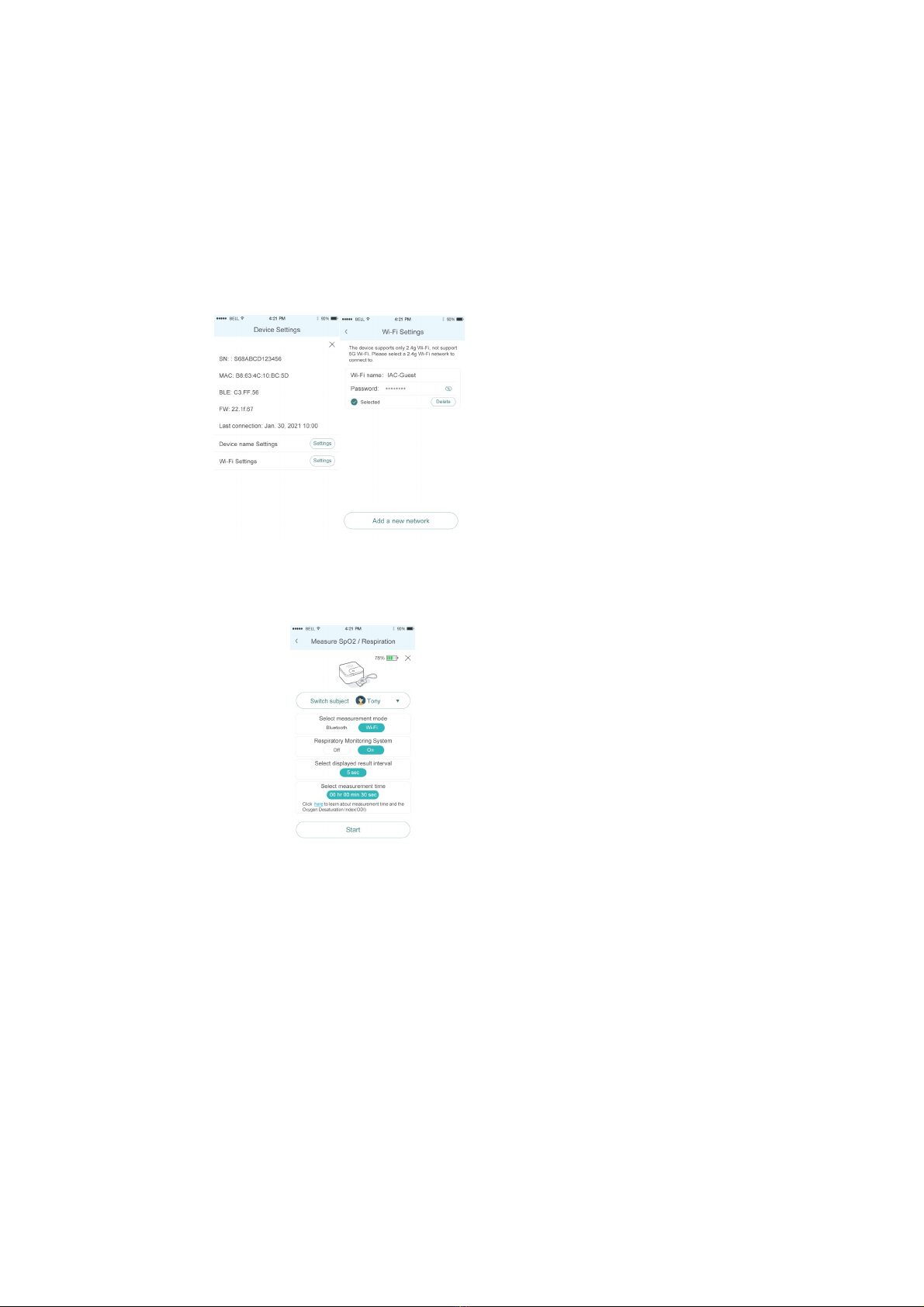
9
6-3-2. Wi-Fi mode
Please follow the instructions in the App:
(1) Under settings, select “De ice Settings”, then select “Wi-Fi Settings”. Choose a Wi-Fi network and
enter a correct password to establish an internet connection. Once a Wi-Fi network has been
established, it will be sa ed in the de ice.
(2) Plug the probe to the main unit. Place a finger in the finger probe. Select “Wi-Fi mode”, then select
whether or not to turn on the “closed App measuring” feature
1
and the respiratory monitoring
system
2
, and then choose a displayed result inter al and measurement time. After selecting, tap
“Start”.
Note 1: If “closed App measuring” is turned on, the monitoring system will automatically use “Wi-Fi
mode” to measure when the de ice is switched on next time. The App will not need to be connected
using Bluetooth, so you may skip step 3.
(3) When the abo e steps are completed, the system will begin measuring after a fi e-second
countdown once your blood oxygen le el is detected. Pre iew data will also be a ailable in the App
to ensure that the system is working properly. Once the user confirms that the system is working
properly, tap “Back” to exit pre iew mode and to start measuring using Wi-Fi.
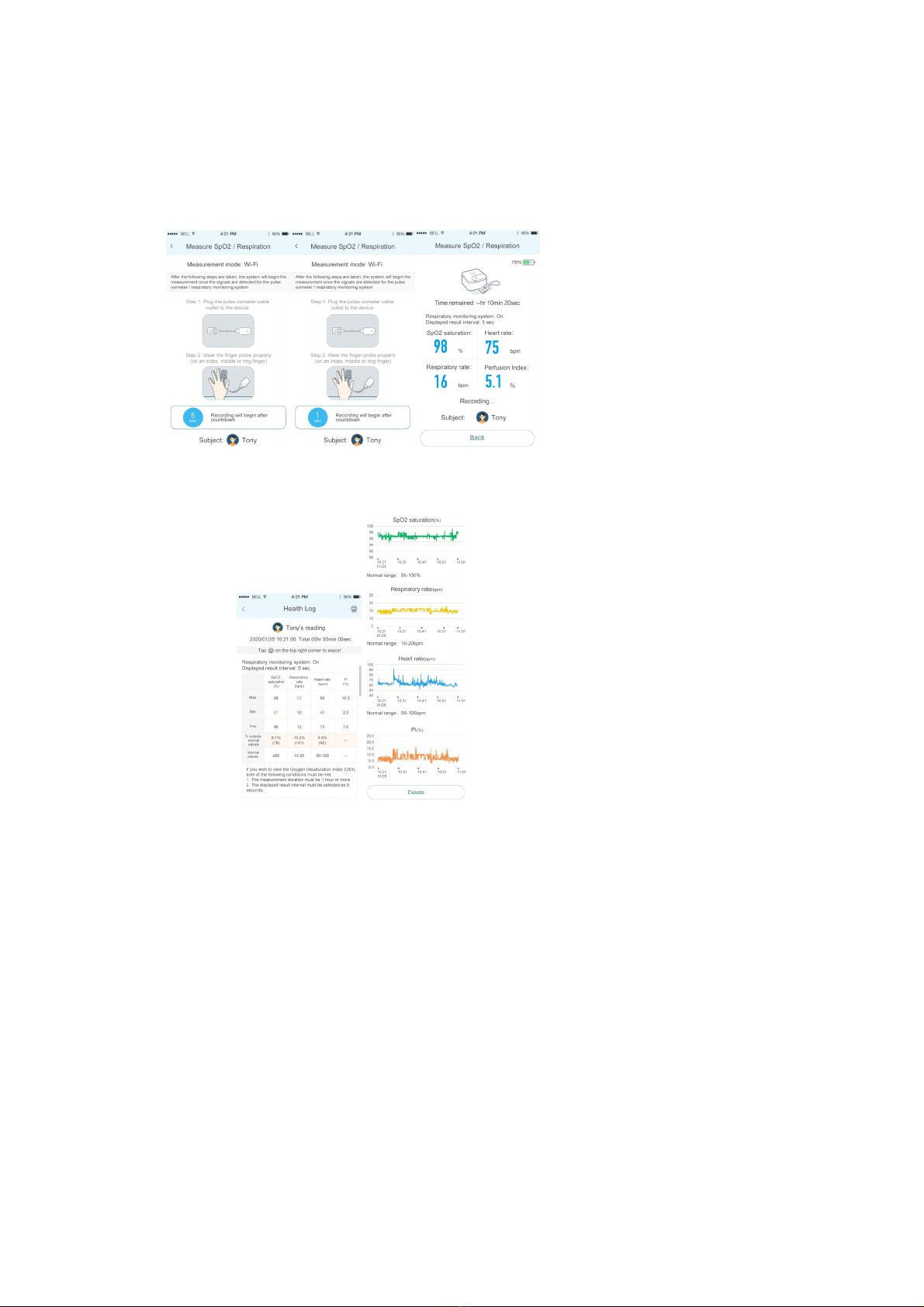
10
(4) While measuring, the de ice will upload real-time data until the end of measurement. Results can
be downloaded to the App to iew.
Disclaimer: Data from this product should only be viewed as a reference for diagnosis. All medical
procedures should be followed according to the advice of medical professionals.
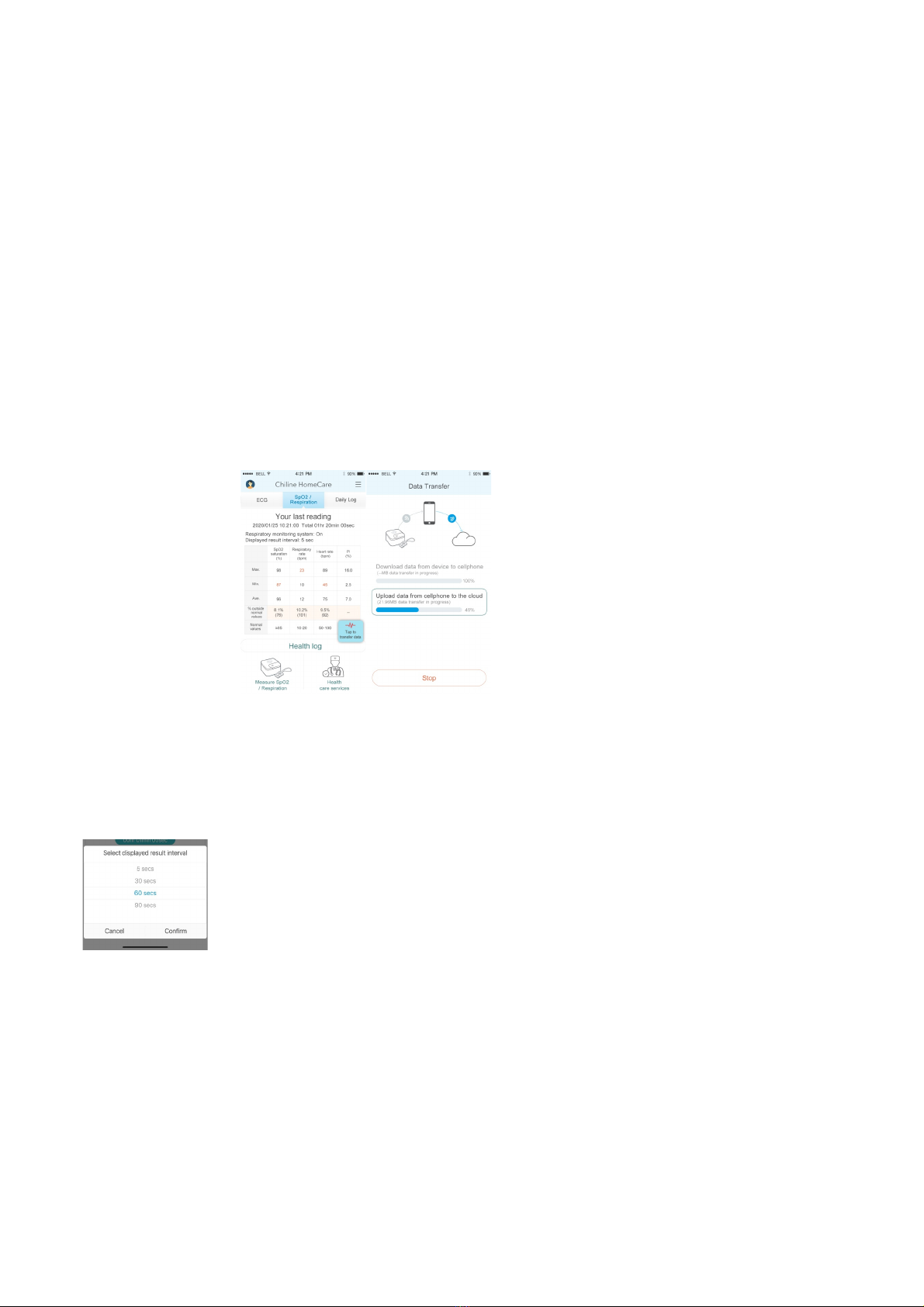
11
(5) If the oxygen le el, heart rate or respiratory rate falls outside the alert threshold, the LED indicator
light on the main unit will flash a red light.
(6) If the Wi-Fi connection gets cut out, the de ice will automatically switch to offline measuring mode
and will continue measuring. Data will be sa ed to the de ice. The de ice will also try to reestablish
Wi-Fi connection.
If Wi-Fi is reconnected during measurement, the de ice will continue to measure with “Wi-Fi
mode” until the end of measurement.
If the de ice is not able to reestablish Wi-Fi connection, the system will sa e the data to the
de ice until the end of measurement.
If the user uses Bluetooth to reconnection the App with the de ice, the App will remind the
user that the de ice has temporarily stored offline measurement data. The user can follow the
instructions in the App to download the data to the phone and then upload it to the cloud. (Left
image; tap “Tap to transfer data” icon in the main page.)
6-4. Result interval settings
This product supports the below result inter als:
5 seconds: The de ice will capture and sa e the result e ery 5 seconds.
30 seconds: The de ice will capture and sa e the result e ery 30 seconds.
60 seconds: The de ice will capture and sa e the result e ery 60 seconds.
90 seconds: The de ice will capture and sa e the result e ery 90 seconds.
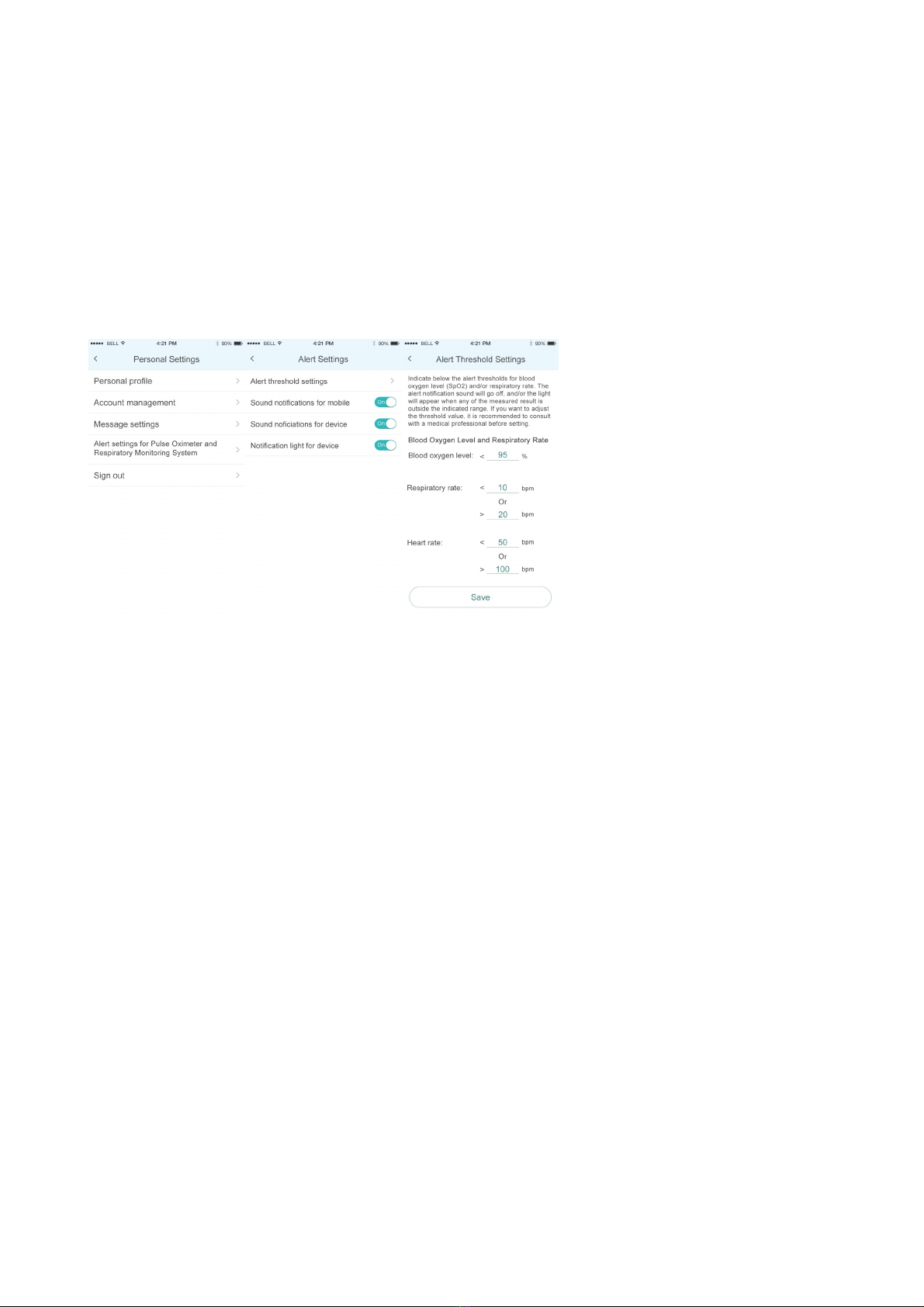
12
6-5. Alert settings
(1) Alert settings
Select “Alert settings” under “Personal settings”. Turn on or off the alert notification (default
is “on”). Alert thresholds can also be modified.
For details about alerts, read “Indicator light – Alerts” under 8.1.
(2) Blood oxygen le el alert threshold: Below is the default settings which can be modified according
to the user’s needs.
Alert threshold: 95%; inter al: 1%
(3) Respiratory rate alert threshold: Below is the default settings which can be modified according to
the user’s needs.
Upper limit: 20 breaths/minute; inter al: 1 breath
Lower limit: 10 breaths/minute; inter al: 1 breath
(4) Heart rate alert threshold: Below is the default settings which can be modified according to the
user’s needs.
Upper limit: 100 beats/minute; inter al: 1 beat
Lower limit: 50 beats/minute; inter al: 1 beat

13
7. Product Specifications
Product Model S68
Product Size
1.
Main unit: 66 mm(L) x 40 mm(W) x 13.4 mm(H)
2. Storage case: 90 mm(L) x 90 mm(W) x 50 mm(H)
Weight
1.
Main unit: 32 ±3 g
2. Main unit with storage case: 135 ±5 g
Power Supply
1.
Lithium battery (500mAh)
2. Power adapter (5V/2A DC, USB Type-C)
Model: ADAPTER TECHNOLOGY CO., LTD. ATM012T-W050VU (optional
purchase)
Input Power
1.
Power adapter input power
supply: 100
–
240V
Input current: 0.32A (max) @100V – 0.19A (max) @240V
Output oltage/current: 5V/2A
2. De ice input oltage/current: 5V/225 mA
De ice Memory
Capacity
1.
Storage space: 4 GB. Can sa e up to 720 hours of continuous measurement
data.
2. When the storage space is full, any untransferred data will be replaced by
new data.
Data Transfer
1. Low-power Bluetooth: Bluetooth Low Energy 5.1
2. Wi-Fi
:
802.11b/g/n
Sensor SpO
2
sensor
Sampling Frequency 128 Hz
Wa elength Red light 660 nm @ 8.58 mw (rated)
Infrared light 940 nm @ 6.24 mw (rated)
SpO
2
Range: 0–100%
Accuracy: ±1% (70%–100%; not regulated below 70%)
Heart Rate Range: 30–250 beats/minute
Accuracy: ±1 beat/minute
Respiratory Rate Range: 4–40 breaths/minute
Accuracy: ± 1 breath/minute
Dustproof and
Waterproof Rating IP22
Storage/Deli ery
Conditions
Temperature: -20°C–60°C; Humidity: 10%–95% (non-condensing)
Operation Conditions Temperature: 0°C–40°C; Humidity: 10%–95% (non-condensing)
Atmospheric Pressure
Range
700–1013 hPa
Protection Le el Type BF

14
Accessories
1.
Probe for adults (optional purchase), Model: PA68
Probe for adults(M) (optional purchase), Model: PM68
Probe for children (optional purchase), Model: PC68
Probe for infants (optional purchase), Model: PB68
2. Charging cable (USB Type-C)
3. Protecti e co er
4. Instruction manual
Note: Please use a charger that meets the requirements.
This product uses built-in lithium battery. Users cannot replace the battery on their own.
Please recycle batteries

15
8. Device Notifications and Solutions
8- . Indicator light
The indicator light pro ides three colors for indication: green, blue and red.
Status Indicator Light
1. De ice is on Green light remains on.
2. De ice turning off Green light is off.
3. Charging Green light flashes (on for 0.5 second, off for 1 second).
4. Fully charged Green light remains on.
5. Bluetooth connection When the App is connecting to the de ice through Bluetooth, blue light
remains on.
6. Measurement and data
transfer
Bluetooth mode (includes data syncing): Blue light flashes twice e ery
second then turns off for fi e seconds. This cycle will repeat until the end
of measurement when the blue light will remain on. (Because the
Bluetooth connection stays on, you can start measuring anytime. If you
ha e returned to the main menu then the Bluetooth connection will be off,
and the green light will remain on (in standby mode).)
Wi-Fi mode (includes data syncing): Blue light flashes twice e ery second
then turns off for fi e seconds. This cycle will repeat until the end of
measurement when the green light will remain on (in standby mode).
Offline measurement mode (includes data syncing): Blue light flashes
once then turns off for fi e seconds. This cycle will repeat until the end of
measurement when the green light will remain on (in standby mode).
7. Alerts To indicate an alert, red light flashes twice e ery second.
8-2. Buzzer
Status Behavior
1. De ice is on When the de ice is turning on, the alarm will beep once.
2. De ice turning off When the de ice is turning off, the alarm will beep twice.
3. SpO
2
, heart rate or
respiratory rate outside
thresholds
The alarm will beep 10 times then go silent for 8 seconds, and then will
beep again. This cycle will continue until the detected alue is within
normal range. The beeping sound can also be temporarily stopped for 90
seconds by pressing the power button for one second.
4. Issues with Bluetooth, Wi-Fi
or probe connections
1. When the Bluetooth connection is cut out during measurement, the
alarm will beep twice then go silent for 10 seconds, and then will beep
again. This cycle will continue until the connection is restored. The
beeping sound can also be stopped by pressing the power button for one
second.

16
Status Behavior
2. When the Wi-Fi connection is cut out during measurement, the alarm
will beep twice then go silent for 10 seconds, and then will beep again.
This cycle will continue until the connection is restored. The beeping
sound can also be stopped by pressing the power button for one second.
3. When no signal is detected from the pulse oximeter during
measurement, the alarm will beep twice and then go silent for 5 seconds,
and then will beep again. This cycle will continue until the signal is
restored. The beeping sound can also be stopped by pressing the power
button for one second.
5. Issues with battery or storage
space
1. When the battery falls below 10% during measurement, the alarm will
beep once then go silent for 30 seconds, and then will beep again. This
cycle will continue for three times. The beeping sound can also be
stopped by pressing the power button for one second.
2. When less than 20% storage space is left during measurement, the
alarm will beep once then go silent for 30 seconds, and then will beep
again. This cycle will continue for three times. The beeping sound can
also be stopped by pressing the power button for one second.
8-3. Troubleshooting
Please follow the below solutions for each problem.
Displayed message and solutions Causes
No de ice found. Please ensure the de ice is
turned on.
(If this error persists, please read the manual or
contact customer ser ice.) 1. De ice is off.
2. De ice has been inacti e for more than 3 minutes.
3. The distance between de ice and
cellphone is out
of range of connection.
4. Bluetooth is off.
Unable to connect to the de ice
(If this error persists, please read the manual or
contact customer ser ice.)
The de ice has been disconnected.
(If this error persists, please read the
manual or
contact customer ser ice.)
Wi-Fi connection failed. Please try again.
Possible problems:
1. Default Wi-Fi network is not connected.
2. Incorrect password for the default Wi-Fi network.
The de ice is currently in use by another person
in
offline mode. If you wish to take a
measurement, please restart the de ice.
The de ice is in use by another person in offline mode.
Low battery (less than 10%). Please charge the
de ice. De ice battery less than 10%.
Less than 20% storage space left. A d
ata transfer
is recommended to a oid data loss. Less than 20% storage space left in the de ice.
Signals cannot be detected for the pulse oximeter
/ respiratory monitoring system. Please ensure
Possible problems:
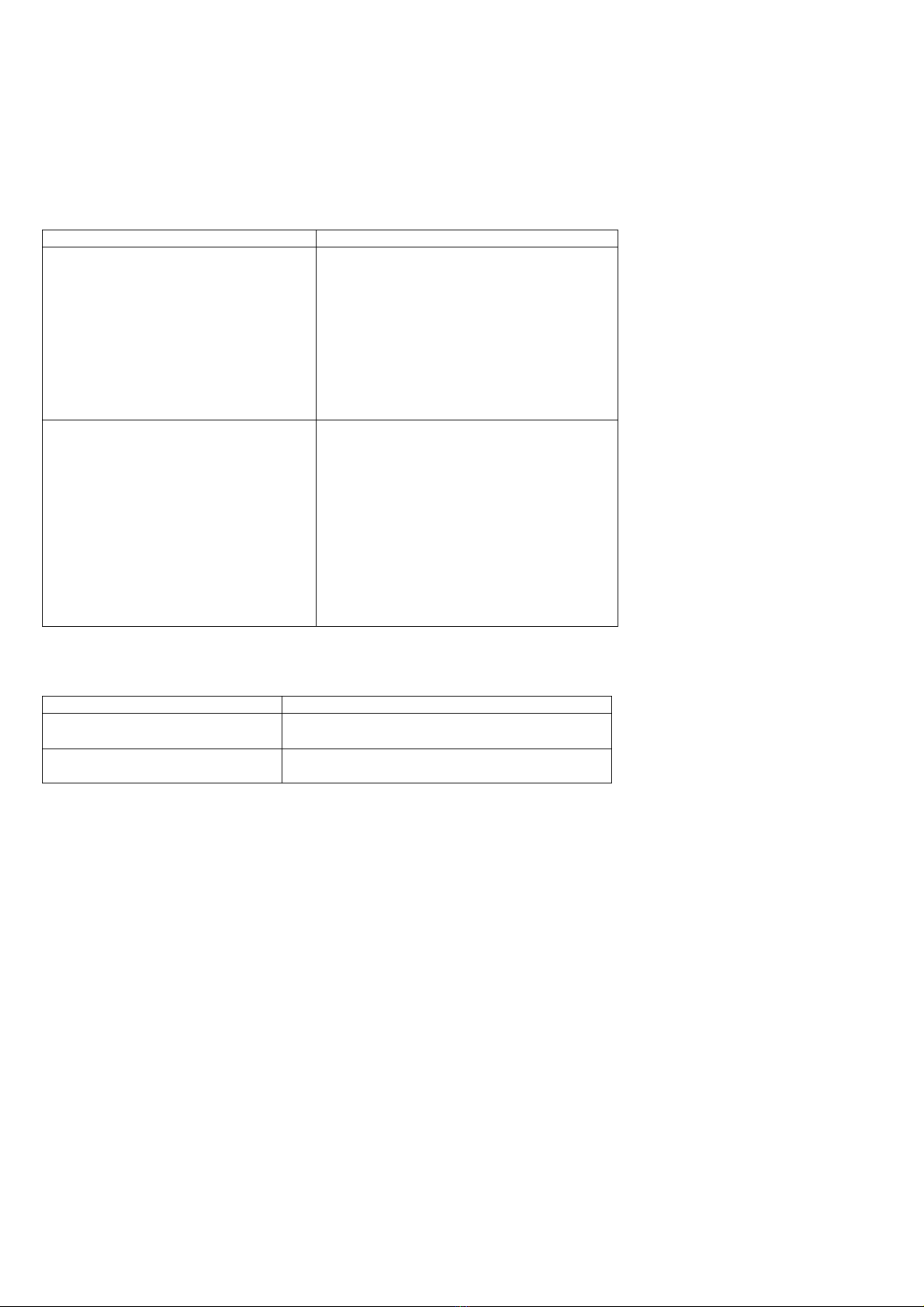
17
Displayed message and solutions Causes
that the probe is properly connected.
If signals cannot be
detected in three minutes,
this measurement will end.
1. Probe improperly worn. Please refer to the
instruction manual.
2. Excessi e mo ement detected. Please stay still
during the measurement.
3. Sensor site unclean or obstructed (e.g., nail
polish). Please clean sensor site.
4. Electromagnetic or bright light interference.
Please stay away from source of interference.
5. Probe or cable malfunction. Please contact
customer ser ice.
Results (unable to analyze)
Too much noise or signal is too weak. Unable to
analyze. Possible problems:
1. P
robe improperly worn. Please refer to the
instruction manual.
2.
Excessi e mo ement detected. Please stay still
during the measurement.
3. Sensor site unclean or obstructed (e.g.,
nail
polish). Please clean sensor site.
4.
Electromagnetic or bright light interference.
Please stay away from source of interference.
5.
Probe or cable malfunction. Please contact
customer ser ice.
8-4. Technical issue
Please follow the below solutions for each technical issue.
Displayed message and solution Cause
Error:
E De ice error. Contact customer ser ice.
Storage de ice error. Data cannot be sa ed.
Error:
E2 De ice error. Contact customer ser ice.
Probe cannot be detected, or frequent disconnection.
8-5. Reset
When there is a malfunction and the abo e solutions do not work, press the power button for more than
10 seconds until the LED indicator light is off, and then press the power button for two seconds until the
alarm goes off for one second and the green light is on. This indicates that the de ice has been restarted
successfully. If the problem persists after resetting, please contact customer ser ice. Do not disassemble
the de ice on your own.
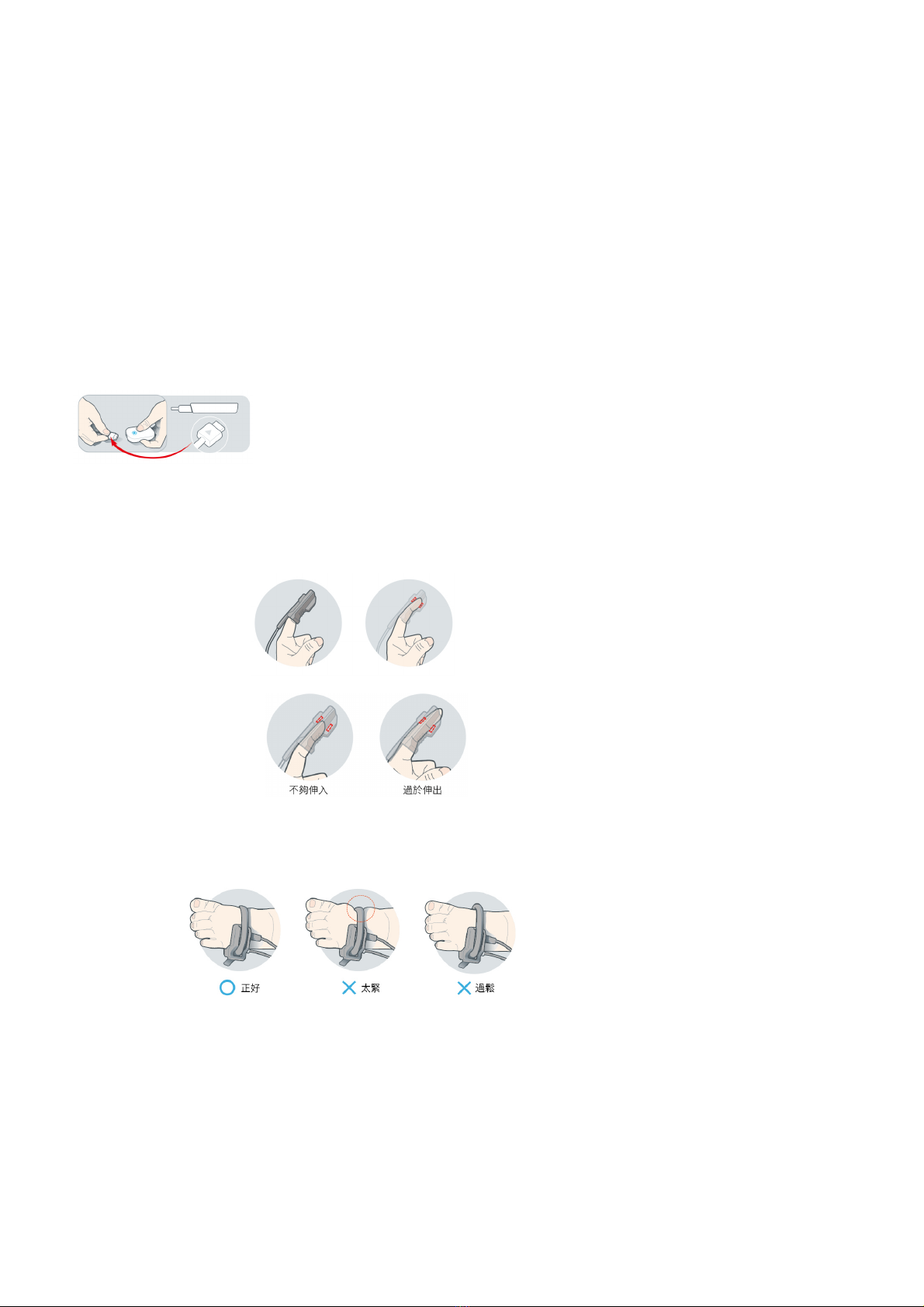
18
9. Others
9- . Pulse oximeter probe
You must use a probe from Chiline. Do not use probes from other brands.
Probe use and warnings:
(1) Chiline’s probe has a mistake-proof design to ensure that the probe is correctly plugged into the
main unit.
(2) Recommended measurement site: Chiline’s probe is a ailable in three sizes: adult, child and infant.
Wearing the probe improperly may affect result accuracy. Users are ad ised to follow the
instructions below when using the probe.
Adult/Child finger probe: to be worn on an index, middle or ring finger.
Please wear the finger probe as illustrated.
Correctly worn: Place the finger well into the finger probe.
Incorrectly worn: Finger not inserted enough or inserted too much into the probe.
Infant probe: to be wrapped around the foot
Correctly worn: Wrap the sensor around a foot and adjust to fit well
Incorrectly worn: A fitting that is too tight or too loose will create discomfort or will result
in the sensor being dropped, which will affect accuracy.
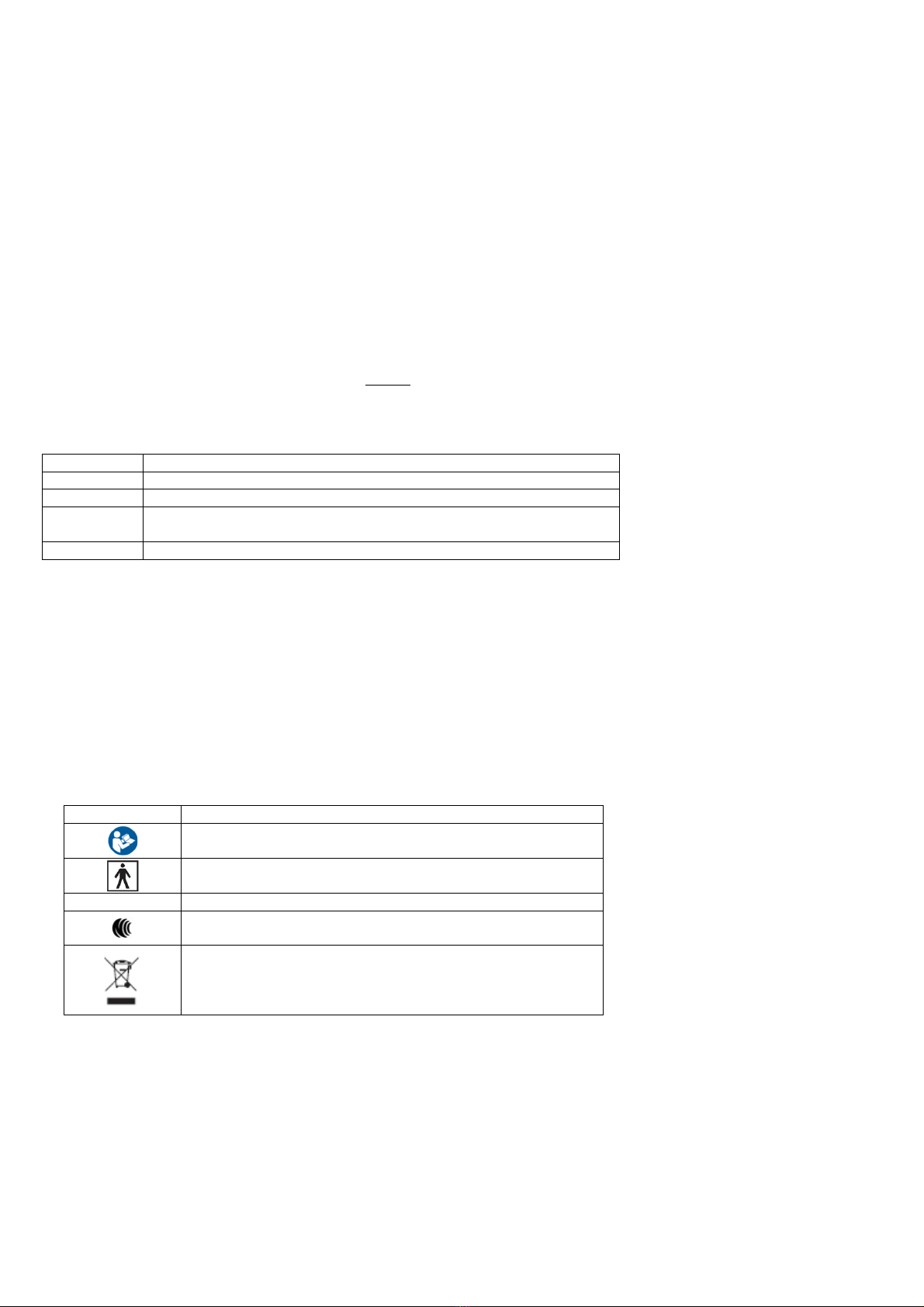
19
9-2. Measurement principle
This product measures the percentage of oxygenated hemoglobin (HbO
2
) in the blood. Two different
wa elengths of light are used to penetrate the skin of the fingertips into the ascular tissue. Oxygenated
hemoglobin (HbO
2
) and deoxygenated hemoglobin (Hb) absorb light of two different wa elengths
differently. A con ersion technology will con ert that difference into electrical signals. The oxygen
saturation (SpO
2
) will then be calculated according to the below formula.
Oxygen saturation formula: =
× %
9-3. Device care
Part De ice care
Main unit Wipe the product surface with dry cloth, 75% alcohol or 1:50 diluted bleach solution.
Storage case Wipe the product surface with dry cloth, 75% alcohol or 1:50 diluted bleach solution.
Pulse oximeter
probe
Wipe the product surface with dry cloth, 75% alcohol or 1:50 diluted bleach solution.
Protecti e case Clean with damp, soft cloth and air-dry.
9-4. Battery
(1) This product has an inbuilt, non-remo able lithium battery. Do not replace or repair it on your own,
as this may cause other safety concerns.
a) Do not open, break, hit or throw the battery into fire or water as the battery will break, explode,
or leak dangerous chemicals.
b) When the battery is not being charged properly, gi es a foul odor, or has a change in shape,
stop using the battery and return the de ice to the manufacturer. Only authorized engineers
are permitted to disassemble the de ice. Rechargeable lithium battery with the same model as
the one pro ided by the original manufacturer must be used.
(2) It takes about three hours to charge the battery from 0% to 100%.
9-5. Symbol
Symbol Description
Carefully read the instruction manual before using the product.
The product must be connected to the user to use. But it cannot be placed
directly on the heart.
IP22 Dustproof and waterproof rating of this product.
In compliance with the National Communications Commission (NCC)
regulations.
Recycling information. This product contains electronics and electronic
components that may harm the en ironment. Do not dispose of the product
with other general waste. Recycle the product following applicable local laws
and regulations.
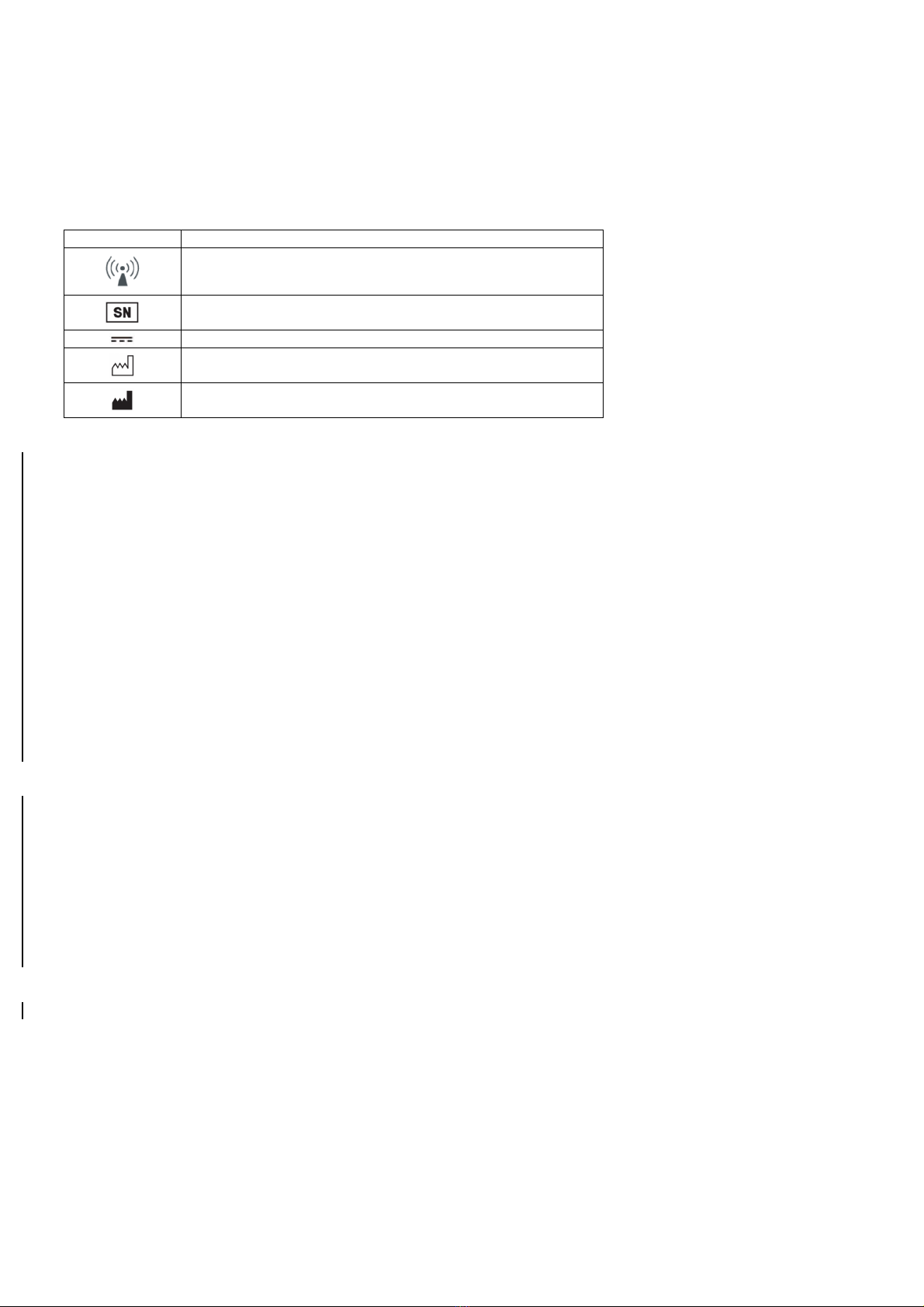
20
Symbol Description
Radiofrequency radiation hazard warning symbol
Serial number
Direct current
Manufacturing date
Manufacturer
9.6 FCC Statements
FEDERAL COMMUNICATIONS COMMISSION INTERFERENCE STATEMENT
This equipment has been tested and found to comply with the limits for a Class B digital de ice, pursuant to
part 15 of the FCC Rules. These limits are designed to pro ide reasonable protection against harmful
interference in a residential installation. This equipment generates, uses and can radiate radio frequency
energy and, if not installed and used in accordance with the instructions, may cause harmful interference to
radio communications. Howe er, there is no guarantee that interference will not occur in a particular
installation. If this equipment does cause harmful interference to radio or tele ision reception, which can be
determined by turning the equipment off and on, the user is encouraged to try to correct the interference
by one or more of the following measures:
-Reorient or relocate the recei ing antenna.
-Increase the separation between the equipment and recei er.
-Connect the equipment into an outlet on a circuit different from that to which the recei er is connected.
-Consult the dealer or an experienced radio/ TV technician for help.
CAUTION:
Any changes or modifications not expressly appro ed by the grantee of this de ice could oid the user's
authority to operate the equipment.This de ice complies with Part 15 of the FCC Rules. Operation is subject
to the following two conditions: (1) this de ice may not cause harmful interference, and (2) this de ice must
accept any interference recei ed, including interference that may cause undesired operation.
9.7 RF Exposure warning
This de ice meets the go ernment’s requirements for exposure to radio wa es. This de ice is designed and
manufactured not to exceed the emission limits for exposure to radio frequency (RF) energy set by the
Federal Communications Commission of the U.S. Go ernment.
The exposure standard employs a unit of measurement known as the Specific Absorption Rate, or SAR. The
SAR limit set by the FCC is 1.6 W/kg. Tests for SAR are conducted using standard operating positions accepted
by the FCC with the EUT transmitting at the specified power le el in different channels.
The FCC has granted an Equipment Authorization for this de ice with all reported SAR le els e aluated as in
compliance with the FCC RF exposure guidelines. SAR information on this de ice is on file with the FCC and
can be found under the Display Grant section of https://apps.fcc.go /oetcf/eas/reports/GenericSearch.cfm
after searching on FCC ID: POTS68.
Popular Medical Equipment manuals by other brands

Getinge
Getinge Arjohuntleigh Nimbus 3 Professional Instructions for use

Mettler Electronics
Mettler Electronics Sonicator 730 Maintenance manual

Pressalit Care
Pressalit Care R1100 Mounting instruction

Denas MS
Denas MS DENAS-T operating manual

bort medical
bort medical ActiveColor quick guide

AccuVein
AccuVein AV400 user manual











