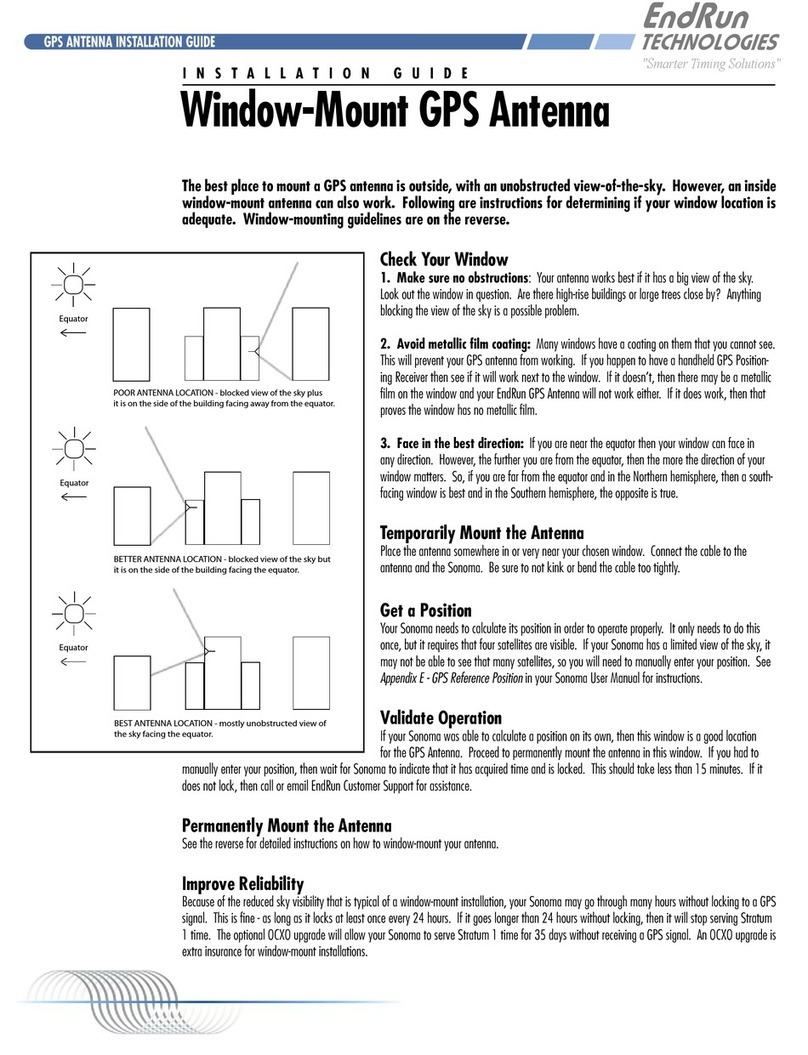"Smarter Timing Solutions"
Rooftop GPS Antenna
Standard Antenna and Anti-Jam Antenna
The best place to mount a GPS antenna is outside, with an unobstructed view-of-the-sky. Following are
instructions for determining a good mounting location and mounting instructions using the supplied kit.
Locate Mounting Site
1. Make sure no obstructions: Your antenna works best with an
unobstructed and clear view-of-the-sky (see Figure 1). Are there high-rise
buildings partially blocking the view? Anything blocking the view is a possible
problem. Note: For the Anti-Jam Antenna an unobstructed view of the sky is
most important because the deaf zone already blocks 15˚. For this reason, do
not use the window-mount.
2. Face in the best direction if mounting on the side of a build-
ing: If you are near the equator then you can mount your antenna on any side
of the building. However, the further you are from the equator, then the more
the direction matters. So, if you are far from the equator and in the Northern
hemisphere, then mount antenna on the south side of the building. In the
Southern hemisphere, mount antenna on the north side.
3. Mount as close to vertical as possible. This maximizes the view-
of-the-sky.
4. Avoid other radiating antennas: Mounting near another antenna
may jam the GPS signal.
Mount the Antenna
See the reverse for detailed instructions on how to mount your antenna with the
supplied kit.
About Coax Cable
The GPS signal frequency is highly affected by impedance mismatches and
discontinuities in the transmission cable. All RF coax cables have a minimum
bend radius. In order to prevent damage, cable should not be bent into tight
curves. It is important during installation that kinks are not allowed to form in
the cable. If the cable is bent too much, then damage to the inner construction of the cable may result. This can lead to much higher levels of loss
and a non-functioning GPS receiver.
Care should also be taken to ensure that the cable is not crushed, or likely to be crushed later. This can also lead to a non-functioning GPS receiver.
Keep these precautions in mind and do not treat the GPS coax cable like a garden hose or extension cord.
Recommended Cable
The factory-supplied GPS cable is an RG-59 type. There is wide variation in performance between RG-59 cables from different manufacturers. EndRun
uses Belden 9104 or Belden 1505A. Both cables are double shielded, low loss cables and have performance at the GPS frequency with loss of 10
dB/100 feet. We supply Belden 9104 for most installations. Belden 1505A is used for very long cable runs (> 700 ft.)
If you are supplying the cable, then you must make sure the cable you install is comparable to these cables, with 10 dB or less of loss per 100 feet at
1.5 GHz. If the cable length is longer than 700 feet, you must make sure your cable has equivalently low DC resistance to the Belden 1505A type.
Choosing an inferior cable type can cause a myriad of GPS reception problems.
GPS ANTENNA INSTALLATION GUIDE
INSTALLATION GUIDE
Figure 1. Unobstructed View-of-the-Sky is Best