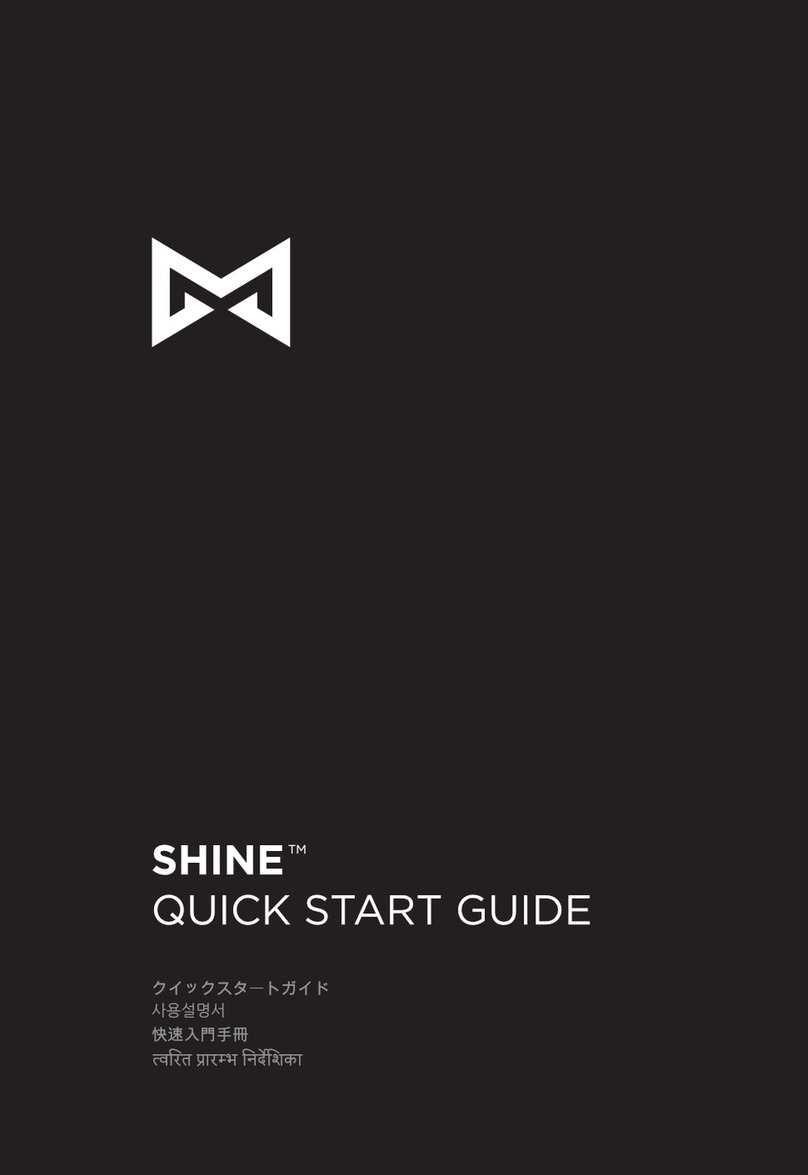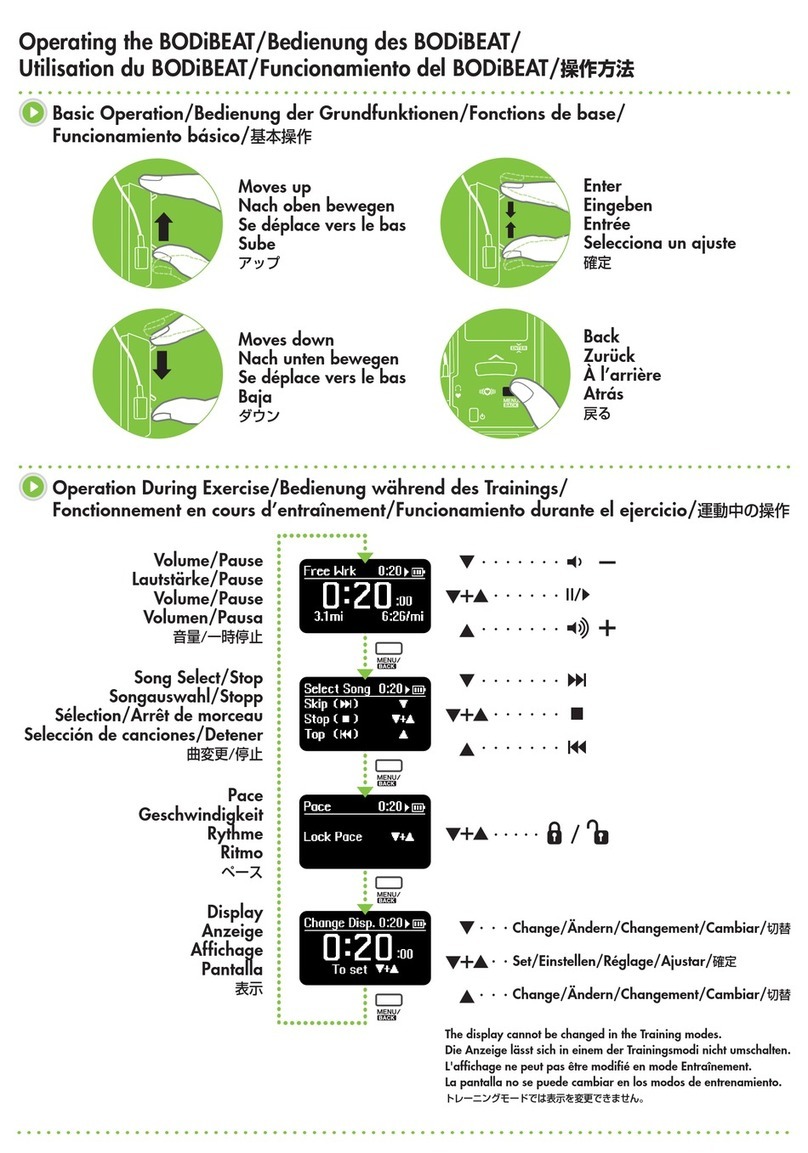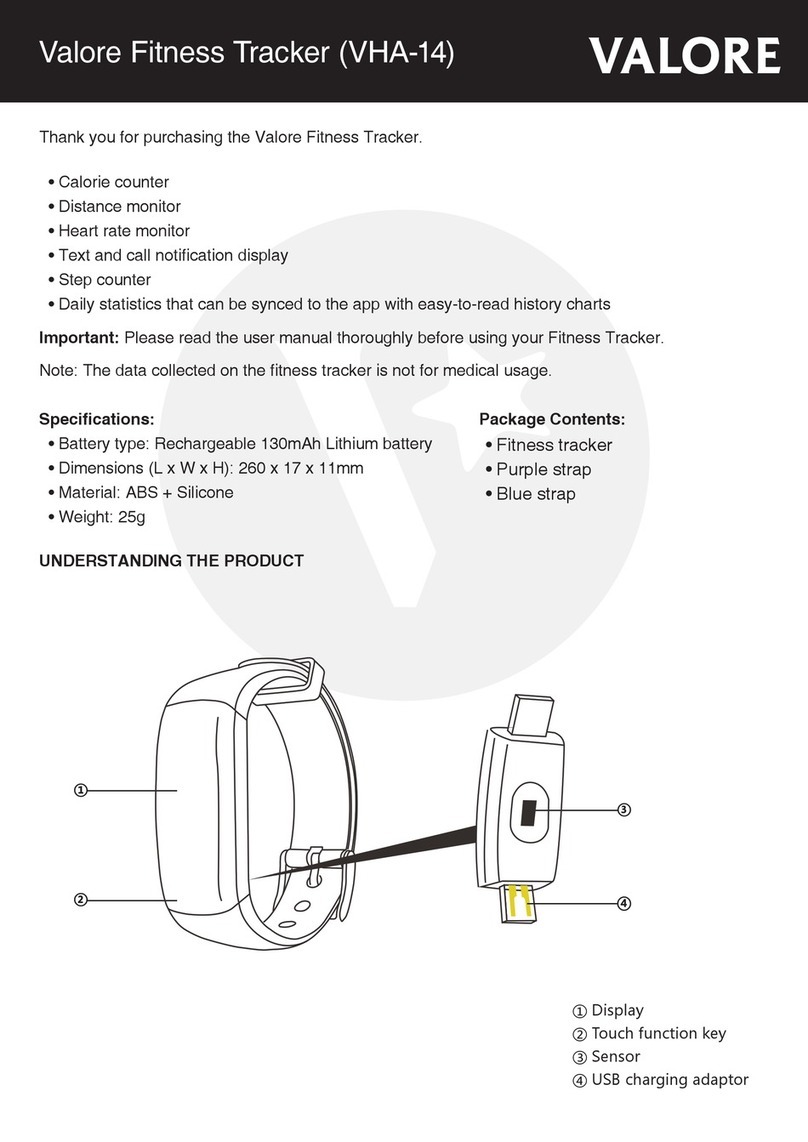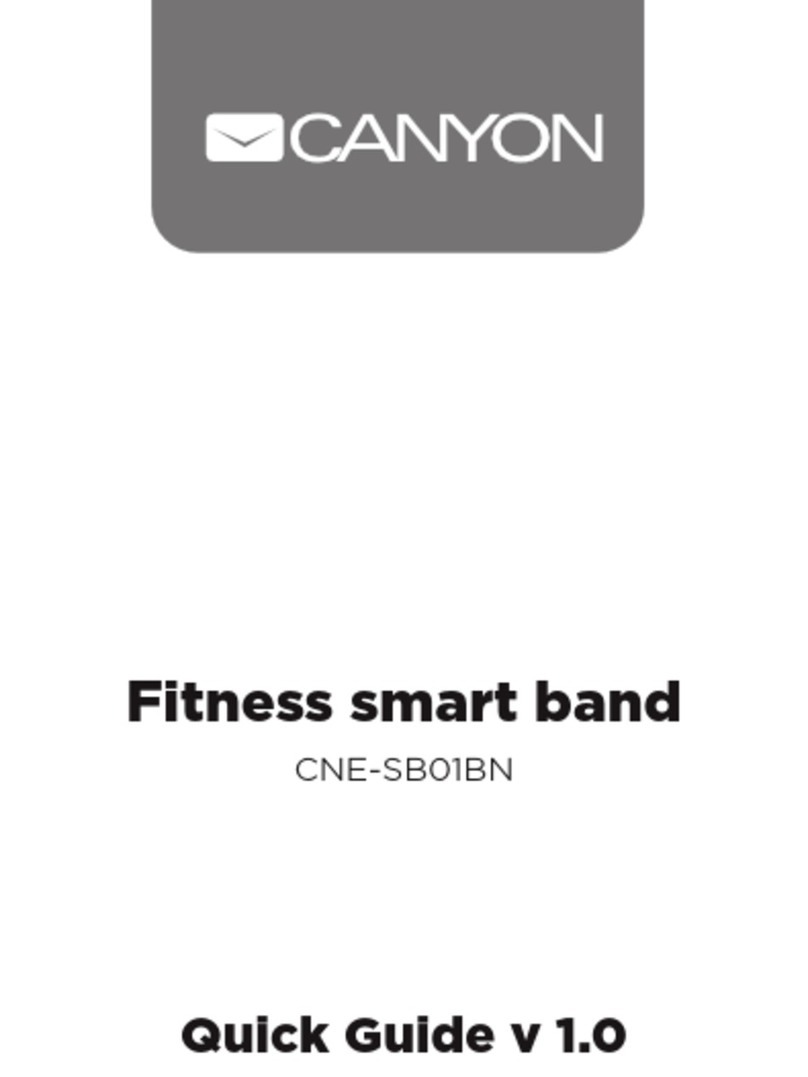Endubro i7 HR User manual

i7 HR
Manual

Product parameters:
•Body size: 49x19x10mm
•Wristband size: 252mm
•Weight: 17,8g
•Screen: OLED
•Battery: Built-in rechargeable lithium battery
•Battery capacity : 75 mAh
•Data synchronization: Bluetooth 4.0
•Working range : 10-15m
•Waterproof level: IP67
•Working condition: -20-60°C
•System requirement:
- iOS 8.0 or above
- Android 4.4 or above

Gesture Control:
Methods of displaying screen: touch the screen or raise
the hand and turn over the wrist.
Function Icon:
O:
Time:
Date:
Schedule:
Training:
Steps:
No disturb
started:
Sedentary
Reminder:
Heart rate:
Dial:
Message:
Alarm Clock:
Day of week:
Find phone:
No disturb
(ON):
No disturb
(OFF):
Calories:
Distance:
Information:
Call ID
Display:
Remote
Camera
Control:
Function
Set:

Touching:
Function
Turn on
Turn o
Main menu
Submenu
Conrm
Heart Rate
Monitor
Sports mode
View and
delete
messages
Operation
Long press the screen
Click on the screen
Click on the screen
Click in the main menu on the icon
Slide the screen up or down
Touch screen icon to ,click on the
screen to switch ,then long press
Switch to interface , click screen to
view the message. Switch to the
interface you want to delete the infor-
mation, long press the screen
Click in the main menu on the icon
and select the type of motion. When
the icon begins to ash you can start
the exercise.

App Download:
Search “Zeroner Health” on App Store, Google Play,
or scan the QR code below to download the App and
install it.
Set in the “Zeroner Health”App
Click in the main menu on the icon ,
long press the screen on that icon ,
long press the screen after selecting
the style
Click in the main menu on the icon ,
click to this icon and press the screen
long. The non-disturbing symbol is
displayed above the time display.
Click in the main menu on the icon ,
click to this icon and press the
screen long.
Switch to the time display, click on the
screen and you can view the number of
steps , calories , distance
Dial switch
View activity
data
Schedule
Alarm clock
Turn on
No Disturb
Turn o
No Disturb
Android iOS

Registration:
Open the “Zeroner Health” App and log in if you have an
account, or register a new account.
After a successful connection, time and motion data will
be synced, Sleep monitoring, Message push, Call remind
will turn on.
Charging:
Please charge the bracelet for 45 minutes before using .
Please press the back of bracelet which shows “OPEN”to
make the host depart from the strap , then take out the
host. Insert the host face down to a 5V/1A USB port for
charging.
Activity/Sleep track:
Equipped with a variety of sensors within the bracelet,
worn on the wrist can easily identify and record the
movement and the sleep status and data.
Pair the bracelet and“Zeroner Health”App, then you can
view the previous day’s sleep data in the App.

FAQ:
Question: When connecting with App, the data SYNC is
nished but the time on the device displays incorrectly.
Answer: Restart the bracelet and try data SYNC again.
Question: Why my bracelet has no Call ID Display?
Answer: After being connected with bracelet with App,
please allow “Zeroner Health” to visit calls, SMS, contacts
and keep “Zeroner Health” running in background. If
there are security softwares on your phone, set up the
software “Zeroner Health” as “trust”.
Question: The bracelet icon shows the Bluetooth was
connected, but the App cannot SYNC data?
Answer: It is caused by the Bluetooth of the phone in
general. Please switch o the App rst, restart the Blue-
tooth and repair. If the above step does not work, please
restart your phone and try again.

Precautions:
Prolonged exposure may cause skin irritation or allergic
to some users. If you nd any skin redness, swelling,
itching or other allergic symptoms, please discontinue
to use or wear it over clothing. Continue to use, even
after the symptoms subside, it may make the symptoms
recur even worse. If symptoms persist, please consult
your doctor.
• This product contains electronic components which
may cause injury if not done correctly.
• This product is not for diagnosis, treatment or preven
tion purposes.
• In driving or other potentially dangerous situations
due to distractions, do not view call notications or
other data.
• This product is not a toy. Do not allow children or pets
touch your products and devices . This product contains
small parts that may cause smothering interest rate
risks.

Nursing and wear considerations:
• Periodically clean, especially the parts in contact with
the skin. Use a clean, moist cloth.
• Keep the band away from hot water and Non-toxic, but
not contact with the acid-base .
• Wear loosely, to ensure that the air circulation.
• Remove the product from time to time, in order to
clean, but also let the skin freely.
• Do not open the housing or demolition.
• If the display is broken, do not use.
• This product and its battery contains substances may
be harmful to the environment, but also may be due to
damage caused by improper handling or operation.
• Do not place the product in the washing machine or
drying machine.
• Do not expose your product to extremely high or low
temperatures.
• Do not sweat in the sauna or steam room to use the
product.
• Do not make the product for a long time by the direct
sunlight.
• Do not place the product in a re process. The battery
may explode.
• Do not use abrasive cleaners to clean the product.
•If the product gets wet, do not charge.
•If you feel product in the heat, remove it.

Built-in Battery Precautions:
• Your product is equipped with built-in battery, the user
can not replace. Product damage, or attempt to open
the product will void the warranty and could pose
security risks.
• Use certied by a recognized test computer charging
treasure or power to charge the battery.
• Charge the battery in accordance with the instructions
in this guide.
For questions: info@velovendo.it
Table of contents