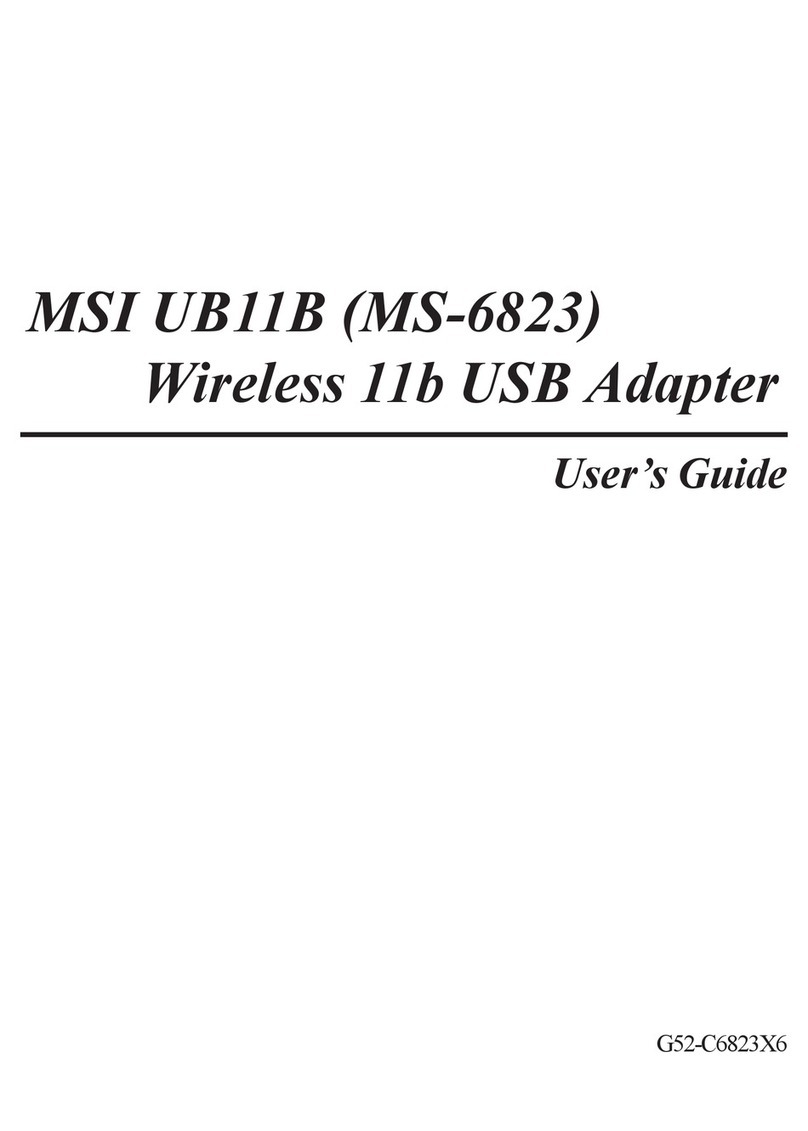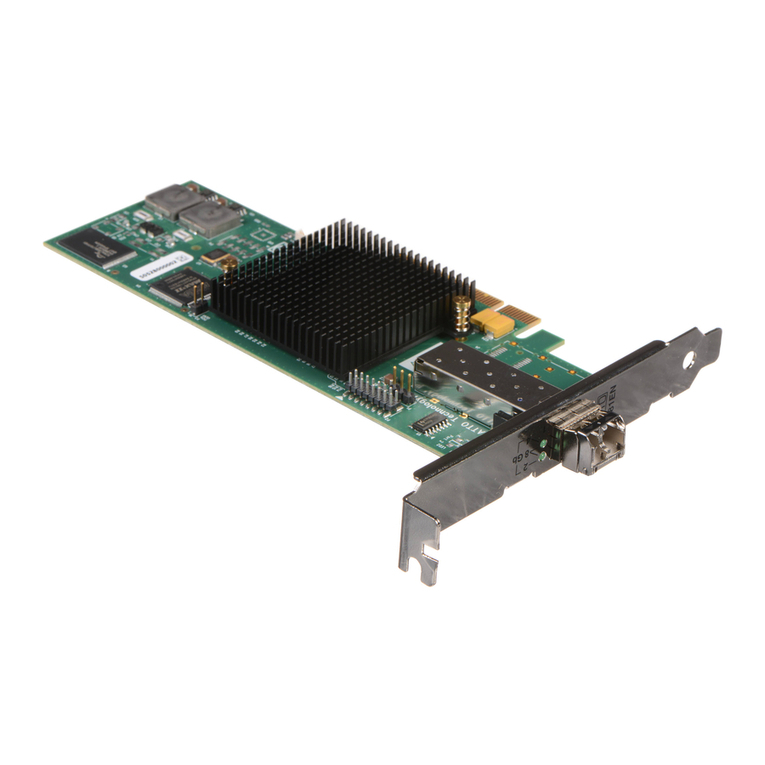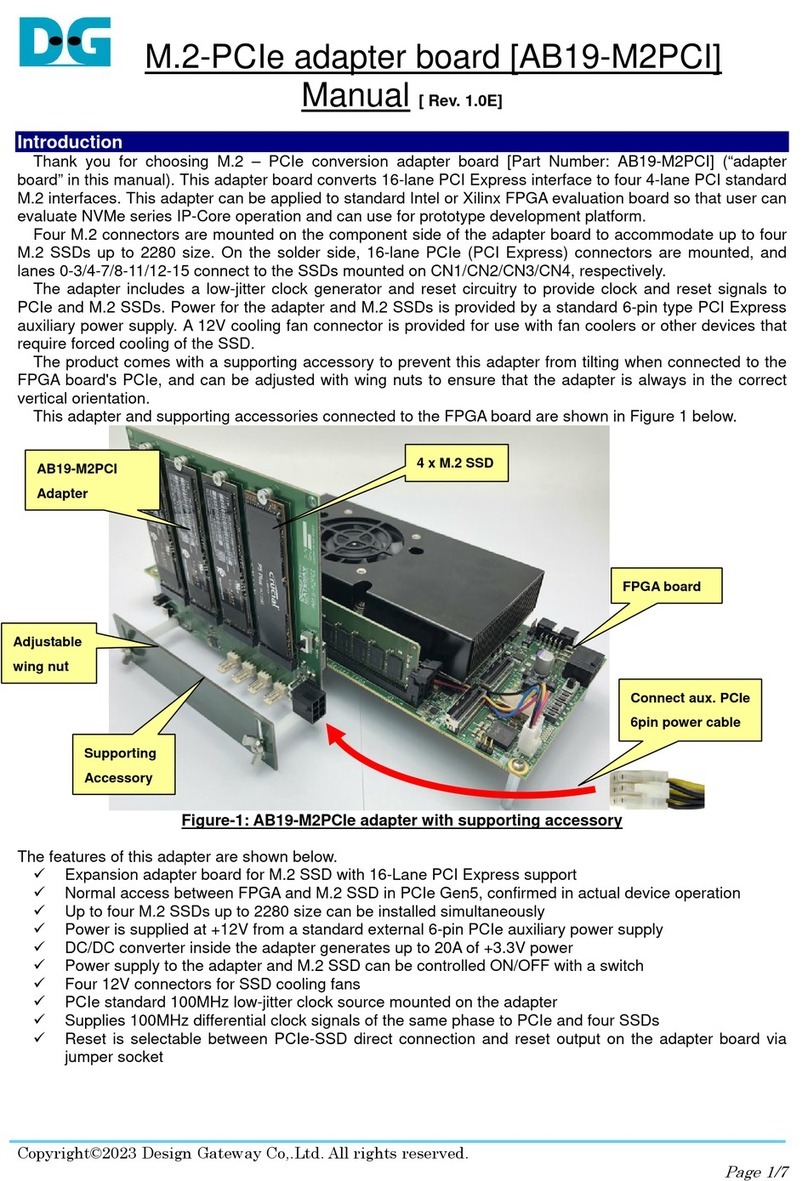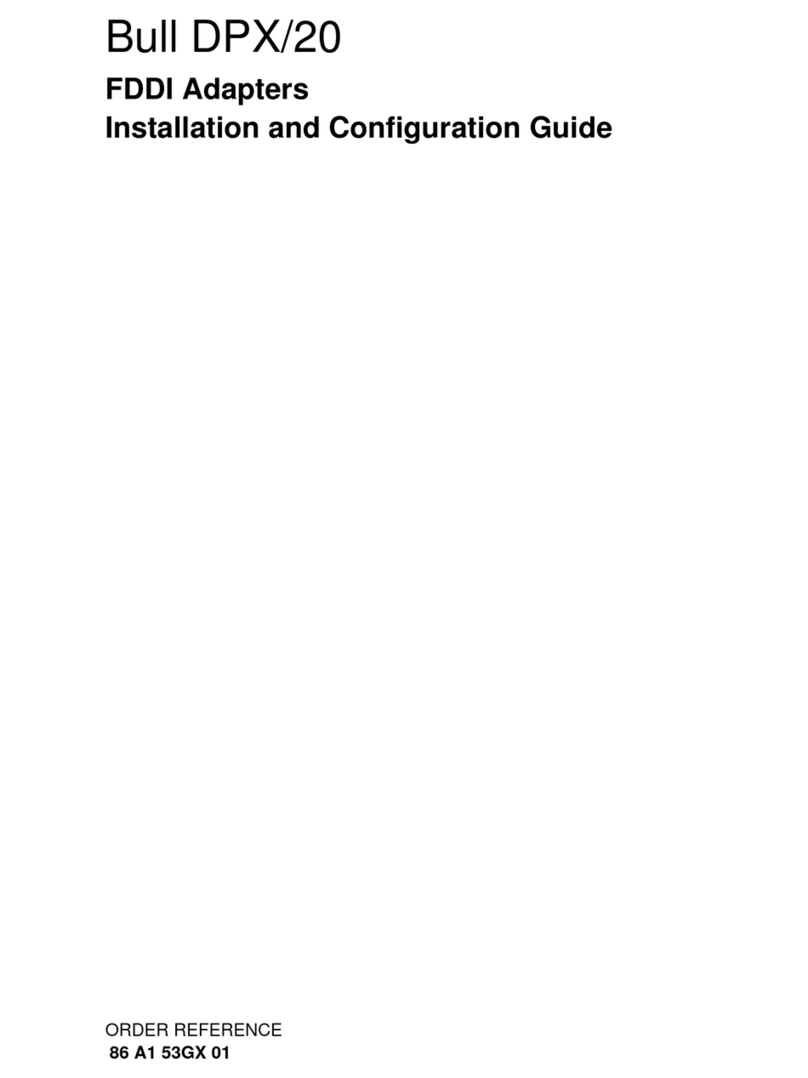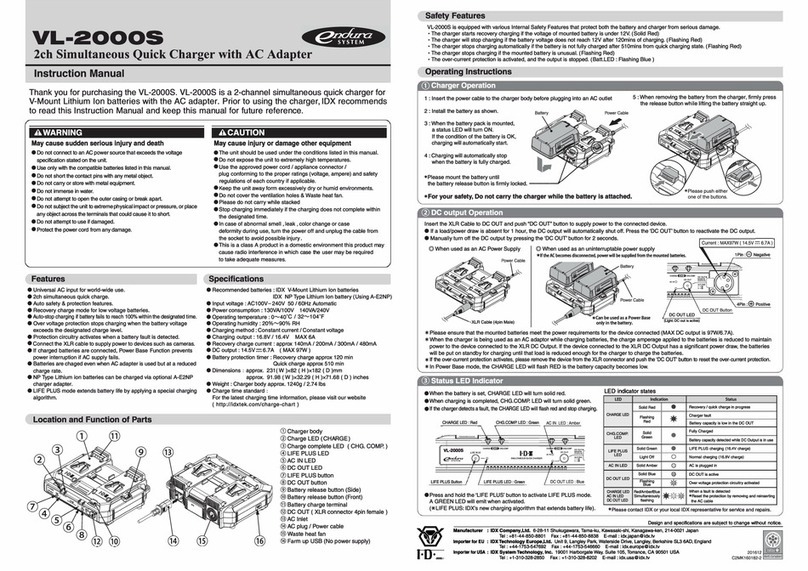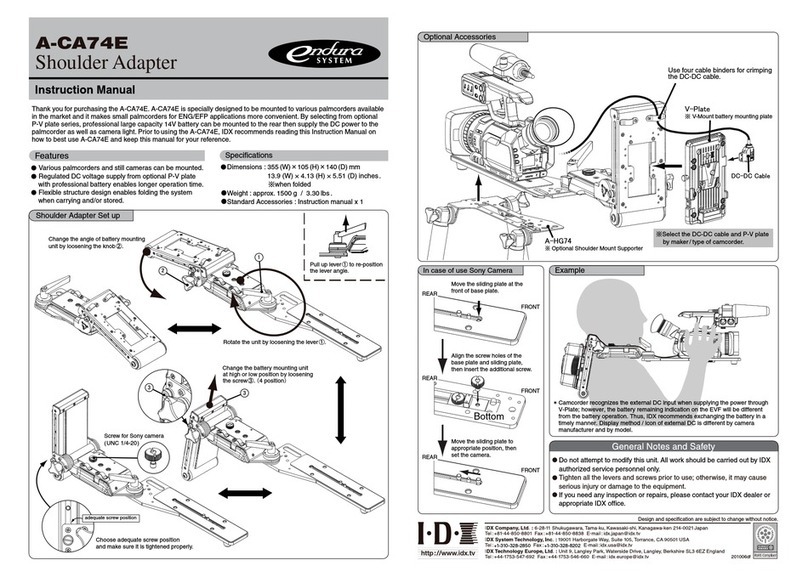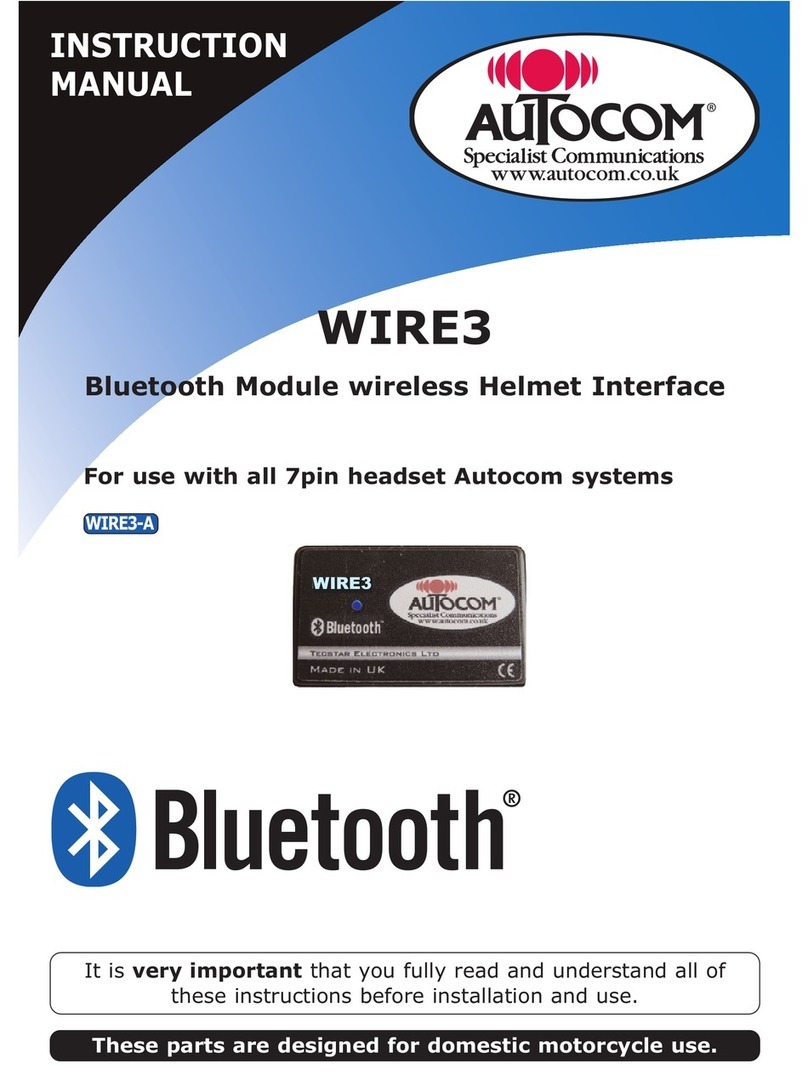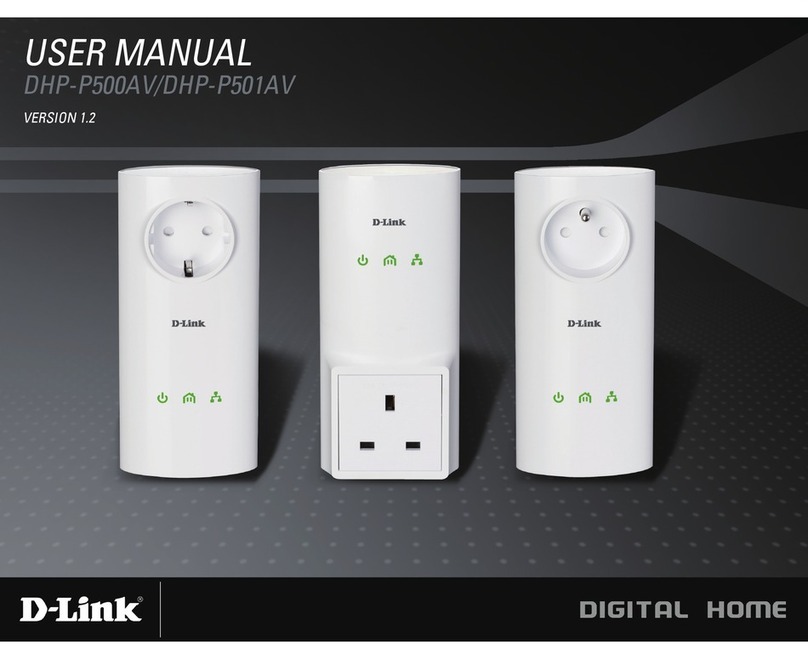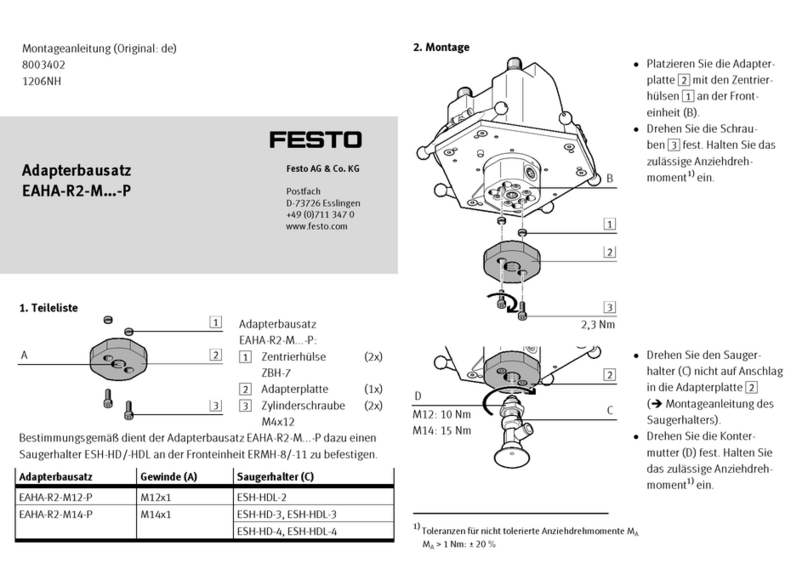A-CA74E
Shoulder Adapter
Change the battery mounting unit
at high or low position by loosening
the screw䐡. 䠄4 position䠅
Screw for Sony camera
(UNC 1/4-20)
Rotate the unit by loosening the lever䐟.
Change the angle of battery mounting
unit by loosening the knob䐠.
㻝
㻞
㻟㻟
䖃㻌Various palmcorders and still cameras can be mounted.
䖃㻌Regulated DC voltage supply from optional P-V plate
with professional battery enables longer operation time.
䖃Flexible structure design enables folding the system
when carrying and/or stored.
䖃
䖃
䖃
Pull up lever䐟to re-position
the lever angle.
䖃
䖃
䖃
Align the screw holes of the
base plate and sliding plate,
then insert the additional screw.
Move the sliding plate to
appropriate position, then
set the camera.
Move the sliding plate at the
front of base plate.
Use four cable binders for crimping
the DC-DC cable.
䈜㻌
Optional Shoulder Mount Supporter
䈜Select the DC-DC cable and P-V plate
by maker / type of camcorder.
Choose adequate screw position
and make sure it is tightened properly.
adequate screw position
In case of use Sony Camera
㻭㻙㻴㻳㻣㻠
㻰㻯㻙㻰㻯㻌㻯㼍㼎㼘㼑
㼂㻙㻼㼘㼍㼠㼑
䈜㻌V-Mount battery mounting plate
Thank you for purchasing the A-CA74E. A-CA74E is specially designed to be mounted to various palmcorders available
in the market and it makes small palmcorders for ENG/EFP applications more convenient. By selecting from optional
P-V plate series, professional large capacity 14V battery can be mounted to the rear then supply the DC power to the
palmcorder as well as camera light. Prior to using the A-CA74E, IDX recommends reading this Instruction Manual on
how to best use A-CA74E and keep this manual for your reference.
Dimensions : 355 (W)105 (H)140 (D) mm
ࠉࠉࠉࠉࠉࠉ13.9 (W) × 4.13 (H) × 5.51 (D) inches .
when folded
Weight : approx. 1500 g / 3.30 lbs .
Standard Accessories : Instruction manual x 1
Do not attempt to modify this unit. All work should be carried out by IDX
authorized service personnel only.
Tighten all the levers and screws prior to use; otherwise, it may cause
serious injury or damage to the equipment.
If you need any inspection or repairs, please contact your IDX dealer or
appropriate IDX office.
Example
Design and specification are subject to change without notice.
201006df
Optional Accessories
Features Specifications
Shoulder Adapter Set up
+1-310-328-2850 +1-310-328-8202
Camcorder recognizes the external DC input when supplying the power through
V-Plate; however, the battery remaining indication on the EVF will be different
from the battery operation. Thus, IDX recommends exchanging the battery in a
timely manner. Display method / icon of external DC is different by camera
manufacturer and by model.
㻖
Bottom
REAR
FRONT
REAR
FRONT
REAR
FRONT