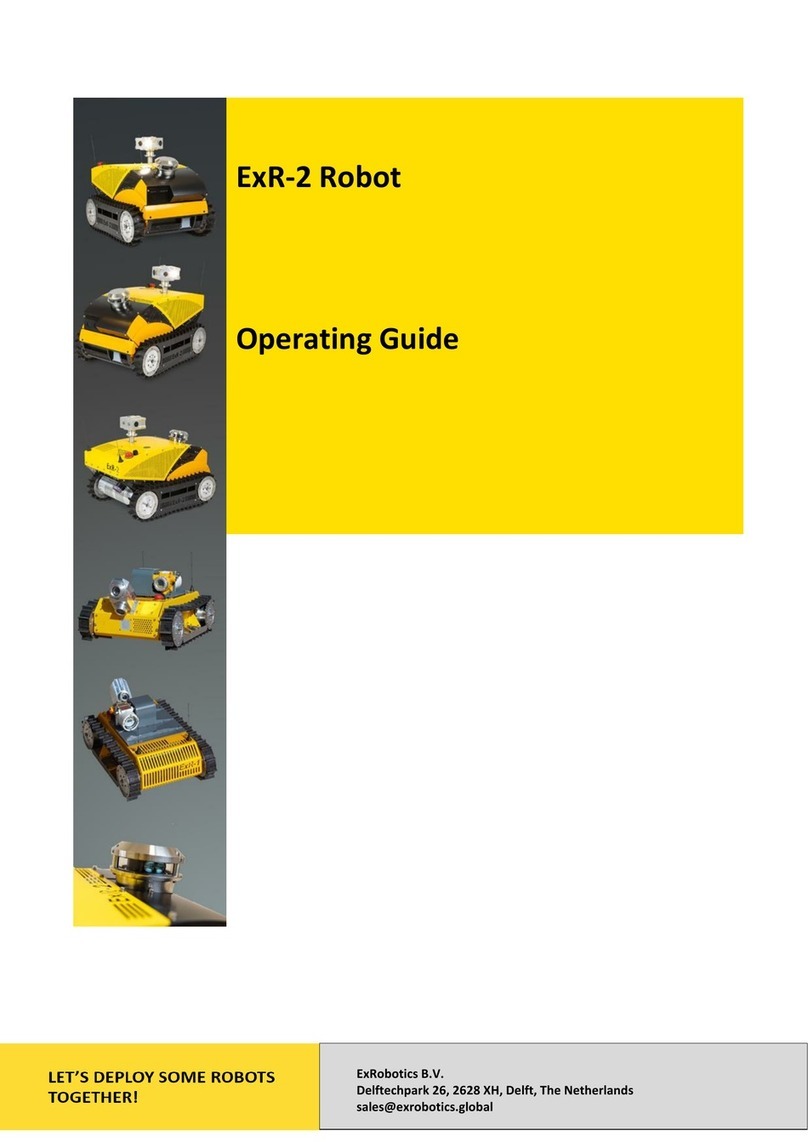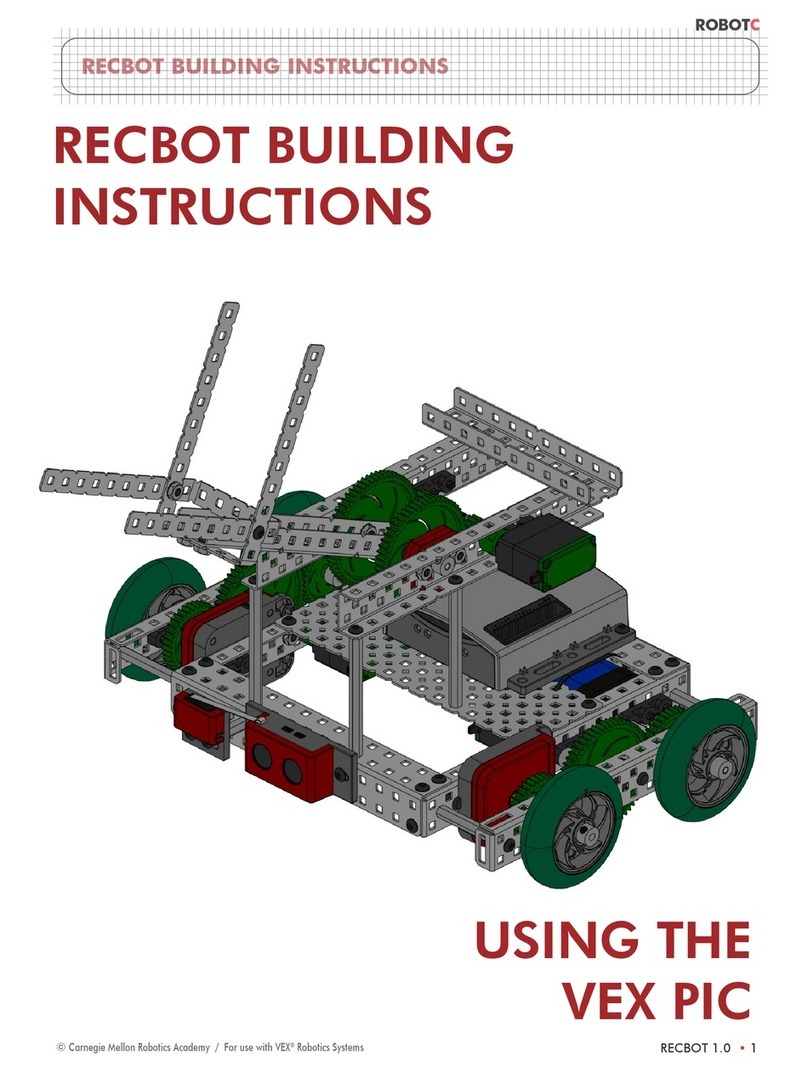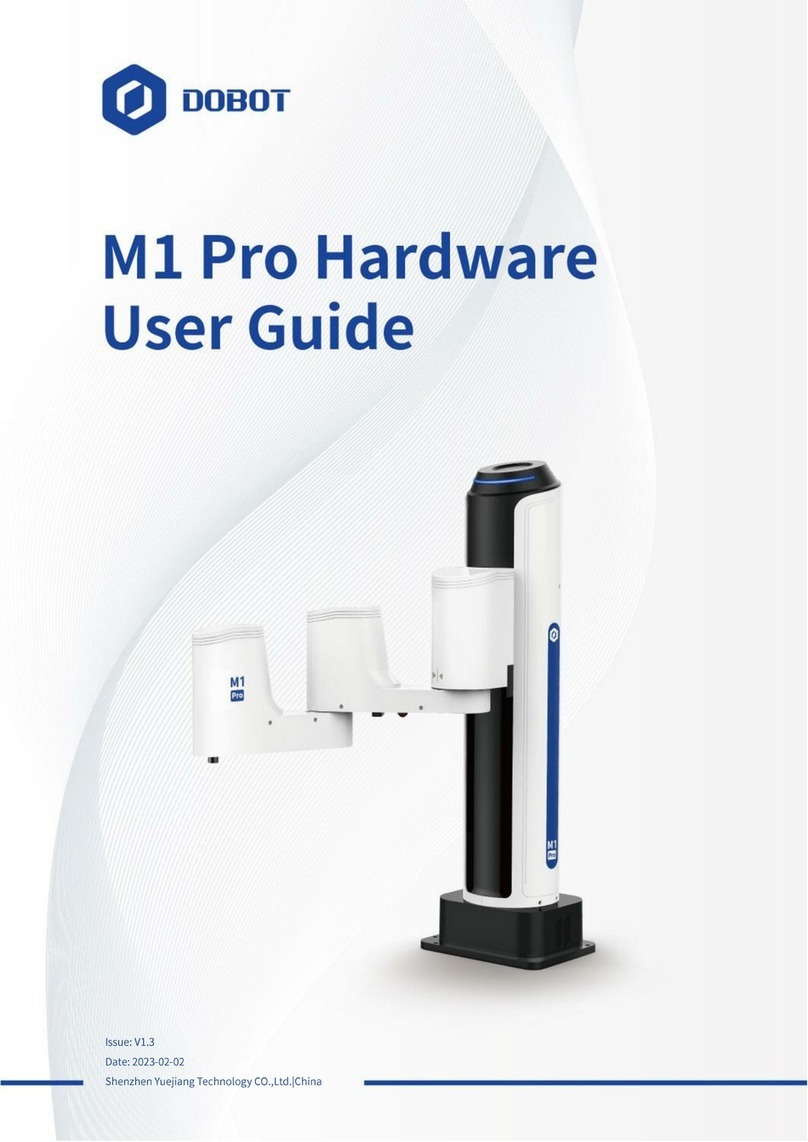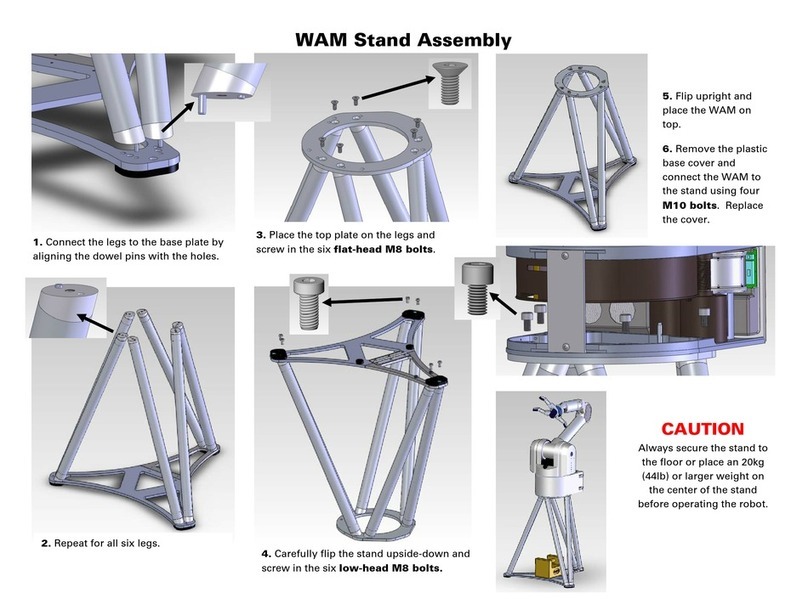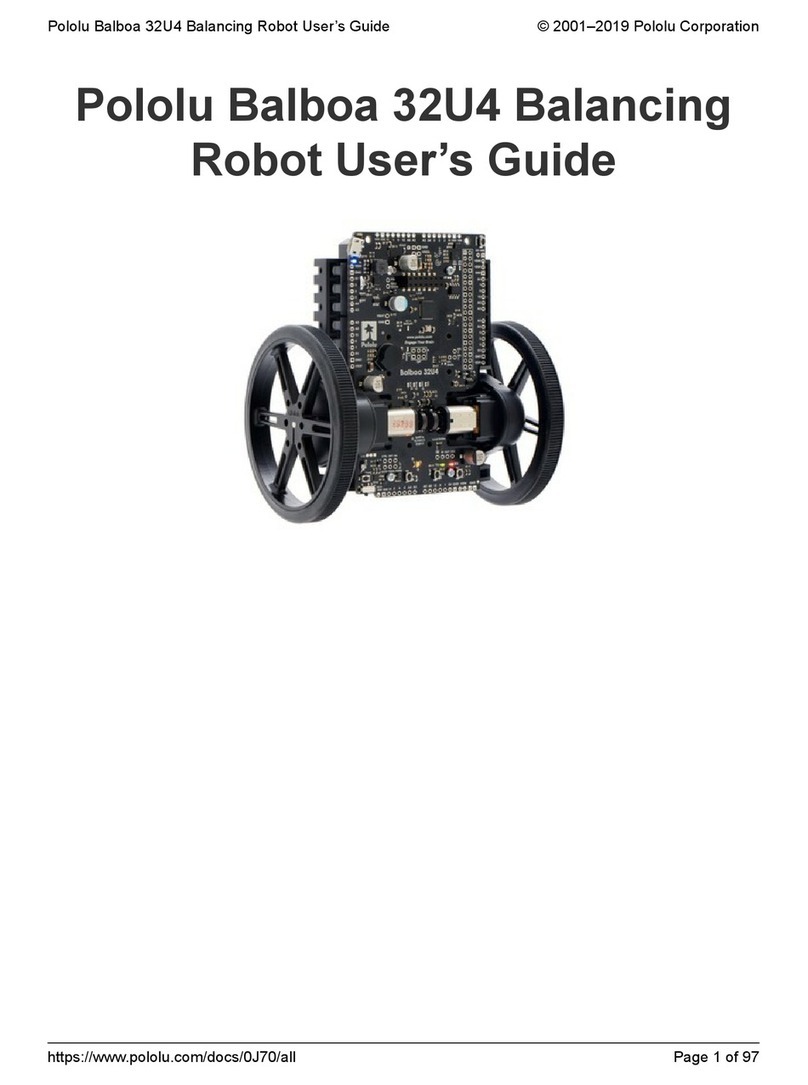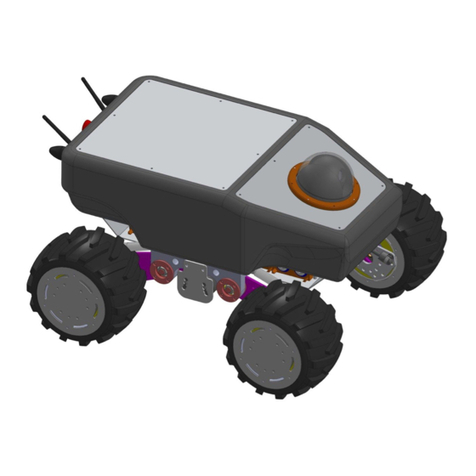Endurance PT-3 User manual
Popular Robotics manuals by other brands

Robotis
Robotis Comprehensive Kit Robot Series quick start

QYSEA
QYSEA FIFISH V6 Expert quick start guide

Newgy
Newgy Robo-Pong 3050XL Troubleshooting

Franka Emika
Franka Emika Panda User handbook

Dobot
Dobot Magician User Manual Instruction and Precautions
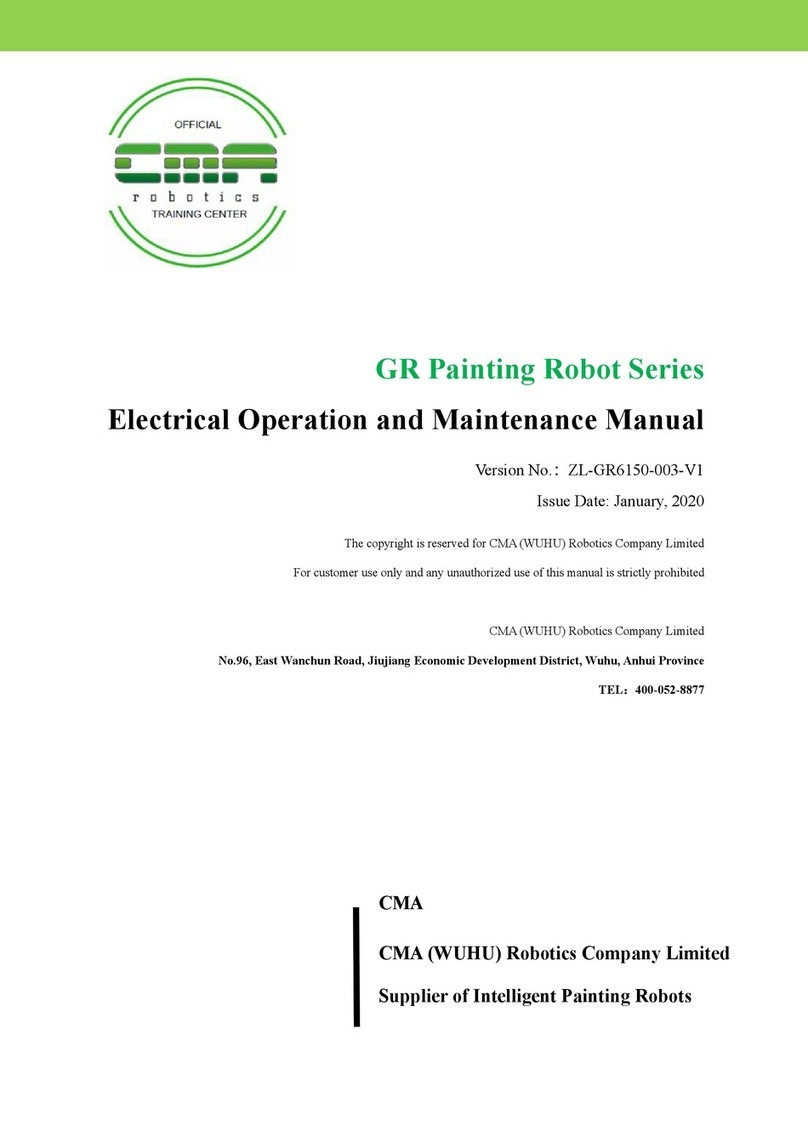
CMA Dishmachines
CMA Dishmachines GR Series Operation and maintenance manual